Python+Django+Yolov5路面墙体桥梁裂缝特征检测识别html网页前后端
程序示例精选
Python+Django+Yolov5路面墙体桥梁裂缝特征检测识别html网页前后端
如需安装运行环境或远程调试,见文章底部个人QQ名片,由专业技术人员远程协助!
前言
这篇博客针对《Python+Django+Yolov5路面墙体桥梁裂缝特征检测识别html网页前后端》编写代码,代码整洁,规则,易读。 学习与应用推荐首选。
运行结果
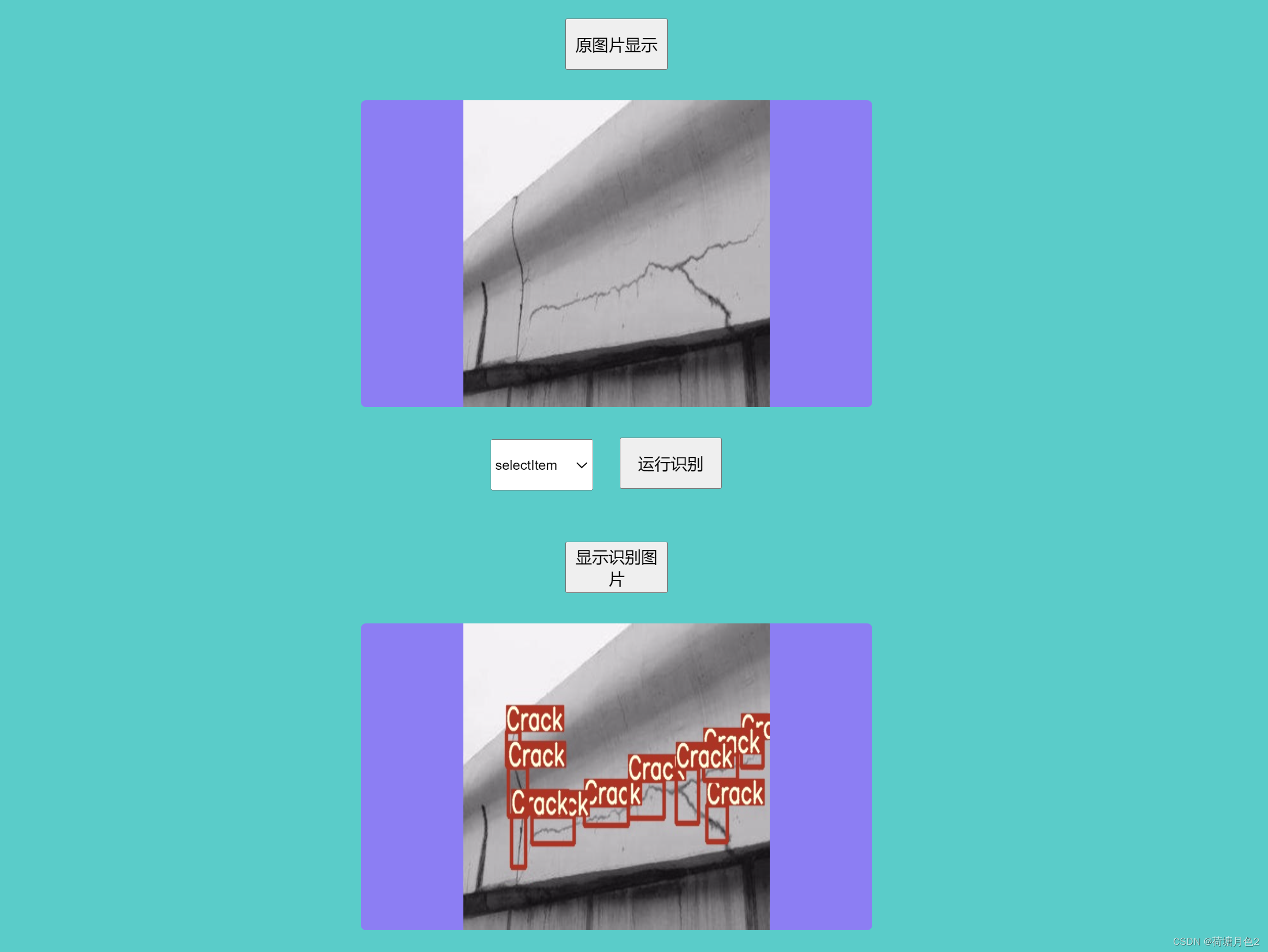
文章目录
一、所需工具软件
二、使用步骤
1. 主要代码
2. 运行结果
三、在线协助
一、所需工具软件
1. Python
2. Django, Yolov5, Pycharm
二、使用步骤
代码如下(示例):
def detect(save_img=False):source, weights, view_img, save_txt, imgsz = opt.source, opt.weights, opt.view_img, opt.save_txt, opt.img_sizewebcam = source.isnumeric() or source.endswith('.txt') or source.lower().startswith(('rtsp://', 'rtmp://', 'http://'))# Directoriessave_dir = Path(increment_path(Path(opt.project) / opt.name, exist_ok=opt.exist_ok)) # increment run(save_dir / 'labels' if save_txt else save_dir).mkdir(parents=True, exist_ok=True) # make dir# Initializeset_logging()device = select_device(opt.device)half = device.type != 'cpu' # half precision only supported on CUDA# Load modelmodel = attempt_load(weights, map_location=device) # load FP32 modelstride = int(model.stride.max()) # model strideimgsz = check_img_size(imgsz, s=stride) # check img_sizeif half:model.half() # to FP16# Second-stage classifierclassify = Falseif classify:modelc = load_classifier(name='resnet101', n=2) # initializemodelc.load_state_dict(torch.load('weights/resnet101.pt', map_location=device)['model']).to(device).eval()# Set Dataloadervid_path, vid_writer = None, Noneif webcam:view_img = check_imshow()cudnn.benchmark = True # set True to speed up constant image size inferencedataset = LoadStreams(source, img_size=imgsz, stride=stride)else:save_img = Truedataset = LoadImages(source, img_size=imgsz, stride=stride)# Get names and colorsnames = model.module.names if hasattr(model, 'module') else model.namescolors = [[random.randint(0, 255) for _ in range(3)] for _ in names]# Run inferenceif device.type != 'cpu':model(torch.zeros(1, 3, imgsz, imgsz).to(device).type_as(next(model.parameters()))) # run oncet0 = time.time()for path, img, im0s, vid_cap in dataset:img = torch.from_numpy(img).to(device)img = img.half() if half else img.float() # uint8 to fp16/32img /= 255.0 # 0 - 255 to 0.0 - 1.0if img.ndimension() == 3:img = img.unsqueeze(0)# Inferencet1 = time_synchronized()pred = model(img, augment=opt.augment)[0]# Apply NMSpred = non_max_suppression(pred, opt.conf_thres, opt.iou_thres, classes=opt.classes, agnostic=opt.agnostic_nms)t2 = time_synchronized()# Apply Classifierif classify:pred = apply_classifier(pred, modelc, img, im0s)# Process detectionsfor i, det in enumerate(pred): # detections per imageif webcam: # batch_size >= 1p, s, im0, frame = path[i], '%g: ' % i, im0s[i].copy(), dataset.countelse:p, s, im0, frame = path, '', im0s, getattr(dataset, 'frame', 0)p = Path(p) # to Pathsave_path = str(save_dir / p.name) # img.jpgtxt_path = str(save_dir / 'labels' / p.stem) + ('' if dataset.mode == 'image' else f'_{frame}') # img.txts += '%gx%g ' % img.shape[2:] # print stringgn = torch.tensor(im0.shape)[[1, 0, 1, 0]] # normalization gain whwhif len(det):# Rescale boxes from img_size to im0 sizedet[:, :4] = scale_coords(img.shape[2:], det[:, :4], im0.shape).round()# Write resultsfor *xyxy, conf, cls in reversed(det):if save_txt: # Write to filexywh = (xyxy2xywh(torch.tensor(xyxy).view(1, 4)) / gn).view(-1).tolist() # normalized xywhline = (cls, *xywh, conf) if opt.save_conf else (cls, *xywh) # label formatwith open(txt_path + '.txt', 'a') as f:f.write(('%g ' * len(line)).rstrip() % line + '\n')if save_img or view_img: # Add bbox to imagelabel = f'{names[int(cls)]} {conf:.2f}'plot_one_box(xyxy, im0, label=label, color=colors[int(cls)], line_thickness=3)# Print time (inference + NMS)print(f'{s}Done. ({t2 - t1:.3f}s)')# Save results (image with detections)if save_img:if dataset.mode == 'image':cv2.imwrite(save_path, im0)else: # 'video'if vid_path != save_path: # new videovid_path = save_pathif isinstance(vid_writer, cv2.VideoWriter):vid_writer.release() # release previous video writerfourcc = 'mp4v' # output video codecfps = vid_cap.get(cv2.CAP_PROP_FPS)w = int(vid_cap.get(cv2.CAP_PROP_FRAME_WIDTH))h = int(vid_cap.get(cv2.CAP_PROP_FRAME_HEIGHT))vid_writer = cv2.VideoWriter(save_path, cv2.VideoWriter_fourcc(*fourcc), fps, (w, h))vid_writer.write(im0)if save_txt or save_img:s = f"\n{len(list(save_dir.glob('labels/*.txt')))} labels saved to {save_dir / 'labels'}" if save_txt else ''print(f"Results saved to {save_dir}{s}")print(f'Done. ({time.time() - t0:.3f}s)')print(opt)check_requirements()with torch.no_grad():if opt.update: # update all models (to fix SourceChangeWarning)for opt.weights in ['yolov5s.pt', 'yolov5m.pt', 'yolov5l.pt', 'yolov5x.pt']:detect()strip_optimizer(opt.weights)else:detect()运行结果
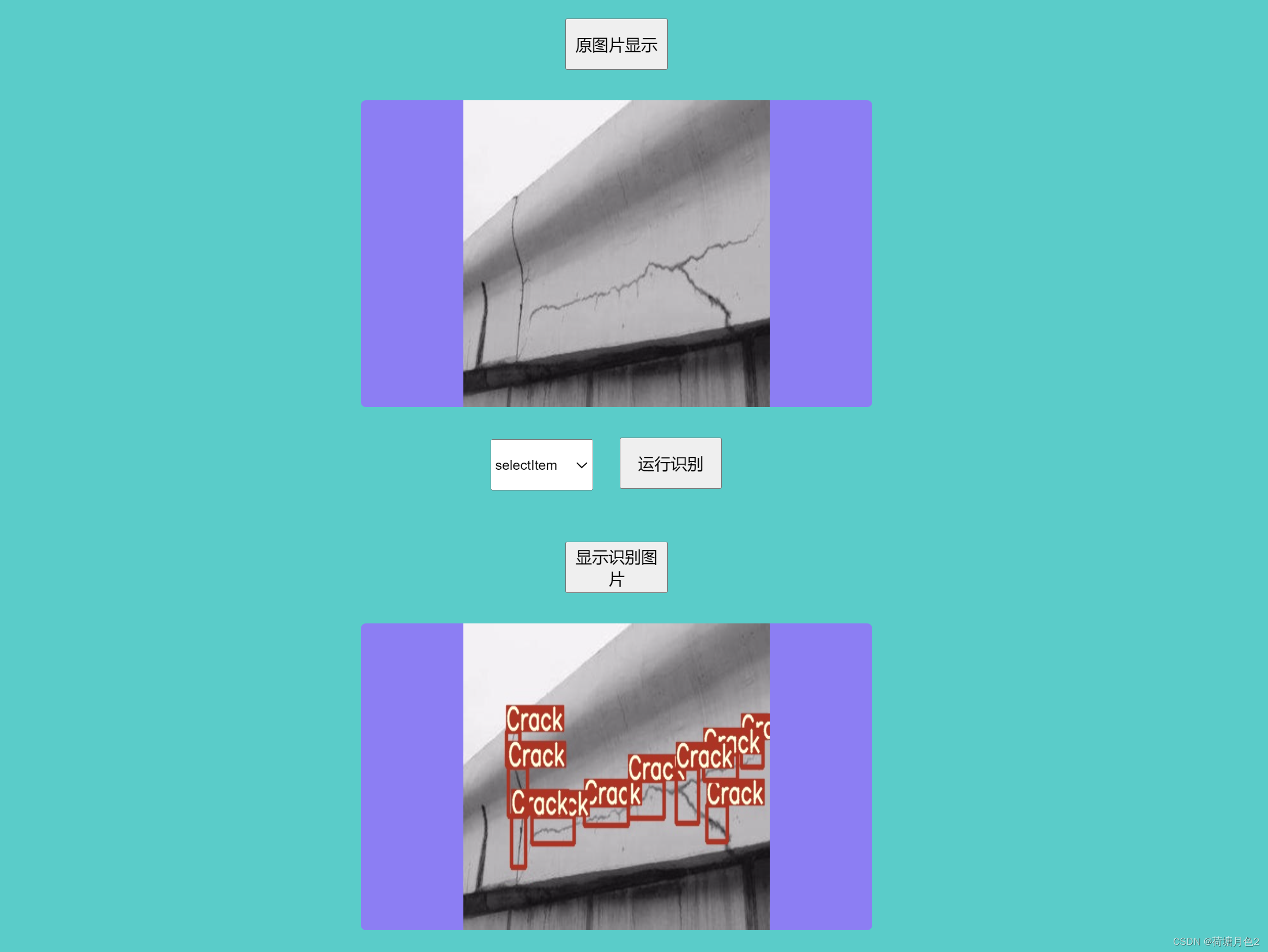
三、在线协助:
如需安装运行环境或远程调试,见文章底部个人 QQ 名片,由专业技术人员远程协助!
1)远程安装运行环境,代码调试
2)Visual Studio, Qt, C++, Python编程语言入门指导
3)界面美化
4)软件制作
5)云服务器申请
6)网站制作
当前文章连接:https://blog.csdn.net/alicema1111/article/details/132666851
个人博客主页:https://blog.csdn.net/alicema1111?type=blog
博主所有文章点这里:https://blog.csdn.net/alicema1111?type=blog
博主推荐:
Python人脸识别考勤打卡系统:
https://blog.csdn.net/alicema1111/article/details/133434445
Python果树水果识别:https://blog.csdn.net/alicema1111/article/details/130862842
Python+Yolov8+Deepsort入口人流量统计:https://blog.csdn.net/alicema1111/article/details/130454430
Python+Qt人脸识别门禁管理系统:https://blog.csdn.net/alicema1111/article/details/130353433
Python+Qt指纹录入识别考勤系统:https://blog.csdn.net/alicema1111/article/details/129338432
Python Yolov5火焰烟雾识别源码分享:https://blog.csdn.net/alicema1111/article/details/128420453
Python+Yolov8路面桥梁墙体裂缝识别:https://blog.csdn.net/alicema1111/article/details/133434445
相关文章:
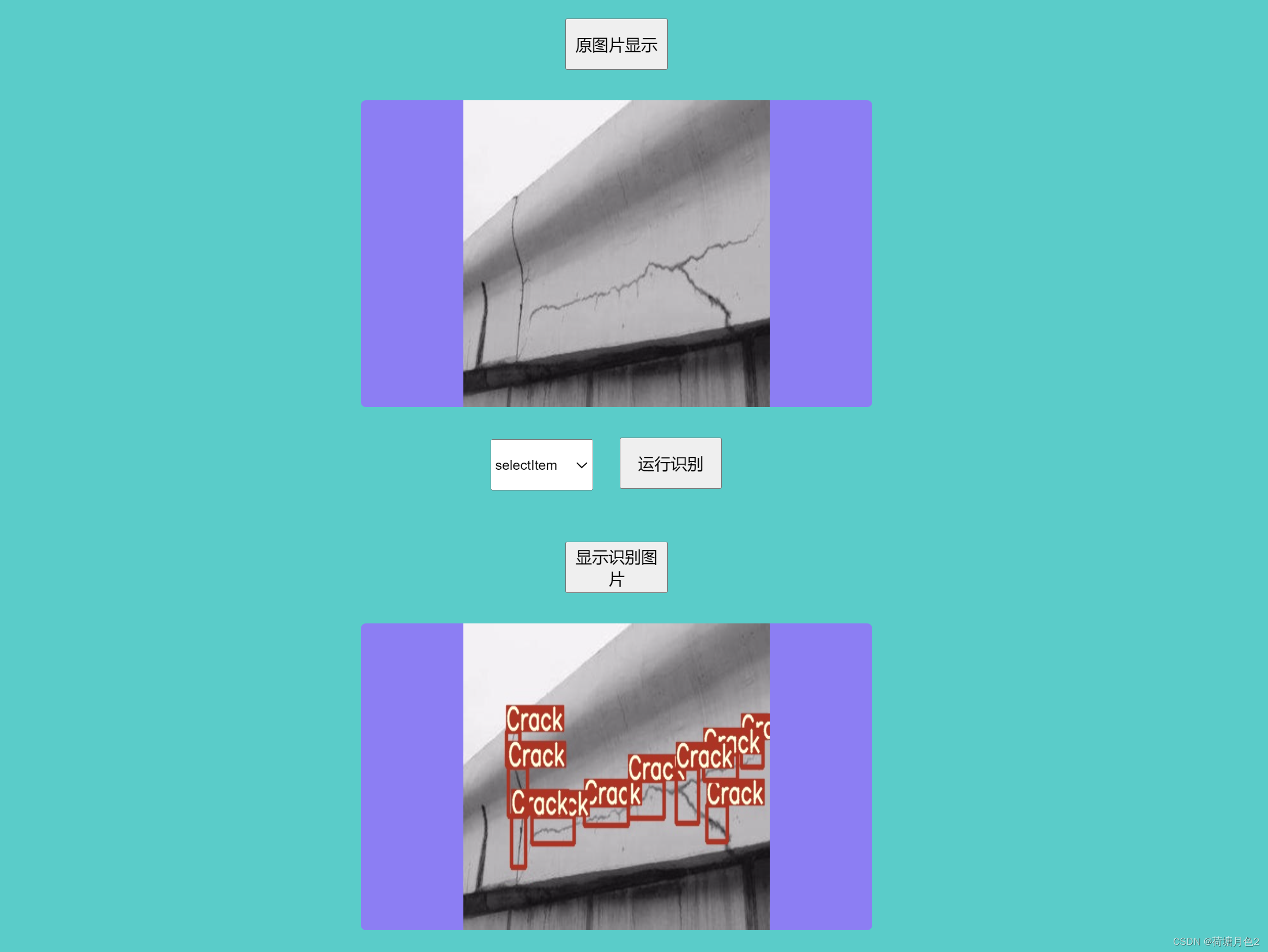
Python+Django+Yolov5路面墙体桥梁裂缝特征检测识别html网页前后端
程序示例精选 PythonDjangoYolov5路面墙体桥梁裂缝特征检测识别html网页前后端 如需安装运行环境或远程调试,见文章底部个人QQ名片,由专业技术人员远程协助! 前言 这篇博客针对《PythonDjangoYolov5路面墙体桥梁裂缝特征检测识别html网页前…...

uniApp使用XR-Frame创建3D场景(7)加入点击交互
上篇文章讲述了如何将XR-Frame作为子组件集成到uniApp中使用 这篇我们讲解如何与场景中的模型交互(点击识别) 先看源码 <xr-scene render-system"alpha:true" bind:ready"handleReady"><xr-node><xr-mesh id"…...

单元测试11213123231313131231231231
使用技术 junit Mockito s[romg 示例代码: SpringBootTest(classes启动类.class) public class AbstractTes{ MockBean protected A a; } AutoConfigureMockMvc(printOnlyOnFailure false) public abstract class AbstractWebTes extends AbstractTes imple…...
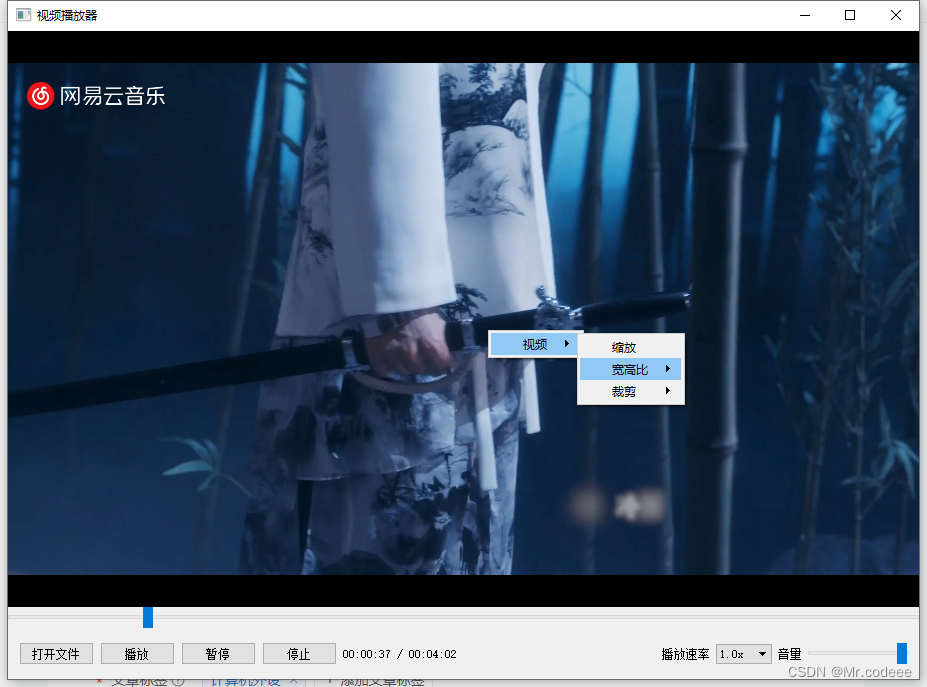
libVLC 捕获鼠标、键盘事件
在实现播放器的时候,我们需要捕获键盘、鼠标事件进行视频快进、快退,或者双击全屏/退出全屏窗口、鼠标右键弹出菜单栏。默认情况下,在使用libVLC库的时候,我们无法捕获这些事件,因为我们将Qt的视频窗口传递给了libVLC。…...

京东云0基础搭建帕鲁服务器_4核16G和8核32G幻兽帕鲁专用服务器
使用京东云服务器搭建幻兽帕鲁Palworld游戏联机服务器教程,非常简单,京东云推出幻兽帕鲁镜像系统,镜像直接选择幻兽帕鲁镜像即可一键自动部署,不需要手动操作,真正的新手0基础部署幻兽帕鲁,阿腾云atengyun.…...
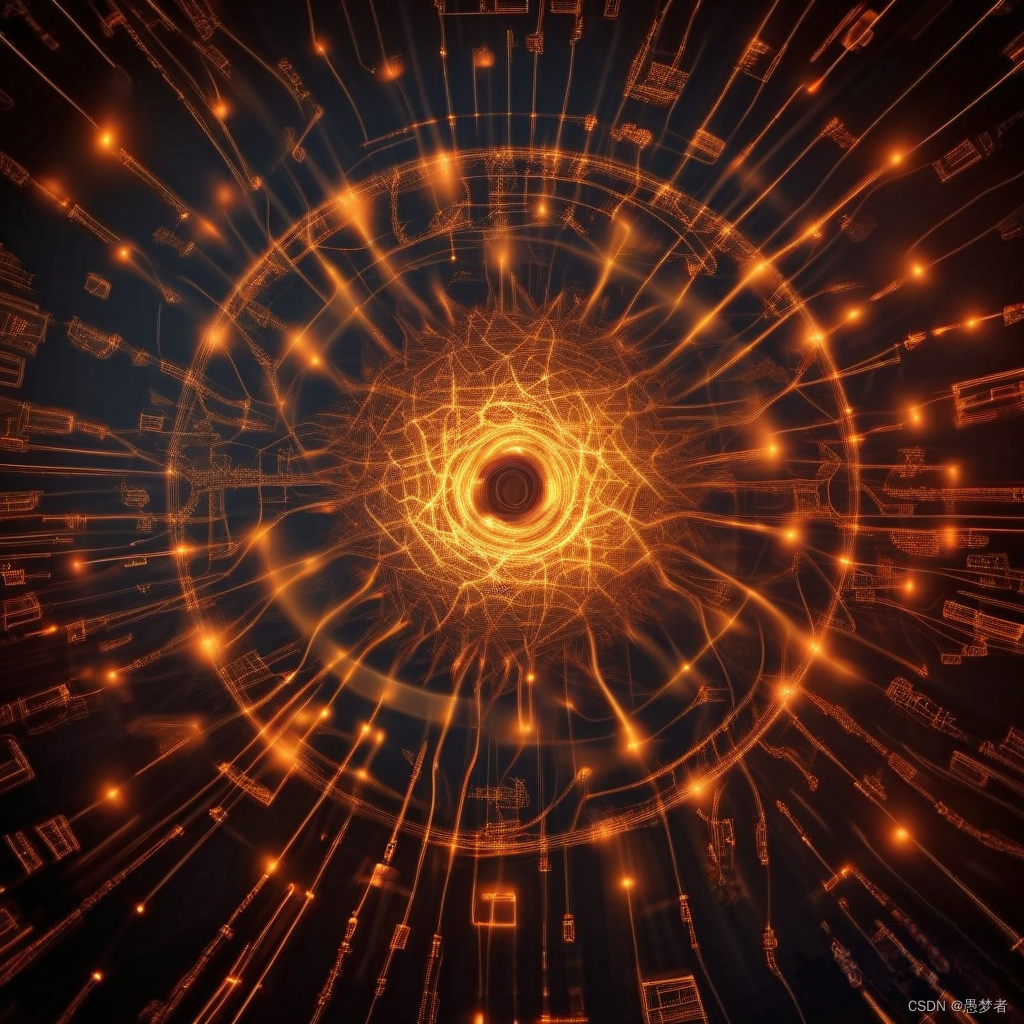
OpenCV 如何使用 XML 和 YAML 文件的文件输入和输出
返回:OpenCV系列文章目录(持续更新中......) 上一篇:如何利用OpenCV4.9离散傅里叶变换 下一篇: 目标 本文内容主要介绍: 如何使用 YAML 或 XML 文件打印和读取文件和 OpenCV 的文本条目?如何对 OpenCV …...

playbook的介绍、应用与实施
playbook的介绍、应用与实施 文章目录 playbook的介绍、应用与实施1. 实施playbook1.1 Ansible Playbook与临时命令1.2 格式化Ansible Playbook1.3 运行playbook1.4 提高输出的详细程度1.5 语法验证1.6 执行空运行 2. 实施多个play2.1 缩写多个play2.2 play中的远程用户和特权升…...

uniApp使用XR-Frame创建3D场景(5)材质贴图的运用
上一篇讲解了如何在uniApp中创建xr-frame子组件并创建简单的3D场景。 这篇我们讲解在xr-frame中如何给几何体赋予贴图材质。 先看源码 <xr-scene render-system"alpha:true" bind:ready"handleReady"><xr-node><xr-assets><xr-asse…...
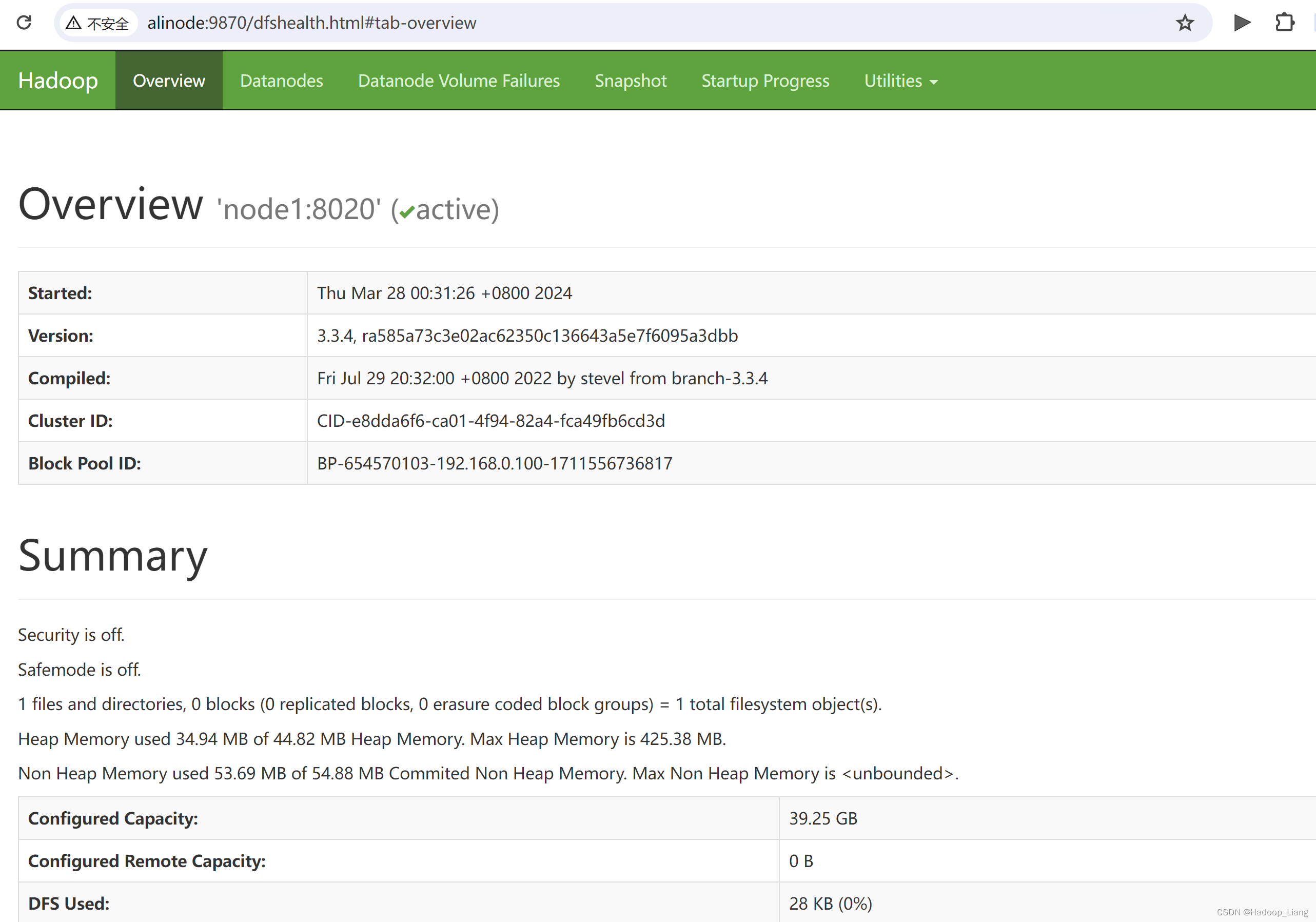
阿里云CentOS7安装Hadoop3伪分布式
ECS准备 开通阿里云ECS 略 控制台设置密码 连接ECS 远程连接工具连接阿里云ECS实例,这里远程连接工具使用xshell 根据提示接受密钥 根据提示写用户名和密码 用户名:root 密码:在控制台设置的密码 修改主机名 将主机名从localhost改为需要…...

78.子集90.子集2
78.子集 思路 又回到了组合的模板中来,这道题相比于前面的题省去了递归终止条件。大差不差。 代码 class Solution {List<List<Integer>> result new ArrayList<>();LinkedList<Integer> listnew LinkedList<>();public List<…...

基于Ubuntu的Linux系统安装jsoncpp开发包过程
执行以下命令: sudo apt update sudo apt install libjsoncpp-dev有可能出现的问题: 1.如果在执行sudo apt update时出现以下信息 Hit:1 http://mirrors.aliyun.com/ubuntu bionic InRelease Hit:2 http://mirrors.aliyun.com/ubuntu bionic-security…...

葵花卫星影像应用场景及数据获取
一、卫星参数 葵花卫星是由中国航天科技集团公司研制的一颗光学遥感卫星,代号CAS-03。该卫星于2016年11月9日成功发射,位于地球同步轨道,轨道高度约为35786公里,倾角为0。卫星设计寿命为5年,搭载了高分辨率光学相机和多…...
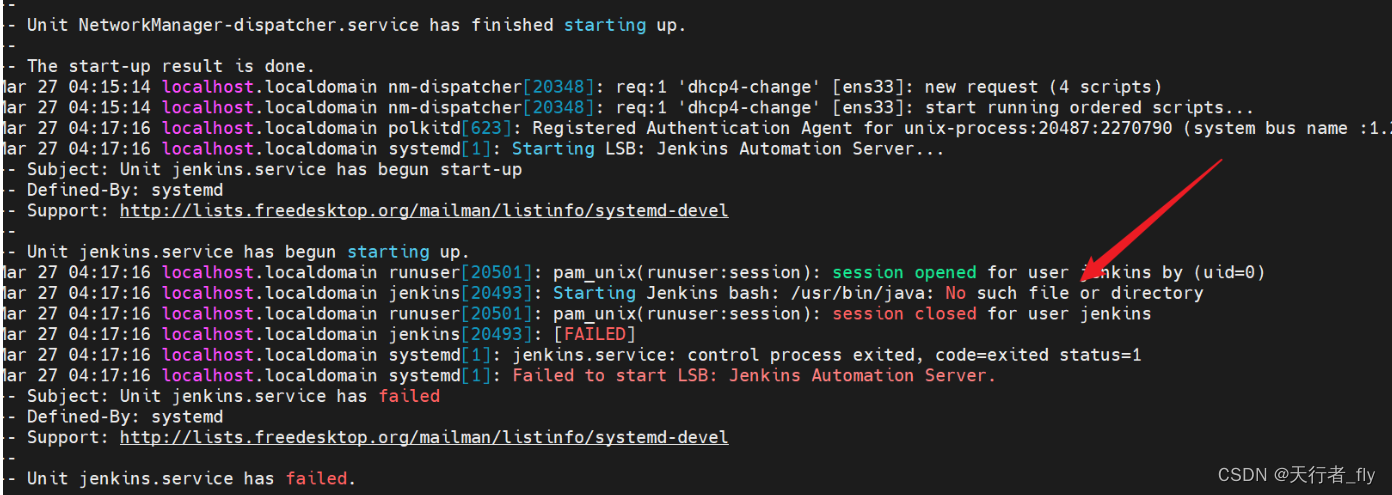
Jenkins升级中的小问题
文章目录 使用固定版本安装根据jenkins页面下载war包升级jenkins重启jenkins报错问题解决 K8s部署过程中的一些小问题 ##### Jenkins版本小插曲 在Jenkins环境进行插件安装时全部清一色飘红,发现是因为Jenkins版本过低导致,报错的位置可以找到更新je…...
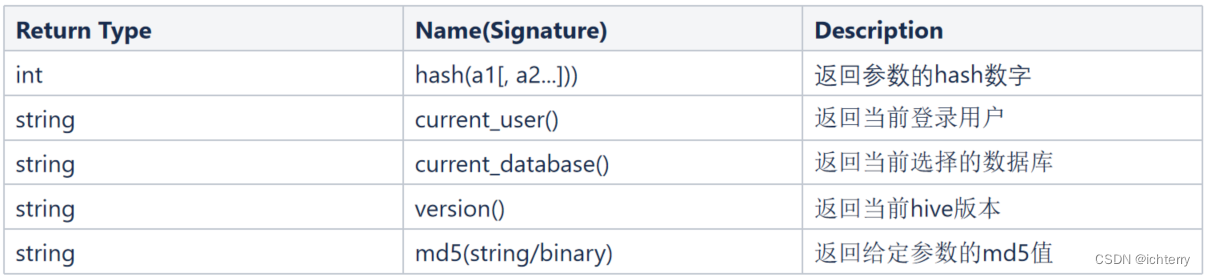
Apache Hive的基本使用语法(二)
Hive SQL操作 7、修改表 表重命名 alter table score4 rename to score5;修改表属性值 # 修改内外表属性 ALTER TABLE table_name SET TBLPROPERTIES("EXTERNAL""TRUE"); # 修改表注释 ALTER TABLE table_name SET TBLPROPERTIES (comment new_commen…...

基于单片机16位智能抢答器设计
**单片机设计介绍,基于单片机16位智能抢答器设计 文章目录 一 概要二、功能设计设计思路 三、 软件设计原理图 五、 程序六、 文章目录 一 概要 基于单片机16位智能抢答器设计是一个结合了单片机技术、显示技术、按键输入技术以及声音提示技术的综合性项目。其设计…...

idea默认代码生成脚本修改
修改了下idea自带的代码生成脚本,增加了脚本代码的注释,生成了controller,service,impl,mapper,里面都是空的,具体可以根据自己的代码习惯增加 代码生成脚本的使用可以看下使用 idea 生成实体类…...
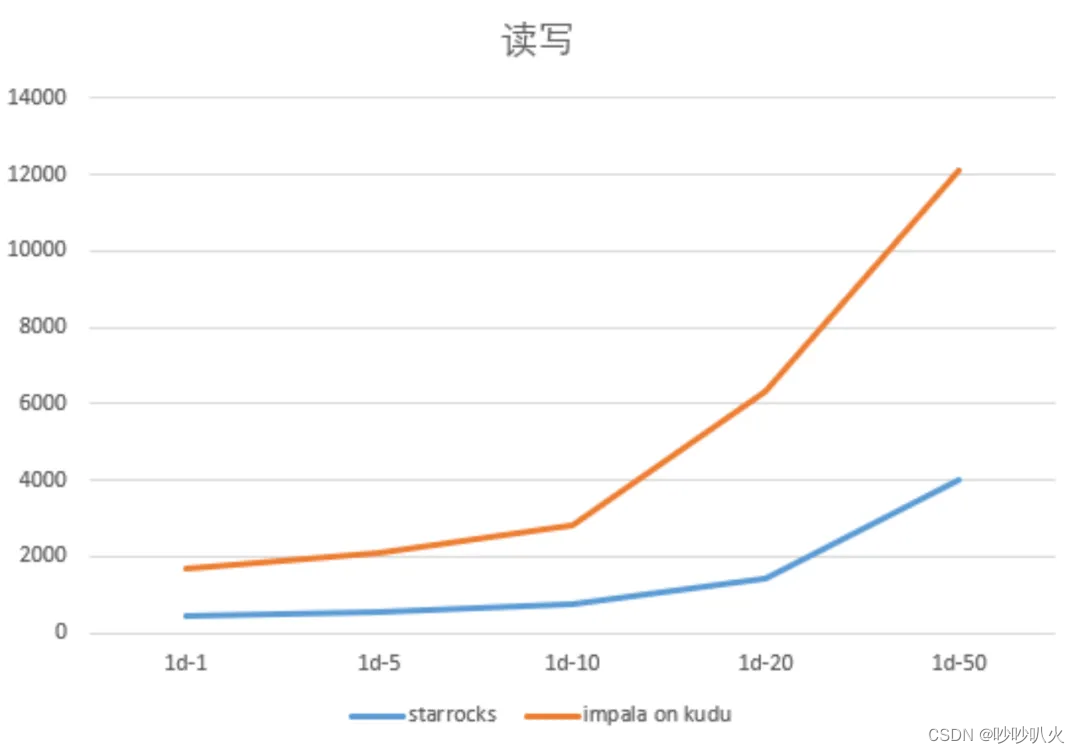
StarRocks实战——多点大数据数仓构建
目录 前言 一、背景介绍 二、原有架构的痛点 2.1 技术成本 2.2 开发成本 2.2.1 离线 T1 更新的分析场景 2.2.2 实时更新分析场景 2.2.3 固定维度分析场景 2.2.4 运维成本 三、选择StarRocks的原因 3.1 引擎收敛 3.2 “大宽表”模型替换 3.3 简化Lambda架构 3.4 模…...

jmeter总结之:Regular Expression Extractor元件
Regular Expression Extractor是一个后处理器元件,使用正则从服务器的响应中提取数据,并将这些数据保存到JMeter变量中,以便在后续的请求或断言中使用。在处理动态数据或验证响应中的特定信息时很有用。 添加Regular Expression Extractor元…...

快速上手Spring Cloud 七:事件驱动架构与Spring Cloud
快速上手Spring Cloud 一:Spring Cloud 简介 快速上手Spring Cloud 二:核心组件解析 快速上手Spring Cloud 三:API网关深入探索与实战应用 快速上手Spring Cloud 四:微服务治理与安全 快速上手Spring Cloud 五:Spring …...

leetcode 1997.访问完所有房间的第一天
思路:动态规划前缀和 这道题还是很难的,因为你如果需要推出状态方程是很难想的。 在题中我们其实可以发现,这里在访问nextVisit数组的过程中,其实就是对于当前访问的房子之前的房子进行了回访。 怎么说呢?比如你现在…...

Ubuntu系统下交叉编译openssl
一、参考资料 OpenSSL&&libcurl库的交叉编译 - hesetone - 博客园 二、准备工作 1. 编译环境 宿主机:Ubuntu 20.04.6 LTSHost:ARM32位交叉编译器:arm-linux-gnueabihf-gcc-11.1.0 2. 设置交叉编译工具链 在交叉编译之前&#x…...

Python:操作 Excel 折叠
💖亲爱的技术爱好者们,热烈欢迎来到 Kant2048 的博客!我是 Thomas Kant,很开心能在CSDN上与你们相遇~💖 本博客的精华专栏: 【自动化测试】 【测试经验】 【人工智能】 【Python】 Python 操作 Excel 系列 读取单元格数据按行写入设置行高和列宽自动调整行高和列宽水平…...

Day131 | 灵神 | 回溯算法 | 子集型 子集
Day131 | 灵神 | 回溯算法 | 子集型 子集 78.子集 78. 子集 - 力扣(LeetCode) 思路: 笔者写过很多次这道题了,不想写题解了,大家看灵神讲解吧 回溯算法套路①子集型回溯【基础算法精讲 14】_哔哩哔哩_bilibili 完…...
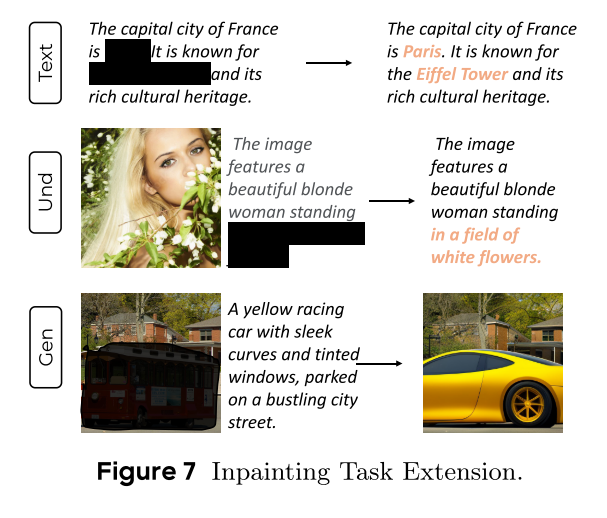
MMaDA: Multimodal Large Diffusion Language Models
CODE : https://github.com/Gen-Verse/MMaDA Abstract 我们介绍了一种新型的多模态扩散基础模型MMaDA,它被设计用于在文本推理、多模态理解和文本到图像生成等不同领域实现卓越的性能。该方法的特点是三个关键创新:(i) MMaDA采用统一的扩散架构…...

srs linux
下载编译运行 git clone https:///ossrs/srs.git ./configure --h265on make 编译完成后即可启动SRS # 启动 ./objs/srs -c conf/srs.conf # 查看日志 tail -n 30 -f ./objs/srs.log 开放端口 默认RTMP接收推流端口是1935,SRS管理页面端口是8080,可…...

Qt Http Server模块功能及架构
Qt Http Server 是 Qt 6.0 中引入的一个新模块,它提供了一个轻量级的 HTTP 服务器实现,主要用于构建基于 HTTP 的应用程序和服务。 功能介绍: 主要功能 HTTP服务器功能: 支持 HTTP/1.1 协议 简单的请求/响应处理模型 支持 GET…...
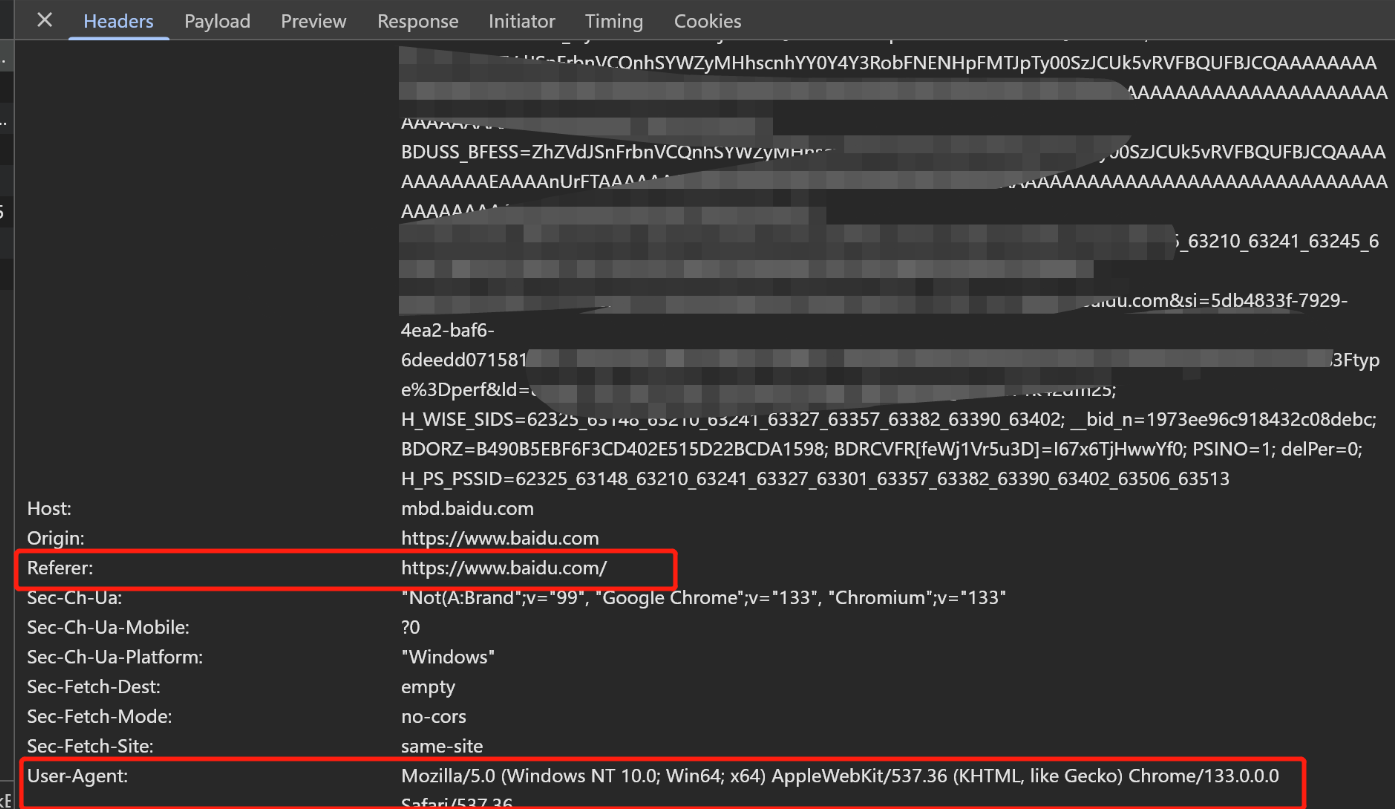
Python爬虫(一):爬虫伪装
一、网站防爬机制概述 在当今互联网环境中,具有一定规模或盈利性质的网站几乎都实施了各种防爬措施。这些措施主要分为两大类: 身份验证机制:直接将未经授权的爬虫阻挡在外反爬技术体系:通过各种技术手段增加爬虫获取数据的难度…...
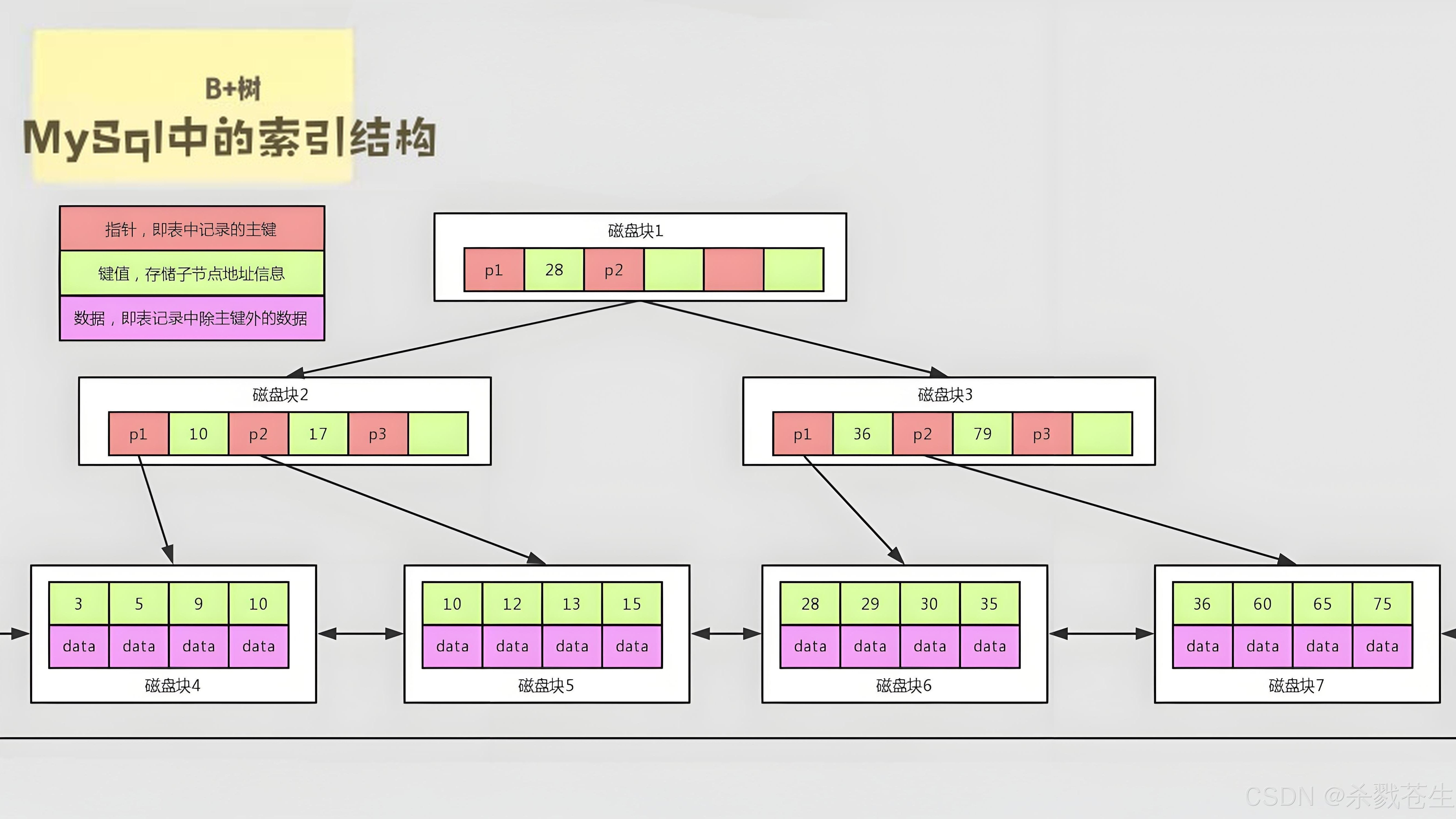
ElasticSearch搜索引擎之倒排索引及其底层算法
文章目录 一、搜索引擎1、什么是搜索引擎?2、搜索引擎的分类3、常用的搜索引擎4、搜索引擎的特点二、倒排索引1、简介2、为什么倒排索引不用B+树1.创建时间长,文件大。2.其次,树深,IO次数可怕。3.索引可能会失效。4.精准度差。三. 倒排索引四、算法1、Term Index的算法2、 …...
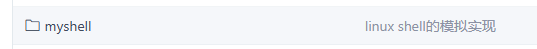
Linux --进程控制
本文从以下五个方面来初步认识进程控制: 目录 进程创建 进程终止 进程等待 进程替换 模拟实现一个微型shell 进程创建 在Linux系统中我们可以在一个进程使用系统调用fork()来创建子进程,创建出来的进程就是子进程,原来的进程为父进程。…...

根目录0xa0属性对应的Ntfs!_SCB中的FileObject是什么时候被建立的----NTFS源代码分析--重要
根目录0xa0属性对应的Ntfs!_SCB中的FileObject是什么时候被建立的 第一部分: 0: kd> g Breakpoint 9 hit Ntfs!ReadIndexBuffer: f7173886 55 push ebp 0: kd> kc # 00 Ntfs!ReadIndexBuffer 01 Ntfs!FindFirstIndexEntry 02 Ntfs!NtfsUpda…...
