若依框架实现不同端用户登录(后台管理用户和前台会员登录——sping security多用户)
目录
需求背景
前期准备
实现UserDetailsService接口
改造loginUser
声明自定义AuthenticationManager 的bean
自定义登录接口
参考文章
效果如下

需求背景
用若依搭建的后台管理环境,但是前台用户系统(前端)并没有和若依的前端集成在一起。是两个独立的前端项目,但是后端是集成在一起的。
我现在有一个前端会员表,若依有个系统用户表,如果想要会员登录(前台用户系统)和后台登录(后台管理系统)互不干扰怎么实现(两个登录接口)?
若依分离版使用的是sping security框架,所以本质上是sping security如何实现多用户!如果你已经具备springsecurity的知识,那么你会更轻松!
明确步骤
准备:准备自定义的用户实体类,强烈建议放在common中!
1、登录时查询我们自己的表,缓存用户信息时缓存我们用户实体类型:
实现UserDetailsService接口;
改造loginuser类;
自己声明AuthenticationManager 的bean;
2、自定义登录接口:
使用我们自定义的AuthenticationManager
3、从token能够获取登录人的信息
4、前端携带token
前期准备
准备一个我们自己的用户表实体类,假设叫做CustomerUser,这个实体类再多个模块中使用,强烈建议放在common模块中!
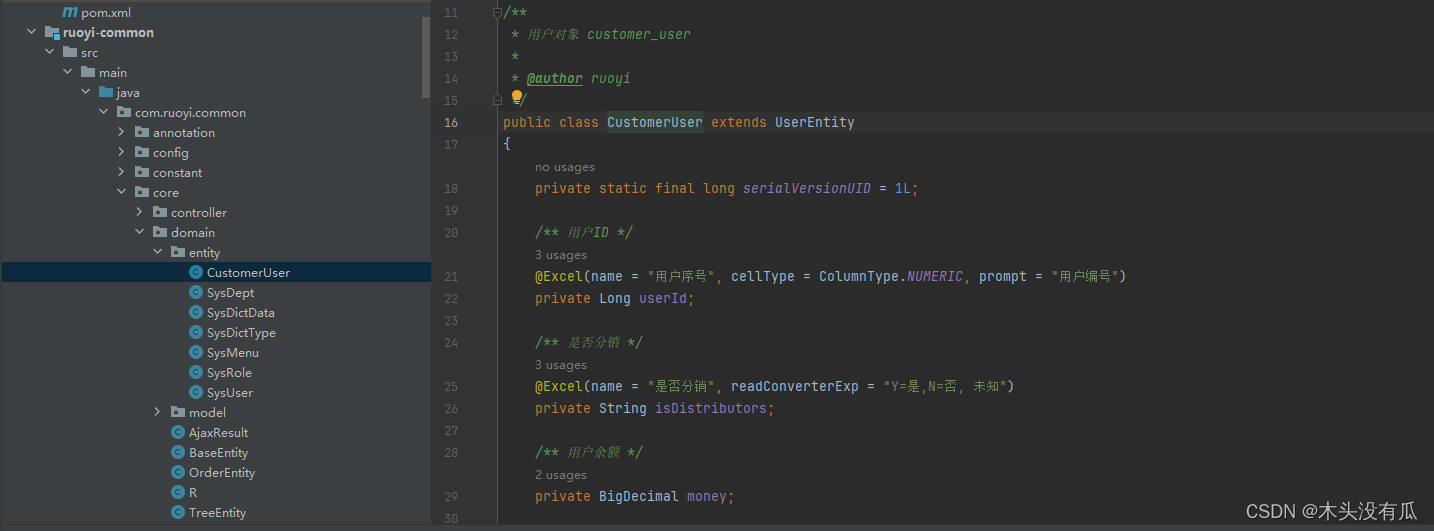
实现UserDetailsService接口
熟悉springsecurity的都知道,登录时查询用户表是依靠UserDetailsService接口实现的,我们想要登录时查询我们自己的会员表的话,就需要实现这个接口,参照若依的UserDetailsServiceImpl,我们假定他叫CustomerDetailsServiceImpl(请定义在framework模块!建议参考若依的userSetailServiceImpl的位置)
代码如下
package com.ruoyi.framework.web.service;import com.ruoyi.common.core.domain.entity.CustomerUser;
import com.ruoyi.common.core.domain.model.LoginUser;
import com.ruoyi.common.enums.UserStatus;
import com.ruoyi.common.exception.ServiceException;
import com.ruoyi.common.utils.MessageUtils;
import com.ruoyi.common.utils.StringUtils;
import com.ruoyi.customer.mapper.CustomerUserMapper;
import org.slf4j.Logger;
import org.slf4j.LoggerFactory;
import org.springframework.beans.factory.annotation.Autowired;
import org.springframework.security.core.userdetails.UserDetails;
import org.springframework.security.core.userdetails.UserDetailsService;
import org.springframework.security.core.userdetails.UsernameNotFoundException;
import org.springframework.stereotype.Component;/*** 用户验证处理** @author ruoyi*/
@Component("CustomerDetailsServiceImpl")
public class CustomerDetailsServiceImpl implements UserDetailsService
{private static final Logger log = LoggerFactory.getLogger(CustomerDetailsServiceImpl.class);@Autowiredprivate CustomerUserMapper customerUserMapper;@Autowiredprivate CustomerPasswordService customerPasswordService;@Overridepublic UserDetails loadUserByUsername(String username) throws UsernameNotFoundException{CustomerUser user = customerUserMapper.selectUserByUserName(username);if (StringUtils.isNull(user)){log.info("登录用户:{} 不存在.", username);throw new ServiceException(MessageUtils.message("user.not.exists"));}else if (UserStatus.DELETED.getCode().equals(user.getDelFlag())){log.info("登录用户:{} 已被删除.", username);throw new ServiceException(MessageUtils.message("user.password.delete"));}else if (UserStatus.DISABLE.getCode().equals(user.getActive())){log.info("登录用户:{} 已被停用.", username);throw new ServiceException(MessageUtils.message("user.blocked"));}customerPasswordService.validate(user);return createLoginUser(user);}public UserDetails createLoginUser(CustomerUser user){return new LoginUser(user.getUserId(), user);}
}
改造loginUser
新增一个属性,CustomerUser
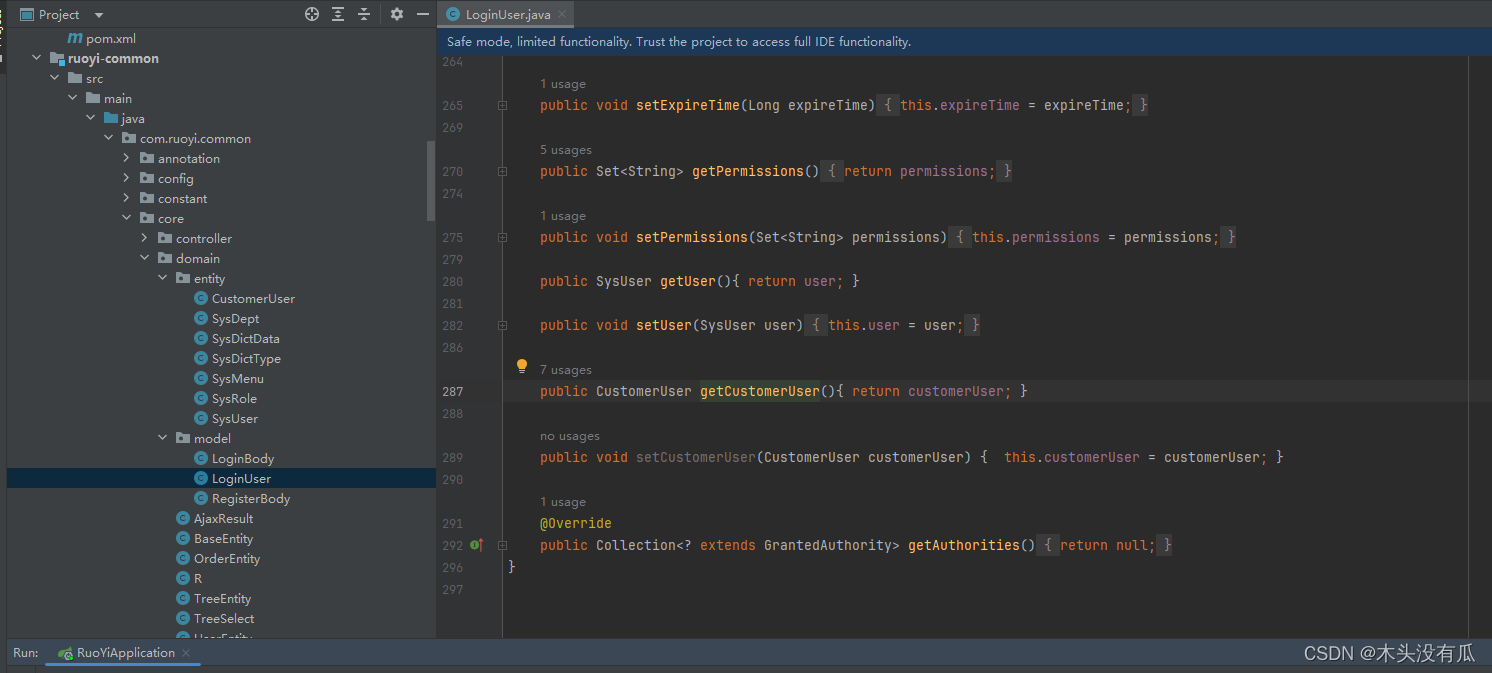
代码如下
package com.ruoyi.common.core.domain.model;import com.alibaba.fastjson2.annotation.JSONField;
import com.ruoyi.common.core.domain.entity.SysUser;
import com.ruoyi.common.core.domain.entity.CustomerUser;
import org.springframework.security.core.GrantedAuthority;
import org.springframework.security.core.userdetails.UserDetails;
import java.util.Collection;
import java.util.Set;/*** 登录用户身份权限* * @author ruoyi*/
public class LoginUser implements UserDetails
{private static final long serialVersionUID = 1L;/*** 用户ID*/private Long userId;/*** 邀请用户ID*/private Long inviteId;/*** 部门ID*/private Long deptId;/*** 用户唯一标识*/private String token;/*** 登录时间*/private Long loginTime;/*** 过期时间*/private Long expireTime;/*** 登录IP地址*/private String ipaddr;/*** 登录地点*/private String loginLocation;/*** 浏览器类型*/private String browser;/*** 操作系统*/private String os;/*** 权限列表*/private Set<String> permissions;/*** 用户信息*/private SysUser user;/*** 客户信息*/private CustomerUser customerUser;public LoginUser(){}public LoginUser(SysUser user, Set<String> permissions){this.user = user;this.permissions = permissions;}public LoginUser(Long userId, Long deptId, SysUser user, Set<String> permissions){this.userId = userId;this.deptId = deptId;this.user = user;this.permissions = permissions;}public LoginUser(Long userId, CustomerUser user){this.userId = userId;this.customerUser = user;}public Long getUserId() { return userId; }public void setUserId(Long userId){this.userId = userId;}public Long getInviteId() { return inviteId; }public void setInviteId(Long inviteId){this.inviteId = inviteId;}public Long getDeptId(){return deptId;}public void setDeptId(Long deptId){this.deptId = deptId;}public String getToken(){return token;}public void setToken(String token){this.token = token;}@JSONField(serialize = false)@Overridepublic String getPassword(){if(user != null){return user.getPassword();}else{return customerUser.getPassword();}}@Overridepublic String getUsername(){if(user != null){return user.getUserName();}else{return customerUser.getUserName();}}/*** 账户是否未过期,过期无法验证*/@JSONField(serialize = false)@Overridepublic boolean isAccountNonExpired(){return true;}/*** 指定用户是否解锁,锁定的用户无法进行身份验证* * @return*/@JSONField(serialize = false)@Overridepublic boolean isAccountNonLocked(){return true;}/*** 指示是否已过期的用户的凭据(密码),过期的凭据防止认证* * @return*/@JSONField(serialize = false)@Overridepublic boolean isCredentialsNonExpired(){return true;}/*** 是否可用 ,禁用的用户不能身份验证* * @return*/@JSONField(serialize = false)@Overridepublic boolean isEnabled(){return true;}public Long getLoginTime(){return loginTime;}public void setLoginTime(Long loginTime){this.loginTime = loginTime;}public String getIpaddr(){return ipaddr;}public void setIpaddr(String ipaddr){this.ipaddr = ipaddr;}public String getLoginLocation(){return loginLocation;}public void setLoginLocation(String loginLocation){this.loginLocation = loginLocation;}public String getBrowser(){return browser;}public void setBrowser(String browser){this.browser = browser;}public String getOs(){return os;}public void setOs(String os){this.os = os;}public Long getExpireTime(){return expireTime;}public void setExpireTime(Long expireTime){this.expireTime = expireTime;}public Set<String> getPermissions(){return permissions;}public void setPermissions(Set<String> permissions){this.permissions = permissions;}public SysUser getUser(){ return user; }public void setUser(SysUser user){this.user = user;}public CustomerUser getCustomerUser(){ return customerUser; }public void setCustomerUser(CustomerUser customerUser) { this.customerUser = customerUser; }@Overridepublic Collection<? extends GrantedAuthority> getAuthorities(){return null;}
}
声明自定义AuthenticationManager 的bean
原因
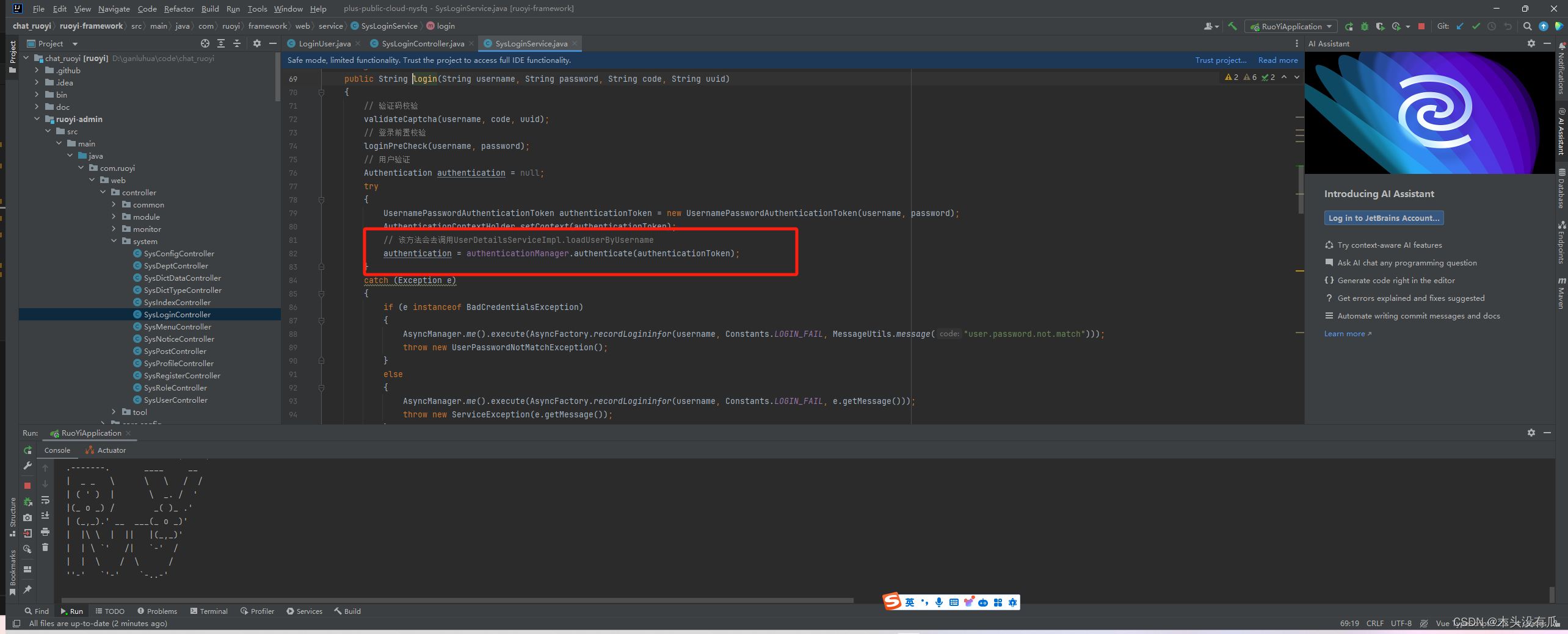
是这个authenticationManager调用的是若依定义的UserDetailsServiceImpl而不是我们定义的CustomerDetailsServiceImpl ,那我们怎么样才能让他调用我们定义的CustomerDetailsServiceImpl 呢?其中关键的是authenticationManager,他决定了调用哪一个
一看@Resource就知道,他注入了一个bean!那他肯定声明了这个bean!我们要找到这个AuthenticationManager的bean声明
这个AuthenticationManager用的就是若依定义的userDetailsService!
package com.ruoyi.framework.config;import org.springframework.beans.factory.annotation.Autowired;
import org.springframework.beans.factory.annotation.Qualifier;
import org.springframework.context.annotation.Bean;
import org.springframework.context.annotation.Primary;
import org.springframework.http.HttpMethod;
import org.springframework.security.authentication.AuthenticationManager;
import org.springframework.security.authentication.ProviderManager;
import org.springframework.security.authentication.dao.DaoAuthenticationProvider;
import org.springframework.security.config.annotation.authentication.builders.AuthenticationManagerBuilder;
import org.springframework.security.config.annotation.method.configuration.EnableGlobalMethodSecurity;
import org.springframework.security.config.annotation.web.builders.HttpSecurity;
import org.springframework.security.config.annotation.web.configuration.WebSecurityConfigurerAdapter;
import org.springframework.security.config.annotation.web.configurers.ExpressionUrlAuthorizationConfigurer;
import org.springframework.security.config.http.SessionCreationPolicy;
import org.springframework.security.core.userdetails.UserDetailsService;
import org.springframework.security.crypto.bcrypt.BCryptPasswordEncoder;
import org.springframework.security.crypto.password.NoOpPasswordEncoder;
import org.springframework.security.web.authentication.UsernamePasswordAuthenticationFilter;
import org.springframework.security.web.authentication.logout.LogoutFilter;
import org.springframework.web.filter.CorsFilter;
import com.ruoyi.framework.config.properties.PermitAllUrlProperties;
import com.ruoyi.framework.security.filter.JwtAuthenticationTokenFilter;
import com.ruoyi.framework.security.handle.AuthenticationEntryPointImpl;
import com.ruoyi.framework.security.handle.LogoutSuccessHandlerImpl;/*** spring security配置* * @author ruoyi*/
@EnableGlobalMethodSecurity(prePostEnabled = true, securedEnabled = true)
public class SecurityConfig extends WebSecurityConfigurerAdapter
{/*** 自定义用户认证逻辑*/@Autowiredprivate UserDetailsService userDetailsService;/*** 自定义用户认证逻辑*/@Autowired@Qualifier("CustomerDetailsServiceImpl")private UserDetailsService customerDetailsServiceImpl;/*** 认证失败处理类*/@Autowiredprivate AuthenticationEntryPointImpl unauthorizedHandler;/*** 退出处理类*/@Autowiredprivate LogoutSuccessHandlerImpl logoutSuccessHandler;/*** token认证过滤器*/@Autowiredprivate JwtAuthenticationTokenFilter authenticationTokenFilter;/*** 跨域过滤器*/@Autowiredprivate CorsFilter corsFilter;/*** 允许匿名访问的地址*/@Autowiredprivate PermitAllUrlProperties permitAllUrl;/*** 解决 无法直接注入 AuthenticationManager** @return* @throws Exception*/@Bean@Override@Primarypublic AuthenticationManager authenticationManagerBean() throws Exception{return super.authenticationManagerBean();}@Bean("MemberAuthenticationManager")public AuthenticationManager MemberAuthenticationManagerBean() throws Exception{DaoAuthenticationProvider authenticationProvider = new DaoAuthenticationProvider();authenticationProvider.setUserDetailsService(customerDetailsServiceImpl);// BCryptPasswordEncoder 使用BCrypt的强散列哈希加密实现,并可以由客户端指定加密的强度strength,强度越高安全性自然就越高,默认为10.BCryptPasswordEncoder passwordEncoder = new BCryptPasswordEncoder();// authenticationProvider.setPasswordEncoder(NoOpPasswordEncoder.getInstance());//明文密码存储authenticationProvider.setPasswordEncoder(passwordEncoder);// 加密密码存储return new ProviderManager(authenticationProvider);}/*** anyRequest | 匹配所有请求路径* access | SpringEl表达式结果为true时可以访问* anonymous | 匿名可以访问* denyAll | 用户不能访问* fullyAuthenticated | 用户完全认证可以访问(非remember-me下自动登录)* hasAnyAuthority | 如果有参数,参数表示权限,则其中任何一个权限可以访问* hasAnyRole | 如果有参数,参数表示角色,则其中任何一个角色可以访问* hasAuthority | 如果有参数,参数表示权限,则其权限可以访问* hasIpAddress | 如果有参数,参数表示IP地址,如果用户IP和参数匹配,则可以访问* hasRole | 如果有参数,参数表示角色,则其角色可以访问* permitAll | 用户可以任意访问* rememberMe | 允许通过remember-me登录的用户访问* authenticated | 用户登录后可访问*/@Overrideprotected void configure(HttpSecurity httpSecurity) throws Exception{// 注解标记允许匿名访问的urlExpressionUrlAuthorizationConfigurer<HttpSecurity>.ExpressionInterceptUrlRegistry registry = httpSecurity.authorizeRequests();permitAllUrl.getUrls().forEach(url -> registry.antMatchers(url).permitAll());// anonymous() 允许匿名用户访问,不允许已登入用户访问// permitAll() 不管登入,不登入 都能访问httpSecurity// CSRF禁用,因为不使用session.csrf().disable()// 禁用HTTP响应标头.headers().cacheControl().disable().and()// 认证失败处理类.exceptionHandling().authenticationEntryPoint(unauthorizedHandler).and()// 基于token,所以不需要session.sessionManagement().sessionCreationPolicy(SessionCreationPolicy.STATELESS).and()// 过滤请求.authorizeRequests()// 对于登录login 注册register 验证码captchaImage 允许匿名访问.antMatchers("/login", "/register", "/captchaImage").permitAll().antMatchers( "/app/employee/user/employeeUserList").permitAll().antMatchers( "/employee/user/employeeUserList", "/employee/user/info/*").permitAll().antMatchers( "/system/dict/data/list").permitAll().antMatchers("/customer/info/customerLogin").permitAll()// 静态资源,可匿名访问.antMatchers(HttpMethod.GET, "/", "/*.html", "/**/*.html", "/**/*.css", "/**/*.js", "/profile/**").permitAll().antMatchers("/swagger-ui.html", "/swagger-resources/**", "/webjars/**", "/*/api-docs", "/druid/**").permitAll()// 除上面外的所有请求全部需要鉴权认证.anyRequest().authenticated().and().headers().frameOptions().disable();// 添加Logout filterhttpSecurity.logout().logoutUrl("/logout").logoutSuccessHandler(logoutSuccessHandler);// 添加JWT filterhttpSecurity.addFilterBefore(authenticationTokenFilter, UsernamePasswordAuthenticationFilter.class);// 添加CORS filterhttpSecurity.addFilterBefore(corsFilter, JwtAuthenticationTokenFilter.class);httpSecurity.addFilterBefore(corsFilter, LogoutFilter.class);}/*** 强散列哈希加密实现*/@Beanpublic BCryptPasswordEncoder bCryptPasswordEncoder(){return new BCryptPasswordEncoder();}/*** 身份认证接口*/@Overrideprotected void configure(AuthenticationManagerBuilder auth) throws Exception{auth.userDetailsService(userDetailsService).passwordEncoder(bCryptPasswordEncoder());}
}
自定义登录接口
上面我们自定义了一个AuthenticationManager,并且这个AuthenticationManager指向的是我们自己的CustomerDetailsService。那我们就需要在使用这个AuthenticationManager。
package com.ruoyi.web.controller.module.customer;import com.ruoyi.common.constant.Constants;
import com.ruoyi.common.core.domain.AjaxResult;
import com.ruoyi.common.core.domain.entity.CustomerUser;
import com.ruoyi.common.core.domain.model.LoginBody;
import com.ruoyi.common.utils.SecurityUtils;
import com.ruoyi.framework.web.service.CustomerLoginService;
import org.springframework.beans.factory.annotation.Autowired;
import org.springframework.web.bind.annotation.*;/*** 登录验证* * @author ruoyi*/
@RestController
@RequestMapping("/customer/info")
public class CustomerInfoController
{@Autowiredprivate CustomerLoginService customerLoginService;/*** 登录方法* * @param loginBody 登录信息* @return 结果*/@PostMapping("/customerLogin")public AjaxResult customerLogin(@RequestBody LoginBody loginBody){AjaxResult ajax = AjaxResult.success();// 生成令牌String token = customerLoginService.customerLogin(loginBody.getUsername(), loginBody.getPassword());ajax.put(Constants.TOKEN, token);return ajax;}/*** 获取用户信息** @return 用户信息*/@GetMapping("getCustomerInfo")public AjaxResult getCustomerInfo(){CustomerUser user = SecurityUtils.getLoginUser().getCustomerUser();AjaxResult ajax = AjaxResult.success();ajax.put("user", user);return ajax;}}
sevice代码
package com.ruoyi.framework.web.service;import com.ruoyi.common.constant.Constants;
import com.ruoyi.common.constant.UserConstants;
import com.ruoyi.common.core.domain.model.LoginUser;
import com.ruoyi.common.core.redis.RedisCache;
import com.ruoyi.common.exception.ServiceException;
import com.ruoyi.common.exception.user.*;
import com.ruoyi.common.utils.DateUtils;
import com.ruoyi.common.utils.MessageUtils;
import com.ruoyi.common.utils.StringUtils;
import com.ruoyi.common.utils.ip.IpUtils;
import com.ruoyi.common.core.domain.entity.CustomerUser;
import com.ruoyi.customer.service.ICustomerUserService;
import com.ruoyi.framework.manager.AsyncManager;
import com.ruoyi.framework.manager.factory.AsyncFactory;
import com.ruoyi.framework.security.context.AuthenticationContextHolder;
import org.springframework.beans.factory.annotation.Autowired;
import org.springframework.beans.factory.annotation.Qualifier;
import org.springframework.beans.factory.annotation.Value;
import org.springframework.security.authentication.AuthenticationManager;
import org.springframework.security.authentication.BadCredentialsException;
import org.springframework.security.authentication.UsernamePasswordAuthenticationToken;
import org.springframework.security.core.Authentication;
import org.springframework.stereotype.Component;import javax.annotation.Resource;/*** 登录校验方法* * @author ruoyi*/
@Component
public class CustomerLoginService
{// 是否允许账户多终端同时登录(true允许 false不允许)@Value("${token.soloLogin}")private boolean soloLogin;@Autowiredprivate RedisCache redisCache;@Resource@Qualifier("MemberAuthenticationManager")private AuthenticationManager authenticationManager;@Autowiredprivate ICustomerUserService customerUerService;@Autowiredprivate TokenService tokenService;/*** 登录验证* * @param username 用户名* @param password 密码* @return 结果*/public String customerLogin(String username, String password){// 登录前置校验loginPreCheck(username, password);CustomerUser user = null;// 用户验证Authentication authentication = null;try{UsernamePasswordAuthenticationToken authenticationToken = new UsernamePasswordAuthenticationToken(username, password);System.out.println("authenticationToken");System.out.println(authenticationToken);AuthenticationContextHolder.setContext(authenticationToken);// 该方法会去调用CustomerDetailsServiceImpl.loadUserByUsernamauthentication = authenticationManager.authenticate(authenticationToken);System.out.println("authentication");System.out.println(authentication);}catch (Exception e){if (e instanceof BadCredentialsException){AsyncManager.me().execute(AsyncFactory.recordLogininfor(username, Constants.LOGIN_FAIL, MessageUtils.message("user.password.not.match")));throw new UserPasswordNotMatchException();}else{AsyncManager.me().execute(AsyncFactory.recordLogininfor(username, Constants.LOGIN_FAIL, e.getMessage()));throw new ServiceException(e.getMessage());}}finally{AuthenticationContextHolder.clearContext();}AsyncManager.me().execute(AsyncFactory.recordLogininfor(username, Constants.LOGIN_SUCCESS, MessageUtils.message("user.login.success")));LoginUser loginUser = (LoginUser) authentication.getPrincipal();recordLoginInfo(loginUser.getUserId());if (!soloLogin){// 如果用户不允许多终端同时登录,清除缓存信息String userIdKey = Constants.LOGIN_USERID_KEY + loginUser.getCustomerUser().getUserId();String userKey = redisCache.getCacheObject(userIdKey);if (StringUtils.isNotEmpty(userKey)){redisCache.deleteObject(userIdKey);redisCache.deleteObject(userKey);}}// 生成tokenreturn tokenService.createToken(loginUser);}/*** 登录前置校验* @param username 用户名* @param password 用户密码*/public void loginPreCheck(String username, String password){// 用户名或密码为空 错误if (StringUtils.isEmpty(username) || StringUtils.isEmpty(password)){AsyncManager.me().execute(AsyncFactory.recordLogininfor(username, Constants.LOGIN_FAIL, MessageUtils.message("not.null")));throw new UserNotExistsException();}// 密码如果不在指定范围内 错误if (password.length() < UserConstants.PASSWORD_MIN_LENGTH|| password.length() > UserConstants.PASSWORD_MAX_LENGTH){AsyncManager.me().execute(AsyncFactory.recordLogininfor(username, Constants.LOGIN_FAIL, MessageUtils.message("user.password.not.match")));throw new UserPasswordNotMatchException();}// 用户名不在指定范围内 错误if (username.length() < UserConstants.USERNAME_MIN_LENGTH|| username.length() > UserConstants.USERNAME_MAX_LENGTH){AsyncManager.me().execute(AsyncFactory.recordLogininfor(username, Constants.LOGIN_FAIL, MessageUtils.message("user.password.not.match")));throw new UserPasswordNotMatchException();}}/*** 记录登录信息** @param userId 用户ID*/public void recordLoginInfo(Long userId){CustomerUser customerUser = new CustomerUser();customerUser.setUserId(userId);customerUser.setLoginIp(IpUtils.getIpAddr());customerUser.setLoginDate(DateUtils.getNowDate());customerUerService.updateUserProfile(customerUser);}
}
参考文章
若依分离版新增用户表实现会员与后台分别登录(sping security多用户)_若依怎么向sys_user添加数据-CSDN博客
相关文章:
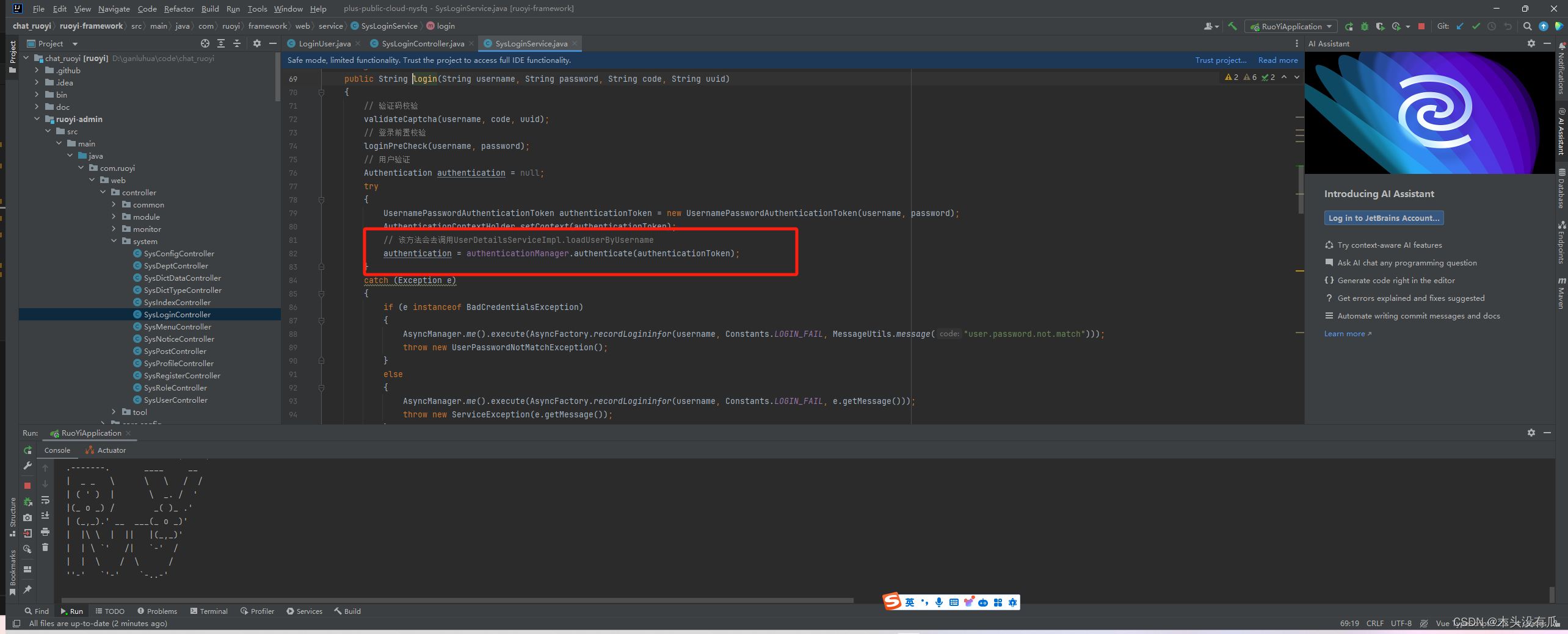
若依框架实现不同端用户登录(后台管理用户和前台会员登录——sping security多用户)
目录 需求背景 前期准备 实现UserDetailsService接口 改造loginUser 声明自定义AuthenticationManager 的bean 自定义登录接口 参考文章 效果如下 需求背景 用若依搭建的后台管理环境,但是前台用户系统(前端)并没有和若依的前端集成在一起。…...
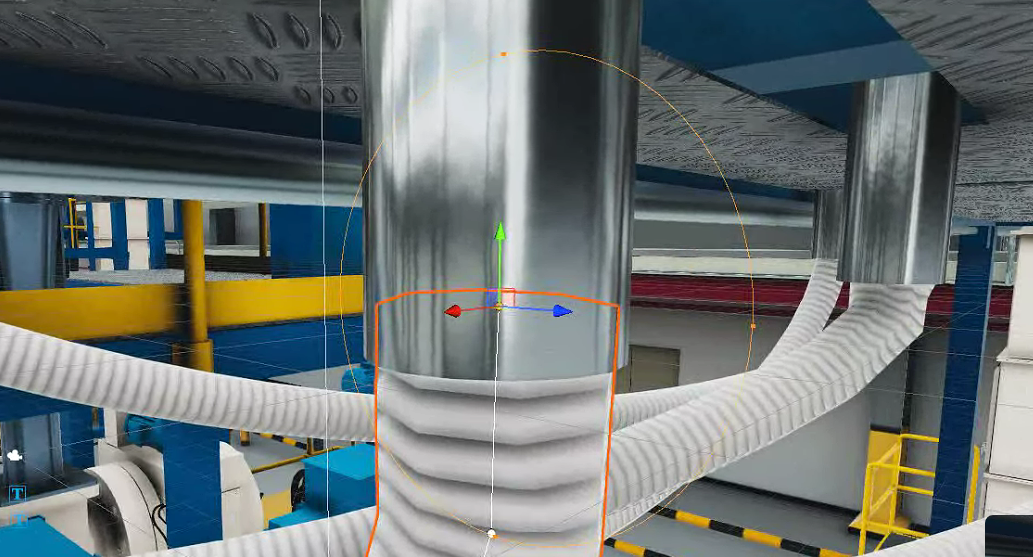
【解決|三方工具】Obi Rope 编辑器运行即崩溃问题
开发平台:Unity 2021.3.7 三方工具:Unity资产工具 - Obi Rope 问题背景 使用Unity三方开发工具 - Obi Rope 模拟绳索效果。配置后运行 Unity 出现报错并崩溃。通过崩溃日志反馈得到如下图所示 这是一个序列化问题造成的崩溃,指向性为 Obi…...
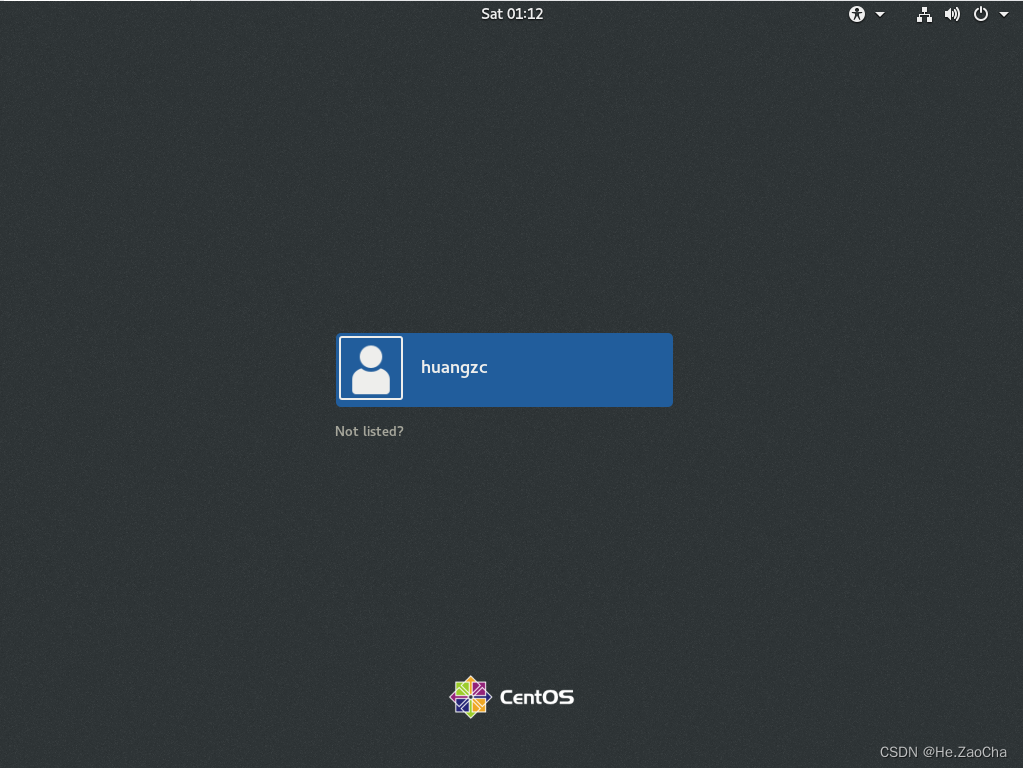
岭师大数据技术原理与应用-序章-软工版
HeZaoCha-CSDN博客 序章—软工版 一、环境介绍1. VMware Workstation Pro2. CentOS3. Java4. Hadoop5. HBase6. MySQL7. Hive 二、系统安装1. 虚拟网络编辑器2. 操作系统安装 三、结尾 先说说哥们写这系列博客的原因,本来学完咱也没想着再管部署这部分问题的说&…...

Leetcode 680. 验证回文串 II
给你一个字符串 s,最多 可以从中删除一个字符。 请你判断 s 是否能成为回文字符串:如果能,返回 true ;否则,返回 false 。 示例 1: 输入:s “aba” 输出:true 示例 2:…...
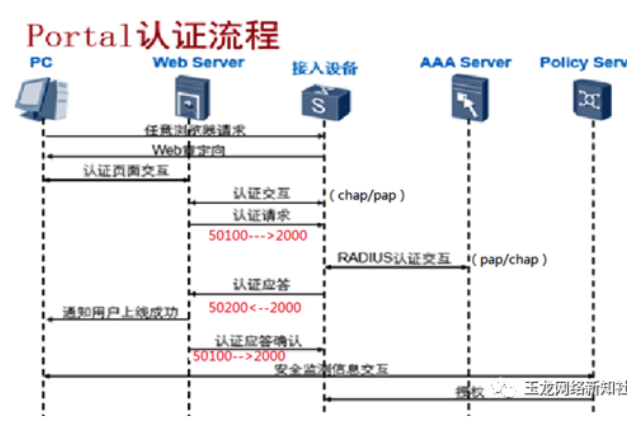
网络安全接入认证-802.1X接入说明
介绍 802.1X是一个网络访问控制协议,它可以通过认证和授权来控制网络访问。它的基本原理是在网络交换机和认证服务器之间建立一个安全的通道,并要求客户端提供身份验证凭据。如果客户端提供的凭据是有效的,交换机将开启端口并允许访问。否则&…...

iPhone的iOS系统:定义移动智能体验,引领科技潮流之巅
来自:dlshuhua.com/post/83721.html 在移动智能设备领域,iPhone一直以其出色的性能和独特的用户体验脱颖而出。而这一切的背后,离不开其强大的操作系统——iOS。iOS系统不仅为iPhone提供了强大的性能支持,更通过不断创新和升级&a…...
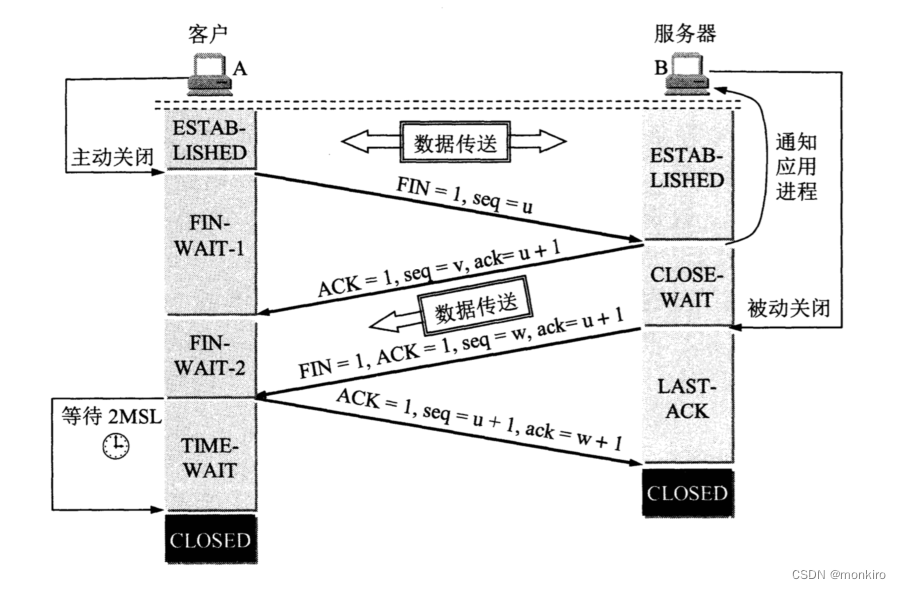
计算机网络:传输控制协议(Transmission Control Protocol-TCP协议
计算机网络:传输控制协议(Transmission Control Protocol-TCP协议) 本文目的前置知识点TCP协议简介主要特性通信流程1. 建立连接的过程(三次握手,243)1.1 为什么要三次握手,两次不行吗? 2. 释放连接的过程(…...
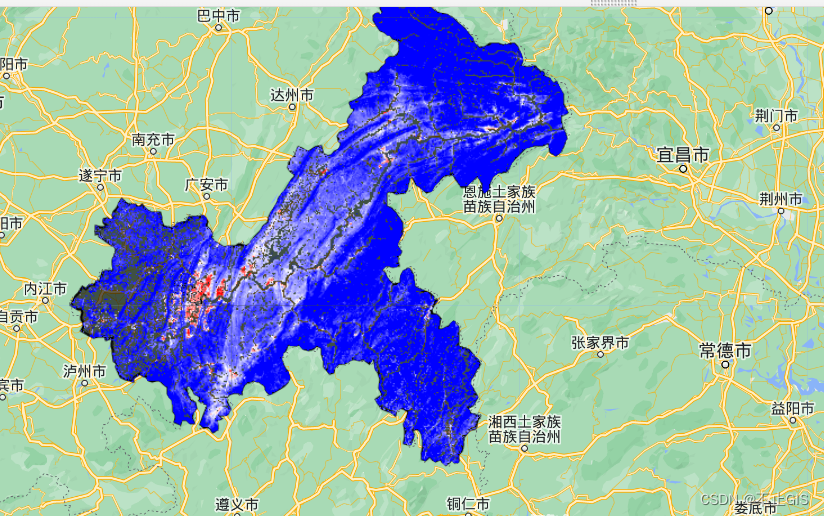
GEE实践应用|热岛效应(一)地表温度计算
目录 1.学习目标 2.理论介绍 3.从MODIS获得地表温度 4.从Landsat卫星获得地表温度 1.学习目标 ①了解如何使用GEE计算地表温度 2.理论介绍 城市化涉及用建筑物、道路和停车场等建筑结构取代自然景观。这种土地覆盖的改变也改变了土地表面的特性。这些变化的范围从表面反射和…...
)
Java查找算法知识点(含面试大厂题和源码)
查找算法是计算机科学中的基础概念,它们在解决实际问题时扮演着关键角色。了解和掌握不同的查找算法,能够帮助我们更高效地处理数据检索任务。以下是一些关于查找算法的关键知识点: 算法分类: 线性查找算法:按照顺序逐…...

67、yolov8目标检测和旋转目标检测算法部署Atlas 200I DK A2开发板上
基本思想:需求部署yolov8目标检测和旋转目标检测算法部署atlas 200dk 开发板上 一、转换模型 链接: https://pan.baidu.com/s/1hJPX2QvybI4AGgeJKO6QgQ?pwdq2s5 提取码: q2s5 from ultralytics import YOLO# Load a model model YOLO("yolov8s.yaml")…...
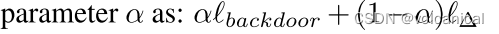
A Little Is Enough: Circumventing Defenses For Distributed Learning
联邦学习的攻击方法:LIE 简单的总结,只是为了能快速想起来这个方法。 无目标攻击 例如总共50个客户端,有24个恶意客户端,那么这个时候,他需要拉拢2个良性客户端 计算 50 − 24 − 2 50 − 24 0.923 \frac{50-24-2}{…...
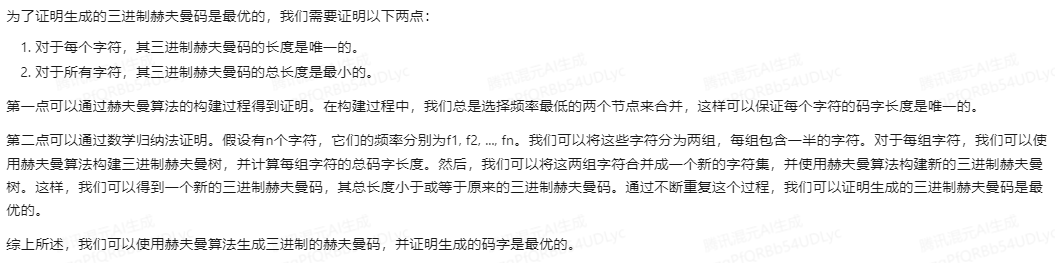
文心一言 VS 讯飞星火 VS chatgpt (225)-- 算法导论16.3 7题
七、推广赫夫曼算法,使之能生成三进制的码字(即码字由符号0、1、2组成),并证明你的算法能生成最优三进制码。如果要写代码,请用go语言。 文心一言: 推广赫夫曼算法以生成三进制码字需要对算法进行一定的修改,确保在每…...
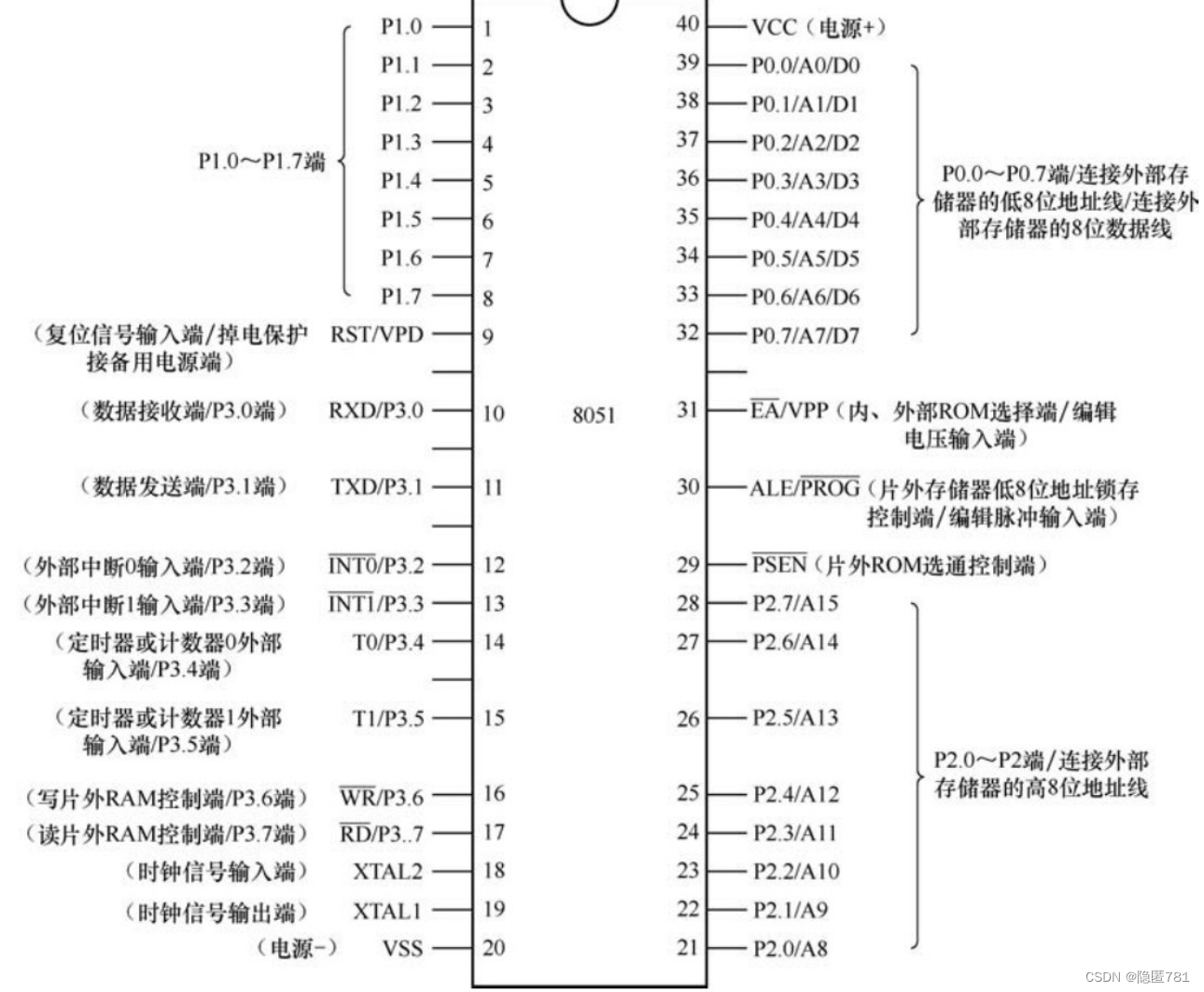
【计算机】——51单片机——持续更新
单片机是一种内部包含CPU、存储器和输入/输出接口等电路的集成电路(IC芯片) 单片机是单片微型计算机(Single Chip Microcomputer)的简称,用于控制领域,所以又称为微型控制器(Microcontroller U…...
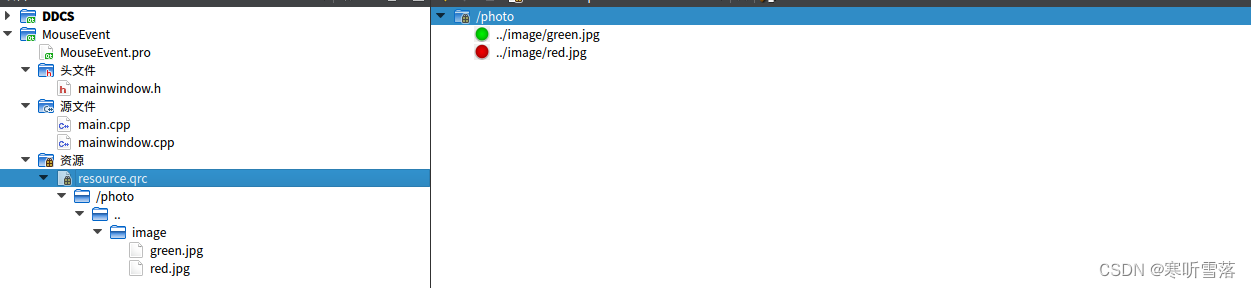
QT资源添加调用
添加资源文件,新建资源文件夹,命名resource,然后点下一步,点完成 资源,右键add Prefix 添加现有文件 展示的label图片切换 QLabel *led_show; #include "mainwindow.h" #include<QLabel> #include&l…...

LeetCode-49. 字母异位词分组【数组 哈希表 字符串 排序】
LeetCode-49. 字母异位词分组【数组 哈希表 字符串 排序】 题目描述:解题思路一:哈希表和排序,这里最关键的点是,乱序单词的排序结果必然是一样的(从而构成哈希表的key)。解题思路二:解题思路三…...
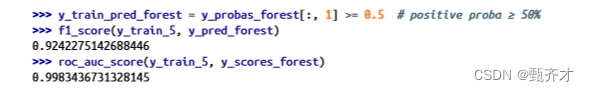
绘制特征曲线-ROC(Machine Learning 研习十七)
接收者操作特征曲线(ROC)是二元分类器的另一个常用工具。它与精确度/召回率曲线非常相似,但 ROC 曲线不是绘制精确度与召回率的关系曲线,而是绘制真阳性率(召回率的另一个名称)与假阳性率(FPR&a…...
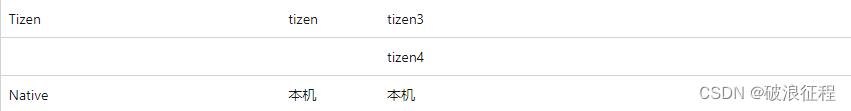
.Net 知识杂记
记录平日中琐碎的.net 知识点。不定期更新 目标框架名称(TFM) 我们创建C#应用程序时,在项目的工程文件(*.csproj)中都有targetFramework标签,以表示项目使用的目标框架 各种版本的TFM .NET Framework .NET Standard .NET5 及更高版本 UMP等 参考文档&a…...

海豚【货运系统源码】货运小程序【用户端+司机端app】源码物流系统搬家系统源码师傅接单
技术栈:前端uniapp后端vuethinkphp 主要功能: 不通车型配置不通价格参数 多城市定位服务 支持发货地 途径地 目的地智能费用计算 支持日期时间 预约下单 支持添加跟单人数选择 支持下单优惠券抵扣 支持司机收藏订单评价 支持订单状态消息通知 支…...

01---java面试八股文——mybatis-------10题
1、什么是MyBatis Mybatis是一个半ORM(对象关系映射)框架,它内部封装了JDBC,开发时只需要关注SQL语句本身,不需要花费精力去处理加载驱动、创建连接、创建statement等繁杂的过程。程序员直接编写原生态sql,…...
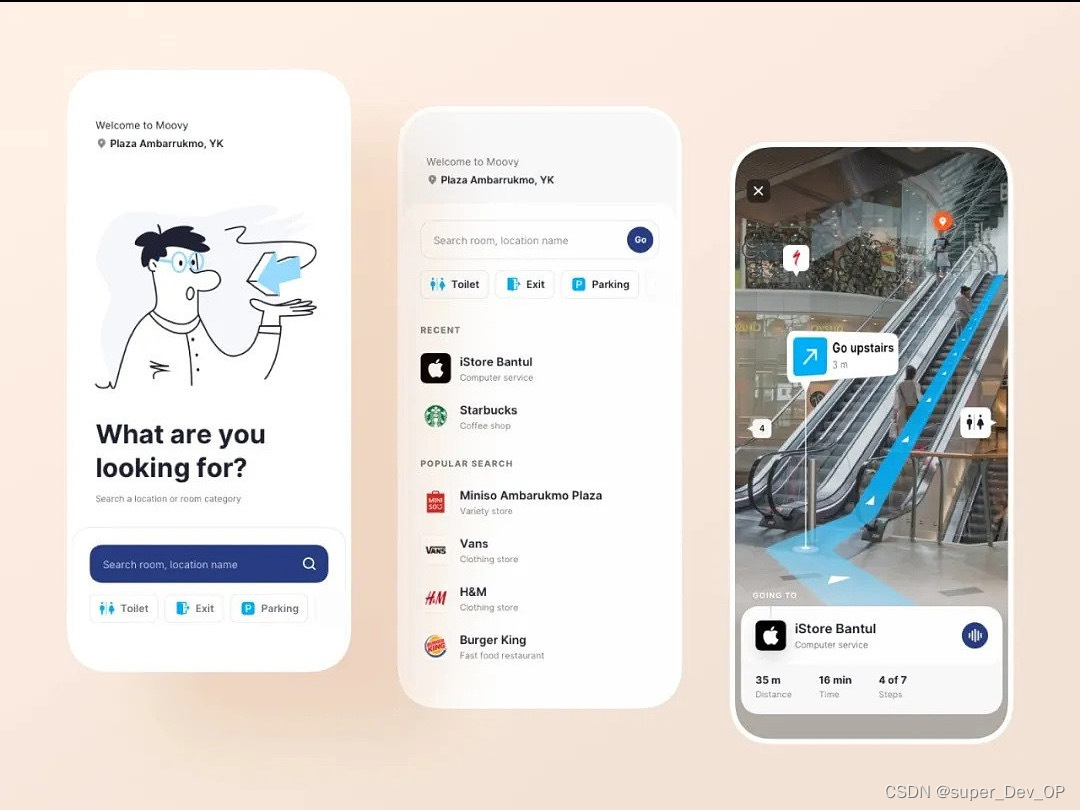
增强现实(AR)的开发工具
增强现实(AR)的开发工具涵盖了一系列的软件和平台,它们可以帮助开发者创造出能够将虚拟内容融入现实世界的应用程序。以下是一些在AR领域内广泛使用的开发工具。北京木奇移动技术有限公司,专业的软件外包开发公司,欢迎…...
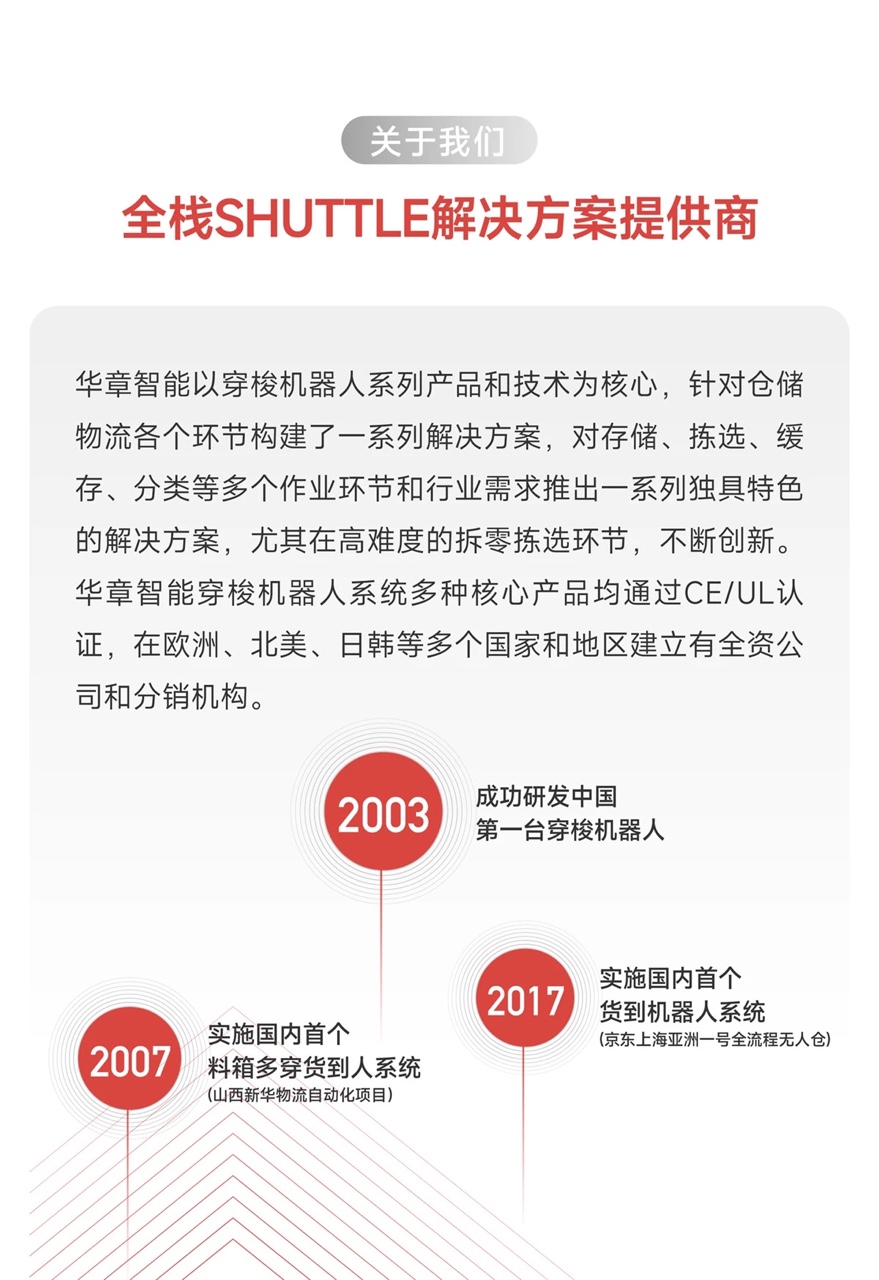
智能仓储的未来:自动化、AI与数据分析如何重塑物流中心
当仓库学会“思考”,物流的终极形态正在诞生 想象这样的场景: 凌晨3点,某物流中心灯火通明却空无一人。AGV机器人集群根据实时订单动态规划路径;AI视觉系统在0.1秒内扫描包裹信息;数字孪生平台正模拟次日峰值流量压力…...
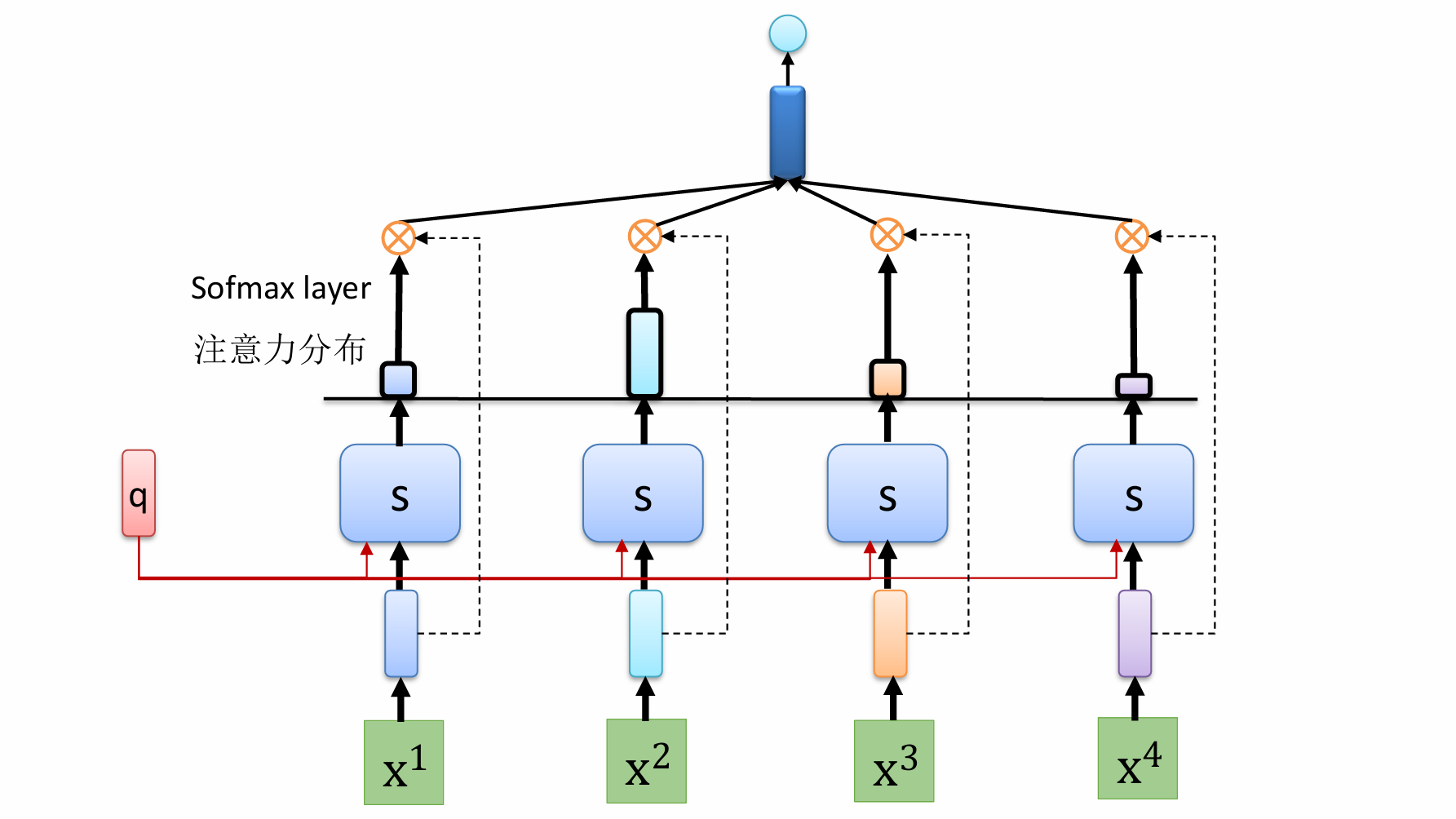
自然语言处理——循环神经网络
自然语言处理——循环神经网络 循环神经网络应用到基于机器学习的自然语言处理任务序列到类别同步的序列到序列模式异步的序列到序列模式 参数学习和长程依赖问题基于门控的循环神经网络门控循环单元(GRU)长短期记忆神经网络(LSTM)…...

安全突围:重塑内生安全体系:齐向东在2025年BCS大会的演讲
文章目录 前言第一部分:体系力量是突围之钥第一重困境是体系思想落地不畅。第二重困境是大小体系融合瓶颈。第三重困境是“小体系”运营梗阻。 第二部分:体系矛盾是突围之障一是数据孤岛的障碍。二是投入不足的障碍。三是新旧兼容难的障碍。 第三部分&am…...
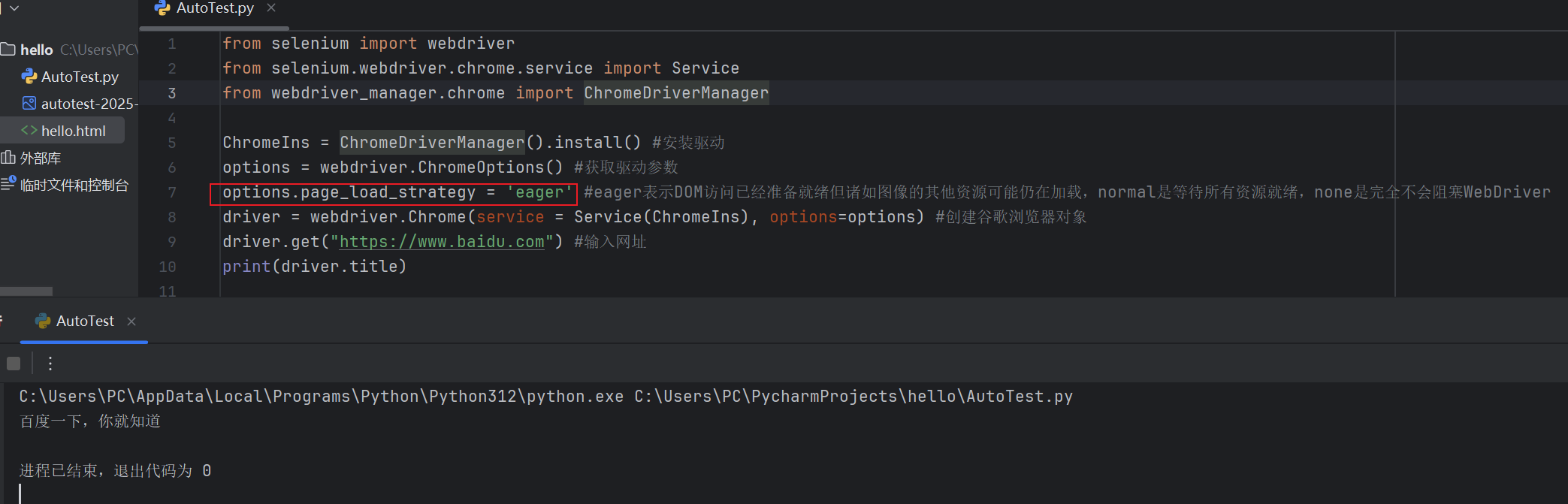
Selenium常用函数介绍
目录 一,元素定位 1.1 cssSeector 1.2 xpath 二,操作测试对象 三,窗口 3.1 案例 3.2 窗口切换 3.3 窗口大小 3.4 屏幕截图 3.5 关闭窗口 四,弹窗 五,等待 六,导航 七,文件上传 …...

【JavaSE】多线程基础学习笔记
多线程基础 -线程相关概念 程序(Program) 是为完成特定任务、用某种语言编写的一组指令的集合简单的说:就是我们写的代码 进程 进程是指运行中的程序,比如我们使用QQ,就启动了一个进程,操作系统就会为该进程分配内存…...
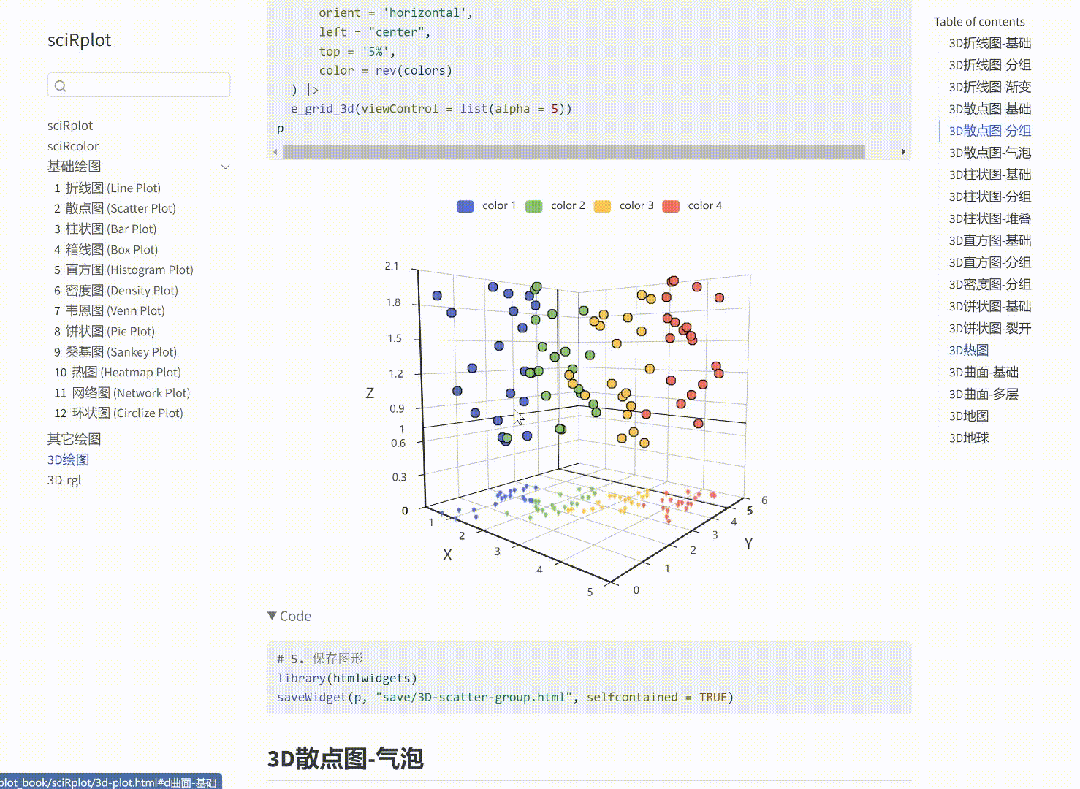
R 语言科研绘图第 55 期 --- 网络图-聚类
在发表科研论文的过程中,科研绘图是必不可少的,一张好看的图形会是文章很大的加分项。 为了便于使用,本系列文章介绍的所有绘图都已收录到了 sciRplot 项目中,获取方式: R 语言科研绘图模板 --- sciRplothttps://mp.…...

LOOI机器人的技术实现解析:从手势识别到边缘检测
LOOI机器人作为一款创新的AI硬件产品,通过将智能手机转变为具有情感交互能力的桌面机器人,展示了前沿AI技术与传统硬件设计的完美结合。作为AI与玩具领域的专家,我将全面解析LOOI的技术实现架构,特别是其手势识别、物体识别和环境…...
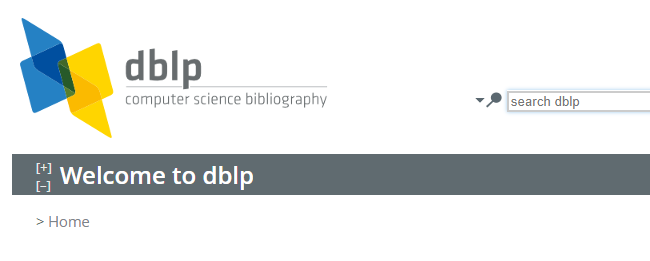
DBLP数据库是什么?
DBLP(Digital Bibliography & Library Project)Computer Science Bibliography是全球著名的计算机科学出版物的开放书目数据库。DBLP所收录的期刊和会议论文质量较高,数据库文献更新速度很快,很好地反映了国际计算机科学学术研…...
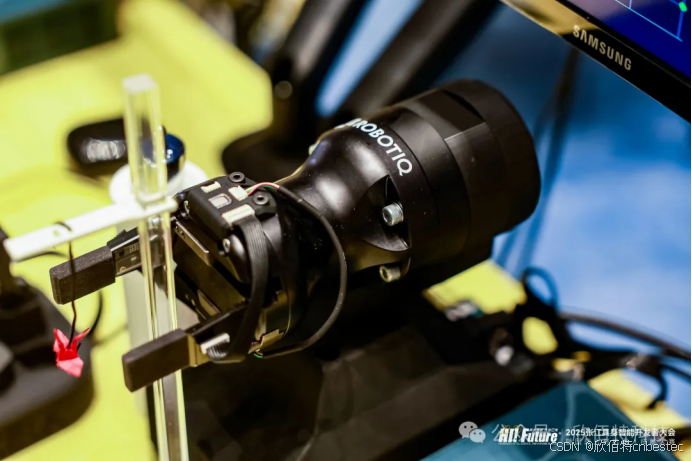
Xela矩阵三轴触觉传感器的工作原理解析与应用场景
Xela矩阵三轴触觉传感器通过先进技术模拟人类触觉感知,帮助设备实现精确的力测量与位移监测。其核心功能基于磁性三维力测量与空间位移测量,能够捕捉多维触觉信息。该传感器的设计不仅提升了触觉感知的精度,还为机器人、医疗设备和制造业的智…...
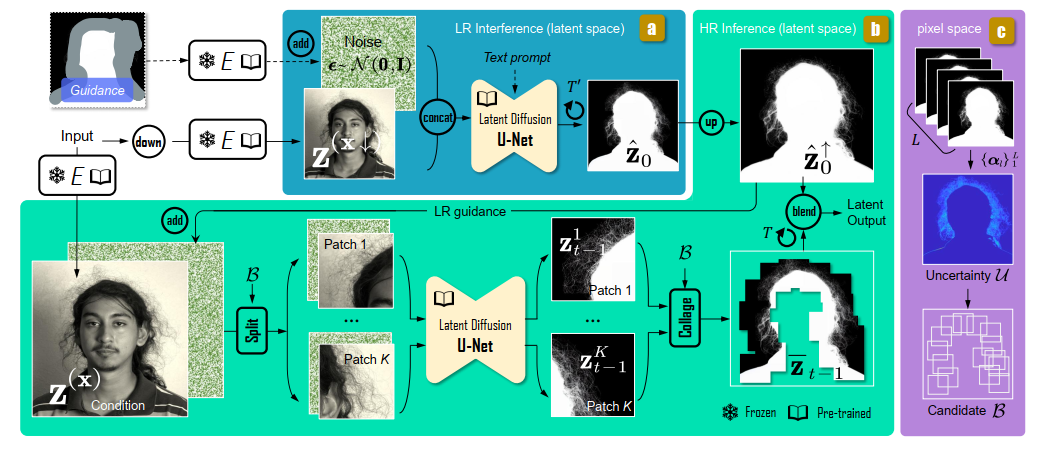
论文阅读:Matting by Generation
今天介绍一篇关于 matting 抠图的文章,抠图也算是计算机视觉里面非常经典的一个任务了。从早期的经典算法到如今的深度学习算法,已经有很多的工作和这个任务相关。这两年 diffusion 模型很火,大家又开始用 diffusion 模型做各种 CV 任务了&am…...
