GRE_MGRE综合实验
目录
1、R5为ISP,只能进行IP地址配置,其所有地址均配为公有IP地址。
IP配置
配置公网全网通
2、(1)R1和R5间使用PPP的PAP认证,R5为主认证方。
PAP认证
(2)R2与R5之间使用ppp的CHAP认证,R5为主认证方。
(3)R3与R5之间使用HDLC封装。
3、R1、R2、R3构建一个MGRE环境,R1为中心站点,R1、R4间为点到点的GRE。
构建隧道
配置NHRP
查看
配置GRE隧道
4、整个私有网络基于RIP全网可达。
RIP配置
开启R1Tunnel0/0/0口的伪广播功能
关闭水平分割
5、所有PC设置私有IP为源IP,可以访问R5环回,实现全网通。
easy IP配置

1、R5为ISP,只能进行IP地址配置,其所有地址均配为公有IP地址。
IP配置
R1:
<Huawei>sys
Enter system view, return user view with Ctrl+Z.
[Huawei]sysname R1
[R1]int g0/0/0
[R1-GigabitEthernet0/0/0]ip add 192.168.1.1 24
Mar 29 2024 16:47:26-08:00 R1 %%01IFNET/4/LINK_STATE(l)[0]:The line protocol IP
on the interface GigabitEthernet0/0/0 has entered the UP state.
[R1-GigabitEthernet0/0/0]q
[R1]int s4/0/0
[R1-Serial4/0/0]ip add 15.1.1.1 24
[R1-Serial4/0/0]q
[R1]dis ip int b
*down: administratively down
^down: standby
(l): loopback
(s): spoofing
The number of interface that is UP in Physical is 3
The number of interface that is DOWN in Physical is 3
The number of interface that is UP in Protocol is 3
The number of interface that is DOWN in Protocol is 3Interface IP Address/Mask Physical Protocol
GigabitEthernet0/0/0 192.168.1.1/24 up up
GigabitEthernet0/0/1 unassigned down down
GigabitEthernet0/0/2 unassigned down down
NULL0 unassigned up up(s)
Serial4/0/0 15.1.1.1/24 up up
Serial4/0/1 unassigned down down
[R1]R2:
<Huawei>sys
Enter system view, return user view with Ctrl+Z.
[Huawei]sysname R2
[R2]int g0/0/0
[R2-GigabitEthernet0/0/0]ip add 192.168.2.2 24
Mar 29 2024 16:49:49-08:00 R2 %%01IFNET/4/LINK_STATE(l)[0]:The line protocol IP
on the interface GigabitEthernet0/0/0 has entered the UP state.
[R2-GigabitEthernet0/0/0]q
[R2]int s4/0/0
[R2-Serial4/0/0]ip add 25.1.1.2 24
[R2-Serial4/0/0]q
[R2]dis ip int b
*down: administratively down
^down: standby
(l): loopback
(s): spoofing
The number of interface that is UP in Physical is 3
The number of interface that is DOWN in Physical is 3
The number of interface that is UP in Protocol is 3
The number of interface that is DOWN in Protocol is 3Interface IP Address/Mask Physical Protocol
GigabitEthernet0/0/0 192.168.2.2/24 up up
GigabitEthernet0/0/1 unassigned down down
GigabitEthernet0/0/2 unassigned down down
NULL0 unassigned up up(s)
Serial4/0/0 25.1.1.2/24 up up
Serial4/0/1 unassigned down down
[R2]R3:
<Huawei>sys
Enter system view, return user view with Ctrl+Z.
[Huawei]sysname R3
[R3]int g0/0/0
[R3-GigabitEthernet0/0/0]ip add 192.168.3.3 24
[R3-GigabitEthernet0/0/0]
Mar 29 2024 16:52:19-08:00 R3 %%01IFNET/4/LINK_STATE(l)[0]:The line protocol IP
on the interface GigabitEthernet0/0/0 has entered the UP state.
[R3-GigabitEthernet0/0/0]q
[R3]int s4/0/0
[R3-Serial4/0/0]ip add 35.1.1.3 24
[R3-Serial4/0/0]q
[R3]dis ip int b
*down: administratively down
^down: standby
(l): loopback
(s): spoofing
The number of interface that is UP in Physical is 3
The number of interface that is DOWN in Physical is 3
The number of interface that is UP in Protocol is 3
The number of interface that is DOWN in Protocol is 3Interface IP Address/Mask Physical Protocol
GigabitEthernet0/0/0 192.168.3.3/24 up up
GigabitEthernet0/0/1 unassigned down down
GigabitEthernet0/0/2 unassigned down down
NULL0 unassigned up up(s)
Serial4/0/0 35.1.1.3/24 up up
Serial4/0/1 unassigned down down
[R3]R4:
<Huawei>sys
Enter system view, return user view with Ctrl+Z.
[Huawei]sysname R4
[R4]int g0/0/0
[R4-GigabitEthernet0/0/0]ip add 45.1.1.4 24
Mar 29 2024 16:54:35-08:00 R4 %%01IFNET/4/LINK_STATE(l)[0]:The line protocol IP
on the interface GigabitEthernet0/0/0 has entered the UP state.
[R4-GigabitEthernet0/0/0]q
[R4]int g0/0/1
[R4-GigabitEthernet0/0/1]ip add 192.168.4.4 24
Mar 29 2024 16:54:52-08:00 R4 %%01IFNET/4/LINK_STATE(l)[1]:The line protocol IP
on the interface GigabitEthernet0/0/1 has entered the UP state.
[R4-GigabitEthernet0/0/1]q
[R4]dis ip int b
*down: administratively down
^down: standby
(l): loopback
(s): spoofing
The number of interface that is UP in Physical is 3
The number of interface that is DOWN in Physical is 1
The number of interface that is UP in Protocol is 3
The number of interface that is DOWN in Protocol is 1Interface IP Address/Mask Physical Protocol
GigabitEthernet0/0/0 45.1.1.4/24 up up
GigabitEthernet0/0/1 192.168.4.4/24 up up
GigabitEthernet0/0/2 unassigned down down
NULL0 unassigned up up(s)
[R4]ISP:
<Huawei>sys
Enter system view, return user view with Ctrl+Z.
[Huawei]sysname ISP
[ISP]int s4/0/1
[ISP-Serial4/0/1]ip add 15.1.1.5 24
[ISP-Serial4/0/1]
Mar 29 2024 16:56:20-08:00 ISP %%01IFNET/4/LINK_STATE(l)[0]:The line protocol PP
P IPCP on the interface Serial4/0/1 has entered the UP state.
[ISP-Serial4/0/1]q
[ISP]int s3/0/1
[ISP-Serial3/0/1]ip add 25.1.1.5 24
[ISP-Serial3/0/1]
Mar 29 2024 16:56:43-08:00 ISP %%01IFNET/4/LINK_STATE(l)[1]:The line protocol PP
P IPCP on the interface Serial3/0/1 has entered the UP state.
[ISP-Serial3/0/1]q
[ISP]int s4/0/0
[ISP-Serial4/0/0]ip add 35.1.1.5 24
[ISP-Serial4/0/0]
Mar 29 2024 16:57:01-08:00 ISP %%01IFNET/4/LINK_STATE(l)[2]:The line protocol PP
P IPCP on the interface Serial4/0/0 has entered the UP state.
[ISP-Serial4/0/0]q
[ISP]int g0/0/0
[ISP-GigabitEthernet0/0/0]ip add 45.1.1.5 24
Mar 29 2024 16:57:47-08:00 ISP %%01IFNET/4/LINK_STATE(l)[3]:The line protocol IPon the interface GigabitEthernet0/0/0 has entered the UP state.
[ISP-GigabitEthernet0/0/0]q
[ISP]int LoopBack 0
[ISP-LoopBack0]ip add 5.5.5.5 24
[ISP-LoopBack0]q
[ISP]dis ip int b
*down: administratively down
^down: standby
(l): loopback
(s): spoofing
The number of interface that is UP in Physical is 6
The number of interface that is DOWN in Physical is 3
The number of interface that is UP in Protocol is 6
The number of interface that is DOWN in Protocol is 3Interface IP Address/Mask Physical Protocol
GigabitEthernet0/0/0 45.1.1.5/24 up up
GigabitEthernet0/0/1 unassigned down down
GigabitEthernet0/0/2 unassigned down down
LoopBack0 5.5.5.5/24 up up(s)
NULL0 unassigned up up(s)
Serial3/0/0 unassigned down down
Serial3/0/1 25.1.1.5/24 up up
Serial4/0/0 35.1.1.5/24 up up
Serial4/0/1 15.1.1.5/24 up up
[ISP]PC1:

PC2:

PC3:

PC4:

配置公网全网通
R1:
[R1]ip route-static 0.0.0.0 0 15.1.1.5R2:
[R2]ip route-static 0.0.0.0 0 25.1.1.5R3:
[R3]ip route-static 0.0.0.0 0 35.1.1.5R4:
[R4]ip route-static 0.0.0.0 0 45.1.1.5
2、(1)R1和R5间使用PPP的PAP认证,R5为主认证方。
PAP认证
ISP为主认证方,所以在ISP上配置账户:
R5:
[ISP]aaa
[ISP-aaa]local-user a1 password cipher a12345
Info: Add a new user.
[ISP-aaa]local-user a1 service-type ppp
[ISP-aaa]q
[ISP]int s4/0/1
[ISP-Serial4/0/1]ppp authentication-mode papR1:
[R1]int s4/0/0
[R1-Serial4/0/0]ppp pap local-user a1 password cipher a12345验证:
[R1-Serial4/0/0]shutdown
Mar 29 2024 18:12:22-08:00 R1 %%01PPP/4/PHYSICALDOWN(l)[0]:On the interface Seri
al4/0/0, PPP link was closed because the status of the physical layer was Down. [R1-Serial4/0/0]
Mar 29 2024 18:12:22-08:00 R1 %%01IFNET/4/LINK_STATE(l)[1]:The line protocol PPPon the interface Serial4/0/0 has entered the DOWN state.
[R1-Serial4/0/0]
Mar 29 2024 18:12:22-08:00 R1 %%01IFNET/4/LINK_STATE(l)[2]:The line protocol PPPIPCP on the interface Serial4/0/0 has entered the DOWN state.
[R1-Serial4/0/0]
Mar 29 2024 18:12:22-08:00 R1 %%01IFPDT/4/IF_STATE(l)[3]:Interface Serial4/0/0 h
as turned into DOWN state.
[R1-Serial4/0/0]undo shutdown
[R1-Serial4/0/0]
Mar 29 2024 18:12:31-08:00 R1 %%01IFPDT/4/IF_STATE(l)[4]:Interface Serial4/0/0 h
as turned into UP state.
[R1-Serial4/0/0]
Mar 29 2024 18:12:34-08:00 R1 %%01IFNET/4/LINK_STATE(l)[5]:The line protocol PPPon the interface Serial4/0/0 has entered the UP state.
[R1-Serial4/0/0]
Mar 29 2024 18:12:34-08:00 R1 %%01IFNET/4/LINK_STATE(l)[6]:The line protocol PPPIPCP on the interface Serial4/0/0 has entered the UP state.
[R1-Serial4/0/0]
(2)R2与R5之间使用ppp的CHAP认证,R5为主认证方。
依然是R5为主,故在R5上配置账户:
R5:
[ISP]aaa
[ISP-aaa]local-user b1 password cipher b12345
Info: Add a new user.
[ISP-aaa]local-user b1 service-type ppp
[ISP-aaa]q
[ISP-Serial3/0/1]ppp authentication-mode chapR2:
[R2]int s4/0/0
[R2-Serial4/0/0]ppp chap user b1
[R2-Serial4/0/0]ppp chap password cipher b12345验证:
[R2-Serial4/0/0]shutdown
Mar 29 2024 18:17:41-08:00 R2 %%01PPP/4/PHYSICALDOWN(l)[0]:On the interface Seri
al4/0/0, PPP link was closed because the status of the physical layer was Down. [R2-Serial4/0/0]
Mar 29 2024 18:17:41-08:00 R2 %%01IFNET/4/LINK_STATE(l)[1]:The line protocol PPPon the interface Serial4/0/0 has entered the DOWN state.
[R2-Serial4/0/0]
Mar 29 2024 18:17:41-08:00 R2 %%01IFNET/4/LINK_STATE(l)[2]:The line protocol PPPIPCP on the interface Serial4/0/0 has entered the DOWN state.
[R2-Serial4/0/0]
Mar 29 2024 18:17:41-08:00 R2 %%01IFPDT/4/IF_STATE(l)[3]:Interface Serial4/0/0 h
as turned into DOWN state.
[R2-Serial4/0/0]undo shutdown
[R2-Serial4/0/0]
Mar 29 2024 18:17:50-08:00 R2 %%01IFPDT/4/IF_STATE(l)[4]:Interface Serial4/0/0 h
as turned into UP state.
[R2-Serial4/0/0]
Mar 29 2024 18:17:53-08:00 R2 %%01IFNET/4/LINK_STATE(l)[5]:The line protocol PPPon the interface Serial4/0/0 has entered the UP state.
[R2-Serial4/0/0]
Mar 29 2024 18:17:54-08:00 R2 %%01IFNET/4/LINK_STATE(l)[6]:The line protocol PPPIPCP on the interface Serial4/0/0 has entered the UP state.
[R2-Serial4/0/0]
(3)R3与R5之间使用HDLC封装。
R5:
[ISP]int s4/0/0
[ISP-Serial4/0/0]link-protocol hdlc
Warning: The encapsulation protocol of the link will be changed. Continue? [Y/N]
:y
Mar 29 2024 18:22:40-08:00 ISP %%01IFNET/4/CHANGE_ENCAP(l)[14]:The user performe
d the configuration that will change the encapsulation protocol of the link and
then selected Y.
[ISP-Serial4/0/0]
[ISP-Serial4/0/0]
Mar 29 2024 18:22:40-08:00 ISP %%01PPP/4/PHYSICALDOWN(l)[15]:On the interface Se
rial4/0/0, PPP link was closed because the status of the physical layer was Down
.
[ISP-Serial4/0/0]
Mar 29 2024 18:22:40-08:00 ISP %%01IFNET/4/LINK_STATE(l)[16]:The line protocol P
PP on the interface Serial4/0/0 has entered the DOWN state.
[ISP-Serial4/0/0]
Mar 29 2024 18:22:40-08:00 ISP %%01IFNET/4/LINK_STATE(l)[17]:The line protocol P
PP IPCP on the interface Serial4/0/0 has entered the DOWN state.
[ISP-Serial4/0/0]
Mar 29 2024 18:22:40-08:00 ISP %%01IFPDT/4/IF_STATE(l)[18]:Interface Serial4/0/0has turned into DOWN state.
[ISP-Serial4/0/0]
Mar 29 2024 18:22:41-08:00 ISP %%01IFPDT/4/IF_STATE(l)[19]:Interface Serial4/0/0has turned into UP state.
[ISP-Serial4/0/0]
Mar 29 2024 18:22:41-08:00 ISP %%01IFNET/4/LINK_STATE(l)[20]:The line protocol I
P on the interface Serial4/0/0 has entered the UP state.
[ISP-Serial4/0/0]R3:
[R3]int s4/0/0
[R3-Serial4/0/0]link-protocol hdlc
Warning: The encapsulation protocol of the link will be changed. Continue? [Y/N]
:y
Mar 29 2024 18:23:02-08:00 R3 %%01IFNET/4/CHANGE_ENCAP(l)[0]:The user performed
the configuration that will change the encapsulation protocol of the link and th
en selected Y.
[R3-Serial4/0/0]
Mar 29 2024 18:23:02-08:00 R3 %%01PPP/4/PHYSICALDOWN(l)[1]:On the interface Seri
al4/0/0, PPP link was closed because the status of the physical layer was Down. [R3-Serial4/0/0]
Mar 29 2024 18:23:02-08:00 R3 %%01IFNET/4/LINK_STATE(l)[2]:The line protocol PPPon the interface Serial4/0/0 has entered the DOWN state.
[R3-Serial4/0/0]
Mar 29 2024 18:23:02-08:00 R3 %%01IFNET/4/LINK_STATE(l)[3]:The line protocol PPPIPCP on the interface Serial4/0/0 has entered the DOWN state.
[R3-Serial4/0/0]
Mar 29 2024 18:23:02-08:00 R3 %%01IFPDT/4/IF_STATE(l)[4]:Interface Serial4/0/0 h
as turned into DOWN state.
[R3-Serial4/0/0]
Mar 29 2024 18:23:03-08:00 R3 %%01IFPDT/4/IF_STATE(l)[5]:Interface Serial4/0/0 h
as turned into UP state.
[R3-Serial4/0/0]
Mar 29 2024 18:23:03-08:00 R3 %%01IFNET/4/LINK_STATE(l)[6]:The line protocol IP
on the interface Serial4/0/0 has entered the UP state.
[R3-Serial4/0/0]验证:


3、R1、R2、R3构建一个MGRE环境,R1为中心站点,R1、R4间为点到点的GRE。
构建隧道
首先配置MGRE隧道:
R1:
[R1]int Tunnel 0/0/0
[R1-Tunnel0/0/0]ip add 10.1.2.1 24
[R1-Tunnel0/0/0]tunnel-protocol gre p2mp
[R1-Tunnel0/0/0]source 15.1.1.1
Mar 29 2024 18:33:05-08:00 R1 %%01IFNET/4/LINK_STATE(l)[0]:The line protocol IP
on the interface Tunnel0/0/0 has entered the UP state.
[R1-Tunnel0/0/0]R2:
[R2]int Tunnel 0/0/0
[R2-Tunnel0/0/0]ip add 10.1.2.2 24
[R2-Tunnel0/0/0]tunnel-protocol gre p2mp
[R2-Tunnel0/0/0]source s4/0/0
Mar 29 2024 18:35:02-08:00 R2 %%01IFNET/4/LINK_STATE(l)[0]:The line protocol IP
on the interface Tunnel0/0/0 has entered the UP state. R3:
[R3]int Tunnel 0/0/0
[R3-Tunnel0/0/0]ip add 10.1.2.3 24
[R3-Tunnel0/0/0]tunnel-protocol gre p2mp
[R3-Tunnel0/0/0]source s4/0/0
Mar 29 2024 18:36:12-08:00 R3 %%01IFNET/4/LINK_STATE(l)[0]:The line protocol IP
on the interface Tunnel0/0/0 has entered the UP state.
[R3-Tunnel0/0/0]配置NHRP
R1:
[R1-Tunnel0/0/0]nhrp network-id 100R2:
[R2-Tunnel0/0/0]nhrp network-id 100
[R2-Tunnel0/0/0]nhrp entry 10.1.2.1 15.1.1.1 register R3:
[R3-Tunnel0/0/0]nhrp network-id 100
[R3-Tunnel0/0/0]nhrp entry 10.1.2.1 15.1.1.1 register 查看
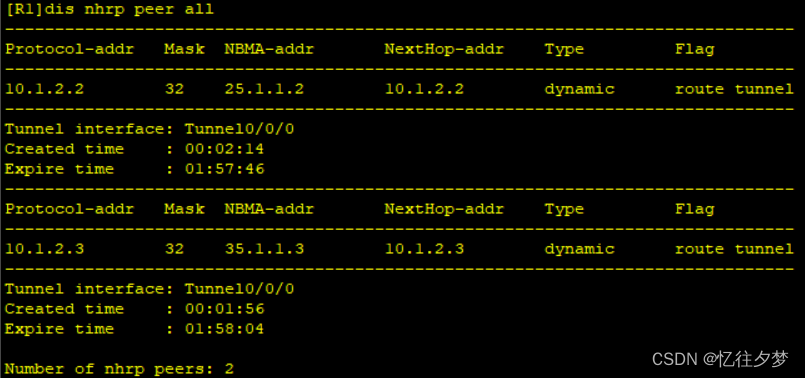
配置GRE隧道
R1:
[R1]int Tunnel 0/0/1
[R1-Tunnel0/0/1]ip add 10.1.1.1 24
[R1-Tunnel0/0/1]tunnel-protocol gre
[R1-Tunnel0/0/1]source 15.1.1.1
[R1-Tunnel0/0/1]destination 45.1.1.4R4:
[R4]int Tunnel 0/0/1
[R4-Tunnel0/0/1]ip add 10.1.1.2 24
[R4-Tunnel0/0/1]tunnel-protocol gre
[R4-Tunnel0/0/1]source 45.1.1.4
[R4-Tunnel0/0/1]destination 15.1.1.1R1:

R4:

4、整个私有网络基于RIP全网可达。
RIP配置
R1:
[R1]rip 1
[R1-rip-1]version 2
[R1-rip-1]undo summary
[R1-rip-1]network 192.168.1.0
[R1-rip-1]network 10.0.0.0
[R1-rip-1]R2:
[R2]rip 1
[R2-rip-1]v 2
[R2-rip-1]undo summary
[R2-rip-1]network 192.168.2.0
[R2-rip-1]network 10.0.0.0R3:
[R3]rip 1
[R3-rip-1]version 2
[R3-rip-1]undo summary
[R3-rip-1]network 192.168.3.0
[R3-rip-1]network 10.0.0.0R4:
[R4]rip 1
[R4-rip-1]v 2
[R4-rip-1]undo summary
[R4-rip-1]network 192.168.4.0
[R4-rip-1]network 10.0.0.0开启R1Tunnel0/0/0口的伪广播功能
[R1-Tunnel0/0/0]nhrp entry multicast dynamic 关闭水平分割
水平分割 --- 从哪个接口学到的路由信息将不再从这个接口发出去。
故使用rip的路由器不能发送其他主机的路由信息,要实现全网通,我们就得关闭该功能。
R1:
[R1-Tunnel0/0/0]undo rip split-horizon R2:
[R2-Tunnel0/0/0]undo rip split-horizon R3:
[R3-Tunnel0/0/0]undo rip split-horizon 至此,R2和R3就能学习到其他的路由信息。
R2 ping 一下R3后再查看 NHRP表(因为两台路由器间没有发包可能不会更新NHRP表):
R2:

R3:

5、所有PC设置私有IP为源IP,可以访问R5环回,实现全网通。
easy IP配置
R1:
[R1]acl 2000
[R1-acl-basic-2000]rule permit source 192.168.1.0 0.0.0.255
[R1-acl-basic-2000]q
[R1]int s4/0/0
[R1-Serial4/0/0]nat outbound 2000检验:

R2:
[R2]acl 2000
[R2-acl-basic-2000]rule permit source 192.168.2.0 0.0.0.255
[R2-acl-basic-2000]q
[R2]int s4/0/0
[R2-Serial4/0/0]nat outbound 2000检验:

R3:
[R3]acl 2000
[R3-acl-basic-2000]rule permit source 192.168.3.0 0.0.0.255
[R3-acl-basic-2000]q
[R3]int s4/0/0
[R3-Serial4/0/0]nat outbound 2000检验:

R4:
[R4]acl 2000
[R4-acl-basic-2000]rule permit source 192.168.4.0 0.0.0.255
[R4-acl-basic-2000]q
[R4]int g0/0/0
[R4-GigabitEthernet0/0/0]nat outbound 2000检验:

相关文章:

GRE_MGRE综合实验
目录 1、R5为ISP,只能进行IP地址配置,其所有地址均配为公有IP地址。 IP配置 配置公网全网通 2、(1)R1和R5间使用PPP的PAP认证,R5为主认证方。 PAP认证 (2)R2与R5之间使用ppp的CHAP认证&am…...

把组合损失中的权重设置为可学习参数
目前的需求是:有一个模型,准备使用组合损失,其中有2个或者多个损失函数。准备对其进行加权并线性叠加。但想让这些权重进行自我学习,更新迭代成最优加权组合。 目录 1、构建组合损失类 2、调用组合损失类 3、为其构建优化器 …...

用Bat启动jar程序
前情提要:在使用冰蝎、哥斯拉等一些列工具时(PS:一系列需要利用Java环境并打开的jar),我就在想能不能写一段代码点一下,就能打开程序而不用去输入命令 echo off echo 程序启动中... start javaw -noverif…...

网站维护页404源码
网站维护页404源码,布局简洁,上传即可使用。 网站维护页404源码...
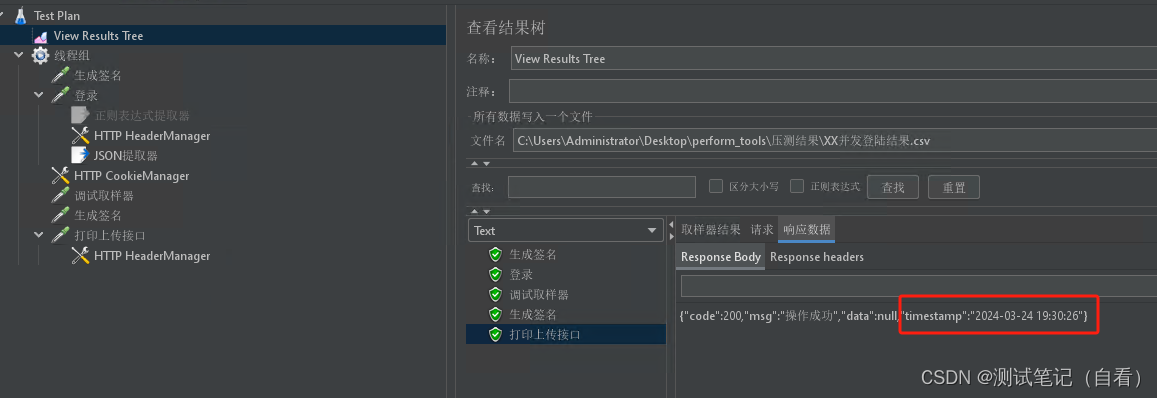
jmeter链路压测
比如登录后返回token,业务打印上传的操作需要用到token 线程组中添加登录请求,并执行 1、添加登录并执行,查看结果 2、结果树中下拉选择正则表达式,将token参数和值复制粘贴到下方,将token值改为(.*?)࿰…...
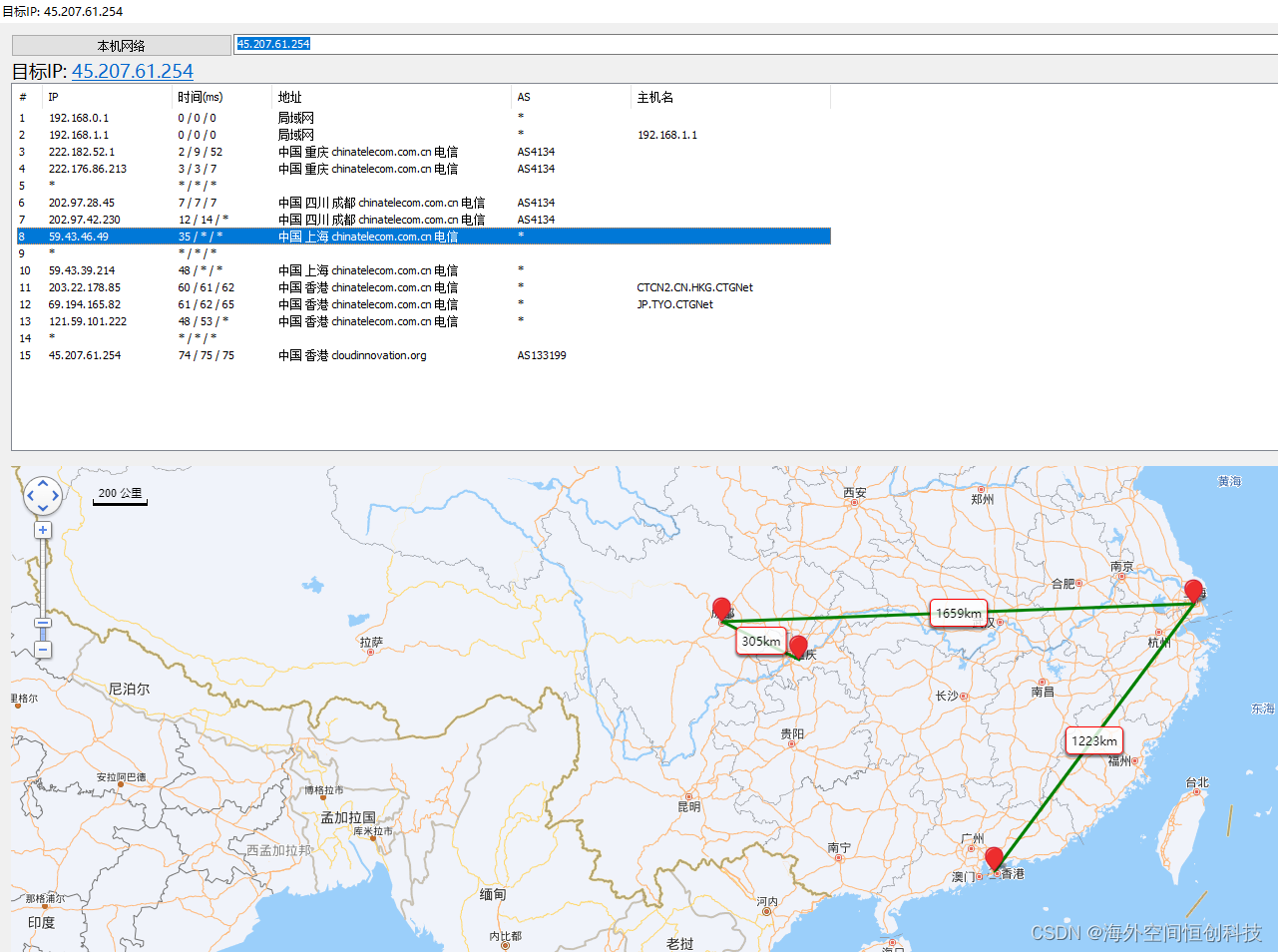
香港服务器怎么看是CN2 GT线路还是CN2 GIA线路?
不知道有没有小伙伴们注意过,很多人在租用香港服务器的时候都习惯性选择 CN2 线路?仿佛香港服务器是否采用 CN2 线路成为个人企业选择香港服务器的一个标准。其实,香港服务器有CN2、优化直连(163)、BGP多线(包含了国际和国内线路),…...

CrossOver软件2024免费 最新版本详细介绍 CrossOver软件好用吗 Mac电脑玩Windows游戏
CrossOver是一款由CodeWeavers公司开发的软件,它可以在Mac和Linux等操作系统上运行Windows软件,而无需在计算机上安装Windows操作系统。这款软件的核心技术是Wine,它是一种在Linux和macOS等操作系统上运行Windows应用程序的开源软件。 Cross…...

harbor api v2.0
harbor api v2.0 v2.0 v2.0 “harbor api v2.0”与原来区别较大,此处harbor也做了https。另外,通过接口拿到的数据也是只能默认1页10个,所以脚本根据实际情况一页页的抓取数据 脚本主要用于统计repo、image,以及所有镜像的tag数&…...

Vue 表单数据双向绑定 v-mode
每一个Vue项目,每一个系统,肯定涉及到表单的双向数据绑定问题,这一部分是 vue 的重中之重,不是因为知识点复杂,而是因为只要参与 vue 项目的开发,那么就必不可少。 单项绑定 :数据变࿰…...
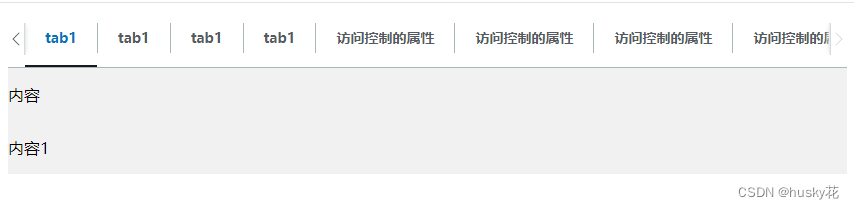
tab切换组件,可横向自适应滑动
示例图: 注:需要引入Jquery <!DOCTYPE html> <html><head><meta charset"utf-8"><title></title><style>.tabs-box {width: 100%;height: auto;}.tab-header-box {display: flex;overflow: hidden…...

设计模式---单例模式
目录 一、五种单例模式的实现方式 1.饿汉模式 2.饿汉枚举类型 3.懒汉式 4.双检锁懒汉式 5.内部类懒汉式 二、JDK 中单例的体现 一、五种单例模式的实现方式 1.饿汉模式 public class Singleton1 implements Serializable {private Singleton1() {if (INSTANCE ! null) {thro…...

HarmonyOS 应用开发之启动/停止本地PageAbility
启动本地PageAbility PageAbility相关的能力通过featureAbility提供,启动本地Ability通过featureAbility中的startAbility接口实现。 表1 featureAbility接口说明 接口名接口描述startAbility(parameter: StartAbilityParameter)启动Ability。startAbilityForRes…...
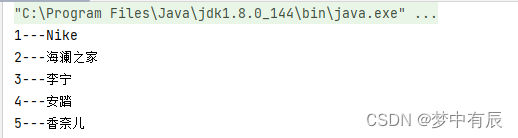
BaseDao封装增删改查
文章目录 什么是BaseDao操作代码增删改查询单个数据查询多个数据 总结 什么是BaseDao BaseDao是: 数据库里负责增加,删除,修改,查询 具体来说是一种接口代码,公共方法的接口类。 在dao层新建basedao,其他dao层接口继承basedao 相…...

Redis入门到实战-第十三弹
Redis入门到实战 Redis中JSON数据类型常见操作官网地址Redis概述JSON常见操作更新计划 Redis中JSON数据类型常见操作 完整命令参考官网 官网地址 声明: 由于操作系统, 版本更新等原因, 文章所列内容不一定100%复现, 还要以官方信息为准 https://redis.io/Redis概述 Redis是…...
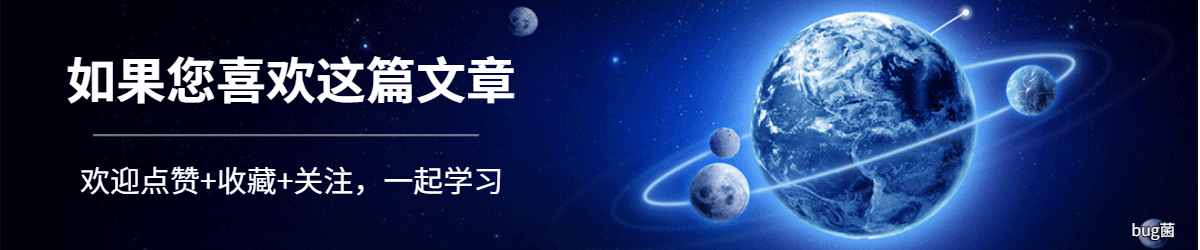
深度学习InputStreamReader类
咦咦咦,各位小可爱,我是你们的好伙伴——bug菌,今天又来给大家普及Java SE相关知识点了,别躲起来啊,听我讲干货还不快点赞,赞多了我就有动力讲得更嗨啦!所以呀,养成先点赞后阅读的好…...
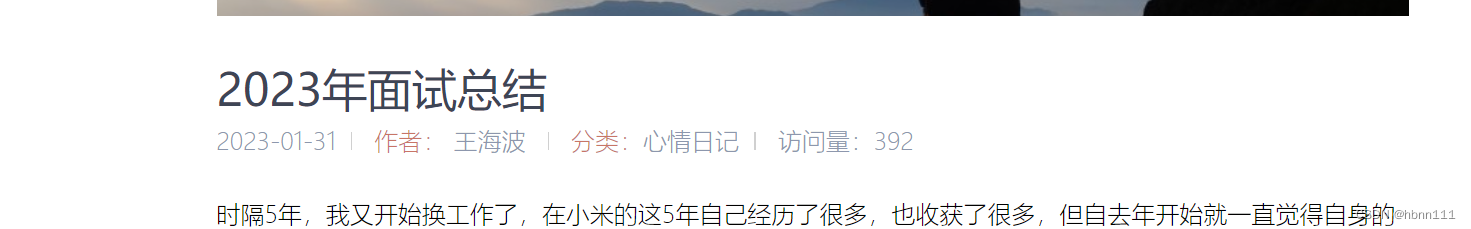
2023年后端面试总结
备注:这篇文章是我在2023年年初在自己的网站上写的,最近在迁移技术文章,我感觉这个也是和咱程序员相关,所以今天就决定把它迁移过来。 .......................................................................分割线..........…...

axios实现前后端通信报错Unsupported Media
使用axios向SpringBoot的后端使用post请求发送数据,发现报错Unsupported Media,最终解决方案如下: 检查变量名字是否一样,即前端传给后端的json数据键名要与后端接收的对象的成员变量名字一致检查Content-Type,post请…...

网络套接字补充——TCP网络编程
六、TCP网络编程 6.1IP地址字符串和整数之间的转换接口 //字符串转整数接口 #include <sys/socket.h> #include <netinet/in.h> #include <arpa/inet.h> int inet_aton(const char *cp, struct in_addr *inp); int inet_pton(int af, const char *strptr, …...

Nginx-记
Nginx是一个高性能的web服务器和反向代理服务器,用于HTTP、HTTPS、SMTP、POP3和IMAP协议。因它的稳定性、丰富的功能集、示例配置文件和低系统资源的消耗而闻名。 (1)更快 这表现在两个方面:一方面,在正常情况下&…...

JS面试题:call,apply,bind区别
1. 共同点 三者共同点都是改变函数内部this指向的方法 2. call用法 ini 复制代码 var a 2; var b 2; function func() { console.log(this.a, this.b) } let obj { a: 1, b: 1 } func.call(obj) func.call() 输出结果: 复制代码 1 1 2 2 解析࿱…...

日语AI面试高效通关秘籍:专业解读与青柚面试智能助攻
在如今就业市场竞争日益激烈的背景下,越来越多的求职者将目光投向了日本及中日双语岗位。但是,一场日语面试往往让许多人感到步履维艰。你是否也曾因为面试官抛出的“刁钻问题”而心生畏惧?面对生疏的日语交流环境,即便提前恶补了…...

06 Deep learning神经网络编程基础 激活函数 --吴恩达
深度学习激活函数详解 一、核心作用 引入非线性:使神经网络可学习复杂模式控制输出范围:如Sigmoid将输出限制在(0,1)梯度传递:影响反向传播的稳定性二、常见类型及数学表达 Sigmoid σ ( x ) = 1 1 +...

无人机侦测与反制技术的进展与应用
国家电网无人机侦测与反制技术的进展与应用 引言 随着无人机(无人驾驶飞行器,UAV)技术的快速发展,其在商业、娱乐和军事领域的广泛应用带来了新的安全挑战。特别是对于关键基础设施如电力系统,无人机的“黑飞”&…...

comfyui 工作流中 图生视频 如何增加视频的长度到5秒
comfyUI 工作流怎么可以生成更长的视频。除了硬件显存要求之外还有别的方法吗? 在ComfyUI中实现图生视频并延长到5秒,需要结合多个扩展和技巧。以下是完整解决方案: 核心工作流配置(24fps下5秒120帧) #mermaid-svg-yP…...
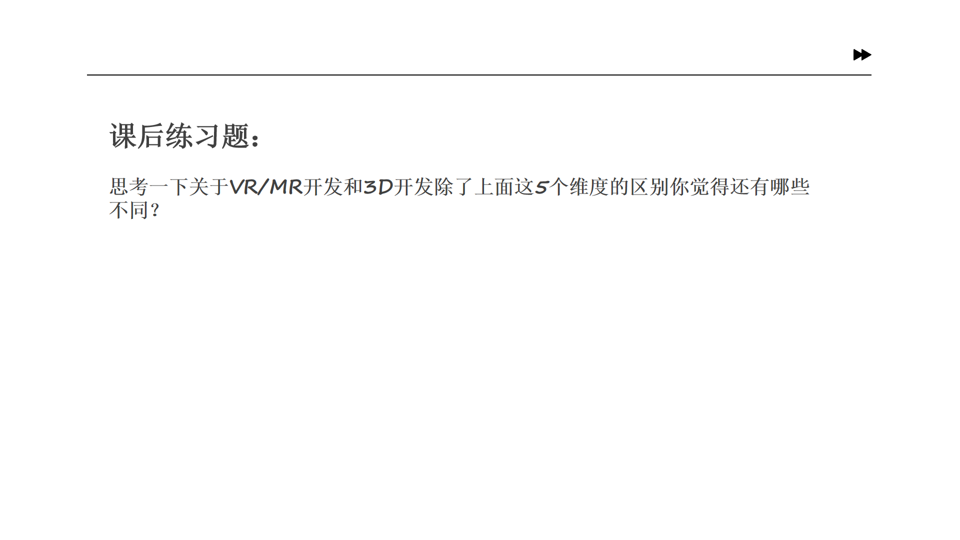
Unity VR/MR开发-VR开发与传统3D开发的差异
视频讲解链接:【XR马斯维】VR/MR开发与传统3D开发的差异【UnityVR/MR开发教程--入门】_哔哩哔哩_bilibili...
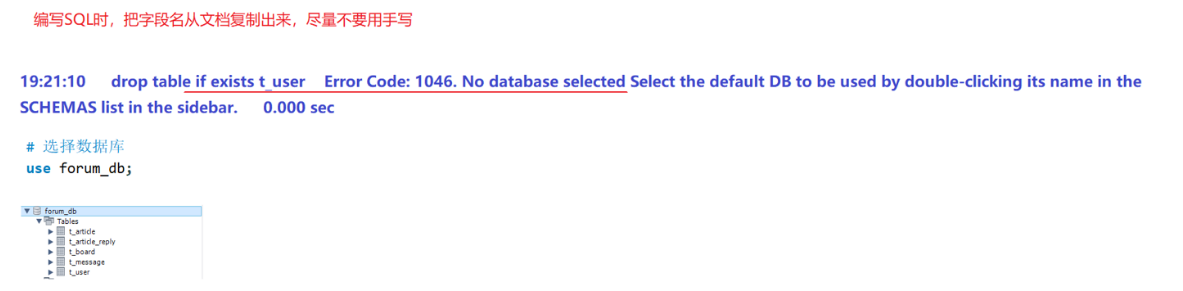
篇章二 论坛系统——系统设计
目录 2.系统设计 2.1 技术选型 2.2 设计数据库结构 2.2.1 数据库实体 1. 数据库设计 1.1 数据库名: forum db 1.2 表的设计 1.3 编写SQL 2.系统设计 2.1 技术选型 2.2 设计数据库结构 2.2.1 数据库实体 通过需求分析获得概念类并结合业务实现过程中的技术需要&#x…...
0609)
书籍“之“字形打印矩阵(8)0609
题目 给定一个矩阵matrix,按照"之"字形的方式打印这个矩阵,例如: 1 2 3 4 5 6 7 8 9 10 11 12 ”之“字形打印的结果为:1,…...

Python常用模块:time、os、shutil与flask初探
一、Flask初探 & PyCharm终端配置 目的: 快速搭建小型Web服务器以提供数据。 工具: 第三方Web框架 Flask (需 pip install flask 安装)。 安装 Flask: 建议: 使用 PyCharm 内置的 Terminal (模拟命令行) 进行安装,避免频繁切换。 PyCharm Terminal 配置建议: 打开 Py…...

手动给中文分词和 直接用神经网络RNN做有什么区别
手动分词和基于神经网络(如 RNN)的自动分词在原理、实现方式和效果上有显著差异,以下是核心对比: 1. 实现原理对比 对比维度手动分词(规则 / 词典驱动)神经网络 RNN 分词(数据驱动)…...
——统计抽样学习笔记(考试用))
统计学(第8版)——统计抽样学习笔记(考试用)
一、统计抽样的核心内容与问题 研究内容 从总体中科学抽取样本的方法利用样本数据推断总体特征(均值、比率、总量)控制抽样误差与非抽样误差 解决的核心问题 在成本约束下,用少量样本准确推断总体特征量化估计结果的可靠性(置…...
