【pytest、playwright】allure报告生成视频和图片
目录
1、修改插件pytest_playwright
2、conftest.py配置
3、修改pytest.ini文件
4、运行case
5、注意事项
1、修改插件pytest_playwright
 pytest_playwright.py内容如下:
pytest_playwright.py内容如下:
# Copyright (c) Microsoft Corporation.
#
# Licensed under the Apache License, Version 2.0 (the "License");
# you may not use this file except in compliance with the License.
# You may obtain a copy of the License at
#
# http://www.apache.org/licenses/LICENSE-2.0
#
# Unless required by applicable law or agreed to in writing, software
# distributed under the License is distributed on an "AS IS" BASIS,
# WITHOUT WARRANTIES OR CONDITIONS OF ANY KIND, either express or implied.
# See the License for the specific language governing permissions and
# limitations under the License.import shutil
import os
import sys
import warnings
from typing import Any, Callable, Dict, Generator, List, Optionalimport pytest
from playwright.sync_api import (Browser,BrowserContext,BrowserType,Error,Page,Playwright,sync_playwright,
)
from slugify import slugify
import tempfile
import allureartifacts_folder = tempfile.TemporaryDirectory(prefix="playwright-pytest-")@pytest.fixture(scope="session", autouse=True)
def delete_output_dir(pytestconfig: Any) -> None:output_dir = pytestconfig.getoption("--output")if os.path.exists(output_dir):try:shutil.rmtree(output_dir)except FileNotFoundError:# When running in parallel, another thread may have already deleted the filespassdef pytest_generate_tests(metafunc: Any) -> None:if "browser_name" in metafunc.fixturenames:browsers = metafunc.config.option.browser or ["chromium"]metafunc.parametrize("browser_name", browsers, scope="session")def pytest_configure(config: Any) -> None:config.addinivalue_line("markers", "skip_browser(name): mark test to be skipped a specific browser")config.addinivalue_line("markers", "only_browser(name): mark test to run only on a specific browser")# Making test result information available in plugins
# https://docs.pytest.org/en/latest/example/simple.html#making-test-result-information-available-in-fixtures
@pytest.hookimpl(tryfirst=True, hookwrapper=True)
def pytest_runtest_makereport(item: Any) -> Generator[None, Any, None]:# execute all other hooks to obtain the report objectoutcome = yieldrep = outcome.get_result()# set a report attribute for each phase of a call, which can# be "setup", "call", "teardown"setattr(item, "rep_" + rep.when, rep)def _get_skiplist(item: Any, values: List[str], value_name: str) -> List[str]:skipped_values: List[str] = []# Allowlistonly_marker = item.get_closest_marker(f"only_{value_name}")if only_marker:skipped_values = valuesskipped_values.remove(only_marker.args[0])# Denylistskip_marker = item.get_closest_marker(f"skip_{value_name}")if skip_marker:skipped_values.append(skip_marker.args[0])return skipped_valuesdef pytest_runtest_setup(item: Any) -> None:if not hasattr(item, "callspec"):returnbrowser_name = item.callspec.params.get("browser_name")if not browser_name:returnskip_browsers_names = _get_skiplist(item, ["chromium", "firefox", "webkit"], "browser")if browser_name in skip_browsers_names:pytest.skip("skipped for this browser: {}".format(browser_name))VSCODE_PYTHON_EXTENSION_ID = "ms-python.python"@pytest.fixture(scope="session")
def browser_type_launch_args(pytestconfig: Any) -> Dict:launch_options = {}headed_option = pytestconfig.getoption("--headed")if headed_option:launch_options["headless"] = Falseelif VSCODE_PYTHON_EXTENSION_ID in sys.argv[0] and _is_debugger_attached():# When the VSCode debugger is attached, then launch the browser headed by defaultlaunch_options["headless"] = Falsebrowser_channel_option = pytestconfig.getoption("--browser-channel")if browser_channel_option:launch_options["channel"] = browser_channel_optionslowmo_option = pytestconfig.getoption("--slowmo")if slowmo_option:launch_options["slow_mo"] = slowmo_optionreturn launch_optionsdef _is_debugger_attached() -> bool:pydevd = sys.modules.get("pydevd")if not pydevd or not hasattr(pydevd, "get_global_debugger"):return Falsedebugger = pydevd.get_global_debugger()if not debugger or not hasattr(debugger, "is_attached"):return Falsereturn debugger.is_attached()def _build_artifact_test_folder(pytestconfig: Any, request: pytest.FixtureRequest, folder_or_file_name: str
) -> str:output_dir = pytestconfig.getoption("--output")return os.path.join(output_dir, slugify(request.node.nodeid), folder_or_file_name)@pytest.fixture(scope="session")
def browser_context_args(pytestconfig: Any,playwright: Playwright,device: Optional[str],
) -> Dict:context_args = {}if device:context_args.update(playwright.devices[device])base_url = pytestconfig.getoption("--base-url")if base_url:context_args["base_url"] = base_urlvideo_option = pytestconfig.getoption("--video")capture_video = video_option in ["on", "retain-on-failure"]if capture_video:context_args["record_video_dir"] = artifacts_folder.namereturn context_args@pytest.fixture(scope="session")
def playwright() -> Generator[Playwright, None, None]:pw = sync_playwright().start()yield pwpw.stop()@pytest.fixture(scope="session")
def browser_type(playwright: Playwright, browser_name: str) -> BrowserType:return getattr(playwright, browser_name)@pytest.fixture(scope="session")
def launch_browser(browser_type_launch_args: Dict,browser_type: BrowserType,
) -> Callable[..., Browser]:def launch(**kwargs: Dict) -> Browser:launch_options = {**browser_type_launch_args, **kwargs}browser = browser_type.launch(**launch_options)return browserreturn launch@pytest.fixture(scope="session")
def browser(launch_browser: Callable[[], Browser]) -> Generator[Browser, None, None]:browser = launch_browser()yield browserbrowser.close()artifacts_folder.cleanup()@pytest.fixture()
def context(browser: Browser,browser_context_args: Dict,pytestconfig: Any,request: pytest.FixtureRequest,
) -> Generator[BrowserContext, None, None]:pages: List[Page] = []context = browser.new_context(**browser_context_args)context.on("page", lambda page: pages.append(page))tracing_option = pytestconfig.getoption("--tracing")capture_trace = tracing_option in ["on", "retain-on-failure"]if capture_trace:context.tracing.start(name=slugify(request.node.nodeid),screenshots=True,snapshots=True,sources=True,)yield context# If requst.node is missing rep_call, then some error happened during execution# that prevented teardown, but should still be counted as a failurefailed = request.node.rep_call.failed if hasattr(request.node, "rep_call") else Trueif capture_trace:retain_trace = tracing_option == "on" or (failed and tracing_option == "retain-on-failure")if retain_trace:trace_path = _build_artifact_test_folder(pytestconfig, request, "trace.zip")context.tracing.stop(path=trace_path)else:context.tracing.stop()screenshot_option = pytestconfig.getoption("--screenshot")capture_screenshot = screenshot_option == "on" or (failed and screenshot_option == "only-on-failure")if capture_screenshot:print("--------------------------111")for index, page in enumerate(pages):human_readable_status = "failed" if failed else "finished"screenshot_path = _build_artifact_test_folder(pytestconfig, request, f"test-{human_readable_status}-{index + 1}.png")print(f'-----------------{screenshot_path}')try:page.screenshot(timeout=5000, path=screenshot_path)allure.attach.file(screenshot_path,name=f"{request.node.name}-{human_readable_status}-{index + 1}",attachment_type=allure.attachment_type.PNG)except Error:passcontext.close()video_option = pytestconfig.getoption("--video")preserve_video = video_option == "on" or (failed and video_option == "retain-on-failure")if preserve_video:for page in pages:video = page.videoif not video:continuetry:video_path = video.path()file_name = os.path.basename(video_path)file_path = _build_artifact_test_folder(pytestconfig, request, file_name)video.save_as(path=file_path)# 放入视频allure.attach.file(file_path, name=f"{request.node.name}-{human_readable_status}-{index + 1}",attachment_type=allure.attachment_type.WEBM)except Error:# Silent catch empty videos.pass@pytest.fixture
def page(context: BrowserContext) -> Generator[Page, None, None]:page = context.new_page()yield page@pytest.fixture(scope="session")
def is_webkit(browser_name: str) -> bool:return browser_name == "webkit"@pytest.fixture(scope="session")
def is_firefox(browser_name: str) -> bool:return browser_name == "firefox"@pytest.fixture(scope="session")
def is_chromium(browser_name: str) -> bool:return browser_name == "chromium"@pytest.fixture(scope="session")
def browser_name(pytestconfig: Any) -> Optional[str]:# When using unittest.TestCase it won't use pytest_generate_tests# For that we still try to give the user a slightly less feature-rich experiencebrowser_names = pytestconfig.getoption("--browser")if len(browser_names) == 0:return "chromium"if len(browser_names) == 1:return browser_names[0]warnings.warn("When using unittest.TestCase specifying multiple browsers is not supported")return browser_names[0]@pytest.fixture(scope="session")
def browser_channel(pytestconfig: Any) -> Optional[str]:return pytestconfig.getoption("--browser-channel")@pytest.fixture(scope="session")
def device(pytestconfig: Any) -> Optional[str]:return pytestconfig.getoption("--device")def pytest_addoption(parser: Any) -> None:group = parser.getgroup("playwright", "Playwright")group.addoption("--browser",action="append",default=[],help="Browser engine which should be used",choices=["chromium", "firefox", "webkit"],)group.addoption("--headed",action="store_true",default=False,help="Run tests in headed mode.",)group.addoption("--browser-channel",action="store",default=None,help="Browser channel to be used.",)group.addoption("--slowmo",default=0,type=int,help="Run tests with slow mo",)group.addoption("--device", default=None, action="store", help="Device to be emulated.")group.addoption("--output",default="test-results",help="Directory for artifacts produced by tests, defaults to test-results.",)group.addoption("--tracing",default="off",choices=["on", "off", "retain-on-failure"],help="Whether to record a trace for each test.",)group.addoption("--video",default="off",choices=["on", "off", "retain-on-failure"],help="Whether to record video for each test.",)group.addoption("--screenshot",default="off",choices=["on", "off", "only-on-failure"],help="Whether to automatically capture a screenshot after each test.",)主要修改了原插件的哪些内容:
你们搜索这个文件内容,关于allure的内容,都是我们做了修改的~
2、conftest.py配置

删除原本安装的pytest_playwright插件:

在settiings中找到pytest_playwright,点击减号就可以删除了~
3、修改pytest.ini文件
--tracing=retain-on-failure--screenshot=only-on-failure--video=retain-on-failure
4、运行case
此时运行case,当case失败时,我们可以看到这个目录:

里面就是截图,录屏,以及路由追踪~
5、注意事项
如果conftest.py中配置了如下内容:
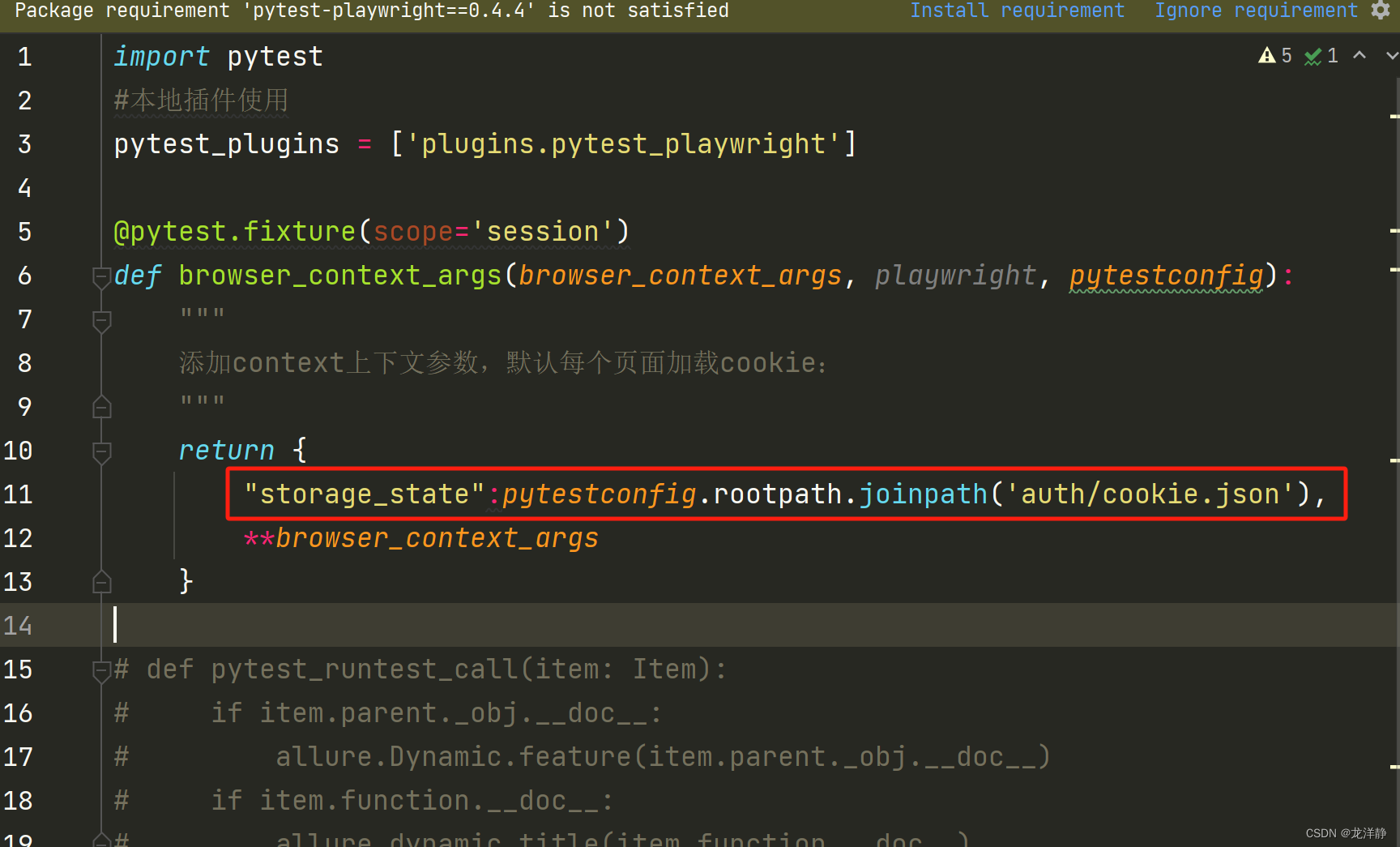
要保证json文件中有值,否则会报错~
相关文章:
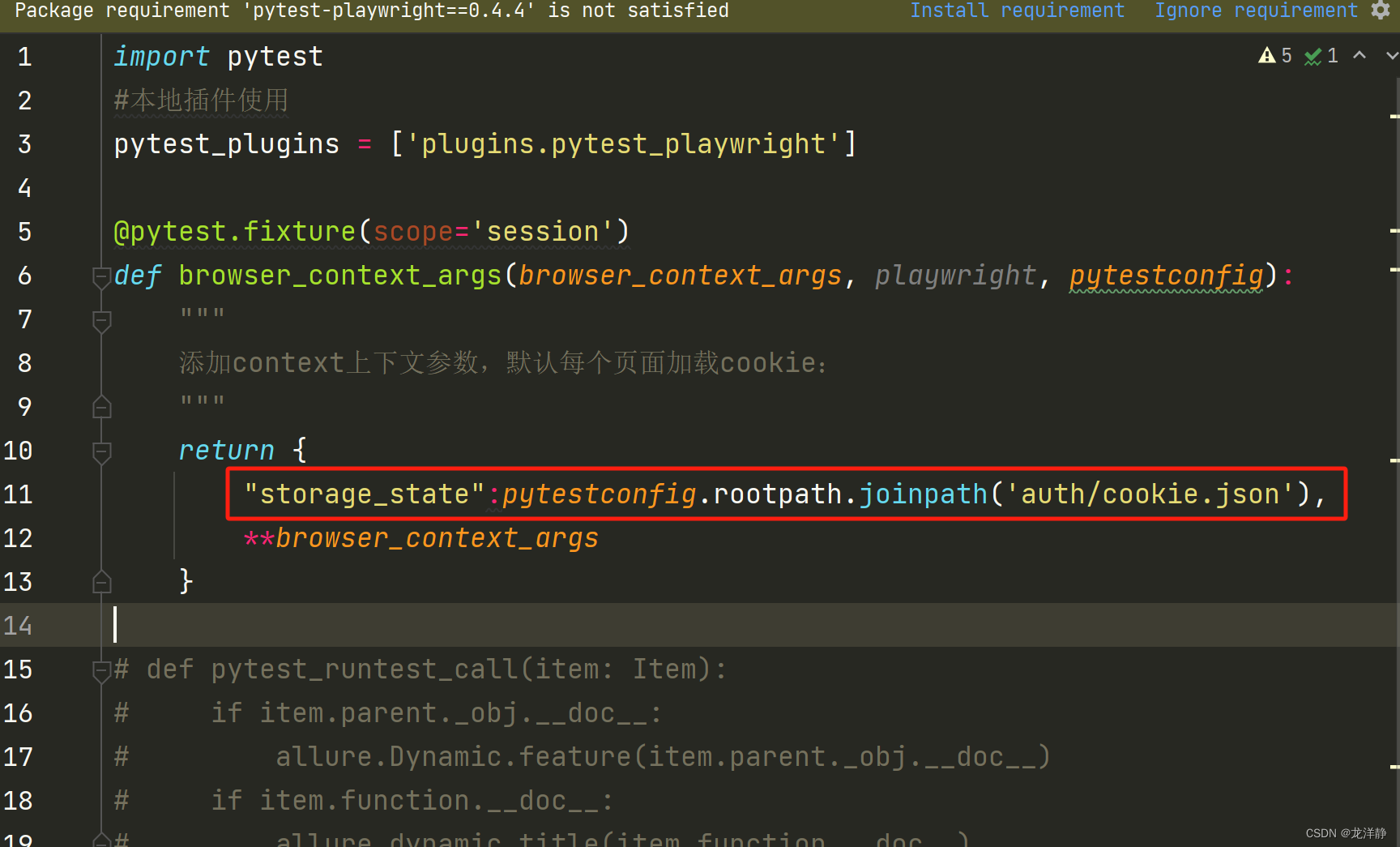
【pytest、playwright】allure报告生成视频和图片
目录 1、修改插件pytest_playwright 2、conftest.py配置 3、修改pytest.ini文件 4、运行case 5、注意事项 1、修改插件pytest_playwright pytest_playwright.py内容如下: # Copyright (c) Microsoft Corporation. # # Licensed under the Apache License, Ver…...
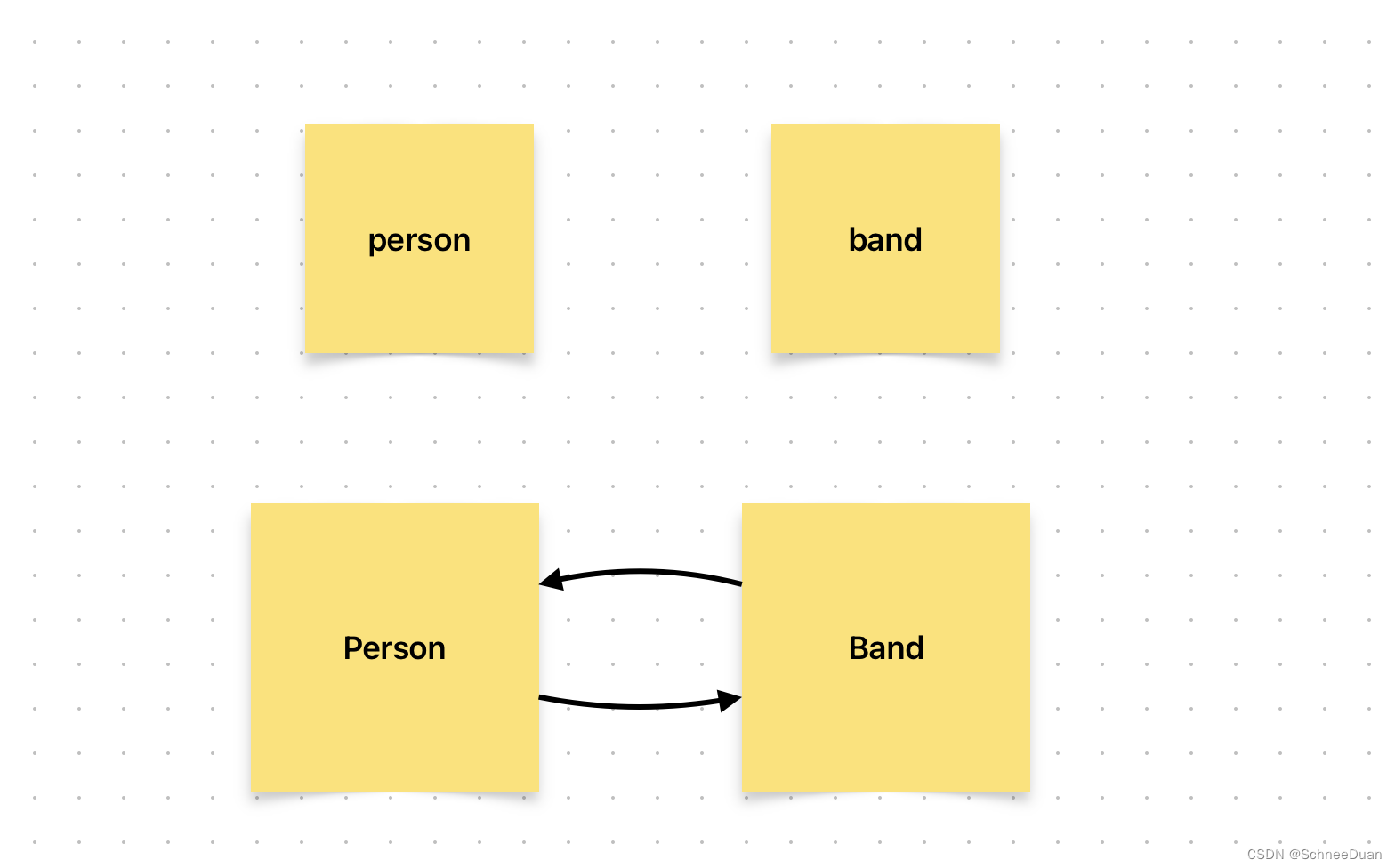
浅谈iOS开发中的自动引用计数ARC
1.ARC是什么 我们知道,在C语言中,创建对象时必须手动分配和释放适量的内存。然而,在 Swift 中,当不再需要类实例时,ARC 会自动释放这些实例的内存。 Swift 使用 ARC 来跟踪和管理应用程序的内存,其主要是由…...

Spring IoCDI(2)
IoC详解 通过上面的案例, 我们已经知道了IoC和DI的基本操作, 接下来我们来系统地学习Spring IoC和DI的操作. 前面我们提到的IoC控制反转, 就是将对象的控制权交给Spring的IoC容器, 由IoC容器创建及管理对象. (也就是Bean的存储). Bean的存储 我们之前只讲到了Component注解…...

30. UE5 RPG GamplayAbility的配置项
在上一篇文章,我们介绍了如何将GA应用到角色身上的,接下来这篇文章,将主要介绍一下GA的相关配置项。 在这之前,再多一嘴,你要能激活技能,首先要先应用到ASC上面,才能够被激活。 标签 之前介绍…...

提升自己最快的方式是什么?
提升自己最快的方式通常涉及到个人成长的各个方面,包括心理、情感、技能和知识等。根据查阅到的资料,以下是一些具体的方法和步骤,帮助你快速提升自己: 1. 培养屏蔽力 荷兰畅销书作家罗伊马丁纳提到,屏蔽力是个人成长…...

题目:一个5位数,判断它是不是回文数。即12321是回文数,个位与万位相同,十位与千位相同。
题目:一个5位数,判断它是不是回文数。即12321是回文数,个位与万位相同,十位与千位相同。 There is no nutrition in the blog content. After reading it, you will not only suffer from malnutrition, but also impotence…...
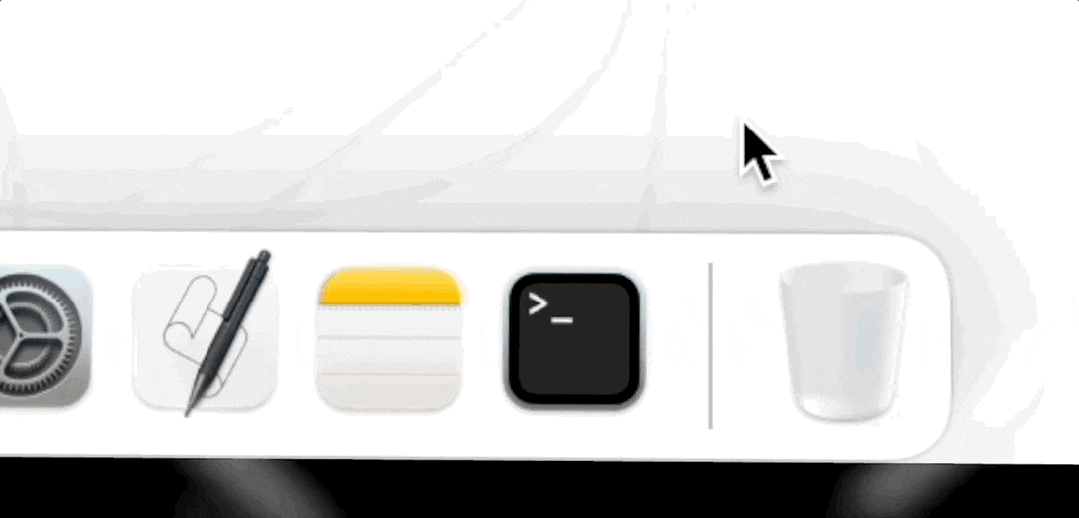
《HelloGitHub》第 96 期
兴趣是最好的老师,HelloGitHub 让你对编程感兴趣! 简介 HelloGitHub 分享 GitHub 上有趣、入门级的开源项目。 https://github.com/521xueweihan/HelloGitHub 这里有实战项目、入门教程、黑科技、开源书籍、大厂开源项目等,涵盖多种编程语言 …...

C++tuple类型
tuple 类型 tuple是类似pair的模板。 每个pair的成员类型都不相同,但每个pair都恰好有两个成员。不同tuple类型的成员类型也不相同,但一个tuple可以有任意数量的成员。 每个确定的tuple类型的成员数目是固定的,但一个tuple类型的成员数目可…...

亚远景科技-浅谈ASPICE标准和ASPICE认证/评估
ASPICE(Automotive SPICE)是一种针对汽车行业的软件开发过程的评估模型,它旨在帮助汽车制造商和供应商提高软件开发过程的能力和质量,从而提升产品的质量、安全性和效率。 ASPICE标准涵盖了软件开发的各个阶段和活动,…...

PHP性能提升方案
一、背景与介绍 PHP语言开发效率高,特别应用于适合中小型项目,对于创业初期敏捷开发验证项目可行性或者Demo演示绝对占据优势。 但是随着现在Web应用的复杂性,针对项目要适应高并发、高流量的访问特性,PHP确实在性能方面相对Go、J…...
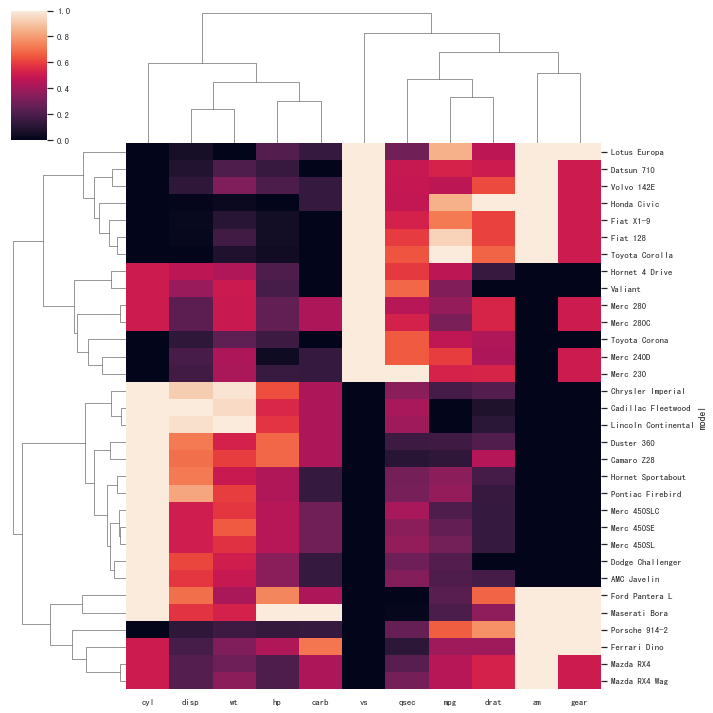
关系(二)利用python绘制热图
关系(二)利用python绘制热图 热图 (Heatmap)简介 热图适用于显示多个变量之间的差异,通过颜色判断彼此之间是否存在相关性。 快速绘制 基于seaborn import seaborn as sns import pandas as pd import numpy as np i…...

P8597 [蓝桥杯 2013 省 B] 翻硬币
# [蓝桥杯 2013 省 B] 翻硬币 ## 题目背景 小明正在玩一个“翻硬币”的游戏。 ## 题目描述 桌上放着排成一排的若干硬币。我们用 * 表示正面,用 o 表示反面(是小写字母,不是零),比如可能情形是 **oo***oooo&#x…...
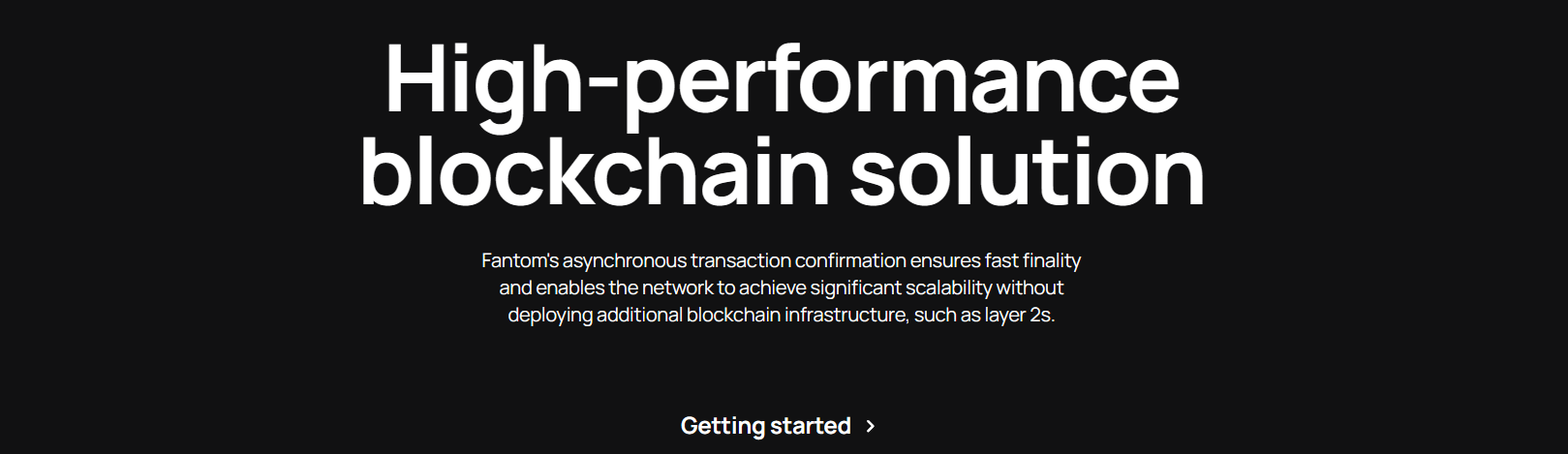
主流公链 - Fantom
Fantom:高性能的区块链协议 Fantom是一种开创性的区块链协议,旨在革新去中心化应用和数字金融领域 技术特点 共识机制 Lachesis协议:Fantom使用了Lachesis协议作为其共识算法。Lachesis是一种 异步拜占庭容错(ABFT)共…...
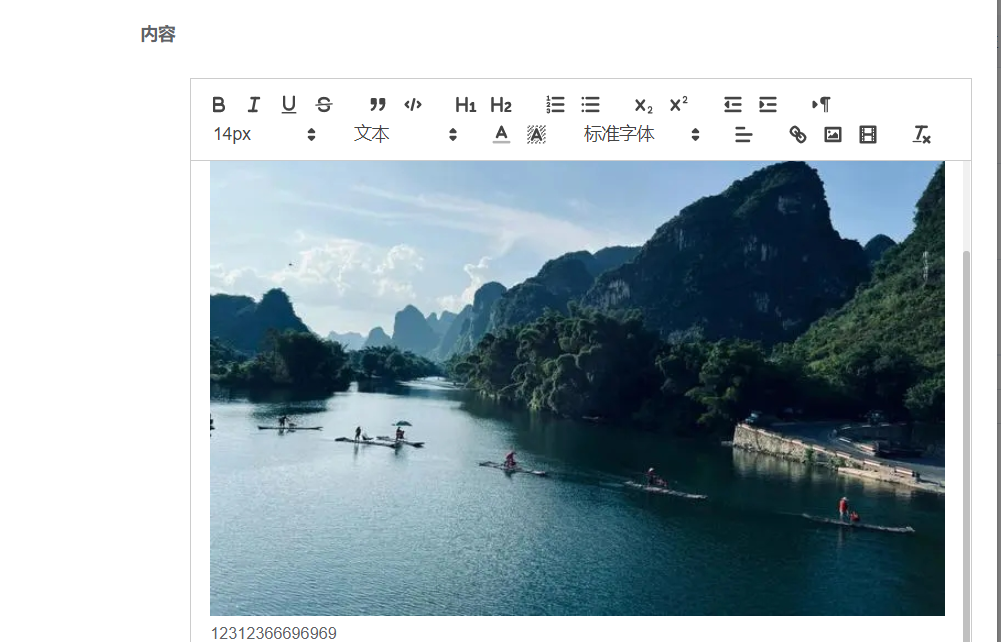
vue-quill-editor 富文本编辑器(可上传视频图片),组件挂载的方式实现
1.安装 npm install vue-quill-editor --save npm install quill-image-drop-module --save npm install quill-image-resize-module --save2.在组件下面新增组件 QlEditor (1)index.vue <template><div><div idquillEditorQiniu><!-- 基于element…...

入门编程第一步,从记住这些单词开始
** 入门编程第一步,从记住这些单词开始 ** 2023-10-18 一、交互式环境与 print 输出 1、print : 打印/输出 2、coding : 编码 3、syntax : 语法 4、error : 错误 5、invalid : 无效 6、idenfifier : 名称/标识符 7、character : 字符 二、字符串的操作&#x…...
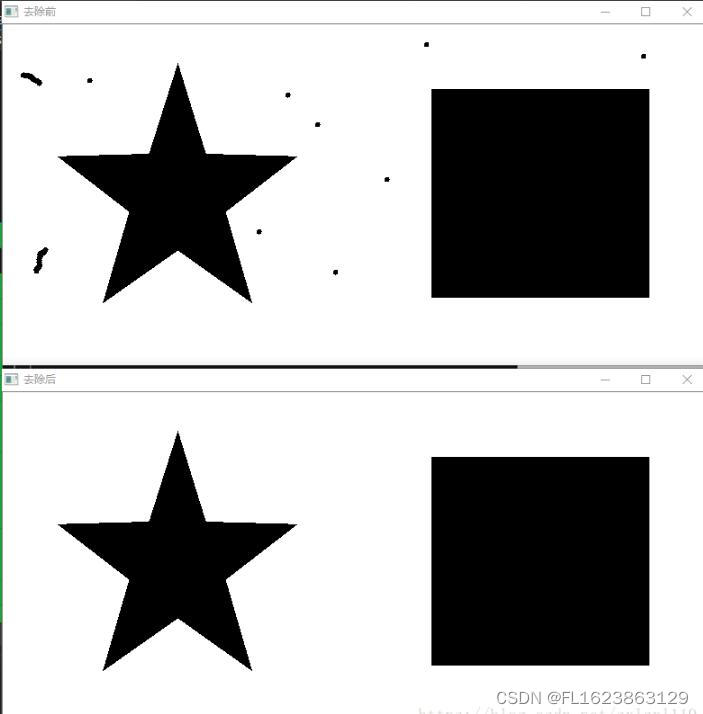
[C++]使用OpenCV去除面积较小的连通域
这是后期补充的部分,和前期的代码不太一样 效果图 源代码 //测试 void CCutImageVS2013Dlg::OnBnClickedTestButton1() {vector<vector<Point> > contours; //轮廓数组vector<Point2d> centers; //轮廓质心坐标 vector<vector<Point&…...

vscode连接不上,终端ssh正常,一直输入密码正确但是无法登录
若是之前链结果突然等不上,使用第一个链接 若是第一次链接连不上,先使用第二个链接,在使用第一个链接 原因:原因是服务器端的wget命令不能使用,vscode需要服务器端下载个文件,无法下载就导致了如上的错误…...
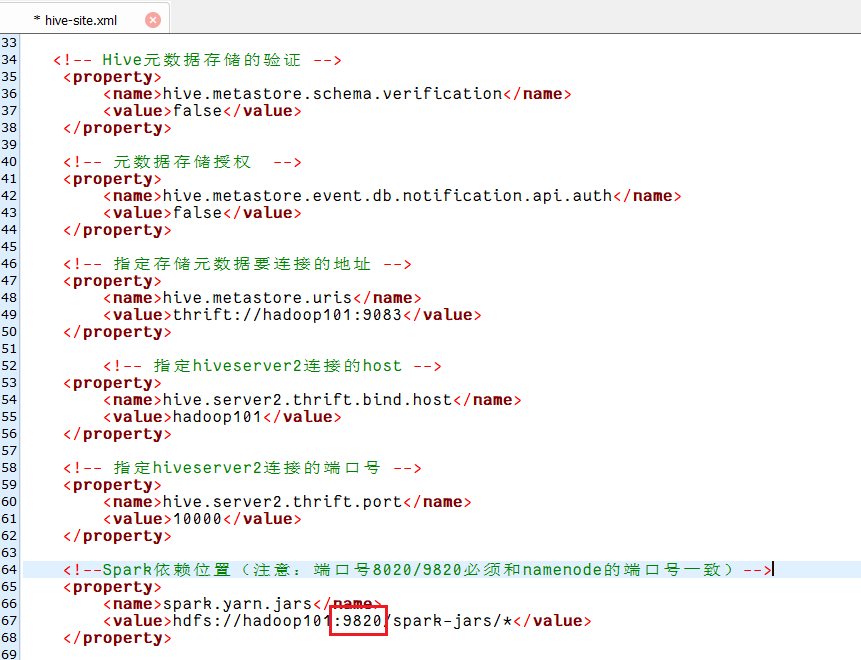
Hive on Spark 配置
目录 1 Hive 引擎简介2 Hive on Spark 配置2.1 在 Hive 所在节点部署 Spark2.2 在hive中创建spark配置文件2.3 向 HDFS上传Spark纯净版 jar 包2.4 修改hive-site.xml文件2.5 Hive on Spark测试2.6 报错 1 Hive 引擎简介 Hive引擎包括:MR(默认)…...

ROS 基本
ROS创建自己的功能包 ROS中工作空间(workspace)是一个存放工程开发相关文件的文件夹,其中有四个文件夹。 src:代码空间(Source Space)build:编译空间(Build Space)devel:开发空间(Development Space)install:安装空间(Install Space) OK接下来创作工作空间&#…...
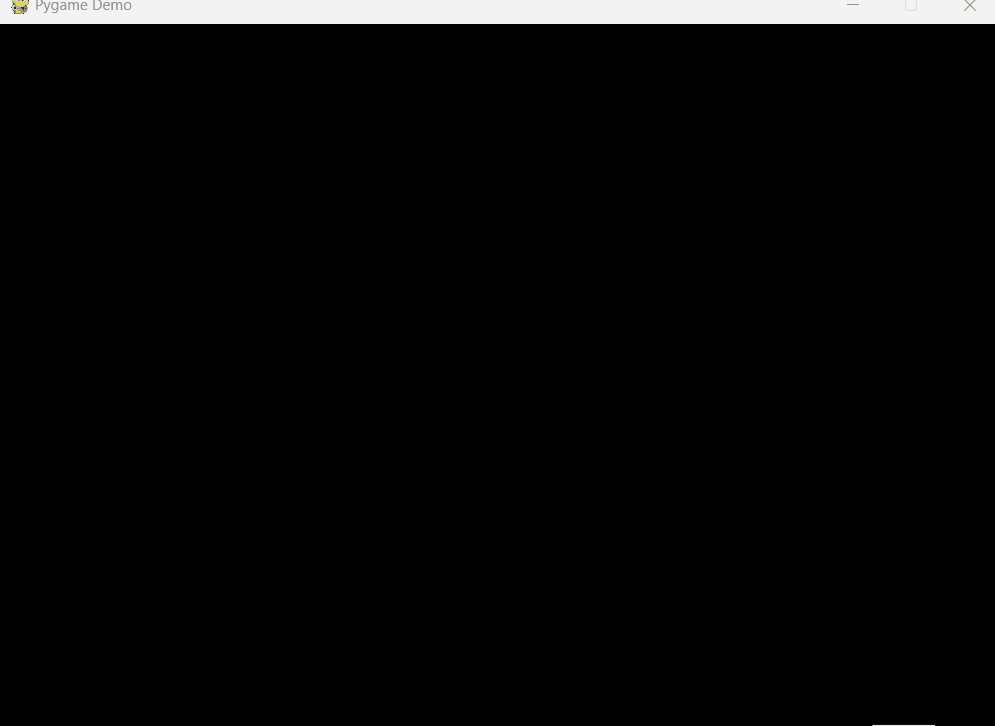
Pygame基础9-射击
简介 玩家用鼠标控制飞机(白色方块)移动,按下鼠标后,玩家所在位置出现子弹,子弹匀速向右飞行。 代码 没有什么新的东西,使用两个精灵类表示玩家和子弹。 有一个细节需要注意,当子弹飞出屏幕…...
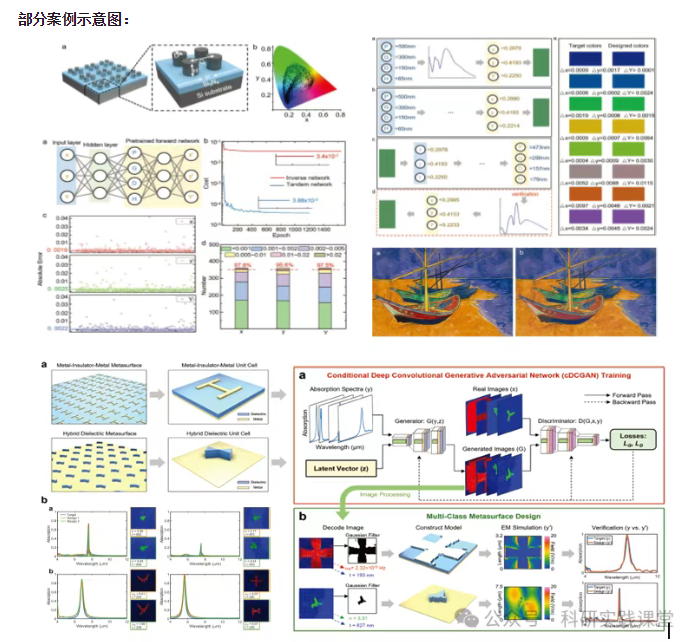
深度学习在微纳光子学中的应用
深度学习在微纳光子学中的主要应用方向 深度学习与微纳光子学的结合主要集中在以下几个方向: 逆向设计 通过神经网络快速预测微纳结构的光学响应,替代传统耗时的数值模拟方法。例如设计超表面、光子晶体等结构。 特征提取与优化 从复杂的光学数据中自…...

[2025CVPR]DeepVideo-R1:基于难度感知回归GRPO的视频强化微调框架详解
突破视频大语言模型推理瓶颈,在多个视频基准上实现SOTA性能 一、核心问题与创新亮点 1.1 GRPO在视频任务中的两大挑战 安全措施依赖问题 GRPO使用min和clip函数限制策略更新幅度,导致: 梯度抑制:当新旧策略差异过大时梯度消失收敛困难:策略无法充分优化# 传统GRPO的梯…...

微信小程序之bind和catch
这两个呢,都是绑定事件用的,具体使用有些小区别。 官方文档: 事件冒泡处理不同 bind:绑定的事件会向上冒泡,即触发当前组件的事件后,还会继续触发父组件的相同事件。例如,有一个子视图绑定了b…...
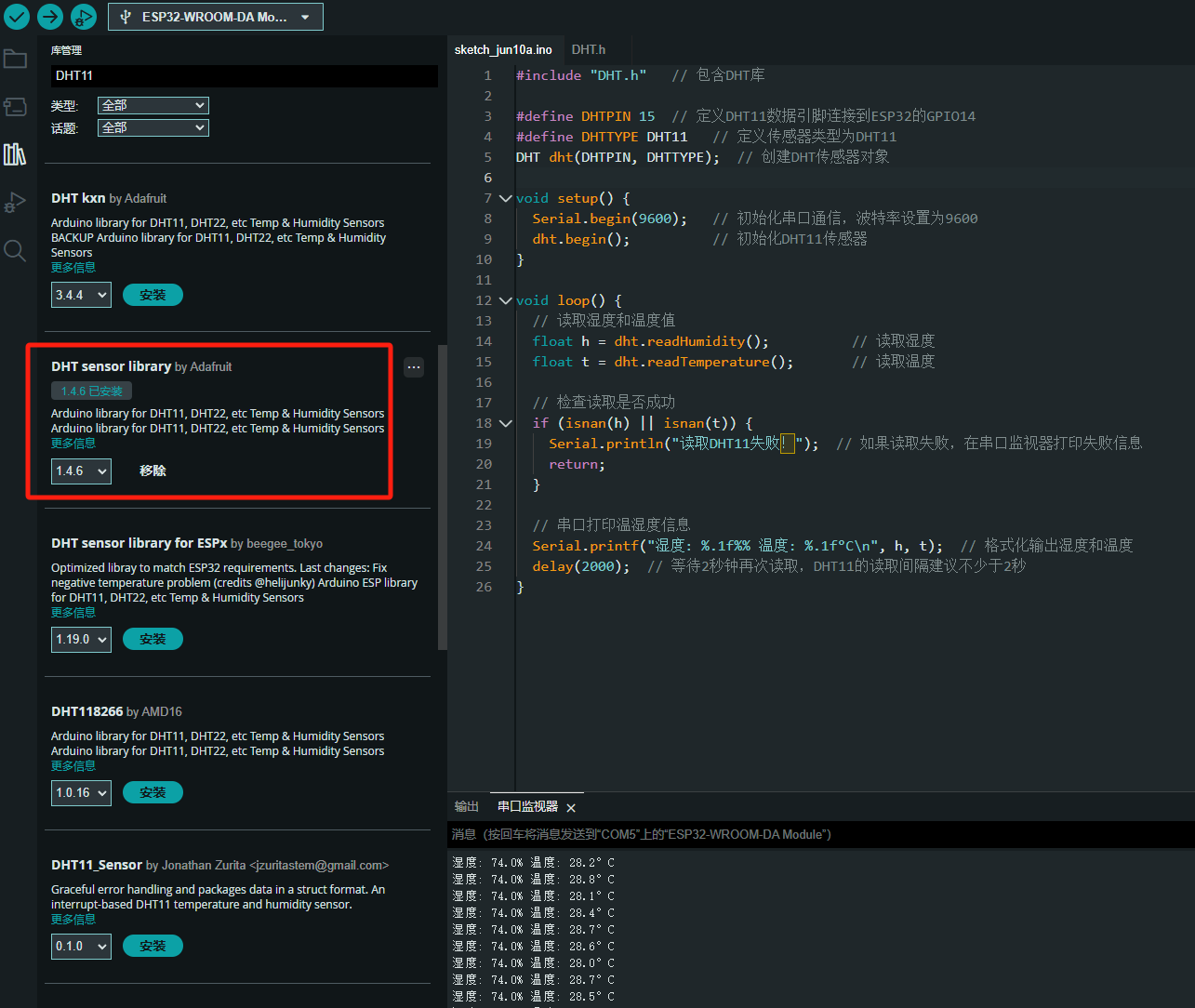
ESP32读取DHT11温湿度数据
芯片:ESP32 环境:Arduino 一、安装DHT11传感器库 红框的库,别安装错了 二、代码 注意,DATA口要连接在D15上 #include "DHT.h" // 包含DHT库#define DHTPIN 15 // 定义DHT11数据引脚连接到ESP32的GPIO15 #define D…...
)
【RockeMQ】第2节|RocketMQ快速实战以及核⼼概念详解(二)
升级Dledger高可用集群 一、主从架构的不足与Dledger的定位 主从架构缺陷 数据备份依赖Slave节点,但无自动故障转移能力,Master宕机后需人工切换,期间消息可能无法读取。Slave仅存储数据,无法主动升级为Master响应请求ÿ…...

数据库分批入库
今天在工作中,遇到一个问题,就是分批查询的时候,由于批次过大导致出现了一些问题,一下是问题描述和解决方案: 示例: // 假设已有数据列表 dataList 和 PreparedStatement pstmt int batchSize 1000; // …...
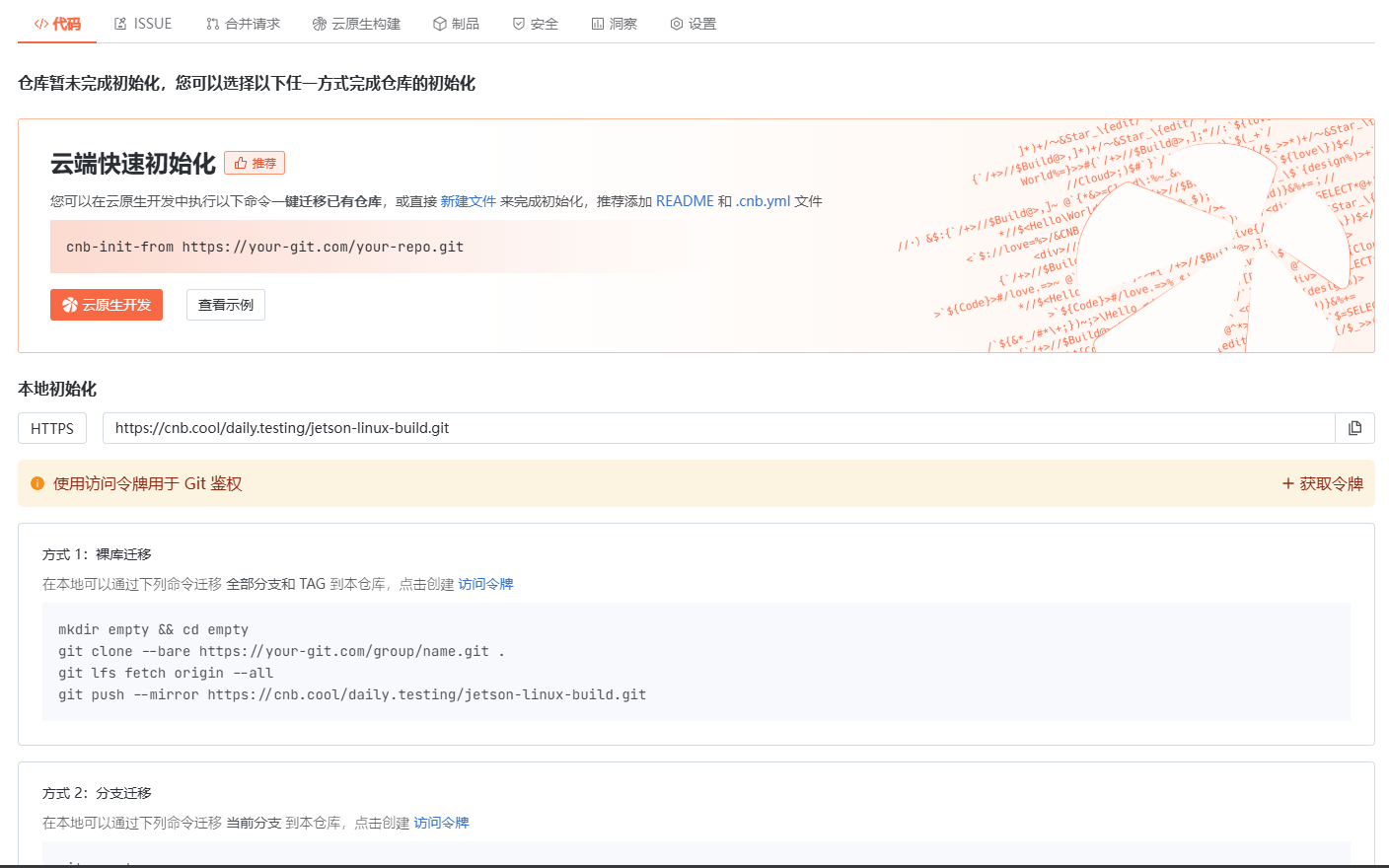
云原生玩法三问:构建自定义开发环境
云原生玩法三问:构建自定义开发环境 引言 临时运维一个古董项目,无文档,无环境,无交接人,俗称三无。 运行设备的环境老,本地环境版本高,ssh不过去。正好最近对 腾讯出品的云原生 cnb 感兴趣&…...

Java + Spring Boot + Mybatis 实现批量插入
在 Java 中使用 Spring Boot 和 MyBatis 实现批量插入可以通过以下步骤完成。这里提供两种常用方法:使用 MyBatis 的 <foreach> 标签和批处理模式(ExecutorType.BATCH)。 方法一:使用 XML 的 <foreach> 标签ÿ…...

React核心概念:State是什么?如何用useState管理组件自己的数据?
系列回顾: 在上一篇《React入门第一步》中,我们已经成功创建并运行了第一个React项目。我们学会了用Vite初始化项目,并修改了App.jsx组件,让页面显示出我们想要的文字。但是,那个页面是“死”的,它只是静态…...

Docker、Wsl 打包迁移环境
电脑需要开启wsl2 可以使用wsl -v 查看当前的版本 wsl -v WSL 版本: 2.2.4.0 内核版本: 5.15.153.1-2 WSLg 版本: 1.0.61 MSRDC 版本: 1.2.5326 Direct3D 版本: 1.611.1-81528511 DXCore 版本: 10.0.2609…...
