初次在 GitHub 建立仓库以及公开代码的流程 - 公开代码
初次在 GitHub 建立仓库以及公开代码的流程 - 公开代码
- References
在已有仓库中添加代码并公开。
- git clone 已有仓库
将已有仓库 clone 到本地的开发环境中。

strong@foreverstrong:~$ mkdir github_work
strong@foreverstrong:~$ cd github_work/
strong@foreverstrong:~/github_work$ ll
total 8
drwxrwxr-x 2 strong strong 4096 Dec 17 14:03 ./
drwxr-xr-x 44 strong strong 4096 Dec 17 14:03 ../
strong@foreverstrong:~/github_work$ git clone https://github.com/ForeverStrongCheng/Hello-World.git
Cloning into 'Hello-World'...
remote: Counting objects: 4, done.
remote: Compressing objects: 100% (3/3), done.
Unpacking objects: 100% (4/4), done.
remote: Total 4 (delta 0), reused 0 (delta 0), pack-reused 0
Checking connectivity... done.
strong@foreverstrong:~/github_work$ ll
total 12
drwxrwxr-x 3 strong strong 4096 Dec 17 14:04 ./
drwxr-xr-x 44 strong strong 4096 Dec 17 14:03 ../
drwxrwxr-x 3 strong strong 4096 Dec 17 14:04 Hello-World/
strong@foreverstrong:~/github_work$ cd Hello-World/
strong@foreverstrong:~/github_work/Hello-World$ ll
total 20
drwxrwxr-x 3 strong strong 4096 Dec 17 14:04 ./
drwxrwxr-x 3 strong strong 4096 Dec 17 14:04 ../
drwxrwxr-x 8 strong strong 4096 Dec 17 14:04 .git/
-rw-rw-r-- 1 strong strong 272 Dec 17 14:04 .gitignore
-rw-rw-r-- 1 strong strong 13 Dec 17 14:04 README.md
strong@foreverstrong:~/github_work/Hello-World$
strong@foreverstrong:~/github_work/Hello-World$ git status
On branch master
Your branch is up-to-date with 'origin/master'.
nothing to commit, working directory clean
strong@foreverstrong:~/github_work/Hello-World$
将想要公开的代码提交至这个仓库再 push 到 GitHub 的仓库中,代码便会被公开。
- 编写代码
由于 Hello_World.py 还没有添加至 Git 仓库,所以显示为 untracked files。
strong@foreverstrong:~/github_work/Hello-World$ git status
On branch master
Your branch is up-to-date with 'origin/master'.
Untracked files:(use "git add <file>..." to include in what will be committed)Hello_World.pyimage_data/nothing added to commit but untracked files present (use "git add" to track)
strong@foreverstrong:~/github_work/Hello-World$
- 提交
将 Hello_World.py 提交至仓库。这样一来,这个文件就进入了版本管理系统的管理之下。今后的更改管理都交由 Git 进行。
strong@foreverstrong:~/github_work/Hello-World$ git add .
strong@foreverstrong:~/github_work/Hello-World$ git status
On branch master
Your branch is up-to-date with 'origin/master'.
Changes to be committed:(use "git reset HEAD <file>..." to unstage)new file: Hello_World.pynew file: image_data/lena.jpgstrong@foreverstrong:~/github_work/Hello-World$
strong@foreverstrong:~/github_work/Hello-World$ git commit -m "Add Hello World script by Python"
[master a984390] Add Hello World script by Python2 files changed, 21 insertions(+)create mode 100644 Hello_World.pycreate mode 100644 image_data/lena.jpg
strong@foreverstrong:~/github_work/Hello-World$
通过 git add 命令将文件加入暂存区,再通过 git commit 命令提交。
添加成功后,可以通过 git log 命令查看提交日志,输入 q 退出 git log 状态。
strong@foreverstrong:~/github_work/Hello-World$ git log
commit a984390cb3c6b756842675b0cd13f00a6c428e6b
Author: chengyq116 <chengyq116@163.com>
Date: Sun Dec 17 15:23:42 2017 +0800Add Hello World script by Pythoncommit 8054468596d91cfedab242b08b3fa111d8d68aac
Author: Yongqiang Cheng <chengyq116@163.com>
Date: Sun Dec 17 13:17:11 2017 +0800Initial commit
strong@foreverstrong:~/github_work/Hello-World$
strong@foreverstrong:~/github_work/Hello-World$ git status
On branch master
Your branch is ahead of 'origin/master' by 1 commit.(use "git push" to publish your local commits)
nothing to commit, working directory clean
strong@foreverstrong:~/github_work/Hello-World$
- 进行 push
执行 push, GitHub 上的仓库就会被更新,代码就在 GitHub 上公开了。
strong@foreverstrong:~/github_work/Hello-World$ git push
warning: push.default is unset; its implicit value has changed in
Git 2.0 from 'matching' to 'simple'. To squelch this message
and maintain the traditional behavior, use:git config --global push.default matchingTo squelch this message and adopt the new behavior now, use:git config --global push.default simpleWhen push.default is set to 'matching', git will push local branches
to the remote branches that already exist with the same name.Since Git 2.0, Git defaults to the more conservative 'simple'
behavior, which only pushes the current branch to the corresponding
remote branch that 'git pull' uses to update the current branch.See 'git help config' and search for 'push.default' for further information.
(the 'simple' mode was introduced in Git 1.7.11. Use the similar mode
'current' instead of 'simple' if you sometimes use older versions of Git)Username for 'https://github.com': chengyq116@163.com
Password for 'https://chengyq116@163.com@github.com':
Counting objects: 5, done.
Delta compression using up to 8 threads.
Compressing objects: 100% (4/4), done.
Writing objects: 100% (5/5), 90.25 KiB | 0 bytes/s, done.
Total 5 (delta 0), reused 0 (delta 0)
To https://github.com/ForeverStrongCheng/Hello-World.git8054468..a984390 master -> master
strong@foreverstrong:~/github_work/Hello-World$ git status
On branch master
Your branch is up-to-date with 'origin/master'.
nothing to commit, working directory clean
strong@foreverstrong:~/github_work/Hello-World$
References
[1] Yongqiang Cheng, https://yongqiang.blog.csdn.net/
[2] (日) 大塚弘记 著, 支鹏浩, 刘斌 译. GitHub入门与实践[M]. 北京:人民邮电出版社, 2015. 1-255
[3] 初次在 GitHub 建立仓库以及公开代码的流程 - 建立仓库, https://yongqiang.blog.csdn.net/article/details/137360191
相关文章:

初次在 GitHub 建立仓库以及公开代码的流程 - 公开代码
初次在 GitHub 建立仓库以及公开代码的流程 - 公开代码 References 在已有仓库中添加代码并公开。 git clone 已有仓库 将已有仓库 clone 到本地的开发环境中。 strongforeverstrong:~$ mkdir github_work strongforeverstrong:~$ cd github_work/ strongforeverstrong:~/git…...
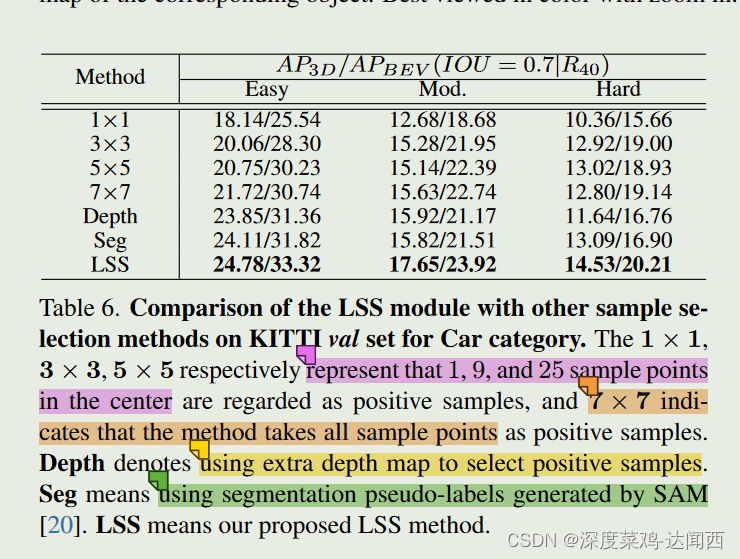
论文笔记 - :MonoLSS: Learnable Sample Selection For Monocular 3D Detection
论文笔记✍MonoLSS: Learnable Sample Selection For Monocular 3D Detection 📜 Abstract 🔨 主流做法限制 : 以前的工作以启发式的方式使用特征来学习 3D 属性,没有考虑到不适当的特征可能会产生不利影响。 🔨 本…...

LVS、HAProxy
集群:将很多个机器组织到一起,作为一个整体对外提供服务。集群在扩展性、性能方面都可以做到很灵活。集群的分类:负载均衡集群:Load Balance。高可用集群:High Available。高性能集群:High Performance Com…...
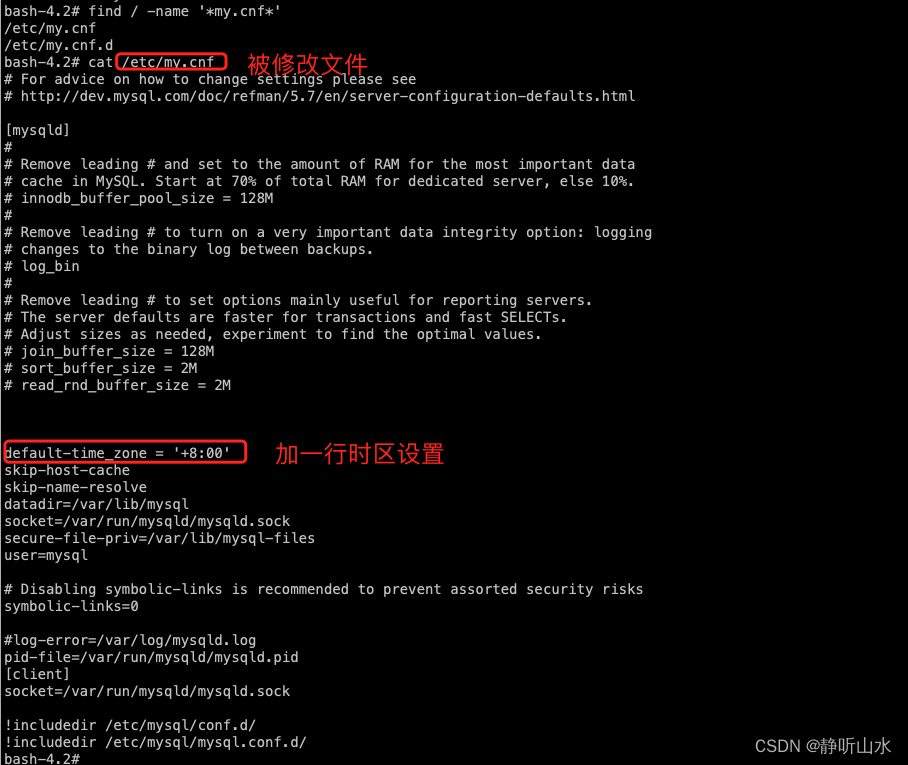
开发环境->生产环境
1、数据迁移 不涉及docker # 以数据库用户导出数据 mysqldump -h 192.168.1.168 -P 3307 -u abragent -pabragebb17 abragent > abragent.sql# 以root用户导出数据 mysqldump -h 192.168.1.168 -P 3307 -u root -p8d3Ba1b abragent > abragent.sql 涉及docker …...
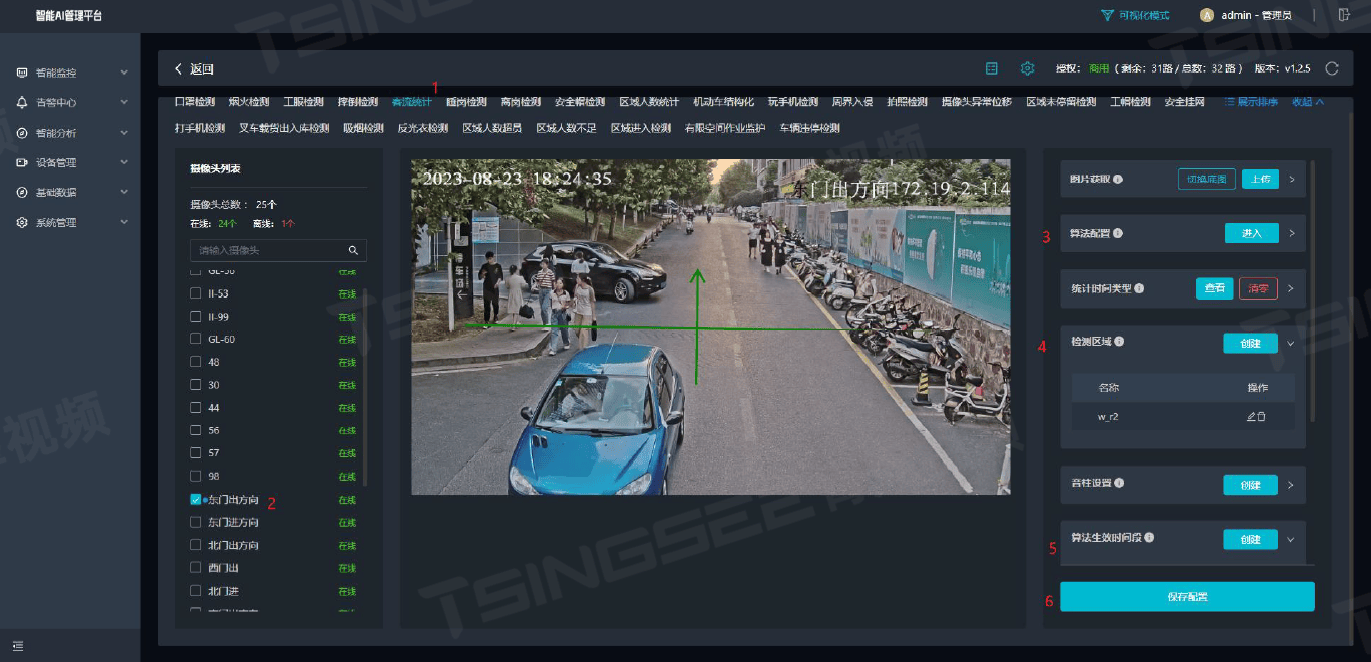
基于AI智能识别技术的智慧展览馆视频监管方案设计
一、建设背景 随着科技的不断进步和社会安全需求的日益增长,展览馆作为展示文化、艺术和科技成果的重要场所,其安全监控系统的智能化升级已成为当务之急。为此,旭帆科技(TSINGSEE青犀)基于视频智能分析技术推出了展览…...
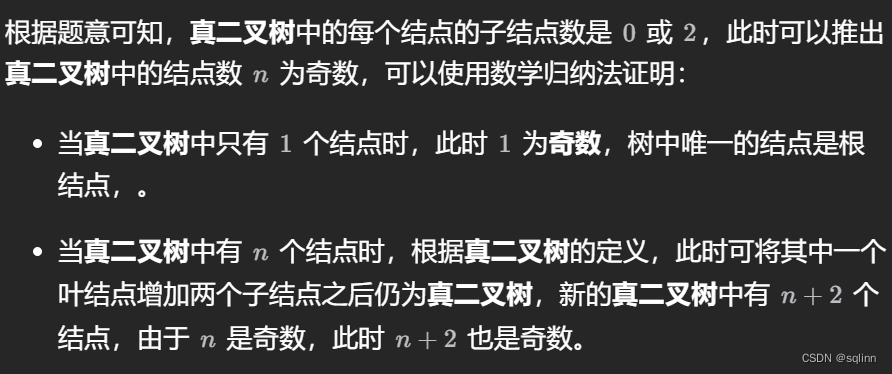
Leetcode-894-所有可能的真二叉树-c++
题目详见https://leetcode.cn/problems/all-possible-full-binary-trees/ 主搞动态规划,因为这玩意儿我还不是很懂 关于节点个数为奇数偶数的证明请见官方题解方法一中的如下内容: 这里DP的一个主要思想是:对于任何一个满二叉树ÿ…...
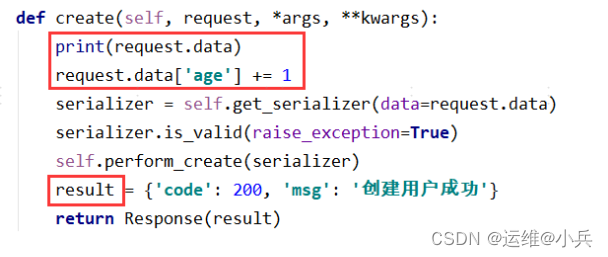
Django DRF视图
文章目录 一、DRF类视图介绍APIViewGenericAPIView类ViewSet类ModelViewSet类重写方法 二、Request与ResponseRequestResponse 参考 一、DRF类视图介绍 在DRF框架中提供了众多的通用视图基类与扩展类,以简化视图的编写。 • View:Django默认的视图基类&…...

SQLite全文搜索引擎:实现原理、应用实践和版本差异
文章目录 一、实现原理1.1 倒排索引1.2 虚拟表 二、应用在工程上的实施方法2.1 创建FTS虚拟表2.2 插入数据2.3 全文搜索2.4 关联普通表2.5 更新和删除数据2.6 优化FTS虚拟表2.7 小结 三、FTS3、FTS4和FTS5的区别3.1 FTS33.2 FTS43.3 FTS53.4 小结 四、更新SQLite的FTS版本的步骤…...

day17-二叉树part04
110.平衡二叉树 (优先掌握递归)后序遍历 左右中 class Solution {public boolean isBalanced(TreeNode root) {return getHeight(root) ! -1;}//递归三部曲 确定方法的参数与返回值private int getHeight(TreeNode root){//明确终止条件if(root null){r…...

书生浦语第一次课
模型的发展 从专业模型到通用模型 书生浦语大模型全链路开源体系 2023.06.07 -> InternLM千亿参数语言大模型发布 2023.07.06 -> InternLM千亿参数语言大模型全面升级,支持8K语境、26种语言。全面开源、免费商用:InternLM-7B、全链条开源工具…...

UE小:UE5.3无法创建C++工程
当您在使用Unreal Engine (UE) 构建项目时,如果遇到以下问题: Running C:/Program Files/Epic Games/UE\_5.3/Engine/Build/BatchFiles/Build.bat -projectfiles -project"C:/UEProject/Shp\_1/Shp\_1.uproject" -game -rocket -progress Usi…...

FFmpeg获取视频详情
话不多说,直接上代码: pom依赖: <!--视频多媒体工具包 包含 FFmpeg、OpenCV--><dependency><groupId>org.bytedeco</groupId><artifactId>javacv-platform</artifactId><version>1.5.3</versi…...

find: paths must precede expression
find: paths must precede expression 1. find: paths must precede expression2. 请在搜索字符串上添加单引号或者双引号References 1. find: paths must precede expression strongforeverstrong:~/ForeverStrong$ find /home/strong/ForeverStrong/image_results/ -name *.…...
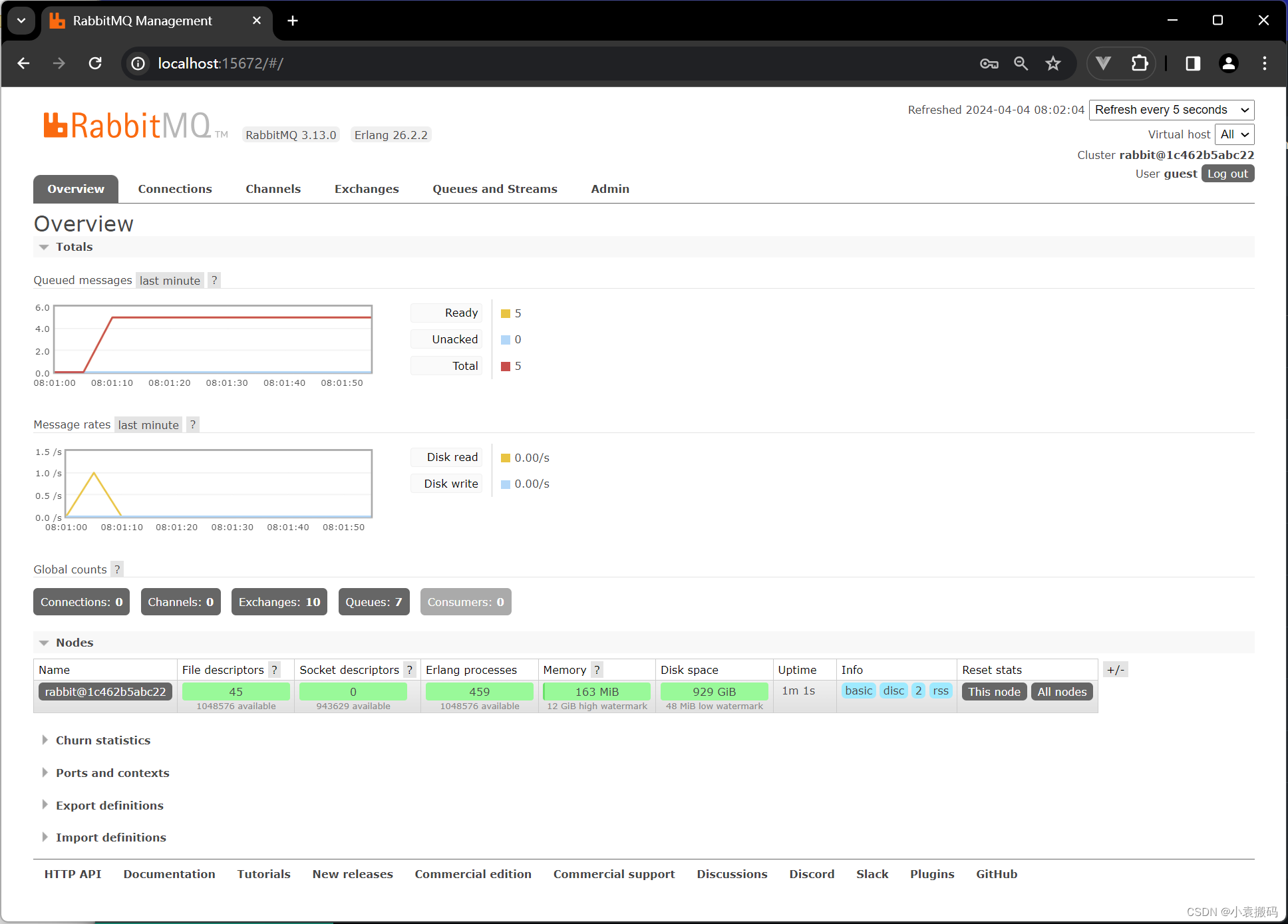
RabbitMQ3.x之九_Docker中安装RabbitMQ
RabbitMQ3.x之_Docker中安装RabbitMQ 文章目录 RabbitMQ3.x之_Docker中安装RabbitMQ1. 官网2. 安装1 .拉取镜像2. 运行容器 3. 访问 1. 官网 rabbitmq - Official Image | Docker Hub 2. 安装 1 .拉取镜像 docker pull rabbitmq:3.13.0-management2. 运行容器 # latest Rabb…...
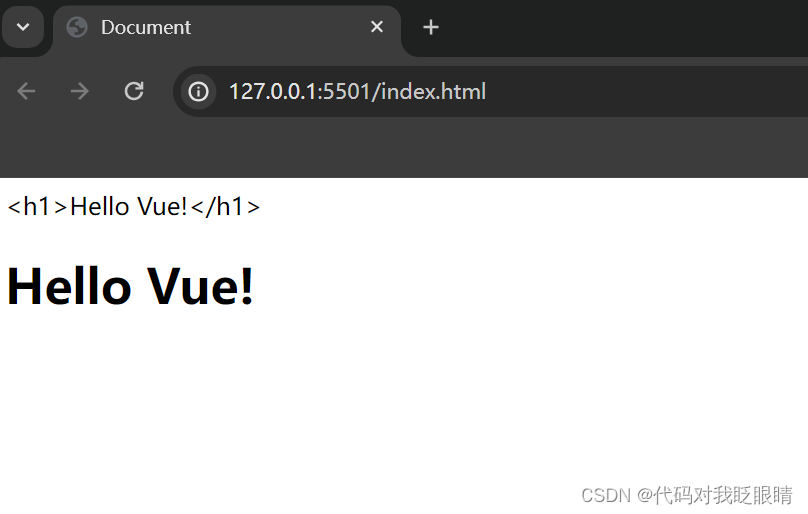
vue快速入门(四)v-html
注释很详细,直接上代码 上一篇 新增内容 使用v-html将文本以html的方式显示 源码 <!DOCTYPE html> <html lang"en"> <head><meta charset"UTF-8"><meta name"viewport" content"widthdevice-width, …...
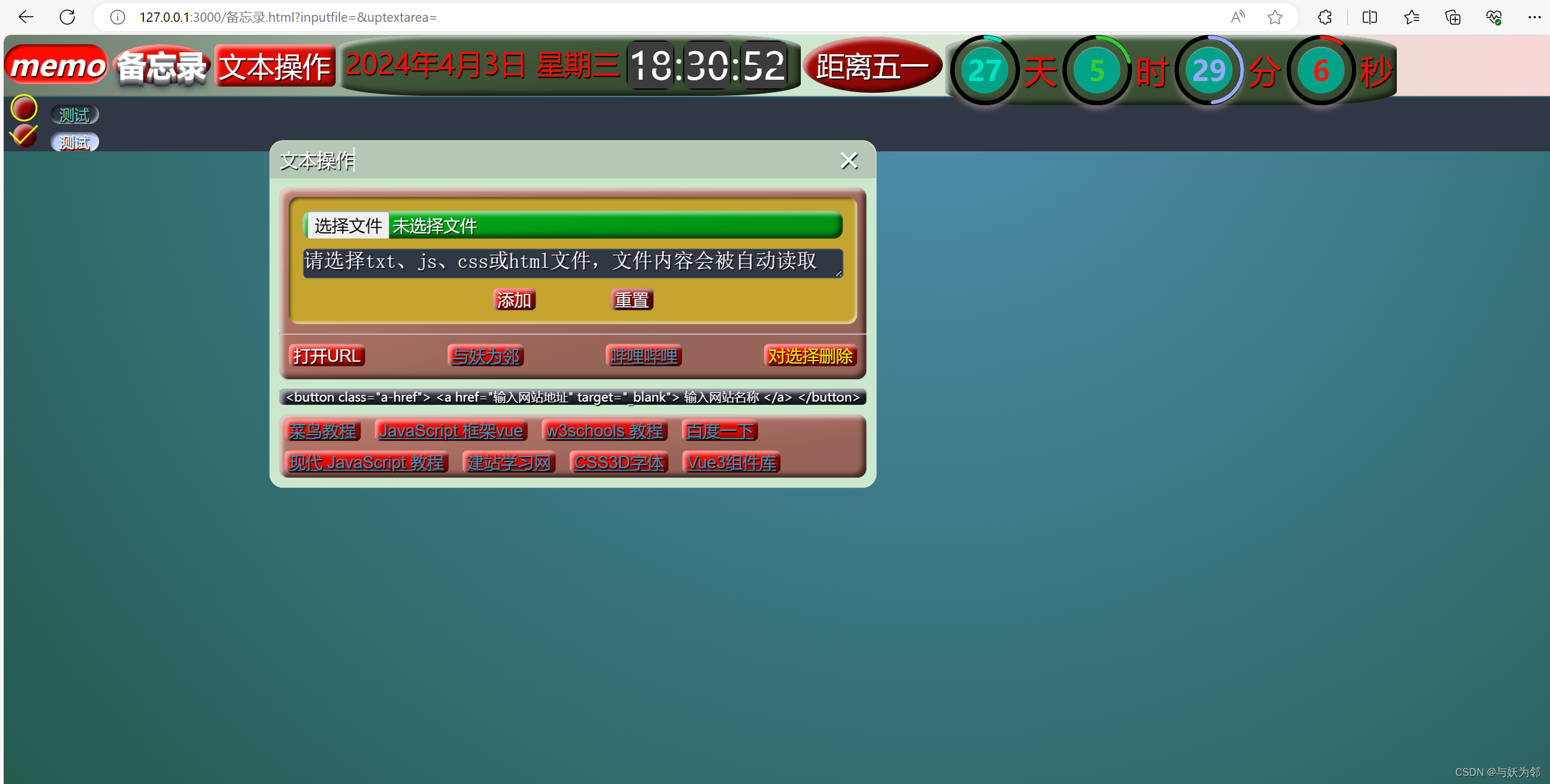
第19次修改了可删除可持久保存的前端html备忘录:换了一个特别的倒计时时钟
第19次修改了可删除可持久保存的前端html备忘录:换了一个特别的倒计时时钟 <!DOCTYPE html> <html lang"zh"> <head><meta charset"UTF-8"><meta http-equiv"X-UA-Compatible" content"IEedge"><met…...
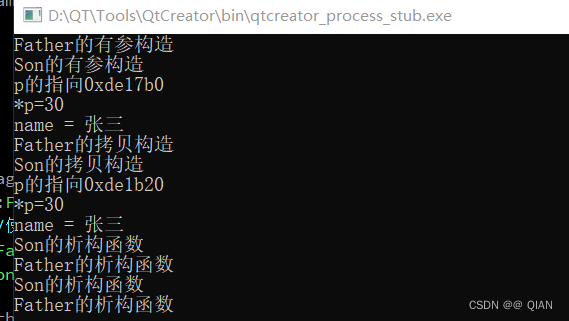
C++ 2024-4-1 作业
#include <iostream> using namespace std;class A { public:int a;A(int a):a(a){cout<<"A的有参构造"<<endl;} }; class B:virtual public A { public:int b;B(int a,int b):A(a),b(b){cout<<"B的有参构造"<<endl;} }; cl…...
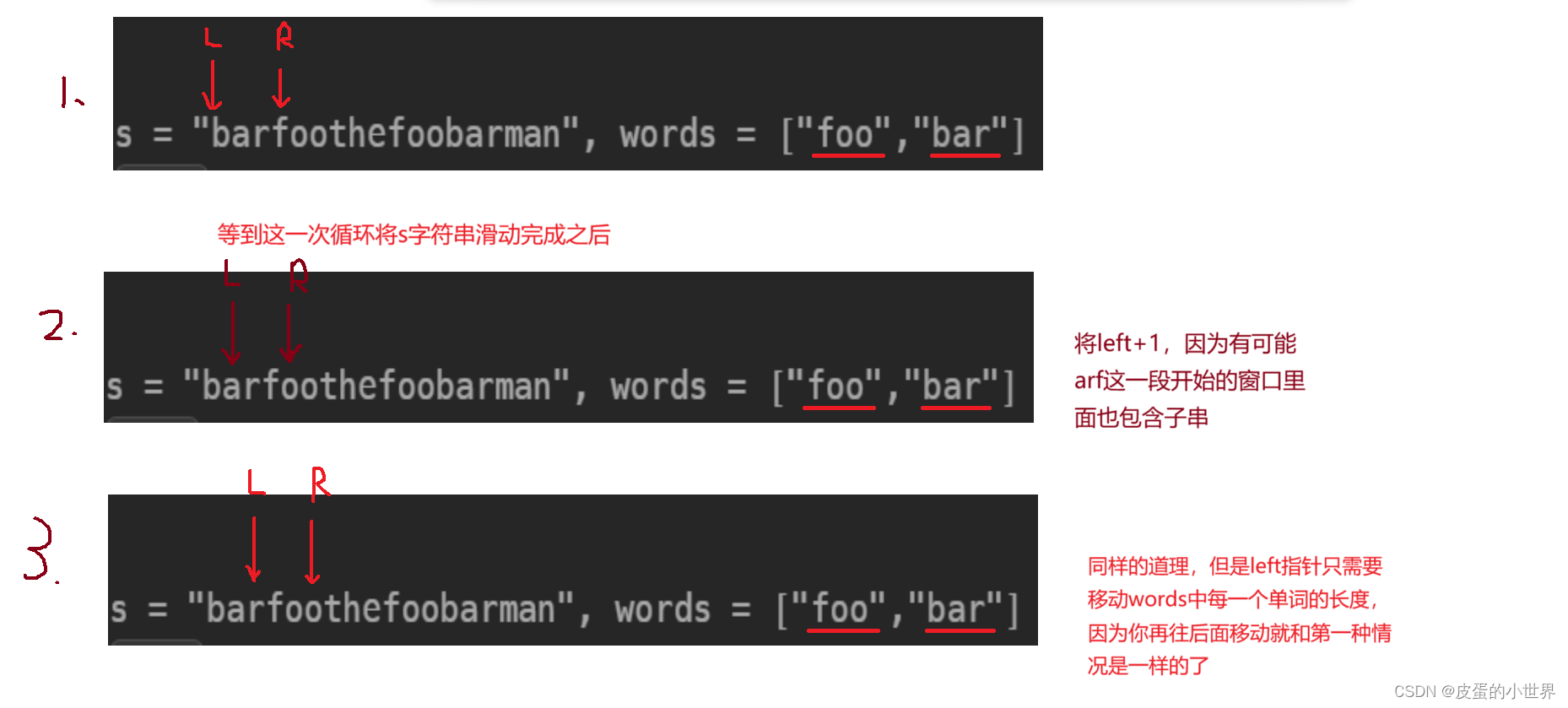
【滑动窗口】Leetcode 串联所有单词的子串
题目解析 30. 串联所有单词的子串 本题的意思就是在目标串s中寻找能够找到的words字符串的全排列,返回起始位置 算法讲解 我们可以将这道题转化为寻找目标串的words字母的异位词,按照上一次讲解的【滑动窗口】Leetcode 找到字符串中所有字母异位词我们…...

golang channel实践代码及注意事项
在使用Go语言(Golang)的通道(Channel)时,有几个重要的注意点可以帮助开发者更安全、高效地使用它们进行并发编程。以下是一些关键的注意事项: 选择正确的通道类型:Go语言提供了两种类型的通道&…...
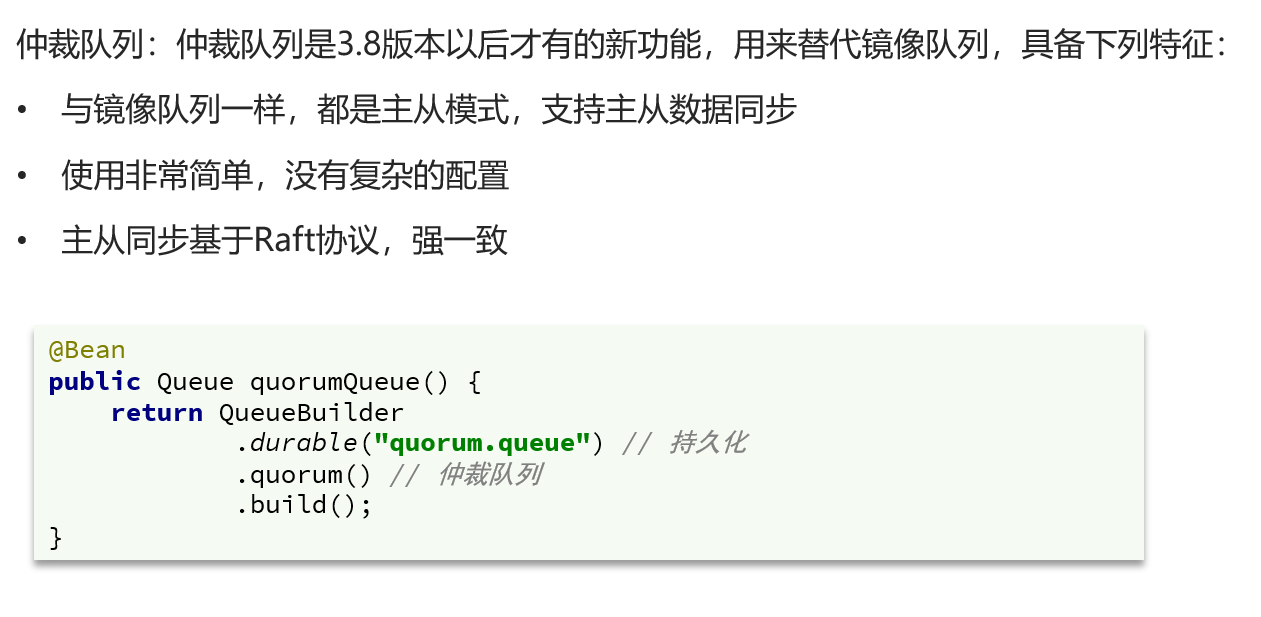
面试题:RabbitMQ 消息队列中间件
1. 确保消息不丢失 生产者确认机制 确保生产者的消息能到达队列,如果报错可以先记录到日志中,再去修复数据持久化功能 确保消息未消费前在队列中不会丢失,其中的交换机、队列、和消息都要做持久化消费者确认机制 由spring确认消息处理成功后…...

龙虎榜——20250610
上证指数放量收阴线,个股多数下跌,盘中受消息影响大幅波动。 深证指数放量收阴线形成顶分型,指数短线有调整的需求,大概需要一两天。 2025年6月10日龙虎榜行业方向分析 1. 金融科技 代表标的:御银股份、雄帝科技 驱动…...
:OpenBCI_GUI:从环境搭建到数据可视化(下))
脑机新手指南(八):OpenBCI_GUI:从环境搭建到数据可视化(下)
一、数据处理与分析实战 (一)实时滤波与参数调整 基础滤波操作 60Hz 工频滤波:勾选界面右侧 “60Hz” 复选框,可有效抑制电网干扰(适用于北美地区,欧洲用户可调整为 50Hz)。 平滑处理&…...

STM32+rt-thread判断是否联网
一、根据NETDEV_FLAG_INTERNET_UP位判断 static bool is_conncected(void) {struct netdev *dev RT_NULL;dev netdev_get_first_by_flags(NETDEV_FLAG_INTERNET_UP);if (dev RT_NULL){printf("wait netdev internet up...");return false;}else{printf("loc…...
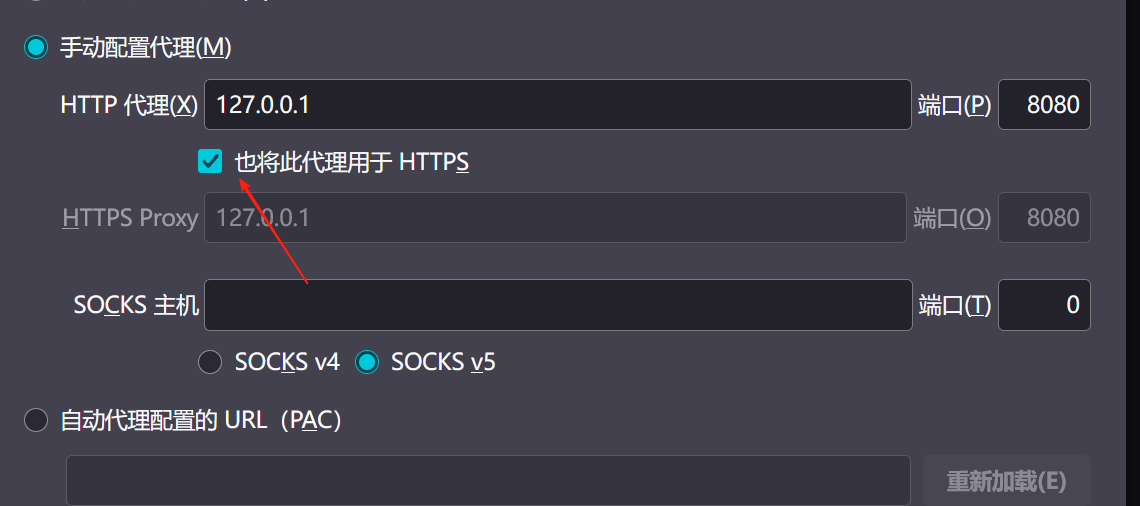
【2025年】解决Burpsuite抓不到https包的问题
环境:windows11 burpsuite:2025.5 在抓取https网站时,burpsuite抓取不到https数据包,只显示: 解决该问题只需如下三个步骤: 1、浏览器中访问 http://burp 2、下载 CA certificate 证书 3、在设置--隐私与安全--…...

AspectJ 在 Android 中的完整使用指南
一、环境配置(Gradle 7.0 适配) 1. 项目级 build.gradle // 注意:沪江插件已停更,推荐官方兼容方案 buildscript {dependencies {classpath org.aspectj:aspectjtools:1.9.9.1 // AspectJ 工具} } 2. 模块级 build.gradle plu…...
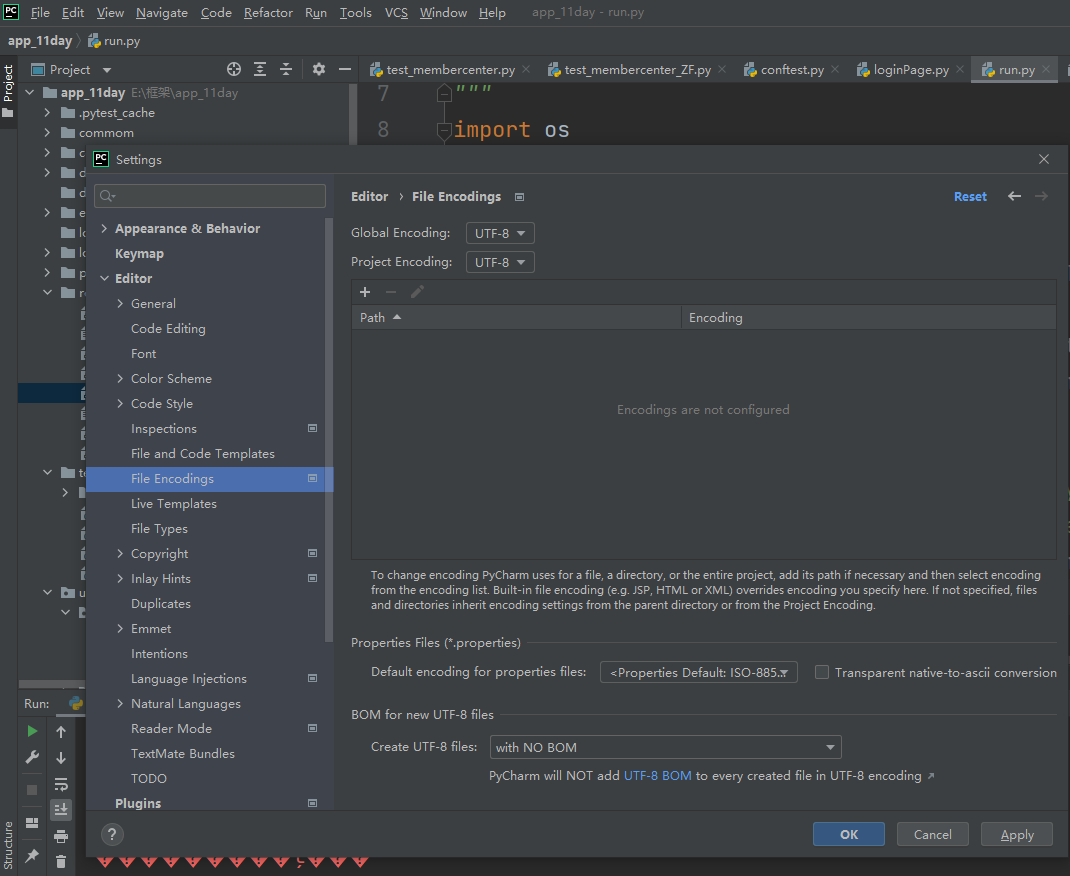
python执行测试用例,allure报乱码且未成功生成报告
allure执行测试用例时显示乱码:‘allure’ �����ڲ����ⲿ���Ҳ���ǿ�&am…...
:观察者模式)
JS设计模式(4):观察者模式
JS设计模式(4):观察者模式 一、引入 在开发中,我们经常会遇到这样的场景:一个对象的状态变化需要自动通知其他对象,比如: 电商平台中,商品库存变化时需要通知所有订阅该商品的用户;新闻网站中࿰…...
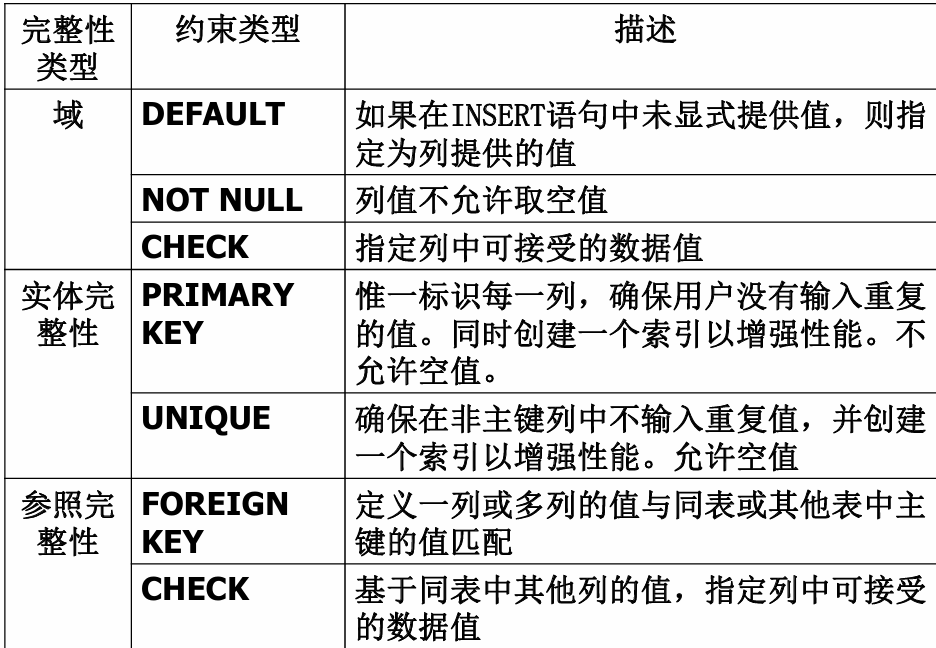
七、数据库的完整性
七、数据库的完整性 主要内容 7.1 数据库的完整性概述 7.2 实体完整性 7.3 参照完整性 7.4 用户定义的完整性 7.5 触发器 7.6 SQL Server中数据库完整性的实现 7.7 小结 7.1 数据库的完整性概述 数据库完整性的含义 正确性 指数据的合法性 有效性 指数据是否属于所定…...
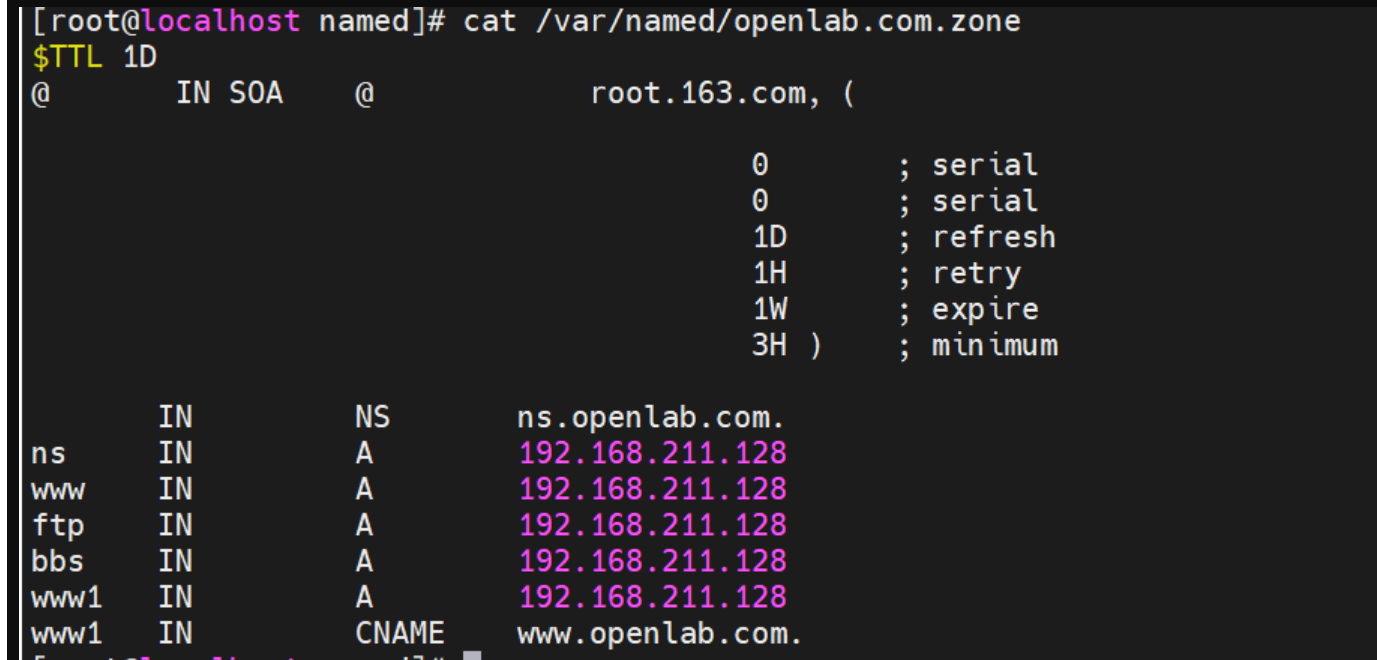
搭建DNS域名解析服务器(正向解析资源文件)
正向解析资源文件 1)准备工作 服务端及客户端都关闭安全软件 [rootlocalhost ~]# systemctl stop firewalld [rootlocalhost ~]# setenforce 0 2)服务端安装软件:bind 1.配置yum源 [rootlocalhost ~]# cat /etc/yum.repos.d/base.repo [Base…...

Webpack性能优化:构建速度与体积优化策略
一、构建速度优化 1、升级Webpack和Node.js 优化效果:Webpack 4比Webpack 3构建时间降低60%-98%。原因: V8引擎优化(for of替代forEach、Map/Set替代Object)。默认使用更快的md4哈希算法。AST直接从Loa…...
