vue3-element-admin实现同一个菜单多标签
原框架代码: 赵志江/huzhushan-vue3-element-admin
目录
TagsBar实现
实现同一个菜单多标签
device/detail/:id,不同参数时页面缓存删不掉的问题
TagsBar实现
在src/layout/components/下新建目录Tagsbar,新建index.vue
<template><div class="tags-container" :class="{ hide: !isTagsbarShow }"><el-scrollbarref="scrollContainer":vertical="false"class="scroll-container"@wheel.prevent="onScroll"><router-linkv-for="(tag, i) in tagList":key="tag.fullPath":to="tag":ref="el => setItemRef(i, el)"customv-slot="{ navigate, isExactActive }"><divclass="tags-item":class="isExactActive? 'active' : ''"@click="navigate"@click.middle="closeTag(tag)"@contextmenu.prevent="openMenu(tag, $event)"><span class="title">{{ $t(tag.title) }}</span><el-iconv-if="!isAffix(tag)"class="el-icon-close"@click.prevent.stop="closeTag(tag)"><Close /></el-icon></div></router-link></el-scrollbar></div><ulv-show="visible":style="{ left: left + 'px', top: top + 'px' }"class="contextmenu"><!-- <li @click="refreshSelectedTag(selectedTag)">{{ $t('tags.refresh') }}</li> --><li v-if="!isAffix(selectedTag)" @click="closeTag(selectedTag)">{{ $t('tags.close') }}</li><li @click="closeOtherTags">{{ $t('tags.other') }}</li><li @click="closeLeftTags">{{ $t('tags.left') }}</li><li @click="closeRightTags">{{ $t('tags.right') }}</li><li @click="closeAllTags">{{ $t('tags.all') }}</li></ul>
</template><script>
import { defineComponent, computed, getCurrentInstance } from 'vue'
import { useTags } from './hooks/useTags'
import { useContextMenu } from './hooks/useContextMenu'
import { useLayoutsettings } from '@/pinia/modules/layoutSettings'export default defineComponent({name: 'Tagsbar',mounted() {},setup() {const instance = getCurrentInstance()instance.appContext.config.globalProperties.$tagsbar = thisconst defaultSettings = useLayoutsettings()const isTagsbarShow = computed(() => defaultSettings.tagsbar.isShow)const tags = useTags()const contextMenu = useContextMenu(tags.tagList)const onScroll = e => {tags.handleScroll(e)contextMenu.closeMenu.value()}return {isTagsbarShow,onScroll,...tags,...contextMenu}},
})
</script><style lang="scss" scoped>
.tags-container {height: 32px;width: 100%;background: #fff;border-bottom: 1px solid #e0e4ef;&.hide {display: none;}.scroll-container {white-space: nowrap;overflow: hidden;::v-deep(.el-scrollbar__bar) {bottom: 0px;}}.tags-item {display: inline-block;height: 32px;line-height: 32px;box-sizing: border-box;border-left: 1px solid #e6e6e6;border-right: 1px solid #e6e6e6;color: #5c5c5c;background: #fff;padding: 0 8px;font-size: 12px;margin-left: -1px;vertical-align: bottom;cursor: pointer;&:first-of-type {margin-left: 15px;}&:last-of-type {margin-right: 15px;}&.active {color: #303133;background: #f5f5f5;}.title {display: inline-block;vertical-align: top;max-width: 200px;overflow: hidden;white-space: nowrap;text-overflow: ellipsis;}.el-icon-close {color: #5c5c5c;margin-left: 8px;width: 16px;height: 16px;vertical-align: -2px;border-radius: 50%;text-align: center;transition: all 0.3s cubic-bezier(0.645, 0.045, 0.355, 1);transform-origin: 100% 50%;&:before {transform: scale(0.8);display: inline-block;vertical-align: -2px;}&:hover {background-color: #333;color: #fff;}}}
}
.contextmenu {margin: 0;background: #fff;z-index: 3000;position: fixed;list-style-type: none;padding: 5px 0;border-radius: 4px;font-size: 12px;font-weight: 400;color: #333;box-shadow: 2px 2px 3px 0 rgba(0, 0, 0, 0.3);white-space: nowrap;li {margin: 0;padding: 8px 16px;cursor: pointer;&:hover {background: #eee;}}
}
</style>
新建hooks目录,新建useTags.js
import { storeToRefs } from 'pinia'
import { useTags as useTagsbar } from '@/pinia/modules/tags'
import { useScrollbar } from './useScrollbar'
import { watch, computed, ref, nextTick, onBeforeMount } from 'vue'
import { useRouter } from 'vue-router'export const isAffix = tag => {return !!tag.meta && !!tag.meta.affix
}export const useTags = () => {const tagStore = useTagsbar()const { tagList } = storeToRefs(tagStore)const { addTag, delTag, saveActivePosition, updateTagList } = tagStoreconst router = useRouter()const route = router.currentRouteconst routes = computed(() => router.getRoutes())const tagsItem = ref([])const setItemRef = (i, el) => {tagsItem.value[i] = el}const scrollbar = useScrollbar(tagsItem)watch(() => tagList.value.length,() => {tagsItem.value = []})const filterAffixTags = routes => {return routes.filter(route => isAffix(route))}const initTags = () => {const affixTags = filterAffixTags(routes.value)for (const tag of affixTags) {if (tag.name) {addTag(tag)}}// 不在路由中的所有标签,需要删除const noUseTags = tagList.value.filter(tag =>routes.value.every(route => route.name !== tag.name))noUseTags.forEach(tag => {delTag(tag)})}const addTagList = () => {const tag = route.valueif (!!tag.name && tag.matched[0].components.default.name === 'layout') {addTag(tag)}}const saveTagPosition = tag => {const index = tagList.value.findIndex(item => item.fullPath === tag.fullPath)saveActivePosition(Math.max(0, index))}const moveToCurrentTag = () => {nextTick(() => {for (const tag of tagsItem.value) {if (!!tag && tag.to.path === route.value.path) {scrollbar.moveToTarget(tag)if (tag.to.fullPath !== route.value.fullPath) {updateTagList(route.value)}break}}})}onBeforeMount(() => {initTags()addTagList()moveToCurrentTag()})watch(route, (newRoute, oldRoute) => {saveTagPosition(oldRoute) // 保存标签的位置addTagList()moveToCurrentTag()})return {tagList,setItemRef,isAffix,...scrollbar,}
}
useScrollbar.js
import { ref } from 'vue'export const useScrollbar = tagsItem => {const scrollContainer = ref(null)const scrollLeft = ref(0)const doScroll = val => {scrollLeft.value = valscrollContainer.value.setScrollLeft(scrollLeft.value)}const handleScroll = e => {const $wrap = scrollContainer.value.wrapRefif ($wrap.offsetWidth + scrollLeft.value > $wrap.children[0].scrollWidth) {doScroll($wrap.children[0].scrollWidth - $wrap.offsetWidth)return} else if (scrollLeft.value < 0) {doScroll(0)return}const eventDelta = e.wheelDelta || -e.deltaYdoScroll(scrollLeft.value - eventDelta / 4)}const moveToTarget = currentTag => {const $wrap = scrollContainer.value.wrapRefconst tagList = tagsItem.valuelet firstTag = nulllet lastTag = nullif (tagList.length > 0) {firstTag = tagList[0]lastTag = tagList[tagList.length - 1]}if (firstTag === currentTag) {doScroll(0)} else if (lastTag === currentTag) {doScroll($wrap.children[0].scrollWidth - $wrap.offsetWidth)} else {const el = currentTag.$el.nextElementSiblingel.offsetLeft + el.offsetWidth > $wrap.offsetWidth? doScroll(el.offsetLeft - el.offsetWidth): doScroll(0)}}return {scrollContainer,handleScroll,moveToTarget,}
}
useContextMenu.js
import { useTags } from '@/pinia/modules/tags'
import { onMounted, onBeforeUnmount, reactive, toRefs, nextTick } from 'vue'
import { useRoute, useRouter } from 'vue-router'
import { isAffix } from './useTags'export const useContextMenu = tagList => {const router = useRouter()const route = useRoute()const tagsStore = useTags()const state = reactive({visible: false,top: 0,left: 0,selectedTag: {},openMenu(tag, e) {state.visible = truestate.left = e.clientXstate.top = e.clientYstate.selectedTag = tag},closeMenu() {state.visible = false},refreshSelectedTag(tag) {tagsStore.deCacheList(tag)const { fullPath } = tagnextTick(() => {router.replace({path: '/redirect' + fullPath,})})},closeTag(tag) {if (isAffix(tag)) returnconst closedTagIndex = tagList.value.findIndex(item => {return item.path === tag.path})console.log(closedTagIndex)tagsStore.delTag(tag)if (isActive(tag)) {toLastTag(closedTagIndex - 1)}},closeOtherTags() {tagsStore.delOtherTags(state.selectedTag)router.push(state.selectedTag)},closeLeftTags() {state.closeSomeTags('left')},closeRightTags() {state.closeSomeTags('right')},closeSomeTags(direction) {const index = tagList.value.findIndex(item => item.fullPath === state.selectedTag.fullPath)if ((direction === 'left' && index <= 0) ||(direction === 'right' && index >= tagList.value.length - 1)) {return}const needToClose =direction === 'left'? tagList.value.slice(0, index): tagList.value.slice(index + 1)tagsStore.delSomeTags(needToClose)router.push(state.selectedTag)},closeAllTags() {tagsStore.delAllTags()router.push('/')},})const isActive = tag => {return tag.fullPath === route.fullPath}const toLastTag = lastTagIndex => {const lastTag = tagList.value[lastTagIndex]if (lastTag) {router.push(lastTag.fullPath)} else {router.push('/')}}onMounted(() => {document.addEventListener('click', state.closeMenu)})onBeforeUnmount(() => {document.removeEventListener('click', state.closeMenu)})return toRefs(state)
}
在src/pinia/modules下新建tags.js
import { defineStore } from 'pinia'
import { getItem, setItem, removeItem } from '@/utils/storage' //getItem和setItem是封装的操作localStorage的方法
const TAGLIST = 'VEA-TAGLIST'export const useTags = defineStore('tags', {state: () => ({tagList: getItem(TAGLIST) || [],cacheList: [],activePosition: -1,}),actions: {saveActivePosition(index) {this.activePosition = index},addTag({ path, fullPath, name, meta, params, query }) {if (this.tagList.some(v => v.path === path)) return false// 添加tagListconst target = Object.assign({},{ path, fullPath, name, meta, params, query },{title: meta.title || '未命名',fullPath: fullPath || path,})if (this.activePosition === -1) {if (name === 'home') {this.tagList.unshift(target)} else {this.tagList.push(target)}} else {this.tagList.splice(this.activePosition + 1, 0, target)}// 保存到localStoragesetItem(TAGLIST, this.tagList)// 添加cacheListif (this.cacheList.includes(name)) returnif (!meta.noCache) {this.cacheList.push(name)}},deTagList(tag) {// 删除tagListthis.tagList = this.tagList.filter(v => v.path !== tag.path)// 保存到localStoragesetItem(TAGLIST, this.tagList)},deCacheList(tag) {// 删除cacheListthis.cacheList = this.cacheList.filter(v => v !== tag.name)},delTag(tag) {// 删除tagListthis.deTagList(tag)// 删除cacheListthis.deCacheList(tag)},delOtherTags(tag) {this.tagList = this.tagList.filter(v => !!v.meta.affix || v.path === tag.path)// 保存到localStoragesetItem(TAGLIST, this.tagList)this.cacheList = this.cacheList.filter(v => v === tag.name)},delSomeTags(tags) {this.tagList = this.tagList.filter(v => !!v.meta.affix || tags.every(tag => tag.path !== v.path))// 保存到localStoragesetItem(TAGLIST, this.tagList)this.cacheList = this.cacheList.filter(v =>tags.every(tag => tag.name !== v))},delAllTags() {this.tagList = this.tagList.filter(v => !!v.meta.affix)// 保存到localStorageremoveItem(TAGLIST)this.cacheList = []},updateTagList(tag) {const index = this.tagList.findIndex(v => v.path === tag.path)if (index > -1) {this.tagList[index] = Object.assign({}, this.tagList[index], tag)// 保存到localStoragesetItem(TAGLIST, this.tagList)}},clearAllTags() {this.cacheList = []this.tagList = []// 保存到localStorageremoveItem(TAGLIST)},},
})
src/layout/components/Content下新建index.vue,keep-alive组件会根据Component的name来跟include进行匹配,来缓存页面,同样的页面重新进入时不会触发onMounted,只会触发onActivated。
<template><router-view v-slot="{ Component }"><keep-alive :include="cacheList.join(',')"><component :is="Component" :key="key" /></keep-alive></router-view>
</template>
<script>
import { storeToRefs } from 'pinia'
import { computed, defineComponent } from 'vue'
import { useRoute } from 'vue-router'
import { useTags } from '@/pinia/modules/tags'export default defineComponent({setup() {const route = useRoute()const { cacheList } = storeToRefs(useTags())const key = computed(() => route.fullPath)return {cacheList,key,}},
})
</script>实现同一个菜单多标签
框架通过vue-router来实现页面跳转和菜单展示,下面介绍对一个菜单,如果实现参数不同,显示多个tag。
按如下定义menu
{path: 'detail/:id',name: 'device_detail',component: () => import('@/views/device/detail.vue'),meta: { title: '设备详情', icon: 'el-icon-s-platform' },hidden: true,}device/detail.vue中动态修改Component的name:
onMounted(() => {ctx.deviceId = parseInt(ctx.$route.params.id)ctx.$options.name = 'device_detail' + ctx.deviceId
})
onActivated(() => {ctx.$options.name = 'device_detail' + ctx.deviceId
})修改src/pinia/modules/tags.js,修改地方:tag.name 改为 this.getFinalName(tag),即根据参数不同name也不同,name放入cacheList,用于唯一标识一个Component。
import { defineStore } from 'pinia'
import { getItem, setItem, removeItem } from '@/utils/storage' //getItem和setItem是封装的操作localStorage的方法
const TAGLIST = 'VEA-TAGLIST'export const useTags = defineStore('tags', {state: () => ({tagList: getItem(TAGLIST) || [],cacheList: [],activePosition: -1,}),actions: {saveActivePosition(index) {this.activePosition = index},addTag({ path, fullPath, name, meta, params, query }) {if (this.tagList.some(v => v.path === path)) return falsevar title = meta.titleif (name == 'device_detail') {title = title + ' ' + query.name}// 添加tagListconst target = Object.assign({},{ path, fullPath, name, meta, params, query },{title: title || '未命名',fullPath: fullPath || path,})if (this.activePosition === -1) {if (name === 'home') {this.tagList.unshift(target)} else {this.tagList.push(target)}} else {this.tagList.splice(this.activePosition + 1, 0, target)}// 保存到localStoragesetItem(TAGLIST, this.tagList)// 添加cacheListconst finalName = this.getFinalName(target)if (this.cacheList.includes(finalName)) returnif (!meta.noCache) {this.cacheList.push(finalName)}},getFinalName(tag) {if (tag.name == 'device_detail') {return tag.name + tag.params.id}return tag.name},deTagList(tag) {// 删除tagListthis.tagList = this.tagList.filter(v => v.path !== tag.path)// 保存到localStoragesetItem(TAGLIST, this.tagList)},deCacheList(tag) {const name = this.getFinalName(tag)// 删除cacheListthis.cacheList = this.cacheList.filter(v => v !== name)},delTag(tag) {// 删除tagListthis.deTagList(tag)// 删除cacheListthis.deCacheList(tag)},delOtherTags(tag) {this.tagList = this.tagList.filter(v => !!v.meta.affix || v.path === tag.path)// 保存到localStoragesetItem(TAGLIST, this.tagList)const name = this.getFinalName(tag)this.cacheList = this.cacheList.filter(v => v === name)},delSomeTags(tags) {this.tagList = this.tagList.filter(v => !!v.meta.affix || tags.every(tag => tag.path !== v.path))// 保存到localStoragesetItem(TAGLIST, this.tagList)this.cacheList = this.cacheList.filter(v =>tags.every(tag => tag.name !== v))},delAllTags() {this.tagList = this.tagList.filter(v => !!v.meta.affix)// 保存到localStorageremoveItem(TAGLIST)this.cacheList = []},updateTagList(tag) {const index = this.tagList.findIndex(v => v.path === tag.path)if (index > -1) {this.tagList[index] = Object.assign({}, this.tagList[index], tag)// 保存到localStoragesetItem(TAGLIST, this.tagList)}},clearAllTags() {this.cacheList = []this.tagList = []// 保存到localStorageremoveItem(TAGLIST)},},
})
device/detail/:id,不同参数时页面缓存删不掉的问题
现象如下:进入/device/detail/1,再打开/device/detail/2,点击其他标签,删掉/device/detail/2标签,再打开/device/detail/2,此时发现只触发了onActivated方法,没有触发onMounted方法,页面没有重新渲染,keepalive这里的缓存机制不清楚,但是可以知道框架误以为/device/detail/2还在缓存中,直接把缓存中的页面拿过来显示了。
解决方法
对于这种动态菜单的情况,Compnent的key属性增加自增的标识,每次打开标识加1。
修改src/pinia/modules/tags.js,增加detailIndex,在addTag时增加detailIndex的修改
import { defineStore } from 'pinia'
import { getItem, setItem, removeItem } from '@/utils/storage' //getItem和setItem是封装的操作localStorage的方法
const TAGLIST = 'VEA-TAGLIST'export const useTags = defineStore('tags', {state: () => ({tagList: getItem(TAGLIST) || [],cacheList: [],activePosition: -1,detailIndex: {}}),actions: {saveActivePosition(index) {this.activePosition = index},addTag({ path, fullPath, name, meta, params, query }) {if (this.tagList.some(v => v.path === path)) return falsevar title = meta.titleif (name == 'device_detail') {title = title + ' ' + query.name}// 添加tagListconst target = Object.assign({},{ path, fullPath, name, meta, params, query },{title: title || '未命名',fullPath: fullPath || path,})if (this.activePosition === -1) {if (name === 'home') {this.tagList.unshift(target)} else {this.tagList.push(target)}} else {this.tagList.splice(this.activePosition + 1, 0, target)}// 保存到localStoragesetItem(TAGLIST, this.tagList)// 添加cacheListconst finalName = this.getFinalName(target)if (this.cacheList.includes(finalName)) returnif (!meta.noCache) {if (finalName.startsWith('device_detail')) {if (!this.detailIndex[target.path]) {this.detailIndex[target.path] = 1} else {this.detailIndex[target.path]++}} else {this.detailIndex[target.path] = ''}this.cacheList.push(finalName)}},修改src/layout/components/Content/index.vue中的key未route.path + detailIndex.value[route.path]
<template><router-view v-slot="{ Component }"><keep-alive :include="cacheList.join(',')"><component :is="Component" :key="key" /></keep-alive></router-view>
</template>
<script>
import { storeToRefs } from 'pinia'
import { computed, defineComponent } from 'vue'
import { useRoute } from 'vue-router'
import { useTags } from '@/pinia/modules/tags'export default defineComponent({setup() {const route = useRoute()const { cacheList, detailIndex } = storeToRefs(useTags())const key = computed(() => route.path + detailIndex[route.path])return {cacheList,key,}},
})
</script>相关文章:

vue3-element-admin实现同一个菜单多标签
原框架代码: 赵志江/huzhushan-vue3-element-admin 目录 TagsBar实现 实现同一个菜单多标签 device/detail/:id,不同参数时页面缓存删不掉的问题 TagsBar实现 在src/layout/components/下新建目录Tagsbar,新建index.vue <template><div c…...

第三十六节 Java 网络编程
网络编程是指编写运行在多个设备(计算机)的程序,这些设备都通过网络连接起来。 java.net包中J2SE的API包含有类和接口,它们提供低层次的通信细节。你可以直接使用这些类和接口,来专注于解决问题,而不用关注…...
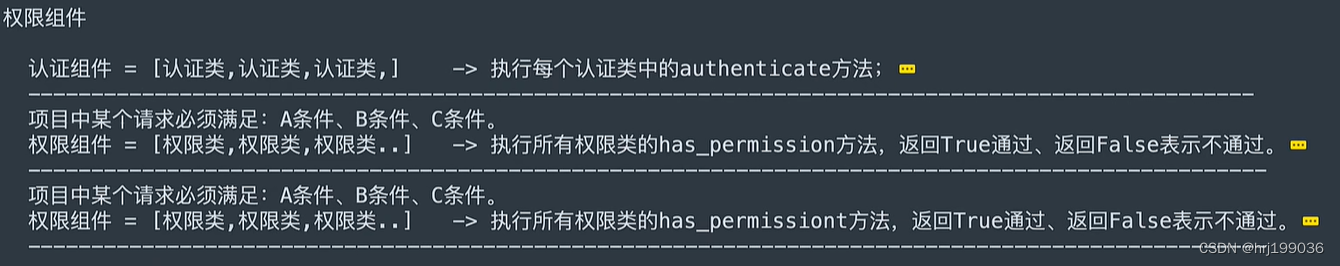
DRF的认证、权限、限流、序列化、反序列化
DRF的认证、权限、限流、序列化、反序列化 一、认证1、直接用,用户授权2、认证组件源码 二、权限1. 直接使用,用户权限2.权限组件源码 三、序列化1. 序列化1.1 自定义Serailizer类序列化1.2 在视图APIView中使用1.3 自定义ModelSerializer类序列化1.4 不…...
问题)
解决:Cannot read properties of undefined (reading ‘validate‘)问题
问题:Element UI使用表单校验功能控制台出现Cannot read properties of undefined (reading validate)报错 解决:在 <el-form :model"form" :rules"rules">添加 ref"form",form为自定义的表单名称 <…...

关于IP地址发展历程的详细探讨
IP地址的发展历程是一段不断演进、适应网络技术发展的历史。自互联网诞生以来,IP地址作为网络设备的唯一标识,扮演了至关重要的角色。以下是对IP地址发展历程的详细探讨。 在互联网的初期,主机数量相对较少,IP地址主要用于区分不…...

【LeetCode热题100】【二叉树】将有序数组转换为二叉搜索树
题目链接:108. 将有序数组转换为二叉搜索树 - 力扣(LeetCode) 取中间的数作为根节点,左边的数递归转换,右边的数递归转换 class Solution { public:TreeNode *sortedArrayToBST(vector<int> &nums) {retur…...

文心一言和GPT-4全面比较
自大型语言模型出现以来,人工智能在自然语言处理方面取得了显著进步。文心一言和GPT-4是当前最先进的两款语言模型,在业内广受关注。两者都具有强大的能力,但各有特点和优势。本文将从多个方面对这两个模型进行全面比较,以帮助读者…...
Mac的终端配置
Mac的终端配置 参考教程包管理工具 - Homebrew出现的问题用虚拟环境解决方案:直接将解释器的路径放过去错误方法:用find查找到虚拟环境安装的路径,其链接的是brew安装的python路径 编辑器没有报错,但是运行过程中仍然找不到pandas…...
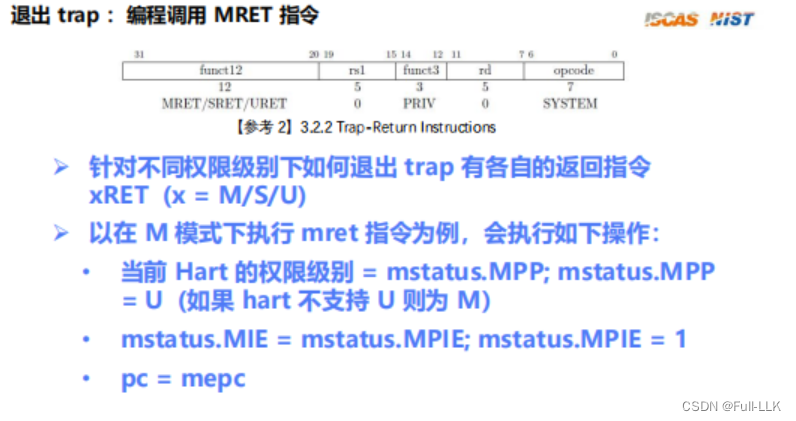
制作一个RISC-V的操作系统十-Trap和Exception(流 mtvec mepc mcause mtval mstatus trap完整流程)
文章目录 流mtvecmepcmcausemtvalmstatustrap 初始化trap的top half(硬件完成)trap的bottom half(软件完成)从trap返回代码实现 流 控制流:程序控制的执行流 trap分为中断和异常 mtvec base:存储trap入…...
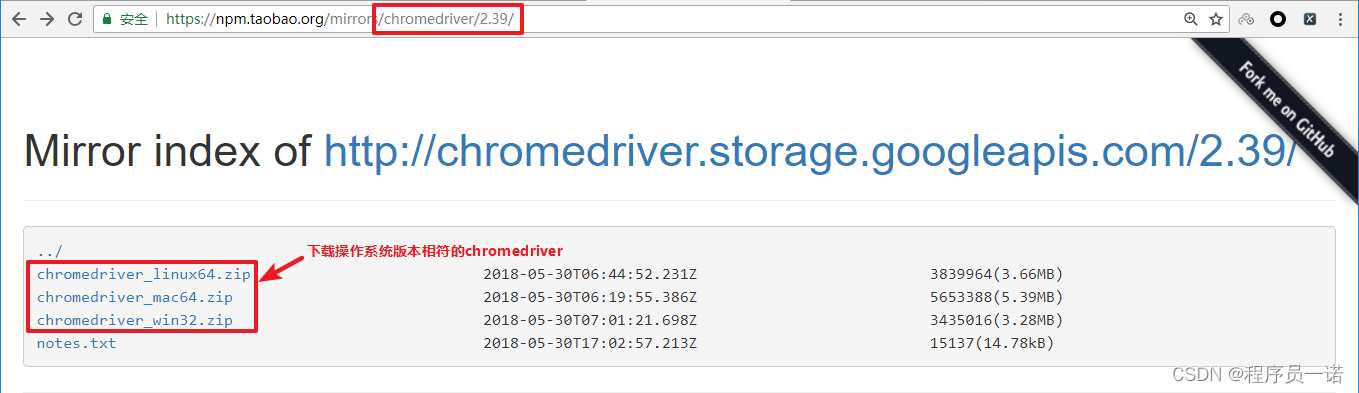
【爬虫开发】爬虫从0到1全知识md笔记第4篇:Selenium课程概要,selenium的介绍【附代码文档】
爬虫开发从0到1全知识教程完整教程(附代码资料)主要内容讲述:爬虫课程概要,爬虫基础爬虫概述,,http协议复习。requests模块,requests模块1. requests模块介绍,2. response响应对象,3. requests模块发送请求,4. request…...
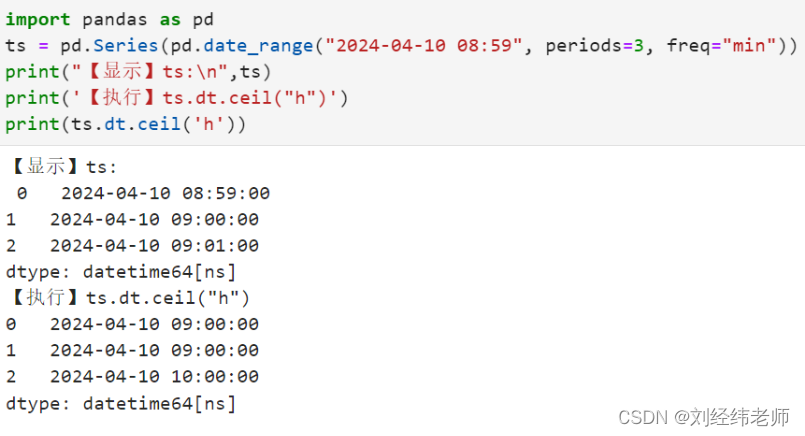
对一个时间序列中的每个元素按照指定精度向上取整
【小白从小学Python、C、Java】 【计算机等考500强证书考研】 【Python-数据分析】 对一个时间序列中的每个元素 按照指定精度向上取整 例如:对小时处理, 则9:01处理为10:00 Series.dt.ceil() 选择题 以下代码的输出结果中正确的是? import pandas as…...

51单片机+TN901非接触式红外测温设计论文与源码PCB等资料
1、摘要 温度测量技术应用十分广泛,而且在现代设备故障检测领域中也是一项非常重要的技术。但在某些应用领域中,要求测量温度用的传感器不能与被测物体相接触,这就需要一种非接触的测温方式来满足上述测温需求。本论文正是应上述实际需求而设…...

AI创业项目:AI旅游规划定制师
在当前的旅游市场中,个性化旅游规划成为越来越多旅行者的需求。然而,现行的定制旅行服务主要依赖于人工定制师,这一模式面临着信息不透明、价格弹性大等挑战。定制师在客户与服务供应商之间掌握着信息差,依靠这一优势获得收益&…...

win 安装 Stable Diffusion
注:本人使用的是 RTX2060 - 6G版 特别提醒:安装一定要 CUDA 和 PyTorch 版本能配套用,不然会有生成保存问题(我是这样的),装完用 python -m xformers.info 这个看对应的版本 建议:有些命令安装在venv 虚拟机中做&…...
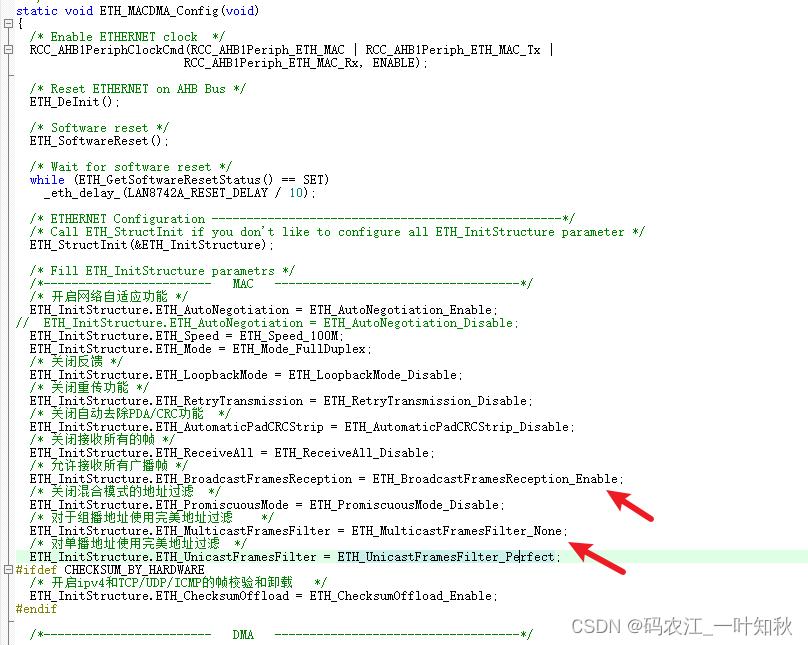
STM32F407+FreeRTOS+LWIP UDP组播
开发环境介绍: MCU:STM32F407ZET6 网卡:LAN8720A LWIP版本:V1.1.0 FreeRTOS 版本:V10.2.1 LAN8720A硬件原理图: 硬件连接说明: MII_RX_CLK/RMII_REF_CLK ------>PA1 …...

(源码+部署+讲解)基于Spring Boot + Vue的车位租赁系统设计与实现
前言 💗博主介绍:✌专注于Java、小程序技术领域和毕业项目实战✌💗 👇🏻 精彩专栏 推荐订阅👇🏻 2024年Java精品实战案例《100套》 🍅文末获取源码联系🍅 🌟…...
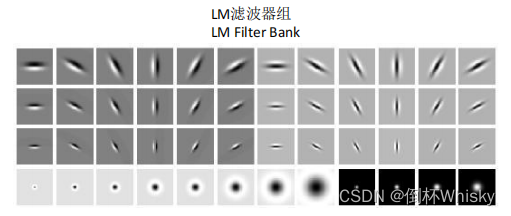
Lecture 2~4 About Filter
文章目录 空间域上的滤波器- 线性滤波器盒状滤波器Box Filter锐化Sharpening相关运算 vs. 卷积运算 Correlation vs. Convolution - 非线性滤波器高斯滤波器Gaussian filter - 实际问题- 纹理texture 频域上的滤波器 滤波的应用- 模板匹配- 图像金字塔 空间域上的滤波器 图像…...

【LINUX】Linux 命令大全:系统管理与网络操作指南
开始之前 Linux命令行,也称为终端,是Linux最强大的特性之一。通过命令行,用户可以执行几乎所有的任务,比如文件操作、程序安装、系统监控和网络配置等。了解这些基本命令,将帮助你更好地掌握Linux系统。 文件和目录操…...

Day50 动态规划 part11
Day50 动态规划 part11 123.买卖股票的最佳时机III 我的思路: 这道题考虑了交易次数 j(最大次数为2),以及某天 i 应该买or卖股票(两种状态) 用三维数组表示 dp[i][j][0] – 第i天结束时,交易j…...
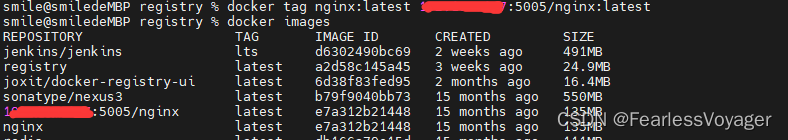
Docker 搭建私有镜像仓库
一、镜像仓库简介 Docker的镜像仓库是一个用于存储和管理Docker镜像的中央位置。镜像仓库的主要作用是提供一个集中的地方,让用户可以上传、下载、删除和共享Docker镜像。镜像仓库又可以分为公共镜像仓库和私有仓库镜像仓库: 公共镜像仓库 Docker Hub 是…...

第19节 Node.js Express 框架
Express 是一个为Node.js设计的web开发框架,它基于nodejs平台。 Express 简介 Express是一个简洁而灵活的node.js Web应用框架, 提供了一系列强大特性帮助你创建各种Web应用,和丰富的HTTP工具。 使用Express可以快速地搭建一个完整功能的网站。 Expre…...
。】2022-5-15)
【根据当天日期输出明天的日期(需对闰年做判定)。】2022-5-15
缘由根据当天日期输出明天的日期(需对闰年做判定)。日期类型结构体如下: struct data{ int year; int month; int day;};-编程语言-CSDN问答 struct mdata{ int year; int month; int day; }mdata; int 天数(int year, int month) {switch (month){case 1: case 3:…...

Go 语言接口详解
Go 语言接口详解 核心概念 接口定义 在 Go 语言中,接口是一种抽象类型,它定义了一组方法的集合: // 定义接口 type Shape interface {Area() float64Perimeter() float64 } 接口实现 Go 接口的实现是隐式的: // 矩形结构体…...

在四层代理中还原真实客户端ngx_stream_realip_module
一、模块原理与价值 PROXY Protocol 回溯 第三方负载均衡(如 HAProxy、AWS NLB、阿里 SLB)发起上游连接时,将真实客户端 IP/Port 写入 PROXY Protocol v1/v2 头。Stream 层接收到头部后,ngx_stream_realip_module 从中提取原始信息…...
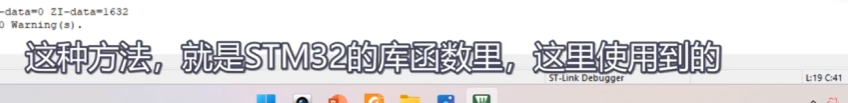
[10-3]软件I2C读写MPU6050 江协科技学习笔记(16个知识点)
1 2 3 4 5 6 7 8 9 10 11 12 13 14 15 16...

HTML前端开发:JavaScript 常用事件详解
作为前端开发的核心,JavaScript 事件是用户与网页交互的基础。以下是常见事件的详细说明和用法示例: 1. onclick - 点击事件 当元素被单击时触发(左键点击) button.onclick function() {alert("按钮被点击了!&…...
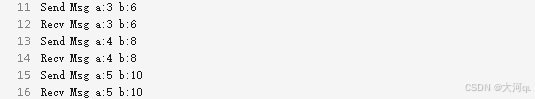
IoT/HCIP实验-3/LiteOS操作系统内核实验(任务、内存、信号量、CMSIS..)
文章目录 概述HelloWorld 工程C/C配置编译器主配置Makefile脚本烧录器主配置运行结果程序调用栈 任务管理实验实验结果osal 系统适配层osal_task_create 其他实验实验源码内存管理实验互斥锁实验信号量实验 CMISIS接口实验还是得JlINKCMSIS 简介LiteOS->CMSIS任务间消息交互…...

docker 部署发现spring.profiles.active 问题
报错: org.springframework.boot.context.config.InvalidConfigDataPropertyException: Property spring.profiles.active imported from location class path resource [application-test.yml] is invalid in a profile specific resource [origin: class path re…...
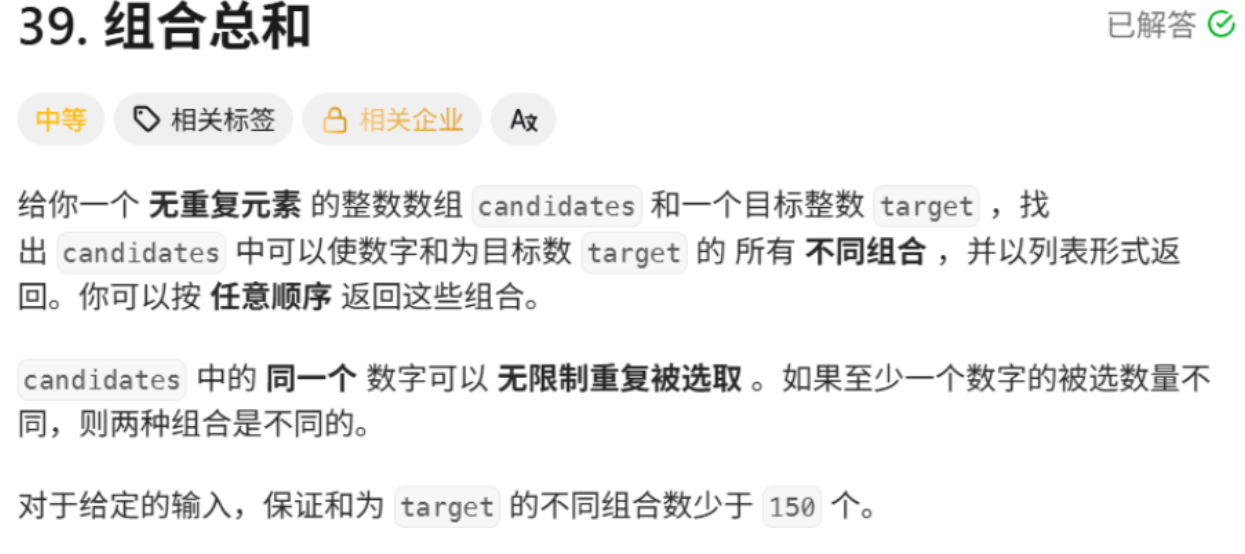
回溯算法学习
一、电话号码的字母组合 import java.util.ArrayList; import java.util.List;import javax.management.loading.PrivateClassLoader;public class letterCombinations {private static final String[] KEYPAD {"", //0"", //1"abc", //2"…...
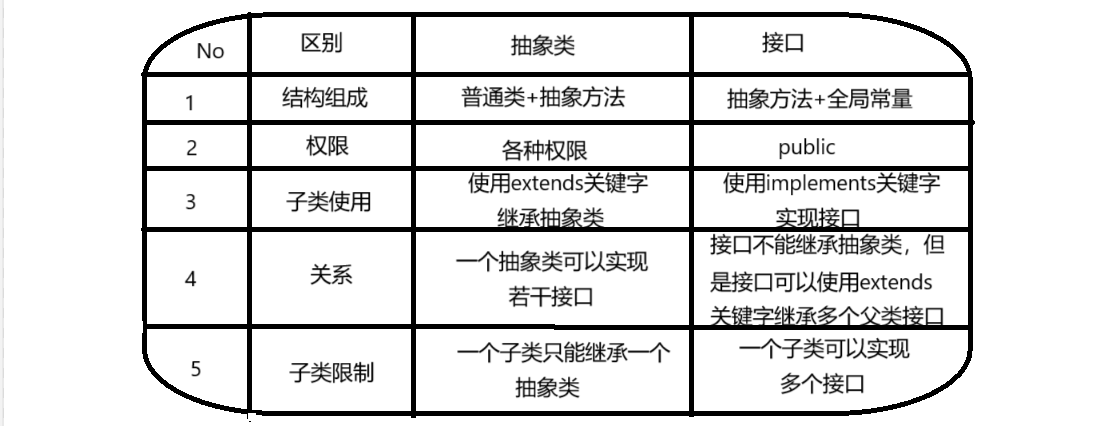
抽象类和接口(全)
一、抽象类 1.概念:如果⼀个类中没有包含⾜够的信息来描绘⼀个具体的对象,这样的类就是抽象类。 像是没有实际⼯作的⽅法,我们可以把它设计成⼀个抽象⽅法,包含抽象⽅法的类我们称为抽象类。 2.语法 在Java中,⼀个类如果被 abs…...
