Docker容器嵌入式开发:Docker Ubuntu18.04配置mysql数据库
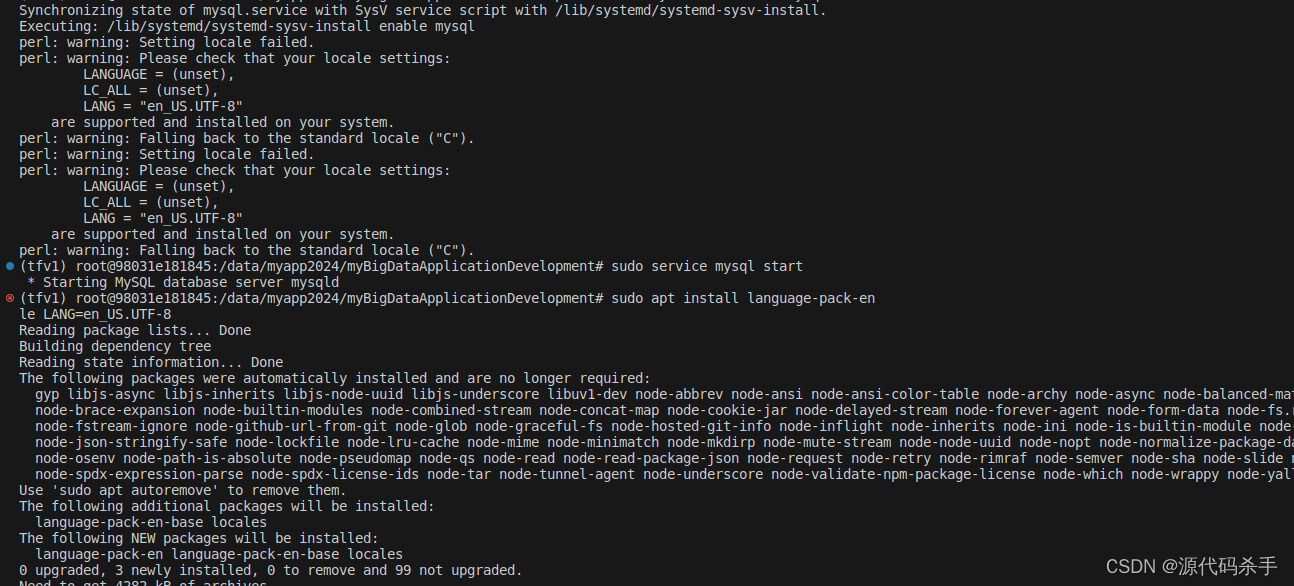
在 Ubuntu 18.04 操作系统中安装 MySQL 数据库的过程。下面是安装过程的详细描述:
首先,使用以下命令安装 MySQL 服务器:
sudo apt install mysql-server
系统会提示是否继续安装,按下 Y 键确认。
安装过程中,系统会下载并安装 MySQL 相关的软件包,包括 libaio1、mysql-client-5.7、mysql-client-core-5.7、mysql-server-core-5.7、psmisc、libevent-core-2.1-6、mysql-server-5.7 和 libhtml-template-perl 等。
安装过程中可能会出现 Perl 警告,关于语言环境的设置失败,但不影响 MySQL 的安装过程。
安装完成后,MySQL 服务器将自动启动。可以使用以下命令检查 MySQL 服务器的状态:
sudo systemctl status mysql
或者
sudo service mysql status
如果 MySQL 服务器正在运行,则会显示 MySQL is running。如果 MySQL 服务器未启动,则会显示 MySQL is stopped。
如果 MySQL 服务器未启动,可以使用以下命令启动 MySQL 服务器:
sudo service mysql start
为了确保 MySQL 服务器在系统启动时自动启动,可以使用以下命令启用 MySQL 服务器的自动启动:
sudo systemctl enable mysql
如果在安装过程中出现了语言环境的警告,可以使用以下命令安装英文语言包并设置默认语言环境为英文:
sudo apt install language-pack-en
sudo update-locale LANG=en_US.UTF-8
通过以上步骤,你可以在 Ubuntu 18.04 操作系统中安装并启动 MySQL 数据库服务器,并确保在系统重启时自动启动。
操作记录如下:
sudo apt install mysql-server
Reading package lists... Done
Building dependency tree
Reading state information... Done
The following packages were automatically installed and are no longer required:gyp libjs-async libjs-inherits libjs-node-uuid libjs-underscore libuv1-dev node-abbrev node-ansi node-ansi-color-table node-archy node-async node-balanced-match node-block-streamnode-brace-expansion node-builtin-modules node-combined-stream node-concat-map node-cookie-jar node-delayed-stream node-forever-agent node-form-data node-fs.realpath node-fstreamnode-fstream-ignore node-github-url-from-git node-glob node-graceful-fs node-hosted-git-info node-inflight node-inherits node-ini node-is-builtin-module node-isexenode-json-stringify-safe node-lockfile node-lru-cache node-mime node-minimatch node-mkdirp node-mute-stream node-node-uuid node-nopt node-normalize-package-data node-npmlog node-oncenode-osenv node-path-is-absolute node-pseudomap node-qs node-read node-read-package-json node-request node-retry node-rimraf node-semver node-sha node-slide node-spdx-correctnode-spdx-expression-parse node-spdx-license-ids node-tar node-tunnel-agent node-underscore node-validate-npm-package-license node-which node-wrappy node-yallist
Use 'sudo apt autoremove' to remove them.
The following additional packages will be installed:libaio1 libevent-core-2.1-6 libhtml-template-perl mysql-client-5.7 mysql-client-core-5.7 mysql-server-5.7 mysql-server-core-5.7 psmisc
Suggested packages:libipc-sharedcache-perl mailx tinyca
The following NEW packages will be installed:libaio1 libevent-core-2.1-6 libhtml-template-perl mysql-client-5.7 mysql-client-core-5.7 mysql-server mysql-server-5.7 mysql-server-core-5.7 psmisc
0 upgraded, 9 newly installed, 0 to remove and 99 not upgraded.
Need to get 19.5 MB of archives.
After this operation, 156 MB of additional disk space will be used.
Do you want to continue? [Y/n] y
Get:1 http://archive.ubuntu.com/ubuntu bionic-updates/main amd64 libaio1 amd64 0.3.110-5ubuntu0.1 [6476 B]
Get:2 http://archive.ubuntu.com/ubuntu bionic-updates/main amd64 mysql-client-core-5.7 amd64 5.7.42-0ubuntu0.18.04.1 [6752 kB]
Get:3 http://archive.ubuntu.com/ubuntu bionic-updates/main amd64 mysql-client-5.7 amd64 5.7.42-0ubuntu0.18.04.1 [2028 kB]
Get:4 http://archive.ubuntu.com/ubuntu bionic-updates/main amd64 mysql-server-core-5.7 amd64 5.7.42-0ubuntu0.18.04.1 [7542 kB]
Get:5 http://archive.ubuntu.com/ubuntu bionic-updates/main amd64 psmisc amd64 23.1-1ubuntu0.1 [52.5 kB]
Get:6 http://archive.ubuntu.com/ubuntu bionic/main amd64 libevent-core-2.1-6 amd64 2.1.8-stable-4build1 [85.9 kB]
Get:7 http://archive.ubuntu.com/ubuntu bionic-updates/main amd64 mysql-server-5.7 amd64 5.7.42-0ubuntu0.18.04.1 [3011 kB]
Get:8 http://archive.ubuntu.com/ubuntu bionic/main amd64 libhtml-template-perl all 2.97-1 [59.0 kB]
Get:9 http://archive.ubuntu.com/ubuntu bionic-updates/main amd64 mysql-server all 5.7.42-0ubuntu0.18.04.1 [9944 B]
Fetched 19.5 MB in 5s (3766 kB/s)
perl: warning: Setting locale failed.
perl: warning: Please check that your locale settings:LANGUAGE = (unset),LC_ALL = (unset),LANG = "en_US.UTF-8"are supported and installed on your system.
perl: warning: Falling back to the standard locale ("C").
locale: Cannot set LC_CTYPE to default locale: No such file or directory
locale: Cannot set LC_MESSAGES to default locale: No such file or directory
locale: Cannot set LC_ALL to default locale: No such file or directory
debconf: delaying package configuration, since apt-utils is not installed
Selecting previously unselected package libaio1:amd64.
(Reading database ... 124808 files and directories currently installed.)
Preparing to unpack .../0-libaio1_0.3.110-5ubuntu0.1_amd64.deb ...
Unpacking libaio1:amd64 (0.3.110-5ubuntu0.1) ...
Selecting previously unselected package mysql-client-core-5.7.
Preparing to unpack .../1-mysql-client-core-5.7_5.7.42-0ubuntu0.18.04.1_amd64.deb ...
Unpacking mysql-client-core-5.7 (5.7.42-0ubuntu0.18.04.1) ...
Selecting previously unselected package mysql-client-5.7.
Preparing to unpack .../2-mysql-client-5.7_5.7.42-0ubuntu0.18.04.1_amd64.deb ...
Unpacking mysql-client-5.7 (5.7.42-0ubuntu0.18.04.1) ...
Selecting previously unselected package mysql-server-core-5.7.
Preparing to unpack .../3-mysql-server-core-5.7_5.7.42-0ubuntu0.18.04.1_amd64.deb ...
Unpacking mysql-server-core-5.7 (5.7.42-0ubuntu0.18.04.1) ...
Selecting previously unselected package psmisc.
Preparing to unpack .../4-psmisc_23.1-1ubuntu0.1_amd64.deb ...
Unpacking psmisc (23.1-1ubuntu0.1) ...
Selecting previously unselected package libevent-core-2.1-6:amd64.
Preparing to unpack .../5-libevent-core-2.1-6_2.1.8-stable-4build1_amd64.deb ...
Unpacking libevent-core-2.1-6:amd64 (2.1.8-stable-4build1) ...
Selecting previously unselected package mysql-server-5.7.
Preparing to unpack .../6-mysql-server-5.7_5.7.42-0ubuntu0.18.04.1_amd64.deb ...
locale: Cannot set LC_CTYPE to default locale: No such file or directory
locale: Cannot set LC_MESSAGES to default locale: No such file or directory
locale: Cannot set LC_ALL to default locale: No such file or directory
Unpacking mysql-server-5.7 (5.7.42-0ubuntu0.18.04.1) ...
Selecting previously unselected package libhtml-template-perl.
Preparing to unpack .../7-libhtml-template-perl_2.97-1_all.deb ...
Unpacking libhtml-template-perl (2.97-1) ...
Selecting previously unselected package mysql-server.
Preparing to unpack .../8-mysql-server_5.7.42-0ubuntu0.18.04.1_all.deb ...
Unpacking mysql-server (5.7.42-0ubuntu0.18.04.1) ...
Setting up libevent-core-2.1-6:amd64 (2.1.8-stable-4build1) ...
Setting up psmisc (23.1-1ubuntu0.1) ...
Setting up libhtml-template-perl (2.97-1) ...
Setting up libaio1:amd64 (0.3.110-5ubuntu0.1) ...
Setting up mysql-client-core-5.7 (5.7.42-0ubuntu0.18.04.1) ...
Setting up mysql-server-core-5.7 (5.7.42-0ubuntu0.18.04.1) ...
Setting up mysql-client-5.7 (5.7.42-0ubuntu0.18.04.1) ...
Setting up mysql-server-5.7 (5.7.42-0ubuntu0.18.04.1) ...
locale: Cannot set LC_CTYPE to default locale: No such file or directory
locale: Cannot set LC_MESSAGES to default locale: No such file or directory
locale: Cannot set LC_ALL to default locale: No such file or directory
invoke-rc.d: could not determine current runlevel
invoke-rc.d: policy-rc.d denied execution of stop.
update-alternatives: using /etc/mysql/mysql.cnf to provide /etc/mysql/my.cnf (my.cnf) in auto mode
Renaming removed key_buffer and myisam-recover options (if present)
Created symlink /etc/systemd/system/multi-user.target.wants/mysql.service → /lib/systemd/system/mysql.service.
invoke-rc.d: could not determine current runlevel
invoke-rc.d: policy-rc.d denied execution of start.
Setting up mysql-server (5.7.42-0ubuntu0.18.04.1) ...
Processing triggers for systemd (237-3ubuntu10.57) ...
Processing triggers for man-db (2.8.3-2ubuntu0.1) ...
Processing triggers for libc-bin (2.27-3ubuntu1.6) ...
/sbin/ldconfig.real: File /usr/lib/x86_64-linux-gnu/libnvidia-ptxjitcompiler.so.525.125.06 is empty, not checked.
/sbin/ldconfig.real: File /usr/lib/x86_64-linux-gnu/libnvidia-opencl.so.535.129.03 is empty, not checked.
/sbin/ldconfig.real: File /usr/lib/x86_64-linux-gnu/libcuda.so.525.125.06 is empty, not checked.
/sbin/ldconfig.real: File /usr/lib/x86_64-linux-gnu/libnvidia-allocator.so.515.105.01 is empty, not checked.
/sbin/ldconfig.real: File /usr/lib/x86_64-linux-gnu/libnvidia-ptxjitcompiler.so.535.129.03 is empty, not checked.
/sbin/ldconfig.real: File /usr/lib/x86_64-linux-gnu/libnvidia-ml.so.535.154.05 is empty, not checked.
/sbin/ldconfig.real: File /usr/lib/x86_64-linux-gnu/libnvidia-cfg.so.525.125.06 is empty, not checked.
/sbin/ldconfig.real: File /usr/lib/x86_64-linux-gnu/libnvidia-ml.so.525.125.06 is empty, not checked.
/sbin/ldconfig.real: File /usr/lib/x86_64-linux-gnu/libcuda.so.535.154.05 is empty, not checked.
/sbin/ldconfig.real: File /usr/lib/x86_64-linux-gnu/libcudadebugger.so.535.154.05 is empty, not checked.
/sbin/ldconfig.real: File /usr/lib/x86_64-linux-gnu/libnvidia-opencl.so.515.105.01 is empty, not checked.
/sbin/ldconfig.real: File /usr/lib/x86_64-linux-gnu/libnvidia-allocator.so.525.125.06 is empty, not checked.
/sbin/ldconfig.real: File /usr/lib/x86_64-linux-gnu/libnvidia-cfg.so.515.105.01 is empty, not checked.
/sbin/ldconfig.real: File /usr/lib/x86_64-linux-gnu/libcuda.so.535.129.03 is empty, not checked.
/sbin/ldconfig.real: File /usr/lib/x86_64-linux-gnu/libnvidia-ml.so.515.105.01 is empty, not checked.
/sbin/ldconfig.real: File /usr/lib/x86_64-linux-gnu/libcudadebugger.so.535.129.03 is empty, not checked.
/sbin/ldconfig.real: File /usr/lib/x86_64-linux-gnu/libnvidia-cfg.so.535.129.03 is empty, not checked.
/sbin/ldconfig.real: File /usr/lib/x86_64-linux-gnu/libcuda.so.515.105.01 is empty, not checked.
/sbin/ldconfig.real: File /usr/lib/x86_64-linux-gnu/libnvidia-opencl.so.525.125.06 is empty, not checked.
/sbin/ldconfig.real: File /usr/lib/x86_64-linux-gnu/libnvidia-ml.so.535.129.03 is empty, not checked.
/sbin/ldconfig.real: File /usr/lib/x86_64-linux-gnu/libnvidia-compiler.so.525.125.06 is empty, not checked.
/sbin/ldconfig.real: File /usr/lib/x86_64-linux-gnu/libnvidia-allocator.so.535.154.05 is empty, not checked.
/sbin/ldconfig.real: File /usr/lib/x86_64-linux-gnu/libnvidia-ptxjitcompiler.so.535.154.05 is empty, not checked.
/sbin/ldconfig.real: File /usr/lib/x86_64-linux-gnu/libnvidia-compiler.so.515.105.01 is empty, not checked.
/sbin/ldconfig.real: File /usr/lib/x86_64-linux-gnu/libnvidia-ptxjitcompiler.so.515.105.01 is empty, not checked.
/sbin/ldconfig.real: File /usr/lib/x86_64-linux-gnu/libnvidia-opencl.so.535.154.05 is empty, not checked.
/sbin/ldconfig.real: File /usr/lib/x86_64-linux-gnu/libnvidia-cfg.so.535.154.05 is empty, not checked.
/sbin/ldconfig.real: File /usr/lib/x86_64-linux-gnu/libnvidia-allocator.so.535.129.03 is empty, not checked.
/sbin/ldconfig.real: File /usr/lib/x86_64-linux-gnu/libcudadebugger.so.525.125.06 is empty, not checked.
/sbin/ldconfig.real: File /usr/lib/x86_64-linux-gnu/libnvidia-allocator.so.515.65.01 is empty, not checked.
/sbin/ldconfig.real: File /usr/lib/x86_64-linux-gnu/libnvidia-opencl.so.515.65.01 is empty, not checked.
/sbin/ldconfig.real: File /usr/lib/x86_64-linux-gnu/libnvidia-ml.so.515.65.01 is empty, not checked.
/sbin/ldconfig.real: File /usr/lib/x86_64-linux-gnu/libnvidia-cfg.so.515.65.01 is empty, not checked.
/sbin/ldconfig.real: File /usr/lib/x86_64-linux-gnu/libcuda.so.515.65.01 is empty, not checked.
/sbin/ldconfig.real: File /usr/lib/x86_64-linux-gnu/libnvidia-ptxjitcompiler.so.515.65.01 is empty, not checked.
/sbin/ldconfig.real: File /usr/lib/x86_64-linux-gnu/libnvidia-compiler.so.515.65.01 is empty, not checked.
/sbin/ldconfig.real: File /usr/lib/x86_64-linux-gnu/libnvidia-compiler.so.460.73.01 is empty, not checked.
/sbin/ldconfig.real: File /usr/lib/x86_64-linux-gnu/libnvidia-ptxjitcompiler.so.455.45.01 is empty, not checked.
/sbin/ldconfig.real: File /usr/lib/x86_64-linux-gnu/libcuda.so.460.73.01 is empty, not checked.
/sbin/ldconfig.real: File /usr/lib/x86_64-linux-gnu/libnvidia-ptxjitcompiler.so.460.73.01 is empty, not checked.
/sbin/ldconfig.real: File /usr/lib/x86_64-linux-gnu/libnvidia-allocator.so.460.73.01 is empty, not checked.
/sbin/ldconfig.real: File /usr/lib/x86_64-linux-gnu/libnvidia-ml.so.460.73.01 is empty, not checked.
/sbin/ldconfig.real: File /usr/lib/x86_64-linux-gnu/libnvidia-opencl.so.460.73.01 is empty, not checked.
/sbin/ldconfig.real: File /usr/lib/x86_64-linux-gnu/libcuda.so.455.45.01 is empty, not checked.
/sbin/ldconfig.real: File /usr/lib/x86_64-linux-gnu/libnvidia-cfg.so.460.73.01 is empty, not checked.
(tfv1) root@98031e181845:/data/myapp2024/myBigDataApplicationDevelopment# apt update
Get:1 file:/var/nv-tensorrt-repo-ubuntu1804-cuda11.1-trt7.2.3.4-ga-20210226 InRelease
Ign:1 file:/var/nv-tensorrt-repo-ubuntu1804-cuda11.1-trt7.2.3.4-ga-20210226 InRelease
Get:2 file:/var/nv-tensorrt-repo-ubuntu1804-cuda11.1-trt7.2.3.4-ga-20210226 Release [569 B]
Get:2 file:/var/nv-tensorrt-repo-ubuntu1804-cuda11.1-trt7.2.3.4-ga-20210226 Release [569 B]
Hit:3 http://security.ubuntu.com/ubuntu bionic-security InRelease
Hit:4 http://archive.ubuntu.com/ubuntu bionic InRelease
Hit:5 http://ppa.launchpad.net/deadsnakes/ppa/ubuntu bionic InRelease
Hit:6 http://archive.ubuntu.com/ubuntu bionic-updates InRelease
Get:7 http://ppa.launchpad.net/ethereum/ethereum/ubuntu bionic InRelease [15.4 kB]
Hit:10 http://archive.ubuntu.com/ubuntu bionic-backports InRelease
Hit:12 http://ppa.launchpad.net/ubuntu-toolchain-r/test/ubuntu bionic InRelease
Hit:13 https://dl.yarnpkg.com/debian stable InRelease
Hit:9 https://developer.download.nvidia.cn/compute/cuda/repos/ubuntu1804/x86_64 InRelease
Ign:11 https://developer.download.nvidia.cn/compute/machine-learning/repos/ubuntu1804/x86_64 InRelease
Hit:14 https://developer.download.nvidia.cn/compute/machine-learning/repos/ubuntu1804/x86_64 Release
Hit:16 https://apt.llvm.org/xenial llvm-toolchain-xenial-8 InRelease
Err:17 http://dist.carla.org/carla bionic InRelease Could not connect to dist.carla.org:80 (34.227.255.250), connection timed out
Fetched 15.4 kB in 36s (429 B/s)
Reading package lists... Done
Building dependency tree
Reading state information... Done
99 packages can be upgraded. Run 'apt list --upgradable' to see them.
W: Failed to fetch http://dist.carla.org/carla/dists/bionic/InRelease Could not connect to dist.carla.org:80 (34.227.255.250), connection timed out
W: Some index files failed to download. They have been ignored, or old ones used instead.
(tfv1) root@98031e181845:/data/myapp2024/myBigDataApplicationDevelopment# sudo systemctl status mysql
System has not been booted with systemd as init system (PID 1). Can't operate.
(tfv1) root@98031e181845:/data/myapp2024/myBigDataApplicationDevelopment# sudo systemctl status mysql
System has not been booted with systemd as init system (PID 1). Can't operate.
(tfv1) root@98031e181845:/data/myapp2024/myBigDataApplicationDevelopment#
(tfv1) root@98031e181845:/data/myapp2024/myBigDataApplicationDevelopment#
(tfv1) root@98031e181845:/data/myapp2024/myBigDataApplicationDevelopment#
(tfv1) root@98031e181845:/data/myapp2024/myBigDataApplicationDevelopment#
(tfv1) root@98031e181845:/data/myapp2024/myBigDataApplicationDevelopment#
(tfv1) root@98031e181845:/data/myapp2024/myBigDataApplicationDevelopment#
(tfv1) root@98031e181845:/data/myapp2024/myBigDataApplicationDevelopment#
(tfv1) root@98031e181845:/data/myapp2024/myBigDataApplicationDevelopment#
(tfv1) root@98031e181845:/data/myapp2024/myBigDataApplicationDevelopment#
(tfv1) root@98031e181845:/data/myapp2024/myBigDataApplicationDevelopment#
(tfv1) root@98031e181845:/data/myapp2024/myBigDataApplicationDevelopment#
(tfv1) root@98031e181845:/data/myapp2024/myBigDataApplicationDevelopment#
(tfv1) root@98031e181845:/data/myapp2024/myBigDataApplicationDevelopment# sudo systemctl status mysql
System has not been booted with systemd as init system (PID 1). Can't operate.
(tfv1) root@98031e181845:/data/myapp2024/myBigDataApplicationDevelopment# sudo service mysql status* MySQL is stopped.
(tfv1) root@98031e181845:/data/myapp2024/myBigDataApplicationDevelopment# sudo systemctl status mysql
System has not been booted with systemd as init system (PID 1). Can't operate.
(tfv1) root@98031e181845:/data/myapp2024/myBigDataApplicationDevelopment# sudo service mysql status* MySQL is stopped.
(tfv1) root@98031e181845:/data/myapp2024/myBigDataApplicationDevelopment# sudo service mysql start* Starting MySQL database server mysqld No directory, logging in with HOME=/[ OK ]
(tfv1) root@98031e181845:/data/myapp2024/myBigDataApplicationDevelopment# sudo systemctl enable mysql
Synchronizing state of mysql.service with SysV service script with /lib/systemd/systemd-sysv-install.
Executing: /lib/systemd/systemd-sysv-install enable mysql
perl: warning: Setting locale failed.
perl: warning: Please check that your locale settings:LANGUAGE = (unset),LC_ALL = (unset),LANG = "en_US.UTF-8"are supported and installed on your system.
perl: warning: Falling back to the standard locale ("C").
perl: warning: Setting locale failed.
perl: warning: Please check that your locale settings:LANGUAGE = (unset),LC_ALL = (unset),LANG = "en_US.UTF-8"are supported and installed on your system.
perl: warning: Falling back to the standard locale ("C").
(tfv1) root@98031e181845:/data/myapp2024/myBigDataApplicationDevelopment# sudo systemctl enable mysql
Synchronizing state of mysql.service with SysV service script with /lib/systemd/systemd-sysv-install.
Executing: /lib/systemd/systemd-sysv-install enable mysql
perl: warning: Setting locale failed.
perl: warning: Please check that your locale settings:LANGUAGE = (unset),LC_ALL = (unset),LANG = "en_US.UTF-8"are supported and installed on your system.
perl: warning: Falling back to the standard locale ("C").
perl: warning: Setting locale failed.
perl: warning: Please check that your locale settings:LANGUAGE = (unset),LC_ALL = (unset),LANG = "en_US.UTF-8"are supported and installed on your system.
perl: warning: Falling back to the standard locale ("C").
(tfv1) root@98031e181845:/data/myapp2024/myBigDataApplicationDevelopment# sudo service mysql start* Starting MySQL database server mysqld [ OK ]
(tfv1) root@98031e181845:/data/myapp2024/myBigDataApplicationDevelopment# sudo apt install language-pack-en
le LANG=en_US.UTF-8
Reading package lists... Done
Building dependency tree
Reading state information... Done
The following packages were automatically installed and are no longer required:gyp libjs-async libjs-inherits libjs-node-uuid libjs-underscore libuv1-dev node-abbrev node-ansi node-ansi-color-table node-archy node-async node-balanced-match node-block-streamnode-brace-expansion node-builtin-modules node-combined-stream node-concat-map node-cookie-jar node-delayed-stream node-forever-agent node-form-data node-fs.realpath node-fstreamnode-fstream-ignore node-github-url-from-git node-glob node-graceful-fs node-hosted-git-info node-inflight node-inherits node-ini node-is-builtin-module node-isexenode-json-stringify-safe node-lockfile node-lru-cache node-mime node-minimatch node-mkdirp node-mute-stream node-node-uuid node-nopt node-normalize-package-data node-npmlog node-oncenode-osenv node-path-is-absolute node-pseudomap node-qs node-read node-read-package-json node-request node-retry node-rimraf node-semver node-sha node-slide node-spdx-correctnode-spdx-expression-parse node-spdx-license-ids node-tar node-tunnel-agent node-underscore node-validate-npm-package-license node-which node-wrappy node-yallist
Use 'sudo apt autoremove' to remove them.
The following additional packages will be installed:language-pack-en-base locales
The following NEW packages will be installed:language-pack-en language-pack-en-base locales
0 upgraded, 3 newly installed, 0 to remove and 99 not upgraded.
Need to get 4282 kB of archives.
After this operation, 20.5 MB of additional disk space will be used.
Do you want to continue? [Y/n] Abort.
(tfv1) root@98031e181845:/data/myapp2024/myBigDataApplicationDevelopment# sudo apt install language-pack-en
Reading package lists... Done
Building dependency tree
Reading state information... Done
The following packages were automatically installed and are no longer required:gyp libjs-async libjs-inherits libjs-node-uuid libjs-underscore libuv1-dev node-abbrev node-ansi node-ansi-color-table node-archy node-async node-balanced-match node-block-streamnode-brace-expansion node-builtin-modules node-combined-stream node-concat-map node-cookie-jar node-delayed-stream node-forever-agent node-form-data node-fs.realpath node-fstreamnode-fstream-ignore node-github-url-from-git node-glob node-graceful-fs node-hosted-git-info node-inflight node-inherits node-ini node-is-builtin-module node-isexenode-json-stringify-safe node-lockfile node-lru-cache node-mime node-minimatch node-mkdirp node-mute-stream node-node-uuid node-nopt node-normalize-package-data node-npmlog node-oncenode-osenv node-path-is-absolute node-pseudomap node-qs node-read node-read-package-json node-request node-retry node-rimraf node-semver node-sha node-slide node-spdx-correctnode-spdx-expression-parse node-spdx-license-ids node-tar node-tunnel-agent node-underscore node-validate-npm-package-license node-which node-wrappy node-yallist
Use 'sudo apt autoremove' to remove them.
The following additional packages will be installed:language-pack-en-base locales
The following NEW packages will be installed:language-pack-en language-pack-en-base locales
0 upgraded, 3 newly installed, 0 to remove and 99 not upgraded.
Need to get 4282 kB of archives.
After this operation, 20.5 MB of additional disk space will be used.
Do you want to continue? [Y/n] y
Get:1 http://archive.ubuntu.com/ubuntu bionic-updates/main amd64 locales all 2.27-3ubuntu1.6 [3613 kB]
Get:2 http://archive.ubuntu.com/ubuntu bionic-updates/main amd64 language-pack-en-base all 1:18.04+20180712 [419 kB]
Get:3 http://archive.ubuntu.com/ubuntu bionic-updates/main amd64 language-pack-en all 1:18.04+20190718 [250 kB]
Fetched 4282 kB in 4s (1067 kB/s)
perl: warning: Setting locale failed.
perl: warning: Please check that your locale settings:LANGUAGE = (unset),LC_ALL = (unset),LANG = "en_US.UTF-8"are supported and installed on your system.
perl: warning: Falling back to the standard locale ("C").
locale: Cannot set LC_CTYPE to default locale: No such file or directory
locale: Cannot set LC_MESSAGES to default locale: No such file or directory
locale: Cannot set LC_ALL to default locale: No such file or directory
debconf: delaying package configuration, since apt-utils is not installed
Selecting previously unselected package locales.
(Reading database ... 125087 files and directories currently installed.)
Preparing to unpack .../locales_2.27-3ubuntu1.6_all.deb ...
Unpacking locales (2.27-3ubuntu1.6) ...
Selecting previously unselected package language-pack-en-base.
Preparing to unpack .../language-pack-en-base_1%3a18.04+20180712_all.deb ...
Unpacking language-pack-en-base (1:18.04+20180712) ...
Selecting previously unselected package language-pack-en.
Preparing to unpack .../language-pack-en_1%3a18.04+20190718_all.deb ...
Unpacking language-pack-en (1:18.04+20190718) ...
Replacing files in old package language-pack-en-base (1:18.04+20180712) ...
Setting up locales (2.27-3ubuntu1.6) ...
Generating locales (this might take a while)...en_AG.UTF-8... doneen_AU.UTF-8... doneen_BW.UTF-8... doneen_CA.UTF-8... doneen_DK.UTF-8... doneen_GB.UTF-8... doneen_HK.UTF-8... doneen_IE.UTF-8... doneen_IL.UTF-8... doneen_IN.UTF-8... doneen_NG.UTF-8... doneen_NZ.UTF-8... doneen_PH.UTF-8... doneen_SG.UTF-8... doneen_US.UTF-8... doneen_ZA.UTF-8... doneen_ZM.UTF-8... doneen_ZW.UTF-8... done
Generation complete.
Setting up language-pack-en (1:18.04+20190718) ...
Setting up language-pack-en-base (1:18.04+20180712) ...
Generating locales (this might take a while)...
Generation complete.
Processing triggers for man-db (2.8.3-2ubuntu0.1) ...
(tfv1) root@98031e181845:/data/myapp2024/myBigDataApplicationDevelopment# sudo update-locale LANG=en_US.UTF-8
(tfv1) root@98031e181845:/data/myapp2024/myBigDataApplicationDevelopment# sudo systemctl enable mysql
Synchronizing state of mysql.service with SysV service script with /lib/systemd/systemd-sysv-install.
Executing: /lib/systemd/systemd-sysv-install enable mysql
(tfv1) root@98031e181845:/data/myapp2024/myBigDataApplicationDevelopment# sudo systemctl enable mysql
Synchronizing state of mysql.service with SysV service script with /lib/systemd/systemd-sysv-install.
Executing: /lib/systemd/systemd-sysv-install enable mysql
(tfv1) root@98031e181845:/data/myapp2024/myBigDataApplicationDevelopment# sudo service mysql status* /usr/bin/mysqladmin Ver 8.42 Distrib 5.7.42, for Linux on x86_64
Copyright (c) 2000, 2023, Oracle and/or its affiliates.Oracle is a registered trademark of Oracle Corporation and/or its
affiliates. Other names may be trademarks of their respective
owners.Server version 5.7.42-0ubuntu0.18.04.1
Protocol version 10
Connection Localhost via UNIX socket
UNIX socket /var/run/mysqld/mysqld.sock
Uptime: 3 min 39 secThreads: 1 Questions: 10 Slow queries: 0 Opens: 106 Flush tables: 1 Open tables: 99 Queries per second avg: 0.045
(tfv1) root@98031e181845:/data/myapp2024/myBigDataApplicationDevelopment# mysql -u root -p
Enter password:
Welcome to the MySQL monitor. Commands end with ; or \g.
Your MySQL connection id is 17
Server version: 5.7.42-0ubuntu0.18.04.1 (Ubuntu)Copyright (c) 2000, 2023, Oracle and/or its affiliates.Oracle is a registered trademark of Oracle Corporation and/or its
affiliates. Other names may be trademarks of their respective
owners.Type 'help;' or '\h' for help. Type '\c' to clear the current input statement.mysql>
mysql>
mysql>
mysql>
mysql>
mysql> ls-> -> SHOW DATABASES;mysql> SHOW DATABASES;
+--------------------+
| Database |
+--------------------+
| information_schema |
| mysql |
| performance_schema |
| sys |
+--------------------+
4 rows in set (0.00 sec)mysql>
相关文章:
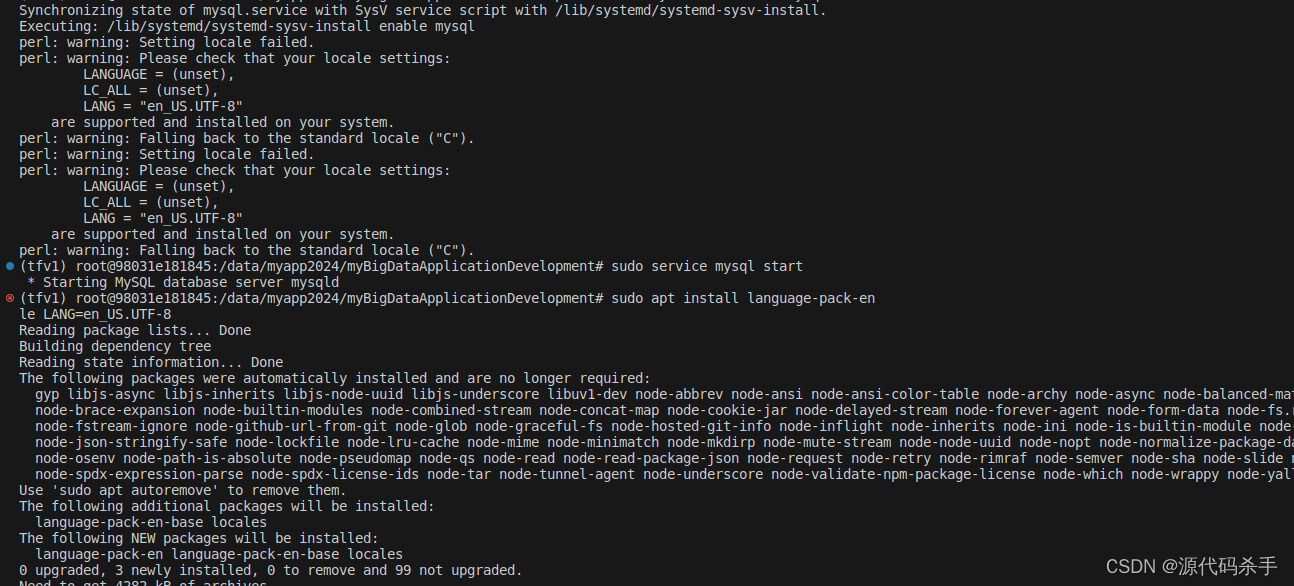
Docker容器嵌入式开发:Docker Ubuntu18.04配置mysql数据库
在 Ubuntu 18.04 操作系统中安装 MySQL 数据库的过程。下面是安装过程的详细描述: 首先,使用以下命令安装 MySQL 服务器: sudo apt install mysql-server系统会提示是否继续安装,按下 Y 键确认。 安装过程中,系统会…...
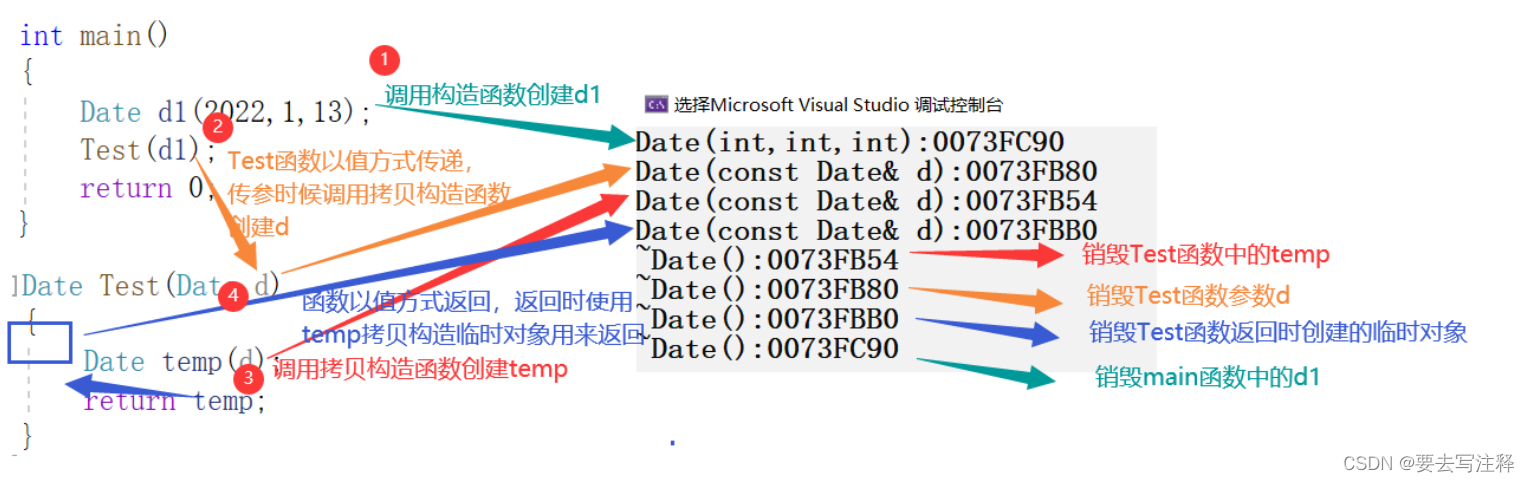
C++类和对象中上篇
1.类的6个默认成员函数 如果一个类中什么成员都没有,那就简称他为空类。 空类中真的什么都没有吗?并不是,任何类在什么都不写时,编译器会自动生成以下6个默认成员函数。 默认成员函数:用户没有显式实现,…...
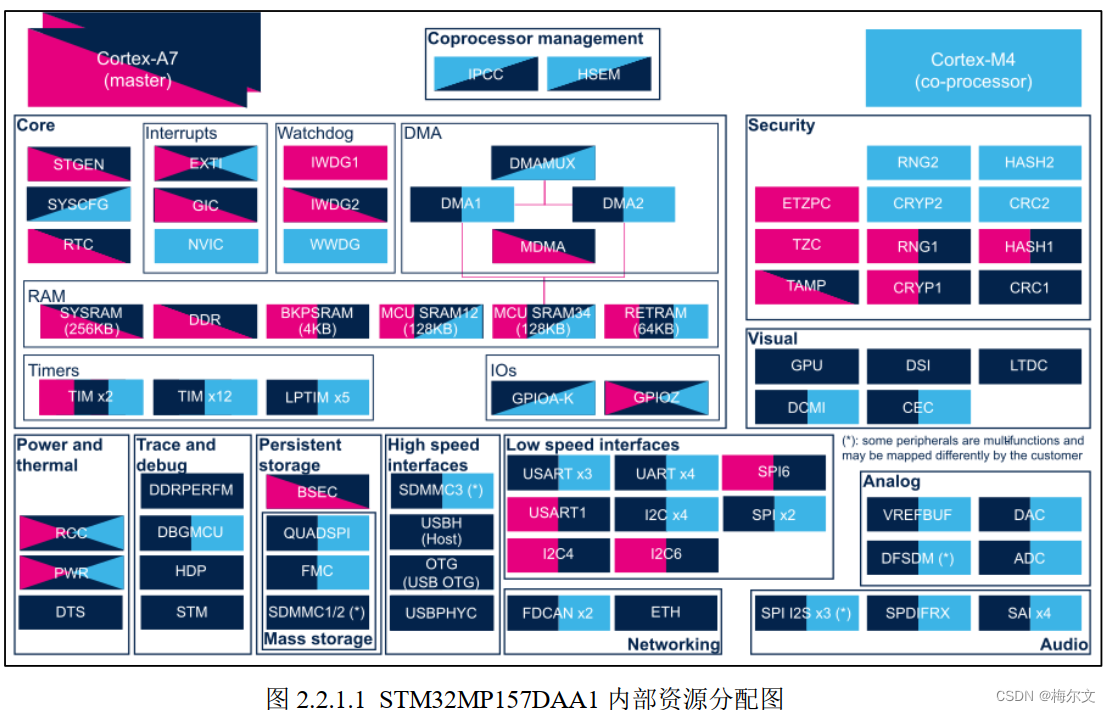
基于linux进一步理解核间通讯
芯片架构分为同构和异构: 如下图TC397: 如下图TDA4: 如下图STM32MP157: 非对称多处理结构(AMP): AMP 结构是指每个内核运行自己的 OS 或同一 OS 的独立实例&#...

应用实战|从头开始开发记账本2:基于模板快速开始
上期视频我们创建好了BaaS服务的后端应用。从这期视频开始,我们将从头开发一个互联网记账本应用。本期视频我们介绍一下如何使用模板快速开启我们的应用开发之旅。 应用实战|从头开始开发记账本2:基于模板快速开始 相关代码 本期视频我们介绍…...
)
学习前端第二十天(条件分支:if 和 ‘?‘;逻辑运算符)
一、条件分支 if (…) 语句会计算圆括号内的表达式,并将计算结果转换为布尔型。 if(...) 语句计算括号里的条件表达式,如果计算结果是 true,就会执行对应的代码块{ }。 if 语句有时会包含一个可选的 “else” 块。如果判断条件不成立&…...
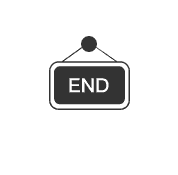
C++11的更新介绍(lamada、包装器)
🪐🪐🪐欢迎来到程序员餐厅💫💫💫 主厨:邪王真眼 主厨的主页:Chef‘s blog 所属专栏:c大冒险 总有光环在陨落,总有新星在闪烁 lambda表达式 C98中的一个…...

Golang 实现一个简单的 RPC 服务
分享一个简单的 rpc 服务框架 一、服务端实现 package mainimport ("log""net""net/rpc" )const HelloServiceName "main.HelloService"type HelloServiceInterface interface {Hello(request string, replay *string) error }func…...
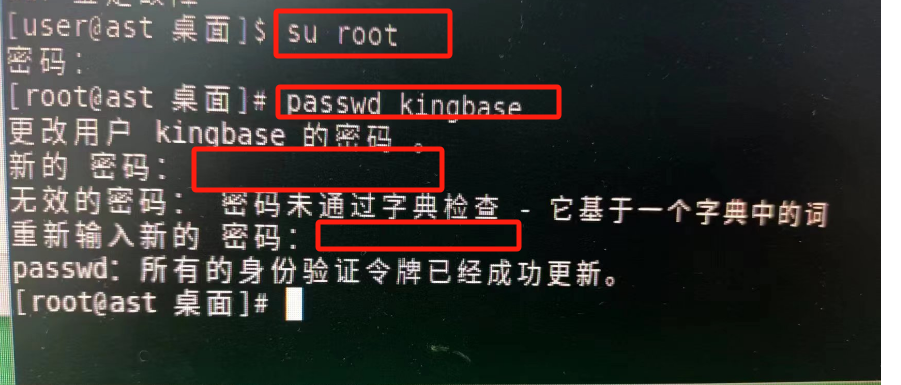
Linux系统(centos,redhat,龙芯,麒麟等)忘记密码,怎么设置新的密码
Linux系统(centos,redhat,龙芯,麒麟等)忘记密码,怎么设置新的密码 今天在操作服务器时,DBA忘记了人大金仓数据库的kingbase密码,他的密码试了好多遍,都不行。最后只能给重置密码了 解决办法&a…...

SpringBoot的启动原理
运行Main方法: 应用程序启动始于Main方法的执行。在Main方法中,创建了一个SpringApplication实例,用于引导应用程序的启动。同时,SpringApplication会根据spring.factories文件加载并注册监听器、ApplicationContextInitializer等…...
git查看单独某一个文件的历史修改记录
git查看单独某一个文件的历史修改记录 git log -p 文件具体路径 注意,Windows下默认文件路径分隔符是 \,在git bash 里面需要改成 /。 git基于change代码修改与提交_git change-CSDN博客文章浏览阅读361次。git cherry-pick:复制多个提交comm…...

一键开启Scrum回顾会议的精彩时刻
其实回顾会议作为一个检视、反馈、改进环节,不仅在传统的瀑布管理模式中,还是在Scrum一类的敏捷管理流程中,都是非常重要的活动。一些团队认为它无法产生直接的价值,所以有意忽略了这个会议;一些团队在越来越多的回顾中…...
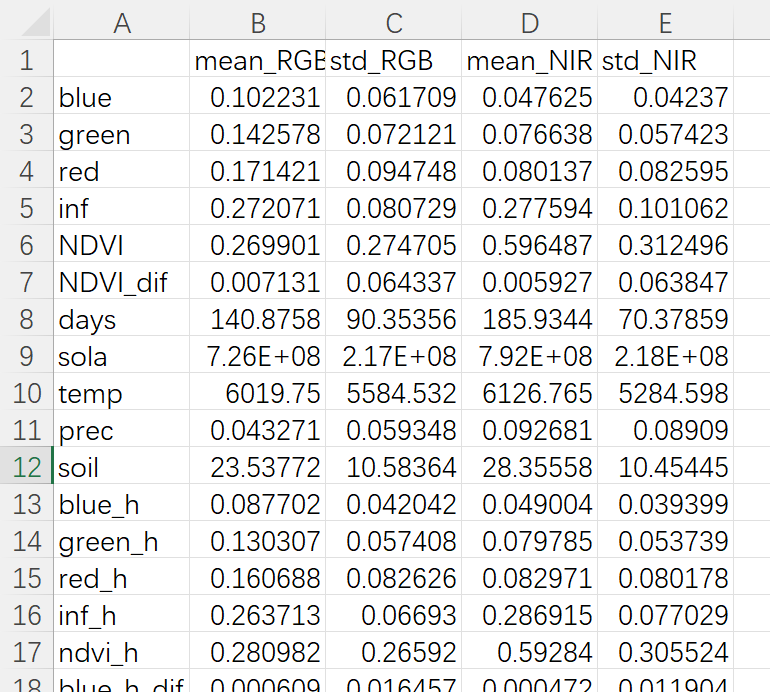
Python计算多个表格中多列数据的平均值与标准差并导出为新的Excel文件
本文介绍基于Python语言,对一个或多个表格文件中多列数据分别计算平均值与标准差,随后将多列数据对应的这2个数据结果导出为新的表格文件的方法。 首先,来看一下本文的需求。现有2个.csv格式的表格文件,其每1列表示1个变量&#x…...
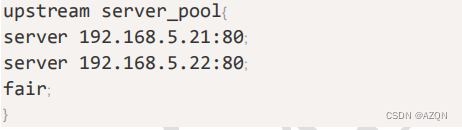
nginx支持的多种负载均衡策略
目录 1.轮询(默认) 2. ip_hash 3. 加权轮询(weight) 4. fair(第三方) 5. 最少连接(least_conn) 1.轮询(默认) 将请求依次分配给每个服务器,确…...

FNP preptool has not been run on this executable
pycharm导入arcgis pro的python运行程序后提示 我也看了很多解决方法,也重新安装过一遍,终于看到一个说法是你的arcgis pro是学习版所以才会有这个提示,不会影响输入 测试代码 import arcpy print(arcpy.GetInstallInfo()[Version])输出结果…...
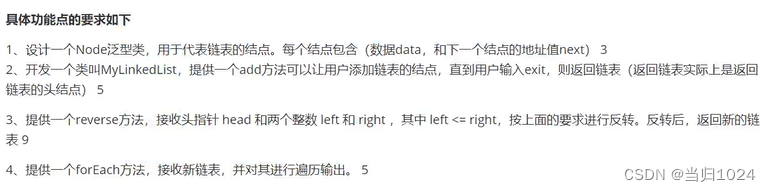
算法-反转单向链表
需求 思路 链表必有节点,节点两要素:当前元素值,下一个节点地址 import java.util.Scanner;// 定义一个单向链表 public class MyLinkedList<E> {int size 0;// 顶一个私有的内部类,表示链表的节点public class Node {E da…...

Ps 滤镜:方框模糊
Ps菜单:滤镜/模糊/方框模糊 Filter/Blur/Box Blur 方框模糊 Box Blur滤镜通过计算图像中每个像素及其周围像素的平均颜色值来实现模糊效果。适合于需要突出主题、减少背景(尤其是颜色变化)干扰的场景。 “方框模糊”滤镜按照设定的半径值&…...

MTK Android13 霸屏实现
一、背景 在台式POS场景下,经常有应用会需要获取霸屏的权限,隐藏状态栏或者导航栏,且不能被划出,其实系统已经系统了隐藏状态栏也导航栏的接口,但是无法做到禁止滑出。 View decorView ((Activity) context).getWin…...
)
PyTorch神经网络打印存储所有权重+激活值(运行时中间值)
很多时候嵌入式或者新硬件需要纯净的权重模型和激活值(运行时中间值),本文提供一种最简洁的方法。 假设已经有模型model和pt文件了,在当前目录下新建weights文件夹,运行这段代码,就可以得到模型的权重&…...
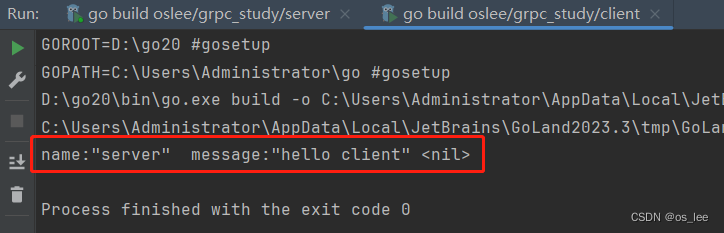
grpc-教程(golang版)
目录 一、介绍 二、环境准备 三、Golang中使用grpc 1.编写protobuf文件 2.服务端 3.客户端 四、proto文件详解 1.proto语法 2.数据类型 基本数据类型 数组类型 map类型 嵌套类型 编写风格 3.多服务 4.多个proto文件 五、流式传输 1.普通rpc 2.服务器流式 …...

Spring与Spring Boot的区别:从框架设计到应用开发
这是我自己开发的一款小程序,感兴趣的可以体验一下: 进入正题: 在Java开发领域,Spring和Spring Boot都是备受推崇的框架,它们为开发人员提供了丰富的功能和便捷的开发体验。然而,许多人对它们之间的区别仍…...

【SpringBoot】100、SpringBoot中使用自定义注解+AOP实现参数自动解密
在实际项目中,用户注册、登录、修改密码等操作,都涉及到参数传输安全问题。所以我们需要在前端对账户、密码等敏感信息加密传输,在后端接收到数据后能自动解密。 1、引入依赖 <dependency><groupId>org.springframework.boot</groupId><artifactId...

线程与协程
1. 线程与协程 1.1. “函数调用级别”的切换、上下文切换 1. 函数调用级别的切换 “函数调用级别的切换”是指:像函数调用/返回一样轻量地完成任务切换。 举例说明: 当你在程序中写一个函数调用: funcA() 然后 funcA 执行完后返回&…...
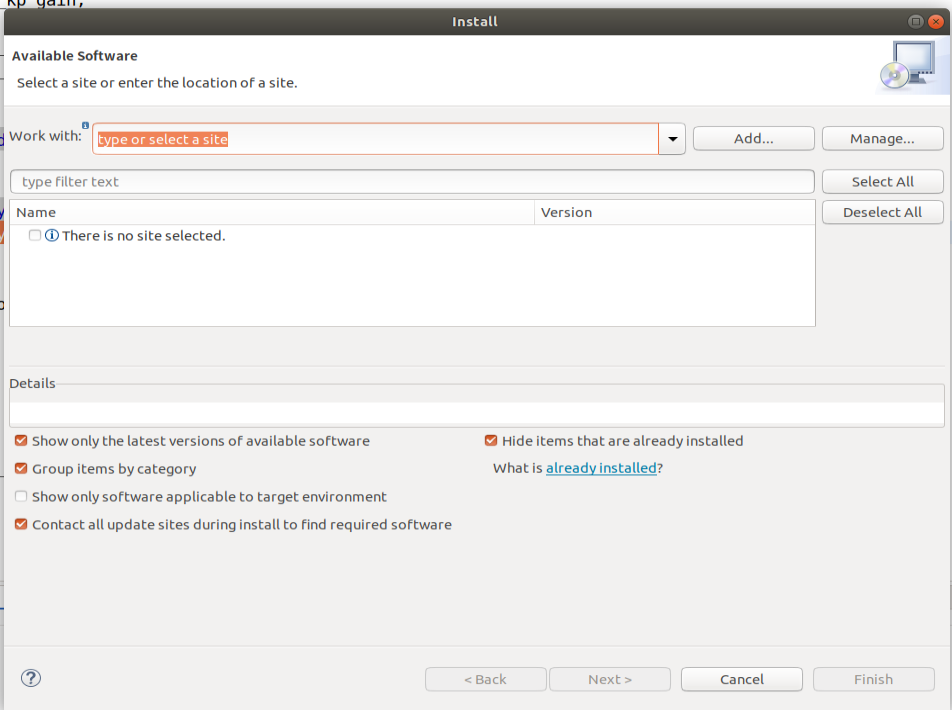
ardupilot 开发环境eclipse 中import 缺少C++
目录 文章目录 目录摘要1.修复过程摘要 本节主要解决ardupilot 开发环境eclipse 中import 缺少C++,无法导入ardupilot代码,会引起查看不方便的问题。如下图所示 1.修复过程 0.安装ubuntu 软件中自带的eclipse 1.打开eclipse—Help—install new software 2.在 Work with中…...

管理学院权限管理系统开发总结
文章目录 🎓 管理学院权限管理系统开发总结 - 现代化Web应用实践之路📝 项目概述🏗️ 技术架构设计后端技术栈前端技术栈 💡 核心功能特性1. 用户管理模块2. 权限管理系统3. 统计报表功能4. 用户体验优化 🗄️ 数据库设…...
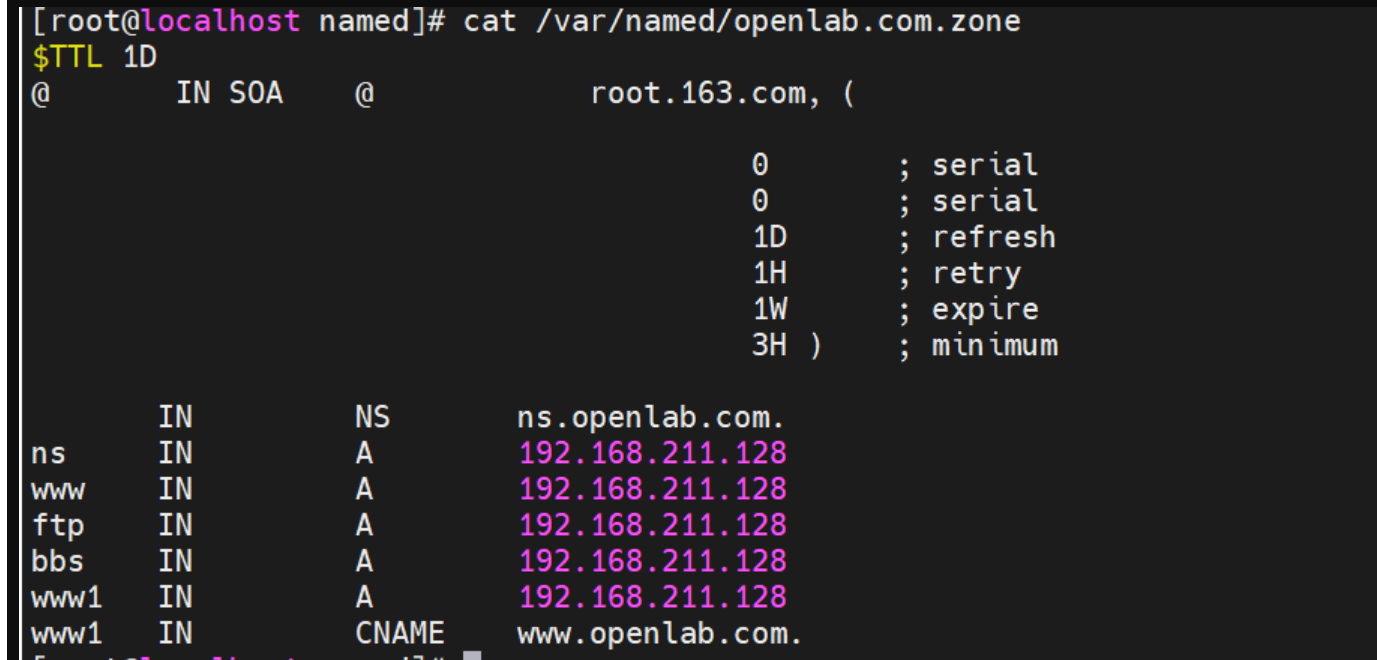
搭建DNS域名解析服务器(正向解析资源文件)
正向解析资源文件 1)准备工作 服务端及客户端都关闭安全软件 [rootlocalhost ~]# systemctl stop firewalld [rootlocalhost ~]# setenforce 0 2)服务端安装软件:bind 1.配置yum源 [rootlocalhost ~]# cat /etc/yum.repos.d/base.repo [Base…...

第7篇:中间件全链路监控与 SQL 性能分析实践
7.1 章节导读 在构建数据库中间件的过程中,可观测性 和 性能分析 是保障系统稳定性与可维护性的核心能力。 特别是在复杂分布式场景中,必须做到: 🔍 追踪每一条 SQL 的生命周期(从入口到数据库执行)&#…...
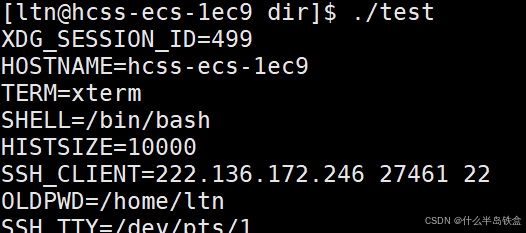
【Linux系统】Linux环境变量:系统配置的隐形指挥官
。# Linux系列 文章目录 前言一、环境变量的概念二、常见的环境变量三、环境变量特点及其相关指令3.1 环境变量的全局性3.2、环境变量的生命周期 四、环境变量的组织方式五、C语言对环境变量的操作5.1 设置环境变量:setenv5.2 删除环境变量:unsetenv5.3 遍历所有环境…...

0x-3-Oracle 23 ai-sqlcl 25.1 集成安装-配置和优化
是不是受够了安装了oracle database之后sqlplus的简陋,无法删除无法上下翻页的苦恼。 可以安装readline和rlwrap插件的话,配置.bahs_profile后也能解决上下翻页这些,但是很多生产环境无法安装rpm包。 oracle提供了sqlcl免费许可,…...

ThreadLocal 源码
ThreadLocal 源码 此类提供线程局部变量。这些变量不同于它们的普通对应物,因为每个访问一个线程局部变量的线程(通过其 get 或 set 方法)都有自己独立初始化的变量副本。ThreadLocal 实例通常是类中的私有静态字段,这些类希望将…...

用 Rust 重写 Linux 内核模块实战:迈向安全内核的新篇章
用 Rust 重写 Linux 内核模块实战:迈向安全内核的新篇章 摘要: 操作系统内核的安全性、稳定性至关重要。传统 Linux 内核模块开发长期依赖于 C 语言,受限于 C 语言本身的内存安全和并发安全问题,开发复杂模块极易引入难以…...
