【深度学习】【机器学习】用神经网络进行入侵检测,NSL-KDD数据集,基于机器学习(深度学习)判断网络入侵,网络攻击,流量异常【3】
之前用NSL-KDD数据集做入侵检测的项目是:
【1】https://qq742971636.blog.csdn.net/article/details/137082925
【2】https://qq742971636.blog.csdn.net/article/details/137170933
有人问我是不是可以改代码,我说可以。
训练
我将NSL_KDD_Final_1.ipynb的代码改为了train.py,效果还不错。

前处理也是需要onehot编码:
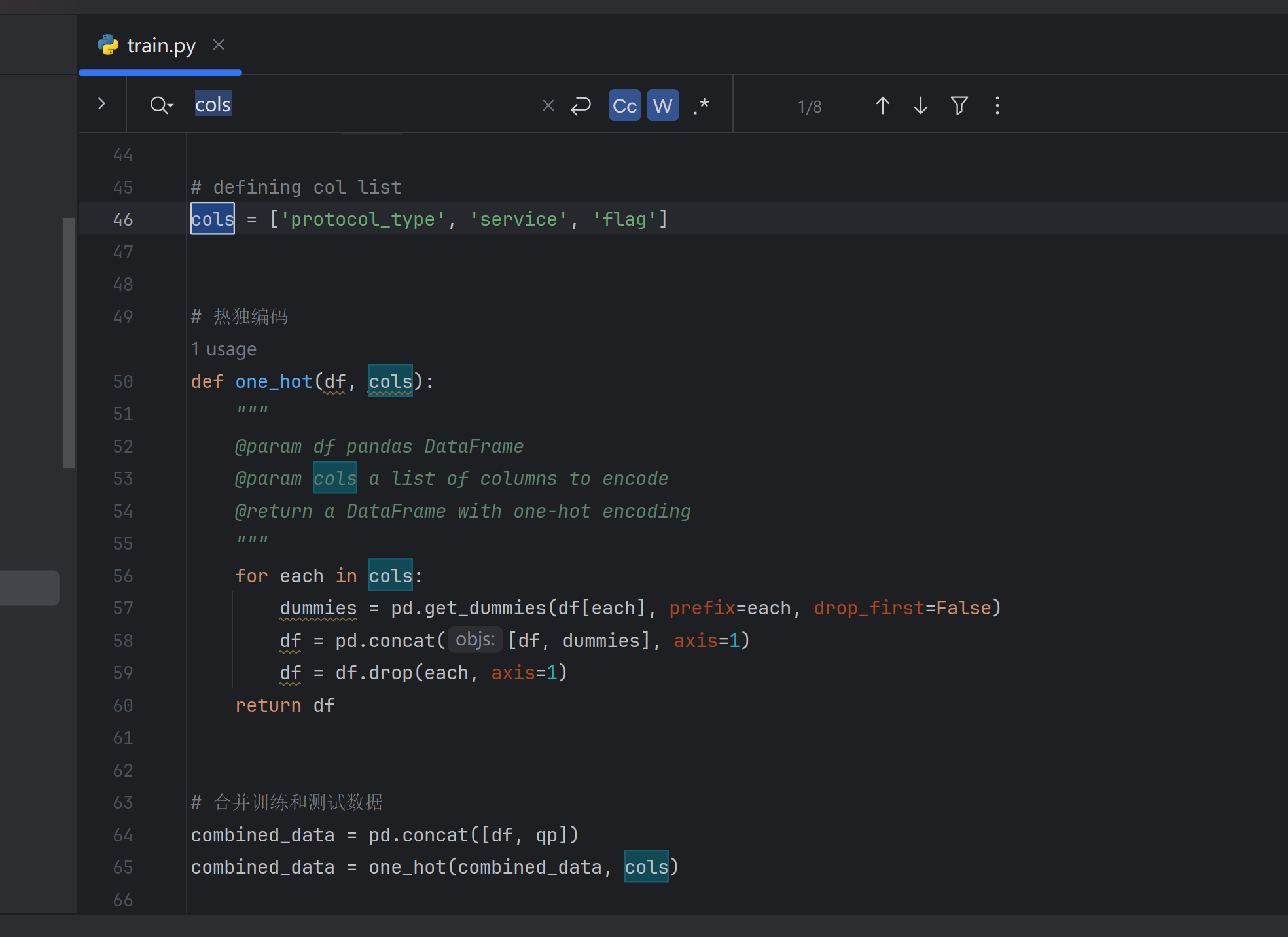
也会归一化:

模型:
# 双向RNN
batch_size = 32
model = Sequential()
model.add(Convolution1D(64, kernel_size=122, padding="same", activation="relu", input_shape=(122, 1)))
model.add(MaxPooling1D(pool_size=(5)))
model.add(BatchNormalization())
model.add(Bidirectional(LSTM(64, return_sequences=False)))
model.add(Reshape((128, 1), input_shape=(128,)))
model.add(MaxPooling1D(pool_size=(5)))
model.add(BatchNormalization())
model.add(Bidirectional(LSTM(128, return_sequences=False)))
model.add(Dropout(0.5))
model.add(Dense(5))
model.add(Activation('softmax'))
model.compile(loss='categorical_crossentropy', optimizer='adam', metrics=['accuracy'])
print(model.summary())
Model: "sequential"
┌─────────────────────────────────┬────────────────────────┬───────────────┐
│ Layer (type) │ Output Shape │ Param # │
├─────────────────────────────────┼────────────────────────┼───────────────┤
│ conv1d (Conv1D) │ (None, 122, 64) │ 7,872 │
├─────────────────────────────────┼────────────────────────┼───────────────┤
│ max_pooling1d (MaxPooling1D) │ (None, 24, 64) │ 0 │
├─────────────────────────────────┼────────────────────────┼───────────────┤
│ batch_normalization │ (None, 24, 64) │ 256 │
│ (BatchNormalization) │ │ │
├─────────────────────────────────┼────────────────────────┼───────────────┤
│ bidirectional (Bidirectional) │ (None, 128) │ 66,048 │
├─────────────────────────────────┼────────────────────────┼───────────────┤
│ reshape (Reshape) │ (None, 128, 1) │ 0 │
├─────────────────────────────────┼────────────────────────┼───────────────┤
│ max_pooling1d_1 (MaxPooling1D) │ (None, 25, 1) │ 0 │
├─────────────────────────────────┼────────────────────────┼───────────────┤
│ batch_normalization_1 │ (None, 25, 1) │ 4 │
│ (BatchNormalization) │ │ │
├─────────────────────────────────┼────────────────────────┼───────────────┤
│ bidirectional_1 (Bidirectional) │ (None, 256) │ 133,120 │
├─────────────────────────────────┼────────────────────────┼───────────────┤
│ dropout (Dropout) │ (None, 256) │ 0 │
├─────────────────────────────────┼────────────────────────┼───────────────┤
│ dense (Dense) │ (None, 5) │ 1,285 │
├─────────────────────────────────┼────────────────────────┼───────────────┤
│ activation (Activation) │ (None, 5) │ 0 │
└─────────────────────────────────┴────────────────────────┴───────────────┘Total params: 208,585 (814.79 KB)Trainable params: 208,455 (814.28 KB)Non-trainable params: 130 (520.00 B)
在训练过程中,效果已经不错:
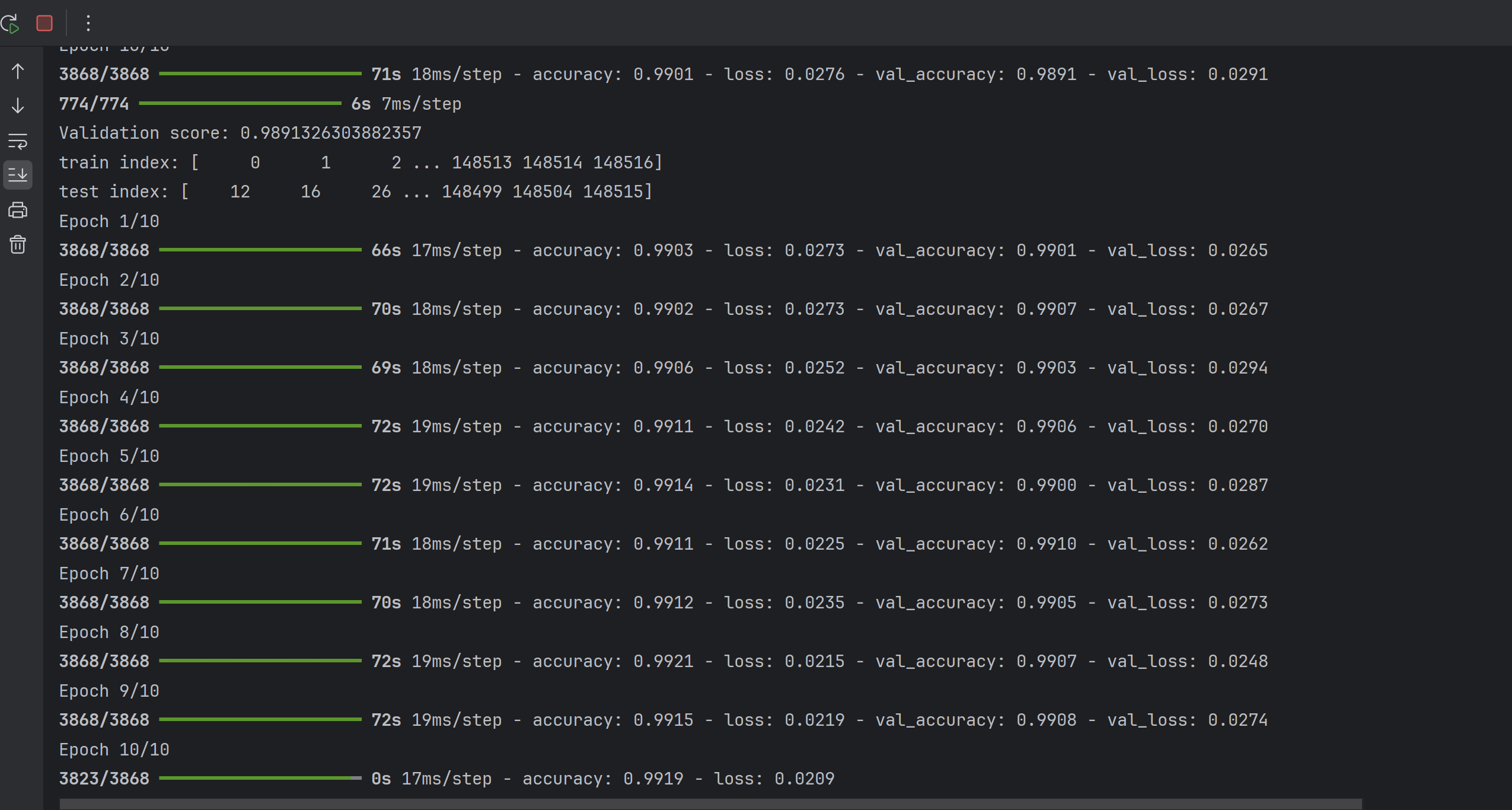
输入特征:
list(combined_data_X.columns)
Out[4]:
['duration','src_bytes','dst_bytes','land','wrong_fragment','urgent','hot','num_failed_logins','logged_in','num_compromised','root_shell','su_attempted','num_root','num_file_creations','num_shells','num_access_files','num_outbound_cmds','is_host_login','is_guest_login','count','srv_count','serror_rate','srv_serror_rate','rerror_rate','srv_rerror_rate','same_srv_rate','diff_srv_rate','srv_diff_host_rate','dst_host_count','dst_host_srv_count','dst_host_same_srv_rate','dst_host_diff_srv_rate','dst_host_same_src_port_rate','dst_host_srv_diff_host_rate','dst_host_serror_rate','dst_host_srv_serror_rate','dst_host_rerror_rate','dst_host_srv_rerror_rate','protocol_type_icmp','protocol_type_tcp','protocol_type_udp','service_IRC','service_X11','service_Z39_50','service_aol','service_auth','service_bgp','service_courier','service_csnet_ns','service_ctf','service_daytime','service_discard','service_domain','service_domain_u','service_echo','service_eco_i','service_ecr_i','service_efs','service_exec','service_finger','service_ftp','service_ftp_data','service_gopher','service_harvest','service_hostnames','service_http','service_http_2784','service_http_443','service_http_8001','service_imap4','service_iso_tsap','service_klogin','service_kshell','service_ldap','service_link','service_login','service_mtp','service_name','service_netbios_dgm','service_netbios_ns','service_netbios_ssn','service_netstat','service_nnsp','service_nntp','service_ntp_u','service_other','service_pm_dump','service_pop_2','service_pop_3','service_printer','service_private','service_red_i','service_remote_job','service_rje','service_shell','service_smtp','service_sql_net','service_ssh','service_sunrpc','service_supdup','service_systat','service_telnet','service_tftp_u','service_tim_i','service_time','service_urh_i','service_urp_i','service_uucp','service_uucp_path','service_vmnet','service_whois','flag_OTH','flag_REJ','flag_RSTO','flag_RSTOS0','flag_RSTR','flag_S0','flag_S1','flag_S2','flag_S3','flag_SF','flag_SH']
类别输出:
Class
Normal 77232
DoS 53387
Probe 14077
R2L 3702
U2R 119
Name: count, dtype: int64
推理
推理代码:
# 加载测试集
import numpy as np
import pandas as pd
from keras import Sequential
from keras.models import Sequential
from keras.layers import Dense, Dropout, Activation, Embedding
from keras.layers import LSTM, SimpleRNN, GRU, Bidirectional, BatchNormalization, Convolution1D, MaxPooling1D, Reshape, \GlobalAveragePooling1D
from keras.utils import to_categorical
import sklearn.preprocessing
from sklearn import metrics
from keras.models import load_model# 双向RNN
batch_size = 32
model = Sequential()
model.add(Convolution1D(64, kernel_size=122, padding="same", activation="relu", input_shape=(122, 1)))
model.add(MaxPooling1D(pool_size=(5)))
model.add(BatchNormalization())
model.add(Bidirectional(LSTM(64, return_sequences=False)))
model.add(Reshape((128, 1), input_shape=(128,)))
model.add(MaxPooling1D(pool_size=(5)))
model.add(BatchNormalization())
model.add(Bidirectional(LSTM(128, return_sequences=False)))
model.add(Dropout(0.5))
model.add(Dense(5))
model.add(Activation('softmax'))
model.compile(loss='categorical_crossentropy', optimizer='adam', metrics=['accuracy'])
print(model.summary())
# 加载之前保存的模型
# model = load_model('oldNSL_KDD.h5')
# 在确保模型架构完全一致的情况下,只加载权重
model.load_weights('oldNSL_KDD.h5')data = pd.read_excel('combined_data_X.xlsx', index_col=0)
input_features = data.iloc[0, :].values# 因为模型期望的输入形状是 (batch_size, timesteps, features_per_timestep)
# 我们需要将输入数据reshape成 (1, 122, 1) 形状,这里 1 是batch size
input_features = input_features.reshape(1, 122, 1)# 使用模型进行推理
predictions = model.predict(input_features)# 打印预测的概率,predictions将是一个形状为(1, 5)的数组,包含5个输出类别的概率
print(predictions)# Class
# Normal 77232
# DoS 53387
# Probe 14077
# R2L 3702
# U2R 119
# Name: count, dtype: int64# 输出top1的类别和概率
top1_class = np.argmax(predictions)
top1_probability = predictions[0, top1_class]
print(f"Top1 class: {top1_class}, probability: {top1_probability}")推理结果:
D:\ProgramData\miniconda3\envs\py310\python.exe E:\workcode\pytestx\pythonProject\ruqinx\b_lstm\val.py
2024-04-16 17:02:44.386562: I tensorflow/core/util/port.cc:113] oneDNN custom operations are on. You may see slightly different numerical results due to floating-point round-off errors from different computation orders. To turn them off, set the environment variable `TF_ENABLE_ONEDNN_OPTS=0`.
2024-04-16 17:02:45.090275: I tensorflow/core/util/port.cc:113] oneDNN custom operations are on. You may see slightly different numerical results due to floating-point round-off errors from different computation orders. To turn them off, set the environment variable `TF_ENABLE_ONEDNN_OPTS=0`.
D:\ProgramData\miniconda3\envs\py310\lib\site-packages\keras\src\layers\convolutional\base_conv.py:99: UserWarning: Do not pass an `input_shape`/`input_dim` argument to a layer. When using Sequential models, prefer using an `Input(shape)` object as the first layer in the model instead.super().__init__(
2024-04-16 17:02:46.745679: I tensorflow/core/platform/cpu_feature_guard.cc:210] This TensorFlow binary is optimized to use available CPU instructions in performance-critical operations.
To enable the following instructions: AVX2 AVX512F AVX512_VNNI FMA, in other operations, rebuild TensorFlow with the appropriate compiler flags.
D:\ProgramData\miniconda3\envs\py310\lib\site-packages\keras\src\layers\reshaping\reshape.py:39: UserWarning: Do not pass an `input_shape`/`input_dim` argument to a layer. When using Sequential models, prefer using an `Input(shape)` object as the first layer in the model instead.super().__init__(**kwargs)
Model: "sequential"
┌─────────────────────────────────┬────────────────────────┬───────────────┐
│ Layer (type) │ Output Shape │ Param # │
├─────────────────────────────────┼────────────────────────┼───────────────┤
│ conv1d (Conv1D) │ (None, 122, 64) │ 7,872 │
├─────────────────────────────────┼────────────────────────┼───────────────┤
│ max_pooling1d (MaxPooling1D) │ (None, 24, 64) │ 0 │
├─────────────────────────────────┼────────────────────────┼───────────────┤
│ batch_normalization │ (None, 24, 64) │ 256 │
│ (BatchNormalization) │ │ │
├─────────────────────────────────┼────────────────────────┼───────────────┤
│ bidirectional (Bidirectional) │ (None, 128) │ 66,048 │
├─────────────────────────────────┼────────────────────────┼───────────────┤
│ reshape (Reshape) │ (None, 128, 1) │ 0 │
├─────────────────────────────────┼────────────────────────┼───────────────┤
│ max_pooling1d_1 (MaxPooling1D) │ (None, 25, 1) │ 0 │
├─────────────────────────────────┼────────────────────────┼───────────────┤
│ batch_normalization_1 │ (None, 25, 1) │ 4 │
│ (BatchNormalization) │ │ │
├─────────────────────────────────┼────────────────────────┼───────────────┤
│ bidirectional_1 (Bidirectional) │ (None, 256) │ 133,120 │
├─────────────────────────────────┼────────────────────────┼───────────────┤
│ dropout (Dropout) │ (None, 256) │ 0 │
├─────────────────────────────────┼────────────────────────┼───────────────┤
│ dense (Dense) │ (None, 5) │ 1,285 │
├─────────────────────────────────┼────────────────────────┼───────────────┤
│ activation (Activation) │ (None, 5) │ 0 │
└─────────────────────────────────┴────────────────────────┴───────────────┘Total params: 208,585 (814.79 KB)Trainable params: 208,455 (814.28 KB)Non-trainable params: 130 (520.00 B)
None
1/1 ━━━━━━━━━━━━━━━━━━━━ 0s 393ms/step
[[1.7173363e-06 9.9280131e-01 1.5588279e-05 7.0899338e-03 9.1460090e-05]]
Top1 class: 1, probability: 0.992801308631897Process finished with exit code 0工程介绍
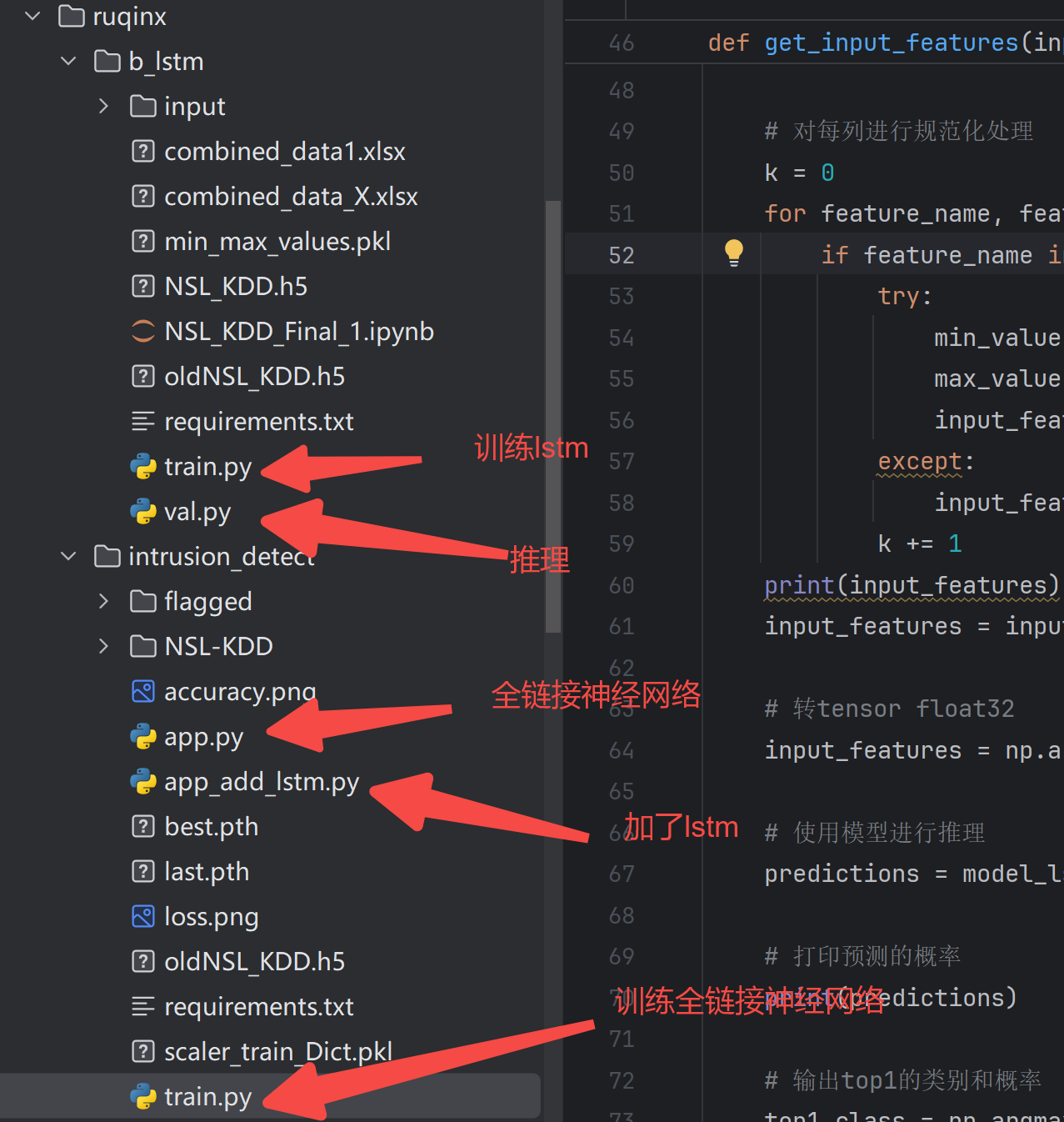
gradio前端展示界面

代码获取
https://docs.qq.com/sheet/DUEdqZ2lmbmR6UVdU?tab=BB08J2
相关文章:

【深度学习】【机器学习】用神经网络进行入侵检测,NSL-KDD数据集,基于机器学习(深度学习)判断网络入侵,网络攻击,流量异常【3】
之前用NSL-KDD数据集做入侵检测的项目是: 【1】https://qq742971636.blog.csdn.net/article/details/137082925 【2】https://qq742971636.blog.csdn.net/article/details/137170933 有人问我是不是可以改代码,我说可以。 训练 我将NSL_KDD_Final_1.i…...
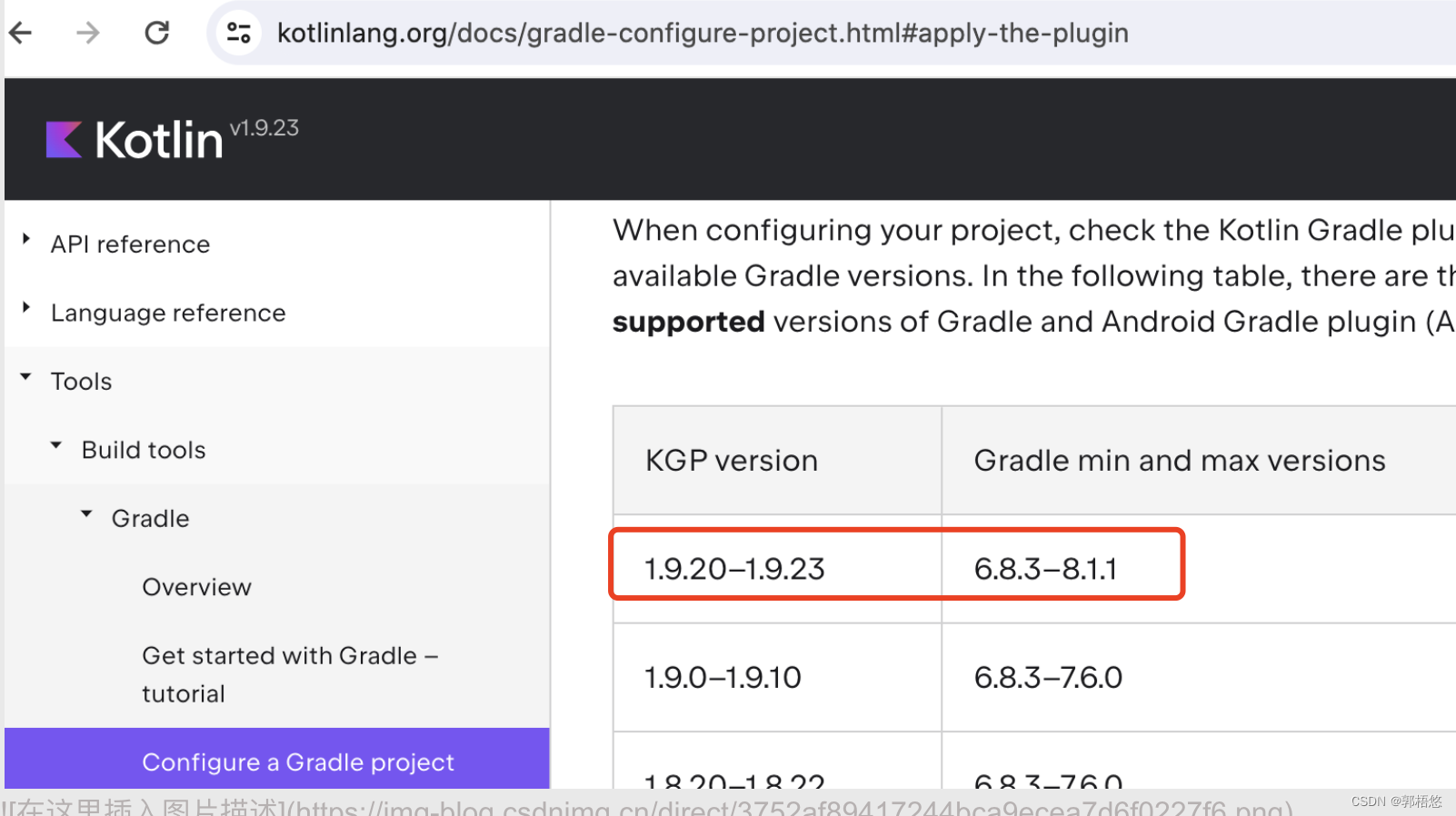
两步解决 Flutter Your project requires a newer version of the Kotlin Gradle plugin
在开发Flutter项目的时候,遇到这个问题Flutter Your project requires a newer version of the Kotlin Gradle plugin 解决方案分两步: 1、在android/build.gradle里配置最新版本的kotlin 根据提示的kotlin官方网站搜到了Kotlin的最新版本是1.9.23,如下图所示: 同时在Ko…...
ArcGIS加载的各类地图怎么去除服务署名水印
昨天介绍的: 一套图源搞定!清新规划底图、影像图、境界、海洋、地形阴影图、导航图-CSDN博客文章浏览阅读373次,点赞7次,收藏11次。一体化集成在一起的各类型图源,比如包括影像、清新的出图底图、地形、地图阴影、道路…...

AttributeError: module ‘cv2.face’ has no attribute ‘LBPHFaceRecognizer_create’
问题描述: 报错如下: recognizer cv2.face.LBPHFaceRecognizer_create() AttributeError: module ‘cv2.face’ has no attribute ‘LBPHFaceRecognizer_create’ 解决方案: 把opencv-python卸载了,然后安装ope…...
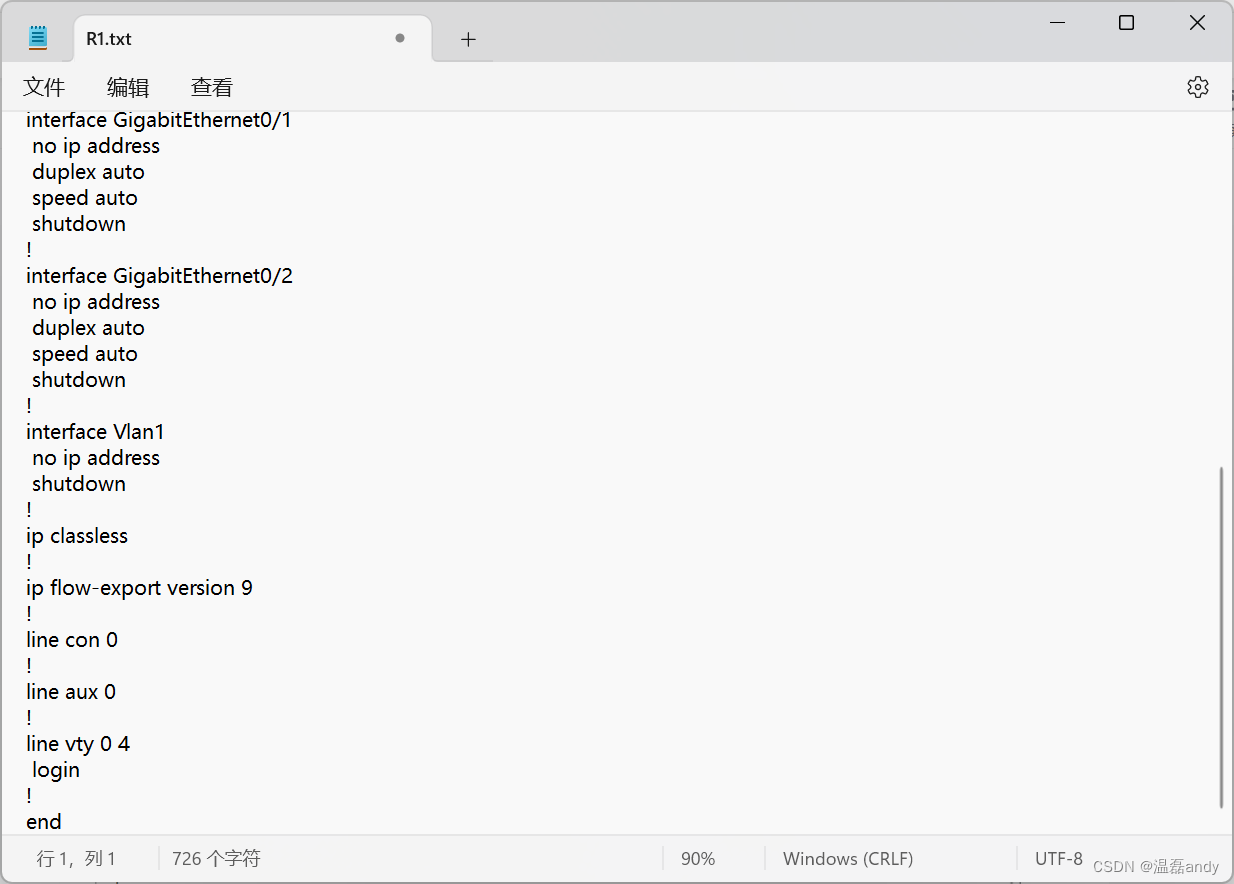
配置路由器实现互通
1.实验环境 实验用具包括两台路由器(或交换机),一根双绞线缆,一台PC,一条Console 线缆。 2.需求描述 如图6.14 所示,将两台路由器的F0/0 接口相连,通过一台PC 连接设备的 Console 端口并配置P地址(192.1…...

Google Guava第五讲:本地缓存实战及踩坑
本地缓存实战及踩坑 本文是Google Guava第五讲,先介绍为什么使用本地缓存;然后结合实际业务,讲解如何使用本地缓存、清理本地缓存,以及使用过程中踩过的坑。 文章目录 本地缓存实战及踩坑1、缓存系统概述2、缓存架构演变2.1、无缓存架构2.2、引入分布式缓存问题1:为什么选…...
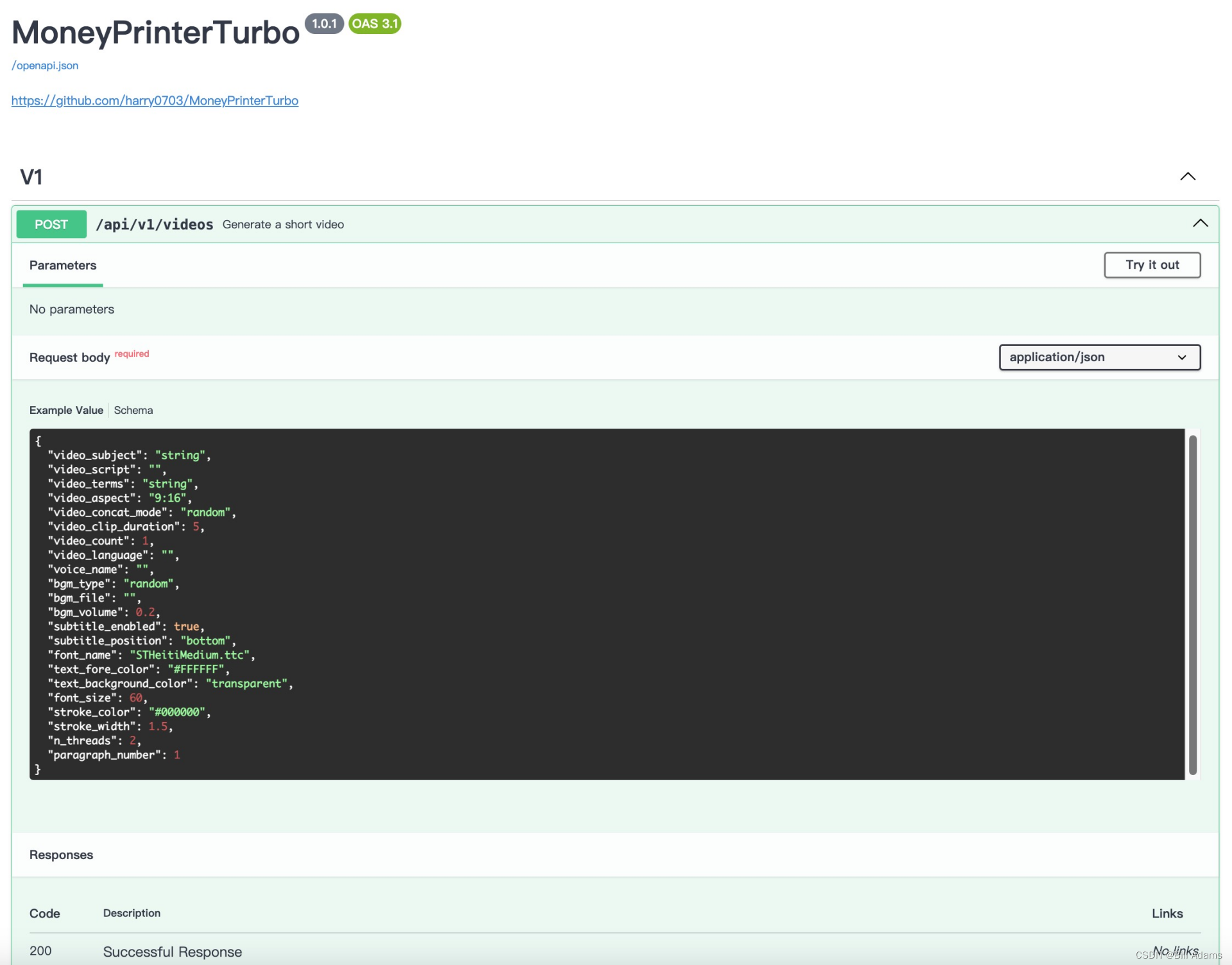
一个文生视频MoneyPrinterTurbo项目解析
最近抖音剪映发布了图文生成视频功能,同时百家号也有这个功能,这个可以看做是一个开源的实现,一起看看它的原理吧~ 一句话提示词 大模型生成文案 百家号生成视频效果 MoneyPrinterTurbo生成视频效果 天空为什么是蓝色的? 天空之所以呈现蓝色,是因为大气中的分子和小粒子会…...
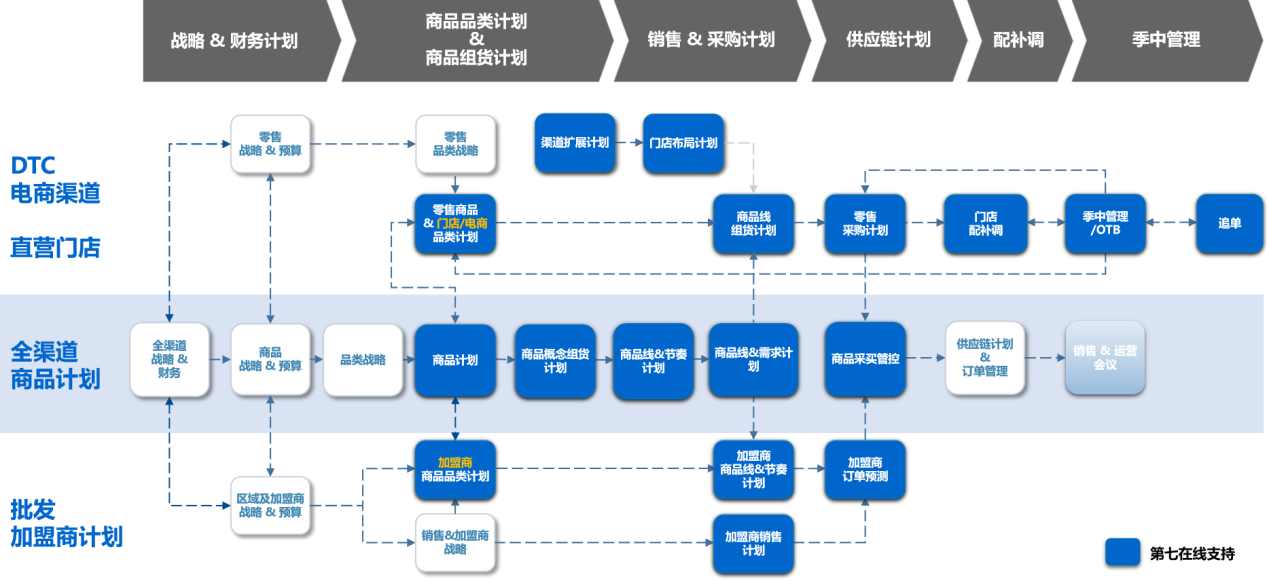
智能商品计划系统如何提升鞋服零售品牌的竞争力
国内鞋服零售企业经过多年的发展,已经形成了众多知名品牌,然而近年来一些企业频频受到库存问题的困扰,这一问题不仅影响了品牌商自身,也给长期合作的经销商带来了困扰。订货会制度在初期曾经有效地解决了盲目生产的问题࿰…...
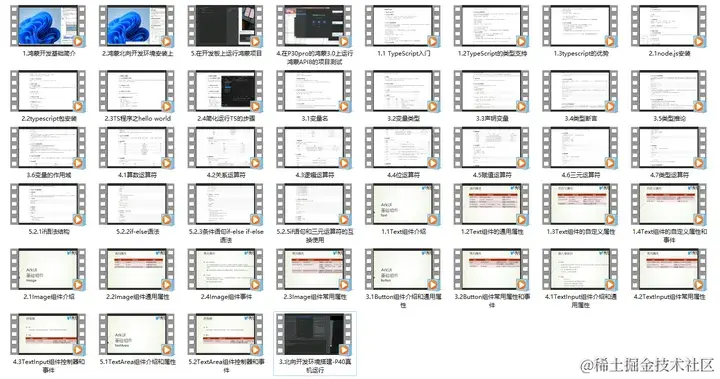
OpenHarmony开发案例:【分布式遥控器】
1.概述 目前家庭电视机主要通过其自带的遥控器进行操控,实现的功能较为单一。例如,当我们要在TV端搜索节目时,电视机在遥控器的操控下往往只能完成一些字母或数字的输入,而无法输入其他复杂的内容。分布式遥控器将手机的输入能力…...
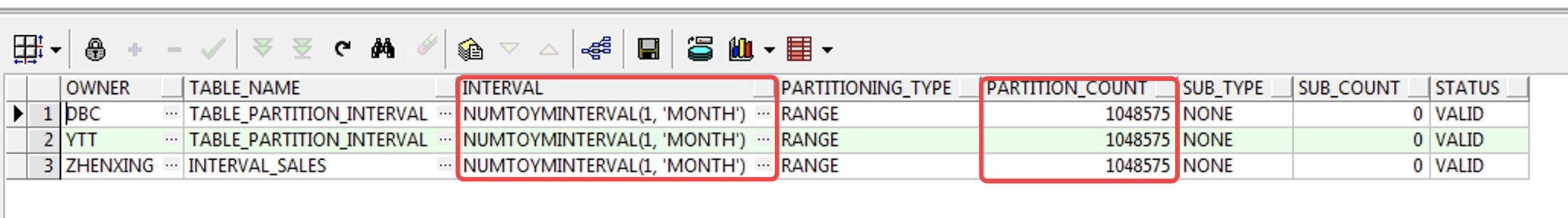
如何将Oracle 中的部分不兼容对象迁移到 OceanBase
本文总结分析了 Oracle 迁移至 OceanBase 时,在出现三种不兼容对象的情况时的处理策略以及迁移前的预检方式,通过提前发现并处理这些问题,可以有效规避迁移过程中的报错风险。 作者:余振兴,爱可生 DBA 团队成员&#x…...
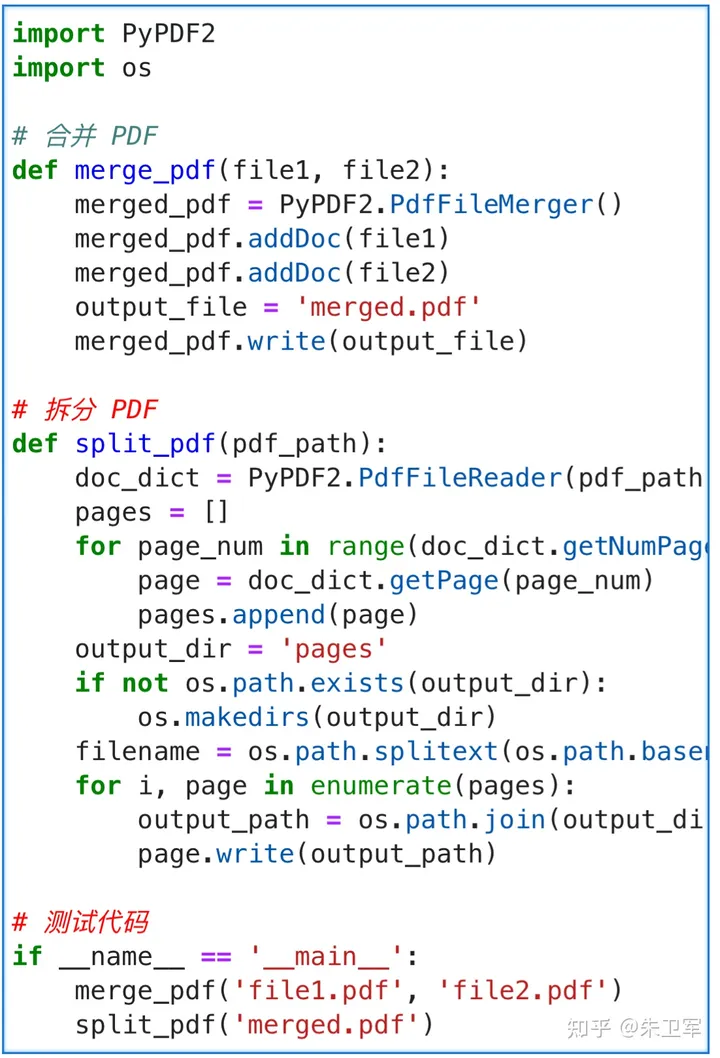
Python也可以合并和拆分PDF,批量高效!
PDF是最方便的文档格式,可以在任何设备原样且无损的打开,但因为PDF不可编辑,所以很难去拆分合并。 知乎上也有人问,如何对PDF进行合并和拆分? 看很多回答推荐了各种PDF编辑器或者网站,确实方法比较多。 …...
迭代器和生成器)
python笔记(14)迭代器和生成器
迭代器的优势 延迟计算:迭代器按需提供数据,无需一次性加载整个数据集到内存中,特别适合处理大规模或无限数据流。资源效率:减少内存占用,尤其在处理大量数据时,避免一次性构建完整数据结构带来的开销。统…...

简单3步,OpenHarmony上跑起ArkUI分布式小游戏
标准系统新增支持了方舟开发框架(ArkUI)、分布式组网和 FA 跨设备迁移能力等新特性,因此我们结合了这三种特性使用 ets 开发了一款如下动图所示传炸弹应用。 打开应用在通过邀请用户进行设备认证后,用户须根据提示完成相应操作&am…...

GPT-3和自然语言处理的前沿:思考AI大模型的发展
引言 自然语言处理(NLP)是人工智能(AI)领域中最富有挑战性和活跃的研究领域之一。近年来,随着深度学习技术的发展和计算能力的提高,大型语言模型,尤其是OpenAI的GPT-3,已成为推动该…...

傅里叶变换例题
目录 傅里叶转化例题: 时移 频移 尺度 时域卷积性质:卷积==乘机...
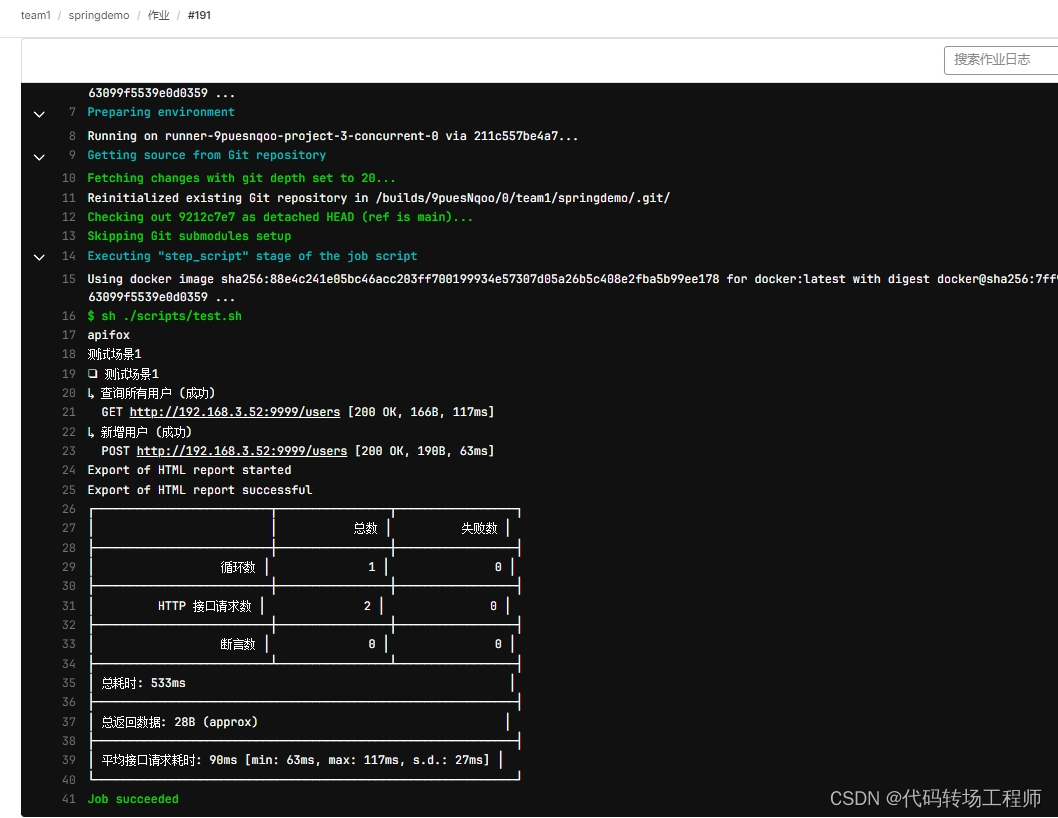
基于Docker构建CI/CD工具链(六)使用Apifox进行自动化测试
添加测试接口 在Spring Boot Demo项目里实现一个简单的用户管理系统的后端功能。具体需求如下: 实现了一个RESTful API,提供了以下两个接口 : POST请求 /users:用于创建新的用户。GET请求 /users:用于获取所有用户的列…...

Java 中建造者模式,请用代码具体举例
建造者模式是一种创建型设计模式,它允许你创建一个复杂对象的不同部分并将它们组装在一起,以产生最终的对象。以下是一个简单的 Java 示例,演示了建造者模式的用法: // 产品类 class Computer {private String cpu;private String…...
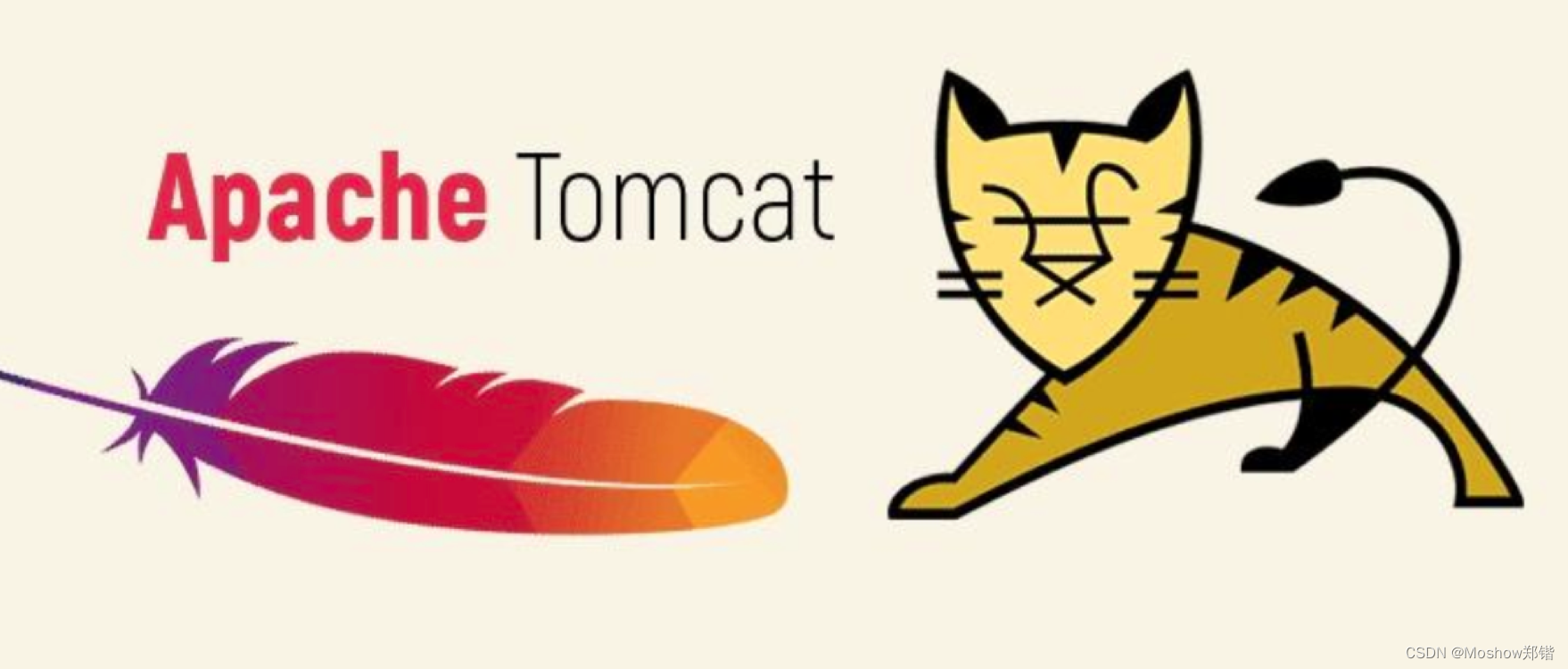
Tomcat 启动闪退问题解决方法
总体思路 解决Tomcat闪退问题,您可以尝试以下几种方法: 检查安装过程:确保您的Tomcat安装过程没有遗漏任何步骤。如果是zip包形式的Tomcat,解压后通常不需要额外配置环境变量。编辑启动脚本:打开Tomcat安装目录下的bi…...

使用docker部署数据可视化平台Metabase
目前公司没有人力开发数据可视化看板,因此考虑自己搭建开源可视化平台MetaBase。在此记录下部署过程~ 一、镜像下载 docker pull metabase/metabase:latest 运行结果如下: 二、创建容器 docker run -dit --name matebase -p 3000:3000\ -v /home/loc…...

数图智慧零售解决方案,赋能零售行业空间资源价值最大化
数图智慧零售解决方案 赋能零售行业空间资源价值最大 在激烈的市场竞争中,如何更好地提升空间资源价值,提高销售额,成为行业关注的焦点。近日,NIQ发布的《2024年中国饮料行业趋势与展望》称,“在传统零售业态店内&…...

测试微信模版消息推送
进入“开发接口管理”--“公众平台测试账号”,无需申请公众账号、可在测试账号中体验并测试微信公众平台所有高级接口。 获取access_token: 自定义模版消息: 关注测试号:扫二维码关注测试号。 发送模版消息: import requests da…...
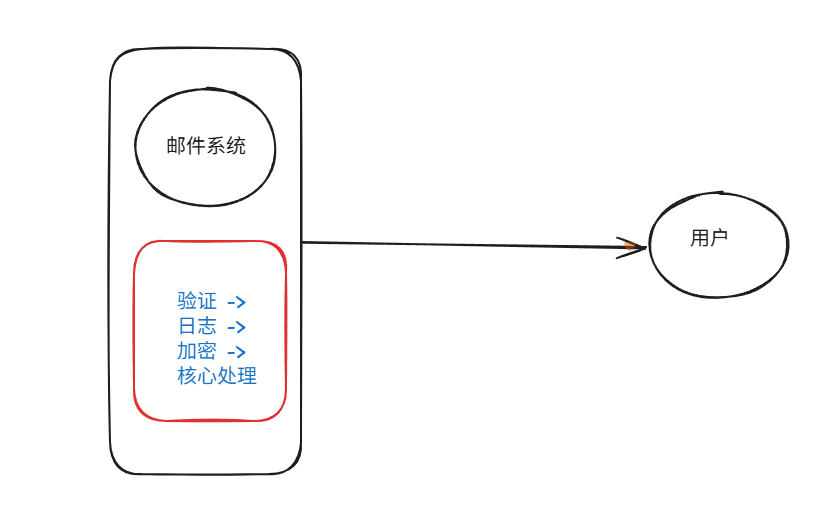
装饰模式(Decorator Pattern)重构java邮件发奖系统实战
前言 现在我们有个如下的需求,设计一个邮件发奖的小系统, 需求 1.数据验证 → 2. 敏感信息加密 → 3. 日志记录 → 4. 实际发送邮件 装饰器模式(Decorator Pattern)允许向一个现有的对象添加新的功能,同时又不改变其…...
。】2022-5-15)
【根据当天日期输出明天的日期(需对闰年做判定)。】2022-5-15
缘由根据当天日期输出明天的日期(需对闰年做判定)。日期类型结构体如下: struct data{ int year; int month; int day;};-编程语言-CSDN问答 struct mdata{ int year; int month; int day; }mdata; int 天数(int year, int month) {switch (month){case 1: case 3:…...
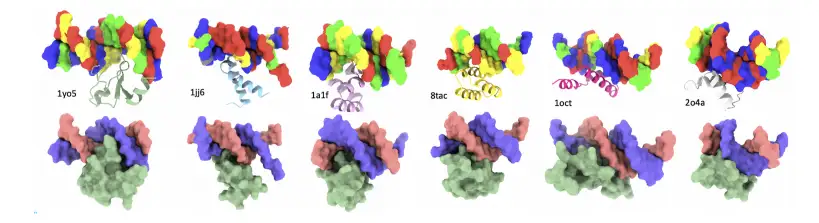
8k长序列建模,蛋白质语言模型Prot42仅利用目标蛋白序列即可生成高亲和力结合剂
蛋白质结合剂(如抗体、抑制肽)在疾病诊断、成像分析及靶向药物递送等关键场景中发挥着不可替代的作用。传统上,高特异性蛋白质结合剂的开发高度依赖噬菌体展示、定向进化等实验技术,但这类方法普遍面临资源消耗巨大、研发周期冗长…...
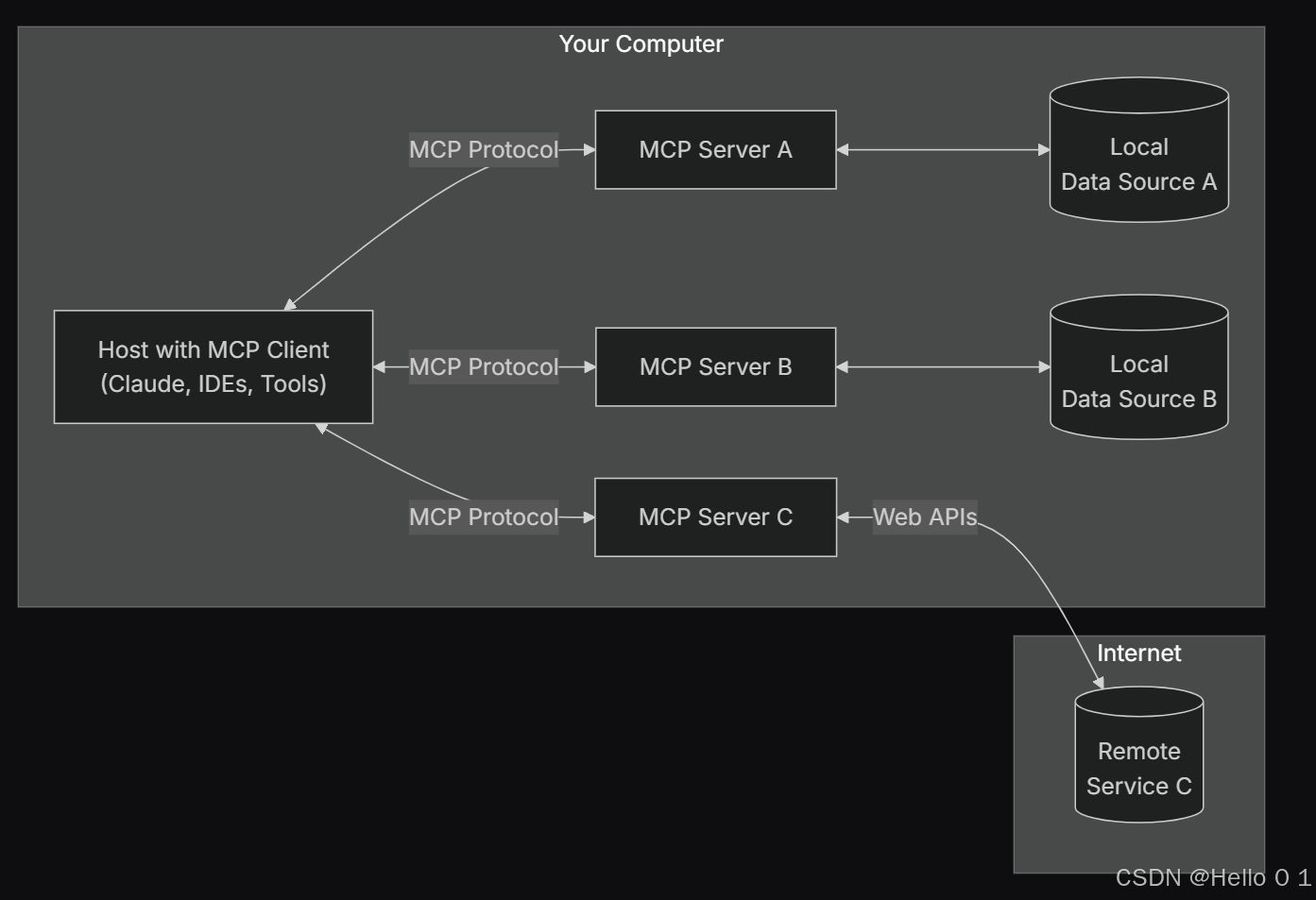
让AI看见世界:MCP协议与服务器的工作原理
让AI看见世界:MCP协议与服务器的工作原理 MCP(Model Context Protocol)是一种创新的通信协议,旨在让大型语言模型能够安全、高效地与外部资源进行交互。在AI技术快速发展的今天,MCP正成为连接AI与现实世界的重要桥梁。…...

06 Deep learning神经网络编程基础 激活函数 --吴恩达
深度学习激活函数详解 一、核心作用 引入非线性:使神经网络可学习复杂模式控制输出范围:如Sigmoid将输出限制在(0,1)梯度传递:影响反向传播的稳定性二、常见类型及数学表达 Sigmoid σ ( x ) = 1 1 +...

重启Eureka集群中的节点,对已经注册的服务有什么影响
先看答案,如果正确地操作,重启Eureka集群中的节点,对已经注册的服务影响非常小,甚至可以做到无感知。 但如果操作不当,可能会引发短暂的服务发现问题。 下面我们从Eureka的核心工作原理来详细分析这个问题。 Eureka的…...

中医有效性探讨
文章目录 西医是如何发展到以生物化学为药理基础的现代医学?传统医学奠基期(远古 - 17 世纪)近代医学转型期(17 世纪 - 19 世纪末)现代医学成熟期(20世纪至今) 中医的源远流长和一脉相承远古至…...

区块链技术概述
区块链技术是一种去中心化、分布式账本技术,通过密码学、共识机制和智能合约等核心组件,实现数据不可篡改、透明可追溯的系统。 一、核心技术 1. 去中心化 特点:数据存储在网络中的多个节点(计算机),而非…...
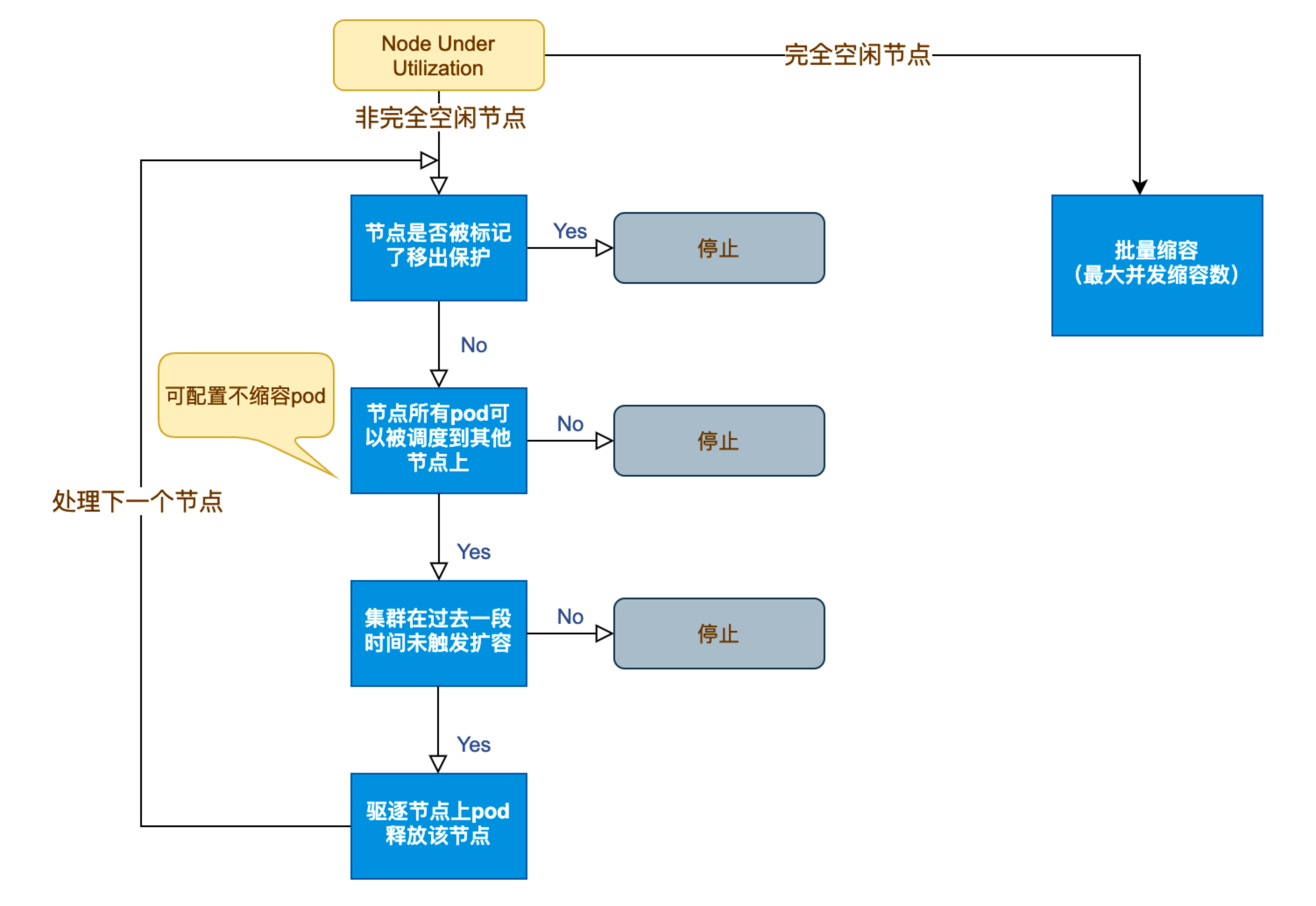
Kubernetes 节点自动伸缩(Cluster Autoscaler)原理与实践
在 Kubernetes 集群中,如何在保障应用高可用的同时有效地管理资源,一直是运维人员和开发者关注的重点。随着微服务架构的普及,集群内各个服务的负载波动日趋明显,传统的手动扩缩容方式已无法满足实时性和弹性需求。 Cluster Auto…...
