FFmpeg常用API与示例(二)—— 解封装与转封装
封装层
封装格式(container format)可以看作是编码流(音频流、视频流等)数据的一层外壳,将编码后的数据存储于此封装格式的文件之内。
封装又称容器,容器的称法更为形象,所谓容器,就是存放内容的器具,饮料是内容,那么装饮料的瓶子就是容器。
- avformat_open_input()
- avformat_find_stream_info()
- av_read_frame()
- av_write_frame()
- av_interleaved_write_frame()
- avio_open()
- avformat_write_header()
- av_write_trailer()
1.解封装
1.分配解复用器上下文 avformat_alloc_context
2.根据 url 打开本地文件或网络流 avformat_open_input
3.读取媒体的部分数据包以获取码流信息 avformat_find_stream_info
4.读取码流信息:循环处理
4.1 从文件中读取数据包 av_read_frame
4.2 定位文件 avformat_seek_file 或 av_seek_frame
5.关闭解复用器 avformat_close_input
本例子实现的是将音视频分离,例如将封装格式为 FLV、MKV、MP4、AVI 等封装格式的文件,将音频、视频读取出来并打印。
实现的过程,可以大致用如下图表示:
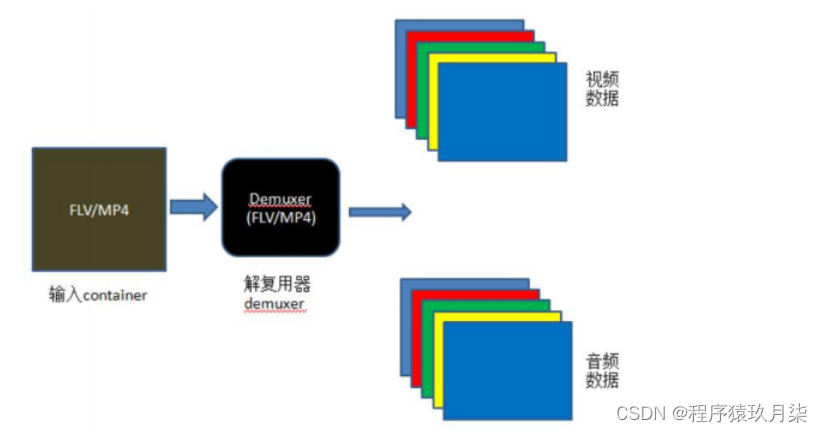
#include <stdio.h>
extern "C"
{#include <libavformat/avformat.h>
}
/**
* @brief 将一个AVRational类型的分数转换为double类型的浮点数
* @param r:r为一个AVRational类型的结构体变量,成员num表示分子,成员den表示分母,r的值即为(double)r.num / (double)r.den。用这种方法表示可以最大程度地避免精度的损失
* @return 如果变量r的分母den为0,则返回0(为了避免除数为0导致程序死掉);其余情况返回(double)r.num / (double)r.den
*/
static double r2d(AVRational r)
{return r.den == 0 ? 0 : (double)r.num / (double)r.den;
}int main()
{//需要读取的本地媒体文件相对路径为video1.mp4,这里由于文件video1.mp4就在工程目录下,所以相对路径为video1.mp4const char *path = "ande_10s.mp4";//const char *path = "audio1.mp3";///av_register_all(); //初始化所有组件,只有调用了该函数,才能使用复用器和编解码器。否则,调用函数avformat_open_input会失败,无法获取媒体文件的信息avformat_network_init(); //打开网络流。这里如果只需要读取本地媒体文件,不需要用到网络功能,可以不用加上这一句AVDictionary *opts = NULL;//AVFormatContext是描述一个媒体文件或媒体流的构成和基本信息的结构体AVFormatContext *ic = NULL;//媒体打开函数,调用该函数可以获得路径为path的媒体文件的信息,并把这些信息保存到指针ic指向的空间中(调用该函数后会分配一个空间,让指针ic指向该空间)int re = avformat_open_input(&ic, path, NULL, &opts);if (re != 0) //如果打开媒体文件失败,打印失败原因。比如,如果上面没有调用函数av_register_all,则会打印“XXX failed!:Invaliddata found when processing input”{char buf[1024] = { 0 };av_strerror(re, buf, sizeof(buf) - 1);printf("open %s failed!:%s", path, buf);}else //打开媒体文件成功{printf("打开媒体文件 %s 成功!\n", path);//调用该函数可以进一步读取一部分视音频数据并且获得一些相关的信息。//调用avformat_open_input之后,我们无法获取到正确和所有的媒体参数,所以还得要调用avformat_find_stream_info进一步的去获取。avformat_find_stream_info(ic, NULL);//调用avformat_open_input读取到的媒体文件的路径/名字printf("媒体文件名称:%s\n", ic->filename);//视音频流的个数,如果一个媒体文件既有音频,又有视频,则nb_streams的值为2。如果媒体文件只有音频,则值为1printf("视音频流的个数:%d\n", ic->nb_streams);//媒体文件的平均码率,单位为bpsprintf("媒体文件的平均码率:%lldbps\n", ic->bit_rate);printf("duration:%d\n", ic->duration);int tns, thh, tmm, tss;tns = (ic->duration) / AV_TIME_BASE;thh = tns / 3600;tmm = (tns % 3600) / 60;tss = (tns % 60);printf("媒体文件总时长:%d时%d分%d秒\n", thh, tmm, tss); //通过上述运算,可以得到媒体文件的总时长printf("\n");//通过遍历的方式读取媒体文件视频和音频的信息,//新版本的FFmpeg新增加了函数av_find_best_stream,也可以取得同样的效果,但这里为了兼容旧版本还是用这种遍历的方式for (int i = 0; i < ic->nb_streams; i++){AVStream *as = ic->streams[i];if (AVMEDIA_TYPE_AUDIO == as->codecpar->codec_type) //如果是音频流,则打印音频的信息{printf("音频信息:\n");printf("index:%d\n", as->index); //如果一个媒体文件既有音频,又有视频,则音频index的值一般为1。但该值不一定准确,所以还是得通过as->codecpar->codec_type判断是视频还是音频printf("音频采样率:%dHz\n", as->codecpar->sample_rate); //音频编解码器的采样率,单位为Hzif (AV_SAMPLE_FMT_FLTP == as->codecpar->format) //音频采样格式{printf("音频采样格式:AV_SAMPLE_FMT_FLTP\n");}else if (AV_SAMPLE_FMT_S16P == as->codecpar->format){printf("音频采样格式:AV_SAMPLE_FMT_S16P\n");}printf("音频信道数目:%d\n", as->codecpar->channels); //音频信道数目if (AV_CODEC_ID_AAC == as->codecpar->codec_id) //音频压缩编码格式{printf("音频压缩编码格式:AAC\n");}else if (AV_CODEC_ID_MP3 == as->codecpar->codec_id){printf("音频压缩编码格式:MP3\n");}int DurationAudio = (as->duration) * r2d(as->time_base); //音频总时长,单位为秒。注意如果把单位放大为毫秒或者微妙,音频总时长跟视频总时长不一定相等的printf("音频总时长:%d时%d分%d秒\n", DurationAudio / 3600, (DurationAudio % 3600) / 60, (DurationAudio % 60)); //将音频总时长转换为时分秒的格式打印到控制台上printf("\n");}else if (AVMEDIA_TYPE_VIDEO == as->codecpar->codec_type) //如果是视频流,则打印视频的信息{printf("视频信息:\n");printf("index:%d\n", as->index); //如果一个媒体文件既有音频,又有视频,则视频index的值一般为0。但该值不一定准确,所以还是得通过as->codecpar->codec_type判断是视频还是音频printf("视频帧率:%lffps\n", r2d(as->avg_frame_rate)); //视频帧率,单位为fps,表示每秒出现多少帧if (AV_CODEC_ID_MPEG4 == as->codecpar->codec_id) //视频压缩编码格式{printf("视频压缩编码格式:MPEG4\n");}printf("帧宽度:%d 帧高度:%d\n", as->codecpar->width, as->codecpar->height); //视频帧宽度和帧高度int DurationVideo = (as->duration) * r2d(as->time_base); //视频总时长,单位为秒。注意如果把单位放大为毫秒或者微妙,音频总时长跟视频总时长不一定相等的printf("视频总时长:%d时%d分%d秒\n", DurationVideo / 3600, (DurationVideo % 3600) / 60, (DurationVideo % 60)); //将视频总时长转换为时分秒的格式打印到控制台上printf("\n");}}//av_dump_format(ic, 0, path, 0);}if (ic){avformat_close_input(&ic); //关闭一个AVFormatContext,和函数avformat_open_input()成对使用}avformat_network_deinit();getchar(); //加上这一句,防止程序打印完信息就马上退出了return 0;
}int mainsdf3324sf(int argc, char **argv)
{// 1. 打开文件const char *ifilename = "ande_10s.mp4";printf("in_filename = %s\n", ifilename);avformat_network_init();// AVFormatContext是描述一个媒体文件或媒体流的构成和基本信息的结构体AVFormatContext *ifmt_ctx = NULL; // 输入文件的demux// 打开文件,主要是探测协议类型,如果是网络文件则创建网络链接int ret = avformat_open_input(&ifmt_ctx, ifilename, NULL, NULL);if (ret < 0) {char buf[1024] = {0};av_strerror(ret, buf, sizeof (buf) - 1);printf("open %s failed: %s\n", ifilename, buf);return -1;}// 2. 读取码流信息ret = avformat_find_stream_info(ifmt_ctx, NULL);if (ret < 0) //如果打开媒体文件失败,打印失败原因{char buf[1024] = { 0 };av_strerror(ret, buf, sizeof(buf) - 1);printf("avformat_find_stream_info %s failed:%s\n", ifilename, buf);avformat_close_input(&ifmt_ctx);return -1;}// 3.打印总体信息printf_s("\n==== av_dump_format in_filename:%s ===\n", ifilename);av_dump_format(ifmt_ctx, 0, ifilename, 0);printf_s("\n==== av_dump_format finish =======\n\n");printf("media name:%s\n", ifmt_ctx->url);printf("stream number:%d\n", ifmt_ctx->nb_streams); // nb_streams媒体流数量printf("media average ratio:%lldkbps\n",(int64_t)(ifmt_ctx->bit_rate/1024)); // 媒体文件的码率,单位为bps/1000=Kbps// duration: 媒体文件时长,单位微妙int total_seconds = (ifmt_ctx->duration) / AV_TIME_BASE; // 1000us = 1ms, 1000ms = 1秒printf("audio duration: %02d:%02d:%02d\n",total_seconds / 3600, (total_seconds % 3600) / 60, (total_seconds % 60));printf("\n");// 4.读取码流信息// 音频int audioindex = av_find_best_stream(ifmt_ctx, AVMEDIA_TYPE_AUDIO, -1, -1, NULL, 0);if (audioindex < 0) {printf("av_find_best_stream %s eror.", av_get_media_type_string(AVMEDIA_TYPE_AUDIO));return -1;}AVStream *audio_stream = ifmt_ctx->streams[audioindex];printf("----- Audio info:\n");printf("index: %d\n", audio_stream->index); // 序列号printf("samplarate: %d Hz\n", audio_stream->codecpar->sample_rate); // 采样率printf("sampleformat: %d\n", audio_stream->codecpar->format); // 采样格式 AV_SAMPLE_FMT_FLTP:8printf("audio codec: %d\n", audio_stream->codecpar->codec_id); // 编码格式 AV_CODEC_ID_MP3:86017 AV_CODEC_ID_AAC:86018if (audio_stream->duration != AV_NOPTS_VALUE) {int audio_duration = audio_stream->duration * av_q2d(audio_stream->time_base);printf("audio duration: %02d:%02d:%02d\n",audio_duration / 3600, (audio_duration % 3600) / 60, (audio_duration % 60));}// 视频int videoindex = av_find_best_stream(ifmt_ctx, AVMEDIA_TYPE_VIDEO, -1, -1, NULL, 0);if (videoindex < 0) {printf("av_find_best_stream %s eror.", av_get_media_type_string(AVMEDIA_TYPE_VIDEO));return -1;}AVStream *video_stream = ifmt_ctx->streams[videoindex];printf("----- Video info:\n");printf("index: %d\n", video_stream->index); // 序列号printf("fps: %lf\n", av_q2d(video_stream->avg_frame_rate)); // 帧率printf("width: %d, height:%d \n", video_stream->codecpar->width, video_stream->codecpar->height);printf("video codec: %d\n", video_stream->codecpar->codec_id); // 编码格式 AV_CODEC_ID_H264: 27if (video_stream->duration != AV_NOPTS_VALUE) {int video_duration = video_stream->duration * av_q2d(video_stream->time_base);printf("audio duration: %02d:%02d:%02d\n",video_duration / 3600, (video_duration % 3600) / 60, (video_duration % 60));}// 5.提取码流AVPacket *pkt = av_packet_alloc();int pkt_count = 0;int print_max_count = 100;printf("\n-----av_read_frame start\n");while (1){ret = av_read_frame(ifmt_ctx, pkt);if (ret < 0) {printf("av_read_frame end\n");break;}if(pkt_count++ < print_max_count){if (pkt->stream_index == audioindex){printf("audio pts: %lld\n", pkt->pts);printf("audio dts: %lld\n", pkt->dts);printf("audio size: %d\n", pkt->size);printf("audio pos: %lld\n", pkt->pos);printf("audio duration: %lf\n\n",pkt->duration * av_q2d(ifmt_ctx->streams[audioindex]->time_base));}else if (pkt->stream_index == videoindex){printf("video pts: %lld\n", pkt->pts);printf("video dts: %lld\n", pkt->dts);printf("video size: %d\n", pkt->size);printf("video pos: %lld\n", pkt->pos);printf("video duration: %lf\n\n",pkt->duration * av_q2d(ifmt_ctx->streams[videoindex]->time_base));}else{printf("unknown stream_index:\n", pkt->stream_index);}}av_packet_unref(pkt);}// 6.结束if(pkt)av_packet_free(&pkt);if(ifmt_ctx)avformat_close_input(&ifmt_ctx);avformat_network_deinit();//getchar(); //加上这一句,防止程序打印完信息马上退出return 0;
}
2.转封装
从一种视频容器转成另一种视频容器
所谓的封 装格 式转 换,就是在 AVI,FLV,MKV ,MP4 这些格式 之间转换(对应.avi,.flv,.mkv,.mp4 文件)。需要注意的是,本程序并不进行视音频的编码和解码工作。而是直接将视音频压缩码流从一种封装格式文件中获取出来然后打包成另外一种封装格式的文件。
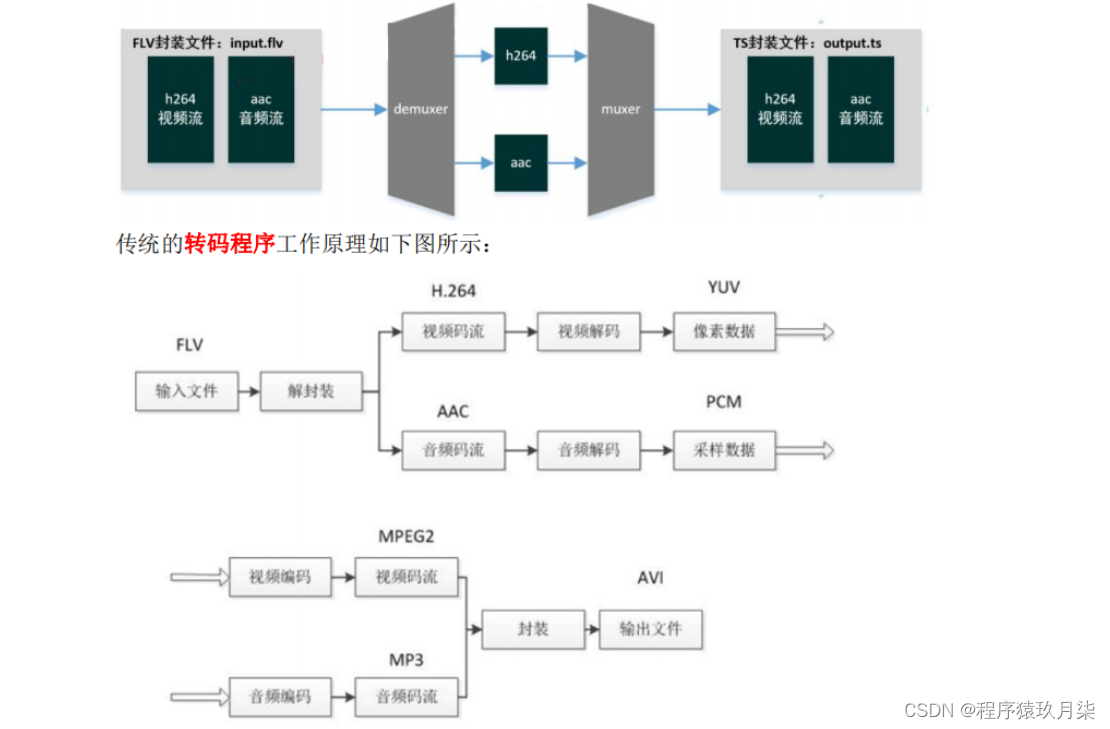
上图例举了一个举例:FLV(视频:H.264,音频:AAC)转码为 AVI(视频:MPEG2,音频 MP3)的例子。可见视频转码的过程通俗地讲相当于把视频和音频重新“录”了一遍。
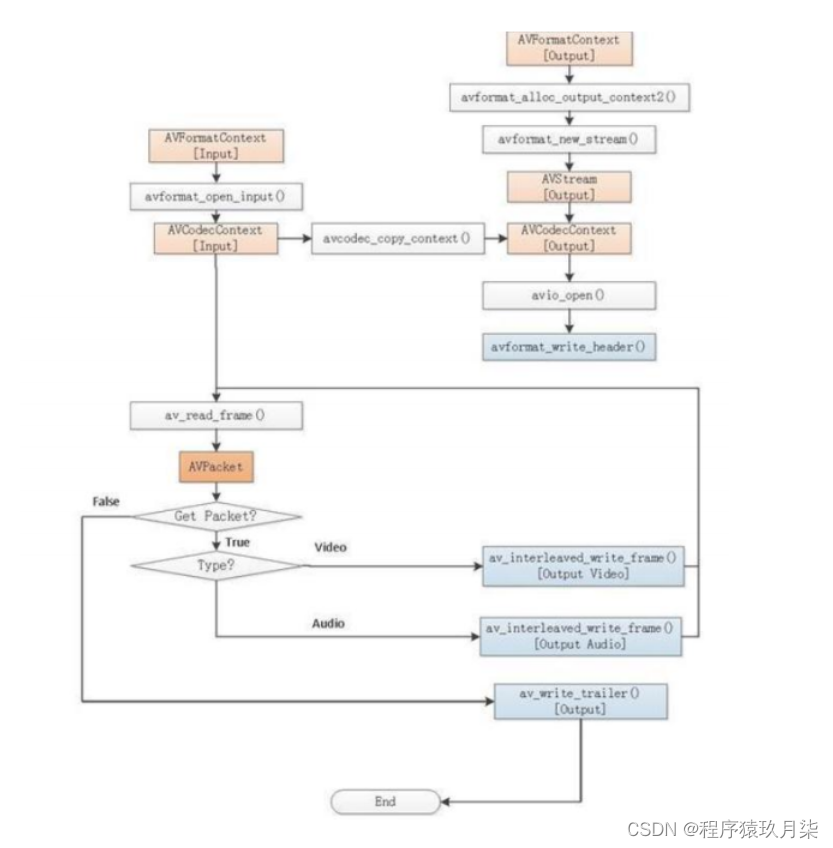
/*** @file* libavformat/libavcodec demuxing and muxing API example.** Remux streams from one container format to another.* @example remuxing.c*/#include <libavutil/timestamp.h>
#include <libavformat/avformat.h>static void log_packet(const AVFormatContext *fmt_ctx, const AVPacket *pkt, const char *tag)
{AVRational *time_base = &fmt_ctx->streams[pkt->stream_index]->time_base;printf("%s: pts:%s pts_time:%s dts:%s dts_time:%s duration:%s duration_time:%s stream_index:%d\n",tag,av_ts2str(pkt->pts), av_ts2timestr(pkt->pts, time_base),av_ts2str(pkt->dts), av_ts2timestr(pkt->dts, time_base),av_ts2str(pkt->duration), av_ts2timestr(pkt->duration, time_base),pkt->stream_index);
}int main234ssfdx(int argc, char **argv)
{AVOutputFormat *ofmt = NULL;AVFormatContext *ifmt_ctx = NULL, *ofmt_ctx = NULL;AVPacket pkt;const char *in_filename, *out_filename;int ret, i;int stream_index = 0;int *stream_mapping = NULL;int stream_mapping_size = 0;if (argc < 3) {printf("usage: %s input output\n""API example program to remux a media file with libavformat and libavcodec.\n""The output format is guessed according to the file extension.\n""\n", argv[0]);return 1;}in_filename = argv[1];out_filename = argv[2];if ((ret = avformat_open_input(&ifmt_ctx, in_filename, 0, 0)) < 0) {fprintf(stderr, "Could not open input file '%s'", in_filename);goto end;}if ((ret = avformat_find_stream_info(ifmt_ctx, 0)) < 0) {fprintf(stderr, "Failed to retrieve input stream information");goto end;}printf("\n\n-------av_dump_format:ifmt_ctx----------------\n");av_dump_format(ifmt_ctx, 0, in_filename, 0);avformat_alloc_output_context2(&ofmt_ctx, NULL, NULL, out_filename);if (!ofmt_ctx) {fprintf(stderr, "Could not create output context\n");ret = AVERROR_UNKNOWN;goto end;}stream_mapping_size = ifmt_ctx->nb_streams;stream_mapping = av_mallocz_array(stream_mapping_size, sizeof(*stream_mapping));if (!stream_mapping) {ret = AVERROR(ENOMEM);goto end;}ofmt = ofmt_ctx->oformat;for (i = 0; i < ifmt_ctx->nb_streams; i++) {AVStream *out_stream;AVStream *in_stream = ifmt_ctx->streams[i];AVCodecParameters *in_codecpar = in_stream->codecpar;if (in_codecpar->codec_type != AVMEDIA_TYPE_AUDIO &&in_codecpar->codec_type != AVMEDIA_TYPE_VIDEO &&in_codecpar->codec_type != AVMEDIA_TYPE_SUBTITLE) {stream_mapping[i] = -1;continue;}stream_mapping[i] = stream_index++;out_stream = avformat_new_stream(ofmt_ctx, NULL);if (!out_stream) {fprintf(stderr, "Failed allocating output stream\n");ret = AVERROR_UNKNOWN;goto end;}ret = avcodec_parameters_copy(out_stream->codecpar, in_codecpar);if (ret < 0) {fprintf(stderr, "Failed to copy codec parameters\n");goto end;}out_stream->codecpar->codec_tag = 0;}printf("\n\n-------av_dump_format:ofmt_ctx----------------\n");av_dump_format(ofmt_ctx, 0, out_filename, 1);if (!(ofmt->flags & AVFMT_NOFILE)) {ret = avio_open(&ofmt_ctx->pb, out_filename, AVIO_FLAG_WRITE);if (ret < 0) {fprintf(stderr, "Could not open output file '%s'", out_filename);goto end;}}ret = avformat_write_header(ofmt_ctx, NULL);if (ret < 0) {fprintf(stderr, "Error occurred when opening output file\n");goto end;}while (1) {AVStream *in_stream, *out_stream;/// 读取音视频压缩包ret = av_read_frame(ifmt_ctx, &pkt);if (ret < 0)break;in_stream = ifmt_ctx->streams[pkt.stream_index];if (pkt.stream_index >= stream_mapping_size ||stream_mapping[pkt.stream_index] < 0) {av_packet_unref(&pkt);continue;}pkt.stream_index = stream_mapping[pkt.stream_index];out_stream = ofmt_ctx->streams[pkt.stream_index];log_packet(ifmt_ctx, &pkt, "in");/* copy packet */pkt.pts = av_rescale_q_rnd(pkt.pts, in_stream->time_base, out_stream->time_base, AV_ROUND_NEAR_INF|AV_ROUND_PASS_MINMAX);pkt.dts = av_rescale_q_rnd(pkt.dts, in_stream->time_base, out_stream->time_base, AV_ROUND_NEAR_INF|AV_ROUND_PASS_MINMAX);pkt.duration = av_rescale_q(pkt.duration, in_stream->time_base, out_stream->time_base);pkt.pos = -1;log_packet(ofmt_ctx, &pkt, "out");/// 交织写音视频包ret = av_interleaved_write_frame(ofmt_ctx, &pkt);if (ret < 0) {fprintf(stderr, "Error muxing packet\n");break;}av_packet_unref(&pkt);//包需要解引用}av_write_trailer(ofmt_ctx);
end:avformat_close_input(&ifmt_ctx);/* close output */if (ofmt_ctx && !(ofmt->flags & AVFMT_NOFILE))avio_closep(&ofmt_ctx->pb);avformat_free_context(ofmt_ctx);av_freep(&stream_mapping);if (ret < 0 && ret != AVERROR_EOF) {fprintf(stderr, "Error occurred: %s\n", av_err2str(ret));return 1;}return 0;
}相关文章:
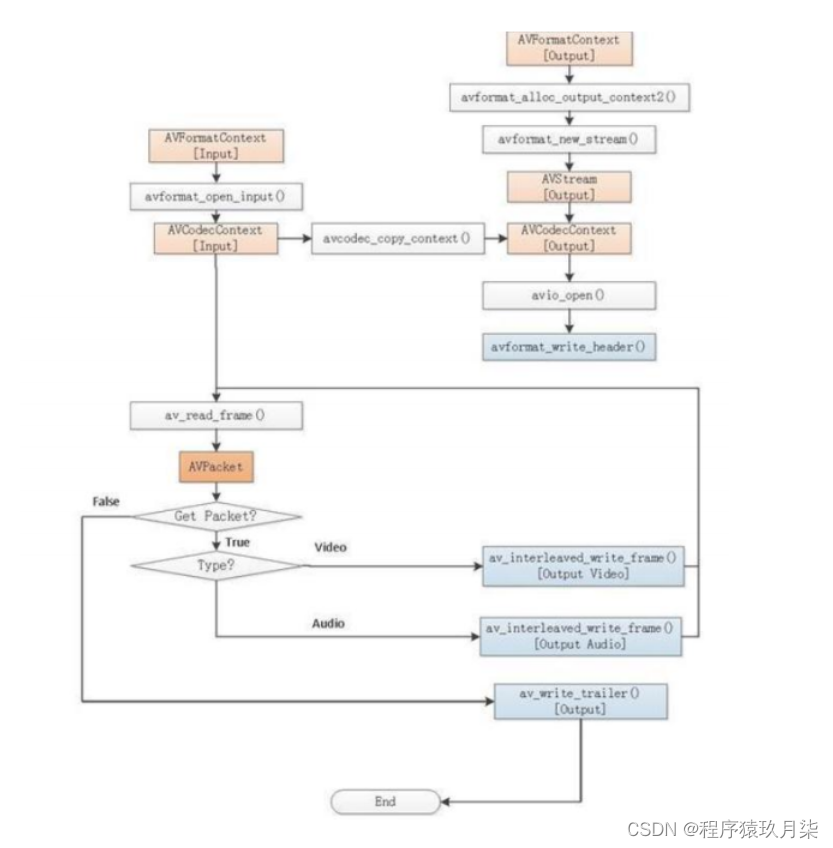
FFmpeg常用API与示例(二)—— 解封装与转封装
封装层 封装格式(container format)可以看作是编码流(音频流、视频流等)数据的一层外壳,将编码后的数据存储于此封装格式的文件之内。 封装又称容器,容器的称法更为形象,所谓容器,就是存放内容的器具,饮料是内容&…...
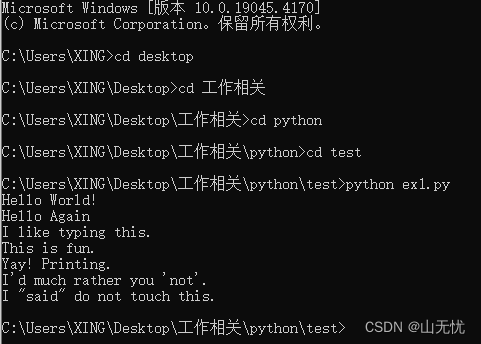
笨方法自学python(一)
我觉得python和c语言有很多相似之处,如果有c语言基础的话学习python也不是很难。这一系列主要是学习例题来学习python;我用的python版本是3.12 代码编辑器我用的是notepad,运行py程序用cmd 现在开始写第一个程序: print ("…...
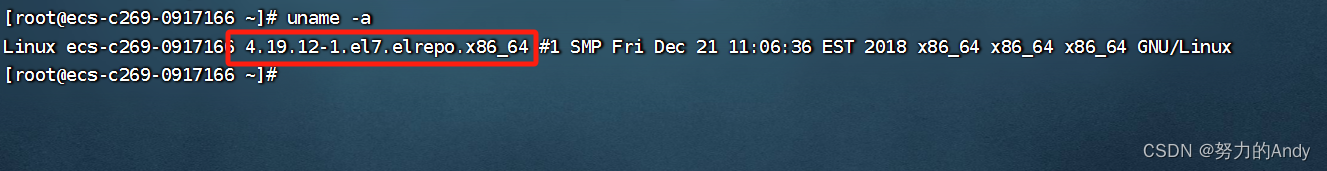
centos7.9升级4.19内核
centos默认的内核版本是3.10 通过命令 uname -a 输出系统的详细信息 在部署k8s集群时使用默认的3.10版本的内核,容易出各种奇奇怪怪的问题、可以理解为docker和k8s与该内核版本不兼容,所以在部署k8s集群时,务必要升级内核,这里…...

神经网络模型与前向传播函数
1.概念 在神经网络中,模型和前向传播函数是紧密相关的概念。模型定义了网络的结构,而前向传播函数描述了数据通过网络的流动方式。以下是这两个概念的详细解释: 1.1 神经网络模型 神经网络模型是指构成神经网络的层、权重、偏置和连接的集…...

跟我学C++中级篇——内联补遗
一、内联引出的问题 在将一个内联变量定义到编译单元时,然后再按正常的方式使用时,编译会报一个错误“odr-used”。ODR,One Definition Rule,单一定义规则。在C/C程序中,变量的定义只能有一处,至于ODR的规…...

SLAM 面试题
持续完善 SLAM的基本概念和组成部分 描述一下什么是SLAM以及它的基本任务。 SLAM系统主要由哪些部分组成?SLAM的类型和算法 请解释滤波器SLAM(如粒子滤波)和图优化SLAM(如Google的Cartographer)之间的区别。 你如何区…...

csapp proxy lab part 1
host, hub, 路由器,和 交换机 当手机连接到局域网中时,它需要找到网络中的交换机(Switch)。这通常是通过 DHCP(动态主机配置协议)完成的。DHCP服务器负责向手机分配IP地址、子网掩码、网关地址等网络配置信…...
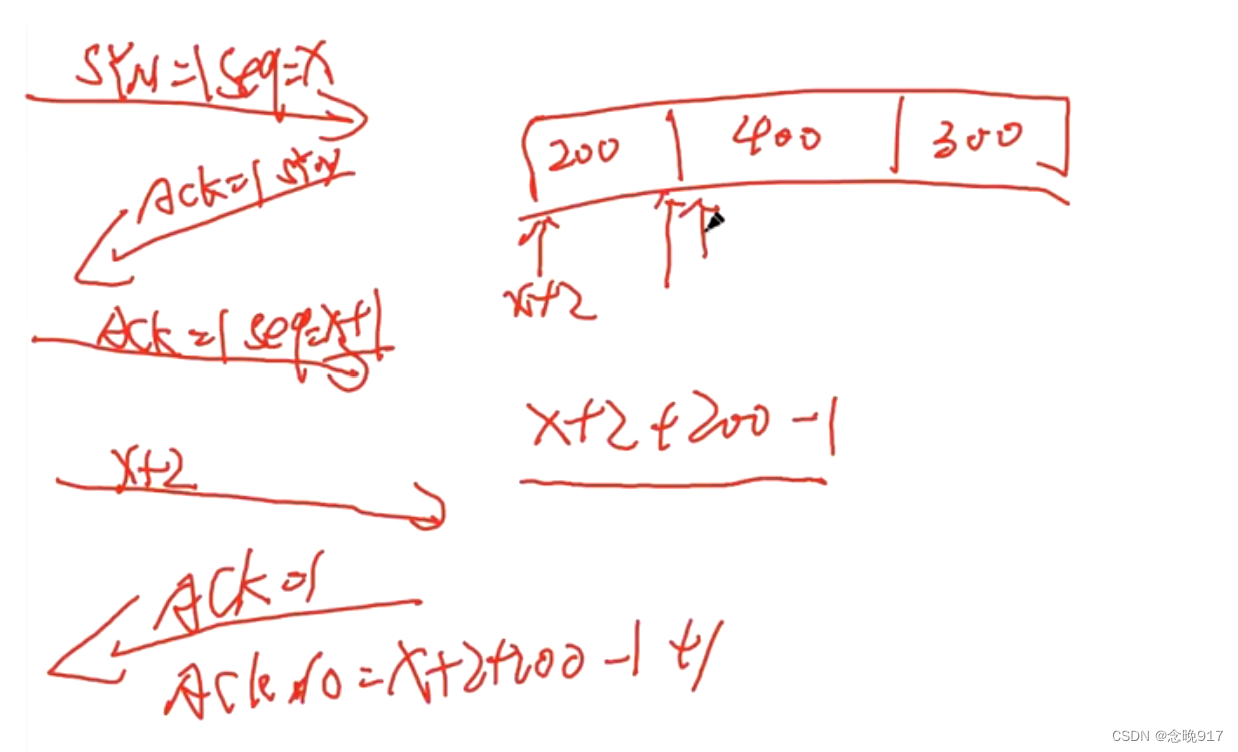
TCP三次握手四次挥手 UDP
TCP是面向链接的协议,而UDP是无连接的协议 TCP的三次握手 三次传输过程是纯粹的不涉及数据,三次握手的几个数据包中不包含数据内容。它的应用层,数据部分是空的,只是TCP实现会话建立,点到点的连接 TCP的四次挥手 第四…...
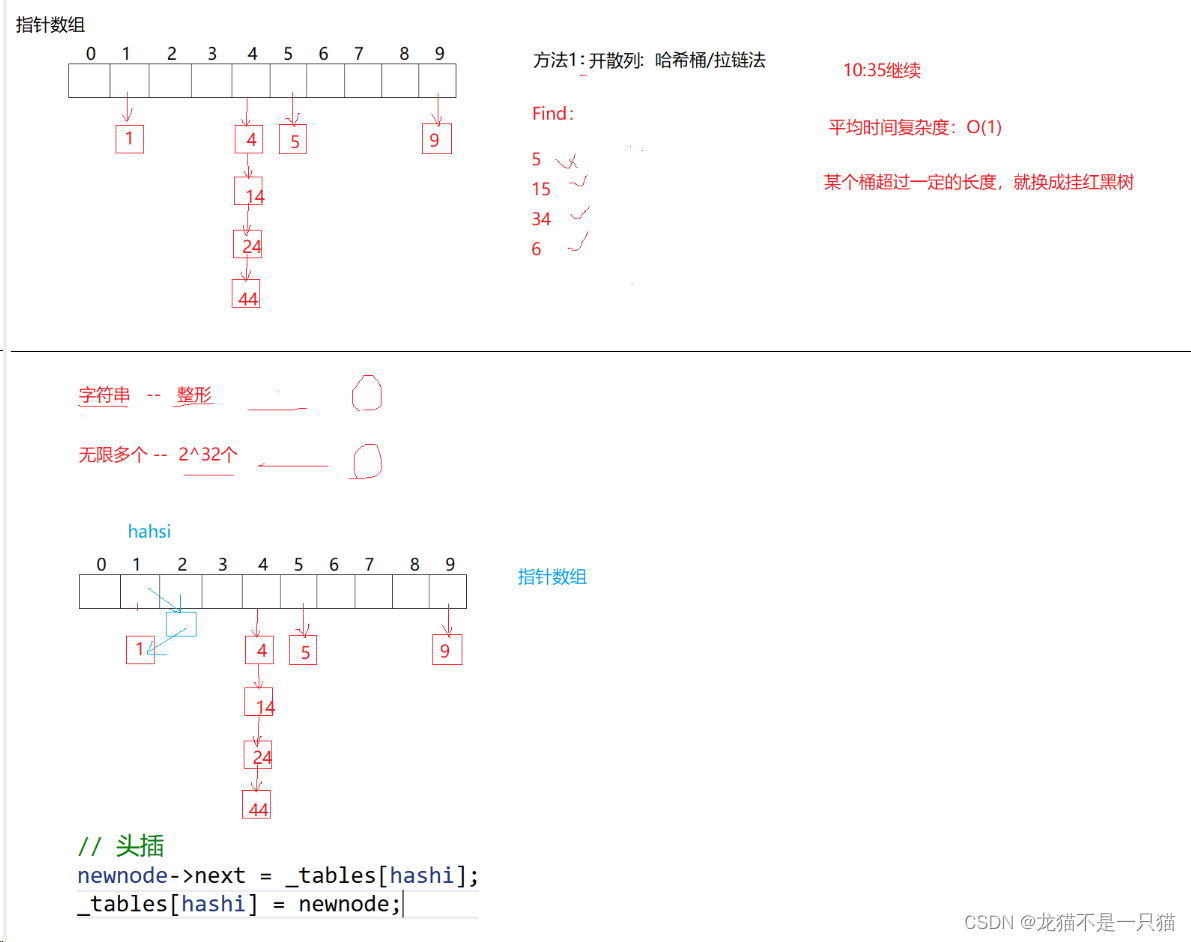
哈希表(unordered_set、unordered_map)
文章目录 一、unordered_set、unordered_map的介绍二、哈希表的建立方法2.1闭散列2.2开散列(哈希桶/拉链法) 三、闭散列代码(除留余数法)四、开散列代码(拉链法/哈希桶) 一、unordered_set、unordered_map的…...
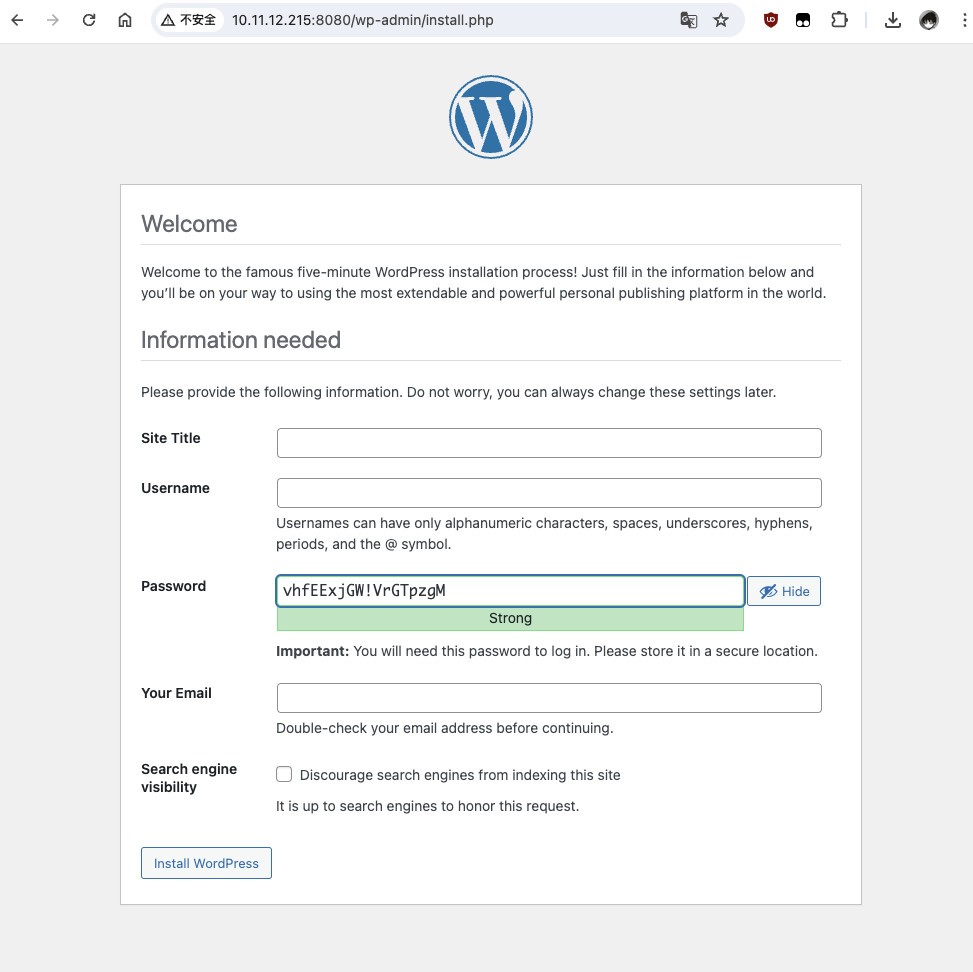
Docker 加持的安卓手机:随身携带的知识库(一)
这篇文章聊聊,如何借助 Docker ,尝试将一台五年前的手机,构建成一个随身携带的、本地化的知识库。 写在前面 本篇文章,我使用了一台去年从二手平台购入的五年前的手机,K20 Pro。 为了让它能够稳定持续的运行…...
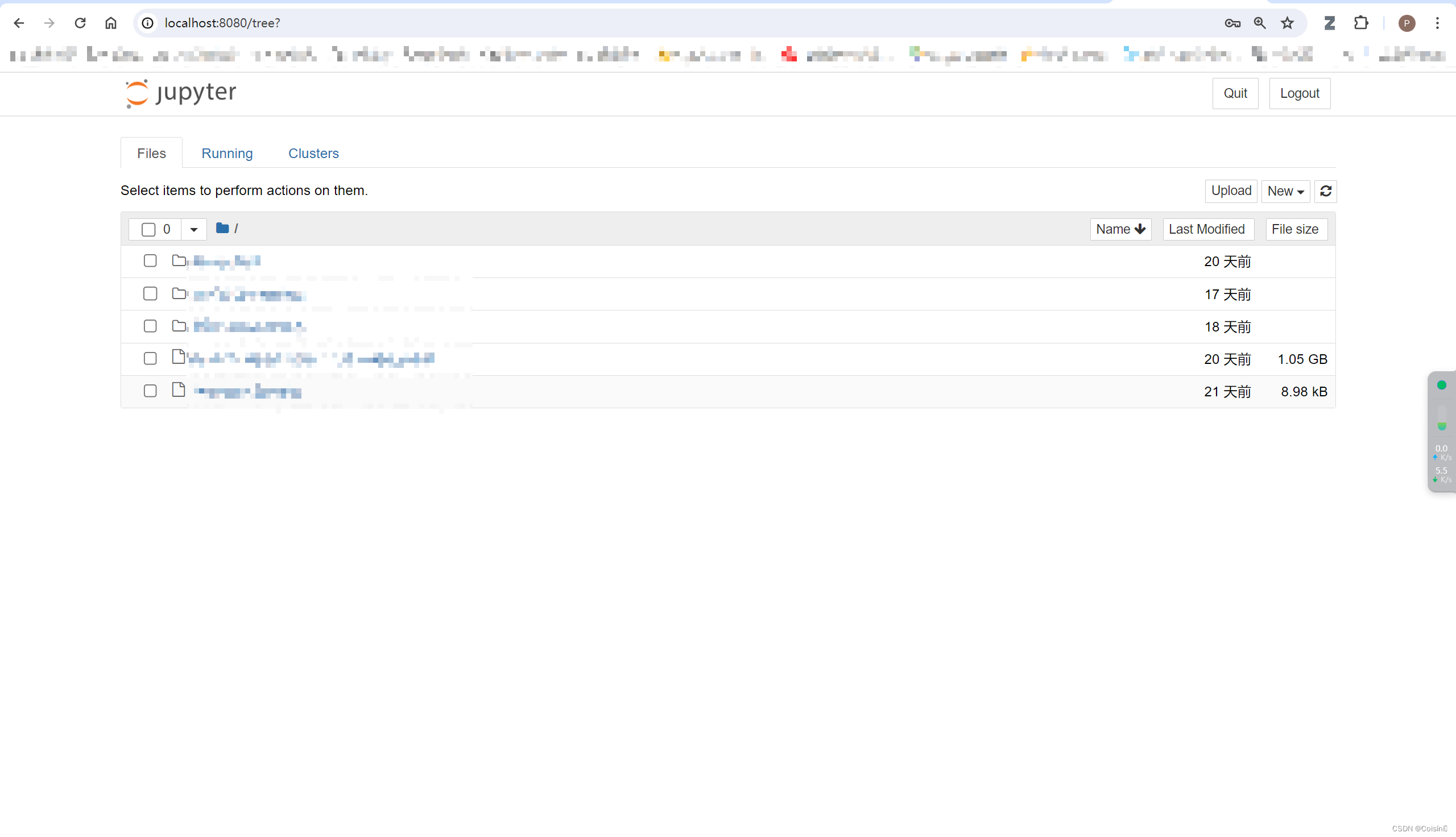
本地连接服务器Jupyter【简略版】
首先需要在你的服务器激活conda虚拟环境: 进入虚拟环境后使用conda install jupyter命令安装jupyter: 安装成功后先不要着急打开,因为需要设置密码,使用jupyter notebook password命令输入自己进入jupyter的密码: …...
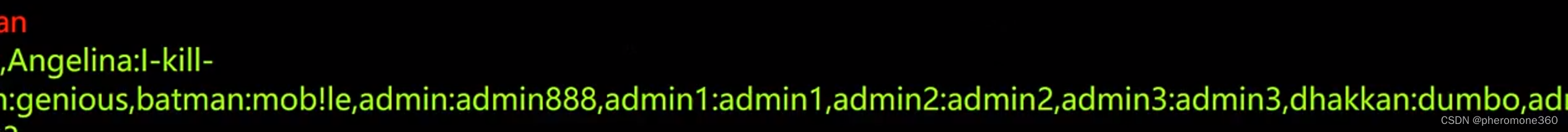
sql 注入 1
当前在email表 security库 查到user表 1、第一步,知道对方goods表有几列(email 2 列 good 三列,查的时候列必须得一样才可以查,所以创建个临时表,select 123 ) 但是你无法知道对方goods表有多少列 用order …...
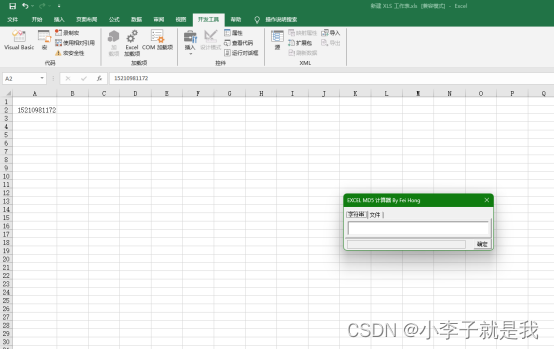
Excel中实现md5加密
1.注意事项 (1)在Microsoft Excel上操作 (2)使用完,建议修改的配置全部还原,防止有风险。 2.准备MD5宏插件 MD5加密宏插件放置到F盘下(直接F盘下,不用放到具体某一个文件夹下) 提示:文件在文章顶部&…...

写SQL的心得
1、统计 COUNT(列名) 和COUNT(*)均可,区别是前者只会统计非NULL。 2、where后面不能跟聚合函数,用的话应该在Having使用,因此需要先分组GroupBy where是基于行过滤,having是基于分…...

经典权限五张表功能实现
文章目录 用户模块(未使用框架)查询功能实现步骤代码 新增功能实现步骤代码 修改功能实现步骤代码实现 删除功能实现步骤代码实现 用户模块会了,其他两个模块与其类似 用户模块(未使用框架) 查询功能 这里将模糊查询和分页查询写在一起 实现步骤 前端࿱…...
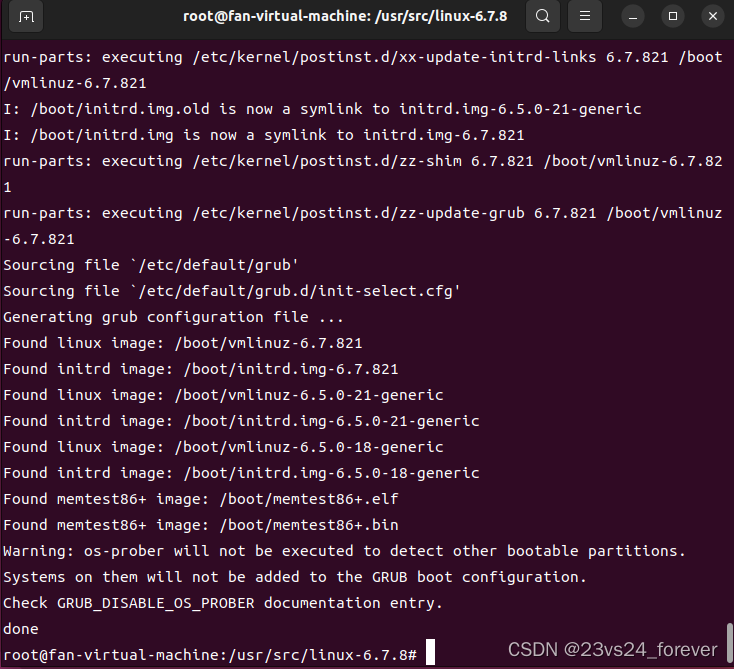
实验八 Linux虚拟内存 实验9.1:统计系统缺页次数成功案例
运行环境: VMware17.5.1 build-23298084Ubuntu 16.04LTS ubuntu版本下载地址Linux-4.16.10 linux历史版本下载地址虚拟机配置:硬盘一般不少于40G就行 内核版本不同内核文件代码也有出入,版本差异性令c文件要修改,如若要在linux6.7…...

SD-WAN提升Microsoft 365用户体验
随着数字化时代的到来,SaaS应用如Microsoft 365已经成为各类企业的主流选择。在这一趋势下,企业需要以更加灵活、高效的方式使用Microsoft 365,以满足日益增长的业务需求。而传统的网络基础设施可能无法满足这一需求,因此…...

C#中的异步编程模型
在C#中,async和await关键字是用于异步编程的重要部分,它们允许你以同步代码的方式编写异步代码,从而提高应用程序的响应性和吞吐量。这种异步编程模型在I/O密集型操作(如文件读写、网络请求等)中特别有用,因…...

博通Broadcom (VMware VCP)注册约考下载证书操作手册
博通Broadcom(VMware) CertMetrics 注册约考下载证书等操作指导手册(发布日期:2024-5-11) 目录 一、原 Mylearn 账号在新平台的激活… 1 二、在新平台查看并下载证书… 5 三、在新平台注册博通账号… 6 四、在新平台下注册考试… 10 一、原…...

Xilinx FPGA底层逻辑资源简介(1):关于LC,CLB,SLICE,LUT,FF的概念
LC:Logic Cell 逻辑单元 Logic Cell是Xilinx定义的一种标准,用于定义不同系列器件的大小。对于7系列芯片,通常在名字中就已经体现了LC的大小,在UG474中原话为: 对于7a75t芯片,LC的大小为75K,6输…...
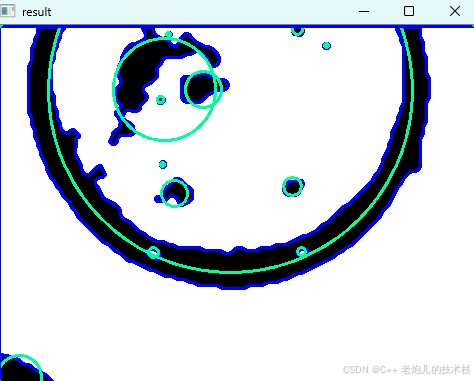
利用最小二乘法找圆心和半径
#include <iostream> #include <vector> #include <cmath> #include <Eigen/Dense> // 需安装Eigen库用于矩阵运算 // 定义点结构 struct Point { double x, y; Point(double x_, double y_) : x(x_), y(y_) {} }; // 最小二乘法求圆心和半径 …...

龙虎榜——20250610
上证指数放量收阴线,个股多数下跌,盘中受消息影响大幅波动。 深证指数放量收阴线形成顶分型,指数短线有调整的需求,大概需要一两天。 2025年6月10日龙虎榜行业方向分析 1. 金融科技 代表标的:御银股份、雄帝科技 驱动…...

SciencePlots——绘制论文中的图片
文章目录 安装一、风格二、1 资源 安装 # 安装最新版 pip install githttps://github.com/garrettj403/SciencePlots.git# 安装稳定版 pip install SciencePlots一、风格 简单好用的深度学习论文绘图专用工具包–Science Plot 二、 1 资源 论文绘图神器来了:一行…...

Python爬虫实战:研究feedparser库相关技术
1. 引言 1.1 研究背景与意义 在当今信息爆炸的时代,互联网上存在着海量的信息资源。RSS(Really Simple Syndication)作为一种标准化的信息聚合技术,被广泛用于网站内容的发布和订阅。通过 RSS,用户可以方便地获取网站更新的内容,而无需频繁访问各个网站。 然而,互联网…...

【解密LSTM、GRU如何解决传统RNN梯度消失问题】
解密LSTM与GRU:如何让RNN变得更聪明? 在深度学习的世界里,循环神经网络(RNN)以其卓越的序列数据处理能力广泛应用于自然语言处理、时间序列预测等领域。然而,传统RNN存在的一个严重问题——梯度消失&#…...

cf2117E
原题链接:https://codeforces.com/contest/2117/problem/E 题目背景: 给定两个数组a,b,可以执行多次以下操作:选择 i (1 < i < n - 1),并设置 或,也可以在执行上述操作前执行一次删除任意 和 。求…...

安宝特方案丨船舶智造的“AR+AI+作业标准化管理解决方案”(装配)
船舶制造装配管理现状:装配工作依赖人工经验,装配工人凭借长期实践积累的操作技巧完成零部件组装。企业通常制定了装配作业指导书,但在实际执行中,工人对指导书的理解和遵循程度参差不齐。 船舶装配过程中的挑战与需求 挑战 (1…...

代码随想录刷题day30
1、零钱兑换II 给你一个整数数组 coins 表示不同面额的硬币,另给一个整数 amount 表示总金额。 请你计算并返回可以凑成总金额的硬币组合数。如果任何硬币组合都无法凑出总金额,返回 0 。 假设每一种面额的硬币有无限个。 题目数据保证结果符合 32 位带…...

嵌入式常见 CPU 架构
架构类型架构厂商芯片厂商典型芯片特点与应用场景PICRISC (8/16 位)MicrochipMicrochipPIC16F877A、PIC18F4550简化指令集,单周期执行;低功耗、CIP 独立外设;用于家电、小电机控制、安防面板等嵌入式场景8051CISC (8 位)Intel(原始…...

小木的算法日记-多叉树的递归/层序遍历
🌲 从二叉树到森林:一文彻底搞懂多叉树遍历的艺术 🚀 引言 你好,未来的算法大神! 在数据结构的世界里,“树”无疑是最核心、最迷人的概念之一。我们中的大多数人都是从 二叉树 开始入门的,它…...
