大模型训练框架DeepSpeed使用入门(1): 训练设置
文章目录
- 一、安装
- 二、训练设置
- Step1 第一步参数解析
- Step2 初始化后端
- Step3 训练初始化
- 三、训练代码展示
官方文档直接抄过来,留个笔记。
https://deepspeed.readthedocs.io/en/latest/initialize.html
使用案例来自:
https://github.com/OvJat/DeepSpeedTutorial
大模型训练的痛点是模型参数过大,动辄上百亿,如果单靠单个GPU来完成训练基本不可能。所以需要多卡或者分布式训练来完成这项工作。
DeepSpeed是由Microsoft提供的分布式训练工具,旨在支持更大规模的模型和提供更多的优化策略和工具。对于更大模型的训练来说,DeepSpeed提供了更多策略,例如:Zero、Offload等。
本文简单介绍下如何使用DeepSpeed。
一、安装
pip install deepspeed
二、训练设置
Step1 第一步参数解析
DeepSpeed 使用 argparse 来应用控制台的设置,使用
deepspeed.add_config_arguments()
可以将DeepSpeed内置的参数增加到我们自己的应用参数解析中。
parser = argparse.ArgumentParser(description='My training script.')
parser.add_argument('--local_rank', type=int, default=-1,help='local rank passed from distributed launcher')
# Include DeepSpeed configuration arguments
parser = deepspeed.add_config_arguments(parser)
cmd_args = parser.parse_args()
Step2 初始化后端
与Step3中的 deepspeed.initialize() 不同,
直接调用即可。
一般发生在以下场景
when using model parallelism, pipeline parallelism, or certain data loader scenarios.
在Step3的initialize前,进行调用
deepspeed.init_distributed()
Step3 训练初始化
首先调用 deepspeed.initialize() 进行初始化,是整个调用DeepSpeed训练的入口。
调用后,如果分布式后端没有被初始化后,此时会初始化分布式后端。
使用案例:
model_engine, optimizer, _, _ = deepspeed.initialize(args=cmd_args,model=net,model_parameters=net.parameters(),training_data=ds)
API如下:
def initialize(args=None,model: torch.nn.Module = None,optimizer: Optional[Union[Optimizer, DeepSpeedOptimizerCallable]] = None,model_parameters: Optional[torch.nn.Module] = None,training_data: Optional[torch.utils.data.Dataset] = None,lr_scheduler: Optional[Union[_LRScheduler, DeepSpeedSchedulerCallable]] = None,distributed_port: int = TORCH_DISTRIBUTED_DEFAULT_PORT,mpu=None,dist_init_required: Optional[bool] = None,collate_fn=None,config=None,config_params=None):"""Initialize the DeepSpeed Engine.Arguments:args: an object containing local_rank and deepspeed_config fields.This is optional if `config` is passed.model: Required: nn.module class before apply any wrappersoptimizer: Optional: a user defined Optimizer or Callable that returns an Optimizer object.This overrides any optimizer definition in the DeepSpeed json config.model_parameters: Optional: An iterable of torch.Tensors or dicts.Specifies what Tensors should be optimized.training_data: Optional: Dataset of type torch.utils.data.Datasetlr_scheduler: Optional: Learning Rate Scheduler Object or a Callable that takes an Optimizer and returns a Scheduler object.The scheduler object should define a get_lr(), step(), state_dict(), and load_state_dict() methodsdistributed_port: Optional: Master node (rank 0)'s free port that needs to be used for communication during distributed trainingmpu: Optional: A model parallelism unit object that implementsget_{model,data}_parallel_{rank,group,world_size}()dist_init_required: Optional: None will auto-initialize torch distributed if needed,otherwise the user can force it to be initialized or not via boolean.collate_fn: Optional: Merges a list of samples to form amini-batch of Tensor(s). Used when using batched loading from amap-style dataset.config: Optional: Instead of requiring args.deepspeed_config you can pass your deepspeed configas an argument instead, as a path or a dictionary.config_params: Optional: Same as `config`, kept for backwards compatibility.Returns:A tuple of ``engine``, ``optimizer``, ``training_dataloader``, ``lr_scheduler``* ``engine``: DeepSpeed runtime engine which wraps the client model for distributed training.* ``optimizer``: Wrapped optimizer if a user defined ``optimizer`` is supplied, or ifoptimizer is specified in json config else ``None``.* ``training_dataloader``: DeepSpeed dataloader if ``training_data`` was supplied,otherwise ``None``.* ``lr_scheduler``: Wrapped lr scheduler if user ``lr_scheduler`` is passed, orif ``lr_scheduler`` specified in JSON configuration. Otherwise ``None``."""
三、训练代码展示
def parse_arguments():import argparseparser = argparse.ArgumentParser(description='deepspeed training script.')parser.add_argument('--local_rank', type=int, default=-1,help='local rank passed from distributed launcher')# Include DeepSpeed configuration argumentsparser = deepspeed.add_config_arguments(parser)args = parser.parse_args()return argsdef train():args = parse_arguments()# init distributeddeepspeed.init_distributed()# init modelmodel = MyClassifier(3, 100, ch_multi=128)# init datasetds = MyDataset((3, 512, 512), 100, sample_count=int(1e6))# init engineengine, optimizer, training_dataloader, lr_scheduler = deepspeed.initialize(args=args,model=model,model_parameters=model.parameters(),training_data=ds,# config=deepspeed_config,)# load checkpointengine.load_checkpoint("./data/checkpoints/MyClassifier/")# trainlast_time = time.time()loss_list = []echo_interval = 10engine.train()for step, (xx, yy) in enumerate(training_dataloader):step += 1xx = xx.to(device=engine.device, dtype=torch.float16)yy = yy.to(device=engine.device, dtype=torch.long).reshape(-1)outputs = engine(xx)loss = tnf.cross_entropy(outputs, yy)engine.backward(loss)engine.step()loss_list.append(loss.detach().cpu().numpy())if step % echo_interval == 0:loss_avg = np.mean(loss_list[-echo_interval:])used_time = time.time() - last_timetime_p_step = used_time / echo_intervalif args.local_rank == 0:logging.info("[Train Step] Step:{:10d} Loss:{:8.4f} | Time/Batch: {:6.4f}s",step, loss_avg, time_p_step,)last_time = time.time()# save checkpointengine.save_checkpoint("./data/checkpoints/MyClassifier/")
最后~
码字不易~~
独乐不如众乐~~
如有帮助,欢迎点赞+收藏~~
相关文章:
: 训练设置)
大模型训练框架DeepSpeed使用入门(1): 训练设置
文章目录 一、安装二、训练设置Step1 第一步参数解析Step2 初始化后端Step3 训练初始化 三、训练代码展示 官方文档直接抄过来,留个笔记。 https://deepspeed.readthedocs.io/en/latest/initialize.html 使用案例来自: https://github.com/OvJat/DeepSp…...
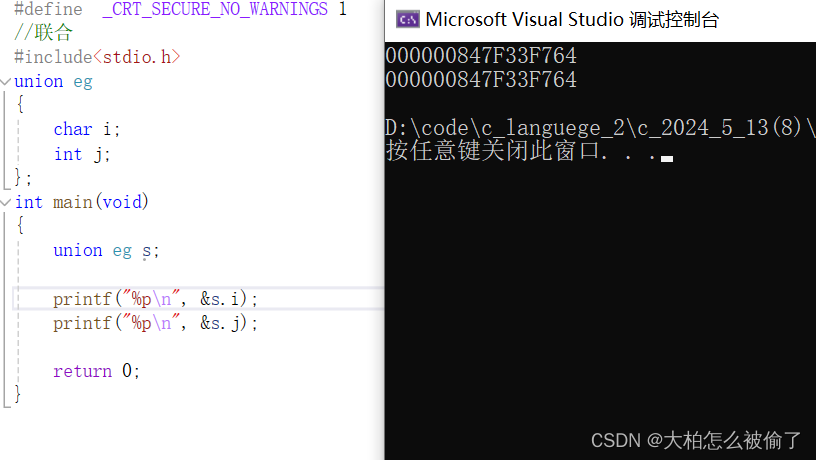
自定义类型——结构体、枚举和联合
自定义类型——结构体、枚举和联合 结构体结构体的声明匿名结构体结构体的自引用结构体的初始化结构体的内存对齐修改默认对齐数结构体传参 位段枚举联合 结构体 结构是一些值的集合,这些值被称为成员变量,结构的每个成员可以是不同类型的变量。 数组是…...

Windows11系统安装Mysql8之后,启动服务net start mysql报错“服务没有响应控制功能”的解决办法
问题 系统环境:Windows11 数据库版本:Mysql8 双击安装,一路下一步,完成,很顺利,但是开启服务后 net start mysql 报错: 服务没有响应控制功能。 请键入 NET HELPMSG 2186 以获得更多的帮助 不…...
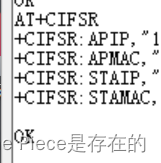
WIFI模块的AT指令联网数据交互--第十天
1.1.蓝牙,ESP-01s,Zigbee, NB-Iot等通信模块都是基于AT指令的设计 初始配置和验证 ESP-01s出厂波特率正常是115200, 注意:AT指令,控制类都要加回车,数据传输时不加回车 1.2.上电后,通过串口输出一串系统…...
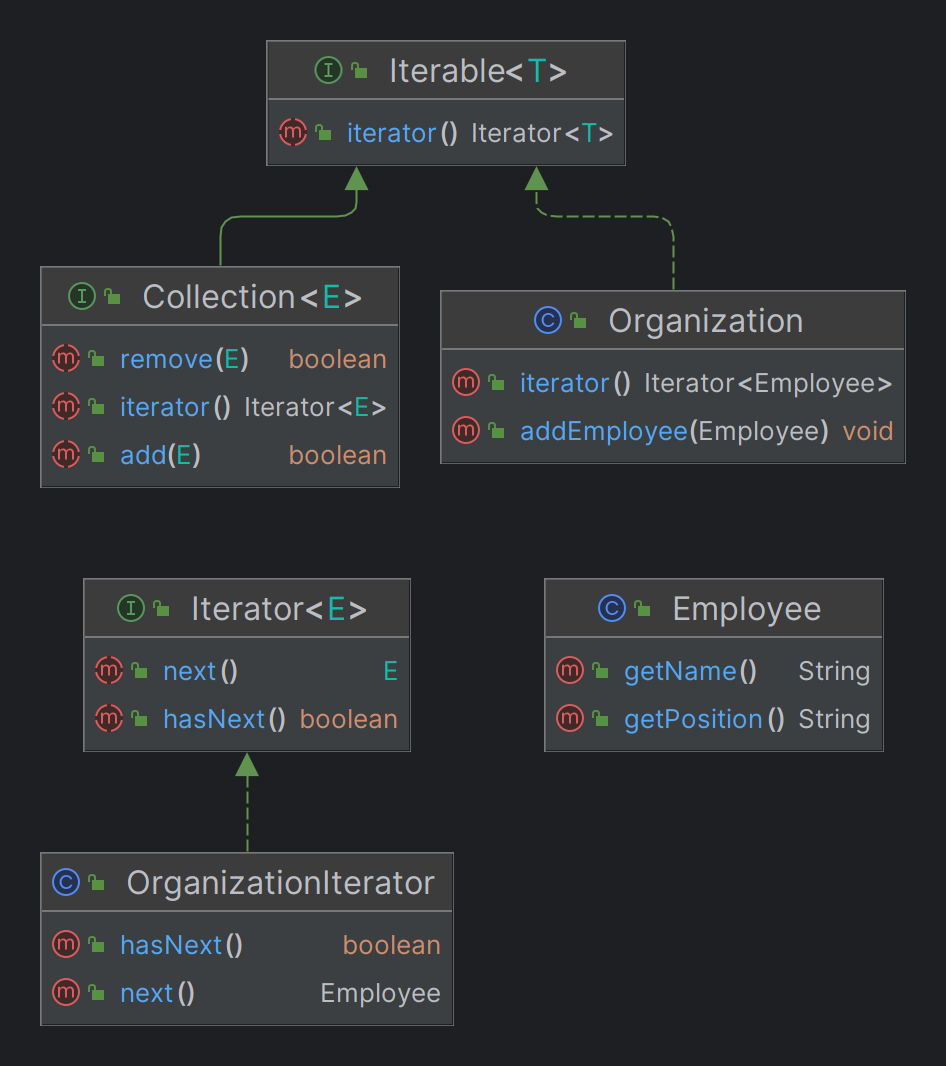
设计模式Java实现-迭代器模式
✨这里是第七人格的博客✨小七,欢迎您的到来~✨ 🍅系列专栏:设计模式🍅 ✈️本篇内容: 迭代器模式✈️ 🍱 本篇收录完整代码地址:https://gitee.com/diqirenge/design-pattern 🍱 楔子 很久…...
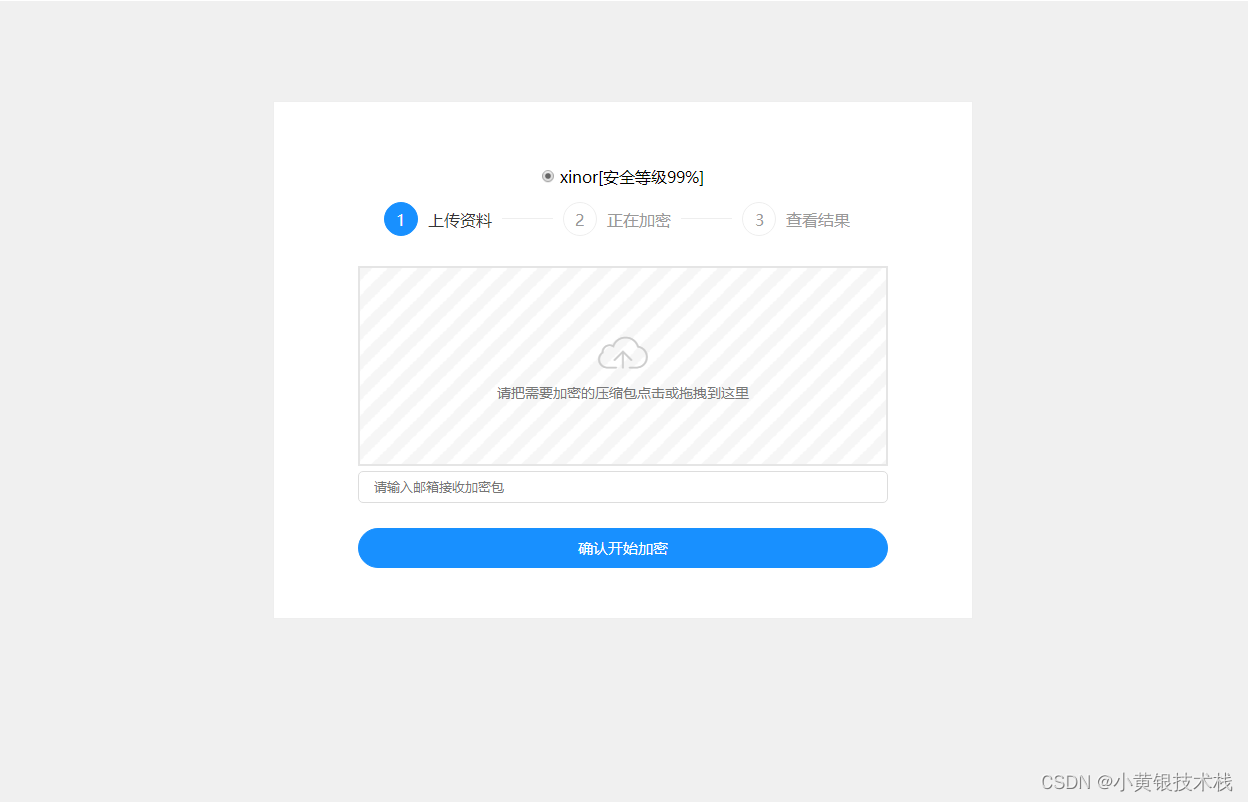
单页源码加密屋zip文件加密API源码
简介: 单页源码加密屋zip文件加密API源码 api源码里面的参数已改好,往服务器或主机一丢就行,出现不能加密了就是加密次数达到上限了,告诉我在到后台修改加密次数 点击下载...
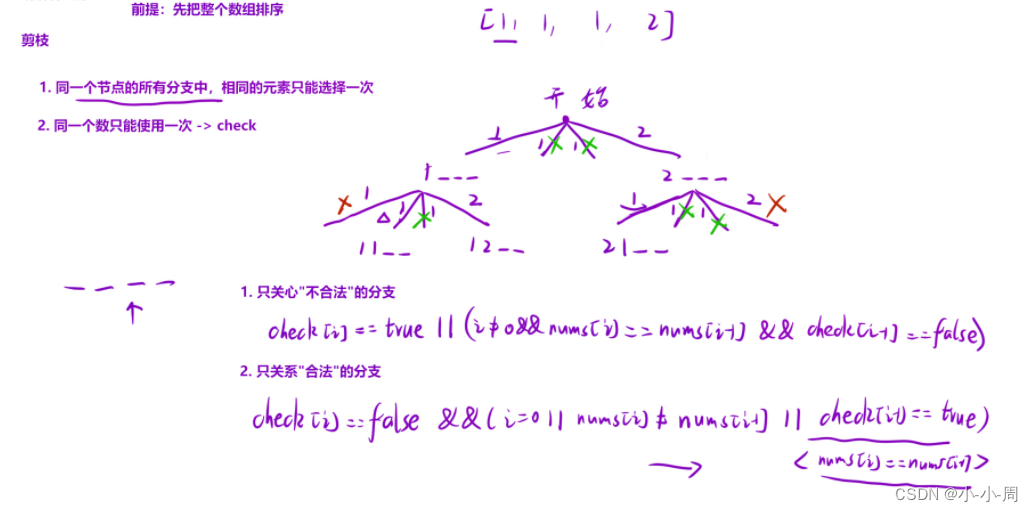
47.全排列
1.题目 47. 全排列 II - 力扣(LeetCode)https://leetcode.cn/problems/permutations-ii/description/ 2.思路 注意剪枝的条件 3.代码 class Solution {vector<int> path;vector<vector<int>> ret;bool check[9]; public:vector<…...

呼叫中心系统选pscc好还是okcc好
选择PSCC(商业软件呼叫中心)还是OKCC(开源呼叫中心),应基于以下几个关键因素来决定: 技术能力:如果企业拥有或愿意投入资源培养内部技术团队,开源解决方案可能更合适,因为…...
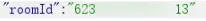
【SRC实战】前端脱敏信息泄露
挖个洞先 https://mp.weixin.qq.com/s/xnCQQCAneT21vYH8Q3OCpw “ 以下漏洞均为实验靶场,如有雷同,纯属巧合 ” 01 — 漏洞证明 一、前端脱敏,请求包泄露明文 “ 前端脱敏处理,请求包是否存在泄露? ” 1、获取验…...
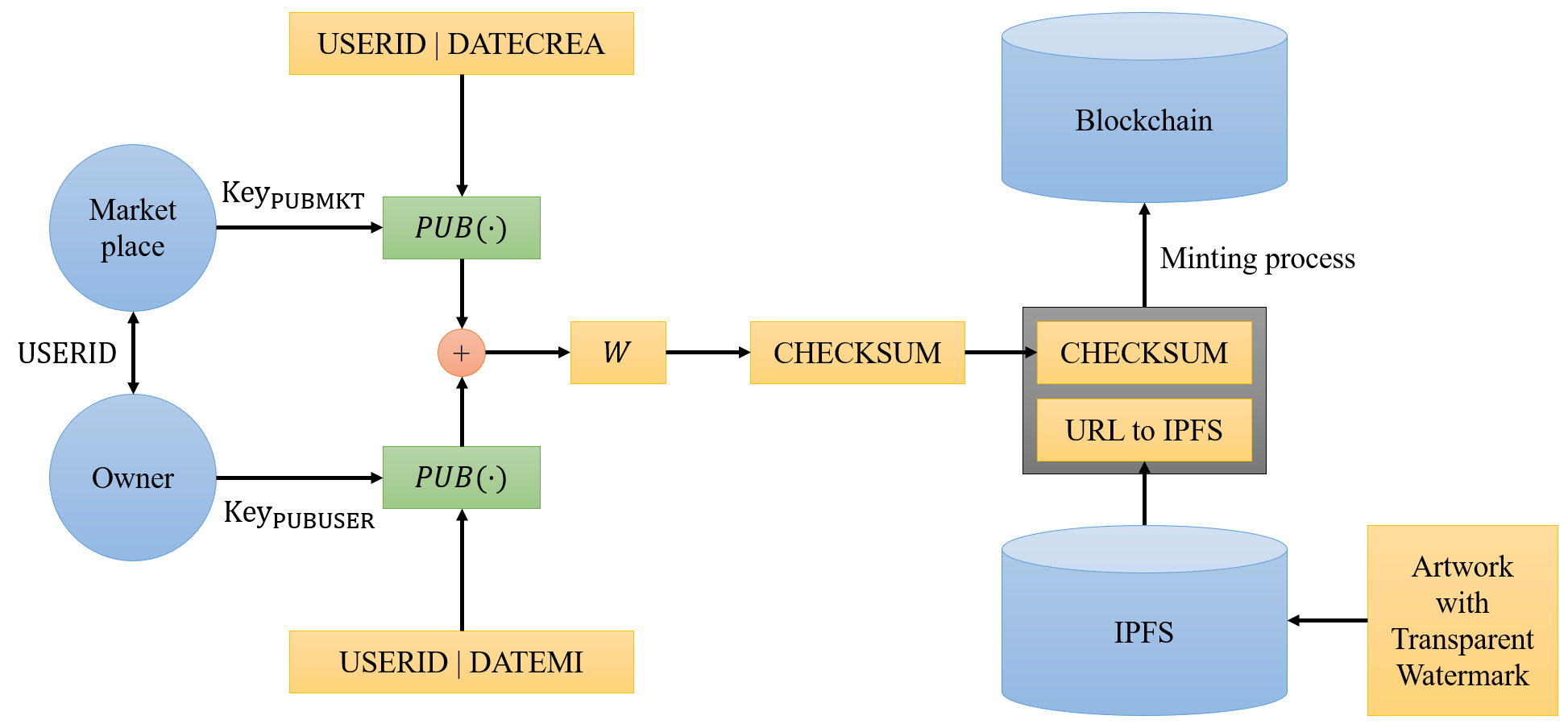
区块链 | NFT 水印:Review on Watermarking Techniques(三)
🍍原文:Review on Watermarking Techniques Aiming Authentication of Digital Image Artistic Works Minted as NFTs into Blockchains 一个 NFT 的水印认证协议 可以引入第三方实体来实现对交易的认证,即通过使用 R S A \mathsf{RSA} RSA…...
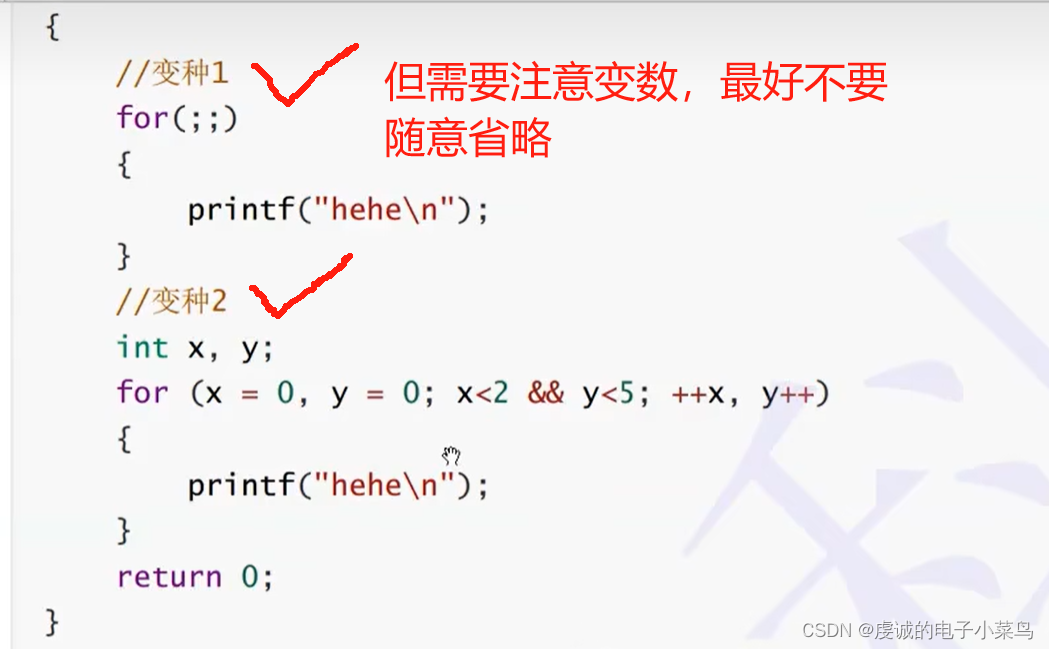
初识C语言——第十九天
for循环 1.简单概述 2.执行流程 3.建议事项:...
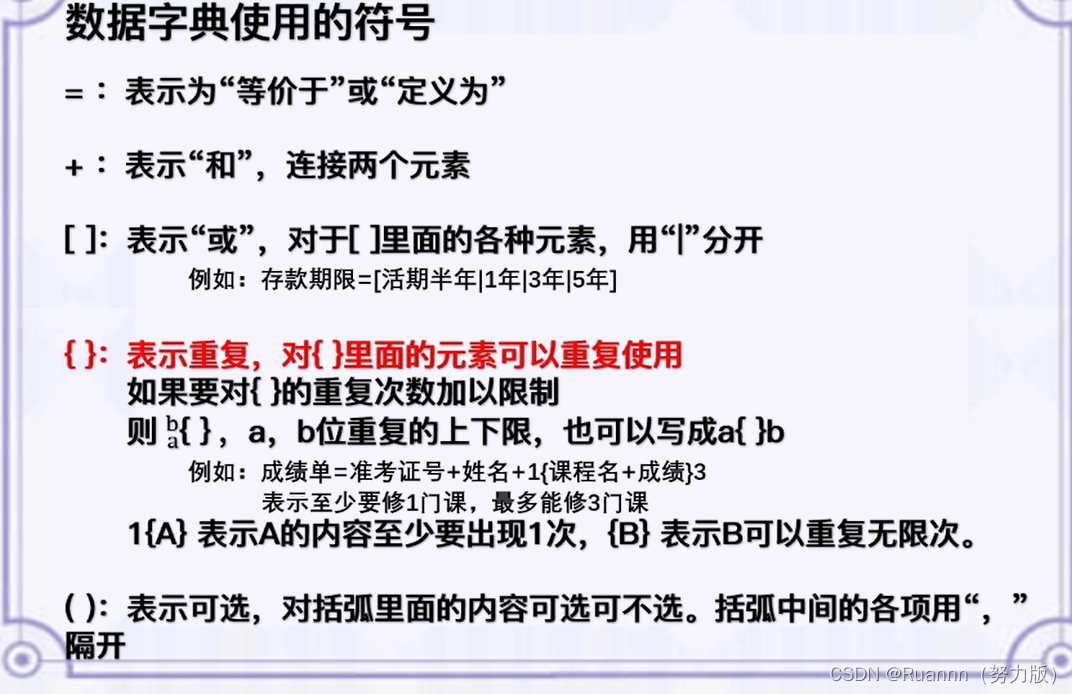
软件需求工程习题
1.(面谈)是需求获取活动中发生的需求工程师和用户间面对面的会见。 2.使用原型法进行需求获取,(演化式)原型必须具有健壮性,代码质量要从一开始就能达到最终系统的要求 3.利用面谈进行需求获取时…...

Win10弹出这个:https://logincdn.msauth.ne
问题描述: Win10脚本错误 Windows10家庭版操作系统开机后弹出这个 https://logincdn.msauth.net/shared/1.0/content/js/ConvergedLogin_PCore_vi321_9jVworKN8EONYo0A2.js 解决方法: 重启计算机后手动关闭第三方安全优化软件,然后在任务管理…...

Vue2 动态路由
VUE CLI 项目 router.js import Vue from "vue"; import Router from "vue-router"; import base from "/view/404/404.vue";const originalPush Router.prototype.push Router.prototype.push function push (location) {return originalPu…...
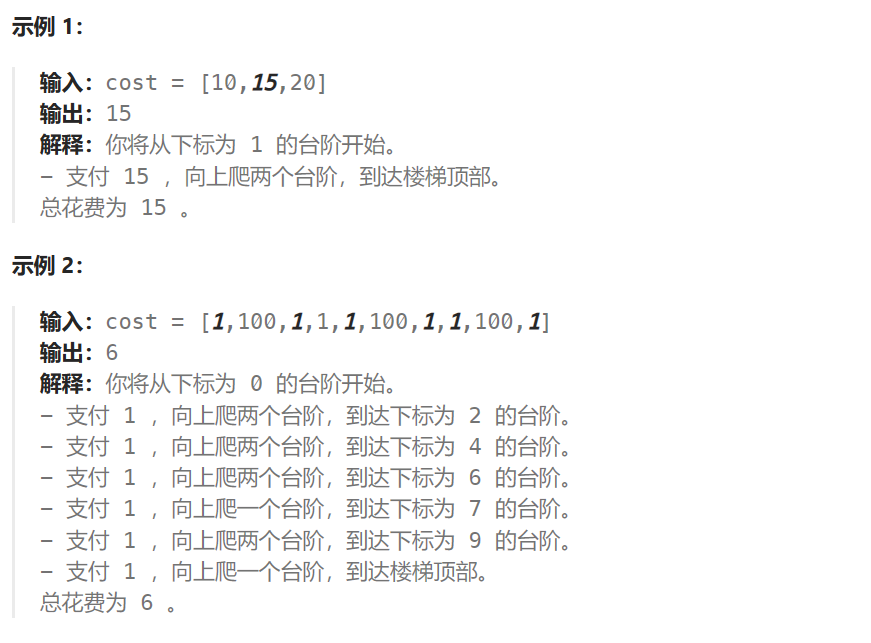
LeetCode746:使用最小花费爬楼梯
题目描述 给你一个整数数组 cost ,其中 cost[i] 是从楼梯第 i 个台阶向上爬需要支付的费用。一旦你支付此费用,即可选择向上爬一个或者两个台阶。 你可以选择从下标为 0 或下标为 1 的台阶开始爬楼梯。 请你计算并返回达到楼梯顶部的最低花费。 代码 …...

DockerFile介绍与使用
一、DockerFile介绍 大家好,今天给大家分享一下关于 DockerFile 的介绍与使用,DockerFile 是一个用于定义如何构建 Docker 镜像的文本文件,具体来说,具有以下重要作用: 标准化构建:提供了一种统一、可重复…...
 字符串)
Java基础知识(六) 字符串
六 字符串 6.1 String字符串 1、String类对象创建 定义String类对象格式:** 1)String 字符串变量名“字符串常量”; 2)String 字符串变量名new String(字符串常量); 3)String 字符串变量名; 字符串变量名“字符串常…...

为什么跨境电商大佬都在自养号测评?看完你就懂了!
在跨境电商的激烈竞争中,各大平台如亚马逊、拼多多Temu、shopee、Lazada、wish、速卖通、煤炉、敦煌、独立站、雅虎、eBay、TikTok、Newegg、Allegro、乐天、美客多、阿里国际、沃尔玛、Nike、OZON、Target以及Joom等,纷纷成为商家们竞相角逐市场份额的焦…...

AtCoder Beginner Contest 353
A 题意:检查是否有比第一个数大的数 #include<bits/stdc.h>using namespace std;int main() {int n;cin>>n;int a;cin>>a;int f0;for(int i2;i<n;i){int k;cin>>k;if(k>a){cout<<i<<endl;f1;break;}}if(f0){cout<&l…...

深度解读《深度探索C++对象模型》之虚继承的实现分析和效率评测(一)
目录 前言 具有虚基类的对象的构造过程 通过子类的对象存取虚基类成员的实现分析 接下来我将持续更新“深度解读《深度探索C对象模型》”系列,敬请期待,欢迎左下角点击关注!也可以关注公众号:iShare爱分享,或文章末…...

React 第五十五节 Router 中 useAsyncError的使用详解
前言 useAsyncError 是 React Router v6.4 引入的一个钩子,用于处理异步操作(如数据加载)中的错误。下面我将详细解释其用途并提供代码示例。 一、useAsyncError 用途 处理异步错误:捕获在 loader 或 action 中发生的异步错误替…...

反向工程与模型迁移:打造未来商品详情API的可持续创新体系
在电商行业蓬勃发展的当下,商品详情API作为连接电商平台与开发者、商家及用户的关键纽带,其重要性日益凸显。传统商品详情API主要聚焦于商品基本信息(如名称、价格、库存等)的获取与展示,已难以满足市场对个性化、智能…...

从WWDC看苹果产品发展的规律
WWDC 是苹果公司一年一度面向全球开发者的盛会,其主题演讲展现了苹果在产品设计、技术路线、用户体验和生态系统构建上的核心理念与演进脉络。我们借助 ChatGPT Deep Research 工具,对过去十年 WWDC 主题演讲内容进行了系统化分析,形成了这份…...
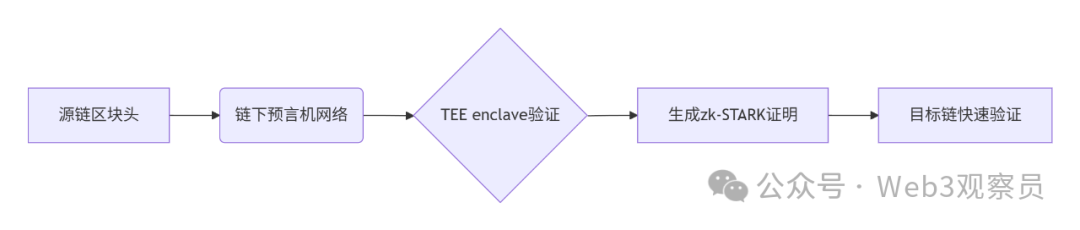
跨链模式:多链互操作架构与性能扩展方案
跨链模式:多链互操作架构与性能扩展方案 ——构建下一代区块链互联网的技术基石 一、跨链架构的核心范式演进 1. 分层协议栈:模块化解耦设计 现代跨链系统采用分层协议栈实现灵活扩展(H2Cross架构): 适配层…...

微信小程序云开发平台MySQL的连接方式
注:微信小程序云开发平台指的是腾讯云开发 先给结论:微信小程序云开发平台的MySQL,无法通过获取数据库连接信息的方式进行连接,连接只能通过云开发的SDK连接,具体要参考官方文档: 为什么? 因为…...
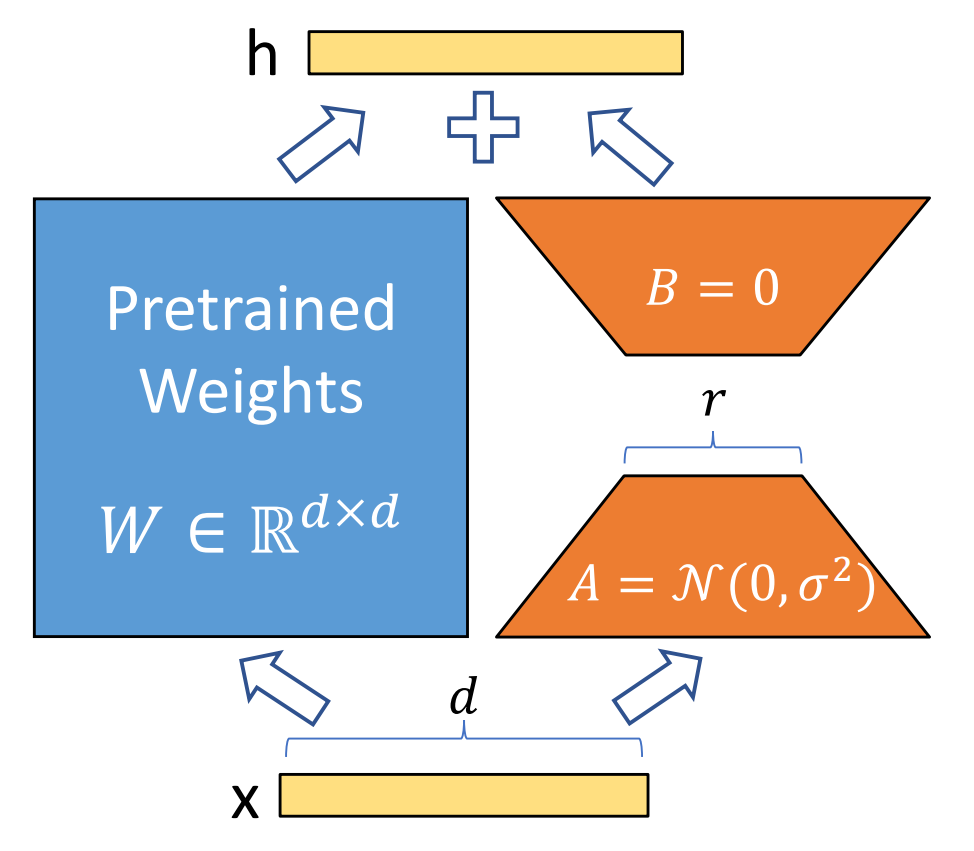
算法岗面试经验分享-大模型篇
文章目录 A 基础语言模型A.1 TransformerA.2 Bert B 大语言模型结构B.1 GPTB.2 LLamaB.3 ChatGLMB.4 Qwen C 大语言模型微调C.1 Fine-tuningC.2 Adapter-tuningC.3 Prefix-tuningC.4 P-tuningC.5 LoRA A 基础语言模型 A.1 Transformer (1)资源 论文&a…...
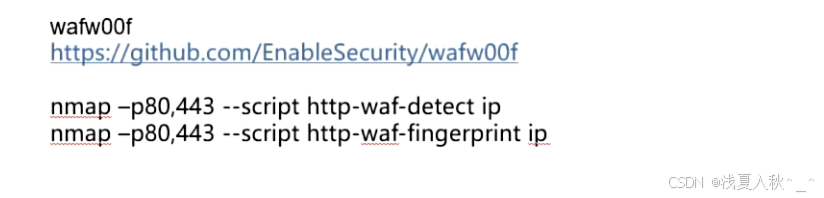
网站指纹识别
网站指纹识别 网站的最基本组成:服务器(操作系统)、中间件(web容器)、脚本语言、数据厍 为什么要了解这些?举个例子:发现了一个文件读取漏洞,我们需要读/etc/passwd,如…...

BLEU评分:机器翻译质量评估的黄金标准
BLEU评分:机器翻译质量评估的黄金标准 1. 引言 在自然语言处理(NLP)领域,衡量一个机器翻译模型的性能至关重要。BLEU (Bilingual Evaluation Understudy) 作为一种自动化评估指标,自2002年由IBM的Kishore Papineni等人提出以来,…...

【把数组变成一棵树】有序数组秒变平衡BST,原来可以这么优雅!
【把数组变成一棵树】有序数组秒变平衡BST,原来可以这么优雅! 🌱 前言:一棵树的浪漫,从数组开始说起 程序员的世界里,数组是最常见的基本结构之一,几乎每种语言、每种算法都少不了它。可你有没有想过,一组看似“线性排列”的有序数组,竟然可以**“长”成一棵平衡的二…...
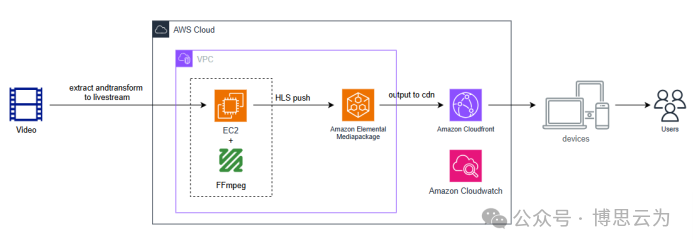
客户案例 | 短视频点播企业海外视频加速与成本优化:MediaPackage+Cloudfront 技术重构实践
01技术背景与业务挑战 某短视频点播企业深耕国内用户市场,但其后台应用系统部署于东南亚印尼 IDC 机房。 随着业务规模扩大,传统架构已较难满足当前企业发展的需求,企业面临着三重挑战: ① 业务:国内用户访问海外服…...
