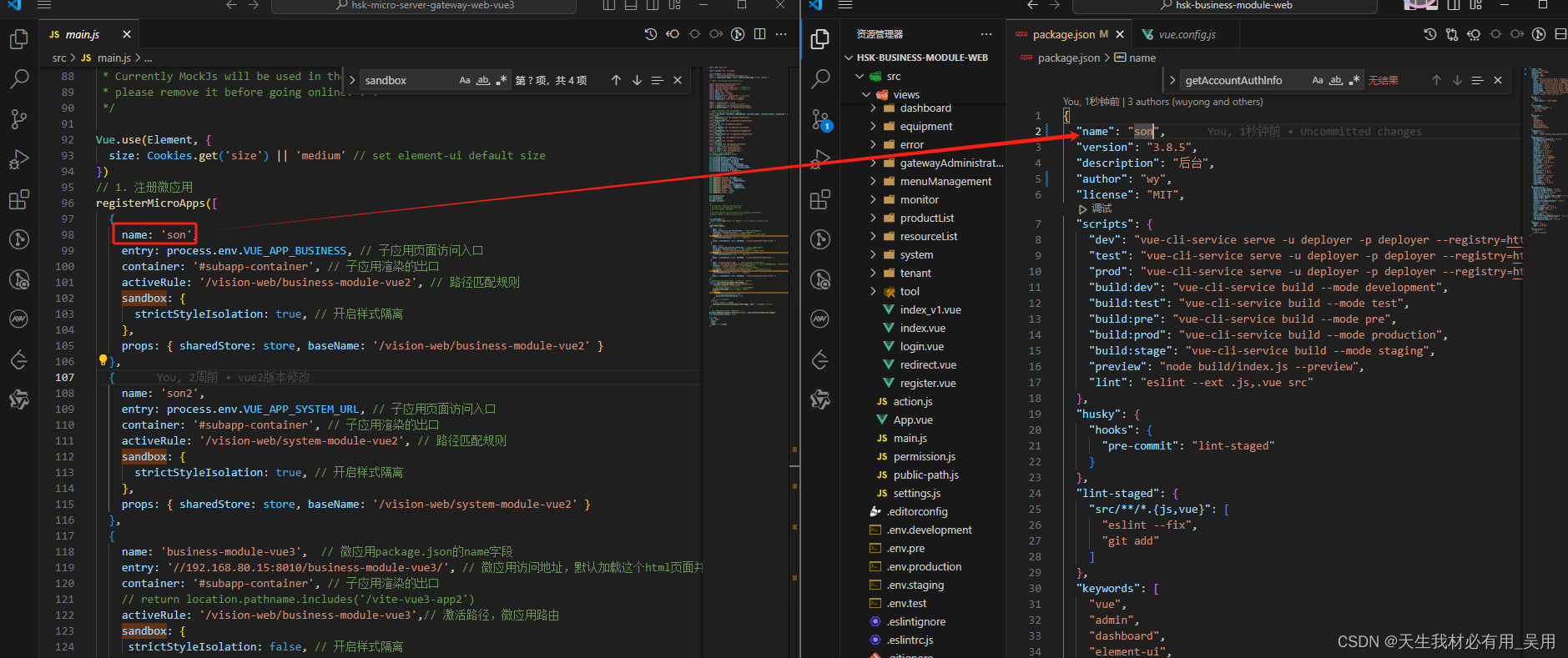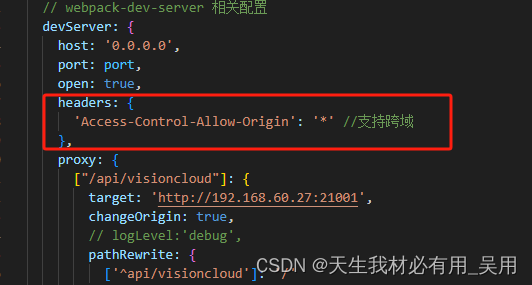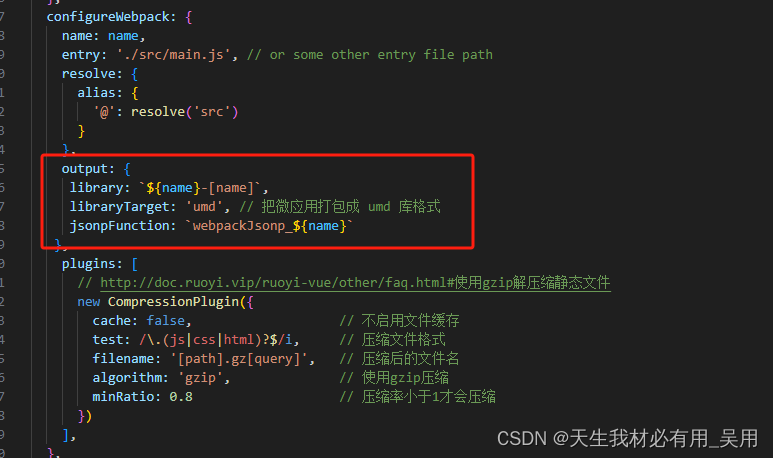实战指南:Vue 2基座 + Vue 3 + Vite + TypeScript微前端架构实现动态菜单与登录共享
实战指南:Vue 2基座 + Vue 3 + Vite + TypeScript子应用+vue2微前端架构实现动态菜单与登录共享
导读:
在当今的前端开发中,微前端架构已经成为了一种流行的架构模式。本文将介绍如何结合Vue 2基座、Vue 3子应用、Vite构建工具和TypeScript语言,利用qiankun微前端框架实现动态菜单和登录共享功能的实战指南。
效果:
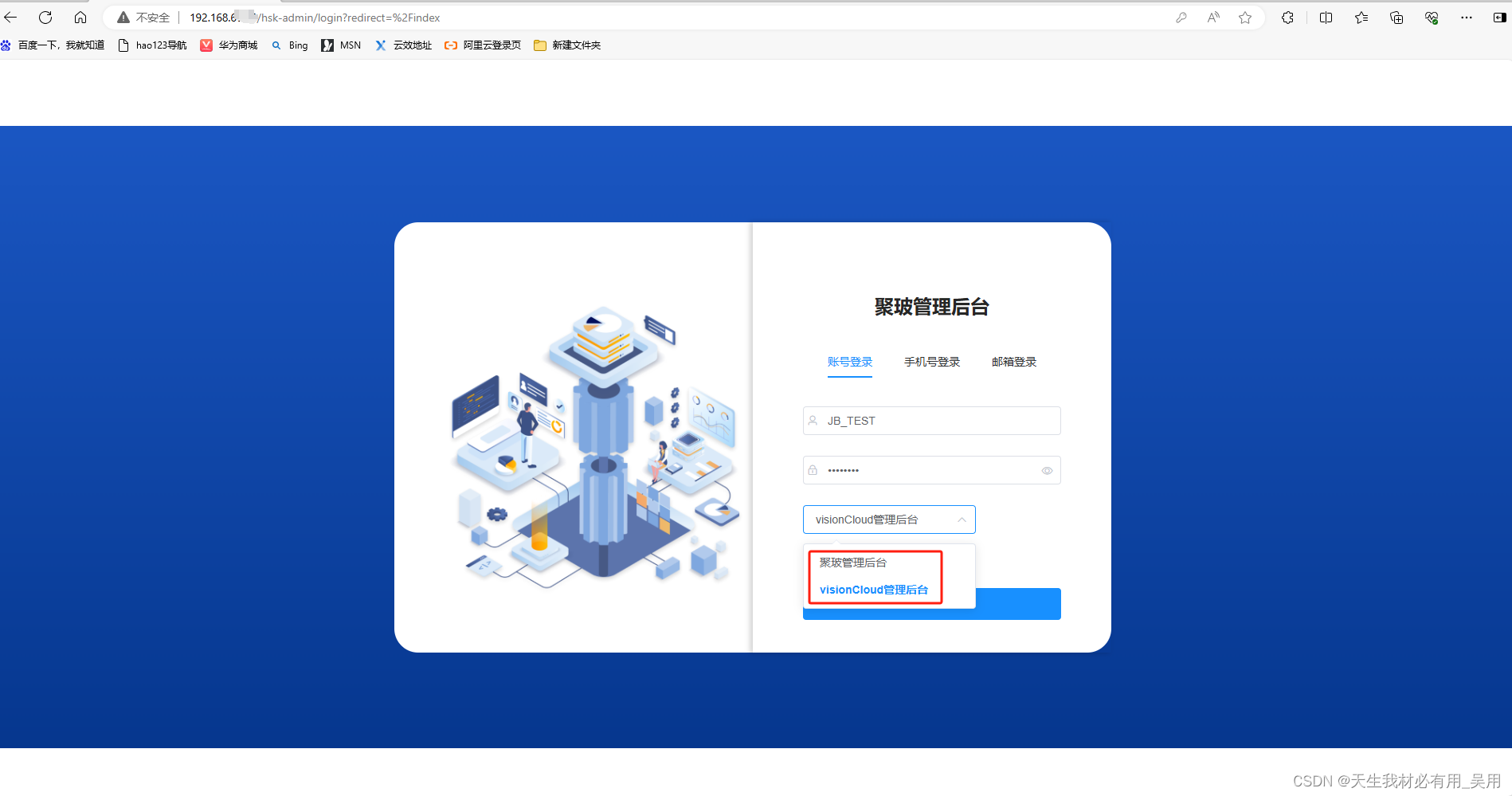
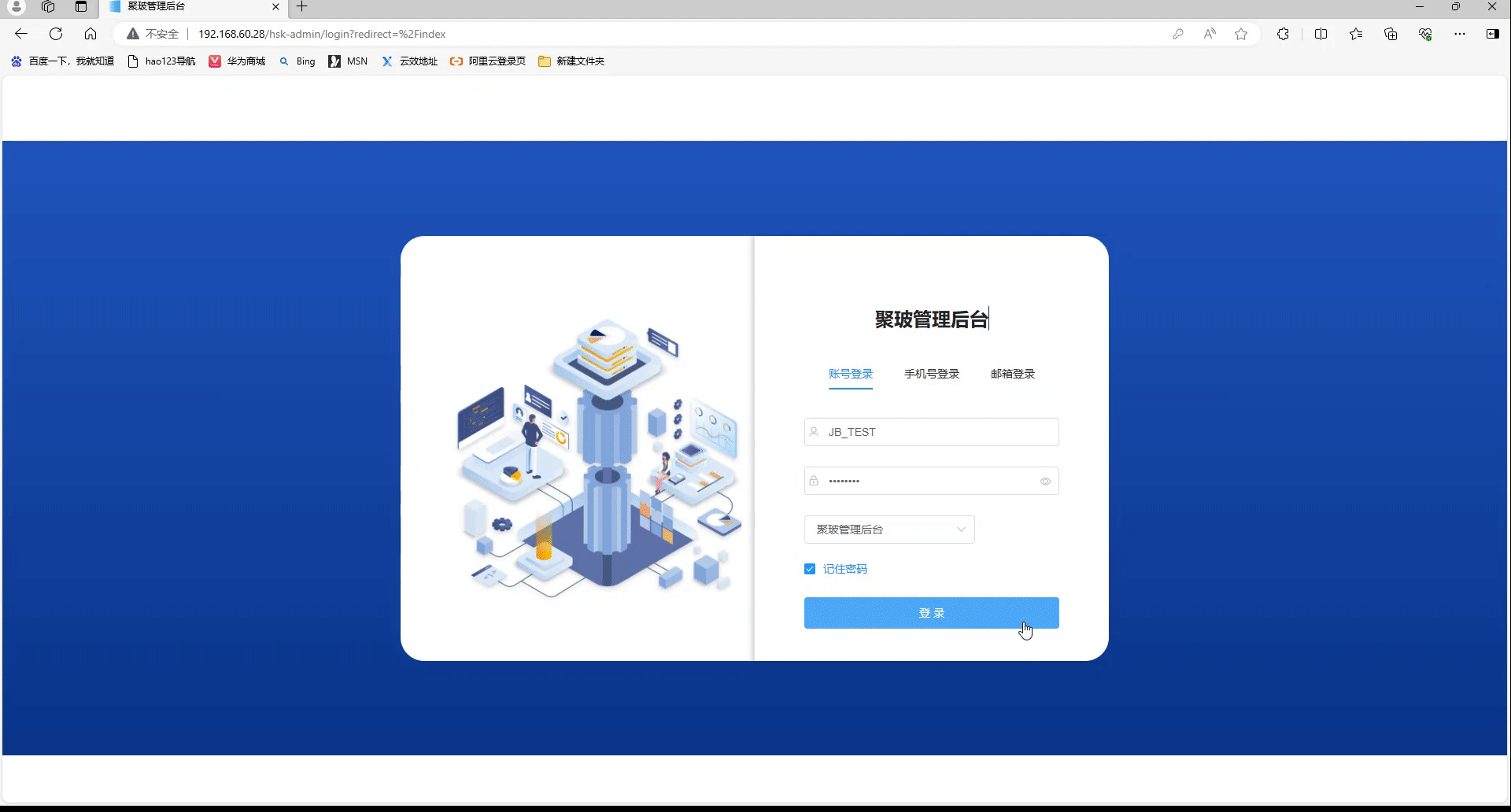
引言
当前项目架构,vue+ruoyi+elementUI作为基座,vue3+recoDesign+vite+ts作为子应用,基座只用于登录鉴权,动态菜单功能,尽量少在基座写其他业务,子应用分为业务子应用,系统子应用,其他业务子应用,结合npm私服组件库进行组件抽取,供各个子应用使用,基座登录后,将token及其其他子应用需要的参数通过props进行传递比如最直接的【按钮权限,token】。
技术栈介绍
- vue2全家桶+ruoyi脚手架进行基座改造。
- vue3全家桶+arcoDesign中台后台脚手架进行子应用改造。
vue2子应用改造,vue3子应用改造
http://t.csdnimg.cn/U7a3p,vue2+qiankun项目实战
http://t.csdnimg.cn/4UFDs,vue3+qiankun项目实战
- npm私服组件库的打包上传拉取使用:http://t.csdnimg.cn/5Tgax。
创建vue2基座
- 安装qiankun
npm i qiankun -S - 设置需要将子应用的页面嵌入到主应用的某个
div中(子应用在主应用上的渲染出口)<div id="subapp-container">
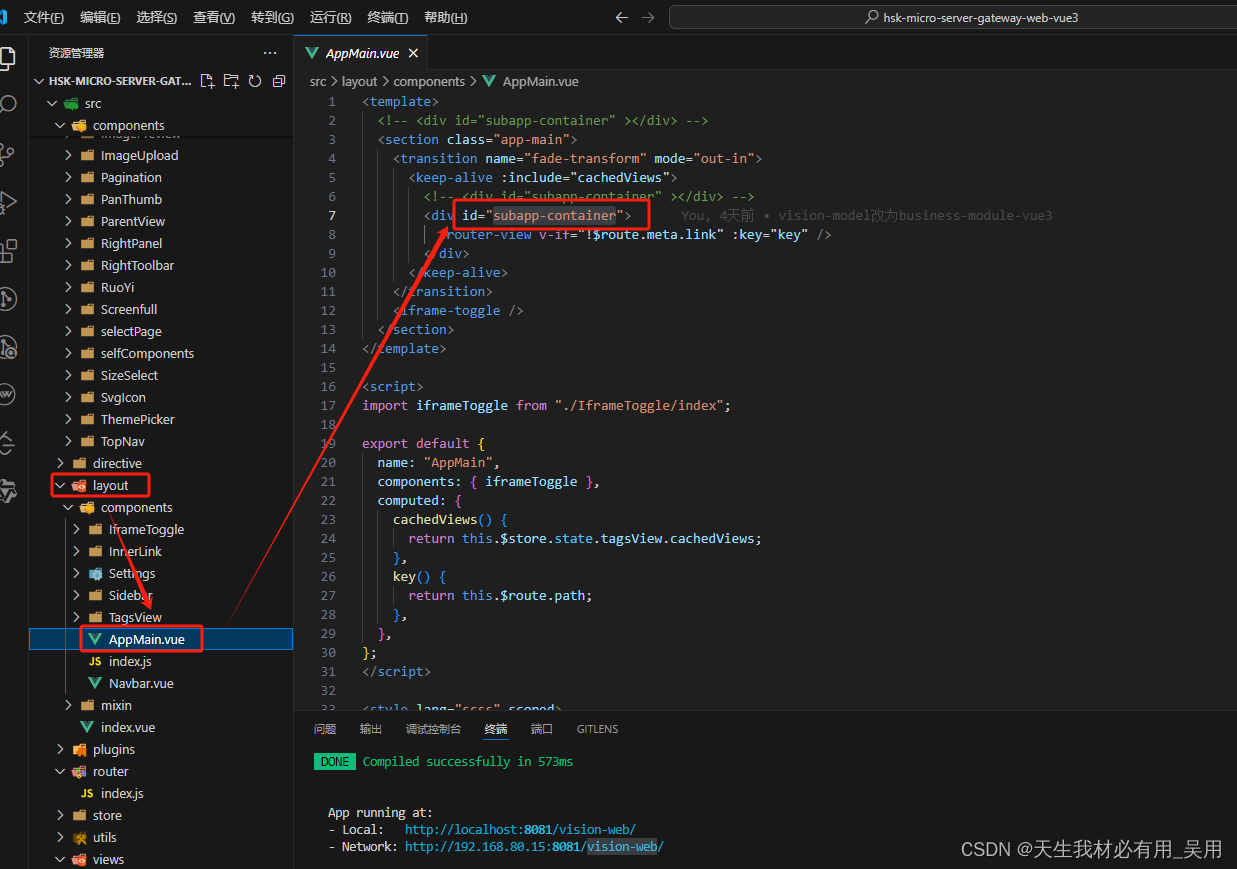
- 在主应用(基座)中注册子应用
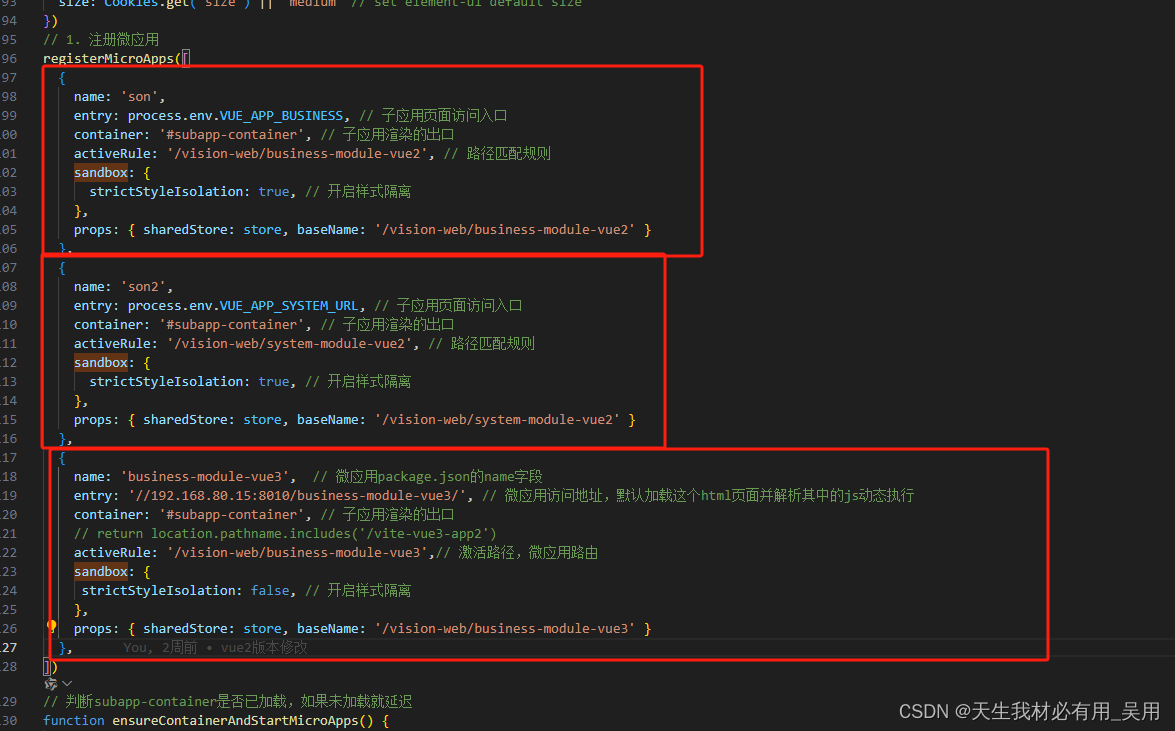
整体代码:
import Vue from 'vue'
import Cookies from 'js-cookie'
import Element from 'element-ui'
import './assets/styles/element-variables.scss'
import { registerMicroApps, start, setDefaultMountApp } from 'qiankun';
import "ant-design-vue/dist/antd.less"
import 'default-passive-events'
import '@/assets/styles/index.scss' // global css
import '@/assets/styles/ruoyi.scss' // ruoyi css
import App from './App'
import store from './store'
import router from './router'
import directive from './directive' // directive
import plugins from './plugins' // plugins
import { download } from '@/utils/request'
import './assets/icons' // icon
import './permission' // permission control
import { getDicts } from "@/api/system/dict/data";
import { getConfigKey } from "@/api/system/config";
import { parseTime, resetForm, addDateRange, selectDictLabel, selectDictLabels, handleTree } from "@/utils/ruoyi";
// 分页组件
import Pagination from "@/components/Pagination";
// 自定义表格工具组件
import RightToolbar from "@/components/RightToolbar"
// 富文本组件
import Editor from "@/components/Editor"
// 文件上传组件
import FileUpload from "@/components/FileUpload"
// 图片上传组件
import ImageUpload from "@/components/ImageUpload"
// 图片预览组件
import ImagePreview from "@/components/ImagePreview"
// 字典标签组件
import DictTag from '@/components/DictTag'
// 头部标签组件
import VueMeta from 'vue-meta'
// 字典数据组件
import DictData from '@/components/DictData'
//局部使用antDesign-vue中的tree组件
import { Tree } from 'ant-design-vue';
import { Table } from 'ant-design-vue';
import { Icon } from 'ant-design-vue';
// import a from "hskCommApi"
Vue.config.productionTip = false;
// 全局方法挂载
Vue.prototype.getDicts = getDicts
Vue.prototype.getConfigKey = getConfigKey
Vue.prototype.parseTime = parseTime
Vue.prototype.resetForm = resetForm
Vue.prototype.addDateRange = addDateRange
Vue.prototype.selectDictLabel = selectDictLabel
Vue.prototype.selectDictLabels = selectDictLabels
Vue.prototype.download = download
Vue.prototype.handleTree = handleTree// 全局组件挂载
Vue.component('DictTag', DictTag)
Vue.component('Pagination', Pagination)
Vue.component('RightToolbar', RightToolbar)
Vue.component('Editor', Editor)
Vue.component('FileUpload', FileUpload)
Vue.component('ImageUpload', ImageUpload)
Vue.component('ImagePreview', ImagePreview)
Vue.component('ATree', Tree)
Vue.component('ATable', Table)
Vue.component('AIcon', Icon)Vue.use(directive)
Vue.use(plugins)
Vue.use(VueMeta)
DictData.install()Vue.use(Element, {size: Cookies.get('size') || 'medium' // set element-ui default size
})
// 1. 注册微应用
registerMicroApps([{name: 'son',entry: process.env.VUE_APP_BUSINESS, // 子应用页面访问入口container: '#subapp-container', // 子应用渲染的出口activeRule: '/vision-web/business-module-vue2', // 路径匹配规则sandbox: {strictStyleIsolation: true, // 开启样式隔离},props: { sharedStore: store, baseName: '/vision-web/business-module-vue2' }},{name: 'son2',entry: process.env.VUE_APP_SYSTEM_URL, // 子应用页面访问入口container: '#subapp-container', // 子应用渲染的出口activeRule: '/vision-web/system-module-vue2', // 路径匹配规则sandbox: {strictStyleIsolation: true, // 开启样式隔离},props: { sharedStore: store, baseName: '/vision-web/system-module-vue2' }},{name: 'business-module-vue3', // 微应用package.json的name字段entry: '//192.168.80.15:8010/business-module-vue3/', // 微应用访问地址,默认加载这个html页面并解析其中的js动态执行container: '#subapp-container', // 子应用渲染的出口// return location.pathname.includes('/vite-vue3-app2') activeRule: '/vision-web/business-module-vue3',// 激活路径,微应用路由sandbox: {strictStyleIsolation: false, // 开启样式隔离},props: { sharedStore: store, baseName: '/vision-web/business-module-vue3' }},
])
// 判断subapp-container是否已加载,如果未加载就延迟
function ensureContainerAndStartMicroApps() {if (document.getElementById('subapp-container')) {// 容器存在,可以注册微应用并启动// registerMicroApps([...]); // 注册微应用的代码setDefaultMountApp('/'); // 默认打开的子应用start({sandbox: {// strictStyleIsolation: true,experimentalStyleIsolation: true}}); // 启动 qiankun} else {// 容器尚不存在,稍后重试setTimeout(ensureContainerAndStartMicroApps, 100); // 100毫秒后再次尝试}
}// 确保 DOMContentLoaded 事件触发后再执行
document.addEventListener('DOMContentLoaded', ensureContainerAndStartMicroApps);
Vue.config.productionTip = falsenew Vue({el: '#app',router,store,render: h => h(App)
})- 基座改造完成后,进行子应用的改造
在根目录下创建一个子应用,,子应用最好与在基座主应用main.js中配置的名称一致,这样可以直接使用package.json中的name作为output。
vue.config.js,devServer的端口改为与主应用配置的一致,且加上跨域headers和output配置。
配置子应用支持跨域
进行微应用打包成UMD库格式
设置vue.config.js中的publicPath,防止出现主应用引入子应用的时候出现样式,图片访问不到情况
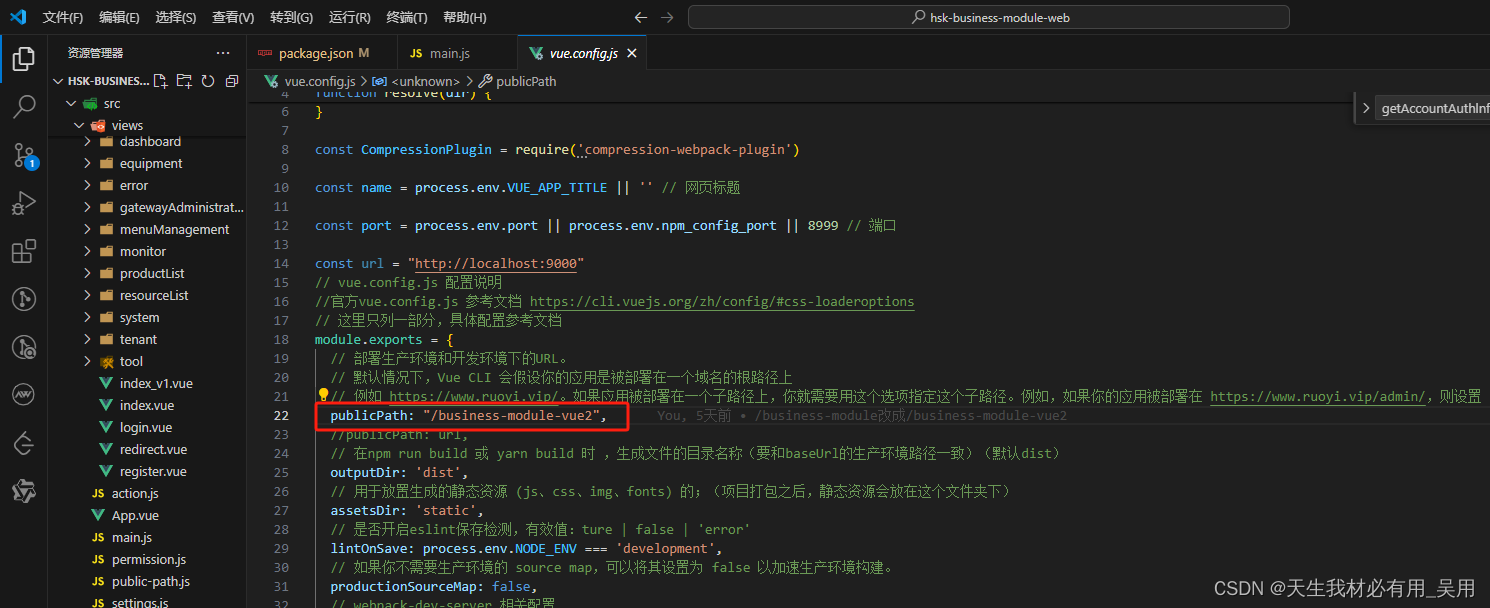
新增src/public-path.js
if (window.__POWERED_BY_QIANKUN__) {__webpack_public_path__ = window.__INJECTED_PUBLIC_PATH_BY_QIANKUN__;}
src/router/index.js改为只暴露routes, new Router改到 main.js中声明,并改造main.js,并引入src下创建的public-path.js,改写render,添加生命周期函数,最终结果如下⬇,当前是子应用的时候根据主应用传递过来的baseName进行子应用路由的base及其mode的改造。
import './public-path';import Vue from 'vue'import Cookies from 'js-cookie'import Element from 'element-ui'
import 'element-ui/lib/theme-chalk/index.css';
import './assets/styles/element-variables.scss'// import 'ant-design-vue/dist/antd.css';import "ant-design-vue/dist/antd.less"import '@/assets/styles/index.scss' // global css
import '@/assets/styles/ruoyi.scss' // ruoyi css
import App from './App'
import store from './store'
import router, {constantRoutes} from './router'
import directive from './directive' // directive
import plugins from './plugins' // plugins
//引入hsk组件
import hskui from "hsk-ui"
import "hsk-ui/styles/hskui.css"//引入hsk方法
import { hskMsgbox } from 'hsk-ui/commonUtils'
import { download } from '@/utils/request'import './assets/icons' // icon
import './permission' // permission control
import { getDicts } from "@/api/system/dict/data";
import { getConfigKey } from "@/api/system/config";
import { parseTime, resetForm, addDateRange, selectDictLabel, selectDictLabels, handleTree } from "@/utils/ruoyi";
// 分页组件
import Pagination from "@/components/Pagination";
// Vue.prototype.hskMsgbox = hskui.hskMsgbox.hskMsgbox
// 自定义表格工具组件
import RightToolbar from "@/components/RightToolbar"
// 富文本组件
import Editor from "@/components/Editor"
// 文件上传组件
import FileUpload from "@/components/FileUpload"
// 图片上传组件
import ImageUpload from "@/components/ImageUpload"
// 图片预览组件
import ImagePreview from "@/components/ImagePreview"
// 字典标签组件
import DictTag from '@/components/DictTag'
// 头部标签组件
import VueMeta from 'vue-meta'
// 字典数据组件
import DictData from '@/components/DictData'
// import action from '../src/action'
//局部使用antDesign-vue中的tree组件
import { Tree } from 'ant-design-vue';
import { Table } from 'ant-design-vue';
import { Icon } from 'ant-design-vue';
import Router from "vue-router";
// 全局方法挂载
Vue.prototype.hskMsgbox = hskMsgbox
Vue.prototype.getDicts = getDicts
Vue.prototype.getConfigKey = getConfigKey
Vue.prototype.parseTime = parseTime
Vue.prototype.resetForm = resetForm
Vue.prototype.addDateRange = addDateRange
Vue.prototype.selectDictLabel = selectDictLabel
Vue.prototype.selectDictLabels = selectDictLabels
Vue.prototype.download = download
Vue.prototype.handleTree = handleTree// 全局组件挂载
Vue.component('DictTag', DictTag)
Vue.component('Pagination', Pagination)
Vue.component('RightToolbar', RightToolbar)
Vue.component('Editor', Editor)
Vue.component('FileUpload', FileUpload)
Vue.component('ImageUpload', ImageUpload)
Vue.component('ImagePreview', ImagePreview)
Vue.component('ATree', Tree)
Vue.component('ATable', Table)
Vue.component('AIcon', Icon)Vue.use(directive)
Vue.use(plugins)
Vue.use(VueMeta)
DictData.install()/*** If you don't want to use mock-server* you want to use MockJs for mock api* you can execute: mockXHR()** Currently MockJs will be used in the production environment,* please remove it before going online! ! !*/Vue.use(Element, {size: Cookies.get('size') || 'medium' // set element-ui default size
})
Vue.use(hskui)
let instance = null
Cookies.set("client_id","admin")
async function render(props={}){const { container } = props;instance = new Vue({router,store,render: h => h(App),beforeCreate(){if (window.__POWERED_BY_QIANKUN__) {store.state.user = props.sharedStore.state.user}}}).$mount(container?container.querySelector('#app') //渲染到主应用的入口:'#app' //独立运行的时候)
}// 在被qiankun引用时 修改运行时的 `publicPath`
if (window.__POWERED_BY_QIANKUN__) {__webpack_public_path__ = window.__INJECTED_PUBLIC_PATH_BY_QIANKUN__;
}
//如果独立运行的时候,判断是否是独立运行
if (!window.__POWERED_BY_QIANKUN__) {render();
}/*** 子应用建议使用qiankun的规则来接入不需要安装任何依赖,* 只需要再三个入口到二u三个必须的钩子函数给qiankun主应用使用* 钩子函数必须返回promise(启动的时候调用)*/
export async function bootstrap() {// console.log('[vue] vue app bootstraped');
}
// 从生命周期 mount 中获取通信方法,props默认会有onGlobalStateChange和setGlobalState两个api
export async function mount(props) {// console.log('乾坤子应用容器加载完成,开始渲染 child',props)if (window.__POWERED_BY_QIANKUN__) {if(router.options.base !== props.baseName){const { container } = props;// 获取容器元素,用于后续操作或设置环境变量等let rootRoute = new Router({mode: 'history', // 去掉url中的#base: props.baseName,scrollBehavior: () => ({y: 0}),routes: constantRoutes})instance = new Vue({router:rootRoute,store,render: h => h(App),beforeCreate(){if (window.__POWERED_BY_QIANKUN__) {store.state.user = props.sharedStore.state.user}}}).$mount(container?container.querySelector('#app') //渲染到主应用的入口:'#app' //独立运行的时候)} else {render(props);}} else {render(props);}
}
/*** 可选生命周期钩子,仅使用 loadMicroApp 方式加载微应用时生效*/
export async function update(props) {
}export async function unmount() {instance.$destroy();instance.$el.innerHTML = '';instance = null;
}
export default instance;上面完成进行基座的路由配置,使其主应用能够通过路由访问子应用。
{path: '/system-module-vue2/system',component: Layout,hidden: false,redirect: 'noredirect',meta: {title: "系统设置",noCache: false,link: null,icon: "system"},children: [{path: 'user',name: 'user',meta: { title: '用户管理', icon: 'user', "link": null }}, {name: "role",path: "role",meta: {"title": "角色管理","icon": 'tree',"noCache": false,"link": null}}, {name: "codeManagement",path: "codeManagement",meta: {"title": "编码管理","icon": 'tree',"noCache": false,"link": null}},{name: "log",path: "log",meta: {title: "操作日志",icon: 'log',link: null}},{name: "dictionaryMiddle",path: "dictionaryMiddle",meta: {title: "数据字典管理",icon: 'component',link: null}}, {path: 'configInformation',hidden: true,name: 'configInformation',meta: { title: '配置信息', icon: '', noCache: true }}, {name: "templateMiddle",path: "templateMiddle",meta: {title: "消息模板管理",icon: 'message',link: null}}, {name: "serverLog",path: "serverLog",meta: {title: "服务调用日志",icon: 'log',link: null}}, {name: "serverLogDetail",path: "serverLogDetail",hidden: true,meta: {title: "服务使用情况",icon: 'log',link: null}}]},
效果:其实配置最难的地方就是路由的配置。

主应用登陆后通过qiankun自带的props将token传递给子应用,子应用在qiankun的mount生命周期中设置token进行响应的判断设置。我当前主子应用用的都是ruoyi脚手架搭建的,我直接将store传递个子应用使用,不需要做太多的操作即可。
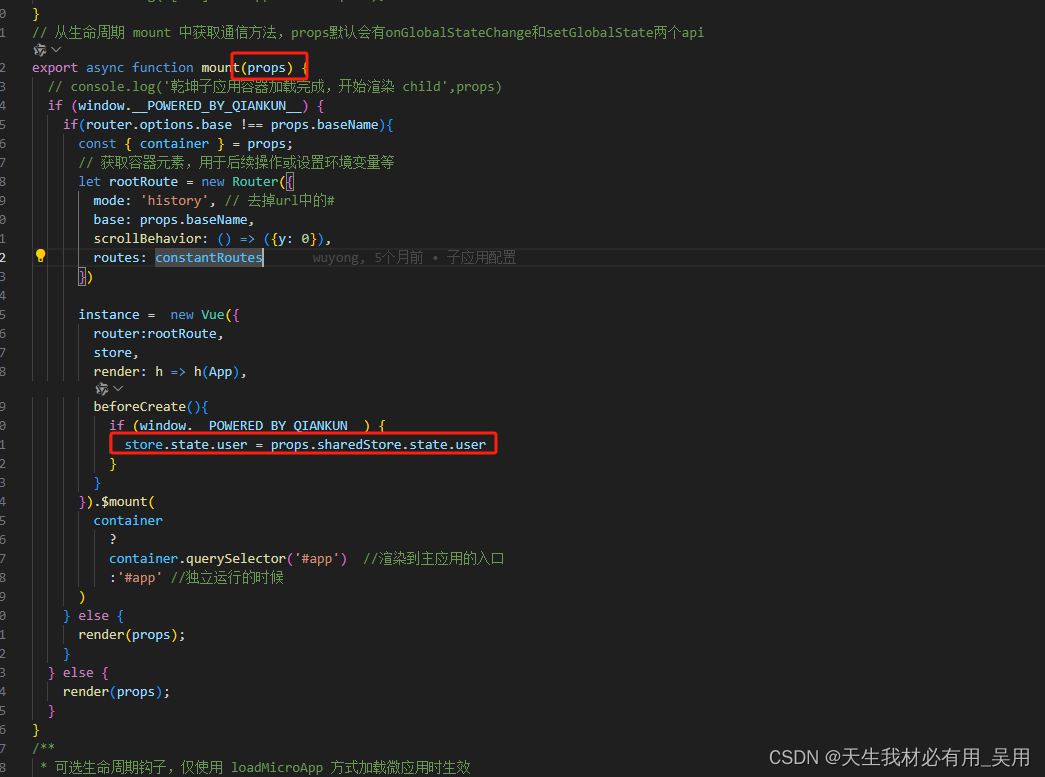
配置动态路由:我当前是ruoyi脚手架搭建的后台项目,配置动态路由在permission.js中设置,和后端约定好后,调用接口,通过后端返回进行路由设置。
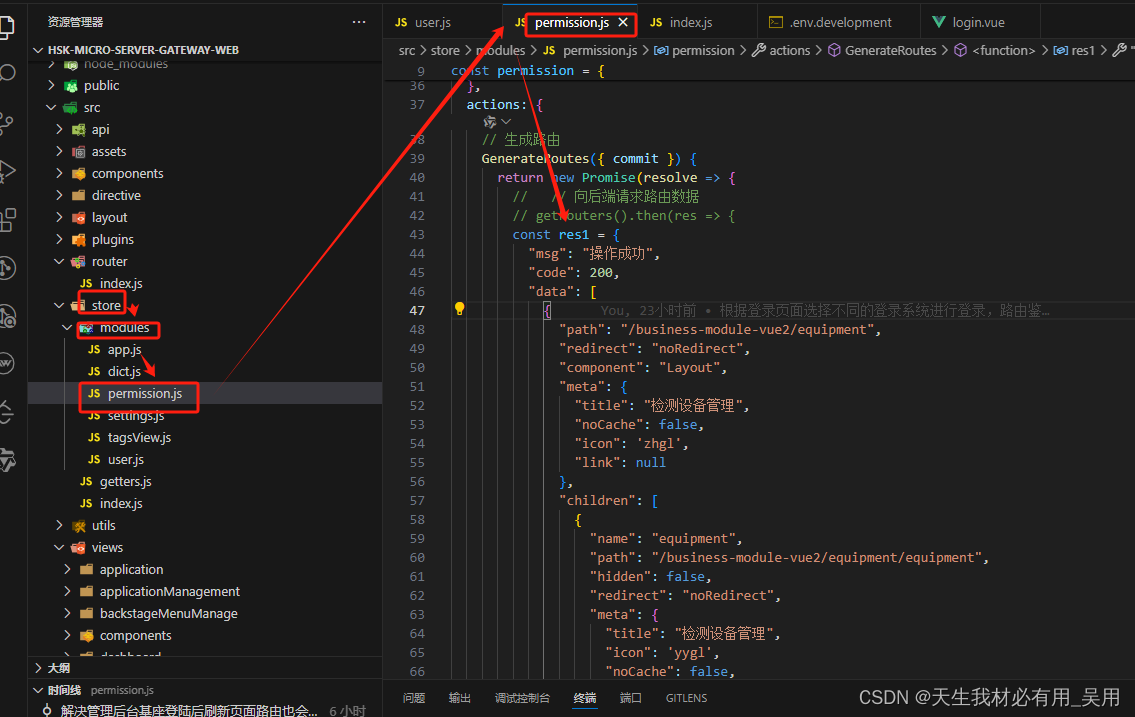
动态菜单全部代码,目前是写死的,后期根据getRouters()方法向后端发送请求进行动态配置,注意:路由基本上前端进行配置,不然很容易出现404报错现象。
下面是permission.js文件代码,其中当前后端还未有接口,目前先使用adminId代表不同系统显示不同路由
import auth from '@/plugins/auth'
import router, { constantRoutes, dynamicRoutes } from '@/router'
import { getRouters } from '@/api/menu'
import Layout from '@/layout/index'
import ParentView from '@/components/ParentView'
import InnerLink from '@/layout/components/InnerLink'
import store from '../../store'const permission = {state: {routes: [],addRoutes: [],defaultRoutes: [],topbarRouters: [],// sidebarRouters: []sidebarRouters: [],permissions: [],},mutations: {SET_PERMISSIONS: (state, permissions) => {state.permissions = permissions},SET_ROUTES: (state, routes) => {state.addRoutes = routesstate.routes = constantRoutes.concat(routes)},SET_DEFAULT_ROUTES: (state, routes) => {state.defaultRoutes = constantRoutes.concat(routes)},SET_TOPBAR_ROUTES: (state, routes) => {state.topbarRouters = routes},SET_SIDEBAR_ROUTERS: (state, routes) => {state.sidebarRouters = routes},},actions: {// 生成路由GenerateRoutes({ commit }) {return new Promise(resolve => {// // 向后端请求路由数据// getRouters().then(res => {const res1 = {"msg": "操作成功","code": 200,"data": [{"path": "/business-module-vue2/equipment","redirect": "noRedirect","component": "Layout","meta": {"title": "检测设备管理","noCache": false,"icon": 'zhgl',"link": null},"children": [{"name": "equipment","path": "/business-module-vue2/equipment/equipment","hidden": false,"redirect": "noRedirect","meta": {"title": "检测设备管理","icon": 'yygl',"noCache": false,"link": null}},]}]}const res2 = {"msg": "操作成功","code": 200,"data": [{"path": "/business-module-vue2","redirect": "noRedirect","component": "Layout","meta": {"title": "业务系统","noCache": false,"icon": 'zhgl',"link": null},"children": [{"name": "zhanghao","path": "/business-module-vue2/zhanghao","hidden": false,"redirect": "noRedirect","meta": {"title": "账号管理","icon": 'zhgl',"noCache": false,"link": null}},{"name": "tenant","path": "/business-module-vue2/tenant","hidden": false,"redirect": "noRedirect","meta": {"title": "企业管理","icon": 'zhgl',"noCache": false,"link": null}},{"name": "shenhe","path": "/business-module-vue2/shenhe","hidden": false,"redirect": "noRedirect","meta": {"title": "认证审核","icon": 'zhgl',"noCache": false,"link": null}},]},{"path": "/business-module-vue2/productListA","redirect": "noRedirect","component": "Layout","meta": {"title": "资源中心","noCache": false,"icon": 'zhgl',"link": null},"children": [{"name": "productList","path": "/business-module-vue2/productList","hidden": false,"redirect": "noRedirect","meta": {"title": "产品列表","icon": 'zhgl',"noCache": false,"link": null}},{"name": "resourceList","path": "/business-module-vue2/resourceList","hidden": false,"redirect": "noRedirect","meta": {"title": "资源列表","icon": 'zhgl',"noCache": false,"link": null}},{"name": "viewProductDetail","path": "/business-module-vue2/viewProductDetail","hidden": true,"redirect": "noRedirect","meta": {"title": "产品详情","icon": 'zhgl',"noCache": false,"link": null}},{"name": "productDetail","path": "/business-module-vue2/productDetail","hidden": true,"redirect": "noRedirect","meta": {"title": "产品详情","icon": 'zhgl',"noCache": false,"link": null}},]},{"path": "/system-module-vue2/system","redirect": "noRedirect","component": "Layout","meta": {"title": "系统设置","noCache": false,"icon": 'zhgl',"link": null},"children": [{"name": "user","path": "/system-module-vue2/system/user","hidden": false,"redirect": "noRedirect","meta": {"title": "用户管理","icon": 'zhgl',"noCache": false,"link": null}},{"name": "role","path": "/system-module-vue2/system/role","hidden": false,"redirect": "noRedirect","meta": {"title": "角色管理","icon": 'zhgl',"noCache": false,"link": null}},{"name": "codeManagement","path": "/system-module-vue2/system/codeManagement","hidden": false,"redirect": "noRedirect","meta": {"title": "编码管理","icon": 'zhgl',"noCache": false,"link": null}},{"name": "log","path": "/system-module-vue2/system/log","hidden": false, "redirect": "noRedirect","meta": {"title": "操作日志","icon": 'zhgl',"noCache": false,"link": null}},{"name": "dictionaryMiddle","path": "/system-module-vue2/system/dictionaryMiddle","hidden": false, "redirect": "noRedirect","meta": {"title": "数据字典管理","icon": 'zhgl',"noCache": false,"link": null}},{"name": "configInformation","path": "/system-module-vue2/system/configInformation","hidden": false, "redirect": "noRedirect","meta": {"title": "配置信息","icon": 'zhgl',"noCache": false,"link": null}},{"name": "templateMiddle","path": "/system-module-vue2/system/templateMiddle","hidden": false, "redirect": "noRedirect","meta": {"title": "消息模板管理","icon": 'zhgl',"noCache": false,"link": null}},{"name": "serverLog","path": "/system-module-vue2/system/serverLog","hidden": false, "redirect": "noRedirect","meta": {"title": "服务调用日志","icon": 'zhgl',"noCache": false,"link": null}},{"name": "serverLogDetail","path": "/system-module-vue2/system/serverLogDetail","hidden": false, "redirect": "noRedirect","meta": {"title": "服务使用情况","icon": 'zhgl',"noCache": false,"link": null}},]},{"path": "/business-module-vue2/gatewayAdministration","redirect": "noRedirect","component": "Layout","meta": {"title": "物联网中心","noCache": false,"icon": 'zhgl',"link": null},"children": [{"name": "gatewayAdministration","path": "/business-module-vue2/gatewayAdministration","hidden": false,"redirect": "noRedirect","meta": {"title": "网关管理","icon": 'zhgl',"noCache": false,"link": null}},]},]}console.log("store",store.getters.adminID)let res = {}if(localStorage.getItem('adminId') === '1'){res = res2}else{res = res1}//遍历菜单树,将菜单树下的所有按钮权限拿到,并使用v-permissions方法比对是否有按钮权限// commit('SET_PERMISSIONS', getAllPermissions(res.data,[])) const sdata = JSON.parse(JSON.stringify(res.data))const rdata = JSON.parse(JSON.stringify(res.data))const sidebarRoutes = filterAsyncRouter(sdata)const rewriteRoutes = filterAsyncRouter(rdata, false, true)const asyncRoutes = filterDynamicRoutes(dynamicRoutes);rewriteRoutes.push({ path: '*', redirect: '/404', hidden: true })router.addRoutes(asyncRoutes);commit('SET_ROUTES', rewriteRoutes)commit('SET_SIDEBAR_ROUTERS', constantRoutes.concat(sidebarRoutes))commit('SET_DEFAULT_ROUTES', sidebarRoutes)commit('SET_TOPBAR_ROUTES', sidebarRoutes)resolve(rewriteRoutes)// })})}}
}function getAllPermissions(tree, result) {//遍历树 获取id数组for (let i = 0; i < tree.length; i++) {if (tree[i].meta.permission !== null) {result.push(...tree[i].meta.permission)}if (typeof (tree[i].children) !== "undefined" && tree[i].children !== null && tree[i].children.length > 0) {getAllPermissions(tree[i].children, result);}}return result;
}
// 遍历后台传来的路由字符串,转换为组件对象
function filterAsyncRouter(asyncRouterMap, lastRouter = false, type = false) {return asyncRouterMap.filter(route => {if (type && route.children) {route.children = filterChildren(route.children)}if (route.component) {// Layout ParentView 组件特殊处理if (route.component === 'Layout') {route.component = Layout} else if (route.component === 'ParentView') {route.component = ParentView} else if (route.component === 'InnerLink') {route.component = InnerLink} else {route.component = loadView(route.component)}}if (route.children != null && route.children && route.children.length) {route.children = filterAsyncRouter(route.children, route, type)} else {delete route['children']delete route['redirect']}return true})
}function filterChildren(childrenMap, lastRouter = false) {var children = []childrenMap.forEach((el, index) => {if (el.children && el.children.length) {if (el.component === 'ParentView' && !lastRouter) {console.log("~~~~~~~~~",c)el.children.forEach(c => {c.path = el.path + '/' + c.pathif (c.children && c.children.length) {children = children.concat(filterChildren(c.children, c))return}children.push(c)})return}}if (lastRouter) {el.path = lastRouter.path + '/' + el.path}children = children.concat(el)})return children
}// 动态路由遍历,验证是否具备权限
export function filterDynamicRoutes(routes) {const res = []routes.forEach(route => {if (route.permissions) {if (auth.hasPermiOr(route.permissions)) {res.push(route)}} else if (route.roles) {if (auth.hasRoleOr(route.roles)) {res.push(route)}}})return res
}export const loadView = (view) => {if (process.env.NODE_ENV === 'development') {return (resolve) => require([`@/views/${view}`], resolve)} else {// 使用 import 实现生产环境的路由懒加载return () => import(`@/views/${view}`)}
}export default permission相关文章:
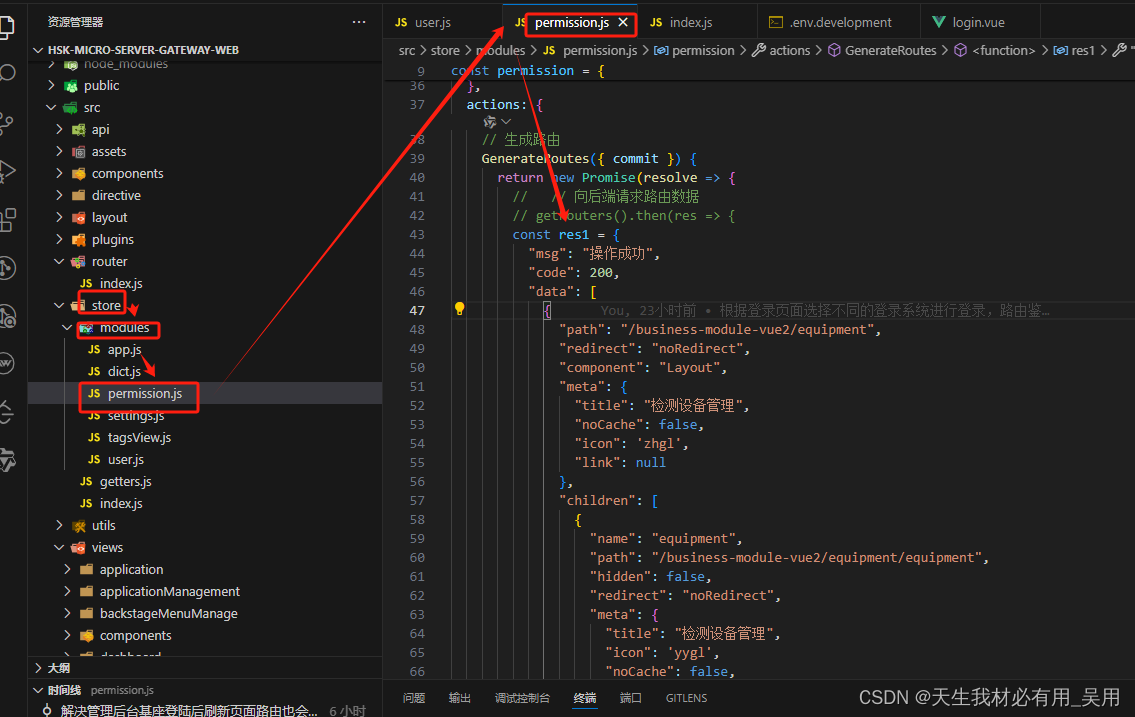
实战指南:Vue 2基座 + Vue 3 + Vite + TypeScript微前端架构实现动态菜单与登录共享
实战指南:Vue 2基座 Vue 3 Vite TypeScript子应用vue2微前端架构实现动态菜单与登录共享 导读: 在当今的前端开发中,微前端架构已经成为了一种流行的架构模式。本文将介绍如何结合Vue 2基座、Vue 3子应用、Vite构建工具和TypeScript语言…...
)
Java面试进阶指南:高级知识点问答精粹(一)
Java 面试问题及答案 1. 什么是Java中的集合框架?它包含哪些主要接口? 答案: Java集合框架是一个设计用来存储和操作大量数据的统一的架构。它提供了一套标准的接口和类,使得我们可以以一种统一的方式来处理数据集合。集合框架主…...

儿童礼物笔记
文章目录 女孩礼物毛绒玩具音乐水晶系列水彩笔 男孩礼物益智类玩具积木类泡沫类机动玩具类 小孩过生日或儿童节,选礼物想破脑袋,做个笔记吧。 如果自家的小孩,还好说些,送亲友就需要动动脑筋。 女孩礼物 毛绒玩具 不错的选择&a…...
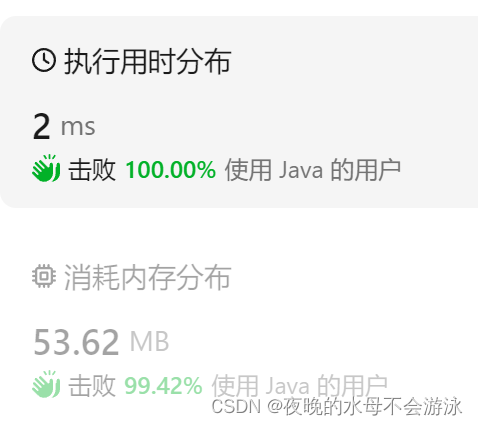
LeetCode215数组中第K个最大元素
题目描述 给定整数数组 nums 和整数 k,请返回数组中第 k 个最大的元素。请注意,你需要找的是数组排序后的第 k 个最大的元素,而不是第 k 个不同的元素。你必须设计并实现时间复杂度为 O(n) 的算法解决此问题。 解析 快速排序的思想ÿ…...

LeetCode //C - 143. Reorder List
143. Reorder List You are given the head of a singly linked-list. The list can be represented as: L0 → L1 → … → Ln - 1 → Ln Reorder the list to be on the following form: L0 → Ln → L1 → Ln - 1 → L2 → Ln - 2 → … You may not modify the values i…...

速盾:cdn如何解析?
CDN是内容分发网络(Content Delivery Network)的缩写,它是一种通过在全球范围内分布节点服务器来提供高性能、高可用性的网络服务的技术。CDN的主要功能是通过将内容分发到离用户更近的服务器节点,从而加速用户对网站、应用程序、…...
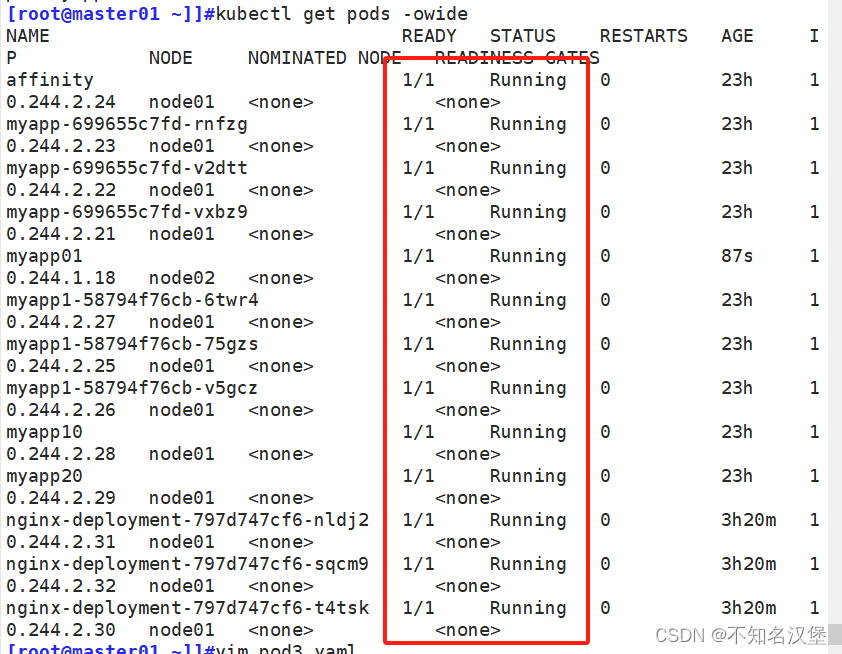
K8s集群调度续章
目录 一、污点(Taint) 1、污点(Taint) 2、污点组成格式 3、当前taint effect支持如下三个选项: 4、查看node节点上的污点 5、设置污点 6、清除污点 7、示例一 查看pod状态,模拟驱逐node02上的pod …...
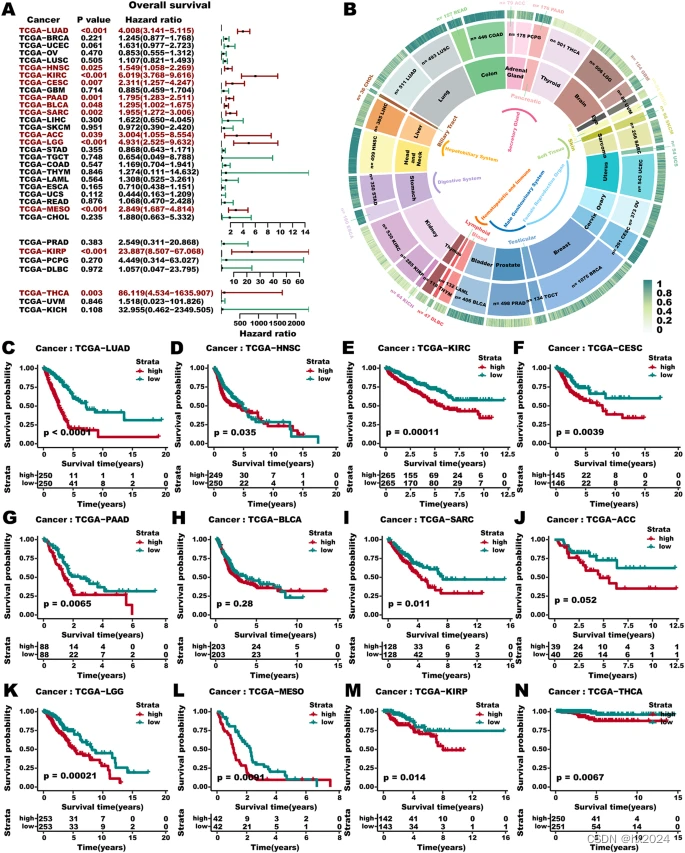
大工作量LUAD代谢重编程模型多组学(J Transl Med)
目录 1,单细胞早期、晚期和转移性 LUAD 的细胞动力学变化 2,细胞代谢重编程介导的LUAD驱动恶性转移的异质性 3,模型构建 S-MMR评分管线构建 4,S-MMR 模型的预后评估 5, 还开发了S-MMR 评分网络工具 6,…...

C语言#include<>和#include““有什么区别?
一、问题 有两种头⽂件包含的形式,⼀种是⽤尖括号将头⽂件括起,⼀种是⽤双引号将⽂件括起。那么,这两种形式有什么区别呢? 二、解答 这两种包含头⽂件的形式都是合法的,也是经常在代码中看到的,两者的区别…...

正在直播:Microsoft Copilot Studio 新增支持Copilot代理、Copilot扩展等多项功能
每周跟踪AI热点新闻动向和震撼发展 想要探索生成式人工智能的前沿进展吗?订阅我们的简报,深入解析最新的技术突破、实际应用案例和未来的趋势。与全球数同行一同,从行业内部的深度分析和实用指南中受益。不要错过这个机会,成为AI领…...
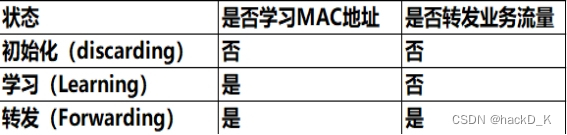
数据通信基本概念汇总
1. 数据通信基础 网关: 提供协议转换,路由选择,数据交换的网络设备 报文: 网络中所传递的一个数据单元。 数据载荷: 最终要传递的信息 封装: 给数据载荷添加头部和尾部的过程(形成新的报文) 解封装: 给数据载荷去掉头部和尾部的过程(获取数据载荷) 终端设…...

AcWing 835. Trie字符串统计——算法基础课题解
AcWing 835. Trie 字符串统计 题目描述 维护一个字符串集合,支持两种操作: I x 向集合中插入一个字符串 𝑥;Q x 询问一个字符串在集合中出现了多少次。 共有 𝑁 个操作,所有输入的字符串总长度不超过 1…...

RT-DETR算法改进【NO.1】借鉴CVPR2024中的StarNet网络StarBlock改进算法
前 言 YOLO算法改进的路有点拥挤,尝试选择其他的baseline作为算法研究,可能会更加好发一些文章。后面将陆续介绍RT-DETR算法改进的方法思路。 很多朋友问改进如何选择是最佳的,下面我就根据个人多年的写作发文章以及指导发文章的经验来看,按照优先顺序进行排序讲解…...

5,串口编程---实现简单的用串口发送接收数据
单片机通过串口向PC机发送数据 PC机通过串口接收单片机发过来的数据 1.UART和USART的区别: USART支持同步通信方式,可以通过外部时钟信号进行同步传输,而UART仅支持异步通信方式 本开发板STM32F103ZET6有5个串口,用串口1作调试串口,因为串…...
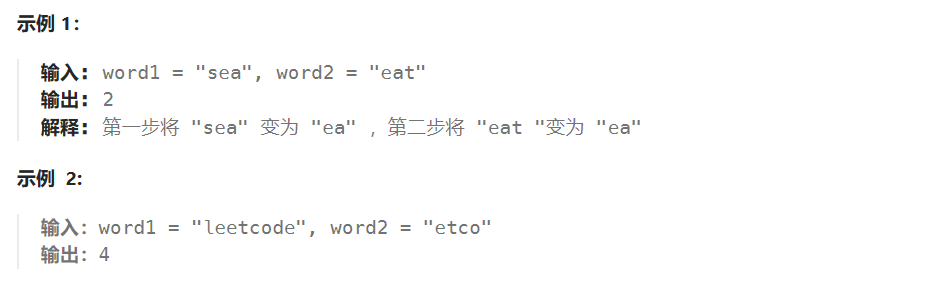
LeetCode583:两个字符串的删除操作
题目描述 给定两个单词 word1 和 word2 ,返回使得 word1 和 word2 相同所需的最小步数。 每步 可以删除任意一个字符串中的一个字符。 代码 解法1 /*dp[i][j]:以i-1为结尾的wrod1中有以j-1为尾的word2的个数为了让word1和word2相同,最少操作…...
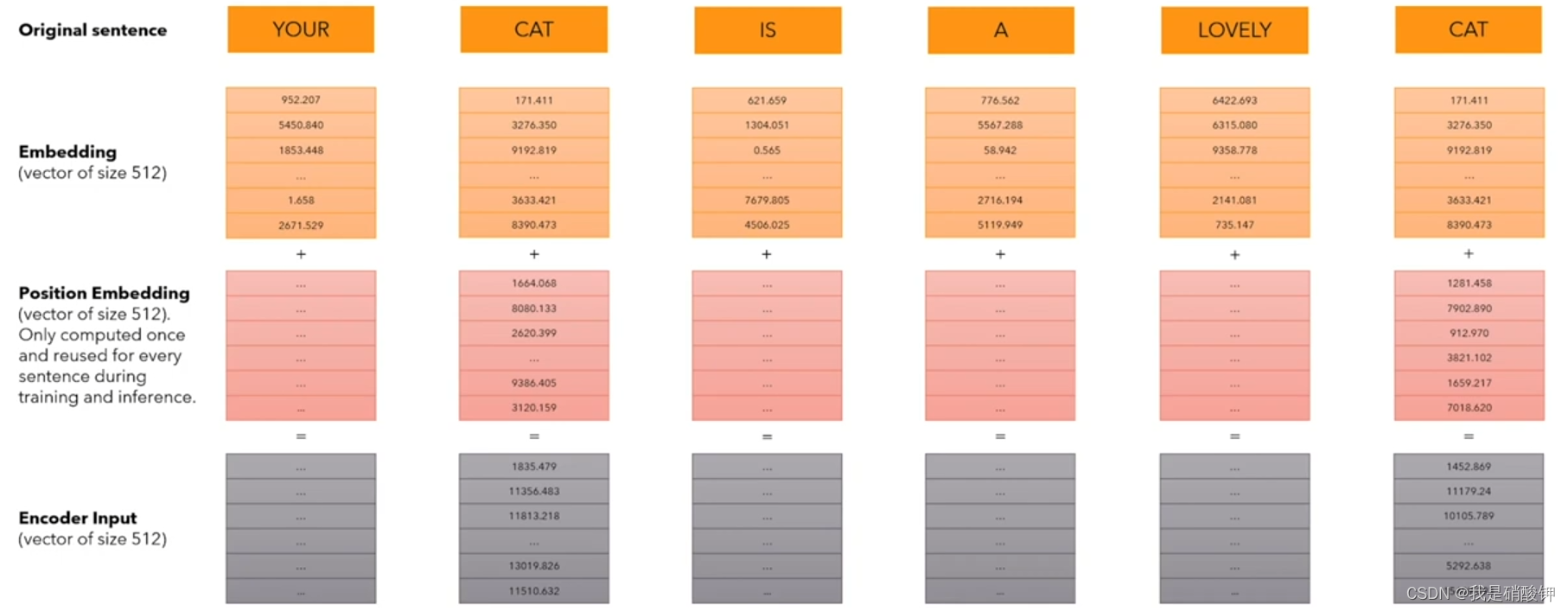
LLama学习记录
学习前: 五大问题: 为什么SwiGLU激活函数能够提升模型性能?RoPE位置编码是什么?怎么用的?还有哪些位置编码方式?GQA(Grouped-Query Attention, GQA)分组查询注意力机制是什么&…...
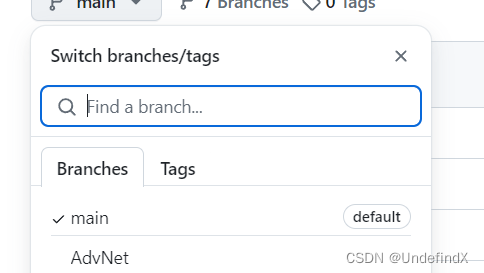
如何克隆非默认分支
直接git clone下来的我们知道是默认分支,那如何克隆其他分支呢: 比如这个,我们想克隆AdvNet。 我们可以在本地文件夹打开Git Bash 依次输入: git clone --branch AdvNet https://github.com/wgcban/SemiCD.git cd SemiCD git b…...
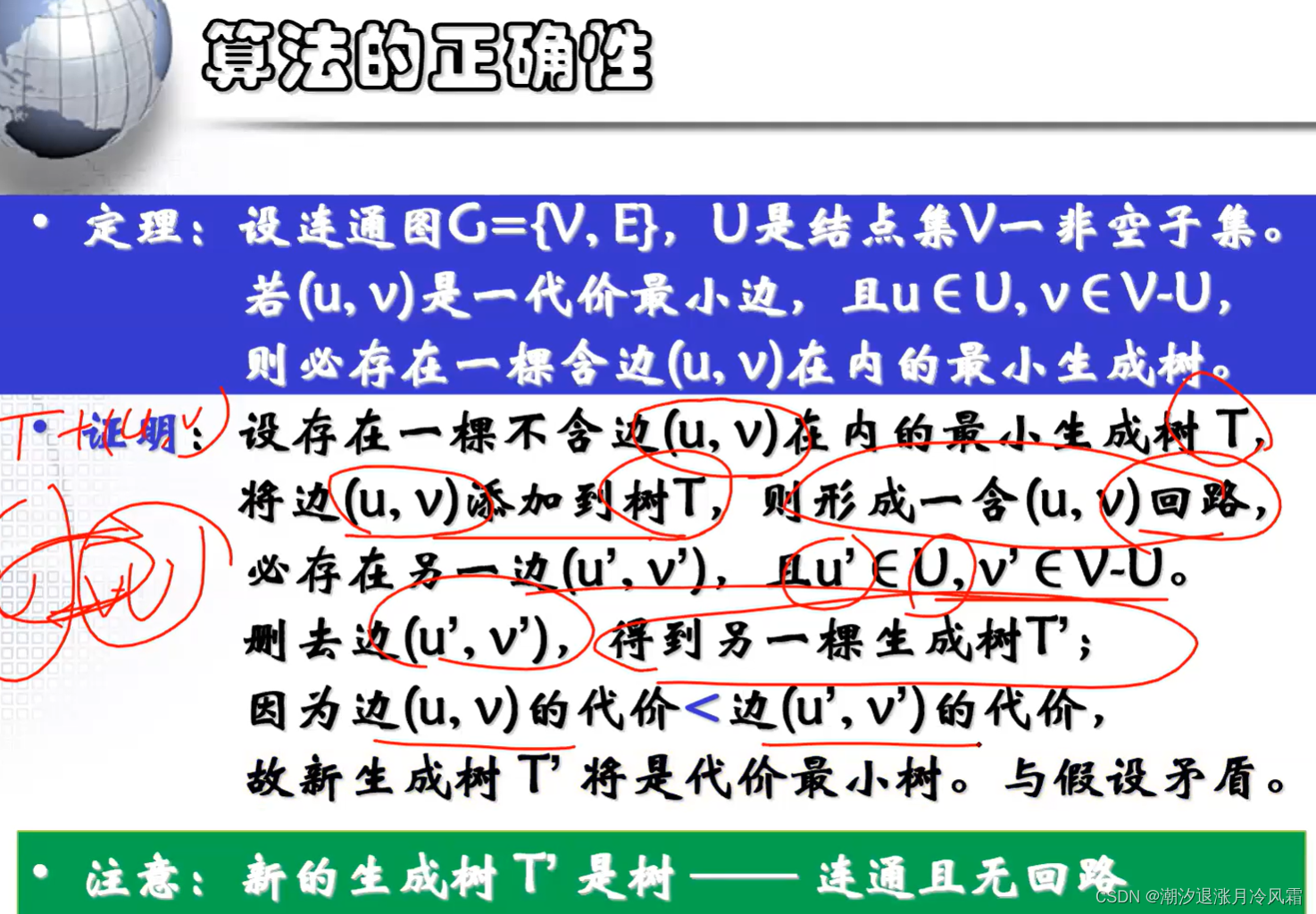
数据结构——图
一 图论基本概念 Directed Acyclic Graph (DAG) 二 图的存储 ①邻接矩阵(适用于稠密图) ②邻接表(适用于稀疏图) 三、图的遍历 ①深度优先搜索 //(基于邻接表实现,以有向图为例) //DFS:Depth First Search 深度优先搜索 //1、访问起始顶点 …...
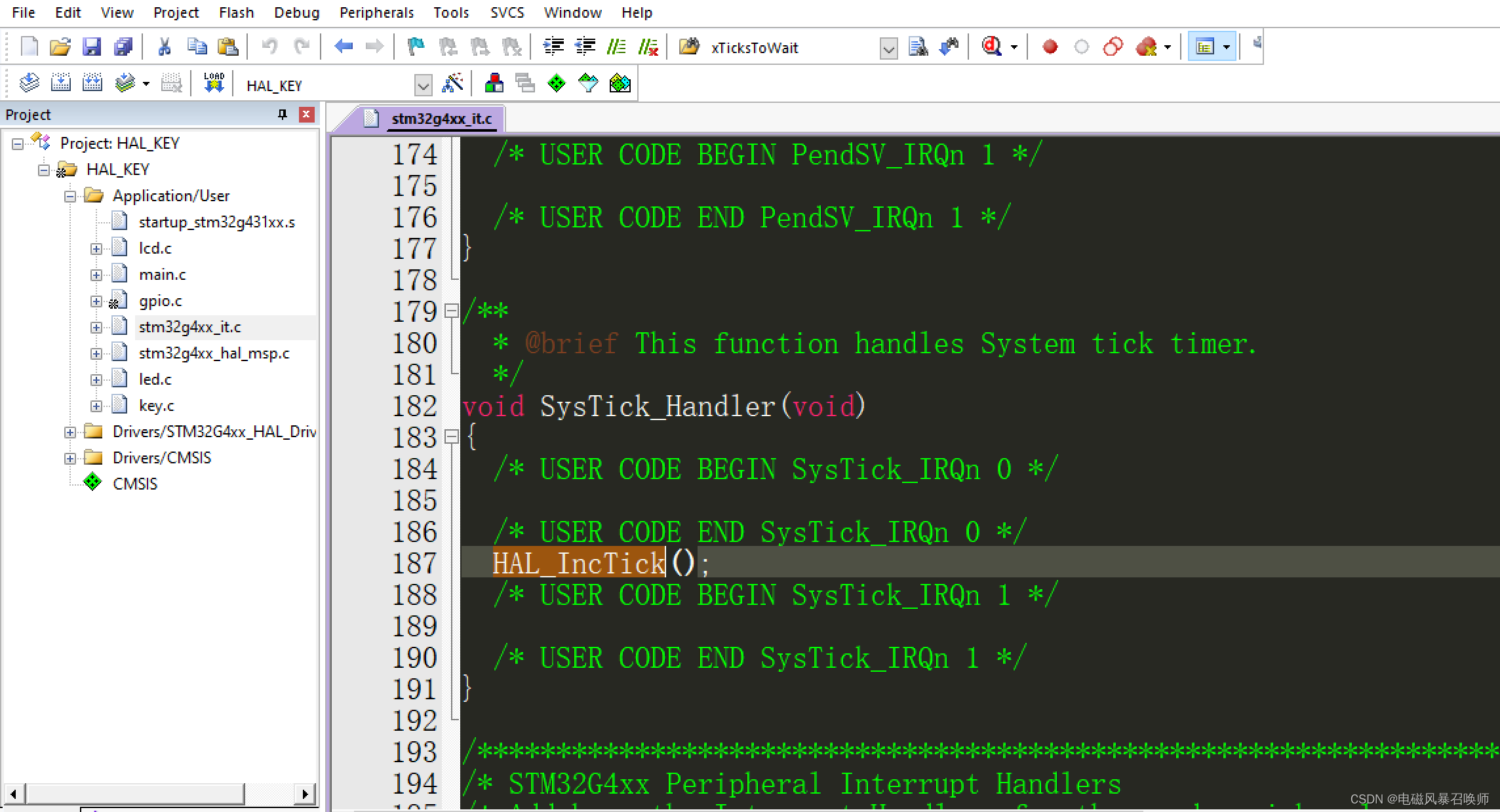
蓝桥杯—SysTick中断精准定时实现闪烁灯
在嵌入式系统中,SysTick_Handler 是一个中断服务例程(Interrupt Service Routine, ISR),用于处理 SysTick 定时器的中断。SysTick 定时器通常用于提供一个周期性的定时中断,可以用来实现延时或者周期性任务。 SysTick…...

ML307R OpenCPU UDP使用
一、UDP通信流程 二、示例 三、UDP通信代码 一、UDP通信流程 ML307R UDP 是使用LWIP的标准的通信,具体UDP流程可以自行百度 二、示例 实验目的:实现把接收的数据再发送到服务端 测试网址:UDP电脑端测试网址 因为是4G,所以必须用外网的 /* 测试前请先补充如下参数 */…...

谷歌浏览器插件
项目中有时候会用到插件 sync-cookie-extension1.0.0:开发环境同步测试 cookie 至 localhost,便于本地请求服务携带 cookie 参考地址:https://juejin.cn/post/7139354571712757767 里面有源码下载下来,加在到扩展即可使用FeHelp…...
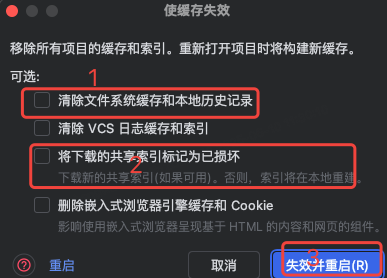
idea大量爆红问题解决
问题描述 在学习和工作中,idea是程序员不可缺少的一个工具,但是突然在有些时候就会出现大量爆红的问题,发现无法跳转,无论是关机重启或者是替换root都无法解决 就是如上所展示的问题,但是程序依然可以启动。 问题解决…...
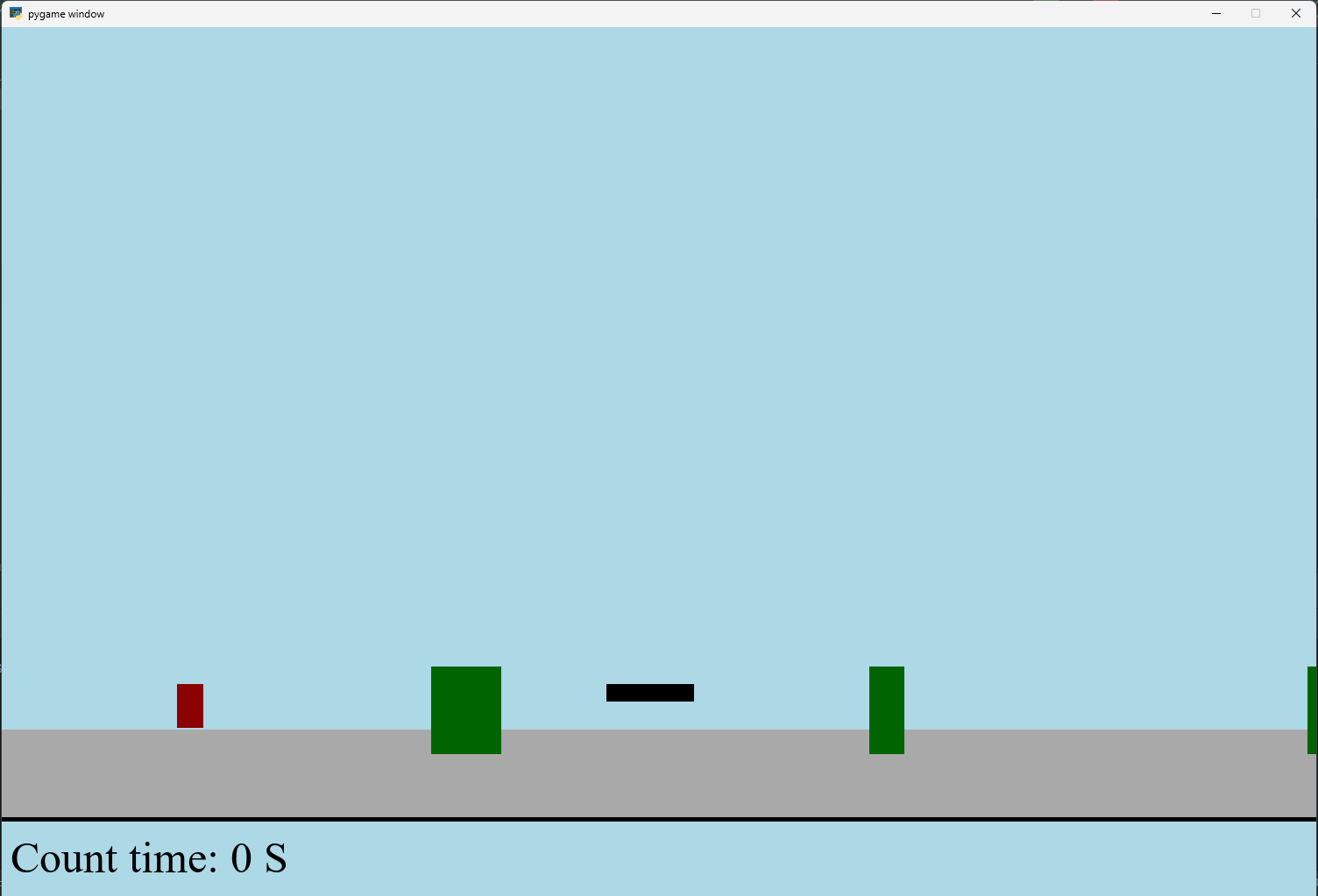
【Python】 -- 趣味代码 - 小恐龙游戏
文章目录 文章目录 00 小恐龙游戏程序设计框架代码结构和功能游戏流程总结01 小恐龙游戏程序设计02 百度网盘地址00 小恐龙游戏程序设计框架 这段代码是一个基于 Pygame 的简易跑酷游戏的完整实现,玩家控制一个角色(龙)躲避障碍物(仙人掌和乌鸦)。以下是代码的详细介绍:…...

K8S认证|CKS题库+答案| 11. AppArmor
目录 11. AppArmor 免费获取并激活 CKA_v1.31_模拟系统 题目 开始操作: 1)、切换集群 2)、切换节点 3)、切换到 apparmor 的目录 4)、执行 apparmor 策略模块 5)、修改 pod 文件 6)、…...

工业安全零事故的智能守护者:一体化AI智能安防平台
前言: 通过AI视觉技术,为船厂提供全面的安全监控解决方案,涵盖交通违规检测、起重机轨道安全、非法入侵检测、盗窃防范、安全规范执行监控等多个方面,能够实现对应负责人反馈机制,并最终实现数据的统计报表。提升船厂…...

智慧工地云平台源码,基于微服务架构+Java+Spring Cloud +UniApp +MySql
智慧工地管理云平台系统,智慧工地全套源码,java版智慧工地源码,支持PC端、大屏端、移动端。 智慧工地聚焦建筑行业的市场需求,提供“平台网络终端”的整体解决方案,提供劳务管理、视频管理、智能监测、绿色施工、安全管…...

为什么需要建设工程项目管理?工程项目管理有哪些亮点功能?
在建筑行业,项目管理的重要性不言而喻。随着工程规模的扩大、技术复杂度的提升,传统的管理模式已经难以满足现代工程的需求。过去,许多企业依赖手工记录、口头沟通和分散的信息管理,导致效率低下、成本失控、风险频发。例如&#…...
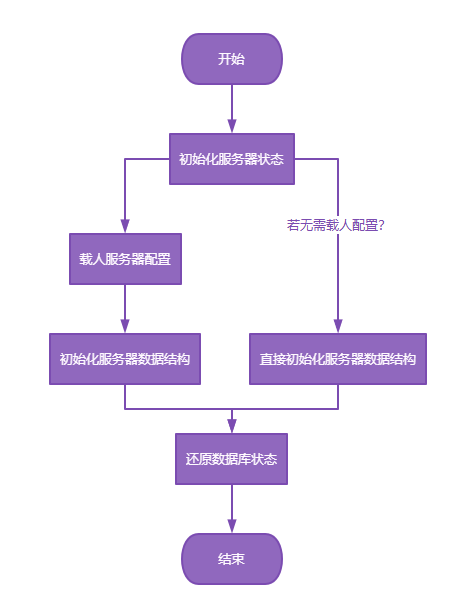
【Redis技术进阶之路】「原理分析系列开篇」分析客户端和服务端网络诵信交互实现(服务端执行命令请求的过程 - 初始化服务器)
服务端执行命令请求的过程 【专栏简介】【技术大纲】【专栏目标】【目标人群】1. Redis爱好者与社区成员2. 后端开发和系统架构师3. 计算机专业的本科生及研究生 初始化服务器1. 初始化服务器状态结构初始化RedisServer变量 2. 加载相关系统配置和用户配置参数定制化配置参数案…...
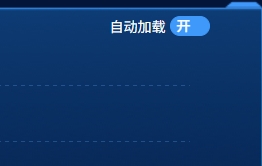
el-switch文字内置
el-switch文字内置 效果 vue <div style"color:#ffffff;font-size:14px;float:left;margin-bottom:5px;margin-right:5px;">自动加载</div> <el-switch v-model"value" active-color"#3E99FB" inactive-color"#DCDFE6"…...
指令的指南)
在Ubuntu中设置开机自动运行(sudo)指令的指南
在Ubuntu系统中,有时需要在系统启动时自动执行某些命令,特别是需要 sudo权限的指令。为了实现这一功能,可以使用多种方法,包括编写Systemd服务、配置 rc.local文件或使用 cron任务计划。本文将详细介绍这些方法,并提供…...