在 Linux 系统上安装 Android NDK
在 Linux 系统上安装 Android NDK
- 1. Android NDK
- 2. NDK Downloads
- 2.1. Latest LTS Version (r26d)
- 2.2. Old Unsupported Versions
- 3. 安装 NDK
- 4. Get started with the NDK (NDK 使用入门)
- References
1. Android NDK
https://developer.android.com/ndk
The Android NDK is a toolset that lets you implement parts of your app in native code, using languages such as C and C++. For certain types of apps, this can help you reuse code libraries written in those languages.
Android NDK 是一个工具集,可让您以原生代码 (using languages such as C and C++) 实现应用的各个部分。对于特定类型的应用,这可以帮助您重复使用以这些语言编写的代码库。
The Android Native Development Kit (NDK) provides a cross-compiling tool for compiling code written in C/C++ can be compiled to ARM, or x86 native code (or their 64-bit variants) for Android. The NDK uses the Clang compiler to compile C/C++. GCC was included until NDK r17, but removed in r18 in 2018.
The NDK includes support for CMake and its own ndk-build (based on GNU Make). For CPU profiling, the NDK also includes simpleperf which is similar to the Linux perf tool, but with better support for Android and specifically for mixed Java/C++ stacks.
2. NDK Downloads
https://developer.android.com/ndk/downloads
https://github.com/android/ndk/wiki
Select the NDK package for your development platform. In most cases it will be easier to use the Android SDK manager to install the NDK.
2.1. Latest LTS Version (r26d)
android {ndkVersion "26.3.11579264"
}
| Platform | Package | Size (Bytes) | SHA1 Checksum |
|---|---|---|---|
| Windows 64-bit | android-ndk-r26d-windows.zip | 665022840 | c7ea35ffe916082876611da1a6d5618d15430c29 |
| Mac | android-ndk-r26d-darwin.dmg | 1655224062 | 703100c3d721b04e09f02f3fddc5f1f5ced28b10 |
| Linux 64-bit (x86) | android-ndk-r26d-linux.zip | 668556491 | fcdad75a765a46a9cf6560353f480db251d14765 |
https://dl.google.com/android/repository/android-ndk-r26d-linux.zip
2.2. Old Unsupported Versions
https://github.com/android/ndk/wiki/Unsupported-Downloads
Note: these obsolete versions of the NDK are no longer supported.
r25c
https://dl.google.com/android/repository/android-ndk-r25c-linux.zip
r24
https://dl.google.com/android/repository/android-ndk-r24-linux.zip
r23c
https://dl.google.com/android/repository/android-ndk-r23c-linux.zip
r22b
https://dl.google.com/android/repository/android-ndk-r22b-linux-x86_64.zip
r21e
3. 安装 NDK
https://dl.google.com/android/repository/android-ndk-r21e-linux-x86_64.zip
- 下载并解压
android-ndk-r26d-linux.zip
wget https://dl.google.com/android/repository/android-ndk-r26d-linux.zip --no-check-certificate
(base) yongqiang@yongqiang:~/software$ wget https://dl.google.com/android/repository/android-ndk-r26d-linux.zip
(base) yongqiang@yongqiang:~/software$ chmod a+x android-ndk-r26d-linux.zip
(base) yongqiang@yongqiang:~/software$ unzip android-ndk-r26d-linux.zip
(base) yongqiang@yongqiang:~/software$ rm -rf android-ndk-r26d-linux.zip
(base) yongqiang@yongqiang:~/software$ cd android-ndk-r26d/
(base) yongqiang@yongqiang:~/software/android-ndk-r26d$ pwd
/home/yongqiang/software/android-ndk-r26d
(base) yongqiang@yongqiang:~/software/android-ndk-r26d$
- 为当前用户永久配置环境变量
~/.bashrc
(base) yongqiang@yongqiang:~$ vim ~/.bashrc
...
export NDKROOT=/home/yongqiang/software/android-ndk-r26d
export PATH=${NDKROOT}:${PATH}
...
(base) yongqiang@yongqiang:~$ source ~/.bashrc
- 为所有用户永久配置环境变量
/etc/profile
(base) yongqiang@yongqiang:~$ vim /etc/profile
...
export NDKROOT=/home/yongqiang/software/android-ndk-r26d
export PATH=${NDKROOT}:${PATH}
...
(base) yongqiang@yongqiang:~$ source /etc/profile
- 验证 NDK 安装
ndk-build -v
(base) yongqiang@yongqiang:~$ ndk-build -v
GNU Make 4.3
Built for x86_64-pc-linux-gnu
Copyright (C) 1988-2020 Free Software Foundation, Inc.
License GPLv3+: GNU GPL version 3 or later <http://gnu.org/licenses/gpl.html>
This is free software: you are free to change and redistribute it.
There is NO WARRANTY, to the extent permitted by law.
(base) yongqiang@yongqiang:~$
(base) yongqiang@yongqiang:~$ echo ${PATH}
/home/yongqiang/software/android-ndk-r26d:/home/yongqiang/vulkan/1.3.239.0/x86_64/bin:/home/yongqiang/miniconda3/bin:/home/yongqiang/miniconda3/condabin:/home/yongqiang/vulkan/1.3.239.0/x86_64/bin:
...
4. Get started with the NDK (NDK 使用入门)
https://developer.android.com/ndk/guides
The Native Development Kit (NDK) is a set of tools that allows you to use C and C++ code with Android, and provides platform libraries you can use to manage native activities and access physical device components, such as sensors and touch input. The NDK may not be appropriate for most novice Android programmers who need to use only Java code and framework APIs to develop their apps.
Native Development Kit (NDK) 是一套工具,使你能够在 Android 应用中使用 C 和 C++ 代码,并提供众多平台库,你可使用这些平台库管理原生 activity 和访问实体设备组件,例如传感器和触控输入。NDK 可能不适合大多数 Android 编程初学者,这些初学者只需使用 Java 代码和框架 API 开发应用。
However, the NDK can be useful for cases in which you need to do one or more of the following:
- Squeeze extra performance out of a device to achieve low latency or run computationally intensive applications, such as games or physics simulations.
进一步提升设备性能,以降低延迟或运行游戏或物理模拟等计算密集型应用。 - Reuse your own or other developers’ C or C++ libraries.
重复使用你自己或其他开发者的 C 或 C++ 库。
Using Android Studio 2.2 and higher, you can use the NDK to compile C and C++ code into a native library and package it into your APK using Gradle, the IDE’s integrated build system. Your Java code can then call functions in your native library through the Java Native Interface (JNI) framework.
你可以在 Android Studio 2.2 或更高版本中使用 NDK 将 C 和 C++ 代码编译到原生库中,然后使用 Android Studio 的集成构建系统 Gradle 将原生库打包到 APK 中。Java 代码随后可以通过 Java 原生接口 (JNI) 框架调用原生库中的函数。
Android Studio’s default build tool to compile native libraries is CMake. Android Studio also supports ndk-build due to the large number of existing projects that use the build toolkit. However, if you are creating a new native library, you should use CMake.
Android Studio 编译原生库的默认构建工具是 CMake。由于很多现有项目都使用 ndk-build 构建工具包,因此 Android Studio 也支持 ndk-build。不过,如果您要创建新的原生库,则应使用 CMake。
The Android Native Development Kit (NDK): a set of tools that allows you to use C and C++ code with Android.
这套工具使您能在 Android 应用中使用 C 和 C++ 代码。
CMake: an external build tool that works alongside Gradle to build your native library. You do not need this component if you only plan to use ndk-build.
如果你只计划使用 ndk-build,则不需要此组件。
LLDB: the debugger Android Studio uses to debug native code.
Android Studio 用于调试原生代码的调试程序。
References
[1] Yongqiang Cheng, https://yongqiang.blog.csdn.net/
相关文章:

在 Linux 系统上安装 Android NDK
在 Linux 系统上安装 Android NDK 1. Android NDK2. NDK Downloads2.1. Latest LTS Version (r26d)2.2. Old Unsupported Versions 3. 安装 NDK4. Get started with the NDK (NDK 使用入门)References 1. Android NDK https://developer.android.com/ndk The Android NDK is …...
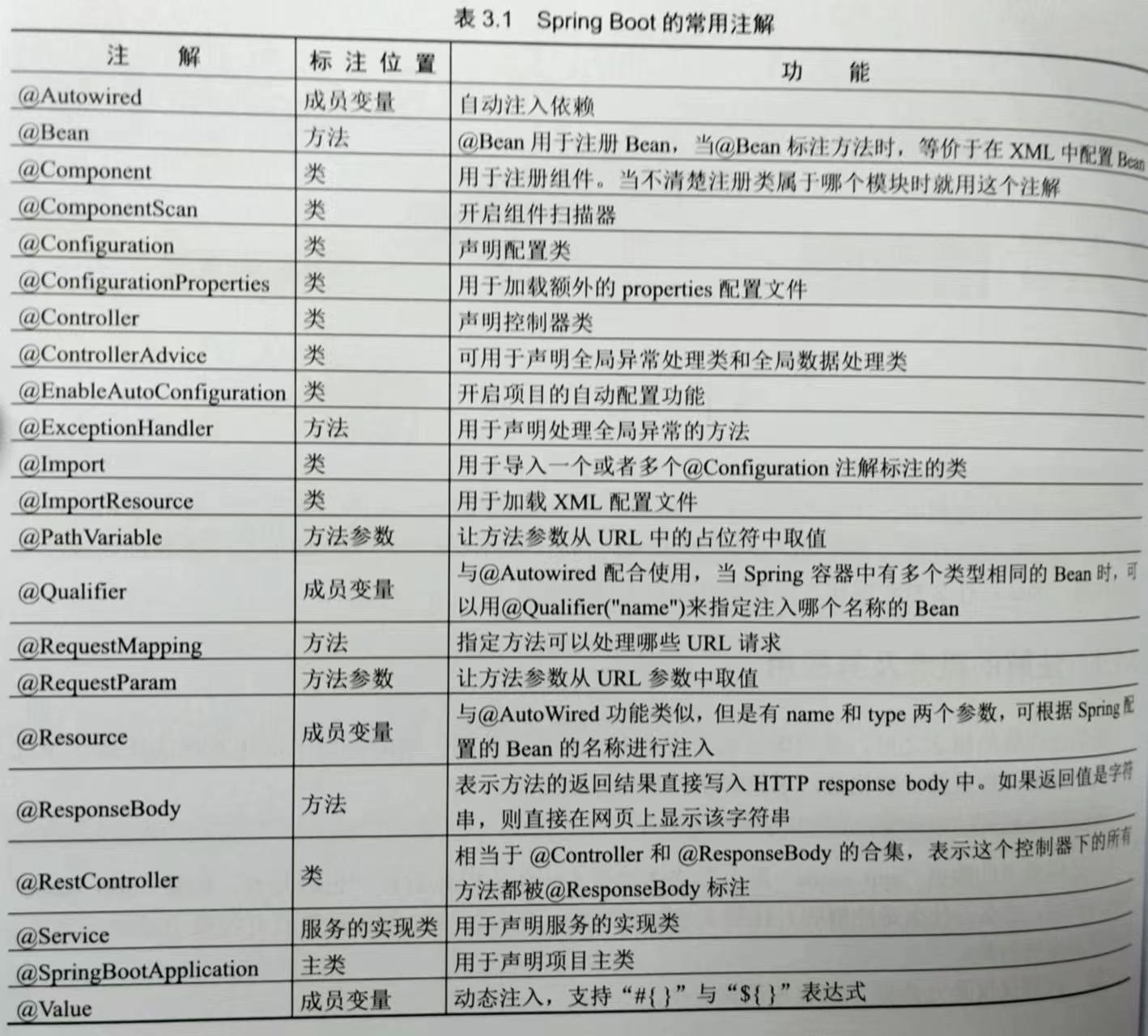
SpringBoot的学习要点
目录 SpringBoot 创建项目 配置文件 注解 命名规范 SpringBoot整合第三方技术 …… 中文文档:Spring Boot 中文文档 SpringBoot Spring Boot 是基于 Spring 框架的一种快速构建微服务应用的方式它主要提供了自动配置、简化配置、运行时应用监控等功能它…...
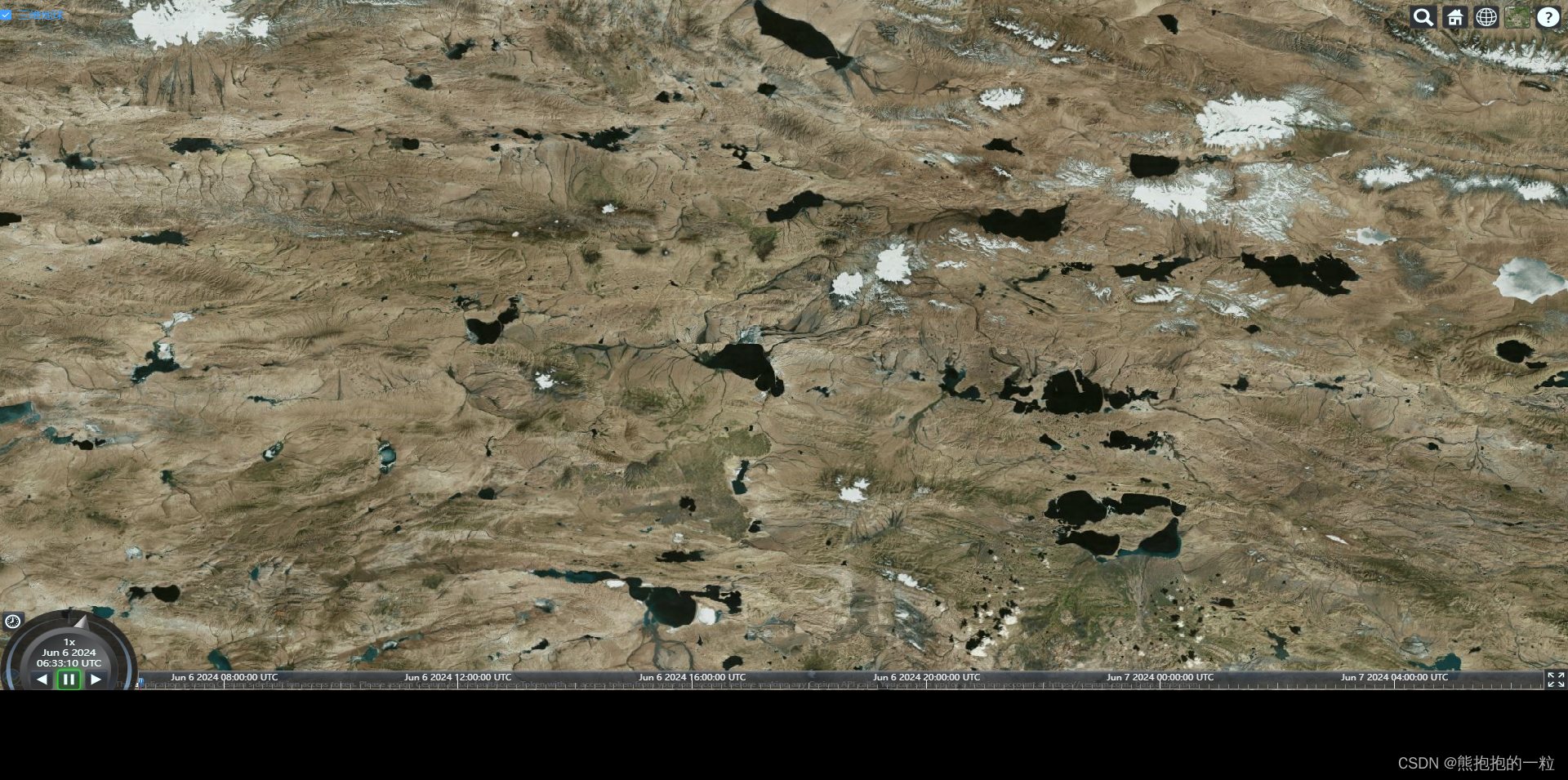
vue3引入cesium和olcs
首先引入包 pnpm i olcs; pnpm i -D vite-plugin-cesium pnpm i -S cesium在vite.config.js中配置,参考这位大佬的笔记 添加链接描述 import { defineConfig } from vite import vue from vitejs/plugin-vue import cesium from vite-plugin-cesium; // https://…...

代码随想录算法训练营第25天|回溯
回溯part02 216. 组合总和 III /*** param {number} k* param {number} n* return {number[][]}*/ var combinationSum3 function(k, n) {// k个数字相加为n// 只能使用1-9// 每个数字只能使用一次// 不能重复 如 1 2 4 、 4 1 2 不可以let res [];backtracking(k, n, [], …...
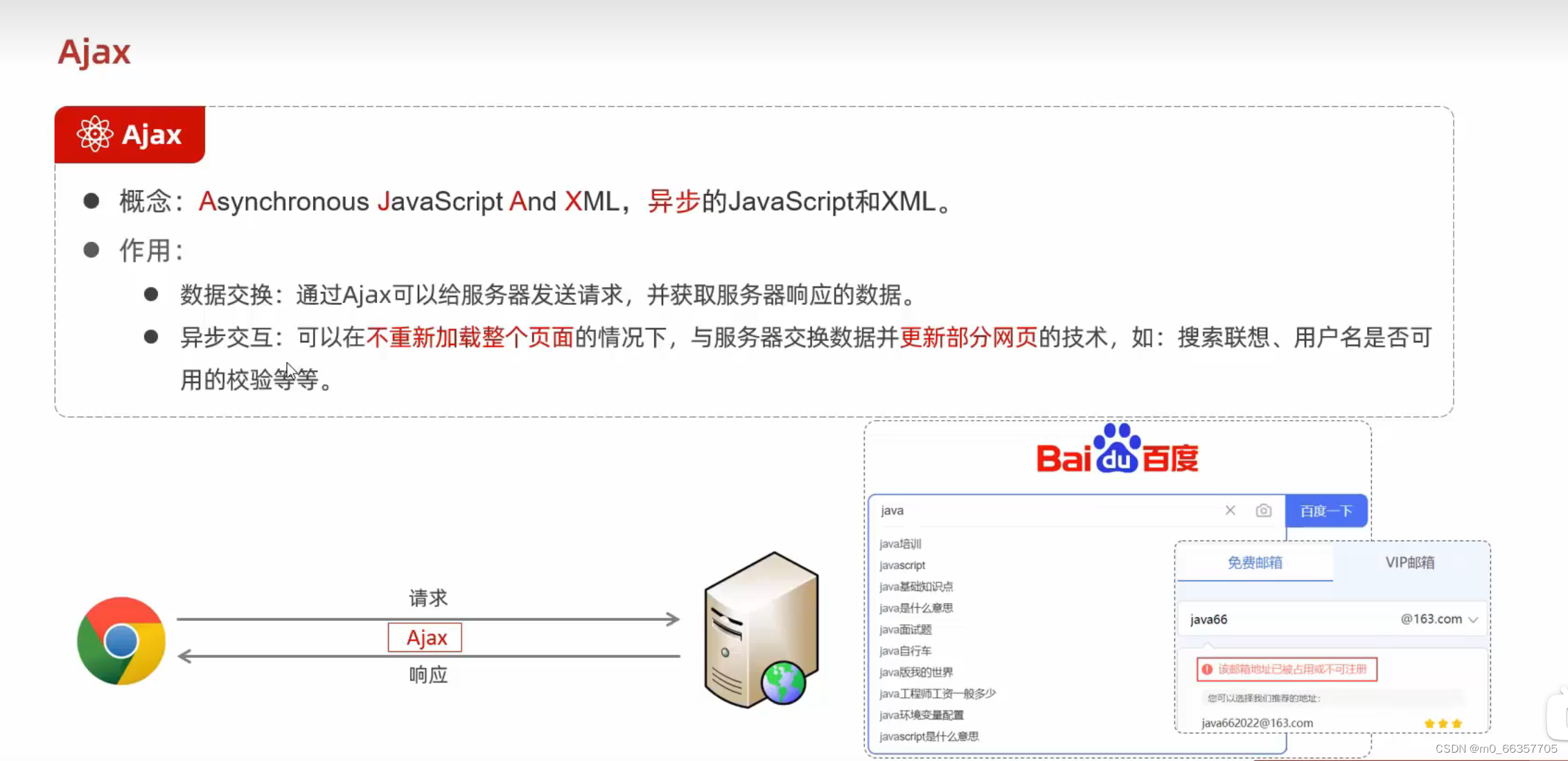
Ajax 快速入门
Ajax 概念:Ajax是一种Web开发技术,允许在不重新加载整个页面的情况下,与服务器交换数据并更新网页的部分内容。 作用: 数据交换:Ajax允许通过JavaScript向服务器发送请求,并能够接收服务器响应的数据。 异…...

面试官:前端实现图片懒加载怎么做?这不是撞我怀里了嘛!
前端懒加载(也称为延迟加载或按需加载)是一种网页性能优化的技术,主要用于在网页中延迟加载某些资源,如图片、视频或其他媒体文件,直到它们实际需要被用户查看或交互时才进行加载。这种技术特别适用于长页面或包含大量…...

每天学习一个Windows命令或Linux命令——seq
今天我们来学习 seq命令! seq命令(单词sequence序列的缩写)是Linux系统中用于输出序列化的一串整数的命令。 一、seq用法 seq用法一共有以下三种: seq [选项]... 尾数 seq [选项]... 首数 尾数 seq [选项]... 首数 增量&#…...
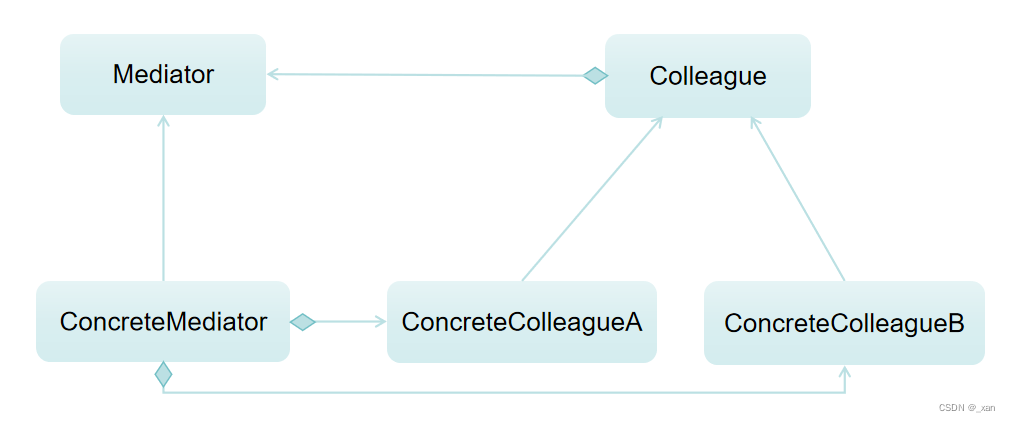
C++设计模式-中介者模式,游戏对象之间的碰撞检测
运行在VS2022,x86,Debug下。 31. 中介者模式 中介者模式允许对象之间通过一个中介者对象进行交互,而不是直接相互引用。可以减少对象之间的直接耦合,同时集中化管理复杂的交互。应用:如在游戏开发中,可以使…...
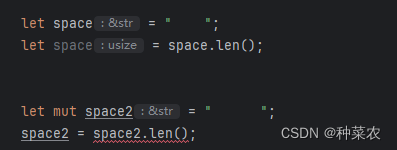
Rust-02-变量与可变性
在Rust中,变量和可变性是两个重要的概念。 变量:变量是用于存储数据的标识符。在Rust中,变量需要声明其类型,例如: let x: i32 5; // 声明一个名为x的变量,类型为i32(整数)&#…...

mov指令中不允许的操作——汇编语言
在 x86 汇编语言中,MOV 指令的限制有助于确保系统的稳定性和正确的操作。下面详细解释为什么这些操作是不允许的。 1. 段寄存器之间直接传送数据 MOV DS, ES ; 错误,不允许原因: 段寄存器是用来定义程序段的开始位置,如代码段…...
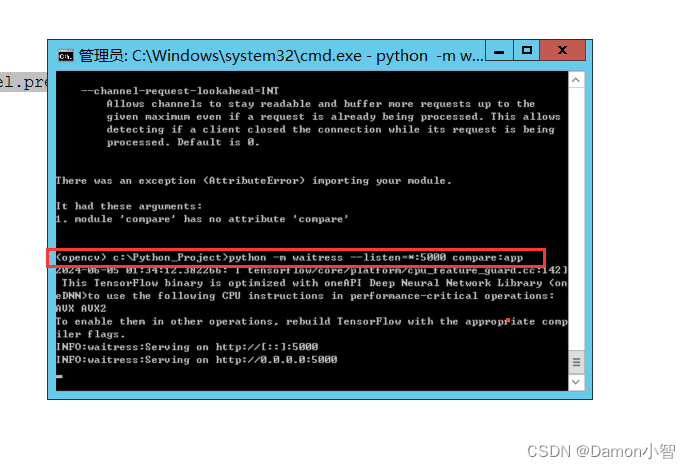
Python进阶-部署Flask项目(以TensorFlow图像识别项目WSGI方式启动为例)
本文详细介绍了如何通过WSGI方式部署一个基于TensorFlow图像识别的Flask项目。首先简要介绍了Flask框架的基本概念及其特点,其次详细阐述了Flask项目的部署流程,涵盖了服务器环境配置、Flask应用的创建与测试、WSGI服务器的安装与配置等内容。本文旨在帮…...

WooYun-2016-199433 -phpmyadmin-反序列化RCE-getshell
参考资料: Phpmyadmin 脚本/设置.php反序列化漏洞 (WooYun-2016-199433)复现_phpmyadmin scriptssetup.php 反序列化漏洞-CSDN博客 https://blog.csdn.net/haoxue__/article/details/129368455利用pearcmd.php文件包含拿shell(L…...
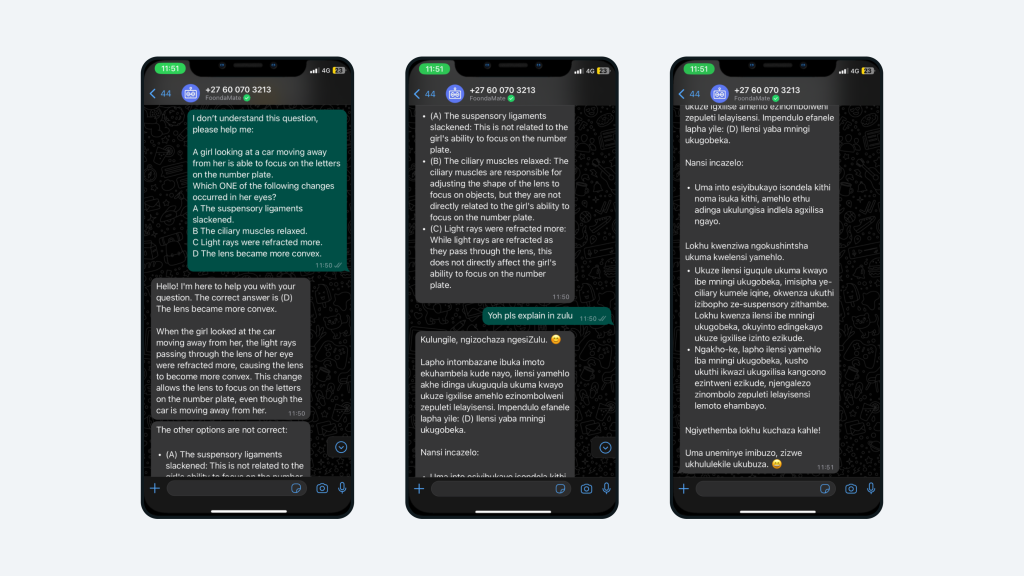
社交“学习伙伴”:Meta Llama助力对话升级
每周跟踪AI热点新闻动向和震撼发展 想要探索生成式人工智能的前沿进展吗?订阅我们的简报,深入解析最新的技术突破、实际应用案例和未来的趋势。与全球数同行一同,从行业内部的深度分析和实用指南中受益。不要错过这个机会,成为AI领…...
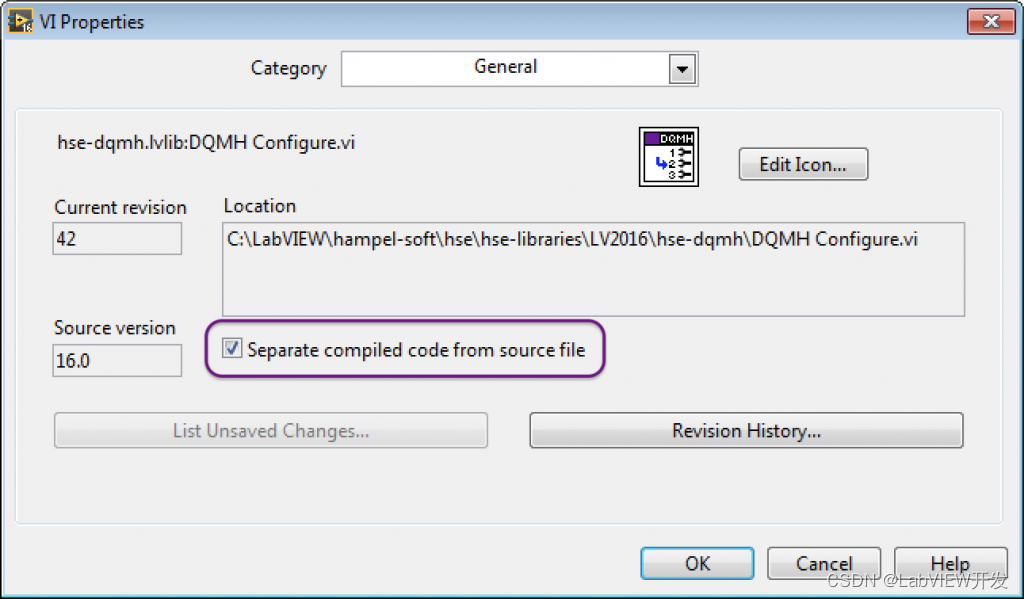
LabVIEW 反向工程的实现与法律地位
什么是LabVIEW反向工程? 反向工程是指从现有的应用程序或软件中推导出其设计、架构、代码等信息的过程。对于LabVIEW而言,反向工程涉及从现有的VI(虚拟仪器)文件、项目或应用程序中提取出设计思路、功能模块、算法实现等。 LabV…...

Python怎么做单元测试
在Python中,最常用的单元测试框架是unittest。以下是如何使用unittest进行单元测试的步骤: 导入unittest模块: 首先,你需要导入unittest模块。 import unittest创建测试类: 你需要创建一个继承自unittest.TestCase的类…...

ghidra
https://github.com/NationalSecurityAgency/ghidra ghidra是一个so的逆向工具,功能和jadx-gui类似,但是和jadx-gui专注于java层的不同,ghidra专注于native层的代码反编译(从二进制到c语言)。 一、 安装 准备好java1…...

如何解决网络问题?
组织和 IT 管理员尽其所能完善他们的网络,但是,不同程度的网络问题仍然可能出现,这些网络问题需要立即响应和解决,如果这些问题在不合理的时间内得不到解决,网络和组织的损害可能会付出高昂的代价。这就是为什么 IT 管…...

高速USB转串口芯片CH343
CH343封装 截止目前,主要封装有 SOP16: CH343G QFN16: CH343P ESSOP10: CH343K,截止24年6月未生产 CH343串口速度 最高串口速度: 6Mbps,比CH340的2M,快3倍 1、概述 参考版本:1E CH343 是一个 USB 总线的转接芯片,…...

C++ MPI多进程并发
下载 用法 mpiexec -n 8 $PROCESS_COUNT x64\Debug\$TARGET.exe 多进程并发启动 mpiexec -f hosts.txt -n 3 $PROCESS_COUNT x64\Debug\$TARGET.exe 联机并发进程,其它联机电脑需在相同路径下有所有程序 //hosts.txt 192.168.86.16 192.168.86.123 192.168…...
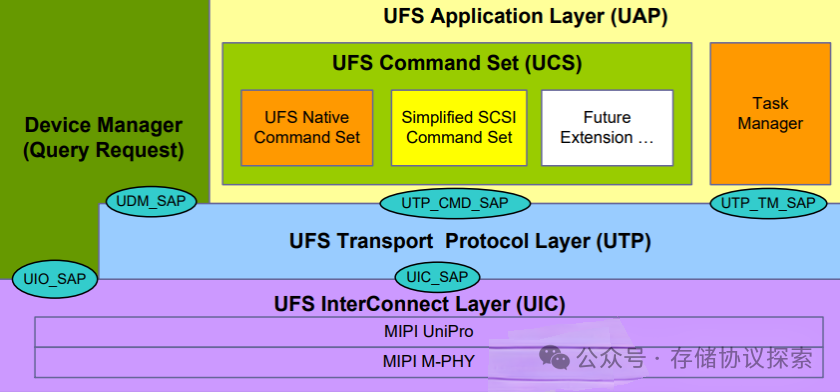
UFS协议入门-分层结构
写在前面:本文参考UFS jedec3.1,本文思维导图如下 1. 分层概述 UFS协议分为3层,从上至下分别是:应用层(UAP),传输层(UTP),互联层(UIC),具体结构如下图所示。 2.1 应用层 在应用层(UAP)中,包括:UFS指令集(UCS),设备管理器(Device Manager),任务管理器(Task Manager…...

铭豹扩展坞 USB转网口 突然无法识别解决方法
当 USB 转网口扩展坞在一台笔记本上无法识别,但在其他电脑上正常工作时,问题通常出在笔记本自身或其与扩展坞的兼容性上。以下是系统化的定位思路和排查步骤,帮助你快速找到故障原因: 背景: 一个M-pard(铭豹)扩展坞的网卡突然无法识别了,扩展出来的三个USB接口正常。…...

Linux简单的操作
ls ls 查看当前目录 ll 查看详细内容 ls -a 查看所有的内容 ls --help 查看方法文档 pwd pwd 查看当前路径 cd cd 转路径 cd .. 转上一级路径 cd 名 转换路径 …...
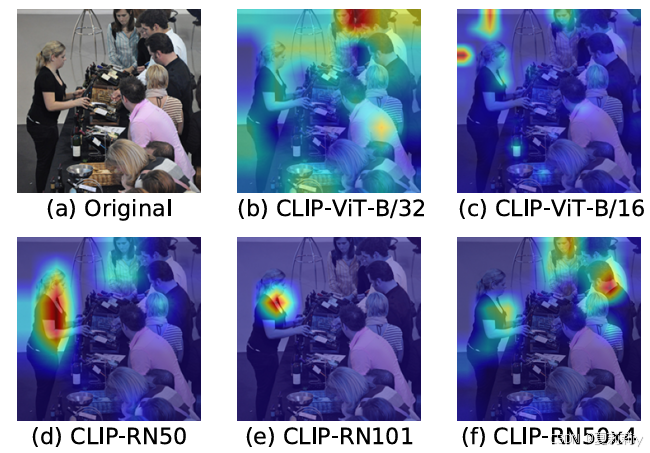
[ICLR 2022]How Much Can CLIP Benefit Vision-and-Language Tasks?
论文网址:pdf 英文是纯手打的!论文原文的summarizing and paraphrasing。可能会出现难以避免的拼写错误和语法错误,若有发现欢迎评论指正!文章偏向于笔记,谨慎食用 目录 1. 心得 2. 论文逐段精读 2.1. Abstract 2…...

汇编常见指令
汇编常见指令 一、数据传送指令 指令功能示例说明MOV数据传送MOV EAX, 10将立即数 10 送入 EAXMOV [EBX], EAX将 EAX 值存入 EBX 指向的内存LEA加载有效地址LEA EAX, [EBX4]将 EBX4 的地址存入 EAX(不访问内存)XCHG交换数据XCHG EAX, EBX交换 EAX 和 EB…...
)
uniapp 集成腾讯云 IM 富媒体消息(地理位置/文件)
UniApp 集成腾讯云 IM 富媒体消息全攻略(地理位置/文件) 一、功能实现原理 腾讯云 IM 通过 消息扩展机制 支持富媒体类型,核心实现方式: 标准消息类型:直接使用 SDK 内置类型(文件、图片等)自…...

十九、【用户管理与权限 - 篇一】后端基础:用户列表与角色模型的初步构建
【用户管理与权限 - 篇一】后端基础:用户列表与角色模型的初步构建 前言准备工作第一部分:回顾 Django 内置的 `User` 模型第二部分:设计并创建 `Role` 和 `UserProfile` 模型第三部分:创建 Serializers第四部分:创建 ViewSets第五部分:注册 API 路由第六部分:后端初步测…...

数据结构:递归的种类(Types of Recursion)
目录 尾递归(Tail Recursion) 什么是 Loop(循环)? 复杂度分析 头递归(Head Recursion) 树形递归(Tree Recursion) 线性递归(Linear Recursion)…...

在RK3588上搭建ROS1环境:创建节点与数据可视化实战指南
在RK3588上搭建ROS1环境:创建节点与数据可视化实战指南 背景介绍完整操作步骤1. 创建Docker容器环境2. 验证GUI显示功能3. 安装ROS Noetic4. 配置环境变量5. 创建ROS节点(小球运动模拟)6. 配置RVIZ默认视图7. 创建启动脚本8. 运行可视化系统效果展示与交互技术解析ROS节点通…...
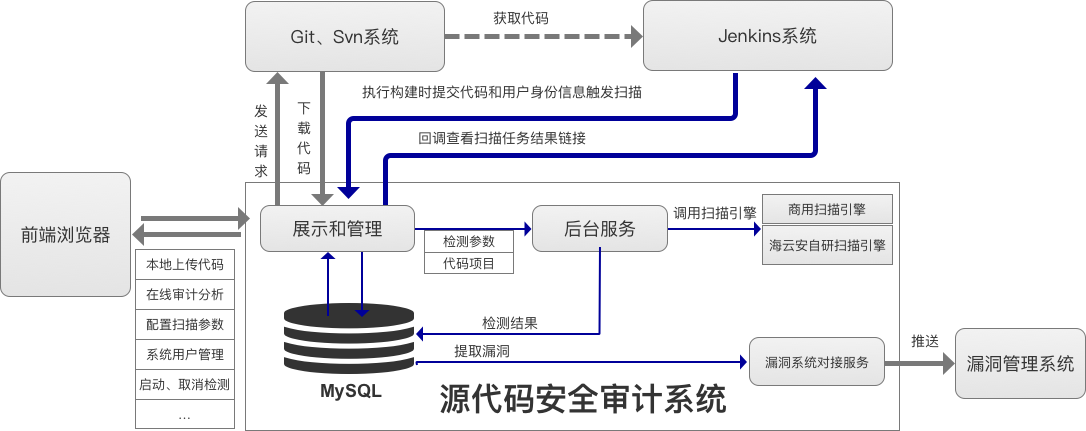
海云安高敏捷信创白盒SCAP入选《中国网络安全细分领域产品名录》
近日,嘶吼安全产业研究院发布《中国网络安全细分领域产品名录》,海云安高敏捷信创白盒(SCAP)成功入选软件供应链安全领域产品名录。 在数字化转型加速的今天,网络安全已成为企业生存与发展的核心基石,为了解…...

用神经网络读懂你的“心情”:揭秘情绪识别系统背后的AI魔法
用神经网络读懂你的“心情”:揭秘情绪识别系统背后的AI魔法 大家好,我是Echo_Wish。最近刷短视频、看直播,有没有发现,越来越多的应用都开始“懂你”了——它们能感知你的情绪,推荐更合适的内容,甚至帮客服识别用户情绪,提升服务体验。这背后,神经网络在悄悄发力,撑起…...
