yolo-inference多后端+多任务+多算法+多精度模型 框架开发记录(python版)
先贴出github地址,欢迎大家批评指正:https://github.com/taifyang/yolo-inference
不知不觉LZ已经快工作两年了,由于之前的工作内容主要和模型部署相关,想着利用闲暇时间写一些推理方面的经验总结,于是有了这个工程。其实本来也是自己写了玩的,不过已经陆续迭代半年多了,期间也通过借签优秀代码吸收了经验,索性总结一下心得~
1.0 初始版本
1.1 支持多精度模型
1.2 支持tensorrt的cuda前后处理
1.3 支持onnxruntime的int8推理
1.4 onnxruntime推理代码采用cpp风格接口
1.5 采用抽象工厂和单例模式重构代码
1.6 增加cmake编译支持和重构python代码
1.7 增加Linux系统编译支持
2.0 增加yolov8检测器支持
2.1 增加cmake条件编译选项和自动化测试脚本
3.0 增加分类和分割算法支持
3.1 重构代码结构和缺陷修复
初始版本的接口类定义如下:
import cv2
import numpy as np
from enum import Enum
from abc import ABC, abstractclassmethod...class Device_Type(Enum):CPU = 0GPU = 1class YOLOv5(ABC):def infer(self, image_path:str) -> None:self.image = cv2.imread(image_path)self.result = self.image.copy()self.pre_process()self.process()self.post_process()cv2.imwrite("result.jpg", self.result)cv2.imshow("result", self.result)cv2.waitKey(0)@abstractclassmethoddef pre_process(self) -> None:pass@abstractclassmethoddef process(self) -> None:pass @abstractclassmethoddef post_process(self) -> None:pass
子类如YOLOv5_ONNXRuntime继承上述类:
import onnxruntime
from yolov5 import *
from utils import *class YOLOv5_ONNXRuntime(YOLOv5):def __init__(self, model_path:str, device_type:Device_Type) -> None:super().__init__()if device_type == Device_Type.CPU:self.onnx_session = onnxruntime.InferenceSession(model_path, providers=['CPUExecutionProvider'])if device_type == Device_Type.GPU:self.onnx_session = onnxruntime.InferenceSession(model_path, providers=['CUDAExecutionProvider'])self.input_name = []for node in self.onnx_session.get_inputs():self.input_name.append(node.name)self.output_name = []for node in self.onnx_session.get_outputs():self.output_name.append(node.name)self.inputs = {}def pre_process(self) -> None:input = letterbox(self.image, input_shape)input = input[:, :, ::-1].transpose(2, 0, 1).astype(dtype=np.float32) #BGR2RGB和HWC2CHWinput = input / 255.0input = np.expand_dims(input, axis=0)for name in self.input_name:self.inputs[name] = inputdef process(self) -> None:self.outputs = self.onnx_session.run(None, self.inputs)def post_process(self) -> None:self.outputs = np.squeeze(self.outputs)self.outputs = self.outputs[self.outputs[..., 4] > confidence_threshold]classes_scores = self.outputs[..., 5:] boxes = []scores = []class_ids = []for i in range(len(classes_scores)):class_id = np.argmax(classes_scores[i])self.outputs[i][4] *= classes_scores[i][class_id]self.outputs[i][5] = class_idif self.outputs[i][4] > score_threshold:boxes.append(self.outputs[i][:6])scores.append(self.outputs[i][4])class_ids.append(self.outputs[i][5]) boxes = np.array(boxes)boxes = xywh2xyxy(boxes)scores = np.array(scores)indices = nms(boxes, scores, score_threshold, nms_threshold) boxes = boxes[indices]draw(self.result, boxes)
调用demo如下:
from yolov5_onnxruntime import *yolov5 = YOLOv5_ONNXRuntime(model_path="yolov5n.onnx", device_type=Device_Type.CPU)
yolov5.infer("bus.jpg")
后续支持其他功能后调用demo增加了parse_args解析命令参数,通过importlib导入相应模块,并通过getattr通过类名获取类(反射机制),具体内容如下:
import argparse
import importlib
from yolov5 import *def parse_args():parser = argparse.ArgumentParser('yolov5')parser.add_argument('--algo_type', default='ONNXRuntime', type=str, help='ONNXRuntime, OpenCV, OpenVINO, TensorRT')parser.add_argument('--model_path', default='yolov5n_fp32.onnx', type=str, help='the path of model')parser.add_argument('--device_type', default='cpu', type=str, help='cpu, gpu')parser.add_argument('--model_type', default='fp32', type=str, help='fp32, fp16, int8')return parser.parse_args()if __name__ == '__main__':args = parse_args()algo_type = args.algo_typealgo = importlib.import_module('yolov5_' + algo_type.lower()) YOLOv5 = getattr(algo, 'YOLOv5_' + algo_type)model_path = args.model_pathif args.device_type == 'cpu':device_type = Device_Type.CPUelif args.device_type == 'gpu':device_type = Device_Type.GPUif args.model_type == 'fp32':model_type = Model_Type.FP32elif args.model_type == 'fp16':model_type = Model_Type.FP16elif args.model_type == 'int8':model_type = Model_Type.INT8yolov5 = YOLOv5(model_path, device_type, model_type)yolov5.infer("test.mp4")
在3.0版本中由于增加了对分类和分割算法的支持,以onnxruntime框架为例具体实现类如下:
import onnxruntime
from yolo import *
from utils import *class YOLO_ONNXRuntime(YOLO):def __init__(self, algo_type:Algo_Type, device_type:Device_Type, model_type:Model_Type, model_path:str) -> None:super().__init__()assert os.path.exists(model_path), "model not exists!"if device_type == Device_Type.CPU:self.onnx_session = onnxruntime.InferenceSession(model_path, providers=['CPUExecutionProvider'])elif device_type == Device_Type.GPU:self.onnx_session = onnxruntime.InferenceSession(model_path, providers=['CUDAExecutionProvider'])self.algo_type = algo_typeself.model_type = model_typeself.input_name = []for node in self.onnx_session.get_inputs(): self.input_name.append(node.name)self.output_name = []for node in self.onnx_session.get_outputs():self.output_name.append(node.name)self.input = {}@abstractclassmethod def pre_process(self) -> None:passdef process(self) -> None:self.output = self.onnx_session.run(None, self.input)@abstractclassmethod def post_process(self) -> None:passclass YOLO_ONNXRuntime_Classification(YOLO_ONNXRuntime): def pre_process(self) -> None:if self.algo_type == Algo_Type.YOLOv5:crop_size = min(self.image.shape[0], self.image.shape[1])left = (self.image.shape[1] - crop_size) // 2top = (self.image.shape[0] - crop_size) // 2crop_image = self.image[top:(top+crop_size), left:(left+crop_size), ...]input = cv2.resize(crop_image, self.input_shape)input = input / 255.0input = input - np.array([0.406, 0.456, 0.485])input = input / np.array([0.225, 0.224, 0.229])if self.algo_type == Algo_Type.YOLOv8:self.input_shape = (224, 224)if self.image.shape[1] > self.image.shape[0]:self.image = cv2.resize(self.image, (self.input_shape[0]*self.image.shape[1]//self.image.shape[0], self.input_shape[0]))else:self.image = cv2.resize(self.image, (self.input_shape[1], self.input_shape[1]*self.image.shape[0]//self.image.shape[1]))crop_size = min(self.image.shape[0], self.image.shape[1])left = (self.image.shape[1] - crop_size) // 2top = (self.image.shape[0] - crop_size) // 2crop_image = self.image[top:(top+crop_size), left:(left+crop_size), ...]input = cv2.resize(crop_image, self.input_shape)input = input / 255.0input = input[:, :, ::-1].transpose(2, 0, 1) #BGR2RGB和HWC2CHWif self.model_type == Model_Type.FP32 or self.model_type == Model_Type.INT8:input = np.expand_dims(input, axis=0).astype(dtype=np.float32)elif self.model_type == Model_Type.FP16:input = np.expand_dims(input, axis=0).astype(dtype=np.float16)for name in self.input_name:self.input[name] = inputdef post_process(self) -> None:output = np.squeeze(self.output).astype(dtype=np.float32)if self.algo_type == Algo_Type.YOLOv5:print("class:", np.argmax(output), " scores:", np.exp(np.max(output))/np.sum(np.exp(output)))if self.algo_type == Algo_Type.YOLOv8:print("class:", np.argmax(output), " scores:", np.max(output))class YOLO_ONNXRuntime_Detection(YOLO_ONNXRuntime):def pre_process(self) -> None:input = letterbox(self.image, self.input_shape)input = input[:, :, ::-1].transpose(2, 0, 1) #BGR2RGB和HWC2CHWinput = input / 255.0if self.model_type == Model_Type.FP32 or self.model_type == Model_Type.INT8:input = np.expand_dims(input, axis=0).astype(dtype=np.float32)elif self.model_type == Model_Type.FP16:input = np.expand_dims(input, axis=0).astype(dtype=np.float16)for name in self.input_name:self.input[name] = inputdef post_process(self) -> None:output = np.squeeze(self.output[0]).astype(dtype=np.float32)boxes = []scores = []class_ids = []if self.algo_type == Algo_Type.YOLOv5:output = output[output[..., 4] > self.confidence_threshold]classes_scores = output[..., 5:85] for i in range(output.shape[0]):class_id = np.argmax(classes_scores[i])obj_score = output[i][4]cls_score = classes_scores[i][class_id]output[i][4] = obj_score * cls_scoreoutput[i][5] = class_idif output[i][4] > self.score_threshold:boxes.append(output[i][:6])scores.append(output[i][4])class_ids.append(output[i][5]) output[i][5:] *= obj_scoreif self.algo_type == Algo_Type.YOLOv8: for i in range(output.shape[0]):classes_scores = output[..., 4:] class_id = np.argmax(classes_scores[i])output[i][4] = classes_scores[i][class_id]output[i][5] = class_idif output[i][4] > self.score_threshold:boxes.append(output[i, :6])scores.append(output[i][4])class_ids.append(output[i][5]) boxes = np.array(boxes)boxes = xywh2xyxy(boxes)scores = np.array(scores)indices = nms(boxes, scores, self.score_threshold, self.nms_threshold) boxes = boxes[indices]self.result = draw(self.image, boxes)class YOLO_ONNXRuntime_Segmentation(YOLO_ONNXRuntime):def pre_process(self) -> None:input = letterbox(self.image, self.input_shape)input = input[:, :, ::-1].transpose(2, 0, 1) #BGR2RGB和HWC2CHWinput = input / 255.0if self.model_type == Model_Type.FP32 or self.model_type == Model_Type.INT8:input = np.expand_dims(input, axis=0).astype(dtype=np.float32)elif self.model_type == Model_Type.FP16:input = np.expand_dims(input, axis=0).astype(dtype=np.float16)for name in self.input_name:self.input[name] = inputdef post_process(self) -> None:output = np.squeeze(self.output[0]).astype(dtype=np.float32)boxes = []scores = []class_ids = []preds = []if self.algo_type == Algo_Type.YOLOv5:output = output[output[..., 4] > self.confidence_threshold]classes_scores = output[..., 5:85] for i in range(output.shape[0]):class_id = np.argmax(classes_scores[i])obj_score = output[i][4]cls_score = classes_scores[i][class_id]output[i][4] = obj_score * cls_scoreoutput[i][5] = class_idif output[i][4] > self.score_threshold:boxes.append(output[i][:6])scores.append(output[i][4])class_ids.append(output[i][5]) output[i][5:] *= obj_scorepreds.append(output[i])if self.algo_type == Algo_Type.YOLOv8: for i in range(output.shape[0]):classes_scores = output[..., 4:84] class_id = np.argmax(classes_scores[i])output[i][4] = classes_scores[i][class_id]output[i][5] = class_idif output[i][4] > self.score_threshold:boxes.append(output[i, :6])scores.append(output[i][4])class_ids.append(output[i][5]) preds.append(output[i]) boxes = np.array(boxes)boxes = xywh2xyxy(boxes)scores = np.array(scores)indices = nms(boxes, scores, self.score_threshold, self.nms_threshold) boxes = boxes[indices]masks_in = np.array(preds)[indices][..., -32:]proto= np.squeeze(self.output[1]).astype(dtype=np.float32)c, mh, mw = proto.shape masks = (1/ (1 + np.exp(-masks_in @ proto.reshape(c, -1)))).reshape(-1, mh, mw)downsampled_bboxes = boxes.copy()downsampled_bboxes[:, 0] *= mw / self.input_shape[0]downsampled_bboxes[:, 2] *= mw / self.input_shape[0]downsampled_bboxes[:, 3] *= mh / self.input_shape[1]downsampled_bboxes[:, 1] *= mh / self.input_shape[1]masks = crop_mask(masks, downsampled_bboxes)self.result = draw(self.image, boxes, masks)
即YOLO基类派生出YOLO_ONNXRuntime等类,再由YOLO_ONNXRuntime类派生一系列具体算法实现子类。由于功能的扩充,此时调用方法变得比较臃肿:
import argparse
import importlib
from yolo import *def parse_args():parser = argparse.ArgumentParser('yolo_inference')parser.add_argument('--algo_type', default='YOLOv8', type=str, help='YOLOv5, YOLOv8')parser.add_argument('--backend_type', default='TensorRT', type=str, help='ONNXRuntime, OpenCV, OpenVINO, TensorRT')parser.add_argument('--task_type', default='Segmentation', type=str, help='Classification, Detection, Segmentation')parser.add_argument('--device_type', default='GPU', type=str, help='CPU, GPU')parser.add_argument('--model_type', default='FP32', type=str, help='FP32, FP16, INT8')parser.add_argument('--model_path', default='yolov8n_seg_fp32.engine', type=str, help='the path of model')parser.add_argument('--input_path', default="bus.jpg", type=str, help='save result')parser.add_argument('--output_path', default="", type=str, help='save result')parser.add_argument('--show_result', default=False, type=bool, help='show result')parser.add_argument('--save_result', default=True, type=bool, help='save result')return parser.parse_args()if __name__ == '__main__':args = parse_args()backend_type = args.backend_typebackend = importlib.import_module('yolo_' + backend_type.lower()) yolo = getattr(backend, 'YOLO_' + backend_type + '_' + args.task_type)model_path = args.model_pathif args.algo_type == 'YOLOv5':algo_type = Algo_Type.YOLOv5if args.algo_type == 'YOLOv8':algo_type = Algo_Type.YOLOv8if args.task_type == 'Classification':task_type = Task_Type.Classificationif args.task_type == 'Detection':task_type = Task_Type.Detectionif args.task_type == 'Segmentation':task_type = Task_Type.Segmentation if args.device_type == 'CPU':device_type = Device_Type.CPUif args.device_type == 'GPU':device_type = Device_Type.GPUif args.model_type == 'FP32':model_type = Model_Type.FP32if args.model_type == 'FP16':model_type = Model_Type.FP16if args.model_type == 'INT8':model_type = Model_Type.INT8show_result = args.show_result and (task_type == Task_Type.Detection or task_type == Task_Type.Segmentation)save_result = args.save_result and (task_type == Task_Type.Detection or task_type == Task_Type.Segmentation)args.output_path = "./result/"+str(args.algo_type)+"_"+str(args.backend_type)+"_"+str(args.task_type)+"_"+str(args.device_type)+"_"+str(args.model_type)+".jpg"yolo = yolo(algo_type, device_type, model_type, model_path)yolo.infer(args.input_path, args.output_path, show_result, save_result)
3.1版本中,借签了https://github.com/ultralytics/ultralytics的做法,项目层级划分如下:
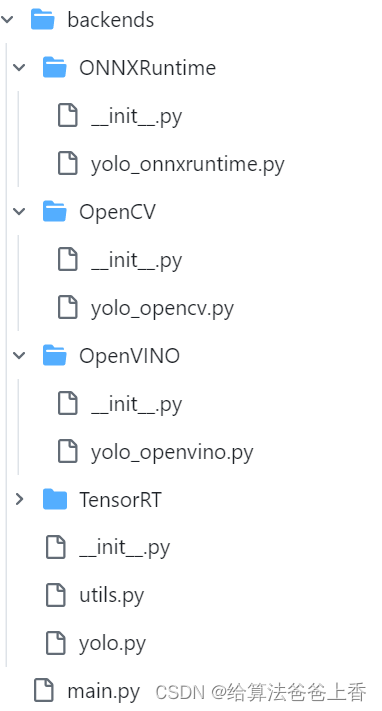
即将不同推理后端封装入算法包,此时yolo.py内容如下:
import os
import cv2
import time
from enum import Enum
import backendsclass YOLO: def __init__(self) -> None:super().__init__()self.score_threshold = 0.2self.nms_threshold = 0.5self.confidence_threshold = 0.2 self.input_shape = (640, 640) def task_map(self):return {'ONNXRuntime':{'Classify':backends.ONNXRuntime.YOLO_ONNXRuntime_Classify,'Detect':backends.ONNXRuntime.YOLO_ONNXRuntime_Detect,'Segment':backends.ONNXRuntime.YOLO_ONNXRuntime_Segment,},'OpenCV':{'Classify':backends.OpenCV.YOLO_OpenCV_Classify,'Detect':backends.OpenCV.YOLO_OpenCV_Detect,#'Segment':tasks.OpenCV.YOLO_OpenCV_Segment,},'OpenVINO':{'Classify':backends.OpenVINO.YOLO_OpenVINO_Classify,'Detect':backends.OpenVINO.YOLO_OpenVINO_Detect,'Segment':backends.OpenVINO.YOLO_OpenVINO_Segment,},'TensorRT':{'Classify':backends.TensorRT.YOLO_TensorRT_Classify,'Detect':backends.TensorRT.YOLO_TensorRT_Detect,'Segment':backends.TensorRT.YOLO_TensorRT_Segment,},}def infer(self, input_path:str, output_path:str, show_result:bool, save_result:bool) -> None:assert os.path.exists(input_path), 'input not exists!'if input_path.endswith('.bmp') or input_path.endswith('.jpg') or input_path.endswith('.png'):self.image = cv2.imread(input_path)self.pre_process()self.process()self.post_process()if save_result and output_path!='':cv2.imwrite(output_path, self.result)if show_result:cv2.imshow('result', self.result)cv2.waitKey(0)elif input_path.endswith('.mp4'):cap = cv2.VideoCapture(input_path)start = time.time()if save_result and output_path!='':fourcc = cv2.VideoWriter_fourcc(*'XVID')wri = cv2.VideoWriter(output_path, fourcc, 30.0, (1280,720))while True:ret, self.image = cap.read()if not ret:breakself.result = self.image.copy()self.pre_process()self.process()self.post_process()if show_result:cv2.imshow('result', self.result)cv2.waitKey(1)if save_result and output_path!='':wri.write(self.result)end = time.time()print((end-start)*1000, 'ms')
即通过task_map接口返回具体算法类的实现。其同级的__init__.py文件内容如下:
from backends import ONNXRuntime, OpenCV, OpenVINO, TensorRT__all__ = 'ONNXRuntime', 'OpenCV', 'OpenVINO', 'TensorRT'
用来初始化ONNXRuntime,OpenCV,OpenVINO,TensorRT四个package。ONNXRuntime文件夹下的yolo_onnxruntime.py内容为:
import onnxruntime
from backends.yolo import *
from backends.utils import *class YOLO_ONNXRuntime(YOLO):def __init__(self, algo_type:str, device_type:str, model_type:str, model_path:str) -> None:super().__init__()assert os.path.exists(model_path), "model not exists!"if device_type == 'CPU':self.onnx_session = onnxruntime.InferenceSession(model_path, providers=['CPUExecutionProvider'])elif device_type == 'GPU':self.onnx_session = onnxruntime.InferenceSession(model_path, providers=['CUDAExecutionProvider'])self.algo_type = algo_typeself.model_type = model_typeself.input_name = []for node in self.onnx_session.get_inputs(): self.input_name.append(node.name)self.output_name = []for node in self.onnx_session.get_outputs():self.output_name.append(node.name)self.input = {}def process(self) -> None:self.output = self.onnx_session.run(None, self.input)class YOLO_ONNXRuntime_Classify(YOLO_ONNXRuntime): def pre_process(self) -> None:if self.algo_type == 'YOLOv5':crop_size = min(self.image.shape[0], self.image.shape[1])left = (self.image.shape[1] - crop_size) // 2top = (self.image.shape[0] - crop_size) // 2crop_image = self.image[top:(top+crop_size), left:(left+crop_size), ...]input = cv2.resize(crop_image, self.input_shape)input = input / 255.0input = input - np.array([0.406, 0.456, 0.485])input = input / np.array([0.225, 0.224, 0.229])if self.algo_type == 'YOLOv8':self.input_shape = (224, 224)if self.image.shape[1] > self.image.shape[0]:self.image = cv2.resize(self.image, (self.input_shape[0]*self.image.shape[1]//self.image.shape[0], self.input_shape[0]))else:self.image = cv2.resize(self.image, (self.input_shape[1], self.input_shape[1]*self.image.shape[0]//self.image.shape[1]))crop_size = min(self.image.shape[0], self.image.shape[1])left = (self.image.shape[1] - crop_size) // 2top = (self.image.shape[0] - crop_size) // 2crop_image = self.image[top:(top+crop_size), left:(left+crop_size), ...]input = cv2.resize(crop_image, self.input_shape)input = input / 255.0input = input[:, :, ::-1].transpose(2, 0, 1) #BGR2RGB和HWC2CHWif self.model_type == 'FP32' or self.model_type == 'INT8':input = np.expand_dims(input, axis=0).astype(dtype=np.float32)elif self.model_type == 'FP16':input = np.expand_dims(input, axis=0).astype(dtype=np.float16)for name in self.input_name:self.input[name] = inputdef post_process(self) -> None:output = np.squeeze(self.output).astype(dtype=np.float32)if self.algo_type == 'YOLOv5':print("class:", np.argmax(output), " scores:", np.exp(np.max(output))/np.sum(np.exp(output)))if self.algo_type == 'YOLOv8':print("class:", np.argmax(output), " scores:", np.max(output))class YOLO_ONNXRuntime_Detect(YOLO_ONNXRuntime):def pre_process(self) -> None:input = letterbox(self.image, self.input_shape)input = input[:, :, ::-1].transpose(2, 0, 1) #BGR2RGB和HWC2CHWinput = input / 255.0if self.model_type == 'FP32' or self.model_type == 'INT8':input = np.expand_dims(input, axis=0).astype(dtype=np.float32)elif self.model_type == 'FP16':input = np.expand_dims(input, axis=0).astype(dtype=np.float16)for name in self.input_name:self.input[name] = inputdef post_process(self) -> None:output = np.squeeze(self.output[0]).astype(dtype=np.float32)boxes = []scores = []class_ids = []if self.algo_type == 'YOLOv5':output = output[output[..., 4] > self.confidence_threshold]classes_scores = output[..., 5:85] for i in range(output.shape[0]):class_id = np.argmax(classes_scores[i])obj_score = output[i][4]cls_score = classes_scores[i][class_id]output[i][4] = obj_score * cls_scoreoutput[i][5] = class_idif output[i][4] > self.score_threshold:boxes.append(output[i][:6])scores.append(output[i][4])class_ids.append(output[i][5]) output[i][5:] *= obj_scoreif self.algo_type == 'YOLOv8': for i in range(output.shape[0]):classes_scores = output[..., 4:] class_id = np.argmax(classes_scores[i])output[i][4] = classes_scores[i][class_id]output[i][5] = class_idif output[i][4] > self.score_threshold:boxes.append(output[i, :6])scores.append(output[i][4])class_ids.append(output[i][5]) boxes = np.array(boxes)boxes = xywh2xyxy(boxes)scores = np.array(scores)indices = nms(boxes, scores, self.score_threshold, self.nms_threshold) boxes = boxes[indices]self.result = draw(self.image, boxes)class YOLO_ONNXRuntime_Segment(YOLO_ONNXRuntime):def pre_process(self) -> None:input = letterbox(self.image, self.input_shape)input = input[:, :, ::-1].transpose(2, 0, 1) #BGR2RGB和HWC2CHWinput = input / 255.0if self.model_type == 'FP32' or self.model_type == 'INT8':input = np.expand_dims(input, axis=0).astype(dtype=np.float32)elif self.model_type == 'FP16':input = np.expand_dims(input, axis=0).astype(dtype=np.float16)for name in self.input_name:self.input[name] = inputdef post_process(self) -> None:output = np.squeeze(self.output[0]).astype(dtype=np.float32)boxes = []scores = []class_ids = []preds = []if self.algo_type == 'YOLOv5':output = output[output[..., 4] > self.confidence_threshold]classes_scores = output[..., 5:85] for i in range(output.shape[0]):class_id = np.argmax(classes_scores[i])obj_score = output[i][4]cls_score = classes_scores[i][class_id]output[i][4] = obj_score * cls_scoreoutput[i][5] = class_idif output[i][4] > self.score_threshold:boxes.append(output[i][:6])scores.append(output[i][4])class_ids.append(output[i][5]) output[i][5:] *= obj_scorepreds.append(output[i])if self.algo_type == 'YOLOv8': for i in range(output.shape[0]):classes_scores = output[..., 4:84] class_id = np.argmax(classes_scores[i])output[i][4] = classes_scores[i][class_id]output[i][5] = class_idif output[i][4] > self.score_threshold:boxes.append(output[i, :6])scores.append(output[i][4])class_ids.append(output[i][5]) preds.append(output[i]) boxes = np.array(boxes)boxes = xywh2xyxy(boxes)scores = np.array(scores)indices = nms(boxes, scores, self.score_threshold, self.nms_threshold) boxes = boxes[indices]masks_in = np.array(preds)[indices][..., -32:]proto= np.squeeze(self.output[1]).astype(dtype=np.float32)c, mh, mw = proto.shape masks = (1/ (1 + np.exp(-masks_in @ proto.reshape(c, -1)))).reshape(-1, mh, mw)downsampled_bboxes = boxes.copy()downsampled_bboxes[:, 0] *= mw / self.input_shape[0]downsampled_bboxes[:, 2] *= mw / self.input_shape[0]downsampled_bboxes[:, 3] *= mh / self.input_shape[1]downsampled_bboxes[:, 1] *= mh / self.input_shape[1]masks = crop_mask(masks, downsampled_bboxes)self.result = draw(self.image, boxes, masks)
init.py文件内容为:
from backends.ONNXRuntime.yolo_onnxruntime import YOLO_ONNXRuntime_Classify, YOLO_ONNXRuntime_Detect, YOLO_ONNXRuntime_Segment__all__ = "YOLO_ONNXRuntime_Classify", "YOLO_ONNXRuntime_Detect", "YOLO_ONNXRuntime_Segment",
来初始化具体算法实现子类。
相关文章:
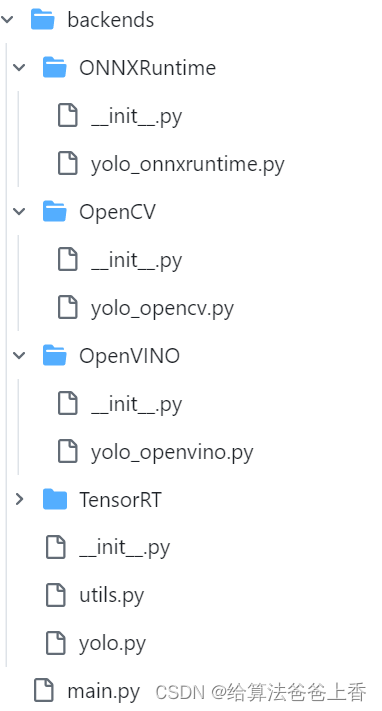
yolo-inference多后端+多任务+多算法+多精度模型 框架开发记录(python版)
先贴出github地址,欢迎大家批评指正:https://github.com/taifyang/yolo-inference 不知不觉LZ已经快工作两年了,由于之前的工作内容主要和模型部署相关,想着利用闲暇时间写一些推理方面的经验总结,于是有了这个工程。其…...
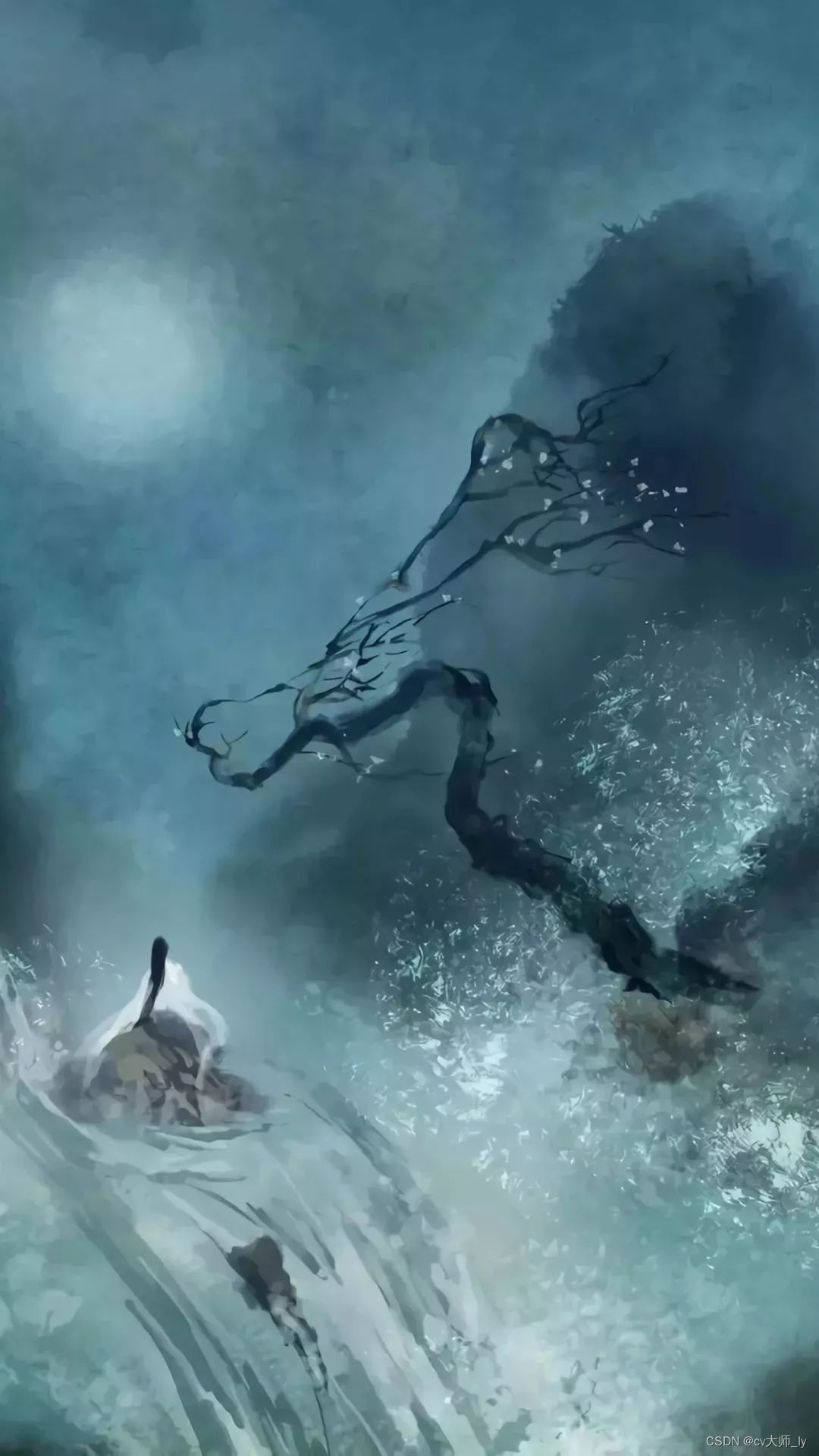
uniapp使用vue3语法构建自定义导航栏,适配小程序胶囊
具体代码 <template><view class"nav-wrapper-container" :style"height:navBarHeight px"><view class"nav-status-container" :style"height:navstatusBarHeight px;" /><view v-if"isCustom" clas…...

wpf、winform 监听USB拔插时触发
C# USB拔插监听 C#查找设备管理器中所有的 USB 设备 wpf、winform 监听USB拔插时触发 监听Windows USB 拔插时触发 private void MainWindow_Loaded(object sender, RoutedEventArgs e){FleckWebSocketConfig.OpenSocketConfig().GetAwaiter(); //websocket 服务开启用于监听W…...

C语言:指针笔试题
// 输入某一年的第几天,计算并输出它是这一年的第几月第几日。 /* 函数功能: 对给定的某一年的第几天,计算它是这一年的第几月第几日。 函数入口参数: 整形变量year,存储年; 整形变量yearDay,存储某一年的第几天&am…...

搜维尔科技:Movella旗下的Xsens在人形机器人开发中得到广泛应用
人形机器人的发展正在全球范围内受到广泛关注。作为机器人领域的重要分支,人形机器人因其具备高度仿真的外观和动作,以及更贴近人类的行为模式,有望逐渐成为人们日常生活和工业生产中的得力助手。在中国,这一领域的发展尤为引人注…...
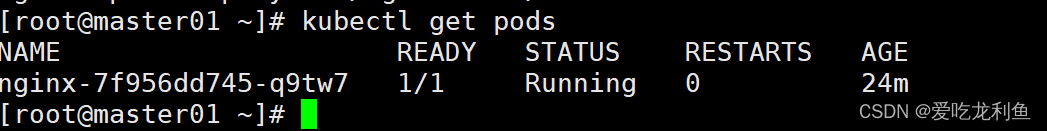
k8s学习--kubernetes服务自动伸缩之水平伸缩(pod副本伸缩)HPA详细解释与案例应用
文章目录 前言HPA简介简单理解详细解释HPA 的工作原理监控系统负载模式HPA 的优势使用 HPA 的注意事项应用类型 应用环境1.metircs-server部署2.HPA演示示例(1)部署一个服务(2)创建HPA对象(3)执行压测 前言…...

Mock数据
Mock 数据 引入依赖 <dependency><groupId>com.github.jsonzou</groupId><artifactId>jmockdata</artifactId><version>4.3.0</version></dependency>mock 数据 MockConfig mockConfig new MockConfig().sizeRange(1, 1);A.…...
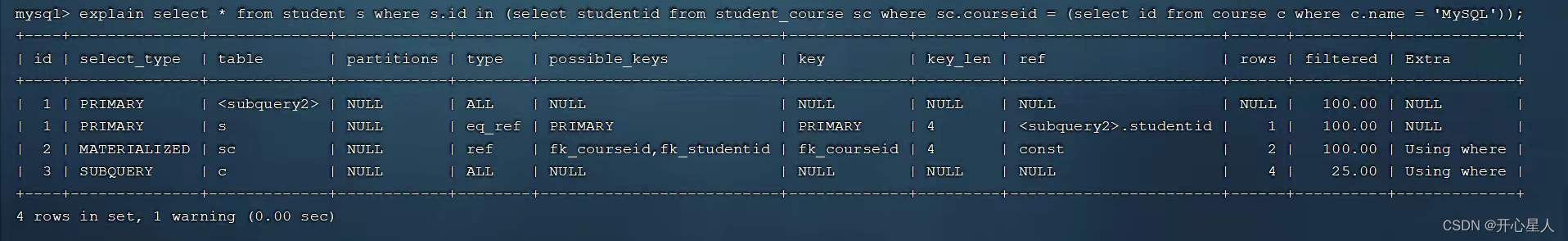
【MySQL】性能分析
https://www.bilibili.com/video/BV1Kr4y1i7ru/?p78 查看执行频次 查看当前数据库的 INSERT, UPDATE, DELETE, SELECT 访问频次: SHOW GLOBAL STATUS LIKE Com_______; 或者 SHOW SESSION STATUS LIKE Com_______; 慢查询日志 慢查询日志记录了所有执行时间超过指…...
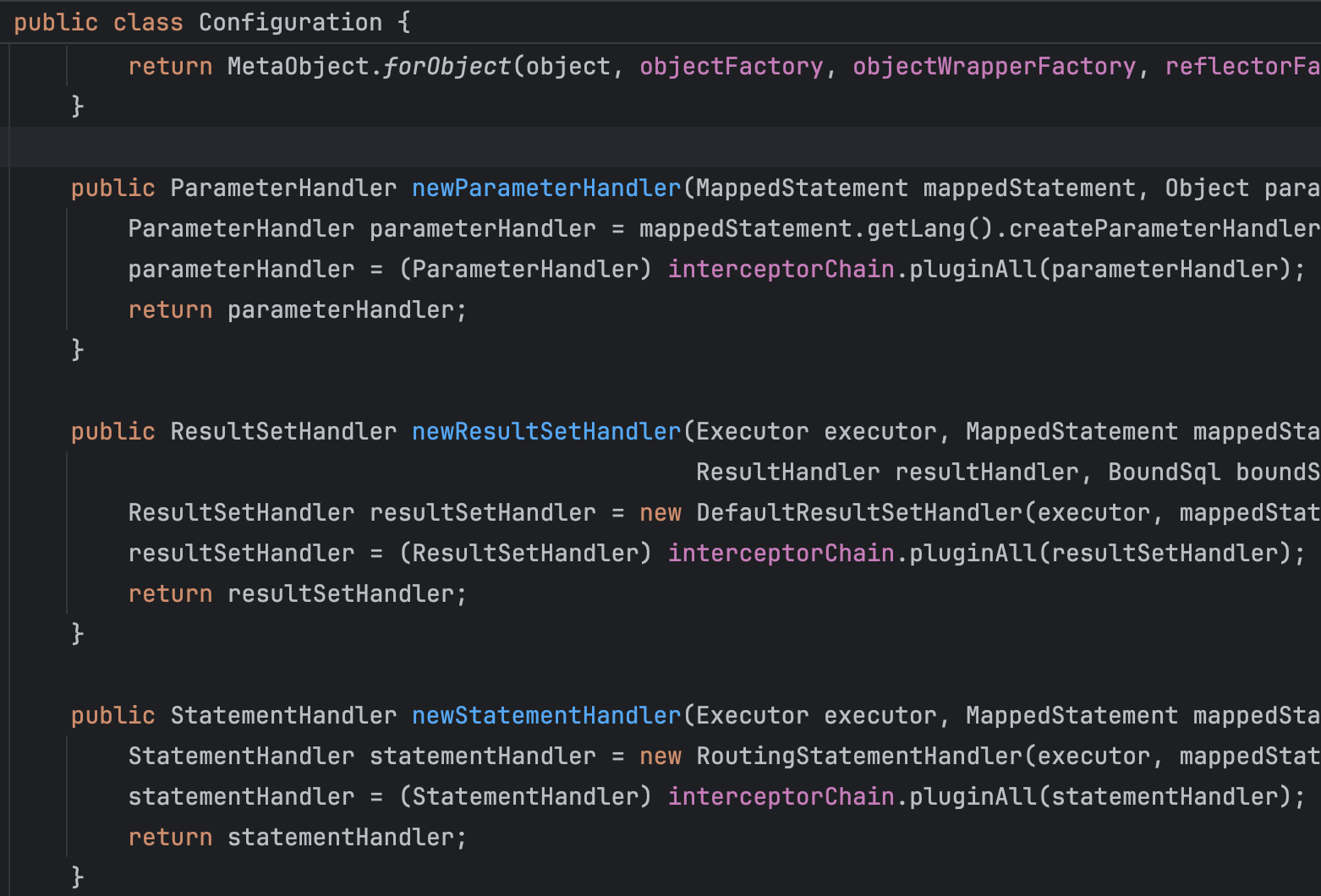
MyBatis插件机制
MyBatis插件机制是该框架提供的一种灵活扩展方式,允许开发者在不修改框架源代码的情况下对MyBatis的功能进行定制和增强。这种机制主要通过拦截器(Interceptor)实现,使得开发者可以拦截和修改MyBatis在执行SQL语句过程中的行为。 …...

NVIDIA Jetson Linux 35.3.1-开发指南-导言
原文地址:Welcome — Jetson Linux Developer Guide documentation (nvidia.com) 欢迎 本开发人员指南适用于 NVIDIA Jetson Linux版本 35.3.1 GA 。 最后更新: 2023年5月19日 NVIDIA Jetson是世界领先的边缘AI平台。其高性能、低功耗计算 深度学习 ,…...

14. fastLED调色板
Color Palettes Functions and class definitions for color palettes.调色板的函数和类定义。 RGB palettes map an 8-bit value (0-255) to an RGB color. You can create any color palette you wish; a couple of starters are provided: ForestColors_p, CloudColors_p…...
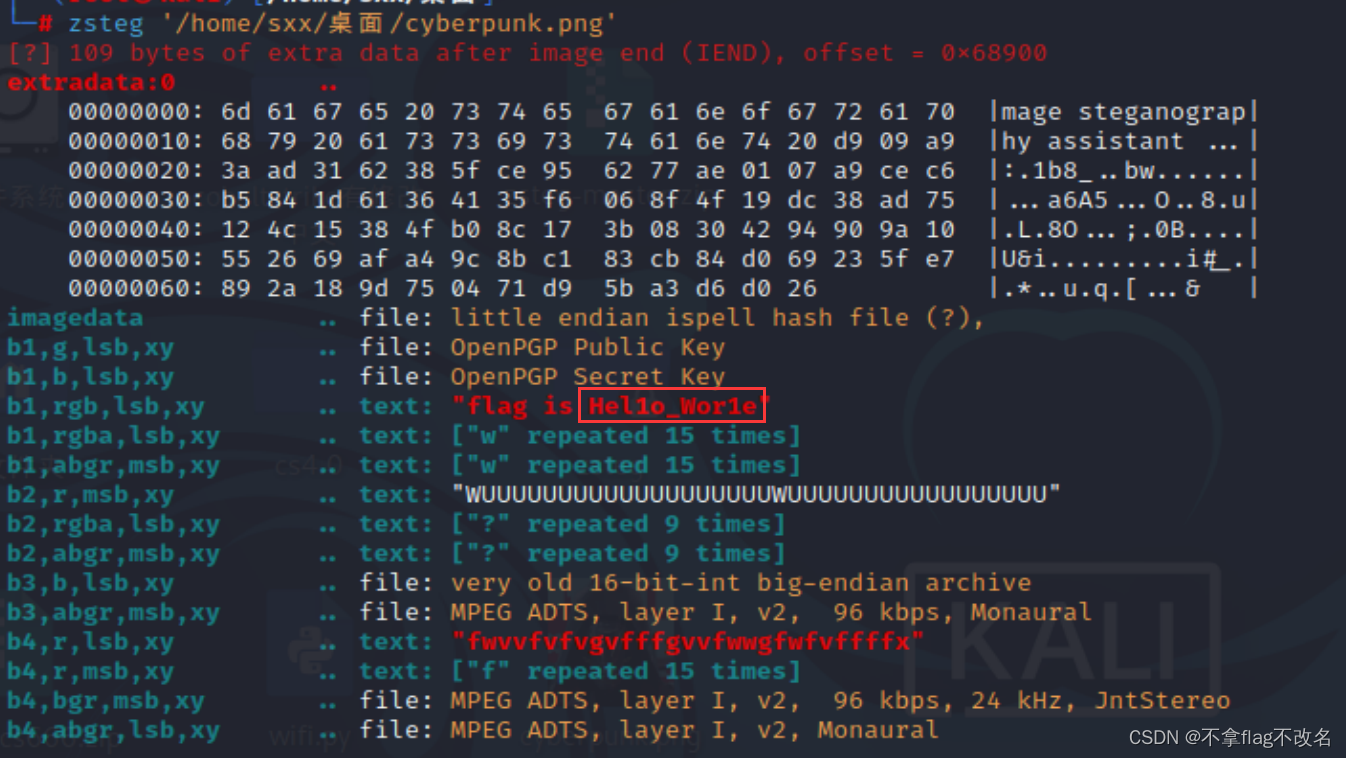
bugku---misc---赛博朋克
1、下载附件解压之后是一个txt文本,查看文本的时候看到头部有NG的字样 2、把txt改为png后缀得到一张图片 3、binwalk没发现奇怪的地方,分离出来还是图片 4、stegslove分析,切换图片没有发现奇怪地方 5、将通道rgb置为0。出现了flag但是flag不…...

vue+elementplus模拟“山野愚人居”简单实现个人博客
目录 一、项目介绍 二、项目截图 1.项目结构图 2.项目首页 3.文章详情 4.留言 5.读者 三、源码实现 1.项目依赖package.json 2.项目启动 3.读者页面源码 四、总结 一、项目介绍 模仿原博客:山野愚人居 - 记录我的生活、所见、所闻、所想…… 本项目参考以…...
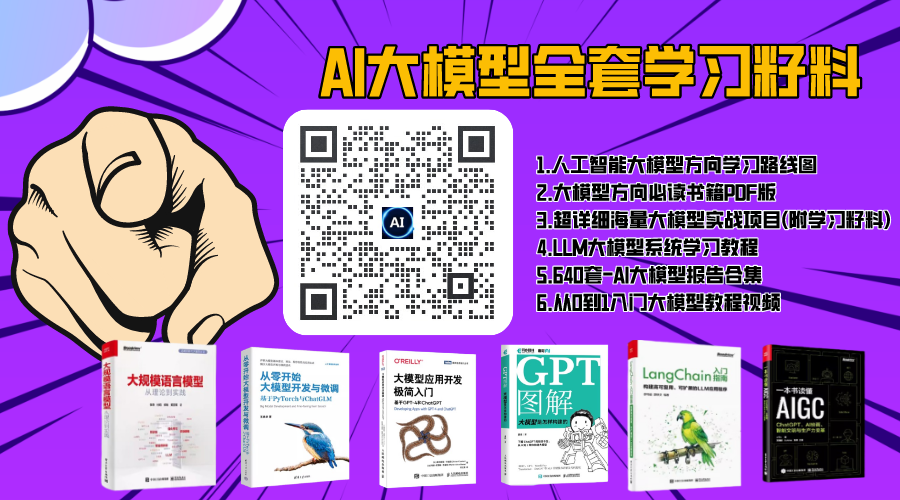
ComfyUI 完全入门:Refiner精炼器
在 SDXL基础模型1.0版本发布时,Stability AI 公司同时发布了一个名为SDXL Refiner的模型。这个Refiner模型是专门设计用来对基础模型生成的图像进行进一步优化和细化的,所以大家也经常称之为精炼器或者精修器。 Refiner模型的主要目的是提升图像的质量&…...
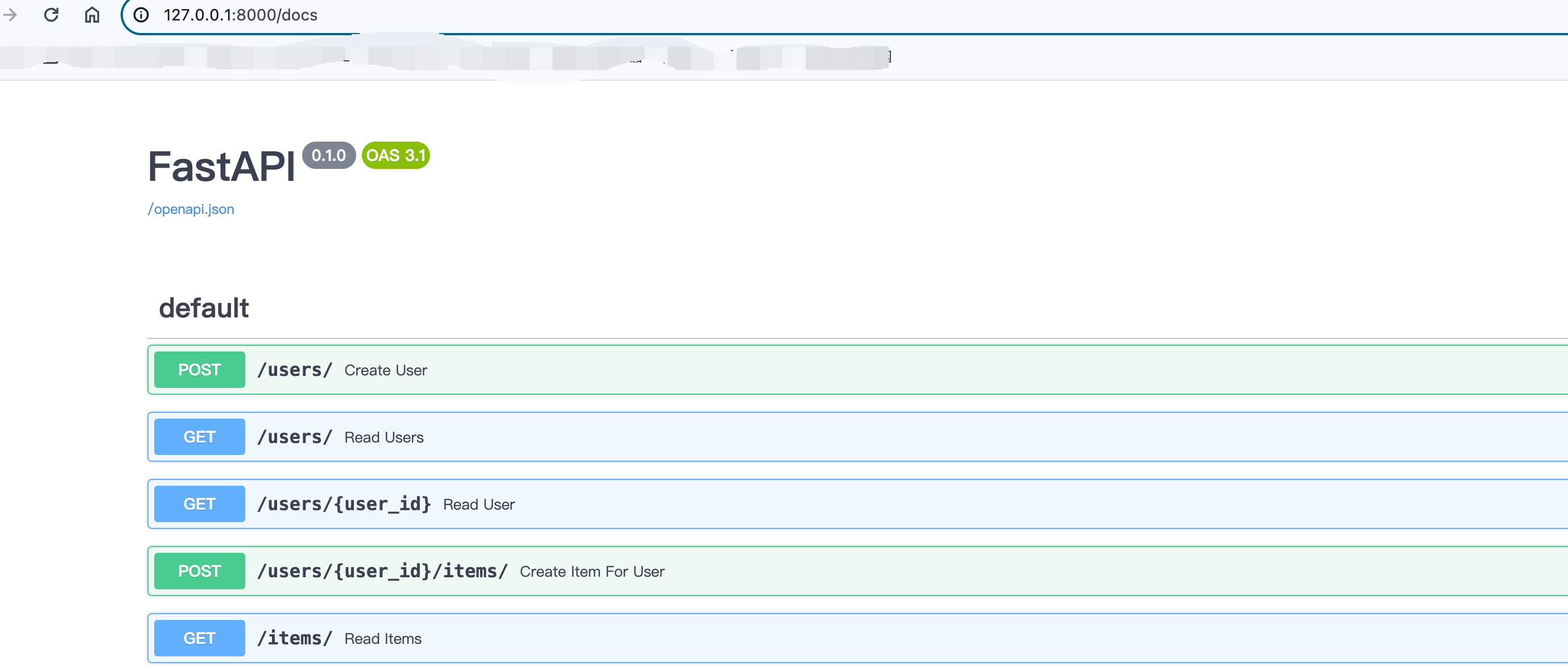
FastAPI操作关系型数据库
FastAPI可以和任何数据库和任意样式的库配合使用,这里看一下使用SQLAlchemy的示例。下面的示例很容易的调整为PostgreSQL,MySQL,SQLite,Oracle等。当前示例中我们使用SQLite ORM对象关系映射 FastAPI可以与任何数据库在任何样式…...

数字化那点事:一文读懂智慧城市
一、智慧城市的定义 一个城市信息化发展历程主要包括数字城市、信息城市、智慧城市、互联城市等阶段,现就我们当前所处的智慧城市阶段做个简要介绍。 智慧城市是利用先进的信息和通信技术(ICT)、物联网(IoT)、大数据分…...
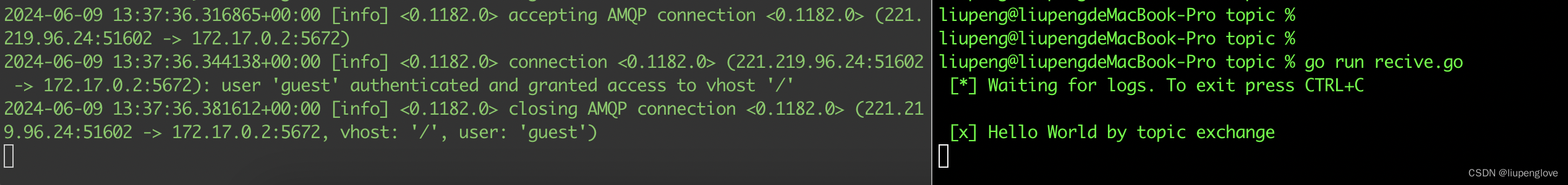
RabbitMQ-topic exchange使用方法
RabbitMQ-默认读、写方式介绍 RabbitMQ-发布/订阅模式 RabbitMQ-直连交换机(direct)使用方法 目录 1、概述 2、topic交换机使用方法 2.1 适用场景 2.2 解决方案 3、代码实现 3.1 源代码实现 3.2 运行记录 4、小结 1、概述 topic 交换机是比直连交换机功能更加强大的…...

6-11 函数题:某范围中的最小值
6-11 函数题:某范围中的最小值 分数 5 全屏浏览 作者 雷丽兰 单位 宜春学院 有n(n<1000)个整数,从这n个整数中找到值落在(60至100之间)的最小整数。 函数接口定义: int min ( int arr[], int n); 说明…...
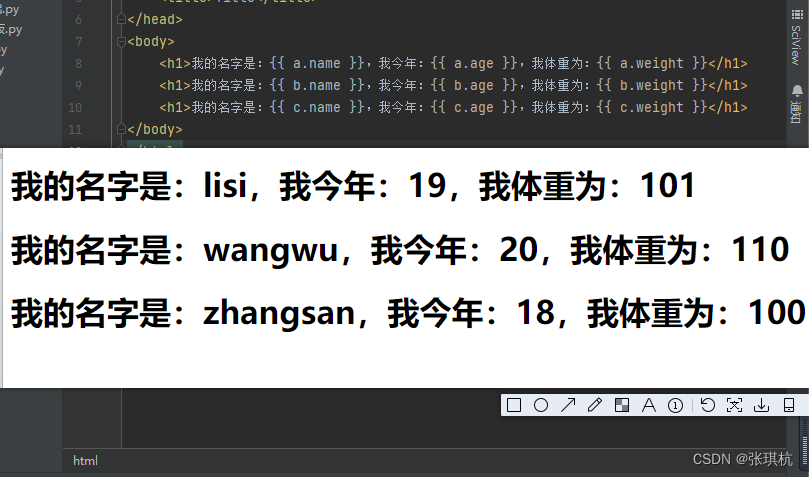
Flask基础2-Jinja2模板
目录 1.介绍 2.模板传参 1.变量传参 2.表达式 3.控制语句 4.过滤器 5.自定义过滤器 6.测试器 7.块和继承 flask基础1 1.介绍 Jinja2:是Python的Web项目中被广泛应用的模板引擎,是由Python实现的模板语言,Jinja2 的作者也是 Flask 的作 者。他的设计思想来源于Django的模…...
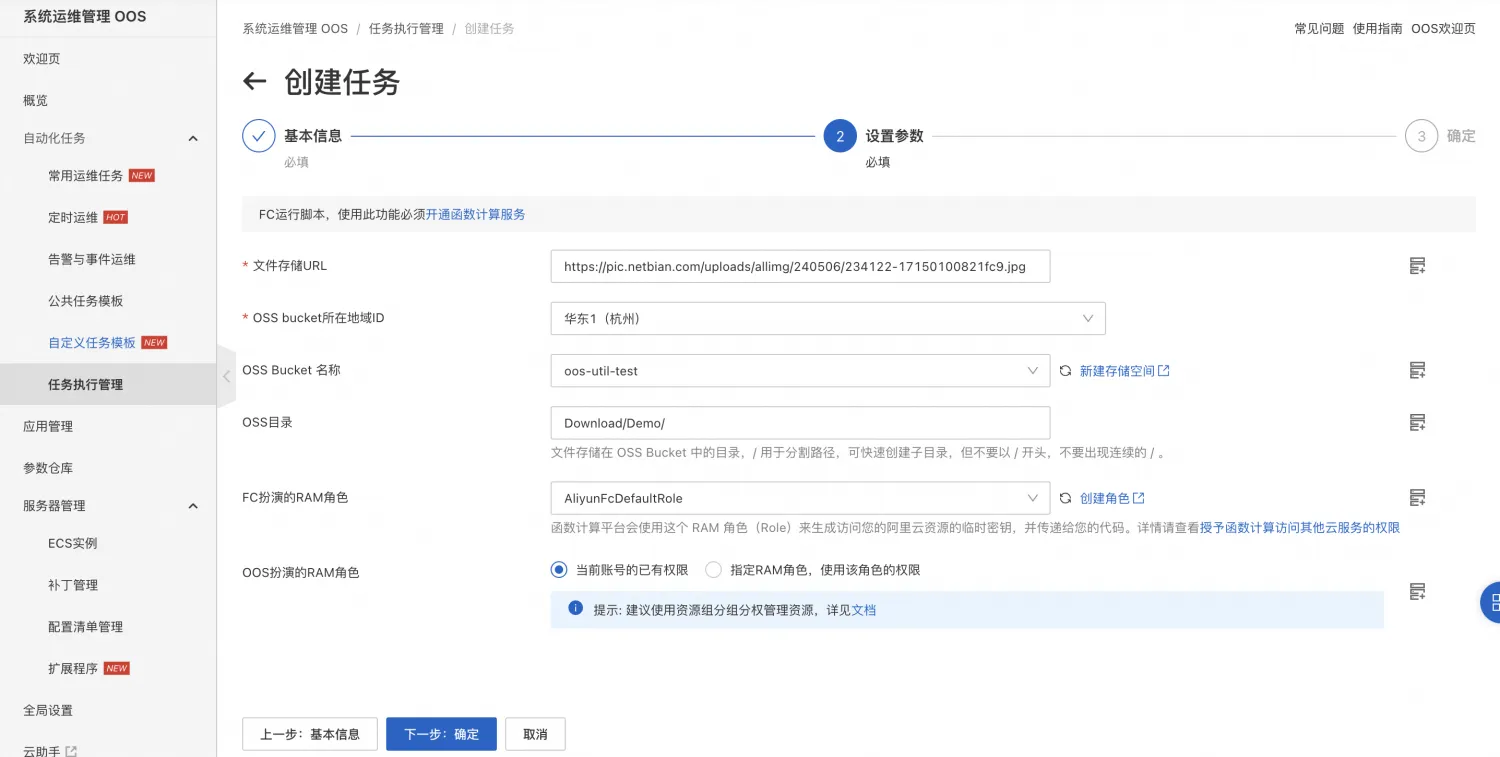
Serverless 使用OOS将http文件转存到对象存储
目录 背景介绍 系统运维管理OOS 文件转存场景 前提条件 实践步骤 附录 示例模板 背景介绍 系统运维管理OOS 系统运维管理OOS(CloudOps Orchestration Service)提供了一个高度灵活和强大的解决方案,通过精巧地编排阿里云提供的OpenAPI…...
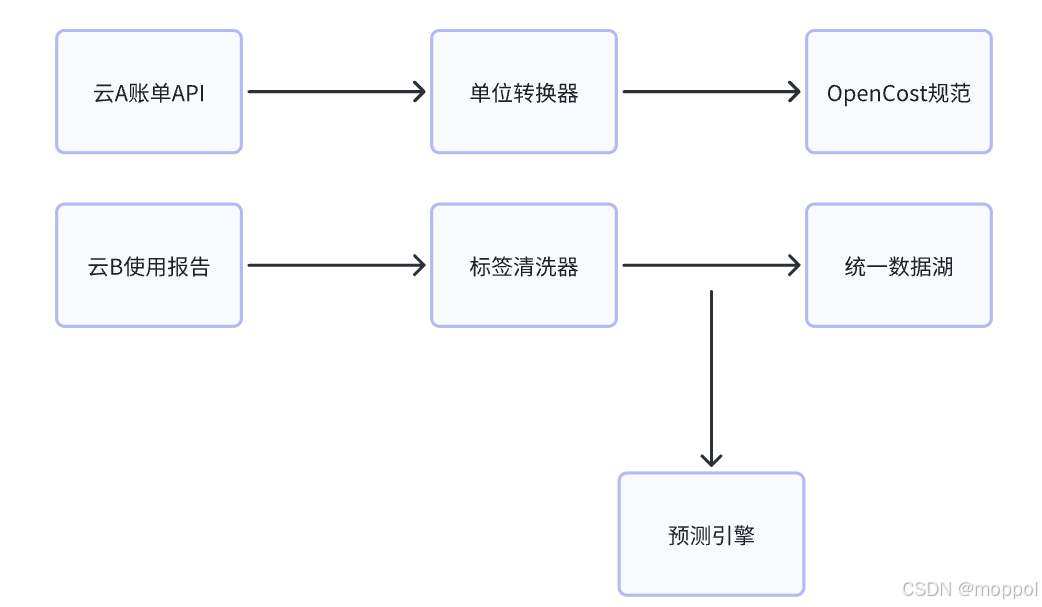
多云管理“拦路虎”:深入解析网络互联、身份同步与成本可视化的技术复杂度
一、引言:多云环境的技术复杂性本质 企业采用多云策略已从技术选型升维至生存刚需。当业务系统分散部署在多个云平台时,基础设施的技术债呈现指数级积累。网络连接、身份认证、成本管理这三大核心挑战相互嵌套:跨云网络构建数据…...

【解密LSTM、GRU如何解决传统RNN梯度消失问题】
解密LSTM与GRU:如何让RNN变得更聪明? 在深度学习的世界里,循环神经网络(RNN)以其卓越的序列数据处理能力广泛应用于自然语言处理、时间序列预测等领域。然而,传统RNN存在的一个严重问题——梯度消失&#…...

【磁盘】每天掌握一个Linux命令 - iostat
目录 【磁盘】每天掌握一个Linux命令 - iostat工具概述安装方式核心功能基础用法进阶操作实战案例面试题场景生产场景 注意事项 【磁盘】每天掌握一个Linux命令 - iostat 工具概述 iostat(I/O Statistics)是Linux系统下用于监视系统输入输出设备和CPU使…...

电脑插入多块移动硬盘后经常出现卡顿和蓝屏
当电脑在插入多块移动硬盘后频繁出现卡顿和蓝屏问题时,可能涉及硬件资源冲突、驱动兼容性、供电不足或系统设置等多方面原因。以下是逐步排查和解决方案: 1. 检查电源供电问题 问题原因:多块移动硬盘同时运行可能导致USB接口供电不足&#x…...

2.Vue编写一个app
1.src中重要的组成 1.1main.ts // 引入createApp用于创建应用 import { createApp } from "vue"; // 引用App根组件 import App from ./App.vue;createApp(App).mount(#app)1.2 App.vue 其中要写三种标签 <template> <!--html--> </template>…...

什么?连接服务器也能可视化显示界面?:基于X11 Forwarding + CentOS + MobaXterm实战指南
文章目录 什么是X11?环境准备实战步骤1️⃣ 服务器端配置(CentOS)2️⃣ 客户端配置(MobaXterm)3️⃣ 验证X11 Forwarding4️⃣ 运行自定义GUI程序(Python示例)5️⃣ 成功效果
莫兰迪高级灰总结计划简约商务通用PPT模版
莫兰迪高级灰总结计划简约商务通用PPT模版,莫兰迪调色板清新简约工作汇报PPT模版,莫兰迪时尚风极简设计PPT模版,大学生毕业论文答辩PPT模版,莫兰迪配色总结计划简约商务通用PPT模版,莫兰迪商务汇报PPT模版,…...
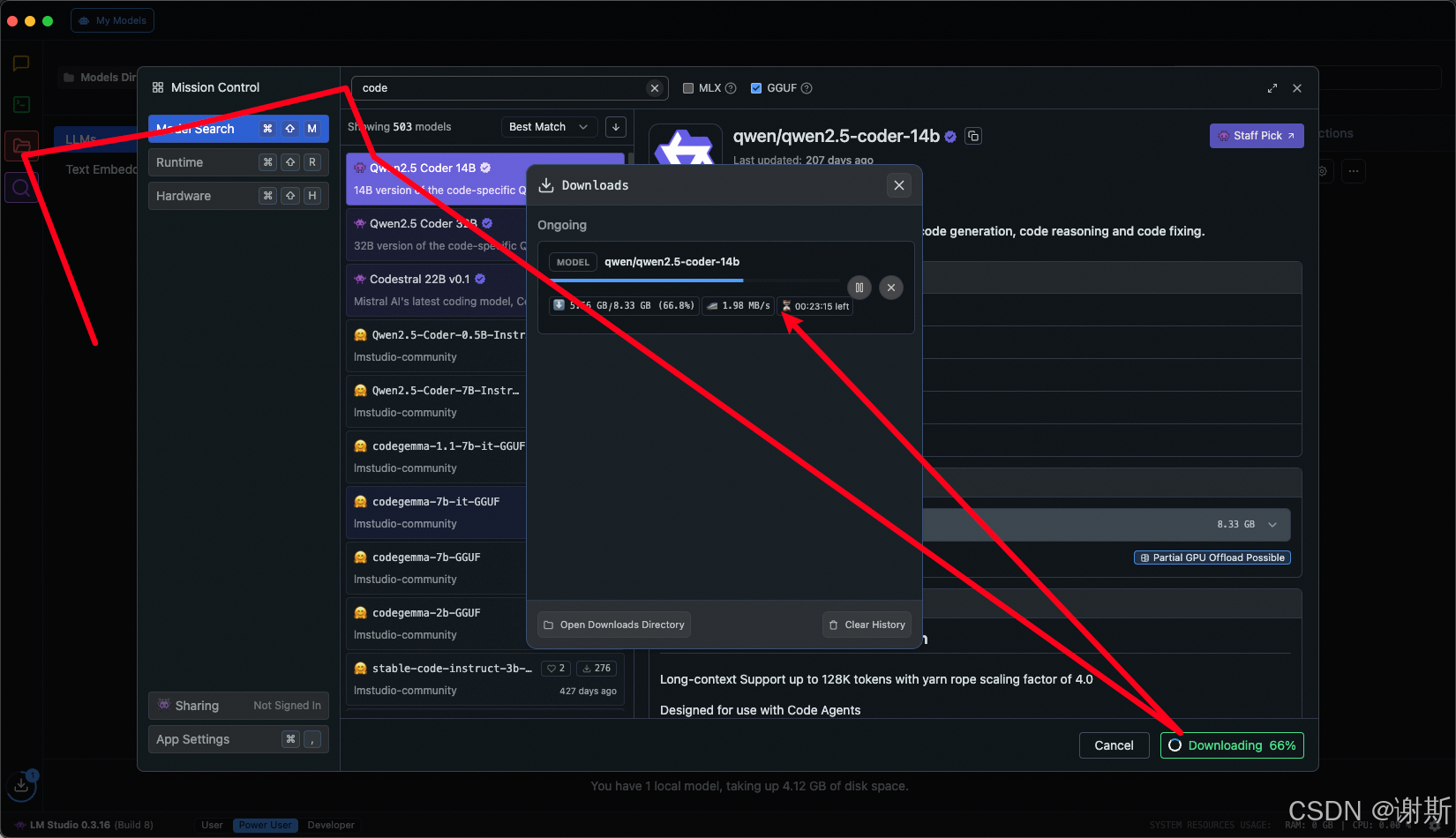
[大语言模型]在个人电脑上部署ollama 并进行管理,最后配置AI程序开发助手.
ollama官网: 下载 https://ollama.com/ 安装 查看可以使用的模型 https://ollama.com/search 例如 https://ollama.com/library/deepseek-r1/tags # deepseek-r1:7bollama pull deepseek-r1:7b改token数量为409622 16384 ollama命令说明 ollama serve #:…...
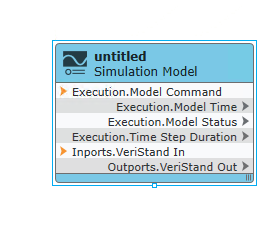
【Veristand】Veristand环境安装教程-Linux RT / Windows
首先声明,此教程是针对Simulink编译模型并导入Veristand中编写的,同时需要注意的是老用户编译可能用的是Veristand Model Framework,那个是历史版本,且NI不会再维护,新版本编译支持为VeriStand Model Generation Suppo…...

Monorepo架构: Nx Cloud 扩展能力与缓存加速
借助 Nx Cloud 实现项目协同与加速构建 1 ) 缓存工作原理分析 在了解了本地缓存和远程缓存之后,我们来探究缓存是如何工作的。以计算文件的哈希串为例,若后续运行任务时文件哈希串未变,系统会直接使用对应的输出和制品文件。 2 …...
