mybatis学习--自定义映射resultMap
1.1、resultMap处理字段和属性的映射关系
如果字段名和实体类中的属性名不一致的情况下,可以通过resultMap设置自定义映射。
常规写法
/***根据id查询员工信息* @param empId* @return*/
Emp getEmpByEmpId(@Param("empId") Integer empId);<select id="getEmpByEmpId" resultType="emp">select * from emp where emp_id = #{empId}</select>@Test
public void testGetEmpByEmpId(){Emp emp = empMapper.getEmpByEmpId(2);System.out.println(emp);
}结果:查出的id和name为空值
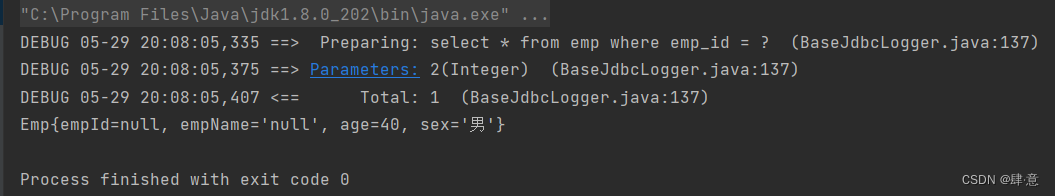 解决:
解决:
⑴可以通过为字段起别名的方式,别名起成和属性名一致。保证字段名和实体类中的属性名一致
<select id="getEmpByEmpId" resultType="emp">select emp_id empId,emp_name empName,age,sex from emp where emp_id = #{empId}
</select>⑵如果字段名和实体类中的属性名不一致的情况下,但是字段名符合数据库的规则(使用_),实体类中使用的属性名符合java的规则(使用驼峰命名),可以在MyBatis的核心配置文件中设置一个全局配置信息mapUnderscoreToCamelCase,可以在查询表中的数据时,自动将带下划线“_”的字段名转为驼峰命名
user_name:userName
emp_id:empId
mybatis-config.xml文件中
<settings> <!--将数据库字段名的下划线映射为驼峰--> <setting name="mapUnderscoreToCamelCase" value="true"/>
</settings><!--Emp getEmpByEmpId(@Param("empId") Integer empId);-->
<select id="getEmpByEmpId" resultType="emp">select * from emp where emp_id = #{empId}
</select>⑶使用resutlMap自定义映射处理
<select id="getEmpByEmpId" resultMap="empResultMap">select * from emp where emp_id = #{empId}
</select><resultMap id="empResultMap" type="emp"><id property="empId" column="emp_id"></id><result property="empName" column="emp_name"></result><result property="age" column="age"></result><result property="sex" column="sex"></result>
</resultMap>1.2一对一映射处理
1、级联方式处理
/**
* 根据id查询人员信息
* @param id
* @return*/ Person findPersonById(@Param("id") Integer id);<!-- Person findPersonById(Integer id);--> <select id="findPersonById" resultMap="IdCardWithPersonResult">SELECT person.*,idcard.codeFROM person,idcardWHERE person.card_id=idcard.id AND person.id=#{id} </select><resultMap id="IdCardWithPersonResult" type="person"><id property="id" column="id"></id><result property="name" column="name"></result><result property="age" column="age"></result><result property="sex" column="sex"></result> <result property="card.id" column="id"></result><result property="card.code" column="code"></result>
</resultMap>@Test
public void testFindPersonById(){Person person = personMapper.findPersonById(2);System.out.println(person);
}2、Association
<resultMap id="IdCardWithPersonResult2" type="person"><id property="id" column="id"></id><result property="name" column="name"></result><result property="age" column="age"></result><result property="sex" column="sex"></result><!--association 一对一,多对一--><association property="card" javaType="IdCard"><id property="id" column="id"></id><result property="code" column="code"></result></association></resultMap>3、分步查询
<!--分步查询第一步-->
<!-- Person findPersonById3(@Param("id") Integer id);--><select id="findPersonById3" resultMap="IdCardWithPersonResult3">select * from person where id=#{id}
</select><resultMap id="IdCardWithPersonResult3" type="person"><id property="id" column="id"></id><result property="name" column="name"></result><result property="age" column="age"></result><result property="sex" column="sex"></result> <association property="card" javaType="IdCard" column="card_id" select="com.qcby.mybatis.mapper.IdCardMapper.findCodeById"> </association>
</resultMap><!--分步查询的第二步-->
<!--IdCard findCodeById(@Param("id") Integer id);--><select id="findCodeById" resultType="idcard"> SELECT * from idcard where id=#{id} </select>1.3多对一映射处理
场景模拟:
查询员工信息以及员工所对应的部门信息
使用resultMap自定义映射处理处理多对一的映射关系:
1.级联方式处理
/*** 获取员工以及所对应的部门信息* @param empId* @return*/
Emp getEmpAndDeptByEmpId(@Param("empId") Integer empId);<select id="getEmpAndDeptByEmpId" resultMap="empAndDeptResultMap">select emp.*,dept.*from empleft join depton emp.dept_id=dept.dept_idwhere emp.emp_id=#{empId}
</select>//此处注意要先写column,在写property
<resultMap id="empAndDeptResultMap" type="emp"><id column="emp_id" property="empId"></id><result column="emp_name" property="empName"></result><result column="age" property="age"></result><result column="sex" property="sex"></result><result column="dept_id" property="dept.deptId"></result><result column="dept_name" property="dept.deptName"></result>
</resultMap>@Test
public void testGetEmpAndDeptByEmpId(){Emp emp = empMapper.getEmpAndDeptByEmpId(1);System.out.println(emp);
}2.association
<resultMap id="empAndDeptResultMap" type="emp"><id column="emp_id" property="empId"></id><result column="emp_name" property="empName"></result><result column="age" property="age"></result><result column="sex" property="sex"></result><association property="dept" javaType="dept"><id column="dept_id" property="deptId"/><result column="dept_name" property="deptName"/></association>
</resultMap>3.分步查询
/*** 通过分步查询来查询员工以及所对应的部门信息的第一步* @param empId* @return*/
Emp getEmpAndDeptByStepOne(@Param("empId") Integer empId);<select id="getEmpAndDeptByStepOne" resultMap="empAndDeptResultMap2">select * from emp where emp_id = #{empId}
</select>
<resultMap id="empAndDeptResultMap2" type="emp"><id column="emp_id" property="empId"></id><result column="emp_name" property="empName"></result><result column="age" property="age"></result><result column="sex" property="sex"></result><association property="dept" column="dept_id"select="com.qc.mybatis.mapper.DeptMapper.getEmpAndDeptByStepTwo"></association>
</resultMap>/*** 通过分步查询来查询员工以及所对应的部门信息的第二步* @param deptId* @return*/
Dept getEmpAndDeptByStepTwo(@Param("deptId") Integer deptId);<!--Dept getEmpAndDeptByStepTwo(@Param("deptId") Integer deptId);-->
<select id="getEmpAndDeptByStepTwo" resultType="dept">select * from dept where dept_id='${deptId}'
</select>测试:
@Test
public void testGetEmpAndDeptByStepOne(){Emp emp = empMapper.getEmpAndDeptByStepOne(3);System.out.println(emp);
}分步查询的优点:可以实现延迟加载(懒加载),但是必须在核心配置文件中设置全局配置信息:
lazyLoadingEnabled:延迟加载的全局开关。当开启时,所有管理对象都会延迟加载
aggressiveLazyLoading:当开启时,任何方法的调用都会加载该对象的所有属性。否则,每个属性会按需加载,此时就可以实现按需加载,获取的数据是什么,就会执行相应的sql语句
此时可以通过association和collection中的fetchType属性设置当前的分步查询是否使用延迟加载,fetchType=“lazy(延迟加载)|eager(立即加载)”
1.4一对多映射处理
没有级联方式的查询,只有collection 和分步查询
8.4.1 collection
dept接口
/*** 查询部门以及部门中的员工信息* @param deptId* @return*/Dept getDeptAndEmpByDeptId(@Param("deptId") Integer deptId);dept映射文件中
<!--Dept getDeptAndEmpByDeptId(@Param("deptId") Integer deptId);--> <select id="getDeptAndEmpByDeptId" resultMap="deptAndEmpResultMap">SELECT * FROM dept LEFT JOIN emp ON dept.dept_id=emp.dept_id WHERE dept.dept_id=#{deptId} </select><resultMap id="deptAndEmpResultMap" type="dept"><id column="dept_id" property="deptId"></id><result column="dept_name" property="deptName"></result> <!--ofType:设置集合类型的属性中存储的数据的类型--> <collection property="emps" ofType="emp"><id column="emp_id" property="empId"></id><result column="emp_name" property="empName"></result><result column="age" property="age"></result><result column="sex" property="sex"></result></collection>
</resultMap>测试方法
@Test public void testGetDeptAndEmpByDeptId(){Dept dept = deptMapper.getDeptAndEmpByDeptId(1);System.out.println(dept);
}1.4.2分步查询
员工表设计
部门表设计

⑴查询部门信息
/*** 通过分步查询进行查询部门及部门中的员工信息的第一步:查询部门信息* @param deptId* @return
*/ Dept getDeptAndEmpBySetpOne(@Param("deptId") Integer deptId);<!-- Dept getDeptAndEmpBySetpOne(@Param("deptId") Integer deptId);--><select id="getDeptAndEmpBySetpOne" resultMap="deptAndEmpResultMapByStep">select * from dept where dept_id = #{deptId} </select><resultMap id="deptAndEmpResultMapByStep" type="dept"><id column="dept_id" property="deptId"></id><result column="dept_name" property="deptName"></result><collection property="emps" column="dept_id" select="com.qcby.mybatis.mapper.EmpMapper.getDeptAndEmpBySetpTwo">
</collection>
</resultMap>⑵查询员工信息
/*** 通过分步查询进行查询部门及部门中的员工信息的第二步:查询员工信息* @param deptId* @return
*/
List<Emp> getDeptAndEmpBySetpTwo(@Param("deptId")Integer deptId);<!-- List<Emp> getDeptAndEmpBySetpTwo(@Param("deptId")Integer deptId);--><select id="getDeptAndEmpBySetpTwo" resultType="emp">select * from emp where dept_id = #{deptId} </select>⑶测试方法
@Testpublic void testGetDeptAndEmpBySetp(){Dept dept = deptMapper.getDeptAndEmpBySetpOne(2);System.out.println(dept);
}1.5多对多映射关系
商品和订单两者之间的关系 一种商品存在多个订单中、一个订单存在多个商品
创建一个中间表来描述两者的关联关系
商品的表结构
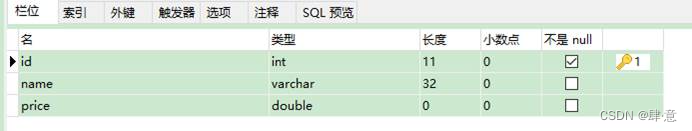
订单的表结构
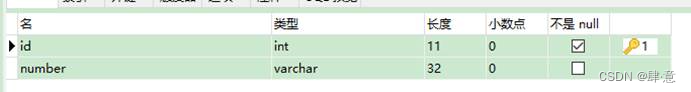
中间表
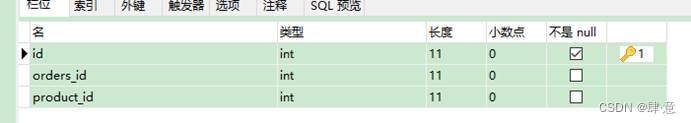
1.5.3 分步查询
⑴查询订单信息
/*** 通过分步查询进行查询订单以及订单中的商品信息的第一步* @param id
* @return*/ List<Orders> findOrdersWithProduct2(@Param("id") Integer id);<!-- List<Orders> findOrdersWithProduct2(@Param("id") Integer id);--><select id="findOrdersWithProduct2" resultMap="OrdersWithProductResult2">select * from orders where id = #{id} </select><resultMap id="OrdersWithProductResult2" type="orders"><id column="id" property="id"></id><result column="number" property="number"></result><collection property="productList" column="id" ofType="product" select="com.qcby.mybatis.mapper.ProductMapper.findProductById"> </collection>
</resultMap>⑵查询商品信息
/*** 通过分步查询进行查询订单以及订单中的商品信息的第二步* @param id* @return */List<Product> findProductById(@Param("id") Integer id);<!--List<Product> findProductById(@Param("id") Integer id);--><select id="findProductById" resultType="product">select * from product where id in(select product_id from ordersitem where orders_id = #{id} )
</select>⑶测试
@Testpublic void testFindOrdersWithProduct2(){ List<Orders> orders = ordersMapper.findOrdersWithProduct2(1); orders.forEach(System.out::println);
}相关文章:
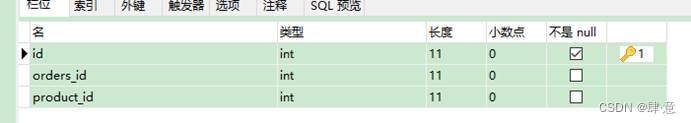
mybatis学习--自定义映射resultMap
1.1、resultMap处理字段和属性的映射关系 如果字段名和实体类中的属性名不一致的情况下,可以通过resultMap设置自定义映射。 常规写法 /***根据id查询员工信息* param empId* return*/ Emp getEmpByEmpId(Param("empId") Integer empId);<select id…...
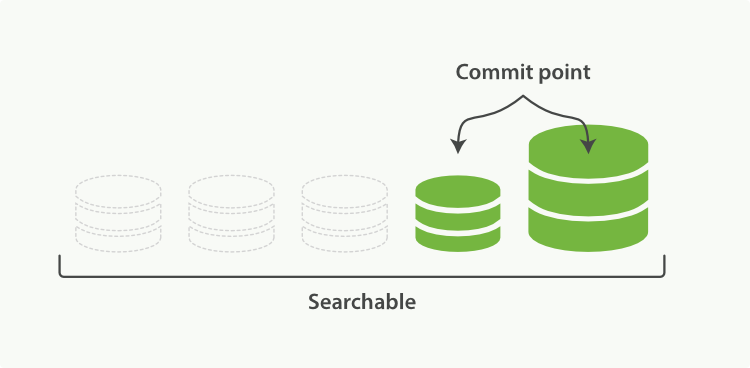
Elasticsearch之写入原理以及调优
1、ES 的写入过程 1.1 ES支持四种对文档的数据写操作 create:如果在PUT数据的时候当前数据已经存在,则数据会被覆盖,如果在PUT的时候加上操作类型create,此时如果数据已存在则会返回失败,因为已经强制指定了操作类型…...

python中装饰器的用法
最近发现装饰器是一个非常有意思的东西,很高级! 允许你在不修改函数或类的源代码的情况下,为它们添加额外的功能或修改它们的行为。装饰器本质上是一个接受函数作为参数的可调用对象(通常是函数或类),并返…...
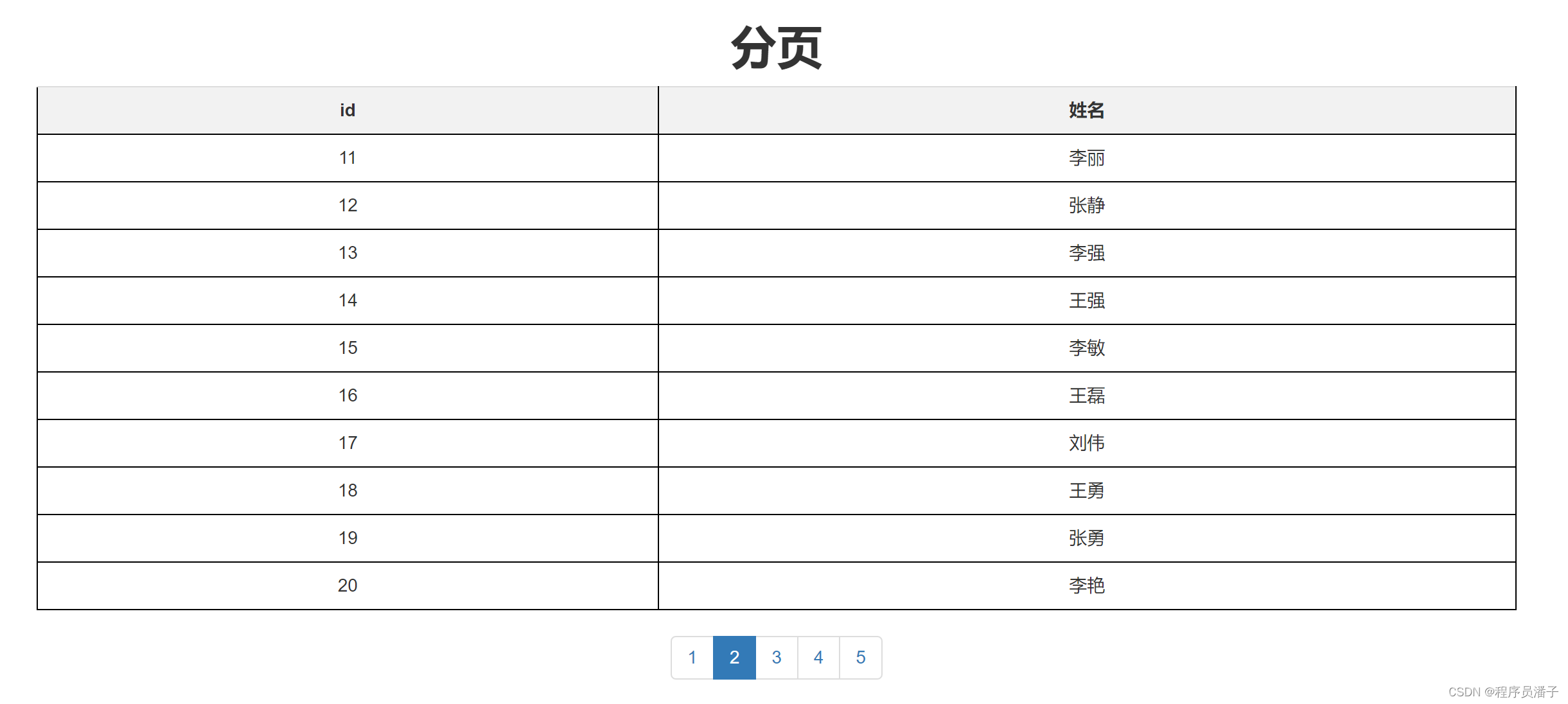
php实现一个简单的MySQL分页
一、案例演示: 二、php 代码 <?php $servername "localhost"; // MySQL服务器名称或IP地址 $username "root"; // MySQL用户名 $password "123456"; // MySQL密码 $dbname "test"; // 要连接…...

算法训练营day23补签
题目1:530. 二叉搜索树的最小绝对差 - 力扣(LeetCode) class Solution { public:int reslut INT_MAX;TreeNode* pre NULL;void trackingback(TreeNode* node) {if(node NULL) return;trackingback(node->left);if(pre ! NULL) {reslut…...

国密SM2JS加密后端解密
1.前端加密 前端加密开源库 sm-crypto 1.1 传统web,下载 sm-crypto 进行打包为 dist/sm2.js 相关打包命令 npm install --save sm-crypto npm install npm run prepublish在web页面引用打包后的文件 <script type"text/javascript" src"<%path %>…...

Cheat Engine.exe修改植物大战僵尸阳光与冷却
Cheat Engine.exe修改植物大战僵尸阳光与冷却 打开Cheat Engine.exe和植物大战僵尸,点CE中文件下面红框位置,选择植物大战僵尸,点击打开 修改冷却: 等冷却完毕,首次扫描0安放植物,再次扫描变动值等冷却完…...
用法)
python内置模块之queue(队列)用法
queue是python3的内置模块,创建堆栈队列,用来处理多线程通信,队列对象构造方法如下: queue.Queue(maxsize0) 是先进先出(First In First Out: FIFO)队列。 入参 maxsize 是一个整数,用于设置…...

Spring Security——结合JWT实现令牌的验证与授权
目录 JWT(JSON Web Token) 项目总结 新建一个SpringBoot项目 pom.xml PayloadDto JwtUtil工具类 MyAuthenticationSuccessHandler(验证成功处理器) JwtAuthenticationFilter(自定义token过滤器) W…...

Vector的底层结构剖析
vector的介绍: 1.Vector实现了List接口的集合。 2.Vector的底层也是一个数组,protected Object[] elementData; 3.Vector 是线程同步的,即线程安全,Vector类的操作方法带有Synchronized. 4.在开发中,需要线程同步时࿰…...

实现抖音视频滑动功能vue3+swiper
首先,你需要安装和引入Swiper库。可以使用npm或者yarn进行安装。 pnpm install swiper然后在Vue组件中引入Swiper库和样式。 // 导入Swiper组件和SwiperSlide组件,用于创建轮播图 import {Swiper, SwiperSlide } from swiper/vue; // 导入Swiper的CSS样式,确保轮播图的正确…...
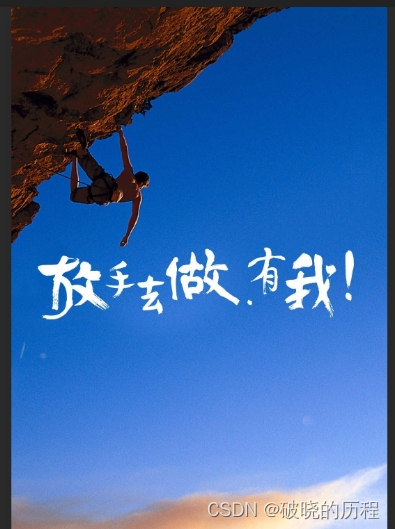
Linux文件系统【真的很详细】
目录 一.认识磁盘 1.1磁盘的物理结构 1.2磁盘的存储结构 1.3磁盘的逻辑存储结构 二.理解文件系统 2.1如何管理磁盘 2.2如何在磁盘中找到文件 2.3关于文件名 哈喽,大家好。今天我们学习文件系统,我们之前在Linux基础IO中研究的是进程和被打开文件…...

JAVA学习笔记DAY5——Spring_Ioc
文章目录 Bean配置注解方式配置注解配置文件调用组件 注解方法作用域 DI注入注解引用类型自动装配文件结构自动装配实现 基本数据类型DI装配 Bean配置 注解方式配置 类上添加Ioc注解配置文件中告诉SpringIoc容器要检查哪些包 注解仅是一个标记 注解 不同注解仅是为了方便开…...
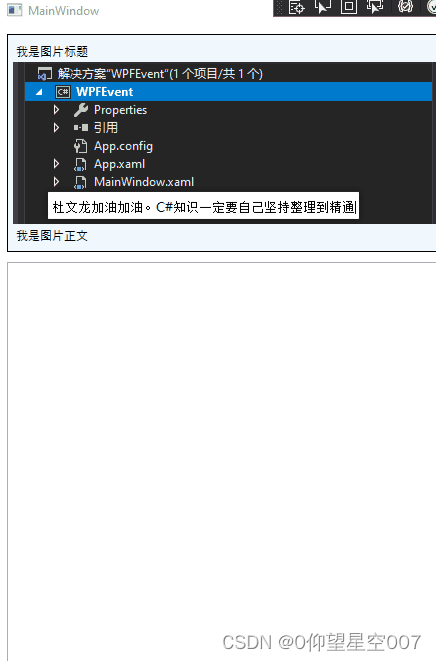
WPF中的隧道路由和冒泡路由事件
文章目录 简介:一、事件最基本的用法二、理解路由事件 简介: WPF中使用路由事件升级了传统应用开发中的事件,在WPF中使用路由事件能更好的处理事件相关的逻辑,我们从这篇开始整理事件的用法和什么是直接路由,什么是冒…...

ISO七层模型 tcp/ip
OSI七层模型(重点例子) OSI(Open Systems Interconnection)模型,也称为开放系统互连模型,是一个理论模型,由国际标准化组织(ISO)制定,用于描述和理解不同网络…...

MySQL的三种重要的日志
日志 Mysql有三大日志系统 Undo Log(回滚日志):记录修改前的数据,用于事务回滚和 MVCC(多版本并发控制)。 Redo Log(重做日志):记录数据变更,用于崩溃恢复&…...
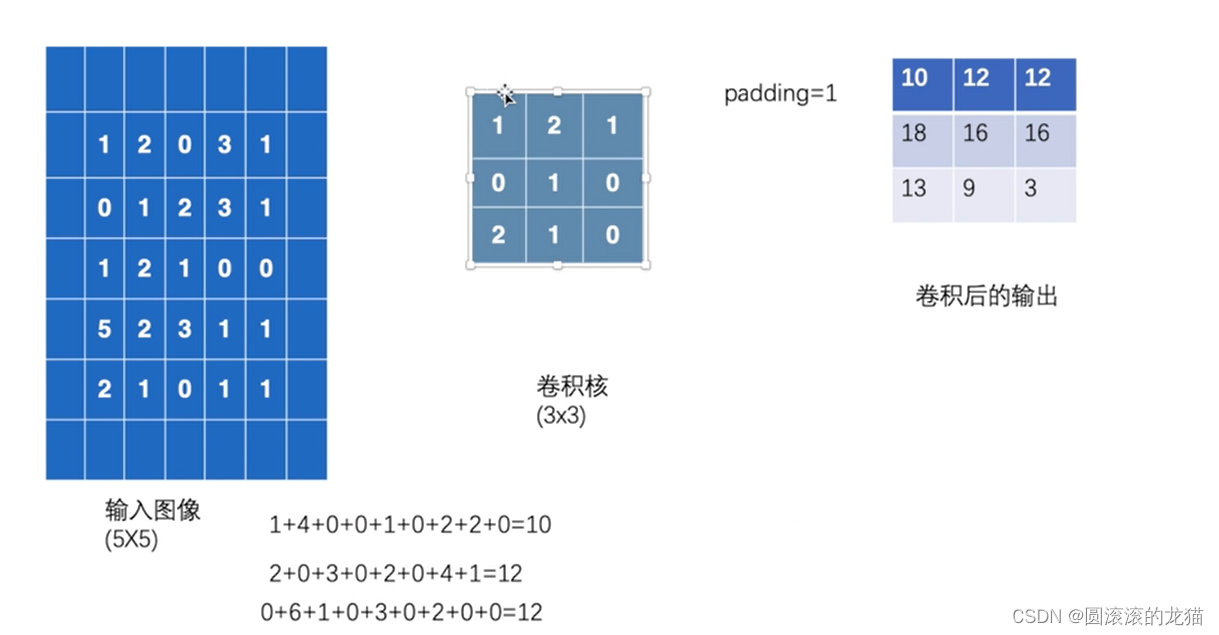
神经网络学习2
张量(Tensor)是深度学习和科学计算中的基本数据结构,用于表示多维数组。张量可以看作是一个更广义的概念,涵盖了标量、向量、矩阵以及更高维度的数据结构。具体来说,张量的维度可以是以下几种形式: 标量&am…...

Spring Boot整合Redis通过Zset数据类型+定时任务实现延迟队列
😄 19年之后由于某些原因断更了三年,23年重新扬帆起航,推出更多优质博文,希望大家多多支持~ 🌷 古之立大事者,不惟有超世之才,亦必有坚忍不拔之志 🎐 个人CSND主页——Mi…...

Android入门第69天-AndroidStudio中的Gradle使用国内镜像最强教程
背景 AndroidStudio默认连接的是dl.google的gadle仓库。 每次重新build时: 下载速度慢;等待了半天总时build faild;build到一半connection timeout;即使使用了魔法也难以一次build好;这严重影响了我们的学习、开发效率。 当前网络上的使用国内镜像的教程不全 网上的教程…...
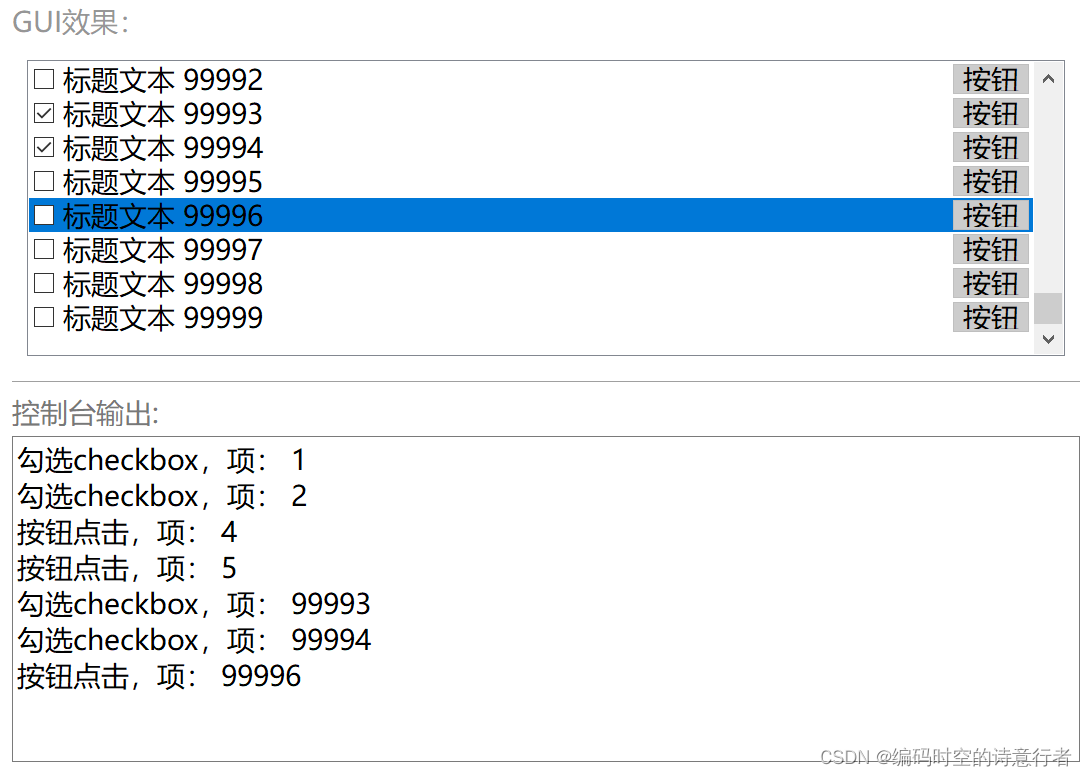
深入浅出 Qt 中 QListView 的设计思想,并掌握大规模、高性能列表的实现方法
在大规模列表控件的显示需求中,必须解决2个问题才能获得较好的性能: 第一就是数据存在哪里, 避免出现数据的副本。第二就是如何展示Item,如何复用或避免创建大量的Item控件。 在QListView体系里,QAbstractListModel解…...
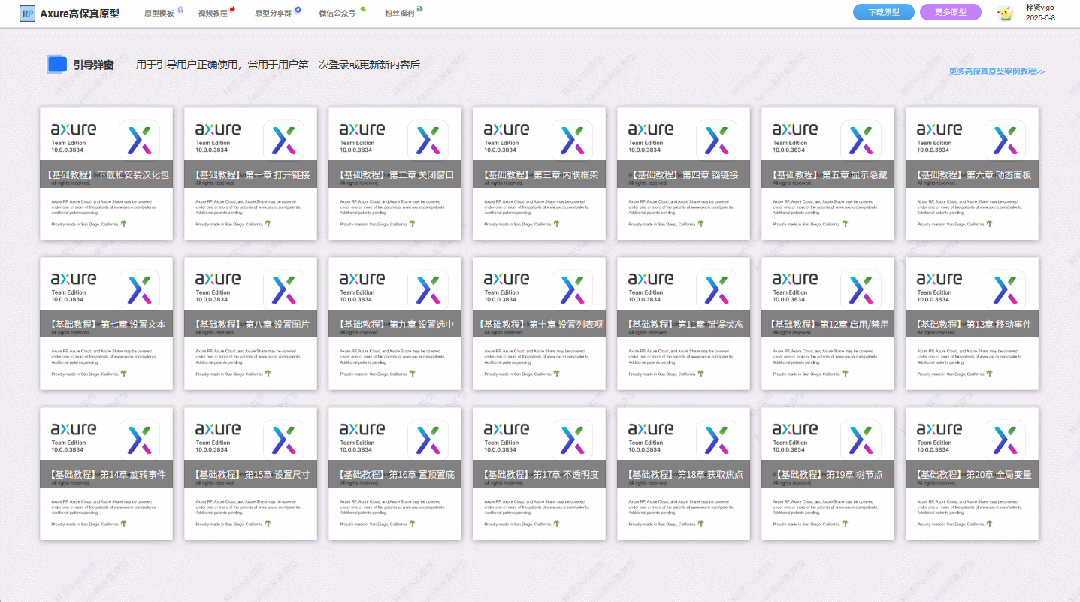
【Axure高保真原型】引导弹窗
今天和大家中分享引导弹窗的原型模板,载入页面后,会显示引导弹窗,适用于引导用户使用页面,点击完成后,会显示下一个引导弹窗,直至最后一个引导弹窗完成后进入首页。具体效果可以点击下方视频观看或打开下方…...
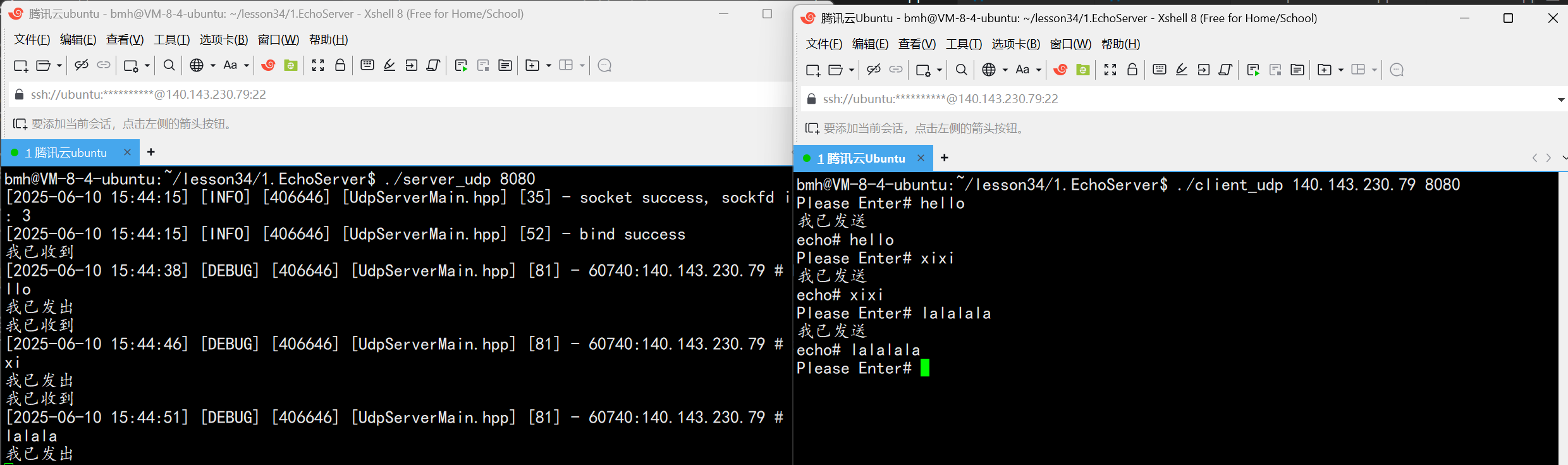
UDP(Echoserver)
网络命令 Ping 命令 检测网络是否连通 使用方法: ping -c 次数 网址ping -c 3 www.baidu.comnetstat 命令 netstat 是一个用来查看网络状态的重要工具. 语法:netstat [选项] 功能:查看网络状态 常用选项: n 拒绝显示别名&#…...
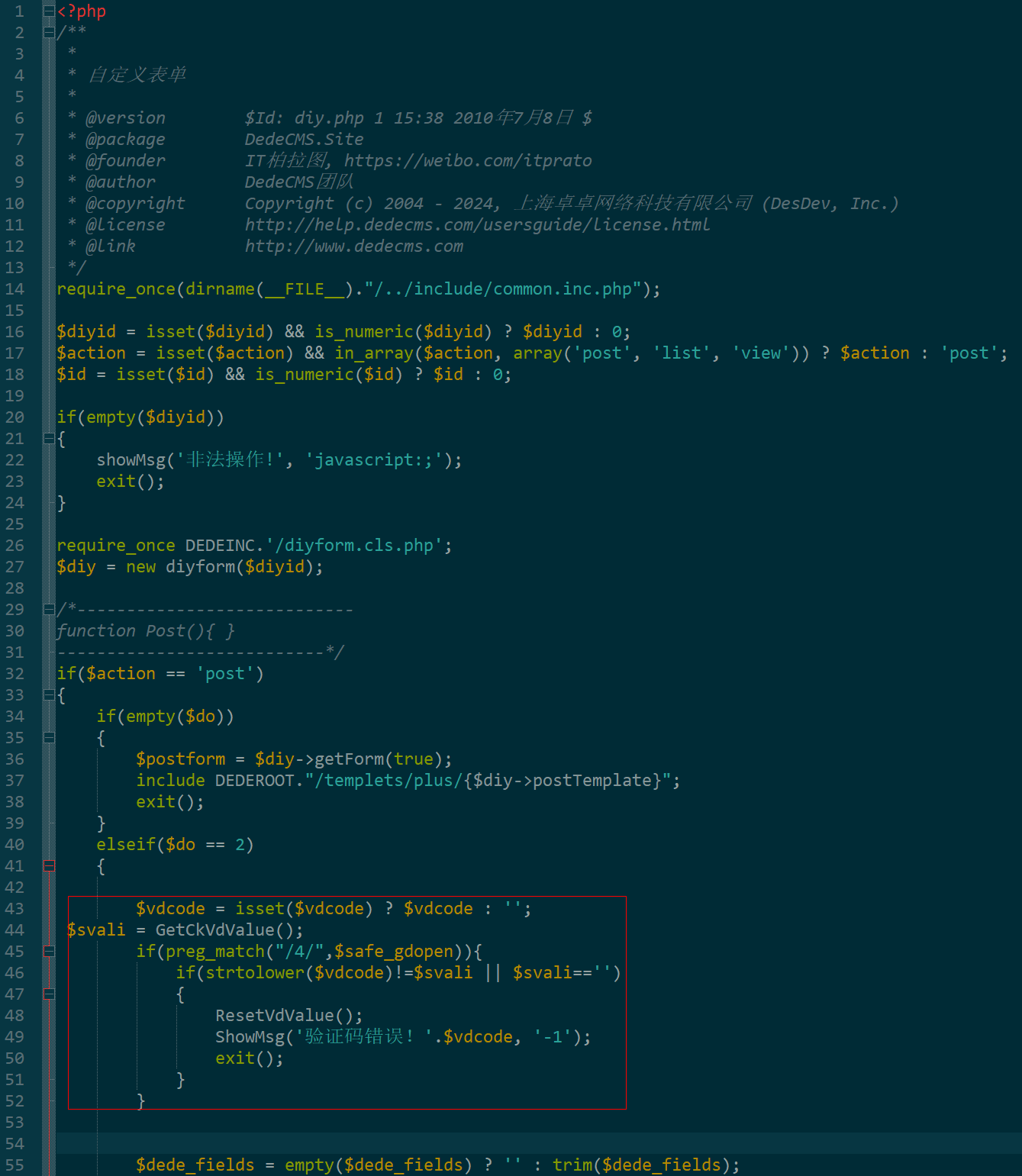
dedecms 织梦自定义表单留言增加ajax验证码功能
增加ajax功能模块,用户不点击提交按钮,只要输入框失去焦点,就会提前提示验证码是否正确。 一,模板上增加验证码 <input name"vdcode"id"vdcode" placeholder"请输入验证码" type"text&quo…...
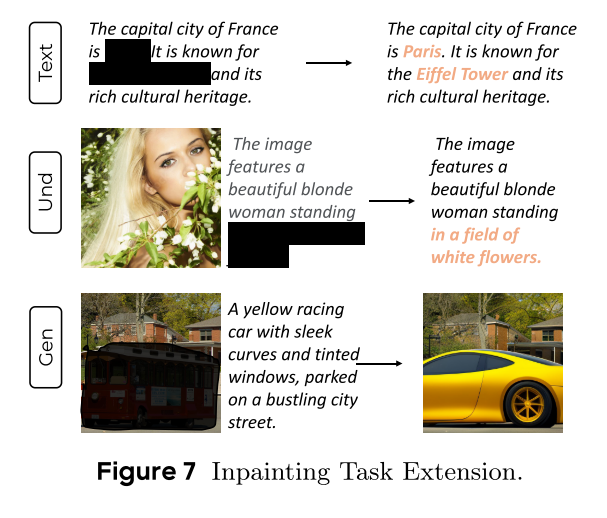
MMaDA: Multimodal Large Diffusion Language Models
CODE : https://github.com/Gen-Verse/MMaDA Abstract 我们介绍了一种新型的多模态扩散基础模型MMaDA,它被设计用于在文本推理、多模态理解和文本到图像生成等不同领域实现卓越的性能。该方法的特点是三个关键创新:(i) MMaDA采用统一的扩散架构…...

MODBUS TCP转CANopen 技术赋能高效协同作业
在现代工业自动化领域,MODBUS TCP和CANopen两种通讯协议因其稳定性和高效性被广泛应用于各种设备和系统中。而随着科技的不断进步,这两种通讯协议也正在被逐步融合,形成了一种新型的通讯方式——开疆智能MODBUS TCP转CANopen网关KJ-TCPC-CANP…...
:邮件营销与用户参与度的关键指标优化指南)
精益数据分析(97/126):邮件营销与用户参与度的关键指标优化指南
精益数据分析(97/126):邮件营销与用户参与度的关键指标优化指南 在数字化营销时代,邮件列表效度、用户参与度和网站性能等指标往往决定着创业公司的增长成败。今天,我们将深入解析邮件打开率、网站可用性、页面参与时…...
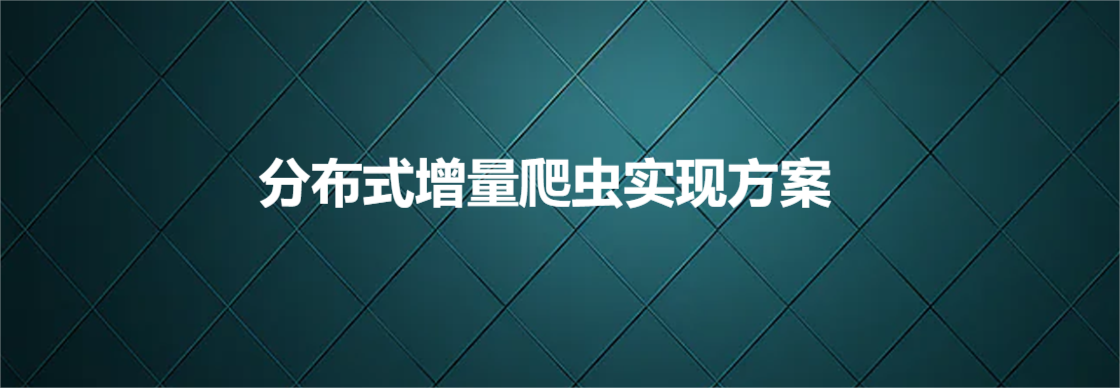
分布式增量爬虫实现方案
之前我们在讨论的是分布式爬虫如何实现增量爬取。增量爬虫的目标是只爬取新产生或发生变化的页面,避免重复抓取,以节省资源和时间。 在分布式环境下,增量爬虫的实现需要考虑多个爬虫节点之间的协调和去重。 另一种思路:将增量判…...

rnn判断string中第一次出现a的下标
# coding:utf8 import torch import torch.nn as nn import numpy as np import random import json""" 基于pytorch的网络编写 实现一个RNN网络完成多分类任务 判断字符 a 第一次出现在字符串中的位置 """class TorchModel(nn.Module):def __in…...

Spring是如何解决Bean的循环依赖:三级缓存机制
1、什么是 Bean 的循环依赖 在 Spring框架中,Bean 的循环依赖是指多个 Bean 之间互相持有对方引用,形成闭环依赖关系的现象。 多个 Bean 的依赖关系构成环形链路,例如: 双向依赖:Bean A 依赖 Bean B,同时 Bean B 也依赖 Bean A(A↔B)。链条循环: Bean A → Bean…...

JS手写代码篇----使用Promise封装AJAX请求
15、使用Promise封装AJAX请求 promise就有reject和resolve了,就不必写成功和失败的回调函数了 const BASEURL ./手写ajax/test.jsonfunction promiseAjax() {return new Promise((resolve, reject) > {const xhr new XMLHttpRequest();xhr.open("get&quo…...
