PostgreSQL源码分析——口令认证
认证机制
对于数据库系统来说,其作为服务端,接受来自客户端的请求。对此,必须有对客户端的认证机制,只有通过身份认证的客户端才可以访问数据库资源,防止非法用户连接数据库。PostgreSQL支持认证方法有很多:
typedef enum UserAuth
{uaReject,uaImplicitReject, /* Not a user-visible option */uaTrust,uaIdent,uaPassword,uaMD5,uaSCRAM,uaGSS,uaSSPI,uaPAM,uaBSD,uaLDAP,uaCert,uaRADIUS,uaPeer
#define USER_AUTH_LAST uaPeer /* Must be last value of this enum */
} UserAuth;
对此,我们仅分析常用的口令认证方式。目前PostgreSQL支持MD5、SCRAM-SHA-256对密码哈希和身份验证支持,建议使用SCRAM-SHA-256,相较MD5安全性更高。不同的基于口令的认证方法的可用性取决于用户的口令在服务器上是如何被加密(或者更准确地说是哈希)的。这由设置口令时的配置参数password_encryption控制。可用值为scham-sha-256、md5。
host all all 0.0.0.0/0 scham-sha-256
口令认证并不是简单的客户端告诉服务端密码,服务端比对成功就可以了。而是要设计一个客户端和服务器协商身份验证机制,避免密码明文存储等等问题。对此,PostgreSQL引入SCRAM身份验证机制(RFC5802、RFC7677)
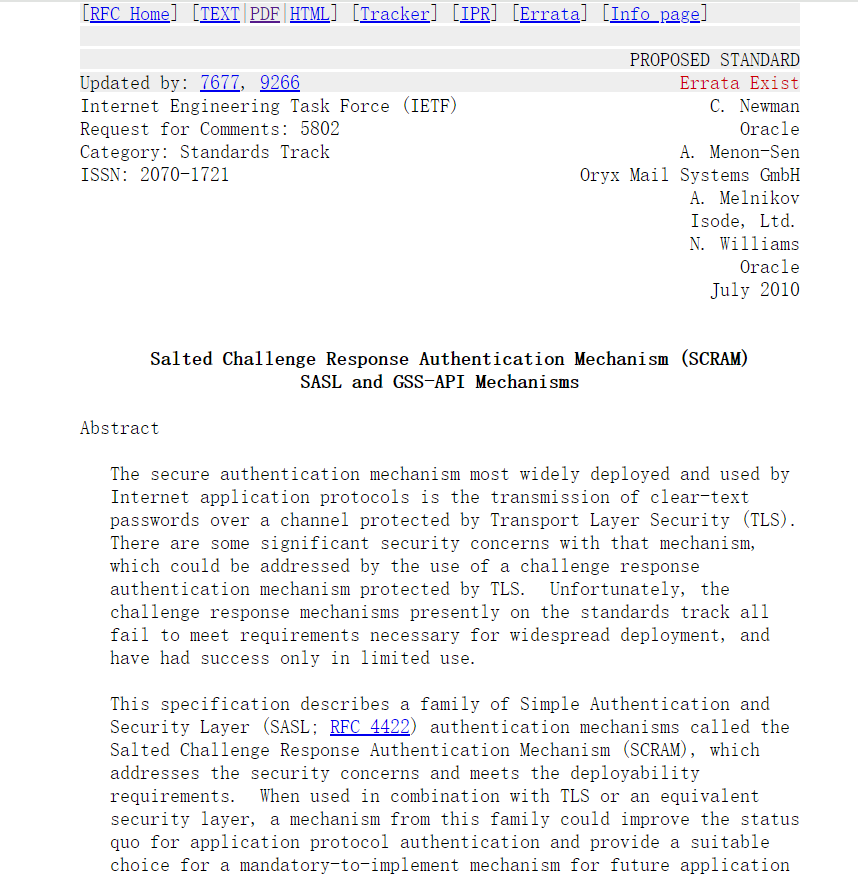
也就是说,后面的口令认证方法中,遵循的是如上的口令认证协议。
参考文档:53.3.1. SCRAM-SHA-256认证
源码分析
这里只分析口令认证的情况。 口令认证分为明文口令认证和加密口令认证。明文口令认证要求客户端提供一个未加密的口令进行认证,安全性较差,已经被禁止使用。加密口令认证要求客户端提供一个经过SCRAM-SHA-256加密的口令进行认证,该口令在传送过程中使用了结合salt的单向哈希加密,增强了安全性。口令都存储在pg_authid系统表中,可通过CREATE USER test WITH PASSWORD '******';等命令进行设置。
客户端
以psql客户端为例,当客户端发出连接请求后,分析口令认证的过程。
main
--> parse_psql_options(argc, argv, &options);// 连接数据库,中间会有认证这块,有不同的认证方法,这里列的是口令认证方式的流程
--> do {// 输入host、port、user、password、dbname等信息PQconnectdbParams(keywords, values, true);--> PQconnectStartParams(keywords, values, expand_dbname);--> makeEmptyPGconn();--> conninfo_array_parse(keywords, values, &conn->errorMessage, true, expand_dbname);--> fillPGconn(conn, connOptions)--> connectDBStart(conn)--> PQconnectPoll(conn) // 尝试建立TCP连接--> socket(addr_cur->ai_family, SOCK_STREAM, 0);--> connect(conn->sock, addr_cur->ai_addr, addr_cur->ai_addrlen)--> connectDBComplete(conn);// 认证这块与数据库服务端交互以及状态很多,这里没有全部列出。--> PQconnectPoll(conn);--> pqReadData(conn);--> pqsecure_read(conn, conn->inBuffer + conn->inEnd, conn->inBufSize - conn->inEnd);--> pqsecure_raw_read(conn, ptr, len);--> recv(conn->sock, ptr, len, 0);--> pg_fe_sendauth(areq, msgLength, conn);--> pg_SASL_init(conn, payloadlen)--> conn->sasl->init(conn,password,selected_mechanism);--> pg_saslprep(password, &prep_password);--> conn->sasl->exchange(conn->sasl_state, NULL, -1, &initialresponse, &initialresponselen, &done, &success);--> build_client_first_message(state);--> pg_strong_random(raw_nonce, SCRAM_RAW_NONCE_LEN)PQconnectionNeedsPassword(pset.db) // 是否需要密码,如果需要,等待用户数据密码}// 进入主循环,等待用户输入命令,执行命令
--> MainLoop(stdin); --> psql_scan_create(&psqlscan_callbacks);--> while (successResult == EXIT_SUCCESS){// 等待用户输入命令gets_interactive(get_prompt(prompt_status, cond_stack), query_buf);SendQuery(query_buf->data); // 把用户输入的SQL命令发送到数据库服务--> ExecQueryAndProcessResults(query, &elapsed_msec, &svpt_gone, false, NULL, NULL) > 0);--> PQsendQuery(pset.db, query); // 通过libpq与数据库交互--> PQgetResult(pset.db);}
服务端
服务端相关流程:
main()
--> PostmasterMain(argc, argv);--> InitProcessGlobals(); // set MyProcPid, MyStartTime[stamp], random seeds--> pg_prng_strong_seed(&pg_global_prng_state)--> srandom(pg_prng_uint32(&pg_global_prng_state));--> InitializeGUCOptions();--> ProcessConfigFile(PGC_POSTMASTER);--> ProcessConfigFileInternal(context, true, elevel);--> ParseConfigFp(fp, abs_path, depth, elevel, head_p, tail_p);--> load_hba() // 读pg_hba.conf--> parse_hba_line(tok_line, LOG) // 解析pg_hba.conf中的每条记录,解析到HbaLine的链表结构中--> load_ident()--> ServerLoop();--> BackendStartup(port);--> InitPostmasterChild();--> BackendInitialize(port);--> pq_init();--> RegisterTimeout(STARTUP_PACKET_TIMEOUT, StartupPacketTimeoutHandler);--> enable_timeout_after(STARTUP_PACKET_TIMEOUT, AuthenticationTimeout * 1000);--> ProcessStartupPacket(port, false, false); // Read a client's startup packet--> pq_startmsgread();--> pq_getbytes((char *) &len, 1)--> InitProcess();--> BackendRun(port);--> PostgresMain(port->database_name, port->user_name);--> BaseInit();// 在接收用户SQL请求前进行认证--> InitPostgres(dbname, InvalidOid, username, InvalidOid,!am_walsender, false, NULL);--> PerformAuthentication(MyProcPort);--> enable_timeout_after(STATEMENT_TIMEOUT, AuthenticationTimeout * 1000);--> ClientAuthentication(port);--> hba_getauthmethod(port);--> check_hba(port);// 根据不同的认证方法进行认证--> switch (port->hba->auth_method){ case uaTrust:status = STATUS_OK;break;case uaMD5:case uaSCRAM:// 口令认证status = CheckPWChallengeAuth(port, &logdetail);--> break;// ...}--> if (status == STATUS_OK)sendAuthRequest(port, AUTH_REQ_OK, NULL, 0);elseauth_failed(port, status, logdetail);--> disable_timeout(STATEMENT_TIMEOUT, false);--> initialize_acl();// 认证通过后才能接受用户的SQL请求--> for (;;){// ...exec_simple_query(query_string);}
每次客户端发起连接时,postgres主进程都会fork一个子进程:
static int BackendStartup(Port *port)
{// ...pid = fork_process();if (pid == 0) /* child */{free(bn);/* Detangle from postmaster */InitPostmasterChild();/* Close the postmaster's sockets */ClosePostmasterPorts(false);/* Perform additional initialization and collect startup packet */BackendInitialize(port);/** Create a per-backend PGPROC struct in shared memory. We must do* this before we can use LWLocks. In the !EXEC_BACKEND case (here)* this could be delayed a bit further, but EXEC_BACKEND needs to do* stuff with LWLocks before PostgresMain(), so we do it here as well* for symmetry.*/InitProcess(); /* And run the backend */BackendRun(port); // }
}
每个子进程在接收用户的SQL请求前,需要先进行认证。主要实现在ClientAuthentication函数中,通过认证才能继续进行下一步。
/** Client authentication starts here. If there is an error, this* function does not return and the backend process is terminated. */
void ClientAuthentication(Port *port)
{int status = STATUS_ERROR;const char *logdetail = NULL;hba_getauthmethod(port);/** This is the first point where we have access to the hba record for the* current connection, so perform any verifications based on the hba* options field that should be done *before* the authentication here. */if (port->hba->clientcert != clientCertOff){/* If we haven't loaded a root certificate store, fail */if (!secure_loaded_verify_locations())ereport(FATAL,(errcode(ERRCODE_CONFIG_FILE_ERROR),errmsg("client certificates can only be checked if a root certificate store is available")));/* If we loaded a root certificate store, and if a certificate is* present on the client, then it has been verified against our root* certificate store, and the connection would have been aborted* already if it didn't verify ok. */if (!port->peer_cert_valid)ereport(FATAL,(errcode(ERRCODE_INVALID_AUTHORIZATION_SPECIFICATION), errmsg("connection requires a valid client certificate")));}// 根据不同的认证方法,进行不同的处理switch (port->hba->auth_method){// ...case uaMD5:case uaSCRAM:status = CheckPWChallengeAuth(port, &logdetail);break;case uaPassword:status = CheckPasswordAuth(port, &logdetail);break;case uaTrust:status = STATUS_OK;break;}if ((status == STATUS_OK && port->hba->clientcert == clientCertFull)|| port->hba->auth_method == uaCert){/** Make sure we only check the certificate if we use the cert method* or verify-full option.*/
#ifdef USE_SSLstatus = CheckCertAuth(port);
#elseAssert(false);
#endif}if (ClientAuthentication_hook)(*ClientAuthentication_hook) (port, status);if (status == STATUS_OK)sendAuthRequest(port, AUTH_REQ_OK, NULL, 0);elseauth_failed(port, status, logdetail);
}
对于口令认证,具体实现为CheckPWChallengeAuth函数。
/* MD5 and SCRAM authentication. */
static int CheckPWChallengeAuth(Port *port, const char **logdetail)
{int auth_result;char *shadow_pass;PasswordType pwtype;/* First look up the user's password. */ // 查找pg_authid系统表中的用户密码shadow_pass = get_role_password(port->user_name, logdetail);if (!shadow_pass)pwtype = Password_encryption;elsepwtype = get_password_type(shadow_pass);/* If 'md5' authentication is allowed, decide whether to perform 'md5' or* 'scram-sha-256' authentication based on the type of password the user* has. If it's an MD5 hash, we must do MD5 authentication, and if it's a* SCRAM secret, we must do SCRAM authentication.** If MD5 authentication is not allowed, always use SCRAM. If the user* had an MD5 password, CheckSASLAuth() with the SCRAM mechanism will fail. */if (port->hba->auth_method == uaMD5 && pwtype == PASSWORD_TYPE_MD5)auth_result = CheckMD5Auth(port, shadow_pass, logdetail);elseauth_result = CheckSASLAuth(&pg_be_scram_mech, port, shadow_pass,logdetail);if (shadow_pass)pfree(shadow_pass);/* If get_role_password() returned error, return error, even if the authentication succeeded. */if (!shadow_pass){Assert(auth_result != STATUS_OK);return STATUS_ERROR;}if (auth_result == STATUS_OK)set_authn_id(port, port->user_name);return auth_result;
}int CheckSASLAuth(const pg_be_sasl_mech *mech, Port *port, char *shadow_pass, const char **logdetail)
{StringInfoData sasl_mechs;int mtype;StringInfoData buf;void *opaq = NULL;char *output = NULL;int outputlen = 0;const char *input;int inputlen;int result;bool initial;/** Send the SASL authentication request to user. It includes the list of* authentication mechanisms that are supported.*/initStringInfo(&sasl_mechs);mech->get_mechanisms(port, &sasl_mechs);/* Put another '\0' to mark that list is finished. */appendStringInfoChar(&sasl_mechs, '\0');sendAuthRequest(port, AUTH_REQ_SASL, sasl_mechs.data, sasl_mechs.len);pfree(sasl_mechs.data);/** Loop through SASL message exchange. This exchange can consist of* multiple messages sent in both directions. First message is always* from the client. All messages from client to server are password* packets (type 'p').*/initial = true;do{pq_startmsgread();mtype = pq_getbyte();if (mtype != 'p'){/* Only log error if client didn't disconnect. */if (mtype != EOF){ereport(ERROR,(errcode(ERRCODE_PROTOCOL_VIOLATION), errmsg("expected SASL response, got message type %d",mtype)));}elsereturn STATUS_EOF;}/* Get the actual SASL message */initStringInfo(&buf);if (pq_getmessage(&buf, PG_MAX_SASL_MESSAGE_LENGTH)){/* EOF - pq_getmessage already logged error */pfree(buf.data);return STATUS_ERROR;}elog(DEBUG4, "processing received SASL response of length %d", buf.len);/* The first SASLInitialResponse message is different from the others.* It indicates which SASL mechanism the client selected, and contains* an optional Initial Client Response payload. The subsequent* SASLResponse messages contain just the SASL payload. */if (initial){const char *selected_mech;selected_mech = pq_getmsgrawstring(&buf);/** Initialize the status tracker for message exchanges.** If the user doesn't exist, or doesn't have a valid password, or* it's expired, we still go through the motions of SASL* authentication, but tell the authentication method that the* authentication is "doomed". That is, it's going to fail, no matter what.** This is because we don't want to reveal to an attacker what* usernames are valid, nor which users have a valid password. */opaq = mech->init(port, selected_mech, shadow_pass);inputlen = pq_getmsgint(&buf, 4);if (inputlen == -1)input = NULL;elseinput = pq_getmsgbytes(&buf, inputlen);initial = false;}else{inputlen = buf.len;input = pq_getmsgbytes(&buf, buf.len);}pq_getmsgend(&buf);/* Hand the incoming message to the mechanism implementation. */result = mech->exchange(opaq, input, inputlen,&output, &outputlen,logdetail);/* input buffer no longer used */pfree(buf.data);if (output){/*PG_SASL_EXCHANGE_FAILURE with some output is forbidden by SASL.Make sure here that the mechanism used got that right. */if (result == PG_SASL_EXCHANGE_FAILURE)elog(ERROR, "output message found after SASL exchange failure");/* Negotiation generated data to be sent to the client. */elog(DEBUG4, "sending SASL challenge of length %d", outputlen);if (result == PG_SASL_EXCHANGE_SUCCESS)sendAuthRequest(port, AUTH_REQ_SASL_FIN, output, outputlen);elsesendAuthRequest(port, AUTH_REQ_SASL_CONT, output, outputlen);pfree(output);}} while (result == PG_SASL_EXCHANGE_CONTINUE);/* Oops, Something bad happened */if (result != PG_SASL_EXCHANGE_SUCCESS){return STATUS_ERROR;}return STATUS_OK;
}相关文章:
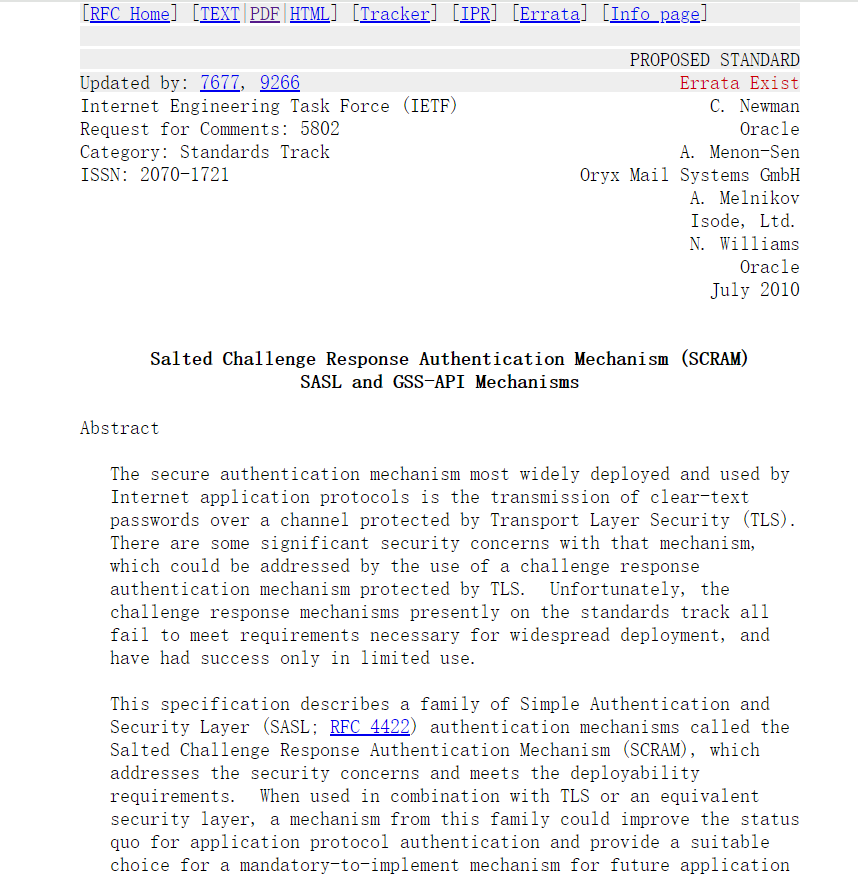
PostgreSQL源码分析——口令认证
认证机制 对于数据库系统来说,其作为服务端,接受来自客户端的请求。对此,必须有对客户端的认证机制,只有通过身份认证的客户端才可以访问数据库资源,防止非法用户连接数据库。PostgreSQL支持认证方法有很多࿱…...
)
Stability-AI(图片生成视频)
1.项目地址 GitHub - Stability-AI/generative-models: Generative Models by Stability AI 2.模型地址 魔搭社区 3.克隆项目后,按照教程安装 conda create --name Stability python3.10 conda activate Stability pip3 install -r requirements/pt2.txt py…...

Linux机器通过Docker-Compose安装Jenkins发送Allure报告
目录 一、安装Docker 二、安装Docker Compose 三、准备测试用例 四、配置docker-compose.yml 五、启动Jenkins 六、配置Jenkins和Allure插件 七、创建含pytest的Jenkins任务 八、项目结果通知 1.通过企业微信通知 2.通过邮件通知 九、配置域名DNS解析 最近小编接到一…...

基于Gunicorn+Flask+Docker模型高并发部署
关于猫头虎 大家好,我是猫头虎,别名猫头虎博主,擅长的技术领域包括云原生、前端、后端、运维和AI。我的博客主要分享技术教程、bug解决思路、开发工具教程、前沿科技资讯、产品评测图文、产品使用体验图文、产品优点推广文稿、产品横测对比文…...
解析--基于TypeResolver实现将类型变量替换为实际类型)
java:类型变量(TypeVariable)解析--基于TypeResolver实现将类型变量替换为实际类型
上一篇博客《java:类型变量(TypeVariable)解析–获取泛型类(Generic Class)所有的类型变量(TypeVariable)的实际映射类型》中介绍如何如何正确解析泛型类的类型变量(TypeVariable),获取对应的实际类型。 有了类型变量(TypeVariable)–实际类型的映射,我们…...
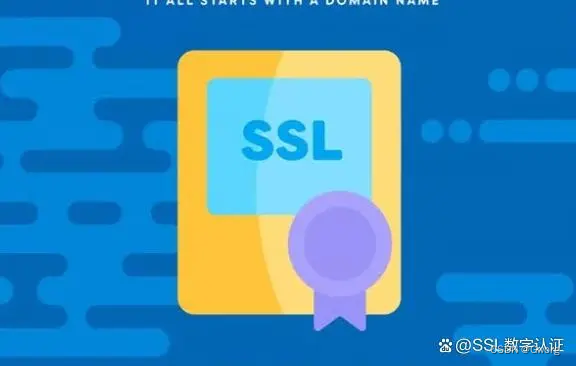
ru俄罗斯域名如何申请SSL证书?
我们日常看到的都是com这种国际域名比较普遍,尤其是主流网站,主要原因考虑的其通用性,那么对于地方性的域名大家很少看到,比如俄罗斯国家域名.ru大家还是有些陌生的,但要说中国.CN域名那你就很熟悉了。 有用户在申请过…...

python实现购物车的功能
模拟购物车,准备一个列表 goodList [{name:笔记本电脑,price:8000}, {name:鼠标, price:100}] 5个函数 1.加入购物车 2.收藏商品 3.去结算 4.删除购物车商品 5.清空购物车 购物车 cartList [] 收藏列表 collectSet {笔记本电脑,鼠标} 数据示例 去结算计算出总价…...

日元预计明年开始上涨
被称为“日元先生”的前大藏省(现财务省)财务官榊原英资预测,美元兑日元汇率将在今年底或2025年初逐步升至130。他认为,通缩时代已经过去,通货膨胀即将来临。 《日本经济新闻》6月5日报道,日本财务省于5月3…...

8、PHP 实现二进制中1的个数、数值的整数次方
题目: 二进制中1的个数 描述: 输入一个整数,输出该数二进制表示中1的个数。其中负数用补码表示。 <?phpfunction NumberOf1($n) {$count 0;if($n < 0){$n $n & 0x7FFFFFFF;$count;}while($n ! 0){$count;$n $n & ($n - 1…...

linux git凭证管理
linux git 凭证管理 解决命令行git登录github的问题,支持两步验证 同样适用于Azure Devops, Bitbucket 官网: https://github.com/git-ecosystem/git-credential-manager https://github.com/git-ecosystem/git-credential-manager/blob/release/docs/…...

WIC 图像处理初体验——读取像素的值
先放上运行结果: 可以发现红绿蓝是从后往前的。 必须以C方式编译代码! #define _CRT_SECURE_NO_WARNINGS #include <stdio.h> #include <wincodec.h>int main(void) {CoInitialize(nullptr);IWICImagingFactory* fac;CoCreateInstance(CLS…...
,并获取message里面的内容)
使用Server-Sent Events (SSE),并获取message里面的内容
什么是Server-Sent Events (SSE)? Server-Sent Events (SSE)是一种服务器推送技术,允许服务器向客户端(浏览器)发送实时消息。与WebSocket不同,SSE是单向通信,只能从服务器到客户端。SSE在HTML5中作为标准实现&#…...

LabVIEW项目管理中如何平衡成本、时间和质量
在LabVIEW项目管理中,平衡成本、时间和质量是实现项目成功的关键。通过制定详细的项目计划、合理分配资源、严格控制进度、进行质量保证和灵活应对变化,项目管理者可以有效地协调这三者的关系,确保项目按时、按质、按预算完成。 1. 制定详细…...

如何检查 Kubernetes 网络配置
简介 Kubernetes 是一个容器编排系统,可以管理集群中的容器化应用程序。在集群中保持所有容器之间的网络连接需要一些高级网络技术。在本文中,我们将简要介绍一些工具和技术,用于检查这种网络设置。 如果您正在调试连接问题,调查…...

如何将网站封装成App:小猪APP分发助你实现
你有没有想过,将你的网站变成一个App会是什么样子?想象一下,用户只需点击一下图标,就能立刻访问你的内容,而不是在浏览器中输入网址。这不仅提升了用户体验,还能增加用户粘性。这一切都可以通过将网站封装成…...

探索C嘎嘎的奇妙世界:第十六关---STL(vector的练习)
1.只出现一次的数字 我们可以使用异或运算来解决这个问题: 异或运算有一个重要的性质:两个相同的数进行异或运算结果为 0,任何数与 0 异或结果为其本身。对于数组中的元素,依次进行异或运算,出现两次的元素异…...

最新扣子(Coze)实战案例:扣子卡片的制作及使用,完全免费教程
🧙♂️ 大家好,我是斜杠君,手把手教你搭建扣子AI应用。 📜 本教程是《AI应用开发系列教程之扣子(Coze)实战教程》,完全免费学习。 👀 关注斜杠君,可获取完整版教程。👍Ἷ…...
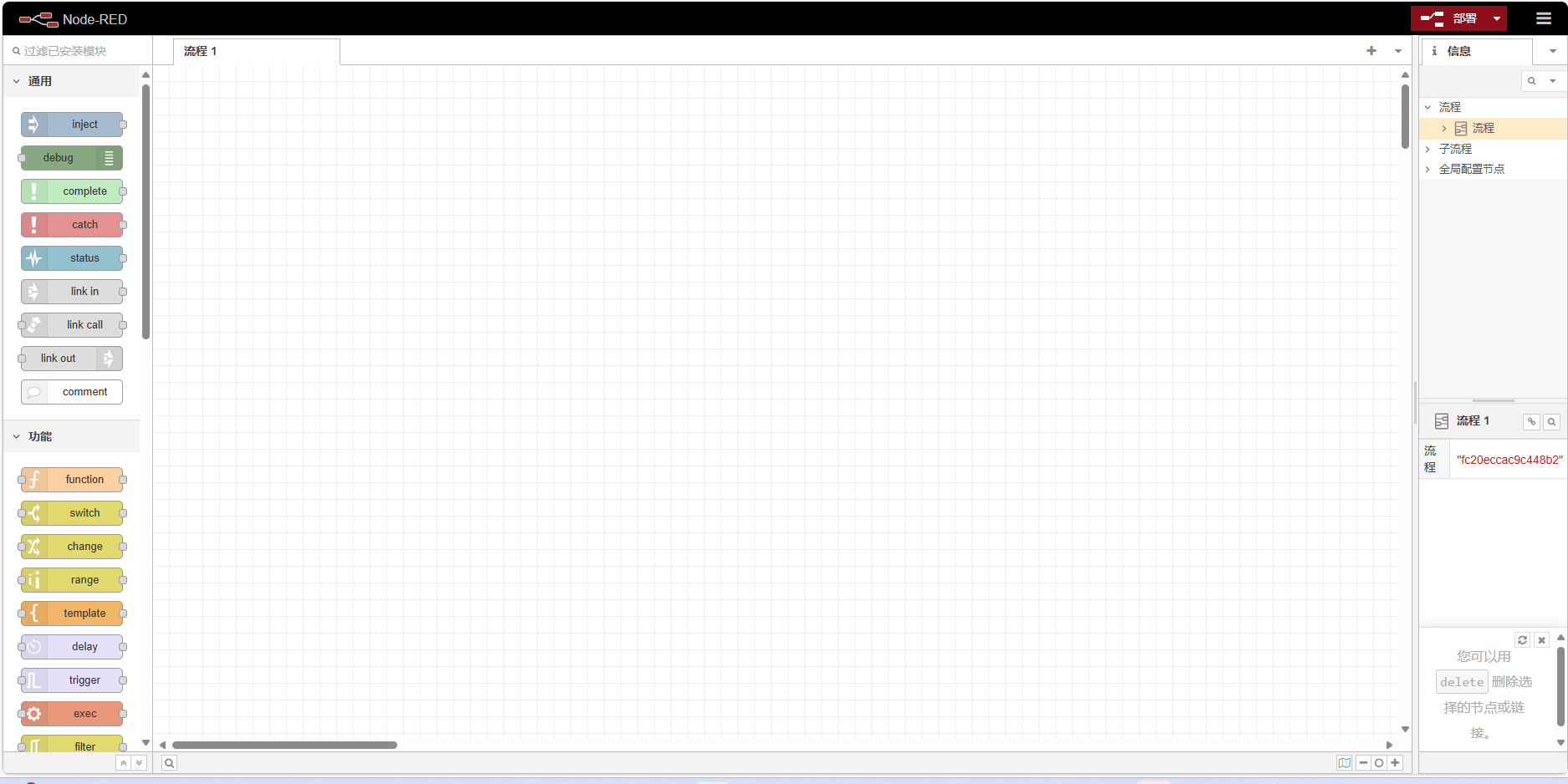
Node-red win11安装
文章目录 前言一、安装node.js和npm二、安装Node-red三、 运行Node-red 前言 Node-RED 是一种编程工具,用于以新颖有趣的方式将硬件设备、API 和在线服务连接在一起。 它提供了一个基于浏览器的编辑器,只需单击一下即可将调色板中的各种节点轻松连接在…...

永久更改R包的安装目录
要永久更改 R 包的安装目录,可以通过设置 R 配置文件来实现。以下是步骤说明: 1. 查找和修改 R 配置文件 R 有几个配置文件用于保存用户和系统的设置: 用户级配置文件:通常位于 ~/.Rprofile系统级配置文件:通常位于…...
)
Webrtc支持FFMPEG硬解码之NVIDA(二)
一、前言 此系列文章分分为三篇, Webrtc支持FFMPEG硬解码之Intel(一)-CSDN博客 Webrtc支持FFMPEG硬解码之NVIDA(二)-CSDN博客 Webrtc支持FFMPEG硬解码之解码实现-CSDN博客 AMD硬解目前还没找到可用解码器,欢迎留言交流 二、环境 Windows平台 VS2019 Cmake 三、下…...
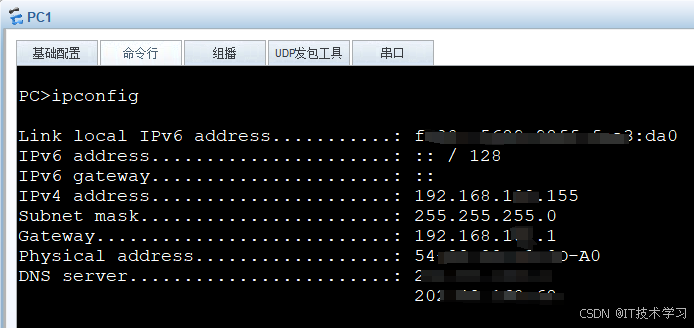
eNSP-Cloud(实现本地电脑与eNSP内设备之间通信)
说明: 想象一下,你正在用eNSP搭建一个虚拟的网络世界,里面有虚拟的路由器、交换机、电脑(PC)等等。这些设备都在你的电脑里面“运行”,它们之间可以互相通信,就像一个封闭的小王国。 但是&#…...
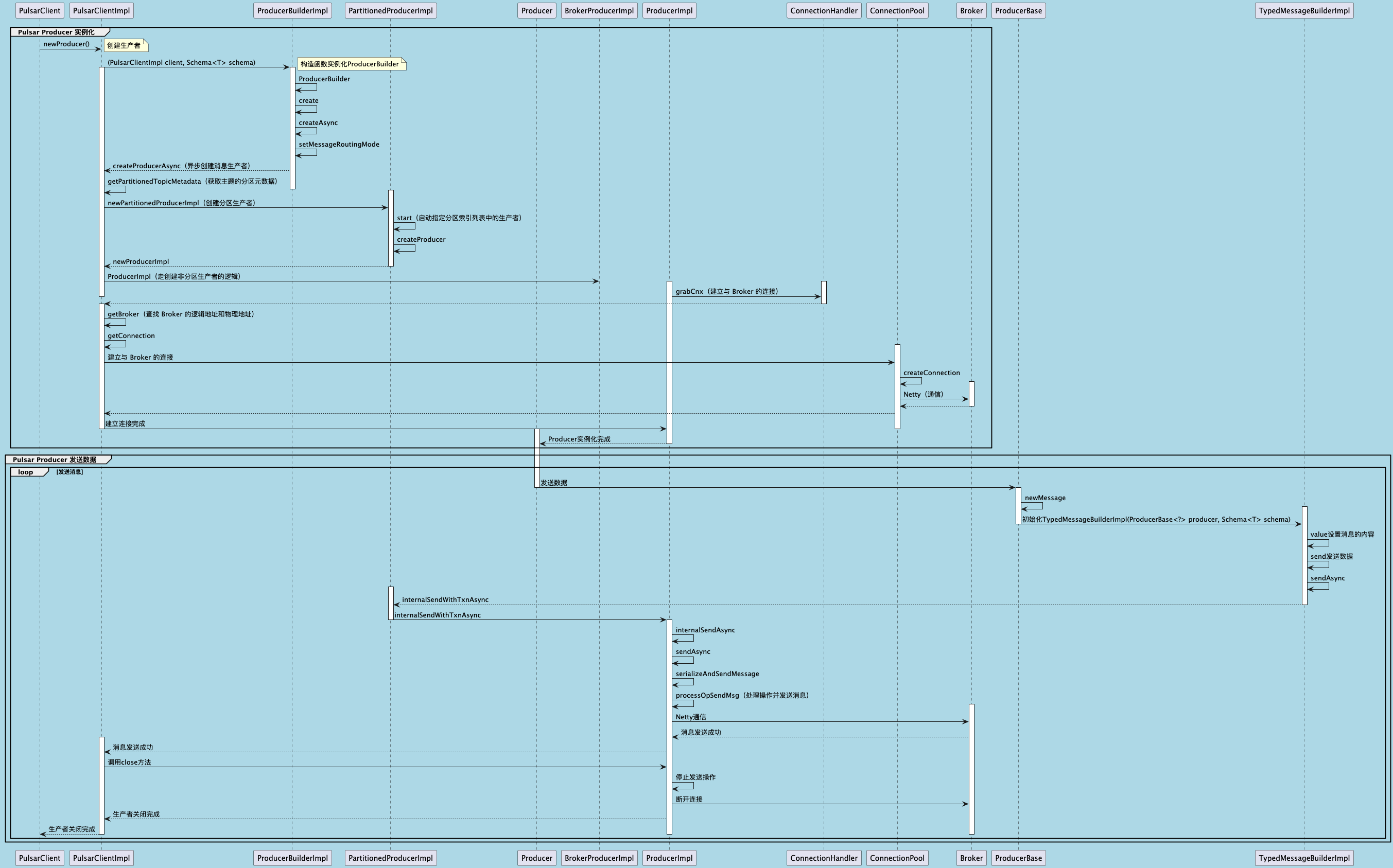
聊聊 Pulsar:Producer 源码解析
一、前言 Apache Pulsar 是一个企业级的开源分布式消息传递平台,以其高性能、可扩展性和存储计算分离架构在消息队列和流处理领域独树一帜。在 Pulsar 的核心架构中,Producer(生产者) 是连接客户端应用与消息队列的第一步。生产者…...

(转)什么是DockerCompose?它有什么作用?
一、什么是DockerCompose? DockerCompose可以基于Compose文件帮我们快速的部署分布式应用,而无需手动一个个创建和运行容器。 Compose文件是一个文本文件,通过指令定义集群中的每个容器如何运行。 DockerCompose就是把DockerFile转换成指令去运行。 …...

关键领域软件测试的突围之路:如何破解安全与效率的平衡难题
在数字化浪潮席卷全球的今天,软件系统已成为国家关键领域的核心战斗力。不同于普通商业软件,这些承载着国家安全使命的软件系统面临着前所未有的质量挑战——如何在确保绝对安全的前提下,实现高效测试与快速迭代?这一命题正考验着…...

安宝特方案丨船舶智造的“AR+AI+作业标准化管理解决方案”(装配)
船舶制造装配管理现状:装配工作依赖人工经验,装配工人凭借长期实践积累的操作技巧完成零部件组装。企业通常制定了装配作业指导书,但在实际执行中,工人对指导书的理解和遵循程度参差不齐。 船舶装配过程中的挑战与需求 挑战 (1…...
: 一刀斩断视频片头广告)
快刀集(1): 一刀斩断视频片头广告
一刀流:用一个简单脚本,秒杀视频片头广告,还你清爽观影体验。 1. 引子 作为一个爱生活、爱学习、爱收藏高清资源的老码农,平时写代码之余看看电影、补补片,是再正常不过的事。 电影嘛,要沉浸,…...
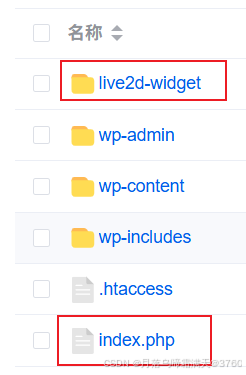
给网站添加live2d看板娘
给网站添加live2d看板娘 参考文献: stevenjoezhang/live2d-widget: 把萌萌哒的看板娘抱回家 (ノ≧∇≦)ノ | Live2D widget for web platformEikanya/Live2d-model: Live2d model collectionzenghongtu/live2d-model-assets 前言 网站环境如下,文章也主…...
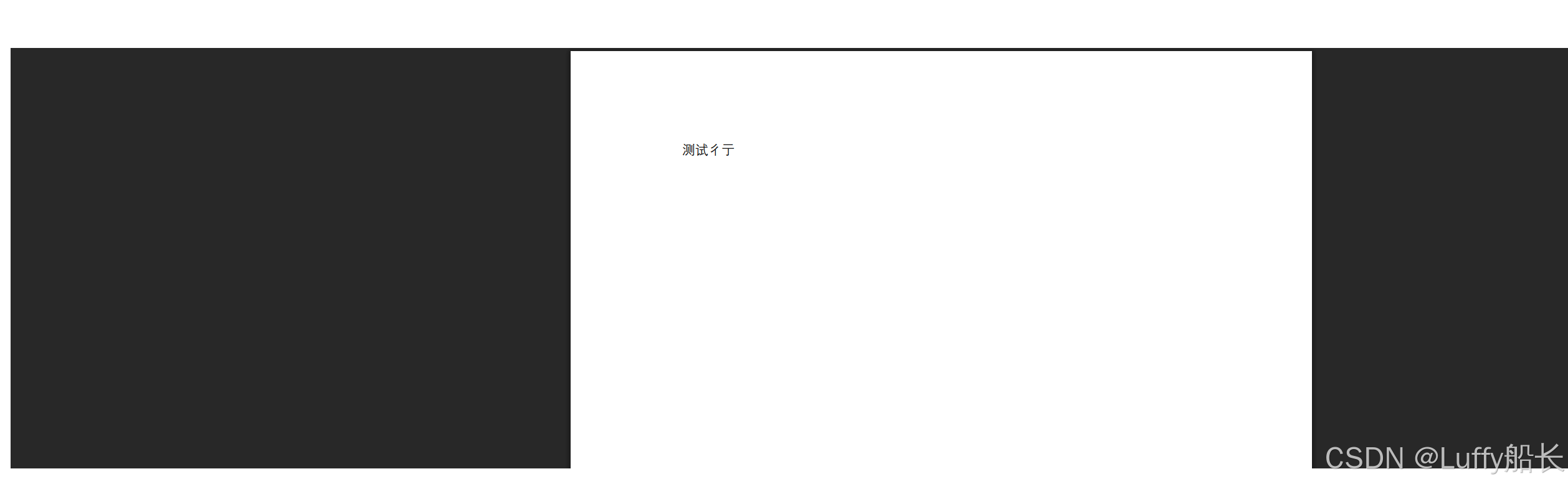
elementUI点击浏览table所选行数据查看文档
项目场景: table按照要求特定的数据变成按钮可以点击 解决方案: <el-table-columnprop"mlname"label"名称"align"center"width"180"><template slot-scope"scope"><el-buttonv-if&qu…...

算法刷题-回溯
今天给大家分享的还是一道关于dfs回溯的问题,对于这类问题大家还是要多刷和总结,总体难度还是偏大。 对于回溯问题有几个关键点: 1.首先对于这类回溯可以节点可以随机选择的问题,要做mian函数中循环调用dfs(i&#x…...

鸿蒙Navigation路由导航-基本使用介绍
1. Navigation介绍 Navigation组件是路由导航的根视图容器,一般作为Page页面的根容器使用,其内部默认包含了标题栏、内容区和工具栏,其中内容区默认首页显示导航内容(Navigation的子组件)或非首页显示(Nav…...
