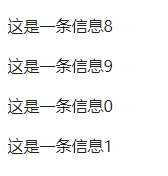【vue scrollTo 数据无限滚动 】
vue数据无限滚动
参考来源 Vue3 实现消息无限滚动的新思路 —— 林三心不学挖掘机
完整代码中项目中使用了vuetify,估div内的class会代表了对应的样式,根据需要自行删减。
功能实现主要依赖js代码部分。
鼠标悬浮停止滚动,鼠标离开恢复滚动在最后(区别就是将scroll()方法从onMounted中提取出来了)。
vue3代码
<template><div class="scroll-container" ref="scrollRef"><div v-for="(item, index) in list" :key="index" style="height: 40px; line-height: 40px;">{{ item.title }}</div></div>
</template><script setup>
import { onMounted, ref } from 'vue'
defineOptions({name: 'publicRecruitment-bountyDisplay'})// 容器的 dom 节点
const scrollRef = ref()
// 模拟列表数据
const dataSource = new Array(10).fill(0).map((_, index) => ({title: `这是一条信息${index}`
}))
const list = ref([...dataSource])// 记录原始数据的长度
const len = dataSource.length
onMounted(() => {// 滚动的距离let top = 0// 索引let index = 0const scroll = () => {// 垂直方向滚动scrollRef.value?.scrollTo({top: top++})if (top % 40 === 0) {// 哪一项滚不见了,就拿这一项 push 到列表中const target = list.value[index]if (target) list.value.push(target)if (index < (len - 1)) {// 不断递增index++} else {// 刚好滚动完一轮,重新来过,初始化数据top = 0index = 0scrollRef.value?.scrollTo({top: 0})list.value = [...dataSource]}}// 不断滚动requestAnimationFrame(scroll)}scroll()
})
</script><style lang="scss" scoped>
.scroll-container {// 防止有滚动条出现overflow: hidden;height: 150px;
}
</style>
兼容升级版本
1.如果数据长度形成的总高度少于容器高度,不设置滚动
2.如果数据长度仅高于容器高度不足一个数据单位的长度会出现抖动滚动。解决方法:将数据复制一份
删减代码
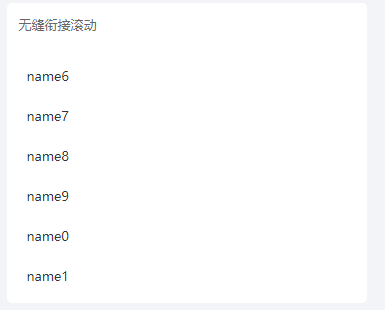
<!-- 滚动展示 -->
<template><div style="height: 100%; width: 100%;"><div class="mb-3" style="font-size: 13px; color: #666;">无缝衔接滚动</div><!-- 滚动 --><divclass="scroll-container"ref="scrollRef"style="height: calc(100% - 32px); overflow: hidden; font-size: 13px;color: #333;"><!-- 数据list --><divv-for="(item) in list":key="item.name"class="d-flex justify-space-between align-center":style="`height: ${dataItemHeight}px;`"><div class="ml-2">{{ item.name }}</div></div></div></div>
</template><script setup>
import { onMounted, ref } from 'vue'
defineOptions({name: 'publicRecruitment-bountyDisplay'})
// 滚动实现代码部分
const dataItemHeight = 40
// 容器的 dom 节点
const scrollRef = ref()
// // 模拟列表数据
let listSource = new Array(10).fill(0).map((_, index) => ({ name: `name${index}`}))
const list = ref([...listSource])// 记录原始数据的长度
let len = listSource.length
onMounted(() => {// 滚动的距离let top = 0// 索引let index = 0const scroll = () => {// 垂直方向滚动scrollRef.value?.scrollTo({top: top++,})if (top % dataItemHeight === 0) {// 哪一项滚不见了,就拿这一项 push 到列表中const target = list.value[index]if (target) list.value.push(target)if (index < len - 1) {// 不断递增index++} else {// 刚好滚动完一轮,重新来过,初始化数据top = 0index = 0scrollRef.value?.scrollTo({top: 0,})list.value = [...listSource]}}// 不断滚动requestAnimationFrame(scroll)}// 如果数据长度形成的总高度少于容器高度,不设置滚动const clientHeight = scrollRef.value?.clientHeightif (len*dataItemHeight > clientHeight) {if ((len - 1)*dataItemHeight < clientHeight) {// 如果clientHeight刚好大于len*dataItemHeight,但不满足(len+1)*dataItemHeight会出现抖动。// 解决方法:将数据复制一份listSource = listSource.concat(...Array.from({ length: 1 }, () => [...listSource]))list.value = listSourcelen = listSource.length}scroll()}
})
</script>
<style lang="scss" scoped>
.red {color: red;
}
.ellipsisText {// width: 120px;white-space: nowrap;text-overflow: ellipsis;overflow: hidden;
}
</style>完整代码

<!-- 滚动展示 -->
<template><div style="height: 100%; width: 100%;"><div class="mb-3" style="font-size: 13px; color: #666;">最近30天已有<span class="red">68人</span>提现成功,累计提现<span class="red">¥9450</span></div><!-- 滚动 --><divclass="scroll-container"ref="scrollRef"style="height: calc(100% - 32px); overflow: hidden; font-size: 13px;color: #333;"><!-- 数据list --><divv-for="(item) in list":key="item[keyText] || item.name"class="d-flex justify-space-between align-center":style="`height: ${dataItemHeight}px;`"><!-- 头像、用户名 --><div class="d-flex align-center"><v-avatar size="30" :image="item.avatar || 'https://minio.citupro.com/dev/menduner/7.png'"></v-avatar><div class="ml-2">{{ formatName(item.name) }}</div><!-- <div class="ml-2">{{ item.name }}</div> --></div><div class="d-flex" style="width: calc(100% - 65px);"><!-- 内容 --><div class="d-flex ellipsisText mx-4" style="flex: 1;"><div>推荐到</div><div class="ellipsisText ml-1" style="max-width: 100px;">{{ item.company }}</div><div class="ellipsisText ml-1" style="max-width: 60px;">{{ item.job }}</div></div><!-- 赏金 --><div>提现¥<span class="red">{{ item.money }}</span></div></div></div></div></div>
</template><script setup>
import { onMounted, ref } from 'vue'defineOptions({name: 'publicRecruitment-bountyDisplay'})
defineProps({keyText: {type: String,default: 'id'}
})
const avatarList = ['https://img0.baidu.com/it/u=230622178,1565949306&fm=253&fmt=auto&app=138&f=JPEG?w=449&h=300','https://img0.baidu.com/it/u=1401084042,2724457850&fm=253&fmt=auto&app=138&f=JPEG?w=500&h=726','https://img1.baidu.com/it/u=3995643348,1848098846&fm=253&fmt=auto&app=138&f=JPEG?w=800&h=800','https://img0.baidu.com/it/u=230622178,1565949306&fm=253&fmt=auto&app=138&f=JPEG?w=449&h=300','https://img0.baidu.com/it/u=1401084042,2724457850&fm=253&fmt=auto&app=138&f=JPEG?w=500&h=726','https://img1.baidu.com/it/u=3995643348,1848098846&fm=253&fmt=auto&app=138&f=JPEG?w=800&h=800','https://img0.baidu.com/it/u=230622178,1565949306&fm=253&fmt=auto&app=138&f=JPEG?w=449&h=300',
]
let listSource = []
for (let index = 0; index < 68; index++) {const obj = {id: 'id' + (index+1),name: '用户' + (index+1),// name: (index+1),avatar: avatarList[index % 7],company: '某某公司' + (index+1),job: '某某职位' + (index+1),money: index*index*(100 - index) || 100,}listSource.push(obj)
}// 用户名加*号
const formatName = (name) => {if (!name.length) {return name} else if (name.length === 1) { return name // 如果名字只有一个字,则直接返回该字 } else if (name.length === 2) { return name.charAt(0) + '*' // 如果名字有两个字,则返回第一个字后跟一个星号 } else { return name.charAt(0) + '**' // 如果名字有多于两个字,则返回第一个字后跟两个星号 }
}// 滚动实现代码部分
const dataItemHeight = 40
// 容器的 dom 节点
const scrollRef = ref()
// // 模拟列表数据
// const listSource = new Array(10).fill(0).map((_, index) => ({ title: `这是一条信息${index}`}))
const list = ref([...listSource])// 记录原始数据的长度
let len = listSource.length
onMounted(() => {// 滚动的距离let top = 0// 索引let index = 0const scroll = () => {// 垂直方向滚动scrollRef.value?.scrollTo({top: top++,})if (top % dataItemHeight === 0) {// 哪一项滚不见了,就拿这一项 push 到列表中const target = list.value[index]if (target) list.value.push(target)if (index < len - 1) {// 不断递增index++} else {// 刚好滚动完一轮,重新来过,初始化数据top = 0index = 0scrollRef.value?.scrollTo({top: 0,})list.value = [...listSource]}}// 不断滚动requestAnimationFrame(scroll)}// 如果数据长度形成的总高度少于容器高度,不设置滚动const clientHeight = scrollRef.value?.clientHeightif (len*dataItemHeight > clientHeight) {if ((len - 1)*dataItemHeight < clientHeight) {// 如果clientHeight刚好大于len*dataItemHeight,但不满足(len+1)*dataItemHeight会出现抖动。// 解决方法:将数据复制一份listSource = listSource.concat(...Array.from({ length: 1 }, () => [...listSource]))list.value = listSourcelen = listSource.length}scroll()}
})
</script>
<style lang="scss" scoped>
.red {color: red;
}
.ellipsisText {// width: 120px;white-space: nowrap;text-overflow: ellipsis;overflow: hidden;
}
</style>完整代码二(鼠标悬浮停止滚动,鼠标离开恢复滚动)
<!-- 滚动展示 -->
<template><div style="height: 100%; width: 100%;" @mouseover="handleMouseover" @mouseleave="handleMouseleave"><div class="mb-3" style="font-size: 13px; color: #666;">最近30天已有<span class="red">68人</span>提现成功,累计提现<span class="red">¥9450</span></div><!-- 滚动 --><divclass="scroll-container"ref="scrollRef"style="height: calc(100% - 32px); overflow: hidden; font-size: 13px;color: #333;"><!-- 数据list --><divv-for="(item) in list":key="item[keyText] || item.name"class="d-flex justify-space-between align-center":style="`height: ${dataItemHeight}px;`"><!-- 头像、用户名 --><div class="d-flex align-center"><v-avatar size="30" :image="item.avatar || 'https://minio.citupro.com/dev/menduner/7.png'"></v-avatar><div class="ml-2">{{ formatName(item.name) }}</div></div><div class="d-flex" style="width: calc(100% - 65px);"><!-- 内容 --><div class="d-flex ellipsisText mx-4" style="flex: 1;"><div>推荐到</div><div class="ellipsisText ml-1" style="max-width: 100px;">{{ item.company }}</div><div class="ellipsisText ml-1" style="max-width: 60px;">{{ item.job }}</div></div><!-- 赏金 --><div>提现¥<span class="red">{{ item.money }}</span></div></div></div></div></div>
</template><script setup>
import { onMounted, ref } from 'vue'defineOptions({name: 'publicRecruitment-bountyDisplay'})
defineProps({keyText: {type: String,default: 'id'}
})
const avatarList = ['https://img0.baidu.com/it/u=230622178,1565949306&fm=253&fmt=auto&app=138&f=JPEG?w=449&h=300','https://img0.baidu.com/it/u=1401084042,2724457850&fm=253&fmt=auto&app=138&f=JPEG?w=500&h=726','https://q7.itc.cn/q_70/images03/20240423/6d236fae5c8f44ed9b60d977f32debb7.jpeg','https://q1.itc.cn/q_70/images03/20240609/1c1be14298be4dbe978e55bde6e958b0.jpeg','https://q4.itc.cn/q_70/images03/20240528/298d4abda5e4469d98fa77e7cde46525.jpeg','https://q5.itc.cn/q_70/images03/20240520/ceb0d77d1be24eea8cd3826994eac1c1.jpeg','https://img1.baidu.com/it/u=3995643348,1848098846&fm=253&fmt=auto&app=138&f=JPEG?w=800&h=800',
]
let listSource = []
for (let index = 0; index < 68; index++) {const obj = {id: 'id' + (index+1),name: '用户' + (index+1),avatar: avatarList[index % 7],company: '某某公司' + (index+1),job: '某某职位' + (index+1),money: index*index*(100 - index) || 100,}listSource.push(obj)
}// 用户名加*号
const formatName = (name) => {if (!name.length) {return name} else if (name.length === 1) { return name // 如果名字只有一个字,则直接返回该字 } else if (name.length === 2) { return name.charAt(0) + '*' // 如果名字有两个字,则返回第一个字后跟一个星号 } else { return name.charAt(0) + '**' // 如果名字有多于两个字,则返回第一个字后跟两个星号 }
}// 滚动实现代码部分
const dataItemHeight = 40 // 单位高度
const scrollRef = ref() // 容器的 dom 节点
const list = ref([...listSource]) // 滚动数据列表
let len = listSource.length // 记录原始数据的长度
const scrollItem = ref(null)
let top = 0 // 滚动的距离
let index = 0 // 索引
const scroll = () => {// 垂直方向滚动scrollRef.value?.scrollTo({top: top++,})if (top % dataItemHeight === 0) {// 哪一项滚不见了,就拿这一项 push 到列表中const target = list.value[index]if (target) list.value.push(target)if (index < len - 1) {// 不断递增index++} else {// 刚好滚动完一轮,重新来过,初始化数据top = 0index = 0scrollRef.value?.scrollTo({top: 0,})list.value = [...listSource]}}// 不断滚动scrollItem.value = requestAnimationFrame(scroll)// setTimeout(() => { scrollItem.value = requestAnimationFrame(scroll) }, 20) // 延迟滚动-> 20 : 1px。即:1秒滚动50px
}
const handleMouseover = () => { cancelAnimationFrame(scrollItem.value) } //暂停滚动
const handleMouseleave = () => { scroll() } // 恢复滚动
onMounted(() => {// 如果数据长度形成的总高度少于容器高度,不设置滚动const clientHeight = scrollRef.value?.clientHeightif (len*dataItemHeight > clientHeight) {if ((len - 1)*dataItemHeight < clientHeight) {// 如果clientHeight刚好大于len*dataItemHeight,但不满足(len+1)*dataItemHeight会出现抖动。// 解决方法:将数据复制一份listSource = listSource.concat(...Array.from({ length: 1 }, () => [...listSource]))list.value = listSourcelen = listSource.length}scroll() // 启动滚动}
})
</script>
<style lang="scss" scoped>
.red {color: red;
}
.ellipsisText {// width: 120px;white-space: nowrap;text-overflow: ellipsis;overflow: hidden;
}
</style>相关文章:

【vue scrollTo 数据无限滚动 】
vue数据无限滚动 参考来源 Vue3 实现消息无限滚动的新思路 —— 林三心不学挖掘机 完整代码中项目中使用了vuetify,估div内的class会代表了对应的样式,根据需要自行删减。 功能实现主要依赖js代码部分。 鼠标悬浮停止滚动,鼠标离开恢复滚动在…...

MinIO在Linux环境中的使用
MinIO 是一个高性能的对象存储服务,兼容 Amazon S3 API。它设计用于大规模数据存储,可以很好地处理大数据集和高并发请求。如果你想在 Linux 系统上安装 MinIO,并开放必要的端口以便外部访问。 Vmware下载安装和linux安装这里就不在赘述了&a…...

免费内网穿透工具 ,快解析内网穿透解决方案
在IPv4公网IP严重不足的环境下,内网穿透技术越来越多的被人们所使用,使用内网穿透技术的好处有很多。 1:无需公网ip 物以稀为贵,由于可用的公网IP地址越来越少,价格也是水涨船高,一个固定公网IP一年的成本…...
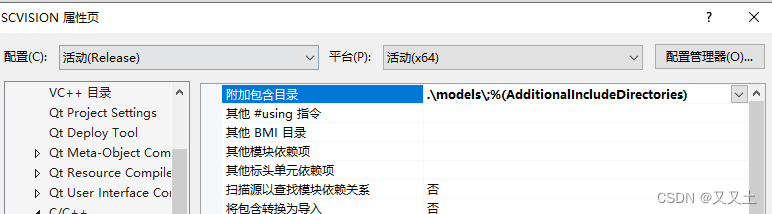
踩坑——VS添加相对路径
需求:我需要将模型放到程序里面。 过程:附加包含目录添加目录,发现找不到onnx模型文件。我就想是不是相对路径不对,该来搞去都不对。 解决办法: 相对路径值得是运行程序的当下环境,什么是运行程序呢&…...

HTML【介绍】
HTML【介绍】 一、Web认知 1.网页组成 文字、图片、音频、视频、超链接 2.五大浏览器 IE浏览器、火狐浏览器(Firefox)、谷歌浏览器(Chrome)、Safari浏览器、欧朋浏览器(Opera) 3.Web标准的构成 HTML…...
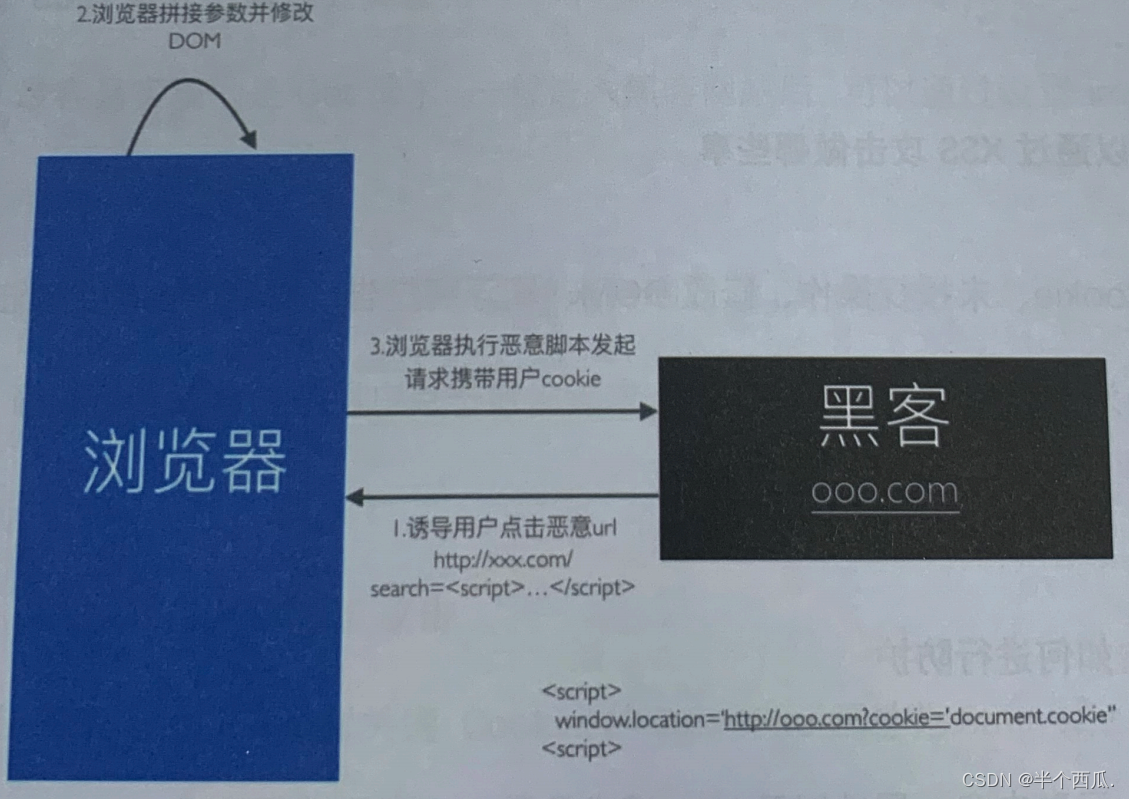
网络安全:Web 安全 面试题.(XSS)
网络安全:Web 安全 面试题.(XSS) 网络安全面试是指在招聘过程中,面试官会针对应聘者的网络安全相关知识和技能进行评估和考察。这种面试通常包括以下几个方面: (1)基础知识:包括网络基础知识、操作系统知…...
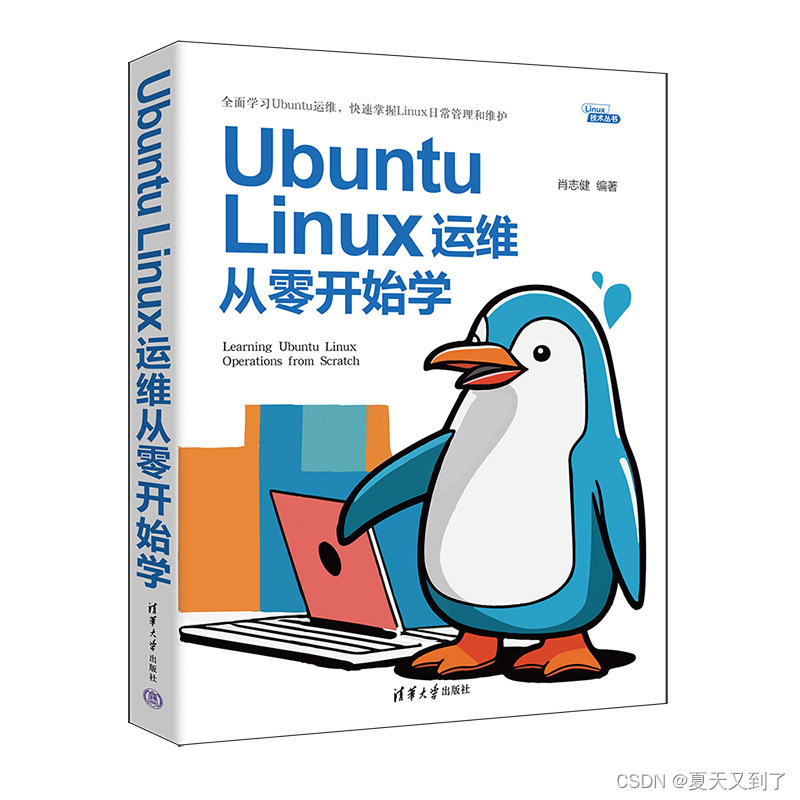
Ubuntu网络管理命令:netstat
安装Ubuntu桌面系统(虚拟机)_虚拟机安装ubuntu桌面版-CSDN博客 顾名思义,netstat命令不是用来配置网络的,而是用来查看各种网络信息的,包括网络连接、路由表以及网络接口的各种统计数据等。 netstat命令的基本语法如…...
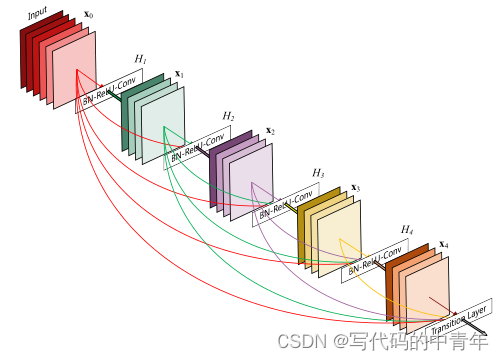
CV预测:快速使用DenseNet神经网络
AI预测相关目录 AI预测流程,包括ETL、算法策略、算法模型、模型评估、可视化等相关内容 最好有基础的python算法预测经验 EEMD策略及踩坑VMD-CNN-LSTM时序预测对双向LSTM等模型添加自注意力机制K折叠交叉验证optuna超参数优化框架多任务学习-模型融合策略Transform…...

竞赛选题 python 机器视觉 车牌识别 - opencv 深度学习 机器学习
1 前言 🔥 优质竞赛项目系列,今天要分享的是 🚩 基于python 机器视觉 的车牌识别系统 🥇学长这里给一个题目综合评分(每项满分5分) 难度系数:3分工作量:3分创新点:3分 🧿 更多资…...

zerotier-one自建根服务器方法二
一、简介 zerotier-one免费账户有25设备的限制,如果自己的设备多了就需要付费。不过zerotier-one是开源软件,我们可以自己建立根服务器,不用付费速度还很快。 由于时间关系上一篇文章没有写完,今天继续。 二、准备工作 准备一…...
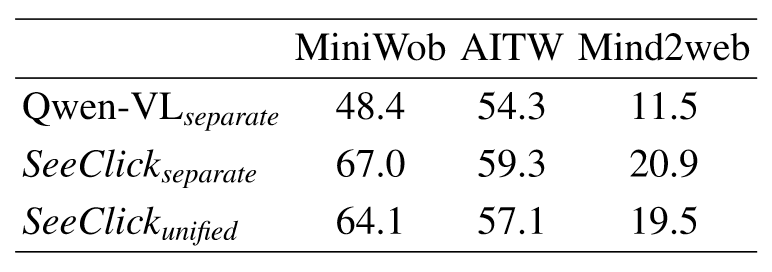
【论文通读】SeeClick: Harnessing GUI Grounding for Advanced Visual GUI Agents
SeeClick: Harnessing GUI Grounding for Advanced Visual GUI Agents 前言AbstractMotivationMethodGUI grounding for LVLMsData ConstructionTraining Details ScreenSpotExperimentsGUI Grounding on ScreenSpotVisual GUI Agent TasksMiniWobAITWMind2WebOther experiment…...
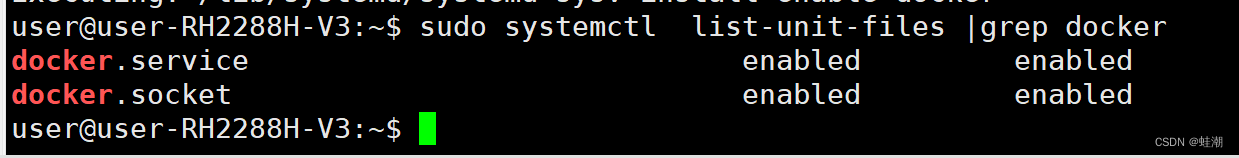
Ubuntu20.04离线安装Docker
1.下载3个docker离线安装包,下载网址: https://download.docker.com/linux/ubuntu/dists/xenial/pool/stable/amd64/ 2.把3个离线安装包拷贝到ubuntu本地执行以下命令 sudo dpkg -i containerd.io_1.4.6-1_amd64.deb sudo dpkg -i docker-ce-cli_20.1…...

AI大模型战争:通用与垂直,谁将领跑未来?
文章目录 📑引言一、通用大模型:广泛适用,实力不容小觑1.1 强大的泛化能力1.2 广泛的适用场景 二、垂直大模型:专注深度,精准解决问题2.1 深度专注,精准度高2.2 快速落地与普及 三、通用与垂直:…...
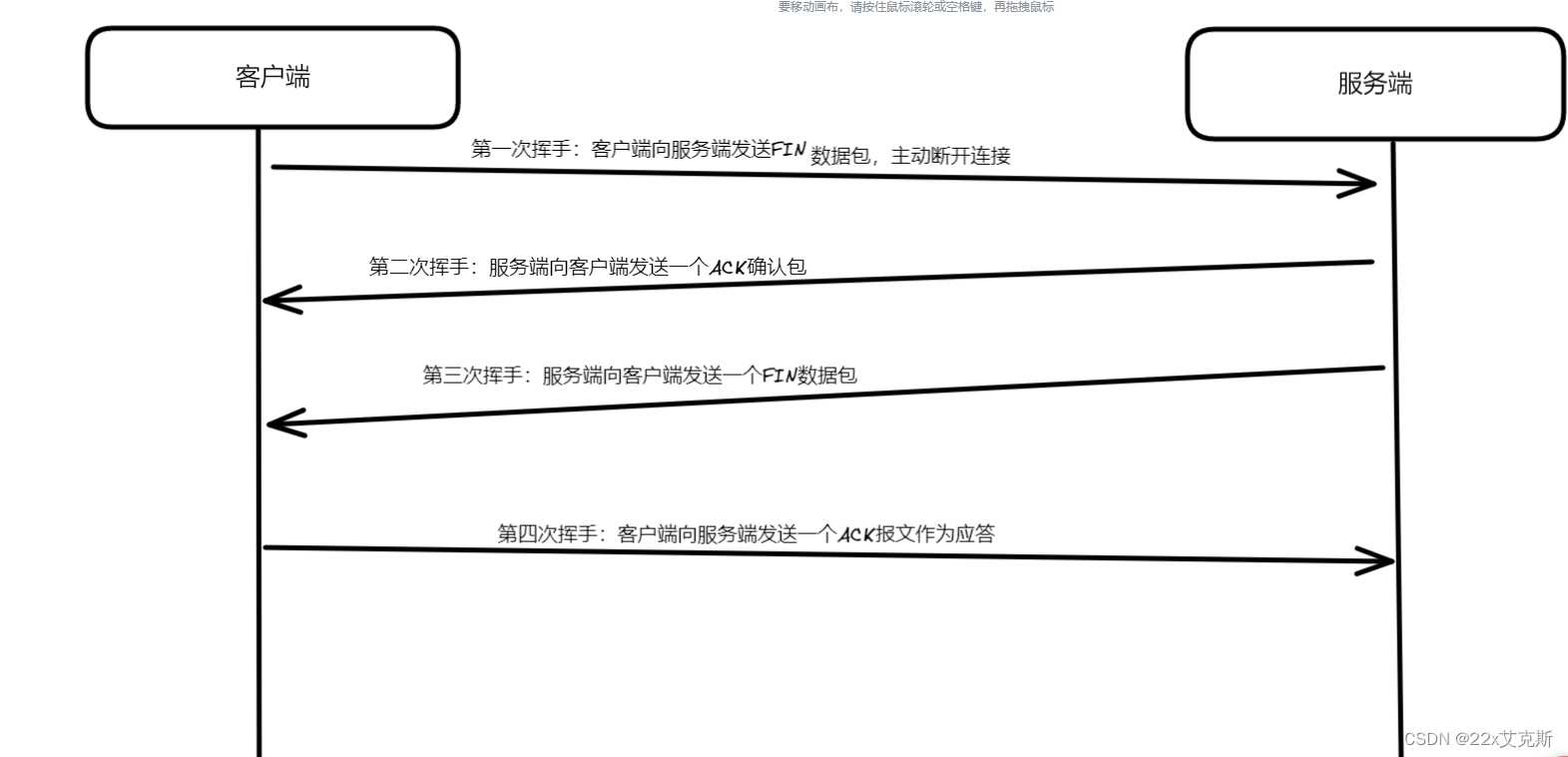
计算机网络之TCP的三次握手和四次挥手
一.有关TCP协议的几个概念 1.1TCP协议的基本概念: TCP协议是传输层的一个协议,它支持全双工通信,是主机对主机之间数据的可靠传输,是一个连接导向的协议。 1.2连接: 连接是通信双方的一个约定,它的目的是让…...

JupyterLab使用指南(八):更改JupterLab左侧默认打开目录
在JupyterLab中,默认打开路径通常是由其配置文件中的root_dir设置决定的。如果你没有特意设置这个配置项,JupyterLab可能会使用当前用户的主目录或者上一次关闭时的路径作为默认打开路径。 更改JupyterLab默认路径的操作在不同操作系统下大体相似&…...
)
Android SurfaceFlinger——HWC Adapter初始化(五)
上一篇文章对 HWC 硬件加载流程进行了分析,在加载完成后开始创建 HAL 实例时,首先需要对 hwc2_device_t 的适配器进行初始化,这里我们主要分析 HWC Adapter 的创建流程。 一、创建HWC Adapter 在创建 HAL 实例之前,我们先来看一下 HWC Adapter 的创建。 1、createHalWith…...
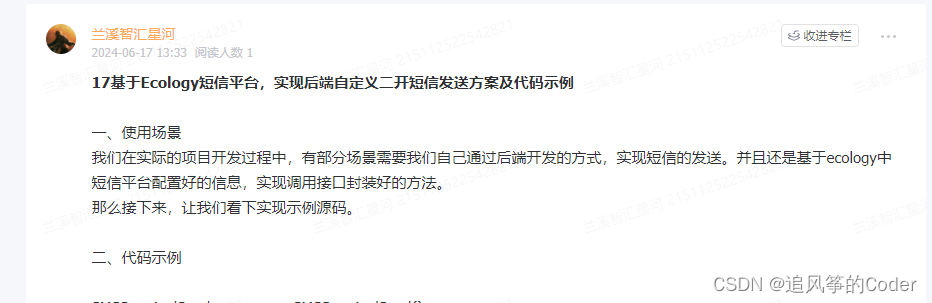
泛微开发修炼之旅--17基于Ecology短信平台,实现后端自定义二开短信发送方案及代码示例
文章链接:17基于Ecology短信平台,实现后端自定义二开短信发送方案及代码示例...

SpringMVC系列二: 请求方式介绍
RequestMapping 💞基本使用💞RequestMapping注解其它使用方式可以修饰类和方法可以指定请求方式可以指定params和headers支持简单表达式支持Ant 风格资源地址配合PathVariable 映射 URL 绑定的占位符注意事项和使用细节课后作业 上一讲, 我们学习的是Spr…...
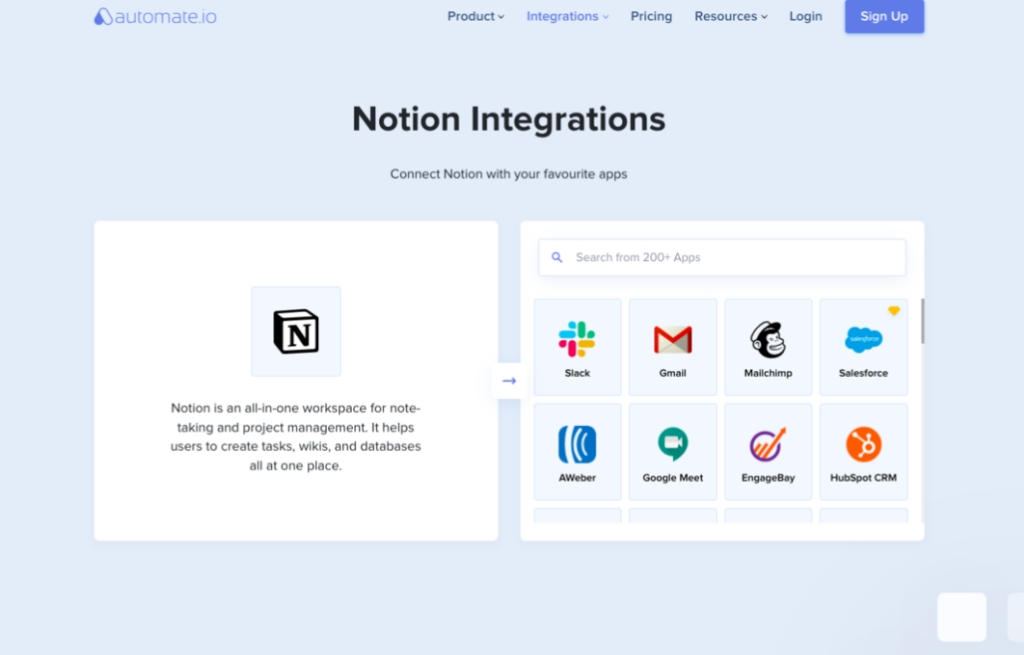
大学湖北中医药大学法医学试题及答案,分享几个实用搜题和学习工具 #微信#学习方法#职场发展
今天分享拥有拍照搜题、文字搜题、语音搜题、多重搜题等搜题模式,可以快速查找问题解析,加深对题目答案的理解。 1.快练题 这是一个网站 找题的网站海量题库,在线搜题,快速刷题~为您提供百万优质题库,直接搜索题库名称,支持多种刷题模式:顺序练习、语…...
 -- 开启通讯线程)
C# 关于通讯观察线程(1) -- 开启通讯线程
通讯观察线程是个有意思,又是非常实用的功能。 具体怎么实现呢,我们来看看主要过程的伪代码。对于高手这也许很简单,但是要用好也是需要实践到通讯的流程正确,同时应对好网络故障等。 先在合适的地方启动观察线程: …...

【Linux】shell脚本忽略错误继续执行
在 shell 脚本中,可以使用 set -e 命令来设置脚本在遇到错误时退出执行。如果你希望脚本忽略错误并继续执行,可以在脚本开头添加 set e 命令来取消该设置。 举例1 #!/bin/bash# 取消 set -e 的设置 set e# 执行命令,并忽略错误 rm somefile…...

多场景 OkHttpClient 管理器 - Android 网络通信解决方案
下面是一个完整的 Android 实现,展示如何创建和管理多个 OkHttpClient 实例,分别用于长连接、普通 HTTP 请求和文件下载场景。 <?xml version"1.0" encoding"utf-8"?> <LinearLayout xmlns:android"http://schemas…...

智能在线客服平台:数字化时代企业连接用户的 AI 中枢
随着互联网技术的飞速发展,消费者期望能够随时随地与企业进行交流。在线客服平台作为连接企业与客户的重要桥梁,不仅优化了客户体验,还提升了企业的服务效率和市场竞争力。本文将探讨在线客服平台的重要性、技术进展、实际应用,并…...

页面渲染流程与性能优化
页面渲染流程与性能优化详解(完整版) 一、现代浏览器渲染流程(详细说明) 1. 构建DOM树 浏览器接收到HTML文档后,会逐步解析并构建DOM(Document Object Model)树。具体过程如下: (…...

【Go】3、Go语言进阶与依赖管理
前言 本系列文章参考自稀土掘金上的 【字节内部课】公开课,做自我学习总结整理。 Go语言并发编程 Go语言原生支持并发编程,它的核心机制是 Goroutine 协程、Channel 通道,并基于CSP(Communicating Sequential Processes࿰…...

LLM基础1_语言模型如何处理文本
基于GitHub项目:https://github.com/datawhalechina/llms-from-scratch-cn 工具介绍 tiktoken:OpenAI开发的专业"分词器" torch:Facebook开发的强力计算引擎,相当于超级计算器 理解词嵌入:给词语画"…...

CRMEB 框架中 PHP 上传扩展开发:涵盖本地上传及阿里云 OSS、腾讯云 COS、七牛云
目前已有本地上传、阿里云OSS上传、腾讯云COS上传、七牛云上传扩展 扩展入口文件 文件目录 crmeb\services\upload\Upload.php namespace crmeb\services\upload;use crmeb\basic\BaseManager; use think\facade\Config;/*** Class Upload* package crmeb\services\upload* …...
)
Typeerror: cannot read properties of undefined (reading ‘XXX‘)
最近需要在离线机器上运行软件,所以得把软件用docker打包起来,大部分功能都没问题,出了一个奇怪的事情。同样的代码,在本机上用vscode可以运行起来,但是打包之后在docker里出现了问题。使用的是dialog组件,…...
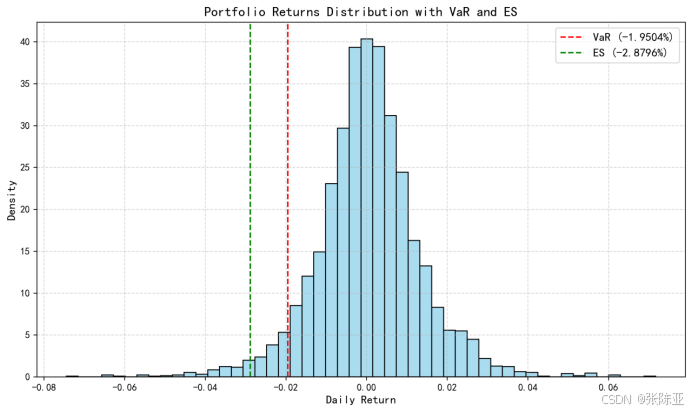
Python基于历史模拟方法实现投资组合风险管理的VaR与ES模型项目实战
说明:这是一个机器学习实战项目(附带数据代码文档),如需数据代码文档可以直接到文章最后关注获取。 1.项目背景 在金融市场日益复杂和波动加剧的背景下,风险管理成为金融机构和个人投资者关注的核心议题之一。VaR&…...

SQL慢可能是触发了ring buffer
简介 最近在进行 postgresql 性能排查的时候,发现 PG 在某一个时间并行执行的 SQL 变得特别慢。最后通过监控监观察到并行发起得时间 buffers_alloc 就急速上升,且低水位伴随在整个慢 SQL,一直是 buferIO 的等待事件,此时也没有其他会话的争抢。SQL 虽然不是高效 SQL ,但…...