火遍全网的15个Python的实战项目,你该不会还不知道怎么用吧!
经常听到有朋友说,学习编程是一件非常枯燥无味的事情。其实,大家有没有认真想过,可能是我们的学习方法不对?
比方说,你有没有想过,可以通过打游戏来学编程?
今天我想跟大家分享几个Python小游戏,教你如何通过边打游戏边学编程!
今天给大家带来15个Py小游戏,一定要收藏!
-
飞扬的小鸟
-
Python简易时钟
-
Python中国象棋
-
Python吃豆豆小游戏
-
Python幸运大转盘
-
Python简易植物大战僵尸
-
Python2048小游戏
-
Python俄罗斯方块
-
Python 烟花
-
Python 贪吃蛇
-
Python 数字游戏
-
拼图游戏
-
滑雪小游戏
-
数独游戏
-
飞机大战
1.飞扬的小鸟
①游戏介绍:
《flappy bird》是一款由来自越南的独立游戏开发者Dong Nguyen所开发的作品,游戏于2013年5月24日上线,并在2014年2月突然暴红。
游戏规则:
游戏玩法非常简单,通过点击屏幕,使小鸟一直飞并穿过水管的空隙。虽然玩法简单,但是却具有一定的难度,因为要一直控制小鸟飞在适合的高度,以避开障碍。
这篇文章呢,就来分析这个游戏的原理,以及用python做一个简易版的FlappyBird。
②源码分享:
#itbaizhan
import pygame
import sys
import randomclass Bird(object):"""定义一个鸟类"""def __init__(self):"""定义初始化方法"""self.birdRect = pygame.Rect(65, 50, 50, 50) # 鸟的矩形# 定义鸟的3种状态列表self.birdStatus = [pygame.image.load("images/0.png"),pygame.image.load("images/2.png"),pygame.image.load("images/dead.png")]self.status = 0 # 默认飞行状态self.birdX = 120 # 鸟所在X轴坐标,即是向右飞行的速度self.birdY = 350 # 鸟所在Y轴坐标,即上下飞行高度self.jump = False # 默认情况小鸟自动降落self.jumpSpeed = 10 # 跳跃高度self.gravity = 5 # 重力self.dead = False # 默认小鸟生命状态为活着def birdUpdate(self):if self.jump:# 小鸟跳跃self.jumpSpeed -= 1 # 速度递减,上升越来越慢self.birdY -= self.jumpSpeed # 鸟Y轴坐标减小,小鸟上升else:# 小鸟坠落self.gravity += 0.1 # 重力递增,下降越来越快self.birdY += self.gravity # 鸟Y轴坐标增加,小鸟下降self.birdRect[1] = self.birdY # 更改Y轴位置class Pipeline(object):"""定义一个管道类"""def __init__(self):"""定义初始化方法"""self.wallx = 400 # 管道所在X轴坐标self.pineUp = pygame.image.load("images/top.png")self.pineDown = pygame.image.load("images/bottom.png")def updatePipeline(self):""""管道移动方法"""self.wallx -= 5 # 管道X轴坐标递减,即管道向左移动# 当管道运行到一定位置,即小鸟飞越管道,分数加1,并且重置管道if self.wallx < -80:global scorescore += 1self.wallx = 400def createMap():"""定义创建地图的方法"""screen.fill((255, 255, 255)) # 填充颜色screen.blit(background, (0, 0)) # 填入到背景# 显示管道screen.blit(Pipeline.pineUp, (Pipeline.wallx, -300)) # 上管道坐标位置screen.blit(Pipeline.pineDown, (Pipeline.wallx, 500)) # 下管道坐标位置Pipeline.updatePipeline() # 管道移动# 显示小鸟if Bird.dead: # 撞管道状态Bird.status = 2elif Bird.jump: # 起飞状态Bird.status = 1screen.blit(Bird.birdStatus[Bird.status], (Bird.birdX, Bird.birdY)) # 设置小鸟的坐标Bird.birdUpdate() # 鸟移动# 显示分数screen.blit(font.render('Score:' + str(score), -1, (255, 255, 255)), (100, 50)) # 设置颜色及坐标位置pygame.display.update() # 更新显示def checkDead():# 上方管子的矩形位置upRect = pygame.Rect(Pipeline.wallx, -300,Pipeline.pineUp.get_width() - 10,Pipeline.pineUp.get_height())# 下方管子的矩形位置downRect = pygame.Rect(Pipeline.wallx, 500,Pipeline.pineDown.get_width() - 10,Pipeline.pineDown.get_height())# 检测小鸟与上下方管子是否碰撞if upRect.colliderect(Bird.birdRect) or downRect.colliderect(Bird.birdRect):Bird.dead = True# 检测小鸟是否飞出上下边界if not 0 < Bird.birdRect[1] < height:Bird.dead = Truereturn Trueelse:return Falsedef getResutl():final_text1 = "Game Over"final_text2 = "Your final score is: " + str(score)ft1_font = pygame.font.SysFont("Arial", 70) # 设置第一行文字字体ft1_surf = font.render(final_text1, 1, (242, 3, 36)) # 设置第一行文字颜色ft2_font = pygame.font.SysFont("Arial", 50) # 设置第二行文字字体ft2_surf = font.render(final_text2, 1, (253, 177, 6)) # 设置第二行文字颜色screen.blit(ft1_surf, [screen.get_width() / 2 - ft1_surf.get_width() / 2, 100]) # 设置第一行文字显示位置screen.blit(ft2_surf, [screen.get_width() / 2 - ft2_surf.get_width() / 2, 200]) # 设置第二行文字显示位置pygame.display.flip() # 更新整个待显示的Surface对象到屏幕上if __name__ == '__main__':"""主程序"""pygame.init() # 初始化pygamepygame.font.init() # 初始化字体font = pygame.font.SysFont("ziti.ttf", 50) # 设置字体和大小size = width, height = 400, 650 # 设置窗口screen = pygame.display.set_mode(size) # 显示窗口clock = pygame.time.Clock() # 设置时钟Pipeline = Pipeline() # 实例化管道类Bird = Bird() # 实例化鸟类score = 0while True:clock.tick(30) # 每秒执行30次# 轮询事件for event in pygame.event.get():if event.type == pygame.QUIT:sys.exit()if (event.type == pygame.KEYDOWN or event.type == pygame.MOUSEBUTTONDOWN) and not Bird.dead:Bird.jump = True # 跳跃Bird.gravity = 5 # 重力Bird.jumpSpeed = 5 # 跳跃速度,可以自己设置,控制速度background = pygame.image.load("images/background.png") # 加载背景图片if checkDead(): # 检测小鸟生命状态getResutl() # 如果小鸟死亡,显示游戏总分数else:createMap() # 创建地图pygame.quit()
2.Python简易时钟
源码分享:
'''
itbaizhan
'''
import turtle
import datetime'''悬空移动'''
def move(distance):turtle.penup()turtle.forward(distance)turtle.pendown()'''创建表针turtle'''
def createHand(name, length):turtle.reset()move(-length * 0.01)turtle.begin_poly()turtle.forward(length * 1.01)turtle.end_poly()hand = turtle.get_poly()turtle.register_shape(name, hand)'''创建时钟'''
def createClock(radius):turtle.reset()turtle.pensize(7)for i in range(60):move(radius)if i % 5 == 0:turtle.forward(20)move(-radius-20)else:turtle.dot(5)move(-radius)turtle.right(6)'''获得今天是星期几'''
def getWeekday(today):return ['星期一', '星期二', '星期三', '星期四', '星期五', '星期六', '星期日'][today.weekday()]'''获得今天的日期'''
def getDate(today):return '%s年%s月%s日' % (today.year, today.month, today.day)'''动态显示表针'''
def startTick(second_hand, minute_hand, hour_hand, printer):today = datetime.datetime.today()second = today.second + today.microsecond * 1e-6minute = today.minute + second / 60.hour = (today.hour + minute / 60) % 12# 设置朝向second_hand.setheading(6 * second)minute_hand.setheading(6 * minute)hour_hand.setheading(12 * hour)turtle.tracer(False)printer.forward(65)printer.write(getWeekday(today), align='center', font=("Courier", 14, "bold"))printer.forward(120)printer.write('12', align='center', font=("Courier", 14, "bold"))printer.back(250)printer.write(getDate(today), align='center', font=("Courier", 14, "bold"))printer.back(145)printer.write('6', align='center', font=("Courier", 14, "bold"))printer.home()printer.right(92.5)printer.forward(200)printer.write('3', align='center', font=("Courier", 14, "bold"))printer.left(2.5)printer.back(400)printer.write('9', align='center', font=("Courier", 14, "bold"))printer.home()turtle.tracer(True)# 100ms调用一次turtle.ontimer(lambda: startTick(second_hand, minute_hand, hour_hand, printer), 100)'''开始运行时钟'''
def start():# 不显示绘制时钟的过程turtle.tracer(False)turtle.mode('logo')createHand('second_hand', 150)createHand('minute_hand', 125)createHand('hour_hand', 85)# 秒, 分, 时second_hand = turtle.Turtle()second_hand.shape('second_hand')minute_hand = turtle.Turtle()minute_hand.shape('minute_hand')hour_hand = turtle.Turtle()hour_hand.shape('hour_hand')for hand in [second_hand, minute_hand, hour_hand]:hand.shapesize(1, 1, 3)hand.speed(0)# 用于打印日期等文字printer = turtle.Turtle()printer.hideturtle()printer.penup()createClock(160)# 开始显示轨迹turtle.tracer(True)startTick(second_hand, minute_hand, hour_hand, printer)turtle.mainloop()if __name__ == '__main__':start()
3.Python中国象棋
源码分享(部分源码):
#itbaizhan
import pygame
import time
import constants
from button import Button
import piecesimport computerclass MainGame():window = NoneStart_X = constants.Start_XStart_Y = constants.Start_YLine_Span = constants.Line_SpanMax_X = Start_X + 8 * Line_SpanMax_Y = Start_Y + 9 * Line_Spanplayer1Color = constants.player1Colorplayer2Color = constants.player2ColorPutdownflag = player1ColorpiecesSelected = Nonebutton_go = NonepiecesList = []def start_game(self):MainGame.window = pygame.display.set_mode([constants.SCREEN_WIDTH, constants.SCREEN_HEIGHT])pygame.display.set_caption("天青-中国象棋")MainGame.button_go = Button(MainGame.window, "重新开始", constants.SCREEN_WIDTH - 100, 300) # 创建开始按钮self.piecesInit()while True:time.sleep(0.1)# 获取事件MainGame.window.fill(constants.BG_COLOR)self.drawChessboard()#MainGame.button_go.draw_button()self.piecesDisplay()self.VictoryOrDefeat()self.Computerplay()self.getEvent()pygame.display.update()pygame.display.flip()def drawChessboard(self):mid_end_y = MainGame.Start_Y + 4 * MainGame.Line_Spanmin_start_y = MainGame.Start_Y + 5 * MainGame.Line_Spanfor i in range(0, 9):x = MainGame.Start_X + i * MainGame.Line_Spanif i==0 or i ==8:y = MainGame.Start_Y + i * MainGame.Line_Spanpygame.draw.line(MainGame.window, constants.BLACK, [x, MainGame.Start_Y], [x, MainGame.Max_Y], 1)else:pygame.draw.line(MainGame.window, constants.BLACK, [x, MainGame.Start_Y], [x, mid_end_y], 1)pygame.draw.line(MainGame.window, constants.BLACK, [x, min_start_y], [x, MainGame.Max_Y], 1)for i in range(0, 10):x = MainGame.Start_X + i * MainGame.Line_Spany = MainGame.Start_Y + i * MainGame.Line_Spanpygame.draw.line(MainGame.window, constants.BLACK, [MainGame.Start_X, y], [MainGame.Max_X, y], 1)speed_dial_start_x = MainGame.Start_X + 3 * MainGame.Line_Spanspeed_dial_end_x = MainGame.Start_X + 5 * MainGame.Line_Spanspeed_dial_y1 = MainGame.Start_Y + 0 * MainGame.Line_Spanspeed_dial_y2 = MainGame.Start_Y + 2 * MainGame.Line_Spanspeed_dial_y3 = MainGame.Start_Y + 7 * MainGame.Line_Spanspeed_dial_y4 = MainGame.Start_Y + 9 * MainGame.Line_Spanpygame.draw.line(MainGame.window, constants.BLACK, [speed_dial_start_x, speed_dial_y1], [speed_dial_end_x, speed_dial_y2], 1)pygame.draw.line(MainGame.window, constants.BLACK, [speed_dial_start_x, speed_dial_y2],[speed_dial_end_x, speed_dial_y1], 1)pygame.draw.line(MainGame.window, constants.BLACK, [speed_dial_start_x, speed_dial_y3],[speed_dial_end_x, speed_dial_y4], 1)pygame.draw.line(MainGame.window, constants.BLACK, [speed_dial_start_x, speed_dial_y4],[speed_dial_end_x, speed_dial_y3], 1)def piecesInit(self):MainGame.piecesList.append(pieces.Rooks(MainGame.player2Color, 0,0))MainGame.piecesList.append(pieces.Rooks(MainGame.player2Color, 8, 0))MainGame.piecesList.append(pieces.Elephants(MainGame.player2Color, 2, 0))MainGame.piecesList.append(pieces.Elephants(MainGame.player2Color, 6, 0))MainGame.piecesList.append(pieces.King(MainGame.player2Color, 4, 0))MainGame.piecesList.append(pieces.Knighs(MainGame.player2Color, 1, 0))MainGame.piecesList.append(pieces.Knighs(MainGame.player2Color, 7, 0))MainGame.piecesList.append(pieces.Cannons(MainGame.player2Color, 1, 2))MainGame.piecesList.append(pieces.Cannons(MainGame.player2Color, 7, 2))MainGame.piecesList.append(pieces.Mandarins(MainGame.player2Color, 3, 0))MainGame.piecesList.append(pieces.Mandarins(MainGame.player2Color, 5, 0))MainGame.piecesList.append(pieces.Pawns(MainGame.player2Color, 0, 3))MainGame.piecesList.append(pieces.Pawns(MainGame.player2Color, 2, 3))MainGame.piecesList.append(pieces.Pawns(MainGame.player2Color, 4, 3))MainGame.piecesList.append(pieces.Pawns(MainGame.player2Color, 6, 3))MainGame.piecesList.append(pieces.Pawns(MainGame.player2Color, 8, 3))MainGame.piecesList.append(pieces.Rooks(MainGame.player1Color, 0, 9))MainGame.piecesList.append(pieces.Rooks(MainGame.player1Color, 8, 9))MainGame.piecesList.append(pieces.Elephants(MainGame.player1Color, 2, 9))MainGame.piecesList.append(pieces.Elephants(MainGame.player1Color, 6, 9))MainGame.piecesList.append(pieces.King(MainGame.player1Color, 4, 9))MainGame.piecesList.append(pieces.Knighs(MainGame.player1Color, 1, 9))MainGame.piecesList.append(pieces.Knighs(MainGame.player1Color, 7, 9))MainGame.piecesList.append(pieces.Cannons(MainGame.player1Color, 1, 7))MainGame.piecesList.append(pieces.Cannons(MainGame.player1Color, 7, 7))MainGame.piecesList.append(pieces.Mandarins(MainGame.player1Color, 3, 9))MainGame.piecesList.append(pieces.Mandarins(MainGame.player1Color, 5, 9))MainGame.piecesList.append(pieces.Pawns(MainGame.player1Color, 0, 6))MainGame.piecesList.append(pieces.Pawns(MainGame.player1Color, 2, 6))MainGame.piecesList.append(pieces.Pawns(MainGame.player1Color, 4, 6))MainGame.piecesList.append(pieces.Pawns(MainGame.player1Color, 6, 6))MainGame.piecesList.append(pieces.Pawns(MainGame.player1Color, 8, 6))def piecesDisplay(self):for item in MainGame.piecesList:item.displaypieces(MainGame.window)#MainGame.window.blit(item.image, item.rect)def getEvent(self):# 获取所有的事件eventList = pygame.event.get()for event in eventList:if event.type == pygame.QUIT:self.endGame()elif event.type == pygame.MOUSEBUTTONDOWN:pos = pygame.mouse.get_pos()mouse_x = pos[0]mouse_y = pos[1]if (mouse_x > MainGame.Start_X - MainGame.Line_Span / 2 and mouse_x < MainGame.Max_X + MainGame.Line_Span / 2) and (mouse_y > MainGame.Start_Y - MainGame.Line_Span / 2 and mouse_y < MainGame.Max_Y + MainGame.Line_Span / 2):# print( str(mouse_x) + "" + str(mouse_y))# print(str(MainGame.Putdownflag))if MainGame.Putdownflag != MainGame.player1Color:returnclick_x = round((mouse_x - MainGame.Start_X) / MainGame.Line_Span)click_y = round((mouse_y - MainGame.Start_Y) / MainGame.Line_Span)click_mod_x = (mouse_x - MainGame.Start_X) % MainGame.Line_Spanclick_mod_y = (mouse_y - MainGame.Start_Y) % MainGame.Line_Spanif abs(click_mod_x - MainGame.Line_Span / 2) >= 5 and abs(click_mod_y - MainGame.Line_Span / 2) >= 5:# print("有效点:x="+str(click_x)+" y="+str(click_y))# 有效点击点self.PutdownPieces(MainGame.player1Color, click_x, click_y)else:print("out")if MainGame.button_go.is_click():#self.restart()print("button_go click")else:print("button_go click out")def PutdownPieces(self, t, x, y):selectfilter=list(filter(lambda cm: cm.x == x and cm.y == y and cm.player == MainGame.player1Color,MainGame.piecesList))if len(selectfilter):MainGame.piecesSelected = selectfilter[0]returnif MainGame.piecesSelected :#print("1111")arr = pieces.listPiecestoArr(MainGame.piecesList)if MainGame.piecesSelected.canmove(arr, x, y):self.PiecesMove(MainGame.piecesSelected, x, y)MainGame.Putdownflag = MainGame.player2Colorelse:fi = filter(lambda p: p.x == x and p.y == y, MainGame.piecesList)listfi = list(fi)if len(listfi) != 0:MainGame.piecesSelected = listfi[0]def PiecesMove(self,pieces, x , y):for item in MainGame.piecesList:if item.x ==x and item.y == y:MainGame.piecesList.remove(item)pieces.x = xpieces.y = yprint("move to " +str(x) +" "+str(y))return Truedef Computerplay(self):if MainGame.Putdownflag == MainGame.player2Color:print("轮到电脑了")computermove = computer.getPlayInfo(MainGame.piecesList)#if computer==None:#returnpiecemove = Nonefor item in MainGame.piecesList:if item.x == computermove[0] and item.y == computermove[1]:piecemove= itemself.PiecesMove(piecemove, computermove[2], computermove[3])MainGame.Putdownflag = MainGame.player1Color#判断游戏胜利def VictoryOrDefeat(self):txt =""result = [MainGame.player1Color,MainGame.player2Color]for item in MainGame.piecesList:if type(item) ==pieces.King:if item.player == MainGame.player1Color:result.remove(MainGame.player1Color)if item.player == MainGame.player2Color:result.remove(MainGame.player2Color)if len(result)==0:returnif result[0] == MainGame.player1Color :txt = "失败!"else:txt = "胜利!"MainGame.window.blit(self.getTextSuface("%s" % txt), (constants.SCREEN_WIDTH - 100, 200))MainGame.Putdownflag = constants.overColordef getTextSuface(self, text):pygame.font.init()# print(pygame.font.get_fonts())font = pygame.font.SysFont('kaiti', 18)txt = font.render(text, True, constants.TEXT_COLOR)return txtdef endGame(self):print("exit")exit()if __name__ == '__main__':MainGame().start_game()
4.Python吃豆豆小游戏
源码分享(部分源码):
'''
itbaizhan
'''
import os
import sys
import pygame
import Levels'''定义一些必要的参数'''
BLACK = (0, 0, 0)
WHITE = (255, 255, 255)
BLUE = (0, 0, 255)
GREEN = (0, 255, 0)
RED = (255, 0, 0)
YELLOW = (255, 255, 0)
PURPLE = (255, 0, 255)
SKYBLUE = (0, 191, 255)
BGMPATH = os.path.join(os.getcwd(), 'resources/sounds/bg.mp3')
ICONPATH = os.path.join(os.getcwd(), 'resources/images/icon.png')
FONTPATH = os.path.join(os.getcwd(), 'resources/font/ALGER.TTF')
HEROPATH = os.path.join(os.getcwd(), 'resources/images/pacman.png')
BlinkyPATH = os.path.join(os.getcwd(), 'resources/images/Blinky.png')
ClydePATH = os.path.join(os.getcwd(), 'resources/images/Clyde.png')
InkyPATH = os.path.join(os.getcwd(), 'resources/images/Inky.png')
PinkyPATH = os.path.join(os.getcwd(), 'resources/images/Pinky.png')'''开始某一关游戏'''
def startLevelGame(level, screen, font):clock = pygame.time.Clock()SCORE = 0wall_sprites = level.setupWalls(SKYBLUE)gate_sprites = level.setupGate(WHITE)hero_sprites, ghost_sprites = level.setupPlayers(HEROPATH, [BlinkyPATH, ClydePATH, InkyPATH, PinkyPATH])food_sprites = level.setupFood(YELLOW, WHITE)is_clearance = Falsewhile True:for event in pygame.event.get():if event.type == pygame.QUIT:sys.exit(-1)pygame.quit()if event.type == pygame.KEYDOWN:if event.key == pygame.K_LEFT:for hero in hero_sprites:hero.changeSpeed([-1, 0])hero.is_move = Trueelif event.key == pygame.K_RIGHT:for hero in hero_sprites:hero.changeSpeed([1, 0])hero.is_move = Trueelif event.key == pygame.K_UP:for hero in hero_sprites:hero.changeSpeed([0, -1])hero.is_move = Trueelif event.key == pygame.K_DOWN:for hero in hero_sprites:hero.changeSpeed([0, 1])hero.is_move = Trueif event.type == pygame.KEYUP:if (event.key == pygame.K_LEFT) or (event.key == pygame.K_RIGHT) or (event.key == pygame.K_UP) or (event.key == pygame.K_DOWN):hero.is_move = Falsescreen.fill(BLACK)for hero in hero_sprites:hero.update(wall_sprites, gate_sprites)hero_sprites.draw(screen)for hero in hero_sprites:food_eaten = pygame.sprite.spritecollide(hero, food_sprites, True)SCORE += len(food_eaten)wall_sprites.draw(screen)gate_sprites.draw(screen)food_sprites.draw(screen)for ghost in ghost_sprites:# 幽灵随机运动()'''res = ghost.update(wall_sprites, None)while not res:ghost.changeSpeed(ghost.randomDirection())res = ghost.update(wall_sprites, None)'''# 指定幽灵运动路径if ghost.tracks_loc[1] < ghost.tracks[ghost.tracks_loc[0]][2]:ghost.changeSpeed(ghost.tracks[ghost.tracks_loc[0]][0: 2])ghost.tracks_loc[1] += 1else:if ghost.tracks_loc[0] < len(ghost.tracks) - 1:ghost.tracks_loc[0] += 1elif ghost.role_name == 'Clyde':ghost.tracks_loc[0] = 2else:ghost.tracks_loc[0] = 0ghost.changeSpeed(ghost.tracks[ghost.tracks_loc[0]][0: 2])ghost.tracks_loc[1] = 0if ghost.tracks_loc[1] < ghost.tracks[ghost.tracks_loc[0]][2]:ghost.changeSpeed(ghost.tracks[ghost.tracks_loc[0]][0: 2])else:if ghost.tracks_loc[0] < len(ghost.tracks) - 1:loc0 = ghost.tracks_loc[0] + 1elif ghost.role_name == 'Clyde':loc0 = 2else:loc0 = 0ghost.changeSpeed(ghost.tracks[loc0][0: 2])ghost.update(wall_sprites, None)ghost_sprites.draw(screen)score_text = font.render("Score: %s" % SCORE, True, RED)screen.blit(score_text, [10, 10])if len(food_sprites) == 0:is_clearance = Truebreakif pygame.sprite.groupcollide(hero_sprites, ghost_sprites, False, False):is_clearance = Falsebreakpygame.display.flip()clock.tick(10)return is_clearance'''显示文字'''
def showText(screen, font, is_clearance, flag=False):clock = pygame.time.Clock()msg = 'Game Over!' if not is_clearance else 'Congratulations, you won!'positions = [[235, 233], [65, 303], [170, 333]] if not is_clearance else [[145, 233], [65, 303], [170, 333]]surface = pygame.Surface((400, 200))surface.set_alpha(10)surface.fill((128, 128, 128))screen.blit(surface, (100, 200))texts = [font.render(msg, True, WHITE),font.render('Press ENTER to continue or play again.', True, WHITE),font.render('Press ESCAPE to quit.', True, WHITE)]while True:for event in pygame.event.get():if event.type == pygame.QUIT:sys.exit()pygame.quit()if event.type == pygame.KEYDOWN:if event.key == pygame.K_RETURN:if is_clearance:if not flag:returnelse:main(initialize())else:main(initialize())elif event.key == pygame.K_ESCAPE:sys.exit()pygame.quit()for idx, (text, position) in enumerate(zip(texts, positions)):screen.blit(text, position)pygame.display.flip()clock.tick(10)'''初始化'''
def initialize():pygame.init()icon_image = pygame.image.load(ICONPATH)pygame.display.set_icon(icon_image)screen = pygame.display.set_mode([606, 606])pygame.display.set_caption('吃豆人')return screen'''主函数'''
def main(screen):pygame.mixer.init()pygame.mixer.music.load(BGMPATH)pygame.mixer.music.play(-1, 0.0)pygame.font.init()font_small = pygame.font.Font(FONTPATH, 18)font_big = pygame.font.Font(FONTPATH, 24)for num_level in range(1, Levels.NUMLEVELS+1):if num_level == 1:level = Levels.Level1()is_clearance = startLevelGame(level, screen, font_small)if num_level == Levels.NUMLEVELS:showText(screen, font_big, is_clearance, True)else:showText(screen, font_big, is_clearance)'''test'''
if __name__ == '__main__':main(initialize())
5.Python幸运大转盘
源码分享(部分源码):
#itbaizhan
import pygame,sys
import math
import randompygame.init() # 初始化pygame类
screen = pygame.display.set_mode((600, 600)) # 设置窗口大小
pygame.display.set_caption('幸运大转盘') # 设置窗口标题
tick = pygame.time.Clock()
fps = 10 # 设置刷新率,数字越大刷新率越高
picture = pygame.transform.scale(pygame.image.load("./幸运大转盘.png"), (600, 600))
bg=picture.convert()
picture = pygame.transform.scale(pygame.image.load("./1.png"), (30, 230))
hand = picture.convert_alpha()rewardDict = {'first level': (0, 0.03),'second level': (0.03, 0.2),'third level': (0.2, 1)
}
def rewardFun():"""用户的得奖等级"""# 生成一个0~1之间的随机数number = random.random()# 判断随机转盘是几等奖for k, v in rewardDict.items():if v[0] <= number < v[1]:return kdef start():while True:for event in pygame.event.get():# 处理退出事件if event.type == pygame.QUIT:pygame.quit()sys.exit()elif event.type == pygame.KEYDOWN:if (event.key == pygame.K_ESCAPE):pygame.quit()sys.exit()else:returnscreen.blit(bg,(0,0))newRect = hand.get_rect(center=(300,150))screen.blit(hand,newRect)pygame.draw.circle(screen,(255,255,0),(300,300),50)textFont = pygame.font.Font("./font.ttf", 80)textSurface = textFont.render("go", True, (110, 55, 155))screen.blit(textSurface, (270, 230))pygame.display.update()def middle():angle = 0while True:posx = 300 + int(150 * math.sin(angle * math.pi / 180))posy = 300 - int(150 * math.cos(angle * math.pi / 180))print(posx, posy, math.sin(angle * math.pi / 180))for event in pygame.event.get():if event.type == pygame.QUIT:sys.exit()screen.blit(bg,(0,0))newhand = pygame.transform.rotate(hand, -angle)newRect = newhand.get_rect(center=(posx,posy))screen.blit(newhand,newRect)pygame.draw.circle(screen,(255,255,0),(300,300),50)angle += 10if angle > 500:k = rewardFun()end(k)breaktick.tick(fps)pygame.display.flip() # 刷新窗口def end(k):textFont = pygame.font.Font("./font.ttf", 50)print("恭喜你,你抽中了"+k)textSurface = textFont.render("your awards is :%s" % k, True, (110, 55, 155))screen.fill((155, 155, 0))screen.blit(textSurface, (30, 230))if __name__ == '__main__':start()middle()
由于文章篇幅有限,文档资料内容较多,需要这些文档的朋友,可以加小助手微信免费获取,【保证100%免费】,中国人不骗中国人。

(扫码立即免费领取)
其他实战案例

光学理论是没用的,要学会跟着一起敲,要动手实操,才能将自己的所学运用到实际当中去,这时候可以搞点实战案例来学习。


相关文章:

火遍全网的15个Python的实战项目,你该不会还不知道怎么用吧!
经常听到有朋友说,学习编程是一件非常枯燥无味的事情。其实,大家有没有认真想过,可能是我们的学习方法不对? 比方说,你有没有想过,可以通过打游戏来学编程? 今天我想跟大家分享几个Python小游…...

快速使用BRTR公式出具的大模型Prompt提示语
Role:文章模仿大师 Background: 你是一位文章模仿大师,擅长分析文章风格并进行模仿创作。老板常让你学习他人文章后进行模仿创作。 Attention: 请专注在文章模仿任务上,提供高质量的输出。 Profile: Author: 一博Version: 1.0Language: 中文Descri…...
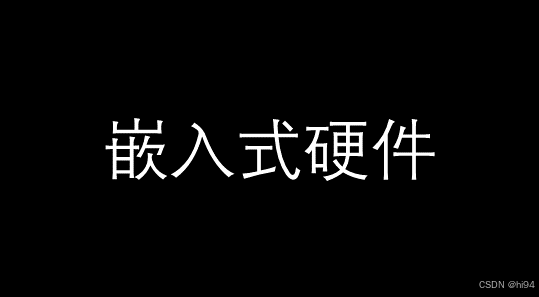
Xilinx FPGA DDR4 接口的 PCB 准则
目录 1. 简介 1.1 FPGA-MIG 与 DDR4 介绍 1.2 DDR4 信号介绍 1.2.1 Clock Signals 1.2.2 Address and Command Signals 1.2.3 Control Signals 1.2.4 Data Signals 1.2.5 Other Signals 2. 通用存储器布线准则 3. Xilinx FPGA-MIG 的 PCB 准则 3.1 引脚配置 3.1.1 …...

神经网络 | Transformer 基本原理
目录 1 为什么使用 Transformer?2 Attention 注意力机制2.1 什么是 Q、K、V 矩阵?2.2 Attention Value 计算流程2.3 Self-Attention 自注意力机制2.3 Multi-Head Attention 多头注意力机制 3 Transformer 模型架构3.1 Positional Encoding 位置编…...

浅析 VO、DTO、DO、PO 的概念
文章目录 I 浅析 VO、DTO、DO、PO1.1 概念1.2 模型1.3 VO与DTO的区别I 浅析 VO、DTO、DO、PO 1.1 概念 VO(View Object) 视图对象,用于展示层,它的作用是把某个指定页面(或组件)的所有数据封装起来。DTO(Data Transfer Object): 数据传输对象,这个概念来源于J2EE的设…...
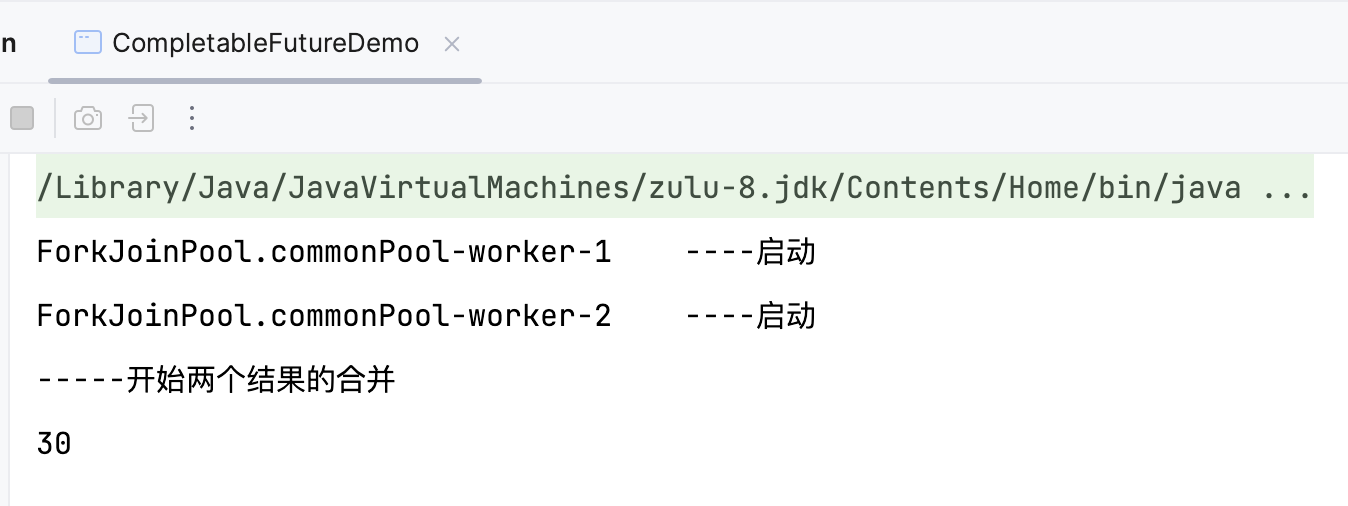
7.8 CompletableFuture
Future 接口理论知识复习 Future 接口(FutureTask 实现类)定义了操作异步任务执行的一些方法,如获取异步任务的执行结果、取消任务的执行、判断任务是否被取消、判断任务执行是否完毕等。 比如主线程让一个子线程去执行任务,子线…...

iPad锁屏密码忘记怎么办?有什么方法可以解锁?
当我们在日常使用iPad时,偶尔可能会遇到忘记锁屏密码的尴尬情况。这时,不必过于担心,因为有多种方法可以帮助您解锁iPad。接下来,小编将为您详细介绍这些解决方案。 一、使用iCloud的“查找我的iPhone”功能 如果你曾经启用了“查…...
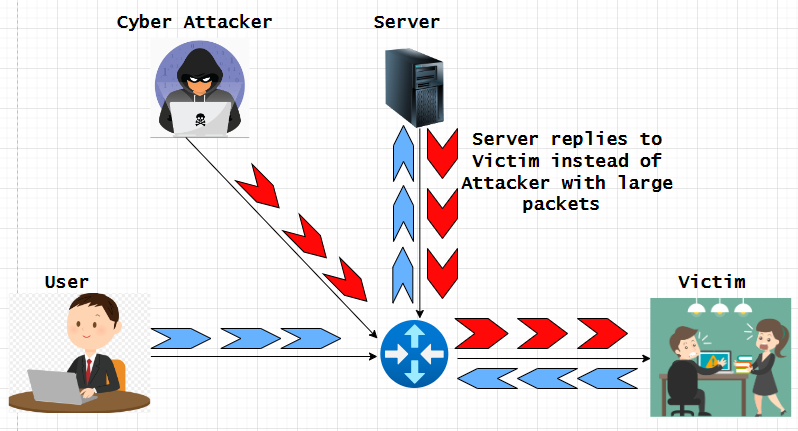
了解并缓解 IP 欺骗攻击
欺骗是黑客用来未经授权访问计算机或网络的一种网络攻击,IP 欺骗是其他欺骗方法中最常见的欺骗类型。通过 IP 欺骗,攻击者可以隐藏 IP 数据包的真实来源,使攻击来源难以知晓。一旦访问网络或设备/主机,网络犯罪分子通常会挖掘其中…...

java LogUtil输出日志打日志的class文件内具体方法和行号
最近琢磨怎么把日志打的更清晰,方便查找问题,又不需要在每个class内都创建Logger对象,还带上不同的颜色做区分,简直不要太爽。利用堆栈的方向顺序拿到日志的class问题。看效果,直接上代码。 1、demo test 2、输出效果…...

02. Hibernate 初体验之持久化对象
1. 前言 本节课程让我们一起体验 Hibernate 的魅力!编写第一个基于 Hibernate 的实例程序。 在本节课程中,你将学到 : Hibernate 的版本发展史;持久化对象的特点。 为了更好地讲解这个内容,这个初体验案例分上下 2…...
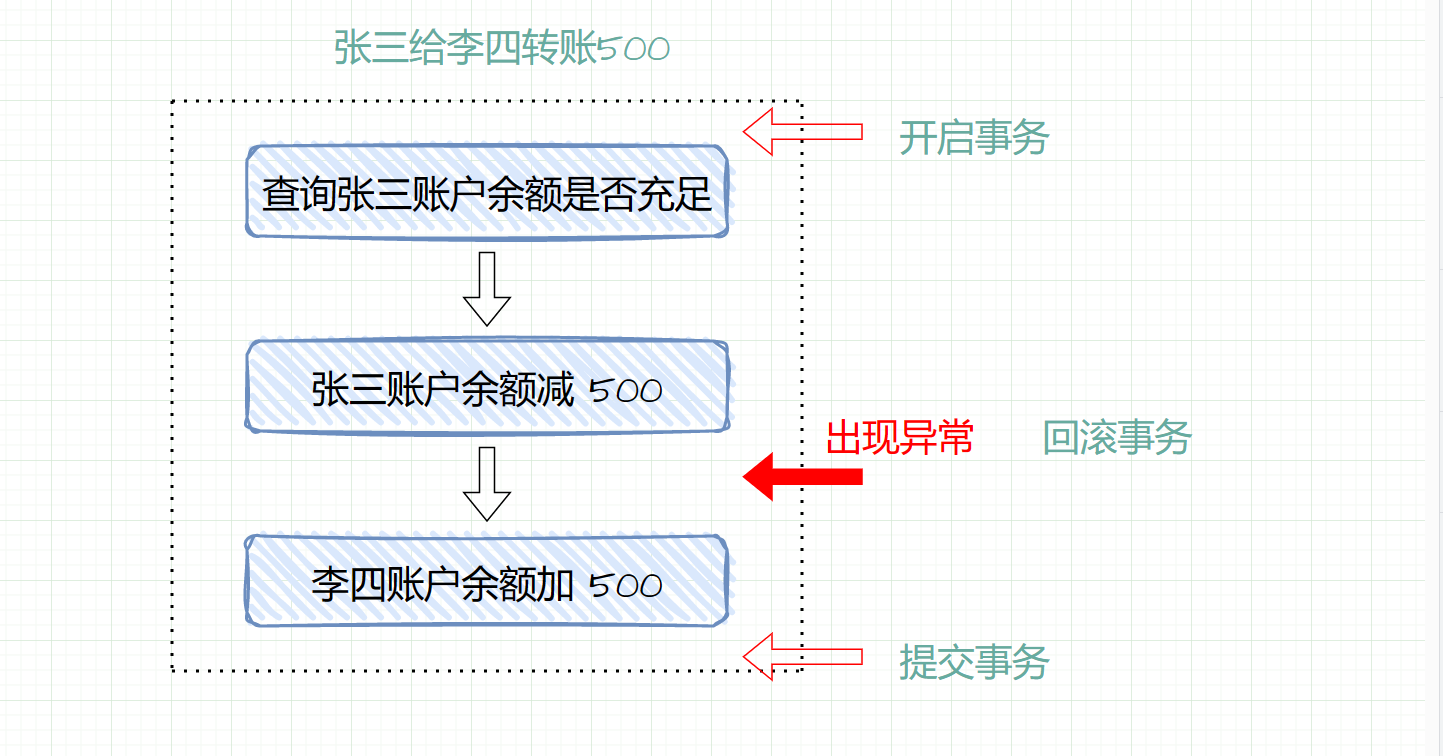
MySQL超详细学习教程,2023年硬核学习路线
文章目录 前言1. 数据库的相关概念1.1 数据1.2 数据库1.3 数据库管理系统1.4 数据库系统1.5 SQL 2. MySQL数据库2.1 MySQL安装2.2 MySQL配置2.2.1 添加环境变量2.2.2 新建配置文件2.2.3 初始化MySQL2.2.4 注册MySQL服务2.2.5 启动MySQL服务 2.3 MySQL登录和退出2.4 MySQL卸载2.…...

初识SpringBoot
1.Maven Maven是⼀个项⽬管理⼯具, 通过pom.xml⽂件的配置获取jar包,⽽不⽤⼿动去添加jar包 主要功能 项⽬构建管理依赖 构建Maven项目 1.1项目构建 Maven 提供了标准的,跨平台(Linux, Windows, MacOS等)的⾃动化项⽬构建⽅式 当我们开发了⼀个项⽬之后, 代…...

Qt之元对象系统
Qt的元对象系统提供了信号和槽机制(用于对象间的通信)、运行时类型信息和动态属性系统。 元对象系统基于三个要素: 1、QObject类为那些可以利用元对象系统的对象提供了一个基类。 2、在类声明中使用Q_OBJECT宏用于启用元对象特性,…...

Provider(1)- 什么是AudioBufferProvider
什么是AudioBufferProvider? 顾名思义,Audio音频数据缓冲提供,就是提供音频数据的缓冲类,而且这个AudioBufferProvider派生出许多子类,每个子类有不同的用途,至关重要;那它在Android哪个地方使…...

加密与安全_密钥体系的三个核心目标之完整性解决方案
文章目录 Pre机密性完整性1. 哈希函数(Hash Function)定义特征常见算法应用散列函数常用场景散列函数无法解决的问题 2. 消息认证码(MAC)概述定义常见算法工作原理如何使用 MACMAC 的问题 不可否认性数字签名(Digital …...

【C++】:继承[下篇](友元静态成员菱形继承菱形虚拟继承)
目录 一,继承与友元二,继承与静态成员三,复杂的菱形继承及菱形虚拟继承四,继承的总结和反思 点击跳转上一篇文章: 【C】:继承(定义&&赋值兼容转换&&作用域&&派生类的默认成员函数…...

昇思25天学习打卡营第13天|基于MindNLP+MusicGen生成自己的个性化音乐
关于MindNLP MindNLP是一个依赖昇思MindSpore向上生长的NLP(自然语言处理)框架,旨在利用MindSpore的优势特性,如函数式融合编程、动态图功能、数据处理引擎等,致力于提供高效、易用的NLP解决方案。通过全面拥抱Huggin…...

nigix的下载使用
1、官网:https://nginx.org/en/download.html 双击打开 nginx的默认端口是80 配置文件 默认访问页面 在目录下新建pages,放入图片 在浏览器中输入地址进行访问 可以在电脑中配置本地域名 Windows设置本地DNS域名解析hosts文件配置 文件地址…...
)
nginx+lua 实现URL重定向(根据传入的参数条件)
程序版本说明 程序版本URLnginx1.27.0https://nginx.org/download/nginx-1.27.0.tar.gzngx_devel_kitv0.3.3https://github.com/simpl/ngx_devel_kit/archive/v0.3.3.tar.gzluajitv2.1https://github.com/openresty/luajit2/archive/refs/tags/v2.1-20240626.tar.gzlua-nginx-m…...

算法学习笔记(8.4)-完全背包问题
目录 Question: 图例: 动态规划思路 2 代码实现: 3 空间优化: 代码实现: 下面是0-1背包和完全背包具体的例题: 代码实现: 图例: 空间优化代码示例 Question: 给定n个物品…...
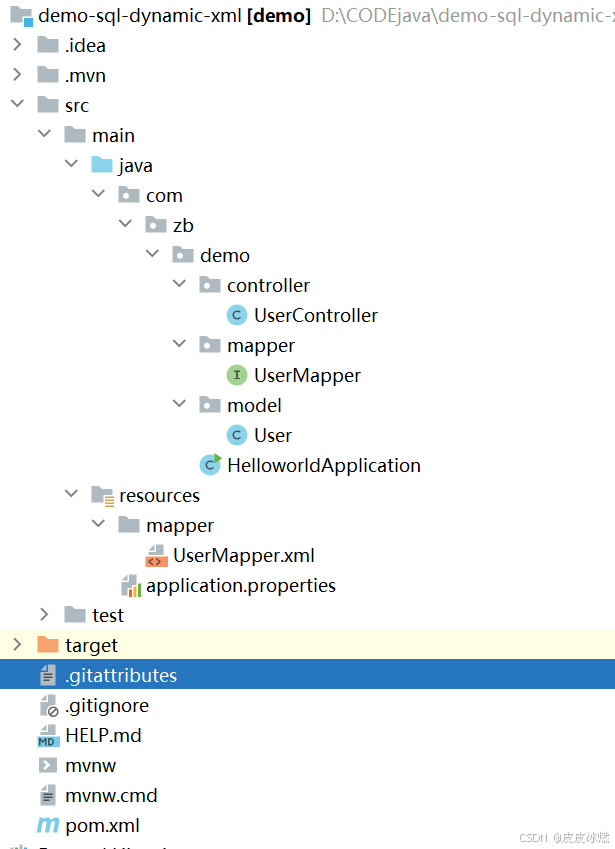
SpringBoot-17-MyBatis动态SQL标签之常用标签
文章目录 1 代码1.1 实体User.java1.2 接口UserMapper.java1.3 映射UserMapper.xml1.3.1 标签if1.3.2 标签if和where1.3.3 标签choose和when和otherwise1.4 UserController.java2 常用动态SQL标签2.1 标签set2.1.1 UserMapper.java2.1.2 UserMapper.xml2.1.3 UserController.ja…...
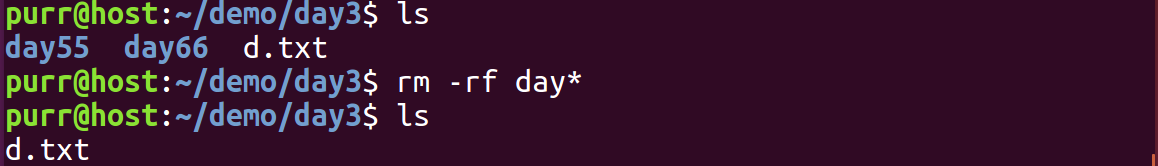
Linux 文件类型,目录与路径,文件与目录管理
文件类型 后面的字符表示文件类型标志 普通文件:-(纯文本文件,二进制文件,数据格式文件) 如文本文件、图片、程序文件等。 目录文件:d(directory) 用来存放其他文件或子目录。 设备…...

React hook之useRef
React useRef 详解 useRef 是 React 提供的一个 Hook,用于在函数组件中创建可变的引用对象。它在 React 开发中有多种重要用途,下面我将全面详细地介绍它的特性和用法。 基本概念 1. 创建 ref const refContainer useRef(initialValue);initialValu…...
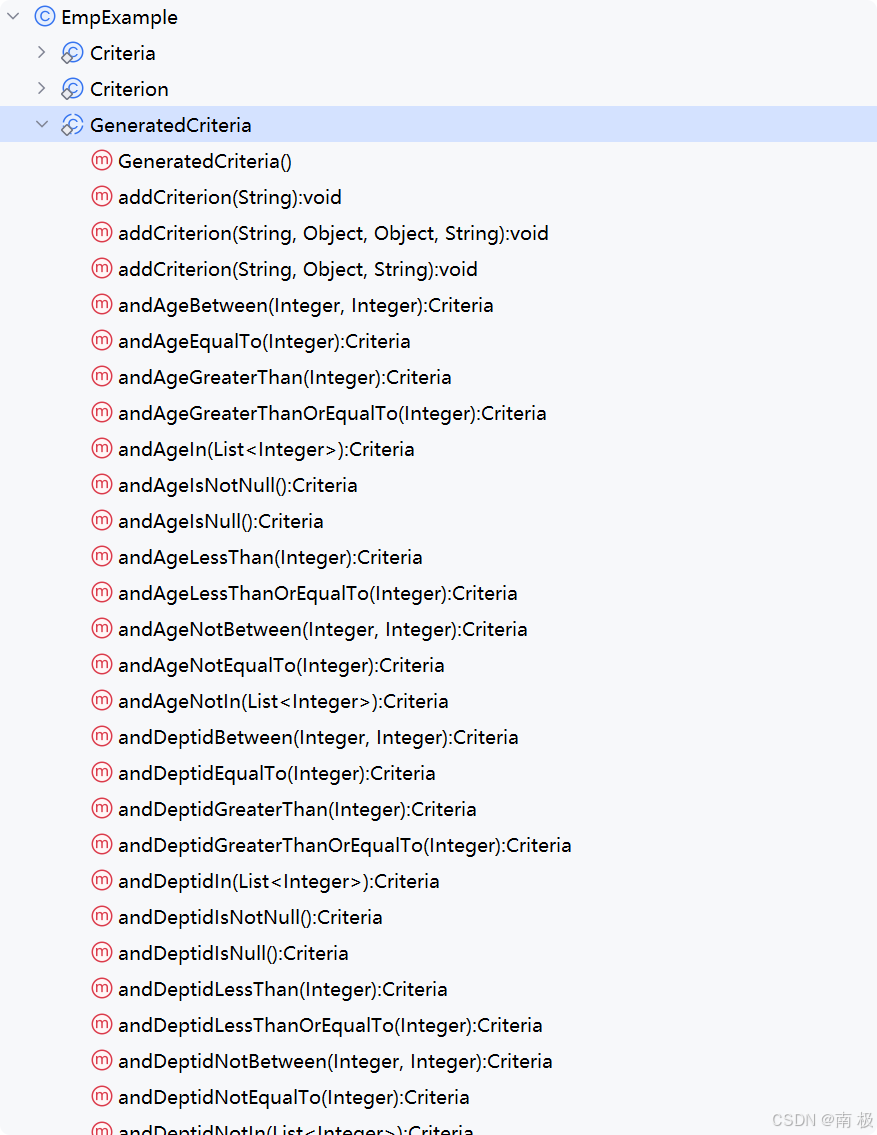
Mybatis逆向工程,动态创建实体类、条件扩展类、Mapper接口、Mapper.xml映射文件
今天呢,博主的学习进度也是步入了Java Mybatis 框架,目前正在逐步杨帆旗航。 那么接下来就给大家出一期有关 Mybatis 逆向工程的教学,希望能对大家有所帮助,也特别欢迎大家指点不足之处,小生很乐意接受正确的建议&…...
)
postgresql|数据库|只读用户的创建和删除(备忘)
CREATE USER read_only WITH PASSWORD 密码 -- 连接到xxx数据库 \c xxx -- 授予对xxx数据库的只读权限 GRANT CONNECT ON DATABASE xxx TO read_only; GRANT USAGE ON SCHEMA public TO read_only; GRANT SELECT ON ALL TABLES IN SCHEMA public TO read_only; GRANT EXECUTE O…...

【算法训练营Day07】字符串part1
文章目录 反转字符串反转字符串II替换数字 反转字符串 题目链接:344. 反转字符串 双指针法,两个指针的元素直接调转即可 class Solution {public void reverseString(char[] s) {int head 0;int end s.length - 1;while(head < end) {char temp …...

MODBUS TCP转CANopen 技术赋能高效协同作业
在现代工业自动化领域,MODBUS TCP和CANopen两种通讯协议因其稳定性和高效性被广泛应用于各种设备和系统中。而随着科技的不断进步,这两种通讯协议也正在被逐步融合,形成了一种新型的通讯方式——开疆智能MODBUS TCP转CANopen网关KJ-TCPC-CANP…...
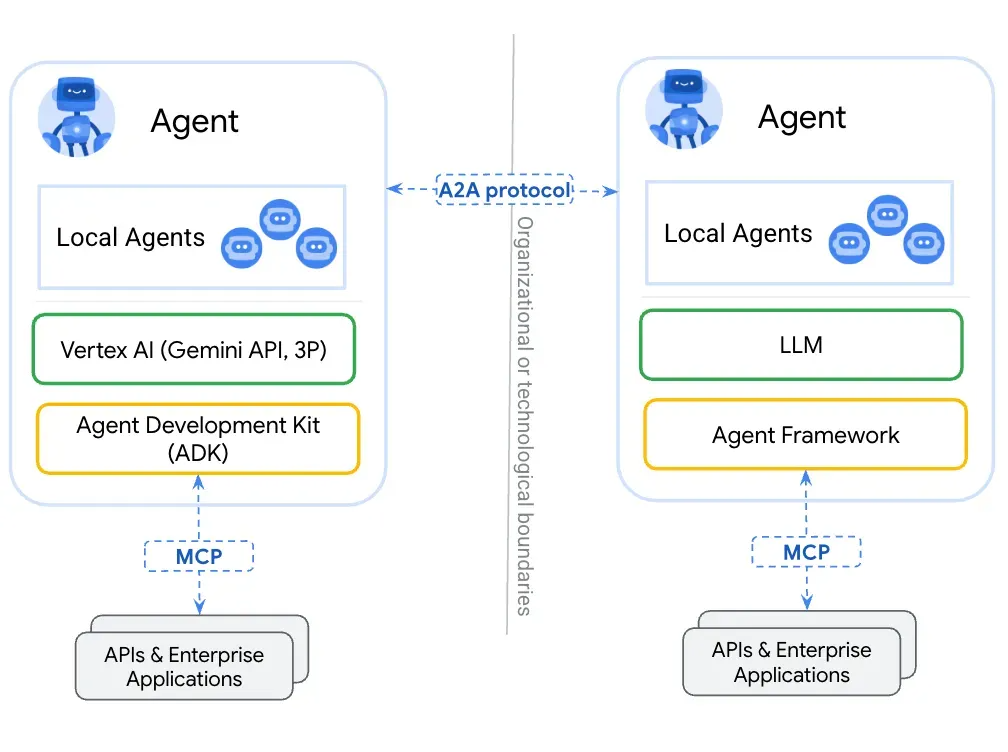
第一篇:Agent2Agent (A2A) 协议——协作式人工智能的黎明
AI 领域的快速发展正在催生一个新时代,智能代理(agents)不再是孤立的个体,而是能够像一个数字团队一样协作。然而,当前 AI 生态系统的碎片化阻碍了这一愿景的实现,导致了“AI 巴别塔问题”——不同代理之间…...

什么是EULA和DPA
文章目录 EULA(End User License Agreement)DPA(Data Protection Agreement)一、定义与背景二、核心内容三、法律效力与责任四、实际应用与意义 EULA(End User License Agreement) 定义: EULA即…...

第 86 场周赛:矩阵中的幻方、钥匙和房间、将数组拆分成斐波那契序列、猜猜这个单词
Q1、[中等] 矩阵中的幻方 1、题目描述 3 x 3 的幻方是一个填充有 从 1 到 9 的不同数字的 3 x 3 矩阵,其中每行,每列以及两条对角线上的各数之和都相等。 给定一个由整数组成的row x col 的 grid,其中有多少个 3 3 的 “幻方” 子矩阵&am…...
