css 作业 2
文章目录
- 前言
- 第四题
- 第五题
- 第六题
- 第七题
- 第八题
- 第九题
- 第十题(子标签)
前言
昨天写了前面三次作业,今天把剩下的七个作业写完
第四题
http://127.0.0.1:5500/index1.html,就用这个网址查看代码在网页的展示效果

代码评测过不了,但是代码没有问题,试了好几个浏览器,也尝试了手机端,不管了
<!DOCTYPE html>
<html lang="en"><head><meta charset="UTF-8"><meta http-equiv="X-UA-Compatible" content="IE=edge"><meta name="viewport" content="width=device-width, initial-scale=1.0"><title>Document</title><style>div {width: 300px;height: 300px;}div:nth-child(1) {border-width: 10px;border-style: solid dotted inset dashed;border-color: blue red blue red;border-radius: 50%;}div:nth-child(2) {border: solid 3px black;border-radius: 10px;}</style>
</head><body><div></div><div></div>
</body></html>
第五题
修改之前的网页

<!DOCTYPE html>
<html lang="en"><head><meta charset="UTF-8"><meta http-equiv="X-UA-Compatible" content="IE=edge"><meta name="viewport" content="width=device-width, initial-scale=1.0"><title>Document</title><style>.container {display: block;width: 500px;height: 500px;padding: 10px;margin: 20px;background-color: lightblue;}.inline-block-div {display: inline-block;width: 100px;height: 100px;padding: 10px;margin: 10px;background-color: blue;color: white;}span {display: inline;padding-left: 10px;padding-right: 10px;margin-left: 20px;margin-right: 20px;background-color: bisque;color: green;}.block-div {display: block;width: 100px;height: 100px;padding: 10px;margin: 10px;background-color: blue;color: white;overflow: hidden;text-overflow: ellipsis;}</style>
</head><body><div class="container"><div class="inline-block-div">div-1</div><div class="inline-block-div">div-2</div><div class="inline-block-div">div-3</div><br><span>span-1</span><span>span-2</span><span>span-3</span><br><div class="block-div">123456789101112</div></div>
</body></html>

第六题
修改之前

<!DOCTYPE html>
<html lang="en"><head><meta charset="UTF-8"><meta http-equiv="X-UA-Compatible" content="IE=edge"><meta name="viewport" content="width=device-width, initial-scale=1.0"><title>Document</title><style>div {width: 100px;height: 100px;background-color: lightsalmon;}div:nth-child(1) {padding: 10px 20px 30px 40px;margin: 10px 20px 30px 40px;}div:nth-child(2) {margin: 0 auto;}</style>
</head><body><div>文本1</div><div>文本2</div>
</body></html>

第七题
修改之前

<!DOCTYPE html>
<html lang="en"><head><meta charset="UTF-8"><meta http-equiv="X-UA-Compatible" content="IE=edge"><meta name="viewport" content="width=device-width, initial-scale=1.0"><title>Document</title><style>div {width: 300px;height: 300px;padding: 10px;margin: 10px;background-color: lightblue;border: solid 10px gray;}div:nth-child(1) {box-sizing: content-box;}div:nth-child(2) {box-sizing: border-box;}</style>
</head><body><div>1</div><div>2</div>
</body></html>

第八题
修改之前效果

<!DOCTYPE html>
<html lang="en"><head><meta charset="UTF-8"><meta http-equiv="X-UA-Compatible" content="IE=edge"><meta name="viewport" content="width=device-width, initial-scale=1.0"><title>Document</title><style>body {height: 2000px;margin: 0;}div {width: 200px;height: 200px;background-color: lightblue;margin: 20px;}div:nth-child(1) {position: static;}div:nth-child(2) {position: relative;left: 50px;top: 15px;}div:nth-child(3) {position: absolute;background-color: rgba(0, 0, 255, 0.5);left: 30px;top: 30px;}div:nth-child(4) {position: fixed;background-color: rgba(0, 255, 0, 0.5);left: 100px;top: 250px;}div:nth-child(10) {position: sticky;background-color: rgba(255, 0, 0, 0.5);bottom: 10px;}</style>
</head><body><div>1</div><div>2</div><div>3</div><div>4</div><div>5</div><div>6</div><div>7</div><div>8</div><div>9</div><div>10</div>
</body></html>
修改之后

第九题
修改之前

<!DOCTYPE html>
<html lang="en"><head><meta charset="UTF-8"><meta http-equiv="X-UA-Compatible" content="IE=edge"><meta name="viewport" content="width=device-width, initial-scale=1.0"><title>Document</title><style>.container {width: 500px;height: 500px;background-color: lightblue;}.item {width: 100px;height: 100px;margin: 10px;background-color: lightcoral;float: left;}.next-line {width: 150px;height: 150px;background-color: rgba(0, 0, 255, 0.5);clear: left;}</style>
</head><body><div class="container"><div class="item"></div><div class="item"></div><div class="item"></div><div class="item"></div><div class="item"></div><div class="next-line"></div></div>
</body></html>
修改之后的样式

第十题(子标签)
修改之前的样式

<!DOCTYPE html>
<html lang="en"><head><meta charset="UTF-8"><meta http-equiv="X-UA-Compatible" content="IE=edge"><meta name="viewport" content="width=device-width, initial-scale=1.0"><title>Document</title><style>.container {display: flex;width: 50%;height: 500px;background-color: lightblue;margin: 10px;}.container>div {width: 120px;height: 120px;}.container>div:nth-child(odd) {background-color: lightsalmon;}.container>div:nth-child(even) {background-color: lightgreen;}.container:nth-child(1) {flex-wrap: wrap;justify-content: space-between;align-content: flex-start;}.container:nth-child(2) {flex-direction: row-reverse;flex-wrap: nowrap;}.container:nth-child(2)>div:nth-child(odd) {flex-grow: 3;flex-shrink: 3;}.container:nth-child(2)>div:nth-child(even) {flex-grow: 1;flex-shrink: 1;}</style>
</head><body><div class="container"><div>1</div><div>2</div><div>3</div><div>4</div><div>5</div><div>6</div></div><div class="container"><div>1</div><div>2</div><div>3</div><div>4</div><div>5</div><div>6</div></div>
</body></html>
修改之后的样式


相关文章:

css 作业 2
文章目录 前言第四题第五题第六题第七题第八题第九题第十题(子标签) 前言 昨天写了前面三次作业,今天把剩下的七个作业写完 第四题 http://127.0.0.1:5500/index1.html,就用这个网址查看代码在网页的展示效果 代码评测过不了&…...

axios在vue中的使用
文章目录 一、axios是什么?二、使用步骤2.1 下载2.2 引入2.3 使用Get请求Post请求Forms 三、封装 一、axios是什么? Axios 是一个基于 promise 网络请求库,作用于node.js 和浏览器中。 它是 isomorphic 的(即同一套代码可以运行在浏览器和no…...

FastAPI(七十七)实战开发《在线课程学习系统》接口开发-- 课程编辑和查看评论
源码见:"fastapi_study_road-learning_system_online_courses: fastapi框架实战之--在线课程学习系统" 课程编辑 先来看下课程编辑 1.判断是否登录 2.判断课程是否存在 3.是否有权限(只有自己可以修改自己的课程) 4.名称是否重复…...

【JavaEE初阶】线程的概念及创建
目录 📕 前言 📕 认识线程(Thread) 🚩 概念 😊线程是什么 🙂 为啥要有线程 😭 进程和线程的区别(面试题重点) 🤭 Java的线程和操作系统线程…...

0727,学什么学,周六就应该休息!!!!!
周六就应该休息,一天就忙了两小时也不是我的错喵 目录 UDP的小总结 01:使用select实现一个基于UDP的一对一即时聊天程序。 1.0 复读机服务器和树洞客户端 2.0 byby不了一点的敬业服务器!!! 今天到此为止&#x…...

【C#】获取DICOM图像像素的像素值
8位像素深度的像素值 public byte GetGreyValue(int x, int y) {x Math.Min(x, m_nWidth - 1);y Math.Min(y, m_nHeight - 1);unsafe{byte* greyValue (byte*)m_pDicomData.ToPointer() y * m_nWidth x;return *greyValue;} } 16位像素深度的像素值 public ushort GetG…...
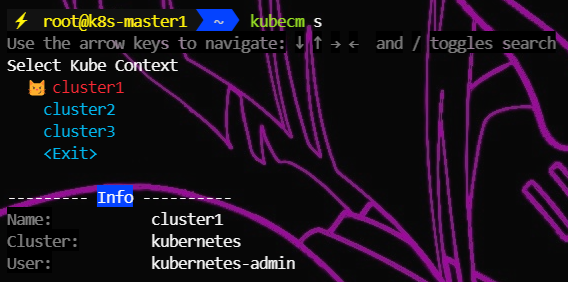
k8s多集群管理工具kubecm
文章目录 一、概述二、安装1、官网链接2、各平台安装2.1、MacOS2.2、Linux2.3、Windows 三、实例1、验证2、配置kubecm自动补全(选做)2.1、Bash2.2、Zsh2.3、fish2.4、PowerShell 3、创建存放kubeconfig文件的目录4、添加到 $HOME/.kube/config4.1、kube…...

通过 WSL 2 在Windows 上挂载 Linux 磁盘
原文查看 曾为了传输或者共享不同系统的文件频繁地在 Windows 和 Linux 系统之间切换,效率过低,所以尝试通过 WSL 2 在Windows 上挂载 Linux 磁盘。 先决条件 需要在Windows 10 2004 及更高版本(Build 19041 及更高版本)或 Win…...

【C#】在一个给定的宽、高范围内,获取到该多边形内部的所有坐标集合?
问题点 使用C#语言在一个给定的宽、高范围内,获取到该多边形内部的所有坐标集合? 这个多边形可能存在交叉及互相重叠部分 图像的宽、高可以定义为:2000*2000 多边形坐标集合:Point[] polygon_points new Point[] { new Point…...

json的数据结构
JSON 的数据结构 JSON 由两种数据结构组成:对象(字典)和数组。 一、对象 对象(object)是由键值对组成的无序集合。 键是字符串,值可以是任何类型,包括对象和数组;对象由一对花括…...

html-docx-js和file-saver实现html导出word
依赖html-docx-js,file-saver,html2canvas import { asBlob } from html-docx-js/dist/html-docx; import { saveAs } from file-saver; import html2Canvas from html2canvas;const handleImageToBase64 (cloneEle) > {let imgElements cloneEle.…...

三维影像系统PACS源码,图像存储与传输系统,应用于医院中管理医疗设备如CT,MR等产生的医学图像的信息系统
PACS,即图像存储与传输系统,是应用于医院中管理医疗设备如CT,MR等产生的医学图像的信息系统。目标是支持在医院内部所有关于图像的活动,集成了医疗设备,图像存储和分发,数字图像在重要诊断和会诊时的显示&a…...

Golang | Leetcode Golang题解之第292题Nim游戏
题目: 题解: func canWinNim(n int) bool {return n%4 ! 0 }...

Redis在SpringBoot中配置
lettuce redis的使用方法有两种,jedis和lecttuce,jedis用的不是很多,下面讲解用lettuce的使用方法。 首先导包: <!--redis依赖--> <dependency><groupId>org.springframework.boot</groupId><artif…...

linux 网络子系统
__netif_receive_skb_core 是 Linux 内核网络子系统中一个非常重要的函数,它负责将网络设备驱动层接收到的数据包传递到上层协议栈进行处理。以下是对该函数的一些关键点的详细解析: 一、函数作用 __netif_receive_skb_core 函数是处理接收到的网络数据…...

JVM:垃圾回收器演进
文章目录 一、演进二、Shenandoah三、ZGC 一、演进 二、Shenandoah Shenandoah是由Red Hat开发的一款低延迟的垃圾收集器,Shenandoah并发执行大部分GC工作,包括并发的整理,堆大小对STW的时间基本没有影响。 三、ZGC ZGC是一种可扩展的低延…...

全新微软语音合成网页版源码,短视频影视解说配音网页版系统-仿真人语音
源码介绍 最新微软语音合成网页版源码,可以用来给影视解说和短视频配音。它是TTS文本转语言,API接口和PHP源码。 这个微软语音合成接口的源码,超级简单,就几个文件搞定。用的是官方的API,试过了,合成速度…...

大语言模型-对比学习-Contrastive Learning
一、对比学习概念 对比学习是一种特殊的无监督学习方法。 旨在通过拉近相关样本的距离并且推远不相关样本的距离,来学习数据表示。 通常使用一种高自由度、自定义的规则来生成正负样本。在模型预训练中有着广泛的应用。 二、对比学习小案例 对比学习主要分为三个…...

C++ 封装的用法
C(七)封装 封装,可以达到,对外提供接口,屏蔽数据,对内开放数据。 权限控制 struct 中所有行为和属性都是 public 的(默认),此举也是为了 C兼容 C 语言, 因为 C 语言中没有权限的概念。 C中的 class 可以…...

【C++11:异常】
目录 抛异常标准书写格式 抛异常如何执行? 指定抛出异常类型: noexcept 关键字:throw 抛异常标准书写格式 抛异常如何执行? 当212行的异常被抛出,程序会重新返回函数func中,在函数中去寻找catch 语句的…...

label-studio的使用教程(导入本地路径)
文章目录 1. 准备环境2. 脚本启动2.1 Windows2.2 Linux 3. 安装label-studio机器学习后端3.1 pip安装(推荐)3.2 GitHub仓库安装 4. 后端配置4.1 yolo环境4.2 引入后端模型4.3 修改脚本4.4 启动后端 5. 标注工程5.1 创建工程5.2 配置图片路径5.3 配置工程类型标签5.4 配置模型5.…...

边缘计算医疗风险自查APP开发方案
核心目标:在便携设备(智能手表/家用检测仪)部署轻量化疾病预测模型,实现低延迟、隐私安全的实时健康风险评估。 一、技术架构设计 #mermaid-svg-iuNaeeLK2YoFKfao {font-family:"trebuchet ms",verdana,arial,sans-serif;font-size:16px;fill:#333;}#mermaid-svg…...

PPT|230页| 制造集团企业供应链端到端的数字化解决方案:从需求到结算的全链路业务闭环构建
制造业采购供应链管理是企业运营的核心环节,供应链协同管理在供应链上下游企业之间建立紧密的合作关系,通过信息共享、资源整合、业务协同等方式,实现供应链的全面管理和优化,提高供应链的效率和透明度,降低供应链的成…...
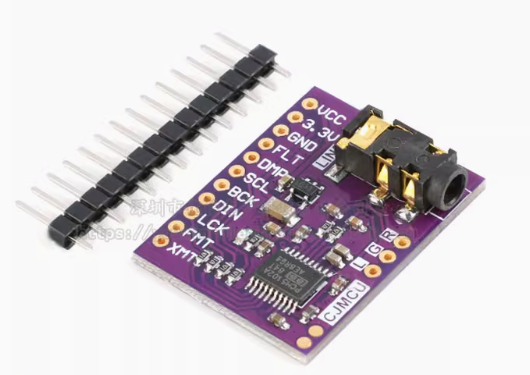
ESP32 I2S音频总线学习笔记(四): INMP441采集音频并实时播放
简介 前面两期文章我们介绍了I2S的读取和写入,一个是通过INMP441麦克风模块采集音频,一个是通过PCM5102A模块播放音频,那如果我们将两者结合起来,将麦克风采集到的音频通过PCM5102A播放,是不是就可以做一个扩音器了呢…...

学习STC51单片机31(芯片为STC89C52RCRC)OLED显示屏1
每日一言 生活的美好,总是藏在那些你咬牙坚持的日子里。 硬件:OLED 以后要用到OLED的时候找到这个文件 OLED的设备地址 SSD1306"SSD" 是品牌缩写,"1306" 是产品编号。 驱动 OLED 屏幕的 IIC 总线数据传输格式 示意图 …...

Spring Boot面试题精选汇总
🤟致敬读者 🟩感谢阅读🟦笑口常开🟪生日快乐⬛早点睡觉 📘博主相关 🟧博主信息🟨博客首页🟫专栏推荐🟥活动信息 文章目录 Spring Boot面试题精选汇总⚙️ **一、核心概…...
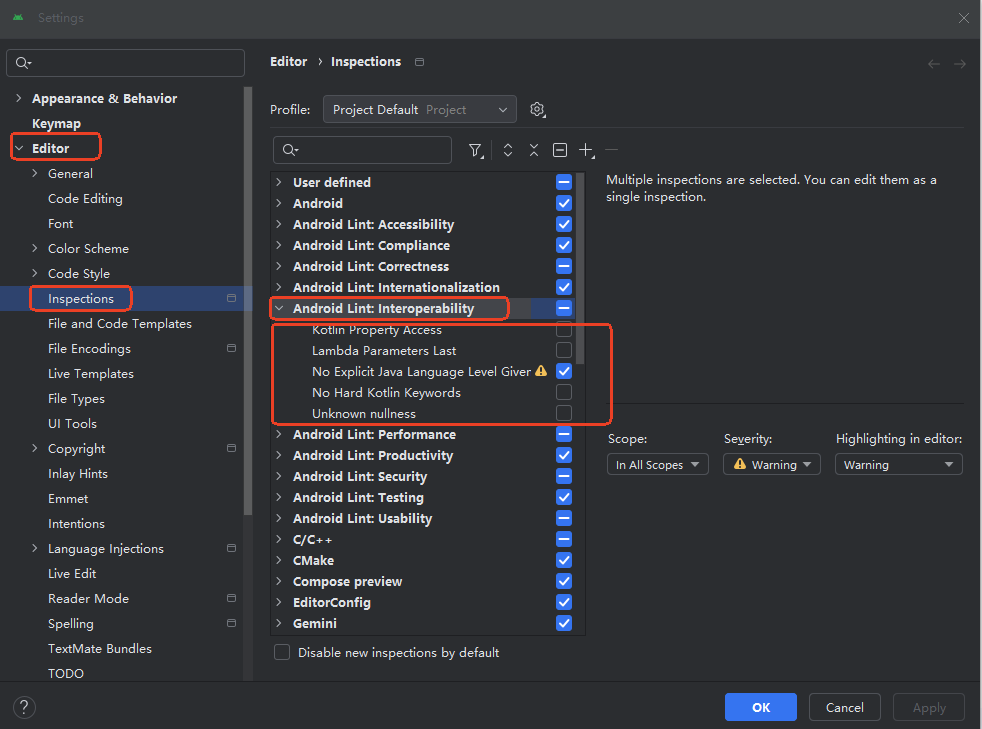
Android 之 kotlin 语言学习笔记三(Kotlin-Java 互操作)
参考官方文档:https://developer.android.google.cn/kotlin/interop?hlzh-cn 一、Java(供 Kotlin 使用) 1、不得使用硬关键字 不要使用 Kotlin 的任何硬关键字作为方法的名称 或字段。允许使用 Kotlin 的软关键字、修饰符关键字和特殊标识…...
中关于正整数输入的校验规则)
Element Plus 表单(el-form)中关于正整数输入的校验规则
目录 1 单个正整数输入1.1 模板1.2 校验规则 2 两个正整数输入(联动)2.1 模板2.2 校验规则2.3 CSS 1 单个正整数输入 1.1 模板 <el-formref"formRef":model"formData":rules"formRules"label-width"150px"…...

OPENCV形态学基础之二腐蚀
一.腐蚀的原理 (图1) 数学表达式:dst(x,y) erode(src(x,y)) min(x,y)src(xx,yy) 腐蚀也是图像形态学的基本功能之一,腐蚀跟膨胀属于反向操作,膨胀是把图像图像变大,而腐蚀就是把图像变小。腐蚀后的图像变小变暗淡。 腐蚀…...
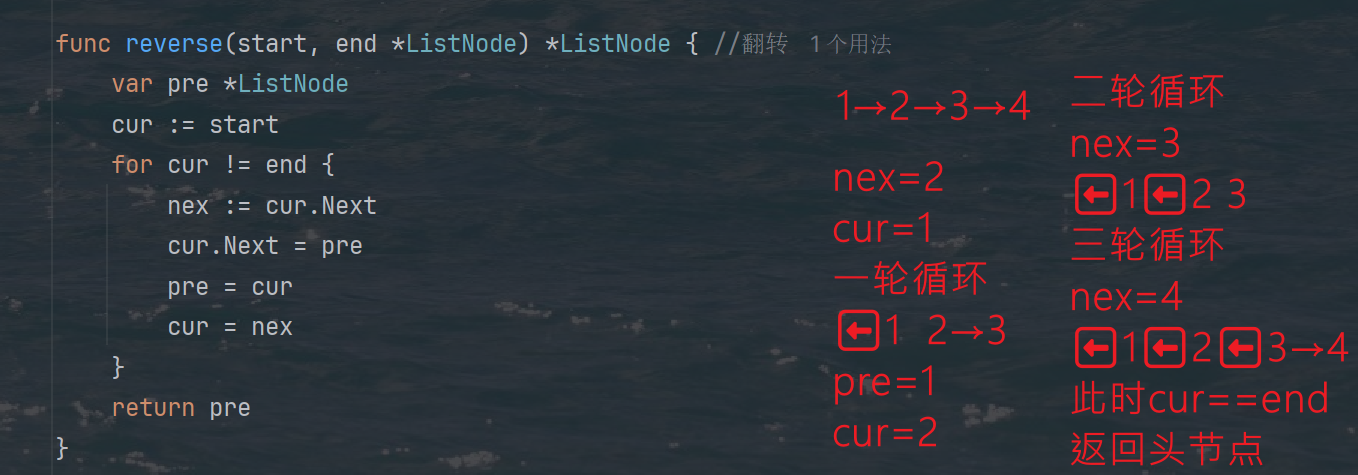
力扣热题100 k个一组反转链表题解
题目: 代码: func reverseKGroup(head *ListNode, k int) *ListNode {cur : headfor i : 0; i < k; i {if cur nil {return head}cur cur.Next}newHead : reverse(head, cur)head.Next reverseKGroup(cur, k)return newHead }func reverse(start, end *ListNode) *ListN…...
