SpringBoot开启多端口探究(1)
文章目录
- 前情提要
- 发散探索
- 从management.port开始
- 确定否需要开启额外端口
- 额外端口是如何开启的
- ManagementContextFactory的故事
- 从哪儿来
- 创建过程
- management 相关API如何被注册
- 小结
前情提要
最近遇到一个需求,在单个服务进程上开启多网络端口,将API的访问通过端口强行隔离开。
发散探索
- SpringBoot自带的多端口配置,server.port和management.port,将常规的API与管理相关API通过端口拆分开;
- 1中的端口是基于HTTP/1.1通信的,如果需要基于HTTP/2.0(如gRPC)又会有些差别;
- 一般一个进程内SpringApplication对象只有1个,理论上搞多个自然就能开启多个端口,略显粗暴;
本着探索的态度,我会逐个探讨上述3个方向,本文先关注在方向1上。如果你有更NB的问题或者建议,欢迎评论区留言。
从management.port开始
配置生效依赖SpringBoot的AutoConfiguration机制,management相关配置体现在ManagementContextAutoConfiguration中,完成ManagementContext的配置;其中涉及的问题如下。
确定否需要开启额外端口
@ConditionalOnManagementPort决定了是否开启新端口,该注解声明如下
@Retention(RetentionPolicy.RUNTIME)
@Target({ ElementType.TYPE, ElementType.METHOD })
@Documented
@Conditional(OnManagementPortCondition.class)
public @interface ConditionalOnManagementPort {/*** The {@link ManagementPortType} to match.* @return the port type*/ManagementPortType value();}
其依赖的OnManagementPortCondition会在配置过程中被处理,处理概要过程如下:
- 基于当前的Environment决定实际的ManagementPortType;
- 获得当前注解中value对应的设定ManagementPortType;
- 基于1和2决定被其注解的bean是否初始化,ManagementPortType的定义如下
public enum ManagementPortType {/*** The management port has been disabled.*/DISABLED,/*** The management port is the same as the server port.*/SAME,/*** The management port and server port are different.*/DIFFERENT;/*** Look at the given environment to determine if the {@link ManagementPortType} is* {@link #DISABLED}, {@link #SAME} or {@link #DIFFERENT}.* @param environment the Spring environment* @return {@link #DISABLED} if {@code management.server.port} is set to a negative* value, {@link #SAME} if {@code management.server.port} is not specified or equal to* {@code server.port} and {@link #DIFFERENT} otherwise.* @since 2.1.4*/public static ManagementPortType get(Environment environment) {Integer managementPort = getPortProperty(environment, "management.server.");if (managementPort != null && managementPort < 0) {return DISABLED;}Integer serverPort = getPortProperty(environment, "server.");return ((managementPort == null || (serverPort == null && managementPort.equals(8080))|| (managementPort != 0 && managementPort.equals(serverPort))) ? SAME : DIFFERENT);}private static Integer getPortProperty(Environment environment, String prefix) {return environment.getProperty(prefix + "port", Integer.class);}}
额外端口是如何开启的
到这里,我们可以回到ManagementContextAutoConfiguration,针对性地关注@ConditionalOnManagementPort(ManagementPortType.DIFFERENT)相关类, 也就是下面这段
@Configuration(proxyBeanMethods = false)@ConditionalOnManagementPort(ManagementPortType.DIFFERENT)static class DifferentManagementContextConfiguration implements ApplicationListener<WebServerInitializedEvent> {private final ApplicationContext applicationContext;private final ManagementContextFactory managementContextFactory;DifferentManagementContextConfiguration(ApplicationContext applicationContext,ManagementContextFactory managementContextFactory) {this.applicationContext = applicationContext;this.managementContextFactory = managementContextFactory;}@Overridepublic void onApplicationEvent(WebServerInitializedEvent event) {if (event.getApplicationContext().equals(this.applicationContext)) {ConfigurableWebServerApplicationContext managementContext = this.managementContextFactory.createManagementContext(this.applicationContext,EnableChildManagementContextConfiguration.class,PropertyPlaceholderAutoConfiguration.class);if (isLazyInitialization()) {managementContext.addBeanFactoryPostProcessor(new LazyInitializationBeanFactoryPostProcessor());}managementContext.setServerNamespace("management");managementContext.setId(this.applicationContext.getId() + ":management");setClassLoaderIfPossible(managementContext);CloseManagementContextListener.addIfPossible(this.applicationContext, managementContext);managementContext.refresh();}}protected boolean isLazyInitialization() {AbstractApplicationContext context = (AbstractApplicationContext) this.applicationContext;List<BeanFactoryPostProcessor> postProcessors = context.getBeanFactoryPostProcessors();return postProcessors.stream().anyMatch(LazyInitializationBeanFactoryPostProcessor.class::isInstance);}private void setClassLoaderIfPossible(ConfigurableApplicationContext child) {if (child instanceof DefaultResourceLoader) {((DefaultResourceLoader) child).setClassLoader(this.applicationContext.getClassLoader());}}}
从中我们可以发现几个点:
- ManagementContext是在主WebApplicationContext发布事件WebServerInitializedEvent后开始初始化;
- ManagementContext全新的ConfigurableWebServerApplicationContext,这意味着最终启动后,内存中存在至少两个ApplicationContext;如果说开启两个SpringApplication对象是表象的话,那么创建两个WebApplicationContext应该说就是底层的本质了;
- 整个处理过程就是创建ConfigurableWebServerApplicationContext,后续做必要的配置,最后refresh。如果你分析过SpringApplication.run(),那想必你看到了熟悉的味道。
ManagementContextFactory的故事
从哪儿来
对应的子类有两个,ReactiveManagementContextFactory和ServletManagementContextFactory,具体初始化则由xxxManagementContextFactoryAutoConfiguration影响,更进一步的细节藏在
@ConditionalOnWebApplication(type=xxx)中。
创建过程
以ReactiveManagementContextFactory为例
@Overridepublic ConfigurableWebServerApplicationContext createManagementContext(ApplicationContext parent,Class<?>... configClasses) {// 复用EnvironmentEnvironment parentEnvironment = parent.getEnvironment();ConfigurableEnvironment childEnvironment = ApplicationContextFactory.DEFAULT.createEnvironment(WebApplicationType.REACTIVE);if (parentEnvironment instanceof ConfigurableEnvironment) {// 复用ConversionServicechildEnvironment.setConversionService(((ConfigurableEnvironment) parentEnvironment).getConversionService());}AnnotationConfigReactiveWebServerApplicationContext child = new AnnotationConfigReactiveWebServerApplicationContext();child.setEnvironment(childEnvironment);// 这里可以看到最终会是parent和child关系child.setParent(parent);/*
这里以编程的方式完成BeanDefinition注册, 这里的configClass = {EnableChildManagementContextConfiguration.class,PropertyPlaceholderAutoConfiguration.class} */Class<?>[] combinedClasses = ObjectUtils.addObjectToArray(configClasses,ReactiveWebServerFactoryAutoConfiguration.class);child.register(combinedClasses);// 最后保持parent和child的WebFactory一致, 直接复用parent的BeanDefinitionregisterReactiveWebServerFactory(parent, child);return child;}
management 相关API如何被注册
经过前面一波分析,我们已经看到了创建ApplicationContext,注册必要的Class,而后refresh整个容器就要启动,但没有看到management相关API,其实就藏在EnableChildManagementContextConfiguration.class这里, 从这里出发最终找到配置文件ManagementContextConfiguration.imports,链路如下
EnableManagementContext -> ManagementContextConfigurationImportSelector -> META-INFO/spring/org.springframework.boot.actuate.autoconfigure.web.ManagementContextConfiguration.imports
ManagementContextConfiguration.imports的内容如下:
org.springframework.boot.actuate.autoconfigure.endpoint.web.ServletEndpointManagementContextConfiguration
org.springframework.boot.actuate.autoconfigure.endpoint.web.reactive.WebFluxEndpointManagementContextConfiguration
org.springframework.boot.actuate.autoconfigure.endpoint.web.servlet.WebMvcEndpointManagementContextConfiguration
org.springframework.boot.actuate.autoconfigure.endpoint.web.jersey.JerseyWebEndpointManagementContextConfiguration
org.springframework.boot.actuate.autoconfigure.security.servlet.SecurityRequestMatchersManagementContextConfiguration
org.springframework.boot.actuate.autoconfigure.web.jersey.JerseySameManagementContextConfiguration
org.springframework.boot.actuate.autoconfigure.web.jersey.JerseyChildManagementContextConfiguration
org.springframework.boot.actuate.autoconfigure.web.reactive.ReactiveManagementChildContextConfiguration
org.springframework.boot.actuate.autoconfigure.web.servlet.ServletManagementChildContextConfiguration
org.springframework.boot.actuate.autoconfigure.web.servlet.WebMvcEndpointChildContextConfiguration
这些Configuration最终受如下2个注解的解决决定是否初始化
@ManagementContextConfiguration(value = ManagementContextType.xxx, proxyBeanMethods = false)
@ConditionalOnWebApplication(type = Type.xxx)
最终不同的EndPoint由不同的EndPointDiscover对整个ApplicationContext中的类进行扫描并提取出来,组装为EndPointHandlerMapping。
到这里可以解释一个现象,就是在manage端口上,无法访问到应用端口上的API,因为两者各自关联了一个独立的HandlerMapping。虽然通常child context可以访问到parent context中的所有bean实例,但是各自可见的API被各自的RequestHandlerMapping限制而隔离。
小结
以上是针对mangement API开放独立端口的探究,从中有几个点值得借鉴:
- 独立的ApplicationContext可以作为资源隔离的一种方式,同时又不完全失去与parent的联系;
- 条件初始化在SpringBoot自动配置中的广泛应用;
- WebApplicationContext与ApplicationContext的区别在于WebServerFactory是否存在,以及RequestHandlerMapping+必要的注解识别,有了这点发现,做API隔离可用的方案也会更加丰富;
后续会对另外2种实现方式做探讨,感谢你的阅读。
相关文章:
)
SpringBoot开启多端口探究(1)
文章目录 前情提要发散探索从management.port开始确定否需要开启额外端口额外端口是如何开启的ManagementContextFactory的故事从哪儿来创建过程 management 相关API如何被注册 小结 前情提要 最近遇到一个需求,在单个服务进程上开启多网络端口,将API的…...

优化算法:2.粒子群算法(PSO)及Python实现
一、定义 粒子群算法(Particle Swarm Optimization,PSO)是一种模拟鸟群觅食行为的优化算法。想象一群鸟在寻找食物,每只鸟都在尝试找到食物最多的位置。它们通过互相交流信息,逐渐向食物最多的地方聚集。PSO就是基于这…...

ThreadLocal面试三道题
针对ThreadLocal的面试题,我将按照由简单到困难的顺序给出三道题目,并附上参考答案的概要。 1. 简单题:请简述ThreadLocal是什么,以及它的主要作用。 参考答案: ThreadLocal是Java中的一个类,用于提供线…...
)
Git操作指令(已完结)
Git操作指令 一、安装git 1、设置配置信息: # global全局配置 git config --global user.name "Your username" git config --global user.email "Your email"# 显示颜色 git config --global color.ui true# 配置别名,各种指令都…...

大数据采集工具——Flume简介安装配置使用教程
Flume简介&安装配置&使用教程 1、Flume简介 一:概要 Flume 是一个可配置、可靠、高可用的大数据采集工具,主要用于将大量的数据从各种数据源(如日志文件、数据库、本地磁盘等)采集到数据存储系统(主要为Had…...

C语言 #具有展开功能的排雷游戏
文章目录 前言 一、整个排雷游戏的思维梳理 二、整体代码分布布局 三、游戏主体逻辑实现--test.c 四、整个游戏头文件的引用以及函数的声明-- game.h 五、游戏功能的具体实现 -- game.c 六、老六版本 总结 前言 路漫漫其修远兮,吾将上下而求索。 一、整个排…...

npm publish出错,‘proxy‘ config is set properly. See: ‘npm help config‘
问题:使用 npm publish发布项目依赖失败,报错 proxy config is set properly. See: npm help config 1、先查找一下自己的代理 npm config get proxy npm config get https-proxy npm config get registry2、然后将代理和缓存置空 方式一: …...
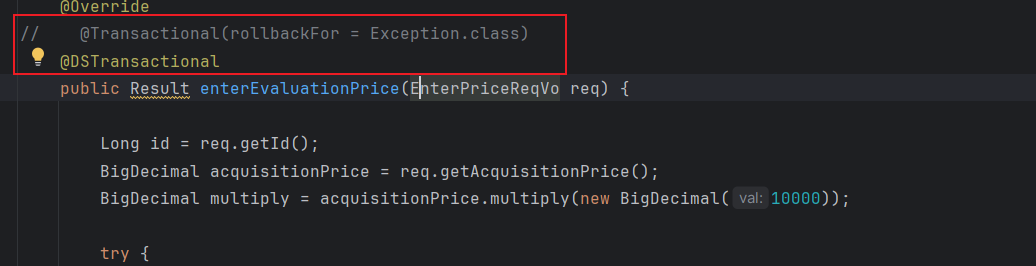
Springboot 多数据源事务
起因 在一个service方法上使用的事务,其中有方法是调用的多数据源orderDB 但是多数据源没有生效,而是使用的primaryDB 原因 spring 事务实现的方式 以 Transactional 注解为例 (也可以看 TransactionTemplate, 这个流程更简单一点)。 入口:ProxyTransa…...

Python每日学习
我是从c转来学习Python的,总感觉和c相比Python的实操简单,但是由于写c的代码多了,感觉Python的语法好奇怪 就比如说c的开头要有库(就是类似于#include <bits/stdc.h>)而且它每一项的代码结束之后要有一个表示结…...

数据库 执行sql添加删除字段
添加字段: ALTER TABLE 表明 ADD COLUMN 字段名 类型 DEFAULT NULL COMMENT 注释 AFTER 哪个字段后面; 效果: 删除字段: ALTER TABLE 表明 DROP COLUMN 字段;...

前端开发:HTML与CSS
文章目录 前言1.1、CS架构和BS架构1.2、网页构成 HTML1.web开发1.1、最简单的web应用程序1.2、HTTP协议1.2.1 、简介1.2.2、 http协议特性1.3.3、http请求协议与响应协议 2.HTML概述3.HTML标准结构4.标签的语法5.基本标签6.超链接标签6.1、超链接基本使用6.2、锚点 7.img标签8.…...

ctfshow解题方法
171 172 爆库名->爆表名->爆字段名->爆字段值 -1 union select 1,database() ,3 -- //返回数据库名 -1 union select 1,2,group_concat(table_name) from information_schema.tables where table_schema库名 -- //获取数据库里的表名 -1 union select 1,group_concat(…...

探索 Blockly:自定义积木实例
3.实例 3.1.基础块 无输入 , 无输出 3.1.1.json var textOneJson {"type": "sql_test_text_one","message0": " one ","colour": 30,"tooltip": 无输入 , 无输出 };javascriptGenerator.forBlock[sql_test_te…...

MongoDB教程(二十三):关于MongoDB自增机制
💝💝💝首先,欢迎各位来到我的博客,很高兴能够在这里和您见面!希望您在这里不仅可以有所收获,同时也能感受到一份轻松欢乐的氛围,祝你生活愉快! 文章目录 引言一、MongoD…...

展馆导览系统架构解析,从需求分析到上线运维
在物质生活日益丰富的当下,人们对精神世界的追求愈发强烈,博物馆、展馆、纪念馆等场所成为人们丰富知识、滋养心灵的热门选择。与此同时,人们对展馆的导航体验也提出了更高要求,展馆导览系统作为一种基于室内外地图相结合的位置引…...

Servlet详解(超详细)
Servlet详解 文章目录 Servlet详解一、基本概念二、Servlet的使用1、创建Servlet类2、配置Servleta. 使用web.xml配置b. 使用注解配置 3、部署Web应用4、处理HTTP请求和生成响应5、处理表单数据HTML表单Servlet 6、管理会话 三、servlet生命周期1、加载和实例化2、初始化3、 请…...

Meta AI引入Imagine Me功能,上传图片输入提示词即可实现个性化照片
AITOP100平台获悉,Meta 公司在 AI 领域再次迈出了重要的步伐,其发布的 Llama 3.1 开源 AI 模型以及对 Meta AI 功能的更新扩充引发了广泛关注。 其中,新引入的“Imagine Me”功能尤为引人注目。在这一功能下,美国地区的用户只需上…...

常用自启设置
一、开机自启动 1、编辑 vi /lib/systemd/system/nginx.service 文件,没有创建一个 touch nginx.service 然后将如下内容根据具体情况进行修改后,添加到nginx.service文件中: [Unit] Descriptionnginx Afternetwork.target remote-fs.targ…...

模块与组件、模块化与组件化的理解
在React或其他现代JavaScript框架中,模块与组件、模块化与组件化是核心概念,它们对于提高代码的可维护性、复用性和开发效率具有重要意义。以下是对这些概念的理解: 模块与组件 模块(Module) 定义:模块是…...

Rust:cargo的常用命令
1.查看版本 $ cargo --version cargo 1.79.0 (ffa9cf99a 2024-06-03) 2.创建新的项目 $ cargo new hello 创建后的目录结构为 $ tree hello/ hello/ ├── Cargo.toml └── src └── main.rs 3.运行项目 $ cd hello $ cargo run Compiling hello v0.1.0 (/home/c…...
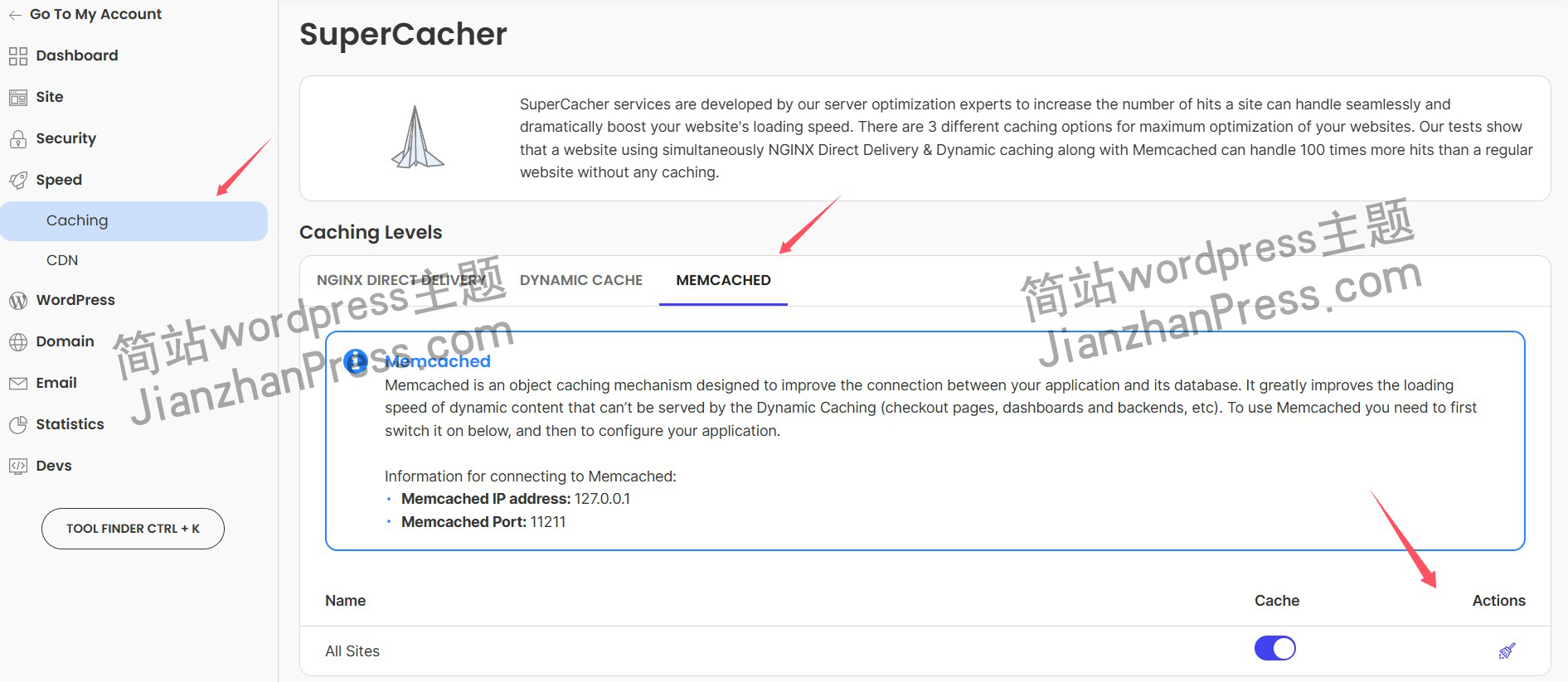
wordpress后台更新后 前端没变化的解决方法
使用siteground主机的wordpress网站,会出现更新了网站内容和修改了php模板文件、js文件、css文件、图片文件后,网站没有变化的情况。 不熟悉siteground主机的新手,遇到这个问题,就很抓狂,明明是哪都没操作错误&#x…...
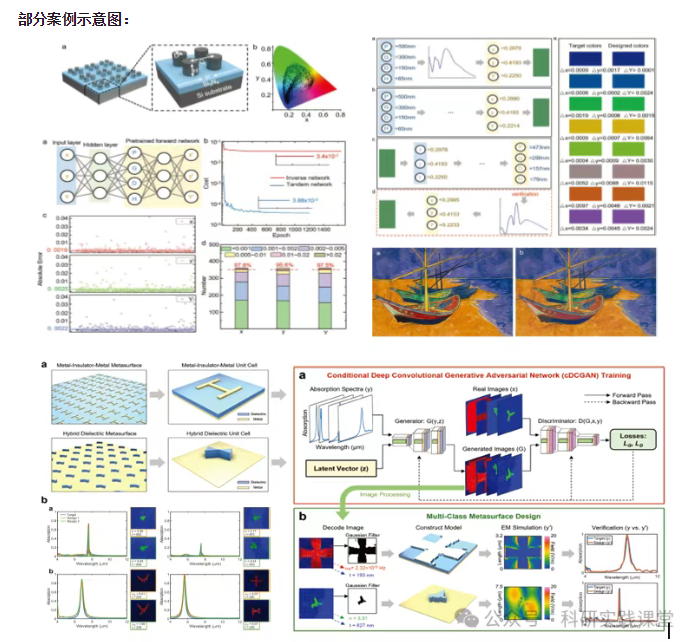
深度学习在微纳光子学中的应用
深度学习在微纳光子学中的主要应用方向 深度学习与微纳光子学的结合主要集中在以下几个方向: 逆向设计 通过神经网络快速预测微纳结构的光学响应,替代传统耗时的数值模拟方法。例如设计超表面、光子晶体等结构。 特征提取与优化 从复杂的光学数据中自…...
)
椭圆曲线密码学(ECC)
一、ECC算法概述 椭圆曲线密码学(Elliptic Curve Cryptography)是基于椭圆曲线数学理论的公钥密码系统,由Neal Koblitz和Victor Miller在1985年独立提出。相比RSA,ECC在相同安全强度下密钥更短(256位ECC ≈ 3072位RSA…...
-----深度优先搜索(DFS)实现)
c++ 面试题(1)-----深度优先搜索(DFS)实现
操作系统:ubuntu22.04 IDE:Visual Studio Code 编程语言:C11 题目描述 地上有一个 m 行 n 列的方格,从坐标 [0,0] 起始。一个机器人可以从某一格移动到上下左右四个格子,但不能进入行坐标和列坐标的数位之和大于 k 的格子。 例…...

NFT模式:数字资产确权与链游经济系统构建
NFT模式:数字资产确权与链游经济系统构建 ——从技术架构到可持续生态的范式革命 一、确权技术革新:构建可信数字资产基石 1. 区块链底层架构的进化 跨链互操作协议:基于LayerZero协议实现以太坊、Solana等公链资产互通,通过零知…...

在WSL2的Ubuntu镜像中安装Docker
Docker官网链接: https://docs.docker.com/engine/install/ubuntu/ 1、运行以下命令卸载所有冲突的软件包: for pkg in docker.io docker-doc docker-compose docker-compose-v2 podman-docker containerd runc; do sudo apt-get remove $pkg; done2、设置Docker…...
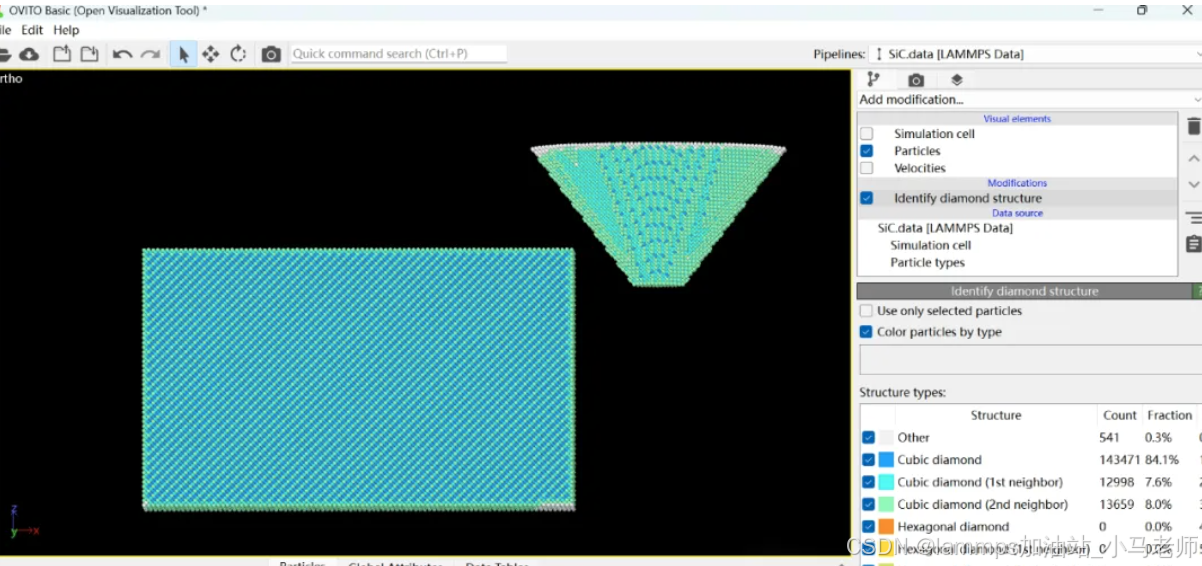
Python Ovito统计金刚石结构数量
大家好,我是小马老师。 本文介绍python ovito方法统计金刚石结构的方法。 Ovito Identify diamond structure命令可以识别和统计金刚石结构,但是无法直接输出结构的变化情况。 本文使用python调用ovito包的方法,可以持续统计各步的金刚石结构,具体代码如下: from ovito…...
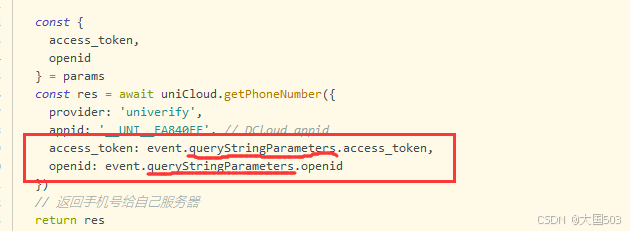
uniapp手机号一键登录保姆级教程(包含前端和后端)
目录 前置条件创建uniapp项目并关联uniClound云空间开启一键登录模块并开通一键登录服务编写云函数并上传部署获取手机号流程(第一种) 前端直接调用云函数获取手机号(第三种)后台调用云函数获取手机号 错误码常见问题 前置条件 手机安装有sim卡手机开启…...

JavaScript 数据类型详解
JavaScript 数据类型详解 JavaScript 数据类型分为 原始类型(Primitive) 和 对象类型(Object) 两大类,共 8 种(ES11): 一、原始类型(7种) 1. undefined 定…...

Git 3天2K星标:Datawhale 的 Happy-LLM 项目介绍(附教程)
引言 在人工智能飞速发展的今天,大语言模型(Large Language Models, LLMs)已成为技术领域的焦点。从智能写作到代码生成,LLM 的应用场景不断扩展,深刻改变了我们的工作和生活方式。然而,理解这些模型的内部…...
