最新口型同步技术EchoMimic部署
EchoMimic是由蚂蚁集团推出的一个 AI 驱动的口型同步技术项目,能够通过人像面部特征和音频来帮助人物“对口型”,生成逼真的动态肖像视频。
EchoMimic的技术亮点在于其创新的动画生成方法,它不仅能够通过音频和面部关键点单独驱动图像动画,还能结合这两种方式,通过音频信号和面部关键点的组合来生成逼真的“说话的头部”视频。
EchoMimic支持单独使用音频或面部标志点生成肖像视频,也支持将音频和人像照片相结合,实现更自然、流畅的对口型效果。
EchoMimic支持多语言,包括中文普通话、英语,以及适应唱歌等场景。
github项目地址:https://github.com/BadToBest/EchoMimic。
一、环境安装
1、python环境
建议安装python版本在3.10以上。
2、pip库安装
pip install torch==2.0.1+cu118 torchvision==0.15.2+cu118 torchaudio==2.0.2 --index-url https://download.pytorch.org/whl/cu118
pip install -r requirements.txt -i https://pypi.tuna.tsinghua.edu.cn/simple
3、模型下载:
git lfs install
git clone https://huggingface.co/BadToBest/EchoMimic
二、功能测试
1、运行测试:
(1)python代码调用测试audio2video
import argparse
import os
import random
import platform
import subprocess
from datetime import datetime
from pathlib import Pathimport cv2
import numpy as np
import torch
from diffusers import AutoencoderKL, DDIMScheduler
from omegaconf import OmegaConf
from PIL import Imagefrom src.models.unet_2d_condition import UNet2DConditionModel
from src.models.unet_3d_echo import EchoUNet3DConditionModel
from src.models.whisper.audio2feature import load_audio_model
from src.pipelines.pipeline_echo_mimic import Audio2VideoPipeline
from src.utils.util import save_videos_grid, crop_and_pad
from src.models.face_locator import FaceLocator
from moviepy.editor import VideoFileClip, AudioFileClip
from facenet_pytorch import MTCNN# Check and add FFmpeg path if necessary
ffmpeg_path = os.getenv('FFMPEG_PATH')
if ffmpeg_path is None and platform.system() in ['Linux', 'Darwin']:try:result = subprocess.run(['which', 'ffmpeg'], capture_output=True, text=True)if result.returncode == 0:ffmpeg_path = result.stdout.strip()print(f"FFmpeg is installed at: {ffmpeg_path}")else:print("FFmpeg is not installed. Please download ffmpeg-static and export to FFMPEG_PATH.")print("For example: export FFMPEG_PATH=/musetalk/ffmpeg-4.4-amd64-static")except Exception as e:print(f"Error finding ffmpeg: {e}")
else:if ffmpeg_path and ffmpeg_path not in os.getenv('PATH'):print("Adding FFMPEG_PATH to PATH")os.environ["PATH"] = f"{ffmpeg_path}:{os.environ['PATH']}"def parse_args():parser = argparse.ArgumentParser()parser.add_argument("--config", type=str, default="./configs/prompts/animation.yaml")parser.add_argument("-W", type=int, default=512)parser.add_argument("-H", type=int, default=512)parser.add_argument("-L", type=int, default=1200)parser.add_argument("--seed", type=int, default=420)parser.add_argument("--facemusk_dilation_ratio", type=float, default=0.1)parser.add_argument("--facecrop_dilation_ratio", type=float, default=0.5)parser.add_argument("--context_frames", type=int, default=12)parser.add_argument("--context_overlap", type=int, default=3)parser.add_argument("--cfg", type=float, default=2.5)parser.add_argument("--steps", type=int, default=30)parser.add_argument("--sample_rate", type=int, default=16000)parser.add_argument("--fps", type=int, default=24)parser.add_argument("--device", type=str, default="cuda")return parser.parse_args()def select_face(det_bboxes, probs):"""Select the largest face with a detection probability above 0.8."""if det_bboxes is None or probs is None:return Nonefiltered_bboxes = [det_bboxes[i] for i in range(len(det_bboxes)) if probs[i] > 0.8]if not filtered_bboxes:return Nonereturn max(filtered_bboxes, key=lambda x: (x[3] - x[1]) * (x[2] - x[0]))def main():args = parse_args()config = OmegaConf.load(args.config)weight_dtype = torch.float16 if config.weight_dtype == "fp16" else torch.float32device = args.deviceif "cuda" in device and not torch.cuda.is_available():device = "cpu"infer_config = OmegaConf.load(config.inference_config)############# Initialize models #############vae = AutoencoderKL.from_pretrained(config.pretrained_vae_path).to("cuda", dtype=weight_dtype)reference_unet = UNet2DConditionModel.from_pretrained(config.pretrained_base_model_path, subfolder="unet").to(dtype=weight_dtype, device=device)reference_unet.load_state_dict(torch.load(config.reference_unet_path, map_location="cpu"))unet_kwargs = infer_config.unet_additional_kwargs or {}denoising_unet = EchoUNet3DConditionModel.from_pretrained_2d(config.pretrained_base_model_path,config.motion_module_path if os.path.exists(config.motion_module_path) else "",subfolder="unet",unet_additional_kwargs=unet_kwargs).to(dtype=weight_dtype, device=device)denoising_unet.load_state_dict(torch.load(config.denoising_unet_path, map_location="cpu"), strict=False)face_locator = FaceLocator(320, conditioning_channels=1, block_out_channels=(16, 32, 96, 256)).to(dtype=weight_dtype, device="cuda")face_locator.load_state_dict(torch.load(config.face_locator_path))audio_processor = load_audio_model(model_path=config.audio_model_path, device=device)face_detector = MTCNN(image_size=320, margin=0, min_face_size=20, thresholds=[0.6, 0.7, 0.7], factor=0.709, post_process=True, device=device)############# Initiate pipeline #############scheduler = DDIMScheduler(**OmegaConf.to_container(infer_config.noise_scheduler_kwargs))pipe = Audio2VideoPipeline(vae=vae,reference_unet=reference_unet,denoising_unet=denoising_unet,audio_guider=audio_processor,face_locator=face_locator,scheduler=scheduler,).to("cuda", dtype=weight_dtype)date_str = datetime.now().strftime("%Y%m%d")time_str = datetime.now().strftime("%H%M")save_dir_name = f"{time_str}--seed_{args.seed}-{args.W}x{args.H}"save_dir = Path(f"output/{date_str}/{save_dir_name}")save_dir.mkdir(exist_ok=True, parents=True)for ref_image_path, audio_paths in config["test_cases"].items():for audio_path in audio_paths:seed = args.seed if args.seed is not None and args.seed > -1 else random.randint(100, 1000000)generator = torch.manual_seed(seed)ref_name = Path(ref_image_path).stemaudio_name = Path(audio_path).stemfinal_fps = args.fps#### Prepare face maskface_img = cv2.imread(ref_image_path)face_mask = np.zeros((face_img.shape[0], face_img.shape[1]), dtype='uint8')det_bboxes, probs = face_detector.detect(face_img)select_bbox = select_face(det_bboxes, probs)if select_bbox is None:face_mask[:, :] = 255else:xyxy = np.round(select_bbox[:4]).astype('int')rb, re, cb, ce = xyxy[1], xyxy[3], xyxy[0], xyxy[2]r_pad = int((re - rb) * args.facemusk_dilation_ratio)c_pad = int((ce - cb) * args.facemusk_dilation_ratio)face_mask[rb - r_pad : re + r_pad, cb - c_pad : ce + c_pad] = 255r_pad_crop = int((re - rb) * args.facecrop_dilation_ratio)c_pad_crop = int((ce - cb) * args.facecrop_dilation_ratio)crop_rect = [max(0, cb - c_pad_crop), max(0, rb - r_pad_crop), min(ce + c_pad_crop, face_img.shape[1]), min(re + r_pad_crop, face_img.shape[0])]face_img = crop_and_pad(face_img, crop_rect)face_mask = crop_and_pad(face_mask, crop_rect)face_img = cv2.resize(face_img, (args.W, args.H))face_mask = cv2.resize(face_mask, (args.W, args.H))ref_image_pil = Image.fromarray(face_img[:, :, [2, 1, 0]])face_mask_tensor = torch.Tensor(face_mask).to(dtype=weight_dtype, device="cuda").unsqueeze(0).unsqueeze(0).unsqueeze(0) / 255.0video = pipe(ref_image_pil,audio_path,face_mask_tensor,width=args.W,height=args.H,duration=args.L,num_inference_steps=args.steps,cfg_scale=args.cfg,generator=generator,audio_sample_rate=args.sample_rate,context_frames=args.context_frames,fps=final_fps,context_overlap=args.context_overlap).videosvideo_save_path = save_dir / f"{ref_name}_{audio_name}_{args.H}x{args.W}_{int(args.cfg)}_{time_str}.mp4"save_videos_grid(video, str(video_save_path), n_rows=1, fps=final_fps)# Add audio to generated videowith_audio_path = save_dir / f"{ref_name}_{audio_name}_{args.H}x{args.W}_{int(args.cfg)}_{time_str}_withaudio.mp4"video_clip = VideoFileClip(str(video_save_path))audio_clip = AudioFileClip(audio_path)final_video = video_clip.set_audio(audio_clip)final_video.write_videofile(str(with_audio_path), codec="libx264", audio_codec="aac")print(f"Saved video with audio to {with_audio_path}")if __name__ == "__main__":main()(2)python代码调用测试audio2pose
未完......
更多详细的内容欢迎关注:杰哥新技术

相关文章:

最新口型同步技术EchoMimic部署
EchoMimic是由蚂蚁集团推出的一个 AI 驱动的口型同步技术项目,能够通过人像面部特征和音频来帮助人物“对口型”,生成逼真的动态肖像视频。 EchoMimic的技术亮点在于其创新的动画生成方法,它不仅能够通过音频和面部关键点单独驱动图像动画&a…...

程序设计基础(c语言)_补充_1
1、编程应用双层循环输出九九乘法表 #include <stdio.h> #include <stdlib.h> int main() {int i,j;for(i1;i<9;i){for(j1;j<i;j)if(ji)printf("%d*%d%d",j,i,j*i);elseprintf("%d*%d%-2d ",j,i,j*i);printf("\n");}return 0…...
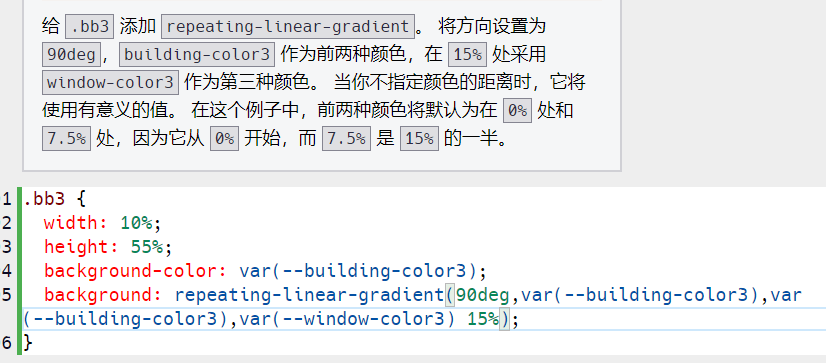
8.4 day bug
bug1 忘记给css变量加var 复制代码到通义千问,解决 bug2 这不是我的bug,是freecodecamp的bug 题目中“ 将 --building-color2 变量的颜色更改为 #000” “ 应改为” 将 #000 变量的颜色更改为 --building-color2 “ bug3 又忘记加var(–xxx) 还去问…...

【Material-UI】Autocomplete中的禁用选项:Disabled options
文章目录 一、简介二、基本用法三、进阶用法1. 动态禁用2. 提示禁用原因3. 复杂的禁用条件 四、最佳实践1. 一致性2. 提供反馈3. 优化性能 五、总结 Material-UI的Autocomplete组件提供了丰富的功能,包括禁用特定选项的能力。这一特性对于限制用户选择、提供更好的用…...

Pytest测试报告生成专题
在 pytest 中,你可以使用多个选项生成不同格式的测试报告。以下是几种常用的生成测试报告的方法: 1. 生成简单的测试结果文件 你可以使用 pytest 的 --junitxml 选项生成一个 XML 格式的测试报告,这个报告可以与 CI/CD 工具集成。 pytest --junitxml=report.xml这将在当前…...

QT 笔记
HTTPS SSL配置 下载配置 子父对象 QTimer *timer new QTimer; // QTimer inherits QObject timer->inherits("QTimer"); // returns true timer->inherits("QObject"); // returns true timer->inherits("QAbst…...

【redis 第七篇章】动态字符串
一、概述 string 类型底层实现的简单动态字符串 sds,是可以修改的字符串。它采用预分配冗余空间的方式来减少内存的频繁分配。 二、SDS动态字符串 动态字符串 是以 \0 为分隔符。最大容量 是 redis 主动分配的一块内存空间,实际存储内容 是具体的存的数…...

rk3588 部署yolov8.rknn
本文从步骤来记录在rk3588芯片上部署yolov8模型 主机:windows10 VMware Workstation 16 Pro 硬件:RK3588 EVB板 模型: RK3588.rknn 软件开发环境: c cmake step1: 主机上执行: 将rknn_model_zoo 工程文件下载…...
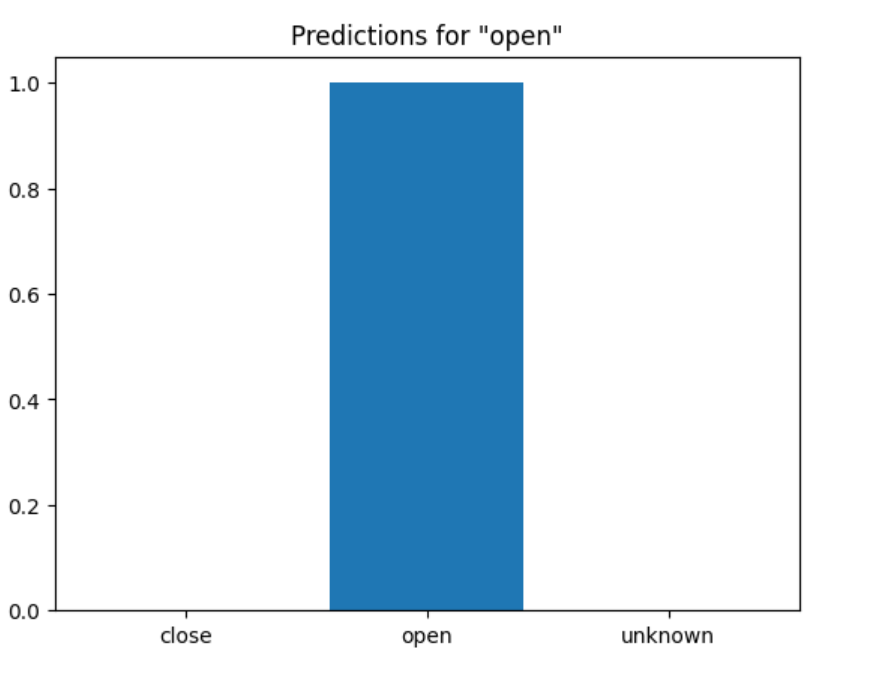
【正点原子i.MX93开发板试用连载体验】中文提示词的训练
本文首发于电子发烧友论坛:【正点原子i.MX93开发板试用连载体验】基于深度学习的语音本地控制 - 正点原子学习小组 - 电子技术论坛 - 广受欢迎的专业电子论坛! 好久没有更新了,今天再来更新一下。 我们用前面提到的录音工具录制了自己的中文语音&#…...

WordPress资源下载类主题 CeoMax-Pro_v7.6绕授权开心版
CeoMax-Pro强大的功能 在不久的将来Ta能实现你一切幻想!我们也在为此而不断努力。适用于资源站、下载站、交易站、素材站、源码站、课程站、cms等等等等,Ta 为追求极致的你而生。多风格多样式多类型多行业多功能 源码下载:ceomax-pro7.6.zip…...

使用GCC编译Notepad++的插件
Notepad的本体1是支持使用MSVC和GCC编译的2,但是Notepad插件的官方文档3里却只给出了MSVC的编译指南4。 网上也没有找到相关的讨论,所以我尝试在 Windows 上使用 MinGW,基于 GCC-8.1.0 的 posix-sjlj 线程版本5,研究一下怎么编译…...
)
技术周总结 2024.07.29 ~ 08.04周日(MyBatis, 极限编程)
文章目录 一、08.01 周四1.1)mybatis的 xml文件中的 ${var} 和 #{var}的区别? 二、08.03 周六2.1)极限编程核心价值观核心实践实施极限编程的好处极限编程的挑战适用场景 三、08.04 周日3.1)《计算机信息系统安全保护等级划分准则…...

C语言调试宏全面总结(六大板块)
C语言调试宏进阶篇:实用指南与案例解析C语言调试宏高级技巧与最佳实践C语言调试宏的深度探索与性能考量C语言调试宏在嵌入式系统中的应用与挑战C语言调试宏在多线程环境中的应用与策略C语言调试宏在并发编程中的高级应用 C语言调试宏进阶篇:实用指南与案…...

unity万向锁代数法解释
unity的矩阵旋转乘法顺序是yxz 旋转x的90度的矩阵: 1 0 0 0 0 -1 0 1 0旋转y和z的矩阵假设角度为y和z,矩阵略不写了 按顺序乘完yxz之后结果是 cos(y-z) sin(y-z) 0 0 0 -1 -sin(y-z) cos(y-z) 0这个结果和Rx(pi/2) *Rz(某个角度)的结果是一个形式,Rx和…...

stm32入门学习10-I2C和陀螺仪模块
(一)I2C通信 (1)通信方式 I2C是一种同步半双工的通信方式,同步指的是通信双方时钟为一个时钟,半双工指的是在同一时间只能进行接收数据或发送数据,其有一条时钟线(SCL)…...

GDB常用指令
GDB调试:GDB调试的是可执行文件,在gcc编译时加入-g参数,告诉gcc在编译时加入调试信息,这样gdb才能调试这个被编译的文件。此外还会加上-Wall参数尽量显示所有警告信息。 GDB命令格式: 1、start:程序在第一…...

Nginx 高级 扩容与高效
Nginx高级 第一部分:扩容 通过扩容提升整体吞吐量 1.单机垂直扩容:硬件资源增加 云服务资源增加 整机:IBM、浪潮、DELL、HP等 CPU/主板:更新到主流 网卡:10G/40G网卡 磁盘:SAS(SCSI) HDD(机械…...

pythonflaskMYSQL自驾游搜索系统32127-计算机毕业设计项目选题推荐(附源码)
目 录 摘要 1 绪论 1.1研究背景 1.2爬虫技术 1.3flask框架介绍 2 1.4论文结构与章节安排 3 2 自驾游搜索系统分析 4 2.1 可行性分析 4 2.2 系统流程分析 4 2.2.1数据增加流程 5 2.3.2数据修改流程 5 2.3.3数据删除流程 5 2.3 系统功能分析 5 2.3.1 功能性分析 6 2.3.2 非功…...

C++ vector的基本使用(待补全)
std::vector 是C标准模板库(STL)中的一个非常重要的容器类,它提供了一种动态数组的功能。能够存储相同类型的元素序列,并且可以自动管理存储空间的大小,以适应序列大小变化,处理元素集合的时候很灵活 1. vector的定义 构造函数声…...

Java 属性拷贝 三种实现方式
第一种 List<OrederPayCustomer> orederPayCustomerList this.list(queryWrapper); List<CustomerResp>customerRespListnew ArrayList<>();for (OrederPayCustomer orederPayCustomer : orederPayCustomerList) {CustomerResp customerResp new Custome…...
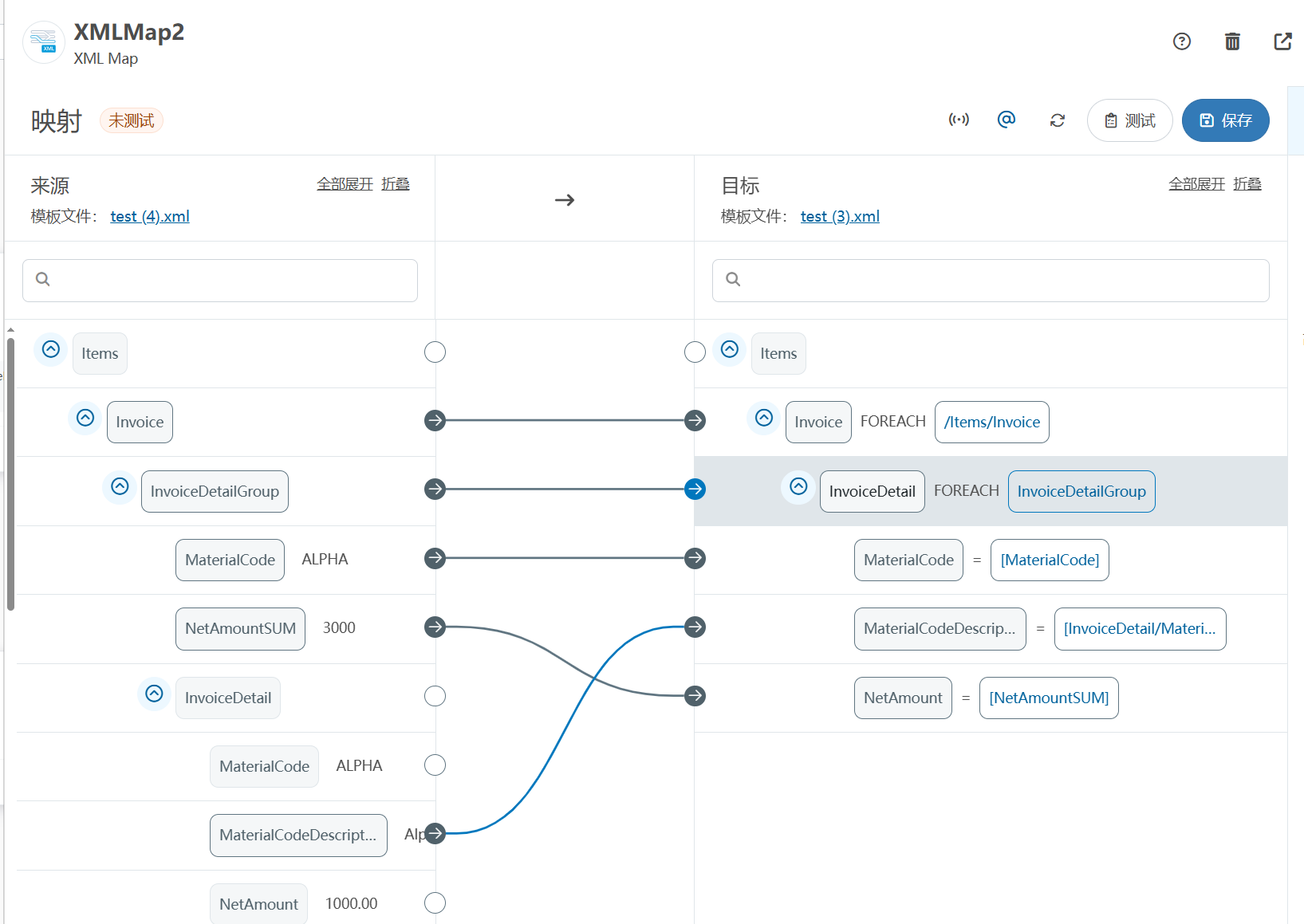
XML Group端口详解
在XML数据映射过程中,经常需要对数据进行分组聚合操作。例如,当处理包含多个物料明细的XML文件时,可能需要将相同物料号的明细归为一组,或对相同物料号的数量进行求和计算。传统实现方式通常需要编写脚本代码,增加了开…...
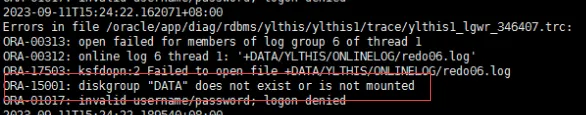
19c补丁后oracle属主变化,导致不能识别磁盘组
补丁后服务器重启,数据库再次无法启动 ORA01017: invalid username/password; logon denied Oracle 19c 在打上 19.23 或以上补丁版本后,存在与用户组权限相关的问题。具体表现为,Oracle 实例的运行用户(oracle)和集…...

java_网络服务相关_gateway_nacos_feign区别联系
1. spring-cloud-starter-gateway 作用:作为微服务架构的网关,统一入口,处理所有外部请求。 核心能力: 路由转发(基于路径、服务名等)过滤器(鉴权、限流、日志、Header 处理)支持负…...

以下是对华为 HarmonyOS NETX 5属性动画(ArkTS)文档的结构化整理,通过层级标题、表格和代码块提升可读性:
一、属性动画概述NETX 作用:实现组件通用属性的渐变过渡效果,提升用户体验。支持属性:width、height、backgroundColor、opacity、scale、rotate、translate等。注意事项: 布局类属性(如宽高)变化时&#…...
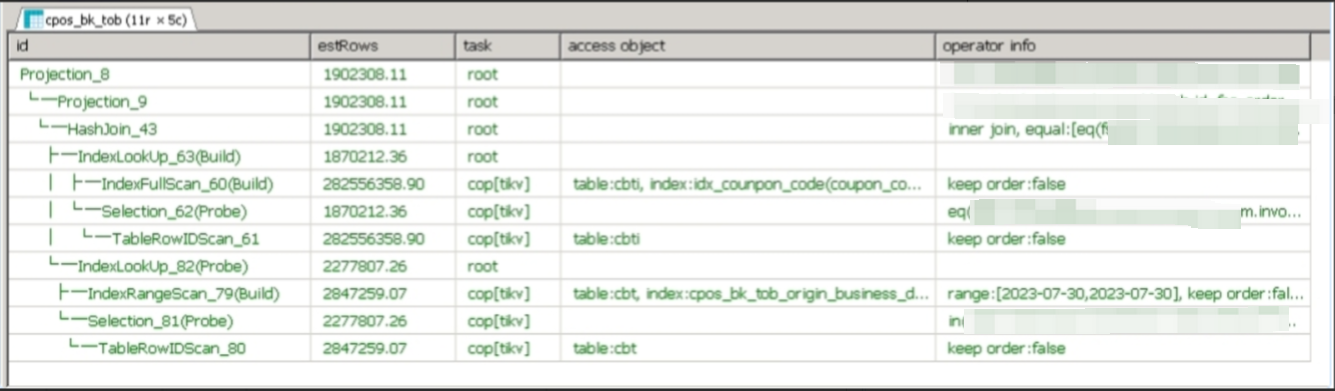
【入坑系列】TiDB 强制索引在不同库下不生效问题
文章目录 背景SQL 优化情况线上SQL运行情况分析怀疑1:执行计划绑定问题?尝试:SHOW WARNINGS 查看警告探索 TiDB 的 USE_INDEX 写法Hint 不生效问题排查解决参考背景 项目中使用 TiDB 数据库,并对 SQL 进行优化了,添加了强制索引。 UAT 环境已经生效,但 PROD 环境强制索…...
)
IGP(Interior Gateway Protocol,内部网关协议)
IGP(Interior Gateway Protocol,内部网关协议) 是一种用于在一个自治系统(AS)内部传递路由信息的路由协议,主要用于在一个组织或机构的内部网络中决定数据包的最佳路径。与用于自治系统之间通信的 EGP&…...
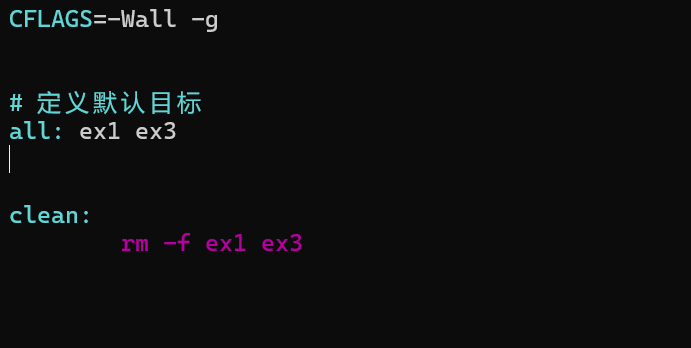
YSYX学习记录(八)
C语言,练习0: 先创建一个文件夹,我用的是物理机: 安装build-essential 练习1: 我注释掉了 #include <stdio.h> 出现下面错误 在你的文本编辑器中打开ex1文件,随机修改或删除一部分,之后…...

《用户共鸣指数(E)驱动品牌大模型种草:如何抢占大模型搜索结果情感高地》
在注意力分散、内容高度同质化的时代,情感连接已成为品牌破圈的关键通道。我们在服务大量品牌客户的过程中发现,消费者对内容的“有感”程度,正日益成为影响品牌传播效率与转化率的核心变量。在生成式AI驱动的内容生成与推荐环境中࿰…...
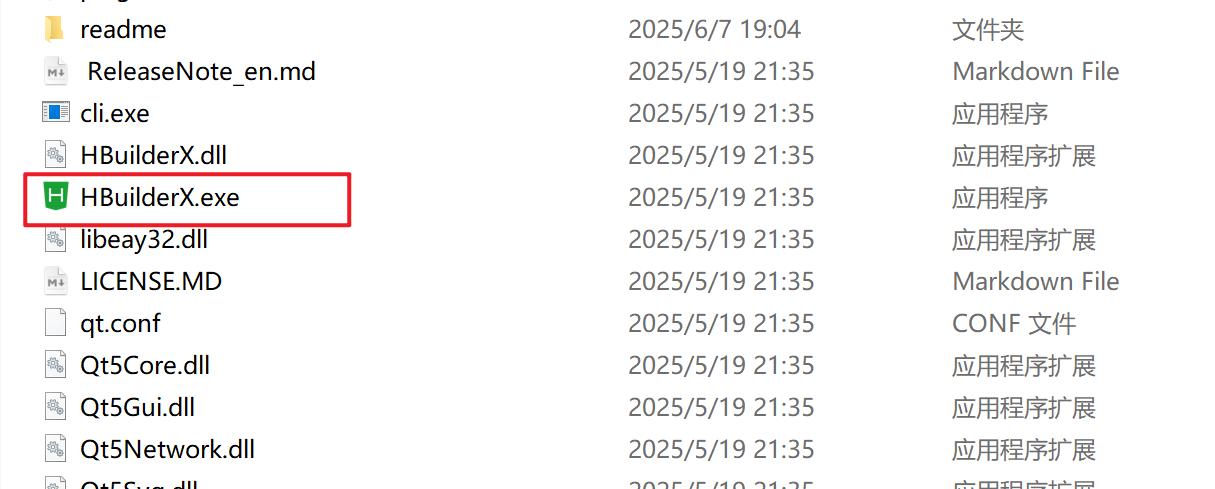
HBuilderX安装(uni-app和小程序开发)
下载HBuilderX 访问官方网站:https://www.dcloud.io/hbuilderx.html 根据您的操作系统选择合适版本: Windows版(推荐下载标准版) Windows系统安装步骤 运行安装程序: 双击下载的.exe安装文件 如果出现安全提示&…...
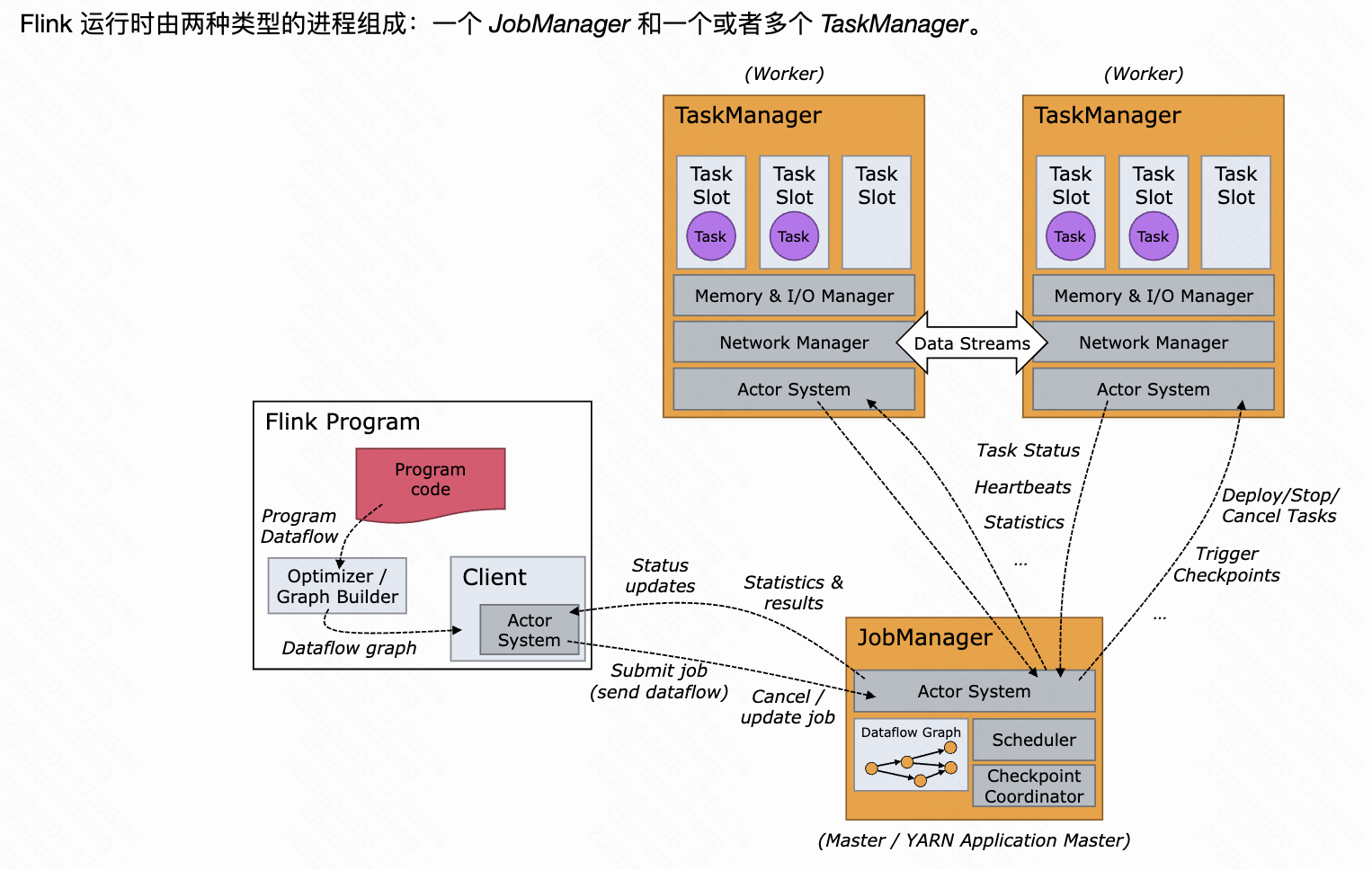
《基于Apache Flink的流处理》笔记
思维导图 1-3 章 4-7章 8-11 章 参考资料 源码: https://github.com/streaming-with-flink 博客 https://flink.apache.org/bloghttps://www.ververica.com/blog 聚会及会议 https://flink-forward.orghttps://www.meetup.com/topics/apache-flink https://n…...
