C#编写多导联扫描式的波形图Demo
本代码调用ZedGraph绘图框架,自己先安装好ZedGraph环境,然后拖一个zedGraphControl控件就行了,直接黏贴下面代码
基本代码显示
using System;
using System.Windows.Forms;
using ZedGraph;
using System.Timers;namespace ECGPlot
{public partial class Form1 : Form{// 定义导联数量和每个导联的电压偏移量private const int ChannelCount = 8;private const int VoltageOffset = 150; // 每个导联的偏移量// 用于存储每个导联的数据点列表和曲线对象private PointPairList[] _dataLists;private LineItem[] _curves;// 定时器用于模拟ECG信号数据更新private System.Timers.Timer _timer;private int _currentIndex = 0;private int _maxPoints = 500;private double[][] _yValues;private double _timeIncrement = 0.1;private double _currentTime = 0;private Random _random = new Random();public Form1(){InitializeComponent();InitializeGraph(); // 初始化图表StartTimer(); // 启动定时器}private void InitializeGraph(){// 获取图表区域对象GraphPane myPane = zedGraphControl1.GraphPane;// 设置图表标题和轴标题myPane.Title.Text = "ECG Data";myPane.XAxis.Title.Text = "Time";myPane.YAxis.Title.Text = "Voltage";// 初始化数据点列表和曲线数组_dataLists = new PointPairList[ChannelCount];_curves = new LineItem[ChannelCount];_yValues = new double[ChannelCount][];for (int i = 0; i < ChannelCount; i++){// 为每个导联创建数据点列表和曲线对象,并添加到图表中_dataLists[i] = new PointPairList();_curves[i] = myPane.AddCurve($"ECG Channel {i + 1}", _dataLists[i], GetColor(i), SymbolType.None);_yValues[i] = new double[_maxPoints];}// 设置X轴和Y轴的范围myPane.XAxis.Scale.Min = 0;myPane.XAxis.Scale.Max = _maxPoints * _timeIncrement;myPane.YAxis.Scale.Min = -600;myPane.YAxis.Scale.Max = 600 + VoltageOffset * (ChannelCount - 1);// 显示网格线myPane.XAxis.MajorGrid.IsVisible = true;myPane.YAxis.MajorGrid.IsVisible = true;// 应用更改并刷新图表zedGraphControl1.AxisChange();}private System.Drawing.Color GetColor(int index){// 定义一组颜色用于不同导联的曲线System.Drawing.Color[] colors = {System.Drawing.Color.Black,System.Drawing.Color.Red,System.Drawing.Color.Blue,System.Drawing.Color.Green,System.Drawing.Color.Purple,System.Drawing.Color.Orange,System.Drawing.Color.Brown,System.Drawing.Color.Magenta};// 根据索引返回颜色return colors[index % colors.Length];}private void StartTimer(){// 创建并配置定时器_timer = new System.Timers.Timer(100); // 100毫秒的更新频率_timer.Elapsed += OnTimedEvent; // 绑定定时器事件_timer.AutoReset = true; // 自动重置_timer.Enabled = true; // 启用定时器}private void OnTimedEvent(Object source, ElapsedEventArgs e){// 为每个导联生成模拟ECG信号数据并更新曲线for (int i = 0; i < ChannelCount; i++){double voltage = _random.Next(-400, 400) + i * VoltageOffset; // 生成带偏移量的电压数据_yValues[i][_currentIndex] = voltage;if (_dataLists[i].Count < _maxPoints){// 添加新的数据点_dataLists[i].Add(_currentTime, voltage);}else{// 更新现有数据点_dataLists[i][_currentIndex].Y = voltage;}}// 更新时间和当前索引_currentTime += _timeIncrement;_currentIndex = (_currentIndex + 1) % _maxPoints;// 使图表无效以触发重绘zedGraphControl1.Invalidate();}private void Form1_Load(object sender, EventArgs e){// 窗体加载事件处理方法(目前为空)}}
}
注释解释:
- 全局变量定义:定义导联数量、每个导联的电压偏移量,以及存储数据和曲线的变量。
- 构造函数:调用
InitializeGraph和StartTimer方法初始化图表和启动定时器。 - InitializeGraph 方法:初始化图表区域,设置标题和轴标题,创建每个导联的曲线对象,并设置轴的范围和网格。
- GetColor 方法:定义一组颜色,根据索引返回颜色用于不同导联的曲线。
- StartTimer 方法:创建并配置定时器,设置定时器事件处理方法。
- OnTimedEvent 方法:在定时器触发时生成模拟ECG信号数据,为每个导联添加或更新数据点,并刷新图表。
- Form1_Load 方法:窗体加载事件处理方法(目前为空)。

添加了y轴方向的导联标签
using System;
using System.Windows.Forms;
using ZedGraph;
using System.Timers;namespace ECGPlot
{public partial class Form1 : Form{// 定义导联数量和每个导联的电压偏移量private const int ChannelCount = 8;private const int VoltageOffset = 500; // 每个导联的偏移量// 用于存储每个导联的数据点列表和曲线对象private PointPairList[] _dataLists;private LineItem[] _curves;// 定时器用于模拟ECG信号数据更新private System.Timers.Timer _timer;private int _currentIndex = 0;private int _maxPoints = 500;private double[][] _yValues;private double _timeIncrement = 0.1;private double _currentTime = 0;private Random _random = new Random();public Form1(){InitializeComponent();InitializeGraph(); // 初始化图表StartTimer(); // 启动定时器}private void InitializeGraph(){// 获取图表区域对象GraphPane myPane = zedGraphControl1.GraphPane;// 设置图表标题和轴标题myPane.Title.Text = "ECG Data";myPane.XAxis.Title.Text = "Time (s)";myPane.YAxis.Title.Text = "Voltage";// 初始化数据点列表和曲线数组_dataLists = new PointPairList[ChannelCount];_curves = new LineItem[ChannelCount];_yValues = new double[ChannelCount][];for (int i = 0; i < ChannelCount; i++){// 为每个导联创建数据点列表和曲线对象,并添加到图表中_dataLists[i] = new PointPairList();_curves[i] = myPane.AddCurve("", _dataLists[i], GetColor(i), SymbolType.None);_yValues[i] = new double[_maxPoints];}// 移除图例myPane.Legend.IsVisible = false;// 设置X轴和Y轴的范围myPane.XAxis.Scale.Min = 0;myPane.XAxis.Scale.Max = _maxPoints * _timeIncrement;myPane.YAxis.Scale.Min = -800;myPane.YAxis.Scale.Max = 800 + VoltageOffset * (ChannelCount - 1);// 显示网格线myPane.XAxis.MajorGrid.IsVisible = true;myPane.YAxis.MajorGrid.IsVisible = true;// 隐藏Y=0的实线myPane.YAxis.MajorGrid.IsZeroLine = false;// 自定义Y轴刻度标注Scale yScale = myPane.YAxis.Scale;yScale.MajorStep = VoltageOffset;yScale.MinorStep = VoltageOffset;yScale.MajorStepAuto = false;yScale.MinorStepAuto = false;myPane.YAxis.ScaleFormatEvent += new Axis.ScaleFormatHandler(FormatYScale);// 应用更改并刷新图表zedGraphControl1.AxisChange();}private string FormatYScale(GraphPane pane, Axis axis, double val, int index){// 自定义Y轴刻度标注int leadIndex = (int)Math.Round(val / VoltageOffset);if (leadIndex >= 0 && leadIndex < ChannelCount){return $"Lead {leadIndex + 1}";}return "";}private System.Drawing.Color GetColor(int index){// 定义一组颜色用于不同导联的曲线System.Drawing.Color[] colors = {System.Drawing.Color.Black,System.Drawing.Color.Red,System.Drawing.Color.Blue,System.Drawing.Color.Green,System.Drawing.Color.Purple,System.Drawing.Color.Orange,System.Drawing.Color.Brown,System.Drawing.Color.Magenta};// 根据索引返回颜色return colors[index % colors.Length];}private void StartTimer(){// 创建并配置定时器_timer = new System.Timers.Timer(10); // 100毫秒的更新频率_timer.Elapsed += OnTimedEvent; // 绑定定时器事件_timer.AutoReset = true; // 自动重置_timer.Enabled = true; // 启用定时器}private void OnTimedEvent(Object source, ElapsedEventArgs e){// 为每个导联生成模拟ECG信号数据并更新曲线for (int i = 0; i < ChannelCount; i++){double voltage = _random.Next(-200, 200) + i * VoltageOffset; // 生成带偏移量的电压数据_yValues[i][_currentIndex] = voltage;if (_dataLists[i].Count < _maxPoints){// 添加新的数据点_dataLists[i].Add(_currentTime, voltage);}else{// 更新现有数据点_dataLists[i][_currentIndex].Y = voltage;}}// 更新时间和当前索引_currentTime += _timeIncrement;_currentIndex = (_currentIndex + 1) % _maxPoints;// 更新X轴刻度显示zedGraphControl1.GraphPane.XAxis.Scale.TextLabels = GenerateTimeLabels(_currentTime, _timeIncrement, _maxPoints);// 使图表无效以触发重绘zedGraphControl1.Invalidate();}private string[] GenerateTimeLabels(double currentTime, double increment, int maxPoints){string[] labels = new string[maxPoints];double startTime = currentTime - (maxPoints * increment);for (int i = 0; i < maxPoints; i++){labels[i] = (startTime + i * increment).ToString("0.0");}return labels;}private void Form1_Load(object sender, EventArgs e){// 窗体加载事件处理方法(目前为空)}}
}
添加了时间刻度跟随时间扫描变化
using System;
using System.Windows.Forms;
using ZedGraph;
using System.Timers;namespace ECGPlot
{public partial class Form1 : Form{// 定义导联数量和每个导联的电压偏移量private const int ChannelCount = 8;private const int VoltageOffset = 700; // 每个导联的偏移量// 用于存储每个导联的数据点列表和曲线对象private PointPairList[] _dataLists;private LineItem[] _curves;// 定时器用于模拟ECG信号数据更新private System.Timers.Timer _timer;private int _currentIndex = 0;private int _maxPoints = 800;private double[][] _yValues;private double _timeIncrement = 0.1;private double _currentTime = 0;private Random _random = new Random();private DateTime[] _timeLabels;public Form1(){InitializeComponent();InitializeGraph(); // 初始化图表StartTimer(); // 启动定时器}private void InitializeGraph(){// 获取图表区域对象GraphPane myPane = zedGraphControl1.GraphPane;// 设置图表标题和轴标题myPane.Title.Text = "ECG Data";myPane.XAxis.Title.Text = "Time";myPane.YAxis.Title.Text = "Voltage";// 初始化数据点列表和曲线数组_dataLists = new PointPairList[ChannelCount];_curves = new LineItem[ChannelCount];_yValues = new double[ChannelCount][];_timeLabels = new DateTime[_maxPoints];for (int i = 0; i < ChannelCount; i++){// 为每个导联创建数据点列表和曲线对象,并添加到图表中_dataLists[i] = new PointPairList();_curves[i] = myPane.AddCurve("", _dataLists[i], GetColor(i), SymbolType.None);_yValues[i] = new double[_maxPoints];}// 移除图例myPane.Legend.IsVisible = false;// 设置X轴和Y轴的范围myPane.XAxis.Scale.Min = 0;myPane.XAxis.Scale.Max = _maxPoints;myPane.YAxis.Scale.Min = -800;myPane.YAxis.Scale.Max = 800 + VoltageOffset * (ChannelCount - 1);// 显示网格线myPane.XAxis.MajorGrid.IsVisible = true;myPane.YAxis.MajorGrid.IsVisible = true;// 隐藏Y=0的实线myPane.YAxis.MajorGrid.IsZeroLine = false;// 自定义Y轴刻度标注Scale yScale = myPane.YAxis.Scale;yScale.MajorStep = VoltageOffset;yScale.MinorStep = VoltageOffset;yScale.MajorStepAuto = false;yScale.MinorStepAuto = false;myPane.YAxis.ScaleFormatEvent += new Axis.ScaleFormatHandler(FormatYScale);// 设置X轴为文本类型myPane.XAxis.Type = AxisType.Text;// 设置X轴刻度字体大小myPane.XAxis.Scale.FontSpec.Size = 7; // 可以根据需要调整字体大小myPane.XAxis.Scale.FontSpec.FontColor = System.Drawing.Color.Black;// 初始化时间标签DateTime startTime = DateTime.Now;for (int i = 0; i < _maxPoints; i++){_timeLabels[i] = startTime;}// 应用更改并刷新图表zedGraphControl1.AxisChange();}private string FormatYScale(GraphPane pane, Axis axis, double val, int index){// 自定义Y轴刻度标注int leadIndex = (int)Math.Round(val / VoltageOffset);if (leadIndex >= 0 && leadIndex < ChannelCount){return $"Lead {leadIndex + 1}";}return "";}private System.Drawing.Color GetColor(int index){// 定义一组颜色用于不同导联的曲线System.Drawing.Color[] colors = {//System.Drawing.Color.Black,//System.Drawing.Color.Red,//System.Drawing.Color.Blue,//System.Drawing.Color.Green,//System.Drawing.Color.Purple,//System.Drawing.Color.Orange,//System.Drawing.Color.Brown,//System.Drawing.Color.MagentaSystem.Drawing.Color.Black,System.Drawing.Color.Black,System.Drawing.Color.Black,System.Drawing.Color.Black,System.Drawing.Color.Black,System.Drawing.Color.Black,System.Drawing.Color.Black,System.Drawing.Color.Black};// 根据索引返回颜色return colors[index % colors.Length];}private void StartTimer(){// 创建并配置定时器_timer = new System.Timers.Timer(1); // 100毫秒的更新频率_timer.Elapsed += OnTimedEvent; // 绑定定时器事件_timer.AutoReset = true; // 自动重置_timer.Enabled = true; // 启用定时器}private void OnTimedEvent(Object source, ElapsedEventArgs e){// 记录当前时间DateTime currentTime = DateTime.Now;// 为每个导联生成模拟ECG信号数据并更新曲线for (int i = 0; i < ChannelCount; i++){double voltage = _random.Next(-200, 200) + i * VoltageOffset; // 生成带偏移量的电压数据_yValues[i][_currentIndex] = voltage;if (_dataLists[i].Count < _maxPoints){// 添加新的数据点_dataLists[i].Add(_currentIndex, voltage);}else{// 更新现有数据点_dataLists[i][_currentIndex].Y = voltage;}}// 更新时间标签_timeLabels[_currentIndex] = currentTime;// 更新时间和当前索引_currentTime += _timeIncrement;_currentIndex = (_currentIndex + 1) % _maxPoints;// 更新X轴刻度显示zedGraphControl1.GraphPane.XAxis.Scale.TextLabels = GenerateTimeLabels();// 使图表无效以触发重绘zedGraphControl1.Invalidate();}private string[] GenerateTimeLabels(){string[] labels = new string[_maxPoints];for (int i = 0; i < _maxPoints; i++){labels[i] = _timeLabels[i].ToString("HH:mm:ss.fff");}return labels;}private void Form1_Load(object sender, EventArgs e){// 窗体加载事件处理方法(目前为空)}}
}
添加了个竖线,扫描分界线
using System;
using System.Windows.Forms;
using ZedGraph;
using System.Timers;namespace ECGPlot
{public partial class Form1 : Form{// 定义导联数量和每个导联的电压偏移量private const int ChannelCount = 8;private const int VoltageOffset = 500; // 每个导联的偏移量// 用于存储每个导联的数据点列表和曲线对象private PointPairList[] _dataLists;private LineItem[] _curves;// 定时器用于模拟ECG信号数据更新private System.Timers.Timer _timer;private int _currentIndex = 0;private int _maxPoints = 500;private double[][] _yValues;private double _timeIncrement = 0.1;private double _currentTime = 0;private Random _random = new Random();private DateTime[] _timeLabels;private LineObj _scanLine;public Form1(){InitializeComponent();InitializeGraph(); // 初始化图表StartTimer(); // 启动定时器}private void InitializeGraph(){// 获取图表区域对象GraphPane myPane = zedGraphControl1.GraphPane;// 设置图表标题和轴标题myPane.Title.Text = "ECG Data";myPane.XAxis.Title.Text = "Time (hh:mm:ss.fff)";myPane.YAxis.Title.Text = "Voltage";// 初始化数据点列表和曲线数组_dataLists = new PointPairList[ChannelCount];_curves = new LineItem[ChannelCount];_yValues = new double[ChannelCount][];_timeLabels = new DateTime[_maxPoints];for (int i = 0; i < ChannelCount; i++){// 为每个导联创建数据点列表和曲线对象,并添加到图表中_dataLists[i] = new PointPairList();_curves[i] = myPane.AddCurve("", _dataLists[i], GetColor(i), SymbolType.None);_yValues[i] = new double[_maxPoints];}// 移除图例myPane.Legend.IsVisible = false;// 设置X轴和Y轴的范围myPane.XAxis.Scale.Min = 0;myPane.XAxis.Scale.Max = _maxPoints;myPane.YAxis.Scale.Min = -800;myPane.YAxis.Scale.Max = 800 + VoltageOffset * (ChannelCount - 1);// 显示网格线myPane.XAxis.MajorGrid.IsVisible = true;myPane.YAxis.MajorGrid.IsVisible = true;// 隐藏Y=0的实线myPane.YAxis.MajorGrid.IsZeroLine = false;// 自定义Y轴刻度标注Scale yScale = myPane.YAxis.Scale;yScale.MajorStep = VoltageOffset;yScale.MinorStep = VoltageOffset;yScale.MajorStepAuto = false;yScale.MinorStepAuto = false;myPane.YAxis.ScaleFormatEvent += new Axis.ScaleFormatHandler(FormatYScale);// 设置X轴为文本类型myPane.XAxis.Type = AxisType.Text;// 设置X轴刻度字体大小myPane.XAxis.Scale.FontSpec.Size = 10; // 可以根据需要调整字体大小// 初始化时间标签DateTime startTime = DateTime.Now;for (int i = 0; i < _maxPoints; i++){_timeLabels[i] = startTime;}// 初始化扫描竖线_scanLine = new LineObj(System.Drawing.Color.Black, 0, -800, 0, 800 + VoltageOffset * (ChannelCount - 1));_scanLine.Line.Style = System.Drawing.Drawing2D.DashStyle.Dash;_scanLine.IsClippedToChartRect = true;myPane.GraphObjList.Add(_scanLine);// 应用更改并刷新图表zedGraphControl1.AxisChange();}private string FormatYScale(GraphPane pane, Axis axis, double val, int index){// 自定义Y轴刻度标注int leadIndex = (int)Math.Round(val / VoltageOffset);if (leadIndex >= 0 && leadIndex < ChannelCount){return $"Lead {leadIndex + 1}";}return "";}private System.Drawing.Color GetColor(int index){// 定义一组颜色用于不同导联的曲线System.Drawing.Color[] colors = {System.Drawing.Color.Gray,System.Drawing.Color.Gray,System.Drawing.Color.Gray,System.Drawing.Color.Gray,System.Drawing.Color.Gray,System.Drawing.Color.Gray,System.Drawing.Color.Gray,System.Drawing.Color.Gray,};// 根据索引返回颜色return colors[index % colors.Length];}private void StartTimer(){// 创建并配置定时器_timer = new System.Timers.Timer(50); // 100毫秒的更新频率_timer.Elapsed += OnTimedEvent; // 绑定定时器事件_timer.AutoReset = true; // 自动重置_timer.Enabled = true; // 启用定时器}private void OnTimedEvent(Object source, ElapsedEventArgs e){// 记录当前时间DateTime currentTime = DateTime.Now;// 为每个导联生成模拟ECG信号数据并更新曲线for (int i = 0; i < ChannelCount; i++){double voltage = _random.Next(-200, 200) + i * VoltageOffset; // 生成带偏移量的电压数据_yValues[i][_currentIndex] = voltage;if (_dataLists[i].Count < _maxPoints){// 添加新的数据点_dataLists[i].Add(_currentIndex, voltage);}else{// 更新现有数据点_dataLists[i][_currentIndex].Y = voltage;}}// 更新时间标签_timeLabels[_currentIndex] = currentTime;// 更新时间和当前索引_currentTime += _timeIncrement;_currentIndex = (_currentIndex + 1) % _maxPoints;// 更新X轴刻度显示zedGraphControl1.GraphPane.XAxis.Scale.TextLabels = GenerateTimeLabels();// 更新扫描竖线位置UpdateScanLine();// 使图表无效以触发重绘zedGraphControl1.Invalidate();}private string[] GenerateTimeLabels(){string[] labels = new string[_maxPoints];for (int i = 0; i < _maxPoints; i++){labels[i] = _timeLabels[i].ToString("HH:mm:ss.fff");}return labels;}private void UpdateScanLine(){// 移除旧的扫描竖线zedGraphControl1.GraphPane.GraphObjList.Remove(_scanLine);// 添加新的扫描竖线_scanLine = new LineObj(System.Drawing.Color.Black, _currentIndex, -800, _currentIndex, 800 + VoltageOffset * (ChannelCount - 1));_scanLine.Line.Style = System.Drawing.Drawing2D.DashStyle.Dash;_scanLine.IsClippedToChartRect = true;zedGraphControl1.GraphPane.GraphObjList.Add(_scanLine);// 应用更改并刷新图表zedGraphControl1.AxisChange();}private void Form1_Load(object sender, EventArgs e){// 窗体加载事件处理方法(目前为空)}}
}
我修改了扫描线左边和右边是不同颜色
using System;
using System.Windows.Forms;
using ZedGraph;
using System.Timers;namespace ECGPlot
{public partial class Form1 : Form{// 定义导联数量和每个导联的电压偏移量private const int ChannelCount = 8;private const int VoltageOffset = 500; // 每个导联的偏移量// 用于存储每个导联的数据点列表和曲线对象private PointPairList[] _dataListsLeft;private PointPairList[] _dataListsRight;private LineItem[] _curvesLeft;private LineItem[] _curvesRight;// 定时器用于模拟ECG信号数据更新private System.Timers.Timer _timer;private int _currentIndex = 0;private int _maxPoints = 500;private double[][] _yValues;private double _timeIncrement = 0.1;private double _currentTime = 0;private Random _random = new Random();private DateTime[] _timeLabels;private LineObj _scanLine;public Form1(){InitializeComponent();InitializeGraph(); // 初始化图表StartTimer(); // 启动定时器}private void InitializeGraph(){// 获取图表区域对象GraphPane myPane = zedGraphControl1.GraphPane;// 设置图表标题和轴标题myPane.Title.Text = "ECG Data";myPane.XAxis.Title.Text = "Time";myPane.YAxis.Title.Text = "Voltage";// 初始化数据点列表和曲线数组_dataListsLeft = new PointPairList[ChannelCount];_dataListsRight = new PointPairList[ChannelCount];_curvesLeft = new LineItem[ChannelCount];_curvesRight = new LineItem[ChannelCount];_yValues = new double[ChannelCount][];_timeLabels = new DateTime[_maxPoints];for (int i = 0; i < ChannelCount; i++){// 为每个导联创建数据点列表和曲线对象,并添加到图表中_dataListsLeft[i] = new PointPairList();_dataListsRight[i] = new PointPairList();_curvesLeft[i] = myPane.AddCurve("", _dataListsLeft[i], System.Drawing.Color.Black, SymbolType.None);_curvesRight[i] = myPane.AddCurve("", _dataListsRight[i], System.Drawing.ColorTranslator.FromHtml("#CCCCCC"), SymbolType.None);_yValues[i] = new double[_maxPoints];// 初始化右边灰色波形for (int j = 0; j < _maxPoints; j++){_dataListsRight[i].Add(j, double.NaN); // 初始化为NaN,表示没有数据}}// 移除图例myPane.Legend.IsVisible = false;// 设置X轴和Y轴的范围myPane.XAxis.Scale.Min = 0;myPane.XAxis.Scale.Max = _maxPoints;myPane.YAxis.Scale.Min = -800;myPane.YAxis.Scale.Max = 800 + VoltageOffset * (ChannelCount - 1);// 显示网格线myPane.XAxis.MajorGrid.IsVisible = true;myPane.YAxis.MajorGrid.IsVisible = true;// 隐藏Y=0的实线myPane.YAxis.MajorGrid.IsZeroLine = false;// 自定义Y轴刻度标注Scale yScale = myPane.YAxis.Scale;yScale.MajorStep = VoltageOffset;yScale.MinorStep = VoltageOffset;yScale.MajorStepAuto = false;yScale.MinorStepAuto = false;myPane.YAxis.ScaleFormatEvent += new Axis.ScaleFormatHandler(FormatYScale);// 设置X轴为文本类型myPane.XAxis.Type = AxisType.Text;// 设置X轴刻度字体大小myPane.XAxis.Scale.FontSpec.Size = 4; // 可以根据需要调整字体大小// 初始化时间标签DateTime startTime = DateTime.Now;for (int i = 0; i < _maxPoints; i++){_timeLabels[i] = startTime;}// 初始化扫描竖线_scanLine = new LineObj(System.Drawing.Color.Black, 0, -800, 0, 800 + VoltageOffset * (ChannelCount - 1));_scanLine.Line.Style = System.Drawing.Drawing2D.DashStyle.Dash;_scanLine.IsClippedToChartRect = true;myPane.GraphObjList.Add(_scanLine);// 应用更改并刷新图表zedGraphControl1.AxisChange();}private string FormatYScale(GraphPane pane, Axis axis, double val, int index){// 自定义Y轴刻度标注int leadIndex = (int)Math.Round(val / VoltageOffset);if (leadIndex >= 0 && leadIndex < ChannelCount){return $"Lead {leadIndex + 1}";}return "";}private void StartTimer(){// 创建并配置定时器_timer = new System.Timers.Timer(50); // 50毫秒的更新频率_timer.Elapsed += OnTimedEvent; // 绑定定时器事件_timer.AutoReset = true; // 自动重置_timer.Enabled = true; // 启用定时器}private void OnTimedEvent(Object source, ElapsedEventArgs e){// 记录当前时间DateTime currentTime = DateTime.Now;// 为每个导联生成模拟ECG信号数据并更新曲线for (int i = 0; i < ChannelCount; i++){double voltage = _random.Next(-200, 200) + i * VoltageOffset; // 生成带偏移量的电压数据_yValues[i][_currentIndex] = voltage;if (_dataListsLeft[i].Count < _maxPoints){// 添加新的数据点_dataListsLeft[i].Add(_currentIndex, voltage);}else{// 更新现有数据点_dataListsLeft[i][_currentIndex].Y = voltage;}// 更新右边灰色波形数据点_dataListsRight[i][_currentIndex].Y = voltage;}// 更新时间标签_timeLabels[_currentIndex] = currentTime;// 更新时间和当前索引_currentTime += _timeIncrement;_currentIndex = (_currentIndex + 1) % _maxPoints;// 更新曲线数据UpdateCurves();// 更新X轴刻度显示zedGraphControl1.GraphPane.XAxis.Scale.TextLabels = GenerateTimeLabels();// 更新扫描竖线位置UpdateScanLine();// 使图表无效以触发重绘zedGraphControl1.Invalidate();}private void UpdateCurves(){for (int i = 0; i < ChannelCount; i++){// 更新左边(黑色)部分PointPairList leftPoints = _curvesLeft[i].Points as PointPairList;leftPoints.Clear();for (int j = 0; j < _maxPoints; j++){if (j <= _currentIndex){leftPoints.Add(j, _yValues[i][j]);}else{leftPoints.Add(j, double.NaN);}}}}private string[] GenerateTimeLabels(){string[] labels = new string[_maxPoints];for (int i = 0; i < _maxPoints; i++){labels[i] = _timeLabels[i].ToString("HH:mm:ss.fff");}return labels;}private void UpdateScanLine(){// 移除旧的扫描竖线zedGraphControl1.GraphPane.GraphObjList.Remove(_scanLine);// 添加新的扫描竖线_scanLine = new LineObj(System.Drawing.Color.Black, _currentIndex, -800, _currentIndex, 800 + VoltageOffset * (ChannelCount - 1));_scanLine.Line.Style = System.Drawing.Drawing2D.DashStyle.Dash;_scanLine.IsClippedToChartRect = true;zedGraphControl1.GraphPane.GraphObjList.Add(_scanLine);// 应用更改并刷新图表zedGraphControl1.AxisChange();}private void Form1_Load(object sender, EventArgs e){// 窗体加载事件处理方法(目前为空)}}
}
第一次扫描时间刻度的设置
using System;
using System.Windows.Forms;
using ZedGraph;
using System.Timers;
using System.Drawing;
using System.IO;namespace ECGPlot
{public partial class Form1 : Form{// 定义导联数量和每个导联的电压偏移量private const int ChannelCount = 8;private const int VoltageOffset = 500; // 每个导联的偏移量// 用于存储每个导联的数据点列表和曲线对象private PointPairList[] _dataListsLeft;private PointPairList[] _dataListsRight;private LineItem[] _curvesLeft;private LineItem[] _curvesRight;// 定时器用于模拟ECG信号数据更新private System.Timers.Timer _timer;private int _currentIndex = 0;private int _maxPoints = 1000;private double[][] _yValues;private double _timeIncrement = 0.1;private double _currentTime = 0;private Random _random = new Random();private DateTime[] _timeLabels;private LineObj _scanLine;private bool _firstScan = true;public Form1(){InitializeComponent();InitializeGraph(); // 初始化图表InitializeDataFile(); // 初始化数据文件StartTimer(); // 启动定时器}private void InitializeGraph(){// 获取图表区域对象GraphPane myPane = zedGraphControl1.GraphPane;// 设置图表标题和轴标题myPane.Title.Text = "ECG Data";myPane.XAxis.Title.Text = "Time";myPane.YAxis.Title.Text = "Voltage";// 初始化数据点列表和曲线数组_dataListsLeft = new PointPairList[ChannelCount];_dataListsRight = new PointPairList[ChannelCount];_curvesLeft = new LineItem[ChannelCount];_curvesRight = new LineItem[ChannelCount];_yValues = new double[ChannelCount][];_timeLabels = new DateTime[_maxPoints];for (int i = 0; i < ChannelCount; i++){// 为每个导联创建数据点列表和曲线对象,并添加到图表中_dataListsLeft[i] = new PointPairList();_dataListsRight[i] = new PointPairList();_curvesLeft[i] = myPane.AddCurve("", _dataListsLeft[i], System.Drawing.Color.Black, SymbolType.None);_curvesRight[i] = myPane.AddCurve("", _dataListsRight[i], Color.FromArgb(100, Color.Black), SymbolType.None);_yValues[i] = new double[_maxPoints];// 初始化右边灰色波形for (int j = 0; j < _maxPoints; j++){_dataListsRight[i].Add(j, double.NaN); // 初始化为NaN,表示没有数据}}// 移除图例myPane.Legend.IsVisible = false;// 设置X轴和Y轴的范围myPane.XAxis.Scale.Min = 0;myPane.XAxis.Scale.Max = _maxPoints;myPane.YAxis.Scale.Min = -800;myPane.YAxis.Scale.Max = 800 + VoltageOffset * (ChannelCount - 1);// 网格线myPane.XAxis.MajorGrid.IsVisible = false; // 关闭纵向主要网格线myPane.XAxis.MinorGrid.IsVisible = false; // 关闭纵向次要网格线myPane.YAxis.MajorGrid.IsVisible = true;// 隐藏Y=0的实线myPane.YAxis.MajorGrid.IsZeroLine = false;// 自定义Y轴刻度标注Scale yScale = myPane.YAxis.Scale;yScale.MajorStep = VoltageOffset;yScale.MinorStep = VoltageOffset;yScale.MajorStepAuto = false;yScale.MinorStepAuto = false;myPane.YAxis.ScaleFormatEvent += new Axis.ScaleFormatHandler(FormatYScale);myPane.YAxis.Scale.FontSpec.Size = 8;myPane.YAxis.Scale.FontSpec.Family = "Times New Roman"; // 设置字体为// 设置X轴为文本类型myPane.XAxis.Type = AxisType.Text;// 设置X轴刻度字体大小myPane.XAxis.Scale.FontSpec.Size = 5; // 可以根据需要调整字体大小myPane.XAxis.Scale.FontSpec.Family = "Times New Roman"; // 设置字体为// 初始化时间标签DateTime startTime = DateTime.Now;for (int i = 0; i < _maxPoints; i++){_timeLabels[i] = startTime;}// 初始化扫描竖线_scanLine = new LineObj(System.Drawing.Color.Black, 0, -800, 0, 800 + VoltageOffset * (ChannelCount - 1));_scanLine.Line.Style = System.Drawing.Drawing2D.DashStyle.Dash;_scanLine.IsClippedToChartRect = true;myPane.GraphObjList.Add(_scanLine);// 应用更改并刷新图表zedGraphControl1.AxisChange();}private string FormatYScale(GraphPane pane, Axis axis, double val, int index){// 自定义Y轴刻度标注int leadIndex = (int)Math.Round(val / VoltageOffset);if (leadIndex >= 0 && leadIndex < ChannelCount){return $"Lead {leadIndex + 1}";}return "";}private void StartTimer(){// 创建并配置定时器_timer = new System.Timers.Timer(50); // 50毫秒的更新频率_timer.Elapsed += OnTimedEvent; // 绑定定时器事件_timer.AutoReset = true; // 自动重置_timer.Enabled = true; // 启用定时器}private void OnTimedEvent(Object source, ElapsedEventArgs e){// 记录当前时间DateTime currentTime = DateTime.Now;// 为每个导联生成模拟ECG信号数据并更新曲线for (int i = 0; i < ChannelCount; i++){double voltage = _random.Next(-200, 200) + i * VoltageOffset; // 生成带偏移量的电压数据_yValues[i][_currentIndex] = voltage;if (_dataListsLeft[i].Count < _maxPoints){// 添加新的数据点_dataListsLeft[i].Add(_currentIndex, voltage);}else{// 更新现有数据点_dataListsLeft[i][_currentIndex].Y = voltage;}// 更新右边灰色波形数据点_dataListsRight[i][_currentIndex].Y = voltage;}// 更新时间标签_timeLabels[_currentIndex] = currentTime;// 实时保存数据到文件SaveCurrentDataToFile(_currentIndex, currentTime);// 更新时间和当前索引_currentTime += _timeIncrement;_currentIndex = (_currentIndex + 1) % _maxPoints;// 更新曲线数据UpdateCurves();// 更新X轴刻度显示zedGraphControl1.GraphPane.XAxis.Scale.TextLabels = GeneratePartialTimeLabels();// 更新扫描竖线位置UpdateScanLine();// 使图表无效以触发重绘zedGraphControl1.Invalidate();}private void UpdateCurves(){for (int i = 0; i < ChannelCount; i++){// 更新左边(黑色)部分PointPairList leftPoints = _curvesLeft[i].Points as PointPairList;leftPoints.Clear();for (int j = 0; j < _maxPoints; j++){if (j <= _currentIndex){leftPoints.Add(j, _yValues[i][j]);}else{leftPoints.Add(j, double.NaN);}}}}private string[] GeneratePartialTimeLabels(){string[] labels = new string[_maxPoints];for (int i = 0; i < _maxPoints; i++){if (i <= _currentIndex || !_firstScan){labels[i] = _timeLabels[i].ToString("HH:mm:ss.fff");}else{labels[i] = ""; // 未扫描到的位置使用空字符串}}// 仅在第一次扫描后将_firstScan设为falseif (_currentIndex == _maxPoints - 1){_firstScan = false;}return labels;}private void UpdateScanLine(){// 移除旧的扫描竖线zedGraphControl1.GraphPane.GraphObjList.Remove(_scanLine);// 添加新的扫描竖线_scanLine = new LineObj(System.Drawing.Color.Black, _currentIndex, -800, _currentIndex, 800 + VoltageOffset * (ChannelCount - 1));_scanLine.Line.Style = System.Drawing.Drawing2D.DashStyle.Solid;_scanLine.IsClippedToChartRect = true;zedGraphControl1.GraphPane.GraphObjList.Add(_scanLine);// 应用更改并刷新图表zedGraphControl1.AxisChange();}private void SaveCurrentDataToFile(int index, DateTime time){string filePath = "ECGData.txt"; // 可以修改为需要保存的文件路径try{using (StreamWriter writer = new StreamWriter(filePath, true)) // 以追加模式打开文件{// 写入索引writer.Write($"{index},");// 写入8个导联的数据for (int j = 0; j < ChannelCount; j++){writer.Write($"{_yValues[j][index]},");}// 写入时间writer.WriteLine(time.ToString("HH:mm:ss.fff"));}}catch (Exception ex){MessageBox.Show($"Error saving data: {ex.Message}", "Error", MessageBoxButtons.OK, MessageBoxIcon.Error);}}private void InitializeDataFile(){string filePath = "ECGData.txt"; // 可以修改为需要保存的文件路径try{using (StreamWriter writer = new StreamWriter(filePath, false)) // 以覆盖模式打开文件{// 写入表头writer.WriteLine("Index,Lead1,Lead2,Lead3,Lead4,Lead5,Lead6,Lead7,Lead8,Time");}}catch (Exception ex){MessageBox.Show($"Error initializing data file: {ex.Message}", "Error", MessageBoxButtons.OK, MessageBoxIcon.Error);}}private void btnSaveData_Click(object sender, EventArgs e){using (SaveFileDialog saveFileDialog = new SaveFileDialog()){saveFileDialog.Filter = "Text files (*.txt)|*.txt";saveFileDialog.Title = "Save ECG Data";if (saveFileDialog.ShowDialog() == DialogResult.OK){SaveDataToFile(saveFileDialog.FileName);}}}private void SaveDataToFile(string filePath){try{using (StreamWriter writer = new StreamWriter(filePath)){// 写入表头writer.WriteLine("Index,Lead1,Lead2,Lead3,Lead4,Lead5,Lead6,Lead7,Lead8,Time");for (int i = 0; i < _maxPoints; i++){// 写入索引writer.Write($"{i},");// 写入8个导联的数据for (int j = 0; j < ChannelCount; j++){writer.Write($"{_yValues[j][i]},");}// 写入时间writer.WriteLine(_timeLabels[i].ToString("HH:mm:ss.fff"));}}MessageBox.Show("Data saved successfully.", "Success", MessageBoxButtons.OK, MessageBoxIcon.Information);}catch (Exception ex){MessageBox.Show($"Error saving data: {ex.Message}", "Error", MessageBoxButtons.OK, MessageBoxIcon.Error);}}private void Form1_Load(object sender, EventArgs e){// 窗体加载事件处理方法(目前为空)}}
}
提高响应速度
在Windows窗体应用程序中使用System.Timers.Timer,其回调在不同于UI线程的线程上运行。如果你要更新UI控件(如ZedGraphControl),最好使用System.Windows.Forms.Timer,因为它在UI线程上执行。下面是你如何改进代码以使用System.Windows.Forms.Timer来避免线程间的调度问题并提高响应速度。
此外,确保图表在更新时不会频繁刷新,这样可以减少卡顿。
修改后的代码
using System;
using System.Windows.Forms;
using ZedGraph;
using System.Drawing;
using System.IO;namespace ECGPlot
{public partial class Form1 : Form{// 定义导联数量和每个导联的电压偏移量private const int ChannelCount = 8;private const int VoltageOffset = 500; // 每个导联的偏移量// 用于存储每个导联的数据点列表和曲线对象private PointPairList[] _dataListsLeft;private PointPairList[] _dataListsRight;private LineItem[] _curvesLeft;private LineItem[] _curvesRight;// 定时器用于模拟ECG信号数据更新private System.Windows.Forms.Timer _timer;private int _currentIndex = 0;private int _maxPoints = 1101;private double[][] _yValues;private double _timeIncrement = 0.1;private double _currentTime = 0;private Random _random = new Random();private DateTime[] _timeLabels;private LineObj _scanLine;private bool _firstScan = true;public Form1(){InitializeComponent();InitializeGraph(); // 初始化图表InitializeDataFile(); // 初始化数据文件StartTimer(); // 启动定时器}private void InitializeGraph(){// 获取图表区域对象GraphPane myPane = zedGraphControl1.GraphPane;// 设置图表标题和轴标题myPane.Title.Text = "ECG Data";myPane.XAxis.Title.Text = "Time";myPane.YAxis.Title.Text = "Voltage";// 初始化数据点列表和曲线数组_dataListsLeft = new PointPairList[ChannelCount];_dataListsRight = new PointPairList[ChannelCount];_curvesLeft = new LineItem[ChannelCount];_curvesRight = new LineItem[ChannelCount];_yValues = new double[ChannelCount][];_timeLabels = new DateTime[_maxPoints];for (int i = 0; i < ChannelCount; i++){// 为每个导联创建数据点列表和曲线对象,并添加到图表中_dataListsLeft[i] = new PointPairList();_dataListsRight[i] = new PointPairList();_curvesLeft[i] = myPane.AddCurve("", _dataListsLeft[i], System.Drawing.Color.Black, SymbolType.None);_curvesRight[i] = myPane.AddCurve("", _dataListsRight[i], Color.FromArgb(100, Color.Black), SymbolType.None);_yValues[i] = new double[_maxPoints];// 初始化右边灰色波形for (int j = 0; j < _maxPoints; j++){_dataListsRight[i].Add(j, double.NaN); // 初始化为NaN,表示没有数据}}// 移除图例myPane.Legend.IsVisible = false;// 设置X轴和Y轴的范围myPane.XAxis.Scale.Min = 0;myPane.XAxis.Scale.Max = _maxPoints;myPane.YAxis.Scale.Min = -800;myPane.YAxis.Scale.Max = 800 + VoltageOffset * (ChannelCount - 1);// 设置X轴主刻度步长,使刻度标签不那么密集myPane.XAxis.Scale.MajorStep = 100; // 可以根据需要调整这个值// 网格线myPane.XAxis.MajorGrid.IsVisible = false; // 关闭纵向主要网格线myPane.XAxis.MinorGrid.IsVisible = false; // 关闭纵向次要网格线myPane.YAxis.MajorGrid.IsVisible = true;// 隐藏Y=0的实线myPane.YAxis.MajorGrid.IsZeroLine = false;// 自定义Y轴刻度标注Scale yScale = myPane.YAxis.Scale;yScale.MajorStep = VoltageOffset;yScale.MinorStep = VoltageOffset;yScale.MajorStepAuto = false;yScale.MinorStepAuto = false;myPane.YAxis.ScaleFormatEvent += new Axis.ScaleFormatHandler(FormatYScale);myPane.YAxis.Scale.FontSpec.Size = 8;myPane.YAxis.Scale.FontSpec.Family = "Times New Roman"; // 设置字体为// 设置X轴为文本类型myPane.XAxis.Type = AxisType.Text;// 设置X轴刻度字体大小myPane.XAxis.Scale.FontSpec.Size = 8; // 可以根据需要调整字体大小myPane.XAxis.Scale.FontSpec.Family = "Times New Roman"; // 设置字体为// 初始化时间标签DateTime startTime = DateTime.Now;for (int i = 0; i < _maxPoints; i++){_timeLabels[i] = startTime;}// 初始化扫描竖线_scanLine = new LineObj(System.Drawing.Color.Black, 0, -800, 0, 800 + VoltageOffset * (ChannelCount - 1));_scanLine.Line.Style = System.Drawing.Drawing2D.DashStyle.Dash;_scanLine.IsClippedToChartRect = true;myPane.GraphObjList.Add(_scanLine);// 应用更改并刷新图表zedGraphControl1.AxisChange();}private string FormatYScale(GraphPane pane, Axis axis, double val, int index){// 自定义Y轴刻度标注int leadIndex = (int)Math.Round(val / VoltageOffset);if (leadIndex >= 0 && leadIndex < ChannelCount){return $"Lead {leadIndex + 1}";}return "";}private void StartTimer(){// 创建并配置定时器_timer = new System.Windows.Forms.Timer();_timer.Interval = 50; // 50毫秒的更新频率_timer.Tick += OnTimedEvent; // 绑定定时器事件_timer.Start(); // 启用定时器}private void OnTimedEvent(Object source, EventArgs e){// 记录当前时间DateTime currentTime = DateTime.Now;// 为每个导联生成模拟ECG信号数据并更新曲线for (int i = 0; i < ChannelCount; i++){double voltage = _random.Next(-200, 200) + i * VoltageOffset; // 生成带偏移量的电压数据_yValues[i][_currentIndex] = voltage;if (_dataListsLeft[i].Count < _maxPoints){// 添加新的数据点_dataListsLeft[i].Add(_currentIndex, voltage);}else{// 更新现有数据点_dataListsLeft[i][_currentIndex].Y = voltage;}// 更新右边灰色波形数据点_dataListsRight[i][_currentIndex].Y = voltage;}// 更新时间标签_timeLabels[_currentIndex] = currentTime;// 实时保存数据到文件SaveCurrentDataToFile(_currentIndex, currentTime);// 更新时间和当前索引_currentTime += _timeIncrement;_currentIndex = (_currentIndex + 1) % _maxPoints;// 更新曲线数据UpdateCurves();// 更新X轴刻度显示zedGraphControl1.GraphPane.XAxis.Scale.TextLabels = GeneratePartialTimeLabels();// 更新扫描竖线位置UpdateScanLine();// 使图表无效以触发重绘zedGraphControl1.Invalidate();}private void UpdateCurves(){for (int i = 0; i < ChannelCount; i++){// 更新左边(黑色)部分PointPairList leftPoints = _curvesLeft[i].Points as PointPairList;leftPoints.Clear();for (int j = 0; j < _maxPoints; j++){if (j <= _currentIndex){leftPoints.Add(j, _yValues[i][j]);}else{leftPoints.Add(j, double.NaN);}}}}private string[] GeneratePartialTimeLabels(){string[] labels = new string[_maxPoints];for (int i = 0; i < _maxPoints; i++){if (i <= _currentIndex || !_firstScan){labels[i] = _timeLabels[i].ToString("HH:mm:ss.fff");}else{labels[i] = ""; // 未扫描到的位置使用空字符串}}// 仅在第一次扫描后将_firstScan设为falseif (_currentIndex == _maxPoints - 1){_firstScan = false;}return labels;}private void UpdateScanLine(){// 移除旧的扫描竖线zedGraphControl1.GraphPane.GraphObjList.Remove(_scanLine);// 添加新的扫描竖线_scanLine = new LineObj(System.Drawing.Color.Black, _currentIndex, -800, _currentIndex, 800 + VoltageOffset * (ChannelCount - 1));_scanLine.Line.Style = System.Drawing.Drawing2D.DashStyle.Solid;_scanLine.IsClippedToChartRect = true;zedGraphControl1.GraphPane.GraphObjList.Add(_scanLine);// 应用更改并刷新图表zedGraphControl1.AxisChange();}private void SaveCurrentDataToFile(int index, DateTime time){string filePath = "ECGData.txt"; // 可以修改为需要保存的文件路径try{using (StreamWriter writer = new StreamWriter(filePath, true)) // 以追加模式打开文件{// 写入索引writer.Write($"{index},");// 写入8个导联的数据for (int j = 0; j < ChannelCount; j++){writer.Write($"{_yValues[j][index]},");}// 写入时间writer.WriteLine(time.ToString("HH:mm:ss.fff"));}}catch (Exception ex){MessageBox.Show($"Error saving data: {ex.Message}", "Error", MessageBoxButtons.OK, MessageBoxIcon.Error);}}private void InitializeDataFile(){string filePath = "ECGData.txt"; // 可以修改为需要保存的文件路径try{using (StreamWriter writer = new StreamWriter(filePath, false)) // 以覆盖模式打开文件{// 写入表头writer.WriteLine("Index,Lead1,Lead2,Lead3,Lead4,Lead5,Lead6,Lead7,Lead8,Time");}}catch (Exception ex){MessageBox.Show($"Error initializing data file: {ex.Message}", "Error", MessageBoxButtons.OK, MessageBoxIcon.Error);}}private void btnSaveData_Click(object sender, EventArgs e){using (SaveFileDialog saveFileDialog = new SaveFileDialog()){saveFileDialog.Filter = "Text files (*.txt)|*.txt";saveFileDialog.Title = "Save ECG Data";if (saveFileDialog.ShowDialog() == DialogResult.OK){SaveDataToFile(saveFileDialog.FileName);}}}private void SaveDataToFile(string filePath){try{using (StreamWriter writer = new StreamWriter(filePath)){// 写入表头writer.WriteLine("Index,Lead1,Lead2,Lead3,Lead4,Lead5,Lead6,Lead7,Lead8,Time");for (int i = 0; i < _maxPoints; i++){// 写入索引writer.Write($"{i},");// 写入8个导联的数据for (int j = 0; j < ChannelCount; j++){writer.Write($"{_yValues[j][i]},");}// 写入时间writer.WriteLine(_timeLabels[i].ToString("HH:mm:ss.fff"));}}MessageBox.Show("Data saved successfully.", "Success", MessageBoxButtons.OK, MessageBoxIcon.Information);}catch (Exception ex){MessageBox.Show($"Error saving data: {ex.Message}", "Error", MessageBoxButtons.OK, MessageBoxIcon.Error);}}private void Form1_Load(object sender, EventArgs e){// 窗体加载事件处理方法(目前为空)}}
}
解释
- 将定时器从
System.Timers.Timer更改为System.Windows.Forms.Timer,使其在UI线程上执行更新操作。 System.Windows.Forms.Timer的回调在UI线程上运行,消除了跨线程更新控件的问题。- 调整
_timer.Interval来控制刷新频率,这里设置为50毫秒。 - 在
OnTimedEvent方法中直接更新UI,消除了跨线程调用的开销。
能够改善响应速度和卡顿问题。
相关文章:

C#编写多导联扫描式的波形图Demo
本代码调用ZedGraph绘图框架,自己先安装好ZedGraph环境,然后拖一个zedGraphControl控件就行了,直接黏贴下面代码 基本代码显示 using System; using System.Windows.Forms; using ZedGraph; using System.Timers;namespace ECGPlot {public…...

QT网络编程
Qt 给用户提供了网络编程的接口,包括TCP、UDP、HTTP三种协议的API以及各种类,可以了解一下。 而在 QT 中想要使用网络编程,必须在pro文件中添加 network 模块,否则无法包含网络编程所需的头文件。 UDP UDP是传输层的协议&#…...

Django ASGI服务
1. ASGI简介 在Django中, ASGI(Asynchronous Server Gateway Interface)的引入使得Django应用能够支持异步编程. 从Django 3.0开始, Django就增加了对ASGI的支持, 但直到Django 3.1才正式推荐在生产环境中使用ASGI. ASGI是一个用于Python的异步Web服务器的标准接口, 它允许你运…...
)
Servlet(2)
1、WebServlet 这个注解可以用来修饰一个Servlet类,可以简化配置,替代Web.xml中 的servlet配置 ①value属性 表示指定某个url-pattern ②urlPatterns属性 表示接受多个不同的url-pattern,多个值写在一对{}中,逗号分隔 补充;url-pattern…...

电竞玩家的云端盛宴!四大云电脑平台:ToDesk、顺网云、青椒云、极云普惠云实测大比拼
本文目录 一、云电脑概念及市场需求二、云电竞性能测试2.1 ToDesk云电脑2.2 顺网云2.3 青椒云2.4 极云普惠云电脑 三、四大云电脑平台综合配置对比3.1 CPU处理器3.2 GPU显卡3.3 内存 四、总结 一、云电脑概念及市场需求 在数字化时代的推动下,云计算技术日益成熟&a…...

基础复习(反射、注解、动态代理)
反射 反射,指的是加载类的字节码到内存,并以编程的方法解刨出类中的各个成分(成员变量、方法、构造器等)。 1.获取类的字节码 (3种方式) public class Test1Class{public static void main(String[] arg…...

OGG同步目标端中文乱码处理
现象说明: 源端字符集:AMERICAN_AMERICA.ZHS16GBK 目标端字符集:AMERICAN_AMERICA.AL32UTF8 源端同步过来的数据显示中文乱码。 查询数据库表中含有乱码的字段: select * from xx.xxxx a where to_char(a.crtopetime,yyyy-mm-…...

使用WPF调用Python进行图像灰度处理
1. 前言 在本文中,我们将通过WPF应用程序调用Python脚本进行图像灰度处理。我们将使用Python的OpenCV库来处理图像,并将其转换为灰度图像,然后通过WPF界面来启动Python进程并展示结果。 2. 准备工作 在开始之前,请确保系统已经…...
测试工具)
(二)测试工具
16. 如何进行浏览器兼容性测试? 正确回答通过率:38.0%[ 详情 ] 推荐指数: ★★★★★ 试题难度: 高难 1、兼容性测试含义 兼容性测试是指要测试的软件在不同的硬件平台上、不同的应用软件之间、不同的操作系统中、不同的网络环境中是否可以正常的运行、有无异常的测试过程…...

springboot 博客交流平台-计算机毕业设计源码56406
摘要 博客交流平台 作为一种重要的网络平台,为用户提供了展示自我、分享经验和与他人互动的空间。在国内外,研究者们关注博客交流平台 的各个方面,并取得了显著的进展。研究内容主要包括用户体验和界面设计、社交化和互动性、多媒体内容支持、…...

从0开始搭建vue + flask 旅游景点数据分析系统( 八):美化前端可视化图形
这一期来美化我们仅有的三个可视化图形(可怜),毕竟,帅是一辈子的事。 1 折线图改面积图(渐变色) 需求:折线图改为蓝色的面积图,并且有一点的渐变色。 这个非常简单,只…...

【前端面试】七、算法-迭代器和生成器
目录 1.迭代器 2.生成器 1.迭代器 lterator:也被称作游标Cursor,是一种设计模式。迭代器提供了一种遍历内容的方法(比如 JS 迭代器中的next),而不需要关心内部构造。 // 迭代器的遍历const s new Set([1,2,3,4,5])const it s.values()//…...

vs+qt一些问题
一直遇到的两个问题,今天解决了 1、 因为前后端分离,前端写完了,后端还在一直修改,但是每次都是单独打开的后端的sln,所以会出现这个,把前端的模块删掉就好了。 2、打开vs项目,很多报错&#…...

基于K8S配置Jenkins主从节点实例
基于K8S配置Jenkins主从节点实例 1.配置Jenkins主节点1.确认 Jenkins Pod 名称2.进入 Jenkins Pod:3.生成SSH密钥对4.将公钥复制到目标节点: 2.配置Jenkins的node1节点1.安装java2.配置 Jenkins node1节点的 Java 路径1.添加Java环境变量2.生效Java环境变…...

萱仔环境记录——git的安装流程
最近由于我有一个大模型的offer,由于我只在实验室的电脑上装了git,我准备在自己的笔记本上本地安装一个git,也给我的一个师弟讲解一下git安装和使用的过程,给我的环境安装章节添砖加瓦。 github是基于git的一个仓库托管平台。 g…...

品味食家巷蛋奶酪饼,感受西北美食魅力
在广袤的西北大地,美食的丰富多样令人叹为观止。而食家巷蛋奶酪饼,宛如一颗璀璨的明珠,散发着独特的魅力。 这款蛋奶酪饼,是传统工艺与现代口味的完美融合。而当你继续品尝,鸡蛋的鲜嫩和奶酪的浓郁醇厚便会在口中交融…...

常用的图像增强操作
我们将介绍如何用PIL库实现一些简单的图像增强方法。 [!NOTE] 初始化配置 import numpy as np from PIL import Image, ImageOps, ImageEnhance import warningswarnings.filterwarnings(ignore) IMAGE_SIZE 640[!important] 辅助函数 主要用于控制增强幅度 def int_param…...

探索TinyDB的轻量级魅力:Python中的微型数据库
文章目录 探索TinyDB的轻量级魅力:Python中的微型数据库背景:为何选择TinyDB?什么是TinyDB?如何安装TinyDB?5个简单的库函数使用方法3个场景下的应用实例常见问题与解决方案总结 探索TinyDB的轻量级魅力:Py…...

模型优化学习笔记—Adam算法
首先复习一下: 动量梯度下降: 1、算出dw、db 2、计算指数加权(移动)平均 vdw k *vdw (1-k)*dw vdb k *vdb (1-k)*db 3、梯度下降 w w - r*vdw b b - r*vdb RMSprop: 1、算出dw和db 2、算指数平均值&am…...
-车辆出险记录接口-车辆相关接口)
车辆出险报告(h5)-车辆出险记录接口-车辆相关接口
接口简介:通过vin及行驶证查询车辆出险、理赔、事故记录接口。查询成功率99%,返回URL地址的查询报告。 不能对返回的报告进行任何的修改,否则由用户自行承担相应的责任 报告结果只保留30天,如需永久保存,请您查询后自行保存 接口地…...
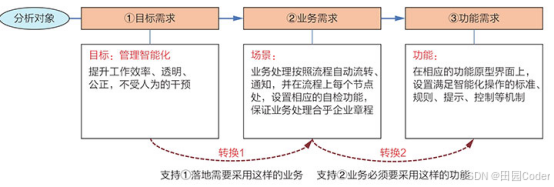
大话软工笔记—需求分析概述
需求分析,就是要对需求调研收集到的资料信息逐个地进行拆分、研究,从大量的不确定“需求”中确定出哪些需求最终要转换为确定的“功能需求”。 需求分析的作用非常重要,后续设计的依据主要来自于需求分析的成果,包括: 项目的目的…...

ubuntu搭建nfs服务centos挂载访问
在Ubuntu上设置NFS服务器 在Ubuntu上,你可以使用apt包管理器来安装NFS服务器。打开终端并运行: sudo apt update sudo apt install nfs-kernel-server创建共享目录 创建一个目录用于共享,例如/shared: sudo mkdir /shared sud…...

macOS多出来了:Google云端硬盘、YouTube、表格、幻灯片、Gmail、Google文档等应用
文章目录 问题现象问题原因解决办法 问题现象 macOS启动台(Launchpad)多出来了:Google云端硬盘、YouTube、表格、幻灯片、Gmail、Google文档等应用。 问题原因 很明显,都是Google家的办公全家桶。这些应用并不是通过独立安装的…...

实现弹窗随键盘上移居中
实现弹窗随键盘上移的核心思路 在Android中,可以通过监听键盘的显示和隐藏事件,动态调整弹窗的位置。关键点在于获取键盘高度,并计算剩余屏幕空间以重新定位弹窗。 // 在Activity或Fragment中设置键盘监听 val rootView findViewById<V…...
)
【HarmonyOS 5 开发速记】如何获取用户信息(头像/昵称/手机号)
1.获取 authorizationCode: 2.利用 authorizationCode 获取 accessToken:文档中心 3.获取手机:文档中心 4.获取昵称头像:文档中心 首先创建 request 若要获取手机号,scope必填 phone,permissions 必填 …...

Java多线程实现之Thread类深度解析
Java多线程实现之Thread类深度解析 一、多线程基础概念1.1 什么是线程1.2 多线程的优势1.3 Java多线程模型 二、Thread类的基本结构与构造函数2.1 Thread类的继承关系2.2 构造函数 三、创建和启动线程3.1 继承Thread类创建线程3.2 实现Runnable接口创建线程 四、Thread类的核心…...
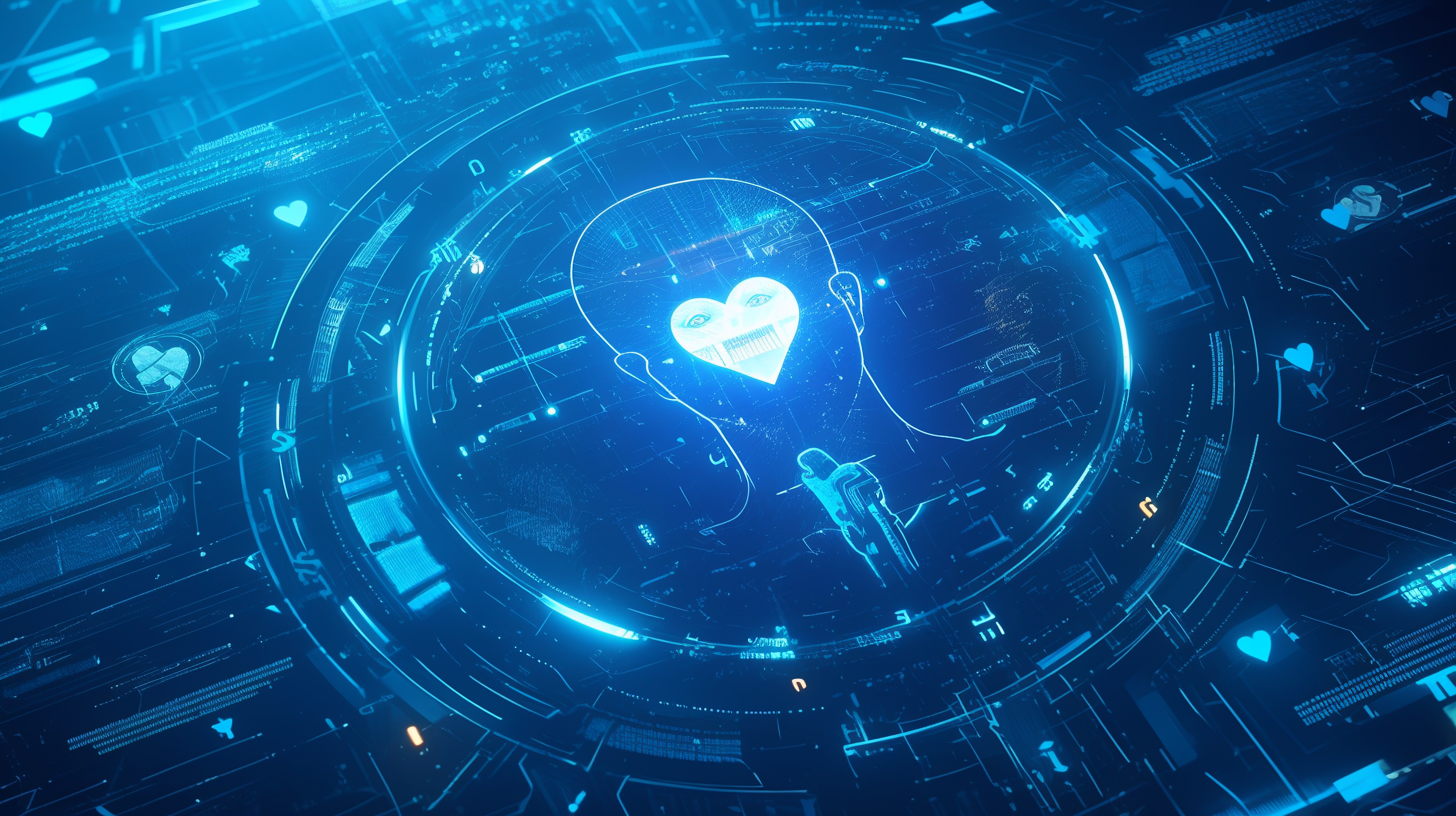
AI病理诊断七剑下天山,医疗未来触手可及
一、病理诊断困局:刀尖上的医学艺术 1.1 金标准背后的隐痛 病理诊断被誉为"诊断的诊断",医生需通过显微镜观察组织切片,在细胞迷宫中捕捉癌变信号。某省病理质控报告显示,基层医院误诊率达12%-15%,专家会诊…...
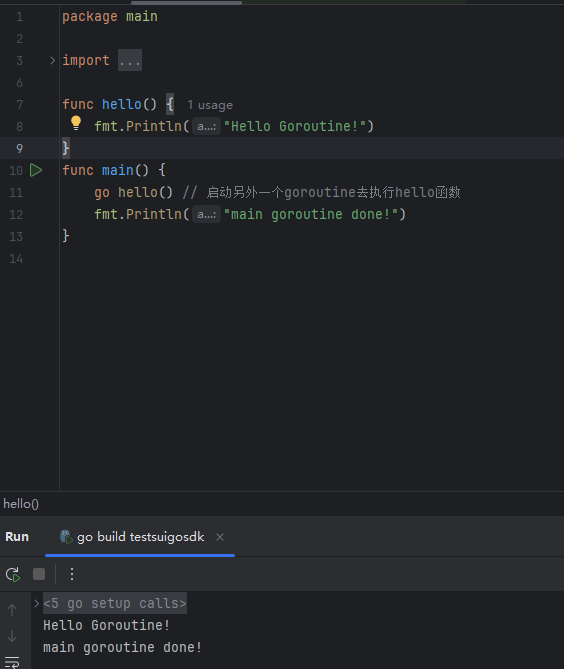
GO协程(Goroutine)问题总结
在使用Go语言来编写代码时,遇到的一些问题总结一下 [参考文档]:https://www.topgoer.com/%E5%B9%B6%E5%8F%91%E7%BC%96%E7%A8%8B/goroutine.html 1. main()函数默认的Goroutine 场景再现: 今天在看到这个教程的时候,在自己的电…...

SpringAI实战:ChatModel智能对话全解
一、引言:Spring AI 与 Chat Model 的核心价值 🚀 在 Java 生态中集成大模型能力,Spring AI 提供了高效的解决方案 🤖。其中 Chat Model 作为核心交互组件,通过标准化接口简化了与大语言模型(LLM࿰…...
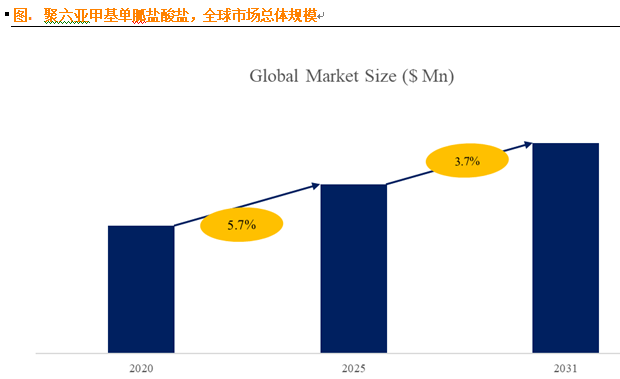
聚六亚甲基单胍盐酸盐市场深度解析:现状、挑战与机遇
根据 QYResearch 发布的市场报告显示,全球市场规模预计在 2031 年达到 9848 万美元,2025 - 2031 年期间年复合增长率(CAGR)为 3.7%。在竞争格局上,市场集中度较高,2024 年全球前十强厂商占据约 74.0% 的市场…...
