【python】OpenCV—Image Colorization

文章目录
- 1、CIELAB 色彩空间
- 2、作色问题定义
- 3、Caffe 模型
- 4、代码实现——Image
- 5、代码实现——Video
- 6、参考
1、CIELAB 色彩空间
Lab颜色空间,也称为Lab色彩空间或CIELAB色彩空间,是一种基于人类视觉感知特性的颜色模型。它是在1931年国际照明委员会(CIE)制定的颜色度量国际标准的基础上建立的,并在1976年经过修订和完善。Lab颜色空间以其独特的优点在多个领域得到广泛应用。
Lab颜色空间是一种颜色-对立空间,它包含三个维度:L、a和b。
-
L:表示亮度(Luminosity),取值范围为0到100,对应从纯黑到纯白的亮度变化。
-
a:表示颜色对立维度之一,通常与绿色到红色的范围相对应,取值范围为-128到+127,其中负值表示绿色方向,正值表示洋红方向。
-
b:表示另一个颜色对立维度,通常与蓝色到黄色的范围相对应,取值范围同样为-128到+127,其中负值表示蓝色方向,正值表示黄色方向。
2、作色问题定义
参考文章
Zhang R, Isola P, Efros A A. Colorful image colorization[C]//Computer Vision–ECCV 2016: 14th European Conference, Amsterdam, The Netherlands, October 11-14, 2016, Proceedings, Part III 14. Springer International Publishing, 2016: 649-666.


为了简化计算,Lab 颜色空间的 ab 空间被量化为 313 个 bin,如下图所示。而不是为每个像素找到 a 和 b 值,因为这种量化,我们只需要找到一个介于 0 和 312之间的 bin 编号。另一种思考问题的方式是我们已经有了取值从 0 到 255 的 L 通道,我们需要找到取值在 0 到 312 之间的 ab 通道。所以颜色预测任务现在是变成了多分类问题,其中每个灰色像素有 313 个类别可供选择。

3、Caffe 模型

colorization_release_v1

colorization_release_v2

colorization_release_v2_norebal

4、代码实现——Image
# This code is written by Sunita Nayak at BigVision LLC. It is based on the OpenCV project.
# It is subject to the license terms in the LICENSE file found in this distribution and at http://opencv.org/license.html#### Usage example: python3 colorize.py --input greyscaleImage.pngimport numpy as np
import cv2 as cv
import argparse
import os.pathparser = argparse.ArgumentParser(description='Colorize GreyScale Image')
parser.add_argument('--input', help='Path to image.', default="greyscaleImage.png")
args = parser.parse_args()if args.input==None:print('Please give the input greyscale image name.')print('Usage example: python3 colorizeImage.py --input greyscaleImage.png')exit()if os.path.isfile(args.input)==0:print('Input file does not exist')exit()# Read the input image
frame = cv.imread(args.input)# Specify the paths for the 2 model files
protoFile = "./models/colorization_deploy_v2.prototxt"
weightsFile = "./models/colorization_release_v2.caffemodel"
# weightsFile = "./models/colorization_release_v2_norebal.caffemodel"# Load the cluster centers
pts_in_hull = np.load('./pts_in_hull.npy')# Read the network into Memory
net = cv.dnn.readNetFromCaffe(protoFile, weightsFile)# populate cluster centers as 1x1 convolution kernel
pts_in_hull = pts_in_hull.transpose().reshape(2, 313, 1, 1)
net.getLayer(net.getLayerId('class8_ab')).blobs = [pts_in_hull.astype(np.float32)]
net.getLayer(net.getLayerId('conv8_313_rh')).blobs = [np.full([1, 313], 2.606, np.float32)]#from opencv sample
W_in = 224
H_in = 224img_rgb = (frame[:,:,[2, 1, 0]] * 1.0 / 255).astype(np.float32)
img_lab = cv.cvtColor(img_rgb, cv.COLOR_RGB2Lab)
img_l = img_lab[:,:,0] # pull out L channel# resize lightness channel to network input size
img_l_rs = cv.resize(img_l, (W_in, H_in)) #
img_l_rs -= 50 # subtract 50 for mean-centeringnet.setInput(cv.dnn.blobFromImage(img_l_rs))
ab_dec = net.forward()[0,:,:,:].transpose((1,2,0)) # this is our result(H_orig,W_orig) = img_rgb.shape[:2] # original image size
ab_dec_us = cv.resize(ab_dec, (W_orig, H_orig))
img_lab_out = np.concatenate((img_l[:,:,np.newaxis],ab_dec_us),axis=2) # concatenate with original image L
img_bgr_out = np.clip(cv.cvtColor(img_lab_out, cv.COLOR_Lab2BGR), 0, 1)outputFile = args.input[:-4]+'_colorized.png'
cv.imwrite(outputFile, (img_bgr_out*255).astype(np.uint8))
print('Colorized image saved as '+outputFile)
print('Done !!!')
cluster center
// 来自 pts_in_hull.npy 的 313 个 ab 聚类中心(已经转置)
static float hull_pts[] = {-90., -90., -90., -90., -90., -80., -80., -80., -80., -80., -80., -80., -80., -70., -70., -70., -70., -70., -70., -70., -70.,-70., -70., -60., -60., -60., -60., -60., -60., -60., -60., -60., -60., -60., -60., -50., -50., -50., -50., -50., -50., -50., -50.,-50., -50., -50., -50., -50., -50., -40., -40., -40., -40., -40., -40., -40., -40., -40., -40., -40., -40., -40., -40., -40., -30.,-30., -30., -30., -30., -30., -30., -30., -30., -30., -30., -30., -30., -30., -30., -30., -20., -20., -20., -20., -20., -20., -20.,-20., -20., -20., -20., -20., -20., -20., -20., -20., -10., -10., -10., -10., -10., -10., -10., -10., -10., -10., -10., -10., -10.,-10., -10., -10., -10., 0., 0., 0., 0., 0., 0., 0., 0., 0., 0., 0., 0., 0., 0., 0., 0., 0., 0., 10., 10., 10., 10., 10., 10., 10.,10., 10., 10., 10., 10., 10., 10., 10., 10., 10., 10., 20., 20., 20., 20., 20., 20., 20., 20., 20., 20., 20., 20., 20., 20., 20.,20., 20., 20., 30., 30., 30., 30., 30., 30., 30., 30., 30., 30., 30., 30., 30., 30., 30., 30., 30., 30., 30., 40., 40., 40., 40.,40., 40., 40., 40., 40., 40., 40., 40., 40., 40., 40., 40., 40., 40., 40., 40., 50., 50., 50., 50., 50., 50., 50., 50., 50., 50.,50., 50., 50., 50., 50., 50., 50., 50., 50., 60., 60., 60., 60., 60., 60., 60., 60., 60., 60., 60., 60., 60., 60., 60., 60., 60.,60., 60., 60., 70., 70., 70., 70., 70., 70., 70., 70., 70., 70., 70., 70., 70., 70., 70., 70., 70., 70., 70., 70., 80., 80., 80.,80., 80., 80., 80., 80., 80., 80., 80., 80., 80., 80., 80., 80., 80., 80., 80., 90., 90., 90., 90., 90., 90., 90., 90., 90., 90.,90., 90., 90., 90., 90., 90., 90., 90., 90., 100., 100., 100., 100., 100., 100., 100., 100., 100., 100., 50., 60., 70., 80., 90.,20., 30., 40., 50., 60., 70., 80., 90., 0., 10., 20., 30., 40., 50., 60., 70., 80., 90., -20., -10., 0., 10., 20., 30., 40., 50.,60., 70., 80., 90., -30., -20., -10., 0., 10., 20., 30., 40., 50., 60., 70., 80., 90., 100., -40., -30., -20., -10., 0., 10., 20.,30., 40., 50., 60., 70., 80., 90., 100., -50., -40., -30., -20., -10., 0., 10., 20., 30., 40., 50., 60., 70., 80., 90., 100., -50.,-40., -30., -20., -10., 0., 10., 20., 30., 40., 50., 60., 70., 80., 90., 100., -60., -50., -40., -30., -20., -10., 0., 10., 20.,30., 40., 50., 60., 70., 80., 90., 100., -70., -60., -50., -40., -30., -20., -10., 0., 10., 20., 30., 40., 50., 60., 70., 80., 90.,100., -80., -70., -60., -50., -40., -30., -20., -10., 0., 10., 20., 30., 40., 50., 60., 70., 80., 90., -80., -70., -60., -50.,-40., -30., -20., -10., 0., 10., 20., 30., 40., 50., 60., 70., 80., 90., -90., -80., -70., -60., -50., -40., -30., -20., -10.,0., 10., 20., 30., 40., 50., 60., 70., 80., 90., -100., -90., -80., -70., -60., -50., -40., -30., -20., -10., 0., 10., 20., 30.,40., 50., 60., 70., 80., 90., -100., -90., -80., -70., -60., -50., -40., -30., -20., -10., 0., 10., 20., 30., 40., 50., 60., 70.,80., -110., -100., -90., -80., -70., -60., -50., -40., -30., -20., -10., 0., 10., 20., 30., 40., 50., 60., 70., 80., -110., -100.,-90., -80., -70., -60., -50., -40., -30., -20., -10., 0., 10., 20., 30., 40., 50., 60., 70., 80., -110., -100., -90., -80., -70.,-60., -50., -40., -30., -20., -10., 0., 10., 20., 30., 40., 50., 60., 70., -110., -100., -90., -80., -70., -60., -50., -40., -30.,-20., -10., 0., 10., 20., 30., 40., 50., 60., 70., -90., -80., -70., -60., -50., -40., -30., -20., -10., 0.
};
Class rebalancing
输入图片

v2 without re-balance

v2 with re-balance

输入图片

v2 without re-balance

v2 with re-balance

输入图片

v2 without re-balance

v2 with re-balance

输入图片

v2 without re-balance

v2 with re-balance

输入图片

v2 without re-balance

v2 with re-balance

输入图片

v2 without re-balance

v2 with re-balance

输入图片

v2 without re-balance

v2 with re-balance

可以观察到引入 color rebalance 后,整体画面变得更黄
5、代码实现——Video
# This code is written by Sunita Nayak at BigVision LLC. It is based on the OpenCV project.
# It is subject to the license terms in the LICENSE file found in this distribution and at http://opencv.org/license.html#### Usage example: python3 colorizeVideo.py --input greyscaleVideo.mp4import numpy as np
import cv2 as cv
import argparse
import os.pathparser = argparse.ArgumentParser(description='Colorize GreyScale Video')
parser.add_argument('--input', help='Path to video file.')
args = parser.parse_args()if args.input==None:print('Please give the input greyscale video file.')print('Usage example: python3 colorizeVideo.py --input greyscaleVideo.mp4')exit()if os.path.isfile(args.input)==0:print('Input file does not exist')exit()# Read the input video
cap = cv.VideoCapture(args.input)
hasFrame, frame = cap.read()outputFile = args.input[:-4]+'_colorized.avi'
vid_writer = cv.VideoWriter(outputFile, cv.VideoWriter_fourcc('M','J','P','G'), 60, (frame.shape[1],frame.shape[0]))# Specify the paths for the 2 model files
protoFile = "./models/colorization_deploy_v2.prototxt"
# weightsFile = "./models/colorization_release_v2.caffemodel"
weightsFile = "./models/colorization_release_v2_norebal.caffemodel"# Load the cluster centers
pts_in_hull = np.load('./pts_in_hull.npy')# Read the network into Memory
net = cv.dnn.readNetFromCaffe(protoFile, weightsFile)# populate cluster centers as 1x1 convolution kernel
pts_in_hull = pts_in_hull.transpose().reshape(2, 313, 1, 1)
net.getLayer(net.getLayerId('class8_ab')).blobs = [pts_in_hull.astype(np.float32)]
net.getLayer(net.getLayerId('conv8_313_rh')).blobs = [np.full([1, 313], 2.606, np.float32)]#from opencv sample
W_in = 224
H_in = 224while cv.waitKey(1):hasFrame, frame = cap.read()frameCopy = np.copy(frame)if not hasFrame:breakimg_rgb = (frame[:,:,[2, 1, 0]] * 1.0 / 255).astype(np.float32)img_lab = cv.cvtColor(img_rgb, cv.COLOR_RGB2Lab)img_l = img_lab[:,:,0] # pull out L channel# resize lightness channel to network input sizeimg_l_rs = cv.resize(img_l, (W_in, H_in))img_l_rs -= 50 # subtract 50 for mean-centeringnet.setInput(cv.dnn.blobFromImage(img_l_rs))ab_dec = net.forward()[0,:,:,:].transpose((1,2,0)) # this is our result(H_orig,W_orig) = img_rgb.shape[:2] # original image sizeab_dec_us = cv.resize(ab_dec, (W_orig, H_orig))img_lab_out = np.concatenate((img_l[:,:,np.newaxis],ab_dec_us),axis=2) # concatenate with original L channelimg_bgr_out = np.clip(cv.cvtColor(img_lab_out, cv.COLOR_Lab2BGR), 0, 1)vid_writer.write((img_bgr_out*255).astype(np.uint8))vid_writer.release()print('Colorized video saved as '+outputFile)
print('Done !!!')
输入视频
greyscaleVideo
结果
colorization_release_v2_noreba
Result-colorization_release_v2
可以观察到引入 color rebalance 后,整体画面变得更黄
6、参考
-
OpenCV进阶(9)基于OpenCV的图像着色
-
图像着色领域可有什么经典论文?
相关文章:

【python】OpenCV—Image Colorization
文章目录 1、CIELAB 色彩空间2、作色问题定义3、Caffe 模型4、代码实现——Image5、代码实现——Video6、参考 1、CIELAB 色彩空间 Lab颜色空间,也称为Lab色彩空间或CIELAB色彩空间,是一种基于人类视觉感知特性的颜色模型。它是在1931年国际照明委员会&…...

vue 学习笔记
模板语法 1. 插值语法 用于解析标签体内容 { { 表达式 } } ,可以直接读取到 data 中的所有属性 2. 指令语法 解析标签(标签属性, 标签内容, 绑定事件) v-bind : href " url " 或 : href &…...

武汉流星汇聚:‘中国制造’闪耀欧洲站,体育赛事成亚马逊增长点
随着2024年的欧洲体育赛事激情四溢,欧洲杯与奥运会的双重盛会不仅点燃了全球体育迷的热情,更为亚马逊欧洲站带来了前所未有的发展机遇。在这场体育盛宴的推动下,欧洲站正展现出其无限的发展潜力和广阔的市场前景,为中国卖家乃至全…...

RPA是什么?探讨RPA发展的最新趋势 | RPA研究
随着人工智能和自动化技术的飞速发展,机器人流程自动化(Robotic Process Automation,简称RPA)正逐渐成为企业数字化转型的关键工具。RPA通过模拟人类用户的操作行为,自动化执行重复性高、规则性强的任务,从…...

sqlalchemy时间范围查询
1、sqlalchemy时间范围查询 在 SQLAlchemy 中,进行时间范围查询可以通过比较日期或时间字段来实现。假设你有一个模型 Event,它包含一个 timestamp 字段,你想查询在某个时间范围内的所有事件。以下是如何使用 SQLAlchemy 来实现这个查询的示例。 首先,确保你有 SQLAlchem…...

电脑不小心删除的文件怎么恢复?教你文件恢复的绝招
在日常使用电脑的过程中,我们有时会因为误操作或不小心而删除了重要的文件。面对这种情况,很多人可能会感到焦虑和无助。但其实,通过一些专业的方法和工具,我们有可能恢复这些被误删的文件。本文将介绍两种常见的恢复方法…...

stm32:使用和学习--硬件和程序
一硬件 1. GPIO 1.FT, TT功能 ft:five tolerate tt:three tolerate 1. FT(Five-Volt Tolerant)引脚 FT 引脚能够容忍高于 VDD 的输入电压(例如 5V)。这些引脚通常不具有连接到 VDD 的保护二极管&…...

ARM知识点二
一、指令 指令的生成过程 指令执行过程示例 if (a 0) {x 0; } else {x x 3; } //翻译为 cmp r0,#0 MOVEQ R1,#0 ADDGT R1,R1,#3指令获取:从Flash中读取 CMP R0, #0,控制器开始执行。 指令解码:解码器解析 CMP 指令,ALU比较R…...

C# ?的使用
栏目总目录 可空类型标记符(?) 说明: 可空类型标记符?用于指示某个值类型(如int、float等)可以为null。这是C# 2.0引入的一个特性,用于处理数据库查询、JSON解析等场景中可能出现的空值。 示例代码&am…...

【unity小技巧】unity性能优化以及如何进行性能测试
文章目录 前言GPU性能优化打包素材 CPU性能优化代码执行优化 性能测试Vector2.Distance 和 sqrMagnitude哪个好?动画切换优化shader属性优化 URP渲染器资产优化对象池优化删除没必要的空函数图片、音乐音效、贴图等素材压缩ScriptableObject优化参数参考完结 前言 …...

算法参考改进点/知识点
1、clip文章中改进点 图像编码器image encoder: 将全局平均池化层替换为注意力池化机制。注意力池化机制:通过一个单层的“transformer式”多头QKV注意力,其中查询query是基于图像的全局平均池表示。改进VIT(Vision Transformer…...

electron 配置、打包 -报错解决
目录 一、配置途中遇到的问题: 二、 make 配置好后开始打包 三、Electron-builder 打包报错 一、配置途中遇到的问题: 1. 安装 yarn add electron -D 一直卡在这里失败 一直卡可以使用下面这个,然后再重新装依赖 1. 采用新的镜像地址 npm …...
(200))
基于STM32设计的智能鱼缸(华为云IOT)(200)
文章目录 一、前言1.1 项目介绍【1】项目功能介绍【2】设计实现的功能【3】项目硬件模块组成1.2 设计思路【1】整体设计思路【2】ESP8266工作模式配置【3】自动换水原理1.3 项目开发背景【1】选题的意义【2】可行性分析【3】参考文献1.4 开发工具的选择【1】设备端开发【2】上位…...

Django与数据库
目录 创建项目app 路由子表 数据库 创建数据库 什么是ORM 定义数据库表 Django Admin 管理数据 过滤条件 代码直接生成HTML 使用模板 前后端分离架构 对资源的增删改查处理 列出客户 添加客户 临时取消 CSRF 校验 修改客户信息 删除客户 Django中ORM的处理 数据模…...

大数据系列之:CentOS7安装R详细步骤
大数据系列之:CentOS7安装R详细步骤 一、下载R二、解压R三、创建安装目录四、指定安装目录五、安装编译依赖六、编译与编译安装七、设置环境变量八、激活环境变量九、执行R命令十、执行demo测试程序 一、下载R wget https://cran.r-project.org/src/base/R-4/R-4.4…...

Linux学习第57天:Linux PWM驱动实验
Linux版本号4.1.15 芯片I.MX6ULL 大叔学Linux 品人间百味 思文短情长 本章的思维导图如下: 一、PWM驱动简析 1、设备树下的PWM控制节点 8 路 PWM 都属于 I.MX6ULL 的 AIPS-1 域,分为了两部分, PWM1~P…...

git 远程拉取指定文件
指定操作 git init 创建一个空的文件 git remote add orgin 远程仓库地址链接 表示添加远程库的地址 git config core.sparsecheckout true 打开sparsecheckout功能 注意:如果需要分支内所有文件,这个指令可以直接过忽略,则会拉取对应分支所有的文件…...

【css】 CSS3+JS做一个酷炫的仪表进度条3d进度条
创建一个动态进度环组件 在现代网页设计中,进度环是一种常见的视觉元素,用于展示任务的完成度或加载状态。本文将介绍如何使用Vue.js和Less创建一个动态进度环组件,该组件不仅具有美观的视觉效果,还能够根据用户输入动态改变颜色…...

uniapp小程序全局配置分享到朋友和朋友圈功能的实现
文章目录 1.创建/mixins/share.js插件2.全局配置3.编写share.js4.调用5.分享成功 1.创建/mixins/share.js插件 直接创建 2.全局配置 (1)找到main.js在下面引入share.js文件 (2)使用mixins混入vue中,这样就相当于在每一…...

Java优化后台分页
第一种情况:先查询出所有记录,再进行分页处理(分页中可以异步处理) 优化前: List<String> list Arrays.asList("1","2","3","4","5","6","…...
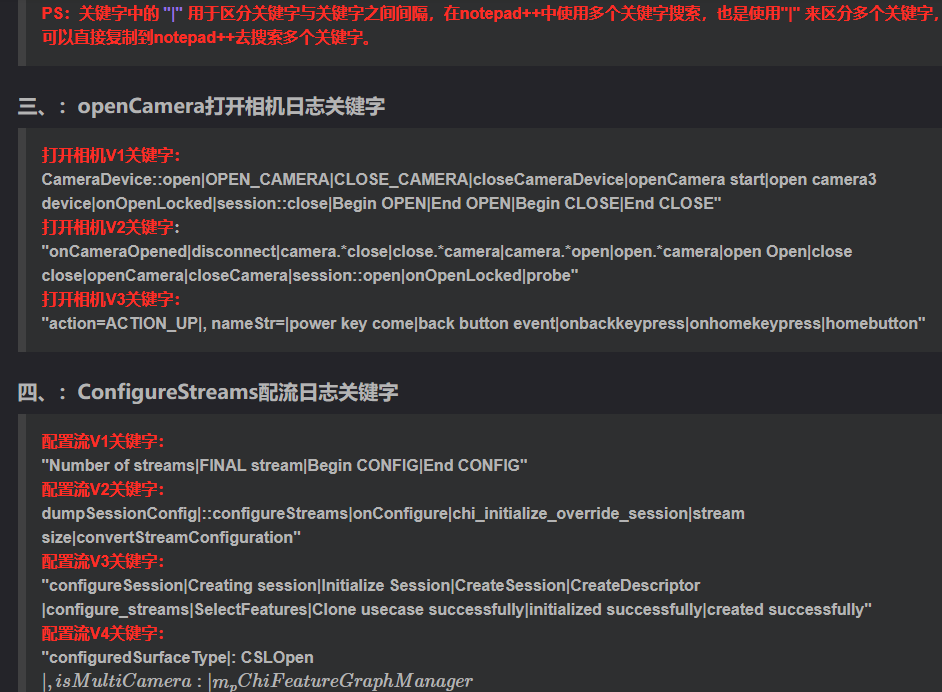
相机Camera日志实例分析之二:相机Camx【专业模式开启直方图拍照】单帧流程日志详解
【关注我,后续持续新增专题博文,谢谢!!!】 上一篇我们讲了: 这一篇我们开始讲: 目录 一、场景操作步骤 二、日志基础关键字分级如下 三、场景日志如下: 一、场景操作步骤 操作步…...
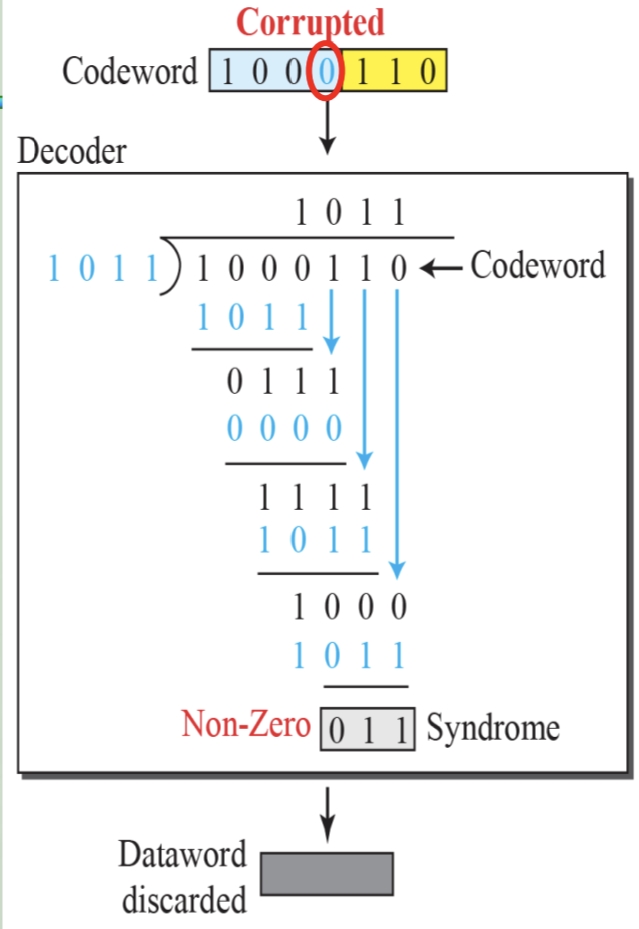
循环冗余码校验CRC码 算法步骤+详细实例计算
通信过程:(白话解释) 我们将原始待发送的消息称为 M M M,依据发送接收消息双方约定的生成多项式 G ( x ) G(x) G(x)(意思就是 G ( x ) G(x) G(x) 是已知的)࿰…...

可靠性+灵活性:电力载波技术在楼宇自控中的核心价值
可靠性灵活性:电力载波技术在楼宇自控中的核心价值 在智能楼宇的自动化控制中,电力载波技术(PLC)凭借其独特的优势,正成为构建高效、稳定、灵活系统的核心解决方案。它利用现有电力线路传输数据,无需额外布…...
:爬虫完整流程)
Python爬虫(二):爬虫完整流程
爬虫完整流程详解(7大核心步骤实战技巧) 一、爬虫完整工作流程 以下是爬虫开发的完整流程,我将结合具体技术点和实战经验展开说明: 1. 目标分析与前期准备 网站技术分析: 使用浏览器开发者工具(F12&…...

【Go】3、Go语言进阶与依赖管理
前言 本系列文章参考自稀土掘金上的 【字节内部课】公开课,做自我学习总结整理。 Go语言并发编程 Go语言原生支持并发编程,它的核心机制是 Goroutine 协程、Channel 通道,并基于CSP(Communicating Sequential Processes࿰…...

Neo4j 集群管理:原理、技术与最佳实践深度解析
Neo4j 的集群技术是其企业级高可用性、可扩展性和容错能力的核心。通过深入分析官方文档,本文将系统阐述其集群管理的核心原理、关键技术、实用技巧和行业最佳实践。 Neo4j 的 Causal Clustering 架构提供了一个强大而灵活的基石,用于构建高可用、可扩展且一致的图数据库服务…...

Matlab | matlab常用命令总结
常用命令 一、 基础操作与环境二、 矩阵与数组操作(核心)三、 绘图与可视化四、 编程与控制流五、 符号计算 (Symbolic Math Toolbox)六、 文件与数据 I/O七、 常用函数类别重要提示这是一份 MATLAB 常用命令和功能的总结,涵盖了基础操作、矩阵运算、绘图、编程和文件处理等…...
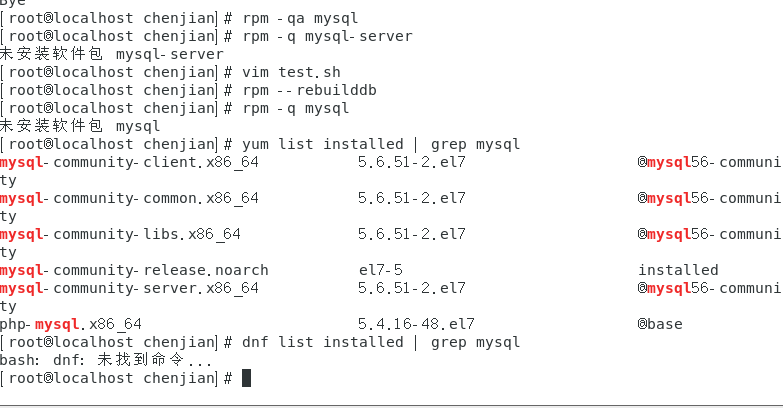
mysql已经安装,但是通过rpm -q 没有找mysql相关的已安装包
文章目录 现象:mysql已经安装,但是通过rpm -q 没有找mysql相关的已安装包遇到 rpm 命令找不到已经安装的 MySQL 包时,可能是因为以下几个原因:1.MySQL 不是通过 RPM 包安装的2.RPM 数据库损坏3.使用了不同的包名或路径4.使用其他包…...
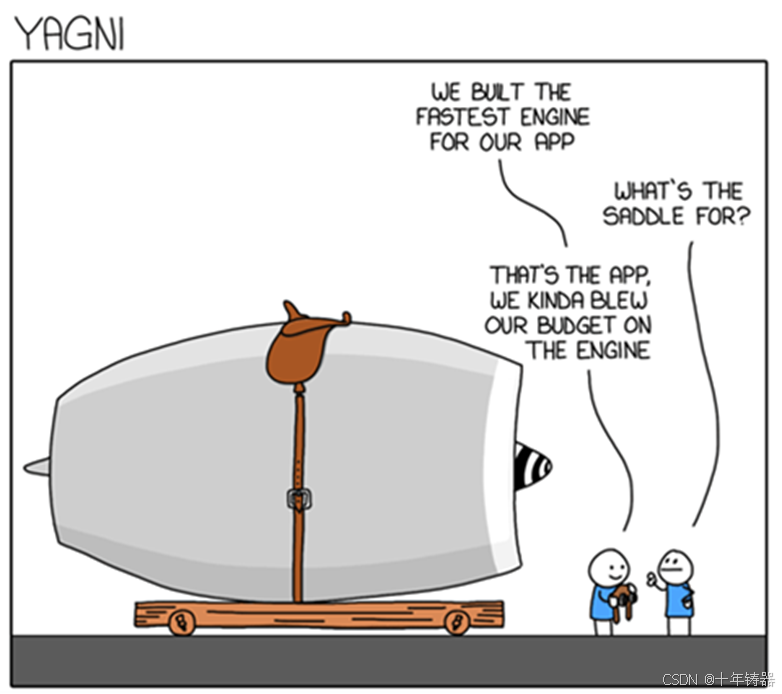
ABAP设计模式之---“简单设计原则(Simple Design)”
“Simple Design”(简单设计)是软件开发中的一个重要理念,倡导以最简单的方式实现软件功能,以确保代码清晰易懂、易维护,并在项目需求变化时能够快速适应。 其核心目标是避免复杂和过度设计,遵循“让事情保…...

LangChain知识库管理后端接口:数据库操作详解—— 构建本地知识库系统的基础《二》
这段 Python 代码是一个完整的 知识库数据库操作模块,用于对本地知识库系统中的知识库进行增删改查(CRUD)操作。它基于 SQLAlchemy ORM 框架 和一个自定义的装饰器 with_session 实现数据库会话管理。 📘 一、整体功能概述 该模块…...
