九月五日(k8s配置)
一、安装环境
环境准备:(有阿里云)
k8s-master 192.168.1.11
k8s-node1 192.168.1.22
k8s-node2 192.168.1.33
二、前期准备
在k8s-master主机
[root@k8s-master ~]# vim /etc/hosts //做个域名劫持
192.168.1.11 k8s-master
192.168.1.22 k8s-node1
192.168.1.33 k8s-node2
1.配置yum源
[root@k8s-master ~]# cd /etc/yum.repos.d/
[root@k8s-master yum.repos.d]# vim kubernetes.repo
[kubernetes]
name=Kubernetes
baseurl=https://mirrors.aliyun.com/kubernetes/yum/repos/kubernetes-el7-x86_64/
enabled=1
gpgcheck=0
repo_gpgcheck=0
gpgkey=https://mirrors.aliyun.com/kubernetes/yum/doc/yum-key.gpg https://mirrors.aliyun.com/kubernetes/yum/doc/rpm-package-key.gpg
[root@k8s-master yum.repos.d]# vim docker-ce.repo
[docker-ce-stable]
name=Docker CE Stable - $basearch
baseurl=https://mirrors.aliyun.com/docker-ce/linux/centos/$releasever/$basearch/stable
enabled=1
gpgcheck=1
gpgkey=https://mirrors.aliyun.com/docker-ce/linux/centos/gpg
[docker-ce-stable-debuginfo]
name=Docker CE Stable - Debuginfo $basearch
baseurl=https://mirrors.aliyun.com/docker-ce/linux/centos/$releasever/debug-$basearch/stable
enabled=0
gpgcheck=1
gpgkey=https://mirrors.aliyun.com/docker-ce/linux/centos/gpg
[docker-ce-stable-source]
name=Docker CE Stable - Sources
baseurl=https://mirrors.aliyun.com/docker-ce/linux/centos/$releasever/source/stable
enabled=0
gpgcheck=1
gpgkey=https://mirrors.aliyun.com/docker-ce/linux/centos/gpg
[docker-ce-test]
name=Docker CE Test - $basearch
baseurl=https://mirrors.aliyun.com/docker-ce/linux/centos/$releasever/$basearch/test
enabled=0
gpgcheck=1
gpgkey=https://mirrors.aliyun.com/docker-ce/linux/centos/gpg
[docker-ce-test-debuginfo]
name=Docker CE Test - Debuginfo $basearch
baseurl=https://mirrors.aliyun.com/docker-ce/linux/centos/$releasever/debug-$basearch/test
enabled=0
gpgcheck=1
gpgkey=https://mirrors.aliyun.com/docker-ce/linux/centos/gpg
[docker-ce-test-source]
name=Docker CE Test - Sources
baseurl=https://mirrors.aliyun.com/docker-ce/linux/centos/$releasever/source/test
enabled=0
gpgcheck=1
gpgkey=https://mirrors.aliyun.com/docker-ce/linux/centos/gpg
[docker-ce-nightly]
name=Docker CE Nightly - $basearch
baseurl=https://mirrors.aliyun.com/docker-ce/linux/centos/$releasever/$basearch/nightly
enabled=0
gpgcheck=1
gpgkey=https://mirrors.aliyun.com/docker-ce/linux/centos/gpg
[docker-ce-nightly-debuginfo]
name=Docker CE Nightly - Debuginfo $basearch
baseurl=https://mirrors.aliyun.com/docker-ce/linux/centos/$releasever/debug-$basearch/nightly
enabled=0
gpgcheck=1
gpgkey=https://mirrors.aliyun.com/docker-ce/linux/centos/gpg
[docker-ce-nightly-source]
name=Docker CE Nightly - Sources
baseurl=https://mirrors.aliyun.com/docker-ce/linux/centos/$releasever/source/nightly
enabled=0
gpgcheck=1
gpgkey=https://mirrors.aliyun.com/docker-ce/linux/centos/gpg
[root@k8s-master yum.repos.d]# yum clean all && yum makecache
2.安装必备工具
[root@k8s-master yum.repos.d]# yum -y install wget jq psmisc vim net-tools telnet yum-utils device-mapper-persistent-data lvm2 git //安装必备工具
3.关闭 swap 分区
[root@k8s-master ~]# swapoff -a
[root@k8s-master ~]# sysctl -w vm.swappiness=0
vm.swappiness = 0
[root@k8s-master ~]# sed -ri '/^[^#]*swap/s@^@#@' /etc/fstab
4.同步时间
[root@k8s-master yum.repos.d]# cd
[root@k8s-master ~]# yum -y install ntpdate //同步时间
[root@k8s-master ~]# ntpdate time2.aliyun.com
[root@k8s-master ~]# crontab -e //编写计划任务
* 5 * * * /usr/sbin/ntpdate time2.aliyun.com
5. 配置 limit
[root@k8s-master ~]# ulimit -SHn 65535 //单个进程可以打开的⽂件数量将被限制为 65535
[root@k8s-master ~]# vim /etc/security/limits.conf
* soft nofile 65536
* hard nofile 131072
* soft nproc 65535
* hard nproc 655350
* soft memlock unlimited
* hard memlock unlimited
6. 安装 k8s ⾼可⽤性 Git 仓库
[root@k8s-master ~]# git clone https://gitee.com/dukuan/k8s-ha-install.git
7.重启
[root@k8s-master ~]# reboot
三、配置内核模块
1. 配置 ipvs 模块(centos可以不用做)
[root@k8s-master ~]# yum install ipvsadm ipset sysstat conntrack libseccomp -y
[root@k8s-master ~]# modprobe -- ip_vs
[root@k8s-master ~]# modprobe -- ip_vs_rr
[root@k8s-master ~]# modprobe -- ip_vs_wrr
[root@k8s-master ~]# modprobe -- ip_vs_sh
[root@k8s-master ~]# modprobe -- nf_conntrack
[root@k8s-master ~]# vim /etc/modules-load.d/ipvs.conf
# 在系统启动时加载下列 IPVS 和相关功能所需的模块
ip_vs # 负载均衡模块
ip_vs_lc # 用于实现基于连接数量的负载均衡算法
ip_vs_wlc # 用于实现带权重的最少连接算法的模块
ip_vs_rr # 负载均衡rr算法模块
ip_vs_wrr # 负载均衡wrr算法模块
ip_vs_lblc # 负载均衡算法,它结合了最少连接(LC)算法和基于偏置的轮询(Round Robin with Bias)算法
ip_vs_lblcr # 用于实现基于链路层拥塞状况的最少连接负载调度算法的模块
ip_vs_dh # 用于实现基于散列(Hashing)的负载均衡算法的模块
ip_vs_sh # 用于源端负载均衡的模块
ip_vs_fo # 用于实现基于本地服务的负载均衡算法的模块
ip_vs_nq # 用于实现NQ算法的模块
ip_vs_sed # 用于实现随机早期检测(Random Early Detection)算法的模块
ip_vs_ftp # 用于实现FTP服务的负载均衡模块
ip_vs_sh
nf_conntrack # 用于跟踪网络连接的状态的模块
ip_tables # 用于管理防护墙的机制
ip_set # 用于创建和管理IP集合的模块
xt_set # 用于处理IP数据包集合的模块,提供了与iptables等网络工具的接口
ipt_set # 用于处理iptables规则集合的模块
ipt_rpfilter # 用于实现路由反向路径过滤的模块
ipt_REJECT # iptables模块之一,用于将不符合规则的数据包拒绝,并返回特定的错误码
ipip # 用于实现IP隧道功能的模块,使得数据可以在两个网络之间进行传输
[root@k8s-master ~]# sysctl --system
[root@k8s-master ~]# systemctl enable systemd-modules-load.service
[root@k8s-master ~]# systemctl start systemd-modules-load.service
[root@k8s-master ~]# lsmod | grep -e ip_vs -e nf_conntrack //查看已写⼊加载的模块
2. 配置 k8s 内核
[root@k8s-master ~]# vim /etc/sysctl.d/k8s.conf
# 写入k8s所需内核模块
net.bridge.bridge-nf-call-iptables = 1 # 控制网络桥接与iptables之间的网络转发行为
net.bridge.bridge-nf-call-ip6tables = 1 # 用于控制网络桥接(bridge)的IP6tables过滤规则。当该参数设置为1时,表示启用对网络桥接的IP6tables过滤规则
fs.may_detach_mounts = 1 # 用于控制文件系统是否允许分离挂载,1表示允许
net.ipv4.conf.all.route_localnet = 1 # 允许本地网络上的路由。设置为1表示允许,设置为0表示禁止。
vm.overcommit_memory=1 # 控制内存分配策略。设置为1表示允许内存过量分配,设置为0表示不允许。
vm.panic_on_oom=0 # 决定当系统遇到内存不足(OOM)时是否产生panic。设置为0表示不产生panic,设置为1表示产生panic。
fs.inotify.max_user_watches=89100 # inotify可以监视的文件和目录的最大数量。
fs.file-max=52706963 # 系统级别的文件描述符的最大数量。
fs.nr_open=52706963 # 单个进程可以打开的文件描述符的最大数量。
net.netfilter.nf_conntrack_max=2310720 # 网络连接跟踪表的最大大小。
net.ipv4.tcp_keepalive_time = 600 # TCP保活机制发送探测包的间隔时间(秒)。
net.ipv4.tcp_keepalive_probes = 3 # TCP保活机制发送探测包的最大次数。
net.ipv4.tcp_keepalive_intvl =15 # TCP保活机制在发送下一个探测包之前等待响应的时间(秒)。
net.ipv4.tcp_max_tw_buckets = 36000 # TCP TIME_WAIT状态的bucket数量。
net.ipv4.tcp_tw_reuse = 1 # 允许重用TIME_WAIT套接字。设置为1表示允许,设置为0表示不允许。
net.ipv4.tcp_max_orphans = 327680 # 系统中最大的孤套接字数量。
net.ipv4.tcp_orphan_retries = 3 # 系统尝试重新分配孤套接字的次数。
net.ipv4.tcp_syncookies = 1 # 用于防止SYN洪水攻击。设置为1表示启用SYN cookies,设置为0表示禁用。
net.ipv4.tcp_max_syn_backlog = 16384 # SYN连接请求队列的最大长度。
net.ipv4.ip_conntrack_max = 65536 # IP连接跟踪表的最大大小。
net.ipv4.tcp_max_syn_backlog = 16384 # 系统中最大的监听队列的长度。
net.ipv4.tcp_timestamps = 0 # 用于关闭TCP时间戳选项。
net.core.somaxconn = 16384 # 用于设置系统中最大的监听队列的长度
[root@k8s-master ~]# reboot //保存后,所有节点重启,保证重启后内核依然加载
[root@k8s-master ~]# lsmod | grep --color=auto -e ip_vs -e nf_conntrack
[root@k8s-master ~]# yum -y install kubernetes
四、基本组件安装
1. 安装 Containerd
(1)安装 Docker
[root@k8s-master ~]# yum remove -y podman runc containerd docker
[root@k8s-master ~]# yum remove -y docker
[root@k8s-master ~]# yum -y install docker-ce docker-ce-cli containerd.io //安装Docker和containerd
(2)配置 Containerd 所需模块
[root@k8s-master ~]# cat <<EOF | sudo tee /etc/modules-load.d/containerd.conf //也可以用vim写
> overlay
> br_netfilter
> EOF
overlay
br_netfilter
[root@k8s-master ~]# modprobe -- overlay
[root@k8s-master ~]# modprobe -- br_netfilter
(3)配置 Containerd 所需内核
[root@k8s-master ~]# cat <<EOF | sudo tee /etc/sysctl.d/99-kubernetes-cri.conf
> net.bridge.bridge-nf-call-iptables = 1
> net.ipv4.ip_forward = 1
> net.bridge.bridge-nf-call-ip6tables = 1
> EOF
net.bridge.bridge-nf-call-iptables = 1
net.ipv4.ip_forward = 1
net.bridge.bridge-nf-call-ip6tables = 1
[root@k8s-master ~]# sysctl --system //使生效
(4)Containerd 配置⽂件
[root@k8s-master ~]# mkdir -p /etc/containerd
[root@k8s-master ~]# containerd config default | tee /etc/containerd/config.toml
[root@k8s-master ~]# vim /etc/containerd/config.toml
sandbox_image = "registry.cn-hangzhou.aliyuncs.com/google_containers/pause:3.9"
[root@k8s-master ~]# systemctl daemon-reload
[root@k8s-master ~]# systemctl start containerd.service
[root@k8s-master ~]# systemctl enable containerd.service
(5)配置 crictl 客户端连接的运⾏位置
[root@k8s-master ~]# vim /etc/crictl.yaml //配置容器运⾏环境的crictl.yml⽂件
runtime-endpoint: unix:///run/containerd/containerd.sock # 指定了容器运⾏时的地址为:unix://...
image-endpoint: unix:///run/containerd/containerd.sock # 指定了镜像运⾏时的地址为:unix://...
timeout: 10 # 设置了超时时间为10秒
debug: false # 关闭调试模式
2.安装 Kubernetes 组件
[root@k8s-master ~]# yum list kubeadm.x86_64 --showduplicates | sort -r #查询最新的Kubernetes版本号
[root@k8s-master ~]# yum install kubeadm-1.28* kubelet-1.28* kubectl-1.28* -y # 安装1.28最新版本kubeadm、kubelet和kubectl
[root@k8s-master ~]# systemctl daemon-reload
[root@k8s-master ~]# systemctl start kubelet
[root@k8s-master ~]# systemctl enable kubelet
[root@k8s-master ~]# kubeadm version //查看版本
3. Kubernetes 集群初始化
(1)Kubeadm 配置⽂件
[root@k8s-master ~]# vim kubeadm-config.yaml #修改kubeadm配置⽂件
apiVersion: kubeadm.k8s.io/v1beta3 # 指定Kubernetes配置文件的版本,使用的是kubeadm API的v1beta3版本
bootstrapTokens: # 定义bootstrap tokens的信息。这些tokens用于在Kubernetes集群初始化过程中进行身份验证
- groups: # 定义了与此token关联的组
- system:bootstrappers:kubeadm:default-node-token
token: 7t2weq.bjbawausm0jaxury # bootstrap token的值
ttl: 24h0m0s # token的生存时间,这里设置为24小时
usages: # 定义token的用途
- signing # 数字签名
- authentication # 身份验证
kind: InitConfiguration # 指定配置对象的类型,InitConfiguration:表示这是一个初始化配置
localAPIEndpoint: # 定义本地API端点的地址和端口
advertiseAddress: 192.168.15.11
bindPort: 6443
nodeRegistration: # 定义节点注册时的配置
criSocket: unix:///var/run/containerd/containerd.sock # 容器运行时(CRI)的套接字路径
name: k8s-master # 节点的名称
taints: # 标记
- effect: NoSchedule # 免调度节点
key: node-role.kubernetes.io/control-plane # 该节点为控制节点
---
apiServer: # 定义了API服务器的配置
certSANs: # 为API服务器指定了附加的证书主体名称(SAN),指定IP即可
- 192.168.15.11
timeoutForControlPlane: 4m0s # 控制平面的超时时间,这里设置为4分钟
apiVersion: kubeadm.k8s.io/v1beta3 # 指定API Server版本
certificatesDir: /etc/kubernetes/pki # 指定了证书的存储目录
clusterName: kubernetes # 定义了集群的名称为"kubernetes"
controlPlaneEndpoint: 192.168.15.11:6443 # 定义了控制节点的地址和端口
controllerManager: {} # 控制器管理器的配置,为空表示使用默认配置
etcd: # 定义了etcd的配置
local: # 本地etcd实例
dataDir: /var/lib/etcd # 数据目录
imageRepository: registry.cn-hangzhou.aliyuncs.com/google_containers # 指定了Kubernetes使用的镜像仓库的地址,阿里云的镜像仓库。
kind: ClusterConfiguration # 指定了配置对象的类型,ClusterConfiguration:表示这是一个集群配置
kubernetesVersion: v1.28.2 # 指定了kubernetes的版本
networking: # 定义了kubernetes集群网络设置
dnsDomain: cluster.local # 定义了集群的DNS域为:cluster.local
podSubnet: 172.16.0.0/16 # 定义了Pod的子网
serviceSubnet: 10.96.0.0/16 # 定义了服务的子网
scheduler: {} # 使用默认的调度器行为
[root@k8s-master ~]# kubeadm config migrate --old-config kubeadm-config.yaml --new-config new.yaml
(2)下载组件镜像
[root@k8s-master ~]# kubeadm config images pull --config /root/new.yaml
(3)集群初始化
[root@k8s-master ~]# kubeadm init --config /root/new.yaml --upload-certs //内存必须大点,4
G左右
后面这些记得保存,后面添加节点要用
kubeadm join 192.168.1.11:6443 --token 7t2weq.bjbawausm0jaxury \
--discovery-token-ca-cert-hash sha256:72dbccbe222cb2946d97d4d82eda448a2bf53f91e5610b698681d4f0f9cbaba5
(4)加载环境变量
[root@k8s-master ~]# vim .bashrc
export KUBECONFIG=/etc/kubernetes/admin.conf
[root@k8s-master ~]# source .bashrc
//初始化重置(可以清除以前初始化的东西)
[root@k8s-master ~]# kubeadm reset -f ; ipvsadm --clear ; rm -rf ~/.kube
day44
node1:
[root@k8s-node1 ~]# scp root@192.168.1.11:/etc/yum.repos.d/kubernetes.repo /etc/yum.repos.d/
[root@k8s-node1 ~]# scp root@192.168.1.11:/etc/yum.repos.d/docker-ce.repo /etc/yum.repos.d/
[root@k8s-node1 ~]# yum clean all && yum makecache
[root@k8s-node1 ~]# vim /etc/hosts
192.168.1.11 k8s-master
192.168.1.22 k8s-node1
192.168.1.33 k8s-node2
[root@k8s-node1 ~]# yum -y install wget jq psmisc vim net-tools telnet yum-utils device-mapper-persistent-data lvm2 git
[root@k8s-node1 ~]# swapoff -a
[root@k8s-node1 ~]# sysctl -w vm.swappiness=0
vm.swappiness = 0
[root@k8s-node1 ~]# yum -y install ntpdate
[root@k8s-node1 ~]# ntpdate time2.aliyun.com
[root@k8s-node1 ~]# ntpdate time2.aliyun.com
[root@k8s-node1 ~]# crontab -e
* 5 * * * /usr/sbin/ntpdate time2.aliyun.com
[root@k8s-node1 ~]# ulimit -SHn 65535
[root@k8s-node1 ~]# vim /etc/security/limits.conf
* soft nofile 65536
* hard nofile 131072
* soft nproc 65535
* hard nproc 655350
* soft memlock unlimited
* hard memlock unlimited
回到master设置免密登陆
[root@k8s-master ~]# ssh-keygen
[root@k8s-master ~]# ssh-copy-id root@192.168.1.22
[root@k8s-master ~]# ssh-copy-id root@192.168.1.33
回到node1
[root@k8s-node1 ~]# vim /etc/sysctl.d/k8s.conf
# 写入k8s所需内核模块
net.bridge.bridge-nf-call-iptables = 1 # 控制网络桥接与iptables之间的网络转发行为
net.bridge.bridge-nf-call-ip6tables = 1 # 用于控制网络桥接(bridge)的IP6tables过滤规则。当该参数设置为1时,表示启用对网络桥接的IP6tables过滤规则
fs.may_detach_mounts = 1 # 用于控制文件系统是否允许分离挂载,1表示允许
net.ipv4.conf.all.route_localnet = 1 # 允许本地网络上的路由。设置为1表示允许,设置为0表示禁止。
vm.overcommit_memory=1 # 控制内存分配策略。设置为1表示允许内存过量分配,设置为0表示不允许。
vm.panic_on_oom=0 # 决定当系统遇到内存不足(OOM)时是否产生panic。设置为0表示不产生panic,设置为1表示产生panic。
fs.inotify.max_user_watches=89100 # inotify可以监视的文件和目录的最大数量。
fs.file-max=52706963 # 系统级别的文件描述符的最大数量。
fs.nr_open=52706963 # 单个进程可以打开的文件描述符的最大数量。
net.netfilter.nf_conntrack_max=2310720 # 网络连接跟踪表的最大大小。
net.ipv4.tcp_keepalive_time = 600 # TCP保活机制发送探测包的间隔时间(秒)。
net.ipv4.tcp_keepalive_probes = 3 # TCP保活机制发送探测包的最大次数。
net.ipv4.tcp_keepalive_intvl =15 # TCP保活机制在发送下一个探测包之前等待响应的时间(秒)。
net.ipv4.tcp_max_tw_buckets = 36000 # TCP TIME_WAIT状态的bucket数量。
net.ipv4.tcp_tw_reuse = 1 # 允许重用TIME_WAIT套接字。设置为1表示允许,设置为0表示不允许。
net.ipv4.tcp_max_orphans = 327680 # 系统中最大的孤套接字数量。
net.ipv4.tcp_orphan_retries = 3 # 系统尝试重新分配孤套接字的次数。
net.ipv4.tcp_syncookies = 1 # 用于防止SYN洪水攻击。设置为1表示启用SYN cookies,设置为0表示禁用。
net.ipv4.tcp_max_syn_backlog = 16384 # SYN连接请求队列的最大长度。
net.ipv4.ip_conntrack_max = 65536 # IP连接跟踪表的最大大小。
net.ipv4.tcp_max_syn_backlog = 16384 # 系统中最大的监听队列的长度。
net.ipv4.tcp_timestamps = 0 # 用于关闭TCP时间戳选项。
net.core.somaxconn = 16384 # 用于设置系统中最大的监听队列的长度
[root@k8s-node1 ~]# yum -y install docker-ce docker-ce-cli containerd.io
[root@k8s-node1 ~]# vim /etc/modules-load.d/containerd.conf
overlay
br_netfilter
[root@k8s-node1 ~]# modprobe -- overlay
[root@k8s-node1 ~]# modprobe -- br_netfilter
[root@k8s-node1 ~]# vim /etc/sysctl.d/99-kubernetes-cri.conf
net.bridge.bridge-nf-call-iptables = 1
net.ipv4.ip_forward = 1
net.bridge.bridge-nf-call-ip6tables = 1
[root@k8s-node1 ~]# sysctl --system
[root@k8s-node1 ~]# vim /etc/containerd/config.toml
disabled_plugins = []
imports = []
oom_score = 0
plugin_dir = ""
required_plugins = []
root = "/var/lib/containerd"
state = "/run/containerd"
temp = ""
version = 2
[cgroup]
path = ""
[debug]
address = ""
format = ""
gid = 0
level = ""
uid = 0
[grpc]
address = "/run/containerd/containerd.sock"
gid = 0
max_recv_message_size = 16777216
max_send_message_size = 16777216
tcp_address = ""
tcp_tls_ca = ""
tcp_tls_cert = ""
tcp_tls_key = ""
uid = 0
[metrics]
address = ""
grpc_histogram = false
[plugins]
[plugins."io.containerd.gc.v1.scheduler"]
deletion_threshold = 0
mutation_threshold = 100
pause_threshold = 0.02
schedule_delay = "0s"
startup_delay = "100ms"
[plugins."io.containerd.grpc.v1.cri"]
device_ownership_from_security_context = false
disable_apparmor = false
disable_cgroup = false
disable_hugetlb_controller = true
disable_proc_mount = false
disable_tcp_service = true
drain_exec_sync_io_timeout = "0s"
enable_selinux = false
enable_tls_streaming = false
enable_unprivileged_icmp = false
enable_unprivileged_ports = false
ignore_deprecation_warnings = []
ignore_image_defined_volumes = false
max_concurrent_downloads = 3
max_container_log_line_size = 16384
netns_mounts_under_state_dir = false
restrict_oom_score_adj = false
sandbox_image = "registry.cn-hangzhou.aliyuncs.com/google_containers/pause:3.9"
selinux_category_range = 1024
stats_collect_period = 10
stream_idle_timeout = "4h0m0s"
stream_server_address = "127.0.0.1"
stream_server_port = "0"
systemd_cgroup = false
tolerate_missing_hugetlb_controller = true
unset_seccomp_profile = ""
[plugins."io.containerd.grpc.v1.cri".cni]
bin_dir = "/opt/cni/bin"
conf_dir = "/etc/cni/net.d"
conf_template = ""
ip_pref = ""
max_conf_num = 1
[plugins."io.containerd.grpc.v1.cri".containerd]
default_runtime_name = "runc"
disable_snapshot_annotations = true
discard_unpacked_layers = false
ignore_rdt_not_enabled_errors = false
no_pivot = false
snapshotter = "overlayfs"
[plugins."io.containerd.grpc.v1.cri".containerd.default_runtime]
base_runtime_spec = ""
cni_conf_dir = ""
cni_max_conf_num = 0
container_annotations = []
pod_annotations = []
privileged_without_host_devices = false
runtime_engine = ""
runtime_path = ""
runtime_root = ""
runtime_type = ""
[plugins."io.containerd.grpc.v1.cri".containerd.default_runtime.options]
[plugins."io.containerd.grpc.v1.cri".containerd.runtimes]
[plugins."io.containerd.grpc.v1.cri".containerd.runtimes.runc]
base_runtime_spec = ""
cni_conf_dir = ""
cni_max_conf_num = 0
container_annotations = []
pod_annotations = []
privileged_without_host_devices = false
runtime_engine = ""
runtime_path = ""
runtime_root = ""
runtime_type = "io.containerd.runc.v2"
[plugins."io.containerd.grpc.v1.cri".containerd.runtimes.runc.options]
BinaryName = ""
CriuImagePath = ""
CriuPath = ""
CriuWorkPath = ""
IoGid = 0
IoUid = 0
NoNewKeyring = false
NoPivotRoot = false
Root = ""
ShimCgroup = ""
SystemdCgroup =true
sandbox_image = "registry.cn-hangzhou.aliyuncs.com/google_containers/pause:3.9"
[plugins."io.containerd.grpc.v1.cri".containerd.untrusted_workload_runtime]
base_runtime_spec = ""
cni_conf_dir = ""
cni_max_conf_num = 0
container_annotations = []
pod_annotations = []
privileged_without_host_devices = false
runtime_engine = ""
runtime_path = ""
runtime_root = ""
runtime_type = ""
[plugins."io.containerd.grpc.v1.cri".containerd.untrusted_workload_runtime.options]
[plugins."io.containerd.grpc.v1.cri".image_decryption]
key_model = "node"
[plugins."io.containerd.grpc.v1.cri".registry]
config_path = ""
[plugins."io.containerd.grpc.v1.cri".registry.auths]
[plugins."io.containerd.grpc.v1.cri".registry.configs]
[plugins."io.containerd.grpc.v1.cri".registry.headers]
[plugins."io.containerd.grpc.v1.cri".registry.mirrors]
[plugins."io.containerd.grpc.v1.cri".x509_key_pair_streaming]
tls_cert_file = ""
tls_key_file = ""
[plugins."io.containerd.internal.v1.opt"]
path = "/opt/containerd"
[plugins."io.containerd.internal.v1.restart"]
interval = "10s"
[plugins."io.containerd.internal.v1.tracing"]
[plugins."io.containerd.metadata.v1.bolt"]
content_sharing_policy = "shared"
[plugins."io.containerd.monitor.v1.cgroups"]
no_prometheus = false
[plugins."io.containerd.runtime.v1.linux"]
no_shim = false
runtime = "runc"
runtime_root = ""
shim = "containerd-shim"
shim_debug = false
[plugins."io.containerd.runtime.v2.task"]
platforms = ["linux/amd64"]
sched_core = false
[plugins."io.containerd.service.v1.diff-service"]
default = ["walking"]
[plugins."io.containerd.service.v1.tasks-service"]
rdt_config_file = ""
[plugins."io.containerd.snapshotter.v1.aufs"]
root_path = ""
[plugins."io.containerd.snapshotter.v1.btrfs"]
root_path = ""
[plugins."io.containerd.snapshotter.v1.devmapper"]
async_remove = false
base_image_size = ""
discard_blocks = false
fs_options = ""
fs_type = ""
pool_name = ""
root_path = ""
[plugins."io.containerd.snapshotter.v1.native"]
root_path = ""
[plugins."io.containerd.snapshotter.v1.overlayfs"]
mount_options = []
root_path = ""
sync_remove = false
upperdir_label = false
[plugins."io.containerd.snapshotter.v1.zfs"]
root_path = ""
[plugins."io.containerd.tracing.processor.v1.otlp"]
[proxy_plugins]
[stream_processors]
[stream_processors."io.containerd.ocicrypt.decoder.v1.tar"]
accepts = ["application/vnd.oci.image.layer.v1.tar+encrypted"]
args = ["--decryption-keys-path", "/etc/containerd/ocicrypt/keys"]
env = ["OCICRYPT_KEYPROVIDER_CONFIG=/etc/containerd/ocicrypt/ocicrypt_keyprovider.conf"]
path = "ctd-decoder"
returns = "application/vnd.oci.image.layer.v1.tar"
[stream_processors."io.containerd.ocicrypt.decoder.v1.tar.gzip"]
accepts = ["application/vnd.oci.image.layer.v1.tar+gzip+encrypted"]
args = ["--decryption-keys-path", "/etc/containerd/ocicrypt/keys"]
env = ["OCICRYPT_KEYPROVIDER_CONFIG=/etc/containerd/ocicrypt/ocicrypt_keyprovider.conf"]
path = "ctd-decoder"
returns = "application/vnd.oci.image.layer.v1.tar+gzip"
[timeouts]
"io.containerd.timeout.bolt.open" = "0s"
"io.containerd.timeout.shim.cleanup" = "5s"
"io.containerd.timeout.shim.load" = "5s"
"io.containerd.timeout.shim.shutdown" = "3s"
"io.containerd.timeout.task.state" = "2s"
[ttrpc]
address = ""
gid = 0
uid = 0
[root@k8s-node1 ~]# systemctl enable --now containerd
[root@k8s-node1 ~]# systemctl start containerd
[root@k8s-node1 ~]# vim /etc/crictl.yaml
runtime-endpoint: unix:///run/containerd/containerd.sock
image-endpoint: unix:///run/containerd/containerd.sock
timeout: 10
debug: false
[root@k8s-node1 ~]# yum install kubeadm-1.28* kubelet-1.28* kubectl-1.28* -y
[root@k8s-node1 ~]# kubeadm join 192.168.1.11:6443 --token 7t2weq.bjbawausm0jaxury \
--discovery-token-ca-cert-hash sha256:72dbccbe222cb2946d97d4d82eda448a2bf53f91e5610b698681d4f0f9cbaba5
[root@k8s-node1 ~]# systemctl enable --now kubelet.service
去master查看
[root@k8s-master ~]# kubectl get node
NAME STATUS ROLES AGE VERSION
k8s-master NotReady control-plane 90m v1.28.2
k8s-node1 NotReady <none> 57s v1.28.2
[root@k8s-master ~]# ls //查看最开始下载的k8s ⾼可⽤性 Git 仓库
anaconda-ks.cfg k8s-ha-install kubeadm-config.yaml new.yaml
[root@k8s-master ~]# cd k8s-ha-install/
[root@k8s-master k8s-ha-install]# ls
calico.yaml krm.yaml LICENSE metrics-server-0.3.7 metrics-server-3.6.1 README.md
[root@k8s-master k8s-ha-install]# git checkout manual-installation-v1.28.x
分支 manual-installation-v1.28.x 设置为跟踪来自 origin 的远程分支 manual-installation-v1.28.x。
切换到一个新分支 'manual-installation-v1.28.x'
[root@k8s-master k8s-ha-install]# ls
bootstrap CoreDNS dashboard metrics-server README.md
calico csi-hostpath kubeadm-metrics-server pki snapshotter
[root@k8s-master k8s-ha-install]# cd calico/
[root@k8s-master calico]# POD_SUBNET=`cat /etc/kubernetes/manifests/kube-controller-manager.yaml | grep cluster-cidr= | awk -F= '{print $NF}'`
[root@k8s-master calico]# sed -i "s#POD_CIDR#${POD_SUBNET}#g" calico.yaml
[root@k8s-master calico]# kubectl apply -f calico.yaml
[root@k8s-master calico]# kubectl get po -n kube-system
相关文章:
)
九月五日(k8s配置)
一、安装环境 环境准备:(有阿里云) k8s-master 192.168.1.11 k8s-node1 192.168.1.22 k8s-node2 192.168.1.33 二、前期准备 在k8s-master主机 [rootk8s-master ~]# vim /etc/hosts …...

某极验4.0 -消消乐验证
⚠️前言⚠️ 本文仅用于学术交流。 学习探讨逆向知识,欢迎私信共享学习心得。 如有侵权,联系博主删除。 请勿商用,否则后果自负。 网址 aHR0cHM6Ly93d3cyLmdlZXRlc3QuY29tL2FkYXB0aXZlLWNhcHRjaGE 1. 浅聊一下 验证码样式 验证成功 - …...

洛谷 P10798 「CZOI-R1」消除威胁
题目来源于:洛谷 题目本质:贪心,st表,单调栈 解题思路:由于昨天联练习了平衡树,我就用平衡树STL打了个暴力,超时得了30分 这是暴力代码: #include<bits/stdc.h> using name…...
)
Pow(x, n)
题目 实现 pow(x, n) ,即计算 x 的 n 次幂函数(即,xn)。 示例 1: 输入:x 2.00000, n 10 输出:1024.00000示例 2: 输入:x 2.10000, n 3 输出:9.26100示…...
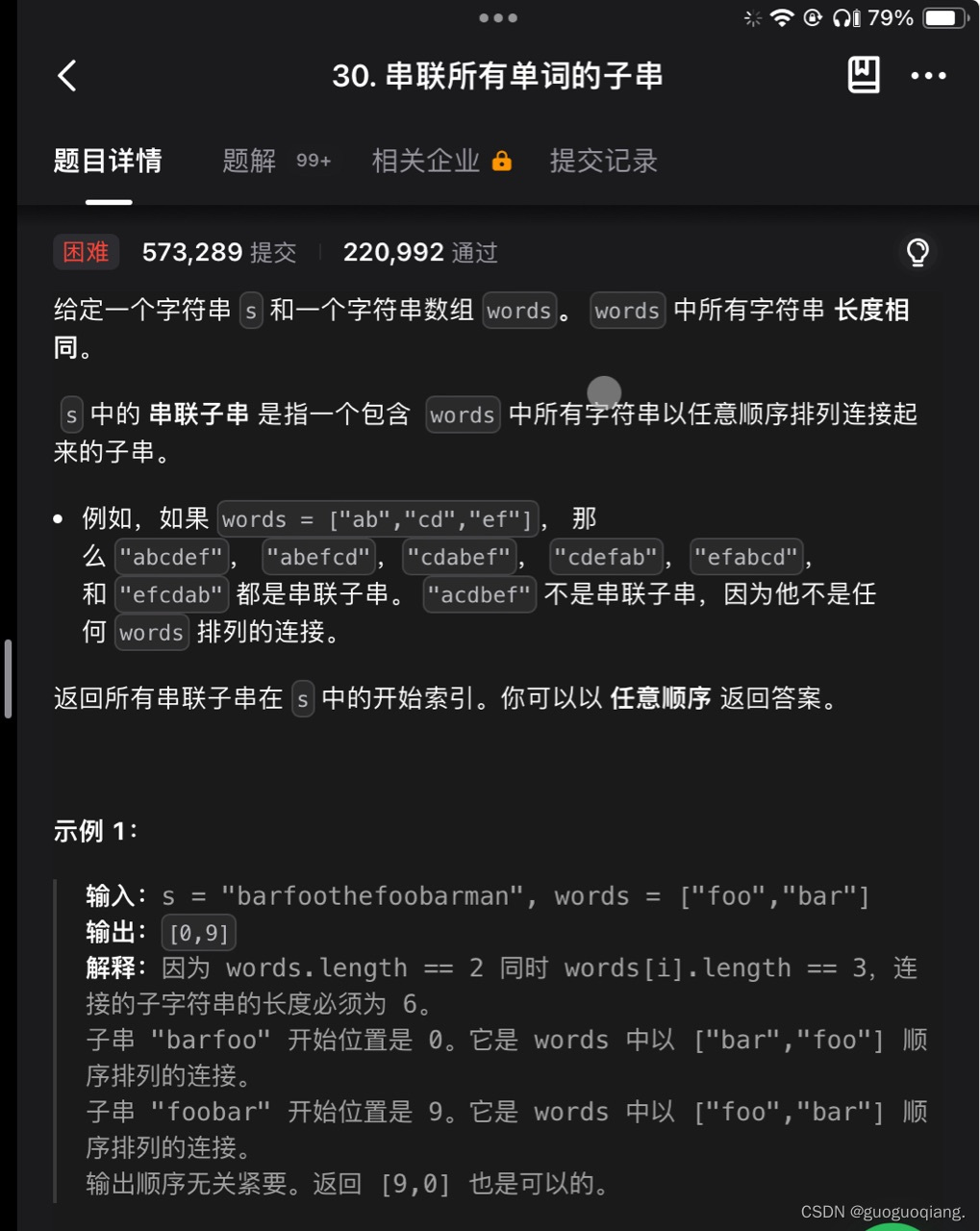
一文带你学会使用滑动窗口
🔥个人主页:guoguoqiang. 🔥专栏:leetcode刷题 209.长度最小的子数组 求最短长度之和等于目标值。 方法一: 暴力枚举(会超时) 从头开始遍历直到之和等于target然后更新结果。这…...

如何从0到1本地搭建whisper语音识别模型
文章目录 环境准备1. 系统要求2. 安装依赖项1:安装 Python 和虚拟环境2:安装 Whisper3:下载 Whisper 模型4:进行语音识别5:提高效率和精度6:开发和集成Whisper 是 OpenAI 发布的一个强大的语音识别模型,它可以将语音转换为文本,支持多语言输入,并且可以处理各种音频类…...

PyTorch 创建数据集
图片数据和标签数据准备 1.本文所用图片数据在同级文件夹中 ,文件路径为train/’ 2.标签数据在同级文件,文件路径为train.csv 3。将标签数据提取 train_csvpd.read_csv(train.csv)创建继承类 第一步,首先创建数据类对象 此时可以想象为单个数据单元的…...
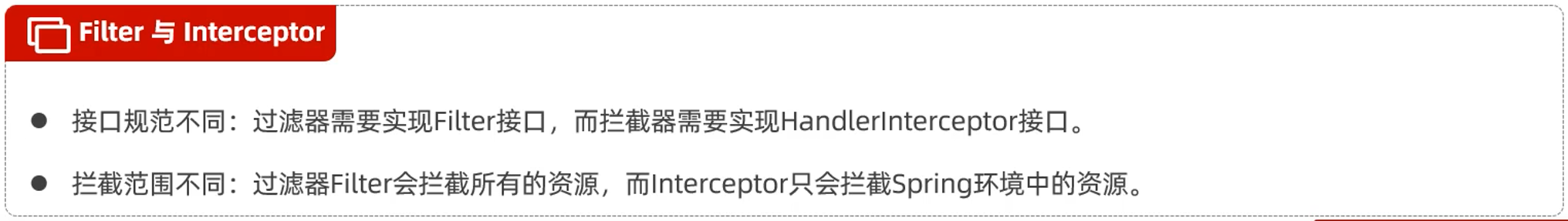
[Java]SpringBoot登录认证流程详解
登录认证 登录接口 1.查看原型 2.查看接口 3.思路分析 登录核心就是根据用户名和密码查询用户信息,存在则登录成功, 不存在则登录失败 4.Controller Slf4j RestController public class LoginController {Autowiredprivate EmpService empService;/*** 登录的方法** param …...

【Day08】
目录 MySQL-多表查询-概述 MySQL-多表查询-内连接 MySQL-多表查询-外连接 MySQL-多表查询-[标量、列]子查询 MySQL-多表查询-[行、表]子查询 MySQL-多表查询-案例 MySQL-事务-介绍与操作 MySQL-事务-四大特性 MySQL-索引-介绍 MySQL-索引-结构 MySQL-索引-操作语法 …...

mongodb在Java中条件分组聚合查询并且分页(时间戳,按日期分组,年月日...)
废话不多说,先看效果图: SQL查询结果示例: 多种查询结果示例: 原SQL: db.getCollection("hbdd_order").aggregate([{// 把时间戳格式化$addFields: {orderDate: {"$dateToString": {"for…...

怎么样处理浮毛快捷又高效?霍尼韦尔、希喂、米家宠物空气净化器实测对比
掉毛多?掉毛快?猫毛满天飞对身体有危害吗?多猫家庭经验分享篇: 一个很有趣的现象,很多人在养猫、养狗后耐心都变得更好了。养狗每天得遛,养猫出门前得除毛,日复一日的重复磨练了极好的耐心。我家…...

什么是WebGL技术?有什么特点?应用领域有哪些?
WebGL(Web Graphics Library)技术是一种在Web浏览器中渲染交互式3D和2D图形的JavaScript API。以下是对WebGL技术的详细解析: 一、定义与起源 定义: WebGL全称Web Graphics Library,即网络图形库,它允许…...

500W逆变器(一)
EG8015_24V_500W 这款逆变器是基于 EG8015 SPWM 专用芯片而设计的方案。其额定的输出功率为 500 瓦, 最大输出功率为 600 瓦,输出电压为 220V10%,输出频率为 50Hz0.1Hz,额定输出电流为 2.3 安培。 穿越机降落的时候不要垂直降落,要…...

ubuntu 22.04 编译安装新内核
1、普通用户登录系统 查看当前内核版本 $ uname -r 5.15.0-118-generic 2、下载内核源码 www.kernel.org 用户home目录新建子目录linux,下载并解压 linux-5.15.165.tar.xz 3、创建起始的配置文件.config Configuration targets (见linux kernel i…...

Linux 文件权限与属性管理
概述 Linux 系统是一种典型的多用户系统,不同的用户处于不同的地位,拥有不同的权限。为了保护系统的安全性,Linux 对不同用户访问同一文件(包括目录文件)的权限做了详细的规定。 文件属性查看 在 Linux 中࿰…...
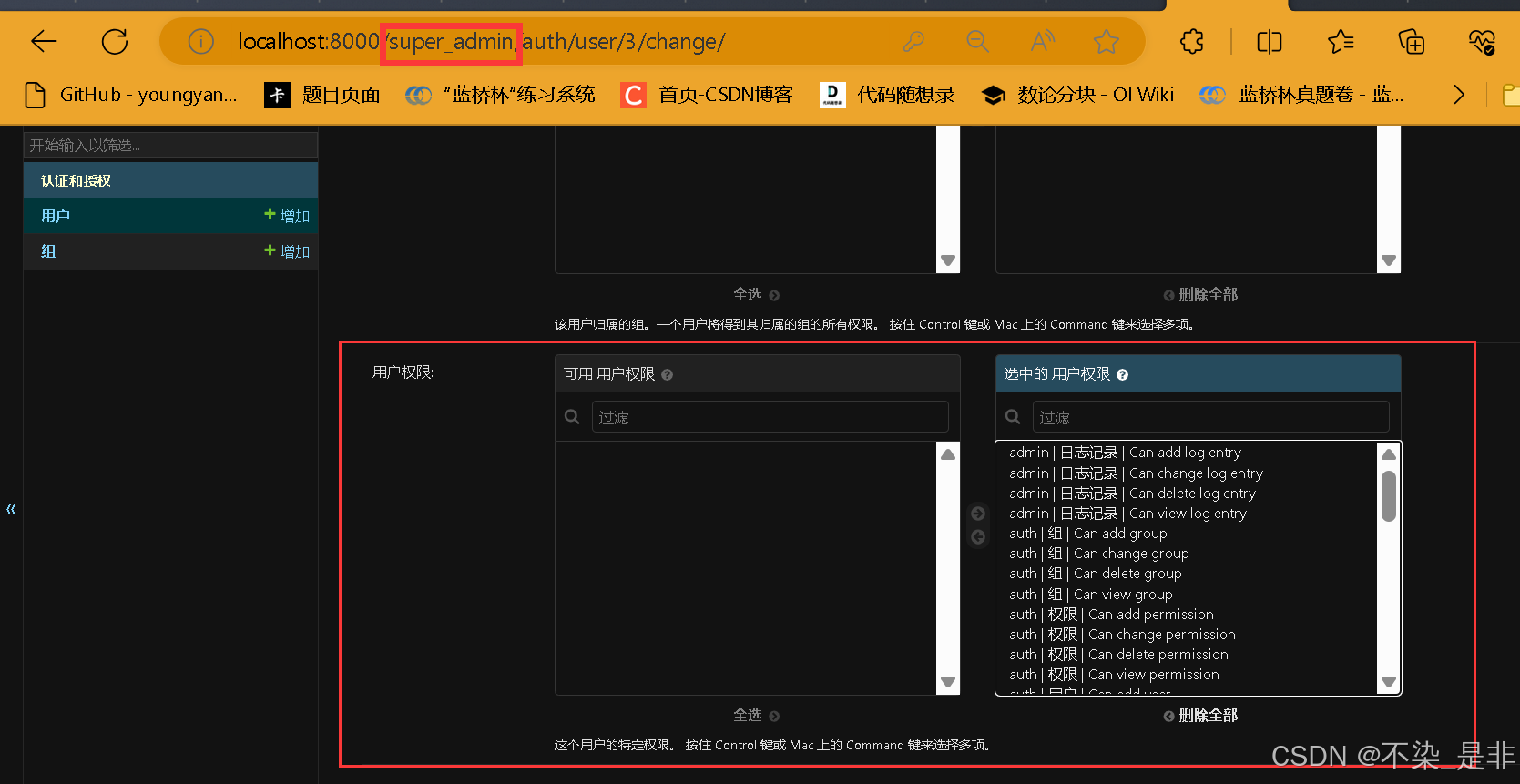
Django学习实战篇三(适合略有基础的新手小白学习)(从0开发项目)
前言: 在上一章中,我们对Django的Model层有了比较全面的认识,本章就来配置Django自带的admin。这里需要认识到,Django的Model层是很重要的一环,无论是对于框架本身还是对于基于Django框架开发的大多数系统而言。因为一…...

【SPIE独立出版,连续2届稳定EI检索!】2024年第三届信息学,网络与计算技术国际学术会议(ICINC2024,10月25-27)
2024年第三届信息学,网络与计算技术国际学术会议(ICINC2024)将于2024年10月25-27日于中国郑州召开。 会议将围绕信息技术与通信,网络与计算技术等在相关领域中的最新研究成果,为来自国内外高等院校、科学研究所、企事业单位的专家、教授、学者…...

.NET/C#⾯试题汇总系列:基础语法
1. 字符串中string strnull和string str""和string strstring.Empty的区别? string str null;:这种方式声明了一个字符串变量str,并将其初始化为null。这意味着str不指向任何实际的字符串对象。如果你试图访问str的属性或方法&…...

【论文阅读】SwiftTheft: A Time-Efficient Model Extraction Attack Framework(2024)
完整标题 SwiftTheft: A Time-Efficient Model Extraction Attack Framework Against Cloud-Based Deep Neural Networks 摘要 With the rise of artificial intelligence(人工智能) and cloud computing(云计算), machine-learning-as-a-service platforms(机器学习即…...

springcloud间通信的方式
在 Spring Cloud 中,主要有以下几种通信方式: 一、基于 HTTP 的 RESTful API 工作原理: 这是一种常见的通信方式,各个微服务通过发送 HTTP 请求来相互调用。服务提供者暴露 RESTful API 接口,服务消费者通过 HTTP 客户…...

Python爬虫实战:研究MechanicalSoup库相关技术
一、MechanicalSoup 库概述 1.1 库简介 MechanicalSoup 是一个 Python 库,专为自动化交互网站而设计。它结合了 requests 的 HTTP 请求能力和 BeautifulSoup 的 HTML 解析能力,提供了直观的 API,让我们可以像人类用户一样浏览网页、填写表单和提交请求。 1.2 主要功能特点…...

JavaSec-RCE
简介 RCE(Remote Code Execution),可以分为:命令注入(Command Injection)、代码注入(Code Injection) 代码注入 1.漏洞场景:Groovy代码注入 Groovy是一种基于JVM的动态语言,语法简洁,支持闭包、动态类型和Java互操作性,…...

golang循环变量捕获问题
在 Go 语言中,当在循环中启动协程(goroutine)时,如果在协程闭包中直接引用循环变量,可能会遇到一个常见的陷阱 - 循环变量捕获问题。让我详细解释一下: 问题背景 看这个代码片段: fo…...
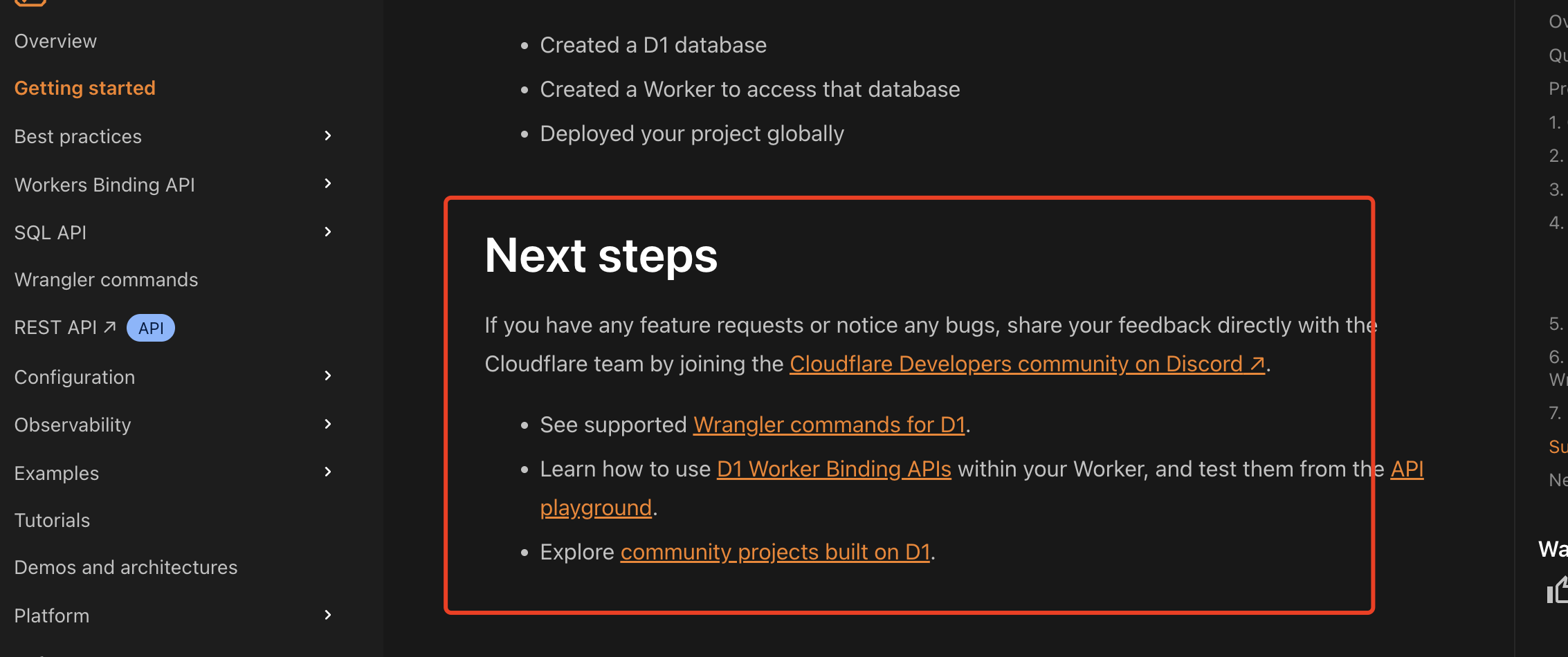
通过Wrangler CLI在worker中创建数据库和表
官方使用文档:Getting started Cloudflare D1 docs 创建数据库 在命令行中执行完成之后,会在本地和远程创建数据库: npx wranglerlatest d1 create prod-d1-tutorial 在cf中就可以看到数据库: 现在,您的Cloudfla…...
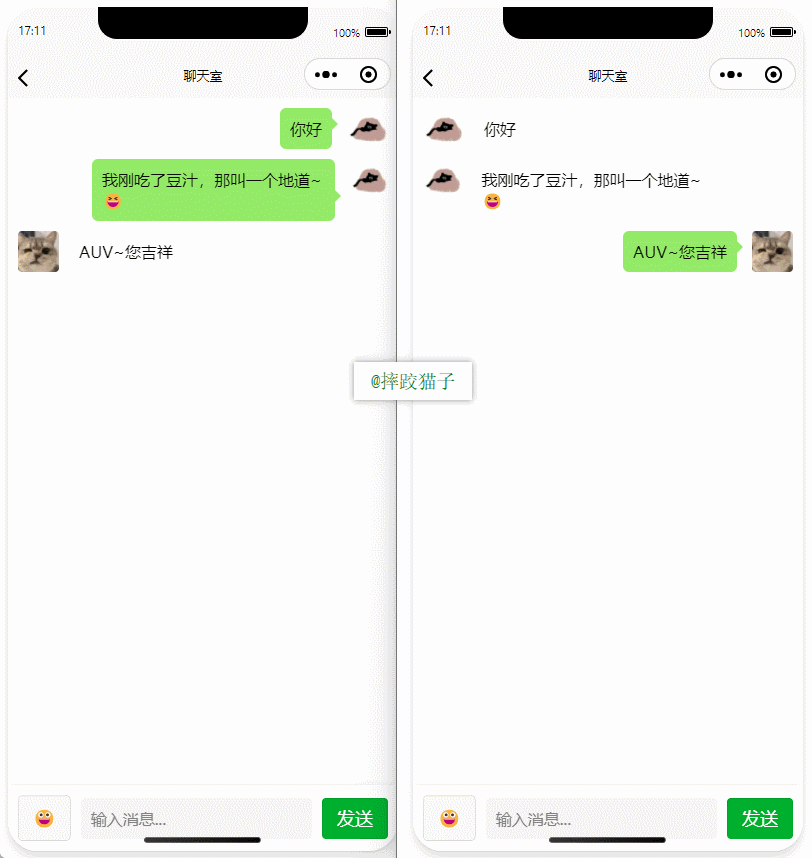
基于uniapp+WebSocket实现聊天对话、消息监听、消息推送、聊天室等功能,多端兼容
基于 UniApp + WebSocket实现多端兼容的实时通讯系统,涵盖WebSocket连接建立、消息收发机制、多端兼容性配置、消息实时监听等功能,适配微信小程序、H5、Android、iOS等终端 目录 技术选型分析WebSocket协议优势UniApp跨平台特性WebSocket 基础实现连接管理消息收发连接…...

基于Flask实现的医疗保险欺诈识别监测模型
基于Flask实现的医疗保险欺诈识别监测模型 项目截图 项目简介 社会医疗保险是国家通过立法形式强制实施,由雇主和个人按一定比例缴纳保险费,建立社会医疗保险基金,支付雇员医疗费用的一种医疗保险制度, 它是促进社会文明和进步的…...
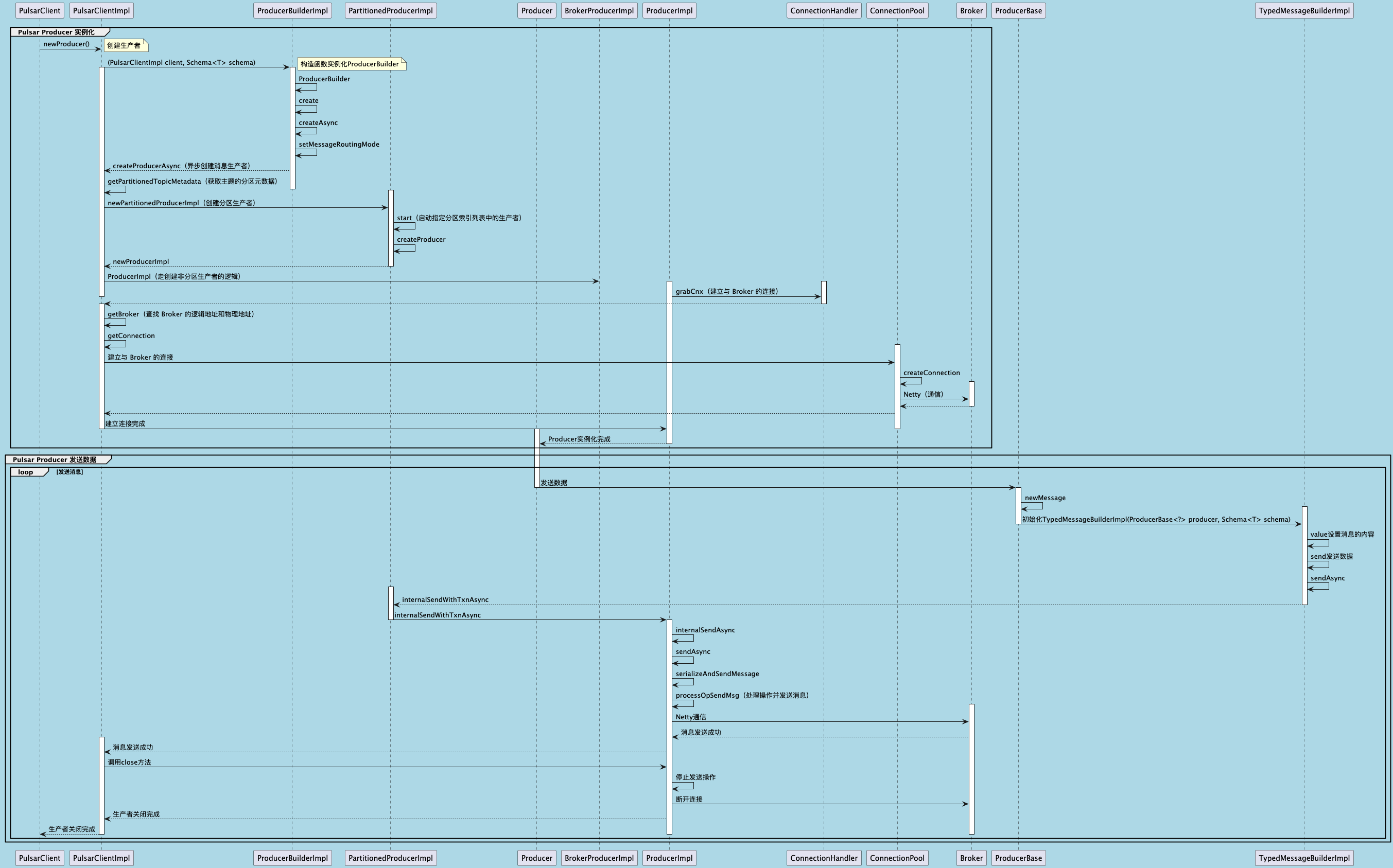
聊聊 Pulsar:Producer 源码解析
一、前言 Apache Pulsar 是一个企业级的开源分布式消息传递平台,以其高性能、可扩展性和存储计算分离架构在消息队列和流处理领域独树一帜。在 Pulsar 的核心架构中,Producer(生产者) 是连接客户端应用与消息队列的第一步。生产者…...
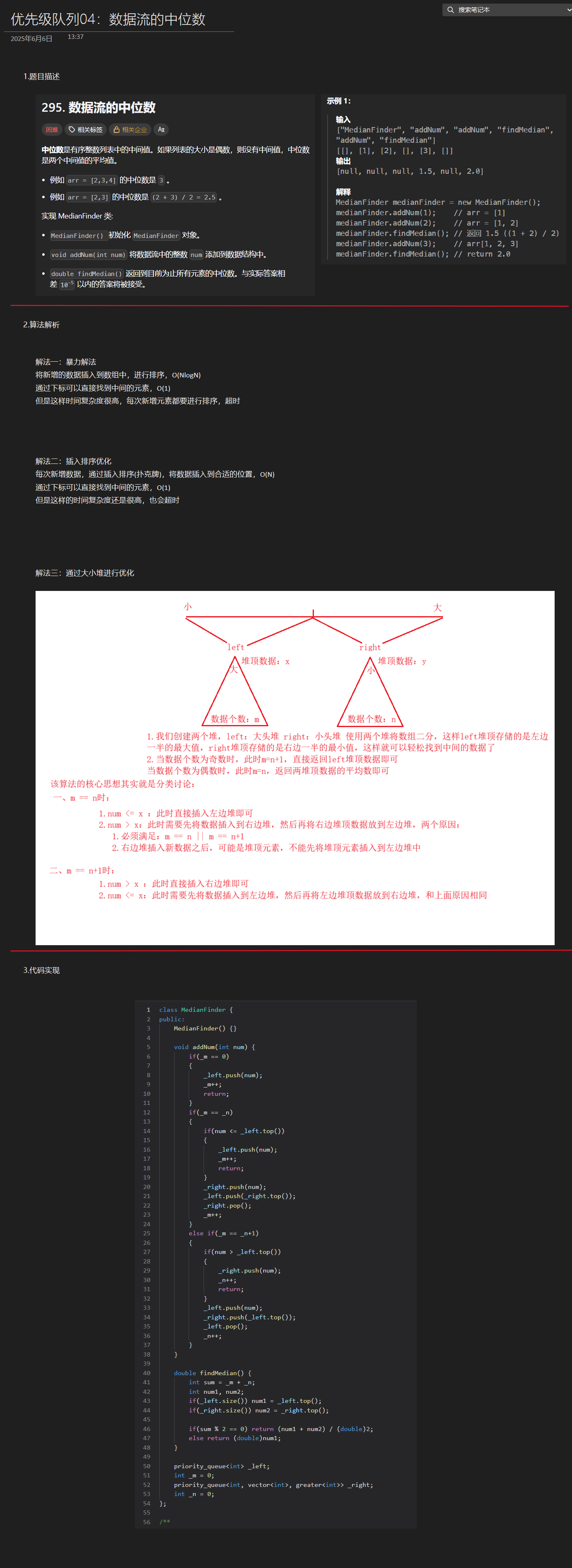
优选算法第十二讲:队列 + 宽搜 优先级队列
优选算法第十二讲:队列 宽搜 && 优先级队列 1.N叉树的层序遍历2.二叉树的锯齿型层序遍历3.二叉树最大宽度4.在每个树行中找最大值5.优先级队列 -- 最后一块石头的重量6.数据流中的第K大元素7.前K个高频单词8.数据流的中位数 1.N叉树的层序遍历 2.二叉树的锯…...
)
Typeerror: cannot read properties of undefined (reading ‘XXX‘)
最近需要在离线机器上运行软件,所以得把软件用docker打包起来,大部分功能都没问题,出了一个奇怪的事情。同样的代码,在本机上用vscode可以运行起来,但是打包之后在docker里出现了问题。使用的是dialog组件,…...
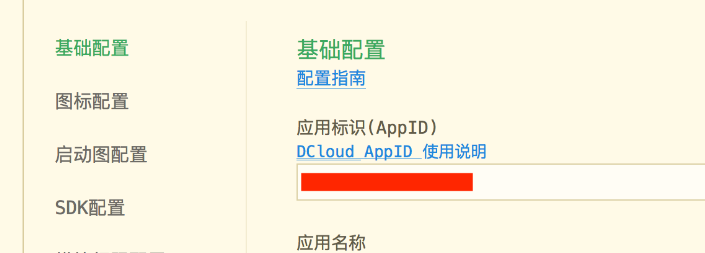
uniapp 开发ios, xcode 提交app store connect 和 testflight内测
uniapp 中配置 配置manifest 文档:manifest.json 应用配置 | uni-app官网 hbuilderx中本地打包 下载IOS最新SDK 开发环境 | uni小程序SDK hbulderx 版本号:4.66 对应的sdk版本 4.66 两者必须一致 本地打包的资源导入到SDK 导入资源 | uni小程序SDK …...
