fisco bcos用caliper0.2.0进行压力测试的安装配置
一、前期环境
1. 硬件
需要外网权限
2. 操作系统
版本要求:Ubuntu >= 16.04, CentOS >= 7, MacOS >= 10.14
3. 基础软件
python 2.7,make,g++,gcc,git
sudo apt install python2.7 make g++ gcc git curl
git config --global url.git://github.com/.insteadOf https://github.com/
4. NodeJS
版本要求:
NodeJS 8 (LTS), 9, 或 10 (LTS),Caliper尚未在更高的NodeJS版本中进行过验证。
安装指南:
建议使用nvm(Node Version Manager)安装,nvm的安装方式如下:
# 安装nvm
curl -o- https://raw.githubusercontent.com/creationix/nvm/v0.33.2/install.sh | bash# 若出现因网络问题导致长时间下载失败,可尝试以下命令
curl -o- https://gitee.com/mirrors/nvm/raw/v0.33.2/install.sh | bash# 加载nvm配置
source ~/.$(basename $SHELL)rc
# 安装Node.js 8
nvm install 8
# 使用Node.js 8
nvm use 8
5. Docker
# 更新包索引
sudo apt-get update
# 安装基础依赖库
sudo apt-get install \apt-transport-https \ca-certificates \curl \gnupg-agent \software-properties-common
# 添加Docker官方GPG key
curl -fsSL https://download.docker.com/linux/ubuntu/gpg | sudo apt-key add -
# 添加docker仓库
sudo add-apt-repository \
"deb [arch=amd64] https://download.docker.com/linux/ubuntu \
$(lsb_release -cs) \
stable"
# 更新包索引
sudo apt-get update
# 安装Docker
sudo apt-get install docker-ce docker-ce-cli containerd.io
#查看Docker版本
docker --version
#添加docker用户组
sudo groupadd docker
#将当前用户添加至docker用户组
sudo gpasswd -a $USER docker
#更新docker用户组
newgrp docker
# 重启Docker服务
sudo service docker restart
# 验证Docker是否已经启动
sudo systemctl status docker
6. Docker Compose
版本要求:>= 1.22.0
安装指南:
#有时候连接错误,多试几次就好了
sudo curl -L "https://github.com/docker/compose/releases/download/1.24.0/docker-compose-$(uname -s)-$(uname -m)" -o /usr/local/bin/docker-compose
sudo chmod +x /usr/local/bin/docker-compose
#查看docker-compose版本
docker-compose -v
二、Caliper部署
1. 部署
#建立一个工作目录
mkdir benchmarks && cd benchmarks
#对NPM项目进行初始化
npm init -y
#安装caliper-cli
npm install --only=prod @hyperledger/caliper-cli@0.2.0
#验证caliper-cli安装成功
npx caliper --version
需要改三个配置文件
/home/echo/benchmarks/node_modules/@hyperledger/caliper-fisco-bcos/lib/fiscoBcos.js
/*
* Licensed under the Apache License, Version 2.0 (the "License");
* you may not use this file except in compliance with the License.
* You may obtain a copy of the License at
*
* http://www.apache.org/licenses/LICENSE-2.0
*
* Unless required by applicable law or agreed to in writing, software
* distributed under the License is distributed on an "AS IS" BASIS,
* WITHOUT WARRANTIES OR CONDITIONS OF ANY KIND, either express or implied.
* See the License for the specific language governing permissions and
* limitations under the License.
*/'use strict';const {BlockchainInterface,CaliperUtils
} = require('@hyperledger/caliper-core');
const installSmartContractImpl = require('./installSmartContract');
const invokeSmartContractImpl = require('./invokeSmartContract');
const generateRawTransactionImpl = require('./generateRawTransactions');
const sendRawTransactionImpl = require('./sendRawTransactions');
const Color = require('./common').Color;
const commLogger = CaliperUtils.getLogger('fiscoBcos.js');/*** Implements {BlockchainInterface} for a FISCO BCOS backend.*/
class FiscoBcos extends BlockchainInterface {/*** Create a new instance of the {FISCO BCOS} class.* @param {string} config_path The absolute path of the FISCO BCOS network configuration file.* @param {string} workspace_root The absolute path to the root location for the application configuration files.*/constructor(config_path, workspace_root) {super(config_path);this.bcType = 'fisco-bcos';this.workspaceRoot = workspace_root;this.fiscoBcosSettings = CaliperUtils.parseYaml(this.configPath)['fisco-bcos'];if (this.fiscoBcosSettings.network && this.fiscoBcosSettings.network.authentication) {for (let k in this.fiscoBcosSettings.network.authentication) {this.fiscoBcosSettings.network.authentication[k] = CaliperUtils.resolvePath(this.fiscoBcosSettings.network.authentication[k], workspace_root);}}}/*** Initialize the {FISCO BCOS} object.* @async* @return {Promise<object>} The promise for the result of the execution.*/async init() {return Promise.resolve();}/*** Deploy the smart contract specified in the network configuration file to all nodes.* @async*/async installSmartContract() {const fiscoBcosSettings = this.fiscoBcosSettings;try {await installSmartContractImpl.run(fiscoBcosSettings, this.workspaceRoot);} catch (error) {commLogger.error(Color.error(`FISCO BCOS smart contract install failed: ${(error.stack ? error.stack : error)}`));throw error;}}/*** Get a context for subsequent operations* 'engine' attribute of returned context object must be reserved for benchmark engine to extend the context* engine = {* submitCallback: callback which must be called once new transaction(s) is submitted, it receives a number argument which tells how many transactions are submitted* }* @param {String} name name of the context* @param {Object} args adapter specific arguments* @param {Integer} clientIdx the client index* @return {Promise<object>} The promise for the result of the execution.*/async getContext(name, args, clientIdx) {return Promise.resolve();}/*** Release a context as well as related resources* @param {Object} context adapter specific object* @return {Promise<object>} The promise for the result of the execution.*/async releaseContext(context) {return Promise.resolve();}/*** Invoke the given smart contract according to the specified options. Multiple transactions will be generated according to the length of args.* @param {object} context The FISCO BCOS context returned by {getContext}.* @param {string} contractID The name of the smart contract.* @param {string} contractVer The version of the smart contract.* @param {Array} args Array of JSON formatted arguments for transaction(s). Each element contains arguments (including the function name) passing to the smart contract. JSON attribute named transaction_type is used by default to specify the function name. If the attribute does not exist, the first attribute will be used as the function name.* @param {number} timeout The timeout to set for the execution in seconds.* @return {Promise<object>} The promise for the result of the execution.*/async invokeSmartContract(context, contractID, contractVer, args, timeout) {let promises = [];try {args.forEach((arg) => {let fcn = null;let fcArgs = [];for (let key in arg) {if (key === 'transaction_type') {fcn = arg[key].toString();} else {fcArgs.push(arg[key].toString());}}promises.push(invokeSmartContractImpl.run(context, this.fiscoBcosSettings, contractID, fcn, fcArgs, this.workspaceRoot));});return await Promise.all(promises);} catch (error) {commLogger.error(Color.error(`FISCO BCOS smart contract invoke failed: ${(error.stack ? error.stack : JSON.stringify(error))}`));throw error;}}/*** Query state from the ledger* @param {Object} context The FISCO BCOS context returned by {getContext}* @param {String} contractID Identity of the contract* @param {String} contractVer Version of the contract* @param {String} key lookup key* @param {String} fcn The smart contract query function name* @return {Promise<object>} The result of the query.*/async queryState(context, contractID, contractVer, key, fcn) {try {return invokeSmartContractImpl.run(context, this.fiscoBcosSettings, contractID, fcn, key, this.workspaceRoot, true);} catch (error) {commLogger.error(Color.error(`FISCO BCOS smart contract query failed: ${(error.stack ? error.stack : error)}`));throw error;}}/*** Generate an raw transaction and store in local file* @param {Object} context The FISCO BCOS context returned by {getContext}* @param {String} contractID Identity of the contract* @param {Object} arg Arguments of the transaction* @param {String} file File path which will be used to store then transaction* @return {TaskStatus} Indicates whether the transaction is written to the file successfully or not*/async generateRawTransaction(context, contractID, arg, file) {return generateRawTransactionImpl.run(this.fiscoBcosSettings, this.workspaceRoot, context, contractID, arg, file);}/*** Send raw transactions* @param {Object} context The FISCO BCOS context returned by {getContext}* @param {Array} transactions List of raw transactions* @return {Promise} The promise for the result of the execution*/async sendRawTransaction(context, transactions) {return sendRawTransactionImpl.run(this.fiscoBcosSettings, context, transactions);}
}module.exports = FiscoBcos;/home/echo/benchmarks/node_modules/@hyperledger/caliper-fisco-bcos/lib/channelPromise.js
/*
* Licensed under the Apache License, Version 2.0 (the "License");
* you may not use this file except in compliance with the License.
* You may obtain a copy of the License at
*
* http://www.apache.org/licenses/LICENSE-2.0
*
* Unless required by applicable law or agreed to in writing, software
* distributed under the License is distributed on an "AS IS" BASIS,
* WITHOUT WARRANTIES OR CONDITIONS OF ANY KIND, either express or implied.
* See the License for the specific language governing permissions and
* limitations under the License.
*/'use strict';const tls = require('tls');
const fs = require('fs');
const net = require('net');
const uuidv4 = require('uuid/v4');
const events = require('events');/*** NetworkError exception class thrown in socket connection*/
class NetworkError extends Error {/**** @param {String} msg exception message*/constructor(msg) {super(msg);this.name = 'NetworkError';}
}let emitters = new Map();
let buffers = new Map();
let sockets = new Map();
let lastBytesRead = new Map();/*** Parse response returned by node* @param {Buffer} response Node's response*/
function parseResponse(response) {let seq = response.slice(6, 38).toString();let result = JSON.parse(response.slice(42).toString());let emitter = emitters.get(seq);if(!emitter) {//Stale message receievedreturn;}emitter = emitter.emitter;if (emitter) {let readOnly = Object.getOwnPropertyDescriptor(emitter, 'readOnly').value;if (readOnly) {if (result.error || result.result !== undefined ) {emitter.emit('gotresult', result);}} else {if (result.error || result.status || (result.result && result.result.status)) {emitter.emit('gotresult', result);} else {if (!result.result) {throw new NetworkError(`unknown message receieved, seq=${seq}, data=${response.toString()}`);}}}} else {throw new NetworkError(`unknown owner message receieved, seq=${seq}, data=${response.toString()}`);}
}/*** Create a new TLS socket* @param {String} ip IP of channel server* @param {Number} port Port of channel server* @param {Object} authentication A JSON object contains certificate file path, private key file path and CA file path* @return {TLSSocket} A new TLS socket*/
function createNewSocket(ip, port, authentication) {let secureContextOptions = {key: fs.readFileSync(authentication.key),cert: fs.readFileSync(authentication.cert),ca: fs.readFileSync(authentication.ca),ecdhCurve: 'secp256k1',};let secureContext = tls.createSecureContext(secureContextOptions);let socket = new net.Socket();socket.connect(port, ip);let clientOptions = {rejectUnauthorized: false,secureContext: secureContext,socket: socket};let tlsSocket = tls.connect(clientOptions);tlsSocket.on('error', function (error) {throw new Error(error);});let socketID = `${ip}:${port}`;lastBytesRead.set(socketID, 0);tlsSocket.on('data', function (data) {let response = null;if (data instanceof Buffer) {response = data;}else {response = Buffer.from(data, 'ascii');}if (!buffers.has(socketID)) {// First time to read data from this socketlet expectedLength = null;if (tlsSocket.bytesRead - lastBytesRead.get(socketID) >= 4) {expectedLength = response.readUIntBE(0, 4);}if (!expectedLength || tlsSocket.bytesRead < lastBytesRead.get(socketID) + expectedLength) {buffers.set(socketID, {expectedLength: expectedLength,buffer: response});} else {lastBytesRead.set(socketID, lastBytesRead.get(socketID) + expectedLength);parseResponse(response);buffers.delete(socketID);}} else {// Multiple readinglet cache = buffers.get(socketID);cache.buffer = Buffer.concat([cache.buffer, response]);if (!cache.expectedLength && tlsSocket.bytesRead - lastBytesRead.get(socketID) >= 4) {cache.expectedLength = cache.buffer.readUIntBE(0, 4);}if (cache.expectedLength && tlsSocket.bytesRead - lastBytesRead.get(socketID) >= cache.expectedLength) {lastBytesRead.set(socketID, lastBytesRead.get(socketID) + cache.expectedLength);parseResponse(buffers.get(socketID).buffer);buffers.delete(socketID);}}});return tlsSocket;
}/*** Prepare the data which will be sent to channel server* @param {String} data JSON string of load* @return {Object} UUID and packaged data*/
function packageData(data) {const headerLength = 4 + 2 + 32 + 4;let length = Buffer.alloc(4);length.writeUInt32BE(headerLength + data.length);let type = Buffer.alloc(2);type.writeUInt16BE(0x12);let uuid = uuidv4();uuid = uuid.replace(/-/g, '');let seq = Buffer.from(uuid, 'ascii');let result = Buffer.alloc(4);result.writeInt32BE(0);let msg = Buffer.from(data, 'ascii');return {'uuid': uuid,'packagedData': Buffer.concat([length, type, seq, result, msg])};
}/*** Clear context when a message got response or timeout* @param {String} uuid The ID of an `channelPromise`request*/
function clearContext(uuid) {clearTimeout(emitters.get(uuid).timer);emitters.delete(uuid);buffers.delete(uuid);
}/*** Return channel promise for a request* @param {Object} node A JSON object which contains IP and port configuration of channel server* @param {Object} authentication A JSON object contains certificate file path, private key file path and CA file path* @param {String} data JSON string of load* @param {Number} timeout Timeout to wait response* @param {Boolean} readOnly Is this request read-only?* @return {Promise} a promise which will be resolved when the request is satisfied*/
function channelPromise(node, authentication, data, timeout, readOnly = false) {let ip = node.ip;let port = node.channelPort;let connectionID = `${ip}${port}`;if (!sockets.has(connectionID)) {let newSocket = createNewSocket(ip, port, authentication);newSocket.unref();sockets.set(connectionID, newSocket);}let tlsSocket = sockets.get(connectionID);let dataPackage = packageData(JSON.stringify(data));let uuid = dataPackage.uuid;tlsSocket.socketID = uuid;let packagedData = dataPackage.packagedData;let channelPromise = new Promise(async (resolve, reject) => {let eventEmitter = new events.EventEmitter();Object.defineProperty(eventEmitter, 'readOnly', {value: readOnly,writable: false,configurable: false,enumerable: false});eventEmitter.on('gotresult', (result) => {clearContext(uuid);if (result.error) {reject(result);} else {resolve(result);}return; // This `return` is not necessary, but it may can avoid future trap});eventEmitter.on('timeout', () => {clearContext(uuid);reject({ 'error': 'timeout' });return; // This `return` is not necessary, but it may can avoid future trap});emitters.set(uuid, {emitter: eventEmitter,timer: setTimeout(() => {eventEmitter.emit('timeout');}, timeout)});tlsSocket.write(packagedData);});return channelPromise;
}module.exports = channelPromise;/home/echo/benchmarks/node_modules/@hyperledger/caliper-fisco-bcos/lib/web3lib/web3sync.js
/*
* Licensed under the Apache License, Version 2.0 (the "License");
* you may not use this file except in compliance with the License.
* You may obtain a copy of the License at
*
* http://www.apache.org/licenses/LICENSE-2.0
*
* Unless required by applicable law or agreed to in writing, software
* distributed under the License is distributed on an "AS IS" BASIS,
* WITHOUT WARRANTIES OR CONDITIONS OF ANY KIND, either express or implied.
* See the License for the specific language governing permissions and
* limitations under the License.
*/'use strict';const uuidv4 = require('uuid/v4');
const utils = require('./utils');
const Transaction = require('./transactionObject').Transaction;/*** Generate a random number via UUID* @return {Number} random number*/
function genRandomID() {let uuid = uuidv4();uuid = '0x' + uuid.replace(/-/g, '');return uuid;
}/*** Sign a transaction with private key and callback* @param {String} txData transaction data* @param {Buffer} privKey private key* @param {callback} callback callback function* @return {String} signed transaction data*/
function signTransaction(txData, privKey, callback) {let tx = new Transaction(txData);let privateKey = Buffer.from(privKey, 'hex');tx.sign(privateKey);// Build a serialized hex version of the txlet serializedTx = '0x' + tx.serialize().toString('hex');if (callback !== null) {callback(serializedTx);} else {return serializedTx;}
}/*** get transaction data* @param {String} func function name* @param {Array} params params* @return {String} transaction data*/
function getTxData(func, params) {let r = /^\w+\((.*)\)$/g.exec(func);let types = [];if (r[1]) {types = r[1].split(',');}return utils.encodeTxData(func, types, params);
}/*** get signed transaction data* @param {Number} groupId ID of the group where this transaction will be sent to* @param {Buffer} account user account* @param {Buffer} privateKey private key* @param {Buffer} to target address* @param {String} func function name* @param {Array} params params* @param {Number} blockLimit block limit* @return {String} signed transaction data*/
function getSignTx(groupId, account, privateKey, to, func, params, blockLimit) {let txData = getTxData(func, params);let postdata = {data: txData,from: account,to: to,gas: 1000000,randomid: genRandomID(),blockLimit: blockLimit,chainId: 1,groupId: groupId,extraData: '0x0'};return signTransaction(postdata, privateKey, null);
}/*** get signed deploy tx* @param {Number} groupId ID of the group where this transaction will be sent to* @param {Buffer} account user account* @param {Buffer} privateKey private key* @param {Buffer} bin contract bin* @param {Number} blockLimit block limit* @return {String} signed deploy transaction data*/
function getSignDeployTx(groupId, account, privateKey, bin, blockLimit) {let txData = bin.indexOf('0x') === 0 ? bin : ('0x' + bin);let postdata = {data: txData,from: account,to: null,gas: 1000000,randomid: genRandomID(),blockLimit: blockLimit,chainId: 1,groupId: groupId,extraData: '0x0'};return signTransaction(postdata, privateKey, null);
}module.exports.getSignDeployTx = getSignDeployTx;
module.exports.signTransaction = signTransaction;
module.exports.getSignTx = getSignTx;
module.exports.getTxData = getTxData;进入/home/echo/benchmarks/node_modules/@hyperledger/caliper-fisco-bcos目录,编辑该目录下的package.json文件,在"dependencies"中添加一项"secp256k1": "^3.8.0",随后在该目录下执行npm i secp256k1@3.0.0
2. 绑定
npx caliper bind --caliper-bind-sut fisco-bcos --caliper-bind-sdk latest
3. 运行基准测试
#拉取代码
git clone https://gitee.com/vita-dounai/caliper-benchmarks.git
#测试helloworld合约
npx caliper benchmark run --caliper-workspace caliper-benchmarks --caliper-benchconfig benchmarks/samples/fisco-bcos/helloworld/config.yaml --caliper-networkconfig networks/fisco-bcos/4nodes1group/fisco-bcos.json

#执行Solidity版转账合约测试
npx caliper benchmark run --caliper-workspace caliper-benchmarks --caliper-benchconfig benchmarks/samples/fisco-bcos/transfer/solidity/config.yaml --caliper-networkconfig networks/fisco-bcos/4nodes1group/fisco-bcos.json

#执行预编译版转账合约测试
npx caliper benchmark run --caliper-workspace caliper-benchmarks --caliper-benchconfig benchmarks/samples/fisco-bcos/transfer/precompiled/config.yaml --caliper-networkconfig networks/fisco-bcos/4nodes1group/fisco-bcos.json

相关文章:

fisco bcos用caliper0.2.0进行压力测试的安装配置
一、前期环境 1. 硬件 需要外网权限 2. 操作系统 版本要求:Ubuntu > 16.04, CentOS > 7, MacOS > 10.14 3. 基础软件 python 2.7,make,g,gcc,git sudo apt install python2.7 make g gcc git curl git confi…...

正在进行 | 用友企业数智化财务峰会落地广州 高能不断
3月28日,以「智能会计 价值财务」为主题的“2023企业数智化财务创新峰会”登陆广州。 此次用友企业数智化财务创新峰会,邀请了知名院校的专家学者、央国企等大型企业财务数智化领路人以及羊城权威媒体,近千人相约广州越秀国际会议中心,深度聚焦大型企业财务数智化创新应用…...
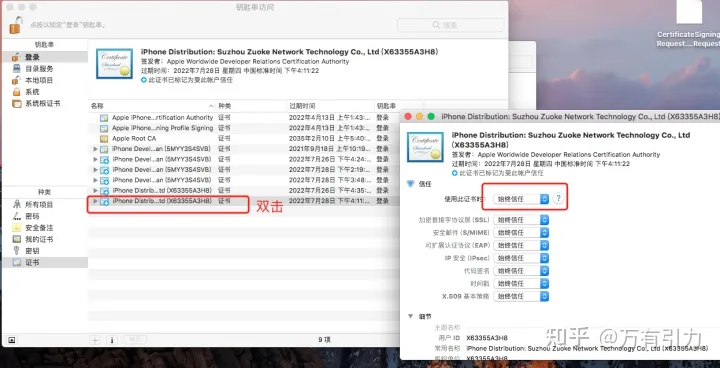
uniapp - APP云打包、蒲公英平台发布APP的步骤
一、uniapp 云打包 1、注册 dcloud 开发者 首先需要注册一个 dcloud 开发者的账号 dcloud开发者中心:登录 (dcloud.net.cn) 根据流程注册即可。 2、云打包(已安卓为例) 项目创建完成后,查看 dcloud 开发者中心,看是否…...
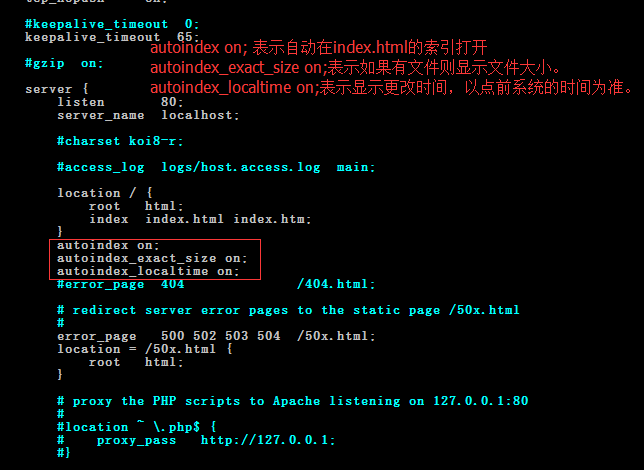
reposync命令详解--reposync同步aliyunyum库到本地
参考: reposync - 命令 - -桃枝夭夭- - 博客园 0. 简介 reposync 命令简单来说就是可以把指定外网源(repo id)的包同步到本地文件中 1. 安装 reposync 命令 [rootV10SP1-1 ~]# yum install -y dnf-plugins-core2. 常用选项以及参数 选项含义-c [fil…...
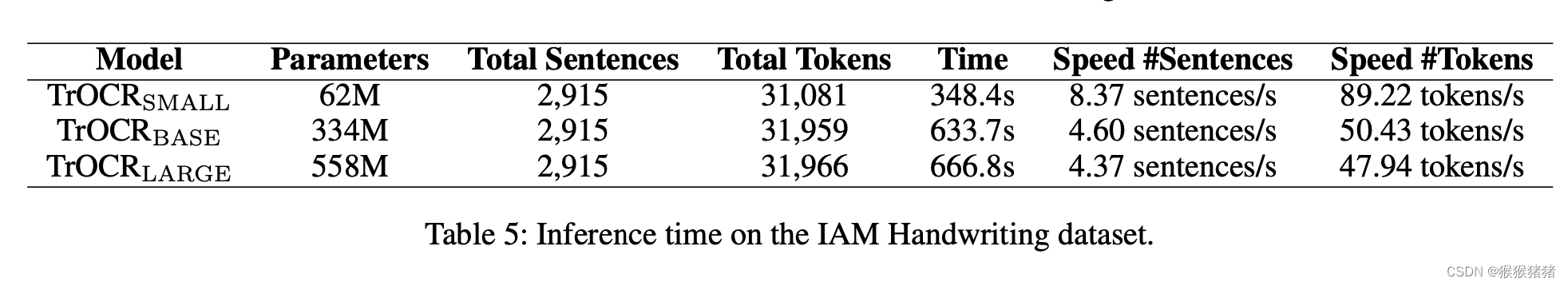
OCR之论文笔记TrOCR
文章目录TrOCR: Transformer-based Optical Character Recognition with Pre-trained Models一. 简介二. TrOCR2.1. Encoder2.2 Decoder2.3 Model Initialiaztion2.4 Task Pipeline2.5 Pre-training2.6 Fine-tuning2.7 Data Augmentation三. 实验3.1 Data3.2 Settings3.2 Resul…...
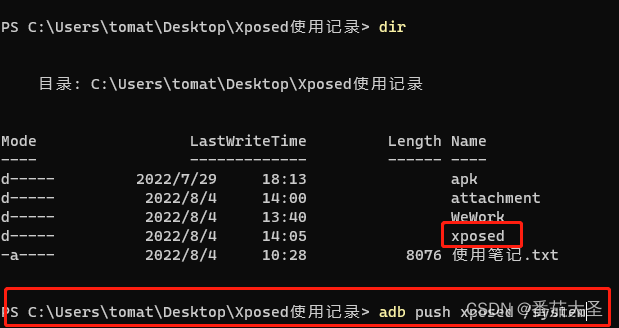
雷电4模拟器安装xposed框架(2022年)
别问我都2202年了为什么还在用雷电4安卓7。我特么哪知道Xposed的相关资料这么难找啊,只能搜到一些老旧的资料,尝试在老旧的平台上实现了。 最初的Xposed框架现在已经停止更新了,只支持到安卓8。如果要在更高版本的安卓系统上使用Xposed得看看…...
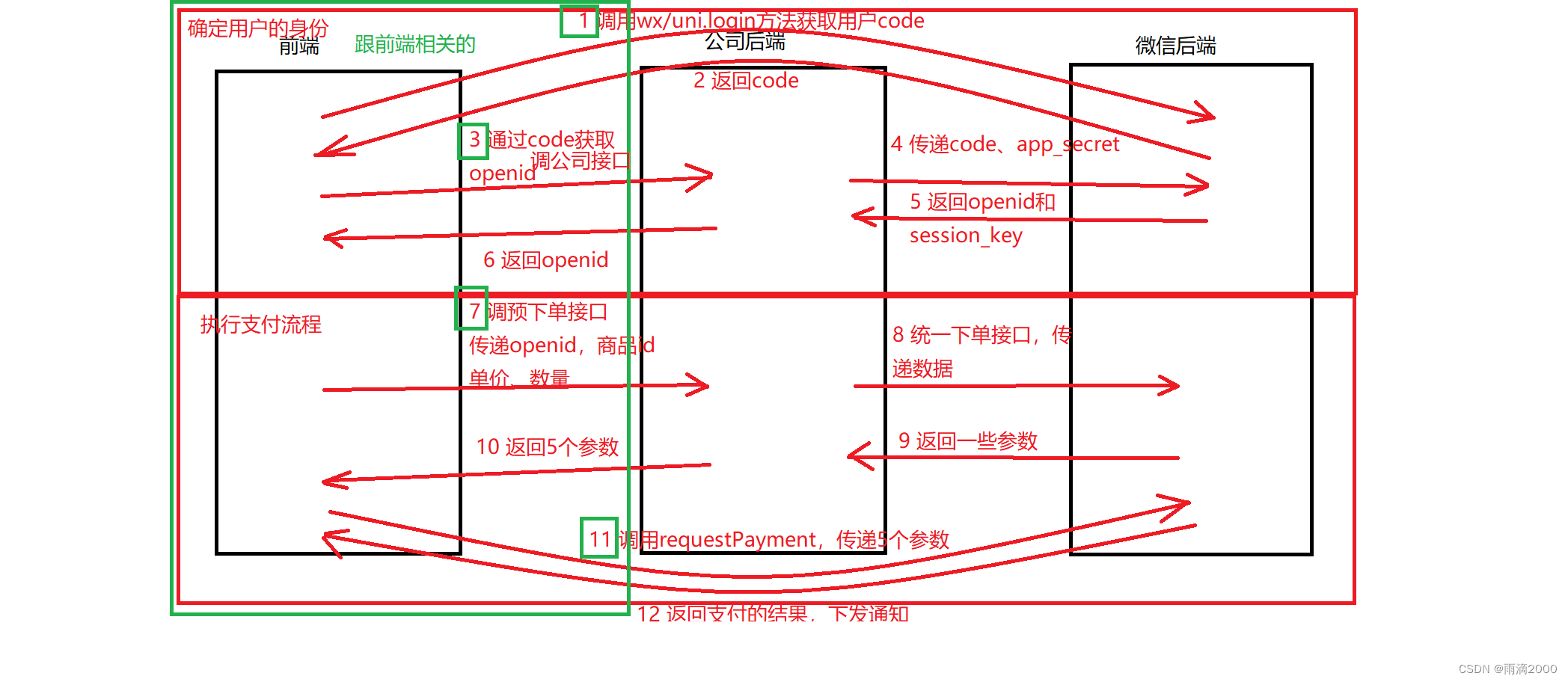
微信小程序支付完整流程(前端)
微信小程序中,常见付款给商家的场景,下面列出企业小程序中,从0起步完整微信支付流程。 一,注册微信支付商户号(由上级或法人注册) 接入微信支付 - 微信商户平台 此商户号,需要由主管及更上级领导…...
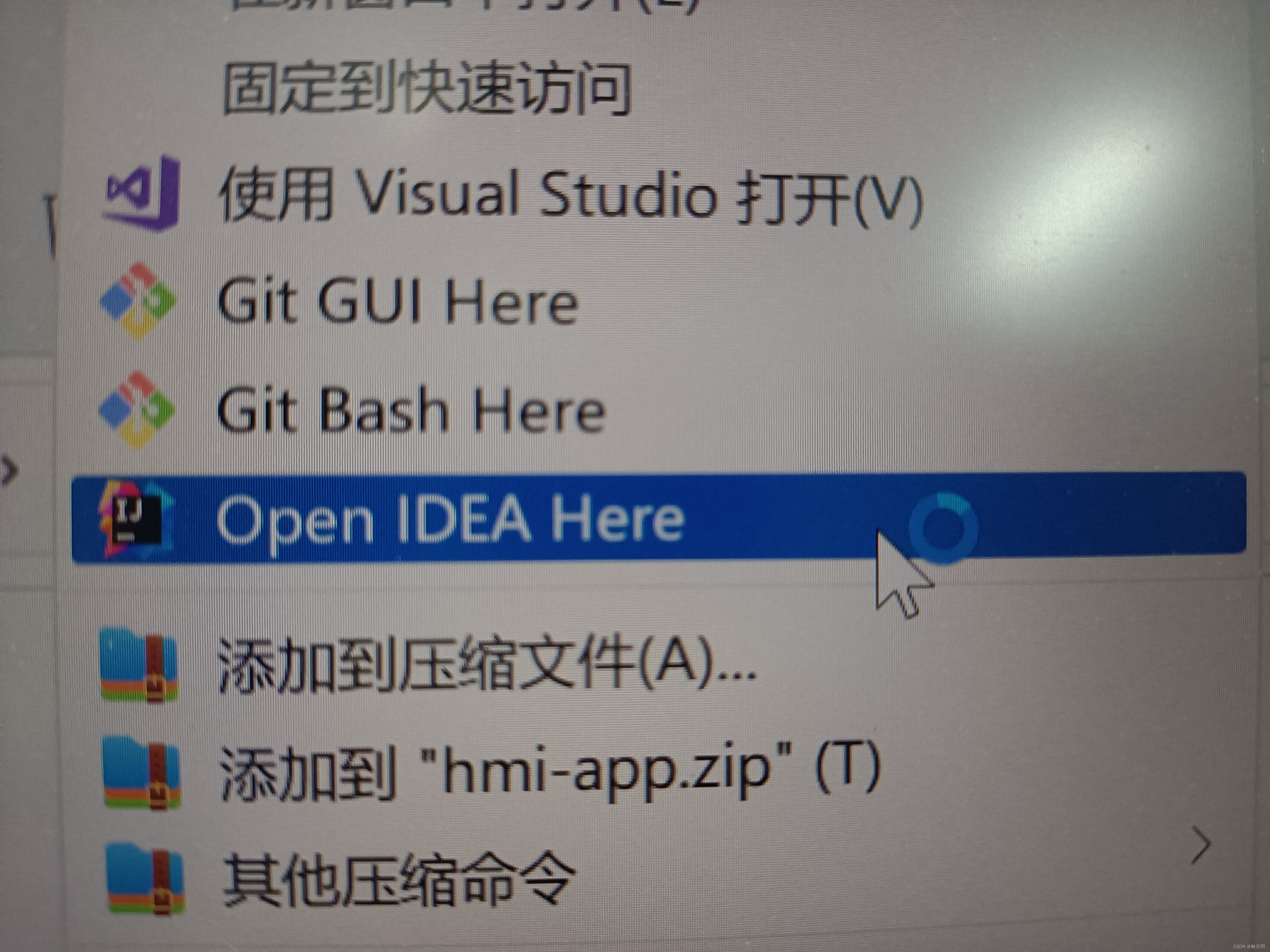
设置鼠标右键打开方式,添加IDEA的打开方式
一、问题描述 已下载IDEA,但是右键打开之前保存的项目文件,无法显示以IDEA方式打开。 二、解决步骤 1. 打开注册表 winR键输入regedit 2、查找路径为计算机\HKEY_LOCAL_MACHINE\SOFTWARE\Classes\Directory\shell (我找了半天没看到Class…...
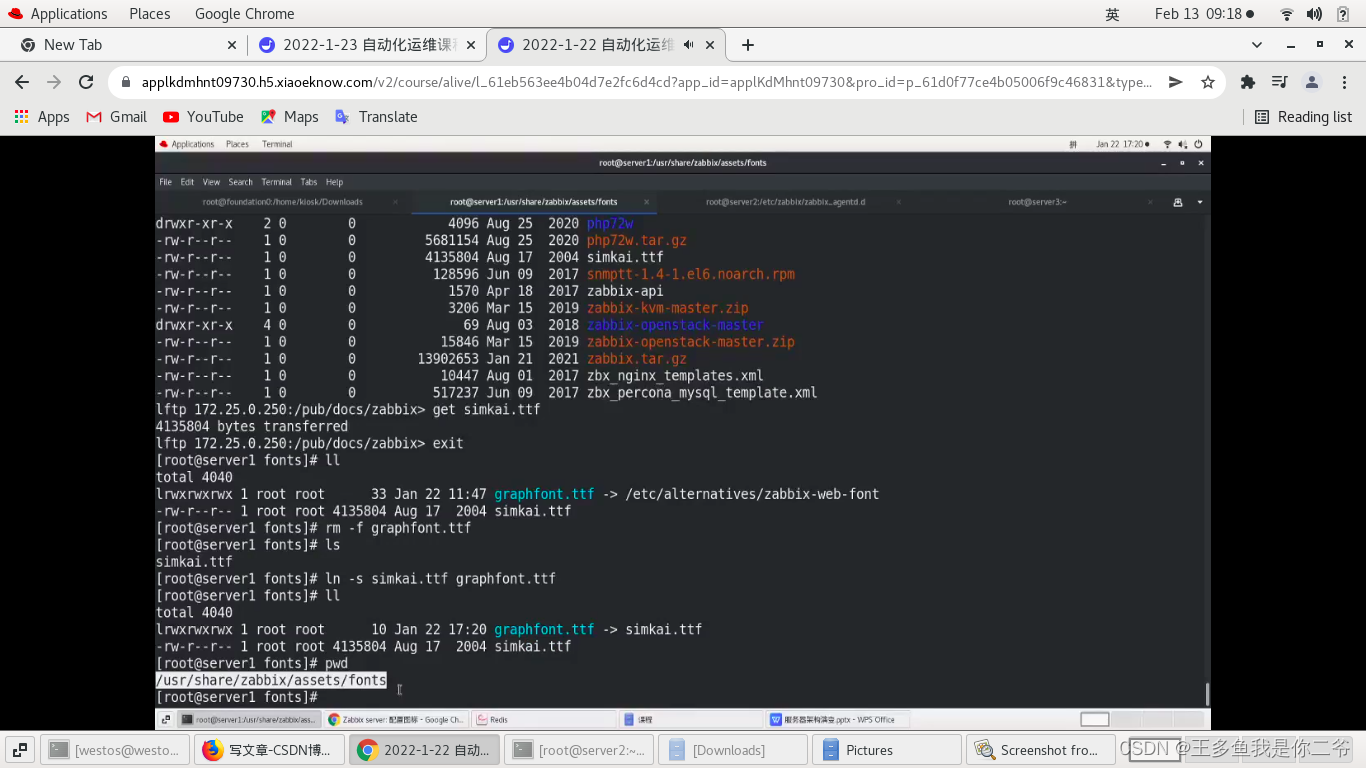
LAMP架构之zabbix监控(2):zabbix基础操作
目录 一、zabbix监控节点添加和删除 (1)手动添加 (2)自动添加 (3)按照条件批量添加 (4)使用api工具进行管理 二、针对应用的zabbix监控 一、zabbix监控节点添加和删除 实验说明&a…...
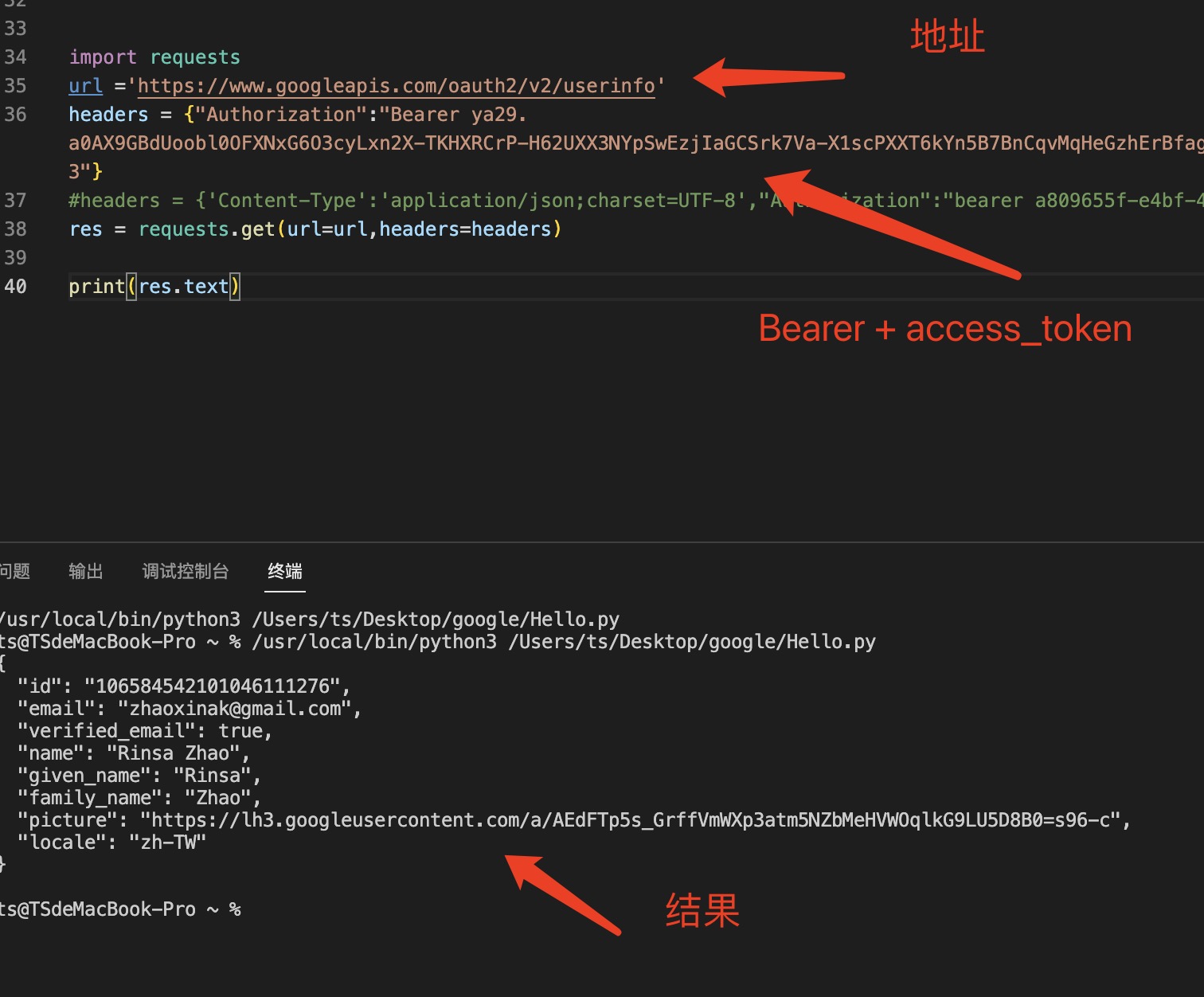
ShareSDK常见问题
QQ-分享报错901111,9001010等 由于QQ现在需要审核后才可以分享(之前分享不需要审核),所以此错误解决方法只需通过腾讯开放平台的审核即可,另外要检查注册好的应用的基本信息,包名、md5签名和Bundle id是不…...

[Spring]一文明白IOC容器和思想
✅作者简介:大家好,我是Philosophy7?让我们一起共同进步吧!🏆 📃个人主页:Philosophy7的csdn博客 🔥系列专栏: 数据结构与算法 👑哲学语录: 承认自己的无知,乃…...

程序人生 | 与足球共舞的火柴人(致敬格拉利什,赋予足球更深的意义)
个人简介 👀个人主页: 前端杂货铺 🙋♂️学习方向: 主攻前端方向,也会涉及到服务端 📃个人状态: 在校大学生一枚,已拿多个前端 offer(秋招) 🚀未…...
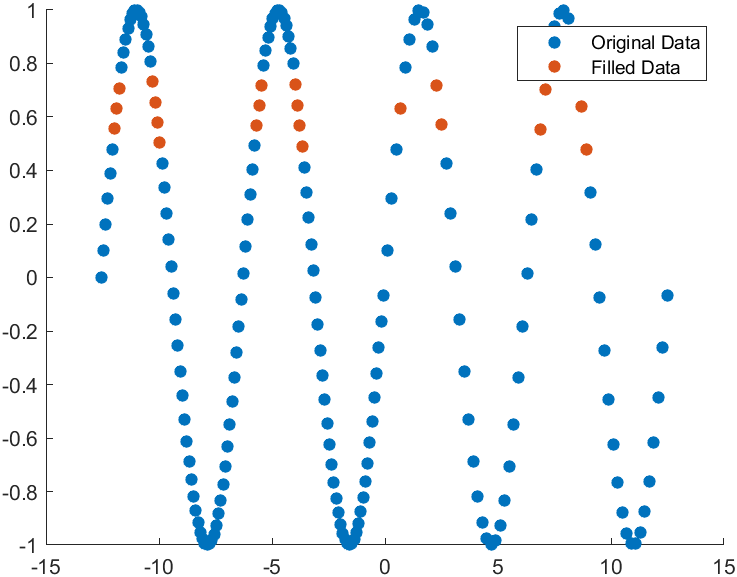
MATLAB | R2023a更新了哪些好玩的东西
R2023a来啦!!废话不多说看看新版本有啥有趣的玩意和好玩的特性叭!!把绘图放最前面叭,有图的内容看的人多。。 1 区域填充 可以使用xregion及yregion进行区域填充啦!! x -10:0.25:10; y x.^…...

Python Module — OpenAI ChatGPT API
目录 文章目录目录OpenAI Python SDKopenai.ChatCompletion 模块openai.ChatCompletion.create 函数OpenAI Python SDK 官方文档:https://platform.openai.com/docs/api-reference/introduction OpenAI Python SDK 用于开发与 OpenAI RESTful API 进行交互的客户端…...

Docker学习记录
阅读前请看一下:我是一个热衷于记录的人,每次写博客会反复研读,尽量不断提升博客质量。文章设置为仅粉丝可见,是因为写博客确实花了不少精力。希望互相进步谢谢!! 文章目录阅读前请看一下:我是一…...

Linux-VIM使用
文章目录前言VIM使用1、切换模式2、跳转(1) 跳转到指定行(2) 跳转到首行(3) 跳转到末行3、自动格式化程序4. 大括号对应5. 删除(1)删除一个单词(2)删除光标位置至行尾(3)删除光标位置至行首(4&a…...
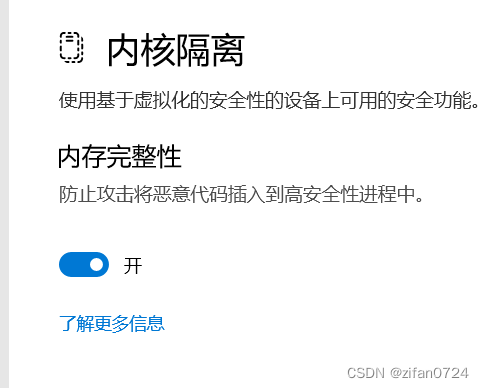
Windows安全中心内存完整性无法打开问题的处理方法
Windows11安全中心内存完整性无法打开 今天电脑使用过程中突然看到系统桌面右下角任务栏中 windows安全中心图标出现了警告信息,如下图红框所示: 点击该图标进入windows安全中心的 安全性概览 界面,如下图: 在该界面可以看到出现安…...
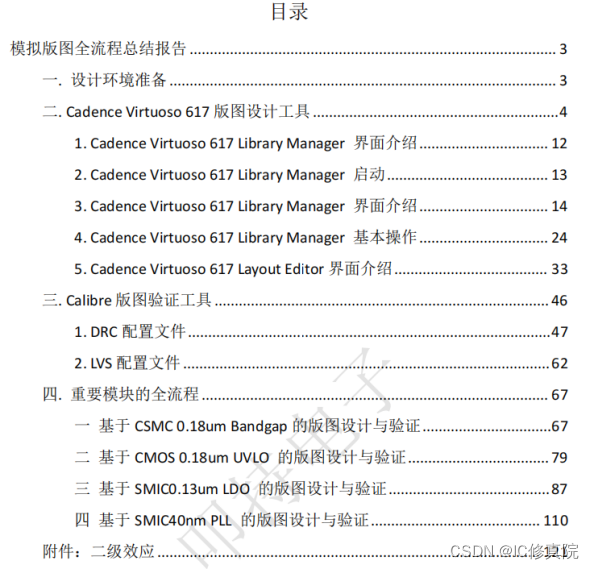
在芯片设计行业,从项目的初期到交付,不同的岗位的工程师主要负责什么?
大家都知道在芯片设计行业,项目是至关重要的一环。从项目的初期到交付,不同的岗位的工程师在项目的各环节主要负责什么?他们是怎样配合的?下面看看资深工程师怎么说。 一个项目,从初期到交付的过程是比较漫长的。我们知道最早的时候&#…...

Spring Cloud Alibaba全家桶(七)——Sentinel控制台规则配置
前言 本文小新为大家带来 Sentinel控制台规则配置 相关知识,具体内容包括流控规则(包括:QPS流控规则,并发线程数流控规则),BlockException统一异常处理,流控模式(包括:直…...
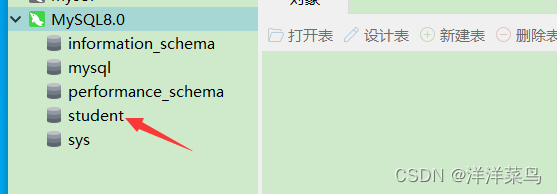
mysql-installer安装教程(详细图文)
目录 1.安装 2.配置系统环境变量 3.配置初始化my.ini文件 4.MySQL彻底删除 5.Navicat 安装 1.安装 先去官网下载需要的msi,在这放出官网下载地址下载地址 这里我具体以8.0.28 为安装例子,除了最新版安装界面有些变动以往的都是差不多的。 过去的版本…...

零门槛NAS搭建:WinNAS如何让普通电脑秒变私有云?
一、核心优势:专为Windows用户设计的极简NAS WinNAS由深圳耘想存储科技开发,是一款收费低廉但功能全面的Windows NAS工具,主打“无学习成本部署” 。与其他NAS软件相比,其优势在于: 无需硬件改造:将任意W…...

<6>-MySQL表的增删查改
目录 一,create(创建表) 二,retrieve(查询表) 1,select列 2,where条件 三,update(更新表) 四,delete(删除表…...
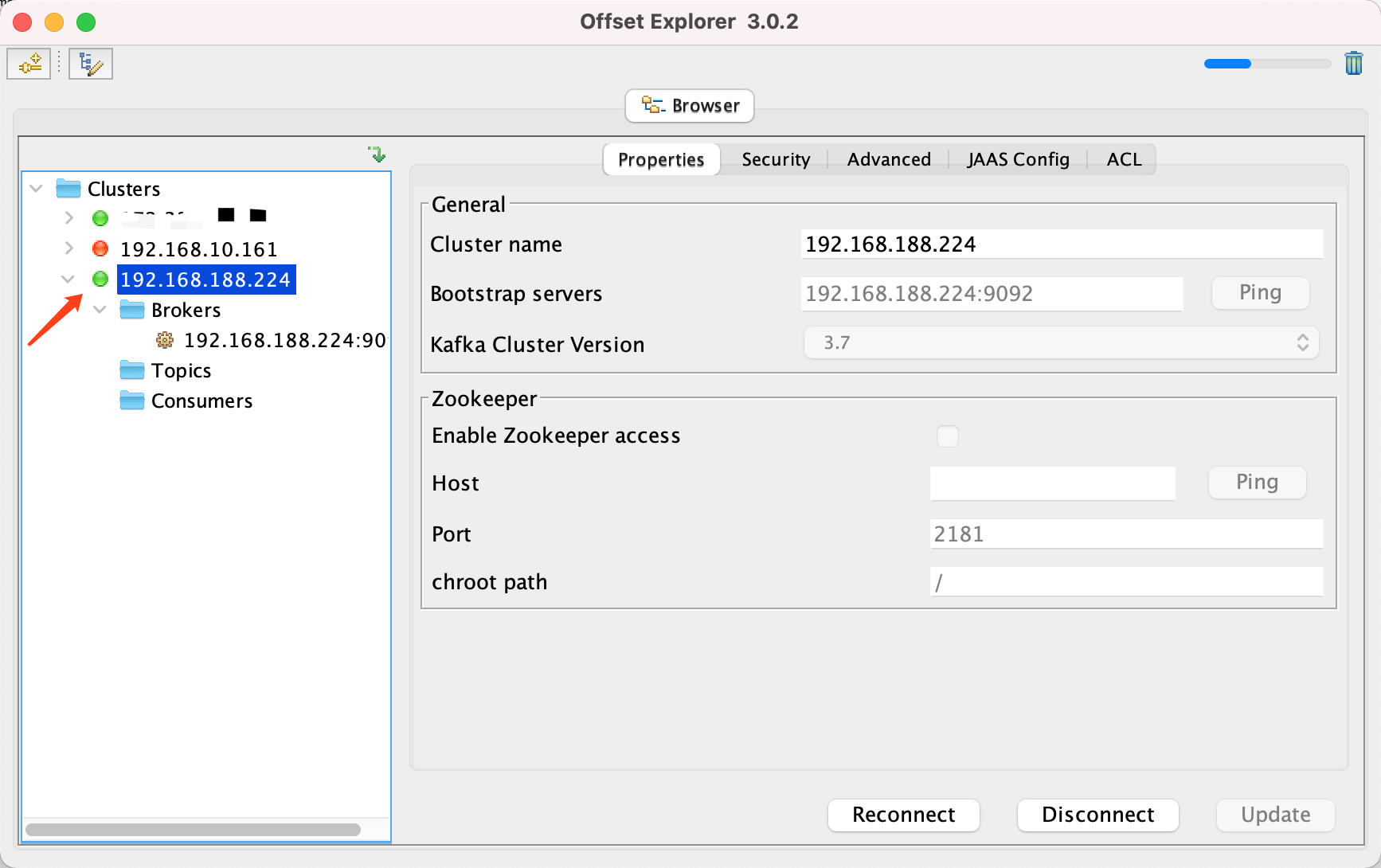
Docker 运行 Kafka 带 SASL 认证教程
Docker 运行 Kafka 带 SASL 认证教程 Docker 运行 Kafka 带 SASL 认证教程一、说明二、环境准备三、编写 Docker Compose 和 jaas文件docker-compose.yml代码说明:server_jaas.conf 四、启动服务五、验证服务六、连接kafka服务七、总结 Docker 运行 Kafka 带 SASL 认…...
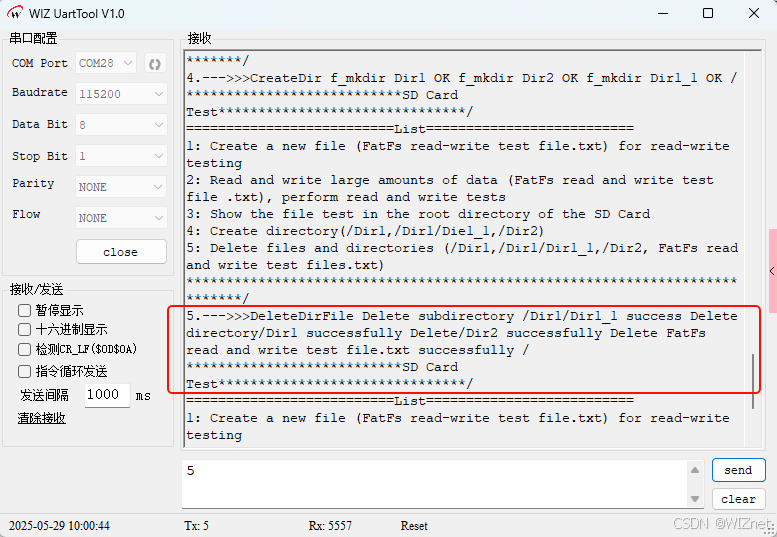
【第二十一章 SDIO接口(SDIO)】
第二十一章 SDIO接口 目录 第二十一章 SDIO接口(SDIO) 1 SDIO 主要功能 2 SDIO 总线拓扑 3 SDIO 功能描述 3.1 SDIO 适配器 3.2 SDIOAHB 接口 4 卡功能描述 4.1 卡识别模式 4.2 卡复位 4.3 操作电压范围确认 4.4 卡识别过程 4.5 写数据块 4.6 读数据块 4.7 数据流…...
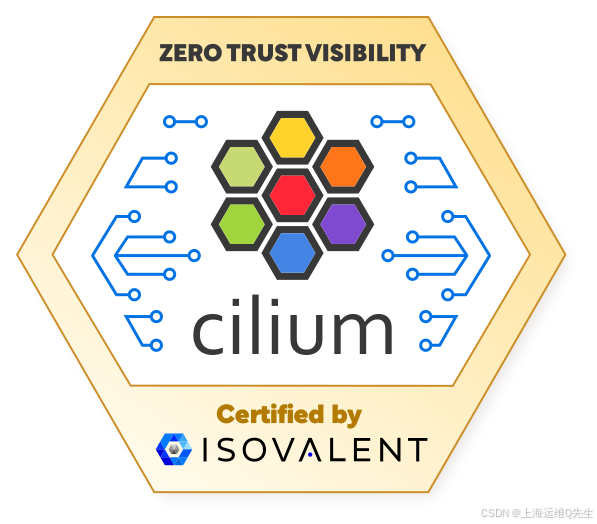
Cilium动手实验室: 精通之旅---20.Isovalent Enterprise for Cilium: Zero Trust Visibility
Cilium动手实验室: 精通之旅---20.Isovalent Enterprise for Cilium: Zero Trust Visibility 1. 实验室环境1.1 实验室环境1.2 小测试 2. The Endor System2.1 部署应用2.2 检查现有策略 3. Cilium 策略实体3.1 创建 allow-all 网络策略3.2 在 Hubble CLI 中验证网络策略源3.3 …...
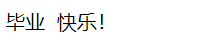
HTML 列表、表格、表单
1 列表标签 作用:布局内容排列整齐的区域 列表分类:无序列表、有序列表、定义列表。 例如: 1.1 无序列表 标签:ul 嵌套 li,ul是无序列表,li是列表条目。 注意事项: ul 标签里面只能包裹 li…...

测试markdown--肇兴
day1: 1、去程:7:04 --11:32高铁 高铁右转上售票大厅2楼,穿过候车厅下一楼,上大巴车 ¥10/人 **2、到达:**12点多到达寨子,买门票,美团/抖音:¥78人 3、中饭&a…...

Java-41 深入浅出 Spring - 声明式事务的支持 事务配置 XML模式 XML+注解模式
点一下关注吧!!!非常感谢!!持续更新!!! 🚀 AI篇持续更新中!(长期更新) 目前2025年06月05日更新到: AI炼丹日志-28 - Aud…...
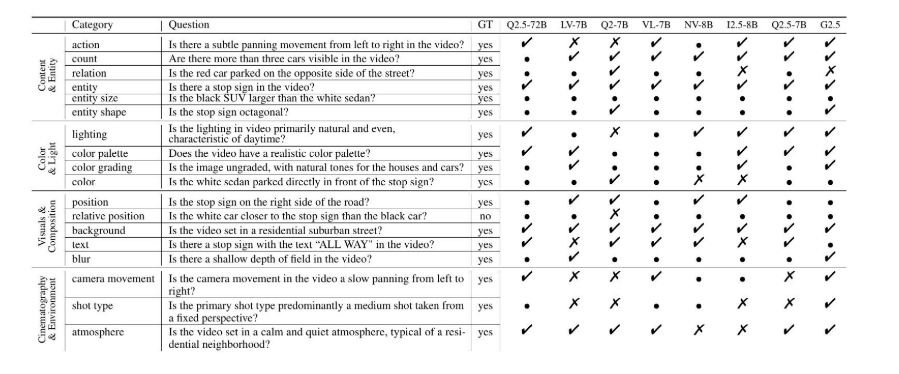
视频字幕质量评估的大规模细粒度基准
大家读完觉得有帮助记得关注和点赞!!! 摘要 视频字幕在文本到视频生成任务中起着至关重要的作用,因为它们的质量直接影响所生成视频的语义连贯性和视觉保真度。尽管大型视觉-语言模型(VLMs)在字幕生成方面…...

Unit 1 深度强化学习简介
Deep RL Course ——Unit 1 Introduction 从理论和实践层面深入学习深度强化学习。学会使用知名的深度强化学习库,例如 Stable Baselines3、RL Baselines3 Zoo、Sample Factory 和 CleanRL。在独特的环境中训练智能体,比如 SnowballFight、Huggy the Do…...
