14、SpringMVC执行流程
文章目录
- 14、SpringMVC执行流程
- 14.1、SpringMVC常用组件
- 1 DispatcherServlet(前端控制器)
- 2 HandlerMapping(处理器映射器)
- 3 Handler(处理器)
- 4 HandlerAdapter(处理器适配器)
- 5 ViewResolver(视图解析器)
- 6 View(视图)
- 14.2、DispatcherServlet初始化过程
- 1 初始化WebApplicationContext
- 2 创建WebApplicationContext
- 3 DispatcherServlet初始化策略
- 14.3、DispatcherServlet调用组件处理请求
- 1 processRequest()
- 2 doService()
- 3 doDispatch()
- 4 processDispatchResult()
- 14.4、SpringMVC的执行流程
- 1 DispatcherServlet
- 2 控制器方法不存在
- 3 控制器方法存在则执行下面的流程
- 4 额外的工作
- 5 余下步骤
- 14.5、画图
【尚硅谷】SSM框架全套教程-讲师:杨博超
保持热爱、奔赴山河
14、SpringMVC执行流程
14.1、SpringMVC常用组件
1 DispatcherServlet(前端控制器)
介绍:前端控制器,不需要工程师开发,由框架提供
作用:统一处理请求和响应,整个流程控制的中心,由它调用其它组件处理用户的请求
2 HandlerMapping(处理器映射器)
介绍:处理器映射器,不需要工程师开发,由框架提供
作用:根据请求的url、method等信息查找Handler,即控制器方法
3 Handler(处理器)
介绍:处理器,需要工程师开发
作用:在DispatcherServlet的控制下Handler对具体的用户请求进行处理
4 HandlerAdapter(处理器适配器)
介绍:处理器适配器,不需要工程师开发,由框架提供
作用:通过HandlerAdapter对处理器(控制器方法)进行执行
5 ViewResolver(视图解析器)
介绍:视图解析器,不需要工程师开发,由框架提供
作用:进行视图解析,得到相应的视图,例如:ThymeleafView、InternalResourceView、RedirectView
6 View(视图)
介绍:视图
作用:将模型数据通过页面展示给用户
14.2、DispatcherServlet初始化过程
DispatcherServlet 本质上是一个 Servlet,所以天然的遵循 Servlet 的生命周期。
所以宏观上是 Servlet生命周期来进行调度。
继承关系
DispatcherServlet
public class DispatcherServlet extends FrameworkServlet {}
FrameworkServlet
public abstract class FrameworkServlet extends HttpServletBean implements ApplicationContextAware {}
HttpServletBean
public abstract class HttpServletBean extends HttpServlet implements EnvironmentCapable, EnvironmentAware {}
HttpServlet
public abstract class HttpServlet extends GenericServlet{}
GenericServlet
public abstract class GenericServlet implements Servlet, ServletConfig, java.io.Serializable{}
Servlet
public interface Servlet {}
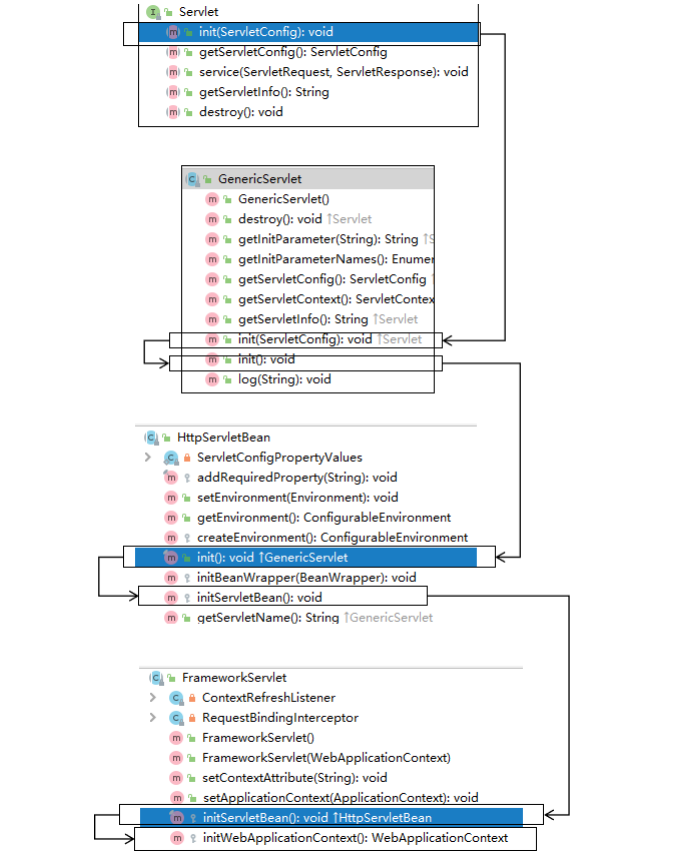
1 初始化WebApplicationContext
所在类:org.springframework.web.servlet.FrameworkServlet
@Override
protected final void initServletBean() throws ServletException {getServletContext().log("Initializing Spring " + getClass().getSimpleName() + " '" + getServletName() + "'");if (logger.isInfoEnabled()) {logger.info("Initializing Servlet '" + getServletName() + "'");}long startTime = System.currentTimeMillis();try {//初始化 WebApplicationContextthis.webApplicationContext = initWebApplicationContext();initFrameworkServlet();}catch (ServletException | RuntimeException ex) {logger.error("Context initialization failed", ex);throw ex;}if (logger.isDebugEnabled()) {String value = this.enableLoggingRequestDetails ?"shown which may lead to unsafe logging of potentially sensitive data" :"masked to prevent unsafe logging of potentially sensitive data";logger.debug("enableLoggingRequestDetails='" + this.enableLoggingRequestDetails +"': request parameters and headers will be " + value);}if (logger.isInfoEnabled()) {logger.info("Completed initialization in " + (System.currentTimeMillis() - startTime) + " ms");}
}
所在类:org.springframework.web.servlet.FrameworkServlet
protected WebApplicationContext initWebApplicationContext() {WebApplicationContext rootContext =WebApplicationContextUtils.getWebApplicationContext(getServletContext());WebApplicationContext wac = null;if (this.webApplicationContext != null) {// A context instance was injected at construction time -> use itwac = this.webApplicationContext;if (wac instanceof ConfigurableWebApplicationContext) {ConfigurableWebApplicationContext cwac = (ConfigurableWebApplicationContext) wac;if (!cwac.isActive()) {// The context has not yet been refreshed -> provide services such as// setting the parent context, setting the application context id, etcif (cwac.getParent() == null) {// The context instance was injected without an explicit parent -> set// the root application context (if any; may be null) as the parentcwac.setParent(rootContext);}configureAndRefreshWebApplicationContext(cwac);}}}if (wac == null) {// No context instance was injected at construction time -> see if one// has been registered in the servlet context. If one exists, it is assumed// that the parent context (if any) has already been set and that the// user has performed any initialization such as setting the context idwac = findWebApplicationContext();}if (wac == null) {// No context instance is defined for this servlet -> create a local one// 创建WebApplicationContextwac = createWebApplicationContext(rootContext);}if (!this.refreshEventReceived) {// Either the context is not a ConfigurableApplicationContext with refresh// support or the context injected at construction time had already been// refreshed -> trigger initial onRefresh manually here.synchronized (this.onRefreshMonitor) {// 刷新WebApplicationContextonRefresh(wac);}}if (this.publishContext) {// Publish the context as a servlet context attribute.// 将IOC容器在应用域共享String attrName = getServletContextAttributeName();getServletContext().setAttribute(attrName, wac);}return wac;
}
2 创建WebApplicationContext
所在类:org.springframework.web.servlet.FrameworkServlet
protected WebApplicationContext createWebApplicationContext(@Nullable WebApplicationContext parent) {return createWebApplicationContext((ApplicationContext) parent);
}
所在类:org.springframework.web.servlet.FrameworkServlet
protected WebApplicationContext createWebApplicationContext(@Nullable ApplicationContext parent) {Class<?> contextClass = getContextClass();if (!ConfigurableWebApplicationContext.class.isAssignableFrom(contextClass)) {throw new ApplicationContextException("Fatal initialization error in servlet with name '" + getServletName() +"': custom WebApplicationContext class [" + contextClass.getName() +"] is not of type ConfigurableWebApplicationContext");}// 通过反射创建 IOC 容器对象ConfigurableWebApplicationContext wac =(ConfigurableWebApplicationContext) BeanUtils.instantiateClass(contextClass);wac.setEnvironment(getEnvironment());// 设置父容器wac.setParent(parent);String configLocation = getContextConfigLocation();if (configLocation != null) {wac.setConfigLocation(configLocation);}configureAndRefreshWebApplicationContext(wac);return wac;
}
3 DispatcherServlet初始化策略
FrameworkServlet 创建 WebApplicationContext后,刷新容器,调用onRefresh(wac),此方法在DispatcherServlet中进行了重写,调用了initStrategies(context)方法,初始化策略,即初始化DispatcherServlet的各个组件
所在类:package org.springframework.web.servlet.FrameworkServlet
protected void onRefresh(ApplicationContext context) {// For subclasses: do nothing by default.
}
所在类:org.springframework.web.servlet.DispatcherServlet
@Override
protected void onRefresh(ApplicationContext context) {initStrategies(context);
}
所在类:org.springframework.web.servlet.DispatcherServlet
protected void initStrategies(ApplicationContext context) {initMultipartResolver(context); // 初始化文件上传解析器initLocaleResolver(context); // 初始化本地解析器initThemeResolver(context); // initHandlerMappings(context); // 初始化处理器映射器initHandlerAdapters(context); // 初始化处理器适配器initHandlerExceptionResolvers(context); // 初始化异常解析器initRequestToViewNameTranslator(context); // initViewResolvers(context); // 初始化视图解析器initFlashMapManager(context); //
}
14.3、DispatcherServlet调用组件处理请求
1 processRequest()
FrameworkServlet重写HttpServlet中的service()和doXxx(),这些方法中调用了processRequest(request, response)
所在类:org.springframework.web.servlet.FrameworkServlet
protected final void processRequest(HttpServletRequest request, HttpServletResponse response)throws ServletException, IOException {long startTime = System.currentTimeMillis();Throwable failureCause = null;LocaleContext previousLocaleContext = LocaleContextHolder.getLocaleContext();LocaleContext localeContext = buildLocaleContext(request);RequestAttributes previousAttributes = RequestContextHolder.getRequestAttributes();ServletRequestAttributes requestAttributes = buildRequestAttributes(request, response, previousAttributes);WebAsyncManager asyncManager = WebAsyncUtils.getAsyncManager(request);asyncManager.registerCallableInterceptor(FrameworkServlet.class.getName(), new RequestBindingInterceptor());initContextHolders(request, localeContext, requestAttributes);try {// 执行服务,doService()是一个抽象方法,在DispatcherServlet中进行了重写doService(request, response);}catch (ServletException | IOException ex) {failureCause = ex;throw ex;}catch (Throwable ex) {failureCause = ex;throw new NestedServletException("Request processing failed", ex);}finally {resetContextHolders(request, previousLocaleContext, previousAttributes);if (requestAttributes != null) {requestAttributes.requestCompleted();}logResult(request, response, failureCause, asyncManager);publishRequestHandledEvent(request, response, startTime, failureCause);}
}
2 doService()
所在类:org.springframework.web.servlet.DispatcherServlet
@Override
protected void doService(HttpServletRequest request, HttpServletResponse response) throws Exception {logRequest(request);// Keep a snapshot of the request attributes in case of an include,// to be able to restore the original attributes after the include.Map<String, Object> attributesSnapshot = null;if (WebUtils.isIncludeRequest(request)) {attributesSnapshot = new HashMap<>();Enumeration<?> attrNames = request.getAttributeNames();while (attrNames.hasMoreElements()) {String attrName = (String) attrNames.nextElement();if (this.cleanupAfterInclude || attrName.startsWith(DEFAULT_STRATEGIES_PREFIX)) {attributesSnapshot.put(attrName, request.getAttribute(attrName));}}}// Make framework objects available to handlers and view objects.request.setAttribute(WEB_APPLICATION_CONTEXT_ATTRIBUTE, getWebApplicationContext());request.setAttribute(LOCALE_RESOLVER_ATTRIBUTE, this.localeResolver);request.setAttribute(THEME_RESOLVER_ATTRIBUTE, this.themeResolver);request.setAttribute(THEME_SOURCE_ATTRIBUTE, getThemeSource());if (this.flashMapManager != null) {FlashMap inputFlashMap = this.flashMapManager.retrieveAndUpdate(request, response);if (inputFlashMap != null) {request.setAttribute(INPUT_FLASH_MAP_ATTRIBUTE, Collections.unmodifiableMap(inputFlashMap));}request.setAttribute(OUTPUT_FLASH_MAP_ATTRIBUTE, new FlashMap());request.setAttribute(FLASH_MAP_MANAGER_ATTRIBUTE, this.flashMapManager);}RequestPath previousRequestPath = null;if (this.parseRequestPath) {previousRequestPath = (RequestPath) request.getAttribute(ServletRequestPathUtils.PATH_ATTRIBUTE);ServletRequestPathUtils.parseAndCache(request);}try {// 处理请求和响应doDispatch(request, response);}finally {if (!WebAsyncUtils.getAsyncManager(request).isConcurrentHandlingStarted()) {// Restore the original attribute snapshot, in case of an include.if (attributesSnapshot != null) {restoreAttributesAfterInclude(request, attributesSnapshot);}}if (this.parseRequestPath) {ServletRequestPathUtils.setParsedRequestPath(previousRequestPath, request);}}
}
3 doDispatch()
所在类:org.springframework.web.servlet.DispatcherServlet
protected void doDispatch(HttpServletRequest request, HttpServletResponse response) throws Exception {HttpServletRequest processedRequest = request;HandlerExecutionChain mappedHandler = null;boolean multipartRequestParsed = false;WebAsyncManager asyncManager = WebAsyncUtils.getAsyncManager(request);try {ModelAndView mv = null;Exception dispatchException = null;try {processedRequest = checkMultipart(request);multipartRequestParsed = (processedRequest != request);// Determine handler for the current request.// Determine handler for the current request./*mappedHandler:调用链包含handler、interceptorList、interceptorIndexhandler:浏览器发送的请求所匹配的控制器方法interceptorList:处理控制器方法的所有拦截器集合interceptorIndex:拦截器索引,控制拦截器afterCompletion()的执行*/mappedHandler = getHandler(processedRequest);if (mappedHandler == null) {noHandlerFound(processedRequest, response);return;}// Determine handler adapter for the current request.// 通过控制器方法创建相应的处理器适配器,调用所对应的控制器方法HandlerAdapter ha = getHandlerAdapter(mappedHandler.getHandler());// Process last-modified header, if supported by the handler.String method = request.getMethod();boolean isGet = HttpMethod.GET.matches(method);if (isGet || HttpMethod.HEAD.matches(method)) {long lastModified = ha.getLastModified(request, mappedHandler.getHandler());if (new ServletWebRequest(request, response).checkNotModified(lastModified) && isGet) {return;}}// 调用拦截器的preHandle()if (!mappedHandler.applyPreHandle(processedRequest, response)) {return;}// Actually invoke the handler.// 由处理器适配器调用具体的控制器方法,最终获得ModelAndView对象mv = ha.handle(processedRequest, response, mappedHandler.getHandler());if (asyncManager.isConcurrentHandlingStarted()) {return;}applyDefaultViewName(processedRequest, mv);// 调用拦截器的postHandle()mappedHandler.applyPostHandle(processedRequest, response, mv);}catch (Exception ex) {dispatchException = ex;}catch (Throwable err) {// As of 4.3, we're processing Errors thrown from handler methods as well,// making them available for @ExceptionHandler methods and other scenarios.dispatchException = new NestedServletException("Handler dispatch failed", err);}// 后续处理:处理模型数据和渲染视图processDispatchResult(processedRequest, response, mappedHandler, mv, dispatchException);}catch (Exception ex) {triggerAfterCompletion(processedRequest, response, mappedHandler, ex);}catch (Throwable err) {triggerAfterCompletion(processedRequest, response, mappedHandler,new NestedServletException("Handler processing failed", err));}finally {if (asyncManager.isConcurrentHandlingStarted()) {// Instead of postHandle and afterCompletionif (mappedHandler != null) {mappedHandler.applyAfterConcurrentHandlingStarted(processedRequest, response);}}else {// Clean up any resources used by a multipart request.if (multipartRequestParsed) {cleanupMultipart(processedRequest);}}}
}
4 processDispatchResult()
private void processDispatchResult(HttpServletRequest request, HttpServletResponse response,@Nullable HandlerExecutionChain mappedHandler, @Nullable ModelAndView mv,@Nullable Exception exception) throws Exception {boolean errorView = false;if (exception != null) {if (exception instanceof ModelAndViewDefiningException) {logger.debug("ModelAndViewDefiningException encountered", exception);mv = ((ModelAndViewDefiningException) exception).getModelAndView();}else {Object handler = (mappedHandler != null ? mappedHandler.getHandler() : null);mv = processHandlerException(request, response, handler, exception);errorView = (mv != null);}}// Did the handler return a view to render?if (mv != null && !mv.wasCleared()) {// 处理模型数据和渲染视图render(mv, request, response);if (errorView) {WebUtils.clearErrorRequestAttributes(request);}}else {if (logger.isTraceEnabled()) {logger.trace("No view rendering, null ModelAndView returned.");}}if (WebAsyncUtils.getAsyncManager(request).isConcurrentHandlingStarted()) {// Concurrent handling started during a forwardreturn;}if (mappedHandler != null) {// Exception (if any) is already handled..// 调用拦截器的afterCompletion()mappedHandler.triggerAfterCompletion(request, response, null);}
}
14.4、SpringMVC的执行流程
1 DispatcherServlet
用户向服务器发送请求,请求被SpringMVC DispatcherServlet(前端控制器)捕获。
DispatcherServlet(前端控制器)对请求URL进行解析,得到请求资源标识符(URI),判断请求URI对应的映射:
假设请求的url为 : http://localhost:8080/SpringMVC/hello
如上url拆分成三部分:
http://localhost:8080 ------> 服务器域名
SpringMVC ------> 部署在服务器上的web站点
hello ------> 表示控制器方法
通过分析,如上url表示为:请求位于服务器localhost:8080上的SpringMVC站点的hello控制器方法
2 控制器方法不存在
再判断是否配置了
<!--默认servlet处理-->
<mvc:default-servlet-handler></mvc:default-servlet-handler>
<!--开启mvc注解驱动-->
<mvc:annotation-driven/>
如果没配置,则控制台报映射查找不到,客户端展示404错误
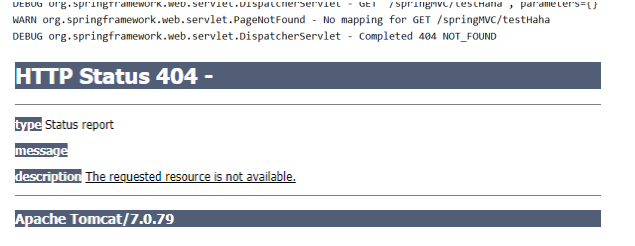
如果有配置,则先交给 DispatcherServlet(前端控制器) 处理,处理不了,再交给默认servlet处理,访问目标资源(一般为静态资源,如:JS,CSS,HTML),找不到客户端也会展示404错误
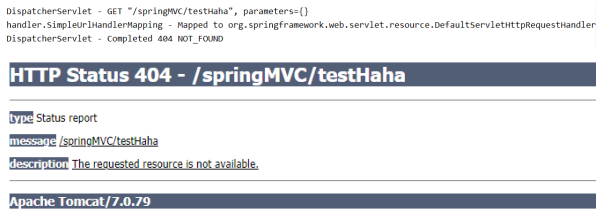
3 控制器方法存在则执行下面的流程
根据该URI,调用HandlerMapping(处理器映射器)获得该Handler(处理器:controller中的方法)配置的所有相关的对象(包括Handler对象以及Handler对象对应的拦截器),最后以HandlerExecutionChain执行链对象的形式返回。
DispatcherServlet 根据获得的 Handler,选择一个合适的HandlerAdapter(处理器适配器),用于执行控制器方法。
如果成功获得HandlerAdapter(处理器适配器),此时将开始执行拦截器的 preHandler(…)方法【正向】
提取Request中的模型数据,填充Handler入参,开始执行Handler(处理器)方法,处理请求。
在填充Handler的入参过程中,根据你的配置,Spring将帮你做一些额外的工作:
4 额外的工作
a HttpMessageConveter(报文信息转换器@RequestBody注解): 将请求消息(如Json、xml等数据)转换成一个对象,将对象转换为指定的响应信息
b 数据转换:对请求消息进行数据转换。如String转换成Integer、Double等
c 数据格式化:对请求消息进行数据格式化。 如将字符串转换成格式化数字或格式化日期等
d 数据验证: 验证数据的有效性(长度、格式等),验证结果存储到BindingResult或Error中
5 余下步骤
Handler执行完成后,向DispatcherServlet 返回一个ModelAndView对象。
此时将开始执行拦截器的 postHandle(…)方法【逆向】
根据返回的ModelAndView(此时会判断是否存在异常:如果存在异常,则执行HandlerExceptionResolver进行异常处理)选择一个适合的
ViewResolver(视图解析器)进行视图解析,根据Model和View,来渲染视图
渲染视图完毕执行拦截器的afterCompletion(…)方法【逆向】
将渲染结果返回给客户端
14.5、画图
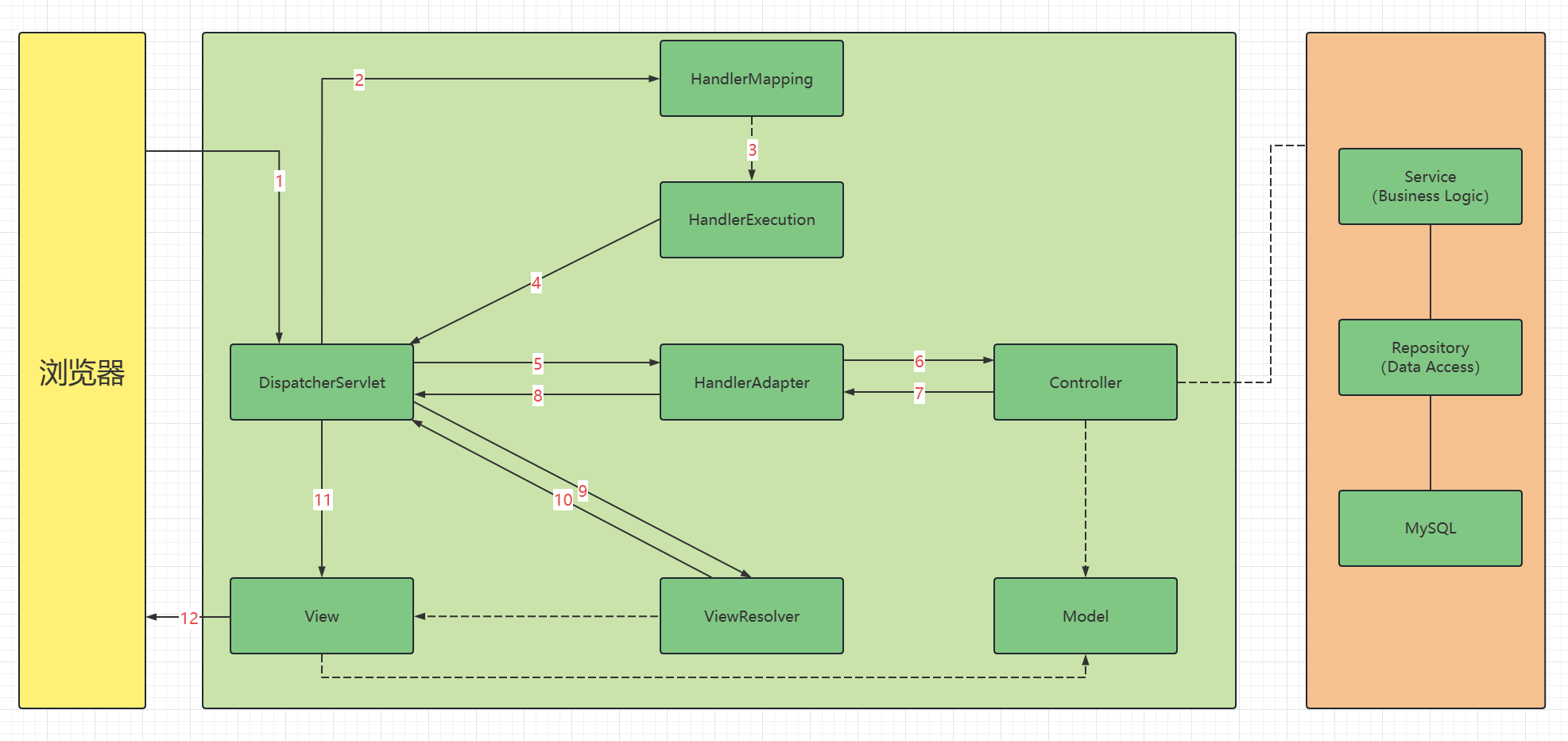
图为SpringMVC的一个较完整的流程图,实线表示SpringMVC框架提供的技术,不需要开发者实现,虚线表示需要开发者实现。
相关文章:
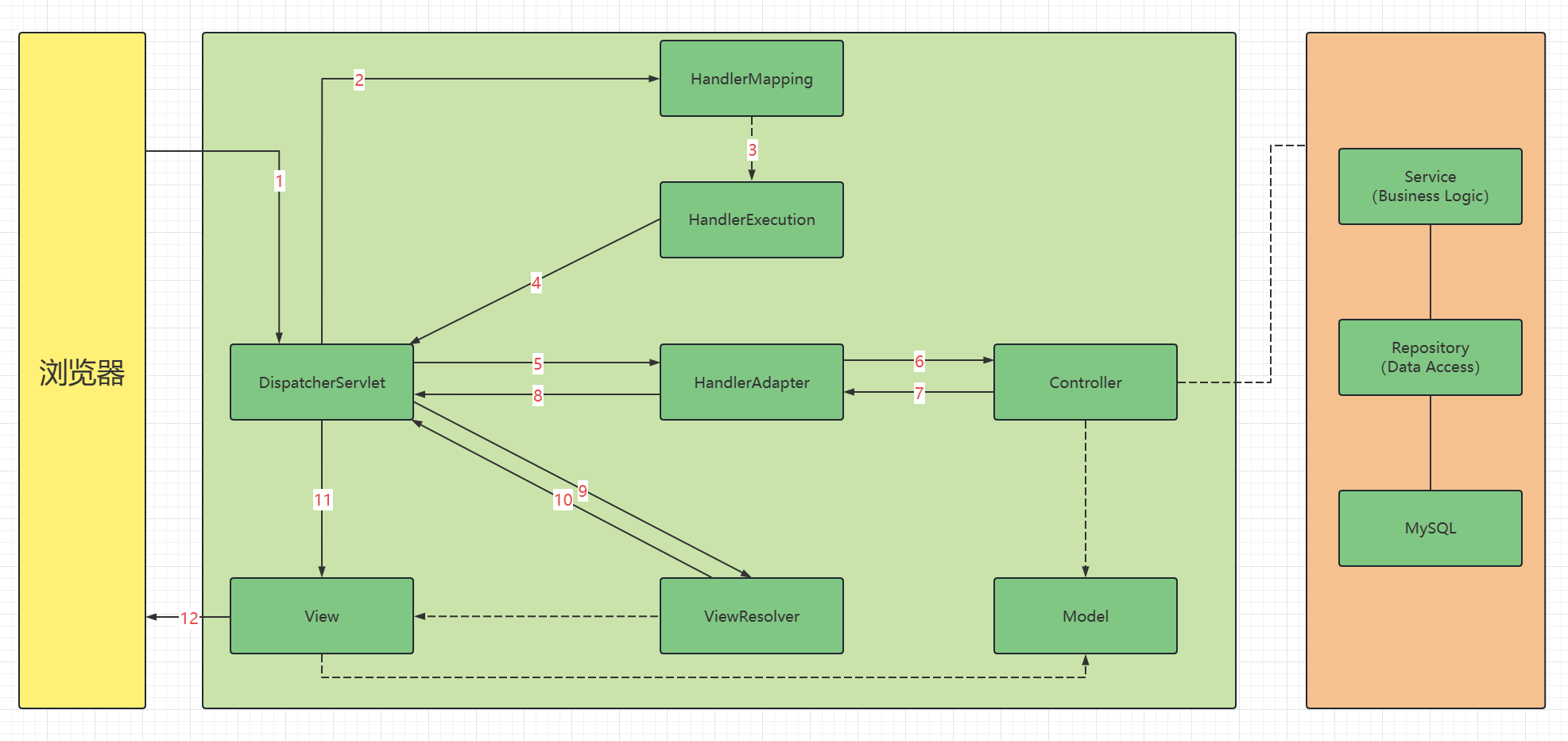
14、SpringMVC执行流程
文章目录14、SpringMVC执行流程14.1、SpringMVC常用组件1 DispatcherServlet(前端控制器)2 HandlerMapping(处理器映射器)3 Handler(处理器)4 HandlerAdapter(处理器适配器)5 ViewRe…...
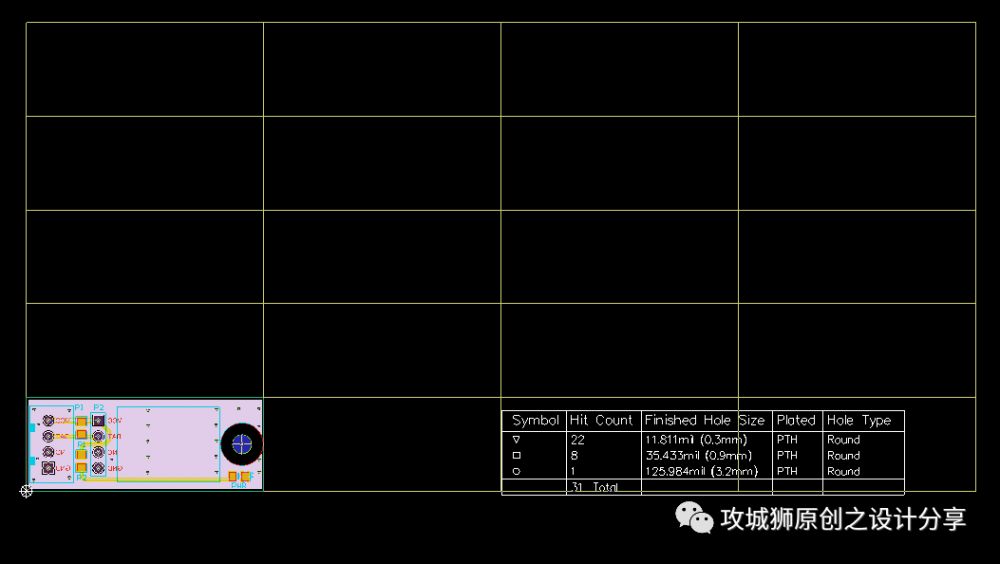
2步搞定拼版!AD通用拼版技巧分享!
你是不是也看过很多拼版教程,一整篇文章全部都是文字说明和各种图示,照着一步步去做,都需要一些时间才能勉强搞定。 之前我用过AD20的自带拼版工具,功能上比较简单,而且菜单没有全部汉化,对于新手来说&…...

再学C语言47:字符串输出
C中有3个用于输出字符串的标准库函数:puts(),fputs(),printf() 一、puts()函数 示例代码: /* test of puts() function */ #include <stdio.h>#define ARR_T "I am an array."int main(void) {char str1[100] …...

银行数字化转型导师坚鹏:如何制定银行数字化转型年度培训规划
如何制定银行数字化转型年度培训规划 ——以推动银行数字化转型战略落地为核心,实现知行果合一课程背景: 很多银行都在开展银行数字化转型培训工作,目前存在以下问题急需解决:缺少针对性的银行数字化转型年度培训规划不清楚如…...

RFID技术在物流行业中的应用:优化物流流程,提高效率
随着物流行业的不断发展,如何优化物流流程、提高效率成为了每个物流从业者关注的重点。RFID技术作为一种先进的自动识别技术,正逐渐被广泛应用于物流行业,帮助企业降低成本、提高运营效率。本文将重点介绍RFID技术在物流行业中的应用…...

安卓机器学习框架学习:Android Neural Networks API (NNAPI)
Android Neural Networks API (NNAPI) 简介: 1、Android Neural Networks API (NNAPI) 是一个 Android C API,在 Android 设备上实现机器学习; 2、NNAPI 旨在为更高层级的机器学习框架(如 TensorFlow Lite 和 Caffe2)…...

阿里云GPU服务器收费标准、学生价格及一个小时费用大全
阿里云GPU租用费用价格表,GPU计算卡包括NVIDIA V100计算卡、T4计算卡、A10计算卡和A100计算卡,GPU云服务器gn6i可享受3折优惠,阿里云百科分享阿里云GPU服务器学生优惠价格、GPU服务器收费价格表、GPU服务器多少钱一个小时等费用明细表&#x…...

Asp.net core 依赖注入 (带案例以及注释理解)
1.很多朋友不知道什么是依赖注入,接下来我用比较通俗易懂的话语 来帮助大家理解 依赖注入(Dependency Injection,简称DI)是一种设计模式,用于减少组件之间的耦合度。它的核心思想是,将组件之间的依赖关系从…...

【微信小程序】-- uni-app 项目-- 购物车 -- 首页 - 轮播图效果(五十二)
💌 所属专栏:【微信小程序开发教程】 😀 作 者:我是夜阑的狗🐶 🚀 个人简介:一个正在努力学技术的CV工程师,专注基础和实战分享 ,欢迎咨询! &…...
)
GO实现Redis:GO实现Redis集群(5)
采用一致性hash算法将key分散到不同的节点,客户端可以连接到集群中任意一个节点https://github.com/csgopher/go-redis本文涉及以下文件: consistenthash:实现添加和选择节点方法 standalone_database:单机database client&#x…...
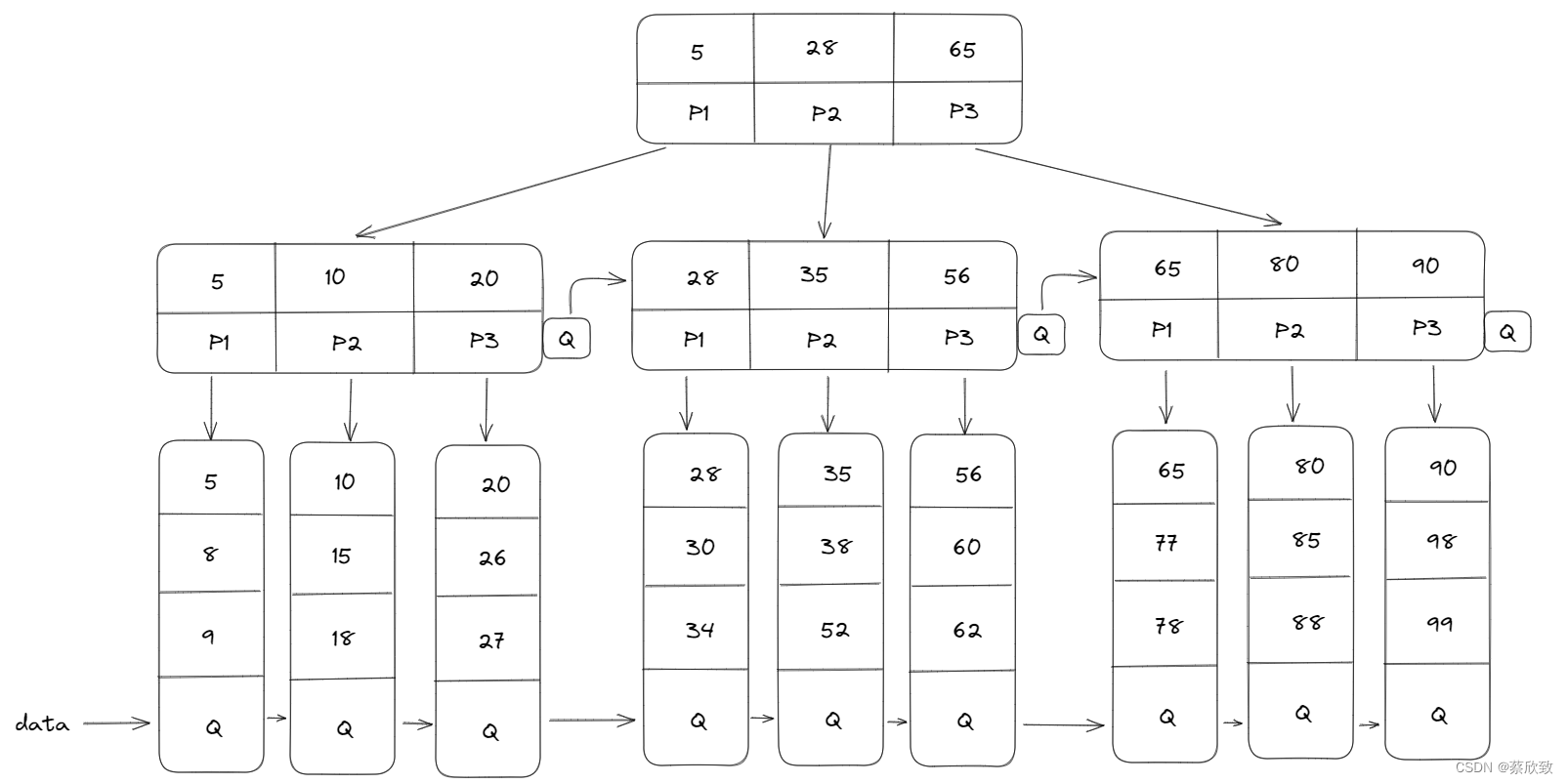
高阶数据结构之 B树 B+树 B*树
文章目录B树B树节点的设计插入key的过程B树的验证B树的性能分析B树和B*树B树B*树总结B树、B树、B*树B树的应用做索引MySQL索引MyISAMInnoDBB树 在前面几章中我们介绍了AVL树和红黑树,简单复习一下,我们说到原本的二叉搜索树会存在缺陷(不能保…...

CSS3之动画属性
系列文章目录 前端系列文章——传送门 CSS系列文章——传送门 文章目录系列文章目录CSS3 中的动画第一步:定义一个动画第二步:执行这个动画第三步:暂停或启动这个动画过渡和动画的区别CSS3 中的动画 CSS3 动画是使元素从一种样式逐渐变化为…...
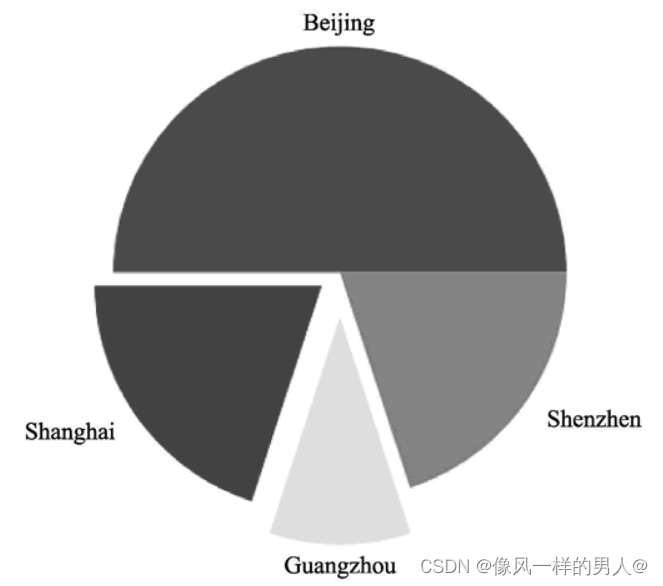
python --Matplotlib详解
安装 pip install matplotlib导包 import matplotlib.pyplot as plt绘制散点图 如果输入的是两个列表,一个表示 x 轴的值,一个表示 y 轴的值,那么就可以在直角坐标系中划出很多个点,然后将这些点用指定的线段连接起来就得到了散…...
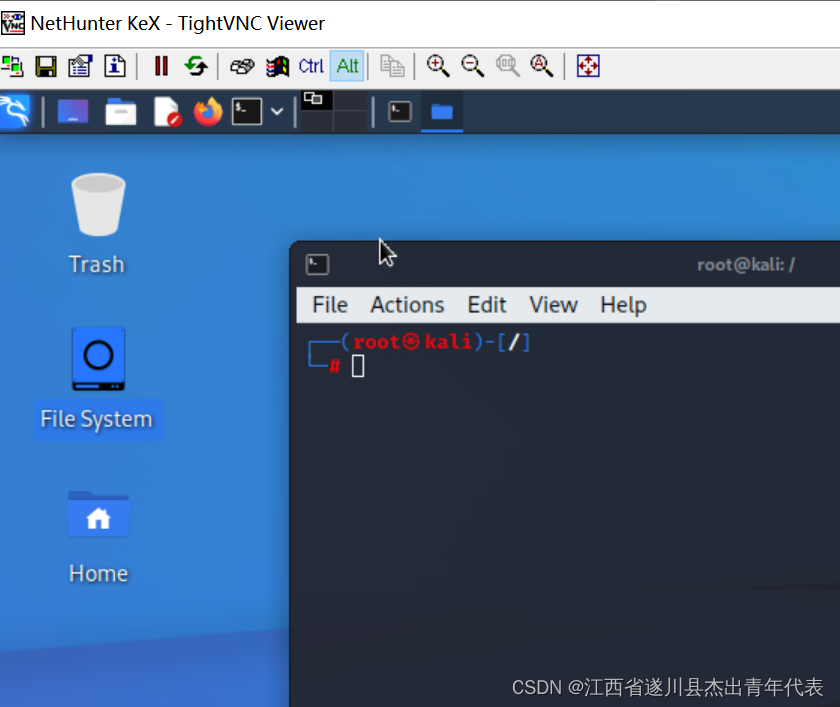
手机(Android)刷NetHunter安装指南,无需ssh执行kali命令, NetHunter支持的无线网卡列表!
一、安装NetHunter 前提:确保手机已经root,已装上magisk。如果没有root,可用尝试magisk root 后执行此文 1、下载Nethunter:Get Kali | Kali Linux 然后push 到sdcard 里, 2、打开magisk,选择刚刚下好的…...
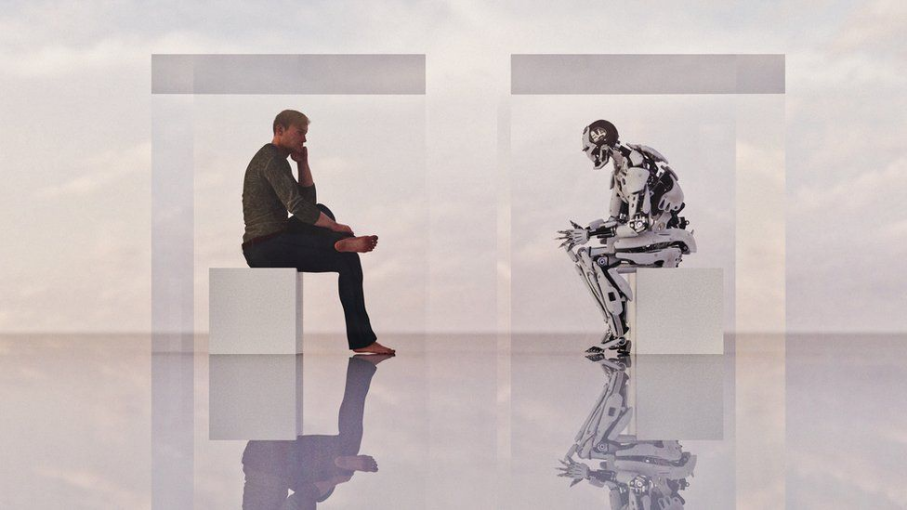
教育行业ChatGPT的新挑战
随着科技不断发展,AI的水平越来越高,尤其是最近火出圈的ChatGPT不仅仅可以与人类对话,而且还可以为人们提供关于各种信息帮助。 作为一个先进的“聊天”AI,无论是正苦恼,还是只是需要一些关于如何更有效地管理时间的建…...
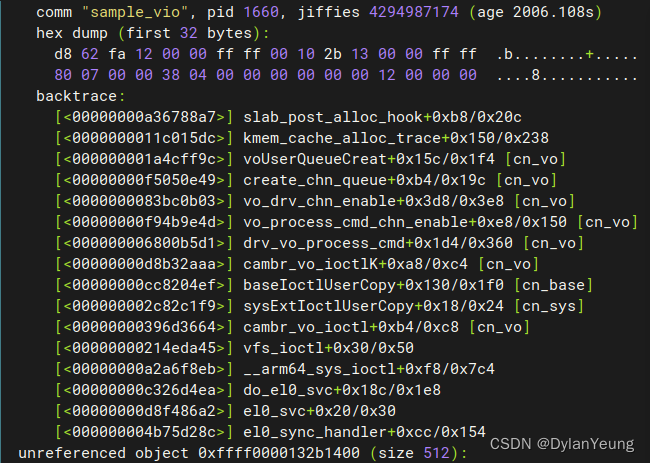
内存泄漏 定位方法
目录 内存概念 物理内存 虚拟内存 内存泄漏 定位方法和手段 1.MemInFo MemTotal MemFree MemAvailable Cached 2 vmalloc info 3.Kmemleak 算法原理 使用方法 参考文献与链接: 如果你点进这篇文章,那么要么你是一个C\C程序员,…...

es-head插件插入查询以及条件查询(五)
es-head插件插入查询以及条件查询 1.es-head插件页面介绍 页面详细介绍 2.es-head查询语句 2.1.查询索引中的全部数据 curl命令交互,采用GET请求 语法格式: curl -XGET es地址:9200/索引名/_search?pretty [rootelaticsearch ~]# curl -XGET 192…...
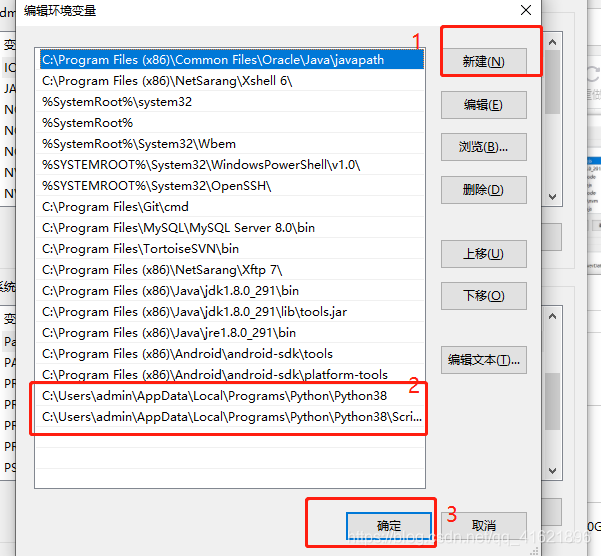
安装python教程并解决Python安装完没有Scripts文件夹问题
安装python教程 并解决Python安装完没有Scripts文件夹问题 ** 一背景 **首先要了解这个出现的原因是下载安装的版本问题 系統是32 bit 的版本还是 64bit 的 web-based: 透过网络安装的,就是执行安装后才透过网络下载python executable: 可執行文件的ÿ…...
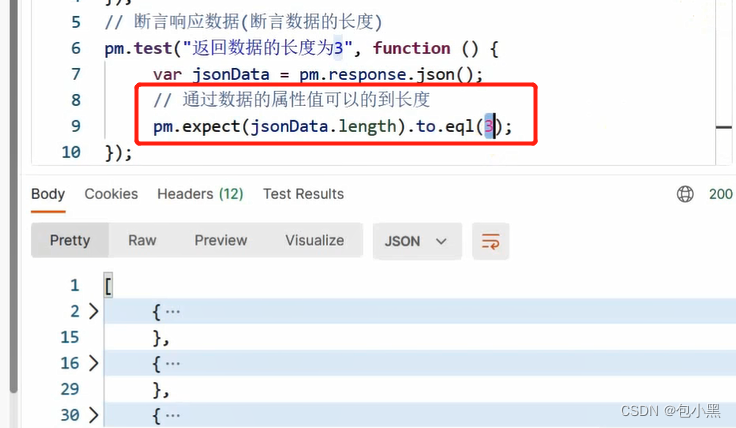
postman的断言、关联、参数化、使用newman生成测试报告
Potman 断言 Postman 断言简介 让 Postman工具 代替 人工 自动判断 预期结果 和 实际结果 是否一致断言代码 书写在 Tests 标签页中。 查看断言结果 Test Results 标签页 Postman 常用断言 1. 断言响应状态码 Status code:Code is 200 // 断言响应状态码为 200…...
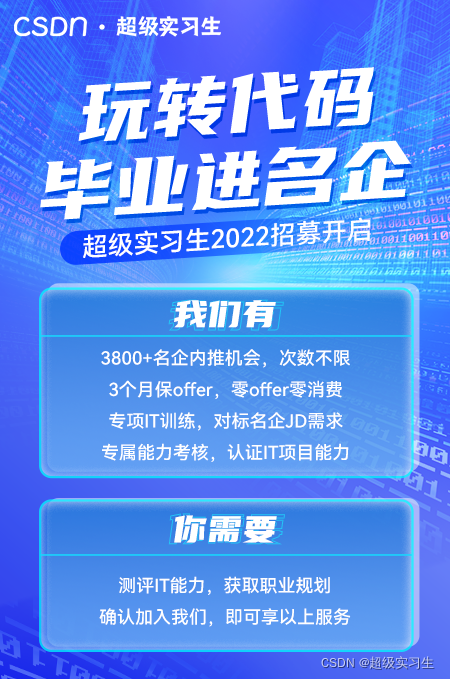
春招大盘点:找工作除了招聘网站还有哪些渠道?
又是一年毕业季,估计同学们都正在写论文、找工作两头忙,很多同学和小C“诉苦”说现在找实习的渠道太少了,招聘网站都刷完了,也没看到很合适的岗位。那找工作除了招聘网站还有什么渠道呢?其实是有的,今天就为…...

超短脉冲激光自聚焦效应
前言与目录 强激光引起自聚焦效应机理 超短脉冲激光在脆性材料内部加工时引起的自聚焦效应,这是一种非线性光学现象,主要涉及光学克尔效应和材料的非线性光学特性。 自聚焦效应可以产生局部的强光场,对材料产生非线性响应,可能…...

Spring Boot+Neo4j知识图谱实战:3步搭建智能关系网络!
一、引言 在数据驱动的背景下,知识图谱凭借其高效的信息组织能力,正逐步成为各行业应用的关键技术。本文聚焦 Spring Boot与Neo4j图数据库的技术结合,探讨知识图谱开发的实现细节,帮助读者掌握该技术栈在实际项目中的落地方法。 …...

MySQL中【正则表达式】用法
MySQL 中正则表达式通过 REGEXP 或 RLIKE 操作符实现(两者等价),用于在 WHERE 子句中进行复杂的字符串模式匹配。以下是核心用法和示例: 一、基础语法 SELECT column_name FROM table_name WHERE column_name REGEXP pattern; …...
)
Typeerror: cannot read properties of undefined (reading ‘XXX‘)
最近需要在离线机器上运行软件,所以得把软件用docker打包起来,大部分功能都没问题,出了一个奇怪的事情。同样的代码,在本机上用vscode可以运行起来,但是打包之后在docker里出现了问题。使用的是dialog组件,…...

rnn判断string中第一次出现a的下标
# coding:utf8 import torch import torch.nn as nn import numpy as np import random import json""" 基于pytorch的网络编写 实现一个RNN网络完成多分类任务 判断字符 a 第一次出现在字符串中的位置 """class TorchModel(nn.Module):def __in…...
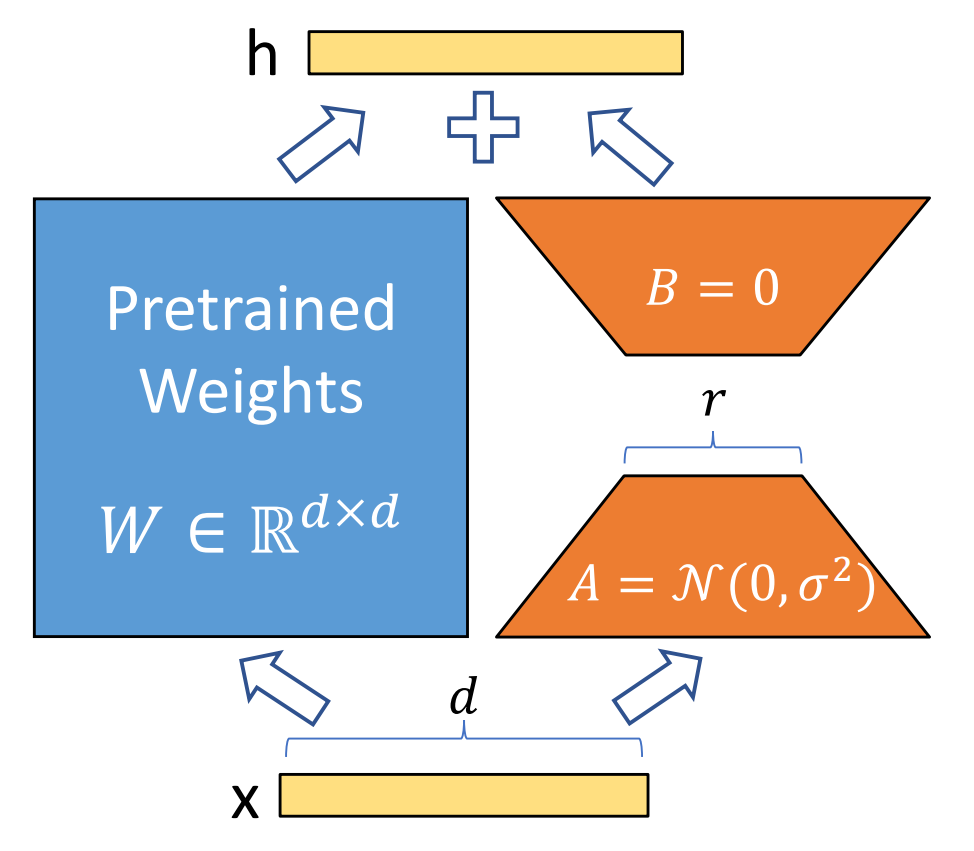
算法岗面试经验分享-大模型篇
文章目录 A 基础语言模型A.1 TransformerA.2 Bert B 大语言模型结构B.1 GPTB.2 LLamaB.3 ChatGLMB.4 Qwen C 大语言模型微调C.1 Fine-tuningC.2 Adapter-tuningC.3 Prefix-tuningC.4 P-tuningC.5 LoRA A 基础语言模型 A.1 Transformer (1)资源 论文&a…...

在Ubuntu24上采用Wine打开SourceInsight
1. 安装wine sudo apt install wine 2. 安装32位库支持,SourceInsight是32位程序 sudo dpkg --add-architecture i386 sudo apt update sudo apt install wine32:i386 3. 验证安装 wine --version 4. 安装必要的字体和库(解决显示问题) sudo apt install fonts-wqy…...
安装docker)
Linux离线(zip方式)安装docker
目录 基础信息操作系统信息docker信息 安装实例安装步骤示例 遇到的问题问题1:修改默认工作路径启动失败问题2 找不到对应组 基础信息 操作系统信息 OS版本:CentOS 7 64位 内核版本:3.10.0 相关命令: uname -rcat /etc/os-rele…...
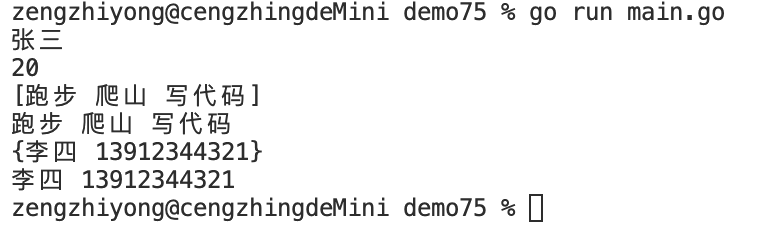
Golang——7、包与接口详解
包与接口详解 1、Golang包详解1.1、Golang中包的定义和介绍1.2、Golang包管理工具go mod1.3、Golang中自定义包1.4、Golang中使用第三包1.5、init函数 2、接口详解2.1、接口的定义2.2、空接口2.3、类型断言2.4、结构体值接收者和指针接收者实现接口的区别2.5、一个结构体实现多…...
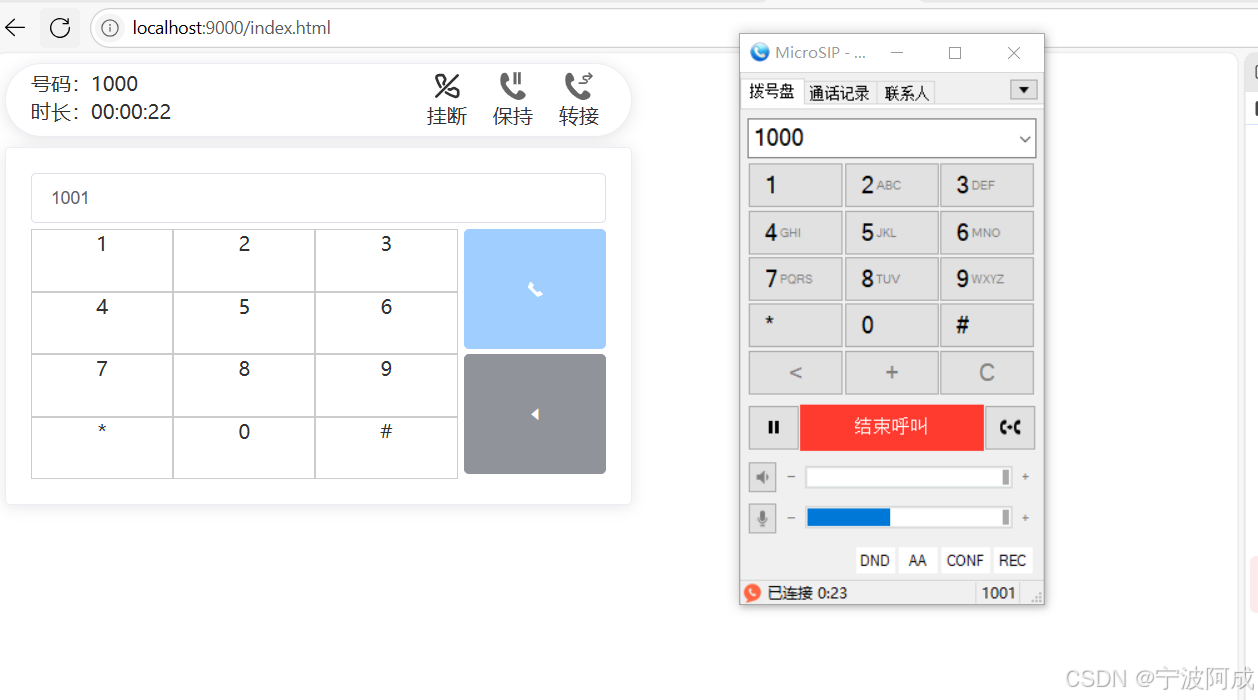
通过MicroSip配置自己的freeswitch服务器进行调试记录
之前用docker安装的freeswitch的,启动是正常的, 但用下面的Microsip连接不上 主要原因有可能一下几个 1、通过下面命令可以看 [rootlocalhost default]# docker exec -it freeswitch fs_cli -x "sofia status profile internal"Name …...
