Spring MVC__HttpMessageConverter、拦截器、异常处理器、注解配置SpringMVC、SpringMVC执行流程
目录
- 一、HttpMessageConverter
- 1、@RequestBody
- 2、RequestEntity
- 3、@ResponseBody
- 4、SpringMVC处理json
- 5、SpringMVC处理ajax
- 6、@RestController注解
- 7、ResponseEntity
- 7.1、文件下载
- 7.2、文件上传
- 二、拦截器
- 1、拦截器的配置
- 2、拦截器的三个抽象方法
- 3、多个拦截器的执行顺序
- 三、异常处理器
- 1、基于配置的异常处理
- 2、基于注解的异常处理
- 四、注解配置SpringMVC
- 1、创建初始化类,代替web.xml
- 2、创建SpringConfig配置类,代替spring的配置文件
- 3、创建WebConfig配置类,代替SpringMVC的配置文件
- 4、测试功能
- 五、SpringMVC执行流程
- 1、SpringMVC常用组件
- 2、DispatcherServlet初始化过程
- 3、DispatcherServlet调用组件处理请求
- 4、SpringMVC的执行流程
一、HttpMessageConverter
HttpMessageConverter ,报文信息转换器,将请求报文转换为Java对象,或将Java对象转换为响应报文
HttpMessageConverter提供了两个注解和两个类型: @RequestBody , @ResponseBody ,RequestEntity ,ResponseEntity
1、@RequestBody
@RequestBody 可以获取请求体,需要在控制器方法设置一个形参,使用 @RequestBody 进行标识,当前请求的请求体就会为当前注解所标识的形参赋值
<form th:action="@{/testRequestBody}" method="post"> 用户名:<input type="text" name="username"><br> 密码:<input type="password" name="password"><br> <input type="submit">
</form>
@RequestMapping("/testRequestBody")
public String testRequestBody(@RequestBody String requestBody){System.out.println("requestBody:"+requestBody); return "success";
}
输出结果:requestBody:username=admin&password=123456
2、RequestEntity
RequestEntity 封装请求报文的一种类型,需要在控制器方法的形参中设置该类型的形参,当前请求的请求报文就会赋值给该形参,可以通过getHeaders() 获取请求头信息,通过 getBody() 获取请求体信息
@RequestMapping("/testRequestEntity")
public String testRequestEntity(RequestEntity<String> requestEntity){System.out.println("requestHeader:"+requestEntity.getHeaders());System.out.println("requestBody:"+requestEntity.getBody()); return "success";
}
输出结果: requestHeader:[host:“localhost:8080”, connection:“keep-alive”, content-length:“27”,
cache-control:“max-age=0”, sec-ch-ua:“” Not A;Brand";v=“99”, “Chromium”;v=“90”, “Google
Chrome”;v=“90"”, sec-ch-ua-mobile:“?0”, upgrade-insecure-requests:“1”, origin:" http://localhost:8
080 ", user-agent:“Mozilla/5.0 (Windows NT 10.0; Win64; x64) AppleWebKit/537.36 (KHTML, like
Gecko) Chrome/90.0.4430.93 Safari/537.36”] requestBody:username=admin&password=123
3、@ResponseBody
@ResponseBody 用于标识一个控制器方法,可以将该方法的返回值直接作为响应报文的响应体响应到浏览器
@RequestMapping("/testResponseBody")
@ResponseBody
public String testResponseBody(){ return "success";
}
结果:浏览器页面显示success
4、SpringMVC处理json
@ResponseBody处理json的步骤:
-
导入jackson的依赖
<!--导入jackson的依赖--><dependency><groupId>com.fasterxml.jackson.core</groupId><artifactId>jackson-databind</artifactId><version>2.12.1</version></dependency> -
在 SpringMVC 的核心配置文件中开启 mvc 的注解驱动,此时在 HandlerAdaptor 中会自动装配一个消息转换器:MappingJackson2HttpMessageConverter ,可以将响应到浏览器的 Java 对象转换为 Json 格式的字符串
<!--开启注解驱动--><mvc:annotation-driven /> -
在处理器方法上使用 @ResponseBody 注解进行标识
-
将 Java 对象直接作为控制器方法的返回值返回,就会自动转换为 Json 格式的字符串
@RequestMapping("/testResponseUser") @ResponseBody public User testResponseUser(){ return new User(1001,"admin","123456",23,"男"); }浏览器的页面中展示的结果:
{“id”:1001,“username”:“admin”,“password”:“123456”,“age”:23,“sex”:“男”}
5、SpringMVC处理ajax
-
请求超链接:
<div id="app"><a th:href="@{/testAjax}" @click="testAjax">testAjax</a><br> </div> -
通过vue和axios处理点击事件:
<script type="text/javascript" th:src="@{/static/js/vue.js}"></script> <script type="text/javascript" th:src="@{/static/js/axios.min.js}"></script> <script type="text/javascript"> var vue = new Vue({ el:"#app", methods:{ testAjax:function (event) { axios({ method:"post", url:event.target.href, params:{ username:"admin", password:"123456" } }).then(function (response) { alert(response.data); });event.preventDefault(); } } }); </script> -
控制器方法:
@RequestMapping("/testAjax") @ResponseBody public String testAjax(String username, String password){System.out.println("username:"+username+",password:"+password); return "hello,ajax"; }
6、@RestController注解
@RestController 注解是 springMVC 提供的一个复合注解,标识在控制器的类上,就相当于为类添加了@Controller注解,并且为其中的每个方法添加了 @ResponseBody 注解
7、ResponseEntity
ResponseEntity用于控制器方法的返回值类型 ,该控制器方法的返回值就是响应到浏览器的响应报文
7.1、文件下载
使用ResponseEntity实现下载文件的功能
<!DOCTYPE html>
<html lang="en" xmlns:th="http://www.thymeleaf.org">
<head><meta charset="UTF-8"><title>测试文件上传和下载</title>
</head>
<body>
<a th:href="@{/testDown}">下载1.jpeg</a>
<br>
<form th:action="@{/testUp}" method="post" enctype="multipart/form-data">头像:<input type="file" name="photo"/><br><input type="submit" value="上传"/>
</form>
</body>
</html>
@RequestMapping(value = "/testDown",method = RequestMethod.GET)public ResponseEntity<byte[]> testResponseEntity(HttpSession session) throws IOException {//获取ServletContext对象ServletContext servletContext = session.getServletContext();//获取服务器中文件的真实路径String realPath = servletContext.getRealPath("/static/img/1.jpeg");//创建输入流InputStream is = new FileInputStream(realPath);//创建字节数组byte[] bytes = new byte[is.available()];//将流读到字节数组中is.read(bytes);//创建HttpHeaders对象设置响应头信息MultiValueMap<String,String> headers = new HttpHeaders();headers.add("Content-Disposition","attachment;filename=1.jpeg");//设置响应状态码HttpStatus statusCode = HttpStatus.OK;//创建ResponseEntity对象ResponseEntity<byte[]> responseEntity = new ResponseEntity<>(bytes,headers,statusCode);//关闭输入流is.close();return responseEntity;}
7.2、文件上传
文件上传要求 form 表单的请求方式必须为 post ,并且添加属性 enctype="multipart/form-data"SpringMVC 中将上传的文件封装到 MultipartFile 对象中,通过此对象可以获取文件相关信息
上传步骤:
-
添加依赖:
<!-- https://mvnrepository.com/artifact/commons-fileupload/commons-fileupload -- > <dependency> <groupId>commons-fileupload</groupId> <artifactId>commons-fileupload</artifactId> <version>1.3.1</version> </dependency> -
在SpringMVC的配置文件中添加配置:
<!--必须通过文件解析器的解析才能将文件转换为MultipartFile对象--><bean id="multipartResolver" class="org.springframework.web.multipart.commons.CommonsMultipartResolver"></bean> -
控制器方法:
@RequestMapping(value = "/testUp",method = RequestMethod.POST)public String testUp(MultipartFile photo,HttpSession session) throws IOException {//获取上传的文件的文件名String fileName = photo.getOriginalFilename();//处理文件重名问题String hzName = fileName.substring(fileName.lastIndexOf("."));fileName = UUID.randomUUID().toString() + hzName;//获取服务器中photo目录的路径ServletContext servletContext = session.getServletContext();String photoPath = servletContext.getRealPath("photo");File file = new File(photoPath);if(!file.exists()){file.mkdir();}String finalPath = photoPath + File.separator + fileName;//实现上传功能photo.transferTo(new File(finalPath));return "success";}
二、拦截器
1、拦截器的配置
SpringMVC 中的拦截器用于拦截控制器方法的执行
SpringMVC 中的拦截器需要实现 HandlerInterceptor
SpringMVC 的拦截器必须在 SpringMVC 的配置文件中进行配置:
<mvc:interceptors><bean class="com.zhao.interceptor.FirstInterceptor"></bean><ref bean="firstInterceptor"></ref><!-- 以上两种配置方式都是对DispatcherServlet所处理的所有的请求进行拦截 --><mvc:interceptor><mvc:mapping path="/**"/><mvc:exclude-mapping path="/testRequestEntity"/><ref bean="firstInterceptor"></ref></mvc:interceptor><!--以上配置方式可以通过ref或bean标签设置拦截器,通过mvc:mapping设置需要拦截的请求,通过 mvc:exclude-mapping设置需要排除的请求,即不需要拦截的请求-->
</mvc:interceptor>
2、拦截器的三个抽象方法
SpringMVC 中的拦截器有三个抽象方法:
- preHandle :控制器方法执行之前执行 preHandle() ,其 boolean 类型的返回值表示是否拦截或放行,返回true 为放行,即调用控制器方法;返回 false 表示拦截,即不调用控制器方法
- postHandle :控制器方法执行之后执行 postHandle()
- afterComplation :处理完视图和模型数据,渲染视图完毕之后执行afterComplation()
3、多个拦截器的执行顺序
- 若每个拦截器的 preHandle() 都返回 true
此时多个拦截器的执行顺序和拦截器在 SpringMVC 的配置文件的配置顺序有关:preHandle() 会按照配置的顺序执行,而 postHandle() 和 afterComplation() 会按照配置的反序执行 - 若某个拦截器的 preHandle() 返回了 false
preHandle() 返回 false 和它之前的拦截器的 preHandle() 都会执行, postHandle() 都不执行,返回 false的拦截器之前的拦截器的afterComplation() 会执行
三、异常处理器
1、基于配置的异常处理
SpringMVC 提供了一个处理控制器方法执行过程中所出现的异常的接口: HandlerExceptionResolver
HandlerExceptionResolver 接口的实现类有:DefaultHandlerExceptionResolver 和
SimpleMappingExceptionResolver
SpringMVC 提供了自定义的异常处理器 SimpleMappingExceptionResolver ,使用方式:
<bean class="org.springframework.web.servlet.handler.SimpleMappingExceptionResolver"> <property name="exceptionMappings"> <props> <!--properties的键表示处理器方法执行过程中出现的异常 properties的值表示若出现指定异常时,设置一个新的视图名称,跳转到指定页面 --> <prop key="java.lang.ArithmeticException">error</prop> </props> </property> <!--exceptionAttribute属性设置一个属性名,将出现的异常信息在请求域中进行共享 以value的值为键,以异常为值--> <property name="exceptionAttribute" value="ex"></property> </bean>
2、基于注解的异常处理
//@ControllerAdvice将当前类标识为异常处理的组件
@ControllerAdvice
public class ExceptionController { //@ExceptionHandler用于设置所标识方法处理的异常 @ExceptionHandler(ArithmeticException.class) //ex表示当前请求处理中出现的异常对象 public String handleArithmeticException(Exception ex, Model model){model.addAttribute("ex", ex);return "error"; }
}
四、注解配置SpringMVC
使用配置类和注解代替web.xml和SpringMVC配置文件的功能
1、创建初始化类,代替web.xml
在 Servlet3.0 环境中,容器会在类路径中查找实现 javax.servlet.ServletContainerInitializer 接口的类,如果找到的话就用它来配置Servlet 容器。
Spring 提供了这个接口的实现,名为
SpringServletContainerInitializer ,这个类反过来又会查找实现 WebApplicationInitializer 的类并将配置的任务交给它们来完成。Spring3.2 引入了一个便利的 WebApplicationInitializer 基础实现,名为AbstractAnnotationConfigDispatcherServletInitializer,当我们的类扩展了
AbstractAnnotationConfigDispatcherServletInitializer 并将其部署到 Servlet3.0 容器的时候,容器会自动发现它,并用它来配置Servlet 上下文
//web工程的初始化类,用来代替web.xml
public class WebInit extends AbstractAnnotationConfigDispatcherServletInitializer {/*** 指定spring的配置类* @return*/@Overrideprotected Class<?>[] getRootConfigClasses() {return new Class[]{SpringConfig.class};}/*** 指定springMVC的配置类* @return*/@Overrideprotected Class<?>[] getServletConfigClasses() {return new Class[]{WebConfig.class};}/*** 指定DispatcherServlet的映射规则,即url-pattern* @return*/@Overrideprotected String[] getServletMappings() {return new String[]{"/"};}/*** 注册过滤器* @return*/@Overrideprotected Filter[] getServletFilters() {CharacterEncodingFilter characterEncodingFilter = new CharacterEncodingFilter();characterEncodingFilter.setEncoding("UTF-8");characterEncodingFilter.setForceResponseEncoding(true);HiddenHttpMethodFilter hiddenHttpMethodFilter = new HiddenHttpMethodFilter();return new Filter[]{characterEncodingFilter, hiddenHttpMethodFilter};}
}
2、创建SpringConfig配置类,代替spring的配置文件
@Configuration
public class SpringConfig {
//ssm整合之后,spring的配置信息写在此类中
}
3、创建WebConfig配置类,代替SpringMVC的配置文件
/*** 代替SpringMVC的配置文件:* 1、扫描组件 2、视图解析器 3、view-controller 4、default-servlet-handler* 5、mvc注解驱动 6、文件上传解析器 7、异常处理 8、拦截器*/
//将当前类标识为一个配置类
@Configuration
//1、扫描组件
@ComponentScan("com.atguigu.mvc.controller")
//5、mvc注解驱动
@EnableWebMvc
public class WebConfig implements WebMvcConfigurer {//4、default-servlet-handler@Overridepublic void configureDefaultServletHandling(DefaultServletHandlerConfigurer configurer) {configurer.enable();}//8、拦截器@Overridepublic void addInterceptors(InterceptorRegistry registry) {TestInterceptor testInterceptor = new TestInterceptor();registry.addInterceptor(testInterceptor).addPathPatterns("/**");}//3、view-controller@Overridepublic void addViewControllers(ViewControllerRegistry registry) {registry.addViewController("/hello").setViewName("hello");}//6、文件上传解析器@Beanpublic MultipartResolver multipartResolver(){CommonsMultipartResolver commonsMultipartResolver = new CommonsMultipartResolver();return commonsMultipartResolver;}//7、异常处理@Overridepublic void configureHandlerExceptionResolvers(List<HandlerExceptionResolver> resolvers) {SimpleMappingExceptionResolver exceptionResolver = new SimpleMappingExceptionResolver();Properties prop = new Properties();prop.setProperty("java.lang.ArithmeticException", "error");exceptionResolver.setExceptionMappings(prop);exceptionResolver.setExceptionAttribute("exception");resolvers.add(exceptionResolver);}//配置生成模板解析器@Beanpublic ITemplateResolver templateResolver() {WebApplicationContext webApplicationContext = ContextLoader.getCurrentWebApplicationContext();// ServletContextTemplateResolver需要一个ServletContext作为构造参数,可通过WebApplicationContext 的方法获得ServletContextTemplateResolver templateResolver = new ServletContextTemplateResolver(webApplicationContext.getServletContext());templateResolver.setPrefix("/WEB-INF/templates/");templateResolver.setSuffix(".html");templateResolver.setCharacterEncoding("UTF-8");templateResolver.setTemplateMode(TemplateMode.HTML);return templateResolver;}//生成模板引擎并为模板引擎注入模板解析器@Beanpublic SpringTemplateEngine templateEngine(ITemplateResolver templateResolver) {SpringTemplateEngine templateEngine = new SpringTemplateEngine();templateEngine.setTemplateResolver(templateResolver);return templateEngine;}//生成视图解析器并未解析器注入模板引擎@Beanpublic ViewResolver viewResolver(SpringTemplateEngine templateEngine) {ThymeleafViewResolver viewResolver = new ThymeleafViewResolver();viewResolver.setCharacterEncoding("UTF-8");viewResolver.setTemplateEngine(templateEngine);return viewResolver;}}
4、测试功能
@RequestMapping("/")
public String index(){ return "index";
}
五、SpringMVC执行流程
1、SpringMVC常用组件
- DispatcherServlet:前端控制器,不需要工程师开发,由框架提供
- 作用:统一处理请求和响应,整个流程控制的中心,由它调用其它组件处理用户的请求
- HandlerMapping : 处理器映射器 ,不需要工程师开发,由框架提供
- 作用:根据请求的 url 、 method 等信息查找 Handler ,即控制器方法
- Handler : 处理器 ,需要工程师开发
- 作用:在 DispatcherServlet 的控制下 Handler 对具体的用户请求进行处理
- HandlerAdapter : 处理器适配器 ,不需要工程师开发,由框架提供
- 作用:通过 HandlerAdapter 对处理器(控制器方法)进行执行
- ViewResolver : 视图解析器 ,不需要工程师开发,由框架提供
- 作用:进行视图解析,得到相应的视图,例如:ThymeleafView、InternalResourceView、RedirectView
- View : 视图
- 作用:将模型数据通过页面展示给用户
2、DispatcherServlet初始化过程
DispatcherServlet 本质上是一个 Servlet ,所以天然的遵循 Servlet 的生命周期。所以宏观上是 Servlet生命周期来进行调度

- 初始化WebApplicationContext
所在类:org.springframework.web.servlet.FrameworkServlet
protected WebApplicationContext initWebApplicationContext() {WebApplicationContext rootContext = WebApplicationContextUtils.getWebApplicationContext(this.getServletContext());WebApplicationContext wac = null;if (this.webApplicationContext != null) {// A context instance was injected at construction time -> use itwac = this.webApplicationContext;if (wac instanceof ConfigurableWebApplicationContext) {ConfigurableWebApplicationContext cwac = (ConfigurableWebApplicationContext)wac;if (!cwac.isActive()) {// The context has not yet been refreshed -> provide services such as // setting the parent context, setting the application context id, etcif (cwac.getParent() == null) {// The context instance was injected without an explicit parent -> set // the root application context (if any; may be null) as the parentcwac.setParent(rootContext);}this.configureAndRefreshWebApplicationContext(cwac);}}}if (wac == null) {// No context instance was injected at construction time -> see if one // has been registered in the servlet context. If one exists, it is assumed // that the parent context (if any) has already been set and that the // user has performed any initialization such as setting the context idwac = this.findWebApplicationContext();}if (wac == null) {// No context instance is defined for this servlet -> create a local one // 创建WebApplicationContextwac = this.createWebApplicationContext(rootContext);}if (!this.refreshEventReceived) {// Either the context is not a ConfigurableApplicationContext with refresh // support or the context injected at construction time had already been // refreshed -> trigger initial onRefresh manually here.synchronized(this.onRefreshMonitor) {// 刷新WebApplicationContextthis.onRefresh(wac);}}if (this.publishContext) {// Publish the context as a servlet context attribute. // 将IOC容器在应用域共享String attrName = this.getServletContextAttributeName();this.getServletContext().setAttribute(attrName, wac);}return wac;}
- 创建WebApplicationContext
所在类:org.springframework.web.servlet.FrameworkServlet
protected WebApplicationContext createWebApplicationContext(@Nullable ApplicationContext parent) {Class<?> contextClass = this.getContextClass();if (!ConfigurableWebApplicationContext.class.isAssignableFrom(contextClass)) {throw new ApplicationContextException("Fatal initialization error in servlet with name '" + this.getServletName() + "': custom WebApplicationContext class [" + contextClass.getName() + "] is not of type ConfigurableWebApplicationContext");} else {// 通过反射创建 IOC 容器对象ConfigurableWebApplicationContext wac = (ConfigurableWebApplicationContext)BeanUtils.instantiateClass(contextClass);wac.setEnvironment(this.getEnvironment());// 设置父容器wac.setParent(parent);String configLocation = this.getContextConfigLocation();if (configLocation != null) {wac.setConfigLocation(configLocation);}this.configureAndRefreshWebApplicationContext(wac);return wac;}}
- DispatcherServlet初始化策略
FrameworkServlet 创建 WebApplicationContext 后,刷新容器,调用 onRefresh(wac) ,此方法在
DispatcherServlet 中进行了重写,调用了 initStrategies(context) 方法,初始化策略,即初始化
DispatcherServlet 的各个组件
所在类:org.springframework.web.servlet.DispatcherServlet
protected void initStrategies(ApplicationContext context) { initMultipartResolver(context); initLocaleResolver(context); initThemeResolver(context); initHandlerMappings(context);initHandlerAdapters(context); initHandlerExceptionResolvers(context); initRequestToViewNameTranslator(context); initViewResolvers(context); initFlashMapManager(context);
}
3、DispatcherServlet调用组件处理请求
-
processRequest()
FrameworkServlet 重写 HttpServlet 中的 service() 和 doXxx() ,这些方法中调用了processRequest(request, response) 所在类: org.springframework.web.servlet.FrameworkServlet protected final void processRequest(HttpServletRequest request, HttpServletResponse response) throws ServletException, IOException {long startTime = System.currentTimeMillis();Throwable failureCause = null;LocaleContext previousLocaleContext = LocaleContextHolder.getLocaleContext();LocaleContext localeContext = this.buildLocaleContext(request);RequestAttributes previousAttributes = RequestContextHolder.getRequestAttributes();ServletRequestAttributes requestAttributes = this.buildRequestAttributes(request, response, previousAttributes);WebAsyncManager asyncManager = WebAsyncUtils.getAsyncManager(request);asyncManager.registerCallableInterceptor(FrameworkServlet.class.getName(), new FrameworkServlet.RequestBindingInterceptor());this.initContextHolders(request, localeContext, requestAttributes);try {// 执行服务,doService()是一个抽象方法,在DispatcherServlet中进行了重写this.doService(request, response);} catch (IOException | ServletException var16) {failureCause = var16;throw var16;} catch (Throwable var17) {failureCause = var17;throw new NestedServletException("Request processing failed", var17);} finally {this.resetContextHolders(request, previousLocaleContext, previousAttributes);if (requestAttributes != null) {requestAttributes.requestCompleted();}this.logResult(request, response, (Throwable)failureCause, asyncManager);this.publishRequestHandledEvent(request, response, startTime, (Throwable)failureCause);}} -
doService()
所在类:org.springframework.web.servlet.DispatcherServletprotected void doService(HttpServletRequest request, HttpServletResponse response) throws Exception {this.logRequest(request);// Keep a snapshot of the request attributes in case of an include, // to be able to restore the original attributes after the include.Map<String, Object> attributesSnapshot = null;if (WebUtils.isIncludeRequest(request)) {attributesSnapshot = new HashMap();Enumeration attrNames = request.getAttributeNames();label120:while(true) {String attrName;do {if (!attrNames.hasMoreElements()) {break label120;}attrName = (String)attrNames.nextElement();} while(!this.cleanupAfterInclude && !attrName.startsWith("org.springframework.web.servlet"));attributesSnapshot.put(attrName, request.getAttribute(attrName));}}// Make framework objects available to handlers and view objects.request.setAttribute(WEB_APPLICATION_CONTEXT_ATTRIBUTE, this.getWebApplicationContext());request.setAttribute(LOCALE_RESOLVER_ATTRIBUTE, this.localeResolver);request.setAttribute(THEME_RESOLVER_ATTRIBUTE, this.themeResolver);request.setAttribute(THEME_SOURCE_ATTRIBUTE, this.getThemeSource());if (this.flashMapManager != null) {FlashMap inputFlashMap = this.flashMapManager.retrieveAndUpdate(request, response);if (inputFlashMap != null) {request.setAttribute(INPUT_FLASH_MAP_ATTRIBUTE, Collections.unmodifiableMap(inputFlashMap));}request.setAttribute(OUTPUT_FLASH_MAP_ATTRIBUTE, new FlashMap());request.setAttribute(FLASH_MAP_MANAGER_ATTRIBUTE, this.flashMapManager);}RequestPath requestPath = null;if (this.parseRequestPath && !ServletRequestPathUtils.hasParsedRequestPath(request)) {requestPath = ServletRequestPathUtils.parseAndCache(request);}try {// 处理请求和响应this.doDispatch(request, response);} finally {// Restore the original attribute snapshot, in case of an include.if (!WebAsyncUtils.getAsyncManager(request).isConcurrentHandlingStarted() && attributesSnapshot != null) {this.restoreAttributesAfterInclude(request, attributesSnapshot);}if (requestPath != null) {ServletRequestPathUtils.clearParsedRequestPath(request);}}} -
doDispatch()
所在类:org.springframework.web.servlet.DispatcherServletprotected void doDispatch(HttpServletRequest request, HttpServletResponse response) throws Exception {HttpServletRequest processedRequest = request;HandlerExecutionChain mappedHandler = null;boolean multipartRequestParsed = false;WebAsyncManager asyncManager = WebAsyncUtils.getAsyncManager(request);try {try {ModelAndView mv = null;Object dispatchException = null;try {processedRequest = this.checkMultipart(request);multipartRequestParsed = processedRequest != request;// Determine handler for the current request. /* mappedHandler:调用链 包含handler、interceptorList、interceptorIndex handler:浏览器发送的请求所匹配的控制器方法 interceptorList:处理控制器方法的所有拦截器集合 interceptorIndex:拦截器索引,控制拦截器afterCompletion()的执行 */mappedHandler = this.getHandler(processedRequest);if (mappedHandler == null) {this.noHandlerFound(processedRequest, response);return;}// Determine handler adapter for the current request. // 通过控制器方法创建相应的处理器适配器,调用所对应的控制器方法HandlerAdapter ha = this.getHandlerAdapter(mappedHandler.getHandler());// Process last-modified header, if supported by the handler.String method = request.getMethod();boolean isGet = "GET".equals(method);if (isGet || "HEAD".equals(method)) {long lastModified = ha.getLastModified(request, mappedHandler.getHandler());if ((new ServletWebRequest(request, response)).checkNotModified(lastModified) && isGet) {return;}}// 调用拦截器的preHandle()if (!mappedHandler.applyPreHandle(processedRequest, response)) {return;}// Actually invoke the handler. // 由处理器适配器调用具体的控制器方法,最终获得ModelAndView对象mv = ha.handle(processedRequest, response, mappedHandler.getHandler());if (asyncManager.isConcurrentHandlingStarted()) {return;}this.applyDefaultViewName(processedRequest, mv);// 调用拦截器的postHandle()mappedHandler.applyPostHandle(processedRequest, response, mv);} catch (Exception var20) {dispatchException = var20;} catch (Throwable var21) {// As of 4.3, we're processing Errors thrown from handler methods as well, // making them available for @ExceptionHandler methods and other scenarios.dispatchException = new NestedServletException("Handler dispatch failed", var21);}// 后续处理:处理模型数据和渲染视图this.processDispatchResult(processedRequest, response, mappedHandler, mv, (Exception)dispatchException);} catch (Exception var22) {this.triggerAfterCompletion(processedRequest, response, mappedHandler, var22);} catch (Throwable var23) {this.triggerAfterCompletion(processedRequest, response, mappedHandler, new NestedServletException("Handler processing failed", var23));}} finally {if (asyncManager.isConcurrentHandlingStarted()) {// Instead of postHandle and afterCompletionif (mappedHandler != null) {mappedHandler.applyAfterConcurrentHandlingStarted(processedRequest, response);}// Clean up any resources used by a multipart request.} else if (multipartRequestParsed) {this.cleanupMultipart(processedRequest);}}} -
processDispatchResult()
private void processDispatchResult(HttpServletRequest request, HttpServletResponse response, @Nullable HandlerExecutionChain mappedHandler, @Nullable ModelAndView mv, @Nullable Exception exception) throws Exception {boolean errorView = false;if (exception != null) {if (exception instanceof ModelAndViewDefiningException) {this.logger.debug("ModelAndViewDefiningException encountered", exception);mv = ((ModelAndViewDefiningException)exception).getModelAndView();} else {Object handler = mappedHandler != null ? mappedHandler.getHandler() : null;mv = this.processHandlerException(request, response, handler, exception);errorView = mv != null;}}// Did the handler return a view to render?if (mv != null && !mv.wasCleared()) {// 处理模型数据和渲染视图this.render(mv, request, response);if (errorView) {WebUtils.clearErrorRequestAttributes(request);}} else if (this.logger.isTraceEnabled()) {this.logger.trace("No view rendering, null ModelAndView returned.");}// Concurrent handling started during a forwardif (!WebAsyncUtils.getAsyncManager(request).isConcurrentHandlingStarted()) {if (mappedHandler != null) {// Exception (if any) is already handled.. // 调用拦截器的afterCompletion()mappedHandler.triggerAfterCompletion(request, response, (Exception)null);}}}
4、SpringMVC的执行流程
- 用户向服务器发送请求,请求被 SpringMVC 前端控制器 DispatcherServlet 捕获。
- DispatcherServlet 对请求 URL 进行解析,得到请求资源标识符( URI ),判断请求 URI 对应的映射:
-
不存在
-
再判断是否配置了 mvc:default-servlet-handler
- 如果没配置,则控制台报映射查找不到,客户端展示 404 错误

- 如果有配置,则访问目标资源(一般为静态资源,如: JS,CSS,HTML ),找不到客户端也会展示 404错误

-
-
存在则执行下面的流程
- 根据该 URI ,调用 HandlerMapping 获得该 Handler 配置的所有相关的对象(包括 Handler 对象以及Handler对象对应的拦截器),最后以 HandlerExecutionChain 执行链对象的形式返回
- DispatcherServlet 根据获得的 Handler ,选择一个合适的 HandlerAdapter
- 如果成功获得 HandlerAdapter ,此时将开始执行拦截器的 preHandler(…) 方法【正向】
- 提取 Request 中的模型数据,填充 Handler 入参,开始执行 Handler ( Controller) 方法,处理请求。在填充 Handler 的入参过程中,根据你的配置, Spring 将帮你做一些额外的工作:
- HttpMessageConveter : 将请求消息(如 Json 、 xml 等数据)转换成一个对象,将对象转换为指定的响应信息
- 数据转换:对请求消息进行数据转换。如 String 转换成 Integer 、 Double 等
- 数据格式化:对请求消息进行数据格式化。 如将字符串转换成格式化数字或格式化日期等
- 数据验证: 验证数据的有效性(长度、格式等),验证结果存储到 BindingResult 或 Error 中
- Handler 执行完成后,向 DispatcherServlet 返回一个 ModelAndView 对象
- 此时将开始执行拦截器的 postHandle(…) 方法【逆向】
- 根据返回的 ModelAndView (此时会判断是否存在异常:如果存在异常,则执行
HandlerExceptionResolver 进行异常处理)选择一个适合的 ViewResolver 进行视图解析,根据 Model和View ,来渲染视图 - 渲染视图完毕执行拦截器的 afterCompletion(…) 方法【逆向】
- 将渲染结果返回给客户端
相关文章:

Spring MVC__HttpMessageConverter、拦截器、异常处理器、注解配置SpringMVC、SpringMVC执行流程
目录 一、HttpMessageConverter1、RequestBody2、RequestEntity3、ResponseBody4、SpringMVC处理json5、SpringMVC处理ajax6、RestController注解7、ResponseEntity7.1、文件下载7.2、文件上传 二、拦截器1、拦截器的配置2、拦截器的三个抽象方法3、多个拦截器的执行顺序 三、异…...

GAMES101(19节,相机)
相机 synthesis合成成像:比如光栅化,光线追踪,相机是capture捕捉成像, 但是在合成渲染时,有时也会模拟捕捉成像方式(包括一些技术 动态模糊 / 景深等),这时会有涉及很多专有名词&a…...

Django Nginx+uwsgi 安装配置
Django Nginx+uwsgi 安装配置 本文将详细介绍如何在Linux环境下安装和配置Django应用程序,使用Nginx作为Web服务器和uwsgi作为应用程序服务器。我们将覆盖以下主题: 安装Python和相关库安装和配置Django安装Nginx安装和配置uwsgi配置Nginx以使用uwsgi测试和调试1. 安装Pytho…...

oracle数据备份和导入
一、数据导出 创建目录对象: CREATE DIRECTORY dpump_dir AS /path/to/your/directory;授予权限: GRANT READ, WRITE ON DIRECTORY dpump_dir TO test_user; #导出的用户导出全库数据 expdp your_user/your_password DIRECTORYdpump_dir DUMPFILEfu…...

C++ | Leetcode C++题解之第452题用最少数量的箭引爆气球
题目: 题解: class Solution { public:int findMinArrowShots(vector<vector<int>>& points) {if (points.empty()) {return 0;}sort(points.begin(), points.end(), [](const vector<int>& u, const vector<int>&…...

react-问卷星项目(3)
项目实战 React Hooks 缓存,性能优化,提升时间效率,但是不要为了技术而优化,应该是为了业务而进行优化 内置Hooks保证基础功能,灵活配合实现业务功能,抽离公共部分,自定义Hooks或者第三方&am…...

69 BERT预训练_by《李沐:动手学深度学习v2》pytorch版
系列文章目录 文章目录 系列文章目录NLP里的迁移学习Bert的动机Bert架构对输入的修改五、预训练任务1、2、3、 六、1、2、3、 七、1、2、3、 八、1、2、3、 NLP里的迁移学习 之前是使用预训练好的模型来抽取词、句子的特征,例如 word2vec 或语言模型这种非深度学习…...

Java报错输出的信息究竟是什么?
Java报错输出的信息究竟是什么? 本篇会带大家了解一下java运行时报错输出的信息内容,简单学习一下虚拟机内存中Java虚拟机栈的工作方式以及栈帧中所存储的信息内容 异常信息 当你的程序运行报错时,你是否会好奇打印出来的那一大坨红色的究竟…...

解表之紫苏
** 声明:本文介绍的中药仅供学习使用,请勿擅自使用,否则后果自负!!!因水平有限,如有不当之处,请批评指正!!!!图片来源网络࿰…...

JavaScript数据类型
目录 JavaScripit数据类型 原始类型(Primitive Types) 1 Undefined 特点 实例 2 Null 实例 3 Boolean 重点: 常用falsy情况: 思考 4 Number,BigInt 实例 特点 NaN 5 String 在JavaScript中表示字符串有三种表示方…...

市场中的新兴力量与未来发展
在当前瞬息万变的全球金融市场中,期货交易以其高杠杆与灵活性,吸引了越来越多的投资者参与其中。大粤期货作为中国期货行业的新兴力量,凭借其创新的交易平台、广泛的产品线及专业的风险管理服务,迅速在市场中崭露头角。本文将介绍…...

Golang | Leetcode Golang题解之第446题等差数列划分II-子序列
题目: 题解: func numberOfArithmeticSlices(nums []int) (ans int) {f : make([]map[int]int, len(nums))for i, x : range nums {f[i] map[int]int{}for j, y : range nums[:i] {d : x - ycnt : f[j][d]ans cntf[i][d] cnt 1}}return }...

Java 常用序列化对比
Java 中常用的序列化方式主要包括以下几种: 1. Java 原生序列化 使用方式: 使用 java.io.Serializable 接口。对象需要实现该接口,然后通过 ObjectOutputStream 和 ObjectInputStream 进行序列化和反序列化。 示例代码: import java.io.*;public class Person impleme…...

【redis学习篇1】redis基本常用命令
目录 redis存储数据的模式 常用基本命令 一、set 二、keys pattern keys 字符串当中携带问号 keys 字符串当中携带*号 keys 【^字母】 keys * 三、exists 四、del 五、expire 5.1 ttl命令 5.2key删除策略 5.2.1惰性删除 5.2.2定期删除 六、type key的数据类型…...

量子计算:颠覆未来计算的革命性技术
量子计算:颠覆未来计算的革命性技术 量子计算作为下一代颠覆性技术,正在引领计算领域的重大变革。与传统计算机基于比特的二进制运算不同,量子计算通过量子比特(qubits)在叠加态和纠缠态下实现并行计算,能…...
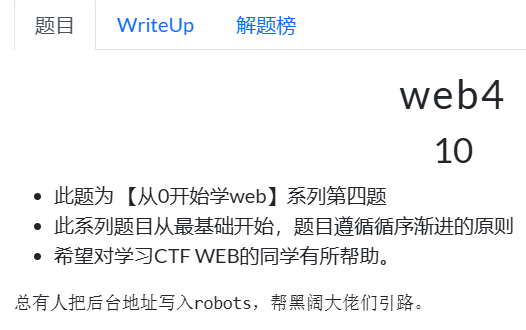
ctfshow-web入门(信息收集,持续更新中。。)
写在之前:近期打了个比赛,备受打击,入手了vip账号进修,加油! 文章目录 ctfshow-web1查看源代码ctfshow-web2burp抓包ctfshow-web3burp抓包ctfshow-web4访问robots.txtctfshow-web5dirscarch扫描PHPS文件泄露ctfshow-web6dirscarch扫描ctfshow-web7dirscarch扫描ctfshow-w…...

蓝桥杯【物联网】零基础到国奖之路:十五. 扩展模块之双路ADC
蓝桥杯【物联网】零基础到国奖之路:十五. 扩展模块之双路ADC 第一节 硬件解读第二节 CubeMX配置第三节 代码编写 第一节 硬件解读 STM32的ADC是12位,通过硬件过采样扩展到16位,模数转换器嵌入到STM32L071xx器件中。有16个外部通道和2个内部通道…...

李飞飞谈AI+3D发展:3D/4D AI将成为下一个重要前沿
人工智能(AI)的发展已经深刻改变了我们的世界,从简单的图像识别到复杂的自然语言处理,再到如今正在兴起的生成式模型。在这个过程中,李飞飞教授认为,3D/4D AI技术将是推动下一波变革的关键力量。以下根据她的观点整理了AI发展历程中的关键里程碑以及对3D/4D AI未来发展的…...
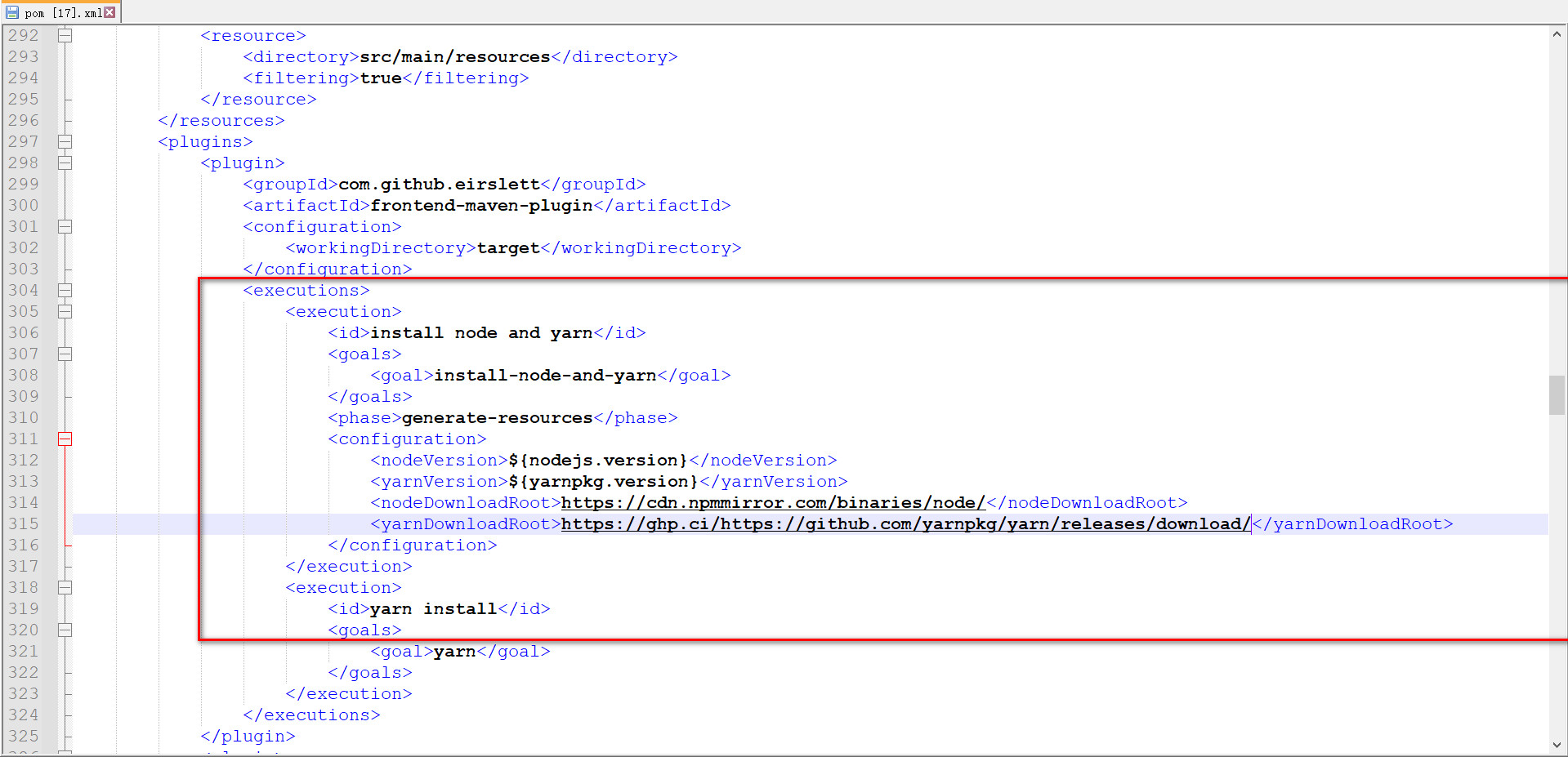
centos72009源码编译R语言
./dev/make-distribution.sh --name custom-spark --pip --r --tgz -Pconnect -Psparkr -Phive -Phive-thriftserver -Pmesos -Pyarn -Dhadoop.version3.4.0 -Pkubernetes spark3.5.3 源码版本 ./dev/make-distribution.sh --name custom-spark --pip --r --tgz -Pconnect -P…...
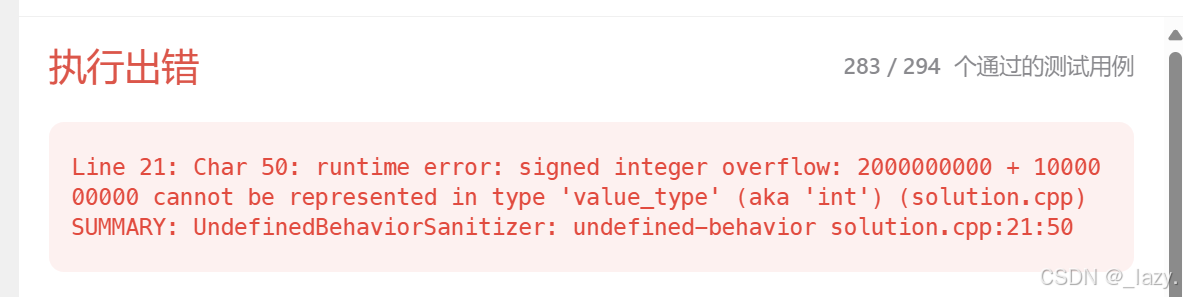
初识算法 · 双指针(4)
目录 前言: 复写零 题目解析 算法原理 算法编写 四数之和 题目解析 算法原理 算法编写 前言: 本文是双指针算法的最后一文,以复写零和四数之和作为结束,介绍方式同样是题目解析,算法原理,算法编写…...

UE5 学习系列(二)用户操作界面及介绍
这篇博客是 UE5 学习系列博客的第二篇,在第一篇的基础上展开这篇内容。博客参考的 B 站视频资料和第一篇的链接如下: 【Note】:如果你已经完成安装等操作,可以只执行第一篇博客中 2. 新建一个空白游戏项目 章节操作,重…...

线程与协程
1. 线程与协程 1.1. “函数调用级别”的切换、上下文切换 1. 函数调用级别的切换 “函数调用级别的切换”是指:像函数调用/返回一样轻量地完成任务切换。 举例说明: 当你在程序中写一个函数调用: funcA() 然后 funcA 执行完后返回&…...
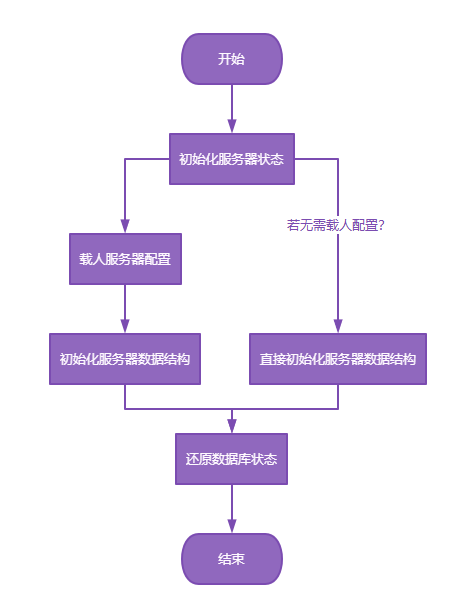
【Redis技术进阶之路】「原理分析系列开篇」分析客户端和服务端网络诵信交互实现(服务端执行命令请求的过程 - 初始化服务器)
服务端执行命令请求的过程 【专栏简介】【技术大纲】【专栏目标】【目标人群】1. Redis爱好者与社区成员2. 后端开发和系统架构师3. 计算机专业的本科生及研究生 初始化服务器1. 初始化服务器状态结构初始化RedisServer变量 2. 加载相关系统配置和用户配置参数定制化配置参数案…...
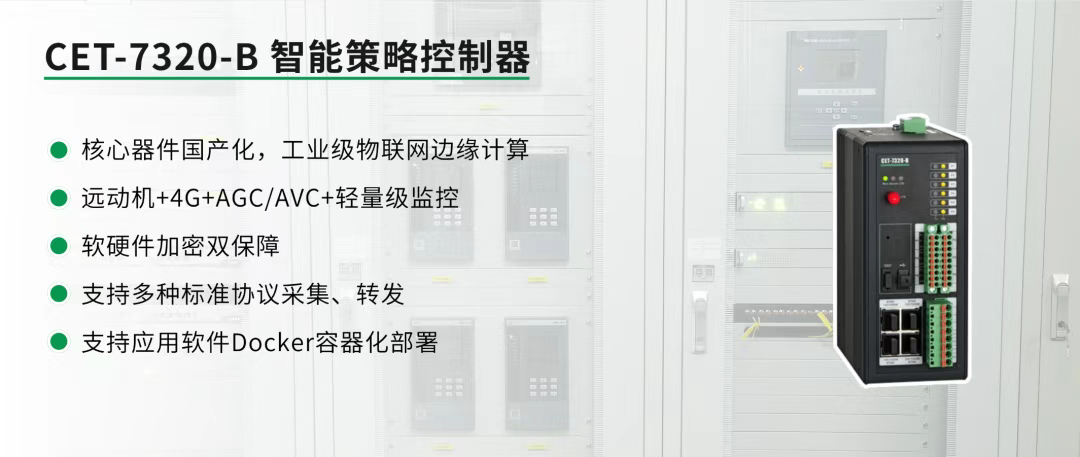
屋顶变身“发电站” ,中天合创屋面分布式光伏发电项目顺利并网!
5月28日,中天合创屋面分布式光伏发电项目顺利并网发电,该项目位于内蒙古自治区鄂尔多斯市乌审旗,项目利用中天合创聚乙烯、聚丙烯仓库屋面作为场地建设光伏电站,总装机容量为9.96MWp。 项目投运后,每年可节约标煤3670…...
指令的指南)
在Ubuntu中设置开机自动运行(sudo)指令的指南
在Ubuntu系统中,有时需要在系统启动时自动执行某些命令,特别是需要 sudo权限的指令。为了实现这一功能,可以使用多种方法,包括编写Systemd服务、配置 rc.local文件或使用 cron任务计划。本文将详细介绍这些方法,并提供…...
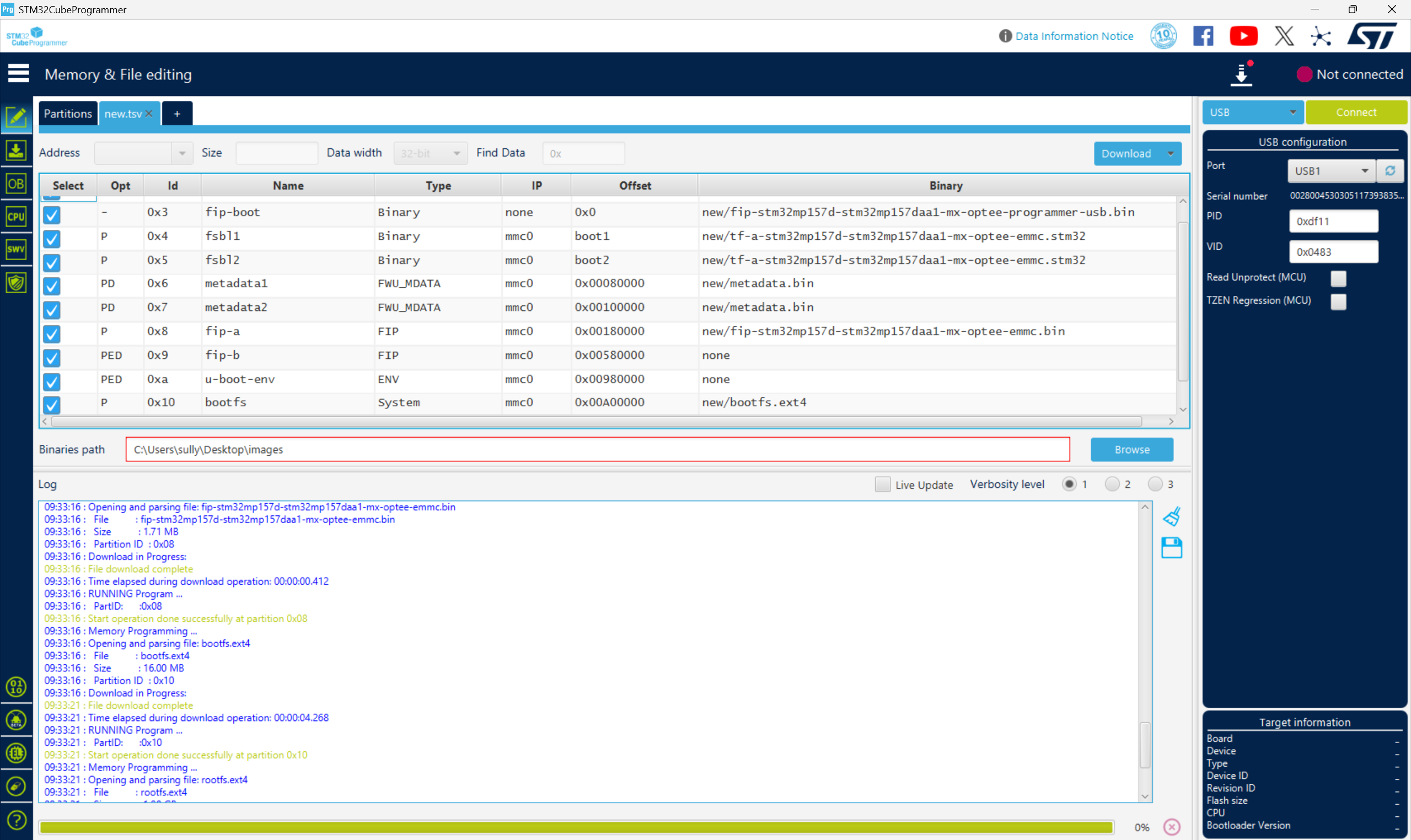
从零开始打造 OpenSTLinux 6.6 Yocto 系统(基于STM32CubeMX)(九)
设备树移植 和uboot设备树修改的内容同步到kernel将设备树stm32mp157d-stm32mp157daa1-mx.dts复制到内核源码目录下 源码修改及编译 修改arch/arm/boot/dts/st/Makefile,新增设备树编译 stm32mp157f-ev1-m4-examples.dtb \stm32mp157d-stm32mp157daa1-mx.dtb修改…...
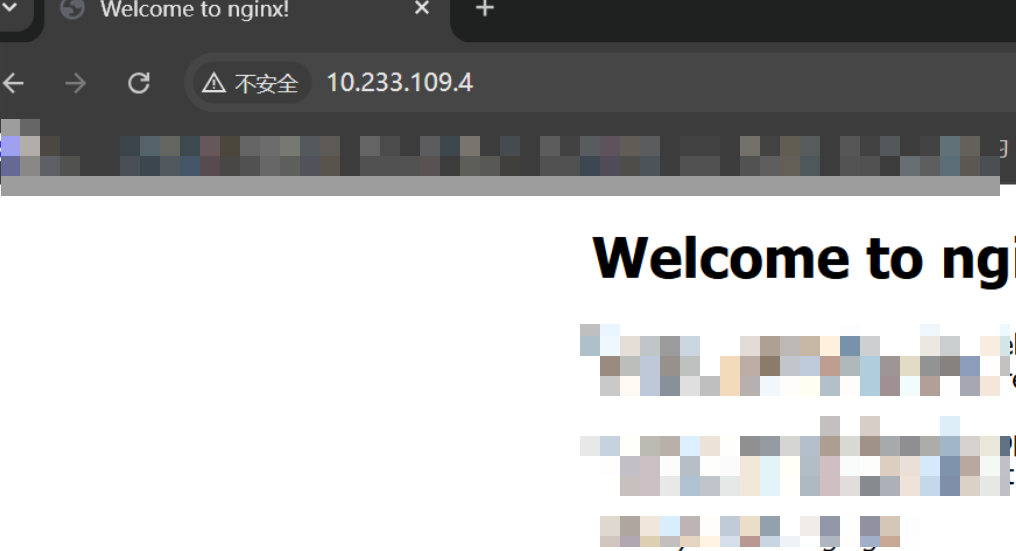
k8s业务程序联调工具-KtConnect
概述 原理 工具作用是建立了一个从本地到集群的单向VPN,根据VPN原理,打通两个内网必然需要借助一个公共中继节点,ktconnect工具巧妙的利用k8s原生的portforward能力,简化了建立连接的过程,apiserver间接起到了中继节…...

浅谈不同二分算法的查找情况
二分算法原理比较简单,但是实际的算法模板却有很多,这一切都源于二分查找问题中的复杂情况和二分算法的边界处理,以下是博主对一些二分算法查找的情况分析。 需要说明的是,以下二分算法都是基于有序序列为升序有序的情况…...

基于matlab策略迭代和值迭代法的动态规划
经典的基于策略迭代和值迭代法的动态规划matlab代码,实现机器人的最优运输 Dynamic-Programming-master/Environment.pdf , 104724 Dynamic-Programming-master/README.md , 506 Dynamic-Programming-master/generalizedPolicyIteration.m , 1970 Dynamic-Programm…...
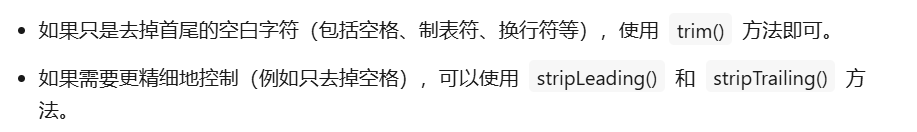
算法笔记2
1.字符串拼接最好用StringBuilder,不用String 2.创建List<>类型的数组并创建内存 List arr[] new ArrayList[26]; Arrays.setAll(arr, i -> new ArrayList<>()); 3.去掉首尾空格...
