微信小程序——音乐播放器
一、界面设计
-
播放页面:
- 显示当前播放歌曲的封面图片、歌曲名称、歌手名称。
- 有播放 / 暂停按钮、上一首、下一首按钮。
- 进度条显示播放进度,可以拖动进度条调整播放位置。
- 音量调节滑块。
-
歌曲列表页面:
- 展示歌曲列表,包括歌曲名称、歌手名称和封面图片(可选)。
- 点击歌曲可以切换播放。
二、功能实现
-
数据存储与获取:
- 可以将歌曲信息存储在小程序的本地缓存或使用云开发数据库存储歌曲列表。
- 通过网络请求获取歌曲资源的 URL。
-
播放控制:
- 使用小程序的音频 API 进行播放控制。
- 实现播放、暂停、上一首、下一首等功能。
- 监听音频播放进度,更新进度条。
-
进度条控制:
- 允许用户拖动进度条来调整播放位置。
- 根据用户操作更新音频的播放位置。
-
音量调节:
- 通过滑块控制音频的音量大小。
-
歌曲列表切换:
- 在歌曲列表页面点击歌曲时,切换当前播放歌曲。
- 更新播放页面的歌曲信息。
目的
- 掌握swiper组件、scroll-view组件的使用
- 掌握image组件的使用
- 掌握音频API的使用
- 掌握slider组件的使用
内容
了音乐小程序项目的完整开发流程,其开发步骤包括页面结构的分析、样式的设计、组件的运用等。通过本章的学习,读者能够掌握小程序的基本交互逻辑的开发,能够运用API来实现项目中的特定功能,学会解决开发过程中常见的问题。
代码架构

index.wxml
<!-- 标签页标题 -->
<view class="tab"><view class="tab-item {{tab==0?'active':''}}" bindtap="changeItem" data-item="0">音乐推荐</view><view class="tab-item {{tab==1?'active':''}}" bindtap="changeItem" data-item="1">播放器</view><view class="tab-item {{tab==2?'active':''}}" bindtap="changeItem" data-item="2">播放列表</view>
</view>
<!-- 内容区域 -->
<view class="content"><swiper current="{{item}}" bindchange="changeTab"><swiper-item><!-- 内容滚动区域 --><scroll-view class="content-info" scroll-y><!-- 轮播图 --><swiper class="content-info-slide" indicator-color="rgba(255,255,255,.5)" indicator-active-color="#fff" indicator-dots circular autoplay><swiper-item><image src="/images/xingong.jpg" /></swiper-item><swiper-item><image src="/images/banner.jpg" /></swiper-item><swiper-item><image src="/images/banner.jpg" /></swiper-item></swiper><!-- 功能按钮 --><view class="content-info-portal"><view><image src="/images/04.png" /><text>私人FM</text></view><view><image src="/images/05.png" /><text>每日歌曲推荐</text></view><view><image src="/images/06.png" /><text>云音乐新歌榜</text></view></view><!-- 热门音乐 --><view class="content-info-list"><view class="list-title">推荐歌曲</view><view class="list-inner"><view class="list-item"><image src="/images/图片27.jpg" /><view>紫罗兰</view></view><view class="list-item"><image src="/images/图片28.jpg" /><view>五月之歌</view></view><view class="list-item"><image src="/images/图片29.jpg" /><view>菩提树</view></view><view class="list-item"><image src="/images/图片31.jpg" /><view>欢乐颂</view></view><view class="list-item"><image src="/images/图片33.jpg" /><view>安魂曲</view></view><view class="list-item"><image src="/images/图片36.jpg" /><view>摇篮曲</view></view></view></view></scroll-view></swiper-item><swiper-item><!-- 播放器页面 --><include src="play.wxml" /></swiper-item><swiper-item><include src="playlist.wxml" /></swiper-item></swiper>
</view>
<!-- 底部播放器 -->
<view class="player"><image class="player-cover" src="{{play.coverImgUrl}}" /><view class="player-info"><view class="player-info-title">{{play.title}}</view><view class="player-info-singer">{{play.singer}}</view></view><view class="player-controls"><!-- 切换到播放列表 --><image src="/images/01.png" bindtap="changeItem" data-item="2" /><!-- 播放或暂停 --><image wx:if="{{state=='paused'}}" src="/images/02.png" bindtap="play" /><image wx:else src="/images/02stop.png" bindtap="pause" /><!-- 下一曲 --><image src="/images/03.png" bindtap="next" /></view>
</view>info.wxml
<!-- 内容滚动区域 -->
<scroll-view class="content-info" scroll-y><!-- 轮播图 --><swiper class="content-info-slide" indicator-color="rgba(255,255,255,.5)" indicator-active-color="#fff" indicator-dots circular autoplay><swiper-item><image src="/images/xingong.jpg" /></swiper-item><swiper-item><image src="/images/xingong.jpg" /></swiper-item><swiper-item><image src="/images/banner.jpg" /></swiper-item></swiper><!-- 功能按钮 --><view class="content-info-portal"><view><image src="/images/04.png" /><text>私人FM</text></view><view><image src="/images/05.png" /><text>每日歌曲推荐</text></view><view><image src="/images/06.png" /><text>云音乐新歌榜</text></view></view><!-- 热门音乐 --><view class="content-info-list"><view class="list-title">推荐歌曲</view><view class="list-inner"><view class="list-item"><image src="/images/cover.jpg" /><view>紫罗兰</view></view><view class="list-item"><image src="/images/cover.jpg" /><view>五月之歌</view></view><view class="list-item"><image src="/images/cover.jpg" /><view>菩提树</view></view><view class="list-item"><image src="/images/cover.jpg" /><view>欢乐颂</view></view><view class="list-item"><image src="/images/cover.jpg" /><view>安魂曲</view></view><view class="list-item"><image src="/images/cover.jpg" /><view>摇篮曲</view></view></view></view>
</scroll-view>play.wxml
<!-- 播放器 -->
<view class="content-play"><!-- 显示音乐信息 --><view class="content-play-info"><text>{{play.title}}</text><view>—— {{play.singer}} ——</view></view><!-- 显示专辑封面 --><view class="content-play-cover"><image src="{{play.coverImgUrl}}" style="animation-play-state:{{state}}" /></view><!-- 显示播放进度和时间 --><view class="content-play-progress"><text>{{play.currentTime}}</text><view><slider bindchange="sliderChange" activeColor="#d33a31" block-size="12" backgroundColor="#dadada" value="{{play.percent}}" /></view><text>{{play.duration}}</text></view>
</view>playlist.wxml
<scroll-view class="content-playlist" scroll-y><view class="playlist-item" wx:for="{{playlist}}" wx:key="id" bindtap="change" data-index="{{index}}"><image class="playlist-cover" src="{{item.coverImgUrl}}" /><view class="playlist-info"><view class="playlist-info-title">{{item.title}}</view><view class="playlist-info-singer">{{item.singer}}</view></view><view class="playlist-controls"><text wx:if="{{index==playIndex}}">正在播放</text></view></view>
</scroll-view>index.js
// pages/index/index.js
Page({/*** 页面的初始数据*/data: {item: 0,tab: 0,// 播放列表数据playlist: [{id: 1,title: '钢琴协奏曲',singer: '肖邦',src: 'http://localhost:3000/1.mp3',coverImgUrl: '/images/cover.jpg'}, {id: 2,title: '奏鸣曲',singer: '莫扎特',src: 'http://localhost:3000/2.mp3',coverImgUrl: '/images/cover.jpg'}, {id: 3,title: '欢乐颂',singer: '贝多芬',src: 'http://localhost:3000/1.mp3',coverImgUrl: '/images/cover.jpg'}, {id: 4,title: '爱之梦',singer: '李斯特',src: 'http://localhost:3000/2.mp3',coverImgUrl: '/images/cover.jpg'}],state: 'paused',playIndex: 0,play: {currentTime: '00:00',duration: '00:00',percent: 0,title: '',singer: '',coverImgUrl: '/images/图片47.jpg',}},// 页面切换changeItem: function(e) {this.setData({item: e.target.dataset.item,})},// tab切换changeTab: function(e) {this.setData({tab: e.detail.current})},// 实现播放器播放功能audioCtx: null,onReady: function() {this.audioCtx = wx.createInnerAudioContext()// 默认选择第1曲this.setMusic(0)var that = this// 播放进度检测this.audioCtx.onError(function() {console.log('播放失败:' + that.audioCtx.src)})// 播放完成自动换下一曲this.audioCtx.onEnded(function() {that.next()})// 自动更新播放进度this.audioCtx.onPlay(function() {})// onWaiting触发的暂停var waitFlag = false// 音频由于网络等原因等待中的回调this.audioCtx.onWaiting(function() {waitFlag = true})// 音频准备就绪的回调this.audioCtx.onCanplay(function() {if (waitFlag) {that.audioCtx.pause()that.audioCtx.play()waitFlag = false}})this.audioCtx.onTimeUpdate(function() {that.setData({'play.duration': formatTime(that.audioCtx.duration),'play.currentTime': formatTime(that.audioCtx.currentTime),'play.percent': that.audioCtx.currentTime / that.audioCtx.duration * 100})})// 格式化时间function formatTime(time) {var minute = Math.floor(time / 60) % 60;var second = Math.floor(time) % 60return (minute < 10 ? '0' + minute : minute) + ':' + (second < 10 ? '0' + second : second)}},// 音乐播放setMusic: function(index) {var music = this.data.playlist[index]this.audioCtx.src = music.srcthis.setData({playIndex: index,'play.title': music.title,'play.singer': music.singer,'play.coverImgUrl': music.coverImgUrl,'play.currentTime': '00:00','play.duration': '00:00','play.percent': 0})},// 播放按钮play: function() {this.audioCtx.play()this.setData({state: 'running'})},// 暂停按钮pause: function() {this.audioCtx.pause()this.setData({state: 'paused'})},// 下一曲按钮next: function() {var index = this.data.playIndex >= this.data.playlist.length - 1 ? 0 : this.data.playIndex + 1this.setMusic(index)if (this.data.state === 'running') {this.play()}},// 滚动条调节歌曲进度sliderChange: function(e) {var second = e.detail.value * this.audioCtx.duration / 100this.audioCtx.seek(second)},// 播放列表换曲功能change: function(e) {this.setMusic(e.currentTarget.dataset.index)this.play()}
})index.json
{"navigationBarBackgroundColor": "#fff","navigationBarTitleText": "音乐","navigationBarTextStyle": "black"
}index.wxss
page {display: flex;flex-direction: column;background: #17181a;color: #ccc;height: 100%;
}.tab {display: flex;
}.tab-item {flex: 1;font-size: 10pt;text-align: center;line-height: 72rpx;border-bottom: 6rpx solid #eee;
}.content {flex: 1;
}.content > swiper {height: 100%;
}.player {background: #222;border-top: 1px solid #252525;height: 112rpx;
}.tab-item.active {color: #c25b5b;border-bottom-color: #c25b5b;
}.content-info {height: 100%;
}::-webkit-scrollbar {width: 0;height: 0;color: transparent;
}/* 轮播图 */.content-info-slide {height: 302rpx;margin-bottom: 20px;
}.content-info-slide image {width: 100%;height: 100%;
}/* 功能按钮 */.content-info-portal {display: flex;margin-bottom: 15px;
}.content-info-portal > view {flex: 1;font-size: 11pt;text-align: center;
}.content-info-portal image {width: 120rpx;height: 120rpx;display: block;margin: 20rpx auto;
}/* 热门音乐 */.content-info-list {font-size: 11pt;margin-bottom: 20rpx;
}.content-info-list > .list-title {margin: 20rpx 35rpx;
}.content-info-list > .list-inner {display: flex;flex-wrap: wrap;margin: 0 20rpx;
}.content-info-list > .list-inner > .list-item {flex: 1;
}.content-info-list > .list-inner > .list-item > image {display: block;width: 200rpx;height: 200rpx;margin: 0 auto;border-radius: 10rpx;border: 1rpx solid #555;
}.content-info-list > .list-inner > .list-item > view {width: 200rpx;margin: 10rpx auto;font-size: 10pt;
}/* 播放器 */.content-play {display: flex;justify-content: space-around;flex-direction: column;height: 100%;text-align: center;
}.content-play-info > view {color: #888;font-size: 11pt;
}/* 底部播放器 */.player {display: flex;align-items: center;background: #222;border-top: 1px solid #252525;height: 112rpx;
}.player-cover {width: 80rpx;height: 80rpx;margin-left: 15rpx;border-radius: 8rpx;border: 1px solid #333;
}.player-info {flex: 1;font-size: 10pt;line-height: 38rpx;margin-left: 20rpx;padding-bottom: 8rpx;
}.player-info-singer {color: #888;
}.player-controls image {width: 80rpx;height: 80rpx;margin-right: 15rpx;
}/* 显示专辑页面样式 */.content-play-cover image {animation: rotateImage 10s linear infinite;width: 400rpx;height: 400rpx;border-radius: 50%;border: 1px solid #333;
}@keyframes rotateImage {from {transform: rotate(0deg);}to {transform: rotate(360deg);}
}/* 播放进度和时间 */.content-play-progress {display: flex;align-items: center;margin: 0 35rpx;font-size: 9pt;text-align: center;
}.content-play-progress > view {flex: 1;
}/* 播放列表 */.playlist-item {display: flex;align-items: center;border-bottom: 1rpx solid #333;height: 112rpx;
}.playlist-cover {width: 80rpx;height: 80rpx;margin-left: 15rpx;border-radius: 8rpx;border: 1px solid #333;
}.playlist-info {flex: 1;font-size: 10pt;line-height: 38rpx;margin-left: 20rpx;padding-bottom: 8rpx;
}.playlist-info-singer {color: #888;
}.playlist-controls {font-size: 10pt;margin-right: 20rpx;color: #c25b5b;
}
app.json
{"pages": ["pages/index/index","pages/test/index","pages/test/swiper","pages/test/test"],"sitemapLocation": "sitemap.json"
}配置文件
project.config.json
{"description": "项目配置文件","packOptions": {"ignore": [],"include": []},"setting": {"urlCheck": true,"es6": true,"enhance": true,"postcss": true,"preloadBackgroundData": false,"minified": true,"newFeature": true,"coverView": true,"nodeModules": false,"autoAudits": false,"showShadowRootInWxmlPanel": true,"scopeDataCheck": false,"uglifyFileName": false,"checkInvalidKey": true,"checkSiteMap": true,"uploadWithSourceMap": true,"compileHotReLoad": false,"lazyloadPlaceholderEnable": false,"useMultiFrameRuntime": true,"useApiHook": true,"useApiHostProcess": true,"babelSetting": {"ignore": [],"disablePlugins": [],"outputPath": ""},"useIsolateContext": true,"userConfirmedBundleSwitch": false,"packNpmManually": false,"packNpmRelationList": [],"minifyWXSS": true,"disableUseStrict": false,"minifyWXML": true,"showES6CompileOption": false,"useCompilerPlugins": false,"ignoreUploadUnusedFiles": true},"compileType": "miniprogram","libVersion": "2.23.1","appid": "wx0298165ccea56bb4","projectname": "music","condition": {},"editorSetting": {"tabIndent": "insertSpaces","tabSize": 2}
}


相关文章:

微信小程序——音乐播放器
一、界面设计 播放页面: 显示当前播放歌曲的封面图片、歌曲名称、歌手名称。有播放 / 暂停按钮、上一首、下一首按钮。进度条显示播放进度,可以拖动进度条调整播放位置。音量调节滑块。 歌曲列表页面: 展示歌曲列表,包括歌曲名称、…...

OceanBase 4.x 部署实践:如何从单机扩展至分布式部署
OceanBase 4.x 版本支持2种部署模式:单机部署与分布式部署,同时支持从单机平滑扩展至分布式架构。这样,可以有效解决小型业务向大型业务转型时面临的扩展难题,降低了机器资源的成本。 以下将详述如何通过命令行,实现集…...

大数据新视界 --大数据大厂之TeZ 大数据计算框架实战:高效处理大规模数据
💖💖💖亲爱的朋友们,热烈欢迎你们来到 青云交的博客!能与你们在此邂逅,我满心欢喜,深感无比荣幸。在这个瞬息万变的时代,我们每个人都在苦苦追寻一处能让心灵安然栖息的港湾。而 我的…...
)
docker详解介绍+基础操作 (三)
1.docker 存储引擎 Overlay: 一种Union FS文件系统,Linux 内核3.18后支持 Overlay2:Overlay的升级版,docker的默认存储引擎,需要磁盘分区支持d-type功能,因此需要系统磁盘的额外支持。 关于 d-type 传送…...

【大语言模型-论文精读】谷歌-BERT:用于语言理解的预训练深度双向Transformers
【大语言模型-论文精读】谷歌-BERT:用于语言理解的预训练深度双向Transformers 目录 文章目录 【大语言模型-论文精读】谷歌-BERT:用于语言理解的预训练深度双向Transformers目录0. 引言1. 简介2 相关工作2.1 基于特征的无监督方法2.2 无监督微调方法2.3…...

【Java】集合中单列集合详解(一):Collection与List
目录 引言 一、Collection接口 1.1 主要方法 1.1.1 添加元素 1.1.2 删除元素 1.1.3 清空元素 1.1.4 判断元素是否存在 1.1.5 判断是否为空 1.1.6 求取元素个数 1.2 遍历方法 1.2.1 迭代器遍历 1.2.2 增强for遍历 1.2.3 Lambda表达式遍历 1.2.4 应用场景 二、…...

【Fine-Tuning】大模型微调理论及方法, PytorchHuggingFace微调实战
Fine-Tuning: 大模型微调理论及方法, Pytorch&HuggingFace微调实战 文章目录 Fine-Tuning: 大模型微调理论及方法, Pytorch&HuggingFace微调实战1. 什么是微调(1) 为什么要进行微调(2) 经典简单例子:情感分析任务背景微调 (3) 为什么微调work, 理论解释下 2…...

清华系“仓颉”来袭:图形起源:用AI颠覆字体设计,推动大模型商业化落地
大模型如何落地?又该如何实现商业化?这一议题已成为今年科技领域的焦点话题。 在一个鲜为人知的字体设计赛道上,清华创业公司“图形起源”悄然实现了商业变现:他们帮助字体公司将成本降低了80%,生产速度提升了10倍以上…...

分布式一致性协议的深度解析:Paxos与Raft
分布式系统的复杂性源于节点失效、网络分区、消息丢失等诸多不确定性。在这种背景下,分布式一致性问题应运而生,成为解决这些问题的核心。本文将从理论到实践,深入探讨两种经典的一致性协议:Paxos与Raft。文章适合有一定分布式系统…...

ai写作,五款软件助你快速写作!
在这个信息爆炸的时代,内容创作成为了连接用户、传递价值的桥梁。然而,面对日益增长的创作需求,如何在保证质量的同时提升效率,成为了每位创作者面临的难题。幸运的是,随着人工智能技术的飞速发展,AI写作软…...

解决JavaScript 数学运算精度丢失的问题
JavaScript 中执行浮点数运算时可能会遇到精度丢失的问题。这通常是因为浮点数的表示遵循IEEE 754标准,而这种表示法只能精确地表示有限的数字。对于大多数程序员来说,这不是一个问题,因为它允许计算机处理超出精度范围之外的数字。然而&…...
)
mysql学习教程,从入门到精通,SQL窗口函数(38)
1、SQL窗口函数 SQL窗口函数(Window Functions)是一种强大的数据分析工具,它们允许你在结果集的行上执行计算,而不需要将这些行分组到单独的输出行中。窗口函数通常与OVER()子句一起使用,该子句定义了窗口或分区&…...

gbase8s数据库实现黑白名单的几种方案
1、借用操作系统的黑白名单 2、使用数据库 TRUSTED CONTEXT 机制 CREATE TRUSTED CONTEXT tcx1USER rootATTRIBUTES (ADDRESS 172.16.39.162)ATTRIBUTES (ADDRESS 172.16.39.163)ENABLEWITH USE FOR wangyx WITHOUT AUTHENTICATION; 如上创建 可信任上下文对象 tcx1 在 jdb…...

Qt-窗口布局按钮输入类
1. 窗口布局 Qt 提供了很多摆放控件的辅助工具(又称布局管理器或者布局控件),它们可以完成两件事: 自动调整控件的位置,包括控件之间的间距、对齐等; 当用户调整窗口大小时,位于布局管理器内的…...

Apache DolphinScheduler社区9月进展记录
各位热爱 Apache DolphinScheduler 的小伙伴们,社区 9 月月报更新啦!这里将记录 Apache DolphinScheduler 社区每月的重要更新,欢迎关注! 月度 Merge Star 感谢以下小伙伴上个月为 Apache DolphinScheduler 做的精彩贡献&#x…...

在docker中安装并运行mysql8.0.31
第一步:命令行拉取mysql镜像 docker pull mysql:8.0.31查看是否拉取成功 docker images mysql:latest第二步:运行mysql镜像,启动mysql实例 docker run -p 3307:3307 -e MYSQL_ROOT_PASSWORD"123456" -d mysql:8.0.313307:3307前…...

C++ | Leetcode C++题解之第458题可怜的小猪
题目: 题解: class Solution { public:int poorPigs(int buckets, int minutesToDie, int minutesToTest) {if (buckets 1) {return 0;}vector<vector<int>> combinations(buckets 1,vector<int>(buckets 1));combinations[0][0] …...

【万字长文】Word2Vec计算详解(三)分层Softmax与负采样
【万字长文】Word2Vec计算详解(三)分层Softmax与负采样 写在前面 第三部分介绍Word2Vec模型的两种优化方案。 【万字长文】Word2Vec计算详解(一)CBOW模型 markdown行 9000 【万字长文】Word2Vec计算详解(二࿰…...

【分布式微服务云原生】探索Dubbo:接口定义语言的多样性与选择
目录 探索Dubbo:接口定义语言的多样性与选择引言Dubbo的接口定义语言(IDL)1. Java接口2. XML配置3. 注解4. Protobuf IDL 流程图:Dubbo服务定义流程表格:Dubbo IDL方式比较结论呼吁行动Excel表格:Dubbo IDL…...

SAP将假脱机(Spool requests)内容转换为PDF文档[RSTXPDFT4]
将假脱机(Spool requests)内容转换为PDF文档[RSTXPDFT4] 有时需要将Spool中的内容导出成PDF文件,sap提供了一个标准程序RSTXPDFT4可以实现此功能。 1, Tcode:SP01, 进入spool requests list 2, SE38 运行程序RSTXPDFT4 输入spool reqeust号码18680,然后…...
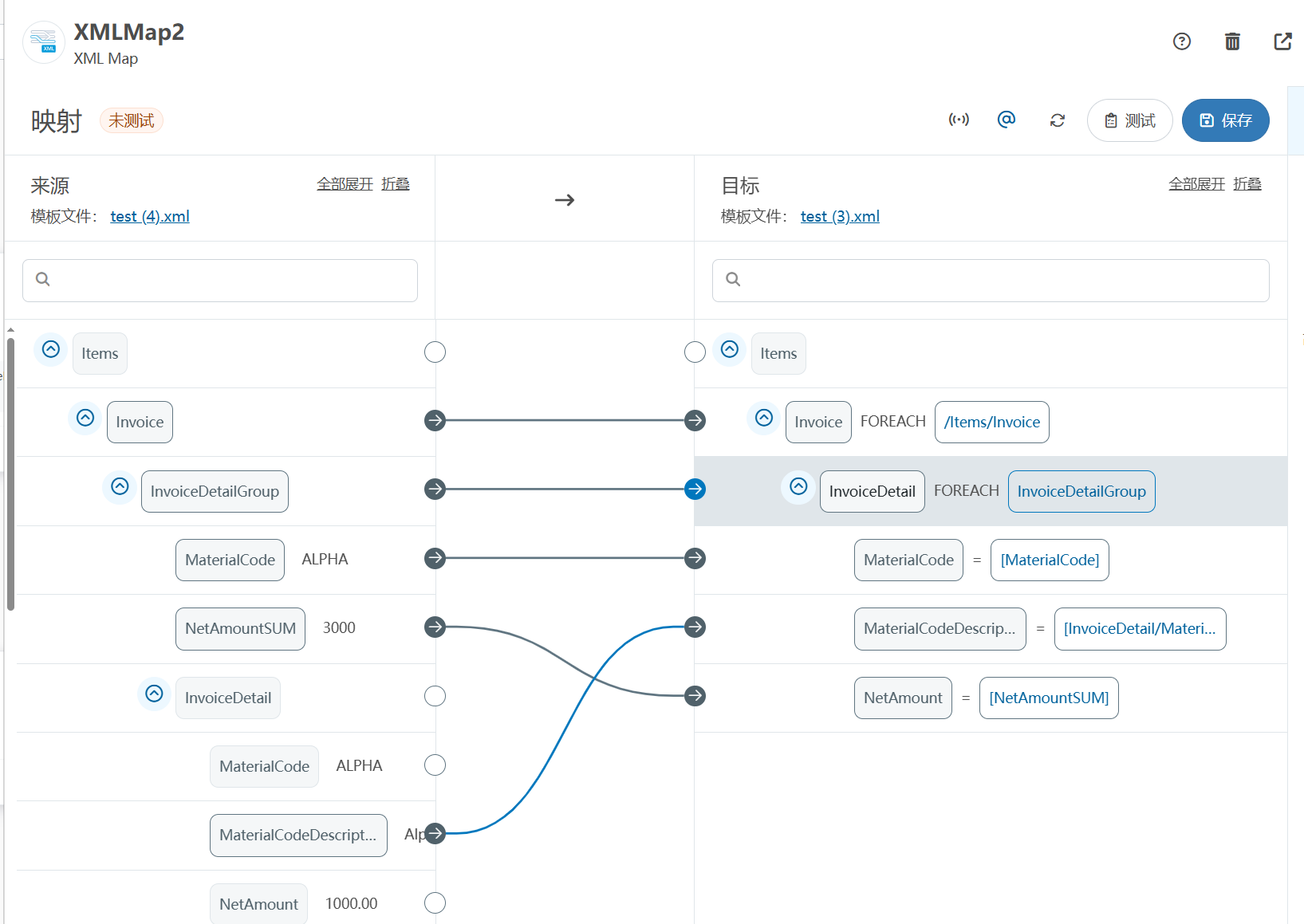
XML Group端口详解
在XML数据映射过程中,经常需要对数据进行分组聚合操作。例如,当处理包含多个物料明细的XML文件时,可能需要将相同物料号的明细归为一组,或对相同物料号的数量进行求和计算。传统实现方式通常需要编写脚本代码,增加了开…...

生成xcframework
打包 XCFramework 的方法 XCFramework 是苹果推出的一种多平台二进制分发格式,可以包含多个架构和平台的代码。打包 XCFramework 通常用于分发库或框架。 使用 Xcode 命令行工具打包 通过 xcodebuild 命令可以打包 XCFramework。确保项目已经配置好需要支持的平台…...

OpenLayers 可视化之热力图
注:当前使用的是 ol 5.3.0 版本,天地图使用的key请到天地图官网申请,并替换为自己的key 热力图(Heatmap)又叫热点图,是一种通过特殊高亮显示事物密度分布、变化趋势的数据可视化技术。采用颜色的深浅来显示…...
:にする)
日语学习-日语知识点小记-构建基础-JLPT-N4阶段(33):にする
日语学习-日语知识点小记-构建基础-JLPT-N4阶段(33):にする 1、前言(1)情况说明(2)工程师的信仰2、知识点(1) にする1,接续:名词+にする2,接续:疑问词+にする3,(A)は(B)にする。(2)復習:(1)复习句子(2)ために & ように(3)そう(4)にする3、…...

1.3 VSCode安装与环境配置
进入网址Visual Studio Code - Code Editing. Redefined下载.deb文件,然后打开终端,进入下载文件夹,键入命令 sudo dpkg -i code_1.100.3-1748872405_amd64.deb 在终端键入命令code即启动vscode 需要安装插件列表 1.Chinese简化 2.ros …...

Frozen-Flask :将 Flask 应用“冻结”为静态文件
Frozen-Flask 是一个用于将 Flask 应用“冻结”为静态文件的 Python 扩展。它的核心用途是:将一个 Flask Web 应用生成成纯静态 HTML 文件,从而可以部署到静态网站托管服务上,如 GitHub Pages、Netlify 或任何支持静态文件的网站服务器。 &am…...
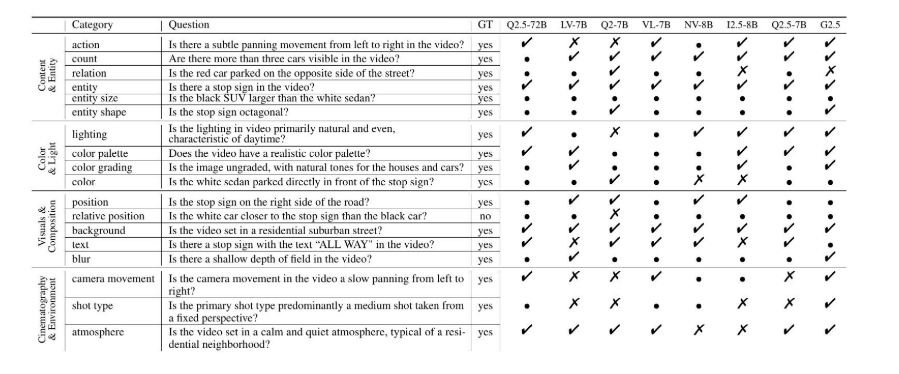
视频字幕质量评估的大规模细粒度基准
大家读完觉得有帮助记得关注和点赞!!! 摘要 视频字幕在文本到视频生成任务中起着至关重要的作用,因为它们的质量直接影响所生成视频的语义连贯性和视觉保真度。尽管大型视觉-语言模型(VLMs)在字幕生成方面…...

C# SqlSugar:依赖注入与仓储模式实践
C# SqlSugar:依赖注入与仓储模式实践 在 C# 的应用开发中,数据库操作是必不可少的环节。为了让数据访问层更加简洁、高效且易于维护,许多开发者会选择成熟的 ORM(对象关系映射)框架,SqlSugar 就是其中备受…...

JDK 17 新特性
#JDK 17 新特性 /**************** 文本块 *****************/ python/scala中早就支持,不稀奇 String json “”" { “name”: “Java”, “version”: 17 } “”"; /**************** Switch 语句 -> 表达式 *****************/ 挺好的ÿ…...

SpringCloudGateway 自定义局部过滤器
场景: 将所有请求转化为同一路径请求(方便穿网配置)在请求头内标识原来路径,然后在将请求分发给不同服务 AllToOneGatewayFilterFactory import lombok.Getter; import lombok.Setter; import lombok.extern.slf4j.Slf4j; impor…...
