npm-run-all 使用实践
参考: npm-run-all
背景
在前端开发中,你是否存在以下烦恼:
- 写 package.json 的 scripts 命令时,命令太过冗长,例如编译命令
build需要执行清理clean, 编译cssbuild:css, 编译jsbuild:js, 编译htmlbuild:html命令,则build命令需要写成build: npm run clean && npm run build:css && npm run build:js && npm run build:html,这个命令太过冗长,npm run都是重复的,能不能写成build: clean build:css build:js build:html,甚至能不能更简单地写成build: clean build:*。 - 通常
build的过程是先进行类型检查,后进行编译:build: npm run typecheck && vite build,两者是串行的关系,能不能使两个命令并行执行以加快编译速度?
如果你也有类似烦恼,相信这篇文章对你有用。
安装
# npm 安装
$ npm install npm-run-all --save-dev
# yarn 安装
$ yarn add npm-run-all --dev
# pnpm 安装
$ pnpm add -D npm-run-all
使用
npm-run-all 包提供了3个命令:npm-run-all, run-s, run-p 。
最主要的命令是 npm-run-all,我们可以使用该命令创建复杂的命令计划。run-s 和 run-p 是简写命令,run-s 用于串行任务,run-p 用于并行任务。
npm-run-all
创建一个文件夹,并通过 pnpm init 将该文件夹初始化为一个项目。在该项目下创建4个脚本文件:
- clean.sh:
echo "$(date): start clean"
sleep 1
echo "$(date): clean finished!"
- build-css.sh
echo "$(date): start build:css"
sleep 1
echo "$(date): build:css finished!"
- build-js.sh
echo "$(date): start build:js"
sleep 3
echo "$(date): build:js finished!"
- build-html.sh
echo "$(date): start build:html"
sleep 1
echo "$(date): build:html finished!"
串行执行多个命令
为 package.json 添加脚本命令:
{"scripts": {"clean": "./clean.sh","build:css": "./build-css.sh","build:html": "./build-html.sh","build:js": "./build-js.sh","build": "npm-run-all clean build:css build:js build:html"}
}
使用 npm-run-all 后 build 命令简化了很多,执行 pnpm build 结果为:
> t1@1.0.0 build /Users/foolishflyfox/Code/Year2024/Mon10/day14/t1
> npm-run-all clean build:css build:js build:html> t1@1.0.0 clean /Users/foolishflyfox/Code/Year2024/Mon10/day14/t1
> ./clean.sh2024年10月14日 星期一 17时35分17秒 CST: start clean
2024年10月14日 星期一 17时35分18秒 CST: clean finished!> t1@1.0.0 build:css /Users/foolishflyfox/Code/Year2024/Mon10/day14/t1
> ./build-css.sh2024年10月14日 星期一 17时35分18秒 CST: start build:css
2024年10月14日 星期一 17时35分19秒 CST: build:css finished!> t1@1.0.0 build:js /Users/foolishflyfox/Code/Year2024/Mon10/day14/t1
> ./build-js.sh2024年10月14日 星期一 17时35分19秒 CST: start build:js
2024年10月14日 星期一 17时35分22秒 CST: build:js finished!> t1@1.0.0 build:html /Users/foolishflyfox/Code/Year2024/Mon10/day14/t1
> ./build-html.sh2024年10月14日 星期一 17时35分23秒 CST: start build:html
2024年10月14日 星期一 17时35分24秒 CST: build:html finished!
可以看到 clean, build:css, build:js, build:html 串行执行了。
用通配符简化命令
将 build 命令修改为 npm-run-all clean build:*,执行 pnpm build 结果为:
> t1@1.0.0 build /Users/foolishflyfox/Code/Year2024/Mon10/day14/t1
> npm-run-all clean build:*> t1@1.0.0 clean /Users/foolishflyfox/Code/Year2024/Mon10/day14/t1
> ./clean.sh2024年10月14日 星期一 17时39分45秒 CST: start clean
2024年10月14日 星期一 17时39分46秒 CST: clean finished!> t1@1.0.0 build:css /Users/foolishflyfox/Code/Year2024/Mon10/day14/t1
> ./build-css.sh2024年10月14日 星期一 17时39分46秒 CST: start build:css
2024年10月14日 星期一 17时39分47秒 CST: build:css finished!> t1@1.0.0 build:html /Users/foolishflyfox/Code/Year2024/Mon10/day14/t1
> ./build-html.sh2024年10月14日 星期一 17时39分48秒 CST: start build:html
2024年10月14日 星期一 17时39分49秒 CST: build:html finished!> t1@1.0.0 build:js /Users/foolishflyfox/Code/Year2024/Mon10/day14/t1
> ./build-js.sh2024年10月14日 星期一 17时39分49秒 CST: start build:js
2024年10月14日 星期一 17时39分52秒 CST: build:js finished!
可以看到 clean, build:css, build:html, build:js 串行执行了。执行 build:* 时,执行顺序按命令定义的先后顺序进行。
多个命令并行执行
将 build 命令修改为 npm-run-all --parallel clean build:*,执行结果为:
pnpm build> t1@1.0.0 build /Users/foolishflyfox/Code/Year2024/Mon10/day14/t1
> npm-run-all --parallel clean build:*> t1@1.0.0 build:css /Users/foolishflyfox/Code/Year2024/Mon10/day14/t1
> ./build-css.sh> t1@1.0.0 clean /Users/foolishflyfox/Code/Year2024/Mon10/day14/t1
> ./clean.sh> t1@1.0.0 build:html /Users/foolishflyfox/Code/Year2024/Mon10/day14/t1
> ./build-html.sh> t1@1.0.0 build:js /Users/foolishflyfox/Code/Year2024/Mon10/day14/t1
> ./build-js.sh2024年10月14日 星期一 17时49分47秒 CST: start build:css
2024年10月14日 星期一 17时49分47秒 CST: start build:html
2024年10月14日 星期一 17时49分47秒 CST: start clean
2024年10月14日 星期一 17时49分47秒 CST: start build:js
2024年10月14日 星期一 17时49分48秒 CST: build:html finished!
2024年10月14日 星期一 17时49分48秒 CST: build:css finished!
2024年10月14日 星期一 17时49分48秒 CST: clean finished!
2024年10月14日 星期一 17时49分50秒 CST: build:js finished!
可以看到4个命令已经并行执行了。上面 build 命令在 linux 可以写成 npm run clean & npm run build:css & npm run build:js & npm run build:html,执行结果为:
> t1@1.0.0 build /Users/foolishflyfox/Code/Year2024/Mon10/day14/t1
> npm run clean & npm run build:css & npm run build:js & npm run build:html> t1@1.0.0 clean
> ./clean.sh> t1@1.0.0 build:js
> ./build-js.sh> t1@1.0.0 build:html
> ./build-html.sh> t1@1.0.0 build:css
> ./build-css.sh2024年10月14日 星期一 19时21分14秒 CST: start build:css
2024年10月14日 星期一 19时21分14秒 CST: start build:js
2024年10月14日 星期一 19时21分14秒 CST: start build:html
2024年10月14日 星期一 19时21分14秒 CST: start clean
2024年10月14日 星期一 19时21分15秒 CST: build:html finished!
2024年10月14日 星期一 19时21分15秒 CST: build:css finished!
2024年10月14日 星期一 19时21分15秒 CST: clean finished!
2024年10月14日 星期一 19时21分17秒 CST: build:js finished!
也有并行执行的效果,不过问题在于 Windows 下的 cmd.exe 并不能识别 &,跨平台存在问题。
另外,因为 & 表示命令后台运行,因此并不是在 build 执行完以后才退出命令行。因为最后一条命令 npm run build:html 不是后台执行,因此命令行退出时间取决于该命令的执行时间,该命令延时1s,而执行时间最长的 npm run build:js 延时3s,因此在命令行退出时,npm run build:js 并没有执行完毕,会导致在 pnpm build 命令结束2s后才在终端输出 2024年10月14日 星期一 19时21分17秒 CST: build:js finished! 的问题。
多命令并行时一个命令执行失败
并行执行时,如果某个命令执行的退出码不是0,则正在执行的命令将被杀死。例如,我们将 build-html.sh 修改为:
echo "$(date): start build:html"
sleep 2
exit 1
echo "$(date): build:html finished!"
则执行 pnpm build 的结果为:
> t1@1.0.0 build /Users/foolishflyfox/Code/Year2024/Mon10/day14/t1
> npm-run-all --parallel clean build:*> t1@1.0.0 clean /Users/foolishflyfox/Code/Year2024/Mon10/day14/t1
> ./clean.sh> t1@1.0.0 build:css /Users/foolishflyfox/Code/Year2024/Mon10/day14/t1
> ./build-css.sh> t1@1.0.0 build:html /Users/foolishflyfox/Code/Year2024/Mon10/day14/t1
> ./build-html.sh> t1@1.0.0 build:js /Users/foolishflyfox/Code/Year2024/Mon10/day14/t1
> ./build-js.sh2024年10月14日 星期一 19时32分48秒 CST: start clean
2024年10月14日 星期一 19时32分48秒 CST: start build:css
2024年10月14日 星期一 19时32分48秒 CST: start build:html
2024年10月14日 星期一 19时32分48秒 CST: start build:js
2024年10月14日 星期一 19时32分49秒 CST: clean finished!
2024年10月14日 星期一 19时32分49秒 CST: build:css finished!ELIFECYCLE Command failed with exit code 1.ELIFECYCLE Command failed.
ERROR: "build:html" exited with 1.ELIFECYCLE Command failed with exit code 1.
可以看到,在 build:html 错误退出前执行完毕的 clean, build:css 都输出完成信息,而执行时间比 build:html 长的 build:js 因为 build:html 的错误退出,导致无法继续执行,没有输出完成信息。
串行与并行混合执行
上面并行的例子中存在一个问题,因为 clean 和其他编译命令并行,可能导致刚编译好的文件被清理掉,我们要的结果是先执行 clean 命令,执行完成后再并行执行3个编译命令。可以将 build 命令修改为 npm-run-all --silent clean --parallel build:*,执行结果为:
> t1@1.0.0 build /Users/foolishflyfox/Code/Year2024/Mon10/day14/t1
> npm-run-all clean --silent --parallel build:*2024年10月14日 星期一 21时38分20秒 CST: start clean
2024年10月14日 星期一 21时38分21秒 CST: clean finished!
2024年10月14日 星期一 21时38分21秒 CST: start build:html
2024年10月14日 星期一 21时38分21秒 CST: start build:js
2024年10月14日 星期一 21时38分21秒 CST: start build:css
2024年10月14日 星期一 21时38分22秒 CST: build:html finished!
2024年10月14日 星期一 21时38分22秒 CST: build:css finished!
2024年10月14日 星期一 21时38分25秒 CST: build:js finished!
如果希望执行顺序为: 先执行 clean, 再并行执行 build:css build:js, 最后执行 build:html,可以将 build 命令改为: npm-run-all --silent clean --parallel build:css build:js --sequential build:html, 执行结果为:
> t1@1.0.0 build /Users/foolishflyfox/Code/Year2024/Mon10/day14/t1
> npm-run-all --silent clean --parallel build:css build:js --sequential build:html2024年10月14日 星期一 21时42分49秒 CST: start clean
2024年10月14日 星期一 21时42分50秒 CST: clean finished!
2024年10月14日 星期一 21时42分50秒 CST: start build:js
2024年10月14日 星期一 21时42分50秒 CST: start build:css
2024年10月14日 星期一 21时42分51秒 CST: build:css finished!
2024年10月14日 星期一 21时42分53秒 CST: build:js finished!
2024年10月14日 星期一 21时42分54秒 CST: start build:html
2024年10月14日 星期一 21时42分55秒 CST: build:html finished!
--sequential 可以改为 --serial。
例如: npm-run-all a b --parallel c d --sequential e f --parallel g h i 或 npm-run-all a b --parallel c d --serial e f --parallel g h i 的执行步骤为:
- 串行执行,先执行a,再执行b
- b 执行完后,并行执行 c 和 d
- c 和 d 都执行完后,串行执行 e 和 f
- f 执行完后,并行执行 g、h 和 i
通配符
之前我们看到 npm-run-all build:*,其中 * 就是一个通配符,并且分隔符不一定是冒号,例如我们将 package.json 中的 scripts 改为:
{"scripts": {"clean": "./clean.sh","build_css": "./build-css.sh","build_html": "./build-html.sh","build_js": "./build-js.sh","build": "npm-run-all --silent build_*"}
}
执行 pnpm build 的结果为:
> t1@1.0.0 build /Users/foolishflyfox/Code/Year2024/Mon10/day14/t1
> npm-run-all --silent build_*2024年10月14日 星期一 21时44分45秒 CST: start build:css
2024年10月14日 星期一 21时44分46秒 CST: build:css finished!
2024年10月14日 星期一 21时44分47秒 CST: start build:html
2024年10月14日 星期一 21时44分48秒 CST: build:html finished!
2024年10月14日 星期一 21时44分48秒 CST: start build:js
2024年10月14日 星期一 21时44分51秒 CST: build:js finished!
也是可以正常执行的。
甚至 * 也不一定在最后,例如 build 改为 npm-run-all --silent build_*s,将只执行 build:css 和 build:js,执行结果为:
> t1@1.0.0 build /Users/foolishflyfox/Code/Year2024/Mon10/day14/t1
> npm-run-all --silent build_*s2024年10月14日 星期一 21时45分53秒 CST: start build:css
2024年10月14日 星期一 21时45分54秒 CST: build:css finished!
2024年10月14日 星期一 21时45分54秒 CST: start build:js
2024年10月14日 星期一 21时45分57秒 CST: build:js finished!
传入参数
新建两个脚本用于接收命令行参数:
- foo.sh:
echo "foo: [1]=$1, [2]=$2, [3]=$3, [4]=$4, [5]=$5, [6]=$6" - bar.sh:
echo "bar: [1]=$1, [2]=$2, [3]=$3, [4]=$4, [5]=$5, [6]=$6"
为 scripts 添加如下内容:
{"scripts": {"test:foo": "./foo.sh","test:bar": "./bar.sh","test": "npm-run-all --parallel \"test:* 1 abc\"",}
}
则执行的结果为:
> t1@1.0.0 test /Users/foolishflyfox/Code/Year2024/Mon10/day14/t1
> npm-run-all --parallel "test:* 1 abc"> t1@1.0.0 test:foo /Users/foolishflyfox/Code/Year2024/Mon10/day14/t1
> ./foo.sh "1" "abc"> t1@1.0.0 test:bar /Users/foolishflyfox/Code/Year2024/Mon10/day14/t1
> ./bar.sh "1" "abc"foo: [1]=1, [2]=abc, [3]=, [4]=, [5]=, [6]=
bar: [1]=1, [2]=abc, [3]=, [4]=, [5]=, [6]=
上述的 test 命令改为 "test": "npm-run-all --parallel \"test:foo 1 abc\" \"test:bar 1 abc\"" 也是相同的效果。
参数占位符
如果我们希望在执行命令时,再通过命令行传入参数,可以使用参数占位符。下面的例子演示了参数占位符的使用:
{"test2": "npm-run-all \"test:foo {1}\" \"test:foo {1} {2}\" \"test:foo {@}\" \"test:foo {*}\" --"
}
注意,最后的 -- 不可少,否则参数会被作为命令,例如没有 -- 时执行 pnpm test2 a,结果为:
> t1@1.0.0 test2 /Users/foolishflyfox/Code/Year2024/Mon10/day14/t1
> npm-run-all "test:foo {1}" "test:foo {1} {2}" "test:foo {@}" "test:foo {*}" "a"ERROR: Task not found: "a"ELIFECYCLE Command failed with exit code 1.
可以看到 a 被当做了一个任务。
加上 -- 后,执行 pnpm test2 1 aaa 1xy 的结果为:
> t1@1.0.0 test2 /Users/foolishflyfox/Code/Year2024/Mon10/day14/t1
> npm-run-all "test:foo {1}" "test:foo {1} {2}" "test:foo {@}" "test:foo {*}" -- "1" "aaa" "1xy"> t1@1.0.0 test:foo /Users/foolishflyfox/Code/Year2024/Mon10/day14/t1
> ./foo.sh "1"foo: [1]=1, [2]=, [3]=, [4]=, [5]=, [6]=> t1@1.0.0 test:foo /Users/foolishflyfox/Code/Year2024/Mon10/day14/t1
> ./foo.sh "1" "aaa"foo: [1]=1, [2]=aaa, [3]=, [4]=, [5]=, [6]=> t1@1.0.0 test:foo /Users/foolishflyfox/Code/Year2024/Mon10/day14/t1
> ./foo.sh "1" "aaa" "1xy"foo: [1]=1, [2]=aaa, [3]=1xy, [4]=, [5]=, [6]=> t1@1.0.0 test:foo /Users/foolishflyfox/Code/Year2024/Mon10/day14/t1
> ./foo.sh "1 aaa 1xy"foo: [1]=1 aaa 1xy, [2]=, [3]=, [4]=, [5]=, [6]=
在例子中可以很清楚的看出不同占位符的区别:
{1},{2}, … : 表示一个参数,{1}表示第一个参数,{2}表示第二个参数;{@}: 表示所有参数;{*}: 将所有参数合并为一个参数;
run-s / run-p
run-s 是 npm-run-all -s 或 npm-run-all --series 或 npm-run-all --sequential 的简写,表示串行执行命令。
run-p 是 npm-run-all -p 或 npm-run-all --parallel 的简写,表示并行执行命令。
scripts 中添加命令 "build-s": "run-s --silent build:*",执行结果为:
> t1@1.0.0 build-s /Users/foolishflyfox/Code/Year2024/Mon10/day14/t1
> run-s --silent build:*2024年10月14日 星期一 21时24分26秒 CST: start build:css
2024年10月14日 星期一 21时24分27秒 CST: build:css finished!
2024年10月14日 星期一 21时24分27秒 CST: start build:html
2024年10月14日 星期一 21时24分28秒 CST: build:html finished!
2024年10月14日 星期一 21时24分29秒 CST: start build:js
2024年10月14日 星期一 21时24分32秒 CST: build:js finished!
可以看到3个build命令是串行的。这里使用了 --silent 参数,减少系统的日志输出。
添加命令 "build-p": "run-p --silent build:*",执行结果为:
> t1@1.0.0 build-p /Users/foolishflyfox/Code/Year2024/Mon10/day14/t1
> run-p --silent build:*2024年10月14日 星期一 21时26分48秒 CST: start build:html
2024年10月14日 星期一 21时26分48秒 CST: start build:js
2024年10月14日 星期一 21时26分48秒 CST: start build:css
2024年10月14日 星期一 21时26分49秒 CST: build:html finished!
2024年10月14日 星期一 21时26分49秒 CST: build:css finished!
2024年10月14日 星期一 21时26分51秒 CST: build:js finished!
可以看到3个命令是并行执行的。
相关文章:

npm-run-all 使用实践
参考: npm-run-all 背景 在前端开发中,你是否存在以下烦恼: 写 package.json 的 scripts 命令时,命令太过冗长,例如编译命令 build 需要执行清理 clean, 编译css build:css, 编译js build:js, 编译html build:html 命令,则 bui…...
 K)
【CCPC】The 2021 CCPC Guilin Onsite (XXII Open Cup, Grand Prix of EDG) K
Tax #图论 #最短路 #搜索 #暴力 题目描述 JB received his driver’s license recently. To celebrate this fact, JB decides to drive to other cities in Byteland. There are n n n cities and m m m bidirectional roads in Byteland, labeled by 1 , 2 , … , n 1,…...

selenium的实际使用
1.标签页的切换 #获取当前所有的窗口 curdriver.window_handles #根据窗口索引进行切换 driver.switch_to.window(cur[1]) from selenium import webdriverimport timedriver webdriver.Chrome()driver.get(http://www.baidu.com)time.sleep(1)eledriver.find_element_by…...

OpenShift 4 - 云原生备份容灾 - Velero 和 OADP 基础篇
《OpenShift 4.x HOL教程汇总》 说明: 本文主要说明能够云原生备份容灾的开源项目 Velero 及其红帽扩展项目 OADP 的概念和架构篇。操作篇见《OpenShift 4 - 使用 OADP 对容器应用进行备份和恢复(附视频) 》 Velero 和 OADP 包含的功能和模…...
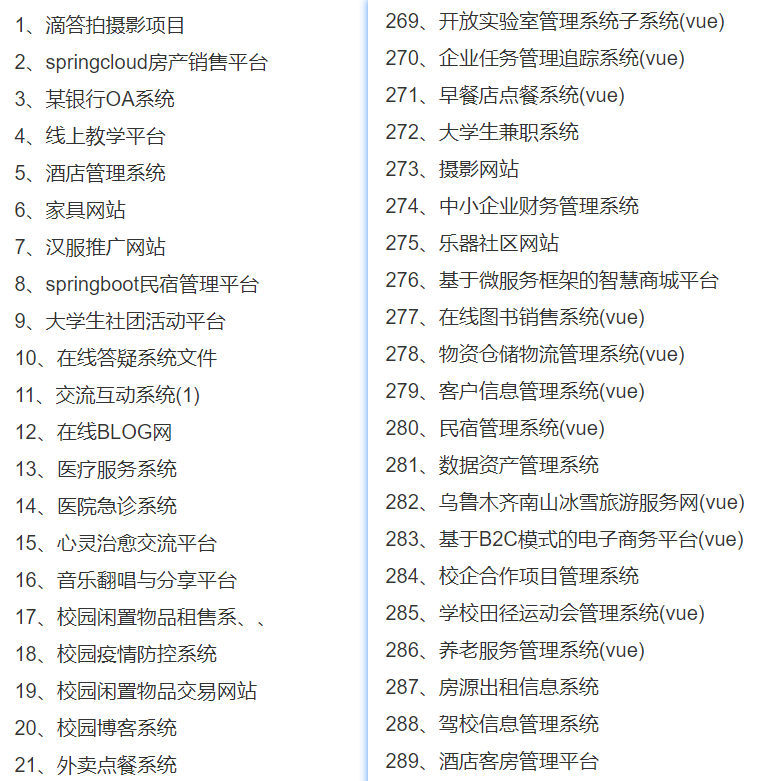
javaWeb项目-Springboot+vue-校园论坛系统功能介绍
本项目源码(点击下方链接下载):java-springbootvue-xx学校校园论坛信息系统实现源码(项目源码-说明文档)资源-CSDN文库 项目关键技术 开发工具:IDEA 、Eclipse 编程语言: Java 数据库: MySQL5.7 框架:ssm、Springboot…...

centors7升级GLIBC2.18
错误来源:找不到GLIBC2.18,因为glibc的版本是2.17 网上大多教程方法,反正我是行不通: 方法1:更新源,然后使用yum安装更新 方法2:下载源码,configrue,make执行 wget h…...

基于深度学习的异常检测
基于深度学习的异常检测是一项重要的研究领域,主要用于识别数据中的异常样本或行为。异常检测广泛应用于多个领域,如网络安全、金融欺诈检测、工业设备预测性维护、医疗诊断等。传统的异常检测方法通常依赖于统计分析或规则,但随着数据复杂性…...

深入理解 SQL 中的高级数据处理特性:约束、索引和触发器
在 SQL(Structured Query Language)中,除了基本的查询、插入、更新和删除操作外,还有一些高级的数据处理特性,它们对于确保数据的完整性、提高查询性能以及实现自动化的数据处理起着至关重要的作用。这些特性包括约束、…...
附带详细回答!!!)
IC验证面试中常问知识点总结(七)附带详细回答!!!
15、 TLM通信 15.1 实现两个组件之间的通信有哪几种方法?分别什么特点? 最简单的方法就是使用全局变量,在monitor里对此全局变量进行赋值,在scoreboard里监测此全局变量值的改变。这种方法简单、直接,不过要避免使用全局变量,滥用全局变量只会造成灾难性的后果。 稍微复…...

【前端】如何制作一个自己的网页(8)
以下内容接上文。 CSS的出现,使得网页的样式与内容分离开来。 HTML负责网页中有哪些内容,CSS负责以哪种样式来展现这些内容。因此,CSS必须和HTML协同工作,那么如何在HTML中引用CSS呢? CSS的引用方式有三种࿱…...

Java之模块化详解
Java模块化,作为Java 9引入的一项重大特性,通过Java Platform Module System (JPMS) 实现,为Java开发者提供了更高级别的封装和依赖管理机制。这一特性旨在解决Java应用的封装性、可维护性和性能问题,使得开发者能够构建更加结构化…...

HTB:Knife[WriteUP]
目录 连接至HTB服务器并启动靶机 1.How many TCP ports are open on Knife? 2.What version of PHP is running on the webserver? 并没有我们需要的信息,接着使用浏览器访问靶机80端口 尝试使用ffuf对靶机Web进行一下目录FUZZ 使用curl访问该文件获取HTTP头…...

MOE论文详解(4)-GLaM
2022年google在GShard之后发表另一篇跟MoE相关的paper, 论文名为GLaM (Generalist Language Model), 最大的GLaM模型有1.2 trillion参数, 比GPT-3大7倍, 但成本只有GPT-3的1/3, 同时效果也超过GPT-3. 以下是两者的对比: 跟之前模型对比如下, 跟GShard和Switch-C相比, GLaM是第一…...

LeetCode322:零钱兑换
题目链接:322. 零钱兑换 - 力扣(LeetCode) 代码如下 class Solution { public:int coinChange(vector<int>& coins, int amount) {vector<int> dp(amount 1, INT_MAX);dp[0] 0;for(int i 0; i < coins.size(); i){fo…...

速盾:高防 cdn 提供 cc 防护?
在当今网络环境中,网站面临着各种安全威胁,其中 CC(Challenge Collapsar)攻击是一种常见的分布式拒绝服务攻击方式。高防 CDN(Content Delivery Network,内容分发网络)作为一种有效的网络安全防…...

【大数据应用开发】2023年全国职业院校技能大赛赛题第10套
如有需要备赛资料和远程培训,可私博主,详细了解 目录 任务A:大数据平台搭建(容器环境)(15分) 任务B:离线数据处理(25分) 任务C:数据挖掘(10分) 任务D:数据采集与实时计算(20分) 任务E:数据可视化(15分) 任务F:综合分析(10分) 任务A:大数据平台搭…...

【源码部署】解决SpringBoot无法加载yml文件配置,总是使用8080端口方案
打开idea,file ->Project Structure 找到Modules ,在右侧找到resource目录,是否指定了resource,点击对应文件夹会有提示...

2010年国赛高教杯数学建模B题上海世博会影响力的定量评估解题全过程文档及程序
2010年国赛高教杯数学建模 B题 上海世博会影响力的定量评估 2010年上海世博会是首次在中国举办的世界博览会。从1851年伦敦的“万国工业博览会”开始,世博会正日益成为各国人民交流历史文化、展示科技成果、体现合作精神、展望未来发展等的重要舞台。请你们选择感兴…...

使用nginx配置静态页面展示
文章目录 前言正文安装nginx配置 前言 目前有一系列html文件,比如sphinx通过make html输出的文件,需要通过ip远程访问,这就需要ngnix 主要内容参考:https://blog.csdn.net/qq_32460819/article/details/121131062 主要针对在do…...
)
[IOI2018] werewolf 狼人(Kruskal重构树 + 主席树)
https://www.luogu.com.cn/problem/P4899 首先,我们肯定要建两棵Kruskal重构树的,然后判两棵子树是否有相同编号节点 这是个经典问题,我们首先可以拍成dfs序,然后映射过去,然后相当于是判断一个区间是否有 [ l , r …...

日语AI面试高效通关秘籍:专业解读与青柚面试智能助攻
在如今就业市场竞争日益激烈的背景下,越来越多的求职者将目光投向了日本及中日双语岗位。但是,一场日语面试往往让许多人感到步履维艰。你是否也曾因为面试官抛出的“刁钻问题”而心生畏惧?面对生疏的日语交流环境,即便提前恶补了…...
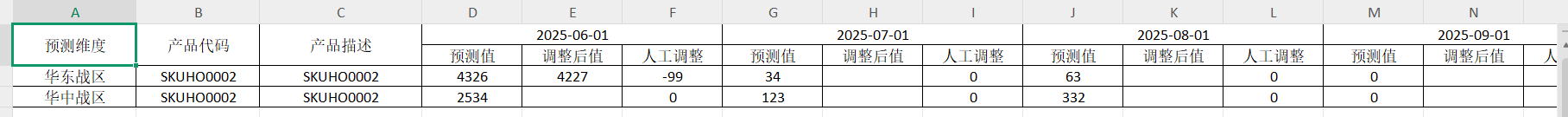
前端导出带有合并单元格的列表
// 导出async function exportExcel(fileName "共识调整.xlsx") {// 所有数据const exportData await getAllMainData();// 表头内容let fitstTitleList [];const secondTitleList [];allColumns.value.forEach(column > {if (!column.children) {fitstTitleL…...

【解密LSTM、GRU如何解决传统RNN梯度消失问题】
解密LSTM与GRU:如何让RNN变得更聪明? 在深度学习的世界里,循环神经网络(RNN)以其卓越的序列数据处理能力广泛应用于自然语言处理、时间序列预测等领域。然而,传统RNN存在的一个严重问题——梯度消失&#…...

抖音增长新引擎:品融电商,一站式全案代运营领跑者
抖音增长新引擎:品融电商,一站式全案代运营领跑者 在抖音这个日活超7亿的流量汪洋中,品牌如何破浪前行?自建团队成本高、效果难控;碎片化运营又难成合力——这正是许多企业面临的增长困局。品融电商以「抖音全案代运营…...

使用van-uploader 的UI组件,结合vue2如何实现图片上传组件的封装
以下是基于 vant-ui(适配 Vue2 版本 )实现截图中照片上传预览、删除功能,并封装成可复用组件的完整代码,包含样式和逻辑实现,可直接在 Vue2 项目中使用: 1. 封装的图片上传组件 ImageUploader.vue <te…...

实现弹窗随键盘上移居中
实现弹窗随键盘上移的核心思路 在Android中,可以通过监听键盘的显示和隐藏事件,动态调整弹窗的位置。关键点在于获取键盘高度,并计算剩余屏幕空间以重新定位弹窗。 // 在Activity或Fragment中设置键盘监听 val rootView findViewById<V…...

如何在最短时间内提升打ctf(web)的水平?
刚刚刷完2遍 bugku 的 web 题,前来答题。 每个人对刷题理解是不同,有的人是看了writeup就等于刷了,有的人是收藏了writeup就等于刷了,有的人是跟着writeup做了一遍就等于刷了,还有的人是独立思考做了一遍就等于刷了。…...
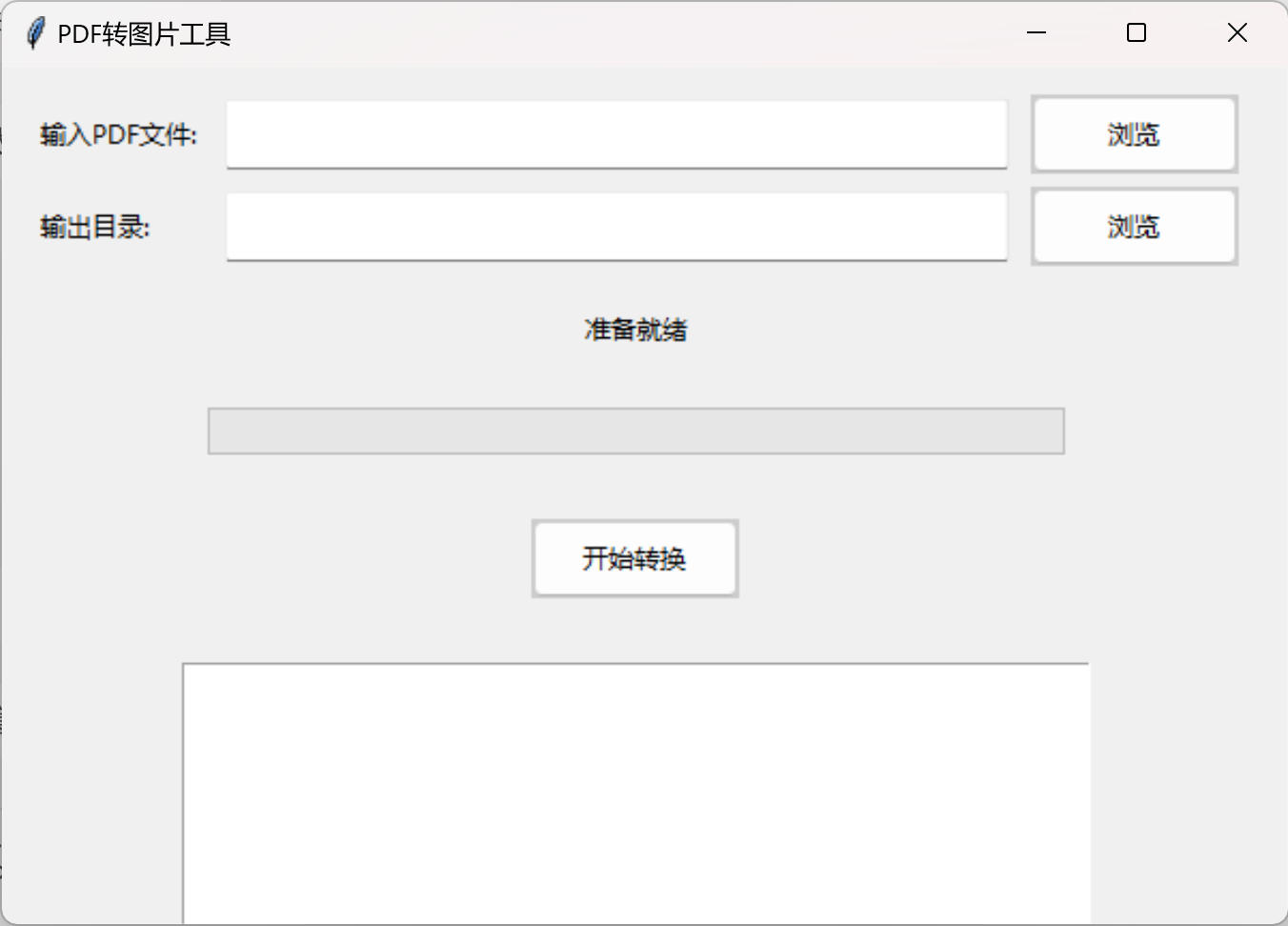
免费PDF转图片工具
免费PDF转图片工具 一款简单易用的PDF转图片工具,可以将PDF文件快速转换为高质量PNG图片。无需安装复杂的软件,也不需要在线上传文件,保护您的隐私。 工具截图 主要特点 🚀 快速转换:本地转换,无需等待上…...
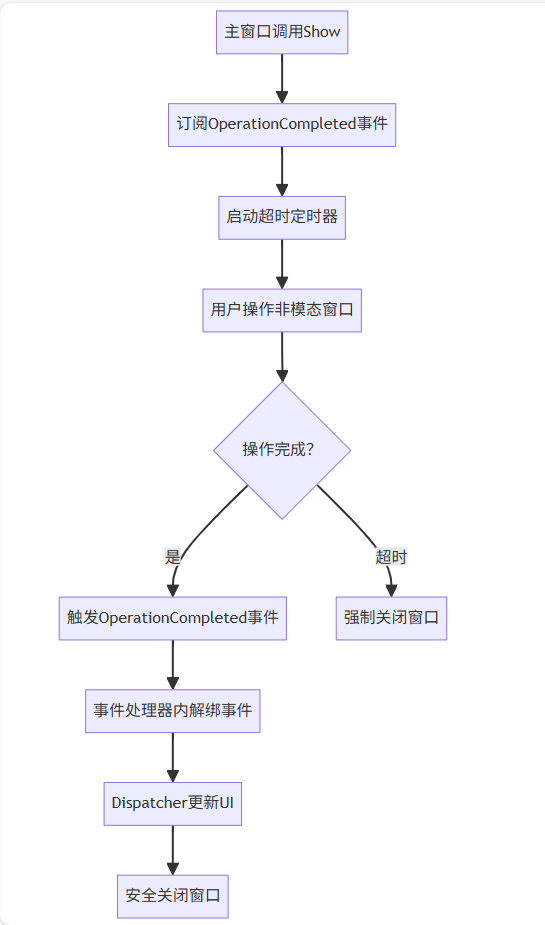
WPF八大法则:告别模态窗口卡顿
⚙️ 核心问题:阻塞式模态窗口的缺陷 原始代码中ShowDialog()会阻塞UI线程,导致后续逻辑无法执行: var result modalWindow.ShowDialog(); // 线程阻塞 ProcessResult(result); // 必须等待窗口关闭根本问题:…...

SpringAI实战:ChatModel智能对话全解
一、引言:Spring AI 与 Chat Model 的核心价值 🚀 在 Java 生态中集成大模型能力,Spring AI 提供了高效的解决方案 🤖。其中 Chat Model 作为核心交互组件,通过标准化接口简化了与大语言模型(LLM࿰…...
