flutter TabBar自定义指示器(带文字的指示器、上弦弧形指示器、条形背景指示器、渐变色的指示器)
带文字的TabBar指示器


1.绘制自定义TabBar的绿色带白色文字的指示器
2.将底部灰色文字与TabrBar层叠,并调整高度位置与胶囊指示器重叠
自定义的带文字的TabBar指示器
import 'package:atui/jade/utils/JadeColors.dart';
import 'package:flutter/material.dart';
import 'package:flutter_screenutil/flutter_screenutil.dart';class MyCustomTextIndicator extends Decoration {final String text;const MyCustomTextIndicator({ this.text});BoxPainter createBoxPainter([VoidCallback onChanged]) {return _CustomTabIndicatorPainter(text: text);}
}class _CustomTabIndicatorPainter extends BoxPainter {final String text;_CustomTabIndicatorPainter({ this.text});void paint(Canvas canvas, Offset offset, ImageConfiguration configuration) {final rect = Rect.fromLTWH(offset.dx - 40.w,configuration.size.height - 60.w,configuration.size.width + 80.w,25,);final _gradientColors = [JadeColors.green_16, JadeColors.green_12];final paint = Paint()..shader = LinearGradient(colors: _gradientColors).createShader(rect);canvas.drawRRect(RRect.fromRectAndRadius(rect, Radius.circular(15)), paint);final _textPainter = TextPainter(text: TextSpan(text: text, style: TextStyle(color: Colors.white,fontSize: 22.sp,fontWeight: FontWeight.bold)),textDirection: TextDirection.ltr,);_textPainter.layout();_textPainter.paint(canvas, Offset(rect.left + (rect.width - _textPainter.width) / 2, rect.top + (rect.height - _textPainter.height) / 2));canvas.save();canvas.restore();}
}
引用:
//tabBar标签tab数据
List<Map<String, dynamic>> _tabs = [{'title': '严选', 'subTitle': '品质优选','range': 41},{'title': '优惠', 'subTitle': '阿推优惠','range': 42},{'title': '进口', 'subTitle': '阿推国际','range': 43},{'title': '推享金', 'subTitle': '排行榜','range': 45},];_tabBar(){return Stack(alignment: Alignment.bottomCenter,children: [Padding(padding: EdgeInsets.only(bottom: 20.w),child: Wrap(alignment: WrapAlignment.start,spacing: 40.w,runSpacing: 0,children: List.generate(_tabs.length, (index) {return Container(alignment: Alignment.center,width: 124.w,child: Text('${_tabs[index]['subTitle']}',style: TextStyle(color: JadeColors.grey,fontSize: 22.sp,fontWeight: FontWeight.bold),),);}),)),Container(padding: EdgeInsets.symmetric(horizontal: 40.w),child: TabBar(controller: _tabController,isScrollable: false,labelPadding: EdgeInsets.only(left: 10,right: 10,bottom: 10.w),indicator: MyCustomTextIndicator(text: _tabs[_currentIndex]['subTitle']),indicatorWeight: 60.w,labelColor: JadeColors.black,labelStyle: TextStyle(fontSize: 34.sp,fontWeight: FontWeight.bold,),unselectedLabelColor: JadeColors.black,unselectedLabelStyle: TextStyle(fontSize: 34.sp,fontWeight: FontWeight.bold,),indicatorSize: TabBarIndicatorSize.label,tabs: _tabs.map((e) => Text(e['title'])).toList(),onTap: (index) {setState(() {_currentIndex = index;});print('_currentIndex= $_currentIndex');},)),],);}_tabBarView(){return TabBarView(controller: _tabController,physics: const AlwaysScrollableScrollPhysics(),children: _tabs.map((e) {return MarketGoodsListPage(range: e['range']);}).toList());}
上弦的弧形TabBar指示器

自定义指示器
import 'dart:math';
import 'package:flutter/material.dart';
import 'package:flutter_screenutil/flutter_screenutil.dart';/*
* 自定义的上弦圆弧TabBar指示器
* */
class MyCustomArcIndicator extends Decoration {BoxPainter createBoxPainter([VoidCallback onChanged]) {return _CustomBoxPainter(this, onChanged);}
}class _CustomBoxPainter extends BoxPainter {final MyCustomArcIndicator decoration;_CustomBoxPainter(this.decoration, VoidCallback onChanged): super(onChanged);void paint(Canvas canvas, Offset offset, ImageConfiguration configuration) {final size = configuration.size;final newOffset = Offset(offset.dx + size.width / 2 - 10.w, size.height / 4);var paint = Paint();double rowHeight = 12;paint.strokeWidth = rowHeight / 4;paint.style = PaintingStyle.stroke;Path path = Path();Rect rect = Rect.fromLTWH(newOffset.dx, newOffset.dy + rowHeight / 2, rowHeight, rowHeight);path.arcTo(rect, pi / 4,pi / 2, true);paint.color = Color(0xFF56CEBA);paint.strokeCap = StrokeCap.round;paint.style = PaintingStyle.stroke;canvas.drawPath(path, paint);}
}
引用:
_tabBar(){return TabBar(isScrollable: true,labelPadding: EdgeInsets.only(left: 10,right: 10,bottom: 10.w),indicator: MyCustomArcIndicator(),labelColor: JadeColors.black,labelStyle: TextStyle(fontSize: 36.sp,fontWeight: FontWeight.w600,),unselectedLabelColor: Color(0xff333333),unselectedLabelStyle: TextStyle(fontSize: 36.sp,),indicatorSize: TabBarIndicatorSize.label,controller: providerOf<MainModel>().tabController,tabs: MainModel.catList().map((e) => Text(e['name'])).toList(),onTap: (index) {providerOf<MainModel>().currentTabIndex = index;if(index == 7){Provider.of<RewardPoolModel>(context, listen: false).searchMoneyData();}},);}
普通的TabBar自定义指示器
图1:

图2:

自定义指示器
import 'package:flutter/material.dart';class MyCustomIndicator extends Decoration {final double indWidth;final double indHeight;final double radius;final List<Color> indicatorColor;const MyCustomIndicator({this.indWidth = 70.0, this.indHeight = 12.0, this.radius = 5, this.indicatorColor});BoxPainter createBoxPainter([VoidCallback onChanged]) {return _CustomBoxPainter(this, onChanged, indWidth, indHeight, radius, indicatorColor);}
}class _CustomBoxPainter extends BoxPainter {final MyCustomIndicator decoration;final double indWidth;final double indHeight;final double radius;final List<Color> indicatorColor;_CustomBoxPainter(this.decoration, VoidCallback onChanged, this.indWidth, this.indHeight, this.radius,this.indicatorColor): super(onChanged);void paint(Canvas canvas, Offset offset, ImageConfiguration configuration) {final size = configuration.size;final newOffset = Offset(offset.dx + (size.width - indWidth) / 2, size.height - indHeight);final Rect rect = newOffset & Size(indWidth, indHeight);final Paint paint = Paint();if(indicatorColor == null || indicatorColor.isEmpty){paint.color = Colors.yellow;}else{if(indicatorColor.length == 1){paint.color = indicatorColor[0];}else if(indicatorColor.length > 1){paint.shader =LinearGradient(colors: indicatorColor, begin: Alignment.centerLeft, end: Alignment.centerRight).createShader(rect);}}paint.style = PaintingStyle.fill;canvas.drawRRect(RRect.fromRectAndRadius(rect, Radius.circular(radius)), // 圆角半径paint,);canvas.save();canvas.restore();}
}
图1效果的引用:
_tabBarView(){return Container(color: Colors.white,child: TabBar(isScrollable: false,labelPadding: EdgeInsets.symmetric(horizontal: 0),indicator: MyCustomIndicator(indicatorColor: [Colors.yellow]),labelColor: Color(0xff333333),labelStyle: TextStyle(fontSize: 30.sp,fontWeight: FontWeight.w600,),unselectedLabelColor: JadeColors.grey,unselectedLabelStyle: TextStyle(fontSize: 30.sp,fontWeight: FontWeight.w300),indicatorSize: TabBarIndicatorSize.label,controller: _tabController,tabs: _tabs.map((value) => Container(padding: EdgeInsets.symmetric(horizontal: 20.w),child: Text(value))).toList(),onTap: (index) {},),);}
图2效果的引用:
TabBar(tabs: tabs,isScrollable: false,unselectedLabelColor: const Color(0xFF000000),labelStyle: TextStyle(fontWeight: FontWeight.bold),labelColor: const Color(0xFF000000),indicatorSize: TabBarIndicatorSize.label,indicator: MyCustomIndicator(indicatorColor: [JadeColors.red,JadeColors.yellow],indHeight: 8.w,indWidth: 92.w),controller: _tabController,)
相关文章:

flutter TabBar自定义指示器(带文字的指示器、上弦弧形指示器、条形背景指示器、渐变色的指示器)
带文字的TabBar指示器 1.绘制自定义TabBar的绿色带白色文字的指示器 2.将底部灰色文字与TabrBar层叠,并调整高度位置与胶囊指示器重叠 自定义的带文字的TabBar指示器 import package:atui/jade/utils/JadeColors.dart; import package:flutter/material.dart; im…...

【Fargo】9:模拟图片采集的内存泄漏std::bad_alloc
std::bad_alloc 崩溃。这样的内存分配会导致内存耗尽 is simulating an image of size 640x480 with 3 bytes per pixel, resulting in an allocation of approximately 921,600 bytes (or around 900 KB) for each image. The error you’re encountering (std::bad_alloc) ty…...

c# 前端无插件打印导出实现方式
打印 打印导出分布页 model List<界面的数据模型类> using WingSoft; using Newtonsoft.Json; <style type"text/css">.modal-content {width: 800px;}.modal-body {height: 400px;} </style> <script type"text/javascript">$(…...

数组的初始化,参数传递,和求和
在自己做的这个C语言解释器中,数组的使用非常简便。下面小程序是一个例子。演示了数组的初始化,参数传递, 和求和。 all[] { WA12,OR8,CA54, ID4, MT4, WY3, NV6, UT6, AZ11, CO10, NM5, ND3,SD3,NE4, KS6, OK7,TX40, MN10, WI10,IA6, MO10,…...

初始JavaEE篇——多线程(1):Thread类的介绍与使用
找往期文章包括但不限于本期文章中不懂的知识点: 个人主页:我要学编程(ಥ_ಥ)-CSDN博客 所属专栏:JavaEE 目录 创建线程 1、继承 Thread类 2、实现Runnable接口 3、使用匿名内部类 1)继承Thread类的匿名内部类 2)…...

基于单片机的LED照明自动控制系统的设计
本设计主控核心芯片选用了AT89C51单片机,接入了光照采集模块、红外感应模块、继电器控制模块,通过控制发光二极管模拟教室智能灯组的控制。首先通过光敏感应的方式感应当前光照环境为白天还是夜晚,同时,红外感应模块感应是否有人。…...

C语言——头文件的使用
目录 前言头文件怎么包含 前言 这个专栏会专门讲一些C语言的知识,后续会慢慢更新,欢迎关注 C语言专栏 头文件怎么包含 在使用头文件的过程中,我们经常会遇到重定义、重复包含等问题,那么怎么编写头文件和使用头文件才能解决这些…...

LeetCode 精选 75 回顾
目录 一、数组 / 字符串 1.交替合并字符串 (简单) 2.字符串的最大公因子 (简单) 3.拥有最多糖果的孩子(简单) 4.种花问题(简单) 5.反转字符串中的元音字母(简单&a…...

【Unity - 屏幕截图】技术要点
在Unity中想要实现全屏截图或者截取某个对象区域的图片都是可以通过下面的函数进行截取 Texture2D/// <summary>/// <para>Reads the pixels from the current render target (the screen, or a RenderTexture), and writes them to the texture.</para>/…...
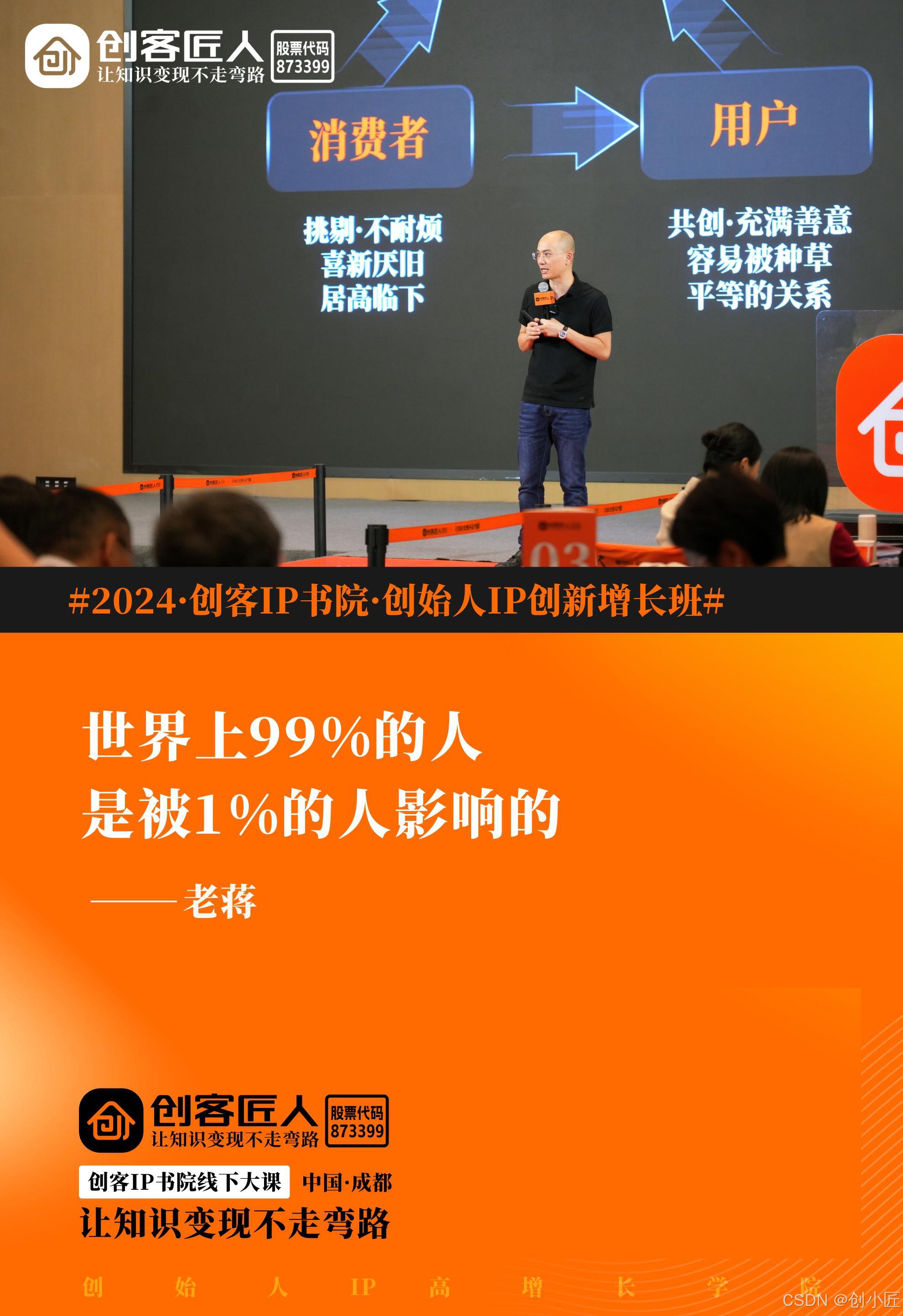
句句深刻,字字经典,创客匠人老蒋金句出炉,哪一句让你醍醐灌顶?
注意力经济时代、流量经济时代、短视频经济时代,创始人到底应该如何做,才能抓住风口,链接未来? 「创始人IP创新增长班」线下大课现场,老蒋作为主讲导师,再一次用他丰富的行业经验与深刻的时代洞察ÿ…...

柯尼卡美能达CA-310 FPD色彩分析仪
柯尼卡美能达CA-310 FPD色彩分析仪 型 号:CA-310 名 称:FPD色彩分析仪 品 牌:柯尼卡美能达(KONICA MINOLTA) 分 类:光学和色彩测试 > 光学、显示与色彩测量 > 色彩分析仪 产品属性:主机 简 述&…...

二维EKF的MATLAB代码
EKF二维滤波 MATLAB 实现 提升您的数据处理能力!本MATLAB程序实现了扩展卡尔曼滤波(EKF)在二维状态估计中的应用,专为需要高精度定位和动态系统分析的用户设计。通过精确的滤波技术,有效减少噪声影响,确保…...

大数据治理:数据时代的挑战与应对
目录 大数据治理:数据时代的挑战与应对 一、大数据治理的概念与内涵 二、大数据治理的重要性 1. 提高数据质量与可用性 2. 确保数据安全与合规 3. 支持数据驱动的决策 4. 提高业务效率与竞争力 三、大数据治理的实施策略 1. 建立健全的数据治理框架 2. 数…...
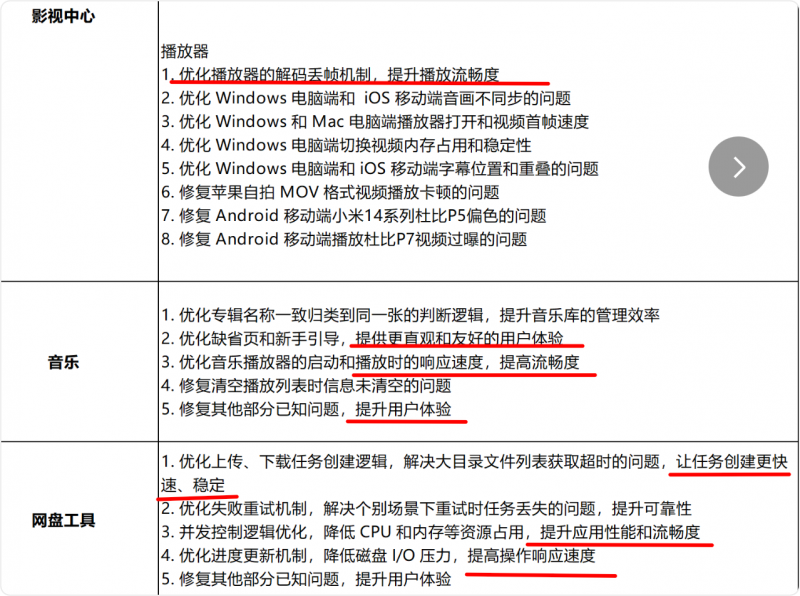
绿联NAS免驱安装MacOS
前段时间UGOS Pro迎来了一次大更新,Docker新增了Docker Compose堆栈项目,于是便在Docker Hub找了个支持Docker Compose部署的MacOS开源项目来验证一下,顺便体验一下用N100运行是什么感觉。 开始折腾 先说说,在没用Docker Compos…...

聊聊ASSERT处理在某些场景下的合理用法
先看看ASSERT的介绍: 编写代码时,我们总是会做出一些假设,ASSERT断言就是用于在代码中捕捉这些假设,可以将断言看作是异常处理的一种高级形式。断言表示为一些布尔表达式,程序员相信在程序中的某个特定点该表达式值为真…...

SAP Odata 服务
参考过程 SAP创建ODATA服务-Structure_sap odata-CSDN博客 案例...

【java数据结构】栈
【java数据结构】栈 一、栈的概念二、 栈的使用三、 栈的模拟实现(数组)构造方法size()empty()push()pop()peek() 四、 栈的模拟实现(链表)构造方法size()empty()push()pop()peek() 五、 栈的例题 此篇博客希望对你有所帮助(帮助你了解栈),不…...

从头开始的可视化数据 matplotlib:初学者努力绘制数据图
从头开始学习使用 matplotlib 可视化数据,对于初学者来说,可能会有些挑战,但 matplotlib 的核心理念非常清晰:绘制图表需要了解如何设置图形、坐标轴以及如何用数据填充它们。我们可以通过一些简单的例子来逐步介绍基本步骤。 1. …...

vscode 远程linux服务器 连接git
vscode 远程linux服务器 连接git 1. git 下载2. git 配置1)github 设置2)与github建立连接linux端:创建密钥github端:创建ssh key 3. 使用1)初始化repository2)commit 输入本次提交信息,提交到本…...

不同jdk版本中的接口规范
Java Development Kit(JDK)的每个版本通常会对 Java 语言和类库进行改进,接口规范也在不断演进。Java 接口的演变是逐步从 “纯粹抽象的定义” 向 “具有行为的抽象定义” 演化的。 JDK 1.0 和 JDK 1.1JDK 1.2 到 JDK 1.6JDK 1.8(…...

使用docker在3台服务器上搭建基于redis 6.x的一主两从三台均是哨兵模式
一、环境及版本说明 如果服务器已经安装了docker,则忽略此步骤,如果没有安装,则可以按照一下方式安装: 1. 在线安装(有互联网环境): 请看我这篇文章 传送阵>> 点我查看 2. 离线安装(内网环境):请看我这篇文章 传送阵>> 点我查看 说明:假设每台服务器已…...

iOS 26 携众系统重磅更新,但“苹果智能”仍与国行无缘
美国西海岸的夏天,再次被苹果点燃。一年一度的全球开发者大会 WWDC25 如期而至,这不仅是开发者的盛宴,更是全球数亿苹果用户翘首以盼的科技春晚。今年,苹果依旧为我们带来了全家桶式的系统更新,包括 iOS 26、iPadOS 26…...
)
论文解读:交大港大上海AI Lab开源论文 | 宇树机器人多姿态起立控制强化学习框架(二)
HoST框架核心实现方法详解 - 论文深度解读(第二部分) 《Learning Humanoid Standing-up Control across Diverse Postures》 系列文章: 论文深度解读 + 算法与代码分析(二) 作者机构: 上海AI Lab, 上海交通大学, 香港大学, 浙江大学, 香港中文大学 论文主题: 人形机器人…...

树莓派超全系列教程文档--(61)树莓派摄像头高级使用方法
树莓派摄像头高级使用方法 配置通过调谐文件来调整相机行为 使用多个摄像头安装 libcam 和 rpicam-apps依赖关系开发包 文章来源: http://raspberry.dns8844.cn/documentation 原文网址 配置 大多数用例自动工作,无需更改相机配置。但是,一…...

汽车生产虚拟实训中的技能提升与生产优化
在制造业蓬勃发展的大背景下,虚拟教学实训宛如一颗璀璨的新星,正发挥着不可或缺且日益凸显的关键作用,源源不断地为企业的稳健前行与创新发展注入磅礴强大的动力。就以汽车制造企业这一极具代表性的行业主体为例,汽车生产线上各类…...

376. Wiggle Subsequence
376. Wiggle Subsequence 代码 class Solution { public:int wiggleMaxLength(vector<int>& nums) {int n nums.size();int res 1;int prediff 0;int curdiff 0;for(int i 0;i < n-1;i){curdiff nums[i1] - nums[i];if( (prediff > 0 && curdif…...

Java - Mysql数据类型对应
Mysql数据类型java数据类型备注整型INT/INTEGERint / java.lang.Integer–BIGINTlong/java.lang.Long–––浮点型FLOATfloat/java.lang.FloatDOUBLEdouble/java.lang.Double–DECIMAL/NUMERICjava.math.BigDecimal字符串型CHARjava.lang.String固定长度字符串VARCHARjava.lang…...

Qwen3-Embedding-0.6B深度解析:多语言语义检索的轻量级利器
第一章 引言:语义表示的新时代挑战与Qwen3的破局之路 1.1 文本嵌入的核心价值与技术演进 在人工智能领域,文本嵌入技术如同连接自然语言与机器理解的“神经突触”——它将人类语言转化为计算机可计算的语义向量,支撑着搜索引擎、推荐系统、…...

招商蛇口 | 执笔CID,启幕低密生活新境
作为中国城市生长的力量,招商蛇口以“美好生活承载者”为使命,深耕全球111座城市,以央企担当匠造时代理想人居。从深圳湾的开拓基因到西安高新CID的战略落子,招商蛇口始终与城市发展同频共振,以建筑诠释对土地与生活的…...

SpringAI实战:ChatModel智能对话全解
一、引言:Spring AI 与 Chat Model 的核心价值 🚀 在 Java 生态中集成大模型能力,Spring AI 提供了高效的解决方案 🤖。其中 Chat Model 作为核心交互组件,通过标准化接口简化了与大语言模型(LLM࿰…...
