PureMVC在Unity中的使用(含下载链接)
前言
Pure MVC是在基于模型、视图和控制器MVC模式建立的一个轻量级的应用框架,这种开源框架是免费的,它最初是执行的ActionScript 3语言使用的Adobe Flex、Flash和AIR,已经移植到几乎所有主要的发展平台,支持两个版本框架:标准和多核,总之,标准版提供了一种简单的编码分离的方法,按照MVC设计概念。
官方网址:http://puremvc.org/
下载链接(c#):https://codeload.github.com/PureMVC/puremvc-csharp-standard-framework/zip/refs/heads/master
官方文档:进入网站后一直下滑,找到China国旗,点击Read PDF既能看到官方的中文PDF文档。


其基本结构为MVC加上常用的设计模式

- Model(数据模型):关联Proxy(代理)对象,负责处理数据。
- View(界面):关联Mediator(中介)对象,负责处理界面。
- Controller(业务控制):管理Command(命令)对象,负责处理业务逻辑。
- Facade(外观):是MVC三者的经纪人,统管全局,可以获取代理、中介、命令。
- Notification :通知,负责传递信息。
导入Unity
Pure MVC导入到Unity中有两种方式:
第一种方法
先打开工程文件

在解决方案处点击生成

在puremvc-csharp-standard-framework-master\PureMVC\bin\Debug\net5.0这个路径 复制dll文件到Unity的Plugins文件里

第二种方法
在puremvc-csharp-standard-framework-master\PureMVC路径直接复制这三个文件到Unity里

PureMVC思想
Model

Model在PureMVC中主要负责保存对Proxy对象的引用,并通过这些Proxy对象来操作数据模型,以及与远程服务进行通信以存取数据。Model是MVC架构中的核心部分之一,它负责管理和维护应用程序的数据状态。
Proxy的作用
Proxy在PureMVC中充当数据模型和应用程序其他部分之间的中介。它提供了一个包装器或中介,使客户端能够方便地访问和操作场景背后的真实对象。Proxy可以管理数据对象(Data Object)以及对数据对象的访问,包括数据的查询、插入、更新和删除等操作。
Obj(Data Objects)类
/// <summary>
/// 玩家数据结构
/// </summary>
public class PlayerDataObj
{//申明一堆玩家属性相关的变量public string playerName;public int lev;public int money;public int gem;public int power;public int hp;public int atk;public int def;public int crit;public int miss;public int luck;
}
Proxy(代理)类
using PureMVC.Patterns.Proxy;
using UnityEngine;/// <summary>
/// 玩家数据代理对象
/// 主要处理 玩家数据更新相关的逻辑
/// </summary>
public class PlayerProxy : Proxy
{//1.继承Proxy父类//2.写构造函数public new const string NAME = "PlayerProxy";public PlayerProxy() : base(PlayerProxy.NAME){//在构造函数中 初始化一个数据 进行关联PlayerDataObj data = new PlayerDataObj();//初始化data.playerName = PlayerPrefs.GetString("PlayerName","玩家01");data.lev = PlayerPrefs.GetInt("PlayerLev", 1);data.money = PlayerPrefs.GetInt("PlayerMoney",9999);data.gem = PlayerPrefs.GetInt("PlayerGem",8888);data.power = PlayerPrefs.GetInt("PlayerPower",99);data.hp = PlayerPrefs.GetInt("PlayerHp", 100);data.atk = PlayerPrefs.GetInt("PlayerAtk", 20);data.def = PlayerPrefs.GetInt("PlayerDef", 10);data.crit = PlayerPrefs.GetInt("PlayerCrit", 20);data.miss = PlayerPrefs.GetInt("PlayerMiss", 10);data.luck = PlayerPrefs.GetInt("PlayerLuck", 40);//赋值给自己的Data进行关联Data = data;}public void LevUp(){PlayerDataObj data = Data as PlayerDataObj;//升级 改变内容data.lev += 1;data.hp += data.lev;data.atk += data.lev;data.def += data.lev;data.crit += data.lev;data.miss += data.lev;data.luck += data.lev;}public void SaveDate(){PlayerDataObj data = Data as PlayerDataObj;//将数据存储到本地PlayerPrefs.SetString("PlayerName",data.playerName);PlayerPrefs.SetInt("PlayerLev",data.lev);PlayerPrefs.SetInt("PlayerMoney",data.money);PlayerPrefs.SetInt("PlayerGem",data.gem);PlayerPrefs.SetInt("PlayerPower",data.power);PlayerPrefs.SetInt("PlayerHp",data.hp);PlayerPrefs.SetInt("PlayerAtk",data.atk);PlayerPrefs.SetInt("PlayerDef",data.def);PlayerPrefs.SetInt("PlayerCrit",data.crit);PlayerPrefs.SetInt("PlayerMiss",data.miss);PlayerPrefs.SetInt("PlayerLuck",data.luck);}}
View
Mediator的作用
一个Mediator通常关联着多个UI组件,负责它们的创建、更新和销毁等生命周期管理。Mediator可以监听来自UI组件的事件,并将这些事件转发给PureMVC框架中的其他部分(如Command或Proxy),同时也可以接收来自其他部分的通知,并据此更新UI组件。
UI(View Components类)
主面板
using UnityEngine;
using UnityEngine.UI;public class MainView : MonoBehaviour
{//1.寻找控件public Button btnRole;public Button btnSill;public Text txtName;public Text txtLev;public Text txtMoney;public Text txtGem;public Text txtPower;//2.提供面板更新的相关方法给外部public void UpdateInfo(PlayerDataObj data){txtName.text =data.playerName;txtLev.text = "LV." + data.lev;txtMoney.text = data.money.ToString();txtGem.text = data.gem.ToString();txtPower.text = data.power.ToString();}
}
角色面板
using UnityEngine;
using UnityEngine.UI;public class RoleView : MonoBehaviour
{//1.寻找控件public Button btnClose;public Button btnLevUp;public Text txtLev;public Text txtHp;public Text txtAtk;public Text txtDef;public Text txtCrit;public Text txtMiss;public Text txtLuck;//2.提供面板更新的相关方法给外部public void UpdateInfo(PlayerDataObj data){txtLev.text = "Lv."+ data.lev;txtHp.text = data.hp.ToString();txtAtk.text = data.atk.ToString();txtDef.text = data.def.ToString();txtCrit.text = data.crit.ToString();txtMiss.text = data.miss.ToString();txtLuck.text = data.luck.ToString();}
}Mediator(中介者)类
主面板管理
using PureMVC.Interfaces;
using PureMVC.Patterns.Mediator;public class MainViewMediator : Mediator
{public static new string NAME = "MainViewMediator";//套路写法//1.继承PureMVC中的Meditor脚本//2.写构造函数public MainViewMediator() : base(NAME){//这里写创建界面预设体等等的逻辑//但是界面显示应该是触发的控制的//而且创建界面的代码 重复性比较高}//3.重写监听通知方法public override string[] ListNotificationInterests(){//PureMVC的规则//需要监听哪些通知 就在这里将通知们通过字符串数组的形式返回出去//PureMVC就会帮助我们监听这些通知(类似于通过事件名 注册事件监听)return new string[] {PureNotification.UPDATE_PLAYE_INFO,};}//4.重写处理通知方法public override void HandleNotification(INotification notification){//INotification 对象 里面包含两个对我们来说非常重要的参数//(1).通知名 我们根据这个名字 来做对应的处理//(2).通知包含的信息switch(notification.Name){case PureNotification.UPDATE_PLAYE_INFO://收到 更新通知的时候 做处理if(ViewComponent !=null){(ViewComponent as MainView).UpdateInfo(notification.Body as PlayerDataObj);}break;}}//5.可选:重写注册时的方法public override void OnRegister(){base.OnRegister();//初始化一些内容}public void SetView(MainView view){ViewComponent = view;view.btnRole.onClick.AddListener(() =>{//继承了Mediator,Command,Proxy的类可以直接使用发送通知的方法SendNotification(PureNotification.SHOW_PANEL, "RolePanel");});}
}角色面板管理
using PureMVC.Interfaces;
using PureMVC.Patterns.Mediator;public class RoleViewMediator : Mediator
{public static new string NAME = "MainViewMediator";//1.继承PureMVC中的Mediator脚本//2.写构造函数public RoleViewMediator() : base(NAME){}//3.重写监听通知的方法public override string[] ListNotificationInterests(){//PureMVC的规则//需要监听哪些通知 就在这里将通知们通过字符串数组的形式返回出去//PureMVC就会帮助我们监听这些通知(类似于通过事件名 注册事件监听)return new string[] {PureNotification.UPDATE_PLAYE_INFO,//关心别的通知 就在这后面通过逗号加起来连接};}//4.重写处理通知的方法public override void HandleNotification(INotification notification){//INotification 对象 里面包含两个对我们来说 重要的参数//1:通知名 根据这个名字来做对应的处理//2.通知包含的信息switch (notification.Name){case PureNotification.UPDATE_PLAYE_INFO://玩家数据更新 逻辑处理if(ViewComponent != null ){(ViewComponent as RoleView).UpdateInfo(notification.Body as PlayerDataObj);}break;}}public void SetView(RoleView view){ViewComponent = view;//关闭按钮事件监听view.btnClose.onClick.AddListener(() =>{//继承了Mediator,Command,Proxy的类可以直接使用发送通知的方法SendNotification(PureNotification.HIDE_PANEL, this);});//升级按钮监听view.btnLevUp.onClick.AddListener(() =>{//升级//通知升级SendNotification(PureNotification.LEV_UP);});}
}Facade

Facade为PureMVC中的Model、View和Controller提供了一个统一的访问接口。开发者不需要直接访问这些子系统的具体实现,只需要通过Facade即可。Facade通常被实现为单例模式,以确保整个系统中只有一个Facade实例。
using PureMVC.Patterns.Facade;public class GameFacade : Facade
{//1.继承PureMVC中Facade脚本//2.为了方便我们使用Facade 学要自己写一个单例模式的属性public static GameFacade Instance{get{if(instance==null){instance = new GameFacade();}return instance as GameFacade;}}//3.初始化控制层相关的内容protected override void InitializeController(){base.InitializeController();//这里写一些 关于命令和通知绑定的逻辑//注册初始化命令RegisterCommand(PureNotification.START_UP,()=>{return new StartUpCommand();//当发送START_UP命令时返回一个StartUpCommand()命令并自动执行Excute方法});//注册显示面板命令RegisterCommand(PureNotification.SHOW_PANEL, () =>{return new ShowPanelCommand();});//注册隐藏面板命令RegisterCommand(PureNotification.HIDE_PANEL, () =>{return new HidePanelCommand();});//注册玩家升级命令RegisterCommand(PureNotification.LEV_UP, () =>{return new LevUpCommand();});}//4.启动函数public void StartUp(){//发送通知//(1)第一个参数为想要执行的命令//(2)第二个参数为传入的参数string类型的notification.BodySendNotification(PureNotification.START_UP);//这里是真正开始执行命令的逻辑//SendNotification(PureNotification.SHOW_PANEL,"MainPanel");}
}Controller
Controller是PureMVC框架中的消息处理中心,它接收来自View的通知(Notification),并根据通知的类型调用相应的Command来执行特定的业务逻辑。
在PureMVC中,Command通过注册到Facade上,可以接收来自View或Model的通知。这些通知通常包含了触发事件的相关信息。当Command接收到通知后,它会根据通知的类型和携带的信息,执行相应的业务逻辑。
PureMVC通知类
/// <summary>
/// 这个是pureMVC中的 通知类
/// 主要是用来申明各个通知的 名字
/// 方便使用和管理
/// </summary>
public class PureNotification
{//启动通知public const string START_UP = "startUp";//显示面板通知public const string SHOW_PANEL = "showPanel";//隐藏面板通知public const string HIDE_PANEL = "hidePanel";//代表玩家数据更新的通知名public const string UPDATE_PLAYE_INFO = "updatePlayerInfo";//玩家升级通知public const string LEV_UP = "levUp";
}初始化命令
using PureMVC.Interfaces;
using PureMVC.Patterns.Command;
public class StartUpCommand : SimpleCommand
{//1.继承Command相关的脚本//2.重写里面的执行函数public override void Execute(INotification notification){base.Execute(notification);//当命令被执行时 就会调用该方法//启动命令中往往是做一些初始化操作//没有这个数据代理 才注册 有了就别注册if(!Facade.HasProxy(PlayerProxy.NAME)){Facade.RegisterProxy(new PlayerProxy());}}
}显示面板命令
using PureMVC.Interfaces;
using PureMVC.Patterns.Command;
using UnityEngine;
public class ShowPanelCommand : SimpleCommand
{public override void Execute(INotification notification){base.Execute(notification);//写面板创建的逻辑string panelName = notification.Body.ToString();switch(panelName){case "MainPanel"://显示主面板相关内容//如果要使用Mediator 一定也要在Facade中去注册//commend、proxy都是一样的 想要使用 就要注册//可以在命令中直接使用Facade代表的就是唯一的Facadeif(!Facade.HasMediator(MainViewMediator.NAME))//判断Facade里面有没有Mediator,没有就实例化一个,防止Mediator重复{Facade.RegisterMediator(new MainViewMediator());//新建一个Mediator对象,将它传入Facade里面注册}//Facade 得到Mediator的方法MainViewMediator mainMe = Facade.RetrieveMediator(MainViewMediator.NAME) as MainViewMediator;//有了Mediator之后创建界面 预设体if(mainMe.ViewComponent == null){//实例化面板GameObject res = Resources.Load<GameObject>("UI/MainPanel");GameObject obj = GameObject.Instantiate(res);//设置它的父对象 为Canvansobj.transform.SetParent(GameObject.Find("Canvas").transform, false);//得到预设体上的 view脚本 关联到mediator上mainMe.SetView(obj.GetComponent<MainView>());}//实现面板后在这里进行更新//需要把数据通过参数传出去SendNotification(PureNotification.UPDATE_PLAYE_INFO,Facade.RetrieveProxy(PlayerProxy.NAME).Data);break;case "RolePanel"://显示角色面板相关内容if (!Facade.HasMediator(MainViewMediator.NAME)){Facade.RegisterMediator(new MainViewMediator());}RoleViewMediator roleMe = Facade.RetrieveMediator(MainViewMediator.NAME) as RoleViewMediator;if (roleMe.ViewComponent == null){GameObject res = Resources.Load<GameObject>("UI/RolePanel");GameObject obj = GameObject.Instantiate(res);obj.transform.SetParent(GameObject.Find("Canvas").transform, false);roleMe.SetView(obj.GetComponent<RoleView>());}SendNotification(PureNotification.UPDATE_PLAYE_INFO, Facade.RetrieveProxy(PlayerProxy.NAME).Data);break;}}
}隐藏面板命令
using PureMVC.Interfaces;
using PureMVC.Patterns.Command;
using PureMVC.Patterns.Mediator;
using UnityEngine;public class HidePanelCommand : SimpleCommand
{public override void Execute(INotification notification){base.Execute(notification);//隐藏的目的//得到mediator 在得到mediator 中的 view 然后去要不删除 要不 设置显隐//得到传入的 mediatorMediator m =notification.Body as Mediator;if (m!=null && m.ViewComponent != null){//直接删除场景上的面板对象GameObject.Destroy((m.ViewComponent as MonoBehaviour).gameObject);//删除后置空m.ViewComponent = null;}}
}升级数据命令
using PureMVC.Interfaces;
using PureMVC.Patterns.Command;public class LevUpCommand : SimpleCommand
{public override void Execute(INotification notification){base.Execute(notification);//得到数据代理 调用升级 升级完成后通知别人 更新数据PlayerProxy playerProxy =Facade.RetrieveProxy(PlayerProxy.NAME) as PlayerProxy;if(playerProxy != null){//升级playerProxy.LevUp();//保存数据//playerProxy.SaveDate();//通知更新SendNotification(PureNotification.UPDATE_PLAYE_INFO,playerProxy.Data);}}
}总结
在PureMVC中,通常遵循一种特定的开发流程或“套路”来构建应用程序。这个流程大致可以概括为:先定义Model数据,再设计View界面,然后使用Command命令进行模块间的串联,最后通过Facade类进行模块的判断、注册和获取。
相关文章:

PureMVC在Unity中的使用(含下载链接)
前言 Pure MVC是在基于模型、视图和控制器MVC模式建立的一个轻量级的应用框架,这种开源框架是免费的,它最初是执行的ActionScript 3语言使用的Adobe Flex、Flash和AIR,已经移植到几乎所有主要的发展平台,支持两个版本框架…...

25国考照片处理器使用流程图解❗
1、打开“国家公务员局”网站,进入2025公务员专题,找到考生考务入口 2、点击下载地址 3、这几个下载链接都可以 4、下载压缩包 5、解压后先看“使用说明”,再找到“照片处理工具”双击。 6、双击后会进入这样的界面,点击&…...

一位纯理科生,跨界自学中医,自行组方治好胃病、颈椎病与高血脂症,并在最权威的中国中医药出版社出版壹本专业中医图书!
这是一位铁杆中医迷, 也是《神农本草经——精注易读本》的作者。 希望更多的人能够受到启发,感受中医之神奇,敢于跨界,爱好中医,学习中医! 一个病人以自己的切身感受与诊断,并使之汤药治愈疾病&…...

运动控制 双轮差速模型轨迹规划
文章目录 一、轨迹规划1.1轨迹平滑与轮迹1.2 目标距离1.3 速度限制1.4 候选速度的计算与调整1.5 路径生成 二、双轮轨迹2.1 计算梯度2.2 计算偏移轨迹2.3 返回结果 一、轨迹规划 1.1轨迹平滑与轮迹 初始时,我们有一条由若干坐标点构成的机器人运行路径。通过对这些…...

使用 Sortable.js 库 实现 Vue3 elementPlus 的 el-table 拖拽排序
文章目录 实现效果Sortable.js介绍下载依赖添加类名导入sortablejs初始化拖拽实例拖拽完成后的处理总结 在开发过程中,我们经常需要处理表格数据,并为用户提供便捷的排序方式。特别是在需要管理长列表、分类数据或动态内容时,拖拽排序功能显得…...
)
MySQL索引相关介绍及优化(未完...)
如何看一条SQL语句的执行好坏? MySQL提供了自带的工具Explain可以查看sql语句的执行好坏。 explain主要的列: 1:type:这一列表示MySQL决定如何查找表中的行,查找数据行记录的大概范围。 有 system const eq_ref ref…...

【AI+教育】一些记录@2024.11.04
一、尝新 今天尝试了使用九章随时问,起因是看到快刀青衣的AI产品好用榜,里面这么介绍九章随时问:「它不是像其他产品那样,直接给你出答案。而是跟你语音对话,你会感觉更像是有一位老师坐在你的旁边,一步步…...

三维测量与建模笔记 - 2.2 射影几何
教程中H矩阵写的有问题,上图中H矩阵应该是(n1) x (m1) 共点不变性,下图中黄色方块标记的点,在射影变换前后,虽然直线的形状有所变化,但仍然相交于同一个点。 共线不变性,下图黄色标记的两个点,在…...

论文速读:简化目标检测的无源域适应-有效的自我训练策略和性能洞察(ECCV2024)
中文标题:简化目标检测的无源域适应:有效的自我训练策略和性能洞察 原文标题:Simplifying Source-Free Domain Adaptation for Object Detection: Effective Self-Training Strategies and Performance Insights 1、Abstract 本文重点关注计算…...

ros与mqtt相互转换
vda5050 VDA5050协议介绍 和 详细翻译-CSDN博客 ros与mqtt相互转换 如何转换的,通过某个中转包,获取ros的消息然后以需要的格式转换为mqtt 需要的参数 ros相关 parameters[ (ros_subscriber_type, vda5050_msgs/NodeState), (ros_subscriber_queue…...

Golang | Leetcode Golang题解之第522题最长特殊序列II
题目: 题解: func isSubseq(s, t string) bool {ptS : 0for ptT : range t {if s[ptS] t[ptT] {if ptS; ptS len(s) {return true}}}return false }func findLUSlength(strs []string) int {ans : -1 next:for i, s : range strs {for j, t : range s…...

安卓开发之数据库的创建与删除
目录 前言:基础夯实:数据库的创建数据库的删除注意事项 效果展示:遇到问题:如何在虚拟机里面找到这个文件首先,找到虚拟机文件的位置其次,找到数据库文件的位置 核心代码: 前言: 安…...

数据结构:LRUCache
什么是LRUCache 首先我们来看看什么是cache 缓存(Cache)通常用于两个速度不同的介质之间,以提高数据访问的速度和效率。这里有几个典型的应用场景: 处理器和内存之间: 处理器(CPU)的运算速度远…...

shell脚本案例:创建用户和组
使用场景 在部署程序时,往往首要任务是创建用户和组。有的程序可能用到的组、用户比较多;且不知道服务器环境是否已经有了所需的组和用户。所以针对这个情况,根据Oracle RAC部署时的实际情况写了个脚本。 Linux版本 脚本代码 #!/bin/bash …...

C++笔试题之实现一个定时器
一.定时器(timer)的需求 1.执行定时任务的时,主线程不阻塞,所以timer必须至少持有一个线程用于执行定时任务 2.考虑到timer线程资源的合理利用,一个timer需要能够管理多个定时任务,所以timer要支持增删任务…...

【英特尔IA-32架构软件开发者开发手册第3卷:系统编程指南】2001年版翻译,2-13
文件下载与邀请翻译者 学习英特尔开发手册,最好手里这个手册文件。原版是PDF文件。点击下方链接了解下载方法。 讲解下载英特尔开发手册的文章 翻译英特尔开发手册,会是一件耗时费力的工作。如果有愿意和我一起来做这件事的,那么ÿ…...

快消零售行业的培训创新:构建在线培训知识库
在快速消费品(FMCG)行业中,员工的培训和发展对于保持竞争力至关重要。随着电子商务的兴起和消费者行为的变化,快消零售行业需要不断适应新的市场趋势。在线培训知识库作为一种有效的培训工具,可以帮助企业提升员工技能…...

【AI开源项目】Botpress - 开源智能聊天机器人平台及其部署方案
文章目录 Botpress 概述Botpress 的定位 Botpress 的主要特点1. OpenAI 集成2. 易于使用3. 定制和扩展性4. 多平台支持5. 集成和扩展 API6. 活跃的社区和详尽的文档 部署方案集成集成开发集成部署机器人示例开发工具代理本地开发先决条件从源代码构建 Botpress 如何解决常见问题…...

一文读懂系列:SSL加密流量检测技术详解
SSL加密流量检测功能的主要目的是为了对加密流量做解密处理,并对解密后的流量做内容安全检查(比如反病毒、入侵防御、URL远程查询、内容过滤、文件过滤和邮件过滤等)和审计(防止信息泄露)。接下来我们详细介绍SSL加密流…...

Android Studio各种历史版本
下载地址:AndroidDevTools - Android开发工具 Android SDK下载 Android Studio下载 Gradle下载 SDK Tools下载...
Cesium相机控制)
三维GIS开发cesium智慧地铁教程(5)Cesium相机控制
一、环境搭建 <script src"../cesium1.99/Build/Cesium/Cesium.js"></script> <link rel"stylesheet" href"../cesium1.99/Build/Cesium/Widgets/widgets.css"> 关键配置点: 路径验证:确保相对路径.…...

智慧工地云平台源码,基于微服务架构+Java+Spring Cloud +UniApp +MySql
智慧工地管理云平台系统,智慧工地全套源码,java版智慧工地源码,支持PC端、大屏端、移动端。 智慧工地聚焦建筑行业的市场需求,提供“平台网络终端”的整体解决方案,提供劳务管理、视频管理、智能监测、绿色施工、安全管…...
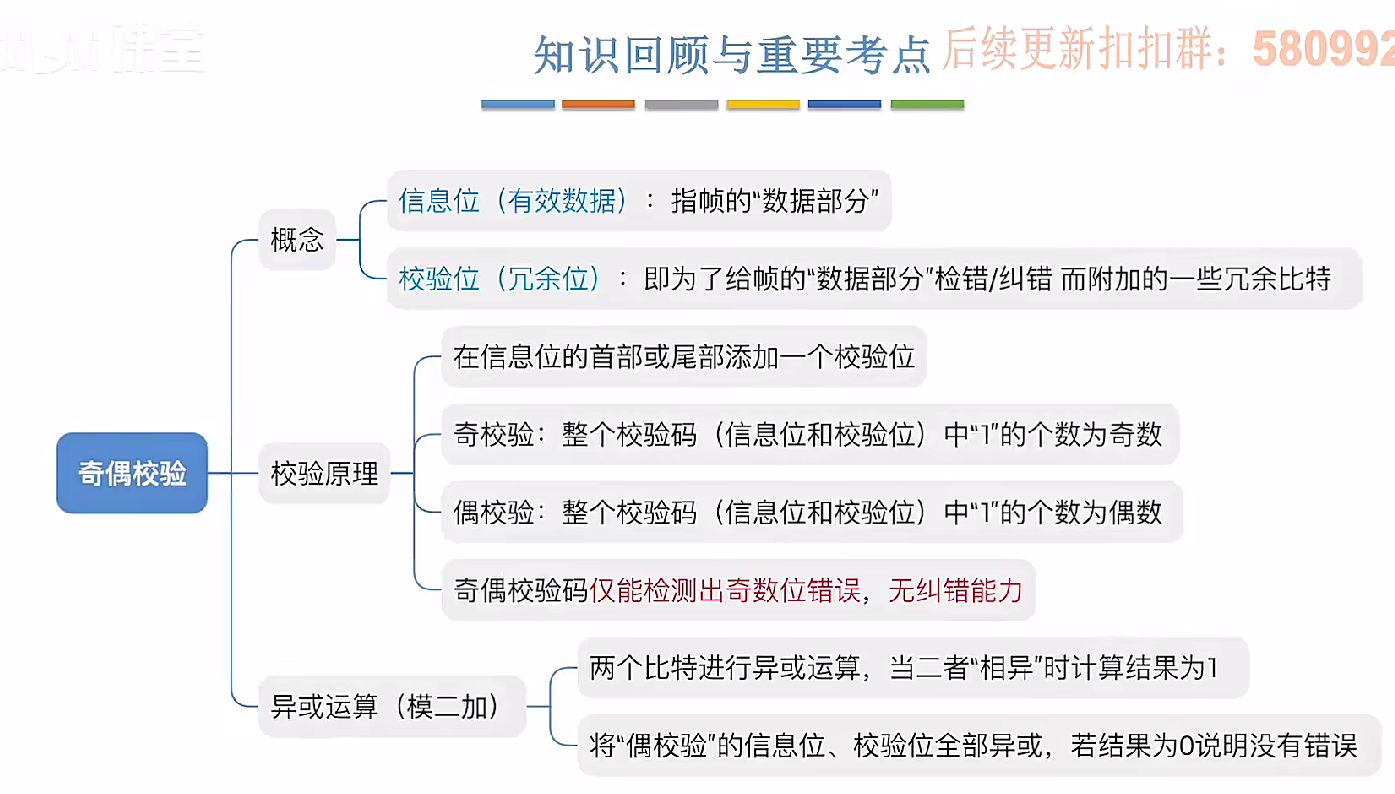
3.3.1_1 检错编码(奇偶校验码)
从这节课开始,我们会探讨数据链路层的差错控制功能,差错控制功能的主要目标是要发现并且解决一个帧内部的位错误,我们需要使用特殊的编码技术去发现帧内部的位错误,当我们发现位错误之后,通常来说有两种解决方案。第一…...
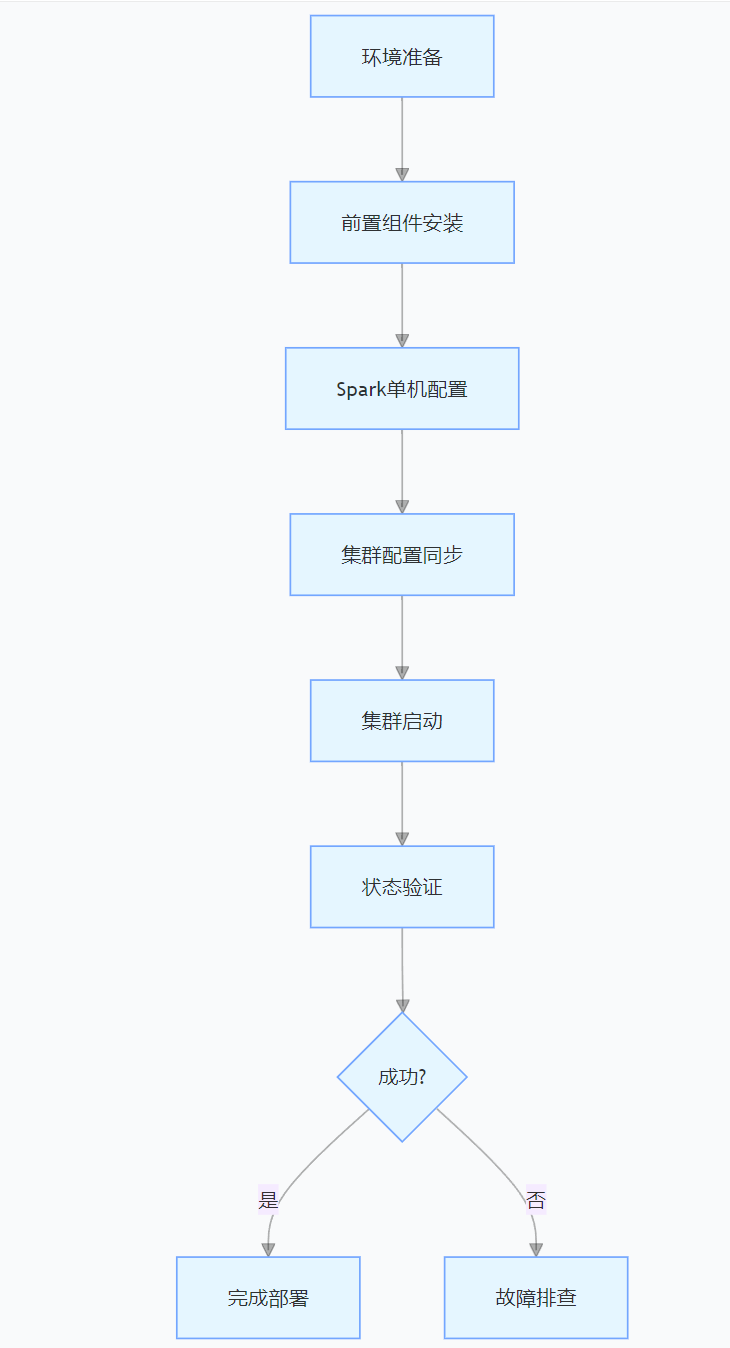
CentOS下的分布式内存计算Spark环境部署
一、Spark 核心架构与应用场景 1.1 分布式计算引擎的核心优势 Spark 是基于内存的分布式计算框架,相比 MapReduce 具有以下核心优势: 内存计算:数据可常驻内存,迭代计算性能提升 10-100 倍(文档段落:3-79…...
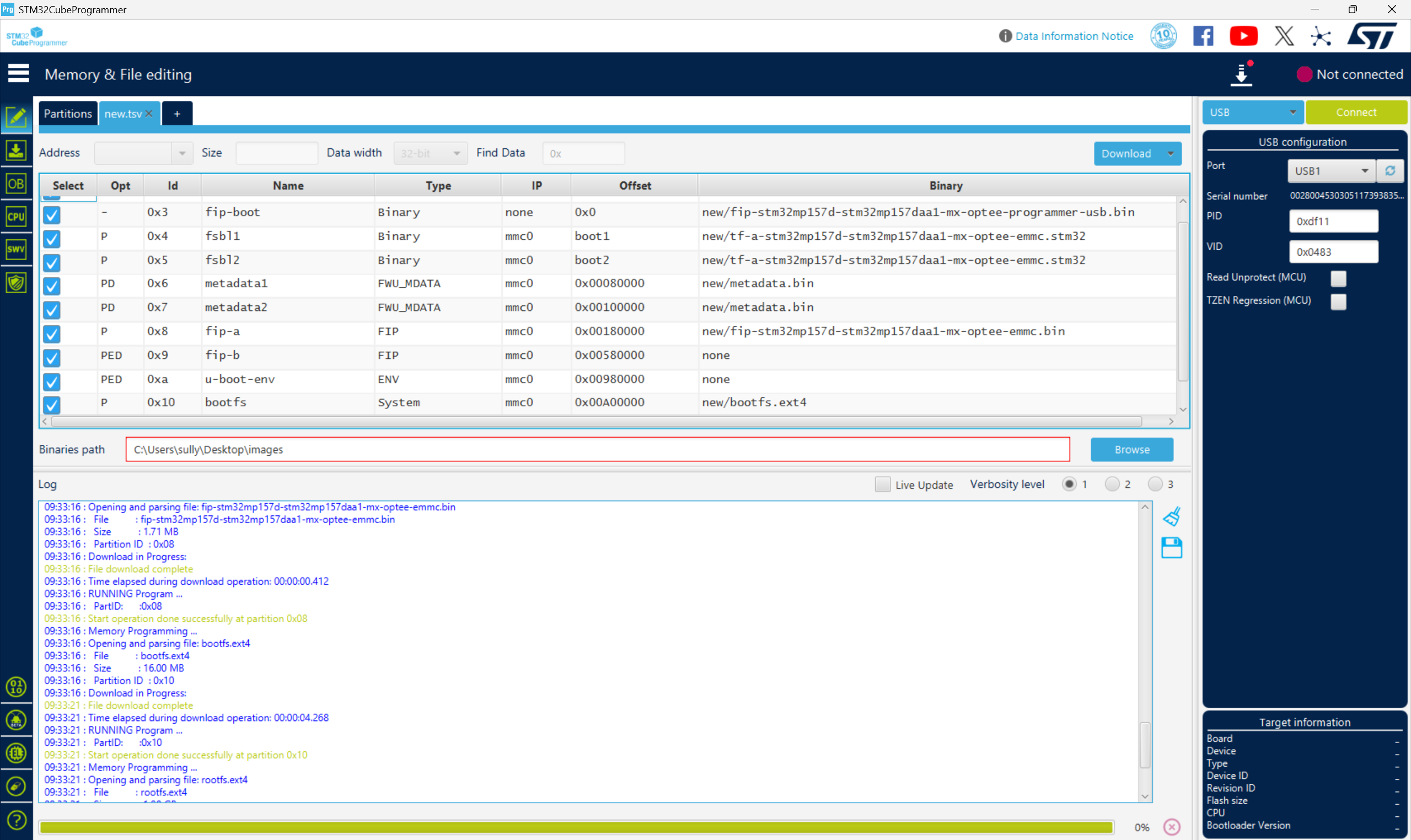
从零开始打造 OpenSTLinux 6.6 Yocto 系统(基于STM32CubeMX)(九)
设备树移植 和uboot设备树修改的内容同步到kernel将设备树stm32mp157d-stm32mp157daa1-mx.dts复制到内核源码目录下 源码修改及编译 修改arch/arm/boot/dts/st/Makefile,新增设备树编译 stm32mp157f-ev1-m4-examples.dtb \stm32mp157d-stm32mp157daa1-mx.dtb修改…...
)
WEB3全栈开发——面试专业技能点P2智能合约开发(Solidity)
一、Solidity合约开发 下面是 Solidity 合约开发 的概念、代码示例及讲解,适合用作学习或写简历项目背景说明。 🧠 一、概念简介:Solidity 合约开发 Solidity 是一种专门为 以太坊(Ethereum)平台编写智能合约的高级编…...
的原因分类及对应排查方案)
JVM暂停(Stop-The-World,STW)的原因分类及对应排查方案
JVM暂停(Stop-The-World,STW)的完整原因分类及对应排查方案,结合JVM运行机制和常见故障场景整理而成: 一、GC相关暂停 1. 安全点(Safepoint)阻塞 现象:JVM暂停但无GC日志,日志显示No GCs detected。原因:JVM等待所有线程进入安全点(如…...
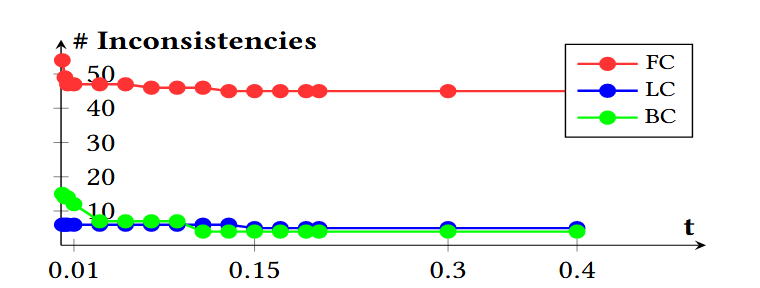
论文阅读笔记——Muffin: Testing Deep Learning Libraries via Neural Architecture Fuzzing
Muffin 论文 现有方法 CRADLE 和 LEMON,依赖模型推理阶段输出进行差分测试,但在训练阶段是不可行的,因为训练阶段直到最后才有固定输出,中间过程是不断变化的。API 库覆盖低,因为各个 API 都是在各种具体场景下使用。…...
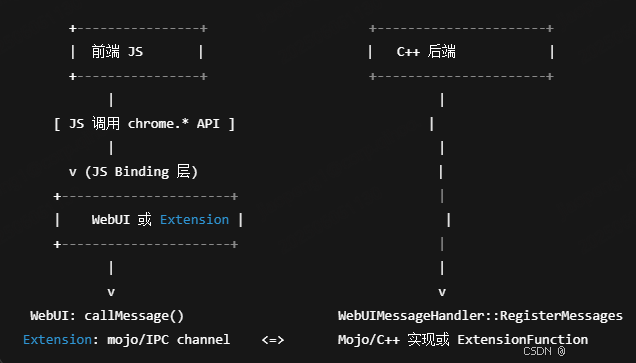
Chrome 浏览器前端与客户端双向通信实战
Chrome 前端(即页面 JS / Web UI)与客户端(C 后端)的交互机制,是 Chromium 架构中非常核心的一环。下面我将按常见场景,从通道、流程、技术栈几个角度做一套完整的分析,特别适合你这种在分析和改…...

Python 训练营打卡 Day 47
注意力热力图可视化 在day 46代码的基础上,对比不同卷积层热力图可视化的结果 import torch import torch.nn as nn import torch.optim as optim from torchvision import datasets, transforms from torch.utils.data import DataLoader import matplotlib.pypl…...

