PostgreSQL数据库笔记
PostgreSQL 是什么
PostgreSQL(简称Postgres或PG)是一个功能强大、可靠性高、可扩展性好的开源对象-关系数据库服务器(ORDBMS),它以加州大学伯克利分校计算机系开发的POSTGRES版本4.2为基础。
发展历程
起源与发展:PostgreSQL是伯克利的POSTGRES软件包的继承者,并经过不断的发展和完善,现已成为世界上最先进的开源数据库系统之一。
特点
许可证的灵活性:由于许可证的灵活,任何人都可以以任何目的免费使用、修改和分发PostgreSQL,无论是私用、商用还是学术研究使用。
对象-关系型数据库:PostgreSQL支持大部分SQL标准,并提供了许多其他现代特性,如复杂查询、外键、触发器、视图、事务完整性以及多版本并发控制(MVCC)等。
主要功能与特性
可扩展性:PostgreSQL可以通过增加新的数据类型、函数、操作符、聚集函数和索引方法等方式进行扩展。
数据类型丰富:支持包括文本、任意精度的数值数组、JSON数据、枚举类型、XML数据等在内的多种数据类型。
复杂查询与优化:支持复杂的查询操作,包括连接、子查询、聚合函数、窗口函数等,并配备了高效的查询规划器/优化器。
全文检索与NoSQL支持:通过Tsearch2或OpenFTS支持全文检索,并原生支持JSON、JSONB、XML、HStore等NoSQL数据类型。
数据仓库与ETL:能平滑迁移至同属PostgreSQL生态的GreenPlum、DeepGreen、HAWK等数据仓库,并使用FDW进行ETL(提取、转换、加载)。
安全性:提供了强大的安全性措施,包括用户身份验证、数据加密和访问控制等,确保数据的安全性和保密性。
应用场景
Web应用程序:如电子商务网站、社交媒体平台等。
科学和研究项目:用于存储和分析大规模的实验数据和研究结果。
地理信息系统(GIS):用于存储和处理地理空间数据。
大数据分析:用于存储和分析大规模数据集。
企业级应用程序:在各种企业级应用中作为可靠的数据库管理系统。
官网
https://www.postgresql.org/
安装
在Linux上,可以使用RPM源安装或从源代码编译安装。
添加 PostgreSQL 12 软件包存储库
yum -y install https://download.postgresql.org/pub/repos/yum/reporpms/EL-7-x86_64/pgdg-redhat-repo-latest.noarch.rpm
下载 PostgreSQL 12 客户端、服务端
yum -y install postgresql12-server postgresql12
PostgreSQL 数据库初始化
/usr/pgsql-12/bin/postgresql-12-setup initdb
设置开机自启
systemctl enable postgresql-12 && systemctl start postgresql-12
PostgreSQL不推荐使用root管理,在安装成功postgreSQL后,他默认会给你创建一个用户:postgres。
输入 psql 进入到postgreSQL提供的客户端。
bash-4.2$ psql --help
could not change directory to "/root": 权限不够
psql is the PostgreSQL interactive terminal.Usage:psql [OPTION]... [DBNAME [USERNAME]]General options:-c, --command=COMMAND run only single command (SQL or internal) and exit-d, --dbname=DBNAME database name to connect to (default: "postgres")-f, --file=FILENAME execute commands from file, then exit-l, --list list available databases, then exit-v, --set=, --variable=NAME=VALUEset psql variable NAME to VALUE(e.g., -v ON_ERROR_STOP=1)-V, --version output version information, then exit-X, --no-psqlrc do not read startup file (~/.psqlrc)-1 ("one"), --single-transactionexecute as a single transaction (if non-interactive)-?, --help[=options] show this help, then exit--help=commands list backslash commands, then exit--help=variables list special variables, then exitInput and output options:-a, --echo-all echo all input from script-b, --echo-errors echo failed commands-e, --echo-queries echo commands sent to server-E, --echo-hidden display queries that internal commands generate-L, --log-file=FILENAME send session log to file-n, --no-readline disable enhanced command line editing (readline)-o, --output=FILENAME send query results to file (or |pipe)-q, --quiet run quietly (no messages, only query output)-s, --single-step single-step mode (confirm each query)-S, --single-line single-line mode (end of line terminates SQL command)Output format options:-A, --no-align unaligned table output mode--csv CSV (Comma-Separated Values) table output mode-F, --field-separator=STRINGfield separator for unaligned output (default: "|")-H, --html HTML table output mode-P, --pset=VAR[=ARG] set printing option VAR to ARG (see \pset command)-R, --record-separator=STRINGrecord separator for unaligned output (default: newline)-t, --tuples-only print rows only-T, --table-attr=TEXT set HTML table tag attributes (e.g., width, border)-x, --expanded turn on expanded table output-z, --field-separator-zeroset field separator for unaligned output to zero byte-0, --record-separator-zeroset record separator for unaligned output to zero byteConnection options:-h, --host=HOSTNAME database server host or socket directory (default: "local socket")-p, --port=PORT database server port (default: "5432")-U, --username=USERNAME database user name (default: "postgres")-w, --no-password never prompt for password-W, --password force password prompt (should happen automatically)For more information, type "\?" (for internal commands) or "\help" (for SQL
commands) from within psql, or consult the psql section in the PostgreSQL
documentation.Report bugs to <pgsql-bugs@lists.postgresql.org>.
查看有哪些库:
su postgres
\l

如果是新安装的,有三个库,一个是postgres,template0,template1。
# 切换到postgres用户
[root@review ~]# su postgres
bash-4.2$ psql
could not change directory to "/root": 权限不够
psql (12.20)
Type "help" for help.postgres=# \lList of databasesName | Owner | Encoding | Collate | Ctype | Access privileges -----------+----------+----------+-------------+-------------+----------------------
-postgres | postgres | UTF8 | zh_CN.UTF-8 | zh_CN.UTF-8 | template0 | postgres | UTF8 | zh_CN.UTF-8 | zh_CN.UTF-8 | =c/postgres
+| | | | | postgres=CTc/postgrestemplate1 | postgres | UTF8 | zh_CN.UTF-8 | zh_CN.UTF-8 | =c/postgres
+| | | | | postgres=CTc/postgres
(3 rows)postgres=#
配置文件
[root@review ~]# ll /var/lib/pgsql/12/data
总用量 64
drwx------. 5 postgres postgres 41 10月 25 20:53 base
-rw-------. 1 postgres postgres 30 10月 25 20:33 current_logfiles
drwx------. 2 postgres postgres 4096 10月 25 20:32 global
drwx------. 2 postgres postgres 32 10月 25 20:31 log
drwx------. 2 postgres postgres 6 10月 25 20:31 pg_commit_ts
drwx------. 2 postgres postgres 6 10月 25 20:31 pg_dynshmem
-rw-------. 1 postgres postgres 4517 10月 25 20:33 pg_hba.conf
-rw-------. 1 postgres postgres 1636 10月 25 20:31 pg_ident.conf
drwx------. 4 postgres postgres 68 10月 25 20:53 pg_logical
drwx------. 4 postgres postgres 36 10月 25 20:31 pg_multixact
drwx------. 2 postgres postgres 18 10月 25 20:31 pg_notify
drwx------. 2 postgres postgres 6 10月 25 20:31 pg_replslot
drwx------. 2 postgres postgres 6 10月 25 20:31 pg_serial
drwx------. 2 postgres postgres 6 10月 25 20:31 pg_snapshots
drwx------. 2 postgres postgres 6 10月 25 20:31 pg_stat
drwx------. 2 postgres postgres 63 10月 25 20:56 pg_stat_tmp
drwx------. 2 postgres postgres 18 10月 25 20:31 pg_subtrans
drwx------. 2 postgres postgres 6 10月 25 20:31 pg_tblspc
drwx------. 2 postgres postgres 6 10月 25 20:31 pg_twophase
-rw-------. 1 postgres postgres 3 10月 25 20:31 PG_VERSION
drwx------. 3 postgres postgres 60 10月 25 20:31 pg_wal
drwx------. 2 postgres postgres 18 10月 25 20:31 pg_xact
-rw-------. 1 postgres postgres 88 10月 25 20:31 postgresql.auto.conf
-rw-------. 1 postgres postgres 26736 10月 25 20:31 postgresql.conf
-rw-------. 1 postgres postgres 58 10月 25 20:31 postmaster.opts
-rw-------. 1 postgres postgres 103 10月 25 20:31 postmaster.pid
远程连接
改用户名
alter user postgres with password ‘wkb456’;
PostgreSQL要基于配置文件修改,才能制定用户是否可以远程连接。
用户级别配置
修改 pg_hba.conf 文件
local:代表本地连接,host代表可以指定连接的ADDRESS。database:编写数据库名,如果写all,代表所有库都可以连接。user:编写连接的用户,可以写all,代表所有用户。address:代表那些IP地址可以连接。method:代表加密方式。
允许任意地址的全部用户连接所有数据库:
host all all 0.0.0.0/0 md5# TYPE DATABASE USER ADDRESS METHOD# "local" is for Unix domain socket connections only
local all all trust
# IPv4 local connections:
host all all 127.0.0.1/32 trust
# IPv6 local connections:
host all all ::1/128 trust
# Allow replication connections from localhost, by a user with the
# replication privilege.
local replication all peer
host replication all 127.0.0.1/32 ident
host replication all ::1/128 ident
服务级别配置
修改 postgresql.conf 文件
# - Connection Settings -#listen_addresses = 'localhost' # what IP address(es) to listen on;# comma-separated list of addresses;# defaults to 'localhost'; use '*' for all# (change requires restart)
#port = 5432 # (change requires restart)
max_connections = 100 # (change requires restart)
#superuser_reserved_connections = 3 # (change requires restart)
#unix_socket_directories = '/var/run/postgresql, /tmp' # comma-separated list of directories# (change requires restart)
#unix_socket_group = '' # (change requires restart)
#unix_socket_permissions = 0777 # begin with 0 to use octal notation# (change requires restart)
#bonjour = off # advertise server via Bonjour# (change requires restart)
#bonjour_name = '' # defaults to the computer name# (change requires restart)
修改为
listen_addresses = '*' # what IP address(es) to listen on;
保存后退出,然后重启 postgresql-12
systemctl restart postgresql-12
数据库日志
postgresql.conf 文件,默认情况下,只保存7天的日志,循环覆盖。
# REPORTING AND LOGGING
#------------------------------------------------------------------------------# - Where to Log -log_destination = 'stderr' # Valid values are combinations of# stderr, csvlog, syslog, and eventlog,# depending on platform. csvlog# requires logging_collector to be on.# This is used when logging to stderr:
logging_collector = on # Enable capturing of stderr and csvlog# into log files. Required to be on for# csvlogs.# (change requires restart)# These are only used if logging_collector is on:
log_directory = 'log' # directory where log files are written,# can be absolute or relative to PGDATA
log_filename = 'postgresql-%a.log' # log file name pattern,# can include strftime() escapes
#log_file_mode = 0600 # creation mode for log files,# begin with 0 to use octal notation
log_truncate_on_rotation = on # If on, an existing log file with the# same name as the new log file will be# truncated rather than appended to.# But such truncation only occurs on# time-driven rotation, not on restarts# or size-driven rotation. Default is# off, meaning append to existing files# in all cases.
log_rotation_age = 1d # Automatic rotation of logfiles will# happen after that time. 0 disables.
log_rotation_size = 0 # Automatic rotation of logfiles will# happen after that much log output.# 0 disables.
代表日志是开启状态。
logging_collector = on
日志存放的路径,默认放到当前目录下的log里。
log_directory = ‘log’
日志的文件名,默认是postgresql为前缀,星期作为后缀。
log_filename = ‘postgresql-%a.log’
默认一周过后,日志文件会被覆盖。
log_truncate_on_rotation = on
一天产生一个日志文件。
log_rotation_age = 1d
没有限制日志文件的大小。
log_rotation_size = 0
相关文章:

PostgreSQL数据库笔记
PostgreSQL 是什么 PostgreSQL(简称Postgres或PG)是一个功能强大、可靠性高、可扩展性好的开源对象-关系数据库服务器(ORDBMS),它以加州大学伯克利分校计算机系开发的POSTGRES版本4.2为基础。 发展历程 起源与发展&a…...

财务软件源码SaaS云财务
在如今的商业环境中,准确的财务管理是一家企业取得成功的关键。然而,传统的财务管理方法已经无法满足现代企业的需求,需要一个全新的解决方案。推出了全新的财务软件为您提供完美的解决方案。 选择财务软件源码,您将享受到以下优…...

Elasticsearch集群和Kibana部署流程
搭建Elasticsearch集群 1. 进入Elasticsearch官网下载页面,下载Elasticsearch 在如下页面选择Elasticsearch版本,点击download按钮,进入下载页面 右键选择自己操作系统对应的版本,复制下载链接 然后通过wget命令下载Elastics…...

丹摩征文活动 | 丹摩智算:大数据治理的智慧引擎与实践探索
丹摩DAMODEL|让AI开发更简单!算力租赁上丹摩! 目录 一、引言 二、大数据治理的挑战与重要性 (一)数据质量问题 (二)数据安全威胁 (三)数据管理复杂性 三、丹摩智算…...

【Django】Clickjacking点击劫持攻击实现和防御措施
Clickjacking点击劫持 1、clickjacking攻击2、clickjacking攻击场景 1、clickjacking攻击 clickjacking攻击又称为点击劫持攻击,是一种在网页中将恶意代码等隐藏在看似无害的内容(如按钮)之下,并诱使用户点击的手段。 2、clickj…...
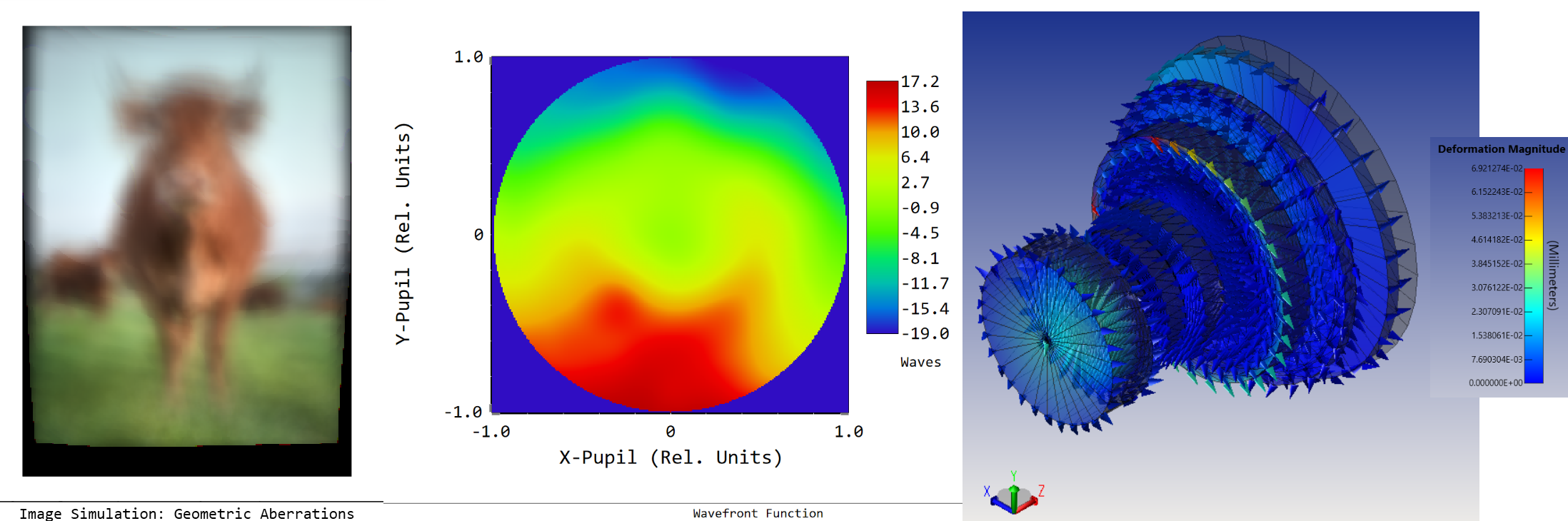
Ansys Zemax | 手机镜头设计 - 第 4 部分:用LS-DYNA进行冲击性能分析
该系列文章将讨论智能手机镜头模组设计的挑战,从概念和设计到制造和结构变形分析。本文是四部分系列中的第四部分,它涵盖了相机镜头的显式动态模拟,以及对光学性能的影响。使用Ansys Mechanical和LS-DYNA对相机在地板上的一系列冲击和弹跳过程…...

工具收集 - java-decompiler / jd-gui
工具收集 - java-decompiler / jd-gui 参考资料 用法:拖进来就行了 参考资料 https://github.com/java-decompiler/jd-gui 脚本之家:java反编译工具jd-gui使用详解...

《无线重构世界》射频模组演进
射频前端四大金刚 射频前端由PA、LNA、滤波器、开关“四大金刚” 不同的模块有自己的工艺和性能特点 分层设计 射频前端虽然只由PA、LNA、开关、混频器4个模块构成,但不同模块之间相互连接且相互影响。如果将射频系统当成一个整体来理解,其中的细节和…...

渗透测试---docker容器
声明:学习素材来自b站up【泷羽Sec】,侵删,若阅读过程中有相关方面的不足,还请指正,本文只做相关技术分享,切莫从事违法等相关行为,本人一律不承担一切后果 目录 一、Docker的作用与优势 二、docker的核心…...

【go从零单排】Atomic Counters原子计数
🌈Don’t worry , just coding! 内耗与overthinking只会削弱你的精力,虚度你的光阴,每天迈出一小步,回头时发现已经走了很远。 📗概念 在 Go 语言中,原子计数器(Atomic Counters)是…...

VSCode中python插件安装后无法调试
问题 VSCode中python插件安装后无法调试,如下,点击调试,VScode中不报错,也没有调试 解决方法 1、查看配置 打开所在路径 2、拷贝 将整个文件夹拷贝到vscode默认路径下 3、问题解决 再次调试,可以正常使用了…...

用react实现radio同时关联proform组件
实现: <ProFormRadio.GroupradioType{button}name{[bodyConfig, format]}label"请求体格式"initialValue{json}options{createTabs}fieldProps{{buttonStyle: solid,wrapperMarginInlineEnd: 20,onChange: e > {let v e.target.value;databaseMod…...

Objective-C 1.0和2.0有什么区别?
Objective-C ObjC比较小众,在1980年左右由Stepstone公司的Brad Cox和Tom Love发明。后来NeXT公司获得ObjC语言使用权,再后来到1996年NeXT被苹果公司收购也变成苹果公司使用,Mac市场占有率本身就不高,ObjC没有太多程序员。在移动互…...

TCP连接如何保障数据传输安全
TCP连接保障数据传输安全主要通过以下几个机制实现: 1、建立连接:TCP通过三次握手过程建立连接,确保通信双方实体真实存在,为后续的可靠数据传输打下基础。 2、序号机制:TCP为每个传输的数据包分配一个序号ÿ…...

【论文复现】ChatGPT多模态命名实体识别
📝个人主页🌹:Eternity._ 🌹🌹期待您的关注 🌹🌹 ❀ChatGPT ChatGPT辅助细化知识增强!1. 研究背景2. 模型结构和代码3. 任务流程第一阶段:辅助精炼知识启发式生成第二阶段…...

管理 Elasticsearch 变得更容易了,非常容易!
作者:来自 Elastic Ken Exner Elasticsearch 用户,我们听到了你的心声。管理 Elasticsearch 有时会变得很复杂,面临的挑战包括性能调整、问题检测和资源优化。我们一直致力于简化你的体验。今天,我们宣布了自收购 Opster 以来的一…...
 和 poll() 方法的超时控制及线程池的讨论)
SynchronousQueueworkQueue.offer() 和 poll() 方法的超时控制及线程池的讨论
2024.11.12 11:26 问:workQueue.offer(command) 这里 workQueue.poll(keepAlive, TimeUnit.NANOSECONDS) : 这里的 workQueue.offer(command) 没有超时时间控制? Claude 3.5 Haiku 非常好的问题!我来详细解释 offer() 和 poll() 方法的区别…...

自动驾驶---“火热的”时空联合规划
1 背景 早期的不少规划算法都是横纵分离的(比如Apollo),先求解path之后,依赖path的结果再进行speed的求解。这种横纵解耦的规划方式具有以下特点: 相对较为简单,计算量通常较小,容易实现实时性要求。但是由于分别规划横向和纵向运动,可能会忽略两者之间的耦合关系,导致…...

命令行工具进阶指南
🚀 命令行工具进阶指南:Git、Shell与效率工具的进阶之路 掌握命令行工具,让你的开发效率突飞猛进。本文将深入探讨 Git 高级技巧、Shell 脚本自动化以及各种效率倍增的 CLI 工具。 📑 目录 Git 高级技巧与工作流Shell 脚本自动化…...

扫雷游戏代码分享(c基础)
hi , I am 36. 代码来之不易👍👍👍 创建两个.c 一个.h 1:test.c #include"game.h"void game() {//创建数组char mine[ROWS][COLS] { 0 };char show[ROWS][COLS] { 0 };char temp[ROWS][COLS] { 0 };//初始化数…...
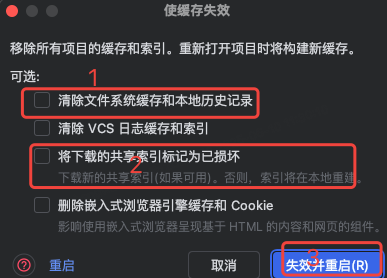
idea大量爆红问题解决
问题描述 在学习和工作中,idea是程序员不可缺少的一个工具,但是突然在有些时候就会出现大量爆红的问题,发现无法跳转,无论是关机重启或者是替换root都无法解决 就是如上所展示的问题,但是程序依然可以启动。 问题解决…...

工业安全零事故的智能守护者:一体化AI智能安防平台
前言: 通过AI视觉技术,为船厂提供全面的安全监控解决方案,涵盖交通违规检测、起重机轨道安全、非法入侵检测、盗窃防范、安全规范执行监控等多个方面,能够实现对应负责人反馈机制,并最终实现数据的统计报表。提升船厂…...

PPT|230页| 制造集团企业供应链端到端的数字化解决方案:从需求到结算的全链路业务闭环构建
制造业采购供应链管理是企业运营的核心环节,供应链协同管理在供应链上下游企业之间建立紧密的合作关系,通过信息共享、资源整合、业务协同等方式,实现供应链的全面管理和优化,提高供应链的效率和透明度,降低供应链的成…...

uni-app学习笔记二十二---使用vite.config.js全局导入常用依赖
在前面的练习中,每个页面需要使用ref,onShow等生命周期钩子函数时都需要像下面这样导入 import {onMounted, ref} from "vue" 如果不想每个页面都导入,需要使用node.js命令npm安装unplugin-auto-import npm install unplugin-au…...

OkHttp 中实现断点续传 demo
在 OkHttp 中实现断点续传主要通过以下步骤完成,核心是利用 HTTP 协议的 Range 请求头指定下载范围: 实现原理 Range 请求头:向服务器请求文件的特定字节范围(如 Range: bytes1024-) 本地文件记录:保存已…...

第25节 Node.js 断言测试
Node.js的assert模块主要用于编写程序的单元测试时使用,通过断言可以提早发现和排查出错误。 稳定性: 5 - 锁定 这个模块可用于应用的单元测试,通过 require(assert) 可以使用这个模块。 assert.fail(actual, expected, message, operator) 使用参数…...

Neo4j 集群管理:原理、技术与最佳实践深度解析
Neo4j 的集群技术是其企业级高可用性、可扩展性和容错能力的核心。通过深入分析官方文档,本文将系统阐述其集群管理的核心原理、关键技术、实用技巧和行业最佳实践。 Neo4j 的 Causal Clustering 架构提供了一个强大而灵活的基石,用于构建高可用、可扩展且一致的图数据库服务…...

汇编常见指令
汇编常见指令 一、数据传送指令 指令功能示例说明MOV数据传送MOV EAX, 10将立即数 10 送入 EAXMOV [EBX], EAX将 EAX 值存入 EBX 指向的内存LEA加载有效地址LEA EAX, [EBX4]将 EBX4 的地址存入 EAX(不访问内存)XCHG交换数据XCHG EAX, EBX交换 EAX 和 EB…...
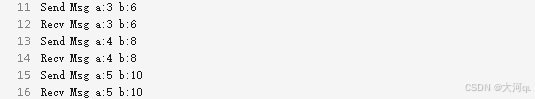
IoT/HCIP实验-3/LiteOS操作系统内核实验(任务、内存、信号量、CMSIS..)
文章目录 概述HelloWorld 工程C/C配置编译器主配置Makefile脚本烧录器主配置运行结果程序调用栈 任务管理实验实验结果osal 系统适配层osal_task_create 其他实验实验源码内存管理实验互斥锁实验信号量实验 CMISIS接口实验还是得JlINKCMSIS 简介LiteOS->CMSIS任务间消息交互…...

[Java恶补day16] 238.除自身以外数组的乘积
给你一个整数数组 nums,返回 数组 answer ,其中 answer[i] 等于 nums 中除 nums[i] 之外其余各元素的乘积 。 题目数据 保证 数组 nums之中任意元素的全部前缀元素和后缀的乘积都在 32 位 整数范围内。 请 不要使用除法,且在 O(n) 时间复杂度…...
