Elasticsearch 重建索引 数据迁移
Elasticsearch 重建索引 数据迁移
- 处理流程
- 创建临时索引
- 数据迁移
- 重建索引
- 写在最后
大家都知道,es的索引创建完成之后就不可以再修改了,包括你想更改字段属性或者是分词方式等。那么随着业务数据量的发展,可能会出现需要修改索引,或者说叫做重建索引的情况,那么这个时候应该怎么操作呢?本文主要就这个问题进行讨论处理。
处理流程
整体的重建索引的处理流程就是,先创建一个临时索引,将原始索引中的数据迁移到临时索引,然后再删除原始索引,重新创建原始索引后,在将临时索引中的数据迁回到重建索引,从而完成索引的重建操作。
创建临时索引
在创建索引之前,我们先看一下原始的 es 索引结构,在 kibana 开发工具命令行页面执行命令
GET crm_meiqia_conversation/_mapping

这里我需要将字段 convId 的字段类型 改为 text ,那么这个时候我就需要创建一个临时索引 crm_meiqia_conversation_tmp 将字段 convId 的字段类型改为 text ,原始 convId 属性如下图

整个执行命令代码如下
PUT /crm_meiqia_conversation_tmp
{"mappings" : {"meiqiaConversation" : {"properties" : {"convId" : {"type" : "text"},"enterpriseId" : {"type" : "long"},"devClientId" : {"type" : "text"},"pageFromUrl" : {"type" : "text"},"pageLandUrl" : {"type" : "text"},"pageLandTitle" : {"type" : "text"},"pageConvUrl" : {"type" : "text"},"pageConvTitle" : {"type" : "text"},"searchEngineName" : {"type" : "text"},"searchEngineKw" : {"type" : "text"},"visitorIp" : {"type" : "text"},"visitorLocation" : {"type" : "text"},"visitorOs" : {"type" : "text"},"visitorBrowser" : {"type" : "text"},"visitorTags" : {"type" : "text"},"clientId" : {"type" : "long"},"agentAccount" : {"type" : "text"},"agentName" : {"type" : "text"},"agentId" : {"type" : "text"},"agentNickName" : {"type" : "text"},"groupId" : {"type" : "long"},"groupName" : {"type" : "text"},"convStartTm" : {"type" : "long"},"convStartDate" : {"type" : "date"},"convEndTm" : {"type" : "long"},"convEndDate" : {"type" : "date"},"convFirstRespWaitInSecs" : {"type" : "long"},"convAgentMsgCount" : {"type" : "long"},"convVisitorMsgCount" : {"type" : "long"},"convQualityGrade" : {"type" : "text"},"convLeads" : {"type" : "text"},"commentLevel" : {"type" : "long"},"commentContent" : {"type" : "text"},"platform" : {"type" : "text"},"summaryContent" : {"type" : "text"},"summaryUpdateAt" : {"type" : "text"},"sourceType" : {"type" : "text"},"sourceField" : {"type" : "text"},"agentRespDuration" : {"type" : "long"},"effective" : {"type" : "text"},"missed" : {"type" : "text"},"converseDuration" : {"type" : "long"},"appName" : {"type" : "text"},"mainChannel" : {"type" : "text"},"mainChannelName" : {"type" : "text"},"subChannel" : {"type" : "text"},"subChannelName" : {"type" : "text"},"searchEngine" : {"type" : "text"},"clientInfo" : {"properties" : {"address" : {"type" : "text"},"age" : {"type" : "long"},"channelName" : {"type" : "text"},"comment" : {"type" : "text"},"contact" : {"type" : "text"},"convId" : {"type" : "long"},"email" : {"type" : "text"},"enterpriseId" : {"type" : "long"},"followSource" : {"type" : "text"},"gender" : {"type" : "text"},"infoId" : {"type" : "long"},"jijiaoCity" : {"type" : "text"},"jijiaoDistrict" : {"type" : "text"},"jijiaoLevel" : {"type" : "text"},"jijiaoProvince" : {"type" : "text"},"mTrackId" : {"type" : "text"},"name" : {"type" : "text"},"openid" : {"type" : "text"},"qq" : {"type" : "text"},"sourceName" : {"type" : "text"},"tel" : {"type" : "text"},"trackId" : {"type" : "text"},"uid" : {"type" : "text"},"vid" : {"type" : "text"},"visitorName" : {"type" : "text"},"weibo" : {"type" : "text"},"weixin" : {"type" : "text"},"appChannel" : {"type" : "text"}}},"convContent" : {"properties" : {"contentId" : {"type" : "long"},"convId" : {"type" : "long"},"convFrom" : {"type" : "text"},"timestamp" : {"type" : "long"},"content" : {"type" : "text","analyzer":"standard"},"remoteContent" : {"type" : "text"},"convType" : {"type" : "text"}}},"convTag" : {"properties" : {"tagId" : {"type" : "long"},"convId" : {"type" : "long"},"level" : {"type" : "long"},"value" : {"type" : "text"}}}}}},"settings" : {"number_of_shards":2, "number_of_replicas" : 1,"refresh_interval":"1s"}
}
在 kibana 工具页面点击执行按钮

这里可以看到执行命令报错 400 根据提示信息来看 说明当前 es 中已经存在索引 crm_meiqia_conversation_tmp ,那么执行删除索引命令,删除后再执行刚才创建临时索引命令
DELETE /crm_meiqia_conversation_tmp

再次执行创建临时索引命令,执行成功

数据迁移
临时索引创建完成之后,我们就可以将原始索引中的数据先迁移到临时索引中,通过 ES 提供了 _reindex 这个API 进行数据复制迁移,执行命令
POST _reindex
{ "source": { "index": "crm_meiqia_conversation","size":500}, "dest": { "index": "crm_meiqia_conversation_tmp" }
}
或者 异步迁移数据
POST _reindex?wait_for_completion=false
{ "source": { "index": "crm_meiqia_conversation","size":500}, "dest": { "index": "crm_meiqia_conversation_tmp" }}
其中,source 对应的是原始索引,dest 对应的是新建的临时索引,参数 size 表示每次执行的数据量为500 条,循环执行直到数据迁移复制结束。默认情况下, _reindex 使用 1000 进行批量操作,迁移成功如图

这个时候我们再来看一下原始索引中数据总数 crm_meiqia_conversation 与临时索引 crm_meiqia_conversation_tmp 中数据总数是否一致,执行命令
GET crm_meiqia_conversation/_count
GET crm_meiqia_conversation_tmp/_count
执行结果如图


那么这样就完成了数据从原始索引迁移复制到临时索引的操作。
重建索引
这个时候就需要执行命令删除原始索引 crm_meiqia_conversation ,然后按照临时索引的 创建语句 创建新的索引,最后再将临时索引中的数据 迁移复制到 新建的原始索引中去,执行命令
# 删除原始索引
DELETE /crm_meiqia_conversation
# 创建更改字段后的新的原始索引
PUT /crm_meiqia_conversation
{"mappings" : {"meiqiaConversation" : {"properties" : {"convId" : {"type" : "text"},"enterpriseId" : {"type" : "long"},"devClientId" : {"type" : "text"},"pageFromUrl" : {"type" : "text"},"pageLandUrl" : {"type" : "text"},"pageLandTitle" : {"type" : "text"},"pageConvUrl" : {"type" : "text"},"pageConvTitle" : {"type" : "text"},"searchEngineName" : {"type" : "text"},"searchEngineKw" : {"type" : "text"},"visitorIp" : {"type" : "text"},"visitorLocation" : {"type" : "text"},"visitorOs" : {"type" : "text"},"visitorBrowser" : {"type" : "text"},"visitorTags" : {"type" : "text"},"clientId" : {"type" : "long"},"agentAccount" : {"type" : "text"},"agentName" : {"type" : "text"},"agentId" : {"type" : "text"},"agentNickName" : {"type" : "text"},"groupId" : {"type" : "long"},"groupName" : {"type" : "text"},"convStartTm" : {"type" : "long"},"convStartDate" : {"type" : "date"},"convEndTm" : {"type" : "long"},"convEndDate" : {"type" : "date"},"convFirstRespWaitInSecs" : {"type" : "long"},"convAgentMsgCount" : {"type" : "long"},"convVisitorMsgCount" : {"type" : "long"},"convQualityGrade" : {"type" : "text"},"convLeads" : {"type" : "text"},"commentLevel" : {"type" : "long"},"commentContent" : {"type" : "text"},"platform" : {"type" : "text"},"summaryContent" : {"type" : "text"},"summaryUpdateAt" : {"type" : "text"},"sourceType" : {"type" : "text"},"sourceField" : {"type" : "text"},"agentRespDuration" : {"type" : "long"},"effective" : {"type" : "text"},"missed" : {"type" : "text"},"converseDuration" : {"type" : "long"},"appName" : {"type" : "text"},"mainChannel" : {"type" : "text"},"mainChannelName" : {"type" : "text"},"subChannel" : {"type" : "text"},"subChannelName" : {"type" : "text"},"searchEngine" : {"type" : "text"},"clientInfo" : {"properties" : {"address" : {"type" : "text"},"age" : {"type" : "long"},"channelName" : {"type" : "text"},"comment" : {"type" : "text"},"contact" : {"type" : "text"},"convId" : {"type" : "long"},"email" : {"type" : "text"},"enterpriseId" : {"type" : "long"},"followSource" : {"type" : "text"},"gender" : {"type" : "text"},"infoId" : {"type" : "long"},"jijiaoCity" : {"type" : "text"},"jijiaoDistrict" : {"type" : "text"},"jijiaoLevel" : {"type" : "text"},"jijiaoProvince" : {"type" : "text"},"mTrackId" : {"type" : "text"},"name" : {"type" : "text"},"openid" : {"type" : "text"},"qq" : {"type" : "text"},"sourceName" : {"type" : "text"},"tel" : {"type" : "text"},"trackId" : {"type" : "text"},"uid" : {"type" : "text"},"vid" : {"type" : "text"},"visitorName" : {"type" : "text"},"weibo" : {"type" : "text"},"weixin" : {"type" : "text"},"appChannel" : {"type" : "text"}}},"convContent" : {"properties" : {"contentId" : {"type" : "long"},"convId" : {"type" : "long"},"convFrom" : {"type" : "text"},"timestamp" : {"type" : "long"},"content" : {"type" : "text","analyzer":"standard"},"remoteContent" : {"type" : "text"},"convType" : {"type" : "text"}}},"convTag" : {"properties" : {"tagId" : {"type" : "long"},"convId" : {"type" : "long"},"level" : {"type" : "long"},"value" : {"type" : "text"}}}}}},"settings" : {"number_of_shards":2, "number_of_replicas" : 1,"refresh_interval":"1s"}
}
# 迁移复制数据 临时索引》》》新的原始索引
POST _reindex
{ "source": { "index": "crm_meiqia_conversation_tmp","size":500}, "dest": { "index": "crm_meiqia_conversation" }
}
最后执行成功后,完成本次关于 索引 crm_meiqia_conversation 的更改字段属性 的操作

写在最后
其实对于 es 更改索引字段的操作,确实比较费劲,需要先创建临时索引,转移复制数据后,删除原始索引,再创建新的索引,并把临时索引的数据再迁移回新的索引中。所以在创建 es 索引之处就需要综合考量,将字段的属性设计以及索引结构设计做到准确,防止后续出现这样的情况比较费劲。另外如果待迁移索引的数据量比较大的话,来回迁移数据除了耗时以外,还会需要一个较大的磁盘空间才能完成操作,不然会报磁盘不足的错误提示的。
相关文章:

Elasticsearch 重建索引 数据迁移
Elasticsearch 重建索引 数据迁移 处理流程创建临时索引数据迁移重建索引写在最后 大家都知道,es的索引创建完成之后就不可以再修改了,包括你想更改字段属性或者是分词方式等。那么随着业务数据量的发展,可能会出现需要修改索引,或…...

2411rust,异步函数
原文 Rust异步工作组很高兴地宣布,在实现在特征中使用异步 fn的目标方面取得了重大进度.将在下周发布稳定的Rust1.75版,会包括特征中支持impl Trait注解和async fn. 稳定化 自从RFC#1522在Rust1.26中稳定下来以来,Rust就允许用户按函数的返回类型(一般叫"RPIT")编…...

前端网络性能优化问题
DNS预解析 DNS 解析也是需要时间的,可以通过预解析的⽅式来预先获得域名所对应的 IP。 <link rel"dns-prefetch" href"//abcd.cn"> 缓存 强缓存 在缓存期间不需要请求, state code 为 200 可以通过两种响应头实现&#…...

优选算法——双指针
前言 本篇博客为大家介绍双指针问题,它属于优选算法中的一种,也是一种很经典的算法;算法部分的学习对我们来说至关重要,它可以让我们积累解题思路,同时也可以大大提升我们的编程能力,本文主要是通过一些题…...

【Rabbitmq篇】RabbitMQ⾼级特性----消息确认
目录 前言: 一.消息确认机制 • ⾃动确认 • ⼿动确认 手动确认方法又分为三种: 二. 代码实现(spring环境) 配置相关信息: 1). AcknowledgeMode.NONE 2 )AcknowledgeMode.AUTO 3&…...

开源TTS语音克隆神器GPT-SoVITS_V2版本地整合包部署与远程使用生成音频
文章目录 前言1.GPT-SoVITS V2下载2.本地运行GPT-SoVITS V23.简单使用演示4.安装内网穿透工具4.1 创建远程连接公网地址 5. 固定远程访问公网地址 前言 本文主要介绍如何在Windows系统电脑使用整合包一键部署开源TTS语音克隆神器GPT-SoVITS,并结合cpolar内网穿透工…...

【idea】更换快捷键
因为个人习惯问题需要把快捷键替换一下。我喜欢用CTRLD删除一下,用CTRLY复制一样。恰好这两个快捷键需要互换一下。 打开file——>setting——>Keymap——>Edit Actions 找到CTRLY并且把它删除 找到CTRLD 并且把它删除 鼠标右键添加CTRLY 同样操作在Delet…...

最小的子数组(leetcode 209)
给定一个正整数数组,找到大于等于s的连续的最小长度的区间。 解法一:暴力解法 两层for循环,一个区间终止位置,一个区间起始位置,找到大于等于s的最小区间长度(超时了) 解法二:双指…...

IDEA-Plugins无法下载插件(网络连接问题-HTTP Proxy Settings)
IDEA-Plugins无法下载插件(网络连接问题) 改成如下配置: 勾选 添这个url即可:https://plugins.jetbrains.com/ 重启插件中心,问题解决。...

AWTK-WIDGET-WEB-VIEW 发布
awtk-widget-web-view 是通过 webview 提供的接口,实现的 AWTK 自定义控件,使得 AWTK 可以方便的显示 web 页面。 项目网址: https://gitee.com/zlgopen/awtk-widget-web-view webview 提供了一个跨平台的 webview 接口,是一个非…...

Mysql每日一题(if函数)
两种写法if()和case if()函数 select *,if(T.xT.y>T.z and T.xT.z>T.y and T.yT.z>T.x,Yes,No) as triangle from Triangle as T; case方法 select *, case when T.xT.y>T.z and T.xT.z>T.y and T.yT.z>T.x then Yes else No end as triangle from Trian…...

Spring Cloud Alibaba [Gateway]网关。
1 简介 网关作为流量的入口,常用功能包括路由转发、权限校验、限流控制等。而springcloudgateway 作为SpringCloud 官方推出的第二代网关框架,取代了Zuul网关。 1.1 SpringCloudGateway特点: (1)基于Spring5,支持响应…...

【动手学深度学习Pytorch】2. Softmax回归代码
零实现 导入所需要的包: import torch from IPython import display from d2l import torch as d2l定义数据集参数、模型参数: batch_size 256 # 每次随机读取256张图片 train_iter, test_iter d2l.load_data_fashion_mnist(batch_size) # 将展平每个…...
)
技术周总结 11.11~11.17 周日(Js JVM XML)
文章目录 一、11.11 周一1.1)问题01:js中的prompt弹窗区分出来用户点击的是 确认还是取消进一步示例 1.2)问题02:在 prompt弹窗弹出时默认给弹窗中写入一些内容 二、11.12 周二2.1) 问题02: 详解JVM中的本地方法栈本地方法栈的主要…...

MATLAB 使用教程 —— 矩阵和数组
矩阵和数组MATLAB 中矩阵和数组长什么样?MATLAB 怎么用矩阵计算?创建和操作矩阵矩阵运算示例串联 访问矩阵的元素 矩阵和数组 MATLAB 是“matrix laboratory”的缩写形式。MATLAB 主要用于处理 整个的矩阵和数组,而其他编程语言大多逐个处理…...

React教程第二节之虚拟DOM与Diffing算法理解
1、什么是虚拟DOM 虚拟DOM 是javascript的一个对象,是内存中的一种数据结构,以树的形式存储UI的状态,树中的每个节点都代表着真实的DOM,用来描述我们希望在页面看到的 HTML结构; 现在的MVVM 框架,大多使用…...

C++——类和对象(part2)
前言 本篇博客继续为大家介绍类与对象的知识,承接part1的内容,本篇内容是类与对象的核心内容,稍微有些复杂,如果你对其感兴趣,请继续阅读,下面进入正文部分。 1. 类的默认成员函数 默认成员函数就是用户…...

【FFmpeg系列】:音频处理
前言 在多媒体处理领域,FFmpeg无疑是一个不可或缺的利器。它功能强大且高度灵活,能够轻松应对各种音频和视频处理任务,无论是简单的格式转换,还是复杂的音频编辑,都不在话下。然而,要想真正发挥FFmpeg的潜…...

Python绘制雪花
文章目录 系列目录写在前面技术需求完整代码代码分析1. 代码初始化部分分析2. 雪花绘制核心逻辑分析3. 窗口保持部分分析4. 美学与几何特点总结 写在后面 系列目录 序号直达链接爱心系列1Python制作一个无法拒绝的表白界面2Python满屏飘字表白代码3Python无限弹窗满屏表白代码4…...

vue3 如何调用第三方npm包内部的 pinia 状态管理库方法
抛砖引玉: 如果在开发vue3项目是, 引用了npm第三方包 ,而且这个包内使用了Pinia 状态管理库,那我们如何去调用 npm内部的 Pinia 状态管理库呢? 实际遇到的问题: 今天在制作npm包时遇到的问题,之前Vue2版本的时候状态管理库用的Vuex ,当时调用npm包内的状态管理库很简单,直接引…...

系统设计 --- MongoDB亿级数据查询优化策略
系统设计 --- MongoDB亿级数据查询分表策略 背景Solution --- 分表 背景 使用audit log实现Audi Trail功能 Audit Trail范围: 六个月数据量: 每秒5-7条audi log,共计7千万 – 1亿条数据需要实现全文检索按照时间倒序因为license问题,不能使用ELK只能使用…...
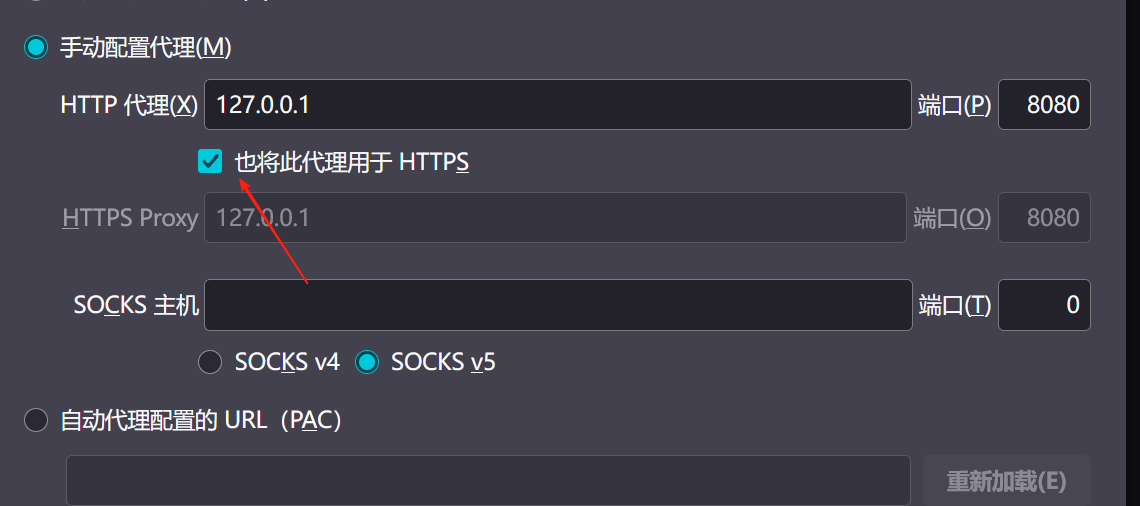
【2025年】解决Burpsuite抓不到https包的问题
环境:windows11 burpsuite:2025.5 在抓取https网站时,burpsuite抓取不到https数据包,只显示: 解决该问题只需如下三个步骤: 1、浏览器中访问 http://burp 2、下载 CA certificate 证书 3、在设置--隐私与安全--…...
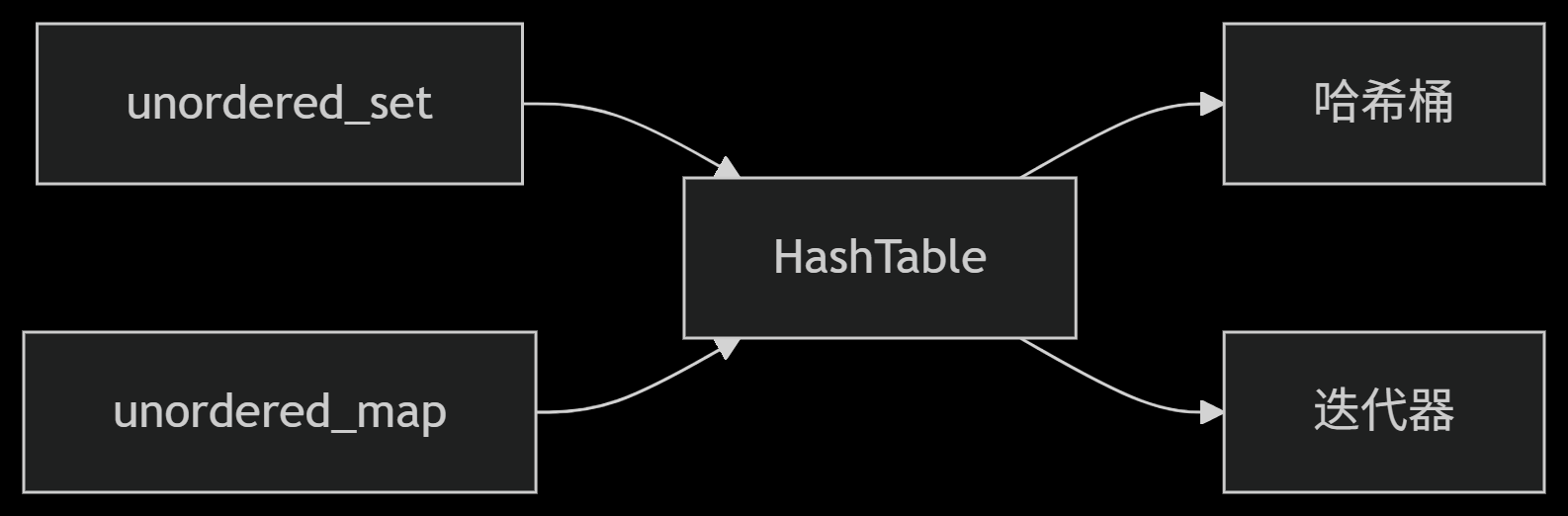
从零实现STL哈希容器:unordered_map/unordered_set封装详解
本篇文章是对C学习的STL哈希容器自主实现部分的学习分享 希望也能为你带来些帮助~ 那咱们废话不多说,直接开始吧! 一、源码结构分析 1. SGISTL30实现剖析 // hash_set核心结构 template <class Value, class HashFcn, ...> class hash_set {ty…...

unix/linux,sudo,其发展历程详细时间线、由来、历史背景
sudo 的诞生和演化,本身就是一部 Unix/Linux 系统管理哲学变迁的微缩史。来,让我们拨开时间的迷雾,一同探寻 sudo 那波澜壮阔(也颇为实用主义)的发展历程。 历史背景:su的时代与困境 ( 20 世纪 70 年代 - 80 年代初) 在 sudo 出现之前,Unix 系统管理员和需要特权操作的…...
)
相机Camera日志分析之三十一:高通Camx HAL十种流程基础分析关键字汇总(后续持续更新中)
【关注我,后续持续新增专题博文,谢谢!!!】 上一篇我们讲了:有对最普通的场景进行各个日志注释讲解,但相机场景太多,日志差异也巨大。后面将展示各种场景下的日志。 通过notepad++打开场景下的日志,通过下列分类关键字搜索,即可清晰的分析不同场景的相机运行流程差异…...

【C++从零实现Json-Rpc框架】第六弹 —— 服务端模块划分
一、项目背景回顾 前五弹完成了Json-Rpc协议解析、请求处理、客户端调用等基础模块搭建。 本弹重点聚焦于服务端的模块划分与架构设计,提升代码结构的可维护性与扩展性。 二、服务端模块设计目标 高内聚低耦合:各模块职责清晰,便于独立开发…...
免费数学几何作图web平台
光锐软件免费数学工具,maths,数学制图,数学作图,几何作图,几何,AR开发,AR教育,增强现实,软件公司,XR,MR,VR,虚拟仿真,虚拟现实,混合现实,教育科技产品,职业模拟培训,高保真VR场景,结构互动课件,元宇宙http://xaglare.c…...

Ubuntu Cursor升级成v1.0
0. 当前版本低 使用当前 Cursor v0.50时 GitHub Copilot Chat 打不开,快捷键也不好用,当看到 Cursor 升级后,还是蛮高兴的 1. 下载 Cursor 下载地址:https://www.cursor.com/cn/downloads 点击下载 Linux (x64) ,…...
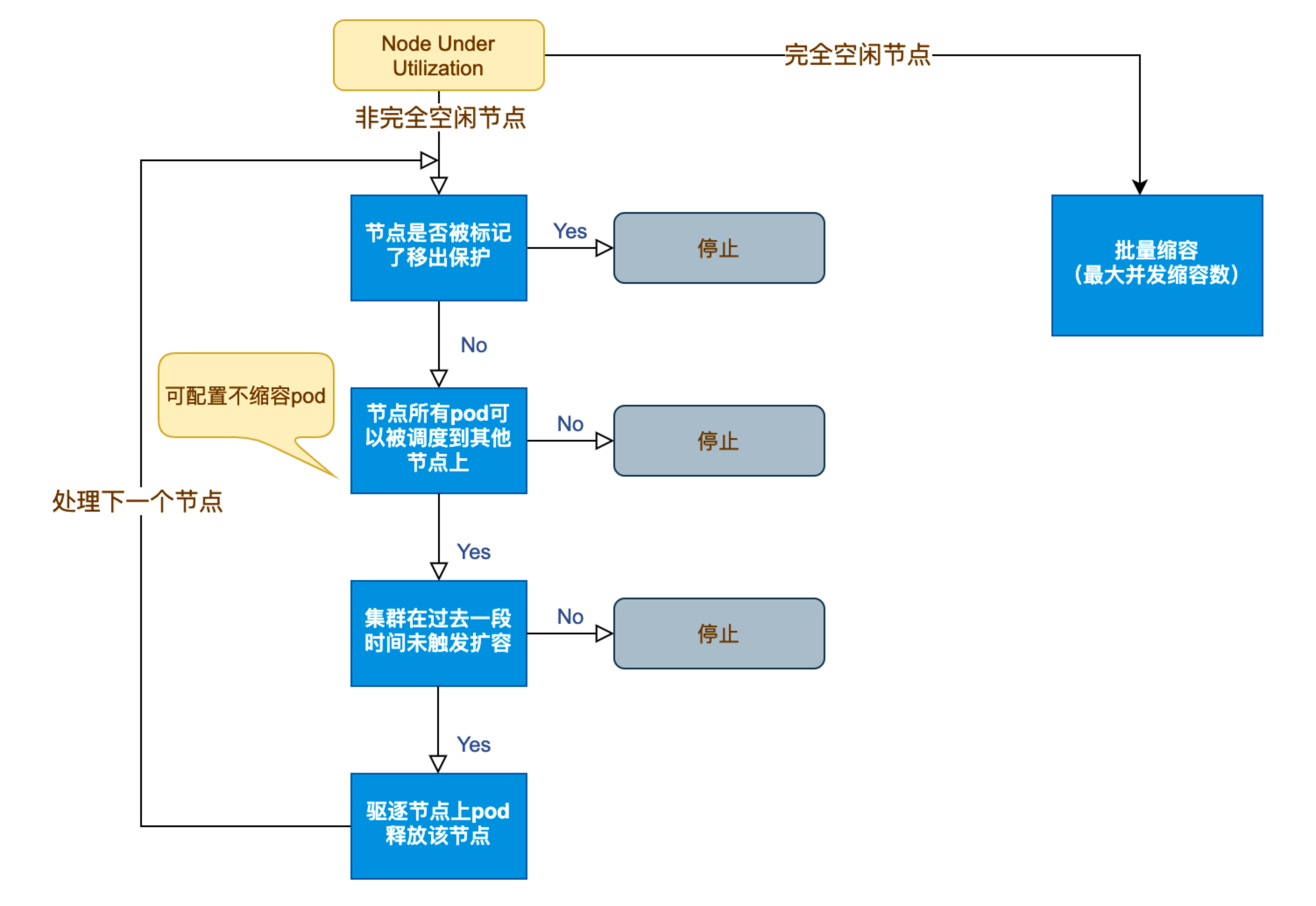
Kubernetes 节点自动伸缩(Cluster Autoscaler)原理与实践
在 Kubernetes 集群中,如何在保障应用高可用的同时有效地管理资源,一直是运维人员和开发者关注的重点。随着微服务架构的普及,集群内各个服务的负载波动日趋明显,传统的手动扩缩容方式已无法满足实时性和弹性需求。 Cluster Auto…...

在golang中如何将已安装的依赖降级处理,比如:将 go-ansible/v2@v2.2.0 更换为 go-ansible/@v1.1.7
在 Go 项目中降级 go-ansible 从 v2.2.0 到 v1.1.7 具体步骤: 第一步: 修改 go.mod 文件 // 原 v2 版本声明 require github.com/apenella/go-ansible/v2 v2.2.0 替换为: // 改为 v…...
