【人工智能】Python在机器学习与人工智能中的应用
Python因其简洁易用、丰富的库支持以及强大的社区,被广泛应用于机器学习与人工智能(AI)领域。本教程通过实用的代码示例和讲解,带你从零开始掌握Python在机器学习与人工智能中的基本用法。
1. 机器学习与AI的Python生态系统
Python拥有多种支持机器学习和AI的库,以下是几个核心库:
- NumPy:处理高效数组和矩阵运算。
- Pandas:提供数据操作与分析工具。
- Matplotlib/Seaborn:用于数据可视化。
- Scikit-learn:机器学习的核心库,包含分类、回归、聚类等算法。
- TensorFlow/PyTorch:深度学习框架,用于构建和训练神经网络。
安装:
pip install numpy pandas matplotlib scikit-learn tensorflow2. 数据预处理
加载数据
import pandas as pd# 示例数据
data = pd.DataFrame({'Feature1': [1, 2, 3, 4, 5],'Feature2': [5, 4, 3, 2, 1],'Target': [1, 0, 1, 0, 1]
})print(data)
输出:
Feature1 Feature2 Target
0 1 5 1
1 2 4 0
2 3 3 1
3 4 2 0
4 5 1 1特征缩放
归一化或标准化数据有助于提升模型性能。
import pandas as pd
from sklearn.preprocessing import MinMaxScalerdata = pd.DataFrame({'Feature1': [1, 2, 3, 4, 5],'Feature2': [5, 4, 3, 2, 1],'Target': [1, 0, 1, 0, 1]
})scaler = MinMaxScaler()
scaled_features = scaler.fit_transform(data[['Feature1', 'Feature2']])
print(scaled_features)
输出:
[[0. 1. ][0.25 0.75][0.5 0.5 ][0.75 0.25][1. 0. ]]3. 数据可视化
利用Matplotlib和Seaborn绘制数据分布图。
import pandas as pd
from sklearn.preprocessing import MinMaxScaler
import matplotlib.pyplot as plt
import seaborn as snsdata = pd.DataFrame({'Feature1': [1, 2, 3, 4, 5],'Feature2': [5, 4, 3, 2, 1],'Target': [1, 0, 1, 0, 1]
})scaler = MinMaxScaler()
scaled_features = scaler.fit_transform(data[['Feature1', 'Feature2']])
print(scaled_features)# 散点图
sns.scatterplot(x='Feature1', y='Feature2', hue='Target', data=data)
plt.title('Feature Scatter Plot')
plt.show()

4. 构建第一个机器学习模型
使用Scikit-learn实现分类模型。
拆分数据
import pandas as pd
from sklearn.model_selection import train_test_splitdata = pd.DataFrame({'Feature1': [1, 2, 3, 4, 5],'Feature2': [5, 4, 3, 2, 1],'Target': [1, 0, 1, 0, 1]
})X = data[['Feature1', 'Feature2']]
y = data['Target']X_train, X_test, y_train, y_test = train_test_split(X, y, test_size=0.2, random_state=42)print('X_train:')
print(X_train)
print('X_test:')
print(X_test)
print('y_train:')
print(y_train)
print('y_test:')
print(y_test)
X_train:Feature1 Feature2
4 5 1
2 3 3
0 1 5
3 4 2X_test:Feature1 Feature2
1 2 4y_train:
4 1
2 1
0 1
3 0
Name: Target, dtype: int64y_test:
1 0
Name: Target, dtype: int64训练模型
import pandas as pd
from sklearn.model_selection import train_test_split
from sklearn.ensemble import RandomForestClassifier
from sklearn.metrics import accuracy_scoredata = pd.DataFrame({'Feature1': [1, 2, 3, 4, 5],'Feature2': [5, 4, 3, 2, 1],'Target': [1, 0, 1, 0, 1]
})X = data[['Feature1', 'Feature2']]
y = data['Target']X_train, X_test, y_train, y_test = train_test_split(X, y, test_size=0.2, random_state=42)# 随机森林分类器
model = RandomForestClassifier()
model.fit(X_train, y_train)# 预测
y_pred = model.predict(X_test)
print("Accuracy:", accuracy_score(y_test, y_pred))
Accuracy: 0.05. 深度学习与神经网络
构建一个简单的神经网络进行分类任务。
安装TensorFlow
conda install tensorflow如果安装遇到Could not solve for environment spec错误,请先执行以下命令
conda create -n tf_env python=3.8
conda activate tf_env 构建模型
import tensorflow as tf
from tensorflow.keras.models import Sequential
from tensorflow.keras.layers import Dense# 构建神经网络
model = Sequential([Dense(8, input_dim=2, activation='relu'),Dense(4, activation='relu'),Dense(1, activation='sigmoid')
])
编译与训练
model.compile(optimizer='adam', loss='binary_crossentropy', metrics=['accuracy'])
model.fit(X_train, y_train, epochs=50, batch_size=1, verbose=1)
评估模型
loss, accuracy = model.evaluate(X_test, y_test)
print("Loss:", loss)
print("Accuracy:", accuracy)
完整代码
import pandas as pd
from sklearn.model_selection import train_test_split
import tensorflow as tf
from tensorflow.keras.models import Sequential
from tensorflow.keras.layers import Densedata = pd.DataFrame({'Feature1': [1, 2, 3, 4, 5],'Feature2': [5, 4, 3, 2, 1],'Target': [1, 0, 1, 0, 1]
})X = data[['Feature1', 'Feature2']]
y = data['Target']X_train, X_test, y_train, y_test = train_test_split(X, y, test_size=0.2, random_state=42)# 构建神经网络
model = Sequential([Dense(8, input_dim=2, activation='relu'),Dense(4, activation='relu'),Dense(1, activation='sigmoid')
])model.compile(optimizer='adam', loss='binary_crossentropy', metrics=['accuracy'])
model.fit(X_train, y_train, epochs=50, batch_size=1, verbose=1)loss, accuracy = model.evaluate(X_test, y_test)
print("Loss:", loss)
print("Accuracy:", accuracy)
输出:
Epoch 1/50
4/4 [==============================] - 1s 1ms/step - loss: 0.6867 - accuracy: 0.5000
Epoch 2/50
4/4 [==============================] - 0s 997us/step - loss: 0.6493 - accuracy: 0.5000
Epoch 3/50
4/4 [==============================] - 0s 997us/step - loss: 0.6183 - accuracy: 0.5000
Epoch 4/50
4/4 [==============================] - 0s 665us/step - loss: 0.5920 - accuracy: 0.5000
Epoch 5/50
4/4 [==============================] - 0s 1ms/step - loss: 0.5702 - accuracy: 0.5000
Epoch 6/50
4/4 [==============================] - 0s 997us/step - loss: 0.5612 - accuracy: 0.7500
Epoch 7/50
4/4 [==============================] - 0s 998us/step - loss: 0.5405 - accuracy: 0.7500
Epoch 8/50
4/4 [==============================] - 0s 665us/step - loss: 0.5223 - accuracy: 0.7500
Epoch 9/50
4/4 [==============================] - 0s 1ms/step - loss: 0.5047 - accuracy: 0.7500
Epoch 10/50
4/4 [==============================] - 0s 665us/step - loss: 0.4971 - accuracy: 0.7500
Epoch 11/50
4/4 [==============================] - 0s 997us/step - loss: 0.4846 - accuracy: 0.7500
Epoch 12/50
4/4 [==============================] - 0s 997us/step - loss: 0.4762 - accuracy: 0.7500
Epoch 13/50
4/4 [==============================] - 0s 665us/step - loss: 0.4753 - accuracy: 0.7500
Epoch 14/50
4/4 [==============================] - 0s 997us/step - loss: 0.4623 - accuracy: 1.0000
Epoch 15/50
4/4 [==============================] - 0s 998us/step - loss: 0.4563 - accuracy: 1.0000
Epoch 16/50
4/4 [==============================] - 0s 998us/step - loss: 0.4530 - accuracy: 1.0000
Epoch 17/50
4/4 [==============================] - 0s 997us/step - loss: 0.4469 - accuracy: 1.0000
Epoch 18/50
4/4 [==============================] - 0s 997us/step - loss: 0.4446 - accuracy: 0.7500
Epoch 19/50
4/4 [==============================] - 0s 665us/step - loss: 0.4385 - accuracy: 0.7500
Epoch 20/50
4/4 [==============================] - 0s 998us/step - loss: 0.4355 - accuracy: 0.7500
Epoch 21/50
4/4 [==============================] - 0s 997us/step - loss: 0.4349 - accuracy: 0.7500
Epoch 22/50
4/4 [==============================] - 0s 665us/step - loss: 0.4290 - accuracy: 0.7500
Epoch 23/50
4/4 [==============================] - 0s 997us/step - loss: 0.4270 - accuracy: 0.7500
Epoch 24/50
4/4 [==============================] - 0s 997us/step - loss: 0.4250 - accuracy: 0.7500
Epoch 25/50
4/4 [==============================] - 0s 665us/step - loss: 0.4218 - accuracy: 0.7500
Epoch 26/50
4/4 [==============================] - 0s 997us/step - loss: 0.4192 - accuracy: 0.7500
Epoch 27/50
4/4 [==============================] - 0s 997us/step - loss: 0.4184 - accuracy: 0.7500
Epoch 28/50
4/4 [==============================] - 0s 665us/step - loss: 0.4152 - accuracy: 0.7500
Epoch 29/50
4/4 [==============================] - 0s 997us/step - loss: 0.4129 - accuracy: 0.7500
Epoch 30/50
4/4 [==============================] - 0s 997us/step - loss: 0.4111 - accuracy: 0.7500
Epoch 31/50
4/4 [==============================] - 0s 997us/step - loss: 0.4095 - accuracy: 0.7500
Epoch 32/50
4/4 [==============================] - 0s 997us/step - loss: 0.4070 - accuracy: 0.7500
Epoch 33/50
4/4 [==============================] - 0s 997us/step - loss: 0.4053 - accuracy: 0.7500
Epoch 34/50
4/4 [==============================] - 0s 997us/step - loss: 0.4033 - accuracy: 0.7500
Epoch 35/50
4/4 [==============================] - 0s 998us/step - loss: 0.4028 - accuracy: 0.7500
Epoch 36/50
4/4 [==============================] - 0s 997us/step - loss: 0.3998 - accuracy: 0.7500
Epoch 37/50
4/4 [==============================] - 0s 1ms/step - loss: 0.3978 - accuracy: 0.7500
Epoch 38/50
4/4 [==============================] - 0s 997us/step - loss: 0.3966 - accuracy: 0.7500
Epoch 39/50
4/4 [==============================] - 0s 665us/step - loss: 0.3946 - accuracy: 0.7500
Epoch 40/50
4/4 [==============================] - 0s 997us/step - loss: 0.3926 - accuracy: 0.7500
Epoch 41/50
4/4 [==============================] - 0s 997us/step - loss: 0.3918 - accuracy: 0.7500
Epoch 42/50
4/4 [==============================] - 0s 997us/step - loss: 0.3898 - accuracy: 0.7500
Epoch 43/50
4/4 [==============================] - 0s 997us/step - loss: 0.3877 - accuracy: 0.7500
Epoch 44/50
4/4 [==============================] - 0s 997us/step - loss: 0.3861 - accuracy: 0.7500
Epoch 45/50
4/4 [==============================] - 0s 665us/step - loss: 0.3842 - accuracy: 0.7500
Epoch 46/50
4/4 [==============================] - 0s 665us/step - loss: 0.3830 - accuracy: 0.7500
Epoch 47/50
4/4 [==============================] - 0s 997us/step - loss: 0.3815 - accuracy: 0.7500
Epoch 48/50
4/4 [==============================] - 0s 665us/step - loss: 0.3790 - accuracy: 0.7500
Epoch 49/50
4/4 [==============================] - 0s 665us/step - loss: 0.3778 - accuracy: 0.7500
Epoch 50/50
4/4 [==============================] - 0s 997us/step - loss: 0.3768 - accuracy: 0.7500
1/1 [==============================] - 0s 277ms/step - loss: 2.8638 - accuracy: 0.0000e+00
Loss: 2.863826274871826
Accuracy: 0.06. 数据聚类
实现一个K-Means聚类模型:
from sklearn.cluster import KMeans# 数据
data_points = [[1, 2], [2, 3], [3, 4], [8, 7], [9, 8], [10, 9]]# K-Means
kmeans = KMeans(n_clusters=2)
kmeans.fit(data_points)# 输出聚类中心
print("Cluster Centers:", kmeans.cluster_centers_)
输出:
Cluster Centers: [[9. 8.][2. 3.]]7. 自然语言处理 (NLP)
使用NLTK处理文本数据:
pip install nltk文本分词
import nltknltk.download('punkt_tab')
nltk.download('punkt')from nltk.tokenize import word_tokenizetext = "Machine learning is amazing!"
tokens = word_tokenize(text)
print(tokens)
输出:
['Machine', 'learning', 'is', 'amazing', '!']词袋模型
from sklearn.feature_extraction.text import CountVectorizertexts = ["I love Python", "Python is great for AI"]
vectorizer = CountVectorizer()
X = vectorizer.fit_transform(texts)print(X.toarray())
输出:
[[0 0 0 0 1 1][1 1 1 1 0 1]]8. 实用案例:房价预测
from sklearn.datasets import fetch_california_housing
from sklearn.model_selection import train_test_split
from sklearn.linear_model import LinearRegression
from sklearn.metrics import mean_squared_error# 加载数据集
data = fetch_california_housing(as_frame=True)
X = data.data
y = data.target# 数据拆分
X_train, X_test, y_train, y_test = train_test_split(X, y, test_size=0.2, random_state=42)# 模型训练
model = LinearRegression()
model.fit(X_train, y_train)# 预测
y_pred = model.predict(X_test)
print("Model Coefficients:", model.coef_)# 评估
mse = mean_squared_error(y_test, y_pred)
print(f"Mean Squared Error: {mse}")
输出:
Model Coefficients: [ 4.48674910e-01 9.72425752e-03 -1.23323343e-01 7.83144907e-01-2.02962058e-06 -3.52631849e-03 -4.19792487e-01 -4.33708065e-01]
Mean Squared Error: 0.5558915986952442总结
本教程涵盖了Python在机器学习和人工智能领域的基础应用,从数据预处理、可视化到模型构建和评估,再到深度学习的基本实现。通过这些示例,你可以逐步掌握如何使用Python进行机器学习和AI项目开发。
相关文章:

【人工智能】Python在机器学习与人工智能中的应用
Python因其简洁易用、丰富的库支持以及强大的社区,被广泛应用于机器学习与人工智能(AI)领域。本教程通过实用的代码示例和讲解,带你从零开始掌握Python在机器学习与人工智能中的基本用法。 1. 机器学习与AI的Python生态系统 Pyth…...

使用八爪鱼爬虫抓取汽车网站数据,分析舆情数据
我是做汽车行业的,可以用八爪鱼爬虫抓取汽车之家和微博上的汽车文章内容,分析各种电动汽车口碑数据。 之前,我写过很多Python网络爬虫的案例,使用requests、selenium等技术采集数据,这次尝试去采集小米SU7在微博、汽车…...

什么是事务?事务有哪些特性?
在数据库管理中,事务是一个核心概念,它确保了数据操作的完整性和一致性。本文将探讨事务的定义及其四大特性。 一、事务的定义 事务是数据库操作的最小工作单元,是作为单个逻辑工作单元执行的一系列操作。这些操作作为一个整体一起向系统提…...
)
玩转合宙Luat教程 基础篇④——程序基础(库、线程、定时器和订阅/发布)
文章目录 一、前言二、库三、线程四、定时器五、订阅/发布5.1 回调函数5.2 堵塞等待一、前言 教程目录大纲请查阅:玩转合宙Luat教程——导读 写一写Lua程序基础的东西。 包括如何调用库,如何创建线程、如何创建定时器,如何使用订阅/发布事件。 二、库 程序从main.lua开始通…...

24.<Spring博客系统①(数据库+公共代码+持久层+显示博客列表+博客详情)>
项目整体预览 登录页面 主页 查看全文 编辑 写博客 PS:Service.impl(现在流行写法) 推荐写法。后续完成项目。会尝试这样写。 接口可以有多个实现。每个实现都可以不同。 这也算一种设计模式。叫做(策略模式)。 我们…...
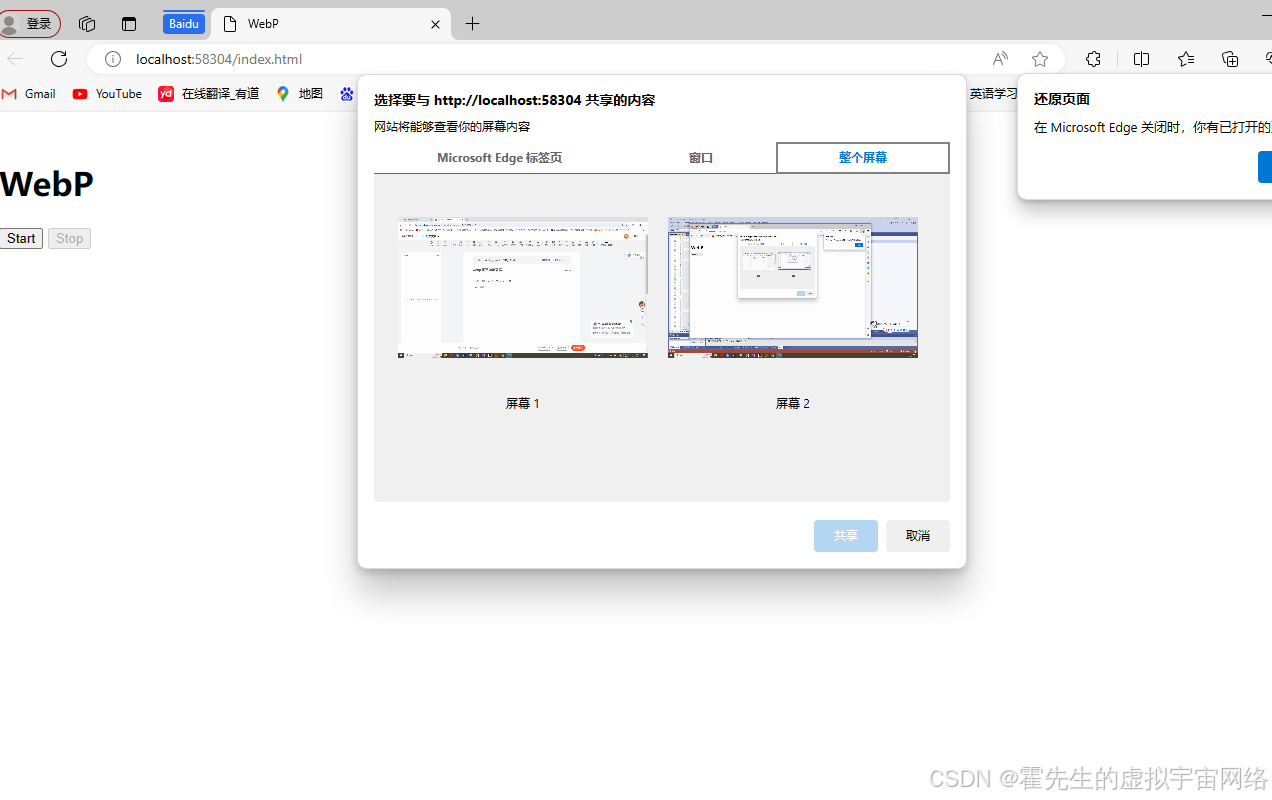
webp 网页如何录屏?
工作中正好研究到了一点:记录下这里: 先看下效果: 具体实现代码:  <!DOCTYPE html> <html lang"zh-CN"> <head><meta charset"UTF-8"><meta name"viewport&qu…...

丹摩征文活动|实现Llama3.1大模型的本地部署
文章目录 1.前言2.丹摩的配置3.Llama3.1的本地配置4. 最终界面 丹摩 1.前言 Llama3.1是Meta 公司发布的最新开源大型语言模型,相较于之前的版本,它在规模和功能上实现了显著提升,尤其是最大的 4050亿参数版本,成为开源社区中非常…...

Spring Boot 2 和 Spring Boot 3 中使用 Spring Security 的区别
文章目录 Spring Boot 2 和 Spring Boot 3 中使用 Spring Security 的区别1. Jakarta EE 迁移2. Spring Security 配置方式的变化3. PasswordEncoder 加密方式的变化4. permitAll() 和 authenticated() 的变化5. 更强的默认安全设置6. Java 17 支持与语法提升7. PreAuthorize、…...

【数据结构与算法】 LeetCode:回溯
文章目录 回溯算法组合组合总和(Hot 100)组合总和 II电话号码的字母组合(Hot 100)括号生成(Hot 100)分割回文串(Hot 100)复原IP地址子集(Hot 100)全排列&…...

SpringBoot线程池的使用
SpringBoot线程池的使用 在现代Web应用开发中,特别是在使用Spring Boot框架时,合理使用线程池可以显著提高应用的性能和响应速度。线程池不仅能够减少线程创建和销毁的开销,还能有效地控制并发任务的数量,避免因线程过多而导致的…...
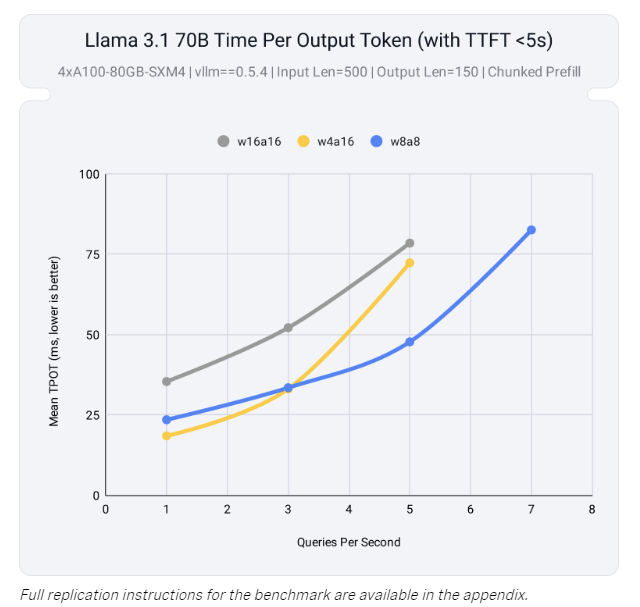
Neural Magic 发布 LLM Compressor:提升大模型推理效率的新工具
每周跟踪AI热点新闻动向和震撼发展 想要探索生成式人工智能的前沿进展吗?订阅我们的简报,深入解析最新的技术突破、实际应用案例和未来的趋势。与全球数同行一同,从行业内部的深度分析和实用指南中受益。不要错过这个机会,成为AI领…...

HttpServletRequest req和前端的关系,req.getParameter详细解释,req.getParameter和前端的关系
HttpServletRequest 对象在后端和前端之间起到了桥梁的作用,它包含了来自客户端的所有请求信息。通过 HttpServletRequest 对象,后端可以获取前端发送的请求参数、请求头、请求方法等信息,并根据这些信息进行相应的处理。以下是对 HttpServle…...

React-useEffect的使用
useEffect react提供的一个常用hook,用于在函数组件中执行副作用操作,比如数据获取、订阅或手动更改DOM。 基本用法: 接受2个参数: 一个包含命令式代码的函数(副作用函数)。一个依赖项数组,用…...

MySQL数据库与Informix:能否创建同名表?
MySQL数据库与Informix:能否创建同名表? 一、MySQL数据库中的同名表创建1. 使用CREATE TABLE ... SELECT语句2. 使用CREATE TABLE LIKE语句3. 复制表结构并选择性复制数据4. 使用同义词(Synonym)二、Informix数据库中的同名表创建1. 使用不同所有者2. 使用不同模式3. 复制表…...

爬虫实战:采集知乎XXX话题数据
目录 反爬虫的本意和其带来的挑战目标实战开发准备代码开发发现问题1. 发现问题[01]2. 发现问题[02] 解决问题1. 解决问题[01]2. 解决问题[02] 最终结果 结语 反爬虫的本意和其带来的挑战 在这个数字化时代社交媒体已经成为人们表达观点的重要渠道,对企业来说&…...

大数据新视界 -- Hive 数据桶原理:均匀分布数据的智慧(上)(9/ 30)
💖💖💖亲爱的朋友们,热烈欢迎你们来到 青云交的博客!能与你们在此邂逅,我满心欢喜,深感无比荣幸。在这个瞬息万变的时代,我们每个人都在苦苦追寻一处能让心灵安然栖息的港湾。而 我的…...

【小白学机器学习33】 大数定律python的 pandas.Dataframe 和 pandas.Series基础内容
目录 0 总结 0.1pd.Dataframe有一个比较麻烦琐碎的地方,就是引号 和括号 0.2 pd.Dataframe关于括号的原则 0.3 分清楚几个数据类型和对应的方法的范围 0.4 几个数据结构的构造关系 list → np.array(list) → pd.Series(np.array)/pd.Dataframe 1 python 里…...

【shodan】(五)网段利用
shodan基础(五) 声明:该笔记为up主 泷羽的课程笔记,本节链接指路。 警告:本教程仅作学习用途,若有用于非法行为的,概不负责。 nsa ip address range www.nsa.gov需科学上网 搜索网段 shodan s…...
)
LeetCode739. 每日温度(2024冬季每日一题 15)
给定一个整数数组 temperatures ,表示每天的温度,返回一个数组 answer ,其中 answer[i] 是指对于第 i 天,下一个更高温度出现在几天后。如果气温在这之后都不会升高,请在该位置用 0 来代替。 示例 1: 输入: temperatu…...

Node.js的http模块:创建HTTP服务器、客户端示例
新书速览|Vue.jsNode.js全栈开发实战-CSDN博客 《Vue.jsNode.js全栈开发实战(第2版)(Web前端技术丛书)》(王金柱)【摘要 书评 试读】- 京东图书 (jd.com) 要使用http模块,只需要在文件中通过require(http)引入即可。…...
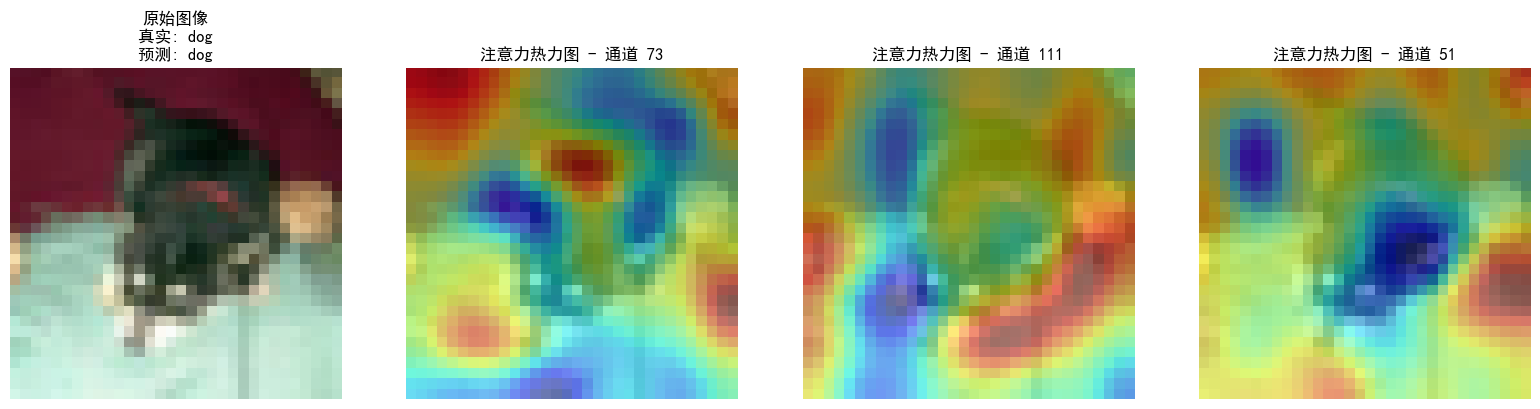
DAY 47
三、通道注意力 3.1 通道注意力的定义 # 新增:通道注意力模块(SE模块) class ChannelAttention(nn.Module):"""通道注意力模块(Squeeze-and-Excitation)"""def __init__(self, in_channels, reduction_rat…...

Leetcode 3577. Count the Number of Computer Unlocking Permutations
Leetcode 3577. Count the Number of Computer Unlocking Permutations 1. 解题思路2. 代码实现 题目链接:3577. Count the Number of Computer Unlocking Permutations 1. 解题思路 这一题其实就是一个脑筋急转弯,要想要能够将所有的电脑解锁&#x…...
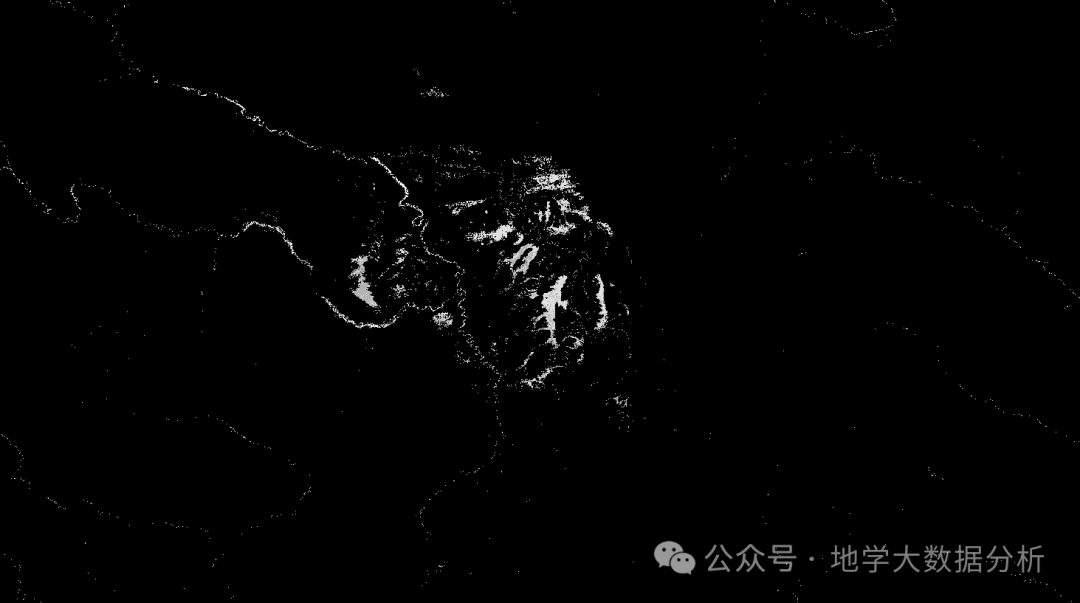
全球首个30米分辨率湿地数据集(2000—2022)
数据简介 今天我们分享的数据是全球30米分辨率湿地数据集,包含8种湿地亚类,该数据以0.5X0.5的瓦片存储,我们整理了所有属于中国的瓦片名称与其对应省份,方便大家研究使用。 该数据集作为全球首个30米分辨率、覆盖2000–2022年时间…...
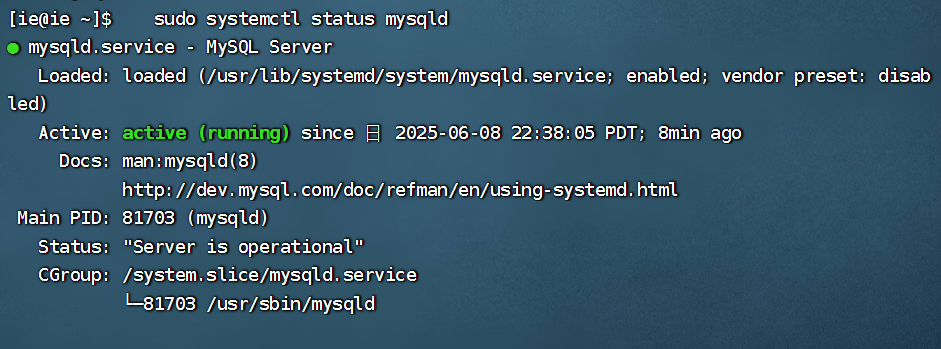
项目部署到Linux上时遇到的错误(Redis,MySQL,无法正确连接,地址占用问题)
Redis无法正确连接 在运行jar包时出现了这样的错误 查询得知问题核心在于Redis连接失败,具体原因是客户端发送了密码认证请求,但Redis服务器未设置密码 1.为Redis设置密码(匹配客户端配置) 步骤: 1).修…...

华硕a豆14 Air香氛版,美学与科技的馨香融合
在快节奏的现代生活中,我们渴望一个能激发创想、愉悦感官的工作与生活伙伴,它不仅是冰冷的科技工具,更能触动我们内心深处的细腻情感。正是在这样的期许下,华硕a豆14 Air香氛版翩然而至,它以一种前所未有的方式&#x…...
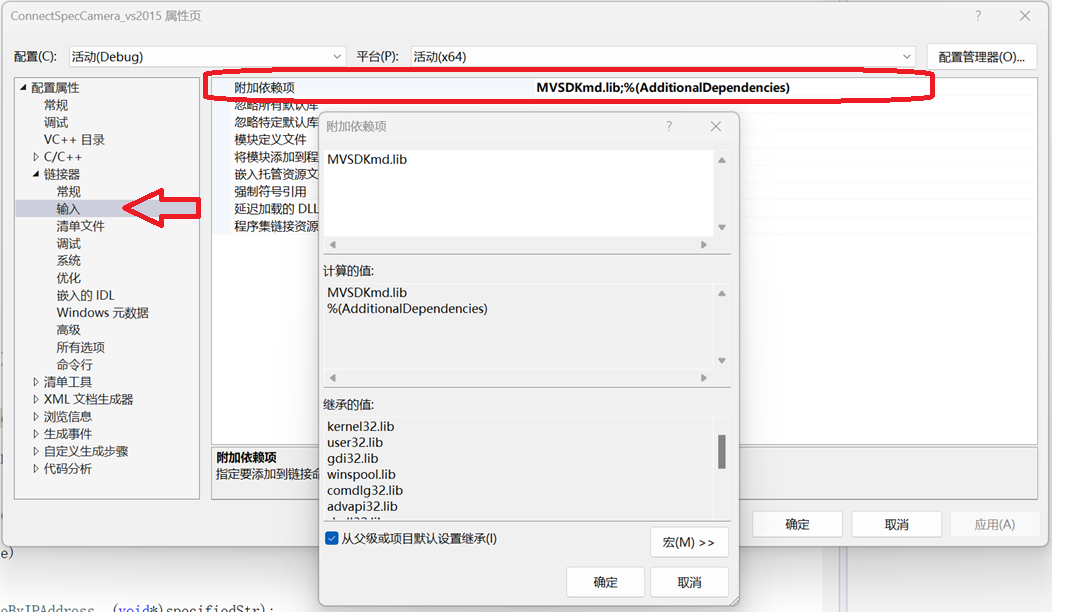
C/C++ 中附加包含目录、附加库目录与附加依赖项详解
在 C/C 编程的编译和链接过程中,附加包含目录、附加库目录和附加依赖项是三个至关重要的设置,它们相互配合,确保程序能够正确引用外部资源并顺利构建。虽然在学习过程中,这些概念容易让人混淆,但深入理解它们的作用和联…...

Redis:现代应用开发的高效内存数据存储利器
一、Redis的起源与发展 Redis最初由意大利程序员Salvatore Sanfilippo在2009年开发,其初衷是为了满足他自己的一个项目需求,即需要一个高性能的键值存储系统来解决传统数据库在高并发场景下的性能瓶颈。随着项目的开源,Redis凭借其简单易用、…...

MySQL 8.0 事务全面讲解
以下是一个结合两次回答的 MySQL 8.0 事务全面讲解,涵盖了事务的核心概念、操作示例、失败回滚、隔离级别、事务性 DDL 和 XA 事务等内容,并修正了查看隔离级别的命令。 MySQL 8.0 事务全面讲解 一、事务的核心概念(ACID) 事务是…...
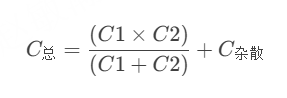
STM32---外部32.768K晶振(LSE)无法起振问题
晶振是否起振主要就检查两个1、晶振与MCU是否兼容;2、晶振的负载电容是否匹配 目录 一、判断晶振与MCU是否兼容 二、判断负载电容是否匹配 1. 晶振负载电容(CL)与匹配电容(CL1、CL2)的关系 2. 如何选择 CL1 和 CL…...
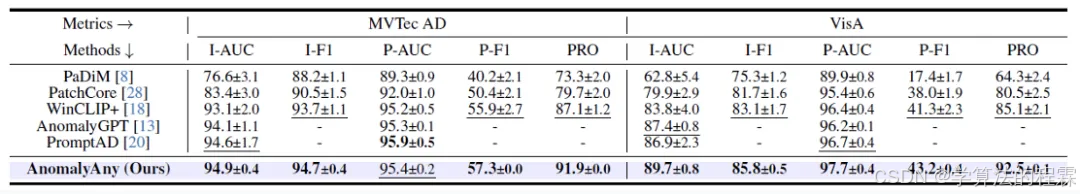
CVPR2025重磅突破:AnomalyAny框架实现单样本生成逼真异常数据,破解视觉检测瓶颈!
本文介绍了一种名为AnomalyAny的创新框架,该方法利用Stable Diffusion的强大生成能力,仅需单个正常样本和文本描述,即可生成逼真且多样化的异常样本,有效解决了视觉异常检测中异常样本稀缺的难题,为工业质检、医疗影像…...
