【纯原生js】原生实现h5落地页面中的单选组件按钮及功能
h5端的按钮系统自带的一般都很丑,需要我们进行二次美化,比如单选按钮复选框之类的,那怎么对其进行html和css的改造?
实现效果

实现代码
<section id="tags"><h2>给景区添加标题</h2><label><input type="radio" name="tags" value="服务好" /><span>服务好</span></label><label><input type="radio" name="tags" value="景色赞" /><span>景色赞</span></label><label><input type="radio" name="tags" value="千篇一律" /><span>千篇一律</span></label><label><input type="radio" name="tags" value="看人海" /><span>看人海</span></label><label><input type="radio" name="tags" value="挤爆了" /><span>挤爆了</span></label><label><input type="radio" name="tags" value="服务还行" /><span>服务还行</span></label><label><input type="radio" name="tags" value="美食不错" /><span>美食不错</span></label><label><input type="radio" name="tags" value="距离近" /><span>距离近</span></label></section><p id="info" class="info">提示信息</p><input type="button" value="提交" id="btn" class="btn" />
</section>
- 业务代码
function fnIndex() {const oIndex = id('index')let bScore = falseconst oBtn = oIndex.getElementsByClassName('btn')[0]bind(oBtn, 'touchend', function () {fnIndexEnd()})function fnIndexEnd() {// removeClass(oIndex, 'pageShow')// alert('谢谢您的评价')const oInfo = id('info')bScore = fnScoreChecked()console.log('🚀 ~ fnIndexEnd ~ bScore:', bScore)if (bScore) {// fnInfo(oInfo, '感谢您的参与')if (bTag()) {// alert('谢谢您的参与')fadeIndexout()} else {fnInfo(oInfo, '给景区添加标签')}} else {fnInfo(oInfo, '请先对风景进行评价')// setTimeout(() => {// removeClass(oIndex, 'pageShow')// }, 1000)}}function fnScoreChecked() {const oScore = id('score')const aInput = oScore.getElementsByTagName('input')let bS = truefor (let i = 0; i < aInput.length; i++) {if (aInput[i].value == 0) {return false}}return true}
}function bTag() {const oTags = id('tags')const aInput = oTags.getElementsByTagName('input')for (let i = 0; i < aInput.length; i++) {if (aInput[i].checked) {return true}}return false
}function fadeIndexout() {const oMask = id('mask')const oIndex = id('index')addClass(oMask, 'pageShow')setTimeout(() => {oMask.style.opacity = 1oIndex.style.WebFilter = oIndex.style.filter = `blur(4px)`}, 100)
}
- css美化
* {padding: 0;margin: 0;
}
html,
body {height: 100%;font-family: Arial, '微软雅黑', sans-serif;
}
.page {height: 100%;background-color: #fff;position: absolute;left: 0;top: 0;width: 100%;font-size: 26px;z-index: 1;display: none;
}ul li {list-style: none;
}
h2,
h1,
strong {font-weight: normal;
}a,
input {-webkit-tap-highlight-color: rgba(0, 0, 0, 0);
}img {border: none;vertical-align: top;width: 100%;
}
.pageShow {display: block;
}.page:nth-of-type(1) {z-index: 10;
}
.page:nth-of-type(1) {z-index: 9;
}
.page:nth-of-type(1) {z-index: 8;
}
.page:nth-of-type(1) {z-index: 7;
}
.page:nth-of-type(1) {z-index: 6;
}/* 欢迎页面 */
@keyframes tree {100% {transform: translateY(0px);opacity: 1;}
}@keyframes shake {0% {transform: rotate(0deg);}20% {transform: rotate(30deg);}40% {transform: rotate(-20deg);}60% {transform: rotate(15deg);}80% {transform: rotate(-8deg);}100% {transform: rotate(0deg);}
}
.tree {position: absolute;left: 0;top: 10%;width: 100%;opacity: 0;transform: translateY(100px);animation: tree 1s linear 0.25s forwards;
}
#logo {position: absolute;left: 0;bottom: 5%;text-align: center;width: 100%;opacity: 0;transform: translateY(30px);animation: tree 1s linear 0.25s forwards;
}#welcome {transition: all 1s;
}.welcome2 {position: relative;padding-top: 50px;opacity: 0;transform: translateY(30px);animation: tree 1s linear 1s forwards;
}
.welcome2 .shake {width: 24px;position: absolute;left: 300px;top: 30px;height: 24px;background: url('../img/shake.png') no-repeat 0 0;background-size: 100%;animation: shake 0.5s linear infinite;
}@keyframes cloud {0% {transform: translateX(0px);}100% {transform: translateX(-20px);}
}.tree3 {padding-top: 20px;opacity: 0;transform: translateY(30px);animation: tree 1s linear 2s forwards;
}
.cloud {position: absolute;background: url('../img/cloud.png') no-repeat 0 0;background-size: contain;
}
.cloud:nth-of-type(1) {left: 280px;top: 15px;width: 59px;height: 44px;animation: cloud 2s linear infinite alternate-reverse;
}
.cloud:nth-of-type(2) {left: 30px;top: 77px;width: 45px;height: 70px;animation: cloud 2s linear 1s infinite alternate-reverse;
}
.cloud:nth-of-type(3) {left: 200px;top: 80px;width: 45px;height: 70px;animation: cloud 2s linear 1.5s infinite alternate-reverse;
}/* 首页 */
#tabPic {overflow: hidden;position: relative;
}
#picList {overflow: hidden;width: 500%;transition: all 0.5s;
}
#picList li {float: left;width: 20%;
}
#picList img {width: 100%;height: 200px;
}
.picMask {height: 40px;position: absolute;left: 0;bottom: 0;width: 100%;background: -webkit-linear-gradient(bottom,rgba(0, 0, 0, 0.1),rgba(0, 0, 0));background: linear-gradient(bottom, rgba(0, 0, 0, 0.1), rgba(0, 0, 0));padding: 0 15px;
}
.picMask p {color: #fff;font-size: 14px;line-height: 40px;margin-right: 100px;
}.picMask nav {height: 10px;position: absolute;right: 40px;top: 18px;
}
.picMask nav a {float: left;width: 10px;height: 10px;border-radius: 50%;background: rgba(0, 0, 0, 0.5);margin-right: 5px;
}
.picMask nav a.active {background-color: #fff;
}#score {line-height: 40px;padding: 10px;
}#score h2 {font-size: 20px;color: #333;
}#score li {height: 40px;position: relative;
}#score li span {font-size: 18px;color: #333;
}#score li strong {float: right;margin-right: 20px;font-size: 12px;color: #333;
}#score li nav {position: absolute;left: 130px;top: 10px;height: 30px;/* width:120px; */
}
#score li nav a {float: left;width: 20px;height: 20px;background: url('../img/star.png') no-repeat -22px 0;background-size: cover;margin-right: 10px;transition: all 0.2s;
}
#score li nav a.active {background-position: 0 0;
}#tags {padding: 10px;overflow: hidden;
}#tags h2 {font-size: 20px;color: #333;
}#tags input {width: 10px;height: 10px;margin-right: 5px;
}
#tags label {float: left;line-height: 34px;font-size: 18px;margin: 5px 14px 5px 3px;
}
#tags label input {display: none;
}
#tags label span {float: left;border: 1px solid #cdd6e1;padding: 0 16px;border-radius: 30px;
}#tags input:checked + span {border-color: #333;background-color: #3c9bb3;color: #fff;
}.btn {position: absolute;bottom: 10px;left: 10px;right: 10px;height: 40px;appearance: none;outline: none;border: none;font-size: 18px;font-weight: 400;border-radius: 10px;
}
.submit {background: #3c9bbb;color: #fff;
}
.info {font-size: 14px;position: absolute;text-align: center;width: 100%;bottom: 50px;transform-origin: bottom center;transform: scale(0.1);opacity: 0;transition: all 0.3s ease-out;
}/* #index:active .info {transform: scale(1);opacity: 1;
} */#mask {background: rgba(0, 0, 0, 0.7) url('../img/mask.png') no-repeat center 200px /200px;transition: 1s;z-index: 2;opacity: 0;
}
相关文章:

【纯原生js】原生实现h5落地页面中的单选组件按钮及功能
h5端的按钮系统自带的一般都很丑,需要我们进行二次美化,比如单选按钮复选框之类的,那怎么对其进行html和css的改造? 实现效果 实现代码 <section id"tags"><h2>给景区添加标题</h2><label><…...

深入浅出:开发者如何快速上手Web3生态系统
Web3作为互联网的未来发展方向,正在逐步改变传统互联网架构,推动去中心化技术的发展。对于开发者而言,Web3代表着一个充满机遇与挑战的新领域,学习和掌握Web3的基本技术和工具,将为未来的项目开发提供强大的支持。那么…...

通过深度点图表示的隐式场实现肺树结构的高效解剖标注文献速递-生成式模型与transformer在医学影像中的应用
Title 题目 Efficient anatomical labeling of pulmonary tree structures via deeppoint-graph representation-based implicit fields 通过深度点图表示的隐式场实现肺树结构的高效解剖标注 01 文献速递介绍 近年来,肺部疾病(Decramer等ÿ…...

数据结构 (17)广义表
前言 数据结构中的广义表(Generalized List,又称列表Lists)是一种重要的数据结构,它是对线性表的一种推广,放松了对表元素的原子限制,容许它们具有其自身的结构。 一、定义与表示 定义:广义表是…...

论文笔记 SliceGPT: Compress Large Language Models By Deleting Rows And Columns
欲买桂花同载酒,终不似,少年游。 数学知识 秩: 矩阵中最大线性无关的行/列向量数。行秩与列秩相等。 线性无关:对于N个向量而言,如果任取一个向量 v \textbf{v} v,不能被剩下的N-1个向量通过线性组合的方式…...

前端工具的选择和安装
选择和安装前端工具是前端开发过程中的重要步骤。现代前端开发需要一些工具来提高效率和协作能力。以下是一些常用的前端工具及其选择和安装指南。 1. 代码编辑器 选择一个好的代码编辑器可以显著提高开发效率。以下是几款流行的代码编辑器: Visual Studio Code (…...

Fantasy中定时器得驱动原理
一、服务器框架启动 public static async FTask Start(){// 启动ProcessStartProcess().Coroutine();await FTask.CompletedTask;while (true){ThreadScheduler.Update();Thread.Sleep(1);}} 二、主线程 Fantasy.ThreadScheduler.Update internal static void Update(){MainS…...

【反转链表】力扣 445. 两数相加 II
一、题目 二、思路 加法运算是从低位开始,向高位进位,因此需要将两个链表进行反转,再进行对齐后的相加操作。力扣 2. 两数相加 三、题解 /*** Definition for singly-linked list.* public class ListNode {* int val;* ListNode …...

SpringBoot 项目中使用 spring-boot-starter-amqp 依赖实现 RabbitMQ
文章目录 前言1、application.yml2、RabbitMqConfig3、MqMessage4、MqMessageItem5、DirectMode6、StateConsumer:消费者7、InfoConsumer:消费者 前言 本文是工作之余的随手记,记录在工作期间使用 RabbitMQ 的笔记。 1、application.yml 使…...

Uniapp 安装安卓、IOS模拟器并调试
一、安装Android模拟器并调试 1. 下载并安装 Android Studio 首先下载 Mac 环境下的 Android Studio 的安装包,为dmg 格式。 下载完将Android Studio 向右拖拽到Applications中,接下来等待安装完成就OK啦! 打开过程界面如下图所示…...

JavaScript 中的原型和原型链
JavaScript 中的原型和原型链也是一个相对较难理解透彻的知识点,下面结合详细例子来进行说明: 一、原型的概念 在 JavaScript 中,每个函数都有一个 prototype 属性,这个属性指向一个对象,这个对象就是所谓的 “原型对…...

数组变换(两倍)
数组变换 以最大元素为基准元素,判读其他元素能否通过 x 2 成为最大值! 那么怎么判断呢: max % arr[i] 0arr[i] * 2 ^n max int x 2 ^ n max / arr[i] 3.只需判断 这个 x 是不是 2 的 n 次放就可以了! 判断 是否为 2 的 n 次 …...

GBN协议、SR协议
1、回退N步(Go-Back-N,GBN)协议: 总结: GBN协议的特点: (1)累计确认机制:当发送方收到ACKn时,表明接收方已正确接收序号为n以及序号小于n的所有分组,发送窗…...

三维扫描检测仪3d扫描测量尺寸-自动蓝光测量
在现代工业及生产过程中,精确、高效的尺寸检测是保证产品质量、提升生产效率的关键因素。 红、蓝光测量,以其高精度、高效率和非接触式的特点,在工业及生产中发挥着越来越重要的作用。蓝光测量技术利用蓝色激光光源,通过扫描被测…...

大模型翻译能力评测
1. 背景介绍 随着自然语言处理技术的飞速发展,机器翻译已经成为一个重要的研究领域。近年来,基于大模型的语言模型在机器翻译任务上取得了显著的进展。这些大模型通常具有数亿甚至数千亿的参数,能够更好地理解和生成自然语言。 但是…...

MySQL隐式转换造成索引失效
一、什么是 MySQL 的隐式转换? MySQL 在执行查询语句时,有时候会自动帮我们进行数据类型的转换,这个过程就是隐式转换。比如说,我们在一个 INT 类型的字段上进行查询,但是传入的查询条件却是字符串类型的值,…...

SuperMap Objects组件式GIS开发技术浅析
引言 随着GIS应用领域的扩展,GIS开发工作日显重要。一般地,从平台和模式上划分,GIS二次开发主要有三种实现方式:独立开发、单纯二次开发和集成二次开发。上述的GIS应用开发方式各有利弊,其中集成二次开发既可以充分利…...

多组数输入a+b:JAVA
链接:登录—专业IT笔试面试备考平台_牛客网 来源:牛客网 输入描述: 输入包含多组数据,每组数据输入一行,包含两个整数 输出描述: 对于每组数据输出一行包含一个整数表示两个整数的和 代码: import java.util.Scanner; pu…...

R语言结构方程模型(SEM)在生态学领域中的应用
目录 专题一、R/Rstudio简介及入门 专题二、结构方程模型(SEM)介绍 专题三:R语言SEM分析入门:lavaan VS piecewiseSEM 专题四:SEM全局估计(lavaan)在生态学领域高阶应用 专题五࿱…...

架构-微服务-服务调用Dubbo
文章目录 前言一、Dubbo介绍1. 什么是Dubbo 二、实现1. 提供统一业务api2. 提供服务提供者3. 提供服务消费者 前言 服务调用方案--Dubbo 基于 Java 的高性能 RPC分布式服务框架,致力于提供高性能和透明化的 RPC远程服务调用方案,以及SOA服务治理方案。…...
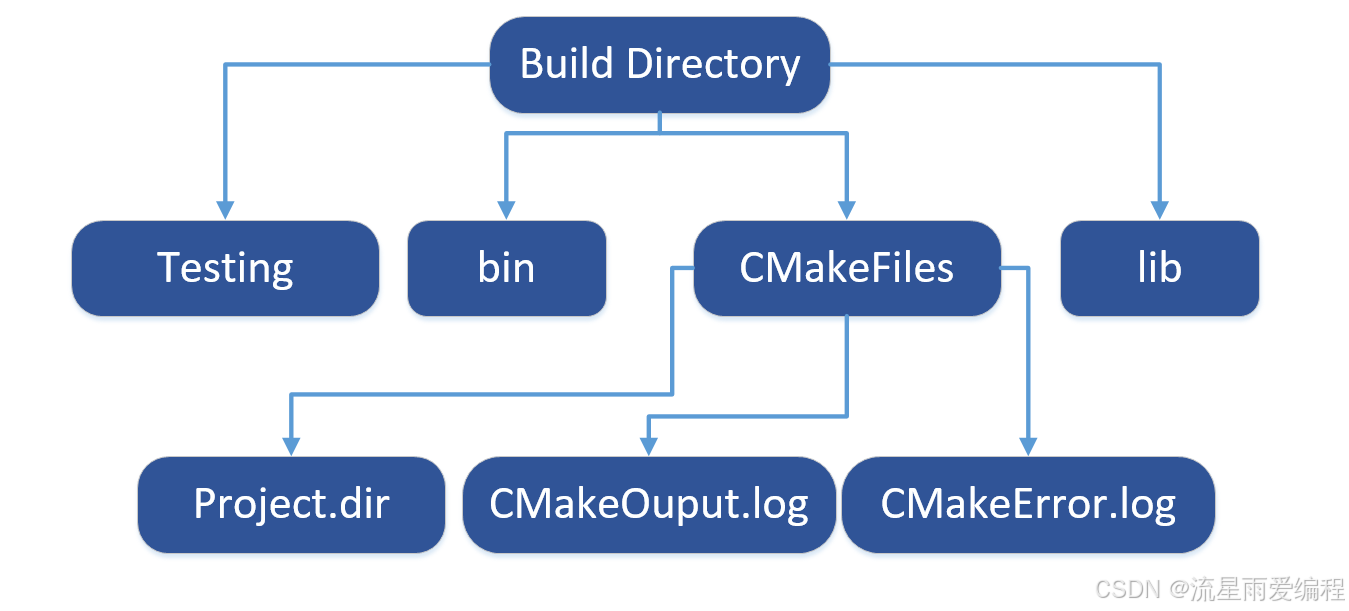
CMake基础:构建流程详解
目录 1.CMake构建过程的基本流程 2.CMake构建的具体步骤 2.1.创建构建目录 2.2.使用 CMake 生成构建文件 2.3.编译和构建 2.4.清理构建文件 2.5.重新配置和构建 3.跨平台构建示例 4.工具链与交叉编译 5.CMake构建后的项目结构解析 5.1.CMake构建后的目录结构 5.2.构…...
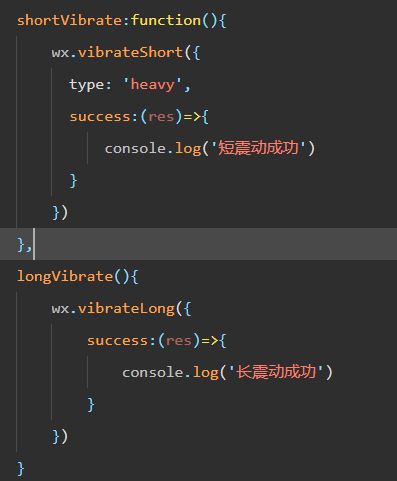
微信小程序 - 手机震动
一、界面 <button type"primary" bindtap"shortVibrate">短震动</button> <button type"primary" bindtap"longVibrate">长震动</button> 二、js逻辑代码 注:文档 https://developers.weixin.qq…...
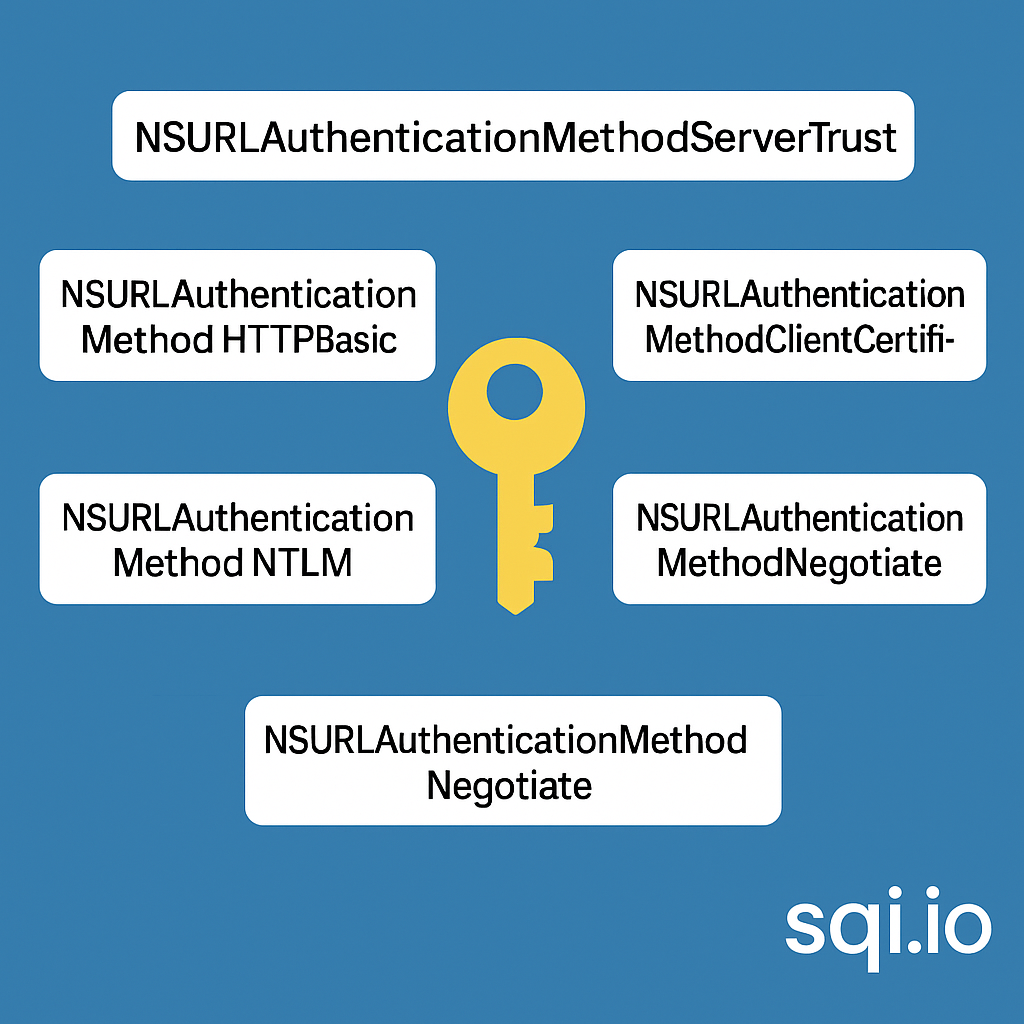
ServerTrust 并非唯一
NSURLAuthenticationMethodServerTrust 只是 authenticationMethod 的冰山一角 要理解 NSURLAuthenticationMethodServerTrust, 首先要明白它只是 authenticationMethod 的选项之一, 并非唯一 1 先厘清概念 点说明authenticationMethodURLAuthenticationChallenge.protectionS…...
免费数学几何作图web平台
光锐软件免费数学工具,maths,数学制图,数学作图,几何作图,几何,AR开发,AR教育,增强现实,软件公司,XR,MR,VR,虚拟仿真,虚拟现实,混合现实,教育科技产品,职业模拟培训,高保真VR场景,结构互动课件,元宇宙http://xaglare.c…...
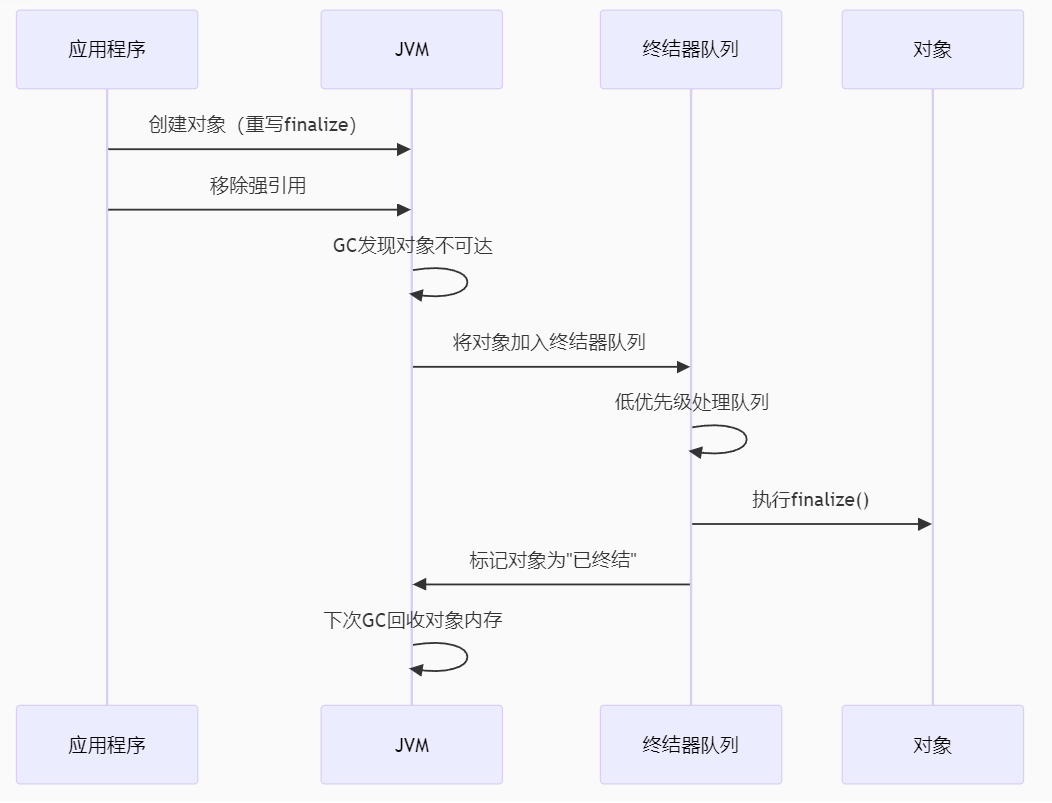
【 java 虚拟机知识 第一篇 】
目录 1.内存模型 1.1.JVM内存模型的介绍 1.2.堆和栈的区别 1.3.栈的存储细节 1.4.堆的部分 1.5.程序计数器的作用 1.6.方法区的内容 1.7.字符串池 1.8.引用类型 1.9.内存泄漏与内存溢出 1.10.会出现内存溢出的结构 1.内存模型 1.1.JVM内存模型的介绍 内存模型主要分…...

go 里面的指针
指针 在 Go 中,指针(pointer)是一个变量的内存地址,就像 C 语言那样: a : 10 p : &a // p 是一个指向 a 的指针 fmt.Println(*p) // 输出 10,通过指针解引用• &a 表示获取变量 a 的地址 p 表示…...
)
华为OD最新机试真题-数组组成的最小数字-OD统一考试(B卷)
题目描述 给定一个整型数组,请从该数组中选择3个元素 组成最小数字并输出 (如果数组长度小于3,则选择数组中所有元素来组成最小数字)。 输入描述 行用半角逗号分割的字符串记录的整型数组,0<数组长度<= 100,0<整数的取值范围<= 10000。 输出描述 由3个元素组成…...

如何配置一个sql server使得其它用户可以通过excel odbc获取数据
要让其他用户通过 Excel 使用 ODBC 连接到 SQL Server 获取数据,你需要完成以下配置步骤: ✅ 一、在 SQL Server 端配置(服务器设置) 1. 启用 TCP/IP 协议 打开 “SQL Server 配置管理器”。导航到:SQL Server 网络配…...
32单片机——基本定时器
STM32F103有众多的定时器,其中包括2个基本定时器(TIM6和TIM7)、4个通用定时器(TIM2~TIM5)、2个高级控制定时器(TIM1和TIM8),这些定时器彼此完全独立,不共享任何资源 1、定…...
:LeetCode 142. 环形链表 II(Linked List Cycle II)详解)
Java详解LeetCode 热题 100(26):LeetCode 142. 环形链表 II(Linked List Cycle II)详解
文章目录 1. 题目描述1.1 链表节点定义 2. 理解题目2.1 问题可视化2.2 核心挑战 3. 解法一:HashSet 标记访问法3.1 算法思路3.2 Java代码实现3.3 详细执行过程演示3.4 执行结果示例3.5 复杂度分析3.6 优缺点分析 4. 解法二:Floyd 快慢指针法(…...
