33.5 remote实战项目之设计prometheus数据源的结构
本节重点介绍 :
- 项目要求
- 通过remote read读取prometheus中的数据
- 通过remote write向prometheus中写入数据
- 准备工作
- 新建项目 prome_remote_read_write
- 设计prometheus 数据源的结构
- 初始化
项目要求
- 通过remote read读取prometheus中的数据
- 通过remote write向prometheus中写入数据
准备工作
新建项目 prome_remote_read_write
go mod init prome_remote_read_write
准备配置文件 prome_remote_read_write.yml
- remoteWrite代表 支持remote_write的多个后端
- remoteRead代表 支持remote_read的多个后端
remoteWrite:# m3db的配置#- name: m3db01# url: http://localhost:7201/api/v1/prom/remote/write# remoteTimeoutSecond: 5# prometheus的配置- name: prome01url: http://172.20.70.205:9090/api/v1/writeremoteTimeoutSecond: 5
remoteRead:- name: prome01url: http://172.20.70.205:9090/api/v1/readremoteTimeoutSecond: 5
配置文件解析
- config/config.go
package configimport ("github.com/toolkits/pkg/logger""gopkg.in/yaml.v2""io/ioutil"
)type RemoteConfig struct {Name string `yaml:"name"`Url string `yaml:"url"`RemoteTimeoutSecond int `yaml:"remoteTimeoutSecond"`
}type PromeSection struct {RemoteWrite []RemoteConfig `yaml:"remoteWrite"`RemoteRead []RemoteConfig `yaml:"remoteRead"`
}func Load(s string) (*PromeSection, error) {cfg := &PromeSection{}err := yaml.Unmarshal([]byte(s), cfg)if err != nil {return nil, err}return cfg, nil
}func LoadFile(filename string) (*PromeSection, error) {content, err := ioutil.ReadFile(filename)if err != nil {return nil, err}cfg, err := Load(string(content))if err != nil {logger.Errorf("[parsing YAML file errr...][error:%v]", err)return nil, err}return cfg, nil
}main.go中解析配置
package mainimport ("flag""github.com/toolkits/pkg/logger""math/rand""prome_remote_read_write/config""prome_remote_read_write/datasource""time"
)func main() {rand.Seed(time.Now().UnixNano())configFile := flag.String("config", "prome_remote_read_write.yml","Address on which to expose metrics and web interface.")flag.Parse()sConfig, err := config.LoadFile(*configFile)if err != nil {logger.Infof("config.LoadFile Error,Exiting ...error:%v", err)return}
}
设计prometheus 数据源的结构
- 位置 datasource/prome.go
package datasourceimport ("github.com/go-kit/kit/log""github.com/prometheus/client_golang/prometheus"config_util "github.com/prometheus/common/config""github.com/prometheus/common/model""github.com/prometheus/common/promlog"pc "github.com/prometheus/prometheus/config""github.com/prometheus/prometheus/prompb""github.com/prometheus/prometheus/promql""github.com/prometheus/prometheus/storage""github.com/prometheus/prometheus/storage/remote""github.com/toolkits/pkg/logger""go.uber.org/atomic""io/ioutil""net/http""net/url""prome_remote_read_write/config""time"
)type PromeDataSource struct {Section *config.PromeSection //配置PushQueue chan []prompb.TimeSeries // 数据推送的chanLocalTmpDir string // 本地临时目录,存放queries.active文件Queryable storage.SampleAndChunkQueryable // 除了promql的查询,需要后端存储,如查询seriesQueryEngine *promql.Engine // promql相关查询WriteTargets []*HttpClient // remote_write写入的后端地址
}type HttpClient struct {remoteName string // Used to differentiate clients in metrics.url *url.URLClient *http.Clienttimeout time.Duration
}new函数
- 根据传入的配置new
func NewPromeDataSource(cg *config.PromeSection) *PromeDataSource {pd := &PromeDataSource{Section: cg,PushQueue: make(chan []prompb.TimeSeries, 10000),}return pd
}
Init初始化函数
- 完整代码如下
type safePromQLNoStepSubqueryInterval struct {value atomic.Int64
}func durationToInt64Millis(d time.Duration) int64 {return int64(d / time.Millisecond)
}
func (i *safePromQLNoStepSubqueryInterval) Set(ev model.Duration) {i.value.Store(durationToInt64Millis(time.Duration(ev)))
}
func (i *safePromQLNoStepSubqueryInterval) Get(int64) int64 {return i.value.Load()
}func NewPromeDataSource(cg *config.PromeSection) *PromeDataSource {pd := &PromeDataSource{Section: cg,PushQueue: make(chan []prompb.TimeSeries, 10000),}return pd
}func (pd *PromeDataSource) Init() {// 模拟创建本地存储目录dbDir, err := ioutil.TempDir("", "tsdb-api-ready")if err != nil {logger.Errorf("[error_create_local_tsdb_dir][err: %v]", err)return}pd.LocalTmpDir = dbDirpromlogConfig := promlog.Config{}// 使用本地目录创建remote-storageremoteS := remote.NewStorage(promlog.New(&promlogConfig), prometheus.DefaultRegisterer, func() (int64, error) {return 0, nil}, dbDir, 1*time.Minute, nil)// ApplyConfig 加载queryablesremoteReadC := make([]*pc.RemoteReadConfig, 0)for _, u := range pd.Section.RemoteRead {ur, err := url.Parse(u.Url)if err != nil {logger.Errorf("[prome_ds_init_error][parse_url_error][url:%+v][err:%+v]", u.Url, err)continue}remoteReadC = append(remoteReadC,&pc.RemoteReadConfig{URL: &config_util.URL{URL: ur},RemoteTimeout: model.Duration(time.Duration(u.RemoteTimeoutSecond) * time.Second),ReadRecent: true,},)}if len(remoteReadC) == 0 {logger.Errorf("[prome_ds_error_got_zero_remote_read_storage]")return}err = remoteS.ApplyConfig(&pc.Config{RemoteReadConfigs: remoteReadC})if err != nil {logger.Errorf("[error_load_remote_read_config][err: %v]", err)return}pLogger := log.NewNopLogger()noStepSubqueryInterval := &safePromQLNoStepSubqueryInterval{}queryQueueDir, err := ioutil.TempDir(dbDir, "prom_query_concurrency")opts := promql.EngineOpts{Logger: log.With(pLogger, "component", "query engine"),Reg: prometheus.DefaultRegisterer,MaxSamples: 50000000,Timeout: 30 * time.Second,ActiveQueryTracker: promql.NewActiveQueryTracker(queryQueueDir, 20, log.With(pLogger, "component", "activeQueryTracker")),LookbackDelta: 5 * time.Minute,NoStepSubqueryIntervalFn: noStepSubqueryInterval.Get,EnableAtModifier: true,}queryEngine := promql.NewEngine(opts)pd.QueryEngine = queryEnginepd.Queryable = remoteS// 初始化writeClientsif len(pd.Section.RemoteWrite) == 0 {logger.Warningf("[prome_ds_init_with_zero_RemoteWrite_target]")logger.Infof("[successfully_init_prometheus_datasource][remote_read_num:%+v][remote_write_num:%+v]",len(pd.Section.RemoteRead),len(pd.Section.RemoteWrite),)return}writeTs := make([]*HttpClient, 0)for _, u := range pd.Section.RemoteWrite {ur, err := url.Parse(u.Url)if err != nil {logger.Errorf("[prome_ds_init_error][parse_url_error][url:%+v][err:%+v]", u.Url, err)continue}writeTs = append(writeTs,&HttpClient{remoteName: u.Name,url: ur,Client: &http.Client{},timeout: time.Duration(u.RemoteTimeoutSecond) * time.Second,})}pd.WriteTargets = writeTs// 开启prometheus 队列消费协程go pd.remoteWrite()logger.Infof("[successfully_init_prometheus_datasource][remote_read_num:%+v][remote_write_num:%+v]",len(remoteReadC),len(writeTs),)
}创建本地存储目录和remote-storage
- 模拟创建本地存储目录
// 模拟创建本地存储目录dbDir, err := ioutil.TempDir("", "tsdb-api-ready")if err != nil {logger.Errorf("[error_create_local_tsdb_dir][err: %v]", err)return}pd.LocalTmpDir = dbDir
- 使用本地目录创建remote-storage
// 使用本地目录创建remote-storageremoteS := remote.NewStorage(promlog.New(&promlogConfig), prometheus.DefaultRegisterer, func() (int64, error) {return 0, nil}, dbDir, 1*time.Minute, nil)
创建remote_read对象
- 遍历配置中的remote_read,构造RemoteReadConfig
- 使用RemoteReadConfig.ApplyConfig 生效配置
// ApplyConfig 加载queryablesremoteReadC := make([]*pc.RemoteReadConfig, 0)for _, u := range pd.Section.RemoteRead {ur, err := url.Parse(u.Url)if err != nil {logger.Errorf("[prome_ds_init_error][parse_url_error][url:%+v][err:%+v]", u.Url, err)continue}remoteReadC = append(remoteReadC,&pc.RemoteReadConfig{URL: &config_util.URL{URL: ur},RemoteTimeout: model.Duration(time.Duration(u.RemoteTimeoutSecond) * time.Second),ReadRecent: true,},)}if len(remoteReadC) == 0 {logger.Errorf("[prome_ds_error_got_zero_remote_read_storage]")return}err = remoteS.ApplyConfig(&pc.Config{RemoteReadConfigs: remoteReadC})if err != nil {logger.Errorf("[error_load_remote_read_config][err: %v]", err)return}
创建QueryEngine并赋值
noStepSubqueryInterval := &safePromQLNoStepSubqueryInterval{}queryQueueDir, err := ioutil.TempDir(dbDir, "prom_query_concurrency")opts := promql.EngineOpts{Logger: log.With(pLogger, "component", "query engine"),Reg: prometheus.DefaultRegisterer,MaxSamples: 50000000,Timeout: 30 * time.Second,ActiveQueryTracker: promql.NewActiveQueryTracker(queryQueueDir, 20, log.With(pLogger, "component", "activeQueryTracker")),LookbackDelta: 5 * time.Minute,NoStepSubqueryIntervalFn: noStepSubqueryInterval.Get,EnableAtModifier: true,}queryEngine := promql.NewEngine(opts)pd.QueryEngine = queryEnginepd.Queryable = remoteS
初始化writeClients创建RemoteWrite对象
- 遍历RemoteWrite配置创建
- 开启prometheus 队列消费协程
// 初始化writeClientsif len(pd.Section.RemoteWrite) == 0 {logger.Warningf("[prome_ds_init_with_zero_RemoteWrite_target]")logger.Infof("[successfully_init_prometheus_datasource][remote_read_num:%+v][remote_write_num:%+v]",len(pd.Section.RemoteRead),len(pd.Section.RemoteWrite),)return}writeTs := make([]*HttpClient, 0)for _, u := range pd.Section.RemoteWrite {ur, err := url.Parse(u.Url)if err != nil {logger.Errorf("[prome_ds_init_error][parse_url_error][url:%+v][err:%+v]", u.Url, err)continue}writeTs = append(writeTs,&HttpClient{remoteName: u.Name,url: ur,Client: &http.Client{},timeout: time.Duration(u.RemoteTimeoutSecond) * time.Second,})}pd.WriteTargets = writeTs// 开启prometheus 队列消费协程go pd.remoteWrite()logger.Infof("[successfully_init_prometheus_datasource][remote_read_num:%+v][remote_write_num:%+v]",len(remoteReadC),len(writeTs),)
本节重点总结 :
- 项目要求
- 通过remote read读取prometheus中的数据
- 通过remote write向prometheus中写入数据
- 准备工作
- 新建项目 prome_remote_read_write
- 设计prometheus 数据源的结构
- 初始化
相关文章:

33.5 remote实战项目之设计prometheus数据源的结构
本节重点介绍 : 项目要求 通过remote read读取prometheus中的数据通过remote write向prometheus中写入数据 准备工作 新建项目 prome_remote_read_write设计prometheus 数据源的结构初始化 项目要求 通过remote read读取prometheus中的数据通过remote write向prometheus中写…...

微服务springboot详细解析(一)
目录 1.Spring概述 2.什么是SpringBoot? 3.第一个SpringBoot程序 4.配置参数优先级 5.springboot自动装配原理 6.SpringBootApplication&SpringApplication.run 7.ConfigurationProperties(prefix "") 8.Validated数据校验 29、聊聊该如何写一…...

深入探讨Go语言中的双向链表
简介 双向链表是链表家族中的一种高级结构,每个节点不仅指向下一个节点,还指向上一个节点。今天,我们将学习如何在Go语言中实现和操作这种灵活的数据结构。 双向链表的优缺点 优点: 可以从任一方向遍历链表,灵活性高…...

Fastapi + vue3 自动化测试平台---移动端App自动化篇
概述 好久写文章了,专注于新框架,新UI界面的实践,废话不多说,开搞 技术架构 后端: Fastapi Airtest multiprocessing 前端: 基于 Vue3、Vite、TypeScript、Pinia、Pinia持久化插件、Unocss 和 Elemen…...

ElasticSearch easy-es 聚合函数 group by 混合写法求Top N 词云 分词
1.将用户访问记录表数据同步到ES,并且分词,获取用户访问最多前十条词语。 Elasticsearch、Easy-es 快速入门 SearchAfterPage分页 若依前后端分离 Ruoyi-Vue SpringBoot 使用结巴分词器 <!-- 分词器--><dependency><groupId>com.hua…...

在 ASP.NET C# Web API 中实现 Serilog 以增强请求和响应的日志记录
介绍 日志记录是任何 Web 应用程序的关键方面。它有助于调试、性能监控和了解用户交互。在 ASP.NET C# 中,集成 Serilog 作为记录请求和响应(包括传入和传出的数据)的中间件可以显著提高 Web API 的可观察性和故障排除能力。 在过去的几周里&…...

2024年顶级小型语言模型前15名
本文,我们将深入了解2024年备受瞩目的十五款小型语言模型(SLMs),它们分别是Llama 3.1 8B、Gemma2、Qwen 2、Mistral Nemo、Phi-3.5等。这些SLMs以其精巧的体积和高效率著称,它们不需要依赖庞大的服务器资源,…...
)
精通 Python 网络安全(一)
前言 最近,Python 开始受到越来越多的关注,最新的 Python 更新添加了许多可用于执行关键任务的包。我们的主要目标是帮助您利用 Python 包来检测和利用漏洞,并解决网络挑战。 本书将首先带您了解与网络和安全相关的 Python 脚本和库。然后&…...

【python自动化二】pytest集成allure生成测试报告
pytest本身不会直接生成测试报告,而allure是一种生成测试报告的公共插件,可与多种测试框架配合生成测试报告,本文介绍下如何集成allure生成测试报告。 1.allure安装 1.安装allure-pytest 先安装allure的pytest插件,用于在pytes…...

网络版本的通讯录青春版(protobuf)
环境搭建 Protobuf 还常⽤于通讯协议、服务端数据交换场景。 因为我们主要目的只是为了学习protobuf,因此对于客户端,原本应该具备: 新增⼀个联系⼈ ◦ 删除⼀个联系⼈ ◦ 查询通讯录列表 ◦ 查询⼀个联系⼈的详细信息 这样四个功能。 …...
)
开源模型应用落地-安全合规篇-用户输入价值观判断(三)
一、前言 在深度合规功能中,对用户输入内容的价值观判断具有重要意义。这一功能不仅仅是对信息合法性和合规性的简单审核,更是对信息背后隐含的伦理道德和社会责任的深刻洞察。通过对价值观的判断,系统能够识别可能引发不当影响或冲突的内容,从而为用户提供更安全、更和谐的…...

神经网络入门实战:(十四)pytorch 官网内置的 CIFAR10 数据集,及其网络模型
(一) pytorch 官网内置的网络模型 图像处理: Models and pre-trained weights — Torchvision 0.20 documentation (二) CIFAR10数据集的分类网络模型(仅前向传播): 下方的网络模型图片有误,已做修改,具…...

【Rust在WASM中实现pdf文件的生成】
Rust在WASM中实现pdf文件的生成 前言概念和依赖问题描述分步实现pdf转Blob生成URL两种方式利用localstorage传递参数处理图片Vec<u8>到pdf格式的Vec<u8>使用rust创建iframe显示pdf的Blob最后 前言 实现了一个通用的前端jpg转pdf的wasm,因为动态响应框架无法直接打…...

在MySQL中执行sum case when报错:SUM does not exist
1. 报错 在pgsql中能正常运行的一段SQL在MySQL中运行的时候报错了: SELECT DATE( hr.handle_time ) AS statsDate,SUM ( CASE WHEN hma.app_type IN ( 2, 5 ) THEN ch_money ELSE 0 END ) AS aliPayAmt,SUM ( CASE WHEN hma.app_type IN ( 1, 4 ) THEN ch_money EL…...

【openssl】相关指令
熟悉下相关概念 x509:证书标准pem和der:两种(包括公私钥、证书签名请求、证书等内容的)的格式,前者是文本形式,linux常用,后者是二进制形式,windows常用,仅仅是格式&…...

实例分割详解
实例分割详解 引言 实例分割是计算机视觉领域的一项复杂任务,它要求模型能够识别图像中不同类别的对象,并对每个单独的对象进行像素级别的分类。与语义分割不同的是,实例分割不仅要区分不同的类别,还要识别同一类别中的不同个体…...

D87【python 接口自动化学习】- pytest基础用法
day87 pytest运行参数 -m -k 学习日期:20241203 学习目标:pytest基础用法 -- pytest运行参数-m -k 学习笔记: 常用运行参数 pytest运行参数-m -k pytest -m 执行特定的测试用例,markers最好使用英文 [pytest] testpaths./te…...

浅谈MySQL路由
华子目录 mysql-router介绍下载mysql-router安装mysql-router实验 mysql-router介绍 mysql-router是一个对应用程序透明的InnoDB Cluster连接路由服务,提供负载均衡、应用连接故障转移和客户端路由利用路由器的连接路由特性,用户可以编写应用程序来连接到…...

matlab中disp,fprintf,sprintf,display,dlmwrite输出函数之间的区别
下面是他们之间的区别: disp函数与fprintf函数的区别 输出格式的灵活性 disp函数:输出格式相对固定。它会自动将变量以一种比较直接的方式显示出来。对于数组,会按照行列形式展示;对于字符串,直接原样输出并换行。例如…...

30.100ASK_T113-PRO 用QT编写视频播放器(一)
1.再buildroot中添加视频解码库 X264, 执行 make menuconfig Target packages -->Libraries --> Multimedia --> X264 CLI 还需要添加 FFmpeg 2. 保存,重新编译 make all 3.将镜像下载开发板...

龙虎榜——20250610
上证指数放量收阴线,个股多数下跌,盘中受消息影响大幅波动。 深证指数放量收阴线形成顶分型,指数短线有调整的需求,大概需要一两天。 2025年6月10日龙虎榜行业方向分析 1. 金融科技 代表标的:御银股份、雄帝科技 驱动…...

Objective-C常用命名规范总结
【OC】常用命名规范总结 文章目录 【OC】常用命名规范总结1.类名(Class Name)2.协议名(Protocol Name)3.方法名(Method Name)4.属性名(Property Name)5.局部变量/实例变量(Local / Instance Variables&…...
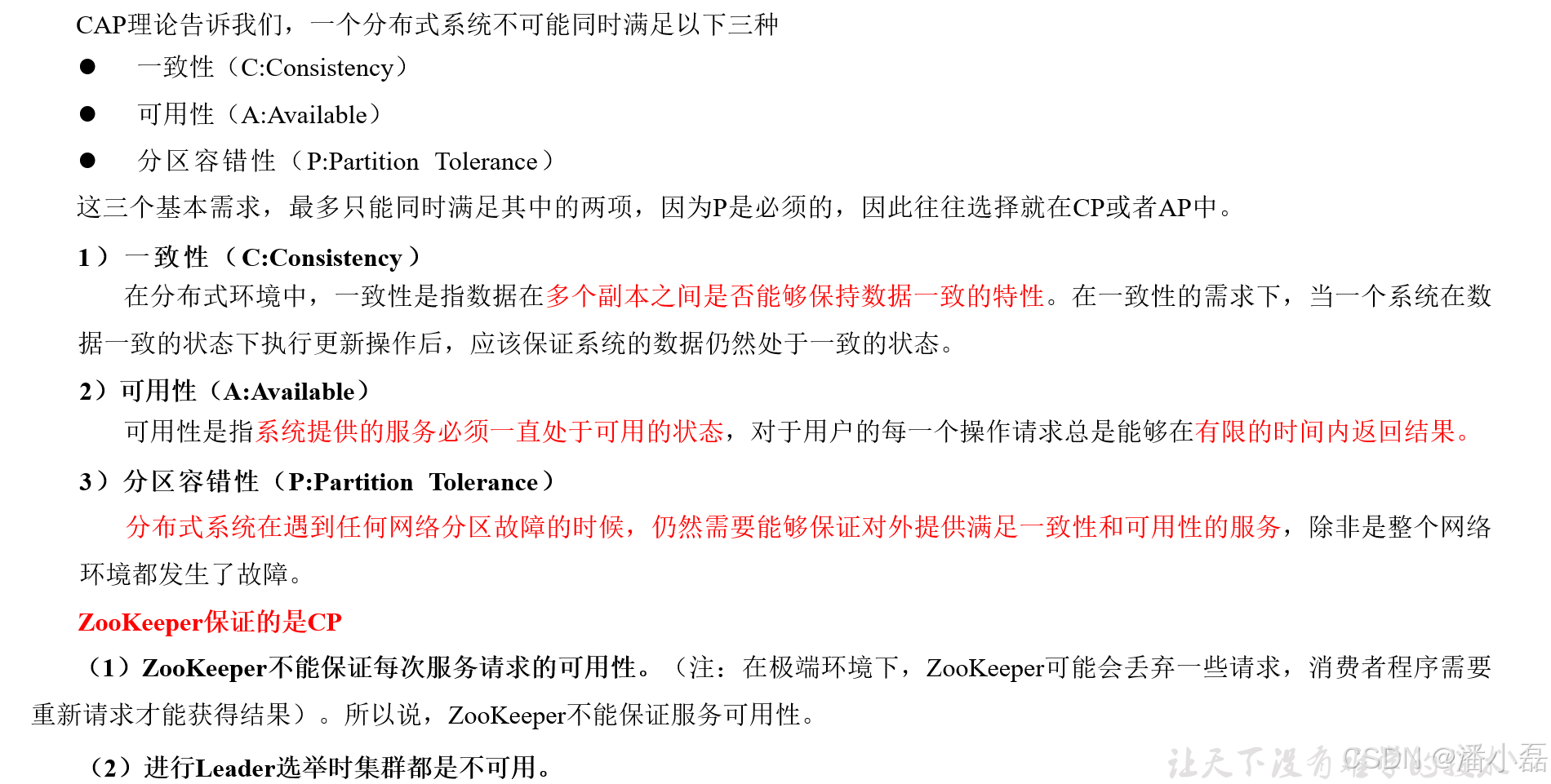
高频面试之3Zookeeper
高频面试之3Zookeeper 文章目录 高频面试之3Zookeeper3.1 常用命令3.2 选举机制3.3 Zookeeper符合法则中哪两个?3.4 Zookeeper脑裂3.5 Zookeeper用来干嘛了 3.1 常用命令 ls、get、create、delete、deleteall3.2 选举机制 半数机制(过半机制࿰…...
指令的指南)
在Ubuntu中设置开机自动运行(sudo)指令的指南
在Ubuntu系统中,有时需要在系统启动时自动执行某些命令,特别是需要 sudo权限的指令。为了实现这一功能,可以使用多种方法,包括编写Systemd服务、配置 rc.local文件或使用 cron任务计划。本文将详细介绍这些方法,并提供…...

新能源汽车智慧充电桩管理方案:新能源充电桩散热问题及消防安全监管方案
随着新能源汽车的快速普及,充电桩作为核心配套设施,其安全性与可靠性备受关注。然而,在高温、高负荷运行环境下,充电桩的散热问题与消防安全隐患日益凸显,成为制约行业发展的关键瓶颈。 如何通过智慧化管理手段优化散…...

基于Docker Compose部署Java微服务项目
一. 创建根项目 根项目(父项目)主要用于依赖管理 一些需要注意的点: 打包方式需要为 pom<modules>里需要注册子模块不要引入maven的打包插件,否则打包时会出问题 <?xml version"1.0" encoding"UTF-8…...

【C语言练习】080. 使用C语言实现简单的数据库操作
080. 使用C语言实现简单的数据库操作 080. 使用C语言实现简单的数据库操作使用原生APIODBC接口第三方库ORM框架文件模拟1. 安装SQLite2. 示例代码:使用SQLite创建数据库、表和插入数据3. 编译和运行4. 示例运行输出:5. 注意事项6. 总结080. 使用C语言实现简单的数据库操作 在…...

【OSG学习笔记】Day 16: 骨骼动画与蒙皮(osgAnimation)
骨骼动画基础 骨骼动画是 3D 计算机图形中常用的技术,它通过以下两个主要组件实现角色动画。 骨骼系统 (Skeleton):由层级结构的骨头组成,类似于人体骨骼蒙皮 (Mesh Skinning):将模型网格顶点绑定到骨骼上,使骨骼移动…...
-HIve数据分析)
大数据学习(132)-HIve数据分析
🍋🍋大数据学习🍋🍋 🔥系列专栏: 👑哲学语录: 用力所能及,改变世界。 💖如果觉得博主的文章还不错的话,请点赞👍收藏⭐️留言Ǵ…...

Device Mapper 机制
Device Mapper 机制详解 Device Mapper(简称 DM)是 Linux 内核中的一套通用块设备映射框架,为 LVM、加密磁盘、RAID 等提供底层支持。本文将详细介绍 Device Mapper 的原理、实现、内核配置、常用工具、操作测试流程,并配以详细的…...
