Joget研究——Joget8商业版部署
大纲
- 1. 环境准备
- 1.1 安装必要软件
- 1.2 配置Java
- 1.3 配置MySQL数据库
- 1.3.1 创建用户
- 1.3.2 创建数据库
- 2. 下载和部署
- 3. 启动
- 4. 测试
- 5. 商业版社区版对比
1. 环境准备
1.1 安装必要软件
We recommend the use of the LTS version of 11. Java 17 (LTS) is not supported at the moment.
sudo apt-get update
sudo apt-get install openjdk-11-jdk# 安装MySQL
sudo apt-get install mysql-server
# 安装unzip
sudo apt-get install unzip
1.2 配置Java
- 配置JAVA_HOME
sudo vim /etc/environment
在上述文件中,新增如下内容
JAVA_HOME=“/usr/lib/jvm/java-11-openjdk-amd64”
重新加载环境,并检验环境
source /etc/environment
echo $JAVA_HOME
- 配置Java软链
sudo mv /usr/bin/java /usr/bin/java_bak
sudo ln -s /usr/lib/jvm/java-11-openjdk-amd64/bin/java /usr/bin/java
检测Java版本
java -version
openjdk version “11.0.25” 2024-10-15
OpenJDK Runtime Environment (build 11.0.25+9-post-Ubuntu-1ubuntu124.04)
OpenJDK 64-Bit Server VM (build 11.0.25+9-post-Ubuntu-1ubuntu124.04, mixed mode, sharing)
1.3 配置MySQL数据库
1.3.1 创建用户
- 使用sudo登录MySQL
sudo mysql
- 设置root用户密码
在MySQL命令行中,执行以下命令来设置root用户的密码
ALTER USER 'root'@'localhost' IDENTIFIED WITH mysql_native_password BY 'pwd123';
FLUSH PRIVILEGES;
- 退出MySQL
EXIT;
- 使用新密码登录MySQL
mysql -u root -p
1.3.2 创建数据库
仍然以root用户登录Mysql
CREATE DATABASE jwdb-enterprise;
EXIT;
2. 下载和部署
wget https://download.joget.org/enterprise/joget-enterprise-linux-8.1.9.tar.gz .
tar xzvf joget-enterprise-linux-8.1.9.tar.gz
3. 启动
cd joget-enterprise-linux-8.1.9
sh tomcat.sh start
4. 测试
由于我们配置正确的数据库连接信息,所以需要通过打开http://localhost:8080/jw/setup设置正确的端口和密码。

配置正确后,可以看到如下的提示

这样我们就可以使用admin账户在下面页面中登录http://localhost:8080/jw/web/userview/appcenter/home/_/home

5. 商业版社区版对比
| Community Edition 社区版 | Enterprise Edition 企业版 | |
| Build and run web-based apps 构建并运行基于 Web 的应用程序 Build full-fledged apps which combine workflow processes, forms and data records management into web-based userviews 构建成熟的应用程序,将工作流程、表单和数据记录管理结合到基于 Web 的用户视图中 Web-based, drag-and-drop, wizard-style interface 基于 Web 的拖放式向导式界面 | ✔️ | ✔️ |
| Web-based UI 基于网络的用户界面 Customizable App Center with Joget Marketplace integration 可定制的应用程序中心与 Joget Marketplace 集成 Inbox (task-based web interface) for end-users 供最终用户使用的收件箱(基于任务的 Web 界面) Userviews (front-end web interface) for end-users 最终用户的用户视图(前端 Web 界面) Web-based console for administrators and designers 供管理员和设计人员使用的基于 Web 的控制台 Multi-language support 多语言支持 Quick Edit mode to allow administrators and designers to identify and modify apps directly from the front-end user interface 快速编辑模式允许管理员和设计人员直接从前端用户界面识别和修改应用程序 | ✔️ | ✔️ |
| Easy deployment 轻松部署 Processes, forms, datalists and userviews are packaged into apps for easier management and deployment. 流程、表单、数据列表和用户视图被打包到应用程序中,以便于管理和部署。 Easily import and export apps 轻松导入和导出应用程序 Download apps from the Joget Marketplace从 Joget Marketplace 下载应用程序App versioning 应用程序版本控制 | ✔️ | ✔️ |
| Workflow management (BPM) 工作流程管理(BPM) Design/model processes with Process Builder (fully web-based) 使用 Process Builder 设计/建模流程(完全基于网络) Drag-and-drop interface 拖放界面 No client-installation required 无需安装客户端 Execute processes with human tasks and system tools 使用人工任务和系统工具执行流程 Monitor running and completed processes 监控正在运行和已完成的进程 Integrate with external systems using plugins 使用插件与外部系统集成 | ✔️ | ✔️ |
| Forms 表格 Build web-based forms with Form Builder 使用 Form Builder 构建基于 Web 的表单 Drag-and-drop interface 拖放界面 No client-installation required (fully web-based) 无需安装客户端(完全基于网络) Flexible form layout and configuration 灵活的表单布局和配置 Wizard-style property dialogs 向导式属性对话框 Extend form element types using plugins 使用插件扩展表单元素类型 Support for multiple configurable data binders in a single form to load and store data 支持单个表单中的多个可配置数据绑定器来加载和存储数据 Extend data binders (sources) using plugins 使用插件扩展数据绑定器(源) Mobile browser support 移动浏览器支持 | ✔️ | ✔️ |
| Data lists 数据列表 Build tabular data lists which support sorting, paging and filtering with Datalist Builder 使用 Datalist Builder 构建支持排序、分页和过滤的表格数据列表 Drag-and-drop interface 拖放界面 No client-installation required (fully web-based) 无需安装客户端(完全基于网络) Support for configurable data binders to load data from various sources 支持可配置的数据绑定器以加载来自各种来源的数据 Extend data binders (sources) using plugins 使用插件扩展数据绑定器(源) | ✔️ | ✔️ |
| Userviews 用户浏览量 Build front-end end-user UI for apps with Userview Builder 使用 Userview Builder 为应用程序构建前端最终用户 UIDrag-and-drop interface 拖放界面 No client-installation required (fully web-based) 无需安装客户端(完全基于网络) Combine forms and datalists in a userview to support CRUD (create,read,update,delete) operations for data management 在用户视图中组合表单和数据列表以支持数据管理的 CRUD(创建、读取、更新、删除)操作 Support for configurable userview design themes 支持可配置的用户视图设计主题 Extend userview functionality using menu type plugins 使用菜单类型插件扩展用户视图功能 | ✔️ | ✔️ |
| Integration 一体化 Supports a dynamic plugin architecture to achieve extensibility and adaptability of product features. Any kind of integration that is not yet available as a standard feature can be accomplished by developing a plugin, without breaking the fundamental core of the product. 支持动态插件架构,实现产品功能的扩展性和适应性。任何尚未作为标准功能提供的集成都可以通过开发插件来完成,而不会破坏产品的基本核心。 Open API – JSON and JavaScript APIs to enable integration from any Web platform 开放 API – JSON 和 JavaScript API,支持从任何 Web 平台进行集成 | ✔️ | ✔️ |
| Plugin architecture 插件架构 Supports a dynamic plugin architecture to achieve extensibility and adaptability of product features. Any kind of integration that is not yet available as a standard feature can be accomplished by developing a plugin, without breaking the fundamental core of the product. (Plugin Comparison Between Editions) 支持动态插件架构,实现产品功能的扩展性和适应性。任何尚未作为标准功能提供的集成都可以通过开发插件来完成,而不会破坏产品的基本核心。 (版本间插件对比) | ✔️ | ✔️ |
| User management 用户管理 Manage users, groups and organizational charts (organizations, departments and reporting structure) 管理用户、组和组织结构图(组织、部门和报告结构) Integration to external directory systems can be achieved through plugins 可以通过插件实现与外部目录系统的集成 | ✔️ | ✔️ |
| Platform 平台 Platform independent – can be installed on any operating system that has Java support, which includes Linux, Solaris and Windows. 独立于平台 – 可以安装在任何支持 Java 的操作系统上,包括 Linux、Solaris 和 Windows。 Database independent – Various databases supported e.g. MySQL, Oracle 10g and Microsoft SQL Server. 独立于数据库 – 支持各种数据库,例如MySQL、Oracle 10g 和 Microsoft SQL Server。 Developed in Java using the latest proven technologies e.g. Spring, Hibernate and Maven, but the open JSON and JavaScript API allows for easy integration with any web-based technology e.g. PHP, .NET 使用最新的经过验证的技术(例如,Java)开发。 Spring、Hibernate 和 Maven,但开放的 JSON 和 JavaScript API 允许轻松与任何基于 Web 的技术集成,例如PHP、.NET | ✔️ | ✔️ |
| Enterprise Mobility 企业移动性 Join the mobile revolution and enable your customers, employees and users to access your apps on the go. 加入移动革命,让您的客户、员工和用户能够随时随地访问您的应用程序。 Apps are automatically optimized for mobile devices (smartphones and tablets), with a mobile user experience including look and feel, page transitions, some offline capabilities, etc. 应用程序会针对移动设备(智能手机和平板电脑)自动优化,提供移动用户体验,包括外观和感觉、页面转换、一些离线功能等。 | ✔️ | ✔️ |
| Enterprise Form Features 企业形态特点 Additional form elements for enhanced form functionality – Selection of multiple records via lookup, and a more flexible grid that are linked to popup forms for data entry. 用于增强表单功能的附加表单元素 – 通过查找选择多个记录,以及链接到弹出表单以进行数据输入的更灵活的网格。 Support for signatures 支持签名 Excel-like functionality with the spreadsheet element 具有电子表格元素的类似 Excel 的功能 Improved user experience with AJAX support in multi-paged forms 通过多页表单中的 AJAX 支持改进了用户体验 | ❌ | ✔️ |
| Enterprise Data Management Features 企业数据管理功能 More flexible tabular data lists or reports – JDBC data binder provides support for custom SQL to external databases. 更灵活的表格数据列表或报告 - JDBC 数据绑定器为外部数据库的自定义 SQL 提供支持。 Simplified CRUD support – Enhanced element that simplifies the creation of CRUD (create,read,update,delete) functionality. 简化的 CRUD 支持 – 简化 CRUD(创建、读取、更新、删除)功能创建的增强元素。 More relevant task inbox – Data list inbox provides support for displaying workflow tasks together with form data for clearer presentation to end-users 更相关的任务收件箱 – 数据列表收件箱支持显示工作流程任务和表单数据,以便更清晰地呈现给最终用户 | ❌ | ✔️ |
| Enterprise Process Features 企业流程特点 Enhanced deadline functionality – Support for calculation of process deadlines and service levels based on actual business days 增强的截止日期功能 – 支持根据实际工作日计算流程截止日期和服务水平 Service Level Reports – Built-in support for displaying process service level (SLA) information. 服务级别报告 – 内置支持显示流程服务级别 (SLA) 信息。 | ❌ | ✔️ |
| Enterprise UI Features 企业用户界面功能 Dashboard capabilities 仪表板功能 Calendar view 日历视图 Additional end-user interface (userview) themes 其他最终用户界面(用户视图)主题 | ❌ | ✔️ |
| Enterprise Reporting 企业报告 Support more complex reporting requirements through integration with the popular open source reporting platform JasperReports. 通过与流行的开源报告平台 JasperReports 集成,支持更复杂的报告要求。 | ❌ | ✔️ |
| Enterprise App Generation 企业应用程序生成 Greatly reduce the time to market for your apps. 大大缩短应用程序的上市时间。 The App Generator greatly accelerates the building of an app by allowing administrators to rapidly generate a base app directly from a form. It can generate lists, CRUD (create-read-update-delete) pages and an approval process. 应用程序生成器允许管理员直接从表单快速生成基本应用程序,从而大大加快了应用程序的构建速度。它可以生成列表、CRUD(创建-读取-更新-删除)页面和审批流程。 | ❌ | ✔️ |
| Enterprise Performance 企业绩效 Performance Analyzer – analyze the performance of apps and to identify possible bottlenecks. 性能分析器 – 分析应用程序的性能并识别可能的瓶颈。 Improved performance with userview caching. 通过用户视图缓存提高了性能。 Database connection monitoring and leak detection. 数据库连接监控和泄漏检测。 | ❌ | ✔️ |
| Enhanced Security 增强安全性 Password Policies 密码策略 Enhanced Password Encryption 增强的密码加密 Credentials Management 凭证管理 Support for simultaneous internal and external Directory Managers 支持同时内部和外部目录管理器 Enhanced security with Multi-Factor Authentication (MFA) 通过多重身份验证 (MFA) 增强安全性 | ❌ | ✔️ |
| Enterprise Support 企业支持 Peace-of-mind with full support from the Joget teamJoget 团队的全力支持让您高枕无忧More Details 更多详情 | ❌ | ✔️ |
| Enterprise Directory Management 企业名录管理 User, group and organization integration to LDAP or Active Directory servers 用户、组和组织集成到 LDAP 或 Active Directory 服务器 | ❌ | ✔️ |
| License 执照 | Open Source (GPL)开源(GPL) | Commercial License, 3 users free商业许可证,3个用户免费 |
相关文章:

Joget研究——Joget8商业版部署
大纲 1. 环境准备1.1 安装必要软件1.2 配置Java1.3 配置MySQL数据库1.3.1 创建用户1.3.2 创建数据库 2. 下载和部署3. 启动4. 测试5. 商业版社区版对比 1. 环境准备 1.1 安装必要软件 We recommend the use of the LTS version of 11. Java 17 (LTS) is not supported at the …...

Linux下学【MySQL】表中插入和查询的进阶操作(配实操图和SQL语句通俗易懂)
绪论 每日激励:挫折是会让我们变得越来越强大的重点是我们敢于积极的面对它。—Jack叔叔 绪论: 本章是表操作的进阶篇章(没看过入门的这里是传送门,本章将带你进阶的去学习表的插入insert和查找select,本质也就是…...

从百度云网盘下载数据到矩池云网盘或者服务器内
本教程教大家如何快速将百度云网盘数据集或者模型代码文件下载到矩池云网盘或者服务器硬盘上。 本教程使用到了一个开源工具 BaiduPCS-Go,官方地址 : https://github.com/qjfoidnh/BaiduPCS-Go 这个工具可以实现“仿 Linux shell 文件处理命令的百度网…...

Vue.js 高级组件开发:抽象与高性能架构
Vue.js 高级组件开发:抽象与高性能架构 引言一、动态组件与依赖注入1. 动态组件场景 二、高可扩展性的抽象组件模式1. 设计思路2. 案例:抽象数据表组件 三、复杂场景下的异步操作管理1. 使用 Vue Composition API 管理异步逻辑 四、渲染优化与框架底层钩…...

Kubernetes 安装 Nginx以及配置自动补全
部署 Nginx : [rootk8s-master ~]# kubectl create deployment nginx --imagenginx:1.14-alpine deployment.apps/nginx created暴露端口: [rootk8s-master ~]# kubectl expose deployment nginx --port80 --typeNodePort service/nginx exposed查看服…...

CSS---实现盒元素div内input/textarea的focus状态时给父元素加属性!
注意兼容性,低版本浏览器无效 要实现当 textarea 文本框获得焦点时,自动给其父元素添加类名或样式,您可以使用 CSS 的 :focus-within 伪类选择器。这个选择器会在元素本身或其任何子元素获得焦点时应用样式。 示例代码 假设您有以下 HTML 结…...

jmeter设置tps、响应时间监测时间间隔
jmeter设置tps、响应时间监测时间间隔 思路: 1、设置tps和响应时间插件的采集时间间隔,然后运行jmeter脚本; 2、先按默认配置跑出jtl文件保存下来,再添加tps和响应时间插件,设置采集时间间隔后,导入jtl文件…...

WPSJS:让 WPS 办公与 JavaScript 完美联动
随着办公自动化需求的日益增长,WPS Office 推出了 WPSJS,这是一款强大的开发者工具,允许开发者通过 JavaScript 脚本与 WPS 办公软件进行互动。无论是在表格中自动填充数据、在文档中修改格式,还是在演示文稿中插入动态内容&#…...

深度学习与图像处理(国产深度学习框架——飞桨官方指定教材)
计算机视觉从小白到大师之路 《深度学习与图像处理(PaddlePaddle版)》这一本就够了 1.引言 随着人工智能技术的飞速发展,各行各业对深度学习、图像处理相关领域的人才需求日益迫切。本书旨在通过系统的理论讲解与丰富的实战案例࿰…...

taiwindcss
1.安装 npm install -D tailwindcss postcss autoprefixer npx tailwindcss init 这会创建一个 tailwind.config.js 文件。注意:一定通过px tailwindcss init方式创建 2.tailwind.config.js module.exports {content: [./index.html,./src/**/*.{js,ts,jsx,ts…...

信号的时域截断——频谱泄漏——光晕效应
在时域信号中,如果对一个包含不连续点的信号进行截断,即使用有限个样本点来表示原本无限长或更长的信号,那么在频域中这相当于对信号进行了乘以一个矩形窗的操作。这种操作会导致原信号频谱与矩形窗的频谱卷积,从而在频域中引入额…...
)
【Linux编程】TcpServer 类的设计与实现:构建高性能的 TCP 服务器(二)
TcpServer 类的设计与实现:构建高性能的 TCP 服务器 在现代网络编程中,构建一个高效、稳定的 TCP 服务器是许多网络应用的基础。本文将详细介绍一个基于 C 的 TcpServer 类的设计与实现,该类提供了创建 TCP 服务器、处理客户端连接、数据传输…...

Mono里运行C#脚本8—mono_image_storage_open打开EXE文件
Mono里运行C#脚本8—mono_image_storage_open打开EXE文件 前面分析哈希表的实现,以及文件打开的底层函数,还有保存到HASH表里的数据结构。 static MonoImageStorage * mono_image_storage_open (const char *fname) { char *key = NULL; key = mono_path_resolve_symlinks…...

XMLHttpRequest的基础知识
get请求 const xml new XMLHttpRequest(); xml.open("GET", "https://jsonplaceholder.typicode.com/todos/1", true); xml.onreadystatechange function () {if (xml.readyState 4 && xml.status 200) {console.log(xml.responseText);} }…...

力扣矩阵-算法模版总结
lc-73.矩阵置零-(时隔14天)-12.27 思路:(23min22s) 1.直接遍历遇0将行列设0肯定不行,会影响后续判断,题目又要求原地算法,那么进一步考虑是否可以将元素为0,其行列需要设为0的位置给存储下来,最后再遍历根据…...
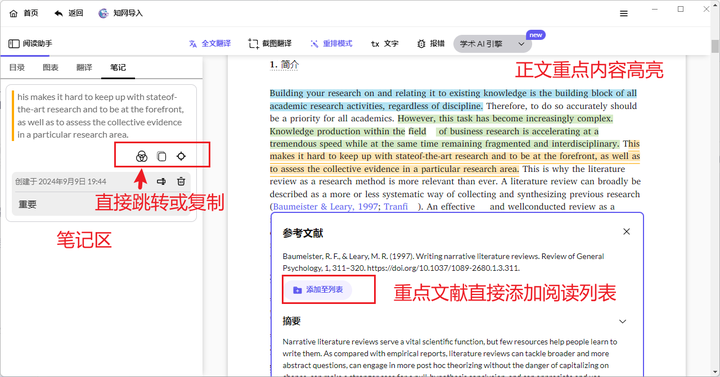
如何在短时间内读懂复杂的英文文献?
当我们拿起一篇文献开始阅读时,就像是打开了一扇通往未知世界的大门。但别急着一头扎进去,咱们得像个侦探一样,带着疑问去探险。毕竟,知识的海洋深不可测,不带点“装备”怎么行?今天就聊聊,平时…...

基于aspose.words组件的word bytes转pdf bytes,去除水印和解决linux中文乱码问题
详情见 https://preferdoor.top/archives/ji-yu-aspose.wordszu-jian-de-word-byteszhuan-pdf-bytes...

Bert中文文本分类
这是一个经典的文本分类问题,使用google的预训练模型BERT中文版bert-base-chinese来做中文文本分类。可以先在Huggingface上下载预训练模型备用。https://huggingface.co/google-bert/bert-base-chinese/tree/main 我使用的训练环境是 pip install torch2.0.0; pi…...

【深度学习】Java DL4J基于 CNN 构建车辆识别与跟踪模型
🧑 博主简介:CSDN博客专家,历代文学网(PC端可以访问:https://literature.sinhy.com/#/?__c1000,移动端可微信小程序搜索“历代文学”)总架构师,15年工作经验,精通Java编…...
介绍)
【C#】C#打印当前时间以及TimeSpan()介绍
1. C#打印当前时间 string currentDate DateTime.Now.ToString("yyyy-MM-dd HH:mm:ss.fff");Console.WriteLine(currentDate);2. TimeSpan()介绍 TimeSpan(long ticks)的单位是100ns //500ms new TimeSpan(10*1000*500);参考: C#-TimeSpan-计算时间差...

[2025CVPR]DeepVideo-R1:基于难度感知回归GRPO的视频强化微调框架详解
突破视频大语言模型推理瓶颈,在多个视频基准上实现SOTA性能 一、核心问题与创新亮点 1.1 GRPO在视频任务中的两大挑战 安全措施依赖问题 GRPO使用min和clip函数限制策略更新幅度,导致: 梯度抑制:当新旧策略差异过大时梯度消失收敛困难:策略无法充分优化# 传统GRPO的梯…...
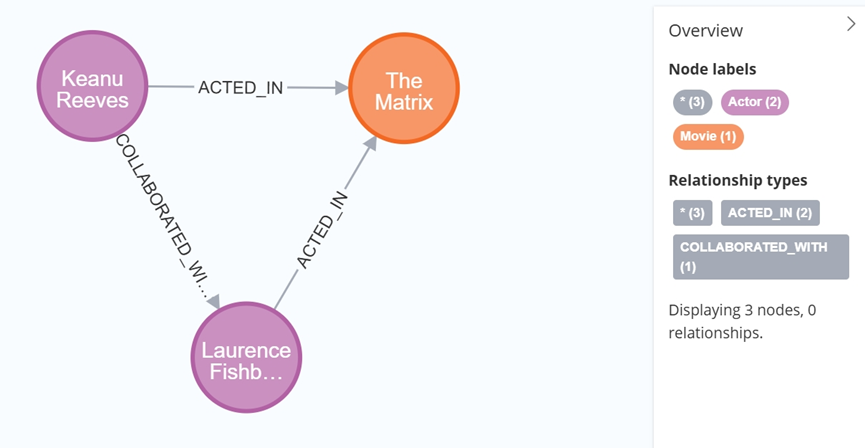
大数据学习栈记——Neo4j的安装与使用
本文介绍图数据库Neofj的安装与使用,操作系统:Ubuntu24.04,Neofj版本:2025.04.0。 Apt安装 Neofj可以进行官网安装:Neo4j Deployment Center - Graph Database & Analytics 我这里安装是添加软件源的方法 最新版…...

内存分配函数malloc kmalloc vmalloc
内存分配函数malloc kmalloc vmalloc malloc实现步骤: 1)请求大小调整:首先,malloc 需要调整用户请求的大小,以适应内部数据结构(例如,可能需要存储额外的元数据)。通常,这包括对齐调整,确保分配的内存地址满足特定硬件要求(如对齐到8字节或16字节边界)。 2)空闲…...

synchronized 学习
学习源: https://www.bilibili.com/video/BV1aJ411V763?spm_id_from333.788.videopod.episodes&vd_source32e1c41a9370911ab06d12fbc36c4ebc 1.应用场景 不超卖,也要考虑性能问题(场景) 2.常见面试问题: sync出…...

K8S认证|CKS题库+答案| 11. AppArmor
目录 11. AppArmor 免费获取并激活 CKA_v1.31_模拟系统 题目 开始操作: 1)、切换集群 2)、切换节点 3)、切换到 apparmor 的目录 4)、执行 apparmor 策略模块 5)、修改 pod 文件 6)、…...

大型活动交通拥堵治理的视觉算法应用
大型活动下智慧交通的视觉分析应用 一、背景与挑战 大型活动(如演唱会、马拉松赛事、高考中考等)期间,城市交通面临瞬时人流车流激增、传统摄像头模糊、交通拥堵识别滞后等问题。以演唱会为例,暖城商圈曾因观众集中离场导致周边…...
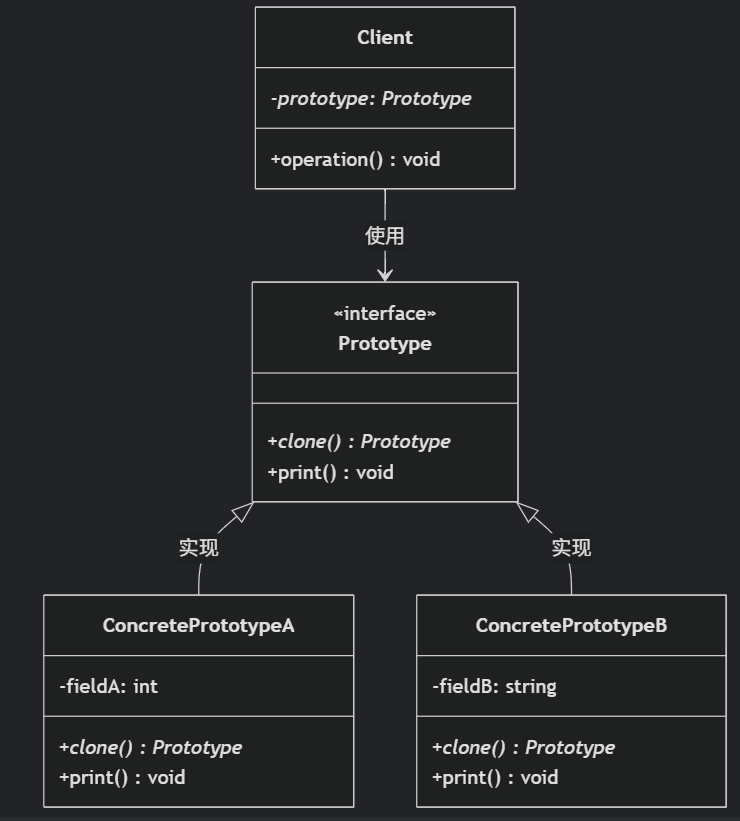
(二)原型模式
原型的功能是将一个已经存在的对象作为源目标,其余对象都是通过这个源目标创建。发挥复制的作用就是原型模式的核心思想。 一、源型模式的定义 原型模式是指第二次创建对象可以通过复制已经存在的原型对象来实现,忽略对象创建过程中的其它细节。 📌 核心特点: 避免重复初…...

数据链路层的主要功能是什么
数据链路层(OSI模型第2层)的核心功能是在相邻网络节点(如交换机、主机)间提供可靠的数据帧传输服务,主要职责包括: 🔑 核心功能详解: 帧封装与解封装 封装: 将网络层下发…...
-HIve数据分析)
大数据学习(132)-HIve数据分析
🍋🍋大数据学习🍋🍋 🔥系列专栏: 👑哲学语录: 用力所能及,改变世界。 💖如果觉得博主的文章还不错的话,请点赞👍收藏⭐️留言Ǵ…...

AI书签管理工具开发全记录(十九):嵌入资源处理
1.前言 📝 在上一篇文章中,我们完成了书签的导入导出功能。本篇文章我们研究如何处理嵌入资源,方便后续将资源打包到一个可执行文件中。 2.embed介绍 🎯 Go 1.16 引入了革命性的 embed 包,彻底改变了静态资源管理的…...
