chatwoot 开源客服系统搭建
1. 准备开源客服系统(我是用的Chatwoot )
可以选择以下开源客服系统作为基础:
- Chatwoot: 开源,多语言,跟踪和分析,支持多渠道客户对接,自动化和工作流等。源码
- Zammad: 现代的开源工单系统。
- FreeScout: 免费且轻量化的 Help Desk 系统。
Chatwoot 移动应用项目常见问题解决方案。

2. 创建 Docker 配置文件
- 创建chatwoot目录
mkdir chatwoot
cd chatwoot
# 新建docker挂载的子目录
mkdir -p ./{postgres,redis,storage}
# 给chatwoot目录授权
chmod -R 777 chatwoot- 在chatwoot目录下创建一个
docker-compose.yml文件来定义服务:
version: '3'services:base: &baseimage: chatwoot/chatwoot:latest#container_name: chatwoot-baseenv_file: env.txt ## Change this file for customized env variablesvolumes:- ./storage:/app/storagerails:<<: *basedepends_on:- postgres- redisports:- 3000:3000environment:- NODE_ENV=production- RAILS_ENV=production- INSTALLATION_ENV=dockerentrypoint: docker/entrypoints/rails.shcommand: ['bundle', 'exec', 'rails', 's', '-p', '3000', '-b', '0.0.0.0']sidekiq:<<: *basedepends_on:- postgres- redisenvironment:- NODE_ENV=production- RAILS_ENV=production- INSTALLATION_ENV=dockercommand: ['bundle', 'exec', 'sidekiq', '-C', 'config/sidekiq.yml']postgres:image: postgres:14container_name: chatwoot-postgresrestart: always#ports:# - 5432:5432volumes:- ./postgres:/var/lib/postgresql/dataenvironment:- POSTGRES_DB=chatwoot- POSTGRES_USER=postgres# Please provide your own password.- POSTGRES_PASSWORD=数据库密码redis:image: redis:6.2-alpinecontainer_name: chatwoot-redisrestart: alwayscommand: ["sh", "-c", "redis-server --requirepass \"$REDIS_PASSWORD\""]env_file: env.txtvolumes:- ./redis:/data#ports:# - 6379:6379# middleware:
# build: ./middleware
# restart: always
# ports:
# - "4000:4000"
# environment:
# - CHATWOOT_BOT_TOKEN=你的CHATWOOT机器人token
# - CHATWOOT_URL=http://CHATWOOT的ip:3000
# - RASA_URL=http://RASA的ip:5005- 在chatwoot目录下创建一个 env.txt文件来定义服务配置:
# Learn about the various environment variables at
# https://www.chatwoot.com/docs/self-hosted/configuration/environment-variables/#rails-production-variables# Used to verify the integrity of signed cookies. so ensure a secure value is set
# SECRET_KEY_BASE should be alphanumeric. Avoid special characters or symbols.
# Use `rake secret` to generate this variable
SECRET_KEY_BASE=6eONF6WVhCjbsPMOawORdTF0MccxXgheFvklSzH5ud0=# Replace with the URL you are planning to use for your app
FRONTEND_URL=https://你的ip:3000
# To use a dedicated URL for help center pages
# HELPCENTER_URL=http://0.0.0.0:3000# If the variable is set, all non-authenticated pages would fallback to the default locale.
# Whenever a new account is created, the default language will be DEFAULT_LOCALE instead of en
# DEFAULT_LOCALE=en# If you plan to use CDN for your assets, set Asset CDN Host
ASSET_CDN_HOST=# Force all access to the app over SSL, default is set to false
FORCE_SSL=false# This lets you control new sign ups on your chatwoot installation
# true : default option, allows sign ups
# false : disables all the end points related to sign ups
# api_only: disables the UI for signup, but you can create sign ups via the account apis
ENABLE_ACCOUNT_SIGNUP=false# Redis config
# specify the configs via single URL or individual variables
# ref: https://www.iana.org/assignments/uri-schemes/prov/redis
# You can also use the following format for the URL: redis://:password@host:port/db_number
REDIS_URL=redis://redis:6379
# If you are using docker-compose, set this variable's value to be any string,
# which will be the password for the redis service running inside the docker-compose
# to make it secure
REDIS_PASSWORD=
# Redis Sentinel can be used by passing list of sentinel host and ports e,g. sentinel_host1:port1,sentinel_host2:port2
REDIS_SENTINELS=
# Redis sentinel master name is required when using sentinel, default value is "mymaster".
# You can find list of master using "SENTINEL masters" command
REDIS_SENTINEL_MASTER_NAME=# By default Chatwoot will pass REDIS_PASSWORD as the password value for sentinels
# Use the following environment variable to customize passwords for sentinels.
# Use empty string if sentinels are configured with out passwords
# REDIS_SENTINEL_PASSWORD=# Redis premium breakage in heroku fix
# enable the following configuration
# ref: https://github.com/chatwoot/chatwoot/issues/2420
# REDIS_OPENSSL_VERIFY_MODE=none# Postgres Database config variables
# You can leave POSTGRES_DATABASE blank. The default name of
# the database in the production environment is chatwoot_production
# POSTGRES_DATABASE=
POSTGRES_HOST=postgres
POSTGRES_USERNAME=postgres
POSTGRES_PASSWORD=postgres
RAILS_ENV=development
# Changes the Postgres query timeout limit. The default is 14 seconds. Modify only when required.
# POSTGRES_STATEMENT_TIMEOUT=14s
RAILS_MAX_THREADS=5# The email from which all outgoing emails are sent
# could user either `email@yourdomain.com` or `BrandName <email@yourdomain.com>`
MAILER_SENDER_EMAIL=Chatwoot <chatwoot@qq.com>SMTP_DOMAIN=qq.com
# Set the value to "mailhog" if using docker-compose for development environments,
# Set the value as "localhost" or your SMTP address in other environments
# If SMTP_ADDRESS is empty, Chatwoot would try to use sendmail(postfix)
SMTP_ADDRESS=
SMTP_PORT=
SMTP_USERNAME=
SMTP_PASSWORD=
# plain,login,cram_md5
SMTP_AUTHENTICATION=login
SMTP_ENABLE_STARTTLS_AUTO=true
SMTP_DEBUG_OUTPUT=true
# Can be: 'none', 'peer', 'client_once', 'fail_if_no_peer_cert', see http://api.rubyonrails.org/classes/ActionMailer/Base.html
SMTP_OPENSSL_VERIFY_MODE=none
RAILS_MAILER_TIMEOUT=60
# Comment out the following environment variables if required by your SMTP server
#SMTP_TLS=false
#SMTP_SSL=false
# SMTP_OPEN_TIMEOUT
# SMTP_READ_TIMEOUT# Mail Incoming
# This is the domain set for the reply emails when conversation continuity is enabled
MAILER_INBOUND_EMAIL_DOMAIN=
# Set this to the appropriate ingress channel with regards to incoming emails
# Possible values are :
# relay for Exim, Postfix, Qmail
# mailgun for Mailgun
# mandrill for Mandrill
# postmark for Postmark
# sendgrid for Sendgrid
RAILS_INBOUND_EMAIL_SERVICE=
# Use one of the following based on the email ingress service
# Ref: https://edgeguides.rubyonrails.org/action_mailbox_basics.html
# Set this to a password of your choice and use it in the Inbound webhook
RAILS_INBOUND_EMAIL_PASSWORD=MAILGUN_INGRESS_SIGNING_KEY=
MANDRILL_INGRESS_API_KEY=# Creating Your Inbound Webhook Instructions for Postmark and Sendgrid:
# Inbound webhook URL format:
# https://actionmailbox:[YOUR_RAILS_INBOUND_EMAIL_PASSWORD]@[YOUR_CHATWOOT_DOMAIN.COM]/rails/action_mailbox/[RAILS_INBOUND_EMAIL_SERVICE]/inbound_emails
# Note: Replace the values inside the brackets; do not include the brackets themselves.
# Example: https://actionmailbox:mYRandomPassword3@chatwoot.example.com/rails/action_mailbox/postmark/inbound_emails
# For Postmark
# Ensure the 'Include raw email content in JSON payload' checkbox is selected in the inbound webhook section.# Storage
ACTIVE_STORAGE_SERVICE=local# Amazon S3
# documentation: https://www.chatwoot.com/docs/configuring-s3-bucket-as-cloud-storage
S3_BUCKET_NAME=
AWS_ACCESS_KEY_ID=
AWS_SECRET_ACCESS_KEY=
AWS_REGION=# Log settings
# Disable if you want to write logs to a file
RAILS_LOG_TO_STDOUT=true
LOG_LEVEL=info
LOG_SIZE=500
# Configure this environment variable if you want to use lograge instead of rails logger
#LOGRAGE_ENABLED=true### This environment variables are only required if you are setting up social media channels# Facebook
# documentation: https://www.chatwoot.com/docs/facebook-setup
FB_VERIFY_TOKEN=
FB_APP_SECRET=
FB_APP_ID=# https://developers.facebook.com/docs/messenger-platform/instagram/get-started#app-dashboard
IG_VERIFY_TOKEN=# Twitter
# documentation: https://www.chatwoot.com/docs/twitter-app-setup
TWITTER_APP_ID=
TWITTER_CONSUMER_KEY=
TWITTER_CONSUMER_SECRET=
TWITTER_ENVIRONMENT=#slack integration
SLACK_CLIENT_ID=
SLACK_CLIENT_SECRET=# Google OAuth
GOOGLE_OAUTH_CLIENT_ID=
GOOGLE_OAUTH_CLIENT_SECRET=
GOOGLE_OAUTH_CALLBACK_URL=### Change this env variable only if you are using a custom build mobile app
## Mobile app env variables
IOS_APP_ID=L7YLMN4634.com.chatwoot.app
ANDROID_BUNDLE_ID=com.chatwoot.app# https://developers.google.com/android/guides/client-auth (use keytool to print the fingerprint in the first section)
ANDROID_SHA256_CERT_FINGERPRINT=AC:73:8E:DE:EB:56:EA:CC:10:87:02:A7:65:37:7B:38:D4:5D:D4:53:F8:3B:FB:D3:C6:28:64:1D:AA:08:1E:D8### Smart App Banner
# https://developer.apple.com/library/archive/documentation/AppleApplications/Reference/SafariWebContent/PromotingAppswithAppBanners/PromotingAppswithAppBanners.html
# You can find your app-id in https://itunesconnect.apple.com
#IOS_APP_IDENTIFIER=1495796682## Push Notification
## generate a new key value here : https://d3v.one/vapid-key-generator/
# VAPID_PUBLIC_KEY=
# VAPID_PRIVATE_KEY=
#
# for mobile apps
# FCM_SERVER_KEY=### APM and Error Monitoring configurations
## Elastic APM
## https://www.elastic.co/guide/en/apm/agent/ruby/current/getting-started-rails.html
# ELASTIC_APM_SERVER_URL=
# ELASTIC_APM_SECRET_TOKEN=## Sentry
# SENTRY_DSN=## Scout
## https://scoutapm.com/docs/ruby/configuration
# SCOUT_KEY=YOURKEY
# SCOUT_NAME=YOURAPPNAME (Production)
# SCOUT_MONITOR=true## NewRelic
# https://docs.newrelic.com/docs/agents/ruby-agent/configuration/ruby-agent-configuration/
# NEW_RELIC_LICENSE_KEY=
# Set this to true to allow newrelic apm to send logs.
# This is turned off by default.
# NEW_RELIC_APPLICATION_LOGGING_ENABLED=## Datadog
## https://github.com/DataDog/dd-trace-rb/blob/master/docs/GettingStarted.md#environment-variables
# DD_TRACE_AGENT_URL=# MaxMindDB API key to download GeoLite2 City database
# IP_LOOKUP_API_KEY=## Rack Attack configuration
## To prevent and throttle abusive requests
# ENABLE_RACK_ATTACK=true
# RACK_ATTACK_LIMIT=300
# ENABLE_RACK_ATTACK_WIDGET_API=true## Running chatwoot as an API only server
## setting this value to true will disable the frontend dashboard endpoints
# CW_API_ONLY_SERVER=false## Development Only Config
# if you want to use letter_opener for local emails
# LETTER_OPENER=true
# meant to be used in github codespaces
# WEBPACKER_DEV_SERVER_PUBLIC=# If you want to use official mobile app,
# the notifications would be relayed via a Chatwoot server
ENABLE_PUSH_RELAY_SERVER=true# Stripe API key
STRIPE_SECRET_KEY=
STRIPE_WEBHOOK_SECRET=# Set to true if you want to upload files to cloud storage using the signed url
# Make sure to follow https://edgeguides.rubyonrails.org/active_storage_overview.html#cross-origin-resource-sharing-cors-configuration on the cloud storage after setting this to true.
DIRECT_UPLOADS_ENABLED=#MS OAUTH creds
AZURE_APP_ID=
AZURE_APP_SECRET=## Advanced configurations
## Change these values to fine tune performance
# control the concurrency setting of sidekiq
# SIDEKIQ_CONCURRENCY=10# AI powered features
## OpenAI key
# OPENAI_API_KEY=# Housekeeping/Performance related configurations
# Set to true if you want to remove stale contact inboxes
# contact_inboxes with no conversation older than 90 days will be removed
# REMOVE_STALE_CONTACT_INBOX_JOB_STATUS=false
- 在env.txt文件中配置好以下参数:
SECRET_KEY_BASE=你的系统令牌ley (可以用命令 openssl rand -base64 32 来生成) FRONTEND_URL=https://你的ip:3000 (前端地址,根据实际情况填写) HELPCENTER_URL=https://你的ip:3000 (帮助中心地址,可以和FRONTEND_URL一样) REDIS_URL=redis://password@redis:6379/1 (redis://:password@host:port/db_number) REDIS_PASSWORD=redis密码 POSTGRES_HOST=postgres POSTGRES_USERNAME=postgres POSTGRES_PASSWORD=(数据库密码,需与docker-compose.yaml中的postgres数据库密码保持一致)
3. 启动服务
通过运行迁移来准备数据库
# `docker compose` 是新版 cli 命令,如果执行不了,就换成 `docker-compose`
# 即 `docker-compose run --rm rails bundle exec rails db:chatwoot_prepare`
docker compose run --rm rails bundle exec rails db:chatwoot_prepare
ubuntu@ubuntu:~/chatwoot$ docker compose run --rm rails bundle exec rails db:chatwoot_prepare [+] Creating 2/2✔ Container chatwoot-postgres-1 Recreated 0.1s ..... fatal: not a git repository (or any of the parent directories): .git Created database 'chatwoot_production' ubuntu@ubuntu:~/chatwoot$当看到
Created database 'chatwoot_production'即表示创建成功,继续执行下面的命令docker-compose down && docker-compose up -d
使用浏览器管理后台访问:http://你的ip:3000/
注意事项
- 第一次进来先要初始化账号信息,设置好系统语言
超级管理员后台:http://你的ip:3000/super_admin

设置中文:Settings --> Account Setting --> Site language ,下拉找到简体中文

创建web收件箱,按照步骤正确填写信息后创建

创建收件箱最后一步,生成 script 代码

将生成的js代码放到你的html中

最后效果

4. 扩展功能
- 对接邮箱功能(在
env.txt文件中配置好以下参数:)
# 发送者,格式:“好日子 <123456789@qq.com>” 或 123456789@qq.com MAILER_SENDER_EMAIL=好日子 <123456789@qq.com> # SMTP 邮件服务器域名(例:qq.com,gmail.com) SMTP_DOMAIN=cannmax.vip # SMTP 邮件服务器地址(例:qq邮箱:smtp.qq.com,谷歌:smtp.gmail.com) SMTP_ADDRESS= # 587(TLS)或 465(SSL) SMTP_PORT= # 邮箱账号 SMTP_USERNAME= # 邮箱密码或授权码(根据邮箱服务器规则去填,例:qq邮箱为邮箱授权码,) SMTP_PASSWORD= # 邮箱服务器SMTP 认证方式,通常为 plain,参数有plain,login,cram_md5 SMTP_AUTHENTICATION=login # 是否使用TLS协议发送邮件 SMTP_ENABLE_STARTTLS_AUTO=true # 开启debug调式(有些邮箱必须在debug情况下才能使用) SMTP_DEBUG_OUTPUT=true # 是否有ssl校验 Can be: 'none', 'peer', 'client_once', 'fail_if_no_peer_cert', see SMTP_OPENSSL_VERIFY_MODE=none #发送等待时长 RAILS_MAILER_TIMEOUT=60 # 如果SMTP服务器需要,则注释掉以下环境变量 #SMTP_TLS=false #SMTP_SSL=false注意:
- 如果使用 Gmail 或 QQ 邮箱,需要启用“允许低安全性应用访问”或使用授权码而非直接密码。
- 配置中邮箱和密码需与 SMTP 服务一致。
- 自定义机器人
1.生成chatwoot机器人token
方式一:通过超级管理员后台(http://你的ip:3000/super_admin),生成机器人token

方式二:通过 Rails控制台创建代理机器人
- 进入rails容器
docker exec -it chatwoot-rails-1 sh
- 启动 rails 控制台
bundle exec rails c
- 在 Rails 控制台中,输入以下命令来创建代理机器人并获取其访问令牌。保存检索到的令牌(token),因为在调用 chatwoot API 时需要使用它。
# 在驻留bot逻辑时指定url # 如果传参了account_id属性来创建帐户bot,而不是全局bot bot = AgentBot.create!(name: "机器人名", outgoing_url: "http://localhost:8000") bot.access_token.token
- 为您的机器人添加头像(可选)
avatar_file = Down.download("image url 你的头像图片链接") bot.avatar.attach(io: avatar_file, filename: avatar_file.original_filename, content_type: avatar_file.content_type)
- 通过运行以下命令将 Agent Bot 连接到您的收件箱
# 取代的收件箱。首先使用Inbox.find(inbox_id)查找特定的收件箱 AgentBotInbox.create!(inbox: Inbox.first, agent_bot: bot)
2.创建智能机器人对话服务系统(我用的是rasa)
部署文件我已经全部压缩,直接运行即可,下面是部署文件下载地址:https://download.csdn.net/download/ko_10086/90192098
注意:
想更多了解rasa,请百度,我这里就不细讲了。
我的对话模型仅为测试模型,如需替换成其它模型,将模型下载地址替换,重新运行即可
4.测试 rasa服务API
使用postman或者Apifox测试
curl -X POST http://你的rasa的Ip:5005/webhooks/rest/webhook \-H "Content-Type: application/json" \-d '{"sender": "test_user", "message": "hello"}'预期响应:
[{"recipient_id": "test_user","text": "Hey! How are you?"} ]
3.rasa与 chatwoot整合对接
- 在chatwoot目录下创建middleware
- 在middleware目录下创建一个app.py,来执行rasa与 chatwoot的交互
# middleware/app.pyfrom flask import Flask, request,jsonify import requests import os app = Flask(__name__)CHATWOOT_BOT_TOKEN = os.getenv("CHATWOOT_BOT_TOKEN") CHATWOOT_URL = os.getenv("CHATWOOT_URL")RASA_URL = os.getenv("RASA_URL")@app.route('/rasa', methods=['POST']) def rasa():data = request.get_json()event = data.get('event')if 'message_created' == event:message_type = data['message_type']message = data['content']conversation = data['conversation']['id']contact = data['sender']['id']account = data['account']['id']if (message_type == "incoming"):bot_response = send_to_bot(contact, message)create_message = send_to_chatwoot(account, conversation, bot_response)print(create_message)if 'automation_event.message_created' == event:message = data['messages'][0]['content']conversation = data['messages'][0]['conversation_id']contact = data['messages'][0]['sender']['id']account = data['messages'][0]['account_id']message_type = data['messages'][0]['message_type']if (message_type == 0):bot_response = send_to_bot(contact, message)create_message = send_to_chatwoot(account, conversation, bot_response)print(create_message)return jsonify({"status": "success"}), 200def send_to_bot(sender, message):data = {'sender': sender,'message': message}headers = {"Content-Type": "application/json","Accept": "application/json"}r = requests.post(f'{RASA_URL}/webhooks/rest/webhook',json=data, headers=headers)return r.json()[0]['text']def send_to_chatwoot(account, conversation, message):data = {'content': message}url = f"{CHATWOOT_URL}/api/v1/accounts/{account}/conversations/{conversation}/messages"headers = {"Content-Type": "application/json","Accept": "application/json","api_access_token": f"{CHATWOOT_BOT_TOKEN}"}r = requests.post(url,json=data, headers=headers)return r.json()if __name__ == '__main__':app.run(host='0.0.0.0', port=4000)
- 在middleware目录下创建一个
requirements.txt文件来导入app.py相关工具Flask requests
- 在middleware目录下创建一个Dockerfile 文件来构建服务
# middleware/DockerfileFROM python:3.8-slimWORKDIR /appCOPY requirements.txt requirements.txt RUN pip install --no-cache-dir -r requirements.txt RUN pip install --upgrade Jinja2 FlaskCOPY app.py .CMD ["python", "app.py"]
- 在chatwoot目录下的
docker-compose.yml文件里加上middleware服务(上面已经加上了,取消注释即可),然后运行,如果运行不了,就单写一个docker-compose.yml文件来运行middleware服务- 运行命令:docker-compose down && docker-compose up -d --build
4.测试智能机器人
- chatwoot的收件箱绑定好上面配置好的机器人
- 在集成方式里面配置rasa与chatwoot交互的api,并选中对应交互事件
- 然后去客户端发送消息测试即可,如以下这样
- 还有一种配置rasa与chatwoot交互的api的方式,即在Automation配置规则
两种方式都是一样的
- 队列分析和监控
http://你chatwoot的ip:3000/monitoring/sidekiq
相关文章:

chatwoot 开源客服系统搭建
1. 准备开源客服系统(我是用的Chatwoot ) 可以选择以下开源客服系统作为基础: Chatwoot: 开源,多语言,跟踪和分析,支持多渠道客户对接,自动化和工作流等。源码Zammad: 现代的开源工单系统。Fr…...

30分钟搭建 Typecho 个人博客教程
Typecho是一款PHP博客程序,相比于WordPress,Typecho显得更加的轻量级和简洁。现在越来越多的人倾向于用Typecho来搭建个人博客——众所周知,能跑WordPress的机器都不便宜。 Typecho是一款国人团结打造的开源博客系统,和WordPress…...
)
智能工厂的设计软件 应用场景的一个例子:为AI聊天工具添加一个知识系统 之7 附件(文档)
为AI聊天工具添加一个知识系统 Part1 人性化&去中心化 前情提要 这一次我们暂时抛开前面对“智能工厂的软件设计”的考虑--其软件智能 产品就是 应用程序。直接将这些思维方式和方法论 运用在其具体应用场景中。本文是其中的一个应用场景。 今天用了 一个新的AI助手工具…...

鸿蒙应用开发启航计划
以前有过简单的学习了解,但是现在工作内容的原因,要专门搞这个,因此需要更加熟练地掌握鸿蒙应用开发。 1.开发IDE -- DevEco Studio Windows环境 运行环境要求 为保证DevEco Studio正常运行,建议电脑配置满足如下要求ÿ…...

基本算法——回归
目录 创建工程 加载数据 分析属性 创建与评估回归模型 线性回归 回归树 评估 完整代码 结论 本节将通过分析能源效率数据集(Tsanas和Xifara,2012)学习基本的回归算法。我们将基 于建筑的结构特点(比如表面、墙体与屋顶面…...

深度学习——神经网络中前向传播、反向传播与梯度计算原理
一、前向传播 1.1 概念 神经网络的前向传播(Forward Propagation)就像是一个数据处理的流水线。从输入层开始,按照网络的层次结构,每一层的神经元接收上一层神经元的输出作为自己的输入,经过线性变换(加权…...

解决git push报错:not valid: is this a git repository?
今天想把代码更新到仓库里,执行git push origin master:main的时候报错:not valid: is this a git repository? 查了好多方法都没用。后来经过这篇文章的启发:https://zhuanlan.zhihu.com/p/301518109 可能是由于校园网的问题,…...

树形查询转成TreeNode[],添加新节点
在使用PrimeVue的TreeTable组件时,需要将带有层级的数据转换为TreeNode[]类型的数据结构。TreeNode是PrimeVue中定义的一个接口,用于表示树节点。通常,带有层级的数据是一个嵌套的对象或数组,其中每个对象可能包含子对象ÿ…...

【Rust自学】8.2. Vector + Enum的应用
8.2.0. 本章内容 第八章主要讲的是Rust中常见的集合。Rust中提供了很多集合类型的数据结构,这些集合可以包含很多值。但是第八章所讲的集合与数组和元组有所不同。 第八章中的集合是存储在堆内存上而非栈内存上的,这也意味着这些集合的数据大小无需在编…...

攻防世界web第十题Web_python_template_injection
这是题目,从题目上看是一个python模板注入类型的题目。 首先测试是否存在模板注入漏洞,构造http://61.147.171.105:57423/{{config}} 得到 说明存在模板注入漏洞,继续注入 构造http://61.147.171.105:57423/{{‘’.class.mro}}: 得到 再构造…...

vmware 修改Ubuntu终端字体大小
1. 2、 3、 4、 5、 6、点击select...

API 设计:从基础到最佳实践
https://levelup.gitconnected.com/api-design-101-from-basics-to-best-practices-a0261cdf8886 在本次深入研究中,我们将从基础开始,逐步了解 API 设计,并逐步实现定义卓越 API 的最佳实践。 作为开发人员,您可能熟悉其中的许多…...

ROUGE指标在自然语言处理中的应用:从理论到实践
引言 你是否曾经遇到过机器生成的文本摘要与原文内容不符的情况?或者在使用机器翻译时,发现译文虽然“看起来”正确,但语义却与原文相差甚远?在自然语言处理(NLP)领域,如何科学地评估生成文本的…...

GraalVM:云原生时代的Java虚拟机
1. 概述 GraalVM是由Oracle公司开发的一款高性能、多语言的虚拟机平台。它不仅兼容传统的JVM字节码执行,还引入了即时编译(JIT)技术的革新,以及对多种编程语言的支持。GraalVM旨在通过提供更高效的执行环境来满足云计算环境中日益…...

Linux 信号集与信号掩码
目录 一、引言 二、信号集是什么 三、信号集关键函数 1.信号集的创建与初始化 2.信号的添加与删除 3.信号集的阻塞与解除阻塞 四、信号集实际应用场景 五、信号掩码的作用 六、信号掩码相关函数 1.sigprocmask 函数 2.sigemptyset 和 sigfillset 函数 七、信号掩码注…...

如何设置Edge浏览器访问软件
使用Edge浏览器访问分销ERP A\V系列软件时会出现各种报错,如何设置Edge浏览器使其正常访问,请看下面的具体操作。 一、打开Edge浏览器,点击右上角的 设置及其他,如图: 二、在弹出界面中,点击 扩展ÿ…...

DL笔记:旋转编码RoPE
1 背景 由于计算资源限制,目前的LLM大多在较短的上下文长度中进行训练,在推理中,如果超出预训练的长度,模型的性能将会显著降低 ——>需要一个可提供外推性的位置编码最经典的绝对位置编码就是原始Transformer中的那个sinusoi…...

C语言自定义类型与文件操作
构造类型 枚举类型 若定义不相关的常量使用宏定义;若定义一组相关的常量使用枚举。switch中case后访问的就是枚举。 定义: 我们一般情况下定义常量使用宏定义(#define),宏定义适合没有关联关系的常量;但有时需要对一组有关联关系…...

《计算机网络A》单选题-复习题库解析-3
目录 106、MAN通常是指( ) 107、下列因素中,不会影响信道数据传输速率的是( ) 108、以太网交换机进行转发决策时使用的PDU地址是( ) 109、下列机制中,可以解决因数据帧丢失而…...

VM虚拟机配置ubuntu网络
目录 桥接模式 NAT模式 桥接模式 特点:ubuntu的IP地址与主机IP的ip地址不同 第一部分:VM虚拟机给ubuntu的网络适配器,调为桥接模式 第二部分:保证所桥接的网络可以上网 第三部分:ubuntu使用DHCP(默认&…...

Vim 调用外部命令学习笔记
Vim 外部命令集成完全指南 文章目录 Vim 外部命令集成完全指南核心概念理解命令语法解析语法对比 常用外部命令详解文本排序与去重文本筛选与搜索高级 grep 搜索技巧文本替换与编辑字符处理高级文本处理编程语言处理其他实用命令 范围操作示例指定行范围处理复合命令示例 实用技…...

生成xcframework
打包 XCFramework 的方法 XCFramework 是苹果推出的一种多平台二进制分发格式,可以包含多个架构和平台的代码。打包 XCFramework 通常用于分发库或框架。 使用 Xcode 命令行工具打包 通过 xcodebuild 命令可以打包 XCFramework。确保项目已经配置好需要支持的平台…...

CVPR 2025 MIMO: 支持视觉指代和像素grounding 的医学视觉语言模型
CVPR 2025 | MIMO:支持视觉指代和像素对齐的医学视觉语言模型 论文信息 标题:MIMO: A medical vision language model with visual referring multimodal input and pixel grounding multimodal output作者:Yanyuan Chen, Dexuan Xu, Yu Hu…...

.Net框架,除了EF还有很多很多......
文章目录 1. 引言2. Dapper2.1 概述与设计原理2.2 核心功能与代码示例基本查询多映射查询存储过程调用 2.3 性能优化原理2.4 适用场景 3. NHibernate3.1 概述与架构设计3.2 映射配置示例Fluent映射XML映射 3.3 查询示例HQL查询Criteria APILINQ提供程序 3.4 高级特性3.5 适用场…...
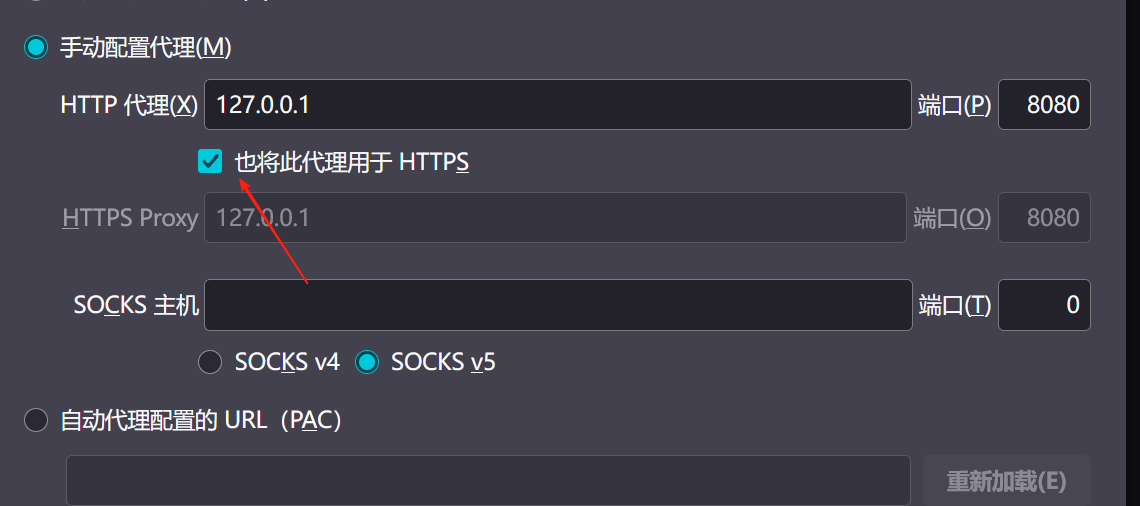
【2025年】解决Burpsuite抓不到https包的问题
环境:windows11 burpsuite:2025.5 在抓取https网站时,burpsuite抓取不到https数据包,只显示: 解决该问题只需如下三个步骤: 1、浏览器中访问 http://burp 2、下载 CA certificate 证书 3、在设置--隐私与安全--…...

【android bluetooth 框架分析 04】【bt-framework 层详解 1】【BluetoothProperties介绍】
1. BluetoothProperties介绍 libsysprop/srcs/android/sysprop/BluetoothProperties.sysprop BluetoothProperties.sysprop 是 Android AOSP 中的一种 系统属性定义文件(System Property Definition File),用于声明和管理 Bluetooth 模块相…...
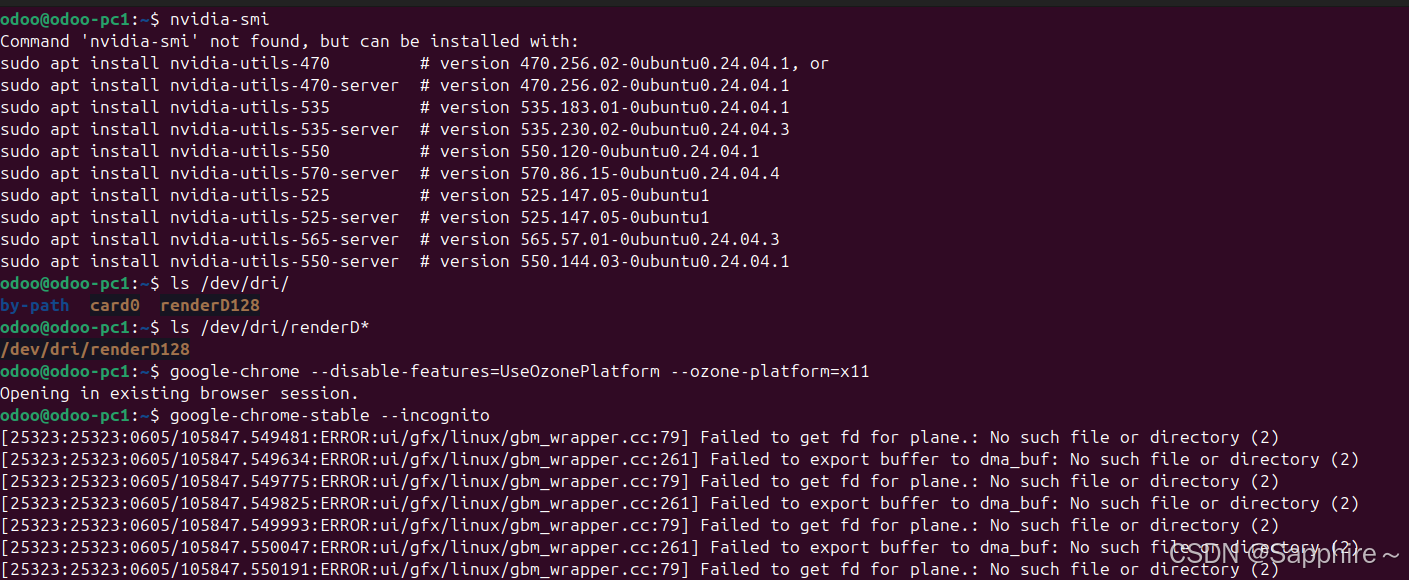
Linux-07 ubuntu 的 chrome 启动不了
文章目录 问题原因解决步骤一、卸载旧版chrome二、重新安装chorme三、启动不了,报错如下四、启动不了,解决如下 总结 问题原因 在应用中可以看到chrome,但是打不开(说明:原来的ubuntu系统出问题了,这个是备用的硬盘&a…...

RNN避坑指南:从数学推导到LSTM/GRU工业级部署实战流程
本文较长,建议点赞收藏,以免遗失。更多AI大模型应用开发学习视频及资料,尽在聚客AI学院。 本文全面剖析RNN核心原理,深入讲解梯度消失/爆炸问题,并通过LSTM/GRU结构实现解决方案,提供时间序列预测和文本生成…...
)
.Net Framework 4/C# 关键字(非常用,持续更新...)
一、is 关键字 is 关键字用于检查对象是否于给定类型兼容,如果兼容将返回 true,如果不兼容则返回 false,在进行类型转换前,可以先使用 is 关键字判断对象是否与指定类型兼容,如果兼容才进行转换,这样的转换是安全的。 例如有:首先创建一个字符串对象,然后将字符串对象隐…...

PostgreSQL——环境搭建
一、Linux # 安装 PostgreSQL 15 仓库 sudo dnf install -y https://download.postgresql.org/pub/repos/yum/reporpms/EL-$(rpm -E %{rhel})-x86_64/pgdg-redhat-repo-latest.noarch.rpm# 安装之前先确认是否已经存在PostgreSQL rpm -qa | grep postgres# 如果存在࿰…...

