Spring整合SpringMVC
目录
【pom.xml】文件;
新建【applicationContext.xml】文件
新建【springmvc.xml】文件;
配置【src/main/webapp/WEB-INF/web.xml】文件;
新建【com.gupaoedu.service.IUserService】;
新建【com.gupaoedu.service.impl.UserServiceImpl】;
新建【com.gupaoedu.controller.UserController】;
pom.xml文件;
<?xml version="1.0" encoding="UTF-8"?><project xmlns="http://maven.apache.org/POM/4.0.0" xmlns:xsi="http://www.w3.org/2001/XMLSchema-instance"xsi:schemaLocation="http://maven.apache.org/POM/4.0.0 http://maven.apache.org/xsd/maven-4.0.0.xsd"><modelVersion>4.0.0</modelVersion><groupId>com.gupaoedu</groupId><artifactId>springmvc_demo_03</artifactId><version>1.0-SNAPSHOT</version><packaging>war</packaging><name>springmvc_demo_03 Maven Webapp</name><!-- FIXME change it to the project's website --><url>http://www.example.com</url><properties><project.build.sourceEncoding>UTF-8</project.build.sourceEncoding><maven.compiler.source>1.7</maven.compiler.source><maven.compiler.target>1.7</maven.compiler.target></properties><dependencies><dependency><groupId>junit</groupId><artifactId>junit</artifactId><version>4.11</version><scope>test</scope></dependency><dependency><groupId>org.springframework</groupId><artifactId>spring-webmvc</artifactId><version>4.3.1.RELEASE</version></dependency></dependencies><build><finalName>springmvc_demo_03</finalName><pluginManagement><!-- lock down plugins versions to avoid using Maven defaults (may be moved to parent pom) --><plugins><plugin><artifactId>maven-clean-plugin</artifactId><version>3.1.0</version></plugin><!-- see http://maven.apache.org/ref/current/maven-core/default-bindings.html#Plugin_bindings_for_war_packaging --><plugin><artifactId>maven-resources-plugin</artifactId><version>3.0.2</version></plugin><plugin><artifactId>maven-compiler-plugin</artifactId><version>3.8.0</version></plugin><plugin><artifactId>maven-surefire-plugin</artifactId><version>2.22.1</version></plugin><plugin><artifactId>maven-war-plugin</artifactId><version>3.2.2</version></plugin><plugin><artifactId>maven-install-plugin</artifactId><version>2.5.2</version></plugin><plugin><artifactId>maven-deploy-plugin</artifactId><version>2.8.2</version></plugin></plugins></pluginManagement><plugins><plugin><groupId>org.apache.tomcat.maven</groupId><artifactId>tomcat7-maven-plugin</artifactId><version>2.2</version><configuration><port>8080</port> <!-- 访问端口 --><path>/</path> <!-- 访问路径 --></configuration></plugin></plugins></build>
</project>新建【applicationContext.xml】文件
<?xml version="1.0" encoding="UTF-8"?>
<beans xmlns="http://www.springframework.org/schema/beans"xmlns:xsi="http://www.w3.org/2001/XMLSchema-instance" xmlns:context="http://www.springframework.org/schema/context"xsi:schemaLocation="http://www.springframework.org/schema/beans http://www.springframework.org/schema/beans/spring-beans.xsd http://www.springframework.org/schema/context http://www.springframework.org/schema/context/spring-context.xsd"><!-- 添加扫描 --><context:component-scan base-package="com.gupao.edu" use-default-filters="true"><context:exclude-filter type="annotation"expression="org.springframework.stereotype.Controller"/></context:component-scan>
</beans>新建【springmvc.xml】文件;
<?xml version="1.0" encoding="UTF-8"?>
<beans xmlns="http://www.springframework.org/schema/beans"xmlns:xsi="http://www.w3.org/2001/XMLSchema-instance" xmlns:context="http://www.springframework.org/schema/context"xmlns:mvc="http://www.springframework.org/schema/mvc"xsi:schemaLocation="http://www.springframework.org/schema/beans http://www.springframework.org/schema/beans/spring-beans.xsd http://www.springframework.org/schema/context http://www.springframework.org/schema/context/spring-context.xsd http://www.springframework.org/schema/mvc http://www.springframework.org/schema/mvc/spring-mvc.xsd"><!-- 添加扫描 --><context:component-scan base-package="com.gupao.edu"use-default-filters="false"><context:include-filter type="annotation"expression="org.springframework.stereotype.Controller"/></context:component-scan><!-- 开启注解--><mvc:annotation-driven/>
</beans>配置【src/main/webapp/WEB-INF/web.xml】文件;
<!DOCTYPE web-app PUBLIC"-//Sun Microsystems, Inc.//DTD Web Application 2.3//EN""http://java.sun.com/dtd/web-app_2_3.dtd" ><web-app><display-name>Archetype Created Web Application</display-name><!-- 配置Spring --><context-param><param-name>contextConfigLocation</param-name><param-value>classpath:applicationContext.xml</param-value></context-param><listener><listener-class>org.springframework.web.context.ContextLoaderListener</listener-class></listener><!-- 配置SpringMVC --><servlet><servlet-name>springmvc</servlet-name><servlet-class>org.springframework.web.servlet.DispatcherServlet</servlet-class><!-- 关联SpringMVC的配置文件 --><init-param><param-name>contextConfigLocation</param-name><param-value>classpath:springmvc.xml</param-value></init-param></servlet><servlet-mapping><servlet-name>springmvc</servlet-name><url-pattern>/</url-pattern></servlet-mapping>
</web-app>新建【com.gupaoedu.service.IUserService】;
package com.gupaoedu.service;public interface IUserService {public String hello();}新建【com.gupaoedu.service.impl.UserServiceImpl】;
import com.gupaoedu.service.IUserService;
import org.springframework.stereotype.Service;@Service
public class UserServiceImpl implements IUserService {@Overridepublic String hello() {return "hello Service ... ... ";}
}新建【com.gupaoedu.controller.UserController】;
package com.gupaoedu.controller;import com.gupaoedu.service.IUserService;
import org.springframework.beans.factory.annotation.Autowired;
import org.springframework.web.bind.annotation.GetMapping;
import org.springframework.web.bind.annotation.RestController;@RestController
public class UserController {@Autowiredprivate IUserService userService;@GetMapping("/user/hello")public String hello() {return userService.hello();}}相关文章:

Spring整合SpringMVC
目录 【pom.xml】文件; 新建【applicationContext.xml】文件 新建【springmvc.xml】文件; 配置【src/main/webapp/WEB-INF/web.xml】文件; 新建【com.gupaoedu.service.IUserService】; 新建【com.gupaoedu.service.impl.Use…...

【Rust自学】10.4. trait Pt.2:trait作为参数和返回类型、trait bound
喜欢的话别忘了点赞、收藏加关注哦,对接下来的教程有兴趣的可以关注专栏。谢谢喵!(・ω・) 说句题外话,写这篇的时间比写所有权还还花的久,trait是真的比较难理解的概念。 10.4.1. 把trait作为参数 继续以…...

嵌入式系统 (2.嵌入式硬件系统基础)
2.嵌入式硬件系统基础 2.1嵌入式硬件系统的组成 嵌入式硬件系统以嵌入式微处理器为核心,主要由嵌入式微处理器、总线、存储器、输入/输出接口和设备组成。 嵌入式微处理器 嵌入式微处理器采用冯诺依曼结构或哈佛结构:前者指令和数据共享同一存储空间…...
)
Linux 下 Vim 环境安装踩坑问题汇总及解决方法(重置版)
导航 安装教程导航 Mamba 及 Vim 安装问题参看本人博客:Mamba 环境安装踩坑问题汇总及解决方法(初版)Linux 下Mamba 及 Vim 安装问题参看本人博客:Mamba 环境安装踩坑问题汇总及解决方法(重置版)Windows …...

OpenAI 故障复盘 - 阿里云容器服务与可观测产品如何保障大规模 K8s 集群稳定性
本文作者: 容器服务团队:刘佳旭、冯诗淳 可观测团队:竺夏栋、麻嘉豪、隋吉智 一、前言 Kubernetes(K8s)架构已经是当今 IT 架构的主流与事实标准(CNCF Survey[1])。随着承接的业务规模越来越大,用户也在使…...

安卓触摸对焦
1. 相机坐标说明 触摸对焦需要通过setFocusAreas()设置对焦区域,而该方法的参数的坐标,与屏幕坐标并不相同,需要做一个转换。 对Camera(旧版相机API)来说,相机的坐标区域是一个2000*2000,原点…...

jupyter出现“.ipynb appears to have died. It will restart automatically.”解决方法
原因 解决方法:更新jupyter的版本 1.打开anaconda prompt 2、更新jupyter版本 在anaconda prompt输入以下指令 conda update jupyter如图:...

20250108-实验+神经网络
实验3. 神经网络与反向传播算法 3.1 计算图:复合函数的计算图 实验要求1:基于numpy实现 ( y 1 , y 2 ) f ( x 1 , x 2 , x 3 ) (y_1,y_2) f(x_1,x_2,x_3) (y1,y2)f(x1,x2,x3) 的反向传播算法(不允许使用自动微分)&a…...
)
【权限管理】CAS(Central Authentication Service)
CAS(Central Authentication Service)是一种广泛应用的 单点登录(SSO) 协议,它允许用户在一个集中式的身份验证系统中登录一次后,便可以无缝访问多个应用系统,而无需重复登录。CAS 通过统一的身…...

Golang笔记:使用net包进行TCP监听回环测试
文章目录 前言TCP监听回环代码演示 附:UDP监听回环 前言 TCP是比较基础常用的网络通讯方式,这篇文章将使用Go语言实现TCP监听回环测试。 本文中使用 Packet Sender 工具进行测试,其官网地址如下: https://packetsender.com/ TC…...

《浮岛风云》V1.0中文学习版
《浮岛风云》中文版https://pan.xunlei.com/s/VODadt0vSGdbrVOBEsW9Xx8iA1?pwdy7c3# 一款有着类似暗黑破坏神的战斗系统、类似最终幻想的奇幻世界和100%可破坏体素环境的动作冒险RPG。...

Day10——爬虫
爬虫概念 网络请求 爬虫分类 基本流程 请求头...

10. C语言 函数详解
本章目录: 前言1. C 语言函数概述1.1 函数的定义与结构1.2 函数声明1.3 函数调用 2. 函数参数传递2.1 传值调用2.2 传引用调用(模拟)2.3 引用调用(C 特性) 3. 内部函数与外部函数3.1 内部函数3.2 外部函数3.3 示例:多个…...

NRC优先级中比较特殊的—NRC0x13和NRC0x31
1、基础知识 大家都了解 NRC0x13,表示长度错误和格式错误 NRC0x31,表示DID不支持和数据格式不支持 2、为什么说这两个NRC比较特殊 看下图的标注部分: 2.1、先看NRC0x13 步骤一:仔细看是先判断Minmun Length Check ࿰…...
 和 reactive() 区别)
ref() 和 reactive() 区别
ref() 和 reactive() 都是 Vue 3 中用于创建响应式数据的方法,但它们之间存在一些关键差异。 首先,ref() 用于创建响应式的标量值,比如数字、字符串、布尔值等基本数据类型,以及对象和数组等复杂数据类型。当你使用 ref() 时&…...

深度学习与计算机视觉 (博士)
文章目录 零、计算机视觉概述一、深度学习相关概念1.学习率η2.batchsize和epoch3.端到端(End-to-End)、序列到序列(Seq-to-Seq)4.消融实验5.学习方式6.监督学习的方式(1)有监督学习(2)强监督学习(3)弱监督学习(4)半监督学习(5)自监督学习(6)无监督学习(7)总结:不同…...

Sprint Boot教程之五十:Spring Boot JpaRepository 示例
Spring Boot JpaRepository 示例 Spring Boot建立在 Spring 之上,包含 Spring 的所有功能。由于其快速的生产就绪环境,使开发人员能够直接专注于逻辑,而不必费力配置和设置,因此如今它正成为开发人员的最爱。Spring Boot 是一个基…...

NaVILA:用于足式机器人导航的VLA模型
论文地址:https://navila-bot.github.io/static/navila_paper.pdf 项目地址:https://navila-bot.github.io/ 本文提出了一种名为NaVILA的机器人导航模型,旨在解决视觉语言导航问题,并允许机器人在更具挑战性和杂乱的场景中进行导…...
大语言模型提示技巧(七)-扩展
扩展是将较短的文本,例如一组提示或主题列表,输入到大型语言模型中,让模型生成更长的文本。我们可以利用这个特性让大语言模型生成基于某个主题的电子邮件或小论文。通过这种方式使用大语言模型,可以为工作与生活提供诸多便利&…...

基类指针指向派生类对象,基类指针的首地址永远指向子类从基类继承的基类首地址
文章目录 基类指针指向派生类对象,基类指针的首地址永远指向子类从基类继承的基类起始地址。代码代码2 基类指针指向派生类对象,基类指针的首地址永远指向子类从基类继承的基类起始地址。 代码 #include <iostream> using namespace std;class b…...

[特殊字符] 智能合约中的数据是如何在区块链中保持一致的?
🧠 智能合约中的数据是如何在区块链中保持一致的? 为什么所有区块链节点都能得出相同结果?合约调用这么复杂,状态真能保持一致吗?本篇带你从底层视角理解“状态一致性”的真相。 一、智能合约的数据存储在哪里…...

MongoDB学习和应用(高效的非关系型数据库)
一丶 MongoDB简介 对于社交类软件的功能,我们需要对它的功能特点进行分析: 数据量会随着用户数增大而增大读多写少价值较低非好友看不到其动态信息地理位置的查询… 针对以上特点进行分析各大存储工具: mysql:关系型数据库&am…...
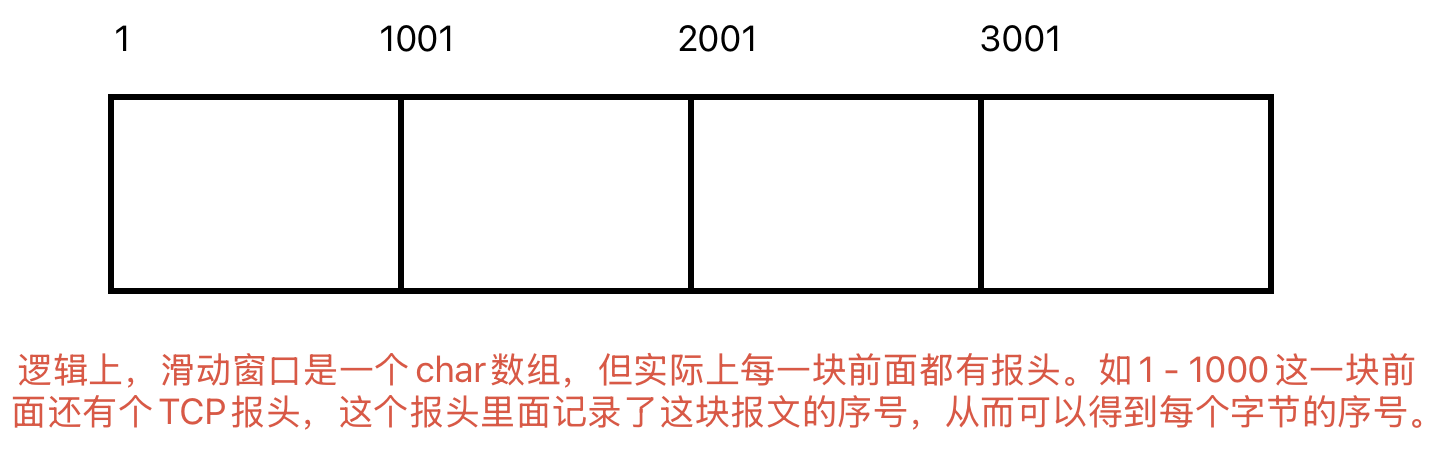
Linux相关概念和易错知识点(42)(TCP的连接管理、可靠性、面临复杂网络的处理)
目录 1.TCP的连接管理机制(1)三次握手①握手过程②对握手过程的理解 (2)四次挥手(3)握手和挥手的触发(4)状态切换①挥手过程中状态的切换②握手过程中状态的切换 2.TCP的可靠性&…...
)
WEB3全栈开发——面试专业技能点P2智能合约开发(Solidity)
一、Solidity合约开发 下面是 Solidity 合约开发 的概念、代码示例及讲解,适合用作学习或写简历项目背景说明。 🧠 一、概念简介:Solidity 合约开发 Solidity 是一种专门为 以太坊(Ethereum)平台编写智能合约的高级编…...

【HTTP三个基础问题】
面试官您好!HTTP是超文本传输协议,是互联网上客户端和服务器之间传输超文本数据(比如文字、图片、音频、视频等)的核心协议,当前互联网应用最广泛的版本是HTTP1.1,它基于经典的C/S模型,也就是客…...
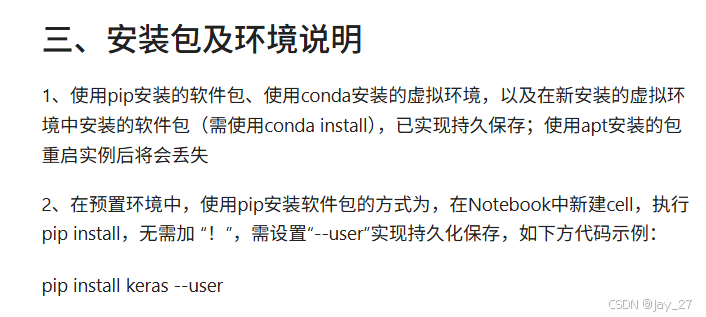
九天毕昇深度学习平台 | 如何安装库?
pip install 库名 -i https://pypi.tuna.tsinghua.edu.cn/simple --user 举个例子: 报错 ModuleNotFoundError: No module named torch 那么我需要安装 torch pip install torch -i https://pypi.tuna.tsinghua.edu.cn/simple --user pip install 库名&#x…...
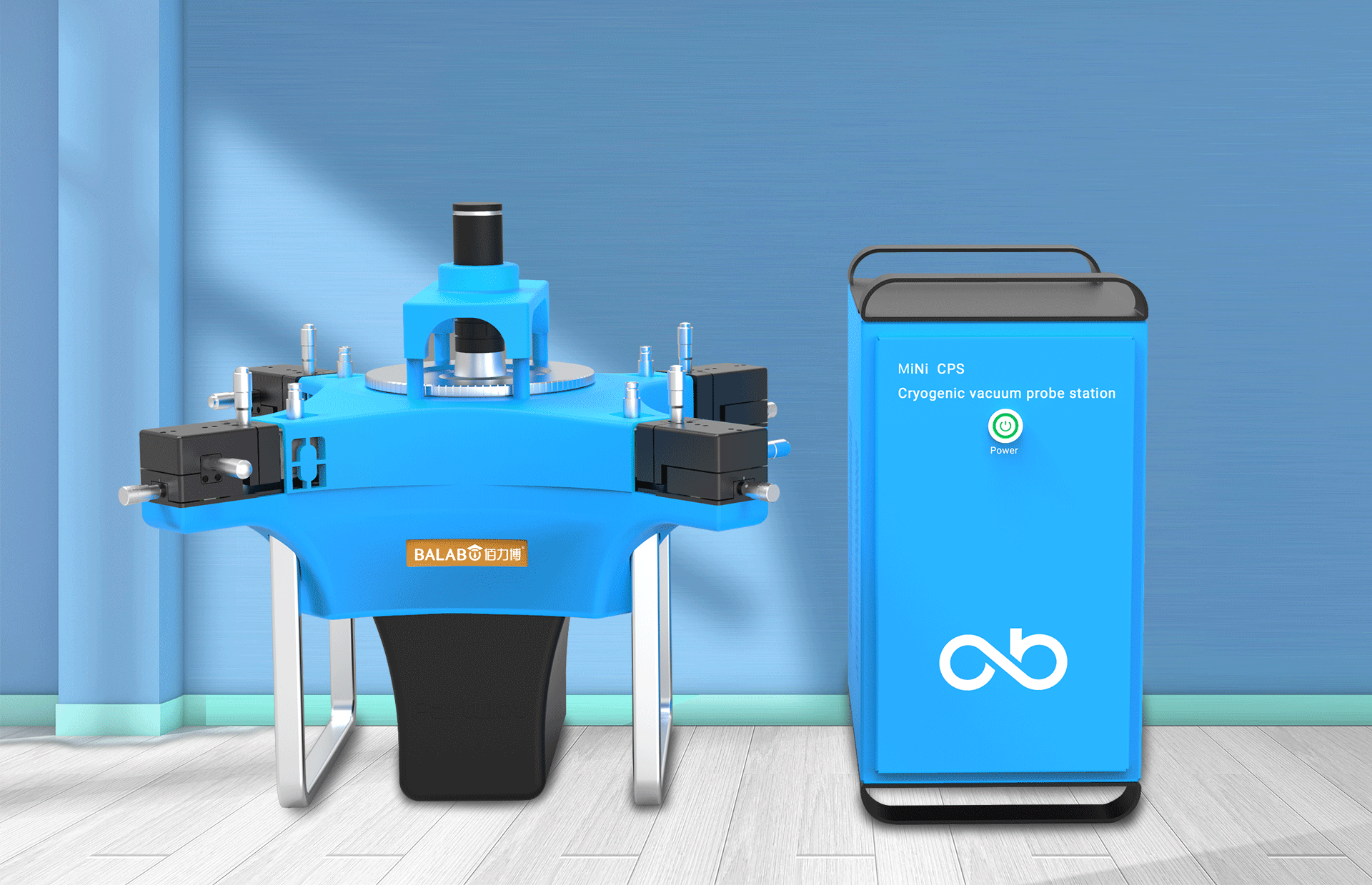
佰力博科技与您探讨热释电测量的几种方法
热释电的测量主要涉及热释电系数的测定,这是表征热释电材料性能的重要参数。热释电系数的测量方法主要包括静态法、动态法和积分电荷法。其中,积分电荷法最为常用,其原理是通过测量在电容器上积累的热释电电荷,从而确定热释电系数…...
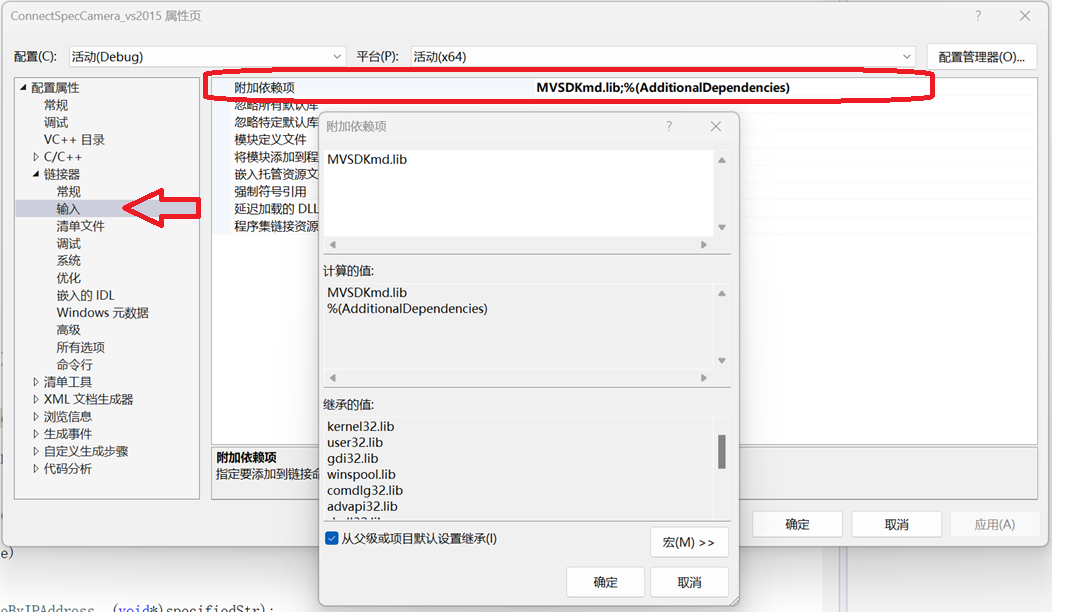
C/C++ 中附加包含目录、附加库目录与附加依赖项详解
在 C/C 编程的编译和链接过程中,附加包含目录、附加库目录和附加依赖项是三个至关重要的设置,它们相互配合,确保程序能够正确引用外部资源并顺利构建。虽然在学习过程中,这些概念容易让人混淆,但深入理解它们的作用和联…...

数据结构:递归的种类(Types of Recursion)
目录 尾递归(Tail Recursion) 什么是 Loop(循环)? 复杂度分析 头递归(Head Recursion) 树形递归(Tree Recursion) 线性递归(Linear Recursion)…...
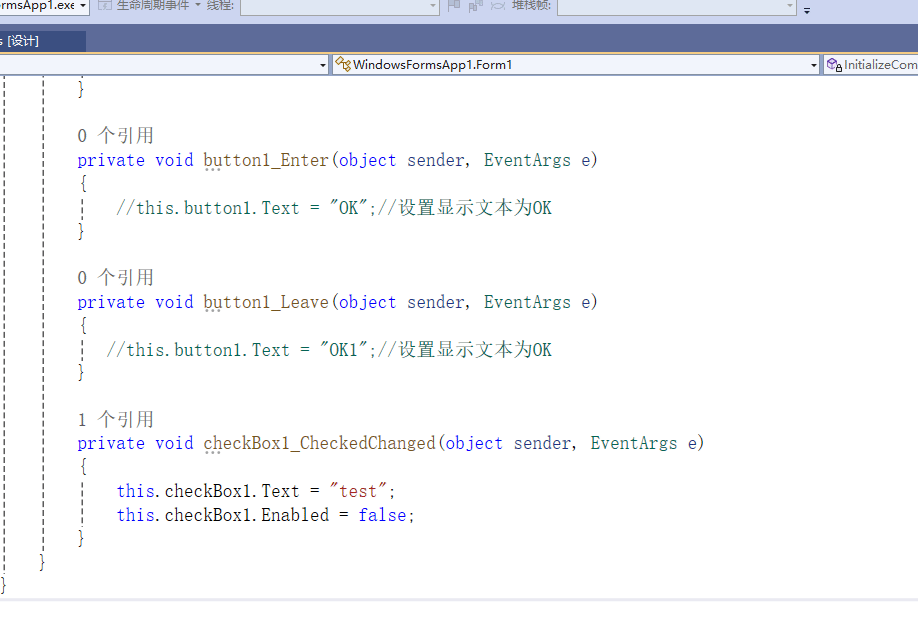
C# winform教程(二)----checkbox
一、作用 提供一个用户选择或者不选的状态,这是一个可以多选的控件。 二、属性 其实功能大差不差,除了特殊的几个外,与button基本相同,所有说几个独有的 checkbox属性 名称内容含义appearance控件外观可以变成按钮形状checkali…...
