improve-gantt-elastic(vue2中甘特图实现与引入)
1.前言
项目开发中需要使用甘特图展示项目实施进度,左侧为表格计划,右侧为图表进度展示。wl-gantt-mater,dhtmlx尝试使用过可拓展性受到限制。gantt-elastic相对简单,可操作性强,基础版本免费。
甘特图(Gantt chart)又称为横道图、条状图(Bar chart),通过条状图来显示项目、进度和其他时间相关的系统进展的内在关系随着时间进展的情况。以提出者亨利·劳伦斯·甘特(Henry Laurence Gantt)先生的名字命名。

2. gantt-elastic(vue2中甘特图实现与引入)
2.1 gantt-elastic
官方demo

gantt-elastic官网gantt-elastic | Gantt Chart [ javascript gantt chart, gantt component, vue gantt, vue gantt chart, responsive gantt, project manager , vue projects ]![]() https://neuronetio.github.io/gantt-elastic/
https://neuronetio.github.io/gantt-elastic/
2.2 npm install引入
不受网络限制直接npm install在项目中
npm install --save gantt-elastic
npm install --save gantt-elastic-header # 可选,根据需求安装将对应的demo组件引入对应的项目。
2.3内网引入
(1)拉取github上的gantt-elastic项目
将对应需要的依赖进行复制到需要开发的项目依赖中node_module。
需要复制的依赖包,相关依赖包已上传到博客资源中,可自行下载使用。
dayjs
gantt-elastic
gantt-elastic-header
resize-observe-polyfill
vue-slider-component
vue-switches(2) package.json版本锁定
"dependencies": {"dayjs": "^1.8.14","gantt-elastic": "^1.0.12","gantt-elastic-header": "^0.1.11",
}(3) demo引入
<template><gantt-elastic:options="options":tasks="tasks"@tasks-changed="tasksUpdate"@options-changed="optionsUpdate"@dynamic-style-changed="styleUpdate"><gantt-header slot="header"></gantt-header></gantt-elastic>
</template><script>
import GanttElastic from "gantt-elastic";
import GanttHeader from "gantt-elastic-header";
import dayjs from "dayjs";// just helper to get current dates
function getDate(hours) {const currentDate = new Date();const currentYear = currentDate.getFullYear();const currentMonth = currentDate.getMonth();const currentDay = currentDate.getDate();const timeStamp = new Date(currentYear,currentMonth,currentDay,0,0,0).getTime();return new Date(timeStamp + hours * 60 * 60 * 1000).getTime();
}let tasks = [{id: 1,label: "Make some noise",user:'<a href="https://www.google.com/search?q=John+Doe" target="_blank" style="color:#0077c0;">John Doe</a>',start: getDate(-24 * 5),duration: 15 * 24 * 60 * 60 * 1000,percent: 85,type: "project",collapsed: true,},{id: 2,label: "With great power comes great responsibility",user:'<a href="https://www.google.com/search?q=Peter+Parker" target="_blank" style="color:#0077c0;">Peter Parker</a>',parentId: 1,start: getDate(-24 * 4),duration: 4 * 24 * 60 * 60 * 1000,percent: 50,type: "milestone",collapsed: true,style: {base: {fill: "#1EBC61",stroke: "#0EAC51"}}},{id: 3,label: "Courage is being scared to death, but saddling up anyway.",user:'<a href="https://www.google.com/search?q=John+Wayne" target="_blank" style="color:#0077c0;">John Wayne</a>',parentId: 2,start: getDate(-24 * 3),duration: 2 * 24 * 60 * 60 * 1000,percent: 100,type: "task"},{id: 4,label: "Put that toy AWAY!",user:'<a href="https://www.google.com/search?q=Clark+Kent" target="_blank" style="color:#0077c0;">Clark Kent</a>',start: getDate(-24 * 2),duration: 2 * 24 * 60 * 60 * 1000,percent: 50,type: "task",dependentOn: [3]},{id: 5,label:"One billion, gajillion, fafillion... shabadylu...mil...shabady......uh, Yen.",user:'<a href="https://www.google.com/search?q=Austin+Powers" target="_blank" style="color:#0077c0;">Austin Powers</a>',parentId: 4,start: getDate(0),duration: 2 * 24 * 60 * 60 * 1000,percent: 10,type: "milestone",style: {base: {fill: "#0287D0",stroke: "#0077C0"}}},{id: 6,label: "Butch Mario and the Luigi Kid",user:'<a href="https://www.google.com/search?q=Mario+Bros" target="_blank" style="color:#0077c0;">Mario Bros</a>',parentId: 5,start: getDate(24),duration: 1 * 24 * 60 * 60 * 1000,percent: 50,type: "task",collapsed: true,style: {base: {fill: "#8E44AD",stroke: "#7E349D"}}},{id: 7,label: "Devon, the old man wanted me, it was his dying request",user:'<a href="https://www.google.com/search?q=Knight+Rider" target="_blank" style="color:#0077c0;">Knight Rider</a>',parentId: 2,dependentOn: [6],start: getDate(24 * 2),duration: 4 * 60 * 60 * 1000,percent: 20,type: "task",collapsed: true},{id: 8,label: "Hey, Baby! Anybody ever tell you I have beautiful eyes?",user:'<a href="https://www.google.com/search?q=Johhny+Bravo" target="_blank" style="color:#0077c0;">Johhny Bravo</a>',parentId: 7,dependentOn: [7],start: getDate(24 * 3),duration: 1 * 24 * 60 * 60 * 1000,percent: 0,type: "task"},{id: 9,label:"This better be important, woman. You are interrupting my very delicate calculations.",user:'<a href="https://www.google.com/search?q=Dexter\'s+Laboratory" target="_blank" style="color:#0077c0;">Dexter\'s Laboratory</a>',parentId: 8,dependentOn: [8, 7],start: getDate(24 * 4),duration: 4 * 60 * 60 * 1000,percent: 20,type: "task",style: {base: {fill: "#8E44AD",stroke: "#7E349D"}}},{id: 10,label: "current task",user:'<a href="https://www.google.com/search?q=Johnattan+Owens" target="_blank" style="color:#0077c0;">Johnattan Owens</a>',start: getDate(24 * 5),duration: 24 * 60 * 60 * 1000,percent: 0,type: "task"},{id: 11,label:"test task",user:'<a href="https://www.google.com/search?q=Johnattan+Owens" target="_blank" style="color:#0077c0;">Johnattan Owens</a>',start: getDate(24 * 6),duration: 24 * 60 * 60 * 1000,percent: 0,type: "task"},{id: 12,label: "test task",user:'<a href="https://www.google.com/search?q=Johnattan+Owens" target="_blank" style="color:#0077c0;">Johnattan Owens</a>',start: getDate(24 * 7),duration: 24 * 60 * 60 * 1000,percent: 0,type: "task",parentId: 11},{id: 13,label:"test task",user:'<a href="https://www.google.com/search?q=Johnattan+Owens" target="_blank" style="color:#0077c0;">Johnattan Owens</a>',start: getDate(24 * 8),duration: 24 * 60 * 60 * 1000,percent: 0,type: "task"},{id: 14,label: "test task",user:'<a href="https://www.google.com/search?q=Johnattan+Owens" target="_blank" style="color:#0077c0;">Johnattan Owens</a>',start: getDate(24 * 9),duration: 24 * 60 * 60 * 1000,percent: 0,type: "task"},{id: 15,label: "test task",user:'<a href="https://www.google.com/search?q=Johnattan+Owens" target="_blank" style="color:#0077c0;">Johnattan Owens</a>',start: getDate(24 * 16),duration: 24 * 60 * 60 * 1000,percent: 0,type: "task"}];let options = {taskMapping: {progress: "percent"},maxRows: 100,maxHeight: 500,title: {label: "Your project title as html (link or whatever...)",html: false},row: {height: 24},calendar: {hour: {display: true}},chart: {progress: {bar: false},expander: {display: true}},taskList: {expander: {straight: false},columns: [{id: 1,label: "ID",value: "id",width: 40},{id: 2,label: "Description",value: "label",width: 200,expander: true,html: true,events: {click({ data, column }) {alert("description clicked!\n" + data.label);}}},{id: 3,label: "Assigned to",value: "user",width: 130,html: true},{id: 3,label: "Start",value: task => dayjs(task.start).format("YYYY-MM-DD"),width: 78}, {id: 4,label: "Type",value: "type",width: 68},{id: 5,label: "%",value: "progress",width: 35,style: {"task-list-header-label": {"text-align": "center",width: "100%"},"task-list-item-value-container": {"text-align": "center",width: "100%"}}}]},locale: {name: "en",Now: "Now","X-Scale": "Zoom-X","Y-Scale": "Zoom-Y","Task list width": "Task list","Before/After": "Expand","Display task list": "Task list"}};export default {name: "Gantt",components: {GanttElastic,GanttHeader},data() {return {tasks,options,dynamicStyle: {},lastId: 16};},methods: {tasksUpdate(tasks) {this.tasks = tasks;},optionsUpdate(options) {this.options = options;},styleUpdate(style) {this.dynamicStyle = style;}}
};
</script><style>
</style>
3.gantt-elastic-h
基于 gantt-elastic的拓展封装,基本功能相较gantt-elastic完善。在使用gantt-elastic可参考gantt-elastic-h的Api文档。也可选择使用gantt-elastic-h来实现参考使用文档自行完成。

使用文档 | gantt-elastic-h | 使用文档![]() https://jianguoht.github.io/gantt-elastic-h/doc.html#options-tasklist-columns
https://jianguoht.github.io/gantt-elastic-h/doc.html#options-tasklist-columns
4.参考博客
vue甘特图(内网引入gantt-elastic以及源码扩展)_vue wl-gantt-CSDN博客文章浏览阅读3.2k次,点赞2次,收藏18次。前言:项目要求用甘特图展示计划的实施过程。之前用过dhtmlx,用着不是很舒服。又在网上看了jQueryGantt-master,wl-gantt-mater,gantt-elastic的大概源码,最后选定gantt-elastic(源码相对简单,易扩展开发,没选用他的进阶版本gantt-schedule-timeline-calendar-master的原因是这个要收费)1.外网开发,直接去github上npm install就好,我是内网开发,在github上install下来,然后把下下来的nod_vue wl-gantthttps://blog.csdn.net/qq_36566924/article/details/125293765?fromshare=blogdetail&sharetype=blogdetail&sharerId=125293765&sharerefer=PC&sharesource=2301_76671906&sharefrom=from_link
相关文章:
improve-gantt-elastic(vue2中甘特图实现与引入)
1.前言 项目开发中需要使用甘特图展示项目实施进度,左侧为表格计划,右侧为图表进度展示。wl-gantt-mater,dhtmlx尝试使用过可拓展性受到限制。gantt-elastic相对简单,可操作性强,基础版本免费。 甘特图(Gan…...

【k8s面试题2025】1、练气期
主要通过呼吸吐纳等方法,将外界的天地灵气吸入体内,初步改造身体,使身体素质远超常人。 文章目录 docker 和虚拟机的不同Kubernetes 和 docker 的关系Kube-proxy IPVS 和 iptables 的异同蓝绿发布Kubernetes中常见的数据持久化方式关于 Docke…...

SpringBoot源码解析(七):应用上下文结构体系
SpringBoot源码系列文章 SpringBoot源码解析(一):SpringApplication构造方法 SpringBoot源码解析(二):引导上下文DefaultBootstrapContext SpringBoot源码解析(三):启动开始阶段 SpringBoot源码解析(四):解析应用参数args Sp…...

SpringSecurity-前后端分离
在前后端分离的架构中,Spring Security 的配置与传统的单体应用有所不同。为了确保安全性和灵活性,我们需要对 Spring Security 进行适当的调整以适应这种架构。下面将详细介绍如何在前后端分离的应用程序中实现 Spring Security。 1. 理解前后端分离的…...

sparkRDD教程之基本命令
作者:nchu可乐百香果 指导者:nchu-YoungDragon 1.前期准备 (1)从迅雷网盘上面下载这个项目,并且把scala,maven和java环境配置好 网盘链接: 分享文件:SparkRDD.zip 链接…...

Linux:SystemV通信
目录 一、System V通信 二、共享内存 代码板块 总结 三、信号量 信号量理论 信号量接口 一、System V通信 System V IPC(inter-process communication),是一种进程间通信方式。其实现的方法有共享内存、消息队列、信号量这三种机制。 …...

C#上位机通过CAN总线发送bin文件
让gpt生成一段代码用来把bin文件通过can总线发出去 c#代码还是比较强大的,各种功能基本都是一两行代码就实现了,这里记录一下对这个代码的理解和解读 主要代码如下,传入bin文件的地址即可将其从指定的can通道发送出去: public …...

CV 图像处理基础笔记大全(超全版哦~)!!!
一、图像的数字化表示 像素 数字图像由众多像素组成,是图像的基本构成单位。在灰度图像中,一个像素用一个数值表示其亮度,通常 8 位存储,取值范围 0 - 255,0 为纯黑,255 为纯白。例如,一幅简单的…...

2-Kbengine+Unity3D多人在线游戏DEMO源码架构分析
2-Kbengine+Unity3D多人在线游戏DEMO源码架构分析 目录 一、服务器端 1、编写并生成我们的服务器端和客户端通用的游戏协议 2、 认识Entity实体 3、 官方DEMO-kbengine_demos_assets分析 二、 客户端...

Vue.js组件开发-如何实现表头搜索
在Vue.js组件开发中,实现表头搜索通常涉及在表格组件的表头添加输入框,并让用户能够输入搜索关键字来过滤表格数据。 以下是一个使用Element UI的el-table组件实现表头搜索的示例: 一、准备阶段 确保Element UI已安装: 确保…...

lerna使用指南
lerna版本 以下所有配置命令都是基于v8.1.9,lerna v5 v7版本差别较大,在使用时,注意自身的lerna版本。 lerna开启缓存及缓存配置 nx缓存是v5版本以后才有的,小于该版本的无法使用该功能。 初始化配置 缓存配置文件nx.json&am…...

spark,读取和写入同一张表问题
读取a表,写入a表 1.写入的是分区表,不报错 2.读取上来之后,创建为临时视图temp,然后先写入a表,再使用temp,就会报错 解决办法:可以先使用temp,再写入a表 3.写入的不是分区表&…...
)
iOS - TLS(线程本地存储)
从源码中,详细总结 TLS (Thread Local Storage) 的实现: 1. TLS 基本结构 // TLS 的基本结构 struct tls_data {pthread_key_t key; // 线程本地存储的键void (*destructor)(void *); // 清理函数 };// 自动释放池的 TLS class Autorelease…...

node.js项目依赖关系分析工具 Depazer 的使用
node.js项目依赖关系分析工具 Depazer 的使用 Depazer 是一个用于 分析和可视化 Node.js 项目依赖关系 的工具。它可以帮助开发者快速了解项目的依赖结构、模块关系,以及可能存在的问题,从而优化代码架构和依赖管理。 功能特点 依赖关系分析࿱…...

QT 如何禁止QComboBox鼠标滚轮
一般情况下,QComboBox会相应鼠标的滚轮事件,即当鼠标停靠在QComboBox上方时,滚动鼠标滚轮,QComboBox的选项会发生切换。但这或许并不是我们希望所出现的,尤其是当QComboBox嵌入在QScrollArea中时,用户只是想…...

理解CPU负载与使用率
目录 CPU使用率 CPU负载 CPU使用率 定义:就像看一个工人干活的时间占他上班时间的比例。比如工人上班8小时,实际干活6小时,干活时间占比就是68100%75%。对于CPU,单核的看它被占用的时间占总时间的比例,多核的就把每个…...

浅谈计算机网络01 | SDN数据平面
浅谈基本云架构 一、计算机网络数据平面的基础理论1.1 数据平面与控制平面的区分1.1.1 两者功能差异1.1.2 协同工作机制 1.2 数据平面在网络架构中的位置与角色1.2.1 与各网络层次的关系1.2.2 对网络整体性能的影响 二、数据平面的关键技术原理2.1 转发技术2.1.1 基于目的地转发…...

《Java开发手册》核心内容
文章目录 引言I 编程规约II 异常日志III 单元测试 :IV 安全规约 :V MySQL数据库:VI 工程结构 :VII 设计规约 :引言 手册的愿景是提升代码质量和开发效率,通过规范化的编码实践来减少错误和提高系统的稳定性。 I 编程规约 命名风格:规定了命名的一致性和规范性,避免使…...
)
采用海豚调度器+Doris开发数仓保姆级教程(满满是踩坑干货细节,持续更新)
目录 一、采用海豚调度器+Doris开发平替CDH Hdfs + Yarn + Hive + Oozie的理由。 1. 架构复杂性 2. 数据处理性能 3. 数据同步与更新 4. 资源利用率与成本 6. 生态系统与兼容性 7. 符合信创或国产化要求 二、ODS层接入数据 接入kafka实时数据 踩坑的问题细节 三、海…...

通过将模型权重的矩阵表示为低秩矩阵,可以减少需要调整的参数数量,通俗易懂的解释,不懂你爬网线打我
通过将模型权重矩阵表示为低秩矩阵,可以减少需要调整的参数数量,原因在于低秩矩阵的结构本身就比高秩矩阵更“紧凑”,即它们需要的独立参数更少。具体来说,低秩矩阵的结构可以通过减少模型的自由度(独立参数的数量&…...

vscode里如何用git
打开vs终端执行如下: 1 初始化 Git 仓库(如果尚未初始化) git init 2 添加文件到 Git 仓库 git add . 3 使用 git commit 命令来提交你的更改。确保在提交时加上一个有用的消息。 git commit -m "备注信息" 4 …...
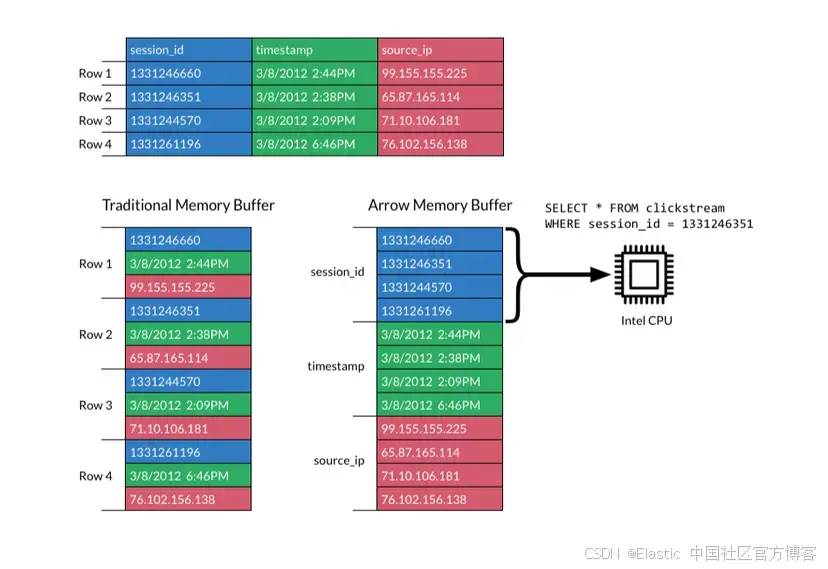
JavaScript 中的 ES|QL:利用 Apache Arrow 工具
作者:来自 Elastic Jeffrey Rengifo 学习如何将 ES|QL 与 JavaScript 的 Apache Arrow 客户端工具一起使用。 想获得 Elastic 认证吗?了解下一期 Elasticsearch Engineer 培训的时间吧! Elasticsearch 拥有众多新功能,助你为自己…...
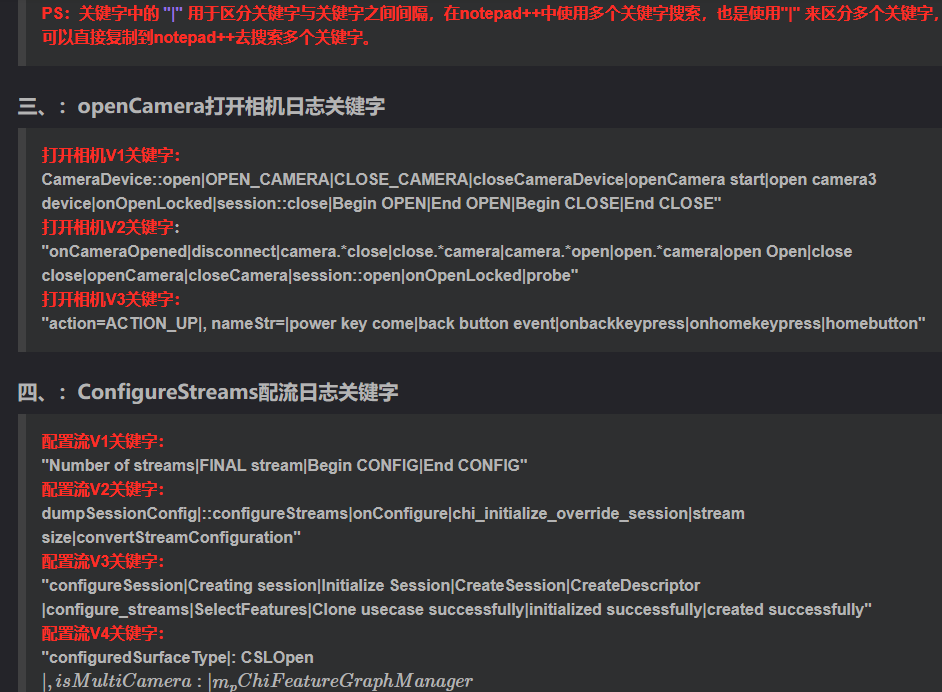
相机Camera日志实例分析之二:相机Camx【专业模式开启直方图拍照】单帧流程日志详解
【关注我,后续持续新增专题博文,谢谢!!!】 上一篇我们讲了: 这一篇我们开始讲: 目录 一、场景操作步骤 二、日志基础关键字分级如下 三、场景日志如下: 一、场景操作步骤 操作步…...

基于Docker Compose部署Java微服务项目
一. 创建根项目 根项目(父项目)主要用于依赖管理 一些需要注意的点: 打包方式需要为 pom<modules>里需要注册子模块不要引入maven的打包插件,否则打包时会出问题 <?xml version"1.0" encoding"UTF-8…...

【C语言练习】080. 使用C语言实现简单的数据库操作
080. 使用C语言实现简单的数据库操作 080. 使用C语言实现简单的数据库操作使用原生APIODBC接口第三方库ORM框架文件模拟1. 安装SQLite2. 示例代码:使用SQLite创建数据库、表和插入数据3. 编译和运行4. 示例运行输出:5. 注意事项6. 总结080. 使用C语言实现简单的数据库操作 在…...
可以参考以下方法:)
根据万维钢·精英日课6的内容,使用AI(2025)可以参考以下方法:
根据万维钢精英日课6的内容,使用AI(2025)可以参考以下方法: 四个洞见 模型已经比人聪明:以ChatGPT o3为代表的AI非常强大,能运用高级理论解释道理、引用最新学术论文,生成对顶尖科学家都有用的…...

基于matlab策略迭代和值迭代法的动态规划
经典的基于策略迭代和值迭代法的动态规划matlab代码,实现机器人的最优运输 Dynamic-Programming-master/Environment.pdf , 104724 Dynamic-Programming-master/README.md , 506 Dynamic-Programming-master/generalizedPolicyIteration.m , 1970 Dynamic-Programm…...
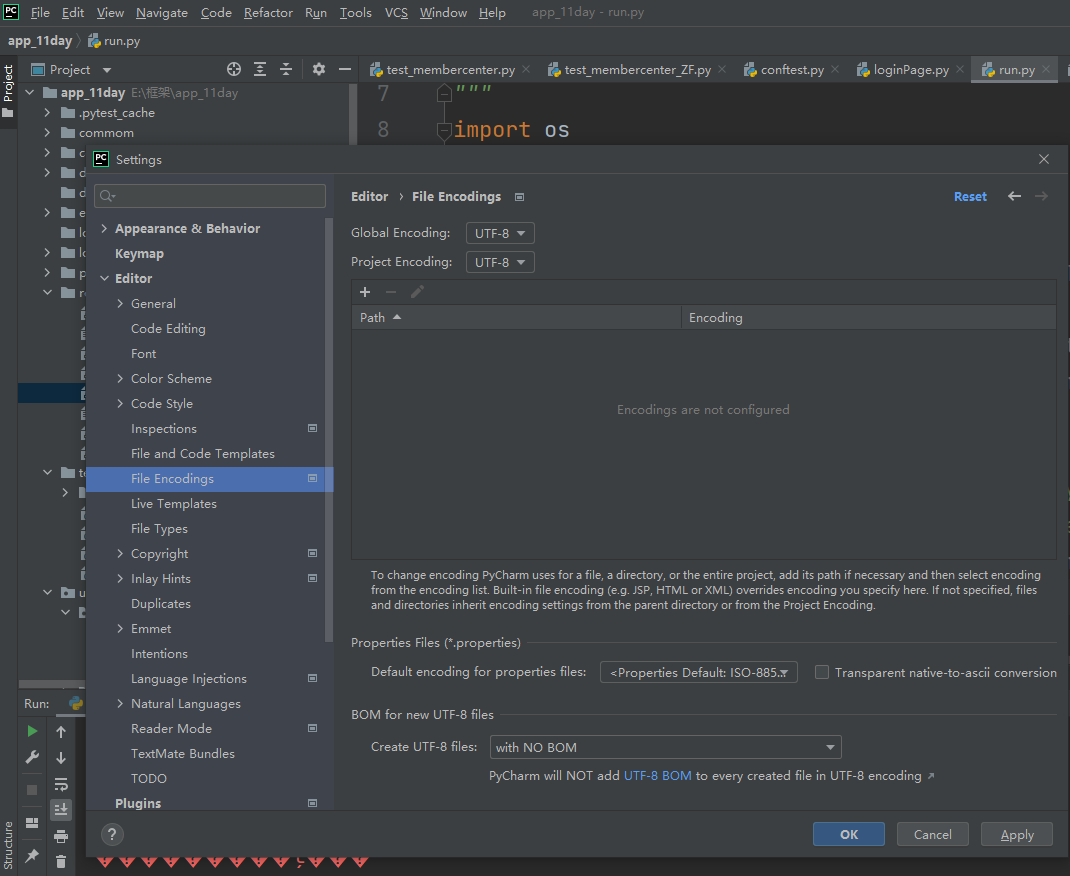
python执行测试用例,allure报乱码且未成功生成报告
allure执行测试用例时显示乱码:‘allure’ �����ڲ����ⲿ���Ҳ���ǿ�&am…...

鸿蒙DevEco Studio HarmonyOS 5跑酷小游戏实现指南
1. 项目概述 本跑酷小游戏基于鸿蒙HarmonyOS 5开发,使用DevEco Studio作为开发工具,采用Java语言实现,包含角色控制、障碍物生成和分数计算系统。 2. 项目结构 /src/main/java/com/example/runner/├── MainAbilitySlice.java // 主界…...

【Java学习笔记】BigInteger 和 BigDecimal 类
BigInteger 和 BigDecimal 类 二者共有的常见方法 方法功能add加subtract减multiply乘divide除 注意点:传参类型必须是类对象 一、BigInteger 1. 作用:适合保存比较大的整型数 2. 使用说明 创建BigInteger对象 传入字符串 3. 代码示例 import j…...
