【Java】常用工具类方法:树形结构、获取IP、对象拷贝、File相关、雪花算法等
1、生成子孙树
/*** 生成子孙树** @param dataArray 遍历所有数据, 每个数据加到其父节点下* @return 子孙树json*/public static JSONArray makeTree(JSONArray dataArray) {List<Map<String, Object>> data = new ArrayList<>();for (int i = 0; i < dataArray.size(); i++) {JSONObject jsonObject = dataArray.getJSONObject(i);Map<String, Object> map = new HashMap<>(jsonObject);data.add(map);}List<Map<String, Object>> res = new ArrayList<>();Map<Integer, Map<String, Object>> map = new HashMap<>();// 整理数组for (Map<String, Object> vo : data) {map.put((Integer) vo.get("id"), vo);}// 查询子孙for (Map<String, Object> vo : data) {Integer pid = (Integer) vo.get("pid");if (pid != 0) {Map<String, Object> parent = map.get(pid);if (parent != null) {List<Map<String, Object>> children = (List<Map<String, Object>>) parent.get("children");if (children == null) {children = new ArrayList<>();parent.put("children", children);}children.add(vo);}}}// 去除杂质for (Map<String, Object> vo : data) {int pid = (Integer) vo.get("pid");if (pid == 0) {res.add(vo);}}return new JSONArray(Collections.singletonList(res));}
2、对象序列化成JSON
/*** 对象序列化成JSON*/public static JSONObject parseToUnderlineJson(Object object) {if (object != null) {JSONObject json = JSONObject.parseObject(JSON.toJSONString(object));JSONObject jsonObject = new JSONObject();for (String key : json.keySet()) {String camelName = underscoreName(key);jsonObject.put(camelName, json.get(key));}return jsonObject;}return null;}public static String underscoreName(String name) {StringBuilder result = new StringBuilder();if (name != null && name.length() > 0) {result.append(name.substring(0, 1).toLowerCase());for (int i = 1; i < name.length(); i++) {String s = name.substring(i, i + 1);// 在大写字母前添加下划线if (!StringUtils.isAllLowerCase(s) && Character.isUpperCase(s.charAt(0))) {result.append("_").append(s.toLowerCase());} else {result.append(s);}}}return result.toString();}
3、获取请求的IP地址
/*** 未知IP*/private static final String UNKNOWN = "unknown";/*** 获取请求的IP地址** @param request request* @return ip地址*/public static String getIpAddr(HttpServletRequest request) {String ip = request.getHeader("x-forwarded-for");if (ip == null || ip.length() == 0 || UNKNOWN.equalsIgnoreCase(ip)) {ip = request.getHeader("Proxy-Client-IP");}if (ip == null || ip.length() == 0 || UNKNOWN.equalsIgnoreCase(ip)) {ip = request.getHeader("WL-Proxy-Client-IP");}if (ip == null || ip.length() == 0 || UNKNOWN.equalsIgnoreCase(ip)) {ip = request.getRemoteAddr();}return "0:0:0:0:0:0:0:1".equals(ip) ? "127.0.0.1" : ip;}
4、文件相关
import lombok.extern.slf4j.Slf4j;
import org.apache.commons.io.IOUtils;
import org.apache.commons.lang3.StringUtils;import java.io.*;
import java.nio.MappedByteBuffer;
import java.nio.channels.FileChannel;
import java.security.MessageDigest;
import java.util.Arrays;@Slf4j
public class FileUtil {/*** 返回文件后缀名** @return 文件后缀名*/public static String getSuffixName(String fileName) {if (StringUtils.isNotBlank(fileName)) {return fileName.substring(fileName.lastIndexOf(".") + 1);}return "";}/*** 返回文件后缀名前面带.** @return 文件后缀名*/public static String getSuffixNameWithPoint(String fileName) {if (StringUtils.isNotBlank(fileName)) {return fileName.substring(fileName.lastIndexOf("."));}return "";}/*** 获取文件大小 返回 KB 保留3位小数 没有文件时返回0** @param path* 文件绝对路径* @return Double*/public static Double getFileSize(String path) {File file = new File(path);return (double)file.length() / 1000.000;}/*** 创建目录** @param path* 文件夹路径* @return boolean*/public static boolean createDir(String path) {File dir = new File(path);return dir.getParentFile().exists() && dir.mkdir();}/*** 读取到字节数组--方式1** @param filePath* 文件路径* @return byte[]*/public static byte[] toByteArray(String filePath) {File file = new File(filePath);long fileSize = file.length();if (fileSize > Integer.MAX_VALUE) {log.info("file too big...");return null;}FileInputStream fi = null;byte[] buffer = new byte[0];try {fi = new FileInputStream(file);buffer = new byte[(int)fileSize];int offset = 0;int numRead = 0;while (offset < buffer.length && (numRead = fi.read(buffer, offset, buffer.length - offset)) >= 0) {offset += numRead;}// 确保所有数据均被读取if (offset != buffer.length) {throw new IOException("Could not completely read file " + file.getName());}fi.close();} catch (IOException e) {log.error("error={}", "文件读取到字节数组错误", e);} finally {try {if (fi != null) {fi.close();}} catch (IOException e) {log.error("关闭fi错误", e);}}return buffer;}/*** 读取到字节数组--方式2** @param filePath* 文件路径* @return byte[]* @throws FileNotFoundException*/public static byte[] toByteArrayTwo(String filePath) throws FileNotFoundException {File f = new File(filePath);if (!f.exists()) {throw new FileNotFoundException(filePath);}BufferedInputStream in = null;try (ByteArrayOutputStream bos = new ByteArrayOutputStream((int)f.length())) {in = new BufferedInputStream(new FileInputStream(f));int bufSize = 1024;byte[] buffer = new byte[bufSize];int len = 0;while (-1 != (len = in.read(buffer, 0, bufSize))) {bos.write(buffer, 0, len);}return bos.toByteArray();} catch (IOException e) {log.error("error={}", "读取到字节数组错误", e);} finally {closeBufferedInputStream(in);}return null;}/*** 关闭输入流* * @param in* 输入流*/private static void closeBufferedInputStream(BufferedInputStream in) {try {if (in != null) {in.close();}} catch (IOException e) {log.error("closeBufferedInputStream", e);}}/*** 读取到字节数组--方式3** @param filePath* 文件路径* @return byte[]* @throws IOException* IOException*/public static byte[] toByteArrayThree(String filePath) throws IOException {FileChannel fc = null;RandomAccessFile rf = null;try {rf = new RandomAccessFile(filePath, "r");fc = rf.getChannel();MappedByteBuffer byteBuffer = fc.map(FileChannel.MapMode.READ_ONLY, 0, fc.size()).load();byte[] result = new byte[(int)fc.size()];if (byteBuffer.remaining() > 0) {byteBuffer.get(result, 0, byteBuffer.remaining());}return result;} catch (IOException e) {log.error("toByteArrayThree",e);throw e;} finally {try {assert rf != null;rf.close();assert fc != null;fc.close();} catch (IOException e) {log.error("close_rf_fc",e);}}}/*** 获取该输入流的MD5值** @param is* 输入流* @return md5*/public static String getMd5Content(InputStream is) {StringBuilder md5 = new StringBuilder();MessageDigest md = null;try {md = MessageDigest.getInstance("MD5");byte[] dataBytes = new byte[1024];int nread = 0;while ((nread = is.read(dataBytes)) != -1) {md.update(dataBytes, 0, nread);} ;byte[] mdbytes = md.digest();// convert the byte to hex formatfor (byte mdByte : mdbytes) {md5.append(Integer.toString((mdByte & 0xff) + 0x100, 16).substring(1));}} catch (Exception e) {log.error("error={}", "获取文件md5值失败",e);}return md5.toString();}/*** 获取该文件的MD5值** @param file* 文件* @return MD5*/public static String getFileMd5Content(File file) {String md5 = "";try (FileInputStream fis = new FileInputStream(file)) {md5 = getMd5Content(fis);} catch (IOException e) {log.error("error={}", "获取文件md5值失败",e);}return md5;}/*** 得到文件md5值** @param file* 文件* @return md5String*/public static String getFileMd5(File file) {String md5File = "";try (FileInputStream fileInputStream = new FileInputStream(file);){md5File = MessageDigestUtil.md5Encode(Arrays.toString(IOUtils.toByteArray(fileInputStream)));} catch (IOException e) {log.error("error={}", "获取文件md5值失败",e);}return md5File;}/*** 判断文件是否存在** @param filePath* 文件路径* @return 文件是否存在*/public static boolean judeFileExists(String filePath) {File file = new File(filePath);return file.exists();}
}
import lombok.extern.slf4j.Slf4j;import java.io.BufferedReader;
import java.io.IOException;
import java.io.UnsupportedEncodingException;
import java.nio.charset.StandardCharsets;
import java.security.MessageDigest;
import java.security.NoSuchAlgorithmException;@Slf4j
public class MessageDigestUtil {/*** md5加密** @param md5Str 加密字符* @return md5加密之后的字符*/public static String md5Encode(String md5Str) {MessageDigest md5;try {md5 = MessageDigest.getInstance("MD5");} catch (NoSuchAlgorithmException e) {log.error("md5Encode_md5",e);return "";}byte[] bytes;try {bytes = md5Str.getBytes("UTF-8");} catch (UnsupportedEncodingException e) {log.error("md5Encode_bytes",e);return "";}byte[] md5Byte = md5.digest(bytes);StringBuffer stringBuffer = new StringBuffer();messageDigest(md5Byte, stringBuffer);return stringBuffer.toString();}private static void messageDigest(byte[] md5Byte, StringBuffer buffer) {for (byte aMd5Byte : md5Byte) {int val = ((int) aMd5Byte) & 0xff;if (val < 16) {buffer.append("0");}buffer.append(Integer.toHexString(val));}}public static String read(BufferedReader bufferedReader) {StringBuilder sb = new StringBuilder("");String temp;try {while ((temp = bufferedReader.readLine()) != null) {sb.append(temp);}} catch (IOException e) {log.error("read",e);}return sb.toString();}/*** 利用java原生的摘要实现SHA256加密** @param str 加密后的报文* @return 加密字符串*/public static String sha256Encode(String str) {MessageDigest messageDigest;String encodeStr = "";try {messageDigest = MessageDigest.getInstance("SHA-256");messageDigest.update(str.getBytes(StandardCharsets.UTF_8));encodeStr = byte2Hex(messageDigest.digest());} catch (NoSuchAlgorithmException e) {log.error("sha256Encode",e);}return encodeStr;}/*** 将byte转为16进制** @param bytes byte数组* @return 16进制字符串*/private static String byte2Hex(byte[] bytes) {StringBuilder stringBuffer = new StringBuilder();String temp = null;for (byte aByte : bytes) {temp = Integer.toHexString(aByte & 0xFF);if (temp.length() == 1) {//1得到一位的进行补0操作stringBuffer.append("0");}stringBuffer.append(temp);}return stringBuffer.toString();}}5、对象拷贝
import org.springframework.cglib.beans.BeanCopier;import java.util.HashMap;
import java.util.Map;/*** BeanCopier工具类*/
public class BeanCopierUtils {public static Map<String, BeanCopier> beanCopierCacheMap = new HashMap<>();/**** 将soruce对象的属性转换给target对象* @date 2022/3/9 9:11* @param source 需要转换的对象* @param target 目标对象*/public static void copyProperties(Object source, Object target) {BeanCopier beanCopier;String cacheKey = source.getClass().toString() + target.getClass().toString();if (!beanCopierCacheMap.containsKey(cacheKey)) {synchronized (BeanCopierUtils.class) {if (!beanCopierCacheMap.containsKey(cacheKey)) {beanCopier = BeanCopier.create(source.getClass(), target.getClass(), false);beanCopierCacheMap.put(cacheKey, beanCopier);} else {beanCopier = beanCopierCacheMap.get(cacheKey);}}} else {beanCopier = beanCopierCacheMap.get(cacheKey);}beanCopier.copy(source, target, null);}
}import org.slf4j.Logger;
import org.slf4j.LoggerFactory;
import org.springframework.beans.BeanUtils;
import org.springframework.beans.BeanWrapper;
import org.springframework.beans.BeanWrapperImpl;import java.beans.PropertyDescriptor;
import java.util.ArrayList;
import java.util.HashSet;
import java.util.List;
import java.util.Set;/*** 数据格式转换工具类*/
public class ObjectConvertUtils {private static final Logger LOGGER = LoggerFactory.getLogger(ObjectConvertUtils.class);/*** 浅克隆** @param source 原对象* @param clazz 目标对象* @return T* @date 2022/4/6 13:45*/public static <T> T clone(Object source, Class<T> clazz) {return clone(source, clazz, true);}/**** @date 2022/7/18 16:36* @param source 原对象* @param clazz 目标对象* @param whetherAssignNull 是否赋值空值:true是 false否* @return T*/public static <T> T clone(Object source, Class<T> clazz, Boolean whetherAssignNull) {T target;if (source == null) {return null;}try {target = clazz.newInstance();if (whetherAssignNull) {BeanUtils.copyProperties(source, target);} else {BeanUtils.copyProperties(source, target, getNullPropertyNames(source));}return target;} catch (Exception e) {LOGGER.error("数据转换异常", e);return null;}}/*** 对象与对象之间的数据转换** @param source 转换的数据对象* @param target 需要转换数据的对象* @date 2022/7/14 17:24*/public static void clone(Object source, Object target) {clone(source, target, true);}/**** @date 2022/7/18 16:39* @param source 转换的数据对象* @param target 需要转换数据的对象* @param whetherAssignNull 是否赋值空值:true是 false否*/public static void clone(Object source, Object target, Boolean whetherAssignNull) {if (source == null) {return;}try {if (whetherAssignNull) {BeanUtils.copyProperties(source, target, getNullPropertyNames(source));} else {BeanUtils.copyProperties(source, target);}} catch (Exception e) {LOGGER.error("数据转换异常", e);}}/*** 对象与对象之间的数据转换** @param source 转换的数据对象* @param target 需要转换数据的对象* @date 2022/7/15 9:11*/public static void cglibBeanCopierCloneObject(Object source, Object target) {BeanCopierUtils.copyProperties(source, target);}/*** 对象与对象之间的数据转换** @param source 转换的数据对象* @param target 需要转换数据的对象* @date 2022/7/15 9:11*/public static <T> T cglibBeanCopierCloneObject(Object source, Class<T> target) {T t;try {t = target.newInstance();BeanCopierUtils.copyProperties(source, t);} catch (InstantiationException | IllegalAccessException e) {throw new RuntimeException(e);}return t;}/*** 将list集合转换为传入的对象的数据集合** @param sourceList 原数据集合* @param clazz 需要转换的集合数据对象* @return java.util.List<T>* @date 2022/4/6 13:49*/public static <T> List<T> cloneList(List<?> sourceList, Class<T> clazz) {return cloneList(sourceList, clazz, true);}/**** @date 2022/7/18 16:41* @param sourceList 原数据集合* @param clazz 需要转换的集合数据对象* @param whetherAssignNull 是否赋值空值:true是 false否* @return java.util.List<T>*/public static <T> List<T> cloneList(List<?> sourceList, Class<T> clazz, Boolean whetherAssignNull) {try {List<T> targetList = new ArrayList<>(sourceList.size());for (Object source : sourceList) {if (whetherAssignNull) {targetList.add(clone(source, clazz));} else {targetList.add(clone(source, clazz, false));}}return targetList;} catch (Exception e) {LOGGER.error("数据转换异常", e);return null;}}/*** 获取需要忽略的属性*/public static String[] getNullPropertyNames(Object source) {final BeanWrapper src = new BeanWrapperImpl(source);PropertyDescriptor[] pds = src.getPropertyDescriptors();Set<String> emptyNames = new HashSet<>();for (PropertyDescriptor pd : pds) {Object srcValue = src.getPropertyValue(pd.getName());// 此处判断可根据需求修改if (srcValue == null) {emptyNames.add(pd.getName());}}String[] result = new String[emptyNames.size()];return emptyNames.toArray(result);}
}6、雪花算法生成ID
import org.slf4j.Logger;
import org.slf4j.LoggerFactory;
import org.springframework.stereotype.Component;import java.util.Date;/*** @Description 雪花算法-ID*/
@Component
public class SnowFlakeUtil {private Logger log = LoggerFactory.getLogger(SnowFlakeUtil.class);/*** 记录上一毫秒数*/private static long lastTimestamp = -1L;/*** 记录毫秒内的序列,0-4095*/private static long sequence = 0L;private static Long machineId = 1L;private static Long datacenterId =1L;public static synchronized String getId() {long timestamp = System.currentTimeMillis();// 如果当前时间小于上一次ID生成的时间戳,说明系统时钟被修改过,回退在上一次ID生成时间之前应当抛出异常!!!if (timestamp < lastTimestamp) {throw new IllegalStateException(String.format("Clock moved backwards. Refusing to generate id for %d milliseconds", lastTimestamp - timestamp));}//如果是同一时间生成的,则进行毫秒内序列if (lastTimestamp == timestamp) {sequence = (sequence + 1) & UniqueIdMetaData.SEQUENCE_MASK;//毫秒内序列溢出if (sequence == 0) {//阻塞到下一个毫秒,获得新的时间戳timestamp = System.currentTimeMillis();while (timestamp <= lastTimestamp) {timestamp = System.currentTimeMillis();}return String.valueOf(timestamp);}}//时间戳改变,毫秒内序列重置else {sequence = 0L;}// 上次生成ID的时间截lastTimestamp = timestamp;// 移位并通过或运算组成64位IDreturn String.valueOf(((timestamp - UniqueIdMetaData.START_TIME) << UniqueIdMetaData.TIMESTAMP_LEFT_SHIFT_BITS)| (datacenterId << UniqueIdMetaData.DATACENTER_SHIFT_BITS)| (machineId<< UniqueIdMetaData.MACHINE_SHIFT_BITS)| sequence);}public static synchronized Long getLongId() {return Long.parseLong(getId());}public UniqueId explainId(long id) {UniqueId uniqueId = SnowFlakeUtil.convert(id);if (uniqueId == null) {log.error("==> 解析ID失败, ID不合法");return null;}return uniqueId;}public Date transTime(long time) {return new Date(time + UniqueIdMetaData.START_TIME);}/*** 唯一ID对象解析返回ID** @param uniqueId* @return*/public static long convert(UniqueId uniqueId) {long result = 0;try {result = 0L;result |= uniqueId.getSequence();result |= uniqueId.getMachineId() << UniqueIdMetaData.MACHINE_SHIFT_BITS;result |= uniqueId.getDatacenterId() << UniqueIdMetaData.DATACENTER_SHIFT_BITS;result |= uniqueId.getTimestamp() << UniqueIdMetaData.TIMESTAMP_LEFT_SHIFT_BITS;} catch (Exception e) {e.printStackTrace();return result;}return result;}public static UniqueId convert(long id) {UniqueId uniqueId = null;try {uniqueId = new UniqueId();uniqueId.setSequence(id & UniqueIdMetaData.SEQUENCE_MASK);uniqueId.setMachineId((id >>> UniqueIdMetaData.MACHINE_SHIFT_BITS) & UniqueIdMetaData.MACHINE_MASK);uniqueId.setDatacenterId((id >>> UniqueIdMetaData.DATACENTER_SHIFT_BITS) & UniqueIdMetaData.DATACENTER_MASK);uniqueId.setTimestamp((id >>> UniqueIdMetaData.TIMESTAMP_LEFT_SHIFT_BITS) & UniqueIdMetaData.TIMESTAMP_MASK);} catch (Exception e) {e.printStackTrace();return uniqueId;}return uniqueId;}
}import io.swagger.annotations.ApiModelProperty;
import lombok.AllArgsConstructor;
import lombok.Data;
import lombok.NoArgsConstructor;import java.io.Serializable;/*** @Description*/
@NoArgsConstructor
@AllArgsConstructor
@Data
public class UniqueId implements Serializable {/*** 0 + 41 + 5 + 5 + 12* 固定 + 时间戳 + 工作机器ID + 数据中心ID + 序列号*/private static final long serialVersionUID = 8632670752020316524L;/*** 工作机器ID、数据中心ID、序列号、上次生成ID的时间戳*/@ApiModelProperty(value = "机器ID")private long machineId;@ApiModelProperty(value = "数据中心ID")private long datacenterId;@ApiModelProperty(value = "毫秒内序列")private long sequence;@ApiModelProperty(value = "时间戳")private long timestamp;@Overridepublic String toString() {return "UniqueIdRespVo{" +"服务机器ID=" + machineId +", 数据中心ID=" + datacenterId +", 毫秒内的序列=" + sequence +", 生成时间与预设时间戳间隔=" + timestamp +'}';}
}import io.swagger.annotations.ApiModelProperty;public class UniqueIdMetaData {/*** 取当前系统启动时间为参考起始时间,* 取1995-04-01为参考日*/public static final long START_TIME = 796665600000L;/*** 机器ID所占位数*/@ApiModelProperty(value = "机器位数")public static final long MACHINE_ID_BITS = 5L;/*** 机器ID最大值31,0-31*/@ApiModelProperty(value = "机器ID最大")public static final long MAX_MACHINE_ID = ~(-1L << MACHINE_ID_BITS);/*** 数据中心ID所占位数*/@ApiModelProperty(value = "数据中心ID所占位数")public static final long DATACENTER_ID_BITS = 5L;/*** 数据中心ID最大值31,0-31*/@ApiModelProperty(value = "数据中心ID最大值")public static final long MAX_DATACENTER_ID = ~(-1L << MACHINE_ID_BITS);/*** Sequence所占位数*/@ApiModelProperty(value = "序列所占位数")public static final long SEQUENCE_BITS = 12L;/*** 机器ID偏移量12*/@ApiModelProperty(value = "机器ID偏移量")public static final long MACHINE_SHIFT_BITS = SEQUENCE_BITS;/*** 数据中心ID偏移量12+5=17*/@ApiModelProperty(value = "数据中心ID偏移量")public static final long DATACENTER_SHIFT_BITS = SEQUENCE_BITS + MACHINE_ID_BITS;/*** 时间戳的偏移量12+5+5=22*/@ApiModelProperty(value = "时间戳偏移量")public static final long TIMESTAMP_LEFT_SHIFT_BITS = SEQUENCE_BITS + MACHINE_ID_BITS + DATACENTER_ID_BITS;/*** Sequence掩码4095*/@ApiModelProperty(value = "序列掩码")public static final long SEQUENCE_MASK = ~(-1L << SEQUENCE_BITS);/*** 机器ID掩码1023*/@ApiModelProperty(value = "机器ID掩码")public static final long MACHINE_MASK = ~(-1L << MACHINE_ID_BITS);/*** 数据中心掩码1023*/@ApiModelProperty(value = "数据中心掩码")public static final long DATACENTER_MASK = ~(-1L << MACHINE_ID_BITS);/*** 时间戳掩码2的41次方减1*/@ApiModelProperty(value = "时间戳掩码")public static final long TIMESTAMP_MASK = ~(-1L << 41L);}7、生成UUID
import java.util.UUID;/*** <p>DESC: UUID工具</p>* <p>VERSION:1.0.0</p>*/
public class UUIDUtil {public static String get32Uuid() {return UUID.randomUUID().toString().trim().replaceAll("-", "").toUpperCase();}}
8、去掉图片的base64的头部
/*** 去掉图片的base64的头部** @param base64* @return*/public static String baseurlPhotos(String base64) {return base64.substring(base64.indexOf(",") + 1);}
9、日期相关
import lombok.SneakyThrows;import java.text.ParseException;
import java.text.SimpleDateFormat;
import java.time.Instant;
import java.time.LocalDateTime;
import java.time.LocalTime;
import java.time.ZoneId;
import java.time.temporal.TemporalAdjusters;
import java.util.*;/*** @Author: songmingsong* @CreateTime: 2024-12-13* @Description: 日期工具* @Version: 1.0*/
public class DateUtils {/*** 时间格式(yyyy-MM-dd)*/public final static String DATE_PATTERN = "yyyy-MM-dd";/*** 时间格式(yyyy-MM-dd HH:mm:ss)*/public final static String DATE_TIME_PATTERN = "yyyy-MM-dd HH:mm:ss";/*** 获取当前日期 before 天的时间点** @param before 往前推多少天* @param hour 时* @param minute 分* @param second 秒* @return 当前日期前推before天的 时分秒时间*/public static Date getTimePoint(int before, int hour, int minute, int second) {Calendar calendar = Calendar.getInstance();calendar.set(calendar.get(Calendar.YEAR), calendar.get(Calendar.MONTH), calendar.get(Calendar.DAY_OF_MONTH) - before, hour, minute, second);return calendar.getTime();}/*** 日期格式化 日期格式为:yyyy-MM-dd* @param date 日期* @return 返回yyyy-MM-dd格式日期*/public static String formatDate(Date date) {return formatDate(date, DATE_PATTERN);}/*** 日期格式化 自定义格式* @param date 日期* @param pattern 格式,如:DateUtils.DATE_TIME_PATTERN* @return 返回yyyy-MM-dd格式日期*/public static String formatDate(Date date, String pattern) {if (date != null) {SimpleDateFormat df = new SimpleDateFormat(pattern);return df.format(date);}return null;}/*** 日期解析 日期格式为:yyyy-MM-dd HH:mm:ss* @param dataStr 日期字符串* @return 返回yyyy-MM-dd HH:mm:ss格式日期*/public static Date parse(String dataStr) throws ParseException {SimpleDateFormat sdf = new SimpleDateFormat(DATE_TIME_PATTERN);return sdf.parse(dataStr);}/*** 日期解析 自定义格式* @param date 日期字符串* @param pattern 格式,如:DateUtils.DATE_TIME_PATTERN* @return 返回Date*/public static Date parse(String date, String pattern) {try {return new SimpleDateFormat(pattern).parse(date);} catch (ParseException e) {e.printStackTrace();}return null;}/*** 返回0时0分0秒的date** @param date 日期* @return*/@SneakyThrowspublic static Date startOfDay(Date date) {Calendar calendar = Calendar.getInstance();calendar.setTime(date);// 将时间部分设置为00:00:00.000calendar.set(Calendar.HOUR_OF_DAY, 0);calendar.set(Calendar.MINUTE, 0);calendar.set(Calendar.SECOND, 0);calendar.set(Calendar.MILLISECOND, 0);return calendar.getTime();}/*** 这个月的第一天* @param date 日期* @return*/public static Date startOfMonth(Date date) {Date date1 = startOfDay(date);Calendar cal = Calendar.getInstance();cal.setTime(date1);cal.set(Calendar.DAY_OF_MONTH,1);return cal.getTime();}/*** 获取某个月有多少天** @param yearMonth* @return*/public static String getLastDayOfMonth(String yearMonth) {int year = Integer.parseInt(yearMonth.split("-")[0]); //年int month = Integer.parseInt(yearMonth.split("-")[1]); //月Calendar cal = Calendar.getInstance();// 设置年份cal.set(Calendar.YEAR, year);// 设置月份// cal.set(Calendar.MONTH, month - 1);cal.set(Calendar.MONTH, month); //设置当前月的上一个月// 获取某月最大天数//int lastDay = cal.getActualMaximum(Calendar.DATE);int lastDay = cal.getMinimum(Calendar.DATE); //获取月份中的最小值,即第一天// 设置日历中月份的最大天数//cal.set(Calendar.DAY_OF_MONTH, lastDay);cal.set(Calendar.DAY_OF_MONTH, lastDay - 1); //上月的第一天减去1就是当月的最后一天// 格式化日期SimpleDateFormat sdf = new SimpleDateFormat("dd");return sdf.format(cal.getTime());}/*** 获得某月最大时间* @param date* @return*/public static Date getEndMonthOfDay(Date date) {if (date == null) {return null;}LocalDateTime localDateTime = LocalDateTime.ofInstant(Instant.ofEpochMilli(date.getTime()), ZoneId.systemDefault());LocalDateTime endOfDay = localDateTime.with(TemporalAdjusters.lastDayOfMonth());return getEndOfDay(localDateTimeToDate(endOfDay));}/*** 获得某天最大时间* @param date* @return*/public static Date getStartMonthOfDay(Date date) {if (date == null) {return null;}LocalDateTime localDateTime = LocalDateTime.ofInstant(Instant.ofEpochMilli(date.getTime()), ZoneId.systemDefault());LocalDateTime endOfDay = localDateTime.with(TemporalAdjusters.firstDayOfMonth());return getStartOfDay(localDateTimeToDate(endOfDay));}public static Date getMonthLastDay(Date date) {Calendar calendar = Calendar.getInstance();calendar.setTime(date);calendar.set(Calendar.DAY_OF_MONTH, 0);calendar.add(Calendar.MONTH, 1);return calendar.getTime();}/*** 判断当天和传入的时间是否是同一天** @param thatDay 另一个日期* @return*/public static boolean isSameDay(Date thatDay) {return isSameDay(thatDay, new Date());}/*** 判断两个日期是否为同一天** @param date1 一个日期* @param date2 另一个日期* @return*/public static boolean isSameDay(Date date1, Date date2) {if (date1 == null || date2 == null) {return false;}Calendar thisDat = Calendar.getInstance();thisDat.setTime(date1);Calendar thatDay = Calendar.getInstance();thatDay.setTime(date2);return (thatDay.get(Calendar.YEAR) == thisDat.get(Calendar.YEAR) &&thatDay.get(Calendar.MONTH) == thisDat.get(Calendar.MONTH) &&thatDay.get(Calendar.DAY_OF_MONTH) == thisDat.get(Calendar.DAY_OF_MONTH));}/*** 判断两个日期相差多少天** @param endTime* @param startTime* @return*/public static int dateMinus(Date endTime, Date startTime) {return (int) ((endTime.getTime() - startTime.getTime()) / (1000 * 60 * 60 * 24));}/*** 时间戳转字符串** @param timeStamp* @return*///传入时间戳即可public static String conversionTime(String timeStamp) {//yyyy-MM-dd HH:mm:ss 转换的时间格式 可以自定义SimpleDateFormat sdf = new SimpleDateFormat("yyyy-MM-dd HH:mm:ss");//转换String time = sdf.format(new Date(Long.parseLong(timeStamp)));return time;}/*** 判断两个日期相差多少秒** @param endTime* @param startTime* @return*/public static int dateSeconds(Date endTime, Date startTime) {return (int) ((endTime.getTime() - startTime.getTime()) / (1000));}/*** 获得某天最小时间* @param date* @return*/public static Date getStartOfDay(Date date) {if (date == null) {return null;}LocalDateTime localDateTime = LocalDateTime.ofInstant(Instant.ofEpochMilli(date.getTime()), ZoneId.systemDefault());LocalDateTime startOfDay = localDateTime.with(LocalTime.MIN);return localDateTimeToDate(startOfDay);}/*** 获得某天最大时间* @param date* @return*/public static Date getEndOfDay(Date date) {if (date == null) {return null;}LocalDateTime localDateTime = LocalDateTime.ofInstant(Instant.ofEpochMilli(date.getTime()), ZoneId.systemDefault());LocalDateTime endOfDay = localDateTime.with(LocalTime.MAX);return localDateTimeToDate(endOfDay);}/*** localDateTime 转date* @param localDateTime* @return*/public static Date localDateTimeToDate(LocalDateTime localDateTime) {return Date.from(localDateTime.atZone(ZoneId.systemDefault()).toInstant());}/*** 将秒转为时分秒格式【01:01:01】* @param second 需要转化的秒数* @return*/public static String secondConvertHourMinSecond(Long second) {String str = "00:00:00";if (second == null || second < 0) {return str;}// 得到小时long h = second / 3600;str = h > 0 ? ((h < 10 ? ("0" + h) : h) + ":") : "00:";// 得到分钟long m = (second % 3600) / 60;str += (m < 10 ? ("0" + m) : m) + ":";//得到剩余秒long s = second % 60;str += (s < 10 ? ("0" + s) : s);return str;}/**** @param date* @return*/public static String getWeekOfDate(Date date) {String[] weekDays = {"7", "1", "2", "3", "4", "5", "6"}; // "星期日", "星期一", "星期二", "星期三", "星期四", "星期五", "星期六"Calendar cal = Calendar.getInstance();cal.setTime(date);int w = cal.get(Calendar.DAY_OF_WEEK) - 1; // 将星期日转换为7return weekDays[w]; // 直接返回对应的星期数}/*** 获取两个日期之间的所有年* @param startDate* @param endDate* @return*/public static List<String> getAllYearsBetweenDates(Date startDate, Date endDate) {List<String> years = new ArrayList<>();Calendar startCal = Calendar.getInstance();startCal.setTime(startDate);int startYear = startCal.get(Calendar.YEAR);Calendar endCal = Calendar.getInstance();endCal.setTime(endDate);int endYear = endCal.get(Calendar.YEAR);for (int year = startYear; year <= endYear; year++) {years.add(String.valueOf(year));}return years;}/*** 获取两个日期之间的所有月份* @param startDate* @param endDate* @return*/public static List<String> getAllMonthsBetweenDates(Date startDate, Date endDate) {List<String> months = new ArrayList<>();//具体逻辑Calendar startCal = Calendar.getInstance();startCal.setTime(startDate);startCal.set(Calendar.DAY_OF_MONTH, 1); // 设置为每个月的第一天Calendar endCal = Calendar.getInstance();endCal.setTime(endDate);endCal.set(Calendar.DAY_OF_MONTH, 1); // 设置为每个月的第一天while (startCal.before(endCal) || startCal.equals(endCal)) {int year = startCal.get(Calendar.YEAR);int month = startCal.get(Calendar.MONTH) + 1; // Calendar中月份从0开始,所以要加1months.add(String.format("%d-%02d", year, month)); // 格式化年份和月份为 yyyy-MMstartCal.add(Calendar.MONTH, 1); // 增加一个月}return months;}/*** 获取两个日期间所有的日期* @param startDate* @param endDate* @return*/public static List<String> getAllDaysBetweenDates(Date startDate, Date endDate){List<String> days = new ArrayList<>();//具体实现Calendar startCal = Calendar.getInstance();startCal.setTime(startDate);Calendar endCal = Calendar.getInstance();endCal.setTime(endDate);SimpleDateFormat sdf = new SimpleDateFormat("yyyy-MM-dd");while (startCal.before(endCal) || startCal.equals(endCal)) {days.add(sdf.format(startCal.getTime()));startCal.add(Calendar.DATE, 1);}return days;}/*** 获取两个时间点之间的所有的整点时间* @param startDate* @param endDate* @return*/public static List<String> getAllTimesBetweenDates(Date startDate, Date endDate,String format){// 创建一个字符串列表用来存放整点时间List<String> timesList = new ArrayList<>();// 使用日历类来处理时间Calendar calendar = Calendar.getInstance();calendar.setTime(startDate);// 格式化时间为 "yyyy-MM-dd HH:mm"SimpleDateFormat sdf = new SimpleDateFormat(format);// 逐小时遍历
// while (calendar.getTime().before(endDate) || calendar.getTime().equals(endDate)) {while (calendar.getTime().before(endDate)) {// 将当前时间格式化为字符串并加入列表timesList.add(sdf.format(calendar.getTime()));// 增加一个小时calendar.add(Calendar.HOUR_OF_DAY, 1);}return timesList;}/*** 获取24小时制的时间* @return*/public static List<String> getAllTimesBetweenDates(){// 创建一个字符串数组,容量为24String[] times24 = new String[24];// 设置格式化器为24小时制java.time.format.DateTimeFormatter formatter = java.time.format.DateTimeFormatter.ofPattern("HH");// 获取0点到23点的每一个小时for (int i = 0; i < 24; i++) {LocalTime time = LocalTime.of(i, 0);times24[i] = time.format(formatter);}return new ArrayList<>(Arrays.asList(times24));}/*** 在指定日期上增加i年,负数为减少i年* @param date 指定的日期* @param i 增加/减少的年数* @return*/public static Date addDateYears(Date date, int i) {Calendar calendar = Calendar.getInstance();calendar.setTime(date);calendar.add(Calendar.YEAR, i);return calendar.getTime();}/*** 在指定日期上增加i月,负数为减少i月* @param date* @param i* @return*/public static Date addDateMonths(Date date, int i) {Calendar calendar = Calendar.getInstance();calendar.setTime(date);calendar.add(Calendar.MONTH, i);return calendar.getTime();}/*** 在指定日期上增加i周,负数为减少i周* @param date* @param i* @return*/public static Date addDateWeeks(Date date, int i) {Calendar calendar = Calendar.getInstance();calendar.setTime(date);calendar.add(Calendar.WEEK_OF_YEAR, i);return calendar.getTime();}/*** 在指定日期上增加i天,负数为减少i天* @param date* @param i* @return*/public static Date addDateDays(Date date, int i) {Calendar calendar = Calendar.getInstance();calendar.setTime(date);calendar.add(Calendar.DAY_OF_YEAR, i);return calendar.getTime();}/*** 在指定日期上增加i分钟,负数为减少i分钟* @param date* @param i* @return*/public static Date addDateMinute(Date date, int i) {Calendar calendar = Calendar.getInstance();calendar.setTime(date);calendar.add(Calendar.MINUTE, i);return calendar.getTime();}/*** 在指定日期上增加i单位的时间,负数为减少i单位的时间* @param date 指定日期* @param i 增加/减少的时间数量* @param unit 时间单位,如Calendar.DAY_OF_YEAR、Calendar.HOUR_OF_DAY等* @return*/public static Date addDateUnits(Date date, int i,int unit) {Calendar calendar = Calendar.getInstance();calendar.setTime(date);calendar.add(unit, i);return calendar.getTime();}}相关文章:

【Java】常用工具类方法:树形结构、获取IP、对象拷贝、File相关、雪花算法等
1、生成子孙树 /*** 生成子孙树** param dataArray 遍历所有数据, 每个数据加到其父节点下* return 子孙树json*/public static JSONArray makeTree(JSONArray dataArray) {List<Map<String, Object>> data new ArrayList<>();for (int i 0; i < dataAr…...
)
豆瓣电影Top250的数据采集与可视化分析(scrapy+mysql+matplotlib)
文章目录 豆瓣电影Top250的数据采集与可视化分析(scrapy+mysql+matplotlib)写在前面数据采集(Visual Studio Code+Navicat)1.观察网页信息2.编写Scrapy代码(Visual Studio Code)2.1 创建Scrapy项目`doubanProject`2.2 创建爬虫脚本`douban.py`2.3 修改`douban.py`的代码2…...

2024微短剧行业生态洞察报告汇总PDF洞察(附原数据表)
原文链接: https://tecdat.cn/?p39072 本报告合集洞察从多个维度全面解读微短剧行业。在行业发展层面,市场规模与用户规模双增长,创造大量高收入就业岗位并带动产业链升级。内容创作上,精品化、品牌化趋势凸显,题材走…...

PHP语言的数据库交互
PHP语言的数据库交互 引言 在现代Web开发中,数据库是存储和管理应用数据的重要组成部分。随着互联网的快速发展,网站和应用程序对数据存储和操作的需求变得越来越复杂。PHP作为一种广泛使用的服务器端脚本语言,提供了多种数据库交互的方法&…...

flutter跨端UI框架简介
flutter跨端UI框架简介 简介 Flutter是由Google开发的开源应用开发框架,主要用于构建高性能、跨平台的移动、Web和桌面应用程序。Flutter使用Dart语言,提供了一套丰富的Widgets,使开发者能够快速创建美观的用户界面。其最大特点是热重载功能…...

自动化标注平台开源,基于 yolov8标注平台可本地部署
yolov8标注平台本地部署(docker部署),已调通yolov8模型自动预标注功能。 下面开始背景知识…… 1)数据标注为什么在人工智能时代如此重要? 数据标注在人工智能时代如此重要,原因如下: 为机器…...

Walrus Learn to Earn计划正式启动!探索去中心化存储的无限可能
本期 Learn to Earn 活动将带领开发者和区块链爱好者深入探索 Walrus 的技术核心与实际应用,解锁分布式存储的无限可能。参与者不仅能提升技能,还能通过完成任务赢取丰厚奖励!🌊 什么是 Walrus? 数据主权如今正成为越…...

第35天:安全开发-JavaEE应用原生反序列化重写方法链条分析触发类类加载
时间轴: 序列化与反序列化图解: 演示案例: Java-原生使用-序列化&反序列化 Java-安全问题-重写方法&触发方法 Java-安全问题-可控其他类重写方法 Java-原生使用-序列化&反序列化 1.为什么进行序列化和反序列化࿱…...

【mptcp】ubuntu18.04和MT7981搭建mptcp测试环境操作说明
目录 安装ubuntu18.04,可以使用虚拟机安装... 2 点击安装VMware Tool 2 更新ubuntu18.04源... 4 安装ifconfig指令工具包... 5 安装vim工具包... 5...
】初探 Pandas)
【数据分析(二)】初探 Pandas
目录 引言1. 基本数据结构1.1. Series 的初始化和简单操作1.2. DataFrame 的初始化和简单操作1.2.1. 初始化与持久化1.2.2. 读取查看1.2.3. 行操作1.2.4. 列操作1.2.5. 选中筛查 2. 数据预处理2.0. 生成样例表2.1. 缺失值处理2.2. 类型转换和排序2.3. 统计分析 3. 数据透视3.0.…...

第9章:Python TDD解决货币对象相等性比较难题
写在前面 这本书是我们老板推荐过的,我在《价值心法》的推荐书单里也看到了它。用了一段时间 Cursor 软件后,我突然思考,对于测试开发工程师来说,什么才更有价值呢?如何让 AI 工具更好地辅助自己写代码,或许…...

更新布局元素的属性
每个布局元素都有一组可以通过编程来更新的属性.布局元素有很多种不同的类型,如图例,图形,文本,地图整饰等等. 操作方法: 1.打开目标活动地图文档 2.打开python窗口 3.导入arcpy模块 import arcpy.mapping as mapping 4.引用当前活动地图文档,把该引用赋值给变量 mxd map…...

UDP協議與代理IP介紹
UDP,全稱是用戶數據報協議(User Datagram Protocol),是Internet協議套組的一部分,與TCP協議一道工作。與TCP相比,UDP可以理解為一個更“羽量級”的協議。它不需要像TCP那樣在數據傳輸開始之前建立連接&…...

QT 中 UDP 的使用
目录 一、UDP 简介 二、QT 中 UDP 编程的基本步骤 (一)包含头文件 (二)创建 UDP 套接字对象 (三)绑定端口 (四)发送数据 (五)接收数据 三、完整示例代…...
leetcode刷题记录(七十二)——146. LRU 缓存
(一)问题描述 146. LRU 缓存 - 力扣(LeetCode)146. LRU 缓存 - 请你设计并实现一个满足 LRU (最近最少使用) 缓存 [https://baike.baidu.com/item/LRU] 约束的数据结构。实现 LRUCache 类: * LRUCache(int capacity)…...

深圳大学-计算机系统(3)-实验一MIPS指令集实验
实验目标 a) 了解WinMIPS64的基本功能和作用; b) 熟悉MIPS指令、初步建立指令流水执行的感性认识; c) 掌握该工具的基本命令和操作,为流水线实验作准备。 实验内容 按照下面的实验步骤及说明,完成相关操作记录实验过程的截图&a…...

Java面试专题——面向对象
面向过程和面向对象的区别 面向过程:当事件比较简单的时候,利用面向过程,注重的是事件的具体的步骤/过程,注重的是过程中的具体的行为,以函数为最小单位,考虑怎么做。 面向对象:注重找“参与者…...

知行合一:解决有心无力的问题,解决知易行难的问题,知行合一并不意味着事事都要合一,而是....
问题是什么? 想学习的时候,有手机阻碍我们。想戒掉手机短视频,卸载后,几天的时间,又下载了回来。制定了减肥计划,但就是不执行。明知道这样做是不对的,但依然行动不起来。 沉溺于各种各样的享…...

Qt中自定义信号与槽
在学习信号和槽的时候,我们知道信号一般对应的就是用户的行为,槽指的是接受到信号后的响应,在类内有许多的内置信号和槽函数,能够去实现一些常见的行为,但实际业务开发中,尤其是接受到信号的响应会根据具体…...

.NET 8 项目 Docker 方式部署到 Linux 系统详细操作步骤
本文将详细介绍如何将一个 .NET 8 项目通过 Docker 部署到 Linux 系统中。以下步骤包括从项目的创建、Dockerfile 的编写、镜像构建、到最后在 Linux 上的容器运行。 1. 环境准备 在开始之前,请确保你已经具备以下环境: Linux 系统(如 Ubu…...

使用docker在3台服务器上搭建基于redis 6.x的一主两从三台均是哨兵模式
一、环境及版本说明 如果服务器已经安装了docker,则忽略此步骤,如果没有安装,则可以按照一下方式安装: 1. 在线安装(有互联网环境): 请看我这篇文章 传送阵>> 点我查看 2. 离线安装(内网环境):请看我这篇文章 传送阵>> 点我查看 说明:假设每台服务器已…...

CVPR 2025 MIMO: 支持视觉指代和像素grounding 的医学视觉语言模型
CVPR 2025 | MIMO:支持视觉指代和像素对齐的医学视觉语言模型 论文信息 标题:MIMO: A medical vision language model with visual referring multimodal input and pixel grounding multimodal output作者:Yanyuan Chen, Dexuan Xu, Yu Hu…...

【磁盘】每天掌握一个Linux命令 - iostat
目录 【磁盘】每天掌握一个Linux命令 - iostat工具概述安装方式核心功能基础用法进阶操作实战案例面试题场景生产场景 注意事项 【磁盘】每天掌握一个Linux命令 - iostat 工具概述 iostat(I/O Statistics)是Linux系统下用于监视系统输入输出设备和CPU使…...

OkHttp 中实现断点续传 demo
在 OkHttp 中实现断点续传主要通过以下步骤完成,核心是利用 HTTP 协议的 Range 请求头指定下载范围: 实现原理 Range 请求头:向服务器请求文件的特定字节范围(如 Range: bytes1024-) 本地文件记录:保存已…...
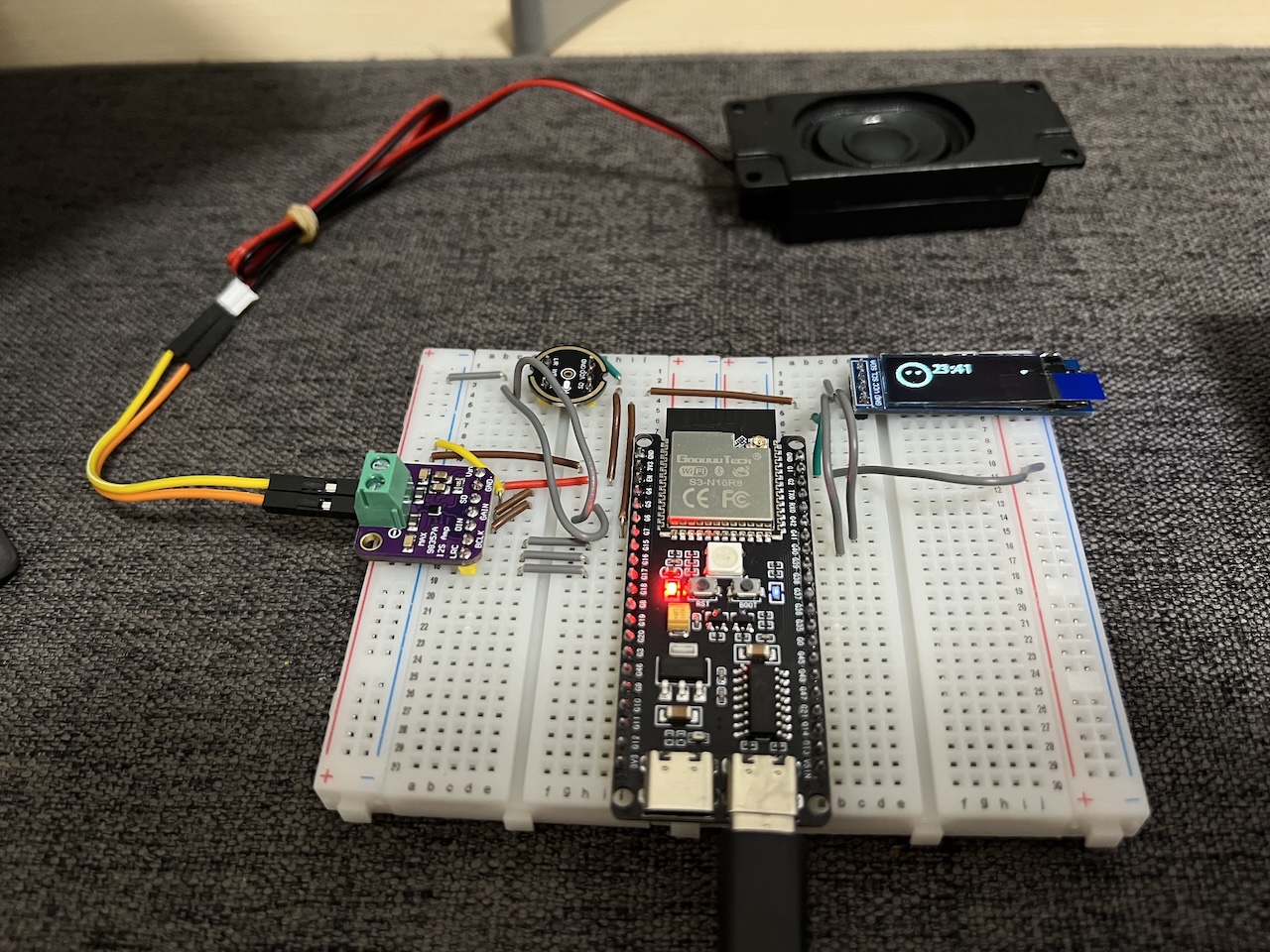
DIY|Mac 搭建 ESP-IDF 开发环境及编译小智 AI
前一阵子在百度 AI 开发者大会上,看到基于小智 AI DIY 玩具的演示,感觉有点意思,想着自己也来试试。 如果只是想烧录现成的固件,乐鑫官方除了提供了 Windows 版本的 Flash 下载工具 之外,还提供了基于网页版的 ESP LA…...

2025 后端自学UNIAPP【项目实战:旅游项目】6、我的收藏页面
代码框架视图 1、先添加一个获取收藏景点的列表请求 【在文件my_api.js文件中添加】 // 引入公共的请求封装 import http from ./my_http.js// 登录接口(适配服务端返回 Token) export const login async (code, avatar) > {const res await http…...
提供了哪些便利?)
现有的 Redis 分布式锁库(如 Redisson)提供了哪些便利?
现有的 Redis 分布式锁库(如 Redisson)相比于开发者自己基于 Redis 命令(如 SETNX, EXPIRE, DEL)手动实现分布式锁,提供了巨大的便利性和健壮性。主要体现在以下几个方面: 原子性保证 (Atomicity)ÿ…...

【Nginx】使用 Nginx+Lua 实现基于 IP 的访问频率限制
使用 NginxLua 实现基于 IP 的访问频率限制 在高并发场景下,限制某个 IP 的访问频率是非常重要的,可以有效防止恶意攻击或错误配置导致的服务宕机。以下是一个详细的实现方案,使用 Nginx 和 Lua 脚本结合 Redis 来实现基于 IP 的访问频率限制…...

jmeter聚合报告中参数详解
sample、average、min、max、90%line、95%line,99%line、Error错误率、吞吐量Thoughput、KB/sec每秒传输的数据量 sample(样本数) 表示测试中发送的请求数量,即测试执行了多少次请求。 单位,以个或者次数表示。 示例:…...
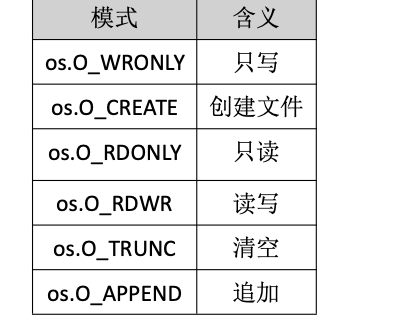
Golang——9、反射和文件操作
反射和文件操作 1、反射1.1、reflect.TypeOf()获取任意值的类型对象1.2、reflect.ValueOf()1.3、结构体反射 2、文件操作2.1、os.Open()打开文件2.2、方式一:使用Read()读取文件2.3、方式二:bufio读取文件2.4、方式三:os.ReadFile读取2.5、写…...
