鸿蒙next 自定义日历组件
效果图预览
20250124-113957
使用说明
1.选择日期左右箭头,实现每月日历切换,示例中超出当前月份,禁止进入下一月,可在代码更改
2.日历中显示当前选择的日期,选中的日期颜色可自定义
3.日历中可展示历史记录作为数据存储标志
4.当前页面选择的日期可在本页面保存状态
可根据自己需求,对日历组件进行更改,将代码拷贝到DevEco Studio 可直接运行使用
日历组件使用代码
@Entry
@Component
struct TEST {@State currentSelectDate: string = calendarUtils.getCurrentDay(); // 当前读取数据日期,用户数据获取private historyDateArray: string[] =[calendarUtils.getPreviousDay(calendarUtils.getCurrentDay()), calendarUtils.getCurrentDay()];private calendarController: CustomDialogController | null = new CustomDialogController({builder: CustomCalendar({currentSelectDate: this.currentSelectDate,defaultSelectDates: this.historyDateArray,colors: ["#fed2cf", "#ed553c", "#f74d33", "#fcfaff"],cancel: () => {this.calendarController?.close();},confirm: (date: Date) => {this.selectCalendarConfirm(date)}}),autoCancel: true,alignment: DialogAlignment.BottomEnd,offset: { dx: -8, dy: -20 },gridCount: 4,showInSubWindow: true,width: 359,isModal: true,customStyle: false,cornerRadius: 16,})// 选择日历确认框selectCalendarConfirm(date: Date) {let dateTime = new Date(date);let year = dateTime.getFullYear();let month = dateTime.getMonth() + 1;let day = dateTime.getDate();let strDate = `${year}-${month}-${day}`;this.currentSelectDate = strDate;let selectIndex = calendarUtils.getDaysFromDate(strDate);this.calendarController?.close();}build() {Column() {Button("日历组件").onClick(() => {this.calendarController?.open();})}.width('100%').height('100%')}
}日历组件代码
import { calendarUtils } from "../../utlis/calendarUtils";interface monthType {defaultData: boolean,value: number
}// 日历
@CustomDialog
export struct CustomCalendar {controller?: CustomDialogController@State selectedDate: Date = new Date();@State isDateSelected: boolean = false;@State currentMonth: number = new Date().getMonth(); // 当前选择的月数@State defaultMonth: number = new Date().getMonth(); // 默认月数@State currentYear: number = new Date().getFullYear();@Prop defaultSelectDates: string[] = []; // 默认历史数据@State defaultYear: number = new Date().getFullYear();@Prop currentSelectDate: string = calendarUtils.getCurrentDay();@Prop colors: string[] = ["#fed2cf", "#ed553c", "#f74d33", "#fcfaff"]; // 0 默认背景 1 背景默认字体颜色 2 选中背景 3 选中字体颜色@State monthDays: monthType[] = []; // 月份天数cancel: () => void = () => {}confirm: (date: Date) => void = () => {}aboutToAppear() {console.log("currentSelectDate===>", this.currentSelectDate)this.onDefaultDataSelect(this.currentSelectDate);let days = this.getDaysInMonth();console.log("days===>", JSON.stringify(days))this.monthDays = [...days]}build() {Column() {Row({ space: 30 }) {Image($r('app.media.rightArrow')).width('24vp').height('24vp').padding({left: 8,right: 8,top: 4,bottom: 4}).rotate({x: 0,y: 0,z: 90,centerX: '50%',centerY: '50%',angle: 180}).onClick(() => this.onMonthChange(-1))Text(`${this.currentYear}年${this.currentMonth + 1 >= 10 ? this.currentMonth + 1 :'0' + (this.currentMonth + 1)}月`).fontSize(20).fontWeight(FontWeight.Bold).margin({ left: 15, right: 15 })if (this.defaultYear != this.currentYear || this.currentMonth != this.defaultMonth) {Image($r('app.media.rightArrow')).width('24vp').height('24vp').padding({left: 8,right: 8,top: 4,bottom: 4}).onClick(() => this.onMonthChange(1))} else {Image($r('app.media.rightArrowGray')).width('24vp').height('24vp').padding({left: 8,right: 8,top: 4,bottom: 4})}}.width('100%').justifyContent(FlexAlign.Center).margin({ top: 20, bottom: 30 })// 星期标题Row() {ForEach(['日', '一', '二', '三', '四', '五', '六'], (day: string) => {Text(day).textAlign(TextAlign.Center).fontSize(18).fontColor('#999999')}, (day: string) => day)}.width('93%').margin({ bottom: 10 }).justifyContent(FlexAlign.SpaceBetween)Grid() {ForEach(this.monthDays, (item: monthType, index: number) => {GridItem() {Column() {Text(item.value.toString()).fontSize(18).fontWeight(this.isSelectedDate(item.value) ? FontWeight.Bold : FontWeight.Normal).fontColor(this.isSelectedDate(item.value) ? this.colors[3] :item.defaultData ? this.colors[1] : this.getDateColor(item.value))}.width('100%').height('100%').borderRadius(25).backgroundColor(this.isSelectedDate(item.value) ? this.colors[2] :(item.defaultData ? this.colors[0] : Color.Transparent)).justifyContent(FlexAlign.Center)}.aspectRatio(1).onClick(() => this.onDateSelected(item.value))})}.width('100%').columnsTemplate('1fr 1fr 1fr 1fr 1fr 1fr 1fr').rowsGap(8).columnsGap(8).height('260vp')// 按钮Row() {Button('取消', { type: ButtonType.Normal }).width('140vp').height('50vp').backgroundColor("#f6f6f6").fontColor("#171d29").borderRadius(12).onClick(() => {this.cancel();})Button('确定', { type: ButtonType.Normal }).width('140vp').height('50vp').backgroundColor("#171d29").borderRadius(12).onClick(() => {console.log("this.selectedDate==>", this.selectedDate);this.confirm(this.selectedDate)console.log("this.monthDays=>", JSON.stringify(this.monthDays))})}.width('100%').height('50vp').justifyContent(FlexAlign.SpaceBetween).padding({ left: 18, right: 18 }).margin({ bottom: 10 });}.width('100%').padding({left: 16,right: 16,top: 16,bottom: 16}).backgroundColor('#ffffff')}private onMonthChange(increment: number) {let newMonth = this.currentMonth + incrementlet newYear = this.currentYearif (newMonth > 11) {newMonth = 0newYear++} else if (newMonth < 0) {newMonth = 11newYear--}this.currentMonth = newMonth;this.currentYear = newYear;let result = this.getDaysInMonth();this.monthDays = [...result];}private onDateSelected(day: number) {const newSelectedDate = new Date(this.currentYear, this.currentMonth, day);const currentDate = new Date(this.currentYear, this.currentMonth, day)const today = new Date()// 如果点击的值大于今天值,不选中if (currentDate > today) {return}if (this.isDateSelected &&this.selectedDate.getDate() === day &&this.selectedDate.getMonth() === this.currentMonth &&this.selectedDate.getFullYear() === this.currentYear) {// 如果点击的是已选中的日期,取消选中// this.isDateSelected = falsethis.isDateSelected = true} else {// 否则,选中新的日期this.selectedDate = newSelectedDatethis.isDateSelected = true}}// 默认选中private onDefaultDataSelect(value: string) {let date = value.split("-");let year = Number(date[0]); // 获取当前年let month = Number(date[1]) - 1; // 获取当前月,如果需要渲染到页面,需要+1,不渲染默认进行计算let day = Number(date[2]); // 获取当前天数this.selectedDate = new Date(year, month, day);this.isDateSelected = true;}private isSelectedDate(day: number): boolean {return this.isDateSelected &&this.selectedDate.getDate() === day &&this.selectedDate.getMonth() === this.currentMonth &&this.selectedDate.getFullYear() === this.currentYear}private getDaysInMonth(): monthType[] {const daysInMonth = new Date(this.currentYear, this.currentMonth + 1, 0).getDate();const selectMonth = new Date(this.currentYear, this.currentMonth + 1, 0).getMonth() + 1;const selectYear = new Date(this.currentYear, this.currentMonth + 1, 0).getFullYear();let array = Array.from<number, number>({ length: daysInMonth }, (_, i) => i + 1);let result: monthType[] = [];for (let i = 0; i < array.length; i++) {let obj: monthType = {value: array[i],defaultData: false,}let selectData = this.defaultSelectDates.find((item: string) => {let date = item.split("-");let year = date[0];let month = date[1];let day = date[2];if (selectYear == Number(year) && selectMonth == Number(month) && Number(day) == array[i]) {return item} else {return undefined}});if (selectData) {obj.defaultData = true;} else {obj.defaultData = false;}result.push(obj);}return result;}private getDateColor(day: number): string {const currentDate = new Date(this.currentYear, this.currentMonth, day)const today = new Date()today.setHours(0, 0, 0, 0)if (currentDate > today) {return '#CCCCCC' // 灰色显示过去的日期} else if (this.isSelectedDate(day)) {return '#ffffff' // 选中日期的文字颜色} else {return '#000000' // 未选中日期的文字颜色}}private getLunarDate(day: number): string {return LunarDate.solarToLunar(this.currentYear, this.currentMonth + 1, day);}
}class LunarDate {private static lunarInfo: number[] = [0x04bd8, 0x04ae0, 0x0a570, 0x054d5, 0x0d260, 0x0d950, 0x16554, 0x056a0, 0x09ad0, 0x055d2,0x04ae0, 0x0a5b6, 0x0a4d0, 0x0d250, 0x1d255, 0x0b540, 0x0d6a0, 0x0ada2, 0x095b0, 0x14977,0x04970, 0x0a4b0, 0x0b4b5, 0x06a50, 0x06d40, 0x1ab54, 0x02b60, 0x09570, 0x052f2, 0x04970,0x06566, 0x0d4a0, 0x0ea50, 0x06e95, 0x05ad0, 0x02b60, 0x186e3, 0x092e0, 0x1c8d7, 0x0c950,0x0d4a0, 0x1d8a6, 0x0b550, 0x056a0, 0x1a5b4, 0x025d0, 0x092d0, 0x0d2b2, 0x0a950, 0x0b557,0x06ca0, 0x0b550, 0x15355, 0x04da0, 0x0a5d0, 0x14573, 0x052d0, 0x0a9a8, 0x0e950, 0x06aa0,0x0aea6, 0x0ab50, 0x04b60, 0x0aae4, 0x0a570, 0x05260, 0x0f263, 0x0d950, 0x05b57, 0x056a0,0x096d0, 0x04dd5, 0x04ad0, 0x0a4d0, 0x0d4d4, 0x0d250, 0x0d558, 0x0b540, 0x0b5a0, 0x195a6,0x095b0, 0x049b0, 0x0a974, 0x0a4b0, 0x0b27a, 0x06a50, 0x06d40, 0x0af46, 0x0ab60, 0x09570,0x04af5, 0x04970, 0x064b0, 0x074a3, 0x0ea50, 0x06b58, 0x055c0, 0x0ab60, 0x096d5, 0x092e0,0x0c960, 0x0d954, 0x0d4a0, 0x0da50, 0x07552, 0x056a0, 0x0abb7, 0x025d0, 0x092d0, 0x0cab5,0x0a950, 0x0b4a0, 0x0baa4, 0x0ad50, 0x055d9, 0x04ba0, 0x0a5b0, 0x15176, 0x052b0, 0x0a930,0x07954, 0x06aa0, 0x0ad50, 0x05b52, 0x04b60, 0x0a6e6, 0x0a4e0, 0x0d260, 0x0ea65, 0x0d530,0x05aa0, 0x076a3, 0x096d0, 0x04bd7, 0x04ad0, 0x0a4d0, 0x1d0b6, 0x0d250, 0x0d520, 0x0dd45,0x0b5a0, 0x056d0, 0x055b2, 0x049b0, 0x0a577, 0x0a4b0, 0x0aa50, 0x1b255, 0x06d20, 0x0ada0];private static Gan = ["甲", "乙", "丙", "丁", "戊", "己", "庚", "辛", "壬", "癸"];private static Zhi = ["子", "丑", "寅", "卯", "辰", "巳", "午", "未", "申", "酉", "戌", "亥"];private static Animals = ["鼠", "牛", "虎", "兔", "龙", "蛇", "马", "羊", "猴", "鸡", "狗", "猪"];private static lunarMonths = ["正", "二", "三", "四", "五", "六", "七", "八", "九", "十", "冬", "腊"];private static lunarDays = ["初一", "初二", "初三", "初四", "初五", "初六", "初七", "初八", "初九", "初十","十一", "十二", "十三", "十四", "十五", "十六", "十七", "十八", "十九", "二十","廿一", "廿二", "廿三", "廿四", "廿五", "廿六", "廿七", "廿八", "廿九", "三十"];static solarToLunar(year: number, month: number, day: number): string {if (year < 1900 || year > 2100) {return "无效年份";}const baseDate = new Date(1900, 0, 31);const objDate = new Date(year, month - 1, day);let offset = Math.floor((objDate.getTime() - baseDate.getTime()) / 86400000);let i: number, leap = 0, temp = 0;for (i = 1900; i < 2101 && offset > 0; i++) {temp = LunarDate.getLunarYearDays(i);offset -= temp;}if (offset < 0) {offset += temp;i--;}const lunarYear = i;leap = LunarDate.getLeapMonth(i);let isLeap = false;for (i = 1; i < 13 && offset > 0; i++) {if (leap > 0 && i === (leap + 1) && isLeap === false) {--i;isLeap = true;temp = LunarDate.getLeapDays(lunarYear);} else {temp = LunarDate.getLunarMonthDays(lunarYear, i);}if (isLeap === true && i === (leap + 1)) {isLeap = false;}offset -= temp;}if (offset === 0 && leap > 0 && i === leap + 1) {if (isLeap) {isLeap = false;} else {isLeap = true;--i;}}if (offset < 0) {offset += temp;--i;}const lunarMonth = i;const lunarDay = offset + 1;const monthStr = (isLeap ? "闰" : "") + LunarDate.lunarMonths[lunarMonth - 1];const dayStr = LunarDate.lunarDays[lunarDay - 1];return dayStr === '初一' ? monthStr + "月" : dayStr;}private static getLunarYearDays(year: number): number {let i = 0, sum = 348;for (i = 0x8000; i > 0x8; i >>= 1) {sum += (LunarDate.lunarInfo[year - 1900] & i) ? 1 : 0;}return sum + LunarDate.getLeapDays(year);}private static getLeapMonth(year: number): number {return LunarDate.lunarInfo[year - 1900] & 0xf;}private static getLeapDays(year: number): number {if (LunarDate.getLeapMonth(year)) {return (LunarDate.lunarInfo[year - 1900] & 0x10000) ? 30 : 29;}return 0;}private static getLunarMonthDays(year: number, month: number): number {return (LunarDate.lunarInfo[year - 1900] & (0x10000 >> month)) ? 30 : 29;}
}
日期处理utils代码
class CalendarUtils {private totalDays: number = 0;// 获取日历全部时间列表值public getCalendarListCount() {let list: number[] = []for (let i = 1; i <= this.getDaysInLastTenYears(); i++) {list.push(i);}return list;}// 获取前10年的总共天数public getDaysInLastTenYears(): number {const now = new Date();const tenYearsAgo = new Date(now.getFullYear() - 10, now.getMonth(), now.getDate());const millisecondsInDay = 1000 * 60 * 60 * 24;const diffInMilliseconds = now.getTime() - tenYearsAgo.getTime();this.totalDays = Math.ceil(diffInMilliseconds / millisecondsInDay);return Math.ceil(diffInMilliseconds / millisecondsInDay);}// 根据当前天数获取年月日public getDateFromDaysAgo(days: number): string {const now = new Date();let dayCount = this.totalDays - days;const millisecondsPerDay = 1000 * 60 * 60 * 24;const targetDate = new Date(now.getTime() - dayCount * millisecondsPerDay);const year = targetDate.getFullYear();const month = String(targetDate.getMonth() + 1).padStart(2, '0'); // Months are zero-basedconst day = String(targetDate.getDate()).padStart(2, '0');return `${year}-${month}-${day}`;}// 根据年月日获取天数下标 反值public getDaysFromDate(dateString: string): number {const dateParts = dateString.split('-');const targetDate = new Date(Number(dateParts[0]), Number(dateParts[1]) - 1, Number(dateParts[2]));const now = new Date();const diffInMilliseconds = now.getTime() - targetDate.getTime();const millisecondsPerDay = 1000 * 60 * 60 * 24;let days = Math.floor(Math.abs(diffInMilliseconds) / millisecondsPerDay);return (this.totalDays - 1) - days;}// 获取上一天年月日public getPreviousDay(value: string | Date): string {const now = new Date(value);now.setDate(now.getDate() - 1); // 获取前一天const year = now.getFullYear();const month = String(now.getMonth() + 1).padStart(2, '0'); // 月份从0开始,所以需要+1,并补0const day = String(now.getDate()).padStart(2, '0'); // 补0return `${year}-${month}-${day}`;}// 获取下一天年月日public getNextDay(value: string | Date): string {const now = new Date(value);now.setDate(now.getDate() + 1); // 获取后一天const year = now.getFullYear();const month = String(now.getMonth() + 1).padStart(2, '0'); // 月份从0开始,所以需要+1,并补0const day = String(now.getDate()).padStart(2, '0'); // 补0return `${year}-${month}-${day}`;}// 获取当前年月日public getCurrentDay() {const now = new Date();const year = now.getFullYear();const month = String(now.getMonth() + 1).padStart(2, '0'); // 月份从0开始,加一,补0const day = String(now.getDate()).padStart(2, '0'); // 补0return `${year}-${month}-${day}`;}// 获取前10年的年月茹public getTheFirstYearsDate(value: number) {const currentDate = new Date();const currentYear = currentDate.getFullYear();// 获取前10年的日期const previousTenYearsDate = new Date(currentDate.setFullYear(currentYear - value));const Year = previousTenYearsDate.getFullYear();const Month = String(previousTenYearsDate.getMonth() + 1).padStart(2, '0');const Day = String(previousTenYearsDate.getDate()).padStart(2, '0');return `${Year}-${Month}-${Day}`;}
}// 获取数据预加载
export class MyDataSource implements IDataSource {private list: number[] = []constructor(list: number[]) {this.list = list}totalCount(): number {return this.list.length}getData(index: number): number {return this.list[index]}registerDataChangeListener(listener: DataChangeListener): void {}unregisterDataChangeListener() {}
}export const calendarUtils = new CalendarUtils();
相关文章:

鸿蒙next 自定义日历组件
效果图预览 20250124-113957 使用说明 1.选择日期左右箭头,实现每月日历切换,示例中超出当前月份,禁止进入下一月,可在代码更改 2.日历中显示当前选择的日期,选中的日期颜色可自定义 3.日历中可展示历史记录作为数据…...

【express-generator】08-路由重定向
前言 通过前面两篇文章的讲解,我们已经介绍完第二阶段的前两点,本篇介绍第三点:路由重定向。 1. 路由重定向概述 路由重定向是指在服务器端将客户端的请求从一个 URL 重定向到另一个 URL 的过程。这通常通过 HTTP 状态码(如 30…...

搭建Spring Boot开发环境
JDK(1.8及以上版本) Apache Maven 3.6.0 修改settings.xml 设置本地仓库位置 <localRepository>D:/repository</localRepository> 设置远程仓库镜像 <mirror><id>alimaven</id><name>aliyun maven</name&…...

Spatial Group-wise Enhance (SGE) module
来源: [1905.09646] Spatial Group-wise Enhance: Improving Semantic Feature Learning in Convolutional Networks 相关工作: #GroupedFeatures #AttentionModels 创新点: 贡献: 提出了一种轻量级的SGE模块,能够…...
)
二叉搜索树中的搜索(力扣700)
首先介绍一下什么是二叉搜索树。 二叉搜索树是一个有序树: 若它的左子树不空,则左子树上所有结点的值均小于它的根结点的值;若它的右子树不空,则右子树上所有结点的值均大于它的根结点的值;它的左、右子树也分别为二叉…...

记录让cursor帮我给ruoyi-vue后台管理项目整合mybatis-plus
自己整合过程中会出现 work.web.exception.GlobalExceptionHandler :100 | 请求地址/admin/device/install/detail/1,发生未知异常. org.apache.ibatis.binding.BindingException: Invalid bound statement (not found): com.fire.mapper.DeviceInstallMapper.selectById at o…...

【可实战】Linux 系统扫盲、 Shell扫盲(如何写一个简单的shell脚本)
一、Linux系统扫盲 1.Linux 能运行主要的 UNIX 工具软件、应用程序和网络协议 2.Linux 的发行版说简单点就是将 Linux 内核与应用软件做一个打包。 目前市面上较知名的发行版有:Ubuntu、RedHat、CentOS、Debian、Fedora、SuSE、OpenSUSE、Arch Linux、SolusOS 等…...

sqlzoo答案4:SELECT within SELECT Tutorial
sql练习:SELECT within SELECT Tutorial - SQLZoo world表: namecontinentareapopulationgdpAfghanistanAsia6522302550010020343000000AlbaniaEurope28748283174112960000000AlgeriaAfrica238174137100000188681000000AndorraEurope46878115371200000…...
:2025年总体规划,把物联网整套技术方案和实现并落地,完成项目开发和课程录制。)
【fly-iot飞凡物联】(20):2025年总体规划,把物联网整套技术方案和实现并落地,完成项目开发和课程录制。
前言 fly-iot飞凡物联专栏: https://blog.csdn.net/freewebsys/category_12219758.html 1,开源项目地址进行项目开发 https://gitee.com/fly-iot/fly-iot-platform 完成项目开发,接口开发。 把相关内容总结成文档,并录制课程。…...

Lucene常用的字段类型lucene检索打分原理
在 Apache Lucene 中,Field 类是文档中存储数据的基础。不同类型的 Field 用于存储不同类型的数据(如文本、数字、二进制数据等)。以下是一些常用的 Field 类型及其底层存储结构: TextField: 用途:用于存储…...

适用于IntelliJ IDEA 2024.1.2部署Tomcat的完整方法,以及笔者踩的坑,避免高血压,保姆级教程
Tips:创建部署Tomcat直接跳转到四 一、软件准备 笔者用的是IntelliJ IDEA 2024.1.2和Tomcat 8.5。之前我使用的是Tomcat 10,但遇到了许多问题。其中一个主要问题是需要使用高于1.8版本的JDK,为此我下载了新的JDK版本,但这又引发了更多的兼容…...

XSS靶场通关详解
前言 这里作者采用phpstudy部署的xss-lab靶场,配置如下: 第一关 进入靶场后寻找页面的传参处,发现url中的name参数传了test给页面,可以在此处进行尝试xss 成功弹窗! payload: <script>alert(1)<…...

Excel 技巧15 - 在Excel中抠图头像,换背景色(★★)
本文讲了如何在Excel中抠图头像,换背景色。 1,如何在Excel中抠图头像,换背景色 大家都知道在PS中可以很容易抠图头像,换背景色,其实Excel中也可以抠简单的图,换背景色。 ※所用头像图片为百度搜索&#x…...

备忘-humanplus相关的代码解析
-1: numpy必须为1.20.0,否则会报错,版本冲突0.rlvalue-based: 如q-learning(走迷宫),对当前状态下作出的动作进行价值计算,通过贪婪策略穷尽所有可能选择最佳state-action,但是对于连续的动作空间&#x…...

青少年编程与数学 02-008 Pyhon语言编程基础 01课题、语言概要
青少年编程与数学 02-008 Pyhon语言编程基础 01课题、语言概要 一、榜一大哥起源与早期发展版本演进与社区壮大应用领域的拓展编程语言排行榜的常客结语 二、当前排行三、出色表现四、易学易用五、特色显著六、资源丰富初学者资源中高级学习资源在线编程学习平台 课题摘要:本文…...
分类)
XSS (XSS)分类
XSS (XSS) 概要 XSS全称为Cross Site Scripting,为了和CSS分开简写为XSS,中文名为跨站脚本。该漏洞发生在用户端,是指在渲染过程中发生了不在预期过程中的JavaScript代码执行。XSS通常被用于获取Cookie、以受攻击者的…...

[Linux]el8安全配置faillock:登录失败达阈值自动锁定账户配置
前言 本篇文章的配置仅使用于el8版本的Linux,目前已在centos8、BCLinux8上验证成功,其他版本系统是否可行还得考查。 el8中管理用户登录失败锁定账户所用的模块是faillock.so,如果想要将配置应用与其他版本的Linux,建议确认Linux…...

最新-CentOS 7安装1 Panel Linux 服务器运维管理面板
CentOS 7安装1 Panel Linux 服务器运维管理面板 一、前言二、环境要求三、在线安装四、离线安装1.点击下面1 Panel官网链接访问下载,如未登录或注册,请登录/注册后下载2.使用将离线安装包上传至目标终端/tem目录下3.进入到/tem目录下解压离线安装包4.执行…...

selenium定位网页元素
1、概述 在使用 Selenium 进行自动化测试时,定位网页元素是核心功能之一。Selenium 提供了多种定位方法,每种方法都有其适用场景和特点。以下是通过 id、linkText、partialLinkText、name、tagName、xpath、className 和 cssSelector 定位元素的…...
積分方程與簡單的泛函分析8.具連續對稱核的非齊次第II類弗雷德霍姆積分算子方程
1)def求解具連續對稱核的非齊次第II類弗雷德霍姆積分算子方程 设 是定义在上的连续对称核函数, 非齐次第二类弗雷德霍姆积分算子方程的形式为: , 其中是未知函数,是给定的连续函数,是参数。 2)def其特徵值是否一致…...
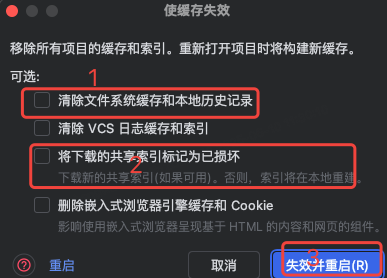
idea大量爆红问题解决
问题描述 在学习和工作中,idea是程序员不可缺少的一个工具,但是突然在有些时候就会出现大量爆红的问题,发现无法跳转,无论是关机重启或者是替换root都无法解决 就是如上所展示的问题,但是程序依然可以启动。 问题解决…...
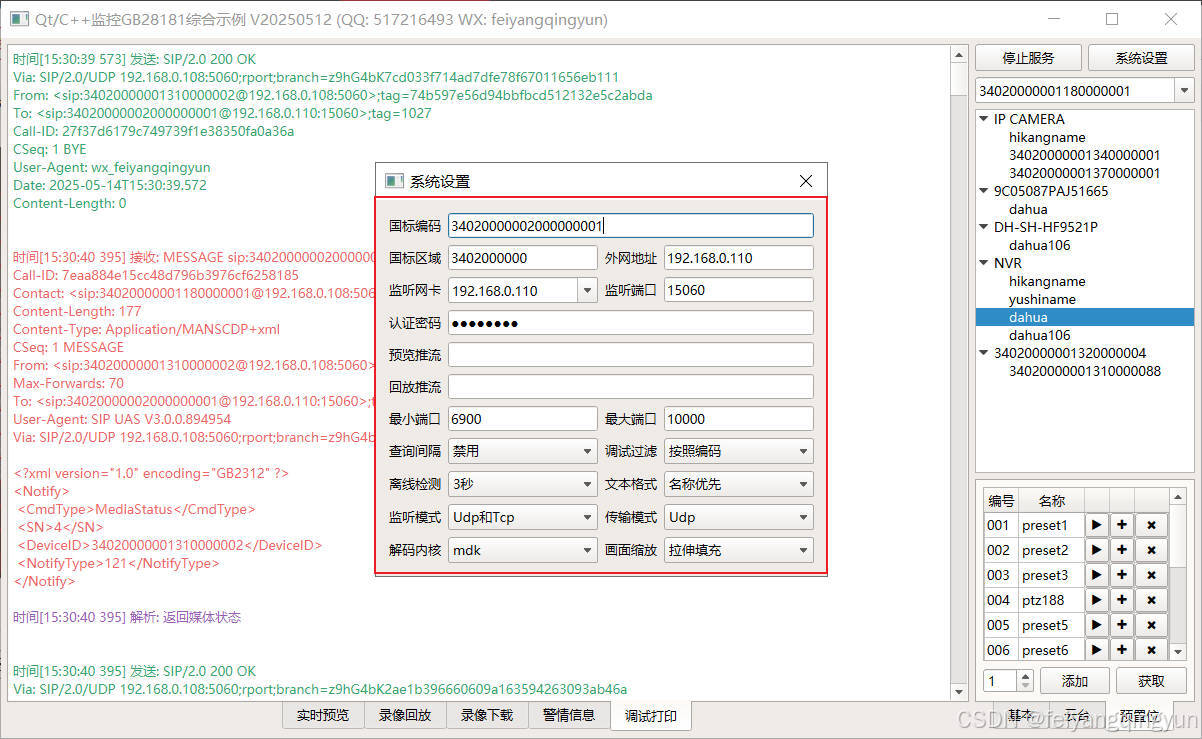
Qt/C++开发监控GB28181系统/取流协议/同时支持udp/tcp被动/tcp主动
一、前言说明 在2011版本的gb28181协议中,拉取视频流只要求udp方式,从2016开始要求新增支持tcp被动和tcp主动两种方式,udp理论上会丢包的,所以实际使用过程可能会出现画面花屏的情况,而tcp肯定不丢包,起码…...
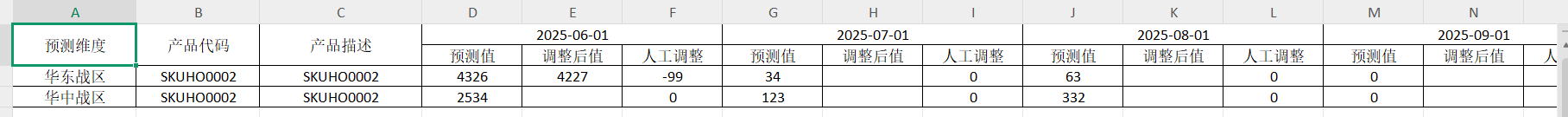
前端导出带有合并单元格的列表
// 导出async function exportExcel(fileName "共识调整.xlsx") {// 所有数据const exportData await getAllMainData();// 表头内容let fitstTitleList [];const secondTitleList [];allColumns.value.forEach(column > {if (!column.children) {fitstTitleL…...
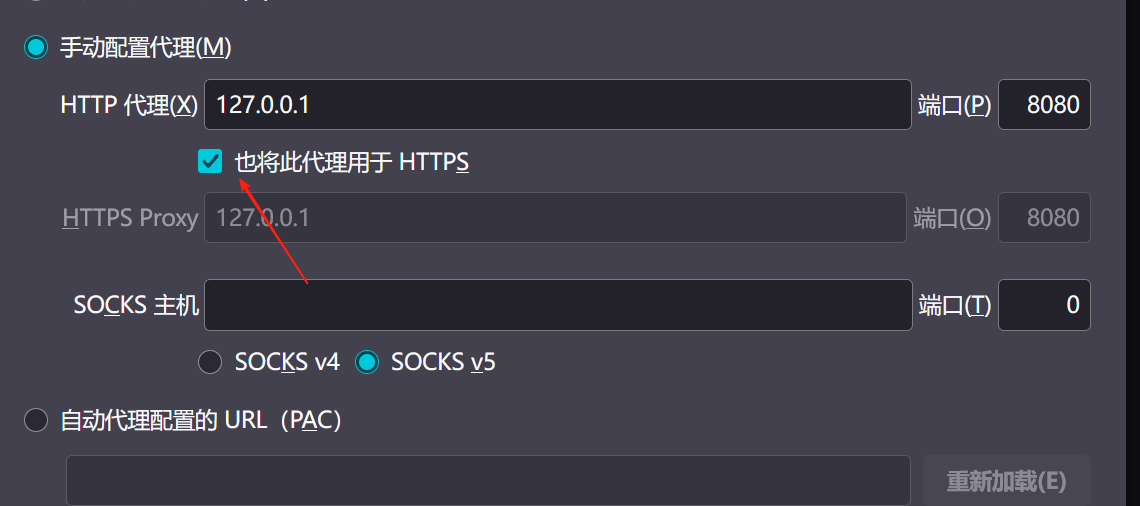
【2025年】解决Burpsuite抓不到https包的问题
环境:windows11 burpsuite:2025.5 在抓取https网站时,burpsuite抓取不到https数据包,只显示: 解决该问题只需如下三个步骤: 1、浏览器中访问 http://burp 2、下载 CA certificate 证书 3、在设置--隐私与安全--…...

【git】把本地更改提交远程新分支feature_g
创建并切换新分支 git checkout -b feature_g 添加并提交更改 git add . git commit -m “实现图片上传功能” 推送到远程 git push -u origin feature_g...
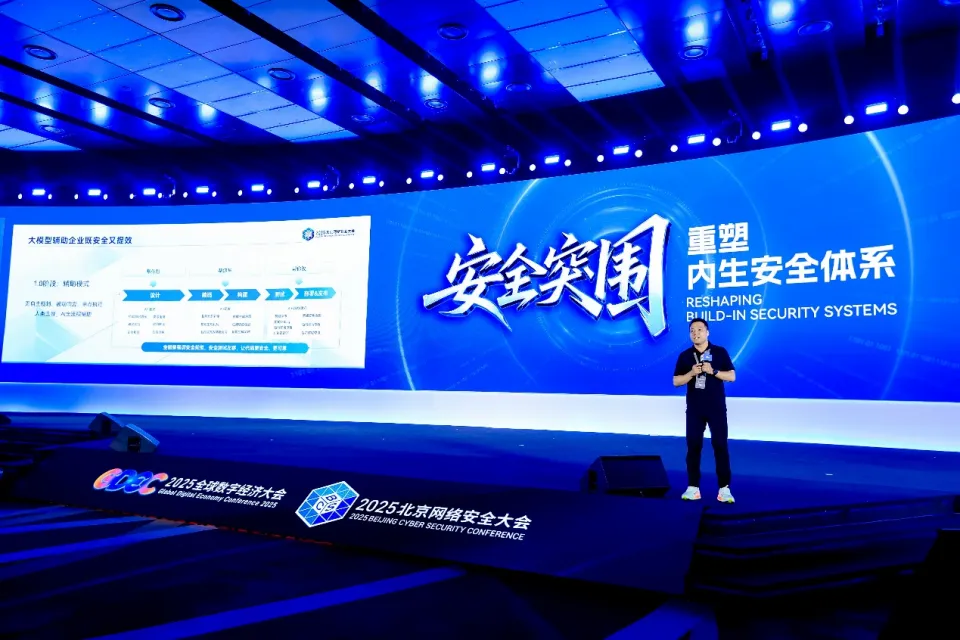
BCS 2025|百度副总裁陈洋:智能体在安全领域的应用实践
6月5日,2025全球数字经济大会数字安全主论坛暨北京网络安全大会在国家会议中心隆重开幕。百度副总裁陈洋受邀出席,并作《智能体在安全领域的应用实践》主题演讲,分享了在智能体在安全领域的突破性实践。他指出,百度通过将安全能力…...
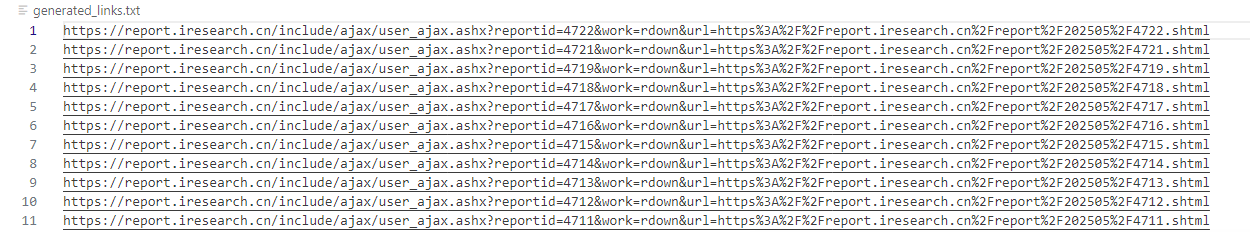
selenium学习实战【Python爬虫】
selenium学习实战【Python爬虫】 文章目录 selenium学习实战【Python爬虫】一、声明二、学习目标三、安装依赖3.1 安装selenium库3.2 安装浏览器驱动3.2.1 查看Edge版本3.2.2 驱动安装 四、代码讲解4.1 配置浏览器4.2 加载更多4.3 寻找内容4.4 完整代码 五、报告文件爬取5.1 提…...

Mac下Android Studio扫描根目录卡死问题记录
环境信息 操作系统: macOS 15.5 (Apple M2芯片)Android Studio版本: Meerkat Feature Drop | 2024.3.2 Patch 1 (Build #AI-243.26053.27.2432.13536105, 2025年5月22日构建) 问题现象 在项目开发过程中,提示一个依赖外部头文件的cpp源文件需要同步,点…...

Device Mapper 机制
Device Mapper 机制详解 Device Mapper(简称 DM)是 Linux 内核中的一套通用块设备映射框架,为 LVM、加密磁盘、RAID 等提供底层支持。本文将详细介绍 Device Mapper 的原理、实现、内核配置、常用工具、操作测试流程,并配以详细的…...
Reasoning over Uncertain Text by Generative Large Language Models
https://ojs.aaai.org/index.php/AAAI/article/view/34674/36829https://ojs.aaai.org/index.php/AAAI/article/view/34674/36829 1. 概述 文本中的不确定性在许多语境中传达,从日常对话到特定领域的文档(例如医学文档)(Heritage 2013;Landmark、Gulbrandsen 和 Svenevei…...
