xceed PropertyGrid 如何做成Visual Studio 的属性窗口样子

类似这样的,我百度了一下,发现使用Xceed 不错。使用PropertyGrid
前台代码为
<Windowx:Class="WpfApp.MainWindow"xmlns="http://schemas.microsoft.com/winfx/2006/xaml/presentation"xmlns:x="http://schemas.microsoft.com/winfx/2006/xaml"xmlns:d="http://schemas.microsoft.com/expression/blend/2008"xmlns:local="clr-namespace:WpfApp"xmlns:mc="http://schemas.openxmlformats.org/markup-compatibility/2006"xmlns:xctk="http://schemas.xceed.com/wpf/xaml/toolkit"Title="PropertyGrid Event Example"Width="800"Height="450"d:DataContext="{d:DesignInstance Type=local:MainViewModel}"mc:Ignorable="d"><Window.Resources><!-- 定义转换器 --><local:CommandItemToCommandConverter x:Key="CommandItemToCommandConverter" /><!-- 定义模板 --><DataTemplate x:Key="EventEditTemplate"><StackPanel Orientation="Horizontal"><!-- 下拉框选择命令 --><ComboBoxWidth="150"DisplayMemberPath="Name"ItemsSource="{Binding DataContext.ButtonViewModel.Commands, RelativeSource={RelativeSource AncestorType=Window}}"SelectedItem="{Binding DataContext.ButtonViewModel.EventClick, RelativeSource={RelativeSource AncestorType=Window}, Converter={StaticResource CommandItemToCommandConverter}, Mode=TwoWay}" /></StackPanel></DataTemplate></Window.Resources><StackPanel Orientation="Vertical"><!-- PropertyGrid that binds to the Button object --><xctk:PropertyGrid Name="MyPropertyGrid" SelectedObject="{Binding ButtonViewModel}"><xctk:PropertyGrid.EditorDefinitions><xctk:EditorTemplateDefinition EditingTemplate="{StaticResource EventEditTemplate}" TargetProperties="EventClick" /></xctk:PropertyGrid.EditorDefinitions></xctk:PropertyGrid><ButtonWidth="100"Height="100"Command="{Binding ButtonViewModel.EventClick, NotifyOnSourceUpdated=True}"Content="sub" /></StackPanel>
</Window>
后台代码为
using System;
using System.Collections.Generic;
using System.Collections.ObjectModel;
using System.ComponentModel;
using System.Globalization;
using System.IO;
using System.Linq;
using System.Text;
using System.Threading.Tasks;
using System.Windows;
using System.Windows.Controls;
using System.Windows.Data;
using System.Windows.Documents;
using System.Windows.Input;
using System.Windows.Interactivity;
using System.Windows.Markup;
using System.Windows.Media;
using System.Windows.Media.Imaging;
using System.Windows.Navigation;
using System.Windows.Shapes;
using System.Xaml;
using static WpfApp.ButtonViewModel;namespace WpfApp
{public partial class MainWindow : Window{public MainWindow(){InitializeComponent();DataContext = new MainViewModel(); // Set the DataContext to ViewModel}}public class MainViewModel{public ButtonViewModel ButtonViewModel { get; }public MainViewModel(){ButtonViewModel = new ButtonViewModel();}}public class CommandItemToCommandConverter : IValueConverter{public object Convert(object value, Type targetType, object parameter, CultureInfo culture){// 将 ICommand 转换回 CommandItemif (value is ICommand command){var viewModel = Application.Current.MainWindow.DataContext as ButtonViewModel;if (viewModel != null){return viewModel.Commands.FirstOrDefault(item => item.Command == command);}}return null;}public object ConvertBack(object value, Type targetType, object parameter, CultureInfo culture){// 从 CommandItem 提取 ICommandif (value is CommandItem commandItem){return commandItem.Command;}return null;}}public class CommandItem{public string Name { get; set; }public ICommand Command { get; set; }}public class ButtonViewModel : INotifyPropertyChanged{private ICommand _eventClick;public ObservableCollection<CommandItem> Commands { get; set; }public ICommand EventClick{get => _eventClick;set{_eventClick = value;OnPropertyChanged(nameof(EventClick));}}public ButtonViewModel(){Commands = new ObservableCollection<CommandItem>{new CommandItem{Name = "Say Hello",Command = new RelayCommand(_ => MessageBox.Show("Hello!"))},new CommandItem{Name = "Say Goodbye",Command = new RelayCommand(_ => MessageBox.Show("Goodbye!"))}};// 初始化默认命令EventClick = Commands.FirstOrDefault()?.Command;}public event PropertyChangedEventHandler PropertyChanged;protected void OnPropertyChanged(string propertyName){PropertyChanged?.Invoke(this, new PropertyChangedEventArgs(propertyName));}}public class RelayCommand : ICommand{private readonly Action<object> _execute;private readonly Predicate<object> _canExecute;public RelayCommand(Action<object> execute) : this(execute, null){ }public RelayCommand(Action<object> execute, Predicate<object> canExecute){_execute = execute ?? throw new ArgumentNullException(nameof(execute));_canExecute = canExecute;}public bool CanExecute(object parameter){return true;}public void Execute(object parameter){_execute(parameter);}public event EventHandler CanExecuteChanged{add { CommandManager.RequerySuggested += value; }remove { CommandManager.RequerySuggested -= value; }}}
}
这是一个完整可以运行的例子。其实要做成vs 那样的,路途很遥远,这里只是举个例子,需要重写很多模板,像前面的代码中就是定义了Event 选择的模板

实际运行效果如下:

相关文章:

xceed PropertyGrid 如何做成Visual Studio 的属性窗口样子
类似这样的,我百度了一下,发现使用Xceed 不错。使用PropertyGrid 前台代码为 <Windowx:Class"WpfApp.MainWindow"xmlns"http://schemas.microsoft.com/winfx/2006/xaml/presentation"xmlns:x"http://schemas.microsoft.co…...

Fork/Join框架_任务分解与并行执行
1 概述 Fork/Join框架是Java 7引入的一个用于并行执行任务的框架。它特别适用于可以递归分解为多个子任务的工作,每个子任务可以独立执行,并且结果可以合并以获得最终结果。Fork/Join框架通过工作窃取(work-stealing)算法提高了多核处理器上的任务执行效率。 2 核心组件 …...

智能家居监控系统数据收集积压优化
亮点:RocketMQ 消息大量积压问题的解决 假设我们正在开发一个智能家居监控系统。该系统从数百万个智能设备(如温度传感器、安全摄像头、烟雾探测器等)收集数据,并通过 RocketMQ 将这些数据传输到后端进行处理和分析。 在某些情况下…...

详解python的单例模式
单例模式是一种设计模式,它确保一个类只有一个实例,并提供一个全局访问点来获取这个实例。在Python中实现单例模式有多种方法,下面我将详细介绍几种常见的实现方式。 1. 使用模块 Python的模块天然就是单例的,因为模块在第一次导…...

momask-codes 部署踩坑笔记
目录 依赖项 t2m_nlayer8_nhead6_ld384_ff1024_cdp0.1_rvq6ns 推理代码完善: 代码地址: https://github.com/EricGuo5513/momask-codes 依赖项 pip install numpy1.23 matplotlib 必须指定版本:pip install matplotlib3.3.4 t2m_nlayer…...

H3CNE-31-BFD
Bidirectional Forwarding Dection,双向转发检查 作用:毫秒级故障检查,通常结合三层协议(静态路由、vrrp、ospf、BGP等),实现链路故障快速检查。 BFD配置示例 没有中间的SW,接口downÿ…...
)
蓝桥备赛指南(5)
queue队列 queue是一种先进先出的数据结构。它提供了一组函数来操作和访问元素,但它的功能相对较简单,queue函数的内部实现了底层容器来存储元素,并且只能通过特定的函数来访问和操作元素。 queue函数的常用函数 1.push()函数:…...
)
讯飞智作 AI 配音技术浅析(一)
一、核心技术 讯飞智作 AI 配音技术作为科大讯飞在人工智能领域的重要成果,融合了多项前沿技术,为用户提供了高质量的语音合成服务。其核心技术主要涵盖以下几个方面: 1. 深度学习与神经网络 讯飞智作 AI 配音技术以深度学习为核心驱动力&…...

MySQL(高级特性篇) 14 章——MySQL事务日志
事务有4种特性:原子性、一致性、隔离性和持久性 事务的隔离性由锁机制实现事务的原子性、一致性和持久性由事务的redo日志和undo日志来保证(1)REDO LOG称为重做日志,用来保证事务的持久性(2)UNDO LOG称为回…...

openRv1126 AI算法部署实战之——TensorFlow TFLite Pytorch ONNX等模型转换实战
Conda简介 查看当前系统的环境列表 conda env list base为基础环境 py3.6-rknn-1.7.3为模型转换环境,rknn-toolkit版本V1.7.3,python版本3.6 py3.6-tensorflow-2.5.0为tensorflow模型训练环境,tensorflow版本2.5.0,python版本…...

【Redis】常见面试题
什么是Redis? Redis 和 Memcached 有什么区别? 为什么用 Redis 作为 MySQL 的缓存? 主要是因为Redis具备高性能和高并发两种特性。 高性能:MySQL中数据是从磁盘读取的,而Redis是直接操作内存,速度相当快…...

每日 Java 面试题分享【第 17 天】
欢迎来到每日 Java 面试题分享栏目! 订阅专栏,不错过每一天的练习 今日分享 3 道面试题目! 评论区复述一遍印象更深刻噢~ 目录 问题一:Java 中的访问修饰符有哪些?问题二:Java 中静态方法和实例方法的区…...

「全网最细 + 实战源码案例」设计模式——桥接模式
核心思想 桥接模式(Bridge Pattern)是一种结构型设计模式,将抽象部分与其实现部分分离,使它们可以独立变化。降低代码耦合度,避免类爆炸,提高代码的可扩展性。 结构 1. Implementation(实现类…...

JavaScript 进阶(上)
作用域 局部作用域 局部作用域分为函数作用域和块作用域。 函数作用域: 在函数内部声明的变量只能在函数内部被访问,外部无法直接访问。 总结: 函数内部声明的变量,在函数外部无法被访问 函数的参数也是函数内部的局部变量 …...

【编译原理实验二】——自动机实验:NFA转DFA并最小化
本篇适用于ZZU的编译原理课程实验二——自动机实验:NFA转DFA并最小化,包含了实验代码和实验报告的内容,读者可根据需要参考完成自己的程序设计。 如果是ZZU的学弟学妹看到这篇,那么恭喜你,你来对地方啦! 如…...

深入探讨:服务器如何响应前端请求及后端如何查看前端提交的数据
深入探讨:服务器如何响应前端请求及后端如何查看前端提交的数据 一、服务器如何响应前端请求 前端与后端的交互主要通过 HTTP 协议实现。以下是详细步骤: 1. 前端发起 HTTP 请求 GET 请求:用于从服务器获取数据。POST 请求:用…...

如何利用Docker和.NET Core实现环境一致性、简化依赖管理、快速部署与扩展,同时提高资源利用率、确保安全性和生态系统支持
目录 1. 环境一致性 2. 简化依赖管理 3. 快速部署与扩展 4. 提高资源利用率 5. 确保安全性 6. 生态系统支持 总结 使用 Docker 和 .NET Core 结合,可以有效地实现环境一致性、简化依赖管理、快速部署与扩展,同时提高资源利用率、确保安全性和生态…...

@Inject @Qualifier @Named
Inject Qualifier Named 在依赖注入(DI)中,Inject、Qualifier 和 Named 是用于管理对象创建和绑定的关键注解。以下是它们的用途、依赖配置和代码示例的详细说明: 1. 注解的作用 Inject:标记需要注入的构造函数、字段…...
c++)
创建 priority_queue - 进阶(内置类型)c++
内置类型就是 C 提供的数据类型,⽐如 int 、 double 、 long long 等。以 int 类型为例,分 别创建⼤根堆和⼩根堆。 这种写法意思是,我要告诉这个优先级队列要建一个什么样的堆,第一个int是要存什么数据类型,vecto…...
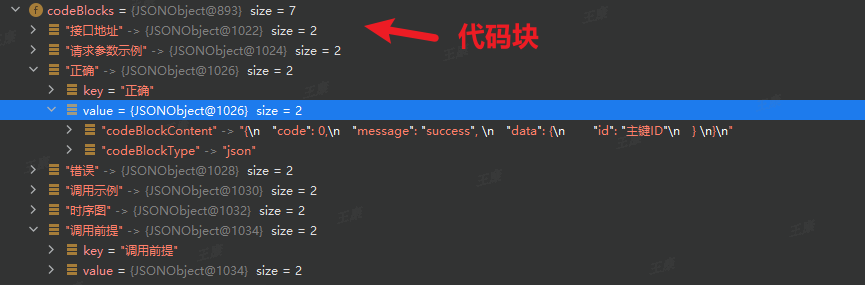
2. Java-MarkDown文件解析-工具类
2. Java-MarkDown文件解析-工具类 1. 思路 读取markdown文件的内容,根据markdown的语法进行各个类型语法的解析。引入工具类 commonmark 和 commonmark-ext-gfm-tables进行markdown语法解析。 2. 工具类 pom.xml <!-- commonmark 解析markdown --> <d…...
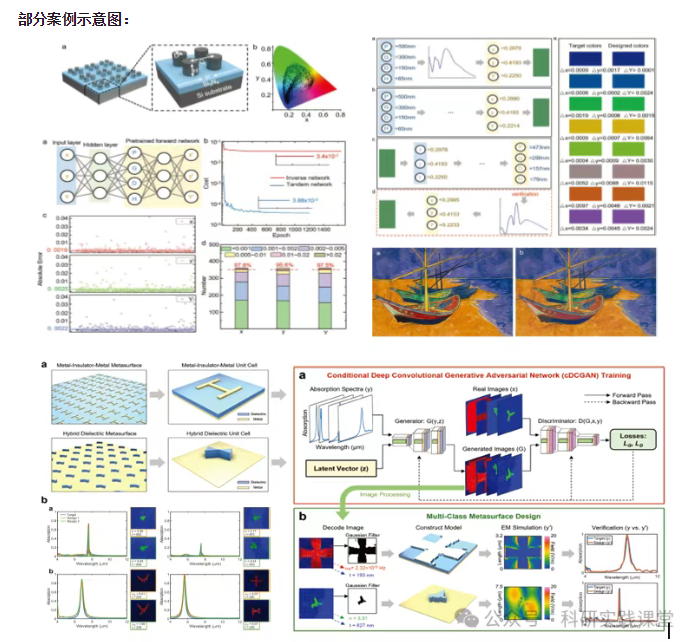
深度学习在微纳光子学中的应用
深度学习在微纳光子学中的主要应用方向 深度学习与微纳光子学的结合主要集中在以下几个方向: 逆向设计 通过神经网络快速预测微纳结构的光学响应,替代传统耗时的数值模拟方法。例如设计超表面、光子晶体等结构。 特征提取与优化 从复杂的光学数据中自…...

ES6从入门到精通:前言
ES6简介 ES6(ECMAScript 2015)是JavaScript语言的重大更新,引入了许多新特性,包括语法糖、新数据类型、模块化支持等,显著提升了开发效率和代码可维护性。 核心知识点概览 变量声明 let 和 const 取代 var…...
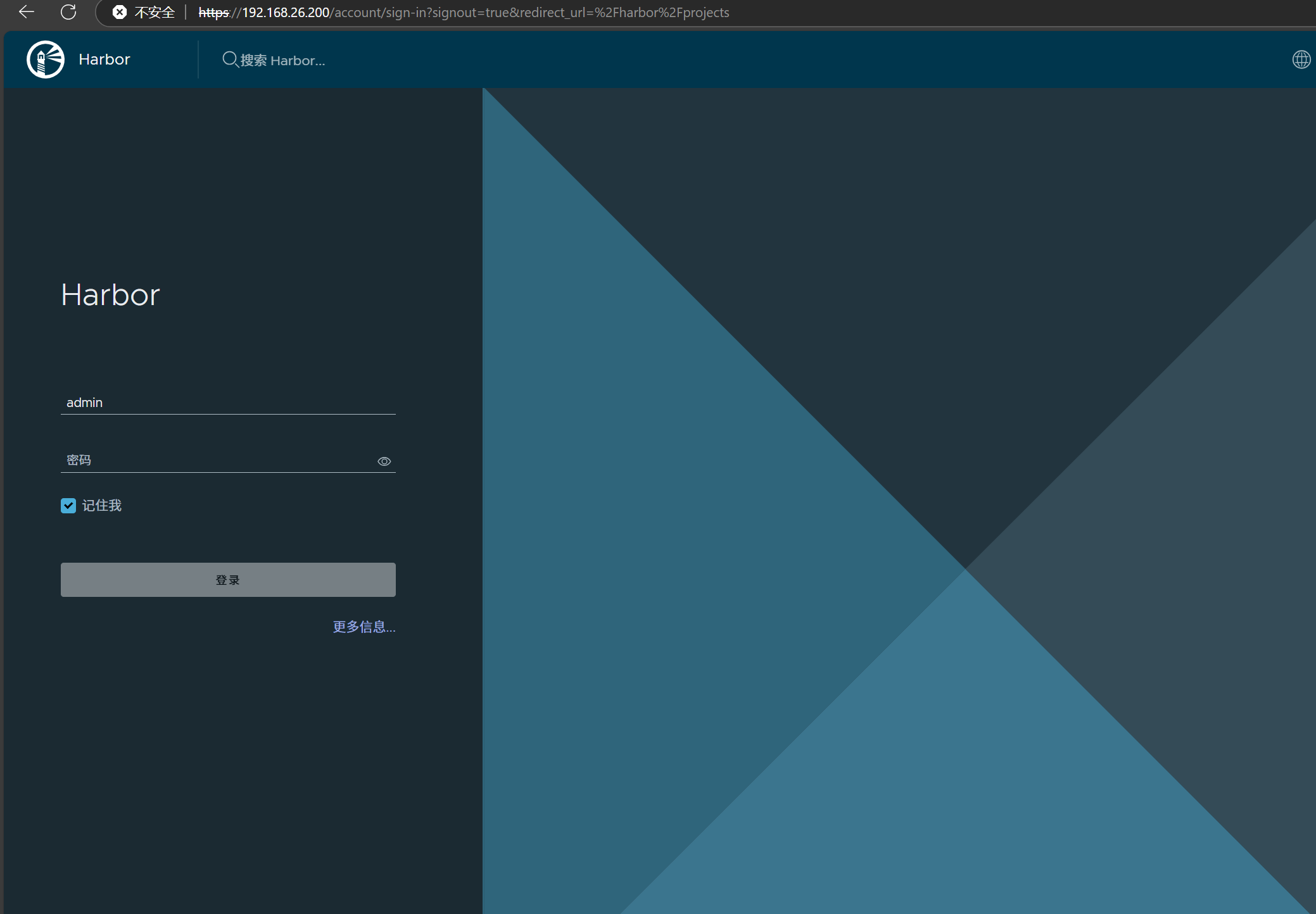
docker详细操作--未完待续
docker介绍 docker官网: Docker:加速容器应用程序开发 harbor官网:Harbor - Harbor 中文 使用docker加速器: Docker镜像极速下载服务 - 毫秒镜像 是什么 Docker 是一种开源的容器化平台,用于将应用程序及其依赖项(如库、运行时环…...
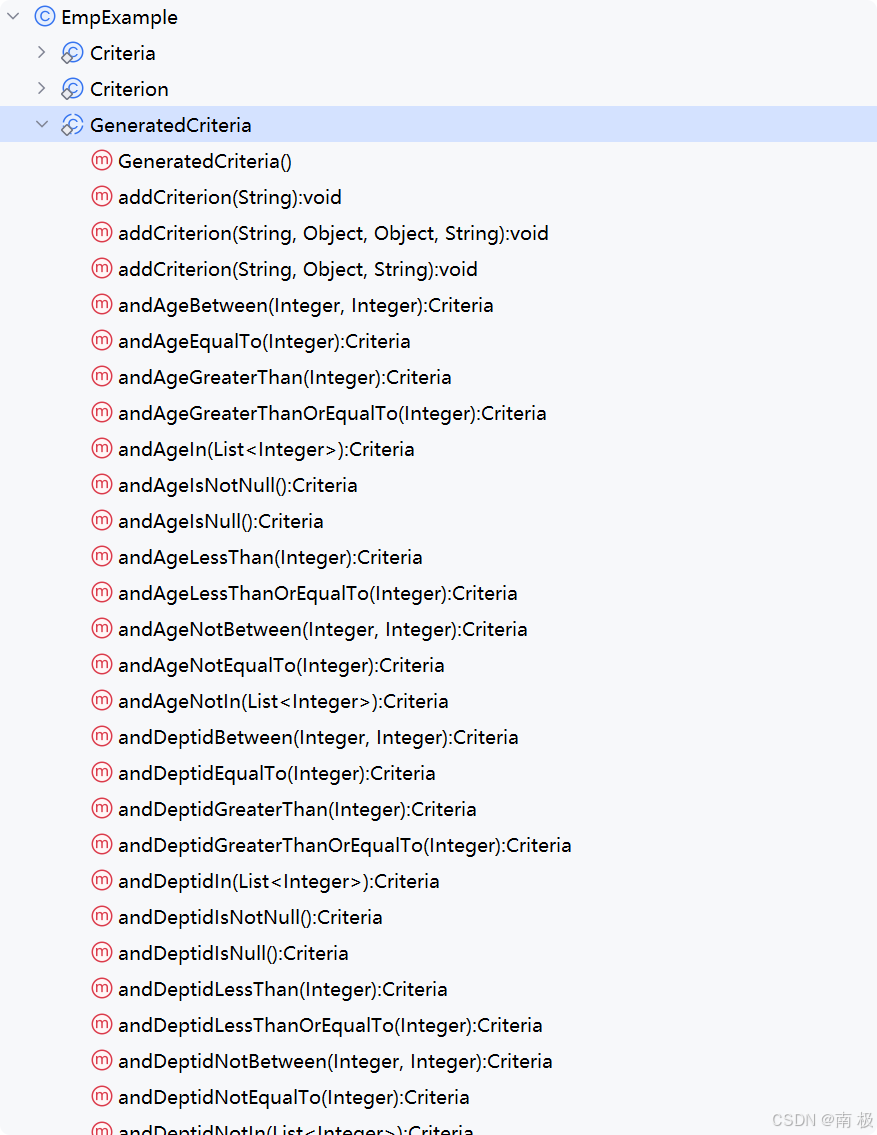
Mybatis逆向工程,动态创建实体类、条件扩展类、Mapper接口、Mapper.xml映射文件
今天呢,博主的学习进度也是步入了Java Mybatis 框架,目前正在逐步杨帆旗航。 那么接下来就给大家出一期有关 Mybatis 逆向工程的教学,希望能对大家有所帮助,也特别欢迎大家指点不足之处,小生很乐意接受正确的建议&…...

linux 下常用变更-8
1、删除普通用户 查询用户初始UID和GIDls -l /home/ ###家目录中查看UID cat /etc/group ###此文件查看GID删除用户1.编辑文件 /etc/passwd 找到对应的行,YW343:x:0:0::/home/YW343:/bin/bash 2.将标红的位置修改为用户对应初始UID和GID: YW3…...

JDK 17 新特性
#JDK 17 新特性 /**************** 文本块 *****************/ python/scala中早就支持,不稀奇 String json “”" { “name”: “Java”, “version”: 17 } “”"; /**************** Switch 语句 -> 表达式 *****************/ 挺好的ÿ…...
 自用)
css3笔记 (1) 自用
outline: none 用于移除元素获得焦点时默认的轮廓线 broder:0 用于移除边框 font-size:0 用于设置字体不显示 list-style: none 消除<li> 标签默认样式 margin: xx auto 版心居中 width:100% 通栏 vertical-align 作用于行内元素 / 表格单元格ÿ…...
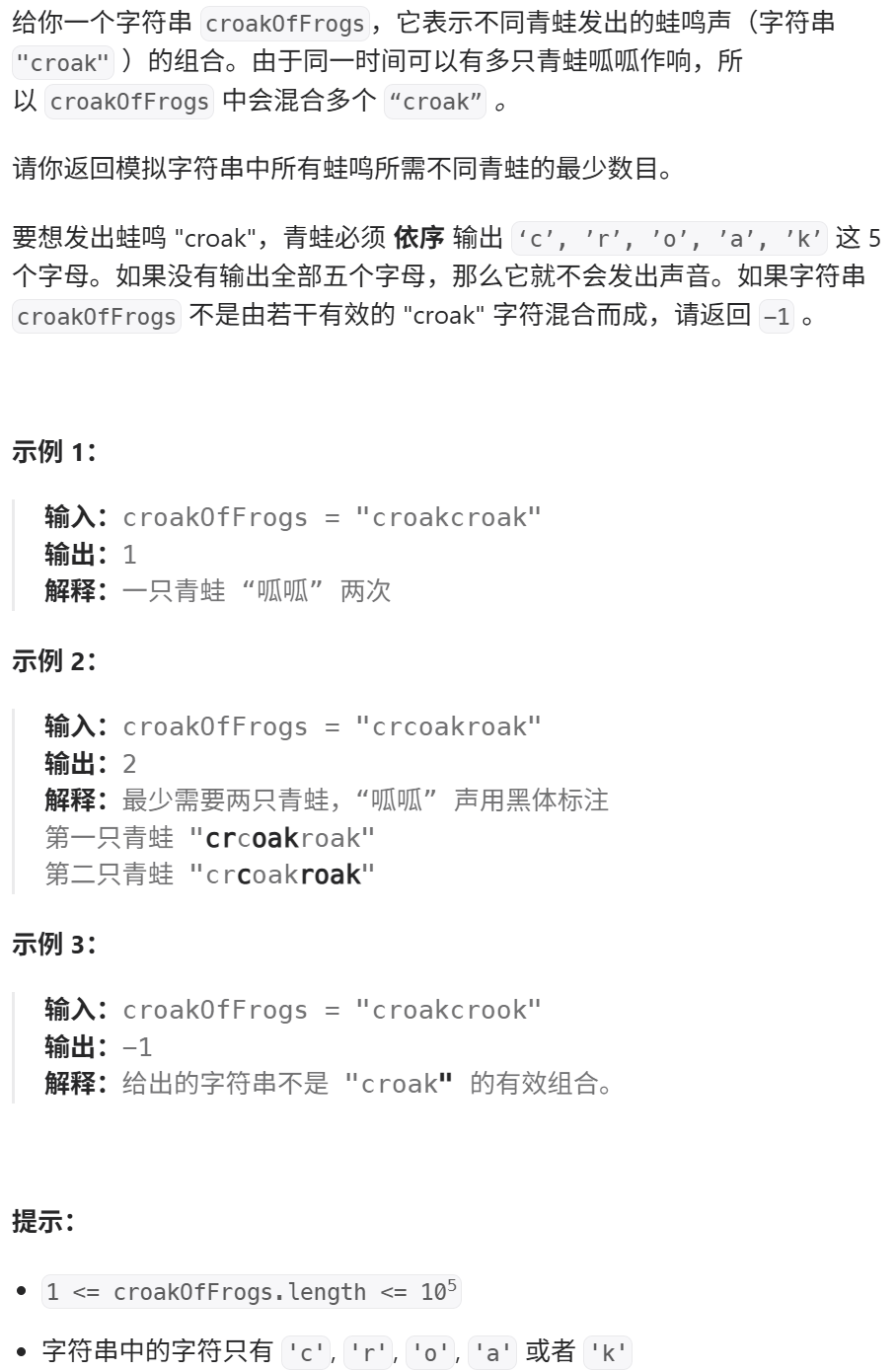
算法:模拟
1.替换所有的问号 1576. 替换所有的问号 - 力扣(LeetCode) 遍历字符串:通过外层循环逐一检查每个字符。遇到 ? 时处理: 内层循环遍历小写字母(a 到 z)。对每个字母检查是否满足: 与…...
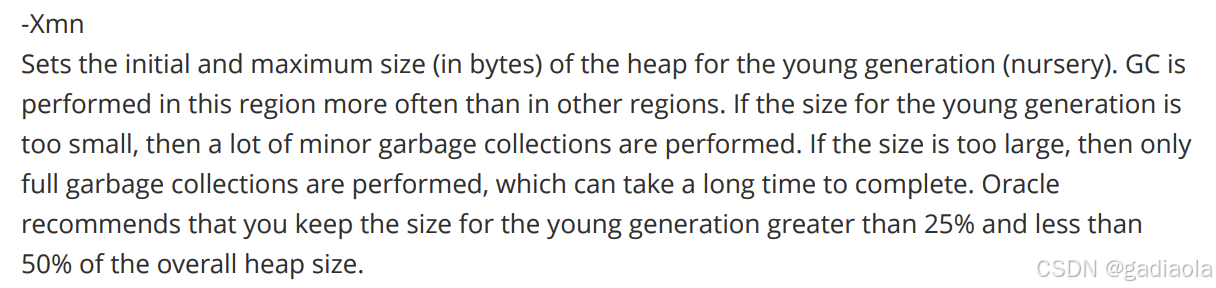
【JVM】Java虚拟机(二)——垃圾回收
目录 一、如何判断对象可以回收 (一)引用计数法 (二)可达性分析算法 二、垃圾回收算法 (一)标记清除 (二)标记整理 (三)复制 (四ÿ…...
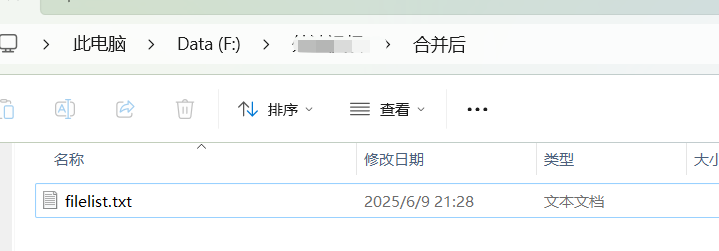
FFmpeg:Windows系统小白安装及其使用
一、安装 1.访问官网 Download FFmpeg 2.点击版本目录 3.选择版本点击安装 注意这里选择的是【release buids】,注意左上角标题 例如我安装在目录 F:\FFmpeg 4.解压 5.添加环境变量 把你解压后的bin目录(即exe所在文件夹)加入系统变量…...
