table 拖拽移动
表格拖拽
Sortable.js中文网|配置
<!-- 教务处 --><template><div class="but"><el-button @click="mergeAndPrintArrays()" type="primary">保存数据</el-button><el-button @click="restoration()" type="primary">数据还原</el-button></div><div class="container"><div class="left"><el-table :data="myArray" row-key="id" ref="table1" id="table1"><el-table-column prop="name" label="姓名"></el-table-column><el-table-column prop="state" label="前台是否展示" width="90"><template v-slot="scope"><el-switch v-model="scope.row.states" @change="stateChanged(scope.row)" /></template></el-table-column><el-table-column prop="state" label="是否作为搜索条件" width="120"><template v-slot="scope"><el-switch v-model="scope.row.state" @change="stateChanged(scope.row)" /></template></el-table-column></el-table></div><div class="left"><el-table :data="myArray2" row-key="id" ref="table2" id="table2"><el-table-column prop="name" label="姓名"></el-table-column><el-table-column prop="state" label="前台是否展示" width="90"><template v-slot="scope"><el-switch v-model="scope.row.states" @change="stateChanged(scope.row)" /></template></el-table-column><el-table-column prop="state" label="是否作为搜索条件" width="120"><template v-slot="scope"><el-switch v-model="scope.row.state" @change="stateChanged(scope.row)" /></template></el-table-column></el-table></div><div class="left"><el-table :data="myArray3" row-key="id" ref="table3" id="table3"><el-table-column prop="name" label="姓名"></el-table-column><el-table-column prop="state" label="前台是否展示" width="90"><template v-slot="scope"><el-switch v-model="scope.row.states" @change="stateChanged(scope.row)" /></template></el-table-column><el-table-column prop="state" label="是否作为搜索条件" width="120"><template v-slot="scope"><el-switch v-model="scope.row.state" @change="stateChanged(scope.row)" /></template></el-table-column></el-table></div><div class="left"><el-table :data="myArray4" row-key="id" ref="table4" id="table4"><el-table-column prop="name" label="姓名"></el-table-column><el-table-column prop="state" label="前台是否展示" width="90"><template v-slot="scope"><el-switch v-model="scope.row.states" @change="stateChanged(scope.row)" /></template></el-table-column><el-table-column prop="state" label="是否作为搜索条件" width="120"><template v-slot="scope"><el-switch v-model="scope.row.state" @change="stateChanged(scope.row)" /></template></el-table-column></el-table></div><div class="left"><el-table :data="myArray5" row-key="id" ref="table5" id="table5"><el-table-column prop="name" label="姓名"></el-table-column><el-table-column prop="state" label="前台是否展示" width="90"><template v-slot="scope"><el-switch v-model="scope.row.states" @change="stateChanged(scope.row)" /></template></el-table-column><el-table-column prop="state" label="是否作为搜索条件" width="120"><template v-slot="scope"><el-switch v-model="scope.row.state" @change="stateChanged(scope.row)" /></template></el-table-column></el-table></div></div></template><script>
import Sortable from "sortablejs";
import webfield from "@/api/sys/webfield";
import notifyService from "@/api/notify/notifyService";
export default {data() {return {dataList: [],earchVisible: true,loading: false,myArray: [],myArray2: [],myArray3: [],myArray4: [],myArray5: [],userName: "",userNameF: "",companyDTO: '',ids: '',newtype: ''};},props: ["value1"],mounted() {this.refreshList();},async created() {var userInfo = this.$TOOL.data.get("USER_INFO");this.userName = userInfo.id;this.companyDTO = userInfo.companyDTO.id;},methods: {// 获取数据 初始化refreshList() {// this.newtype = JSON.parse(this.value1)// console.log(this.newtype, 'new11')this.loading = true;const params = {officeId: this.companyDTO,type: 1,};webfield.webfieldinit(params).then((data) => {this.dataList = JSON.parse(data.data.content)this.ids = data.data.idconsole.log(data, "disa")this.assignDataToArrays();this.loading = false;}).catch((error) => {console.error('Error fetching data:', error);this.loading = false;});},// 获取数据 平均分配assignDataToArrays() {this.myArray = [];this.myArray2 = [];this.myArray3 = [];this.myArray4 = [];this.myArray5 = [];// 计算每个数组应该分配的数据量const chunkSize = Math.ceil(this.dataList.length / 5);// 将 dataList 的数据平均分配到五个数组中for (let i = 0; i < this.dataList.length; i++) {if (i < chunkSize) {this.myArray.push(this.dataList[i]);} else if (i < chunkSize * 2) {this.myArray2.push(this.dataList[i]);} else if (i < chunkSize * 3) {this.myArray3.push(this.dataList[i]);} else if (i < chunkSize * 4) {this.myArray4.push(this.dataList[i]);} else {this.myArray5.push(this.dataList[i]);}}this.initSortable();},initSortable() {const initSortableForTable = (tableRef, dataArray, num) => {const tbody = this.$refs[tableRef].$el.querySelector(".el-table__body-wrapper tbody");Sortable.create(tbody, {onEnd: ({ newIndex, oldIndex, to, from, clone, pullMode, item }) => {const totableid = to.parentElement.parentElement.parentElement.parentElement.parentElement.parentElement.parentElement.idconst fromtableid = from.parentElement.parentElement.parentElement.parentElement.parentElement.parentElement.parentElement.id//id映射const tablemap = {table1: this.myArray,table2: this.myArray2,table3: this.myArray3,table4: this.myArray4,table5: this.myArray5,}if (totableid == fromtableid) {const currRow = dataArray.splice(oldIndex, 1)[0];dataArray.splice(newIndex, 0, currRow);} else {//不一致 跨列拖动const currRow = tablemap[fromtableid].splice(oldIndex, 1)[0];// //向to添加一个元素tablemap[totableid].splice(newIndex, 0, currRow);//from table会少一列if (tablemap[totableid][newIndex + 1]) {//如果 to table 的下一行有数据 补充回fromtable的oldindxtablemap[fromtableid].splice(oldIndex, 0, tablemap[totableid][newIndex + 1])//得删除to table的数据tablemap[totableid].splice(newIndex + 1, 1)} else if (tablemap[totableid][newIndex - 1]) {tablemap[fromtableid].splice(oldIndex, 0, tablemap[totableid][newIndex - 1])//得删除to table的数据tablemap[totableid].splice(newIndex - 1, 1)} else {console.error("前后都没有数据 无法补充")}// console.log(this.myArray, this.myArray2)}},group: 'zhaoxin'});};initSortableForTable('table1', this.myArray);initSortableForTable('table2', this.myArray2);initSortableForTable('table3', this.myArray3);initSortableForTable('table4', this.myArray4);initSortableForTable('table5', this.myArray5);},//合并数组 保存数据mergeAndPrintArrays() {// console.log(JSON.parse(this.value1), 'oooooooooooo')// this.newtype = JSON.parse(JSON.stringify(this.options))[0].valuethis.newtype = JSON.parse(this.value1)// 合并三个数组const mergedArray = [...this.myArray, ...this.myArray2, ...this.myArray3, ...this.myArray4, ...this.myArray5];const news = JSON.stringify(mergedArray);this.loading = true;// 构建请求参数对象const params = {officeId: this.companyDTO,type: this.newtype,content: news,operatorId: this.userName,};const newparams = {officeId: this.companyDTO,type: this.newtype,content: news,operatorId: this.userName,id: this.ids};if (this.ids === '') {console.log('空啦')webfield.webfieldadd(params).then((response) => {location.reload(true);this.loading = false;}).catch((error) => {console.error('Error fetching data:', error);this.loading = false;});} else {console.log("不空")console.log(this.myArray, 'cuirow')webfield.webfieldadd(newparams).then((response) => {location.reload(true);this.loading = false;}).catch((error) => {console.error('Error fetching data:', error);this.loading = false;});}},// 控制显隐stateChanged(row) {const index = this.myArray.findIndex(item => item.id === row.id);console.log('Row index:', index);console.log('Row data:', row);},// 还原数据restoration() {this.loading = true;console.log(this.loading, 'loading'); // 修正了拼写错误,从 'loda' 改为 'loading'if (this.ids === '' || this.ids === undefined || this.ids === null) {console.log('kong ')alert('已经还原成最初的原始数据了!');this.loading = false; // 如果不需要刷新页面,可以在这里直接设置 loading 为 false} else {console.log(this.ids, 'konglllll ')webfield.webfielddel(this.ids).then((data) => {console.log(data)this.assignDataToArrays();location.reload(true); // 仅在数据删除成功后刷新页面}).catch((error) => {console.error('Error fetching data:', error);this.loading = false; // 请求失败时设置 loading 为 false});}}},
};
</script><style lang="less" scoped>
.but {margin-bottom: 3rem;
}.container {display: flex;margin-bottom: 50rem;.left,.right {background-color: #fff;width: 282px;height: 1000px;margin: 0 4px;padding: 0 -8px;.item {height: 40px;border: 1px solid #e9e9e9;text-align: center;line-height: 40px;margin: 20px 0;background-color: rgb(242, 242, 242);}}
}
</style>

相关文章:

table 拖拽移动
表格拖拽 Sortable.js中文网|配置 <!-- 教务处 --><template><div class"but"><el-button click"mergeAndPrintArrays()" type"primary">保存数据</el-button><el-button click"restoration()" t…...

Linux使用笔记:Find Tree 命令
Tree 命令的使用 使用-I 参数,过滤掉不想展未的目录或文件使用-L参数,指定展示的目录层级个数 arsenaltxzq1899:~/Workspace/vue-application$ tree -I node_modules/ -I public/ -L 2 . ├── components.json ├── Dockerfile ├── ecosystem.c…...

数据结构入门篇——什么是数据结构。
一、引入 工具是一种什么东西呢?是一种转化媒介,我们需要熟食,我们要通过用火来将生肉烤熟。在这个过程中。我们要输入一个东西——生肉,通过工具——火的加工,从而得到我们的目的产物——熟肉。 将上面的例子和红字部…...

MySQL-简介与基本命令
数据库 主流数据库 关系型数据库 MySQL:开源免费的关系型数据库,易于使用和学习,支持大型企业级应用。其特点包括高性能、可靠性和可扩展性,支持多种编程语言和操作系统,拥有大量的社区支持和插件SQLite:…...

汽车材料耐候性测试仪器-太阳光模拟器介绍
**太阳光模拟器**是一种用于模拟太阳光谱的设备,广泛应用于汽车材料的耐候性测试。通过模拟太阳光中的紫外线、可见光和红外线,评估材料在长期光照下的性能变化。 主要组成部分 1. **光源系统**: - **氙灯**:最常用的光源&…...

音频3A测试--AEC(回声消除)测试
一、测试前期准备 一台录制电脑:用于作为近段音源和收集远端处理后的数据; 一台测试设备B:用于测试AEC的设备; 一个高保真音响:用于播放设备B的讲话; 一台播放电脑:用于模拟设备A讲话,和模拟设备B讲话; 一台音频处理器(调音台):用于录制和播放数据; 测试使用转接线若…...

DeepSeek 助力 Vue3 开发:打造丝滑的弹性布局(Flexbox)
前言:哈喽,大家好,今天给大家分享一篇文章!并提供具体代码帮助大家深入理解,彻底掌握!创作不易,如果能帮助到大家或者给大家一些灵感和启发,欢迎收藏关注哦 💕 目录 Deep…...

六、Redis 高级功能详解:BitMap、HyperLogLog、Geo、Stream
Redis 高级功能详解:BitMap、HyperLogLog、Geo、Stream Redis 不仅提供了基础的数据结构(String、List、Set、Hash、Sorted Set),还提供了一些高级数据结构,专门用于特定的应用场景,如位运算统计、去重计数、地理位置存储、流数据处理等。本文将详细介绍这些高级功能的使…...

WSL下使用git克隆失败解决
WSL默认nat模式,别动了防火墙放行,见图1git导入[bash1],ip为你wsl上linxu通过ifconfig获取的本机ip,端口对好某alcsh软件开启tun模式【经过测试,不开也行】应该成了,如果不行,修改.wslconfig为下…...
)
【Elasticsearch】索引生命周期管理相关的操作(Index Lifecycle Actions)
Elasticsearch 的Index Lifecycle Management(ILM)是一种用于管理索引生命周期的工具,它允许用户根据索引的使用阶段(如热、温、冷、冻结)自动执行一系列操作。以下是详细解释 Elasticsearch 中的索引生命周期操作(Index Lifecycl…...

TS的接口 泛型 自定义类型 在接口中定义一个非必须的属性
TS的接口 泛型 自定义类型 接口 新建一个ts文件,在里面定义一个接口 export interface PersonInter{id:string,name:string,age:number }在vue文件中引入这个ts文件 <script lang"ts" setup name"Person">import {type PersonInter} …...
Collab-Overcooked:专注于多智能体协作的语言模型基准测试平台
2025-02-27,由北京邮电大学和理想汽车公司联合创建。该平台基于《Overcooked-AI》游戏环境,设计了更具挑战性和实用性的交互任务,目的通过自然语言沟通促进多智能体协作。 一、研究背景 近年来,基于大型语言模型的智能体系统在复…...

未来经济范式争夺战:AR眼镜为何成为下一代交互终端的制高点?
未来经济范式争夺战:AR眼镜为何成为下一代交互终端的制高点? 在蒸汽机轰鸣的工业革命时代,煤炭、铁路、电报构建了第一个现代经济范式;互联网时代,电力、光纤、物流网络重构了全球经济版图。当前,我们正站…...

Mybatis实现批量添加
1.设计一张商品表 CREATE TABLE IF NOT EXISTS goods (id BIGINT AUTO_INCREMENT PRIMARY KEY,name VARCHAR(255) NOT NULL );2.编写实体类映射数据库表格 Data public class Goods {private Long id;private String name;// Getters and Setters }3.编写持久层接口以及其对应…...

golang 内存对齐和填充规则
内存对齐和填充规则 对齐要求:每个数据类型的起始地址必须是其大小的倍数。 int8(1字节):不需要对齐。int16(2字节):起始地址必须是2的倍数。int32(4字节):起…...

【YashanDB认证】yashandb23.3.1 个人版单机部署安装实践
YCA报名链接如下: YashanDB|崖山数据库系统YashanDB学习中心-YCA认证详情 目前免费 主要参考文档: 单机(主备)部署 | YashanDB Doc 另外还参考摩天轮文章: YashanDB 23.2.9.101 企业版安装步骤抢先看! - 墨天轮 …...

安全渗透测试的全面解析与实践
引言 随着网络安全威胁的日益增加,企业和组织对自身系统的安全性提出了更高的要求。安全渗透测试(Penetration Testing,简称渗透测试)作为主动发现和修复系统安全漏洞的重要手段,已成为安全防护体系中的关键环节。本文…...

通俗易懂的分类算法之决策树详解
通俗易懂的分类算法之决策树详解 1. 什么是决策树? 决策树是一种像树一样的结构,用来帮助我们对数据进行分类或预测。它的每个节点代表一个问题或判断条件,每个分支代表一个可能的答案,最后的叶子节点就是最终的分类结果。 举个…...

【OpenCV C++】以时间命名存图,自动检查存储目录,若不存在自动创建, 按下空格、回车、Q、S自动存图
文章目录 // 保存图像的函数 void saveImage(const cv::Mat& frame) {// 生成唯一文件名auto now = std::chrono::system_clock::...

post get 给后端传参数
post 方式一 : data: params 作为请求体(Request Body)传递: 你已经展示了这种方式,通过data字段直接传递一个对象或数组。这种方式通常用于传递复杂的数据结构。dowmfrom: function (params) { return request({ u…...
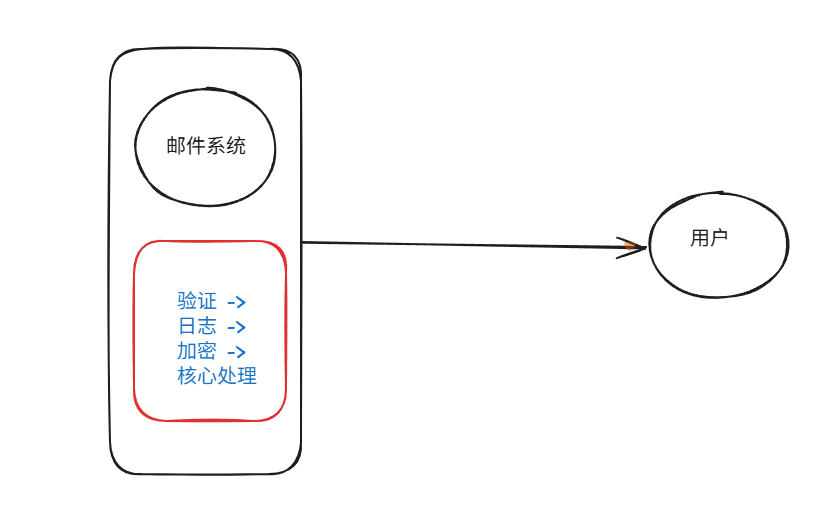
装饰模式(Decorator Pattern)重构java邮件发奖系统实战
前言 现在我们有个如下的需求,设计一个邮件发奖的小系统, 需求 1.数据验证 → 2. 敏感信息加密 → 3. 日志记录 → 4. 实际发送邮件 装饰器模式(Decorator Pattern)允许向一个现有的对象添加新的功能,同时又不改变其…...

OkHttp 中实现断点续传 demo
在 OkHttp 中实现断点续传主要通过以下步骤完成,核心是利用 HTTP 协议的 Range 请求头指定下载范围: 实现原理 Range 请求头:向服务器请求文件的特定字节范围(如 Range: bytes1024-) 本地文件记录:保存已…...
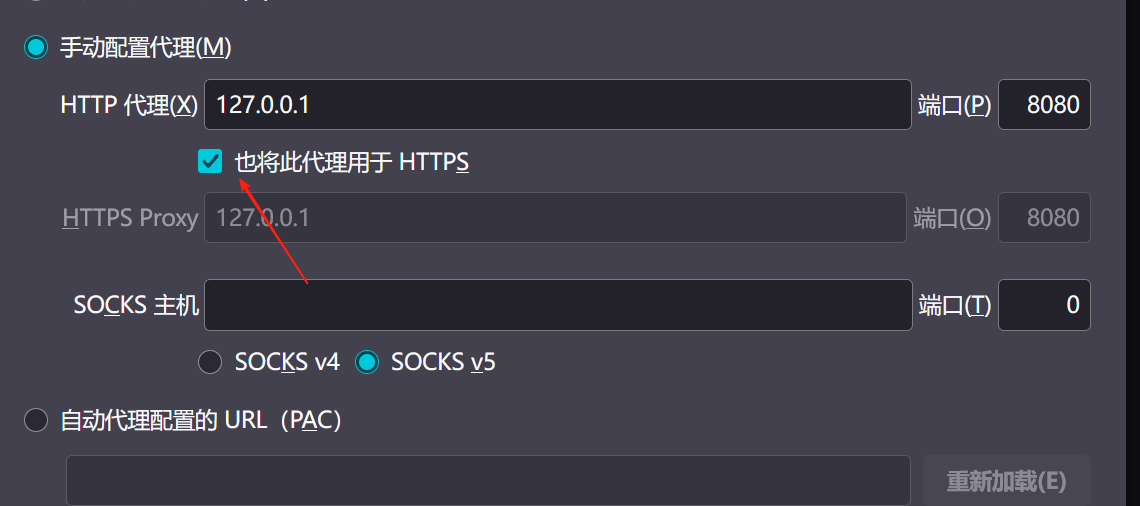
【2025年】解决Burpsuite抓不到https包的问题
环境:windows11 burpsuite:2025.5 在抓取https网站时,burpsuite抓取不到https数据包,只显示: 解决该问题只需如下三个步骤: 1、浏览器中访问 http://burp 2、下载 CA certificate 证书 3、在设置--隐私与安全--…...
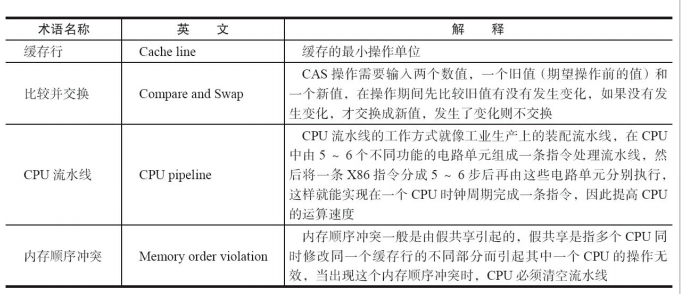
JUC笔记(上)-复习 涉及死锁 volatile synchronized CAS 原子操作
一、上下文切换 即使单核CPU也可以进行多线程执行代码,CPU会给每个线程分配CPU时间片来实现这个机制。时间片非常短,所以CPU会不断地切换线程执行,从而让我们感觉多个线程是同时执行的。时间片一般是十几毫秒(ms)。通过时间片分配算法执行。…...
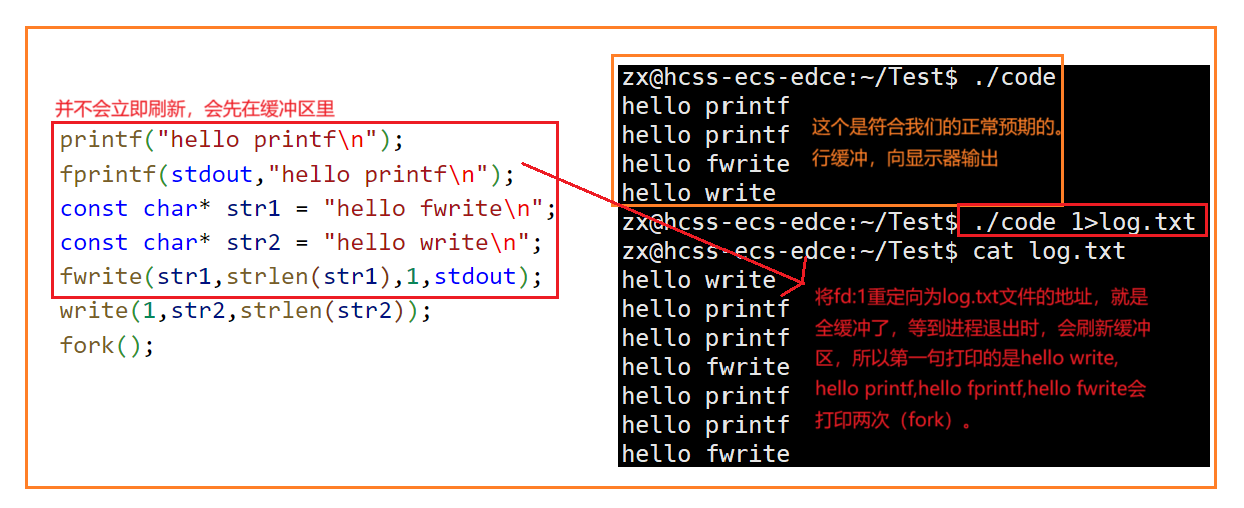
Linux中《基础IO》详细介绍
目录 理解"文件"狭义理解广义理解文件操作的归类认知系统角度文件类别 回顾C文件接口打开文件写文件读文件稍作修改,实现简单cat命令 输出信息到显示器,你有哪些方法stdin & stdout & stderr打开文件的方式 系统⽂件I/O⼀种传递标志位…...

Windows 下端口占用排查与释放全攻略
Windows 下端口占用排查与释放全攻略 在开发和运维过程中,经常会遇到端口被占用的问题(如 8080、3306 等常用端口)。本文将详细介绍如何通过命令行和图形化界面快速定位并释放被占用的端口,帮助你高效解决此类问题。 一、准…...

raid存储技术
1. 存储技术概念 数据存储架构是对数据存储方式、存储设备及相关组件的组织和规划,涵盖存储系统的布局、数据存储策略等,它明确数据如何存储、管理与访问,为数据的安全、高效使用提供支撑。 由计算机中一组存储设备、控制部件和管理信息调度的…...
)
Docker环境下安装 Elasticsearch + IK 分词器 + Pinyin插件 + Kibana(适配7.10.1)
做RAG自己打算使用esmilvus自己开发一个,安装时好像网上没有比较新的安装方法,然后找了个旧的方法对应试试: 🚀 本文将手把手教你在 Docker 环境中部署 Elasticsearch 7.10.1 IK分词器 拼音插件 Kibana,适配中文搜索…...

分布式光纤声振传感技术原理与瑞利散射机制解析
分布式光纤传感技术(Distributed Fiber Optic Sensing,简称DFOS)作为近年来迅速发展的新型感知手段,已广泛应用于边界安防、油气管道监测、结构健康诊断、地震探测等领域。其子类技术——分布式光纤声振传感(Distribut…...
摄像机(Camera))
C++.OpenGL (9/64)摄像机(Camera)
颜色(Color) 颜色理论在OpenGL中的应用 #mermaid-svg-dKNDfS4EKDUmG4Ts {font-family:"trebuchet ms",verdana,arial,sans-serif;font-size:16px;fill:#333;}#mermaid-svg-dKNDfS4EKDUmG4Ts .error-icon{fill:#552222;}#mermaid-svg-dKNDfS4EKDUmG4Ts .error-text…...
