基于Prometheus的jvm监控指标详解
使用Prometheus 监控Springboot应用参考 Prometheus Operator实战—— Prometheus、Alertmanager、Grafana 监控Springboot服务
下面来看看jvm的监控指标
# HELP jvm_gc_collection_seconds Time spent in a given JVM garbage collector in seconds.
# TYPE jvm_gc_collection_seconds summary
#这是一个Summary指标,与Histogram类似,可以对指标数据进行采样
并发收集器 CMS(Concurrent Mark-Sweep)
以牺牲吞吐量为代价来获得最短回收停顿时间的垃圾回收器
对于要求服务器响应速度的应用上,这种垃圾回收器非常适合。
CMS是用于对tenured generation的回收,也就是年老代的回收,目标是尽量减少应用的暂停时间,减少full gc发生的几率,
利用和应用程序线程并发的垃圾回收线程来标记清除年老代。
在启动JVM参数加上-XX:+UseConcMarkSweepGC ,这个参数表示对于老年代的回收采用CMS。CMS采用的基础算法是:标记—清除。
CMS不对堆空间整理压缩节约了垃圾回收的停顿时间,但也带来的堆空间的浪费。为了解决堆空间浪费问题,
CMS回收器不再采用简单的指针指向一块可用堆空 间来为下次对象分配使用。
而是把一些未分配的空间汇总成一个列表,当JVM分配对象空间的时候,会搜索这个列表找到足够大的空间来hold住这个对象。
CMS的另一个缺点是它需要更大的堆空间。因为CMS标记阶段应用程序的线程还是在执行的,那么就会有堆空间继续分配的情况,
为了保证在CMS回 收完堆之前还有空间分配给正在运行的应用程序,必须预留一部分空间。
在回收完成之前,堆没有足够空间分配!默认当老年代使用68%的时候,CMS就开始行动了。 – XX:CMSInitiatingOccupancyFraction =n 来设置这个阀值。
总得来说,CMS回收器减少了回收的停顿时间,但是降低了堆空间的利用率。
如果你的应用程序对停顿比较敏感,并且在应用程序运行的时候可以提供更大的内存和更多的CPU(也就是硬件牛逼),那么使用CMS来收集会给你带来好处。
还有,如果在JVM中,有相对较多存活时间较长的对象(老年代比较大)会更适合使用CMS。
ParNew垃圾收集器
Par是Parallel的缩写,多线程的意思,
但是这里的多线程仅仅指垃圾收集多线程并行,并不是垃圾收集和程序并行运行.ParNew也需要暂停一切工作,然后多线程并行垃圾收集.
参数
“-XX:+UseConcMarkSweepGC”:指定使用CMS后,会默认使用ParNew作为新生代收集器;
“-XX:+UseParNewGC”:强制指定使用ParNew;
“-XX:ParallelGCThreads”:指定垃圾收集的线程数量,ParNew默认开启的收集线程尽量与CPU的数量相当;
# HELP jvm_gc_collection_seconds Time spent in a given JVM garbage collector in seconds.
# TYPE jvm_gc_collection_seconds summary
jvm_gc_collection_seconds_count{gc="ParNew",} 87.0 ==>YGC
jvm_gc_collection_seconds_sum{gc="ParNew",} 15.487 ==>YGCT
jvm_gc_collection_seconds_count{gc="ConcurrentMarkSweep",} 0.0 ==>FGC
jvm_gc_collection_seconds_sum{gc="ConcurrentMarkSweep",} 0.0 ==>FGCT
# HELP jvm_memory_bytes_used Used bytes of a given JVM memory area.
# TYPE jvm_memory_bytes_used gauge
#jvm已用内存区域
jvm_memory_bytes_used{area="heap",} 2.334615096E9 ==>堆内存使用
jvm_memory_bytes_used{area="nonheap",} 1.8031396E8 ==>非堆内存使用
备注:
nonheap = "Code Cache" + "Metaspace" + "Compressed Class Space"heap = "Par Eden Space" + "Par Survivor Space" + "CMS Old Gen"
结论:init约等于xms的值,max约等于xmx的值。
used是已经被使用的内存大小,committed是当前可使用的内存大小(包括已使用的),### committed >= used。
committed不足时jvm向系统申请,若超过max则发生OutOfMemoryError错误。
# HELP jvm_memory_bytes_committed Committed (bytes) of a given JVM memory area.
# TYPE jvm_memory_bytes_committed gauge
jvm_memory_bytes_committed{area="heap",} 8.267825152E9
jvm_memory_bytes_committed{area="nonheap",} 1.85270272E8# HELP jvm_memory_bytes_max Max (bytes) of a given JVM memory area.
# TYPE jvm_memory_bytes_max gauge
#jvm内存区域的最大字节数
jvm_memory_bytes_max{area="heap",} 8.267825152E9
jvm_memory_bytes_max{area="nonheap",} 1.59383552E9# HELP jvm_memory_bytes_init Initial bytes of a given JVM memory area.
# TYPE jvm_memory_bytes_init gauge
#jvm内存区域的初始化字节数
jvm_memory_bytes_init{area="heap",} 8.589934592E9
jvm_memory_bytes_init{area="nonheap",} 2555904.0# HELP jvm_memory_pool_bytes_used Used bytes of a given JVM memory pool.
# TYPE jvm_memory_pool_bytes_used gauge
#jvm内存池使用情况
jvm_memory_pool_bytes_used{pool="Code Cache",} 7.2995456E7
jvm_memory_pool_bytes_used{pool="Metaspace",} 9.6191616E7
jvm_memory_pool_bytes_used{pool="Compressed Class Space",} 1.1126888E7
jvm_memory_pool_bytes_used{pool="Par Eden Space",} 2.184666584E9
jvm_memory_pool_bytes_used{pool="Par Survivor Space",} 3342224.0
jvm_memory_pool_bytes_used{pool="CMS Old Gen",} 1.46606288E8# HELP jvm_memory_pool_bytes_committed Committed bytes of a given JVM memory pool.
# TYPE jvm_memory_pool_bytes_committed gauge
jvm_memory_pool_bytes_committed{pool="Code Cache",} 7.3596928E7
jvm_memory_pool_bytes_committed{pool="Metaspace",} 9.9876864E7
jvm_memory_pool_bytes_committed{pool="Compressed Class Space",} 1.179648E7
jvm_memory_pool_bytes_committed{pool="Par Eden Space",} 2.577006592E9
jvm_memory_pool_bytes_committed{pool="Par Survivor Space",} 3.2210944E8
jvm_memory_pool_bytes_committed{pool="CMS Old Gen",} 5.36870912E9# HELP jvm_memory_pool_bytes_max Max bytes of a given JVM memory pool.
# TYPE jvm_memory_pool_bytes_max gauge
#jvm内存池最大数
jvm_memory_pool_bytes_max{pool="Code Cache",} 2.5165824E8
jvm_memory_pool_bytes_max{pool="Metaspace",} 2.68435456E8
jvm_memory_pool_bytes_max{pool="Compressed Class Space",} 1.073741824E9
jvm_memory_pool_bytes_max{pool="Par Eden Space",} 2.577006592E9
jvm_memory_pool_bytes_max{pool="Par Survivor Space",} 3.2210944E8
jvm_memory_pool_bytes_max{pool="CMS Old Gen",} 5.36870912E9# HELP jvm_memory_pool_bytes_init Initial bytes of a given JVM memory pool.
# TYPE jvm_memory_pool_bytes_init gauge
#jvm内存池初始化数
jvm_memory_pool_bytes_init{pool="Code Cache",} 2555904.0
jvm_memory_pool_bytes_init{pool="Metaspace",} 0.0
jvm_memory_pool_bytes_init{pool="Compressed Class Space",} 0.0
jvm_memory_pool_bytes_init{pool="Par Eden Space",} 2.577006592E9
jvm_memory_pool_bytes_init{pool="Par Survivor Space",} 3.2210944E8
jvm_memory_pool_bytes_init{pool="CMS Old Gen",} 5.36870912E9# HELP jmx_config_reload_success_total Number of times configuration have successfully been reloaded.
# TYPE jmx_config_reload_success_total counter
jmx_config_reload_success_total 0.0# HELP jvm_classes_loaded The number of classes that are currently loaded in the JVM
# TYPE jvm_classes_loaded gauge
#当前jvm已加载类数量
jvm_classes_loaded 16377.0# HELP jvm_classes_loaded_total The total number of classes that have been loaded since the JVM has started execution
# TYPE jvm_classes_loaded_total counter
#从jvm运行开始加载的类的数量,这是一个Counter指标,递增
jvm_classes_loaded_total 16377.0# HELP jvm_classes_unloaded_total The total number of classes that have been unloaded since the JVM has started execution
# TYPE jvm_classes_unloaded_total counter
#jvm运行后卸载的类数量,这是一个Counter指标。生产环境一直是0
jvm_classes_unloaded_total 0.0# HELP jvm_info JVM version info
# TYPE jvm_info gauge
jvm_info{version="1.8.0_151-b12",vendor="Oracle Corporation",runtime="Java(TM) SE Runtime Environment",} 1.0# HELP os_free_physical_memory_bytes FreePhysicalMemorySize (java.lang<type=OperatingSystem><>FreePhysicalMemorySize)
# TYPE os_free_physical_memory_bytes gauge
os_free_physical_memory_bytes 1.9491221504E10# HELP os_committed_virtual_memory_bytes CommittedVirtualMemorySize (java.lang<type=OperatingSystem><>CommittedVirtualMemorySize)
# TYPE os_committed_virtual_memory_bytes gauge
os_committed_virtual_memory_bytes 3.4423967744E10# HELP os_total_swap_space_bytes TotalSwapSpaceSize (java.lang<type=OperatingSystem><>TotalSwapSpaceSize)
# TYPE os_total_swap_space_bytes gauge
os_total_swap_space_bytes 0.0# HELP os_max_file_descriptor_count MaxFileDescriptorCount (java.lang<type=OperatingSystem><>MaxFileDescriptorCount)
# TYPE os_max_file_descriptor_count gauge
os_max_file_descriptor_count 1048576.0# HELP os_system_load_average SystemLoadAverage (java.lang<type=OperatingSystem><>SystemLoadAverage)
# TYPE os_system_load_average gauge
os_system_load_average 3.84# HELP os_total_physical_memory_bytes TotalPhysicalMemorySize (java.lang<type=OperatingSystem><>TotalPhysicalMemorySize)
# TYPE os_total_physical_memory_bytes gauge
os_total_physical_memory_bytes 2.02692759552E11
# HELP os_system_cpu_load SystemCpuLoad (java.lang<type=OperatingSystem><>SystemCpuLoad)
# TYPE os_system_cpu_load gauge
os_system_cpu_load 0.04950495049504951# HELP os_free_swap_space_bytes FreeSwapSpaceSize (java.lang<type=OperatingSystem><>FreeSwapSpaceSize)
# TYPE os_free_swap_space_bytes gauge
os_free_swap_space_bytes 0.0# HELP os_available_processors AvailableProcessors (java.lang<type=OperatingSystem><>AvailableProcessors)
# TYPE os_available_processors gauge
os_available_processors 48.0# HELP os_process_cpu_load ProcessCpuLoad (java.lang<type=OperatingSystem><>ProcessCpuLoad)
# TYPE os_process_cpu_load gauge
os_process_cpu_load 0.0# HELP os_open_file_descriptor_count OpenFileDescriptorCount (java.lang<type=OperatingSystem><>OpenFileDescriptorCount)
# TYPE os_open_file_descriptor_count gauge
os_open_file_descriptor_count 163.0
# HELP jmx_scrape_duration_seconds Time this JMX scrape took, in seconds.
# TYPE jmx_scrape_duration_seconds gauge
jmx_scrape_duration_seconds 0.00121965# HELP jmx_scrape_error Non-zero if this scrape failed.
# TYPE jmx_scrape_error gauge
jmx_scrape_error 0.0# HELP jmx_config_reload_failure_total Number of times configuration have failed to be reloaded.
# TYPE jmx_config_reload_failure_total counter
jmx_config_reload_failure_total 0.0# HELP process_cpu_seconds_total Total user and system CPU time spent in seconds.
# TYPE process_cpu_seconds_total counter
#用户和系统的总cpu使用时间
process_cpu_seconds_total 2293.82# HELP process_start_time_seconds Start time of the process since unix epoch in seconds.
# TYPE process_start_time_seconds gauge
process_start_time_seconds 1.618365917041E9# HELP process_open_fds Number of open file descriptors.
# TYPE process_open_fds gauge
process_open_fds 163.0# HELP process_max_fds Maximum number of open file descriptors.
# TYPE process_max_fds gauge
process_max_fds 1048576.0# HELP process_virtual_memory_bytes Virtual memory size in bytes.
# TYPE process_virtual_memory_bytes gauge
process_virtual_memory_bytes 3.4423963648E10# HELP process_resident_memory_bytes Resident memory size in bytes.
# TYPE process_resident_memory_bytes gauge
process_resident_memory_bytes 3.942313984E9# HELP jvm_buffer_pool_used_bytes Used bytes of a given JVM buffer pool.
# TYPE jvm_buffer_pool_used_bytes gauge
#jvm缓冲区使用情况,包括Code Cache(编译后的代码缓存,
不同版本的jvm默认大小不同)、PS Old Gen(老年代)、PS Eden Space(伊甸园)、PS Survivor Space(幸存者)、PS Perm Gen(永久代)jvm_buffer_pool_used_bytes{pool="direct",} 1729229.0jvm_buffer_pool_used_bytes{pool="mapped",} 0.0
# HELP jvm_buffer_pool_capacity_bytes Bytes capacity of a given JVM buffer pool.
# TYPE jvm_buffer_pool_capacity_bytes gauge
#给定jvm的估算缓冲区大小
jvm_buffer_pool_capacity_bytes{pool="direct",} 1729229.0
jvm_buffer_pool_capacity_bytes{pool="mapped",} 0.0# HELP jvm_buffer_pool_used_buffers Used buffers of a given JVM buffer pool.
# TYPE jvm_buffer_pool_used_buffers gauge
#给定jvm的已使用缓冲区大小
jvm_buffer_pool_used_buffers{pool="direct",} 243.0
jvm_buffer_pool_used_buffers{pool="mapped",} 0.0# HELP jvm_threads_current Current thread count of a JVM
# TYPE jvm_threads_current gauge
#jvm当前线程数
jvm_threads_current 284.0# HELP jvm_threads_daemon Daemon thread count of a JVM
# TYPE jvm_threads_daemon gauge
#jvm后台线程数
jvm_threads_daemon 241.0# HELP jvm_threads_peak Peak thread count of a JVM
# TYPE jvm_threads_peak gauge
#jvm线程峰值
jvm_threads_peak 286.0# HELP jvm_threads_started_total Started thread count of a JVM
# TYPE jvm_threads_started_total counter
#jvm总启动线程数量,Counter指标
jvm_threads_started_total 1260.0# HELP jvm_threads_deadlocked Cycles of JVM-threads that are in deadlock waiting to acquire object monitors or ownable synchronizers
# TYPE jvm_threads_deadlocked gauge
#死锁线程数量
jvm_threads_deadlocked 0.0# HELP jvm_threads_deadlocked_monitor Cycles of JVM-threads that are in deadlock waiting to acquire object monitors
# TYPE jvm_threads_deadlocked_monitor gauge
jvm_threads_deadlocked_monitor 0.0
相关文章:

基于Prometheus的jvm监控指标详解
使用Prometheus 监控Springboot应用参考 Prometheus Operator实战—— Prometheus、Alertmanager、Grafana 监控Springboot服务 下面来看看jvm的监控指标 # HELP jvm_gc_collection_seconds Time spent in a given JVM garbage collector in seconds. # TYPE jvm_gc_collection…...
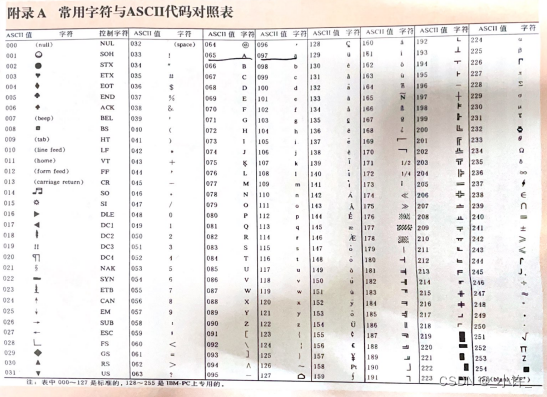
C程序设计语言基础
机器语言与高级语言 计算机硬件只能够识别电平信号,正电平或负电平,计算机的的各种按钮触发各种电平与计算机交互。随着随着操作系统的发展,人们用1,0分别表示正电平和负电平,并由0,1所组成的一系列指令指…...

构建同一局域网下文件共享网页
首先,我会将这个内容分成以下步骤: 目录 1. 安装必要的软件和工具 2. 搭建本地服务器 3. 编写账号系统和登录页面 4. 实现多人登录 5. 实现文件上传和共享功能 以下是每个步骤的详细说明和代码示例。 1. 安装必要的软件和工具 为了完成这个项目&…...

程序员未来是不是会大量失业?
程序员宝藏库:https://gitee.com/sharetech_lee/CS-Books-Store 会,但是主要原因并不是来自最近爆火的AIGC。 生成式AI对比与传统的工具的确很强大,但是要说替代某种工作岗位还为时尚早。最近铺天盖地的相关推文,热度一波未平又起…...

解密普元大文件传输平台新版本21种特性
本文主要介绍大文件传输平台及其传输特性,以平台版本升级为切入点,探讨大文件传输平台对多种传输场景的支持及部署管控方面能力的增强。目 录01 普元大文件传输平台02 普元文件传输平台新版本特性03 信创项目案例04 总结01普元大…...

每日一问-ChapGPT-20230406-中医基础-脉诊
文章目录每日一问-ChapGPT系列起因每日一问-ChapGPT-20230406-中医基础-脉诊脉诊脉诊的左右手脉诊拓展01沉脉:02迟脉:03促脉:04代脉:05动脉:06短脉:07伏脉:08浮脉:09革脉:10洪脉:11滑脉:12缓脉:13疾脉:14结脉:15紧脉:16芤脉:17散脉:18牢脉:19弦脉:20弱脉:21濡脉:22细脉:23微脉:…...

Nuxt项目asyncData服务端请求数据渲染
或许有些人会比较喜欢在mounted里去请求数据 但在Nuxt项目中是绝对不能这样操作的 因为 mounted的特性也说的比较明白了 当页面挂载完之后执行 但显然 seo只读你页面挂载的内容 如果你在这请求 那么对不起 你请求回来的数据渲染到界面上seo爬虫是看不到的 Nuxt项目请求数据 可…...
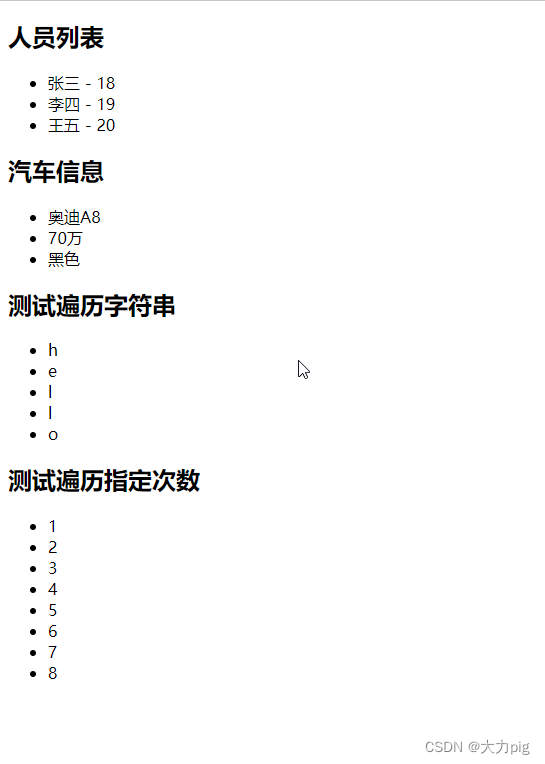
Vue 13 - 列表渲染 v-for
V-for介绍 当使用Vue.js框架时,可以使用v-for指令对数据进行循环遍历并渲染到模板中。v-for可以遍历数组、对象、字符串、指定次数等。 以下是v-for的用法: 遍历数组 <div v-for"(item, index) in items" :key"index"> {{…...
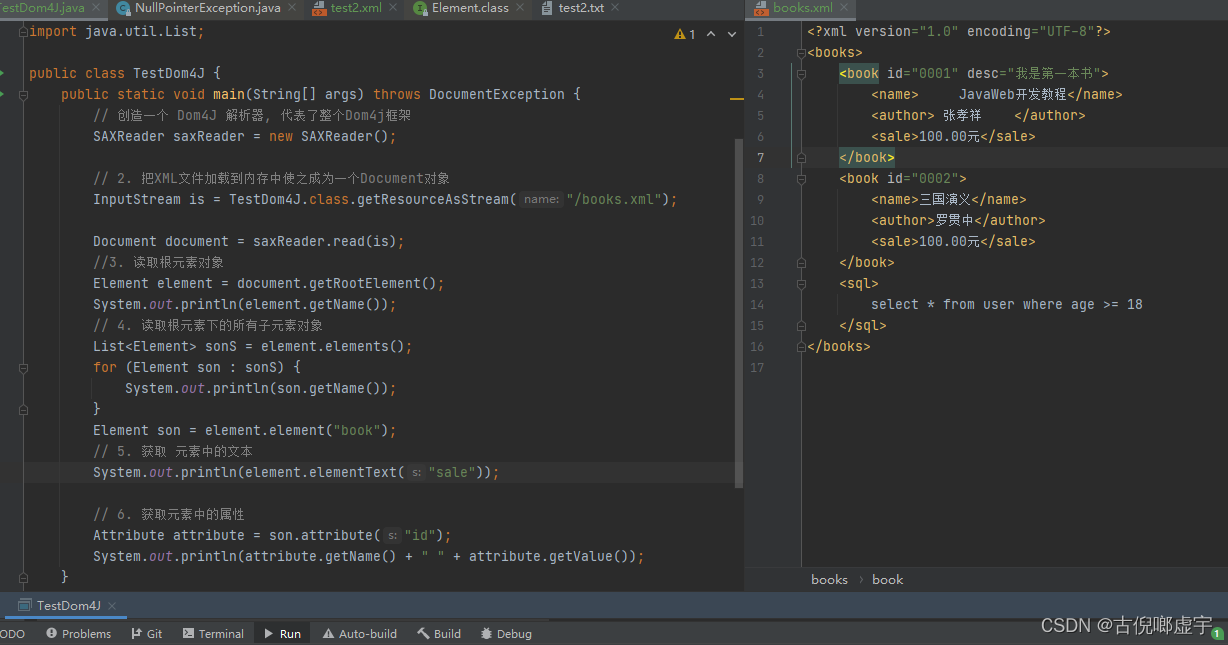
XML复习
目录什么是XMLXML中的内容可以干什么XML文件的创建以及其格式XML的文档约束-DTD约数XML的文档约束-schema约束Dom4J 解析XML 文档什么是XML XML 全称(extensible Markup Lanage) 可扩展标记语言它是一种数据的表示形式, 可以存储复杂的数据格式以及我们自己定义的格式.XML经常…...

【python设计模式】10、组合模式
哲学思想 组合模式是一种设计模式,用于将对象组合成树形结构以表示部分-整体层次结构。该模式允许客户端统一处理单个对象和对象组合。 从哲学的角度来看,组合模式可以被视为关于整体和部分之间关系的哲学思想。在这个模式中,整体和部分之间…...

实验五 网络安全加固
目录 一、实验内容 二、实验环境 三、实验步骤 一、实验内容 在GRE VPN实验基础上,对网络进行安全加固。 1、在S0上配置端口安全,设置服务器端口MAC绑定、限制端口MAC连接数量为1,超过最大值则丢弃数据帧。 2、配置OSPF路由协议认证。 3…...

MongoDB综述【入门指南】
写这篇博客,正好是2023年4月5日15:29:31,是清明节,放假一天,我坐在我的小小租房室内,思考着没思考到啥,哈哈哈,感觉好着急啊!看完了一本《城南旧事》,但是就是不踏实,好吧~我来写一篇最近在学的一个技术 为了更优秀的自己~奥利给!! 首先,我们从最初级小白开始(因为自己也是小白…...

Python 3 备忘清单_开发速查表分享
Python 3 备忘清单 Python 3开发速查备忘单是 Python 3 编程语言的单页参考表入门,为开发人员分享快速参考备忘单。 开发速查表大纲 入门 介绍 Hello World 变量 数据类型 Slicing String Lists If Else 循环 函数 文件处理 算术 加等于 f-字符串(Python 3.6) P…...

Thinkphp 6.0模版的加载包含输出
本节课我们来学习一下模版标签中的文件的包含、输出以及加载。 一.包含文件 1. 使用{include}标签来加载公用重复的文件,比如头部、尾部和导航部分; 2. 在模版 view 目录创建一个 public 公共目录,分别创建 header、footer 和 nav…...
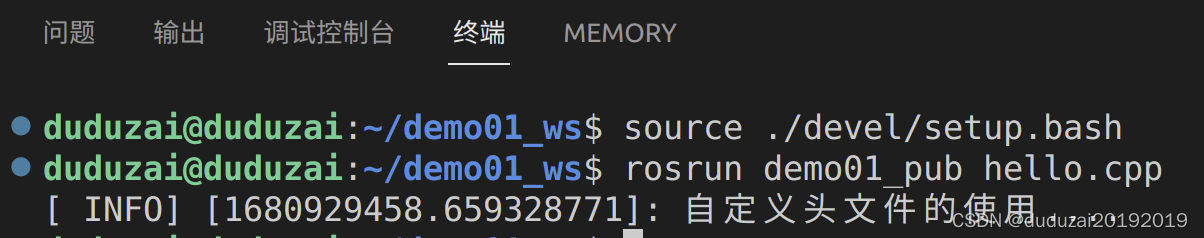
ROS实践11 自定义头文件并调用
文章目录运行环境:思路:1.1 编写头文件1.2 includepath添加头文件路径1.3 编写可执行文件1.4 配置文件1.5 编译运行运行环境: ubuntu20.04 noetic 宏基暗影骑士笔记本 思路: 类和函数: 头文件 声明 可执行文件 定义…...

一位年薪35W的测试被开除,回怼的一番话,令人沉思
一位年薪35W测试工程师被开除回怼道:“反正我有技术,在哪不一样” 一技傍身,万事不愁,当我们掌握了一技之长后,在职场上说话就硬气了许多,不用担心被炒,反过来还可以炒了老板,这一点…...

【Docker】Docker常用命令
帮助启动类命令 启动docker systemctl start docker停止docker systemctl stop docker重启docker systemctl restart docker查看docker状态 systemctl status docker[root192 ~]# systemctl status docker ● docker.service - Docker Application Container EngineLoaded…...
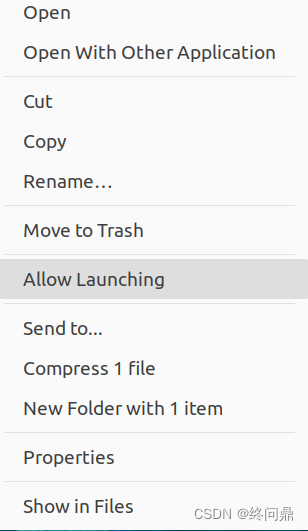
【linux基础】7.linux系统自定义应用名和应用图标
"懦弱之人毫无价值"1. 做应用和图标1.1.测试和加入侧边栏3. 命令行重命名唤醒任务叙述:有一个x.sh文件可以在命令行执行,sh x.sh,这样太麻烦。 将其做成app且配上logo,下次直接点击使用将其路径全名重命名,可以直接用重…...
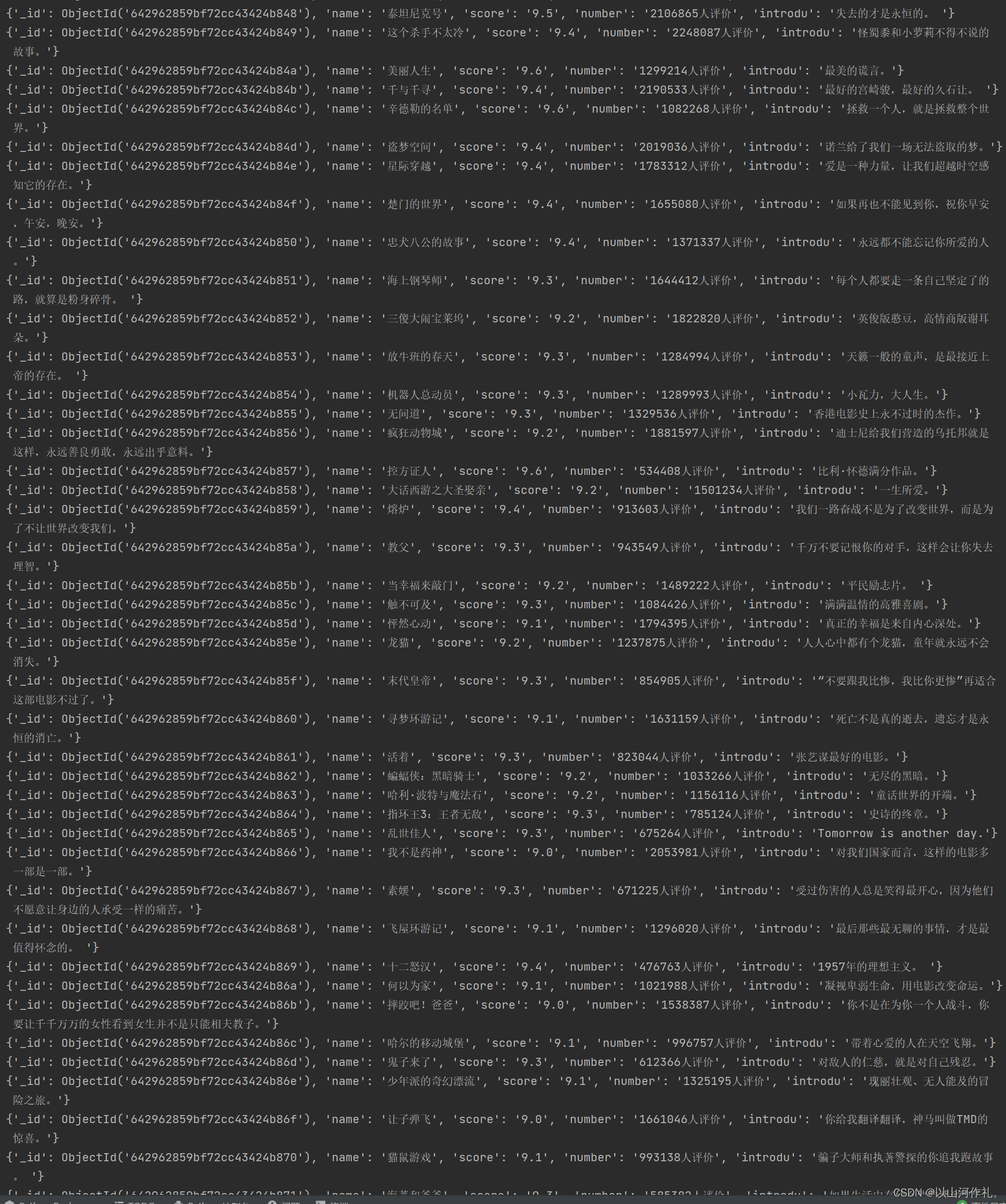
10.网络爬虫—MongoDB详讲与实战
网络爬虫—MongoDB详讲与实战MongoDBMongoDB安装创建数据目录1.数据库操作2.集合操作3.文档操作4.索引操作5.聚合操作6.备份与恢复MongoDB增删改查mongodb集合的增删改查数据插入到表数据的查看删除数据更新数据PyMongo连接数据库第二步 选择需要使用的数据库和集合PyMongo增删…...
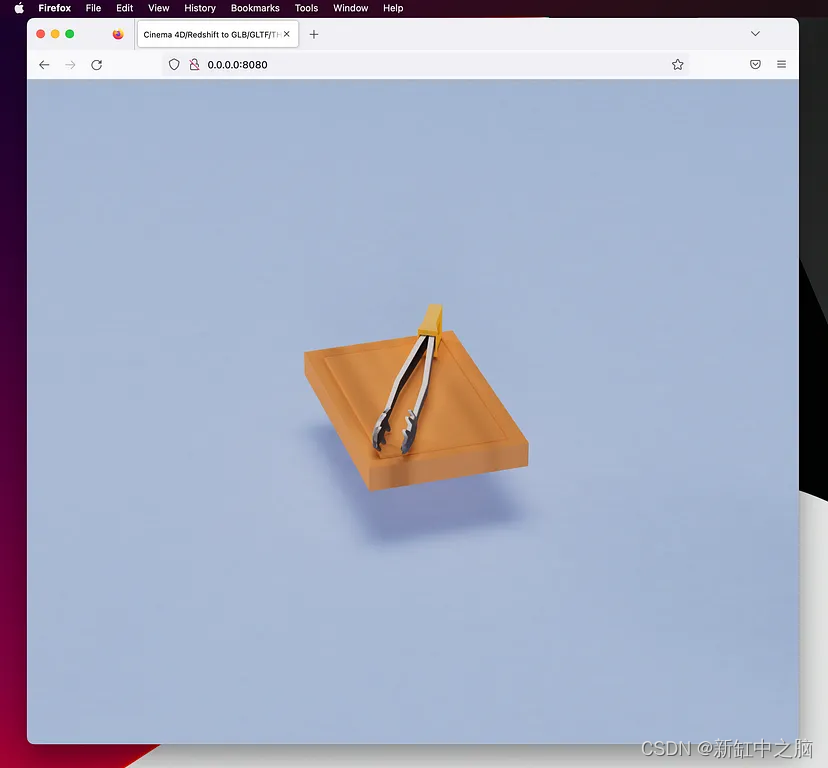
C4D -> Three.js资产制作与导入流程
这篇文章介绍从 Cinema 4D 中的 UV 模型到用于 Three.js 的 .glb/.gltf 资产和纹理的整个过程,该网格将依赖 MeshStandardMaterial 来复制你在 Redshift 中看到的内容, 没有由 Three.js 处理的任何照明。 推荐:用 NSDT场景设计器 快速搭建3D场…...

模型参数、模型存储精度、参数与显存
模型参数量衡量单位 M:百万(Million) B:十亿(Billion) 1 B 1000 M 1B 1000M 1B1000M 参数存储精度 模型参数是固定的,但是一个参数所表示多少字节不一定,需要看这个参数以什么…...

线程同步:确保多线程程序的安全与高效!
全文目录: 开篇语前序前言第一部分:线程同步的概念与问题1.1 线程同步的概念1.2 线程同步的问题1.3 线程同步的解决方案 第二部分:synchronized关键字的使用2.1 使用 synchronized修饰方法2.2 使用 synchronized修饰代码块 第三部分ÿ…...

可靠性+灵活性:电力载波技术在楼宇自控中的核心价值
可靠性灵活性:电力载波技术在楼宇自控中的核心价值 在智能楼宇的自动化控制中,电力载波技术(PLC)凭借其独特的优势,正成为构建高效、稳定、灵活系统的核心解决方案。它利用现有电力线路传输数据,无需额外布…...

Go 语言接口详解
Go 语言接口详解 核心概念 接口定义 在 Go 语言中,接口是一种抽象类型,它定义了一组方法的集合: // 定义接口 type Shape interface {Area() float64Perimeter() float64 } 接口实现 Go 接口的实现是隐式的: // 矩形结构体…...

学习STC51单片机31(芯片为STC89C52RCRC)OLED显示屏1
每日一言 生活的美好,总是藏在那些你咬牙坚持的日子里。 硬件:OLED 以后要用到OLED的时候找到这个文件 OLED的设备地址 SSD1306"SSD" 是品牌缩写,"1306" 是产品编号。 驱动 OLED 屏幕的 IIC 总线数据传输格式 示意图 …...
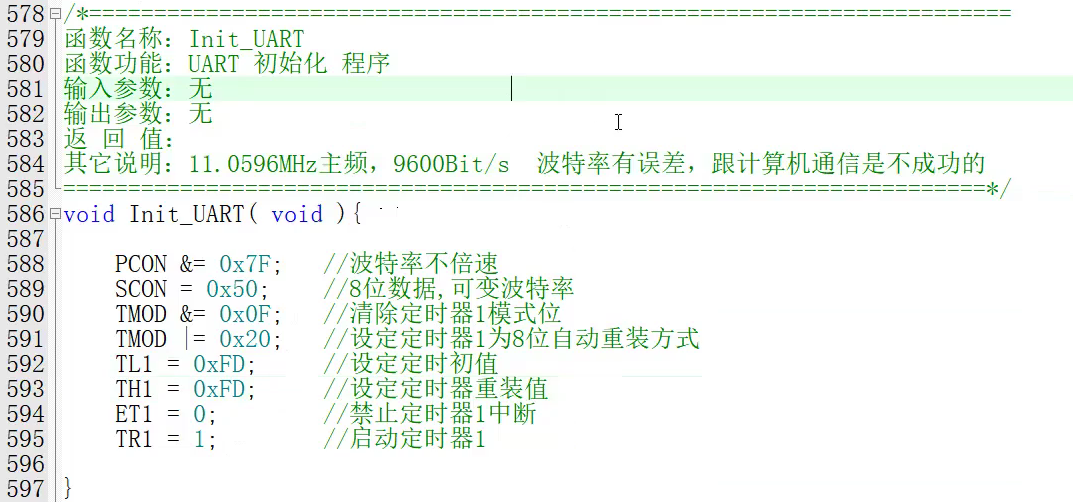
【单片机期末】单片机系统设计
主要内容:系统状态机,系统时基,系统需求分析,系统构建,系统状态流图 一、题目要求 二、绘制系统状态流图 题目:根据上述描述绘制系统状态流图,注明状态转移条件及方向。 三、利用定时器产生时…...
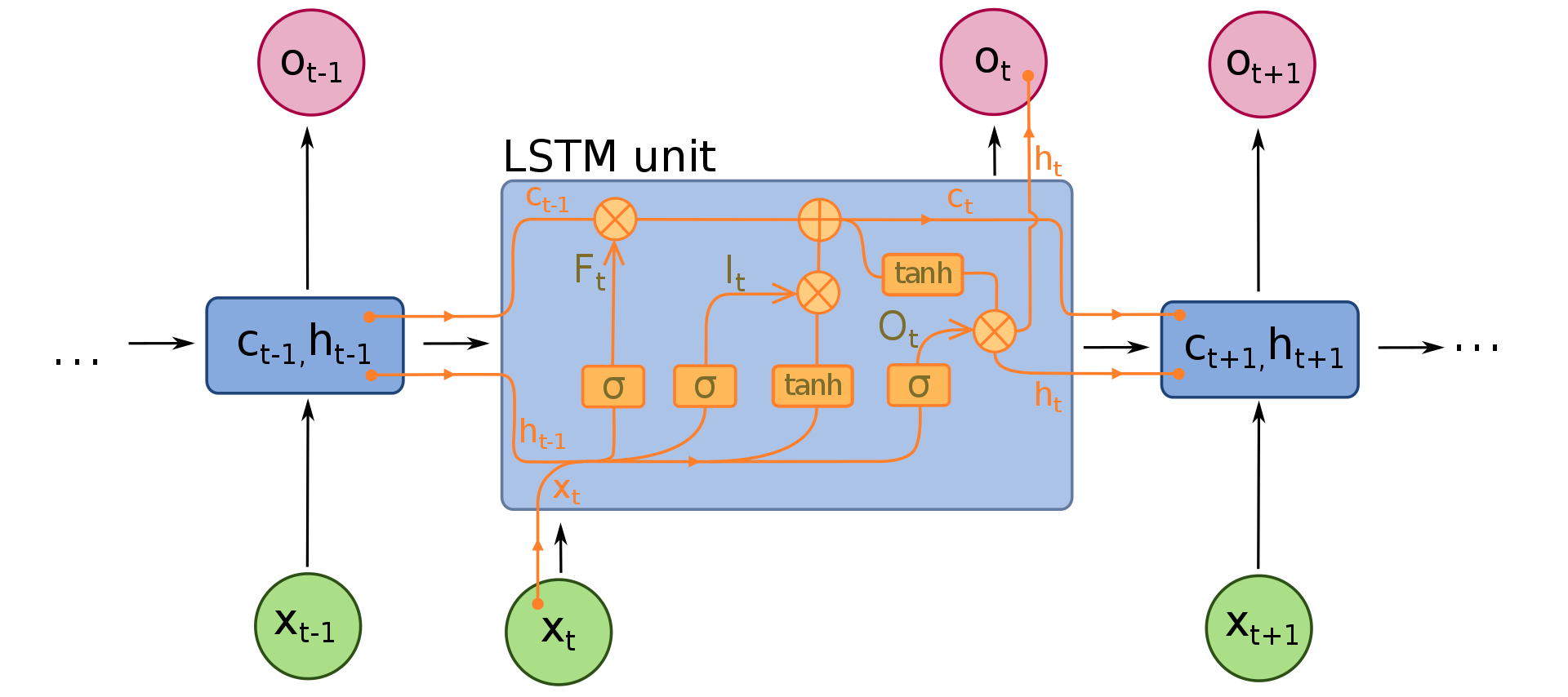
NLP学习路线图(二十三):长短期记忆网络(LSTM)
在自然语言处理(NLP)领域,我们时刻面临着处理序列数据的核心挑战。无论是理解句子的结构、分析文本的情感,还是实现语言的翻译,都需要模型能够捕捉词语之间依时序产生的复杂依赖关系。传统的神经网络结构在处理这种序列依赖时显得力不从心,而循环神经网络(RNN) 曾被视为…...
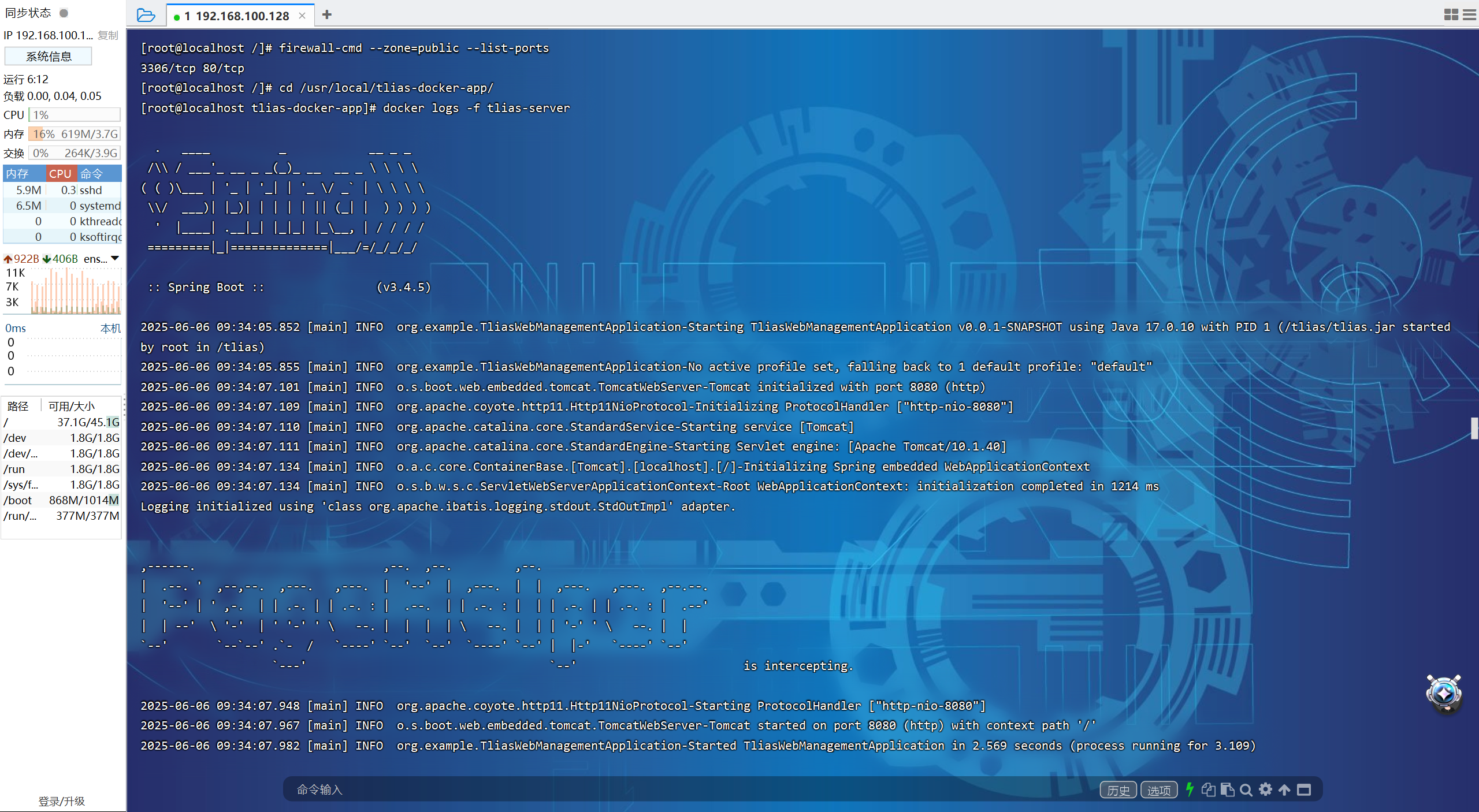
【JavaWeb】Docker项目部署
引言 之前学习了Linux操作系统的常见命令,在Linux上安装软件,以及如何在Linux上部署一个单体项目,大多数同学都会有相同的感受,那就是麻烦。 核心体现在三点: 命令太多了,记不住 软件安装包名字复杂&…...
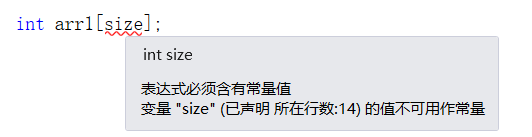
C++使用 new 来创建动态数组
问题: 不能使用变量定义数组大小 原因: 这是因为数组在内存中是连续存储的,编译器需要在编译阶段就确定数组的大小,以便正确地分配内存空间。如果允许使用变量来定义数组的大小,那么编译器就无法在编译时确定数组的大…...

动态 Web 开发技术入门篇
一、HTTP 协议核心 1.1 HTTP 基础 协议全称 :HyperText Transfer Protocol(超文本传输协议) 默认端口 :HTTP 使用 80 端口,HTTPS 使用 443 端口。 请求方法 : GET :用于获取资源,…...
