Python+Yolov5舰船侦测识别
程序示例精选
Python+Yolov5舰船侦测识别
如需安装运行环境或远程调试,见文章底部个人QQ名片,由专业技术人员远程协助!
前言
这篇博客针对<<Python+Yolov5舰船侦测识别>>编写代码,代码整洁,规则,易读。 学习与应用推荐首选。
文章目录
一、所需工具软件
二、使用步骤
1. 引入库
2. 代码实现
3. 运行结果
三、在线协助
一、所需工具软件
1. Python,Pycharm
2. Yolov5
二、使用步骤
1.引入库
import argparse
import time
from pathlib import Pathimport cv2
import torch
import torch.backends.cudnn as cudnn
from numpy import randomfrom models.experimental import attempt_load
from utils.datasets import LoadStreams, LoadImages
from utils.general import check_img_size, check_requirements, check_imshow, non_max_suppression, apply_classifier, \scale_coords, xyxy2xywh, strip_optimizer, set_logging, increment_path
from utils.plots import plot_one_box
from utils.torch_utils import select_device, load_classifier, time_synchronized2. 代码实现
代码如下:
def detect(save_img=False):source, weights, view_img, save_txt, imgsz = opt.source, opt.weights, opt.view_img, opt.save_txt, opt.img_sizewebcam = source.isnumeric() or source.endswith('.txt') or source.lower().startswith(('rtsp://', 'rtmp://', 'http://'))# Directoriessave_dir = Path(increment_path(Path(opt.project) / opt.name, exist_ok=opt.exist_ok)) # increment run(save_dir / 'labels' if save_txt else save_dir).mkdir(parents=True, exist_ok=True) # make dir# Initializeset_logging()device = select_device(opt.device)half = device.type != 'cpu' # half precision only supported on CUDA# Load modelmodel = attempt_load(weights, map_location=device) # load FP32 modelstride = int(model.stride.max()) # model strideimgsz = check_img_size(imgsz, s=stride) # check img_sizeif half:model.half() # to FP16# Second-stage classifierclassify = Falseif classify:modelc = load_classifier(name='resnet101', n=2) # initializemodelc.load_state_dict(torch.load('weights/resnet101.pt', map_location=device)['model']).to(device).eval()# Set Dataloadervid_path, vid_writer = None, Noneif webcam:view_img = check_imshow()cudnn.benchmark = True # set True to speed up constant image size inferencedataset = LoadStreams(source, img_size=imgsz, stride=stride)else:save_img = Truedataset = LoadImages(source, img_size=imgsz, stride=stride)# Get names and colorsnames = model.module.names if hasattr(model, 'module') else model.namescolors = [[random.randint(0, 255) for _ in range(3)] for _ in names]# Run inferenceif device.type != 'cpu':model(torch.zeros(1, 3, imgsz, imgsz).to(device).type_as(next(model.parameters()))) # run oncet0 = time.time()# Apply NMSpred = non_max_suppression(pred, opt.conf_thres, opt.iou_thres, classes=opt.classes, agnostic=opt.agnostic_nms)t2 = time_synchronized()# Apply Classifierif classify:pred = apply_classifier(pred, modelc, img, im0s)# Process detectionsfor i, det in enumerate(pred): # detections per imageif webcam: # batch_size >= 1p, s, im0, frame = path[i], '%g: ' % i, im0s[i].copy(), dataset.countelse:p, s, im0, frame = path, '', im0s, getattr(dataset, 'frame', 0)p = Path(p) # to Pathsave_path = str(save_dir / p.name) # img.jpgtxt_path = str(save_dir / 'labels' / p.stem) + ('' if dataset.mode == 'image' else f'_{frame}') # img.txts += '%gx%g ' % img.shape[2:] # print stringgn = torch.tensor(im0.shape)[[1, 0, 1, 0]] # normalization gain whwhif len(det):# Rescale boxes from img_size to im0 sizedet[:, :4] = scale_coords(img.shape[2:], det[:, :4], im0.shape).round()# Print resultsfor c in det[:, -1].unique():n = (det[:, -1] == c).sum() # detections per classs += f"{n} {names[int(c)]}{'s' * (n > 1)}, " # add to string# Write resultsfor *xyxy, conf, cls in reversed(det):if save_txt: # Write to filexywh = (xyxy2xywh(torch.tensor(xyxy).view(1, 4)) / gn).view(-1).tolist() # normalized xywhline = (cls, *xywh, conf) if opt.save_conf else (cls, *xywh) # label formatwith open(txt_path + '.txt', 'a') as f:f.write(('%g ' * len(line)).rstrip() % line + '\n')if save_img or view_img: # Add bbox to imagelabel = f'{names[int(cls)]} {conf:.2f}'plot_one_box(xyxy, im0, label=label, color=colors[int(cls)], line_thickness=3)# Print time (inference + NMS)print(f'{s}Done. ({t2 - t1:.3f}s)')# Stream resultsif view_img:cv2.imshow(str(p), im0)cv2.waitKey(1) # 1 millisecond# Save results (image with detections)if save_img:if dataset.mode == 'image':cv2.imwrite(save_path, im0)else: # 'video'if vid_path != save_path: # new videovid_path = save_pathif isinstance(vid_writer, cv2.VideoWriter):vid_writer.release() # release previous video writerfourcc = 'mp4v' # output video codecfps = vid_cap.get(cv2.CAP_PROP_FPS)w = int(vid_cap.get(cv2.CAP_PROP_FRAME_WIDTH))h = int(vid_cap.get(cv2.CAP_PROP_FRAME_HEIGHT))vid_writer = cv2.VideoWriter(save_path, cv2.VideoWriter_fourcc(*fourcc), fps, (w, h))vid_writer.write(im0)if save_txt or save_img:s = f"\n{len(list(save_dir.glob('labels/*.txt')))} labels saved to {save_dir / 'labels'}" if save_txt else ''print(f"Results saved to {save_dir}{s}")print(f'Done. ({time.time() - t0:.3f}s)')if __name__ == '__main__':parser = argparse.ArgumentParser()parser.add_argument('--weights', nargs='+', type=str, default='yolov5_crack_wall_epoach150_batchsize5.pt', help='model.pt path(s)')parser.add_argument('--source', type=str, default='data/images', help='source') # file/folder, 0 for webcamparser.add_argument('--img-size', type=int, default=640, help='inference size (pixels)')parser.add_argument('--conf-thres', type=float, default=0.4, help='object confidence threshold')parser.add_argument('--iou-thres', type=float, default=0.45, help='IOU threshold for NMS')parser.add_argument('--device', default='', help='cuda device, i.e. 0 or 0,1,2,3 or cpu')parser.add_argument('--view-img', action='store_true', help='display results')parser.add_argument('--save-txt', action='store_true', help='save results to *.txt')parser.add_argument('--save-conf', action='store_true', help='save confidences in --save-txt labels')parser.add_argument('--classes', nargs='+', type=int, help='filter by class: --class 0, or --class 0 2 3')parser.add_argument('--agnostic-nms', action='store_true', help='class-agnostic NMS')parser.add_argument('--augment', action='store_true', help='augmented inference')parser.add_argument('--update', action='store_true', help='update all models')parser.add_argument('--project', default='runs/detect', help='save results to project/name')parser.add_argument('--name', default='exp', help='save results to project/name')parser.add_argument('--exist-ok', action='store_true', help='existing project/name ok, do not increment')opt = parser.parse_args()print(opt)check_requirements()with torch.no_grad():if opt.update: # update all models (to fix SourceChangeWarning)for opt.weights in ['yolov5s.pt', 'yolov5m.pt', 'yolov5l.pt', 'yolov5x.pt']:detect()strip_optimizer(opt.weights)else:detect()
3. 运行结果
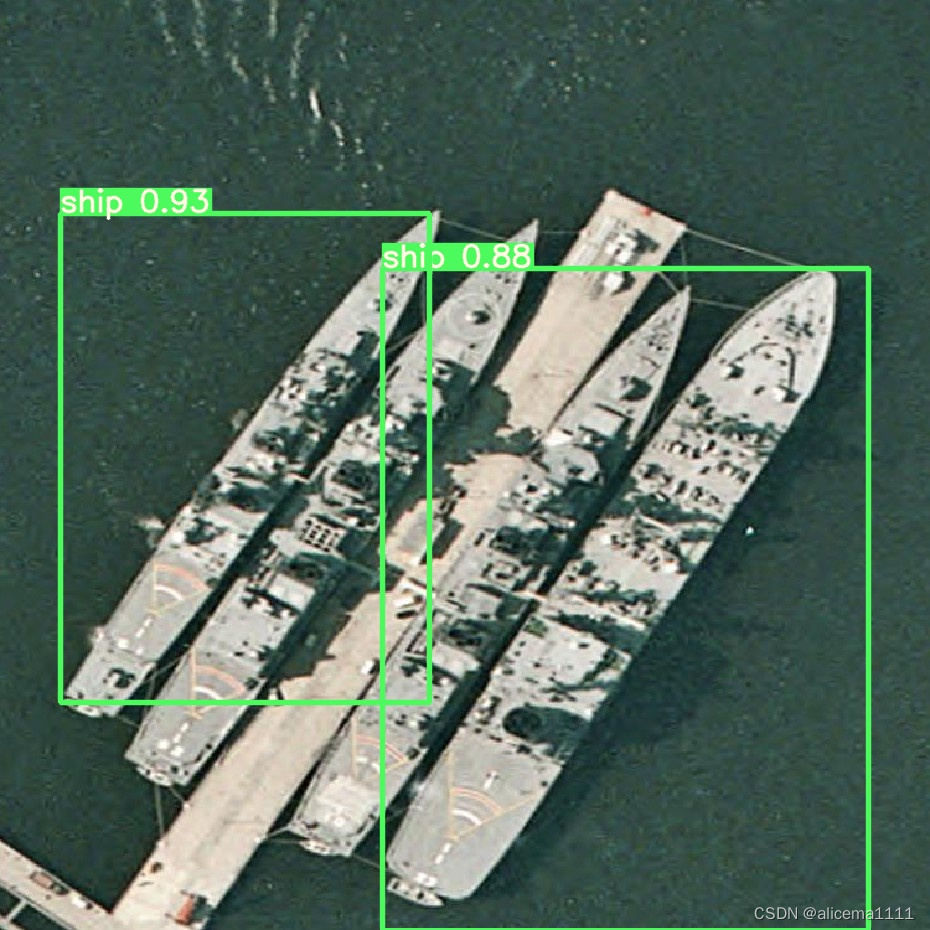


三、在线协助:
如需安装运行环境或远程调试,见文章底部个人 QQ 名片,由专业技术人员远程协助!
1)远程安装运行环境,代码调试
2)Qt, C++, Python入门指导
3)界面美化
4)软件制作
博主推荐文章:python人脸识别统计人数qt窗体-CSDN博客
博主推荐文章:Python Yolov5火焰烟雾识别源码分享-CSDN博客
Python OpenCV识别行人入口进出人数统计_python识别人数-CSDN博客
个人博客主页:alicema1111的博客_CSDN博客-Python,C++,网页领域博主
博主所有文章点这里:alicema1111的博客_CSDN博客-Python,C++,网页领域博主
相关文章:

Python+Yolov5舰船侦测识别
程序示例精选 PythonYolov5舰船侦测识别 如需安装运行环境或远程调试,见文章底部个人QQ名片,由专业技术人员远程协助! 前言 这篇博客针对<<PythonYolov5舰船侦测识别>>编写代码,代码整洁,规则,…...

Qt5.9学习笔记-事件(五) 事件调试和排查
⭐️我叫忆_恒心,一名喜欢书写博客的在读研究生👨🎓。 如果觉得本文能帮到您,麻烦点个赞👍呗! 近期会不断在专栏里进行更新讲解博客~~~ 有什么问题的小伙伴 欢迎留言提问欧,喜欢的小伙伴给个三…...

【实用工具】SpringBoot实现接口签名验证
需求场景 由于项目需要开发第三方接口给多个供应商,为保证Api接口的安全性,遂采用Api接口签名验证。 Api接口签名验证主要防御措施为以下几个: 请求发起时间得在限制范围内请求的用户是否真实存在是否存在重复请求请求参数是否被篡改 项目…...

DDR基础
欢迎关注我的博客网站nr-linux.com,图片清晰度和,排版会更好些,文章优先更新至博客站。 DDR全称Double Data Rate Synchronous Dynamic Random Access Memory,是当代处理器必不可少的存储器件之一。本文关于DDR介绍的核心点如下&…...

理解find命令
find命令使用通配符,而不是正则表达式 对于如下两个命令 find ./ -name *txt 和 find ./ -name \*txt 这两个命令之间的区别在于 shell 对通配符字符 * 的解释和展开方式不同。 find ./ -name *txt:在这个命令中,shell 在将命令传递给 fin…...

OpenCV教程——调整图像亮度与对比度,绘制形状和文字
调整图像亮度与对比度 1.图像变换 图像变换通常有两种方式: 像素变换:点操作邻域操作:区域 调整图像亮度和对比度属于像素变换(点操作)。 2.调整图像亮度与对比度 可以通过以下公式调整图像的亮度和对比度&#…...

Python模块篇:函数/类/变量和常量/注释/导入和使用
大家好,我是辣条哥!本期应邀写了一些Python模块相关内容~ Python模块是一种组织Python代码的方式,它将相关的代码放在一个文件中,以便于重用和维护。Python模块可以包含函数、类、变量和常量等,可以被其他Python程序导…...
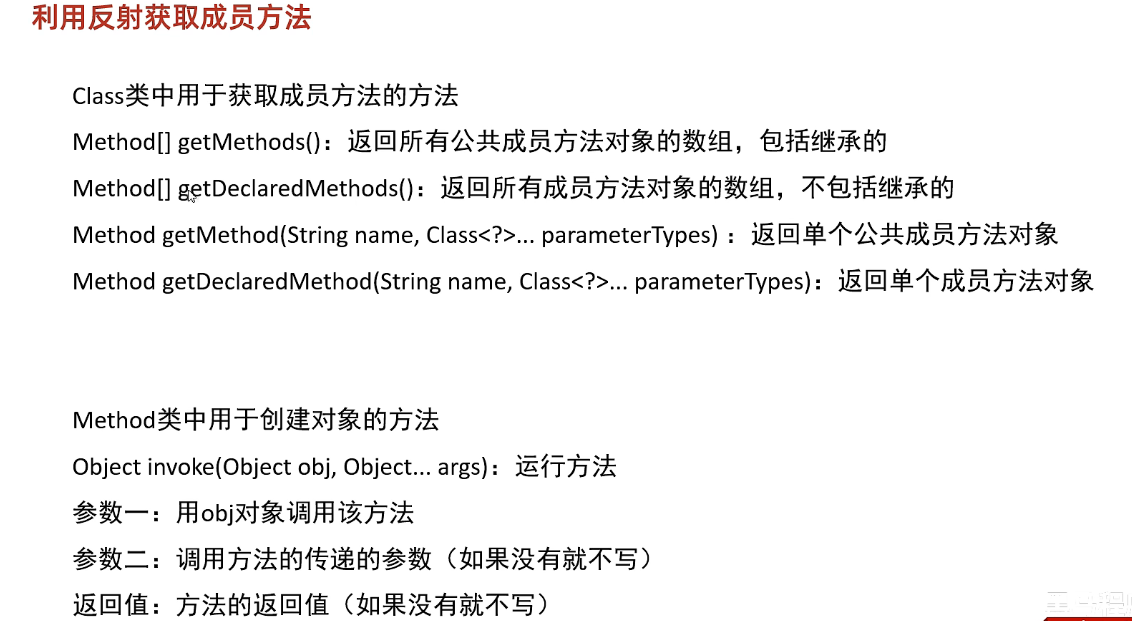
Java反射和动态代理
反射 反射允许对封装类的成员变量、成员方法和构造方法的信息进行编程访问 成员变量:修饰符、名字、类型、get/set值 构造方法:修饰符、名字、形参、创建对象 成员方法:修饰符、名字、形参、返回值、抛出的异常、获取注解、运行方法 获取…...
Python实现)
[NOIP2004 提高组] 津津的储蓄计划(思路+代码详解)Python实现
题目描述 津津的零花钱一直都是自己管理。每个月的月初妈妈给津津300 元钱,津津会预算这个月的花销,并且总能做到实际花销和预算的相同。 为了让津津学习如何储蓄,妈妈提出,津津可以随时把整百的钱存在她那里,到了年…...
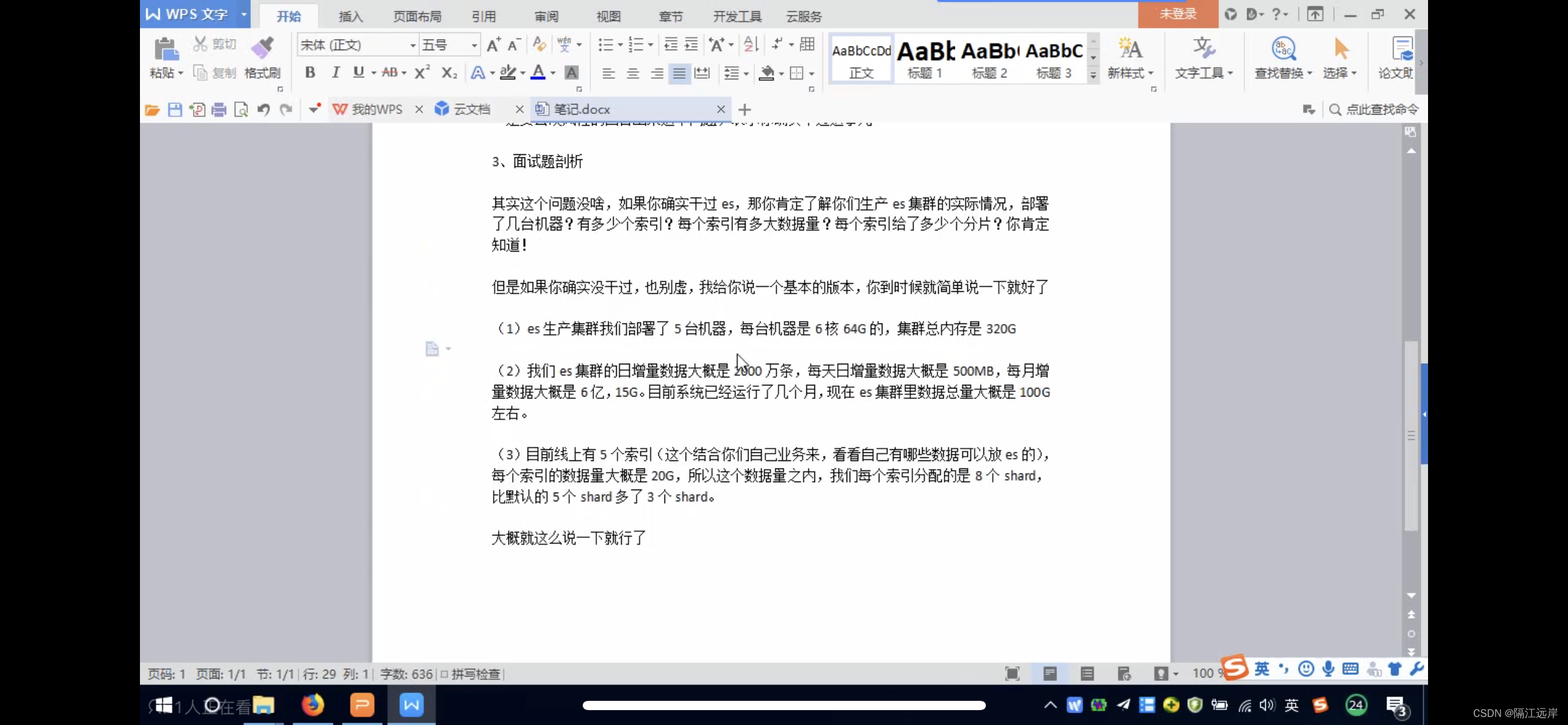
分布式搜索引擎es 面试突击
es elastocsearch 倒排索引是在数据查询之前建立,在查询的时候可以直接通过关键词定位到文档内容。用空间换时间 分布式架构原理说一下? es底层是基于lucene来的 大概就是一个用于全文检索的jar包 用es来做分布式的搜索引擎 可以承载一秒钟几千的…...

社会心理学的六个经典实验
社会心理学的六个经典实验 社会心理学(Social Psychology)是一门研究我们周围情境的力量的科学,尤其关注我们是如何看待他人,如何影响他人的。更确切地说,社会心理学是一门就人们如何看待他人,如何影响他人…...

Java 单例模式详解
单例模式(Singleton Pattern)是一种常见的设计模式,它可以确保某个类只有一个实例,并提供对该实例的全局访问点。本文将详细介绍 Java 中所有单例模式实现,包括懒汉式、饿汉式、枚举式、双重检查锁定式、静态内部类式等…...
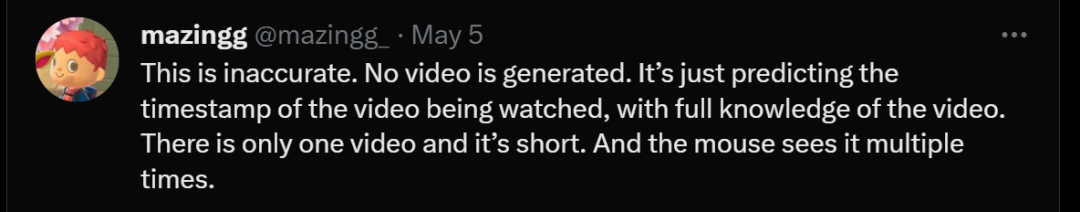
AI读心重磅突破登Nature!大脑信号1秒被看穿,还能预测未来画面
最近,来自洛桑联邦理工学院的研究团队提出了一种全新的方法,可以用AI从大脑信号中提取视频画面。论文已登Nature,却遭网友疯狂「打假」。 现在,AI不仅会读脑,还会预测下一个画面了! 利用AI,一个…...

【SAP Abap】X-DOC:SNRO - ABAP流水号应用
【SAP Abap】X-DOC:SNRO - ABAP流水号应用 1、定义表(字段域)2、定义流水号3、使用流水号4、测试程序 1、定义表(字段域) 2、定义流水号 Tcode: SNRO/SNUM, 根据以上创建的字段域 YDSNRO,创建对…...
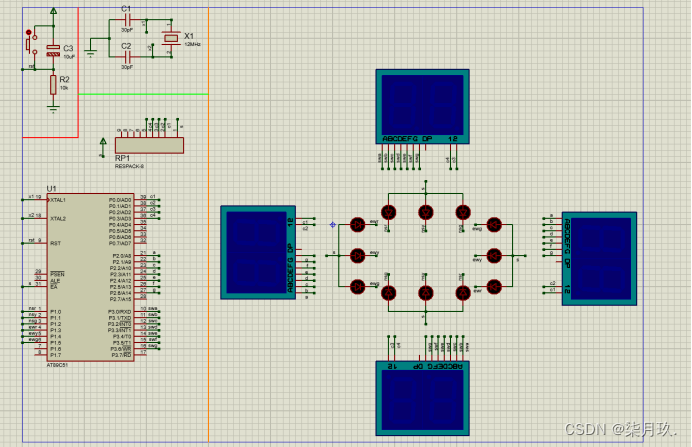
基于AT89C51单片机的交通灯设计与仿真
点击链接获取Keil源码与Project Backups仿真图: https://download.csdn.net/download/qq_64505944/87763760?spm1001.2014.3001.5503 源码获取 主要内容: 设计一个能够控制十二盏交通信号灯的模拟系统,:利用单片机的定时器定时,令十字路口…...
Using filesort)
MySQL系列三(定位慢SQL、SQL优化与索引优化)Using filesort
文章目录 1. 慢SQL1.1 定位慢SQL(慢查询日志)1.2 慢SQL优化整体思路 2. 索引优化3. SQL语句优化回表Using filesort 1. 慢SQL 1.1 定位慢SQL(慢查询日志) 在mysql 配置文件中 (my.conf),进行下面配置&…...
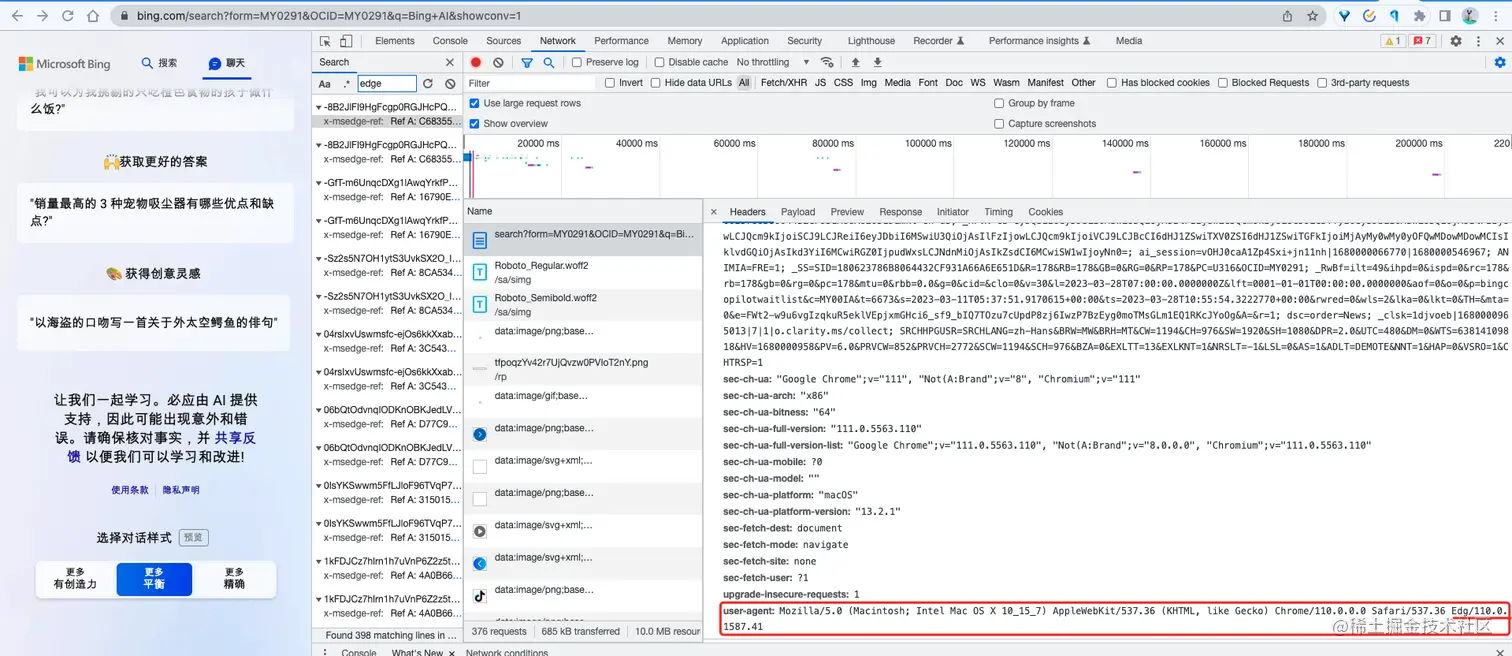
免费使用GPT-4.0?【AI聊天 | GPT4教学】 —— 微软 New Bing GPT4 申请与使用保姆级教程
目录 认识 New Bing 2. 注册并登录 Microsoft 账号 3. 如何免科学上网使用 New Bing? 4. 加入 WaitList 候补名单 5. 使用 New Bing! 6. 使用 Skype 免科学上网访问 New Bing! 7. 在 Chrome 浏览器中使用 New Bing! 8. 总…...

渲染对电脑伤害大吗_如何减少渲染伤机?
虽然说摄影穷三代,但想要自己的本地配置跟上自己的创作速度,高昂的硬件配置支出也可以让自己穷一段时间。CG制作过程中,渲染是必不可少的一步,而且这一步也是很吃“机器”的,那很多人也会担心,如果经常用自…...

非线性最小二乘
非线性最小二乘 目录 文章目录 非线性最小二乘目录 [toc]1 非线性最小二乘估计3 非线性最小二乘的实现 1 非线性最小二乘估计 在经典最小二乘法估计中,假定被解释变量的条件期望是关于参数的线性函数,例如 E ( y ∣ x ) a b x E(y|x) abx E(y∣x)a…...
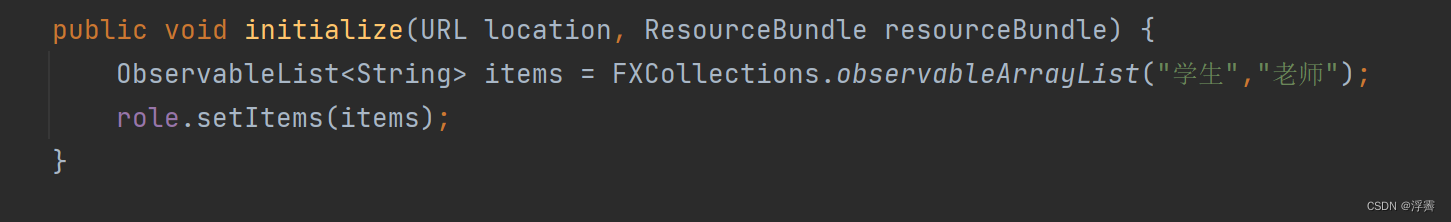
23.5.7总结(学习通项目思路)
项目: 1.登录修改:删除数据库中的状态,通过使用 ConcurrentHashMap来作为是否在线的判断,通过设定一个退出的按钮,发消息给服务端主动移除对应的值。 2.注册:增加了手机号的填写,正则判断&…...

K8S认证|CKS题库+答案| 11. AppArmor
目录 11. AppArmor 免费获取并激活 CKA_v1.31_模拟系统 题目 开始操作: 1)、切换集群 2)、切换节点 3)、切换到 apparmor 的目录 4)、执行 apparmor 策略模块 5)、修改 pod 文件 6)、…...
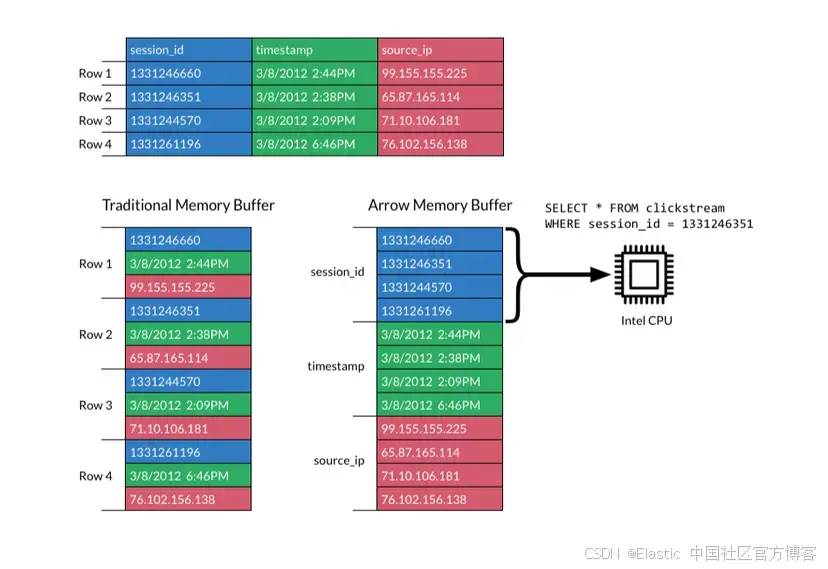
JavaScript 中的 ES|QL:利用 Apache Arrow 工具
作者:来自 Elastic Jeffrey Rengifo 学习如何将 ES|QL 与 JavaScript 的 Apache Arrow 客户端工具一起使用。 想获得 Elastic 认证吗?了解下一期 Elasticsearch Engineer 培训的时间吧! Elasticsearch 拥有众多新功能,助你为自己…...
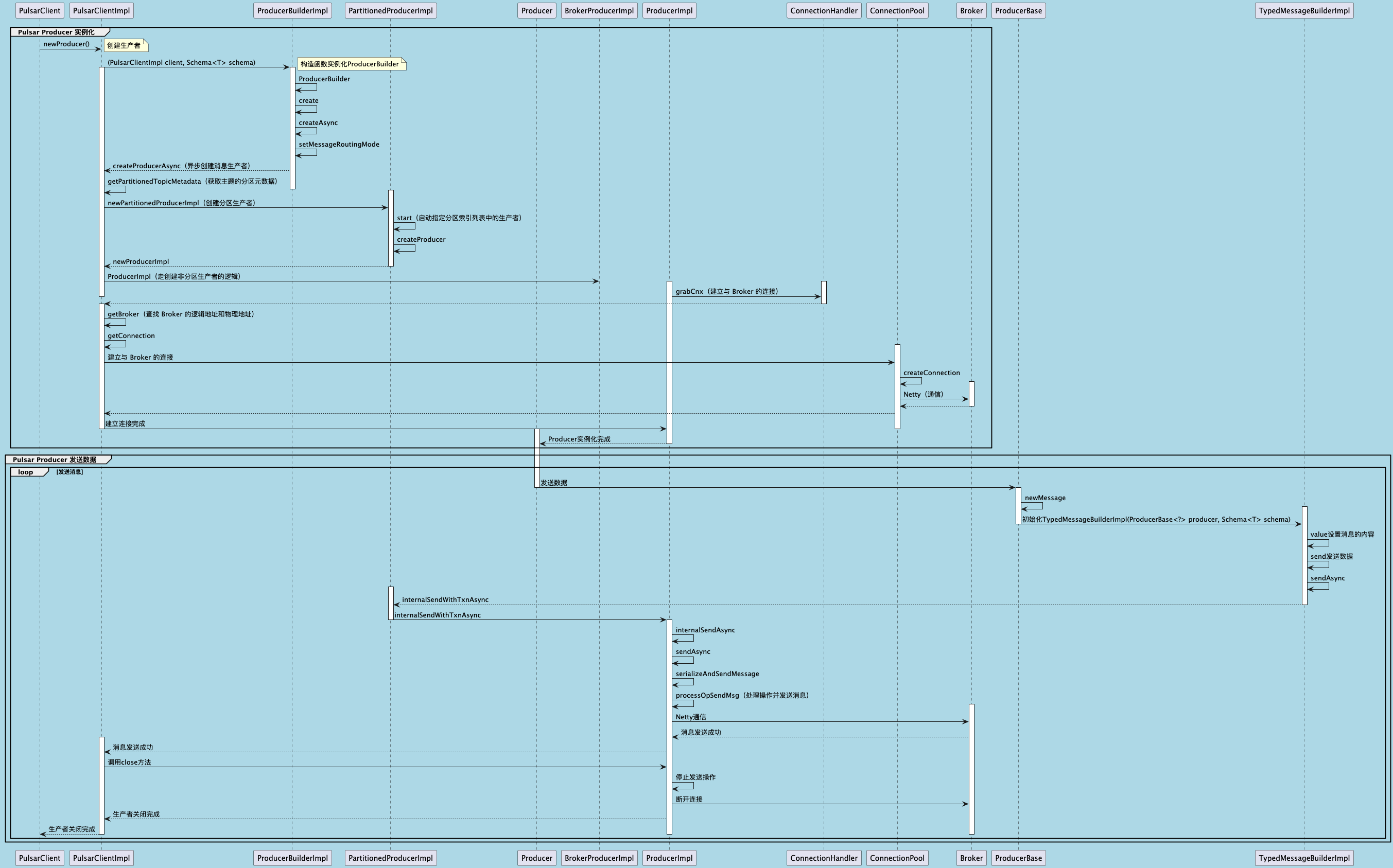
聊聊 Pulsar:Producer 源码解析
一、前言 Apache Pulsar 是一个企业级的开源分布式消息传递平台,以其高性能、可扩展性和存储计算分离架构在消息队列和流处理领域独树一帜。在 Pulsar 的核心架构中,Producer(生产者) 是连接客户端应用与消息队列的第一步。生产者…...

汽车生产虚拟实训中的技能提升与生产优化
在制造业蓬勃发展的大背景下,虚拟教学实训宛如一颗璀璨的新星,正发挥着不可或缺且日益凸显的关键作用,源源不断地为企业的稳健前行与创新发展注入磅礴强大的动力。就以汽车制造企业这一极具代表性的行业主体为例,汽车生产线上各类…...

【AI学习】三、AI算法中的向量
在人工智能(AI)算法中,向量(Vector)是一种将现实世界中的数据(如图像、文本、音频等)转化为计算机可处理的数值型特征表示的工具。它是连接人类认知(如语义、视觉特征)与…...

【分享】推荐一些办公小工具
1、PDF 在线转换 https://smallpdf.com/cn/pdf-tools 推荐理由:大部分的转换软件需要收费,要么功能不齐全,而开会员又用不了几次浪费钱,借用别人的又不安全。 这个网站它不需要登录或下载安装。而且提供的免费功能就能满足日常…...

【Linux】自动化构建-Make/Makefile
前言 上文我们讲到了Linux中的编译器gcc/g 【Linux】编译器gcc/g及其库的详细介绍-CSDN博客 本来我们将一个对于编译来说很重要的工具:make/makfile 1.背景 在一个工程中源文件不计其数,其按类型、功能、模块分别放在若干个目录中,mak…...
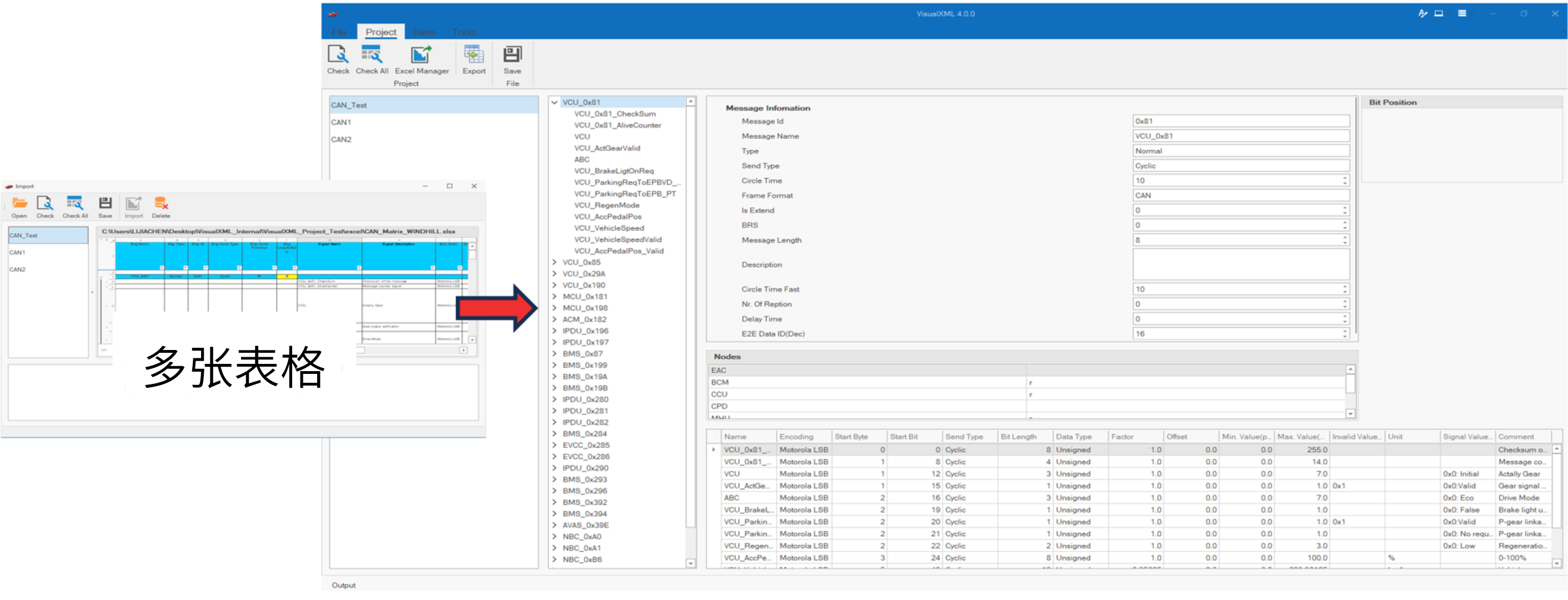
VisualXML全新升级 | 新增数据库编辑功能
VisualXML是一个功能强大的网络总线设计工具,专注于简化汽车电子系统中复杂的网络数据设计操作。它支持多种主流总线网络格式的数据编辑(如DBC、LDF、ARXML、HEX等),并能够基于Excel表格的方式生成和转换多种数据库文件。由此&…...
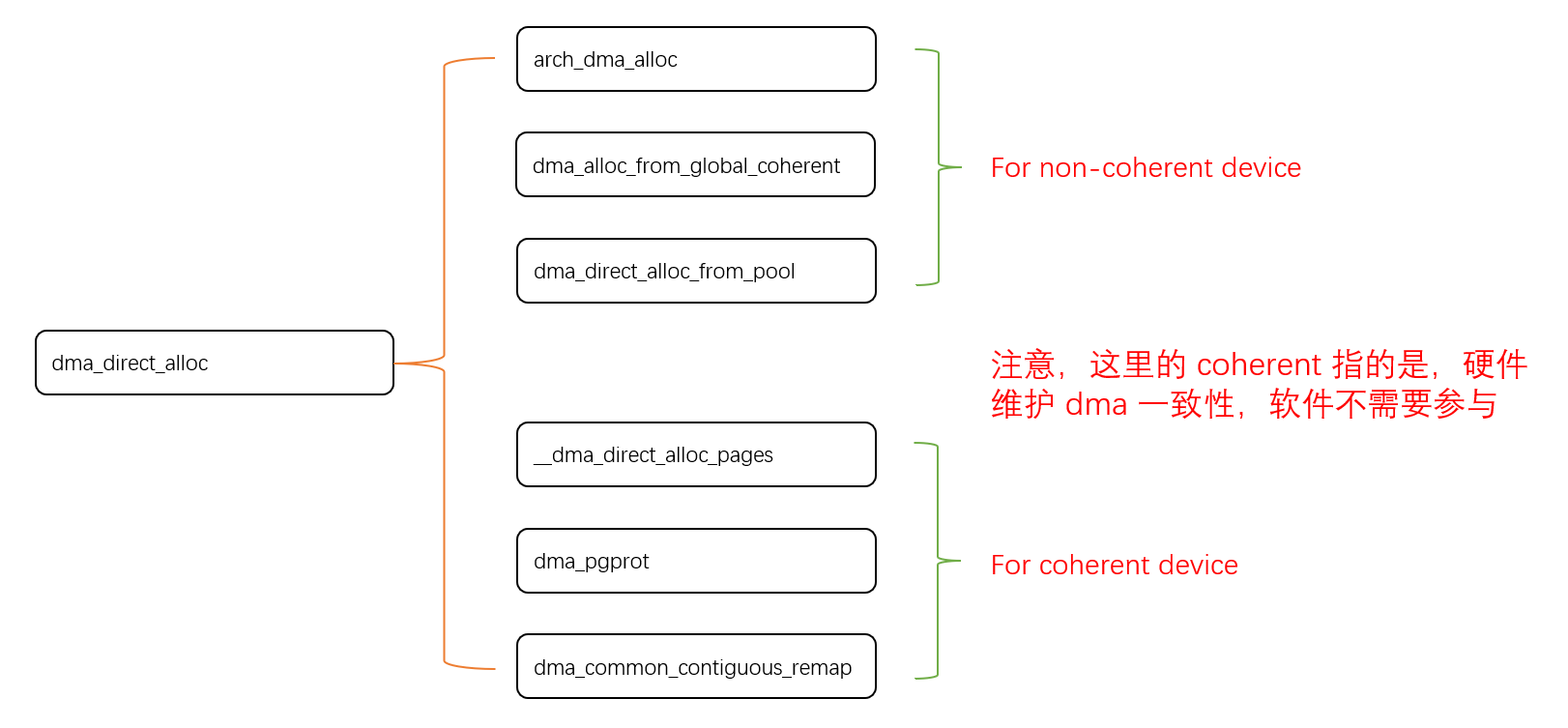
Linux 下 DMA 内存映射浅析
序 系统 I/O 设备驱动程序通常调用其特定子系统的接口为 DMA 分配内存,但最终会调到 DMA 子系统的dma_alloc_coherent()/dma_alloc_attrs() 等接口。 关于 dma_alloc_coherent 接口详细的代码讲解、调用流程,可以参考这篇文章,我觉得写的非常…...

CppCon 2015 学习:REFLECTION TECHNIQUES IN C++
关于 Reflection(反射) 这个概念,总结一下: Reflection(反射)是什么? 反射是对类型的自我检查能力(Introspection) 可以查看类的成员变量、成员函数等信息。反射允许枚…...
