四,Eureka 第四章

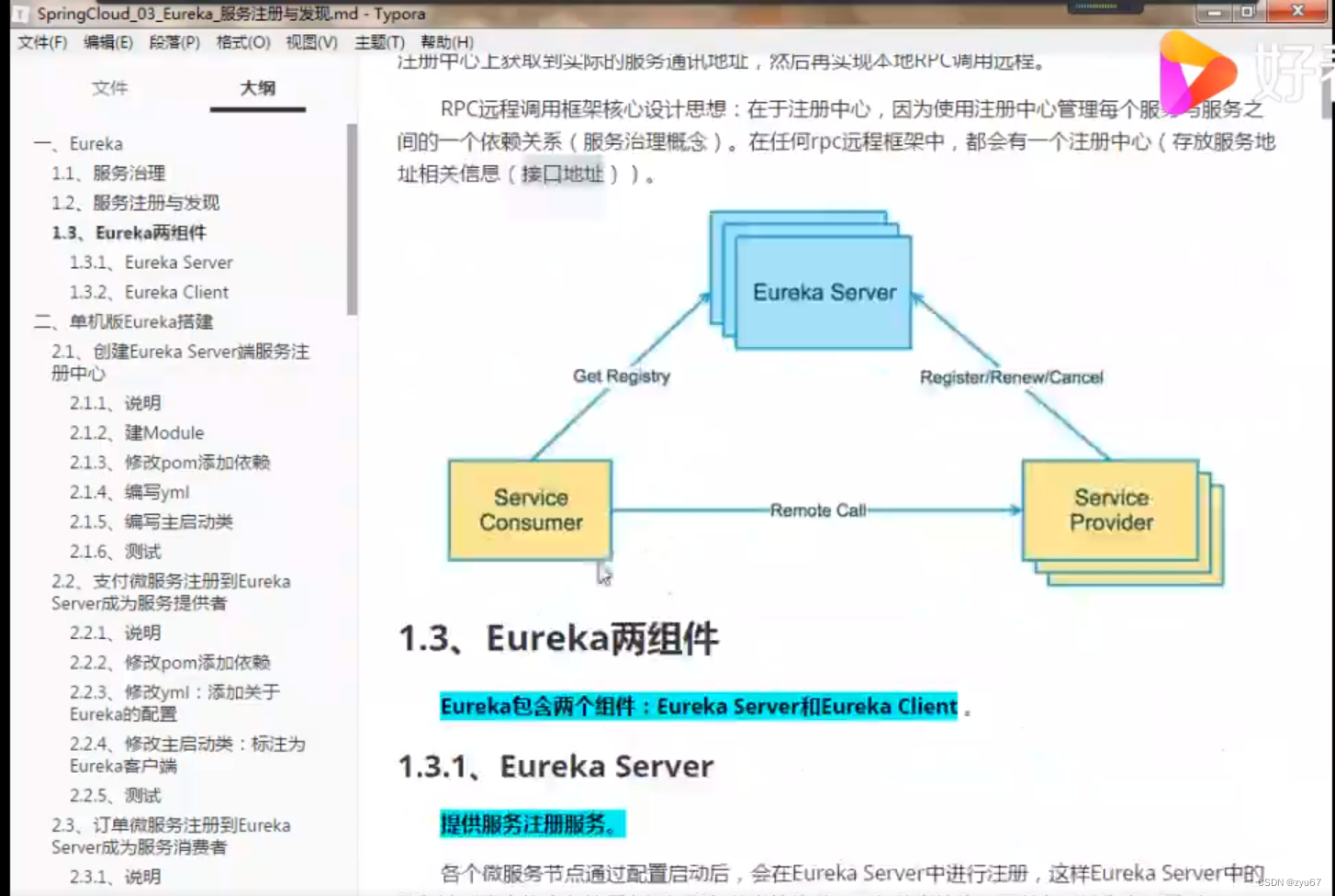
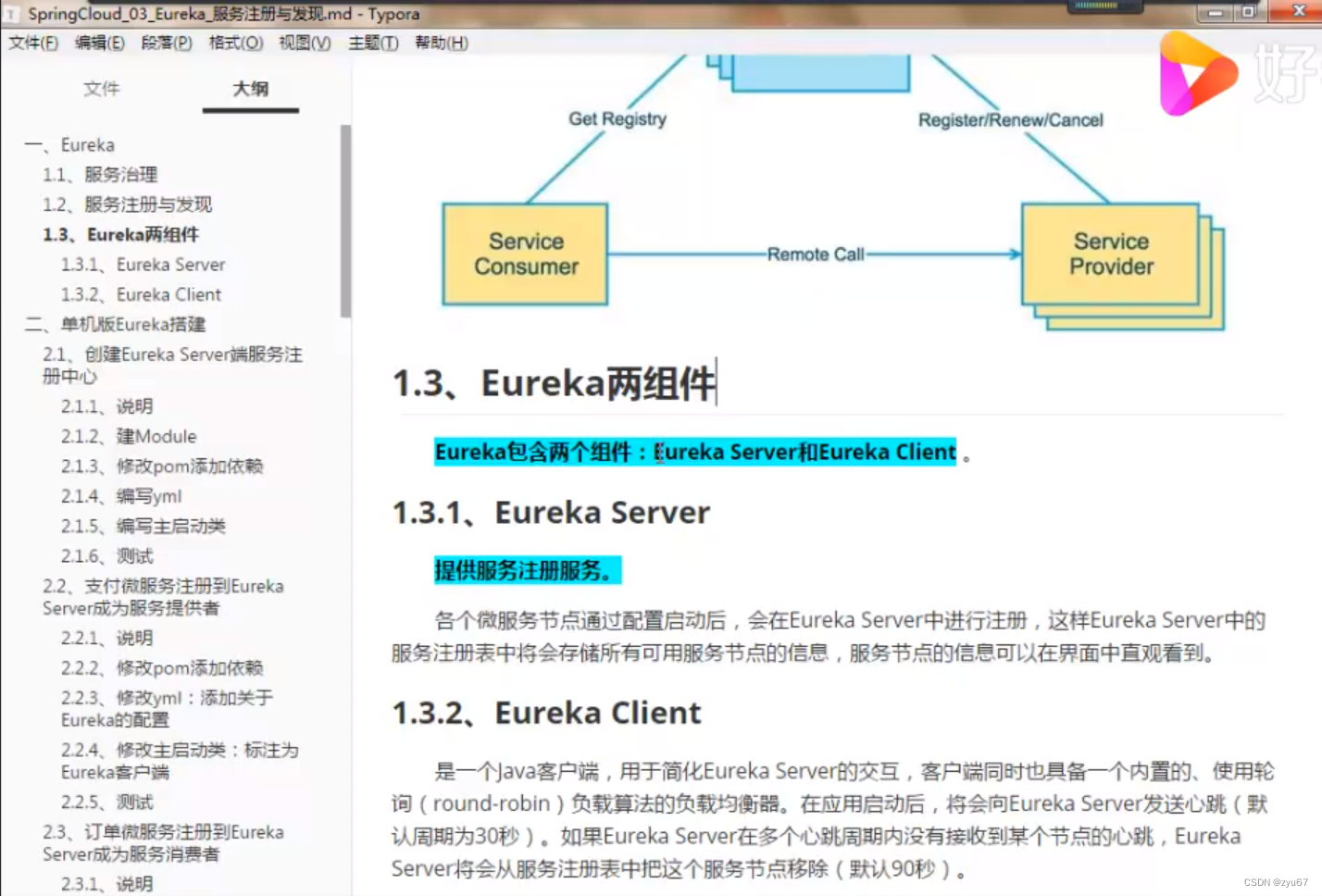


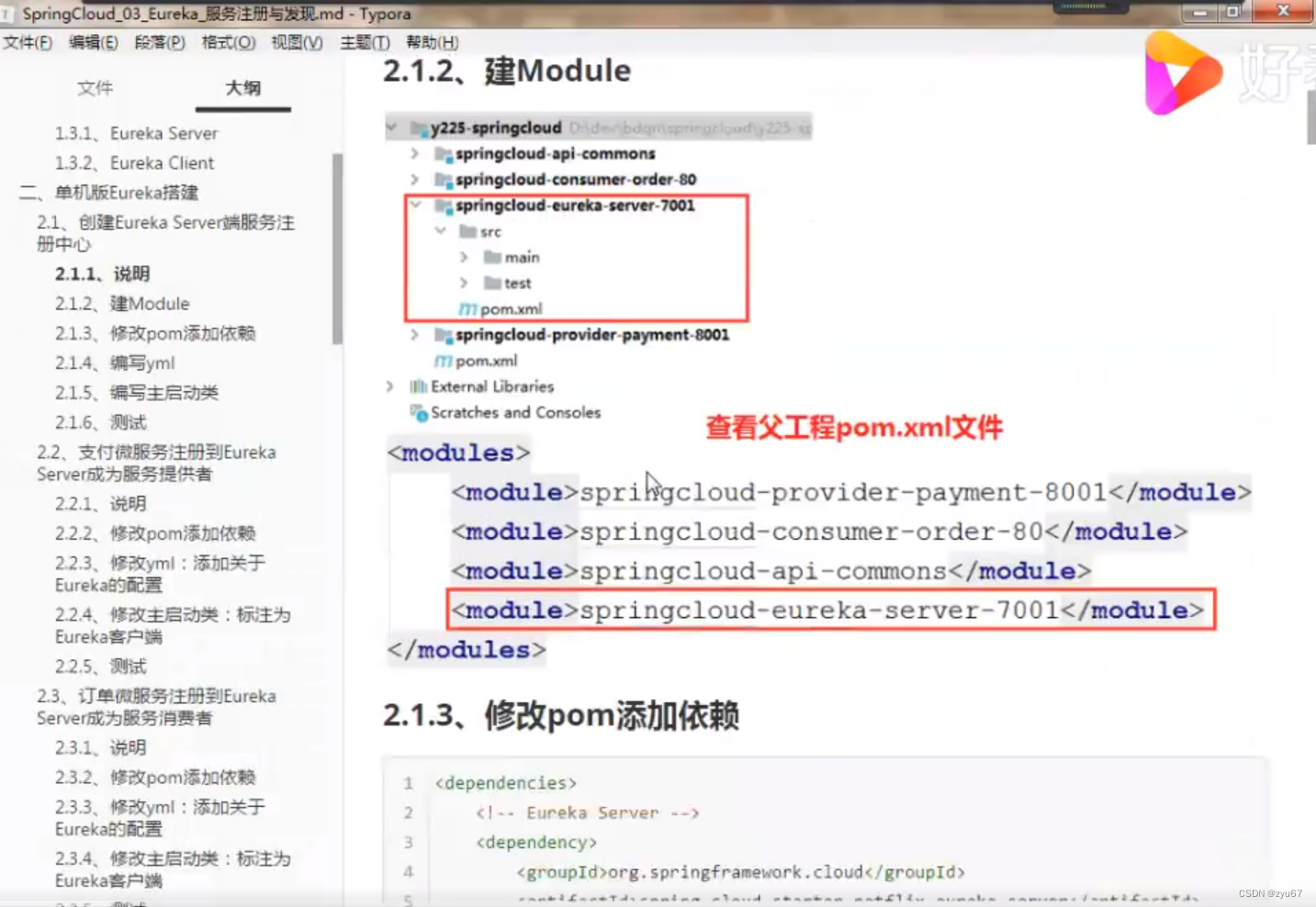
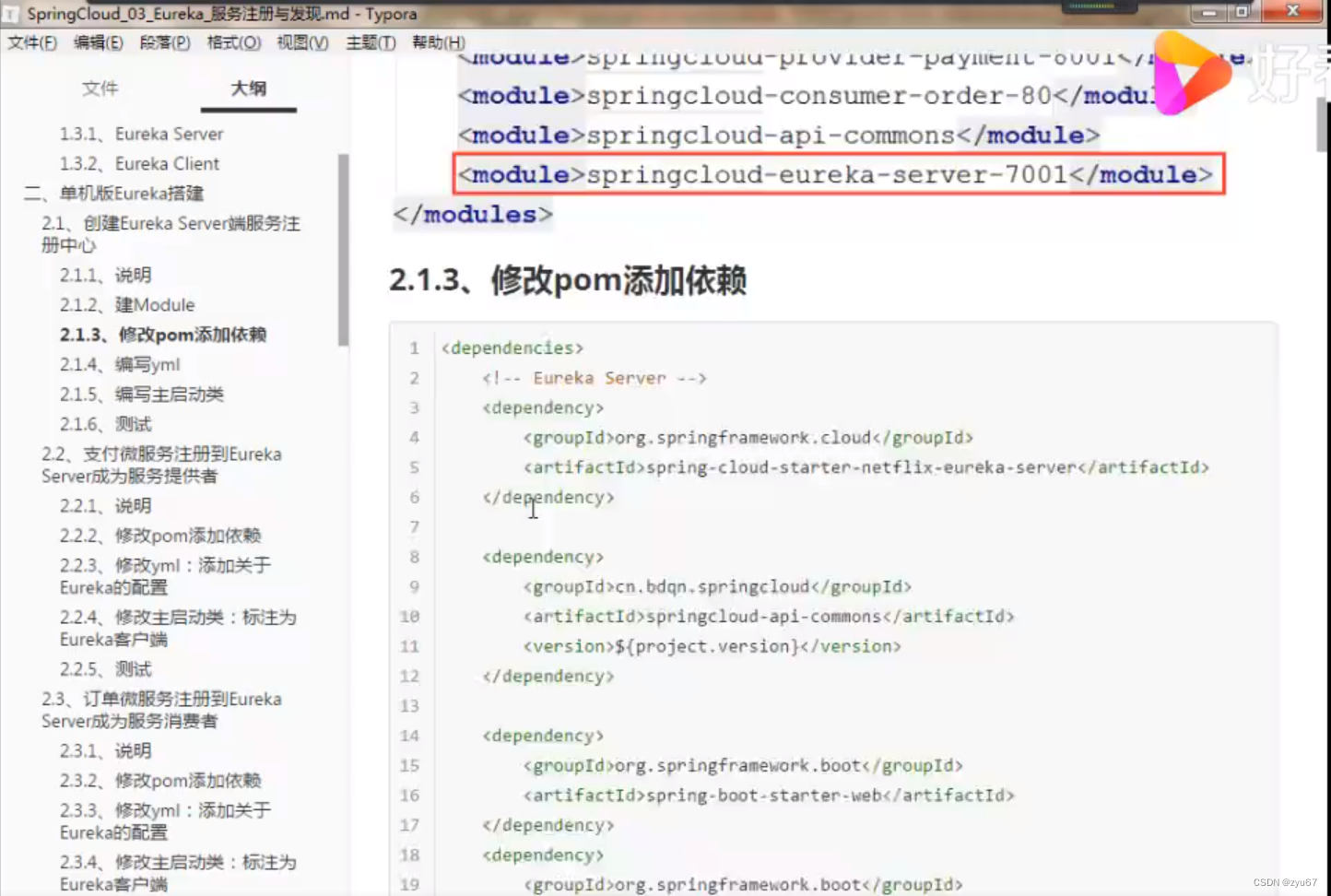
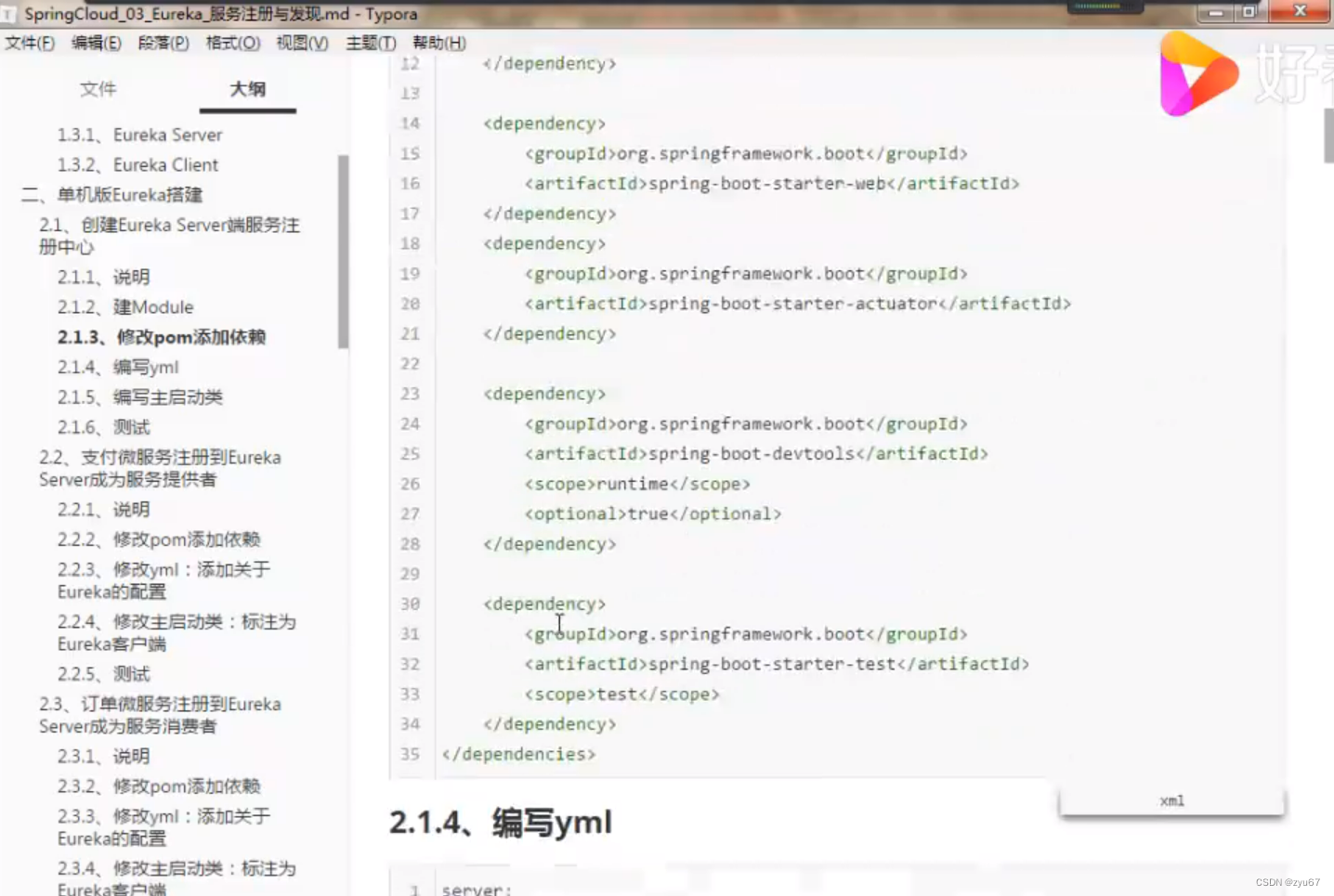
2.1.3 增加依赖
<!--添加依赖--><dependencies><!--Eureka Server--><dependency><groupId>org.springframework.cloud</groupId><artifactId>spring-cloud-starter-netflix-eureka-server</artifactId></dependency><!--增加公共方法--><dependency><groupId>cn.bdqn</groupId><artifactId>springcloud-api-commons</artifactId><version>${project.version}</version></dependency><!--web--><dependency><groupId>org.springframework.boot</groupId><artifactId>spring-boot-starter-web</artifactId></dependency><!--监控--><dependency><groupId>org.springframework.boot</groupId><artifactId>spring-boot-starter-actuator</artifactId></dependency><dependency><groupId>org.springframework.boot</groupId><artifactId>spring-boot-devtools</artifactId><scope>runtime</scope><optional>true</optional></dependency><!--测试--><dependency><groupId>org.springframework.boot</groupId><artifactId>spring-boot-starter-test</artifactId><scope>test</scope></dependency></dependencies>
2.1.4 yml
server:port: 7001
eureka:instance:hostname: localhost #eureka服务器端的client:#false 表示不向注册中心注册自己register-with-eureka: false#false 表示自己端就是注册中心,我的职责就是维护服务实例,并不需要去检索服务fetch-register: falseserver-url:#设置与Eureka server交互的地址查询服务和注册服务都需要依赖这个地址defaultZone: http://${eureka.instance.hostname}:${server.port}/eureka/ 2.1.5编写主启动类
2.1.5编写主启动类
@EnableEurekaServer
@SpringBootApplication
public class EurakeServer7001Application {public static void main(String[] args) {SpringApplication.run(EurakeSever7001Application.class,args);}
}
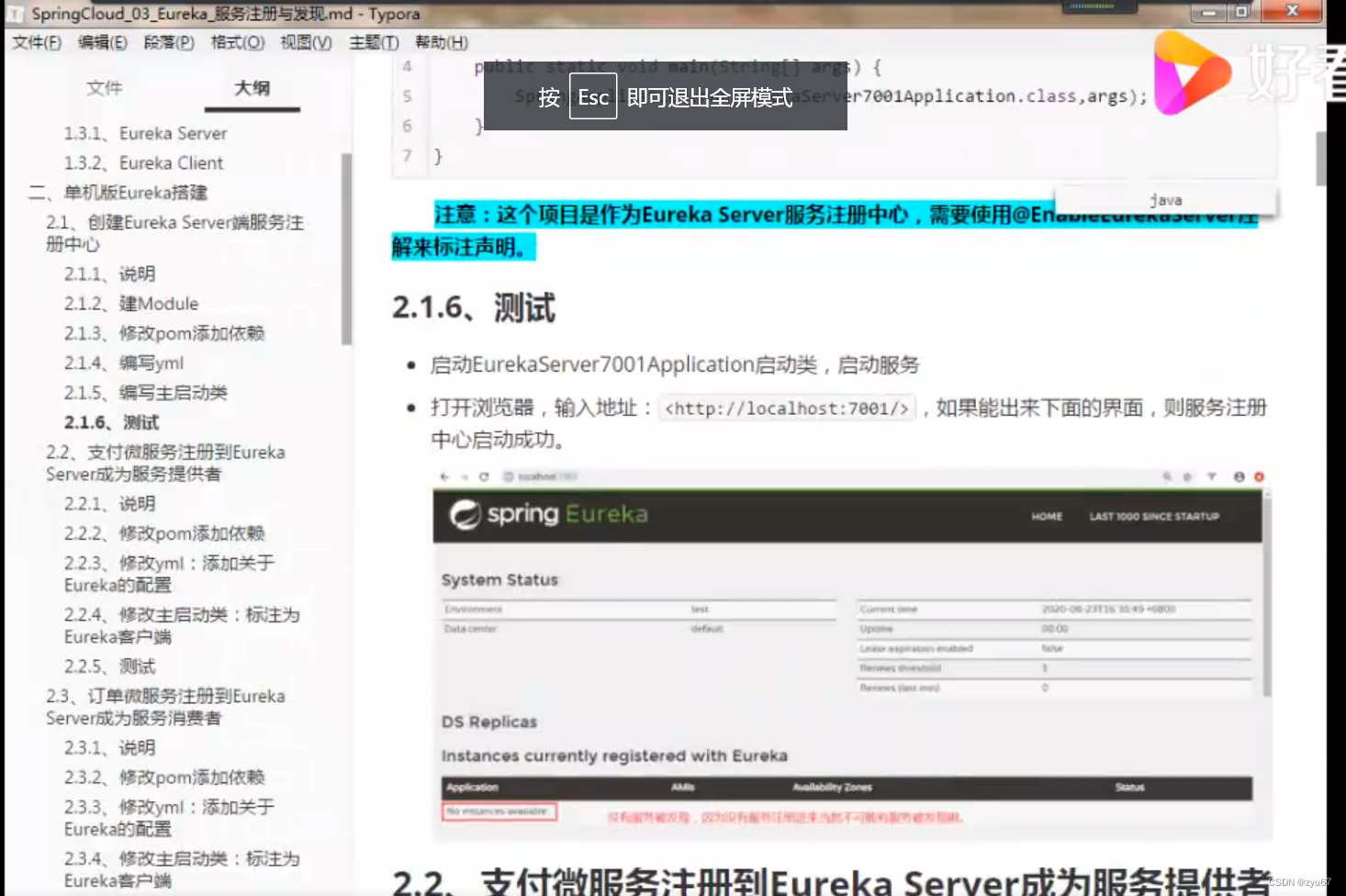

2.2.2修改pom添加依赖
<!--添加Eureka client --><dependency><groupId>org.springframework.cloud</groupId><artifactId>spring-cloud-starter-netflix-eureka-client</artifactId></dependency> 2.2.3修改yml:添加Eureka的配置
2.2.3修改yml:添加Eureka的配置
eureka:client:#表示是否将自己注册进EurekaServer默认为trueregister-with-eureka: true#是否从EurekaServer抓取已有的注册信息,默认为true 单节点无所谓,集群必须设置true 才能配合ribbon 使用负载均衡fetch-registry: trueservice-url:defaultZone: http://localhost:7001/eurekainstance:prefer-ip-address: true #使用ip地址注册

2.2.4修改主启动类:标注Eureka客户端
@SpringBootApplication
@EnableEurekaClientpublic class PaymentApplication {public static void main(String[] args) {SpringApplication.run(PaymentApplication.class,args);}
}



2.3.2修改pom添加依赖
<!--eureka client--><dependency><groupId>org.springframework.cloud</groupId><artifactId>spring-cloud-starter-netflix-eureka-client</artifactId></dependency>

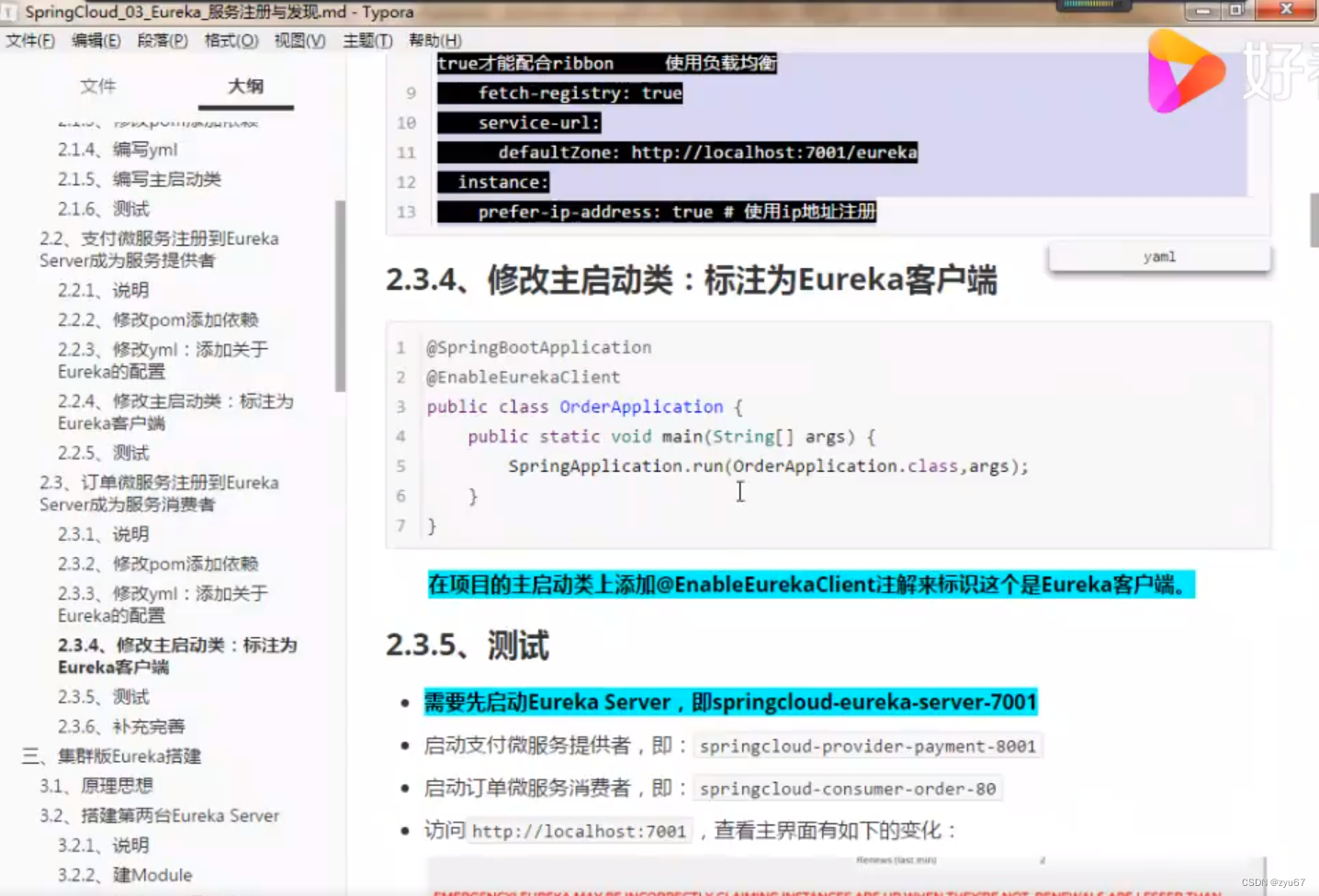
2.3.3 修改yml:添加Eureka的配置
eureka:client:#表示是否将自己注册进EurekaServer默认为trueregister-with-eureka: true#是否从EurekaServer抓取已有的注册信息,默认为true 单节点无所谓,集群必须设置true 才能配合ribbon 使用负载均衡fetch-registry: trueserver-url:defaultZone: http://localhost:7001/eurekainstance:prefer-ip-address: true #使用ip地址注册
2.3.4修改启动类 标注Eureka客户端
@SpringBootApplication
@EnableEurekaClient
public class OrderApplication {public static void main(String[] args) {SpringApplication.run(OrderApplication.class,args);}
}



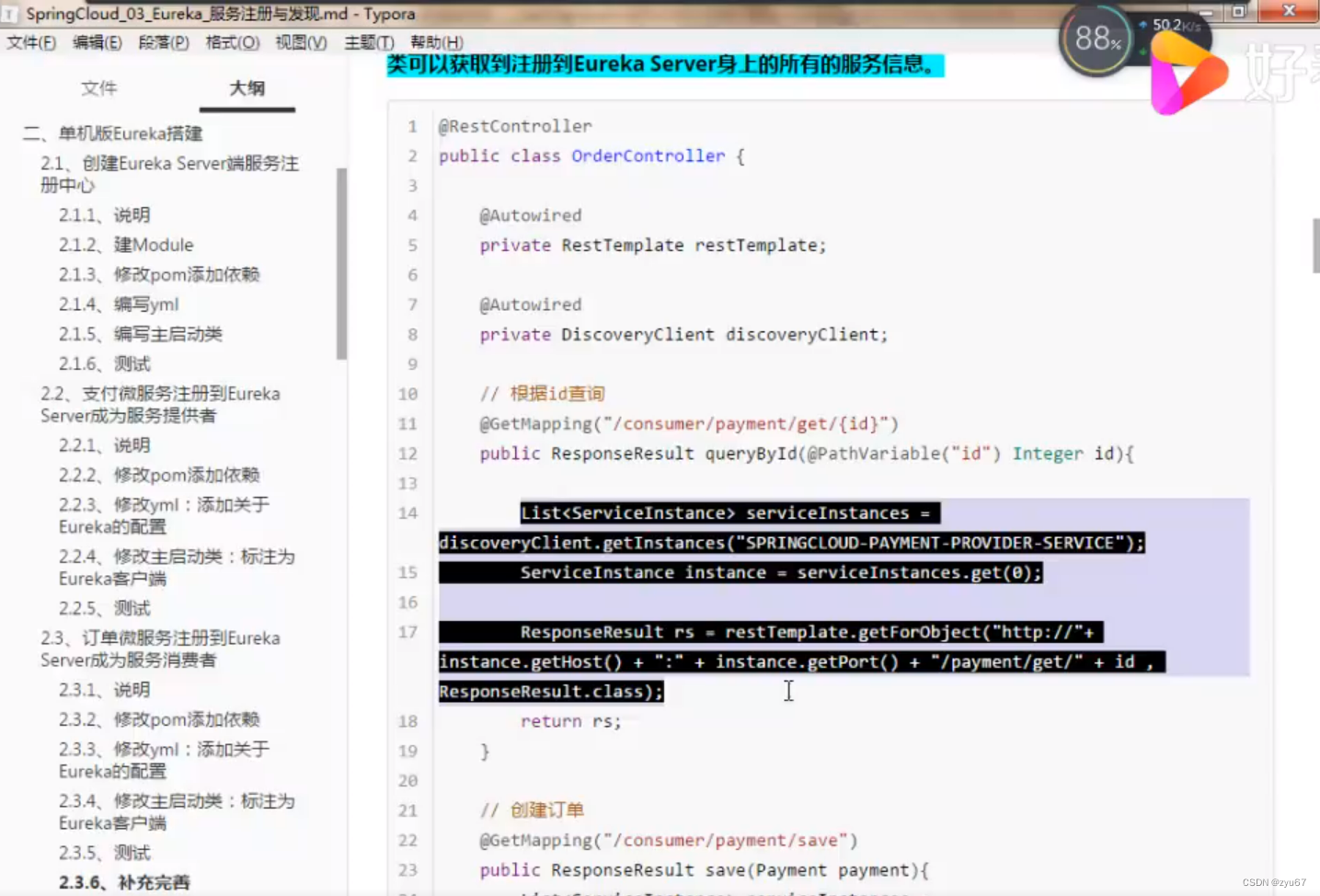
2.3.4修改主启动类 标注为Eureka客户端

2.3.6补充
// private static final String PAYMENT_URL="http://localhost:8001";@Autowiredprivate RestTemplate restTemplate;@Autowiredprivate DiscoveryClient discoveryClient;//根据id查询@GetMapping("/consumer/payment/get/{id}")public ResponseResult queryById(@PathVariable("id") Integer id){List<ServiceInstance> serviceInstances = discoveryClient.getInstances("SPRINGCLOUD-PAYMENT-PROVIDER-SERVICE");ServiceInstance instance = serviceInstances.get(0);ResponseResult rs = restTemplate.getForObject("http://"+instance.getHost()+instance.getPort()+"/payment/get/"+id,ResponseResult.class);
// ResponseResult rs =restTemplate.getForObject(PAYMENT_URL+"/payment/get/"+id,ResponseResult.class);return rs;}//创建订单@GetMapping("/consumer/payment/save")public ResponseResult save(Payment payment){
// ResponseResult rs =restTemplate.postForObject(PAYMENT_URL+"/payment/save", payment,ResponseResult.class);List<ServiceInstance> serviceInstances = discoveryClient.getInstances("SPRINGCLOUD-PAYMENT-PROVIDER-SERVICE");ServiceInstance instance = serviceInstances.get(0);ResponseResult rs = restTemplate.postForObject("http://"+instance.getHost()+instance.getPort()+"/payment/save",payment,ResponseResult.class);return rs;}
}

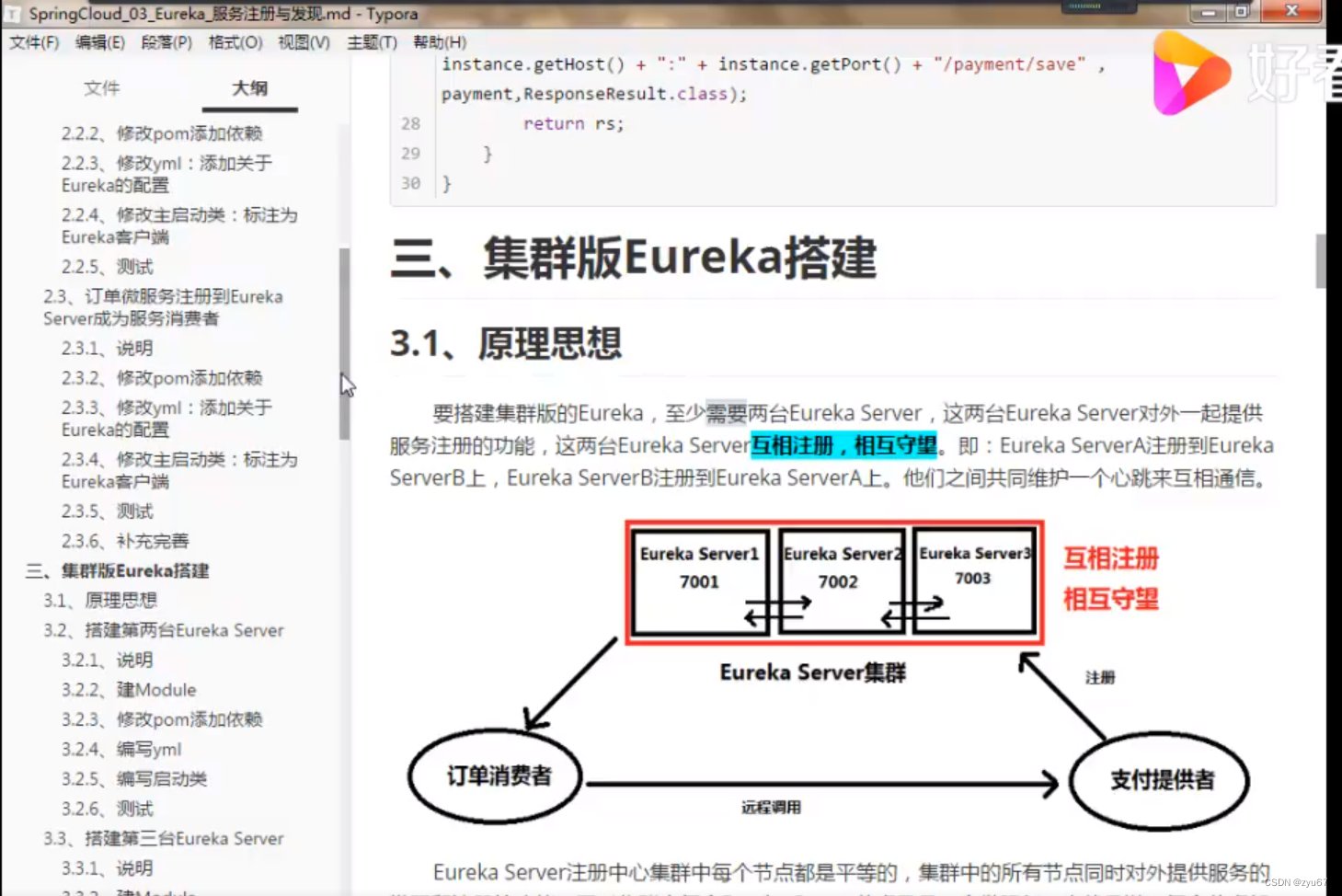
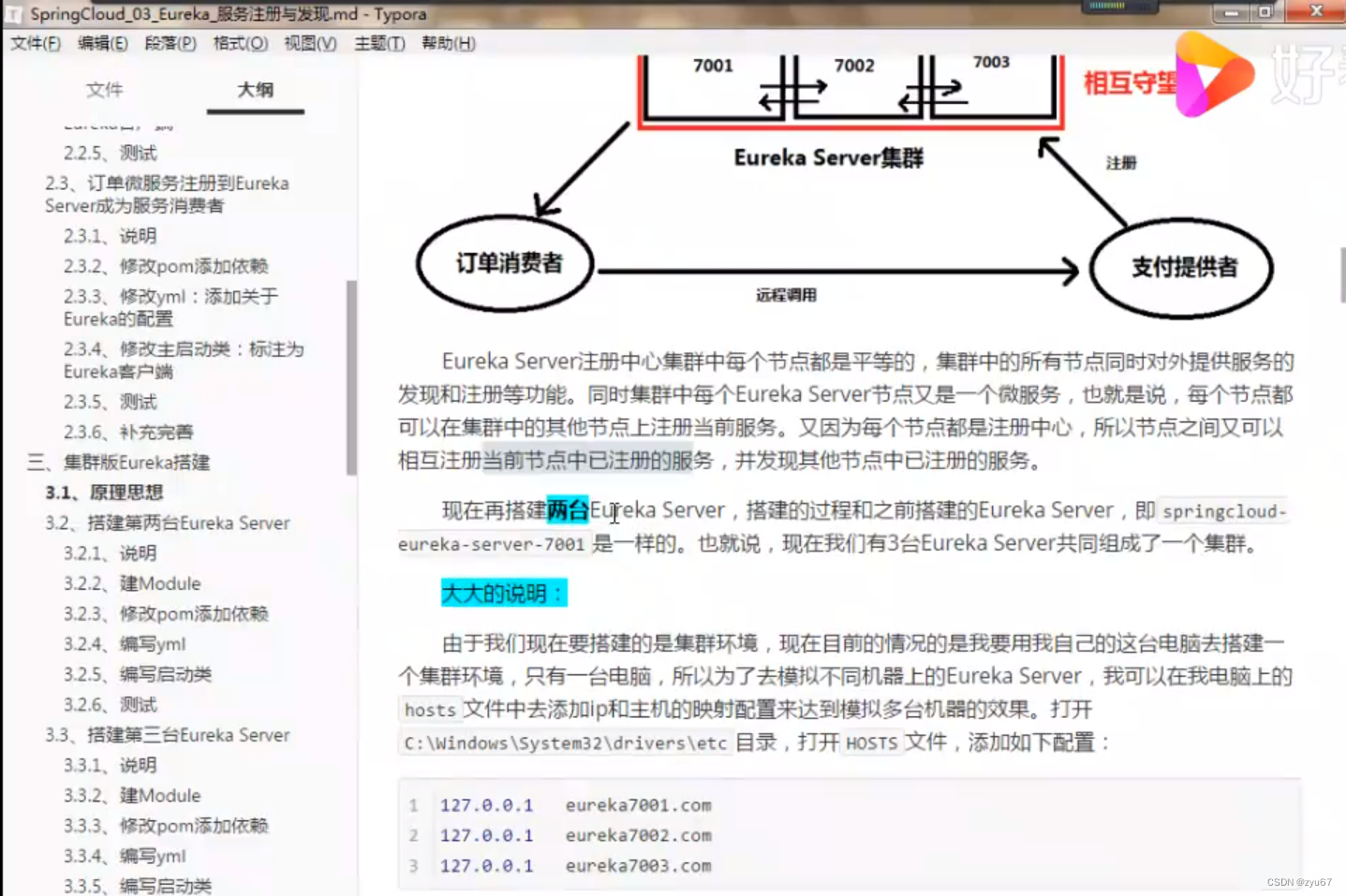





3.2.1修改pom添加依赖
<!--依赖--><dependencies><!--eureka server--><dependency><groupId>org.springframework.cloud</groupId><artifactId>spring-cloud-starter-netflix-eureka-server</artifactId></dependency><!--公共方法--><dependency><groupId>cn.bdqn</groupId><artifactId>springcloud-api-commons</artifactId><version>${project.version}</version></dependency><!--web--><dependency><groupId>org.springframework.boot</groupId><artifactId>spring-boot-starter-web</artifactId></dependency><!--热部署工具--><dependency><groupId>org.springframework.boot</groupId><artifactId>spring-boot-devtools</artifactId></dependency><!--测试--><dependency><groupId>org.springframework.boot</groupId><artifactId>spring-boot-starter-test</artifactId><scope>test</scope></dependency></dependencies>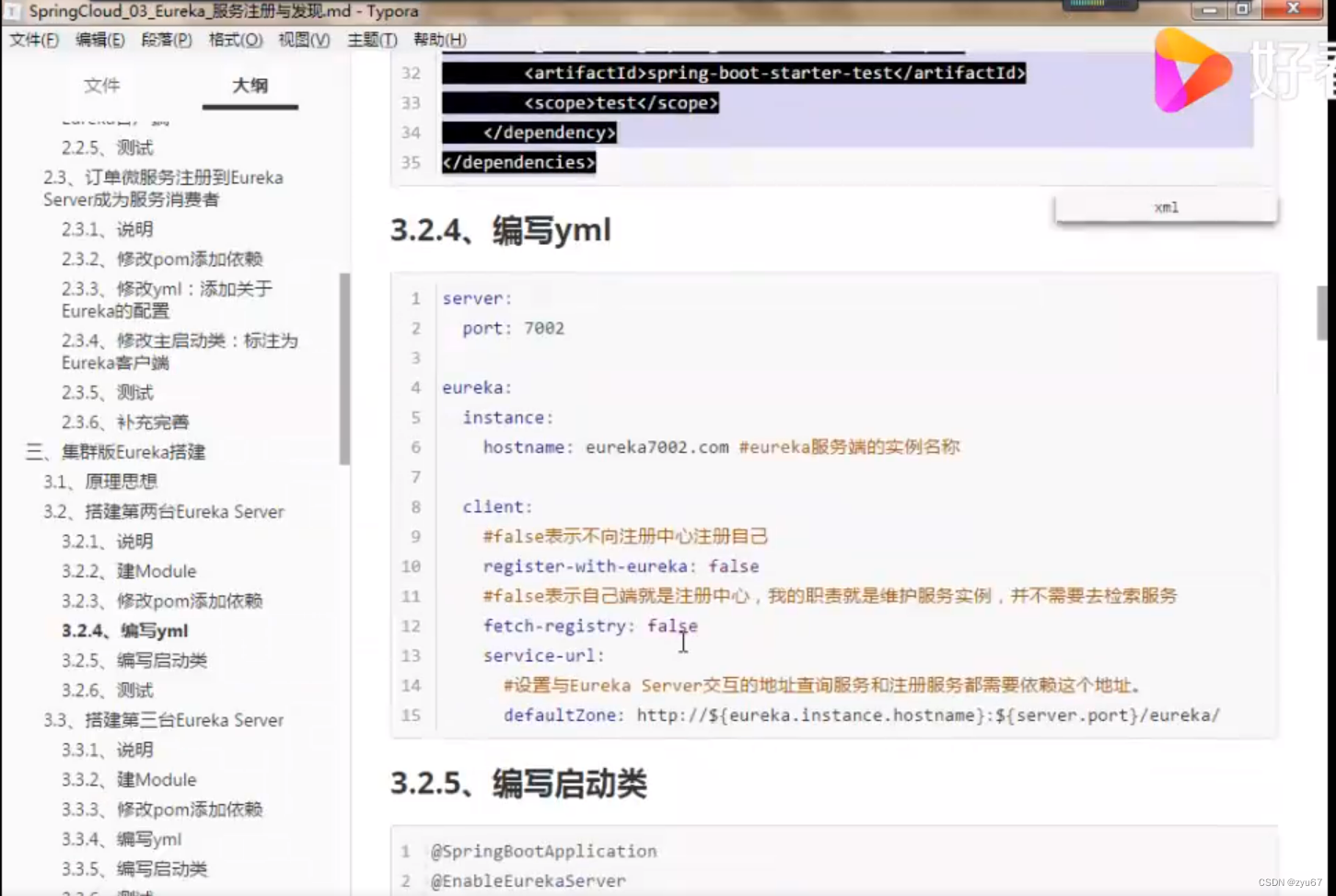 3.2.2编写yml
3.2.2编写yml
server:port: 7002eureka:instance:hostname: eureka7002.com #eureka服务器端的client:#false 表示不向注册中心注册自己register-with-eureka: false#false 表示自己端就是注册中心,我的职责就是维护服务实例,并不需要去检索服务fetch-registry: falseservice-url:#设置与Eureka server交互的地址查询服务和注册服务都需要依赖这个地址defaultZone: http://${eureka.instance.hostname}:${server.port}/eureka/

3.2.5 编写启动类
@SpringBootApplication
@EnableEurekaServer
public class EurekaServer7002Application {public static void main(String[] args) {SpringApplication.run(EurekaServer7002Application.class,args);}
}
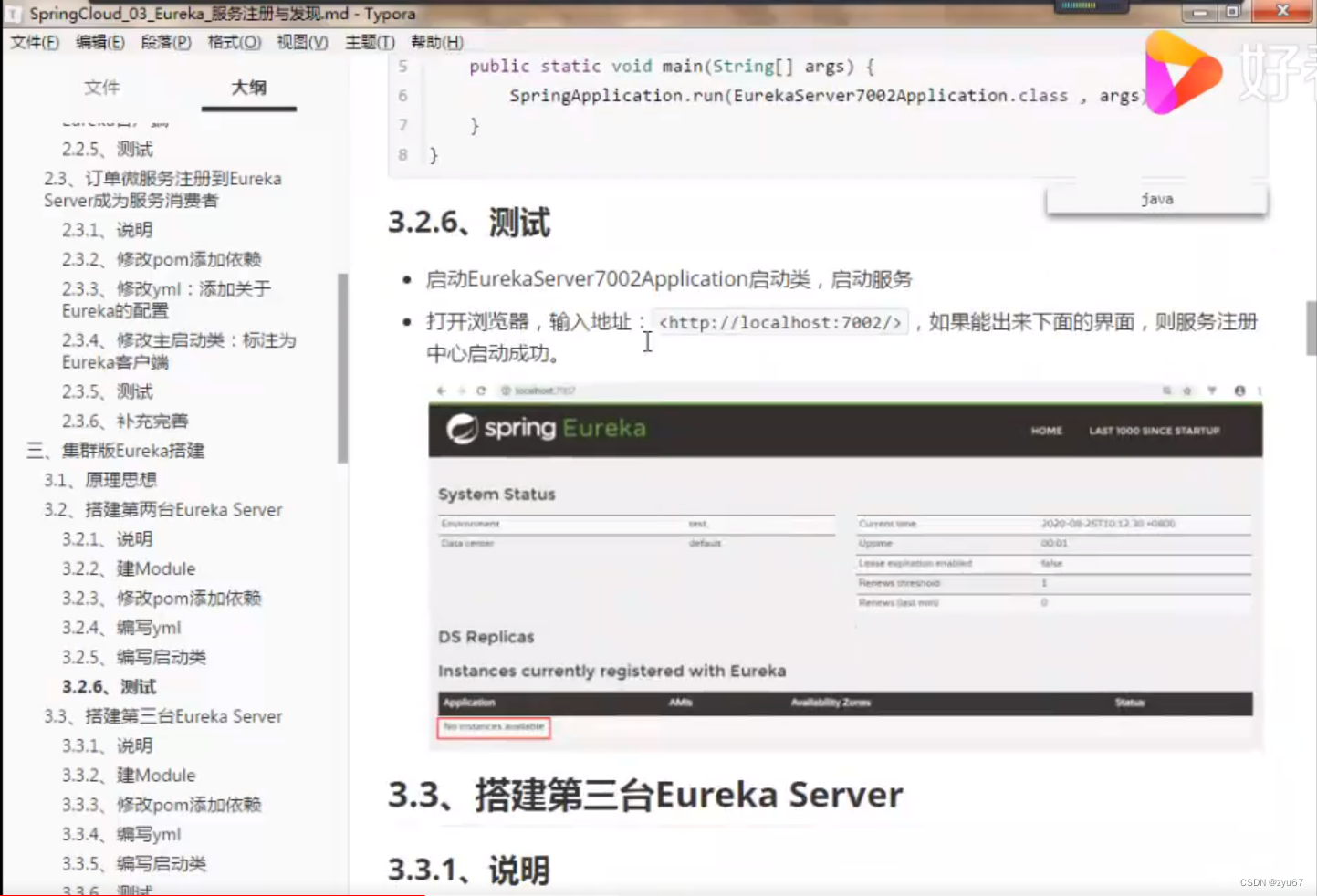
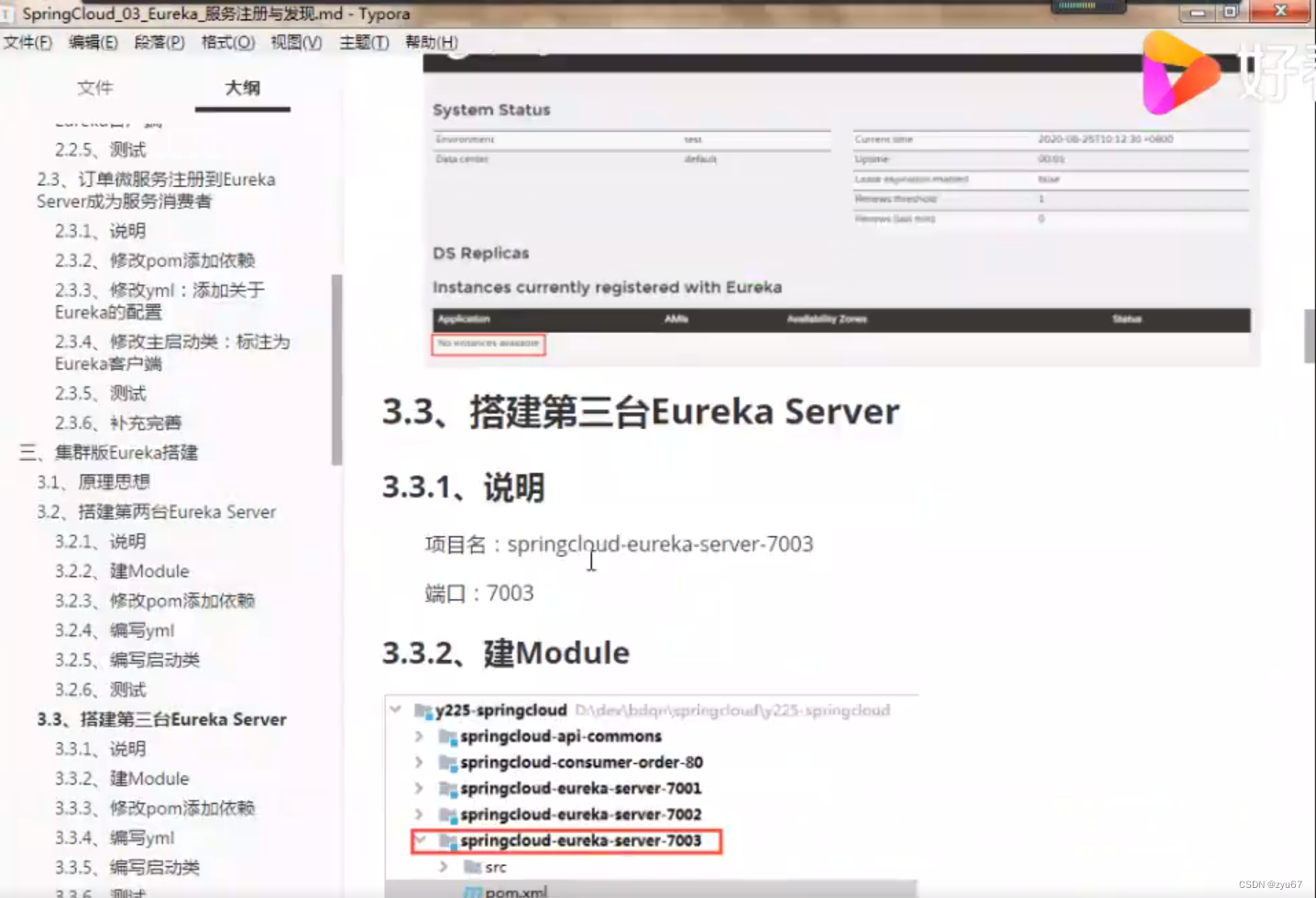


3.3.3修改pom添加依赖
<dependencies><!--eureka server--><dependency><groupId>org.springframework.cloud</groupId><artifactId>spring-cloud-starter-netflix-eureka-server</artifactId></dependency><!--公共类--><dependency><groupId>cn.bdqn</groupId><artifactId>springcloud-api-commons</artifactId><version>${project.version}</version></dependency><!--web--><dependency><groupId>org.springframework.boot</groupId><artifactId>spring-boot-starter-web</artifactId></dependency><!--热部署--><dependency><groupId>org.springframework.boot</groupId><artifactId>spring-boot-devtools</artifactId></dependency><!--测试--><dependency><groupId>org.springframework.boot</groupId><artifactId>spring-boot-starter-test</artifactId><scope>test</scope></dependency></dependencies>
3.3.4编写yml
server:port: 7003eureka:instance:hostname: eureka7003.com #eureka服务器端的client:#false 表示不向注册中心注册自己register-with-eureka: false#false 表示自己端就是注册中心,我的职责就是维护服务实例,并不需要去检索服务fetch-registry: falseservice-url:#设置与Eureka server交互的地址查询服务和注册服务都需要依赖这个地址defaultZone: http://${eureka.instance.hostname}:${server.port}/eureka/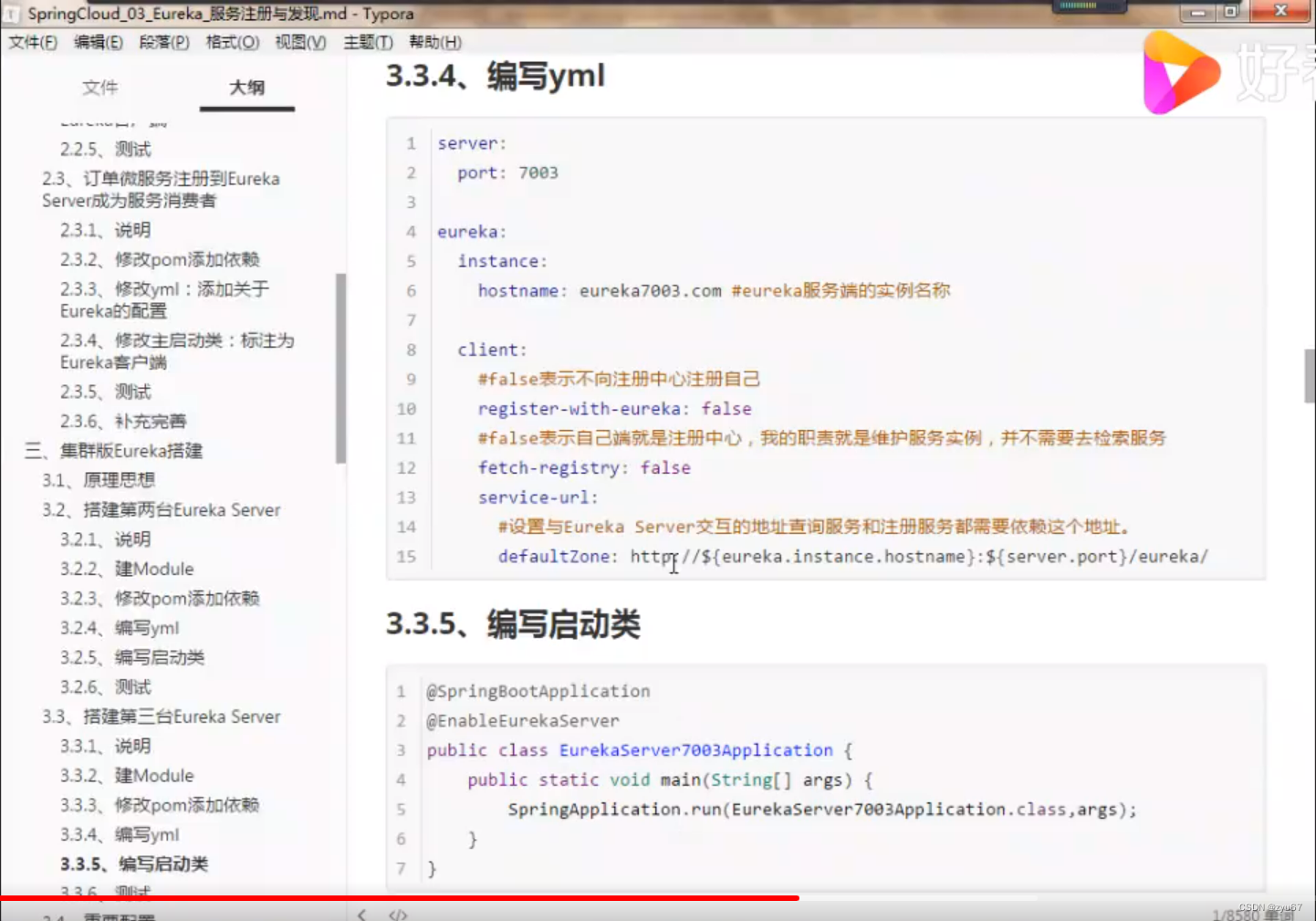
3.3.5编写启动类
@SpringBootApplication
@EnableEurekaServer
public class EurekaServer7003Application {public static void main(String[] args) {SpringApplication.run(EurekaServer7003Application.class,args);}
}





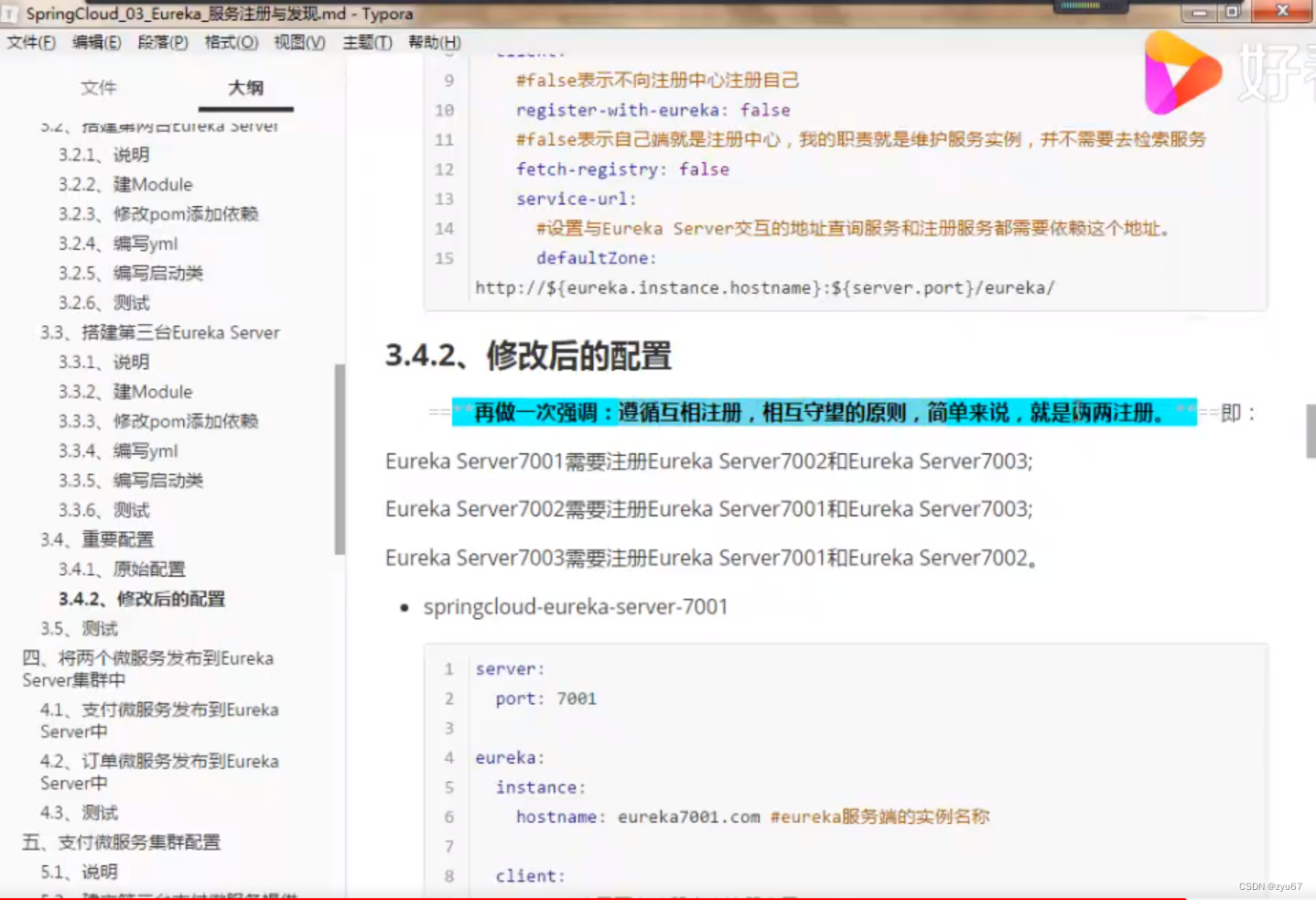

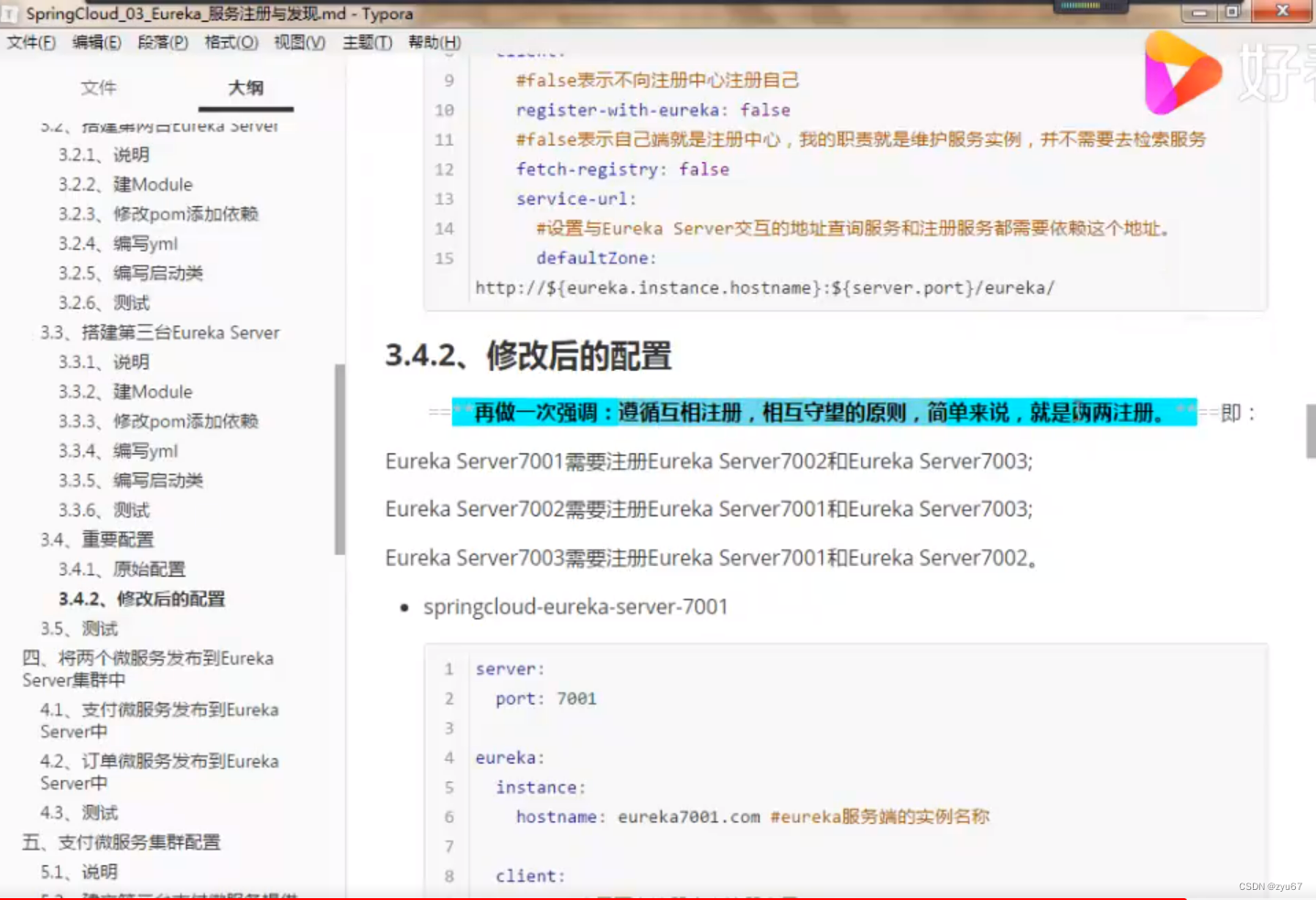

3.4.2 修改后的配置文件
springcloud-eureka-sever-7001
server:port: 7001
eureka:instance:hostname: eureka7001.com #eureka服务器端的client:#false 表示不向注册中心注册自己register-with-eureka: false#false 表示自己端就是注册中心,我的职责就是维护服务实例,并不需要去检索服务fetch-register: falseservice-url:#设置与Eureka server交互的地址查询服务和注册服务都需要依赖这个地址# defaultZone: http://${eureka.instance.hostname}:${server.port}/eureka/defaultZone: http://eureka7001.com:7002/eureka/,http://eureka7003.com:7002/eureka/ springcloud-eureka-sever-7001
springcloud-eureka-sever-7001
server:port: 7002eureka:instance:hostname: eureka7002.com #eureka服务器端的client:#false 表示不向注册中心注册自己register-with-eureka: false#false 表示自己端就是注册中心,我的职责就是维护服务实例,并不需要去检索服务fetch-registry: falseservice-url:#设置与Eureka server交互的地址查询服务和注册服务都需要依赖这个地址# defaultZone: http://${eureka.instance.hostname}:${server.port}/eureka/defaultZone: http://eureka7001.com:7001/eureka/,http://eureka7003.com:7003/eureka/
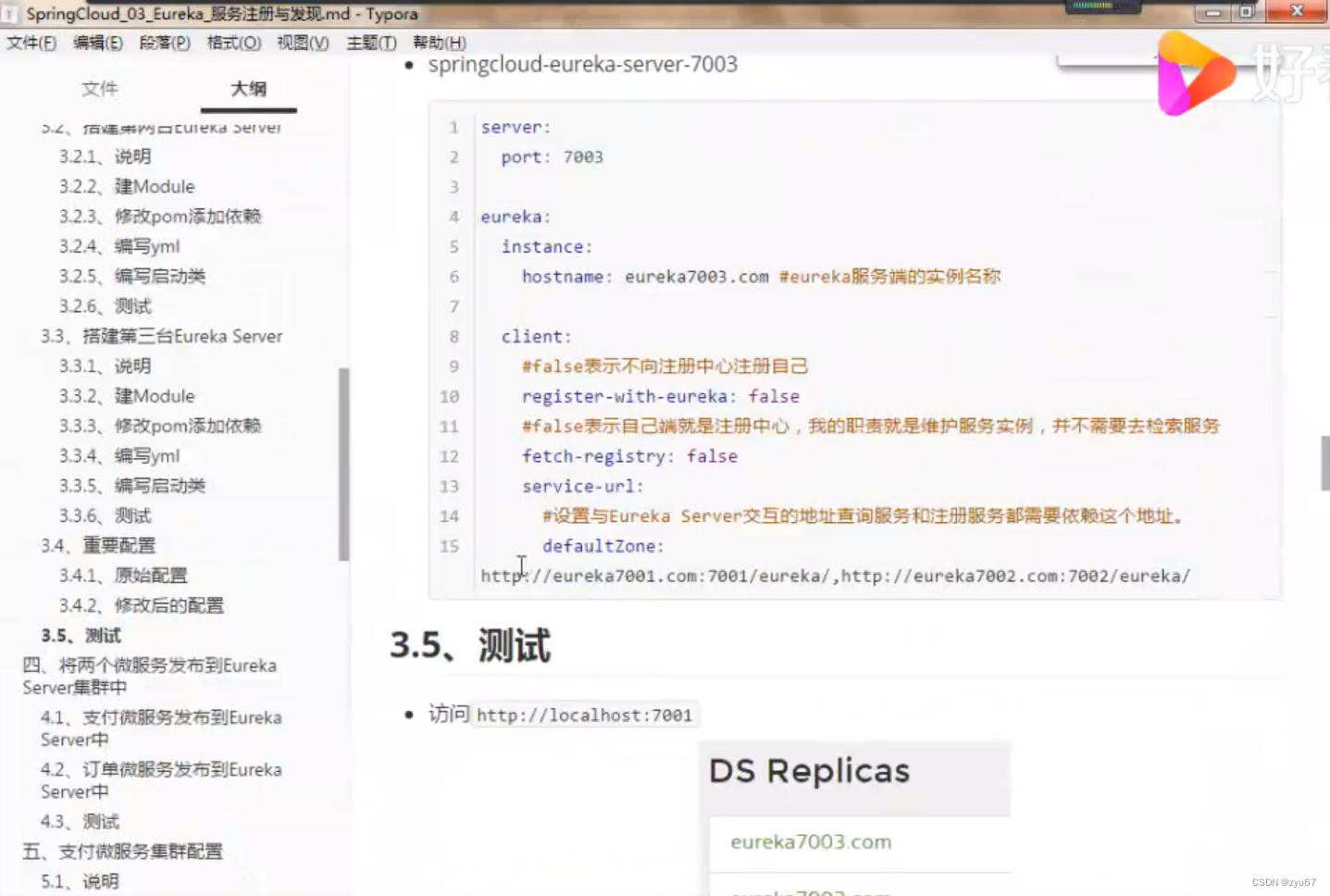
springcloud-eureka-sever003
server:port: 7003eureka:instance:hostname: eureka7003.com #eureka服务器端的client:#false 表示不向注册中心注册自己register-with-eureka: false#false 表示自己端就是注册中心,我的职责就是维护服务实例,并不需要去检索服务fetch-registry: falseservice-url:#设置与Eureka server交互的地址查询服务和注册服务都需要依赖这个地址# defaultZone: http://${eureka.instance.hostname}:${server.port}/eureka/defaultZone: http://eureka7002.com:7002/eureka/,http://eureka7001.com:7001/eureka/


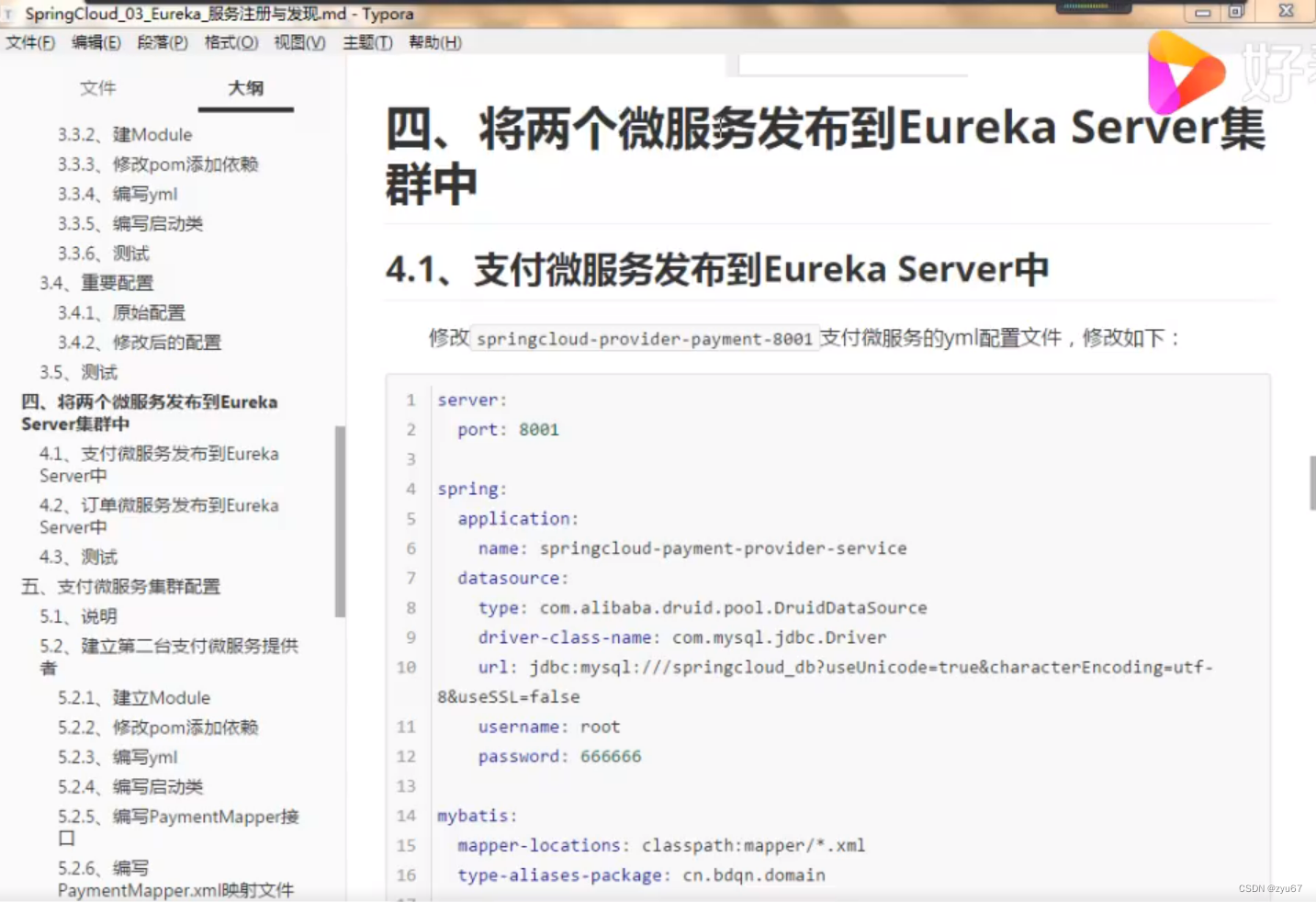
4.1支付微服务发布到 Eureka Sever中
server:port: 8001spring:application:name: springcloud-payment-provider-servicedatasource:type: com.alibaba.druid.pool.DruidDataSourcedriver-class-name: com.mysql.cj.jdbc.Driverurl: jdbc:mysql://127.0.0.1:3306/springcloud_db?useUnicode=true&characterEncoding=utf-8&useSSL=true&serverTimezone=GMTusername: rootpassword: xiaoduo456newmybatis:mapper-locations: classpath:mapper/*.xmltype-aliases-package: cn.bdqn.domain # 所有Entity别名类所在包eureka:client:#表示是否将自己注册进EurekaServer默认为trueregister-with-eureka: true#是否从EurekaServer抓取已有的注册信息,默认为true 单节点无所谓,集群必须设置true 才能配合ribbon 使用负载均衡fetch-registry: trueservice-url:#defaultZone: http://localhost:7001/eurekadefaultZone: http://eureka7001.com:7001/eureka,http://eureka7002.com:7002/eureka,http://eureka7003.com:7003/eureka,instance:prefer-ip-address: true #使用ip地址注册


4.2订单微服务发布到Eureka Server中
server:port: 8001spring:application:name: springcloud-payment-provider-servicedatasource:type: com.alibaba.druid.pool.DruidDataSourcedriver-class-name: com.mysql.cj.jdbc.Driverurl: jdbc:mysql://127.0.0.1:3306/springcloud_db?useUnicode=true&characterEncoding=utf-8&useSSL=true&serverTimezone=GMTusername: rootpassword: xiaoduo456newmybatis:mapper-locations: classpath:mapper/*.xmltype-aliases-package: cn.bdqn.domain # 所有Entity别名类所在包eureka:client:#表示是否将自己注册进EurekaServer默认为trueregister-with-eureka: true#是否从EurekaServer抓取已有的注册信息,默认为true 单节点无所谓,集群必须设置true 才能配合ribbon 使用负载均衡fetch-registry: trueservice-url:#defaultZone: http://localhost:7001/eurekadefaultZone: http://eureka7001.com:7001/eureka,http://eureka7002.com:7002/eureka,http://eureka7003.com:7003/eureka,instance:prefer-ip-address: true #使用ip地址注册



5.2.2修改pom 添加依赖
<!--依懒--><dependencies><!--添加Eureka client --><dependency><groupId>org.springframework.cloud</groupId><artifactId>spring-cloud-starter-netflix-eureka-client</artifactId></dependency><!--公共的部分--><dependency><groupId>cn.bdqn</groupId><artifactId>springcloud-api-commons</artifactId><version>1.0-SNAPSHOT</version></dependency><!--web--><dependency><groupId>org.springframework.boot</groupId><artifactId>spring-boot-starter-web</artifactId></dependency><!--监控--><dependency><groupId>org.springframework.boot</groupId><artifactId>spring-boot-starter-actuator</artifactId></dependency><!--数据库--><dependency><groupId>org.mybatis.spring.boot</groupId><artifactId>mybatis-spring-boot-starter</artifactId><version>2.0.0</version></dependency><!--阿里云数据源--><dependency><groupId>com.alibaba</groupId><artifactId>druid-spring-boot-starter</artifactId></dependency><!--驱动--><dependency><groupId>mysql</groupId><artifactId>mysql-connector-java</artifactId></dependency><!--jdbc--><dependency><groupId>org.springframework.boot</groupId><artifactId>spring-boot-starter-jdbc</artifactId></dependency><!--热部署--><dependency><groupId>org.springframework.boot</groupId><artifactId>spring-boot-devtools</artifactId><scope>runtime</scope><optional>true</optional></dependency><!--lombok--><dependency><groupId>org.projectlombok</groupId><artifactId>lombok</artifactId><optional>true</optional></dependency><dependency><groupId>org.springframework.boot</groupId><artifactId>spring-boot-starter-test</artifactId><scope>test</scope></dependency></dependencies>
5.2.3编辑yml
server:port: 8002spring:application:name: springcloud-payment-provider-servicedatasource:type: com.alibaba.druid.pool.DruidDataSourcedriver-class-name: com.mysql.cj.jdbc.Driverurl: jdbc:mysql://127.0.0.1:3306/springcloud_db?useUnicode=true&characterEncoding=utf-8&useSSL=true&serverTimezone=GMTusername: rootpassword: xiaoduo456newmybatis:mapper-locations: classpath:mapper/*.xmltype-aliases-package: cn.bdqn.domaineureka:client:#表示是否将自己注册进EurekaServer默认为trueregister-with-eureka: true#是否从EurekaServer抓取已有的注册信息,默认为true 单节点无所谓,集群必须设置true 才能配合ribbon 使用负载均衡fetch-registry: trueservice-url:defaultZone: http://eureka7001.com:7001/eureka,http://eureka7002.com:7002/eureka,http://eureka7003.com:7003/eureka,instance:prefer-ip-address: true #使用ip地址注册5.24编写启动类
@SpringBootApplication
@EnableEurekaClient
public class Payment8002Application {public static void main(String[] args) {SpringApplication.run(Payment8002Application.class,args);}
}
5.25编写PaymentMapper接口
@Mapper
public interface PaymentMapper {//保存一个支付流水public void insert(Payment payment);//根据id获取具体的支付信息public Payment selectById(@Param("id") Integer id);
}

5.2.6编写PaymentMapper.xml映射文件
<?xml version="1.0" encoding="UTF-8"?>
<!DOCTYPE mapperPUBLIC "--//mybatis.org//DTD Mapper 3.0//EN""http://mybatis.org/dtd/mybatis-3-mapper.dtd">
<mapper namespace="cn.bdqn.Mapper.PaymentMapper"><resultMap id="PaymentResultMap" type="cn.bdqn.domain.Payment"><id column="id" property="id"></id><id column="flow_number" property="flowNumber"></id></resultMap><insert id="insert" parameterType="cn.bdqn.Mapper.PaymentMapper">insert into t_payment(flow_number) values(#{flowNumber})</insert><select id="selectById" resultMap="PaymentResultMap">select id,flow_number from t_payment where id=#{id};</select>
</mapper> 5.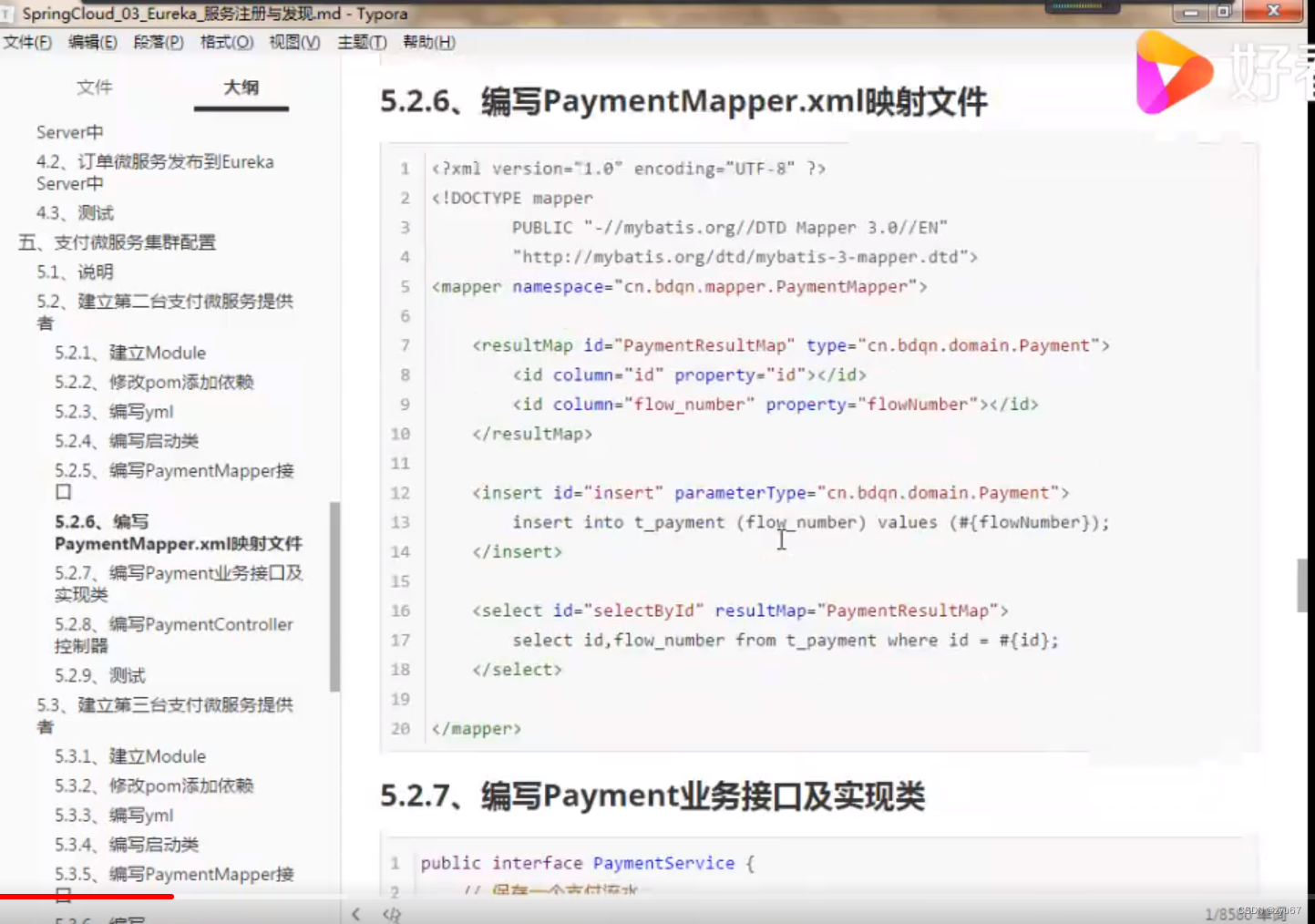
5.2.7编写payment业务接口以及实现类
public interface PaymentServer {//保存一个支付流水public void save(Payment payment);//根据id获取具体的支付信息public Payment queryById(Integer id);}
@Service
public class PaymentServerImpl implements PaymentServer {@Autowiredprivate PaymentMapper paymentMapper;@Overridepublic Payment queryById(Integer id) {return paymentMapper.selectById(id);}@Overridepublic void save(Payment payment) {paymentMapper.insert(payment);}
}

5.2.8 编写paymentController控制器
@RestController
public class PaymentConroller {@Autowiredprivate PaymentServerImpl paymentServer;@GetMapping("/payment/id/{id}")public ResponseResult queryById(@PathVariable(name="id") Integer id){Payment payment = paymentServer.queryById(id);if(payment!=null) {return new ResponseResult(200,"成功",payment);}else{return new ResponseResult(404,"没有对应的记录,查询id"+id,null);}}@PostMapping("/payment/save")public ResponseResult save(@RequestBody Payment payment){try {paymentServer.save(payment);return new ResponseResult(200,"插入成功",null);}catch (Exception e){e.printStackTrace();return new ResponseResult(200,"插入失败",null);}}
}

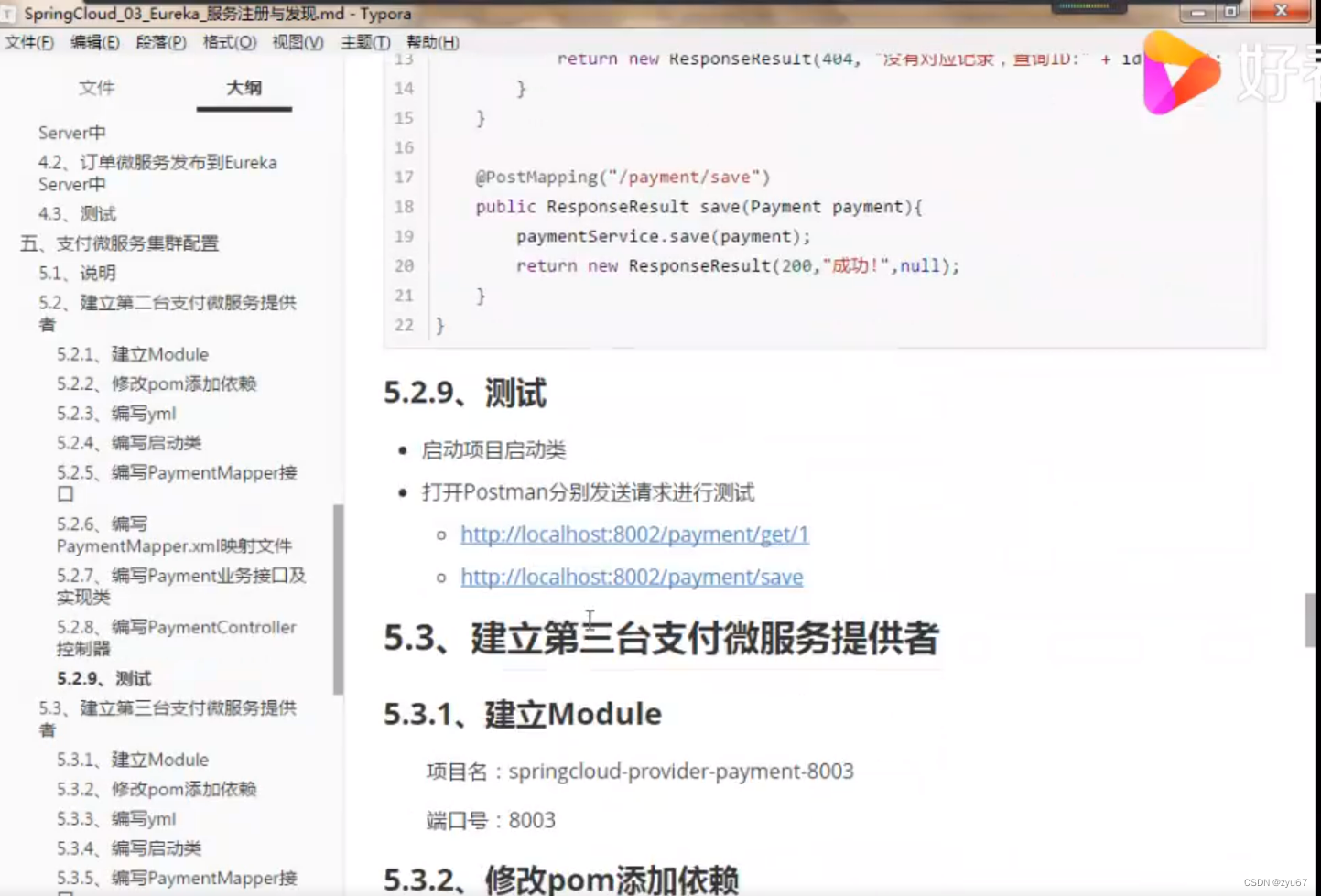
相关文章:
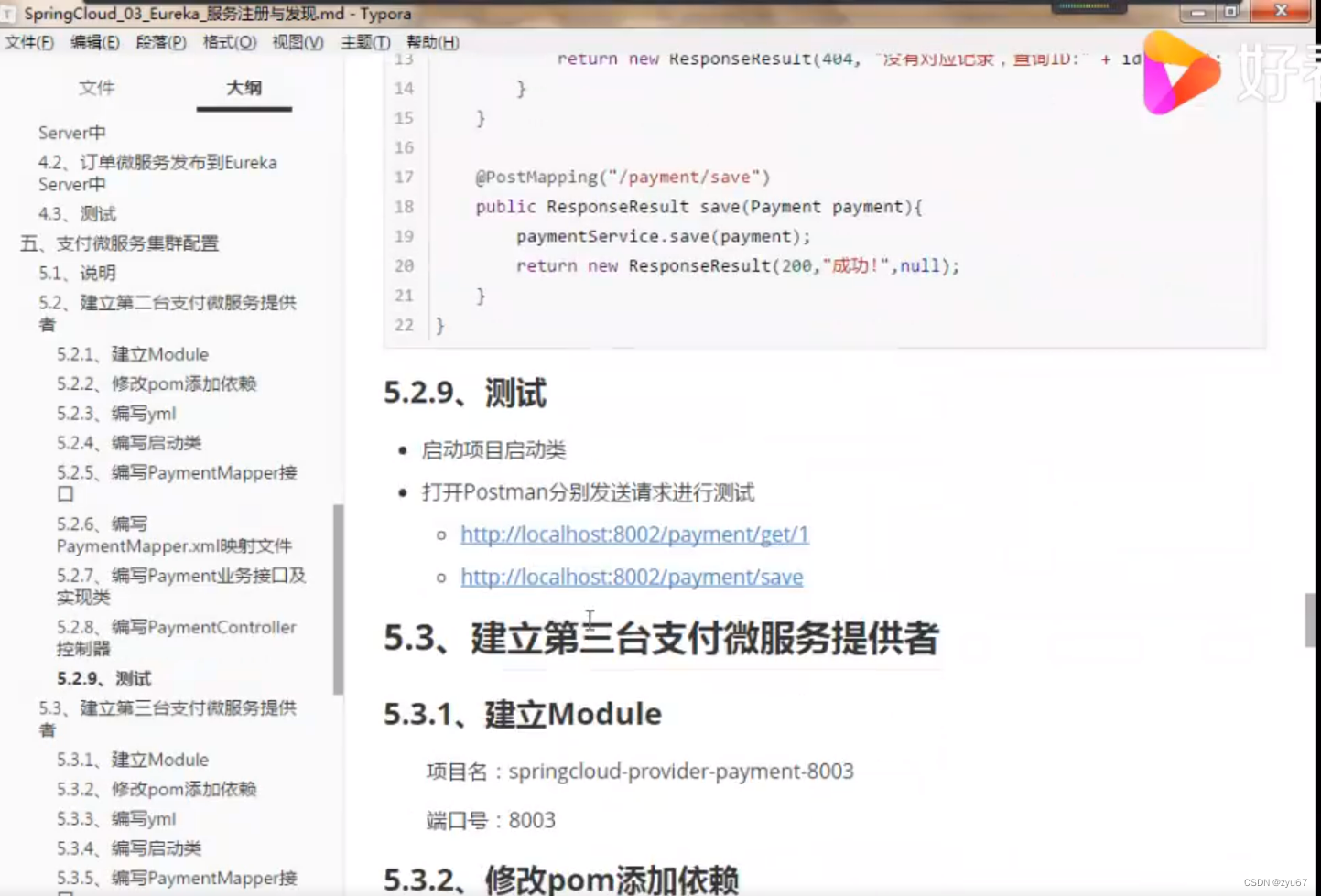
四,Eureka 第四章
2.1.3 增加依赖 <!--添加依赖--><dependencies><!--Eureka Server--><dependency><groupId>org.springframework.cloud</groupId><artifactId>spring-cloud-starter-netflix-eureka-server</artifactId></dependency>&l…...
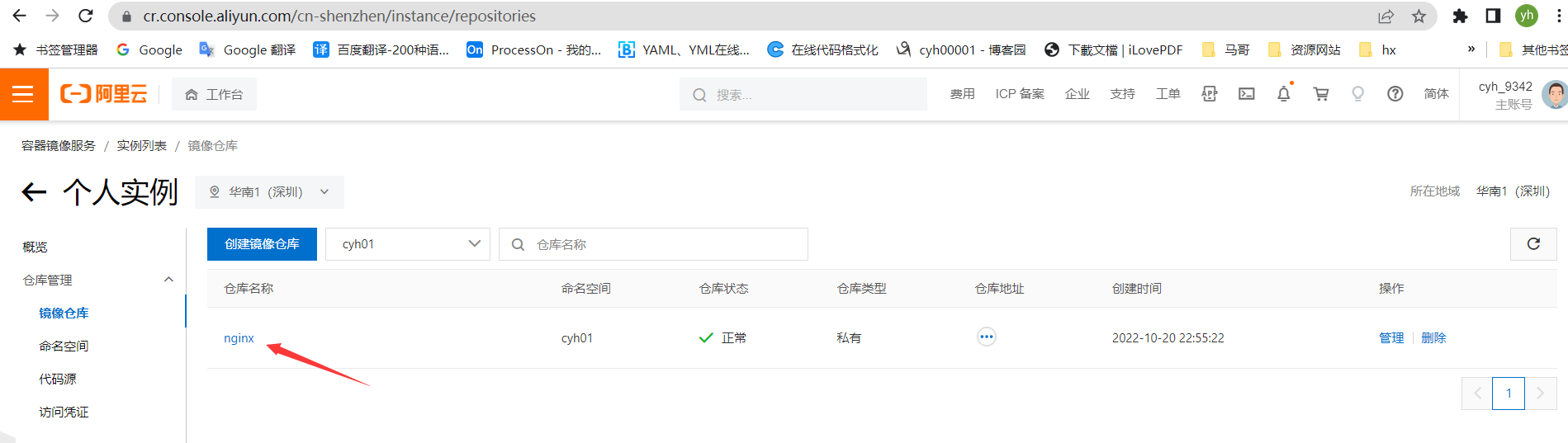
k8s常见的资源对象使用
目录 一、kubernetes内置资源对象 1.1、kubernetes内置资源对象介绍 1.2、kubernetes资源对象操作命令 二、job与cronjob计划任务 2.1、job计划任务 2.2、cronjob计划任务 三、RC/RS副本控制器 3.1、RC副本控制器 3.2、RS副本控制器 3.3、RS更新pod 四、Deployment副…...
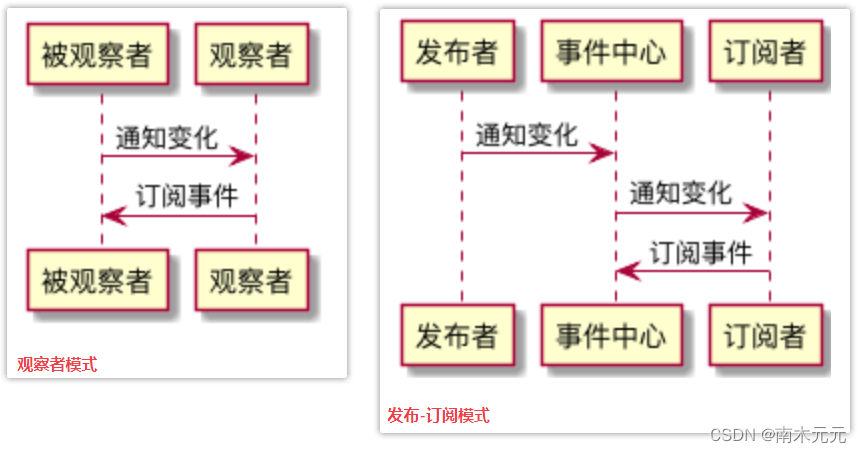
JavaScript 简单实现观察者模式和发布订阅模式
JavaScript 简单实现观察者模式和发布订阅模式 1. 观察者模式1.1 如何理解1.2 代码实现 2. 发布订阅模式2.1 如何理解2.2 代码实现 1. 观察者模式 1.1 如何理解 概念:观察者模式定义对象间的一种一对多的依赖关系,当一个对象的状态发生改变时ÿ…...
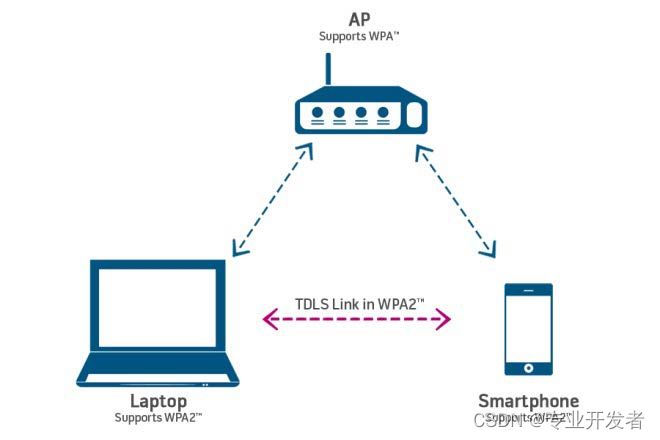
高通WLAN框架学习(37)-- TDLS(Tunneled Direct Link Setup)通道直接链路建立
一 TDLS概述 隧道直连设置(TDLS)基于IEEE 802.11z-2010IEEE标准802.11z标准(无线局域网介质访问控制(MAC)和物理层(PHY)规范。 TDLS允许与同一AP关联的设备之间建立直接链路。Wi-Fi Direct允许设备之间直接连接,而不需要AP。Wi-Fi联盟认证可用于IEEE 802.11a和802.11g设备的T…...

高算力AI模组前沿应用:基于ARM架构的SoC阵列式服务器
本期我们带来高算力AI模组前沿应用,基于ARM架构的SoC阵列式服务器相关内容。澎湃算力、创新架构、异构计算,有望成为未来信息化社会的智能算力底座。 ▌性能优势AI驱动,ARM架构服务器加速渗透 一直以来,基于ARM架构的各类处理器…...

老年公寓人员定位管理系统:提升安全与关怀的智能解决方案
老年公寓作为提供安全居住环境和关怀服务的重要场所,面临着人员管理和安全控制的挑战。为了解决这些问题,老年公寓人员定位管理系统应运而生。基于为提供全面的安全管理和个性化关怀服务,华安联大便通过老年公寓人员定位管理系统的技术原理、…...

每日一题之两个字符串的删除操作
题目链接 给定两个单词 word1 和 word2 ,返回使得 word1 和 word2 **相同所需的最小步数。 每步 可以删除任意一个字符串中的一个字符。 示例 1: 输入: word1 "sea", word2 "eat" 输出: 2 解释: 第一步将 "sea" 变…...
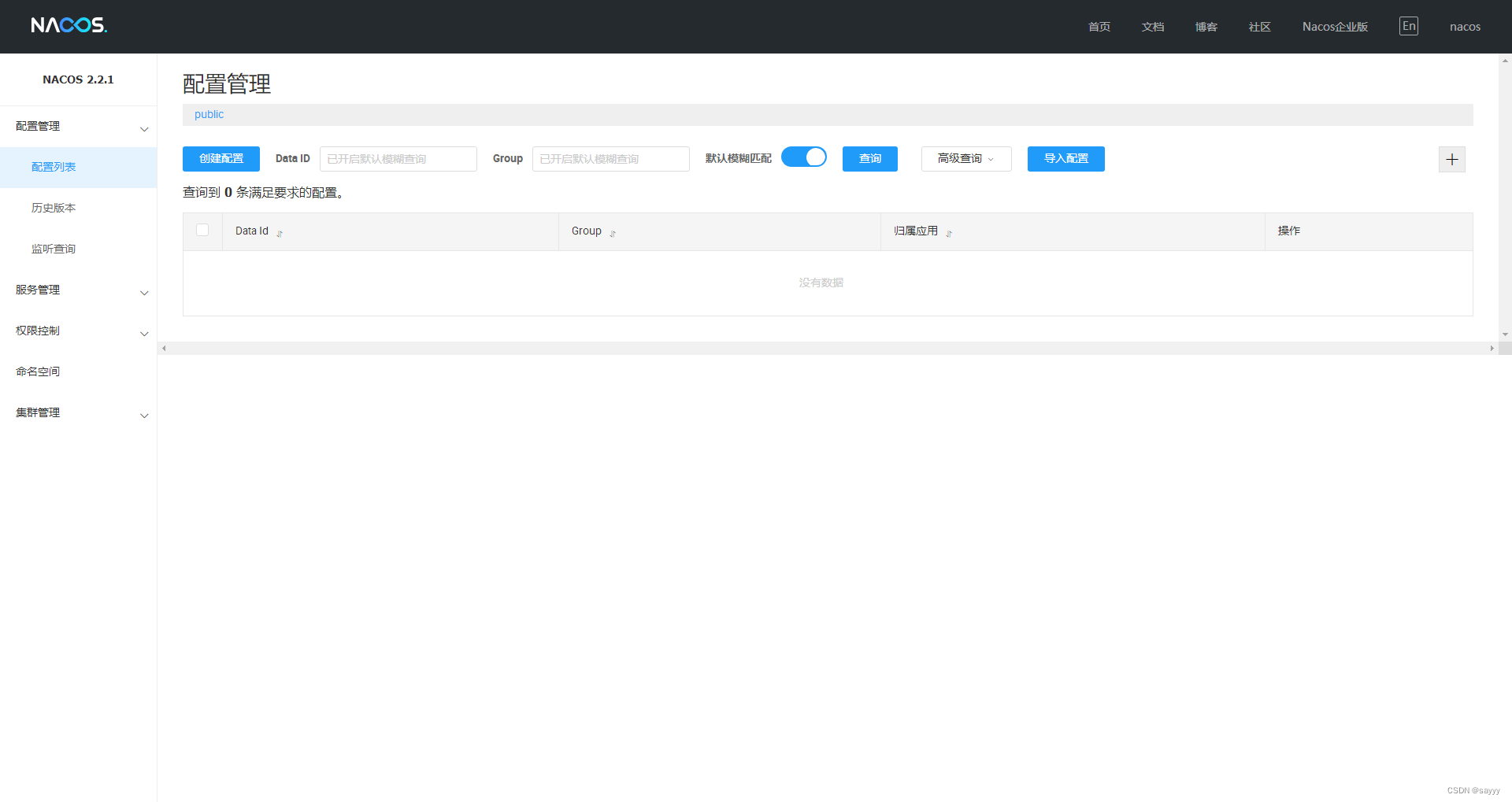
nacos安装与基础配置
源码 https://github.com/alibaba/nacos https://gitee.com/mirrors/Nacos 编译 git clone https://github.com/alibaba/nacos.git cd nacos/ mvn -Prelease-nacos -Dmaven.test.skiptrue clean install -U ls -al distribution/target/// change the $version to your ac…...
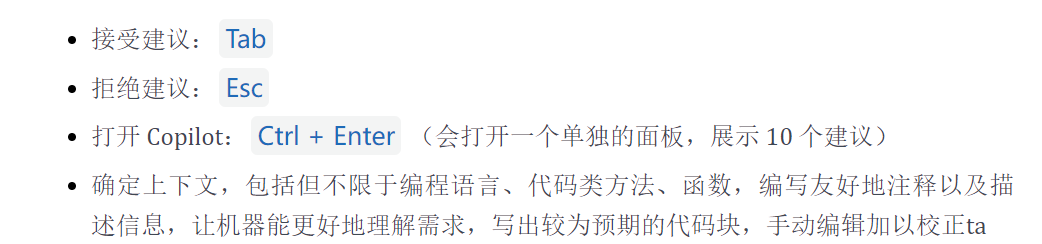
GitHub Copilot:让开发编程变得像说话一样简单
引用: 人类天生就梦想、创造、创新。但今天,我们花太多时间被繁重的工作所消耗,花在消耗我们时间、创造力和精力的任务上。为了重新连接我们工作的灵魂,我们不仅需要一种更好的方式来做同样的事情,更需要一种全新的工…...

并发编程中锁的优化
在 Java 并发编程中,锁是一种常用的同步机制,用于控制对共享资源的访问。使用锁可以确保多个线程之间的互斥访问,避免数据竞争和并发问题。 然而,锁的使用可能会带来一定的性能开销,特别是在高并发场景下。 为了优化…...
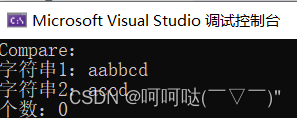
笔试题:统计字符串中某字符串在其出现的字符个数
笔试题:统计字符串中某一子串的字符个数:例如字符串aabbcd,有aabb:4,ab:2 哈哈,这道题是小编面试音视频龙头企业的笔试题,以下是我写的代码:如果有错误,希望可以指正!!! 解题思路:利用双指针i和…...

Java NIO Files类读取文件流方式详解
Java NIO Files类读取文件流方式详解 Files类原理概述 java.nio.file.Files是Java标准库提供的一个工具类,用于操作文件和目录。它提供了一系列静态方法,可以用于创建、复制、删除、移动、重命名、读取、写入文件和目录等常见的文件系统操作。同时&…...
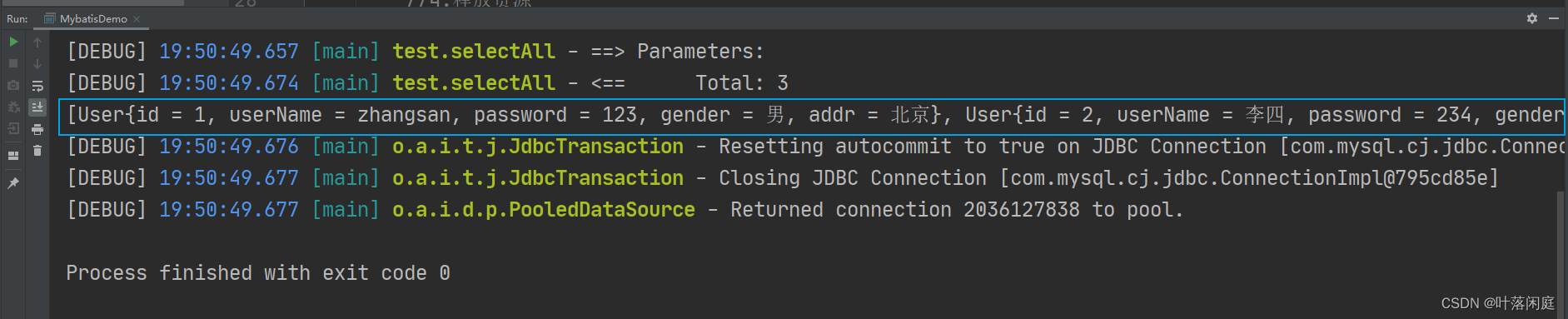
Mybatis快速入门,Mybatis的核心配置文件
Mybatis快速入门 一、Mybatis简介1.1Mybatis简化JDBC 二、Mybatis快速入门2.1创建user表,添加数据2.2创建模块,导入坐标2.3编写Mybatis核心配置文件 --> 替换连接信息,解决硬编码问题2.4编写SQL映射文件 --> 统一管理sql语句࿰…...

go语言中defer执行顺序
defer 执行顺序和调用顺序相反,类似于栈后进先出。 defer在 return 之后执行,但在函数推出之前,defer可以修改返回值。 func test() int {i : 0defer func() {fmt.Println("defer1")}()defer func() {i 1fmt.Println("defe…...

webpack xxx is not a constructor
环境 webpack5.88.2 vue-router 按需引入 原因 模块循环引用导致 有A B C三个模块 A B模块import C 中导出的class c又依赖B 中Class 的方法 B 又依赖C中的class 此时会导致import 的 C 为undefined...
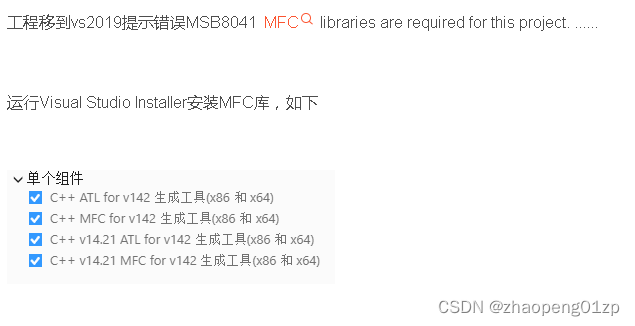
安装支持vs2019的MFC(解决MSBuild 错误 MSB8041、MSB8042)
安装支持MFC的vs2019(解决MSBuild 错误 MSB8041、MSB8042) 常用安装选项解决MSBuild 错误 常用安装选项 解决MSBuild 错误 安装上述勾选内容后,即可解决MSBuild 错误 MSB8041 MSB8041:此项目需要 MFC/ATL 库。 https://learn.mic…...
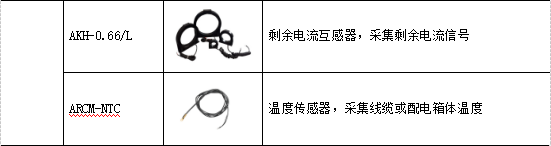
校园电气安全风险分析及预防措施 安科瑞 许敏
摘要:校园属于人员密集场所,若安全风险排查、管控不到位,可能导致安全事故发生,造成严重事故后果。校园电气设备设施引起的电气火灾和触电等事故,是构成校园安全威胁之一,笔者通过对校园发生的电气安全事故案例原因分析…...
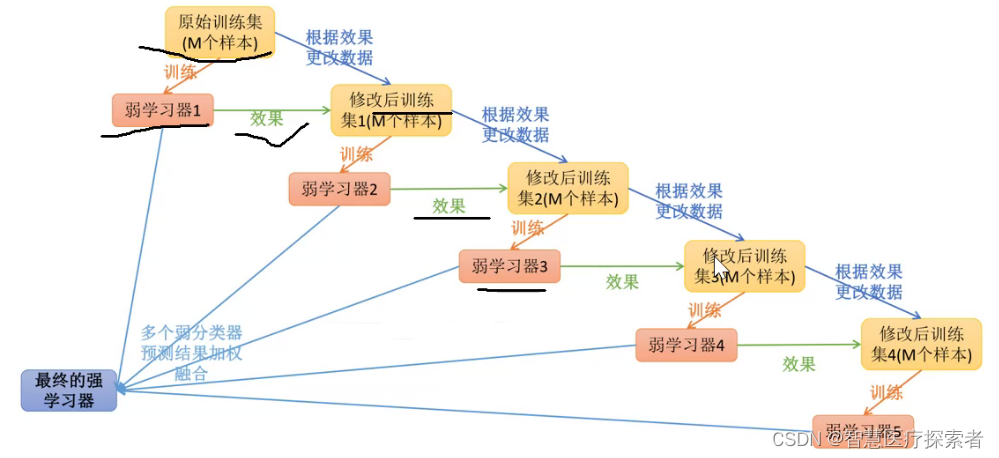
机器学习之十大经典算法
机器学习算法是计算机科学和人工智能领域的关键组成部分,它们用于从数据中学习模式并作出预测或做出决策。本文将为大家介绍十大经典机器学习算法,其中包括了线性回归、逻辑回归、支持向量机、朴素贝叶斯、决策树等算法,每种算法都在特定的领…...

系统架构设计师 11:未来信息综合技术
本章花了很多笔墨来写各项技术的发展历程,可以了解一下。 一、信息物理系统 信息物理系统(Cyber-Physical Systems,CPS)是控制系统、嵌入式系统的扩展与延伸。 CPS典型的应用场景有:健康管理、智能维护、远程征兆性…...

Docker 数据管理[文件互访] 端口映射[暴露端口提供服务] 容器互联[指定容器名防止IP变动]
Docker 的数据管理 管理 Docker 容器中数据主要有两种方式:数据卷(Data Volumes)和数据卷容器(DataVolumes Containers)。 1.数据卷(宿主机与容器间传输 防止删除容器后数据丢失) 数…...
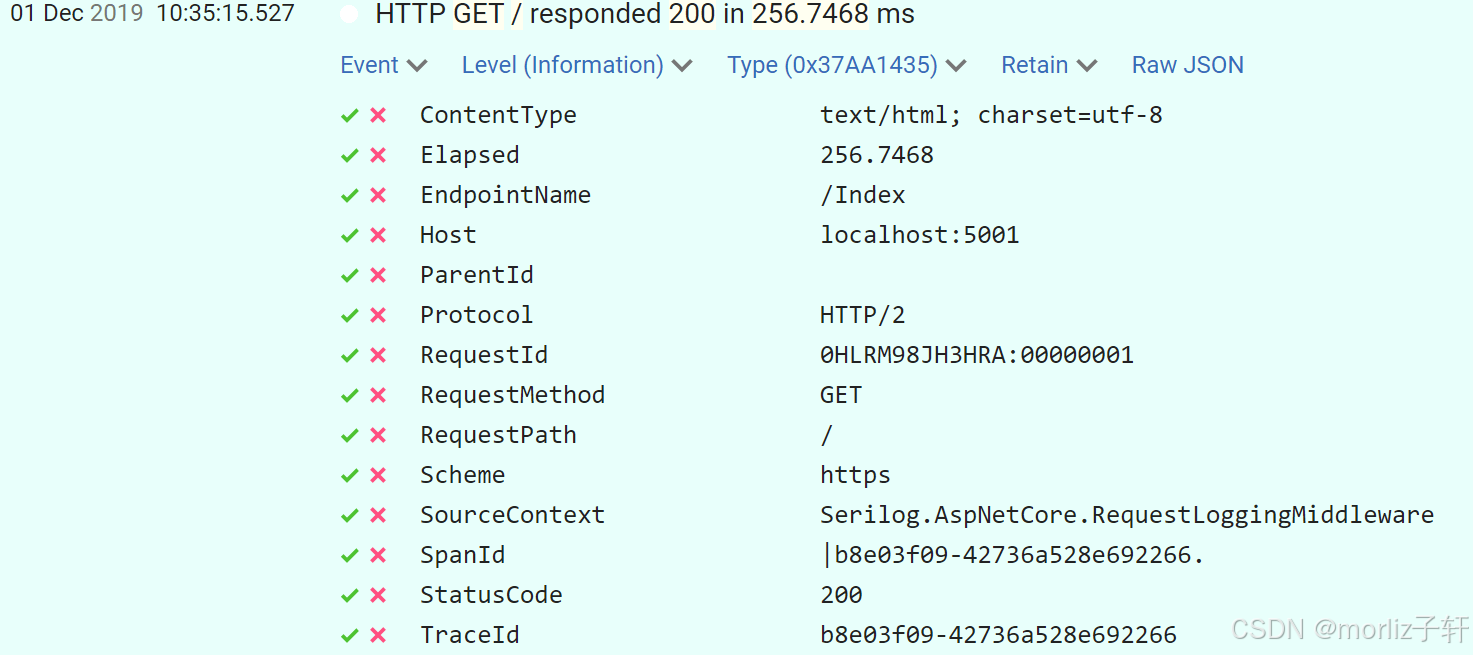
深入浅出Asp.Net Core MVC应用开发系列-AspNetCore中的日志记录
ASP.NET Core 是一个跨平台的开源框架,用于在 Windows、macOS 或 Linux 上生成基于云的新式 Web 应用。 ASP.NET Core 中的日志记录 .NET 通过 ILogger API 支持高性能结构化日志记录,以帮助监视应用程序行为和诊断问题。 可以通过配置不同的记录提供程…...

PPT|230页| 制造集团企业供应链端到端的数字化解决方案:从需求到结算的全链路业务闭环构建
制造业采购供应链管理是企业运营的核心环节,供应链协同管理在供应链上下游企业之间建立紧密的合作关系,通过信息共享、资源整合、业务协同等方式,实现供应链的全面管理和优化,提高供应链的效率和透明度,降低供应链的成…...
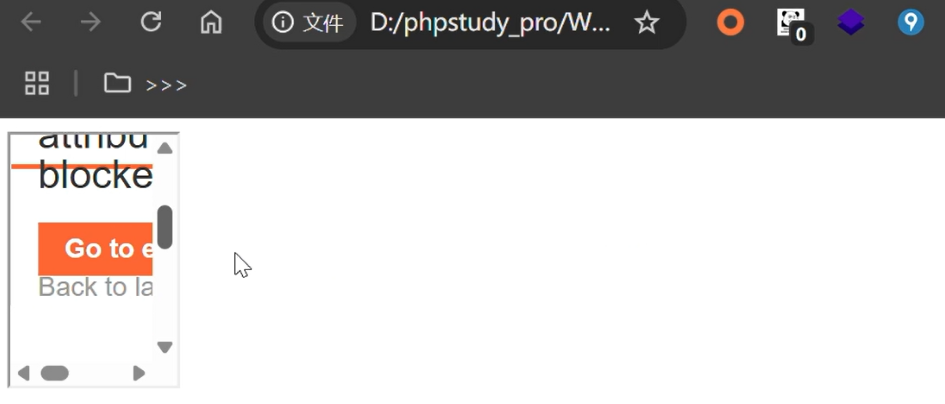
渗透实战PortSwigger靶场-XSS Lab 14:大多数标签和属性被阻止
<script>标签被拦截 我们需要把全部可用的 tag 和 event 进行暴力破解 XSS cheat sheet: https://portswigger.net/web-security/cross-site-scripting/cheat-sheet 通过爆破发现body可以用 再把全部 events 放进去爆破 这些 event 全部可用 <body onres…...
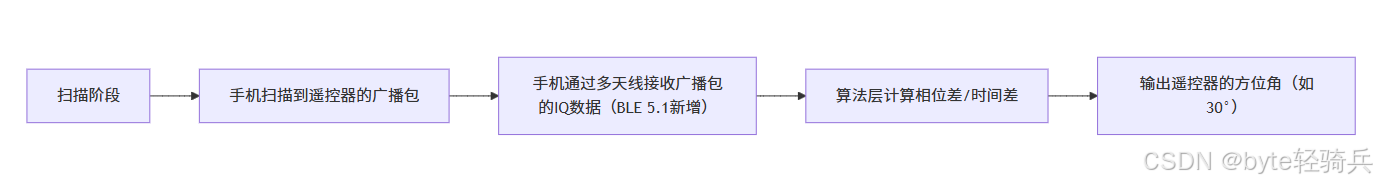
蓝牙 BLE 扫描面试题大全(2):进阶面试题与实战演练
前文覆盖了 BLE 扫描的基础概念与经典问题蓝牙 BLE 扫描面试题大全(1):从基础到实战的深度解析-CSDN博客,但实际面试中,企业更关注候选人对复杂场景的应对能力(如多设备并发扫描、低功耗与高发现率的平衡)和前沿技术的…...
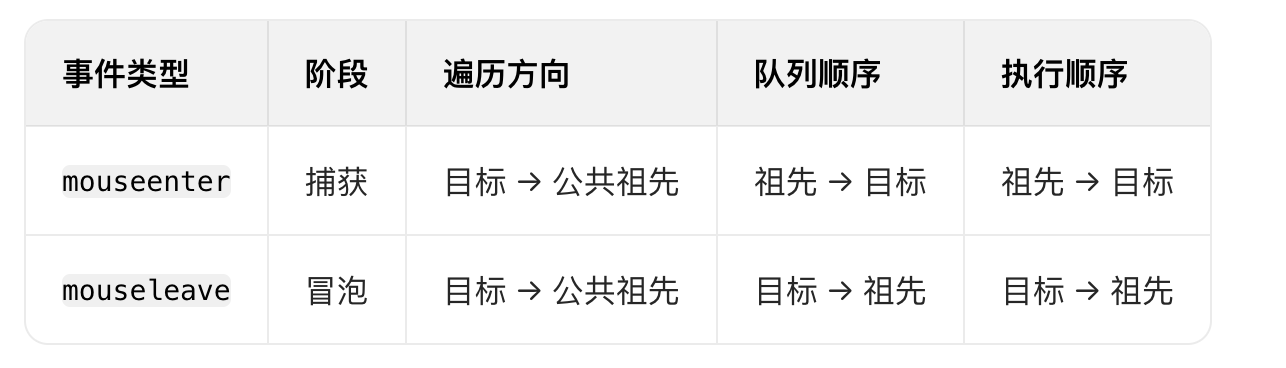
React19源码系列之 事件插件系统
事件类别 事件类型 定义 文档 Event Event 接口表示在 EventTarget 上出现的事件。 Event - Web API | MDN UIEvent UIEvent 接口表示简单的用户界面事件。 UIEvent - Web API | MDN KeyboardEvent KeyboardEvent 对象描述了用户与键盘的交互。 KeyboardEvent - Web…...

使用 Streamlit 构建支持主流大模型与 Ollama 的轻量级统一平台
🎯 使用 Streamlit 构建支持主流大模型与 Ollama 的轻量级统一平台 📌 项目背景 随着大语言模型(LLM)的广泛应用,开发者常面临多个挑战: 各大模型(OpenAI、Claude、Gemini、Ollama)接口风格不统一;缺乏一个统一平台进行模型调用与测试;本地模型 Ollama 的集成与前…...
中的KV缓存压缩与动态稀疏注意力机制设计)
大语言模型(LLM)中的KV缓存压缩与动态稀疏注意力机制设计
随着大语言模型(LLM)参数规模的增长,推理阶段的内存占用和计算复杂度成为核心挑战。传统注意力机制的计算复杂度随序列长度呈二次方增长,而KV缓存的内存消耗可能高达数十GB(例如Llama2-7B处理100K token时需50GB内存&a…...

Aspose.PDF 限制绕过方案:Java 字节码技术实战分享(仅供学习)
Aspose.PDF 限制绕过方案:Java 字节码技术实战分享(仅供学习) 一、Aspose.PDF 简介二、说明(⚠️仅供学习与研究使用)三、技术流程总览四、准备工作1. 下载 Jar 包2. Maven 项目依赖配置 五、字节码修改实现代码&#…...
的使用)
Go 并发编程基础:通道(Channel)的使用
在 Go 中,Channel 是 Goroutine 之间通信的核心机制。它提供了一个线程安全的通信方式,用于在多个 Goroutine 之间传递数据,从而实现高效的并发编程。 本章将介绍 Channel 的基本概念、用法、缓冲、关闭机制以及 select 的使用。 一、Channel…...

Ubuntu系统多网卡多相机IP设置方法
目录 1、硬件情况 2、如何设置网卡和相机IP 2.1 万兆网卡连接交换机,交换机再连相机 2.1.1 网卡设置 2.1.2 相机设置 2.3 万兆网卡直连相机 1、硬件情况 2个网卡n个相机 电脑系统信息,系统版本:Ubuntu22.04.5 LTS;内核版本…...




