Langchain 的 Conversation buffer window memory
Langchain 的 Conversation buffer window memory
ConversationBufferWindowMemory 保存一段时间内对话交互的列表。它仅使用最后 K 个交互。这对于保持最近交互的滑动窗口非常有用,因此缓冲区不会变得太大。
我们首先来探讨一下这种存储器的基本功能。
示例代码,
from langchain.memory import ConversationBufferWindowMemory
memory = ConversationBufferWindowMemory( k=1)
memory.save_context({"input": "hi"}, {"output": "whats up"})
memory.save_context({"input": "not much you"}, {"output": "not much"})
memory.load_memory_variables({})
输出结果,
{'history': 'Human: not much you\nAI: not much'}
我们还可以获取历史记录作为消息列表(如果您将其与聊天模型一起使用,这非常有用)。
示例代码,
memory = ConversationBufferWindowMemory( k=1, return_messages=True)
memory.save_context({"input": "hi"}, {"output": "whats up"})
memory.save_context({"input": "not much you"}, {"output": "not much"})
memory.load_memory_variables({})
输出结果,
{'history': [HumanMessage(content='not much you', additional_kwargs={}),AIMessage(content='not much', additional_kwargs={})]}
Using in a chain
让我们看一下示例,再次设置 verbose=True 以便我们可以看到提示。
from langchain.llms import OpenAI
from langchain.chains import ConversationChain
conversation_with_summary = ConversationChain(llm=OpenAI(temperature=0), # We set a low k=2, to only keep the last 2 interactions in memorymemory=ConversationBufferWindowMemory(k=2), verbose=True
)
conversation_with_summary.predict(input="Hi, what's up?")
输出结果,
> Entering new ConversationChain chain...Prompt after formatting:The following is a friendly conversation between a human and an AI. The AI is talkative and provides lots of specific details from its context. If the AI does not know the answer to a question, it truthfully says it does not know.Current conversation:Human: Hi, what's up?AI:> Finished chain." Hi there! I'm doing great. I'm currently helping a customer with a technical issue. How about you?"
示例代码,
conversation_with_summary.predict(input="What's their issues?")
输出结果,
> Entering new ConversationChain chain...Prompt after formatting:The following is a friendly conversation between a human and an AI. The AI is talkative and provides lots of specific details from its context. If the AI does not know the answer to a question, it truthfully says it does not know.Current conversation:Human: Hi, what's up?AI: Hi there! I'm doing great. I'm currently helping a customer with a technical issue. How about you?Human: What's their issues?AI:> Finished chain." The customer is having trouble connecting to their Wi-Fi network. I'm helping them troubleshoot the issue and get them connected."
示例代码,
conversation_with_summary.predict(input="Is it going well?")
输出结果,
> Entering new ConversationChain chain...Prompt after formatting:The following is a friendly conversation between a human and an AI. The AI is talkative and provides lots of specific details from its context. If the AI does not know the answer to a question, it truthfully says it does not know.Current conversation:Human: Hi, what's up?AI: Hi there! I'm doing great. I'm currently helping a customer with a technical issue. How about you?Human: What's their issues?AI: The customer is having trouble connecting to their Wi-Fi network. I'm helping them troubleshoot the issue and get them connected.Human: Is it going well?AI:> Finished chain." Yes, it's going well so far. We've already identified the problem and are now working on a solution."
示例代码,
# Notice here that the first interaction does not appear.
conversation_with_summary.predict(input="What's the solution?")
输出结果,
> Entering new ConversationChain chain...Prompt after formatting:The following is a friendly conversation between a human and an AI. The AI is talkative and provides lots of specific details from its context. If the AI does not know the answer to a question, it truthfully says it does not know.Current conversation:Human: What's their issues?AI: The customer is having trouble connecting to their Wi-Fi network. I'm helping them troubleshoot the issue and get them connected.Human: Is it going well?AI: Yes, it's going well so far. We've already identified the problem and are now working on a solution.Human: What's the solution?AI:> Finished chain." The solution is to reset the router and reconfigure the settings. We're currently in the process of doing that."
完结!
相关文章:

Langchain 的 Conversation buffer window memory
Langchain 的 Conversation buffer window memory ConversationBufferWindowMemory 保存一段时间内对话交互的列表。它仅使用最后 K 个交互。这对于保持最近交互的滑动窗口非常有用,因此缓冲区不会变得太大。 我们首先来探讨一下这种存储器的基本功能。 示例代码&…...
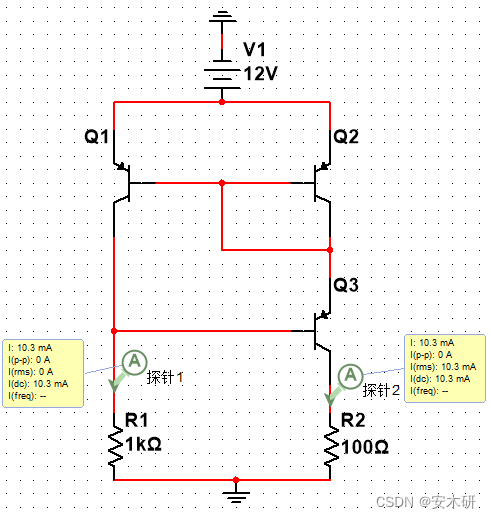
电流源电路
3.3.3电流源电路 镜像电流源 电路 分析 仿真 比例电流源 电路 分析 仿真 加射极输出器的电流源1 电路 分析 仿真 加射极输出器的电流源2 电路 分析 仿真 威尔逊电流源 电路 分析 仿真...

iOS开发-CMMotionManager传感器陀螺仪
iOS开发-CMMotionManager传感器陀螺仪 之前开发中遇到需要使用陀螺仪判断是否拍照时候水平判断,如果没有水平拍照,则给出提示。方便用户拍照合适的题目图片。 一、CMMotionManager CMMotionManager是什么 CMMotionManager 是 Core Motion 库的核心类&…...

影刀下载,插件安装
1、下载 在影刀官网下载:www.yingdao.com 2、谷歌插件安装 参考: 影刀插件安装各种方式 浏览器安装插件说明 - 影刀帮助中心 安装说明:驱动外置 Chrome 需要安装插件,并且保证此插件处于开启状态 方式一:用户头…...

Linux的tcpdump命令详解
tcpdump 一款sniffer工具,是Linux上的抓包工具,嗅探器 补充说明 tcpdump命令 是一款抓包,嗅探器工具,它可以打印所有经过网络接口的数据包的头信息,也可以使用-w选项将数据包保存到文件中,方便以后分析。…...
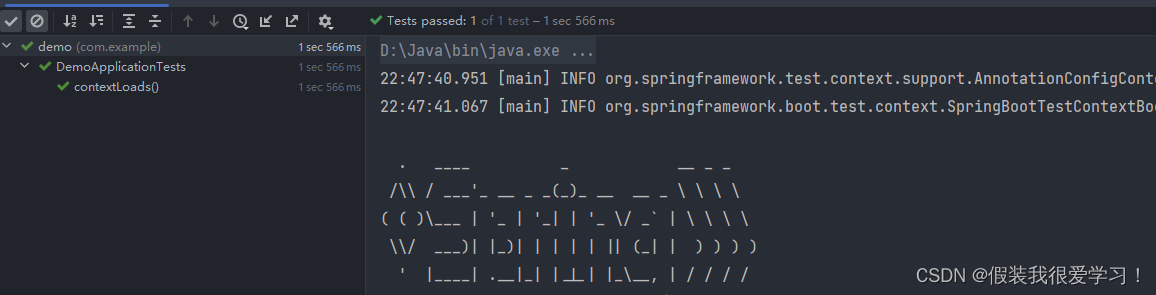
springboot运行报错Failed to load ApplicationContext for xxx
Failed to load ApplicationContext for报错解决方法 报错Failed to load ApplicationContext for 报错Failed to load ApplicationContext for 网上找了一堆方法都尝试了还是没用 包括添加mapperScan,添加配置类 配置pom文件 [外链图片转存失败,源站可能有防盗链机…...

[SQL挖掘机] - 内连接: inner join
介绍: 内连接是一种多表连接方式,用于将两个或多个表中的数据通过共同的列值进行匹配,并返回满足连接条件的匹配行。简单来说,内连接能够将相关联的数据组合在一起,以便进行更复杂和全面的数据分析。 内连接的工作原理如下&…...
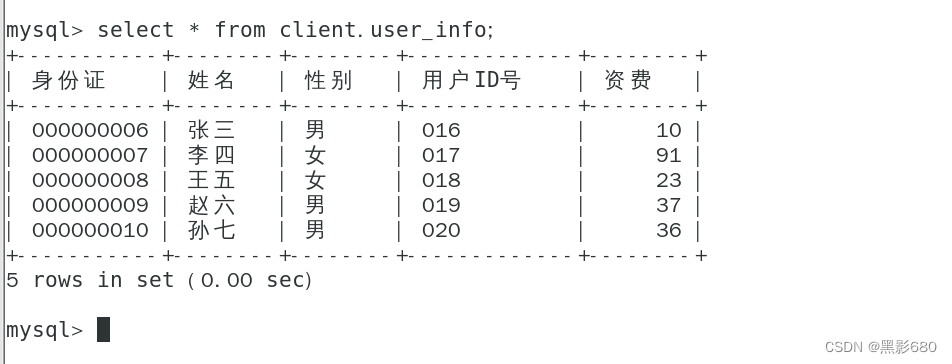
mysql(四)数据备份
目录 前言 一、概述 二、备份的类型 (一)物理与逻辑角度 (二)数据库备份策略角度 三、常见的备份方法 四、完整备份 (一)打包数据库文件备份 (二)备份工具备份 五、增量备份 六、操…...

Spring 拦截器
上篇博客链接:SpringAOP详解 上篇博客我们提到使用AOP的环绕通知来完成统一的用户登陆验证虽然方便了许多,但随之而来也带来了新的问题: HttpSession不知道如何去获取,获取困难登录和注册的方法并不需要拦截,使用切点没办法定义哪…...

【libevent】http客户端3:简单封装
LibEventHttp: 适用于简单的http请求 LibEventHttp/* Copyright (c) MediaArea.net SARL. All Rights Reserved.** Use of this source code is governed by a BSD-style license that can* be found in the License.html file in the root of the source tree.*///--------…...
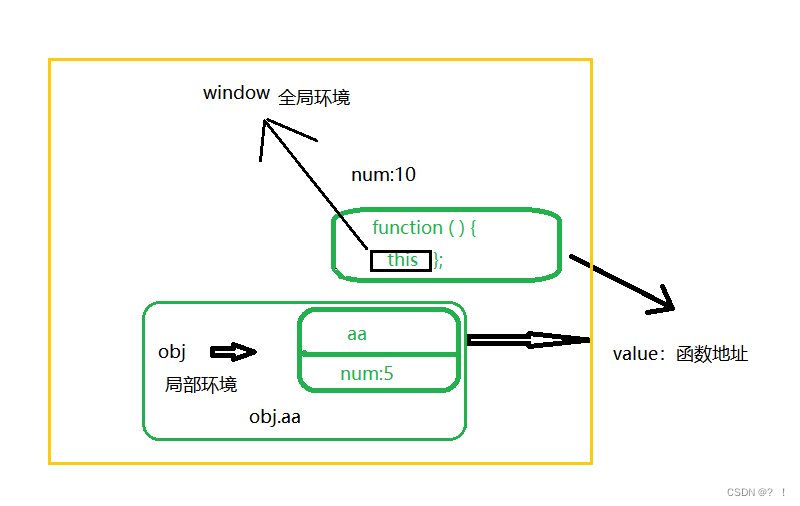
JavaScript的函数中this的指向
JavaScript的函数中this的指向 JavaScript 语言之所以有 this 的设计,跟内存里面的数据结构有关系。 以下例子来简单描述this在不同情况下所指向的对象。 var obj {aa: function(){console.log(this.num)},num: 5 };var aa obj.aa; var num 10;obj.aa(); // …...

Caddy 中实现自动 HTTPS
要在 Caddy 中实现自动 HTTPS,您可以按照以下步骤进行操作: 步骤 1:安装 Caddy 首先,您需要安装 Caddy 服务器。您可以从 Caddy 的官方网站(https://caddyserver.com/)下载适用于您的操作系统的最新版本。…...
在网络安全与爬虫应用中的优势与编写指南)
SK5代理(socks5代理)在网络安全与爬虫应用中的优势与编写指南
一、SK5代理(socks5代理)的基本概念 SK5代理是一种网络代理协议,它允许客户端通过代理服务器与目标服务器进行通信。相较于HTTP代理,SK5代理在传输数据时更加高效且安全,它支持TCP和UDP协议,并且能够实现数…...
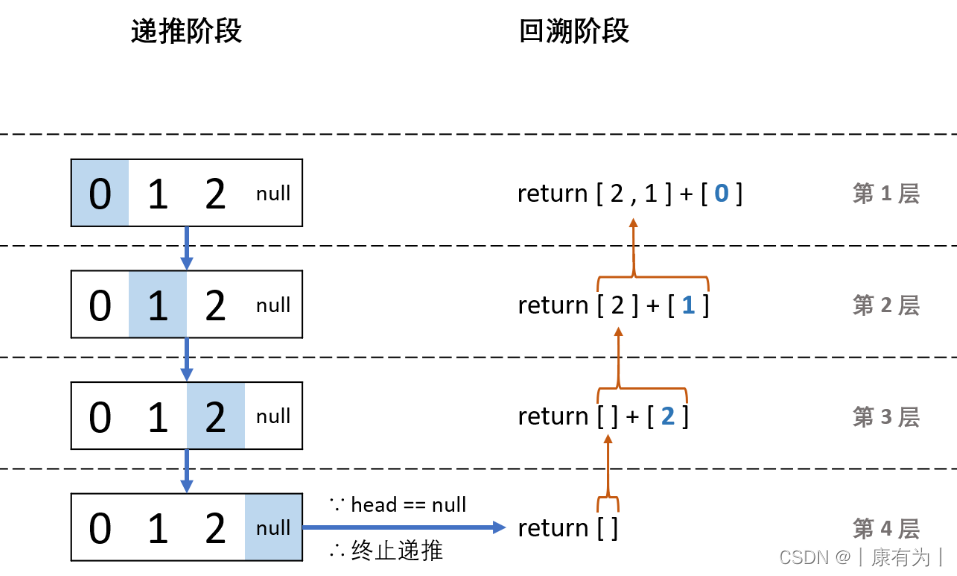
【LeetCode-简单】剑指 Offer 06. 从尾到头打印链表(详解)
题目 输入一个链表的头节点,从尾到头反过来返回每个节点的值(用数组返回)。 题目地址:剑指 Offer 06. 从尾到头打印链表 - 力扣(LeetCode) 方法1:栈 思路 题目要求我们将链表的从尾到投打印一…...
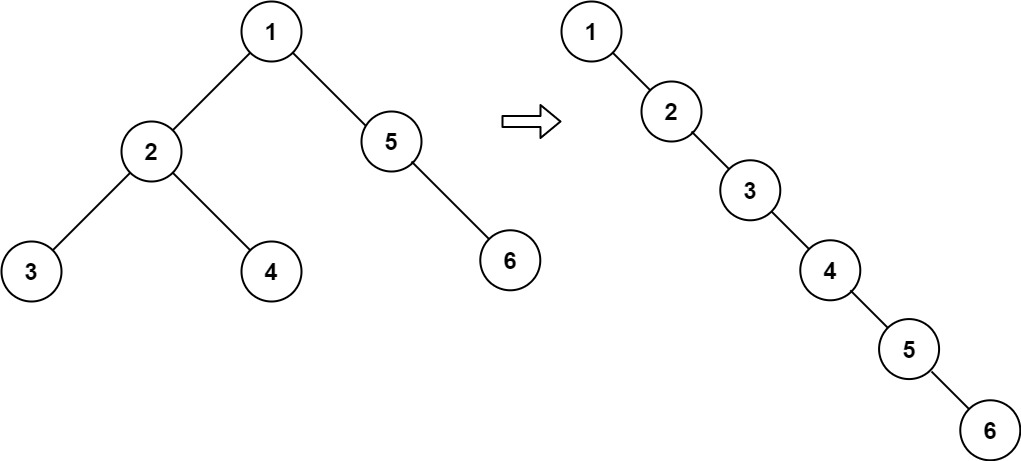
【LeetCode】114.二叉树展开为链表
题目 给你二叉树的根结点 root ,请你将它展开为一个单链表: 展开后的单链表应该同样使用 TreeNode ,其中 right 子指针指向链表中下一个结点,而左子指针始终为 null 。展开后的单链表应该与二叉树 先序遍历 顺序相同。 示例 1&…...
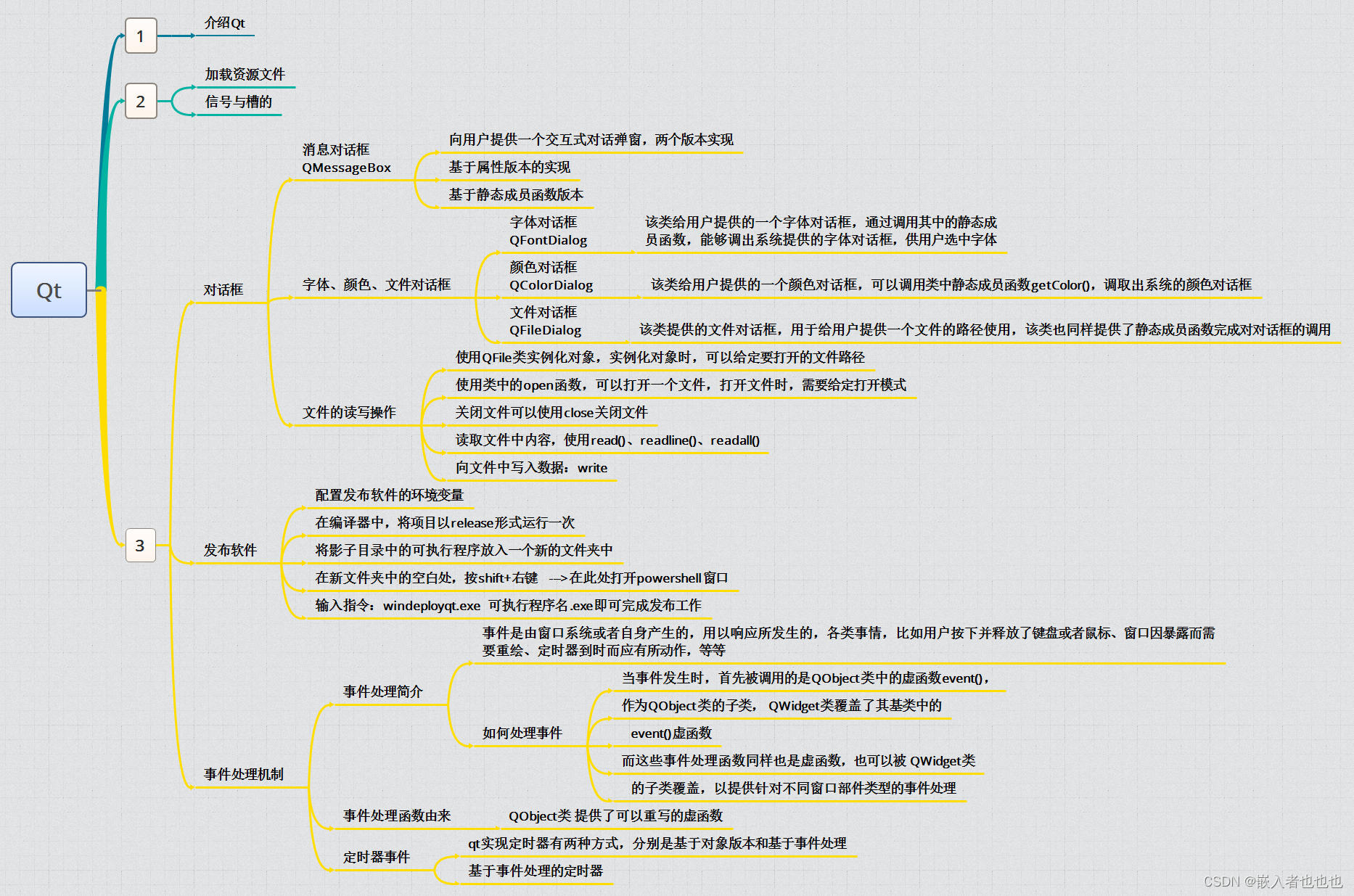
DAY3,Qt(完成闹钟的实现,定时器事件处理函数的使用)
1.完成闹钟的实现,到点播报文本框的内容; ---alarm.h---头文件 #ifndef ALARM_H #define ALARM_H#include <QWidget> #include <QTimerEvent> //定时器处理函数类 #include <QTime> //时间类 #include <QPushButton> //按钮…...
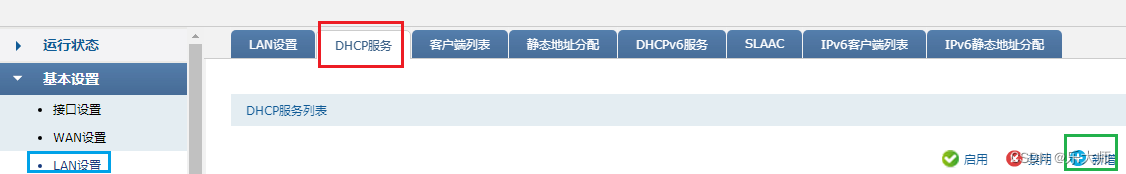
TL-ER3220G设置vlan
TL-ER3220G是企业宽带路由器。 自带5个RJ45接口。 其中接口1到接口4都可以接入宽带线路。最多可以并接4路。 本例由接口1接入宽带,默认接口2到接口4组成1个vlan,名称vlan。其中接口5特殊,带宽最大100M。 计划将接口2和接口4组成第一个vlan&…...

PHPWord 实现合并多个word文件
PHPWord 本来想着当调包侠呢,结果翻了一遍文档,没有这种操作支持,阿这😂 GPT 不出意外的一顿胡扯,给👨🦳气的要中风啦 思路 word 也就是docx结尾的文件本质上就是xml字符串, …...

rust持续学习Box::leak
Box就是unique_ptr 这个函数的功能是消费box返回一个全局变量! 写一个函数,想要真的返回全局变量,感觉用这个是个好的做法 fn Foo()->Option<&static mut A> {let a Box::new(A());Some(Box::leak(a)) }这样就能当真拿到这个全…...

通过SSH实现将本地端口反向代理到公网服务器
使用场景 有一台公网服务器,能够对外开放服务进行访问,但是这个公网服务器资源较低,无法运行太多服务 有一台闲置电脑可以全天候开机使用,且配置较好,可以部署多个服务,但是没有公网IP 需求:将…...

学校招生小程序源码介绍
基于ThinkPHPFastAdminUniApp开发的学校招生小程序源码,专为学校招生场景量身打造,功能实用且操作便捷。 从技术架构来看,ThinkPHP提供稳定可靠的后台服务,FastAdmin加速开发流程,UniApp则保障小程序在多端有良好的兼…...

【AI学习】三、AI算法中的向量
在人工智能(AI)算法中,向量(Vector)是一种将现实世界中的数据(如图像、文本、音频等)转化为计算机可处理的数值型特征表示的工具。它是连接人类认知(如语义、视觉特征)与…...

【python异步多线程】异步多线程爬虫代码示例
claude生成的python多线程、异步代码示例,模拟20个网页的爬取,每个网页假设要0.5-2秒完成。 代码 Python多线程爬虫教程 核心概念 多线程:允许程序同时执行多个任务,提高IO密集型任务(如网络请求)的效率…...

在鸿蒙HarmonyOS 5中使用DevEco Studio实现录音机应用
1. 项目配置与权限设置 1.1 配置module.json5 {"module": {"requestPermissions": [{"name": "ohos.permission.MICROPHONE","reason": "录音需要麦克风权限"},{"name": "ohos.permission.WRITE…...

RNN避坑指南:从数学推导到LSTM/GRU工业级部署实战流程
本文较长,建议点赞收藏,以免遗失。更多AI大模型应用开发学习视频及资料,尽在聚客AI学院。 本文全面剖析RNN核心原理,深入讲解梯度消失/爆炸问题,并通过LSTM/GRU结构实现解决方案,提供时间序列预测和文本生成…...

return this;返回的是谁
一个审批系统的示例来演示责任链模式的实现。假设公司需要处理不同金额的采购申请,不同级别的经理有不同的审批权限: // 抽象处理者:审批者 abstract class Approver {protected Approver successor; // 下一个处理者// 设置下一个处理者pub…...

20个超级好用的 CSS 动画库
分享 20 个最佳 CSS 动画库。 它们中的大多数将生成纯 CSS 代码,而不需要任何外部库。 1.Animate.css 一个开箱即用型的跨浏览器动画库,可供你在项目中使用。 2.Magic Animations CSS3 一组简单的动画,可以包含在你的网页或应用项目中。 3.An…...
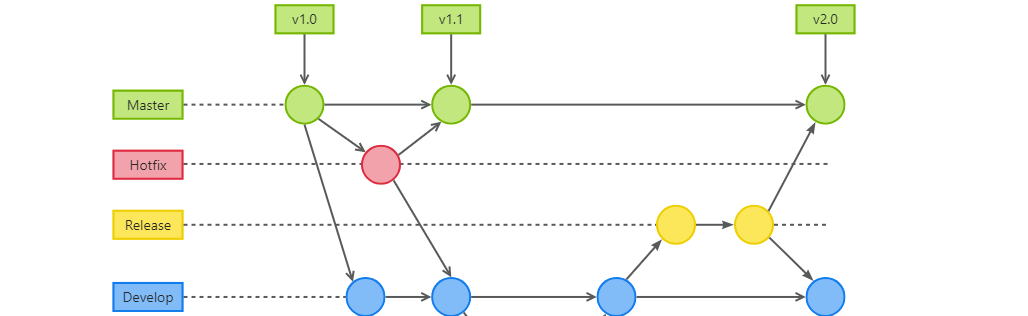
GitFlow 工作模式(详解)
今天再学项目的过程中遇到使用gitflow模式管理代码,因此进行学习并且发布关于gitflow的一些思考 Git与GitFlow模式 我们在写代码的时候通常会进行网上保存,无论是github还是gittee,都是一种基于git去保存代码的形式,这样保存代码…...
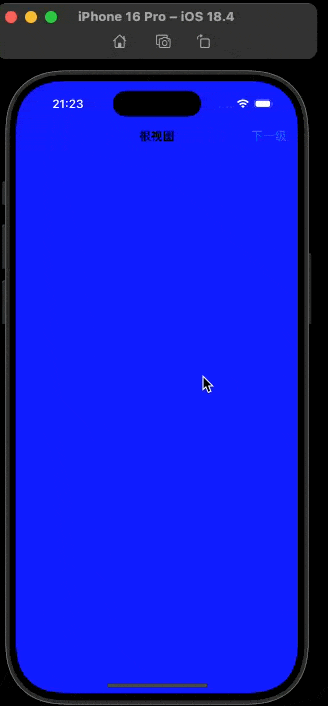
push [特殊字符] present
push 🆚 present 前言present和dismiss特点代码演示 push和pop特点代码演示 前言 在 iOS 开发中,push 和 present 是两种不同的视图控制器切换方式,它们有着显著的区别。 present和dismiss 特点 在当前控制器上方新建视图层级需要手动调用…...
)
【LeetCode】3309. 连接二进制表示可形成的最大数值(递归|回溯|位运算)
LeetCode 3309. 连接二进制表示可形成的最大数值(中等) 题目描述解题思路Java代码 题目描述 题目链接:LeetCode 3309. 连接二进制表示可形成的最大数值(中等) 给你一个长度为 3 的整数数组 nums。 现以某种顺序 连接…...
