11、参数化三维产品设计组件 - /设计与仿真组件/parametric-3d-product-design
76个工业组件库示例汇总
参数化三维产品设计组件 (注塑模具与公差分析)
概述
这是一个交互式的 Web 组件,旨在演示简单的三维零件(如带凸台的方块)的参数化设计过程,并结合注塑模具设计(如开模动画)与公差分析(如可视化公差带)的概念性可视化。
主要功能
- 参数化零件建模:
- 通过滑块实时修改零件的基础尺寸(宽度、高度、深度)。
- 通过滑块实时修改特征(圆柱凸台)的尺寸(直径、高度)和相对位置。
- 实时 3D 可视化:
- 使用 Three.js 渲染零件模型。
- 支持通过鼠标进行视图交互(旋转、缩放、平移)。
- 概念性分析与模拟:
- 公差可视化: 切换显示尺寸公差(最小/最大包络盒)和位置公差(特征允许范围)的理论边界。
- 模拟开模: 播放简化的动画,展示模具上下型腔分离的过程。
- 界面与风格:
- 采用苹果科技风格,界面简洁直观。
- 响应式布局,适应不同屏幕尺寸。
如何使用
- 打开页面: 在浏览器中打开
index.html文件。 - 调整参数:
- 在左侧面板的 “基础零件尺寸” 和 “特征: 圆柱凸台” 部分,拖动滑块调整零件的几何参数。
- 3D 模型会在释放滑块后更新。
- 交互视图:
- 在右侧 3D 视图区,按住鼠标 左键拖动 进行旋转。
- 滚动鼠标滚轮 进行缩放。
- 按住鼠标 右键 (或 Ctrl/Cmd + 左键) 拖动 进行平移。
- 公差分析 (概念):
- 在 “公差分析” 部分调整公差值滑块。
- 点击 “显示/隐藏公差范围” 按钮,切换显示红/绿/蓝色透明几何体,表示理论上的公差带。
- 模拟开模 (概念):
- 点击 “模拟开模 (概念)” 按钮,观看模具分离动画(零件会暂时隐藏)。
- 再次点击(按钮变为 “复位模具”) 可观看模具闭合动画,并重新显示零件。
- 重置视图: 点击 “重置视图” 按钮,将相机恢复到默认位置和朝向。
文件结构
parametric-3d-product-design/
├── index.html # HTML 页面结构
├── styles.css # CSS 样式定义
├── script.js # JavaScript 交互与3D逻辑
└── README.md # 本说明文件
技术栈
- HTML5 / CSS3 (Flexbox, CSS Variables)
- JavaScript (ES6+)
- Three.js (r128)
- Three.js OrbitControls
重要提示
- 概念演示: 本组件主要用于演示原理,并非精确的工程工具。
- 公差可视化: 仅为理论边界的概念性展示,不执行 实际的公差叠加或统计分析。
- 开模模拟: 动画效果高度简化,不涉及真实模具的复杂结构(如滑块、顶针、分型面细节等)。
- 几何模型: 零件由简单的几何体构成,未使用 CSG (构造实体几何) 进行精确合并,可能存在视觉穿插。如需精确模型,可考虑引入相关库。
- 性能: 频繁更新参数(尤其在公差可视化开启时)可能影响性能。
效果展示

源码
index.html
<!DOCTYPE html>
<html lang="zh-CN">
<head><meta charset="UTF-8"><meta name="viewport" content="width=device-width, initial-scale=1.0"><title>参数化三维产品设计 - 注塑模具与公差分析</title><link rel="stylesheet" href="styles.css"><!-- 引入 Three.js --><script src="https://cdnjs.cloudflare.com/ajax/libs/three.js/r128/three.min.js"></script><!-- 引入 OrbitControls for camera interaction --><script src="https://cdn.jsdelivr.net/npm/three@0.128.0/examples/js/controls/OrbitControls.js"></script><!-- Optional: Add CSG library if needed for complex boolean operations --><!-- <script src="path/to/three-csg.js"></script> -->
</head>
<body><div class="product-design-container"><header class="app-header"><h1>参数化三维产品设计</h1><p>应用于注塑模具设计与公差分析</p></header><div class="main-content-area"><!-- 左侧参数与控制面板 --><aside class="controls-panel"><h2>参数定义 & 分析</h2><div class="parameter-section"><h3>基础零件尺寸</h3><label for="partWidth">宽度 (X):</label><input type="range" id="partWidth" name="partWidth" min="20" max="100" value="50" step="1"><span class="param-value" id="partWidthValue">50</span> mm<label for="partHeight">高度 (Y):</label><input type="range" id="partHeight" name="partHeight" min="10" max="80" value="30" step="1"><span class="param-value" id="partHeightValue">30</span> mm<label for="partDepth">深度 (Z):</label><input type="range" id="partDepth" name="partDepth" min="20" max="100" value="40" step="1"><span class="param-value" id="partDepthValue">40</span> mm</div><div class="parameter-section"><h3>特征: 圆柱凸台 (Boss)</h3><label for="bossDiameter">直径:</label><input type="range" id="bossDiameter" name="bossDiameter" min="5" max="25" value="15" step="0.5"><span class="param-value" id="bossDiameterValue">15.0</span> mm<label for="bossHeight">高度:</label><input type="range" id="bossHeight" name="bossHeight" min="2" max="20" value="10" step="0.5"><span class="param-value" id="bossHeightValue">10.0</span> mm<label for="bossPosX">X 位置 (%):</label> <!-- Position relative to width --><input type="range" id="bossPosX" name="bossPosX" min="10" max="90" value="50" step="1"><span class="param-value" id="bossPosXValue">50</span> %<label for="bossPosZ">Z 位置 (%):</label> <!-- Position relative to depth --><input type="range" id="bossPosZ" name="bossPosZ" min="10" max="90" value="50" step="1"><span class="param-value" id="bossPosZValue">50</span> %</div><div class="parameter-section"><h3>公差分析 (概念)</h3><label for="dimensionTolerance">尺寸公差 (+/-):</label><input type="range" id="dimensionTolerance" name="dimensionTolerance" min="0.0" max="1.0" value="0.1" step="0.05"><span class="param-value" id="dimensionToleranceValue">0.10</span> mm<label for="positionTolerance">位置公差 (圆域 +/-):</label> <!-- Tolerance zone for boss position --><input type="range" id="positionTolerance" name="positionTolerance" min="0.0" max="0.5" value="0.05" step="0.01"><span class="param-value" id="positionToleranceValue">0.05</span> mm</div><div class="action-buttons"><button id="analyzeToleranceButton">显示/隐藏公差范围</button><button id="simulateMoldButton">模拟开模 (概念)</button><button id="resetViewButton">重置视图</button></div><div class="status-display"><h3>状态</h3><p id="statusText">准备就绪。请调整参数。</p></div></aside><!-- 右侧 3D 可视化区域 --><main class="visualization-area"><div id="rendererContainer"></div><!-- Optional: Maybe add overlay for tolerance info --></main></div><footer class="app-footer"><p>注塑模具设计与公差分析辅助组件</p></footer></div><script src="script.js"></script>
</body>
</html>
styles.css
/* styles.css - Parametric 3D Product Design Component */:root {--primary-bg: #ffffff;--secondary-bg: #f5f5f7;--controls-bg: #e8e8ed;--text-primary: #1d1d1f;--text-secondary: #515154;--accent-blue: #007aff;--accent-blue-hover: #005ec4;--border-color: #d2d2d7;--shadow-color: rgba(0, 0, 0, 0.08);--apple-font: -apple-system, BlinkMacSystemFont, "Segoe UI", Roboto, Helvetica, Arial, sans-serif;--tolerance-color-min: rgba(255, 0, 0, 0.3); /* Red tint for min */--tolerance-color-max: rgba(0, 255, 0, 0.3); /* Green tint for max */
}body {font-family: var(--apple-font);margin: 0;background-color: var(--secondary-bg);color: var(--text-primary);font-size: 14px;line-height: 1.5;overflow-x: hidden;
}.product-design-container {width: 100%;max-width: 100%;min-height: calc(100vh - 40px);display: flex;flex-direction: column;background-color: var(--primary-bg);box-sizing: border-box;
}.app-header {background-color: var(--primary-bg);text-align: center;padding: 15px 20px;border-bottom: 1px solid var(--border-color);
}.app-header h1 {margin: 0 0 5px 0;font-size: 1.8em;font-weight: 600;color: var(--text-primary);
}.app-header p {margin: 0;color: var(--text-secondary);font-size: 0.9em;
}.main-content-area {flex-grow: 1;display: flex;width: 100%;
}.controls-panel {width: 340px; /* Slightly wider for more controls */flex-shrink: 0;background-color: var(--controls-bg);padding: 20px;border-right: 1px solid var(--border-color);overflow-y: auto;box-sizing: border-box;max-height: calc(100vh - 100px); /* Adjust 100px based on header/footer */
}.controls-panel h2 {margin-top: 0;margin-bottom: 25px;font-size: 1.3em;font-weight: 600;color: var(--text-primary);border-bottom: 1px solid #c8c8cc;padding-bottom: 10px;
}.parameter-section {margin-bottom: 25px; /* Slightly less margin */
}.parameter-section h3 {margin-top: 0;margin-bottom: 15px;font-size: 1.0em;font-weight: 600;color: var(--text-secondary);
}label {display: block;margin-bottom: 5px;font-weight: 500;color: var(--text-primary);font-size: 0.95em;
}input[type="range"] {width: 100%;height: 4px;cursor: pointer;appearance: none;background: #dcdce0;border-radius: 4px;outline: none;margin-bottom: 3px; /* Less space */
}
input[type="range"]::-webkit-slider-thumb {appearance: none;width: 16px;height: 16px;background: var(--accent-blue);border-radius: 50%;cursor: pointer;
}
input[type="range"]::-moz-range-thumb {width: 16px;height: 16px;background: var(--accent-blue);border-radius: 50%;cursor: pointer;border: none;
}.param-value {display: inline-block;margin-right: 5px; /* Space before unit */font-size: 0.9em;color: var(--text-secondary);min-width: 30px; /* Align values a bit */text-align: right;
}/* Style the unit text after span */
.parameter-section > span + span {font-size: 0.85em;color: var(--text-secondary);margin-left: -2px; /* Pull unit closer */margin-bottom: 15px;display: inline-block;
}
.parameter-section label + input + span + span {margin-bottom: 15px; /* Add bottom margin after unit */
}select {/* ... (same as previous component) ... */width: 100%;padding: 8px 10px;border: 1px solid var(--border-color);border-radius: 6px;background-color: var(--primary-bg);font-family: inherit;font-size: 0.95em;margin-bottom: 20px;appearance: none;background-image: url('data:image/svg+xml;charset=US-ASCII,%3Csvg%20width%3D%2220%22%20height%3D%2220%22%20xmlns%3D%22http%3A%2F%2Fwww.w3.org%2F2000%2Fsvg%22%3E%3Cpath%20d%3D%22M5%208l5%205%205-5z%22%20fill%3D%22%23515154%22%2F%3E%3C%2Fsvg%3E');background-repeat: no-repeat;background-position: right 10px center;background-size: 12px;
}.action-buttons button {display: block;width: 100%;padding: 10px 15px;margin-bottom: 10px;font-size: 0.95em;font-weight: 500;color: #fff;background-color: var(--accent-blue);border: none;border-radius: 6px;cursor: pointer;text-align: center;transition: background-color 0.2s ease, box-shadow 0.2s ease;
}.action-buttons button:hover {background-color: var(--accent-blue-hover);box-shadow: 0 2px 5px rgba(0, 122, 255, 0.2);
}.action-buttons button:disabled {background-color: #b0b0b5;cursor: not-allowed;box-shadow: none;
}/* Style specific buttons */
#analyzeToleranceButton, #simulateMoldButton {background-color: #5856d6; /* Purple accent */transition: background-color 0.2s ease;
}
#analyzeToleranceButton:hover, #simulateMoldButton:hover {background-color: #4341a0;box-shadow: 0 2px 5px rgba(88, 86, 214, 0.2);;
}#resetViewButton {background-color: #6c757d;
}
#resetViewButton:hover {background-color: #5a6268;box-shadow: none;
}.status-display {margin-top: 20px;padding-top: 15px;border-top: 1px solid #c8c8cc;
}.status-display h3 {margin-top: 0;margin-bottom: 10px;font-size: 1.0em;font-weight: 600;color: var(--text-secondary);
}#statusText {font-size: 0.9em;color: var(--text-primary);min-height: 3em;
}.visualization-area {flex-grow: 1;position: relative;background-color: var(--secondary-bg);overflow: hidden;
}#rendererContainer {position: absolute;top: 0;left: 0;width: 100%;height: 100%;
}.app-footer {text-align: center;padding: 10px 20px;border-top: 1px solid var(--border-color);background-color: var(--primary-bg);color: var(--text-secondary);font-size: 0.85em;
}/* Responsive adjustments */
@media (max-width: 768px) {.main-content-area {flex-direction: column;}.controls-panel {width: 100%;border-right: none;border-bottom: 1px solid var(--border-color);max-height: 60vh; /* Allow a bit more height for controls */}.visualization-area {height: 40vh;min-height: 250px;}.app-header h1 {font-size: 1.5em;}
}
script.js
// script.js - Parametric 3D Product Design Componentdocument.addEventListener('DOMContentLoaded', () => {// --- DOM Elements ---const rendererContainer = document.getElementById('rendererContainer');const partWidthSlider = document.getElementById('partWidth');const partHeightSlider = document.getElementById('partHeight');const partDepthSlider = document.getElementById('partDepth');const bossDiameterSlider = document.getElementById('bossDiameter');const bossHeightSlider = document.getElementById('bossHeight');const bossPosXSlider = document.getElementById('bossPosX');const bossPosZSlider = document.getElementById('bossPosZ');const dimensionToleranceSlider = document.getElementById('dimensionTolerance');const positionToleranceSlider = document.getElementById('positionTolerance');const partWidthValueSpan = document.getElementById('partWidthValue');const partHeightValueSpan = document.getElementById('partHeightValue');const partDepthValueSpan = document.getElementById('partDepthValue');const bossDiameterValueSpan = document.getElementById('bossDiameterValue');const bossHeightValueSpan = document.getElementById('bossHeightValue');const bossPosXValueSpan = document.getElementById('bossPosXValue');const bossPosZValueSpan = document.getElementById('bossPosZValue');const dimensionToleranceValueSpan = document.getElementById('dimensionToleranceValue');const positionToleranceValueSpan = document.getElementById('positionToleranceValue');const analyzeToleranceButton = document.getElementById('analyzeToleranceButton');const simulateMoldButton = document.getElementById('simulateMoldButton');const resetViewButton = document.getElementById('resetViewButton');const statusText = document.getElementById('statusText');// --- Three.js Setup ---let scene, camera, renderer, controls, partGroup, baseMesh, bossMesh;let toleranceVizGroup, dimTolMeshMin, dimTolMeshMax, posTolViz;let moldHalfTop, moldHalfBottom; // For mold simulationlet material, toleranceMaterialMin, toleranceMaterialMax, positionToleranceMaterial;let isToleranceVisible = false;let isMoldOpen = false;let isAnimating = false;// Conversion factor (e.g., if sliders are mm, and Three.js unit is meters)// Let's work directly in 'mm' like units in Three.js for simplicity here.const scaleFactor = 1;function initThreeJS() {// Scenescene = new THREE.Scene();scene.background = new THREE.Color(0xf5f5f7);// Cameraconst aspect = rendererContainer.clientWidth / rendererContainer.clientHeight;camera = new THREE.PerspectiveCamera(50, aspect, 1, 2000); // Adjusted near/farcamera.position.set(100, 80, 150); // Adjusted for 'mm' scalecamera.lookAt(scene.position);// Rendererrenderer = new THREE.WebGLRenderer({ antialias: true });renderer.setSize(rendererContainer.clientWidth, rendererContainer.clientHeight);renderer.setPixelRatio(window.devicePixelRatio);rendererContainer.appendChild(renderer.domElement);// Lightsconst ambientLight = new THREE.AmbientLight(0xffffff, 0.6);scene.add(ambientLight);const keyLight = new THREE.DirectionalLight(0xffffff, 0.6);keyLight.position.set(-50, 80, 50);scene.add(keyLight);const fillLight = new THREE.DirectionalLight(0xffffff, 0.3);fillLight.position.set(50, 40, -30);scene.add(fillLight);// Controlscontrols = new THREE.OrbitControls(camera, renderer.domElement);controls.enableDamping = true;controls.dampingFactor = 0.1;// Materialsmaterial = new THREE.MeshStandardMaterial({color: 0x99999f, // Lighter gray plasticmetalness: 0.1,roughness: 0.6,polygonOffset: true, // Helps prevent z-fighting with tolerance vizpolygonOffsetFactor: 1,polygonOffsetUnits: 1});// Tolerance Materials (Semi-transparent)toleranceMaterialMin = new THREE.MeshBasicMaterial({color: 0xff0000,transparent: true,opacity: 0.2,side: THREE.DoubleSide,depthWrite: false // Render after main object});toleranceMaterialMax = new THREE.MeshBasicMaterial({color: 0x00ff00,transparent: true,opacity: 0.2,side: THREE.DoubleSide,depthWrite: false});positionToleranceMaterial = new THREE.MeshBasicMaterial({color: 0x0000ff,transparent: true,opacity: 0.3,side: THREE.DoubleSide,depthWrite: false});// Part GrouppartGroup = new THREE.Group();scene.add(partGroup);// Tolerance Visualization GrouptoleranceVizGroup = new THREE.Group();toleranceVizGroup.visible = false;scene.add(toleranceVizGroup);// Initial Part CreationcreatePart();// Start animation loopanimate();}// --- Parametric Part Generation ---function createPart() {// Clear previous part within the groupwhile (partGroup.children.length > 0) {const child = partGroup.children[0];partGroup.remove(child);if (child.geometry) child.geometry.dispose();}// Get parametersconst width = parseFloat(partWidthSlider.value) * scaleFactor;const height = parseFloat(partHeightSlider.value) * scaleFactor;const depth = parseFloat(partDepthSlider.value) * scaleFactor;const bossD = parseFloat(bossDiameterSlider.value) * scaleFactor;const bossH = parseFloat(bossHeightSlider.value) * scaleFactor;const bossPosXRatio = parseFloat(bossPosXSlider.value) / 100;const bossPosZRatio = parseFloat(bossPosZSlider.value) / 100;// Create Base Boxconst baseGeom = new THREE.BoxGeometry(width, height, depth);baseMesh = new THREE.Mesh(baseGeom, material);// Position base so its bottom is at y=0baseMesh.position.y = height / 2;partGroup.add(baseMesh);// Create Boss (Cylinder)const bossGeom = new THREE.CylinderGeometry(bossD / 2, bossD / 2, bossH, 32);bossMesh = new THREE.Mesh(bossGeom, material);// Position Boss on top surface of the base// Calculate position relative to the base centerconst bossX = (bossPosXRatio - 0.5) * width;const bossZ = (bossPosZRatio - 0.5) * depth;bossMesh.position.set(bossX, height + bossH / 2, bossZ); // Y is base height + half boss heightbossMesh.rotation.x = 0; // Ensure cylinder is uprightpartGroup.add(bossMesh);// --- Update Tolerance Visualizations ---// (Do this separately, only when needed, to avoid recreating on every param change)if (isToleranceVisible) {createToleranceVisualization(); // Recreate tolerance based on new nominal part}updateStatus("零件模型已更新。");}// --- Tolerance Visualization ---function createToleranceVisualization() {// Clear previous visualizationwhile (toleranceVizGroup.children.length > 0) {const child = toleranceVizGroup.children[0];toleranceVizGroup.remove(child);if (child.geometry) child.geometry.dispose();// Dispose materials if specific to tolerance viz? No, using shared ones.}const dimTol = parseFloat(dimensionToleranceSlider.value) * scaleFactor;const posTol = parseFloat(positionToleranceSlider.value) * scaleFactor;// Get current nominal dimensionsconst width = parseFloat(partWidthSlider.value) * scaleFactor;const height = parseFloat(partHeightSlider.value) * scaleFactor;const depth = parseFloat(partDepthSlider.value) * scaleFactor;const bossD = parseFloat(bossDiameterSlider.value) * scaleFactor;const bossH = parseFloat(bossHeightSlider.value) * scaleFactor;const bossX = (parseFloat(bossPosXSlider.value)/100 - 0.5) * width;const bossZ = (parseFloat(bossPosZSlider.value)/100 - 0.5) * depth;const bossNominalY = height + bossH / 2;// 1. Dimension Tolerance (Min/Max Boxes for Base) - Conceptualconst baseMinGeom = new THREE.BoxGeometry(width - 2 * dimTol, height - 2 * dimTol, depth - 2 * dimTol);dimTolMeshMin = new THREE.Mesh(baseMinGeom, toleranceMaterialMin);dimTolMeshMin.position.y = (height - 2 * dimTol) / 2; // Adjust position for new heighttoleranceVizGroup.add(dimTolMeshMin);const baseMaxGeom = new THREE.BoxGeometry(width + 2 * dimTol, height + 2 * dimTol, depth + 2 * dimTol);dimTolMeshMax = new THREE.Mesh(baseMaxGeom, toleranceMaterialMax);dimTolMeshMax.position.y = (height + 2 * dimTol) / 2;toleranceVizGroup.add(dimTolMeshMax);// 2. Position Tolerance (Cylindrical Zone for Boss Centerline) - Conceptual// Create a thin cylinder representing the tolerance zone diameterconst posTolGeom = new THREE.CylinderGeometry(posTol, posTol, height + bossH + dimTol * 2, 32); // Height spans base + boss + toleranceposTolViz = new THREE.Mesh(posTolGeom, positionToleranceMaterial);// Position it at the nominal boss X, Z, centered vertically within its heightposTolViz.position.set(bossX, (height + bossH + dimTol*2) / 2, bossZ);toleranceVizGroup.add(posTolViz);updateStatus("公差范围已更新。");}// --- Animation & Rendering Loop ---function animate() {requestAnimationFrame(animate);controls.update();renderer.render(scene, camera);}// --- Event Listeners ---function setupEventListeners() {// Parameter Slidersconst sliders = [partWidthSlider, partHeightSlider, partDepthSlider,bossDiameterSlider, bossHeightSlider, bossPosXSlider, bossPosZSlider,dimensionToleranceSlider, positionToleranceSlider];sliders.forEach(slider => {slider.addEventListener('input', handleSliderInput);slider.addEventListener('change', handleSliderChange); // Update part only on release});// Action ButtonsanalyzeToleranceButton.addEventListener('click', toggleToleranceAnalysis);simulateMoldButton.addEventListener('click', simulateMoldOpening);resetViewButton.addEventListener('click', resetCameraView);// Window Resizewindow.addEventListener('resize', onWindowResize);}function handleSliderInput(event) {const sliderId = event.target.id;const valueSpan = document.getElementById(sliderId + 'Value');let value = parseFloat(event.target.value);let unit = '';// Determine unit and formattingif (sliderId.includes('Tolerance')) {valueSpan.textContent = value.toFixed(2);unit = 'mm';} else if (sliderId.includes('Pos')) {valueSpan.textContent = value.toFixed(0);unit = '%';} else if (sliderId.includes('Diameter') || sliderId.includes('bossHeight')) {valueSpan.textContent = value.toFixed(1);unit = 'mm';} else {valueSpan.textContent = value.toFixed(0);unit = 'mm';}// Find the next sibling span (if exists) to update unit? No, hardcoded in HTML.// Live update for tolerance sliders if tolerance is visibleif (isToleranceVisible && (sliderId.includes('Tolerance') || sliderId.includes('Pos'))) {createToleranceVisualization();}}function handleSliderChange(event) {// Recreate the main part geometry only when slider drag finishesif (!isAnimating && !event.target.id.includes('Tolerance') && !event.target.id.includes('Pos')) {createPart();} else if (!isAnimating && (event.target.id.includes('Pos'))) {// If only position changed, update part and tolerance if visiblecreatePart();}// Tolerance slider changes already handled live in input if visible}// --- Button Actions ---function toggleToleranceAnalysis() {isToleranceVisible = !isToleranceVisible;if (isToleranceVisible) {createToleranceVisualization();toleranceVizGroup.visible = true;analyzeToleranceButton.textContent = "隐藏公差范围";updateStatus("显示公差范围 (概念性)。");} else {toleranceVizGroup.visible = false;analyzeToleranceButton.textContent = "显示公差范围";updateStatus("公差范围已隐藏。");}}function simulateMoldOpening() {if (isAnimating) return;isAnimating = true;simulateMoldButton.disabled = true;resetViewButton.disabled = true;analyzeToleranceButton.disabled = true;// Simple simulation: create two halves and move them apartif (!moldHalfTop || !moldHalfBottom) {// Create conceptual mold halves (simple boxes)const width = parseFloat(partWidthSlider.value) * scaleFactor + 20; // Mold bigger than partconst height = parseFloat(partHeightSlider.value) * scaleFactor / 2 + 20;const depth = parseFloat(partDepthSlider.value) * scaleFactor + 20;const moldMaterial = new THREE.MeshStandardMaterial({ color: 0x555555, metalness: 0.8, roughness: 0.5 });const moldGeom = new THREE.BoxGeometry(width, height, depth);moldHalfBottom = new THREE.Mesh(moldGeom, moldMaterial);moldHalfTop = new THREE.Mesh(moldGeom, moldMaterial);// Position halves relative to the part's center plane (y=height/2)const partHeight = parseFloat(partHeightSlider.value) * scaleFactor;moldHalfBottom.position.y = partHeight/2 - height/2; // Center of bottom mold half at part center plane - half mold heightmoldHalfTop.position.y = partHeight/2 + height/2; // Center of top mold half at part center plane + half mold heightscene.add(moldHalfBottom);scene.add(moldHalfTop);partGroup.visible = false; // Hide original part}const targetSeparation = parseFloat(partHeightSlider.value) * scaleFactor * 1.5;const startYTop = moldHalfTop.position.y;const startYBottom = moldHalfBottom.position.y;const targetYTop = startYTop + targetSeparation / 2;const targetYBottom = startYBottom - targetSeparation / 2;const duration = 1000; // mslet startTime = null;function moldStep(timestamp) {if (!startTime) startTime = timestamp;const elapsed = timestamp - startTime;const progress = Math.min(elapsed / duration, 1);const easedProgress = 0.5 - 0.5 * Math.cos(progress * Math.PI);moldHalfTop.position.y = startYTop + (targetYTop - startYTop) * easedProgress;moldHalfBottom.position.y = startYBottom + (targetYBottom - startYBottom) * easedProgress;if (progress < 1) {requestAnimationFrame(moldStep);} else {updateStatus("模拟开模完成。再次点击可复位。");isAnimating = false;simulateMoldButton.disabled = false;resetViewButton.disabled = false;analyzeToleranceButton.disabled = false;isMoldOpen = true;simulateMoldButton.textContent = "复位模具";}}function resetMold() {// Animation to close the moldisAnimating = true;simulateMoldButton.disabled = true;resetViewButton.disabled = true;analyzeToleranceButton.disabled = true;const currentYTop = moldHalfTop.position.y;const currentYBottom = moldHalfBottom.position.y;// Calculate original positions correctly based on part height and mold heightconst partHeight = parseFloat(partHeightSlider.value) * scaleFactor;const moldHeight = parseFloat(partHeightSlider.value) * scaleFactor / 2 + 20;const originalYTop = partHeight / 2 + moldHeight / 2;const originalYBottom = partHeight / 2 - moldHeight / 2;const durationClose = 800;let startTimeClose = null;function closeStep(timestamp) {if (!startTimeClose) startTimeClose = timestamp;const elapsed = timestamp - startTimeClose;const progress = Math.min(elapsed / durationClose, 1);const easedProgress = 0.5 - 0.5 * Math.cos(progress * Math.PI);moldHalfTop.position.y = currentYTop + (originalYTop - currentYTop) * easedProgress;moldHalfBottom.position.y = currentYBottom + (originalYBottom - currentYBottom) * easedProgress;if (progress < 1) {requestAnimationFrame(closeStep);} else {scene.remove(moldHalfTop);scene.remove(moldHalfBottom);moldHalfTop = null;moldHalfBottom = null;partGroup.visible = true; // Show part againupdateStatus("模具已复位。");isAnimating = false;simulateMoldButton.disabled = false;resetViewButton.disabled = false;analyzeToleranceButton.disabled = false;isMoldOpen = false;simulateMoldButton.textContent = "模拟开模 (概念)";}}requestAnimationFrame(closeStep);}if (isMoldOpen) {resetMold();} else {updateStatus("模拟开模过程...");requestAnimationFrame(moldStep);}}function resetCameraView() {controls.reset();// Adjust position based on current part size? Or fixed reset?const currentHeight = parseFloat(partHeightSlider.value) * scaleFactor;camera.position.set(100, 80 + currentHeight/2, 150);camera.lookAt(0, currentHeight / 2, 0); // Look at center of basecontrols.update();updateStatus("视图已重置。");}// --- Utility Functions ---function updateStatus(message) {statusText.textContent = message;console.log("Status:", message);}function onWindowResize() {if (!renderer || !camera) return;const width = rendererContainer.clientWidth;const height = rendererContainer.clientHeight;camera.aspect = width / height;camera.updateProjectionMatrix();renderer.setSize(width, height);}// --- Initialization Call ---try {initThreeJS();setupEventListeners();updateStatus("参数化产品设计组件初始化成功。");} catch (error) {console.error("初始化失败:", error);updateStatus(`错误: ${error.message}`);rendererContainer.innerHTML = `<p style='color: red; padding: 20px;'>无法加载3D视图。错误: ${error.message}</p>`;}
});
相关文章:

11、参数化三维产品设计组件 - /设计与仿真组件/parametric-3d-product-design
76个工业组件库示例汇总 参数化三维产品设计组件 (注塑模具与公差分析) 概述 这是一个交互式的 Web 组件,旨在演示简单的三维零件(如带凸台的方块)的参数化设计过程,并结合注塑模具设计(如开模动画)与公…...

4.4 os模块
os模块: chdir:修改工作路径 --- 文件所在位置的标识 getcwd():返回当前路径,如果修改了则显示修改后的路径 curdir:获取当前目录的表示形式 cpu_count():返回当前cpu的线程数 getppid(): 获取当前进程编号 getppid():获取当前进程的父进…...

OpenAI 30 亿收购 Windsurf:AI 编程助手风口已至
导语: 各位开发者同仁、产品经理伙伴们,从2024年起,一场由AI驱动的研发范式革命已然来临。Cursor等AI代码编辑器凭借与大语言模型的深度集成,正以前所未有的态势挑战,甚至颠覆着IntelliJ、VS Code等传统IDE的固有疆域。根据OpenRouter的API使用数据,Anthropic的Claude 3.…...

材料创新与工艺升级——猎板PCB引领高频阻抗板制造革命
在5G通信、AI服务器和自动驾驶的推动下,高频电路对信号完整性的要求日益严苛。猎板PCB作为国内高端PCB制造的标杆企业,通过材料创新与工艺革新,实现了阻抗控制的突破性进展,为行业树立了新标杆。 1. 高频材料的突破 传统FR-4基材…...

协议路由与路由协议
协议路由”和“路由协议”听起来相似,但其实是两个完全不同的网络概念。下面我来分别解释: 一、协议路由(Policy-Based Routing,PBR) ✅ 定义: 协议路由是指 根据预设策略(策略路由࿰…...

【linux】倒计时小程序、进度条小程序及其puls版本
小编个人主页详情<—请点击 小编个人gitee代码仓库<—请点击 linux系列专栏<—请点击 倘若命中无此运,孤身亦可登昆仑,送给屏幕面前的读者朋友们和小编自己! 目录 前言一、知识铺垫1. 回车换行2. 缓冲区 二、倒计时小程序1. 实现 三、进度条小…...

HTML难点小记:一些简单标签的使用逻辑和实用化
HTML难点小记:一些简单标签的使用逻辑和实用化 jarringslee 文章目录 HTML难点小记:一些简单标签的使用逻辑和实用化简单只是你的表象标签不是随便用的<div> 滥用 vs 语义化标签的本质嵌套规则的隐藏逻辑SEO 与可访问性的隐形关联 暗藏玄机的表单…...

FastAPI实现JWT校验的完整指南
在现代Web开发中,构建安全的API接口是开发者必须面对的核心挑战之一。随着FastAPI框架的普及,其异步高性能特性与Python类型提示的结合,为开发者提供了构建高效服务的强大工具。本文将深入探讨如何基于FastAPI实现JWT(JSON Web To…...

物流无人机结构与载货设计分析!
一、物流无人机的结构与载货设计模块运行方式 1.结构设计特点 垂直起降与固定翼结合:针对复杂地形(如山区、城市)需求,采用垂直起降(VTOL)与固定翼结合的复合布局,例如“天马”H型无人机&am…...

Linux 常用命令集合
以下是一份 Linux 常用命令集合,涵盖文件操作、系统管理、网络管理、权限管理、进程管理等常见任务,并附上代码示例: 1. 文件与目录操作 命令作用示例ls列出目录内容ls -l(详细列表) ls -a(显示隐藏文件&a…...
原理详解)
LoRA(Low-Rank Adaptation)原理详解
LoRA(Low-Rank Adaptation)原理详解 LoRA(低秩适应)是一种参数高效微调(Parameter-Efficient Fine-Tuning, PEFT)技术,旨在以极低的参数量实现大模型在特定任务上的高效适配。其核心思想基于低秩分解假设,即模型在适应新任务时,参数更新矩阵具有低秩特性,可用少量参…...

【MySQL】表空间结构 - 从何为表空间到段页详解
📢博客主页:https://blog.csdn.net/2301_779549673 📢博客仓库:https://gitee.com/JohnKingW/linux_test/tree/master/lesson 📢欢迎点赞 👍 收藏 ⭐留言 📝 如有错误敬请指正! &…...

[特殊字符] 免税商品优选购物商城系统 | Java + SpringBoot + Vue | 前后端分离实战项目分享
一、项目简介 本项目为一款功能完备的 免税商品优选购物商城系统,采用 Java 后端 Vue 前端的主流前后端分离架构,支持用户、商家、管理员三类角色,满足商品浏览、下单、商家管理、后台运营等多项功能,适用于实际部署或作为毕业设…...

图像处理基础与图像变换
一、目的 通过本次实验,加深对数字图像的理解,熟悉MATLAB中的有关函数;应用DCT对图像进行变换;熟悉图像常见的统计指标,实现图像几何变换的基本方法。 二、内容与设计思想 1、实验内容:选择两幅图像&…...
)
《Effective Python》第1章 Pythonic 思维详解——深入理解 Python 条件表达式(Conditional Expressions)
《Effective Python》第1章 Pythonic 思维详解——深入理解 Python 条件表达式(Conditional Expressions) 在 Python 中,条件表达式(conditional expressions)提供了一种简洁的方式来在一行中实现 if/else 的逻辑。它…...

并发笔记-锁(一)
文章目录 1. 基本问题与锁的概念 (The Basic Idea)2. 锁的API与Pthreads (Lock API and Pthreads)3. 构建锁的挑战与评估标准 (Building A Lock & Evaluating Locks)4. 早期/简单的锁实现尝试及其问题 (Early/Simple Attempts)4.1 控制中断 (Controlling Interrupts)4.2 仅…...
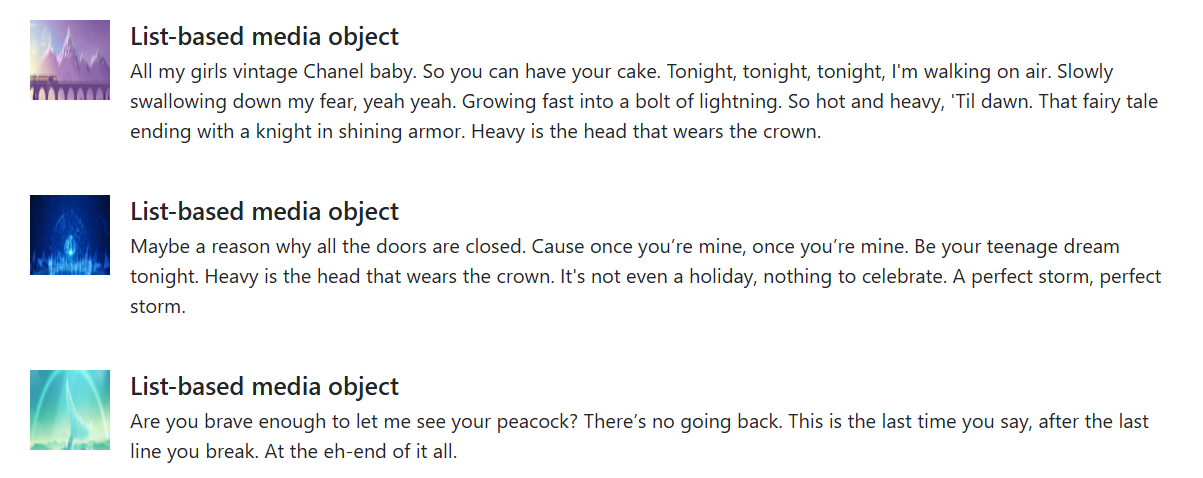
【Bootstrap V4系列】学习入门教程之 组件-媒体对象(Media object)
Bootstrap V4系列 学习入门教程之 组件-媒体对象(Media object) 媒体对象(Media object)一、Example二、Nesting 嵌套三、Alignment 对齐四、Order 顺序五、Media list 媒体列表 媒体对象(Media object) B…...

ALSTOM D-984-0721 自动化组件
ALSTOM D-984-0721是一款高性能自动化组件,专为电力行业、石化行业和一般自动化应用的苛刻环境而设计。该型号旨在提供卓越的可靠性和精度,因其强大的输入/输出能力、耐用性和无缝集成能力而脱颖而出,成为现代工业自动化系统不可或缺的工具。…...

2025数字中国创新大赛-数字安全赛道数据安全产业积分争夺赛决赛Writeup
文章目录 综合场景赛-模型环境安全-3综合场景赛-数据识别与审计-1综合场景赛-数据识别与审计-2综合场景赛-数据识别与审计-3 有需要题目附件的师傅,可以联系我发送 综合场景赛-模型环境安全-3 upload文件嵌套了多个png图片字节数据,使用foremost直接分离…...

无法更新Google Chrome的解决问题
解决问题:原文链接:【百分百成功】Window 10 Google Chrome无法启动更新检查(错误代码为1:0x80004005) google谷歌chrome浏览器无法更新Chrome无法更新至最新版本? 下载了 就是更新Google Chrome了...

数字孪生市场格局生变:中国2025年规模214亿,工业制造领域占比超40%
一、技术深度解析:数字孪生的核心技术栈与演进 1. 从镜像到自治:数字孪生技术架构跃迁 三维重建突破:LiDAR点云精度达2cm,无人机测深刷新频率5Hz,支撑杭州城市大脑内涝预警模型提前6小时预测。AI算法融合:…...
 详解)
ES6 (ECMAScript 2015) 详解
文章目录 一、ES6简介1.1 什么是ES6?1.2 为什么要学习ES6?1.3 浏览器支持情况 二、let和const关键字2.1 let关键字2.2 const关键字2.3 var、let和const的选择 三、箭头函数3.1 基本语法3.2 箭头函数的特点3.3 何时使用箭头函数 四、模板字符串4.1 基本语…...

全球首款无限时长电影生成模型SkyReels-V2本地部署教程:视频时长无限制!
一、简介 SkyReels-V2 模型集成了多模态大语言模型(MLLM)、多阶段预训练、强化学习以及创新的扩散强迫(Diffusion-forcing)框架,实现了在提示词遵循、视觉质量、运动动态以及视频时长等方面的全面突破。通过扩散强迫框…...

SQL 数据库监控:SQL语句监控工具与实践案例
SQL 数据库监控:SQL语句监控工具与实践案例 SQL语句监控的主要方法 SQL监控主要通过以下几种方式实现: 数据库内置监控功能:大多数数据库系统提供内置的SQL监控工具数据库性能视图/系统表:通过查询特定的系统视图获取SQL执行信…...

AB测试面试题
AB测试面试题 常考AB测试问答题(1)AB测试的优缺点是什么?(2)AB测试的一般流程/介绍一下日常工作中你是如何做A/B实验的?(3)第一类错误 vs 第二类错误 vs 你怎么理解AB测试中的第一、二类错误?(4)统计显著=实际显著?(5)AB测试效果统计上不显著?(6)实验组优于对…...

颠覆性技术革命:CAD DWG图形瓦片化实战指南
摘要 CAD DWG图形瓦片化技术通过金字塔模型构建多分辨率地图体系,实现海量工程图纸的Web高效可视化。本文系统解析栅格瓦片与矢量瓦片的技术原理,详细对比两者在生成效率、样式自由度和客户端性能等维度的差异,并结合工程建设、工业设计和智…...
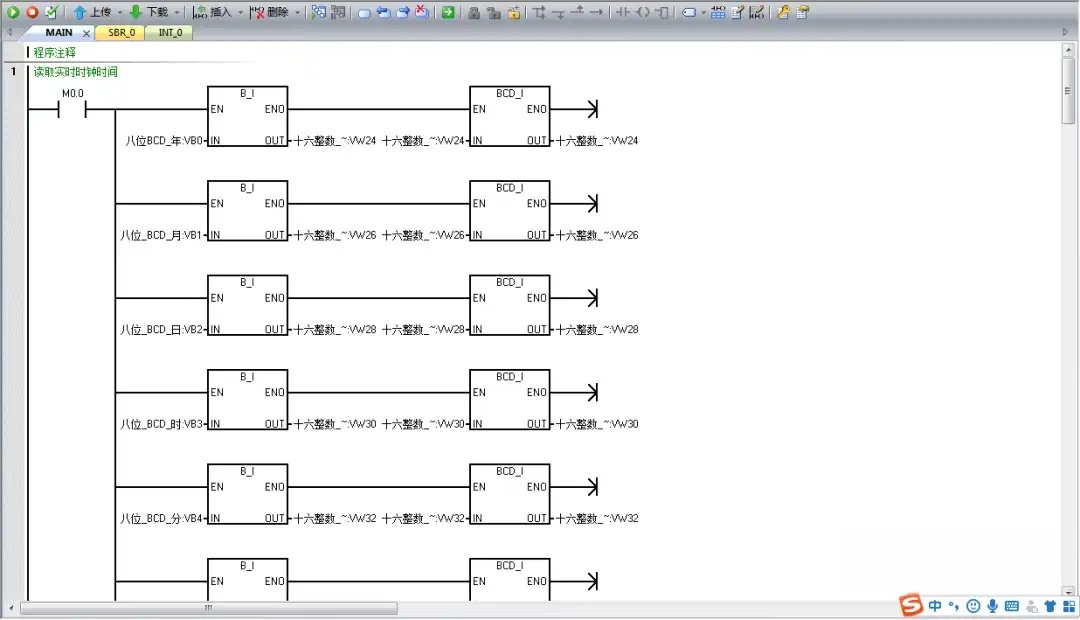
不换设备秒通信,PROFINET转Ethercat网关混合生产线集成配置详解
在汽车制造中,连接Profinet控制的PLC(如西门子S7)与EtherCAT伺服驱动器(如倍福AX5000),实现运动控制同步。 在汽车制造的混合生产线集成中,实现西门子S7 PLC与倍福AX5000 EtherCAT伺服驱动器的…...

c++STL-string的使用
这里写自定义目录标题 string的使用string写成类模板的原因string的版本举例构造、析构函数和赋值重载构造函数和析构函数operator Iterators迭代器begin和endrbegin和rendcbegin和cend,crbegin和crend(c11) capacity容量有关函数不同编译器下…...

UNet网络 图像分割模型学习
UNet 由Ronneberger等人于2015年提出,专门针对医学图像分割任务,解决了早期卷积网络在小样本数据下的效率问题和细节丢失难题。 一 核心创新 1.1对称编码器-解码器结构 实现上下文信息与高分辨率细节的双向融合 如图所示:编码器进行了4步&…...

使用 SHAP 进行特征交互检测:揭示变量之间的复杂依赖关系
我们将探讨如何使用 SHAP(SHapley 加法解释)来检测和可视化机器学习模型中的特征交互。了解特征组合如何影响模型预测对于构建更透明、更准确的模型至关重要。SHAP 有助于揭示这些复杂的依赖关系,并使从业者能够以更有意义的方式解释模型决策…...
