iOS开发-NotificationServiceExtension实现实时音视频呼叫通知响铃与震动
iOS开发-NotificationServiceExtension实现实时音视频呼叫通知响铃与震动
在之前的开发中,遇到了实时音视频呼叫通知,当App未打开或者App在后台时候,需要通知到用户,用户点击通知栏后是否接入实时音视频的视频或者音频通话。
在iOS需要为工程新建Target:NotificationServiceExtension
一、主工程配置
需要在主工程中开启推送功能,配置证书。

二、新建NotificationServiceExtension的target
新建NotificationServiceExtension的target

三、实现NotificationService
在NotificationService的方法
// 主要代码
- (void)didReceiveNotificationRequest:(UNNotificationRequest *)request withContentHandler:(void (^)(UNNotificationContent * _Nonnull))contentHandler- (void)serviceExtensionTimeWillExpire;
在didReceiveNotificationRequest实现呼叫响铃及震动效果。
// 通过通知的Sound设置为voip_call.caf,这里播放一段空白音频,音频结束后结束震动NSString *path = [[NSBundle mainBundle] pathForResource:@"blank_call.mp3" ofType:nil];AudioServicesCreateSystemSoundID((__bridge CFURLRef)[NSURL fileURLWithPath:path], &soundID);AudioServicesAddSystemSoundCompletion(soundID, NULL, NULL, soundCompleteCallback, NULL);AudioServicesAddSystemSoundCompletion(kSystemSoundID_Vibrate, NULL, NULL, soundCompleteCallback, NULL);
完整代码如下
#import "NotificationService.h"
#import <AVFoundation/AVFAudio.h>
#import <AVFoundation/AVFoundation.h>
#import <AudioToolbox/AudioToolbox.h>@interface NotificationService ()
{SystemSoundID soundID;
}@property (nonatomic, strong) void (^contentHandler)(UNNotificationContent *contentToDeliver);
@property (nonatomic, strong) UNMutableNotificationContent *bestAttemptContent;@property (nonatomic, strong) NSMutableArray *requests;@end@implementation NotificationService- (void)didReceiveNotificationRequest:(UNNotificationRequest *)request withContentHandler:(void (^)(UNNotificationContent * _Nonnull))contentHandler {self.contentHandler = contentHandler;self.bestAttemptContent = [request.content mutableCopy];BOOL playVoice = NO;NSString *chatPushVo = [self.bestAttemptContent.userInfo objectForKey:@"chatPushVo"];if (chatPushVo && [chatPushVo isKindOfClass:[NSString class]] && chatPushVo > 0) {NSDictionary *dict = [self dictionaryWithJsonString:chatPushVo];if (dict && [dict isKindOfClass:[NSDictionary class]]) {NSString *type = [NSString stringWithFormat:@"%@", [dict objectForKey:@"type"]];// type : 0 呼叫if ([@"0" isEqualToString:type]) {playVoice = YES;// 通过通知的Sound设置为voip_call.caf,这里播放一段空白音频,音频结束后结束震动NSString *path = [[NSBundle mainBundle] pathForResource:@"blank_call.mp3" ofType:nil];AudioServicesCreateSystemSoundID((__bridge CFURLRef)[NSURL fileURLWithPath:path], &soundID);AudioServicesAddSystemSoundCompletion(soundID, NULL, NULL, soundCompleteCallback, NULL);AudioServicesAddSystemSoundCompletion(kSystemSoundID_Vibrate, NULL, NULL, soundCompleteCallback, NULL);[self playVoiceWithContent:self.bestAttemptContent.userInfo];}}}if (playVoice == NO) {self.contentHandler(self.bestAttemptContent);}
}- (void)playVoiceWithContent:(NSDictionary *)userInfo {// iOS 10之前前台没有通知栏// 此处调用之前的语音播报的内容[self playRegisterNotifications:userInfo];
}- (void)playRegisterNotifications:(NSDictionary *)userInfo {[self registerNotifications:userInfo];
}- (void)registerNotifications:(NSDictionary *)userInfo {[self startShakeSound];
}/// 开始响铃
- (void)startShakeSound {// 声音AudioServicesPlaySystemSound(soundID);// 震动AudioServicesPlaySystemSound(kSystemSoundID_Vibrate);self.contentHandler(self.bestAttemptContent);
}/// 结束响铃
- (void)stopShakeSound {AudioServicesDisposeSystemSoundID(soundID);AudioServicesRemoveSystemSoundCompletion(soundID);
}//AudioServicesAddSystemSoundCompletion的回调函数
void soundCompleteCallback(SystemSoundID sound,void * clientData) {if (sound == kSystemSoundID_Vibrate) {AudioServicesPlayAlertSound(sound);//重复响铃震动} else {// 移除AudioServicesDisposeSystemSoundID(sound);AudioServicesRemoveSystemSoundCompletion(sound);AudioServicesDisposeSystemSoundID(kSystemSoundID_Vibrate);AudioServicesRemoveSystemSoundCompletion(kSystemSoundID_Vibrate);}
}- (void)serviceExtensionTimeWillExpire {// Called just before the extension will be terminated by the system.// Use this as an opportunity to deliver your "best attempt" at modified content, otherwise the original push payload will be used.self.contentHandler(self.bestAttemptContent);
}/**json转成NSDictionary@param jsonString json字符串@return NSDictionary*/
- (NSDictionary *)dictionaryWithJsonString:(NSString *)jsonString {if (jsonString == nil) {return nil;}NSData *jsonData = [jsonString dataUsingEncoding:NSUTF8StringEncoding];NSError *err;NSDictionary *dic = [NSJSONSerialization JSONObjectWithData:jsonData options:NSJSONReadingMutableContainers error:&err];if(err) {return nil;}return dic;
}@end
四、使用推送
我这里使用的极光推送,注意需要设置推送的mutable-content=1字段。

五、点击通知后处理是否通实时音视频视频通话
在收到通知后,用户点击点击通知后处理是否通实时音视频视频通话逻辑。
在AppDelegate的方法
- (BOOL)application:(UIApplication *)application didFinishLaunchingWithOptions:(NSDictionary *)launchOptions
增加didReceiveRemoteNotification
// 获取启动时收到的APNNSDictionary *userInfo = [[DFPushManager shareInstance] launchOptionsRemoteNotification:launchOptions];if (userInfo) {[self application:application didReceiveRemoteNotification:userInfo fetchCompletionHandler:^(UIBackgroundFetchResult result) {}];}
当收到通知后,在didReceiveRemoteNotification中处理是否接通实时音视频的视频通话的逻辑
- (void)application:(UIApplication *)application didReceiveRemoteNotification:(NSDictionary *)userInfo fetchCompletionHandler:(void (^)(UIBackgroundFetchResult))completionHandler {DFDebugLogger(@"didReceiveRemoteNotification");[[SDPushManager shareInstance] handleRemoteNotification:application userInfo:userInfo completion:nil];NSLog(@"收到通知:%@", userInfo);[[SDPushManager shareInstance] setBadgeNumberMax:nil];if ([UIApplication sharedApplication].applicationState != UIApplicationStateActive) {// 登录后调用check__weak typeof(self) weakSelf = self;if (userInfo && [userInfo isKindOfClass:[NSDictionary class]]) {NSString *chatPushVo = [userInfo objectForKey:@"chatPushVo"];if (chatPushVo && [chatPushVo isKindOfClass:[NSString class]] && appPushVo.length > 0) {NSDictionary *dict = [DFJsonUtil dictionaryWithJsonString: chatPushVo];if (dict && [dict isKindOfClass:[NSDictionary class]]) {NSString *type = [NSString stringWithFormat:@"%@", [dict objectForKey:@"type"]];// type : 0 呼叫/// 0/用户呼叫// 打开接听页面,进行接听}}}}completionHandler(UIBackgroundFetchResultNewData);
}
六、小结
iOS开发-NotificationServiceExtension实现实时音视频呼叫通知与语音播报
在之前的开发中,遇到了实时音视频呼叫通知,当App未打开或者App在后台时候,需要通知到用户,用户点击通知栏后是否接入实时音视频的视频或者音频通话。
学习记录,每天不停进步。
相关文章:

iOS开发-NotificationServiceExtension实现实时音视频呼叫通知响铃与震动
iOS开发-NotificationServiceExtension实现实时音视频呼叫通知响铃与震动 在之前的开发中,遇到了实时音视频呼叫通知,当App未打开或者App在后台时候,需要通知到用户,用户点击通知栏后是否接入实时音视频的视频或者音频通话。 在…...
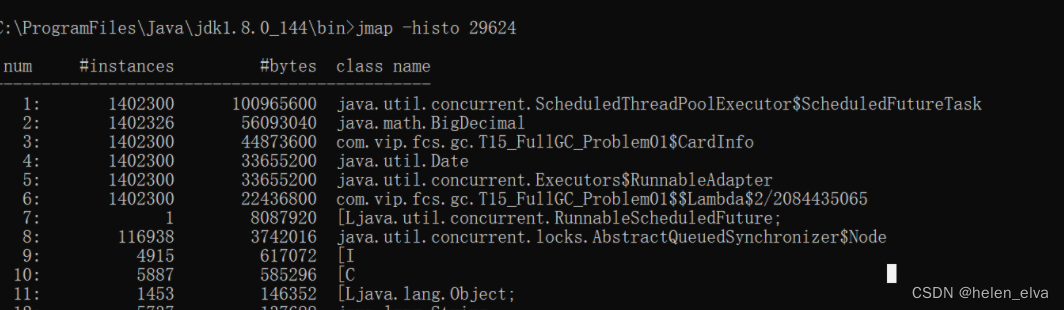
性能调试【学习笔记】
什么是调优? 每执行一个Java命令,就分配一个JVM,调优时不要混淆。 根据需求进行JVM规划和预调优优化运行JVM的运行环境(慢、卡顿)解决JVM运行过程中出现的各种问题(内存泄露、内存溢出OOM) 生…...
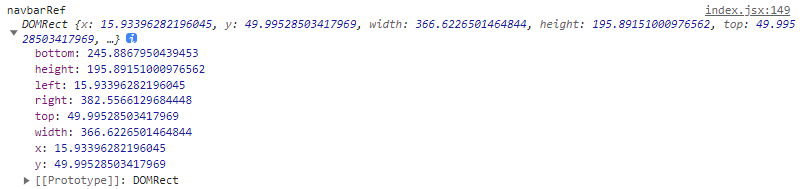
【taro react】---- 获取元素的位置和宽高等信息
1. 需求分析 添加节点的布局位置的查询请求。相对于显示区域,以像素为单位。其功能类似于 DOM 的 getBoundingClientRect。返回 NodesRef 对应的 SelectorQuery。区分小程序和H5的环境,调用 getBoundingClientRect 获取对应的信息。 2. H5 实现 判断传…...

Java【Spring】项目创建、存储和获取 Bean 的基本方式
文章目录 前言一、创建 Spring 项目1, 创建 Maven 项目2, 添加 Spring 依赖3, 创建启动类 二、存储 Bean 的基本方式1, 创建 Bean2, 存储 Bean 三、获取 Bean 的基本方式1, 获取上下文对象2, 获取 Bean3, 使用 Bean 总结 前言 各位读者好, 我是小陈, 这是我的个人主页, 希望我的…...
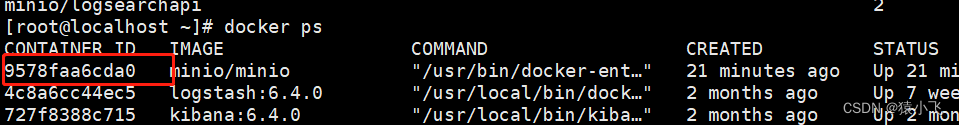
docker minio安装
1.介绍 Minio是一款开源的对象存储服务,它可以在任何硬件或云平台上提供高性能、高可用性和高安全性的存储解决方案。Minio最新版是2021年11月发布的RELEASE.2021-11-24T23-19-33Z,它带来了以下几个方面的改进和新特性: - 支持S3 Select AP…...

设计模式-命令模式在Java中的使用示例-桌面程序自定义功能键
场景 欲开发一个桌面版应用程序,该应用程序为用户提供了一系列自定义功能键,用户可以通过这些功能键来实现一些快捷操作。 用户可以将功能键和相应功能绑定在一起,还可以根据需要来修改功能键的设置,而且系统在未来可能还会增加…...
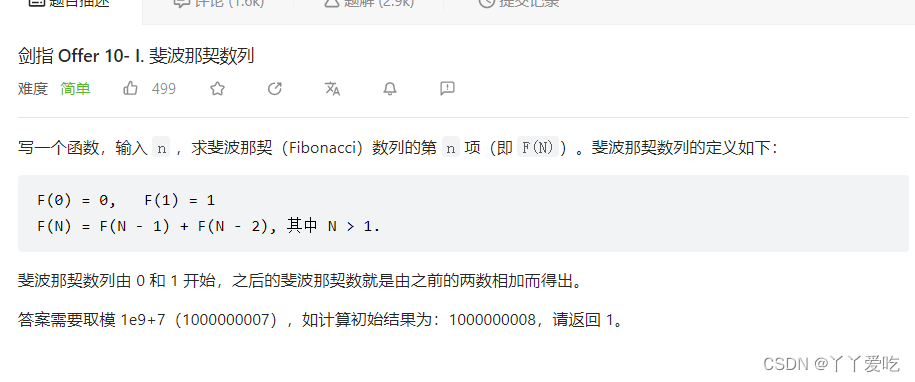
分冶算法 剑指 07 重建二叉树 排序算法:剑指45 把数组排成最小的数 10-I 斐波那契数列
来记录几个注意事项 1.vector容器里利用find()函数 不同于map(map有find方法),vector本身是没有find这一方法,其find是依靠algorithm来实现的。 所以要包含头文件 #include <iostream> #include <…...

Postgresql取消正在执行的任务或强制终止正在执行的任务
Postgresql取消正在执行的任务或强制终止正在执行的任务 要停止 PostgreSQL 数据库中当前正在执行的所有任务,可以使用以下方法: 使用 pg_cancel_backend 函数:连接到 PostgreSQL 数据库,并执行以下命令以停止所有正在执行的任务…...
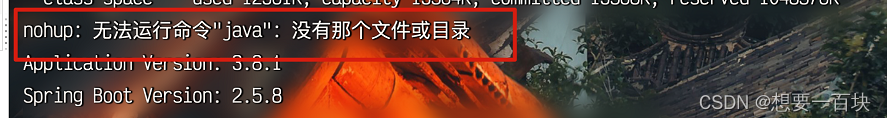
【Linux】Centos7 的 Systemctl 与 创建系统服务 (shell脚本)
Systemctl systemctl 命令 # 启动 systemctl start NAME.service # 停止 systemctl stop NAME.service # 重启 systemctl restart NAME.service # 查看状态 systemctl status NAME.service # 查看所有激活系统服务 systemctl list-units -t service # 查看所有系统服务 syste…...
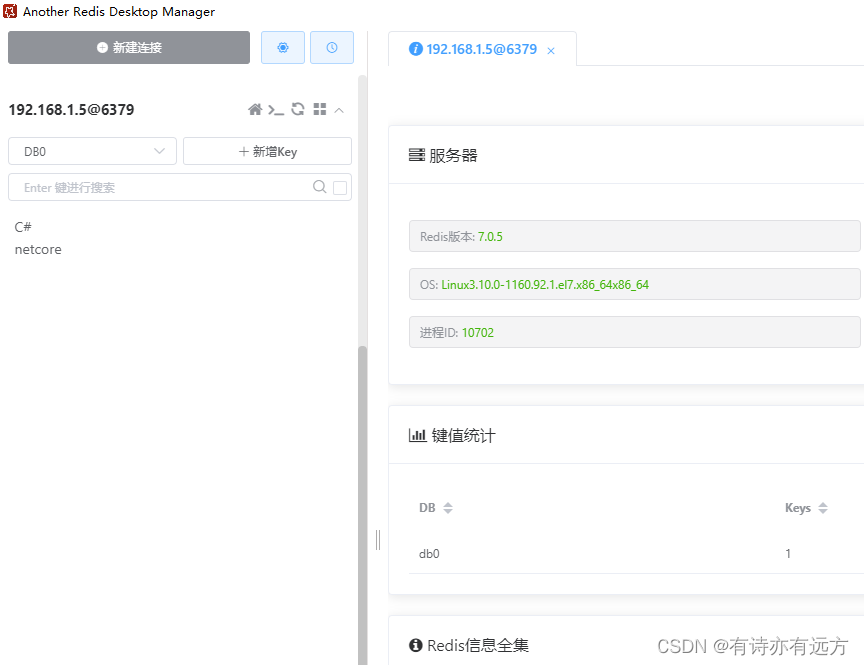
Redis集群Cluster搭建
Redis集群Cluster搭建 集群框架1、下载redis2.创建Cluster文件3.修改redis配置文件4.启动redis5.链接各个redis6.分配槽位7.添加从机节点(备份Redis)8.以集群方式登录9.使用开源Redis可视化客户端链接 集群框架 三个集群节点,每个节点有个副本…...

swing组件应用
1. 组件概述 (1) 说明 组件组成Java 的图形界面的各个元素,按照不同的功能,可分为 顶层容器、中间容器、基本组件。顶层容器为java.awt.Window的子类,有JFrame、JDialog等。中间容器和基础组件都为javax.swing.JCompo…...
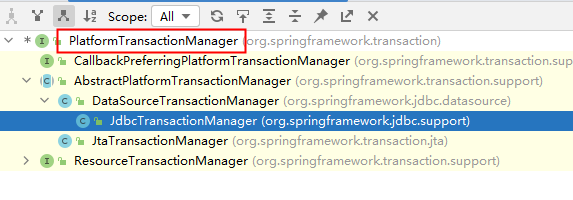
Spring学习记录----十五、面向切面编程AOP+十六、Spring对事务的支持
十五、面向切面编程AOP IoC使软件组件松耦合。AOP让你能够捕捉系统中经常使用的功能,把它转化成组件。 AOP(Aspect Oriented Programming):面向切面编程,面向方面编程。(AOP是一种编程技术) …...
)
Color Correction (颜色校正)
介绍 在Unity中,Color Correction (颜色校正) 是一种用于调整场景或游戏画面颜色的技术。其中,Curves(曲线)和Saturation(饱和度)是常用的Color Correction工具。通过Curves,可以对RGB通道进行…...
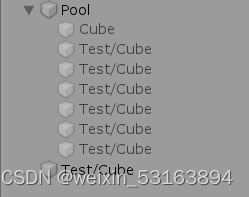
Unity-缓存池
一、.基础缓存池实现 继承的Singleton脚本为 public class Singleton<T> where T : new() {private static T _instance;public static T GetIstance(){if (_instance null)_instance new T();return _instance;} } 1.PoolManager using System.Collections; using S…...

ubuntu samba 配置常见问题
samba配置: sudo vi /etc/samba/smb.conf [xxx 共享文件名] comment share folder browseable yes writable yes guest ok yes path /workdir/code/favarite create mask 0777 directory mask 0777 sudo /etc/init.d/smbd restart 重启smb服务 以上操作…...
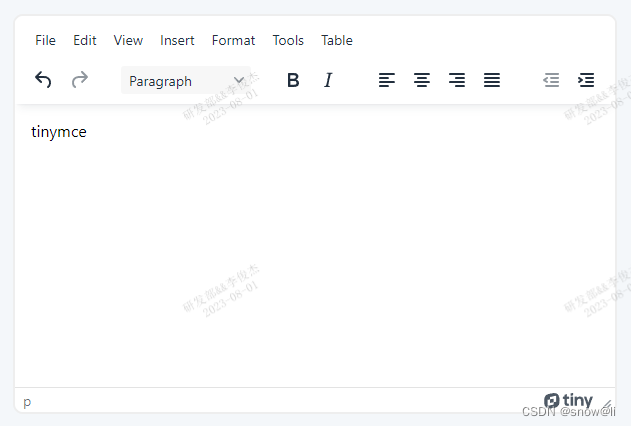
vue3.3-TinyMCE:TinyMCE富文本编辑器基础使用
一、TinyMCE官网 GitHub - tinymce/tinymce TinyMCE中文文档中文手册 二、官网介绍 TinyMCE是一款易用、且功能强大的所见即所得的富文本编辑器。同类程序有:UEditor、Kindeditor、Simditor、CKEditor、wangEditor、Suneditor、froala等等。 TinyMCE的优势&…...
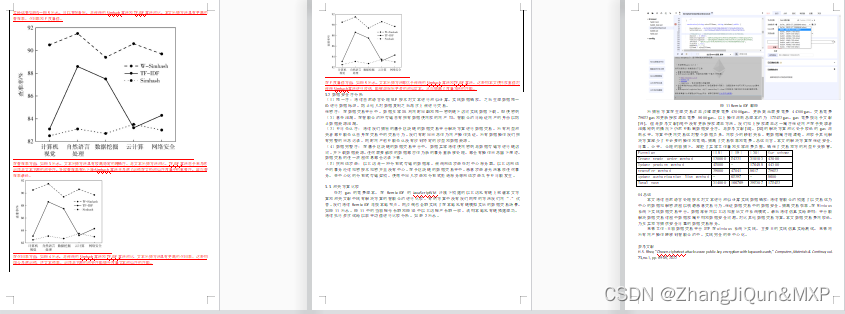
基于以太坊+IPFS的去中心化数据交易方法及平台
自己的论文,哎费事 目录 基于以太坊IPFS的去中心化数据交易方法及平台 基于以太坊IPFS的去中心化数据交易方法及平台 摘要: 数据交易过程中存在数据权属不明和数据安全问题。本文开发了一种基于以太坊IPFS的去中心化数据交易方法及平台。方法包括&am…...

NestJS 的 拦截器 学习
拦截器会用到RxJs,所以在学习拦截器之前可以先了解一下它。 拦截器是使用Injectable()装饰器装饰的类并且实现了接口NestInterceptor。 拦截器受到 AOP(面向切面编程)技术的启发,具有如下的功能: 在方法执行之前/之后绑定额外的逻辑转换函…...
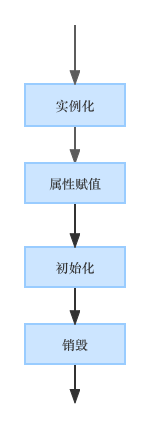
Spring AOP 中的代理对象是怎么创建出来的?
文章目录 1. AOP 用法2. 原理分析2.1 doCreateBean2.2 postProcessAfterInitialization2.3 getAdvicesAndAdvisorsForBean2.3.1 findCandidateAdvisors2.3.2 findAdvisorsThatCanApply2.3.3 extendAdvisors 2.4 createProxy 今天和小伙伴们聊一聊 Spring AOP 中的代理对象是怎么…...

解决@Scope(“prototype“)不生效的问题
目录 Scope(“prototype“)不生效Scope(“prototype“)正确用法——解决Bean多例问题 1.问题,Spring管理的某个Bean需要使用多例2.问题升级3. Spring给出的解决问题的办法(解决Bean链中某个Bean需要多例的问题) Scope(“prototype“)不生效 …...

label-studio的使用教程(导入本地路径)
文章目录 1. 准备环境2. 脚本启动2.1 Windows2.2 Linux 3. 安装label-studio机器学习后端3.1 pip安装(推荐)3.2 GitHub仓库安装 4. 后端配置4.1 yolo环境4.2 引入后端模型4.3 修改脚本4.4 启动后端 5. 标注工程5.1 创建工程5.2 配置图片路径5.3 配置工程类型标签5.4 配置模型5.…...
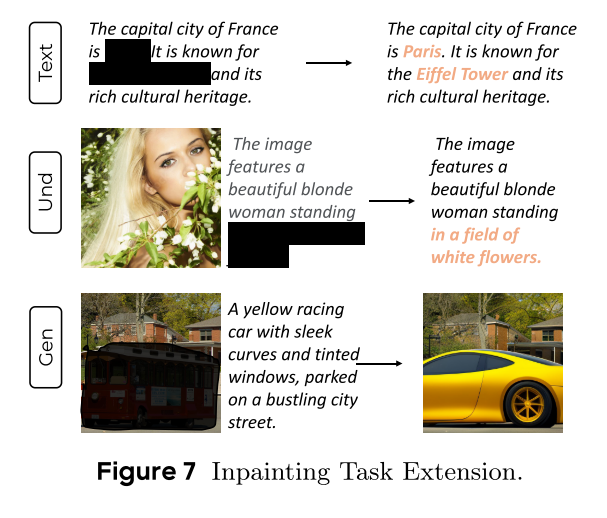
MMaDA: Multimodal Large Diffusion Language Models
CODE : https://github.com/Gen-Verse/MMaDA Abstract 我们介绍了一种新型的多模态扩散基础模型MMaDA,它被设计用于在文本推理、多模态理解和文本到图像生成等不同领域实现卓越的性能。该方法的特点是三个关键创新:(i) MMaDA采用统一的扩散架构…...

oracle与MySQL数据库之间数据同步的技术要点
Oracle与MySQL数据库之间的数据同步是一个涉及多个技术要点的复杂任务。由于Oracle和MySQL的架构差异,它们的数据同步要求既要保持数据的准确性和一致性,又要处理好性能问题。以下是一些主要的技术要点: 数据结构差异 数据类型差异ÿ…...

3403. 从盒子中找出字典序最大的字符串 I
3403. 从盒子中找出字典序最大的字符串 I 题目链接:3403. 从盒子中找出字典序最大的字符串 I 代码如下: class Solution { public:string answerString(string word, int numFriends) {if (numFriends 1) {return word;}string res;for (int i 0;i &…...

Spring Cloud Gateway 中自定义验证码接口返回 404 的排查与解决
Spring Cloud Gateway 中自定义验证码接口返回 404 的排查与解决 问题背景 在一个基于 Spring Cloud Gateway WebFlux 构建的微服务项目中,新增了一个本地验证码接口 /code,使用函数式路由(RouterFunction)和 Hutool 的 Circle…...
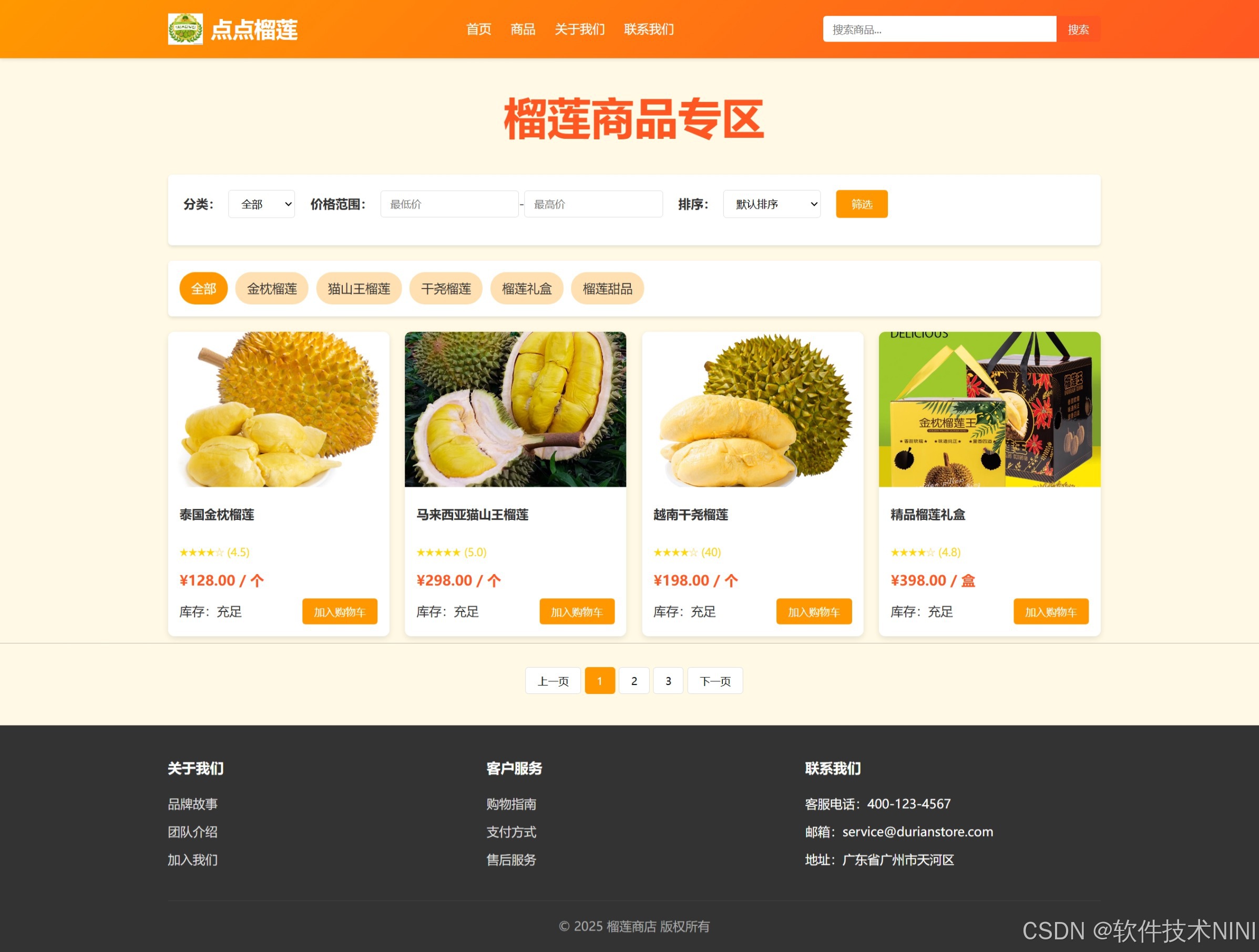
html css js网页制作成品——HTML+CSS榴莲商城网页设计(4页)附源码
目录 一、👨🎓网站题目 二、✍️网站描述 三、📚网站介绍 四、🌐网站效果 五、🪓 代码实现 🧱HTML 六、🥇 如何让学习不再盲目 七、🎁更多干货 一、👨…...

【生成模型】视频生成论文调研
工作清单 上游应用方向:控制、速度、时长、高动态、多主体驱动 类型工作基础模型WAN / WAN-VACE / HunyuanVideo控制条件轨迹控制ATI~镜头控制ReCamMaster~多主体驱动Phantom~音频驱动Let Them Talk: Audio-Driven Multi-Person Conversational Video Generation速…...
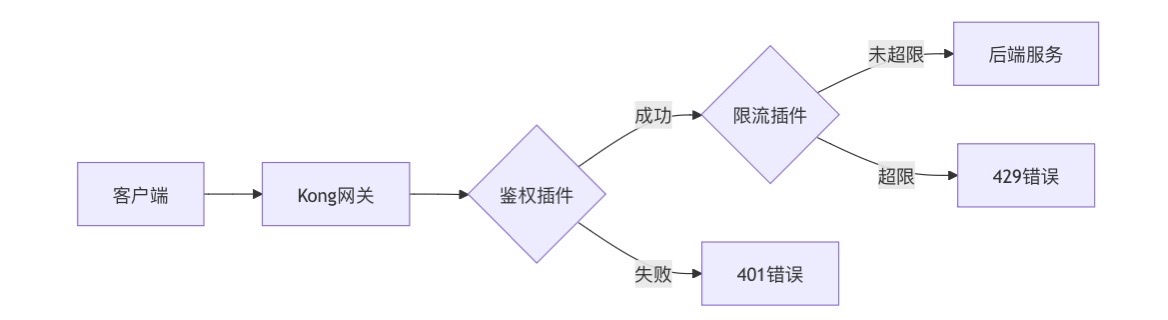
云原生安全实战:API网关Kong的鉴权与限流详解
🔥「炎码工坊」技术弹药已装填! 点击关注 → 解锁工业级干货【工具实测|项目避坑|源码燃烧指南】 一、基础概念 1. API网关(API Gateway) API网关是微服务架构中的核心组件,负责统一管理所有API的流量入口。它像一座…...
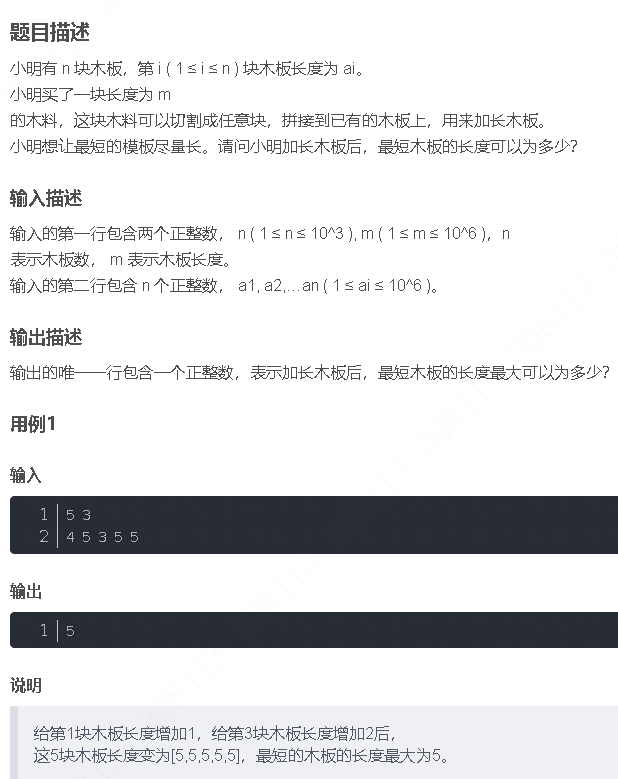
华为OD机试-最短木板长度-二分法(A卷,100分)
此题是一个最大化最小值的典型例题, 因为搜索范围是有界的,上界最大木板长度补充的全部木料长度,下界最小木板长度; 即left0,right10^6; 我们可以设置一个候选值x(mid),将木板的长度全部都补充到x,如果成功…...
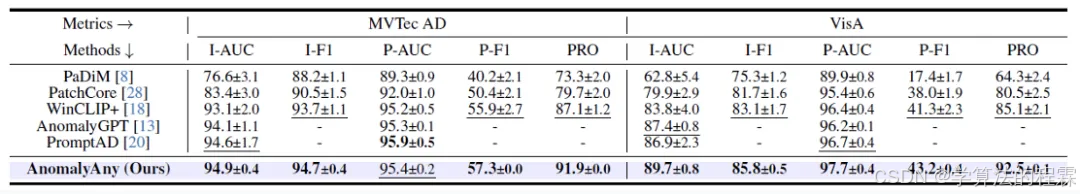
CVPR2025重磅突破:AnomalyAny框架实现单样本生成逼真异常数据,破解视觉检测瓶颈!
本文介绍了一种名为AnomalyAny的创新框架,该方法利用Stable Diffusion的强大生成能力,仅需单个正常样本和文本描述,即可生成逼真且多样化的异常样本,有效解决了视觉异常检测中异常样本稀缺的难题,为工业质检、医疗影像…...
