【大数据之Flume】四、Flume进阶之复制和多路复用、负载均衡和故障转移、聚合案例
1 复制和多路复用
(1)需求:使用 Flume-1 监控文件变动(可以用Exec Source或Taildir Source),Flume-1 将变动内容传递给 Flume-2(用Avro Sink传),(用Avro Source接)Flume-2 负责存储到 HDFS。同时 Flume-1 将变动内容传递给 Flume-3,Flume-3 负责输出到 Local FileSystem。
(2)分析:
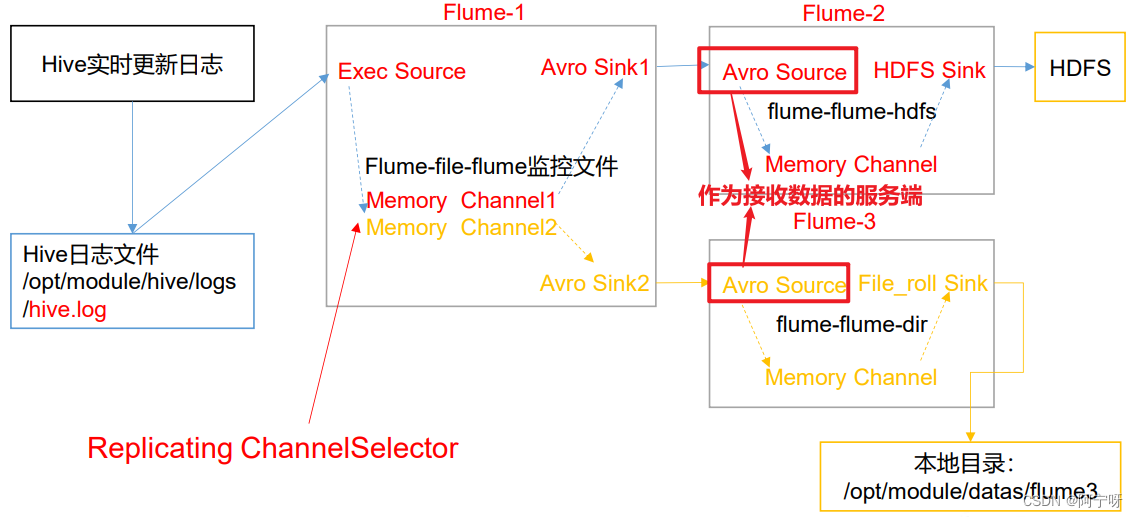
步骤:
(1)在/opt/module/flume-1.9.0/job 目录下创建 group1 文件夹,在/opt/module/flume-1.9.0/目录下创建 data 文件夹,在该文件夹下创建flume文件夹。
(2)在 group1创建 flume-file-flume.conf:配置 1 个接收日志文件的source 和两个 channel、两个 sink,分别输送给 flume-flume- hdfs 和 flume-flume-dir。
vim flume-file-flume.conf# Name the components on this agent
a1.sources = r1
a1.sinks = k1 k2
a1.channels = c1 c2
#将数据流复制给所有 channel
a1.sources.r1.selector.type = replicating# Describe/configure the source
a1.sources.r1.type = exec
a1.sources.r1.command = tail -F /opt/module/flume-1.9.0/logs/flume.log
a1.sources.r1.shell = /bin/bash -c# Describethe sink
# sink 端的 avro 是一个数据发送者
a1.sinks.k1.type = avro
a1.sinks.k1.hostname = hadoop102
a1.sinks.k1.port = 4141# sink 端的 avro 是一个数据发送者
a1.sinks.k2.type= avro
a1.sinks.k2.hostname = hadoop102
a1.sinks.k2.port = 4142# Describe thechannel
a1.channels.c1.type = memory
a1.channels.c1.capacity = 1000
a1.channels.c1.transactionCapacity = 100a1.channels.c2.type= memory
a1.channels.c2.capacity = 1000
a1.channels.c2.transactionCapacity = 100# Bind the source and sink to the channel
a1.sources.r1.channels = c1 c2
a1.sinks.k1.channel = c1
a1.sinks.k2.channel =c2
(3)在group1下创建flume-flume-hdfs.conf:配置上级 Flume 输出的 Source,输出是到 HDFS 的Sink。
vim flume-flume-hdfs.conf# Name the components on this agent
a2.sources = r1
a2.sinks = k1
a2.channels = c1# Describe/configure the source
# source 端的 avro 是一个数据接收服务
a2.sources.r1.type= avro
a2.sources.r1.bind = hadoop102
a2.sources.r1.port = 4141# Describe the sink
a2.sinks.k1.type= hdfs
a2.sinks.k1.hdfs.path = hdfs://hadoop102:8020/flume2/%Y%m%d/%H
#上传文件的前缀
a2.sinks.k1.hdfs.filePrefix = flume2-
#是否按照时间滚动文件夹
a2.sinks.k1.hdfs.round= true
#多少时间单位创建一个新的文件夹
a2.sinks.k1.hdfs.roundValue = 1
#重新定义时间单位
a2.sinks.k1.hdfs.roundUnit = hour
#是否使用本地时间戳
a2.sinks.k1.hdfs.useLocalTimeStamp = true
#积攒多少个Event 才 flush 到 HDFS 一次
a2.sinks.k1.hdfs.batchSize = 100
#设置文件类型,可支持压缩
a2.sinks.k1.hdfs.fileType = DataStream
#多久生成一个新的文件
a2.sinks.k1.hdfs.rollInterval= 30
#设置每个文件的滚动大小大概是 128M
a2.sinks.k1.hdfs.rollSize = 134217700
#文件的滚动与Event 数量无关
a2.sinks.k1.hdfs.rollCount = 0# Describe thechannel
a2.channels.c1.type = memory
a2.channels.c1.capacity = 1000
a2.channels.c1.transactionCapacity = 100# Bind the source and sink to the channel
a2.sources.r1.channels = c1
a2.sinks.k1.channel = c1
(4)在group1下创建flume-flume-dir.conf:配置上级 Flume 输出的 Source,输出是到本地目录的 Sink。
vim flume-flume-dir.conf# Name the components on this agent
a3.sources = r1
a3.sinks = k1
a3.channels = c2# Describe/configure the source
a3.sources.r1.type = avro
a3.sources.r1.bind = hadoop102
a3.sources.r1.port = 4142# Describe the sink
a3.sinks.k1.type= file_roll
a3.sinks.k1.sink.directory = /opt/module/flume-1.9.0/data/flume# Describe the channel
a3.channels.c2.type = memory
a3.channels.c2.capacity = 1000
a3.channels.c2.transactionCapacity = 100# Bind the source and sink to the channel
a3.sources.r1.channels = c2
a3.sinks.k1.channel = c2
提示:输出的本地目录必须是已经存在的目录,如果该目录不存在,并不会在本地创建新的目录。
(5)先开启HDFS,再分别启动flume-flume-hdfs、flume-flume-dir、flume-file-flume。
服务器要先开启,再开启客户端,
myhadoop.sh startbin/flume-ng agent -n a2 -c conf/ -f job/group1/flume-flume-hdfs.conf
bin/flume-ng agent -n a3 -c conf/ -f job/group1/flume-flume-dir.conf
bin/flume-ng agent -n a1 -c conf/ -f job/group1/flume-file-flume.conf
(6)检查HDFS上的数据
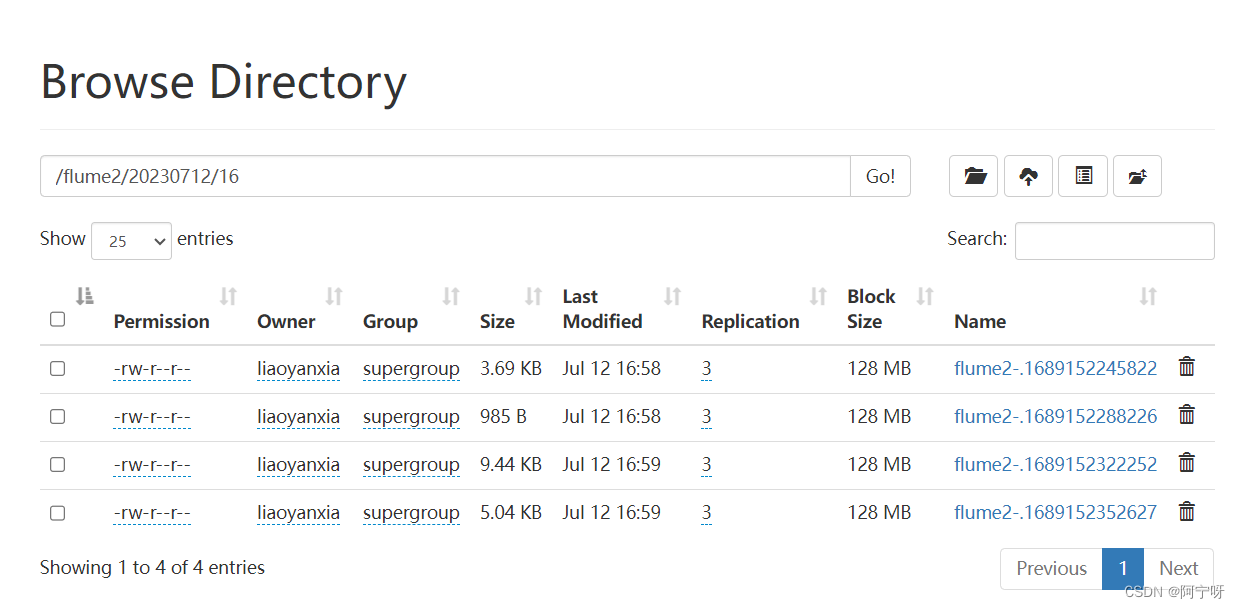
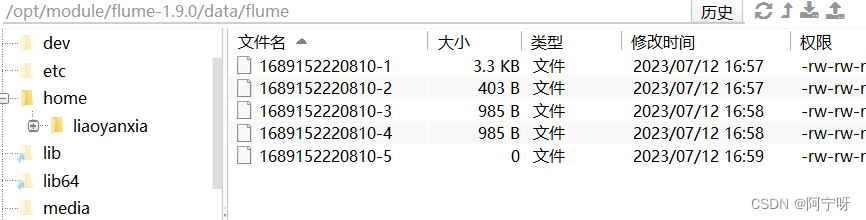
2 负载均衡和故障转移
(1)故障转移需求:使用 Flume1 监控一个端口,其 sink 组中的 sink 分别对接 Flume2 和 Flume3,采用FailoverSinkProcessor,实现故障转移的功能。
(2)分析:
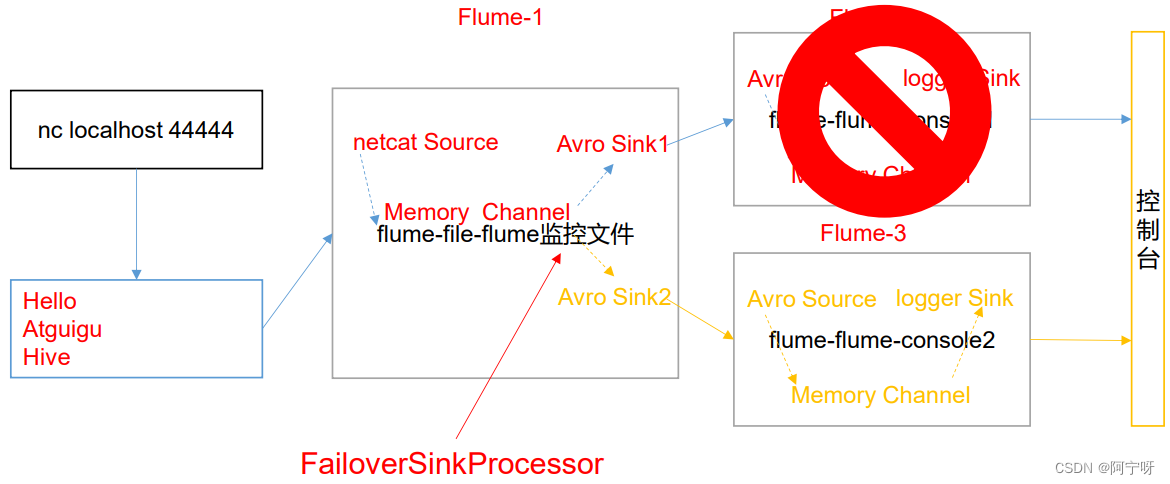
步骤:
(1)在/opt/module/flume-1.9.0/job 目录下创建 group2 文件夹,在该文件夹下创建flume-netcat-flume.conf、flume-flume-console1.conf、flume-flume-console2.conf。
(2)flume-netcat-flume.conf:配置 1 个 netcat source 和 1 个 channel、1 个 sink group(2 个 sink),分别输送给 flume-flume-console1.conf、flume-flume-console2.conf。
# Name the components on this agent
a1.sources = r1
a1.channels = c1
a1.sinkgroups = g1
a1.sinks = k1 k2# Describe/configure the source
a1.sources.r1.type = netcat
a1.sources.r1.bind = localhost
a1.sources.r1.port =44444a1.sinkgroups.g1.processor.type = failover
a1.sinkgroups.g1.processor.priority.k1 = 5
a1.sinkgroups.g1.processor.priority.k2 = 10
a1.sinkgroups.g1.processor.maxpenalty = 10000# Describe the sink
a1.sinks.k1.type = avro
a1.sinks.k1.hostname = hadoop102
a1.sinks.k1.port = 4141a1.sinks.k2.type = avro
a1.sinks.k2.hostname = hadoop102
a1.sinks.k2.port = 4142# Describe the channel
a1.channels.c1.type = memory
a1.channels.c1.capacity = 1000
a1.channels.c1.transactionCapacity = 100# Bind the source and sink to the channel
a1.sources.r1.channels = c1
a1.sinkgroups.g1.sinks = k1 k2
a1.sinks.k1.channel = c1
a1.sinks.k2.channel =c1
(3)创建 flume-flume-console1.conf:配置上级 Flume 输出的 Source,输出是到本地控制台。
# Name the components on this agent
a2.sources = r1
a2.sinks = k1
a2.channels = c1# Describe/configure the source
a2.sources.r1.type = avro
a2.sources.r1.bind = hadoop102
a2.sources.r1.port = 4141# Describe the sink
a2.sinks.k1.type = logger# Describe the channel
a2.channels.c1.type = memory
a2.channels.c1.capacity = 1000
a2.channels.c1.transactionCapacity = 100# Bind the source and sink to the channel
a2.sources.r1.channels = c1
a2.sinks.k1.channel = c1(4)创建 flume-flume-console2.conf:配置上级 Flume 输出的 Source,输出是到本地控制台。
# Name the components on this agent
a3.sources = r1
a3.sinks = k1
a3.channels = c1# Describe/configure the source
a3.sources.r1.type = avro
a3.sources.r1.bind = hadoop102
a3.sources.r1.port = 4142# Describe the sink
a3.sinks.k1.type = logger# Describe the channel
a3.channels.c1.type = memory
a3.channels.c1.capacity = 1000
a3.channels.c1.transactionCapacity = 100# Bind the source and sink to the channel
a3.sources.r1.channels = c1
a3.sinks.k1.channel = c1(5)执行配置文件,分别开启对应配置文件: flume-flume-console2.conf , flume-flume-console1.conf , flume-netcat-flume.conf。
同样是需要先开启服务端,再开客户端。
bin/flume-ng agent -c conf/ -n a3 -f job/group2/flume-flume-console2.conf -Dflume.root.logger=INFO,console
bin/flume-ng agent -c conf/ -n a2 -f job/group2/flume-flume-console1.conf -Dflume.root.logger=INFO,console
bin/flume-ng agent -c conf/ -n a1 -f job/group2/flume-netcat-flume.conf
(6)使用 netcat 工具向本机的 44444 端口发送内容
nc localhost 44444
(7)查看Flume2 及 Flume3 的控制台打印日志。
Flume3优先级更高。
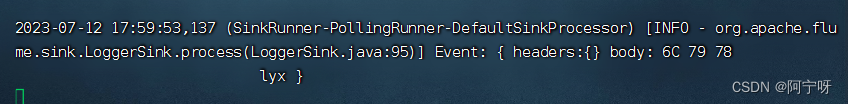
(8)将 Flume3 kill,观察 Flume2 的控制台打印情况。
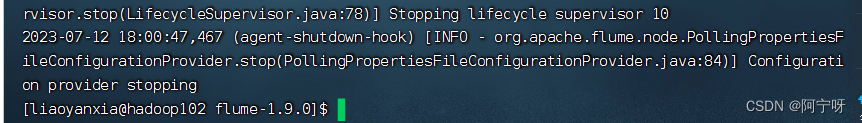
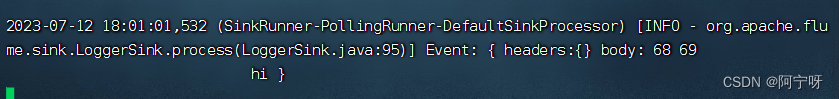
负载均衡需求:
使用 Flume1 监控一个端口,其 sink 组中的 sink 分别对接 Flume2 和 Flume3,采用FailoverSinkProcessor,实现负载均衡的功能。
步骤:
只需要修改flume-netcat-flume.conf中a1.sinkgroups.g1.processor的配置内容,把原来相关的内容都删除掉,添加以下,其余相同。
a1.sinkgroups.g1.processor.type = load_balance;
#使用退避算法轮询sink组
a1.sinkgroups.g1.processor.backoff = true;
3 聚合
(1)需求:hadoop102 上的Flume-1 监控文件/opt/module/flume-1.9.0/group.log,hadoop103 上的Flume-2 监控某一个端口的数据流,Flume-1 与 Flume-2 将数据发送给 hadoop104 上的 Flume-3,Flume-3 将最终数据打印到控制台。
(2)分析:
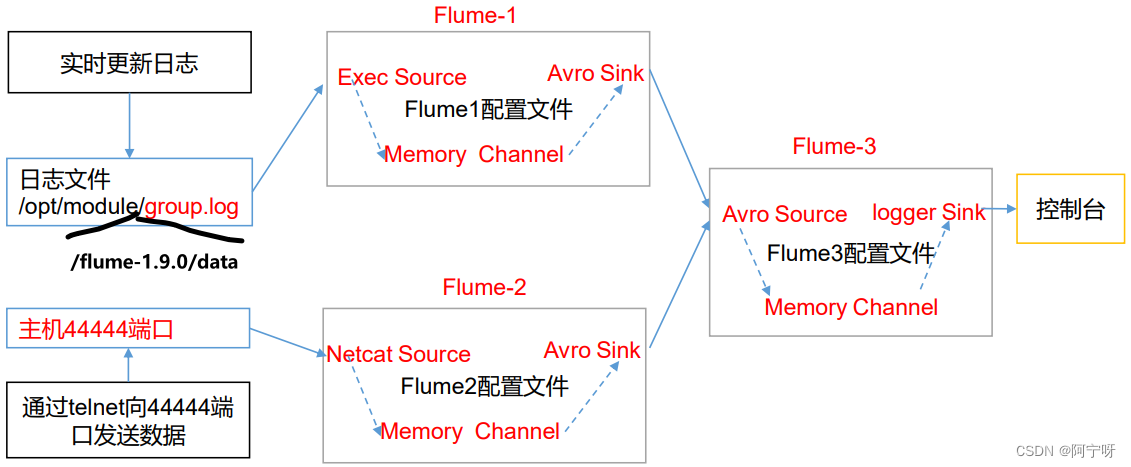
步骤:
(1)在opt/module/flume-1.9.0/job 目录下创建一个group3 文件夹;分发整个Flume给hadoop103、hadoop104。
(2)在 hadoop102 上创建配置文件flume1-logger-flume.conf:配置 Source 用于监控 hive.log 文件,配置 Sink 输出数据到下一级Flume,并在/opt/module/flume-1.9.0/data下创建空白的文件group.log。
# Name the components on this agent
a1.sources = r1
a1.sinks = k1
a1.channels = c1# Describe/configure the source
a1.sources.r1.type = exec
a1.sources.r1.command = tail -F /opt/module/flume-1.9.0/data/group.log
a1.sources.r1.shell= /bin/bash -c# Describe the sink
a1.sinks.k1.type = avro
a1.sinks.k1.hostname = hadoop104
a1.sinks.k1.port = 4141# Describe the channel
a1.channels.c1.type = memory
a1.channels.c1.capacity = 1000
a1.channels.c1.transactionCapacity = 100# Bind the source and sink to the channel
a1.sources.r1.channels = c1
a1.sinks.k1.channel = c1
(3)在 hadoop103 上创建配置文件flume2-netcat-flume.conf:配置 Source 监控端口 44444 数据流,配置Sink 数据到下一级Flume。
# Name the components on this agent
a2.sources = r1
a2.sinks = k1
a2.channels = c1# Describe/configure the source
a2.sources.r1.type = netcat
a2.sources.r1.bind = hadoop103
a2.sources.r1.port = 44444# Describe the sink
a2.sinks.k1.type = avro
a2.sinks.k1.hostname = hadoop104
a2.sinks.k1.port = 4141# Use a channel which buffers events in memory
a2.channels.c1.type = memory
a2.channels.c1.capacity = 1000
a2.channels.c1.transactionCapacity = 10# Bind the source and sink to the channel
a2.sources.r1.channels = c1
a2.sinks.k1.channel = c1(4)在 hadoop104 上创建配置文件flume3-flume-logger.conf:配置 source 用于接收 flume1 与 flume2 发送过来的数据流,最终合并后 sink 到控制台
# Name the components on this agent
a3.sources = r1
a3.sinks = k1
a3.channels = c1# Describe/configure the source
a3.sources.r1.type = avro
a3.sources.r1.bind = hadoop104
a3.sources.r1.port = 4141# Describe the sink# Describe the sink
a3.sinks.k1.type = logger# Describe the channel
a3.channels.c1.type = memory
a3.channels.c1.capacity = 1000
a3.channels.c1.transactionCapacity = 100# Bind the source and sink to the channel
a3.sources.r1.channels = c1
a3.sinks.k1.channel = c1
(5)在各主机上分别执行配置文件:flume3-flume-logger.conf,flume2-netcat-flume.conf,flume1-logger-flume.conf。
[lyx@hadoop104 flume-1.9.0]$ bin/flume-ng agent -c conf/ -n a3 -f job/group3/flume3-flume-logger.conf -Dflume.root.logger=INFO,console
[lyx@hadoop103 flume-1.9.0]$ bin/flume-ng agent -c conf/ -n a2 -f job/group3/flume2-netcat-flume.conf
[lyx@hadoop102 flume-1.9.0]$ bin/flume-ng agent -c conf/ -n a1 -f job/group3/flume1-logger-flume.conf
(6)在 hadoop102 上向/opt/module/flume-1.9.0/data 目录下的 group.log 追加内容
[lyx@hadoop102 data]$ echo 'hello' > group.log
(7)在 hadoop103 上向 44444 端口发送数据
nc hadoop103 44444
(8)查看hadoop104上的数据。
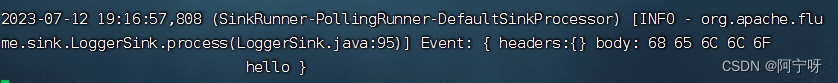
相关文章:
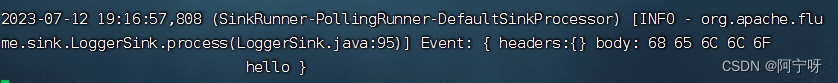
【大数据之Flume】四、Flume进阶之复制和多路复用、负载均衡和故障转移、聚合案例
1 复制和多路复用 (1)需求:使用 Flume-1 监控文件变动(可以用Exec Source或Taildir Source),Flume-1 将变动内容传递给 Flume-2(用Avro Sink传),(用Avro Sou…...
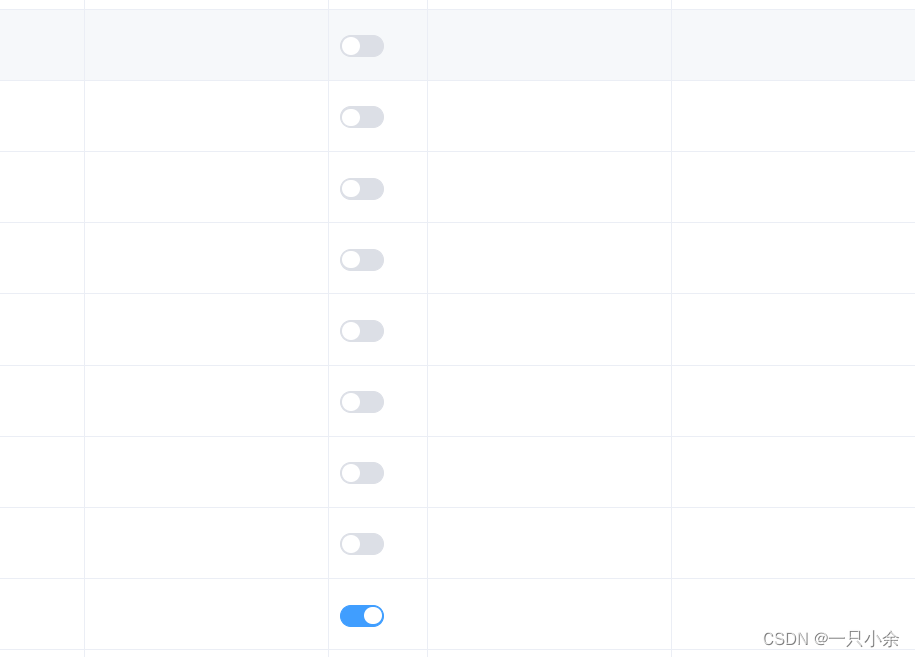
前端学习--vue2--插槽
写在前面: 这个用法是在使用组件和创建组件中 文章目录 介绍简单使用多个插槽省写默认/后备内容作用域插槽常用实例Element-ui的el-table 废弃用法slot attributeslot-scope attribute 介绍 我们在定义一些组件的时候,由于组件内文字想要自定义&#…...
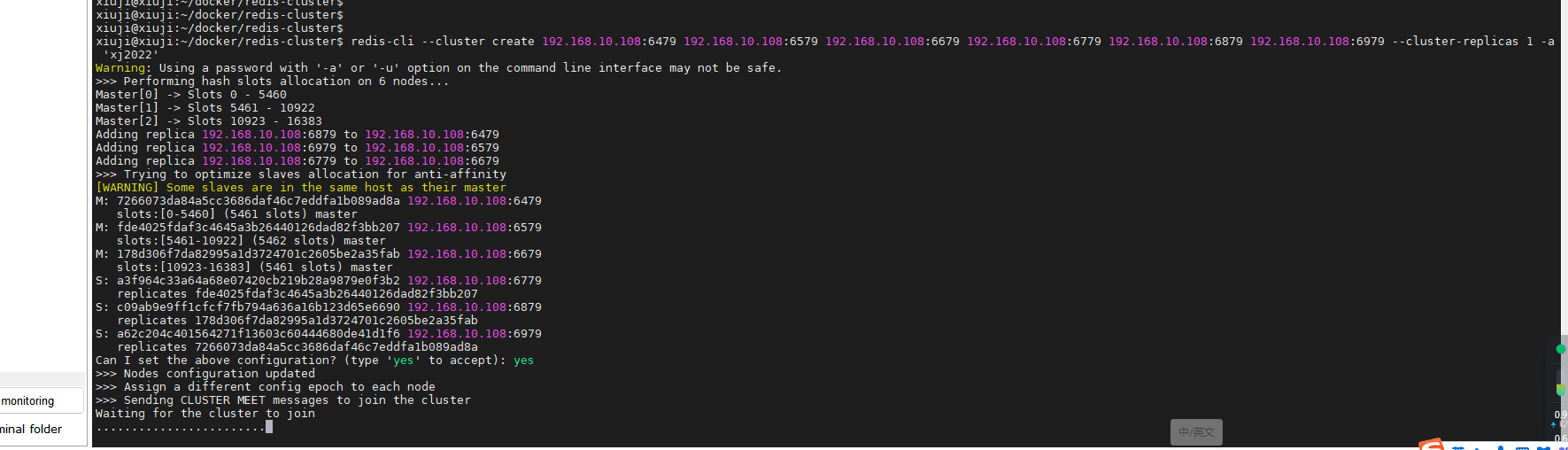
使用 Docker Compose 部署 Redis Cluster 集群,轻松搭建高可用分布式缓存
Redis Cluster(Redis 集群)是 Redis 分布式解决方案的一部分,它旨在提供高可用性、高性能和横向扩展的功能。Redis Cluster 能够将多个 Redis 节点组合成一个分布式集群,实现数据分片和负载均衡,从而确保在大规模应用场…...

在Spring Boot框架中集成 Spring Security
在Spring Boot框架中集成 Spring Security 目录 技术介绍SpringSecurity的核心功能:SpringSecurity特点:具体实现 1、集成依赖2、修改spring security实现service.impl.UserDetailsServiceImpl类 代码1具体解释代码2具体解释 实现config.SecurityConfi…...

登月再进一步:Apollo自动驾驶的里程碑
前言 「作者主页」:雪碧有白泡泡 「个人网站」:雪碧的个人网站 「推荐专栏」: ★java一站式服务 ★ ★前端炫酷代码分享 ★ ★ uniapp-从构建到提升★ ★ 从0到英雄,vue成神之路★ ★ 解决算法,一个专栏就够了★ ★ 架…...
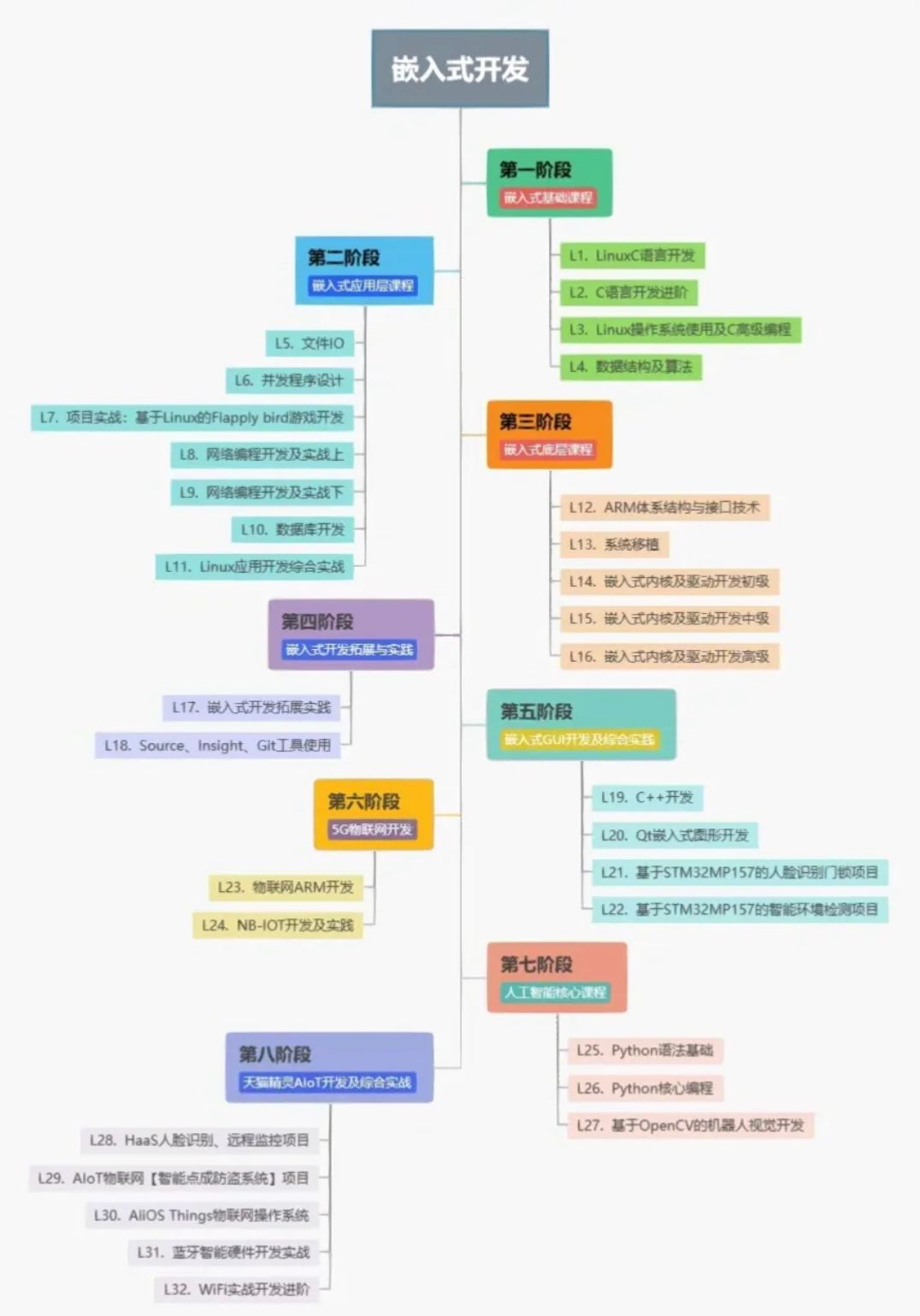
嵌入式一开始该怎么学?学习单片机
学习单片机: 模电数电肯定必须的,玩单片机大概率这两门课都学过,学过微机原理更好。 直接看野火的文档,芯片手册,外设手册。 学单片机不要纠结于某个型号,我认为stm32就OK,主要是原理和感觉。…...

Spring事件监听器ApplicationListener
目录 介绍 spirng启动后启动某方法 介绍 ApplicationEvent以及Listener是Spring为我们提供的一个事件监听、订阅的实现,内部实现原理是观察者设计模式,设计初衷也是为了系统业务逻辑之间的解耦,提高可扩展性以及可维护性。事件发布者并不需…...
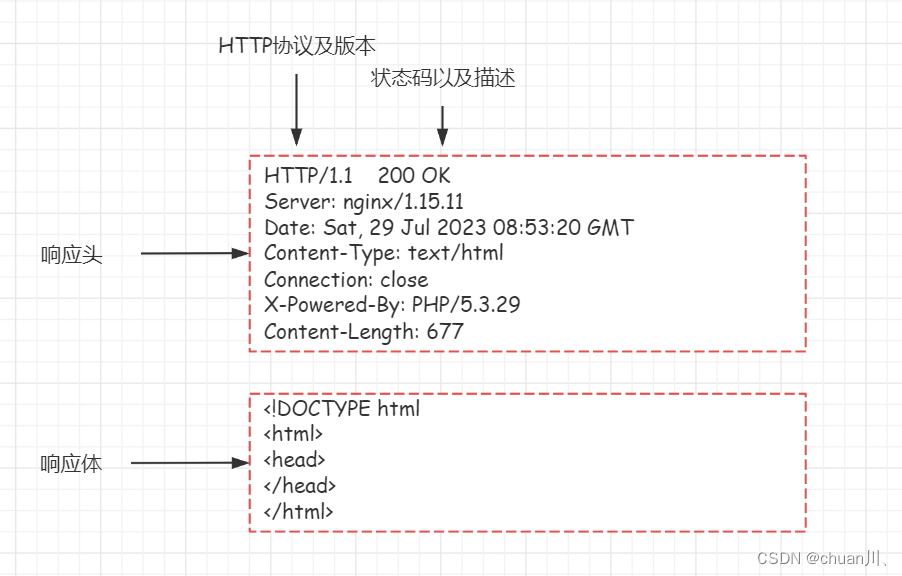
安全学习DAY10_HTTP数据包
HTTP数据包 文章目录 HTTP数据包小节导图Request请求数据包结构Request请求方法(方式)请求头(Header)Response响应数据包结构Response响应数据包状态码状态码作用:部分状态码详解判断网站文件是否存在的状态码…...
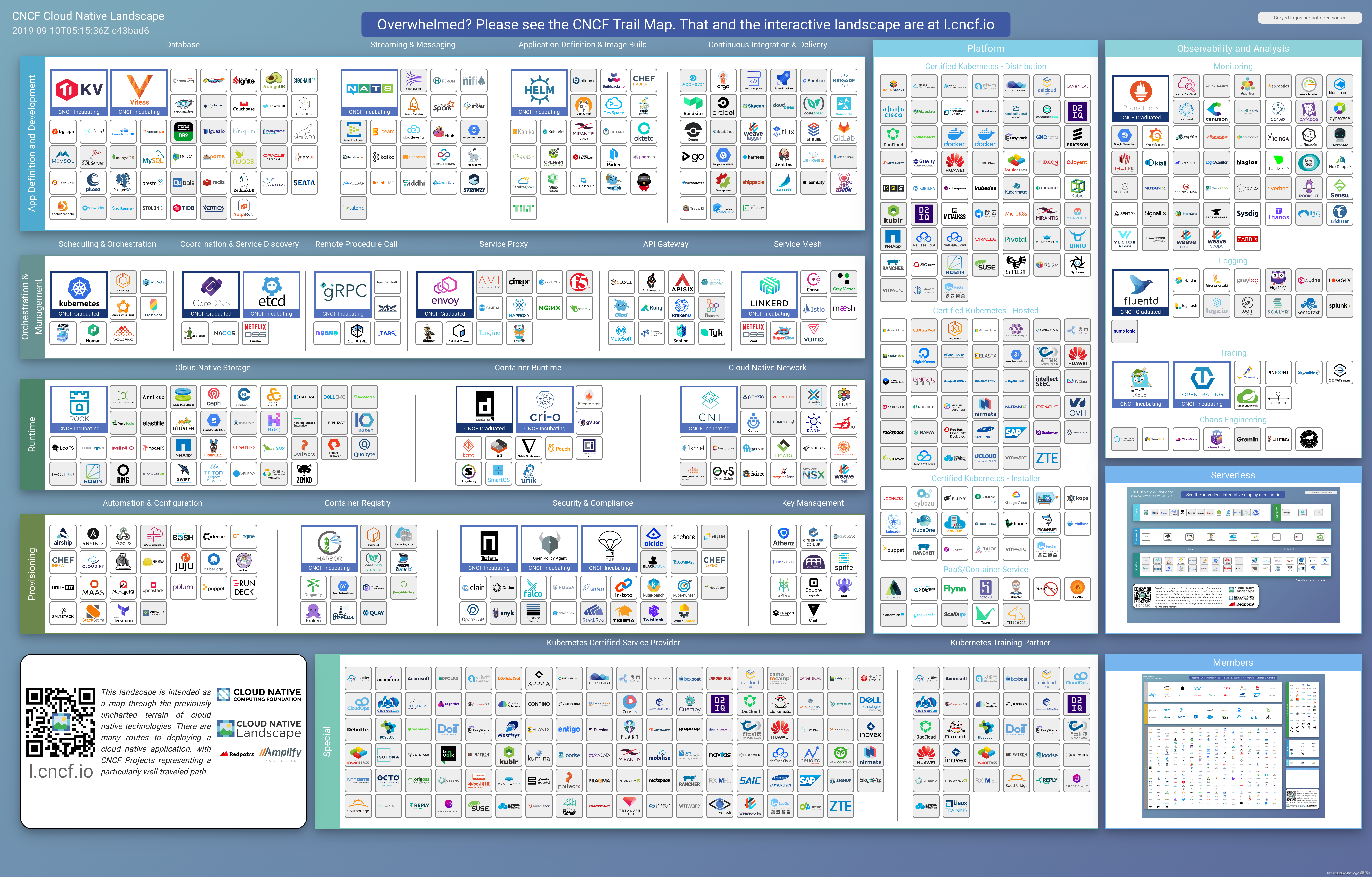
云原生落地实践的25个步骤
一、什么是云原生? 云原生从字面意思上来看可以分成云和原生两个部分。 云是和本地相对的,传统的应用必须跑在本地服务器上,现在流行的应用都跑在云端,云包含了IaaS,、PaaS和SaaS。 原生就是土生土长的意思,我们在开始…...

Stable diffusion 三大基础脚本 提示词矩阵,载入提示词,XYZ图表讲解
目录 0.本章讲解 1.提示词矩阵(prompt matrix) 1.2.提示词矩阵功能选项 1.2.1.把可变部分放在提示词文本的开头 1.2.2.为每张图片使用不同随机种子 1.2.3.选择提示词 1.2.4.选择分割符 1.2.5.宫格图边框(像素) 2.从文本框或文件载入提示词(Pro…...
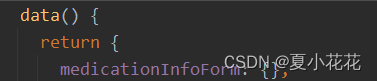
uniapp uni-combox 下拉提示无匹配项(完美解决--附加源码解决方案及思路)
问题描述 匆匆忙忙又到了周一啦,一大早就来了一个头疼的问题,把我难得团团转,呜呜呜~ 下面我用代码的方式展示出来,看下你的代码是否与我的不同。 解决方案 <uni-forms-item label"名称" name"drugName&quo…...
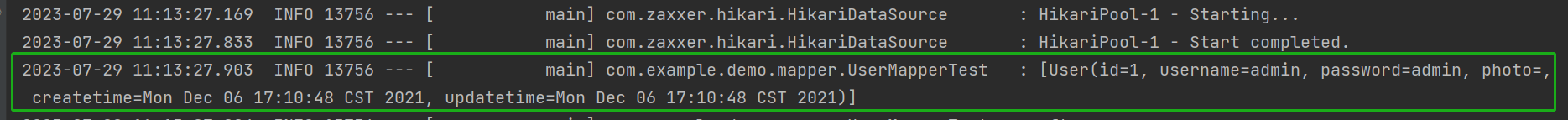
10. Mybatis 项目的创建
目录 1. Mybatis 概念 2. 第一个 Mybits 查询 2.1 创建数据库和表 2.2 添加 Mybatis 框架支持 2.3 添加配置文件 2.4 配置 MyBatis 中的 XML 路径 2.5 添加业务代码 在学习 Mybatis 之前,我们需要知道 Mybatis 和 Spring 没有任何的关系。如果一定要强调二者…...
简介)
历年 Nobel prize in Physics (诺贝尔物理学奖)简介
历年 Fields Medal 与 Nobel prize in Physics 简介 Nobel prize in Physics 1901年12月10日 诺贝尔逝世5周年纪念日首次颁发诺贝尔奖。1916年 第一次世界大战 1914.7 至 1918.11诺贝尔物理学奖空缺1931年诺贝尔物理学奖空缺1934年诺贝尔物理学奖空缺1940年—1942年 第二次世界…...
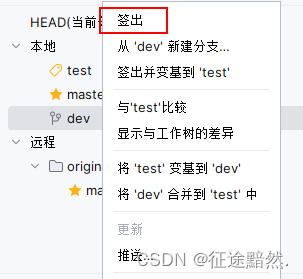
IDEA中Git面板操作介绍 变基、合并、提取、拉取、签出
IDEA中Git面板操作介绍 变基、合并、提取、拉取、签出 面板介绍 变基、合并 提取、拉取 签出、Checkout 面板介绍 如图,在IDEA的Git面板中,仓库会分为本地仓库和远程仓库,代码仓库里面放的是各个分支。 分支前面的书签🔖标志…...

Android Studio开发简易APP添加代办事项
创建xml布局页 <?xml version="1.0" encoding="utf-8"?> <LinearLayout xmlns:android="http://schemas.android.com/apk/res/android"xmlns:tools="http://schemas.android.com/tools"android:layout_width...
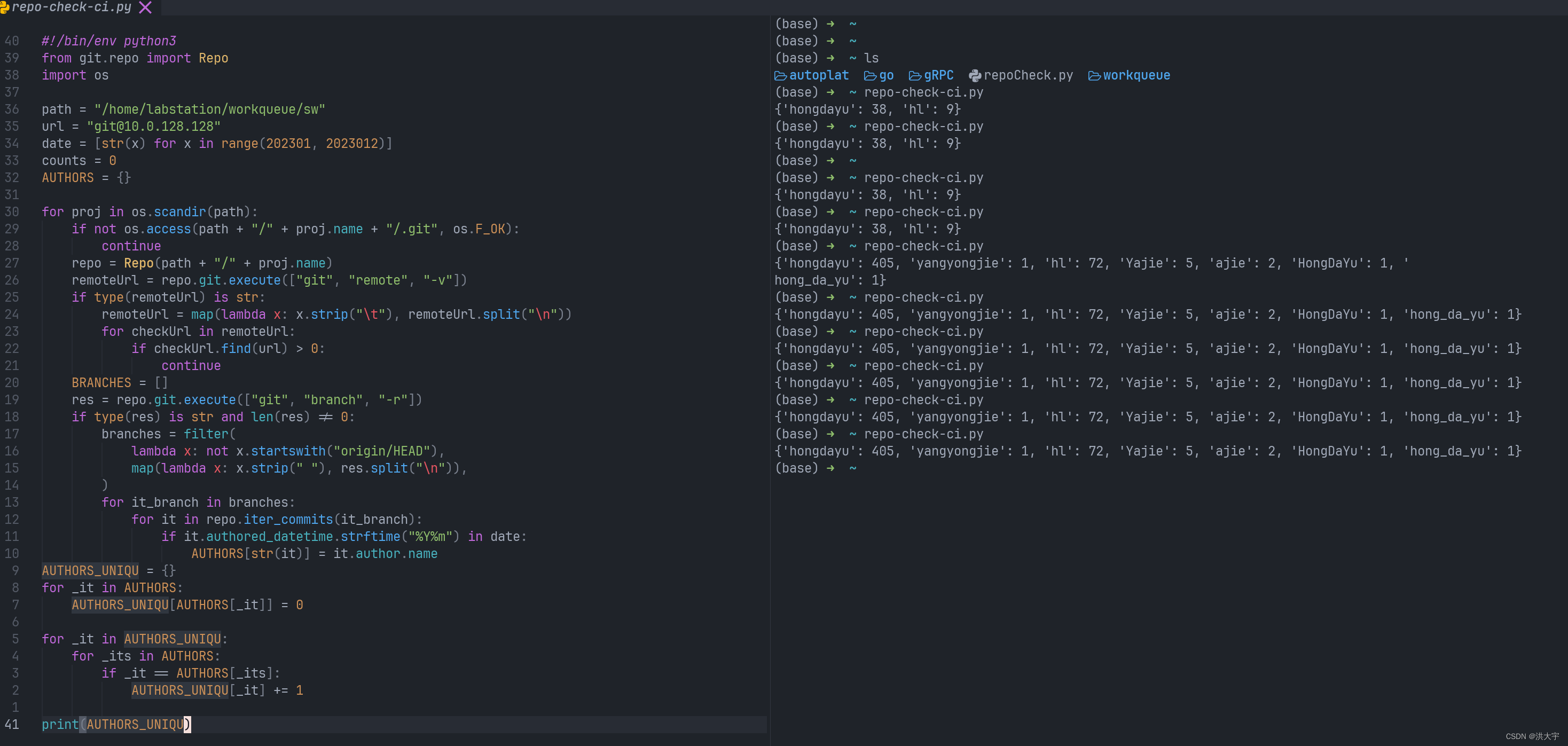
python 统计所有的 仓库 提交者的提交次数
字典去重 YYDS 然后再写入excel 表 yyds #!/bin/env python3 from git.repo import Repo import os import pandas as pdspath "/home/labstation/workqueue/sw" url "git10.0.128.128" date [str(x) for x in range(202307, 202308)] datefmt "%…...
)
018-从零搭建微服务-系统服务(五)
写在最前 如果这个项目让你有所收获,记得 Star 关注哦,这对我是非常不错的鼓励与支持。 源码地址(后端):https://gitee.com/csps/mingyue 源码地址(前端):https://gitee.com/csps…...

HarmonyOS 开发基础(三)登录页面单向数据绑定(父组件向子组件传参)
一、目录结构认识 开发软件目录截图部分文件夹说明 文件组织结构图 二、完成单向数据绑定 index.etx // 导出方式直接从文件夹 import MyInput from "../common/commons/myInput" Entry Component /* 组件可以基于struct实现,组件不能有继承关系&am…...
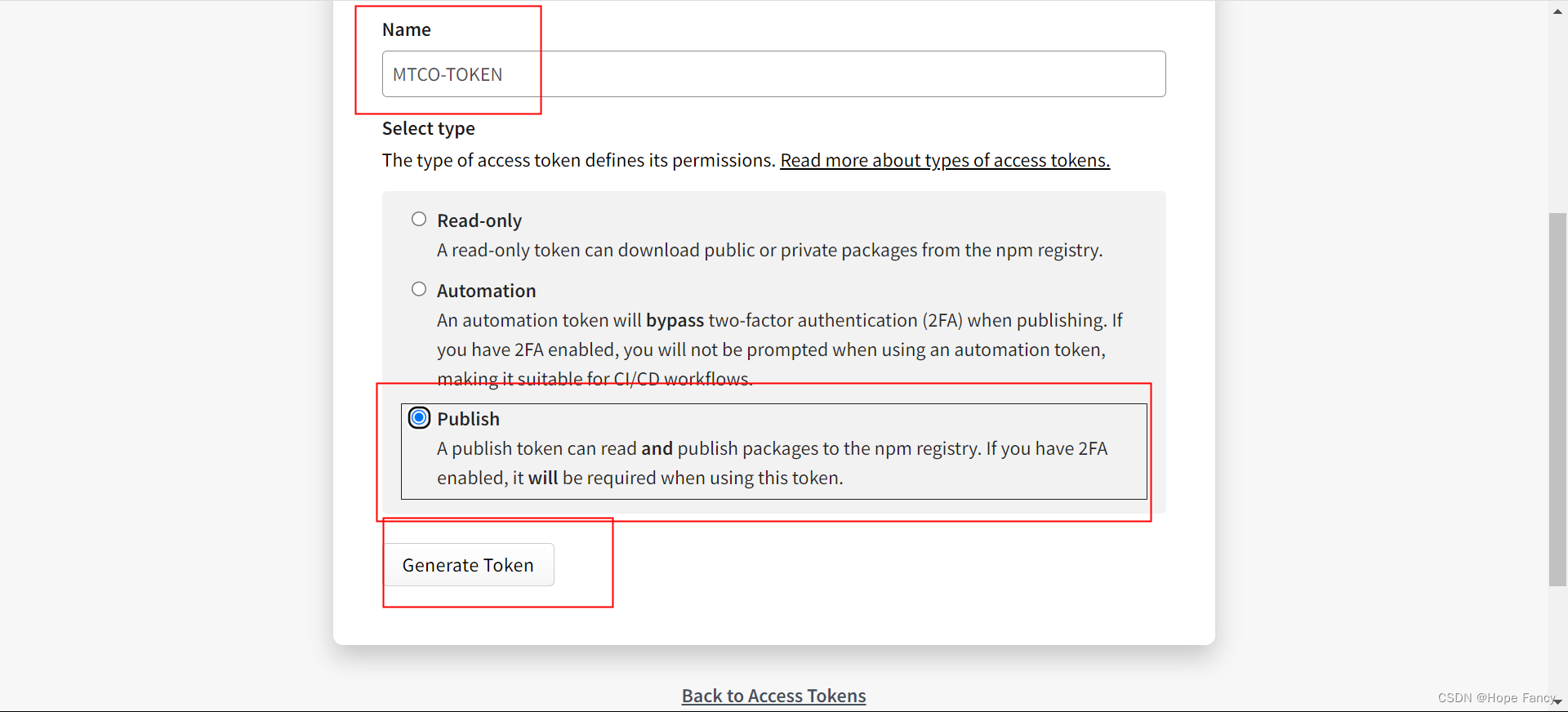
发npm包
重点文件 .github -> workflow -> .yml文件 发自己的包 新建dev分支,合并到master后自动执行 fork别人的包 fork -> base dev新建本地rebase-dev分支 -> 提交push后合并至dev -> dev合并至master后自动执行 值得注意的是,fork别人的…...

<el-empty>
<el-empty> 是 Element UI 框架中提供的一个组件,用于显示空状态的占位内容。Element UI 是一套基于 Vue.js 的组件库,用于构建响应式和易用的用户界面。 <el-empty> 组件在应用中常用于以下场景: 当数据为空时,可以…...

Leetcode 3576. Transform Array to All Equal Elements
Leetcode 3576. Transform Array to All Equal Elements 1. 解题思路2. 代码实现 题目链接:3576. Transform Array to All Equal Elements 1. 解题思路 这一题思路上就是分别考察一下是否能将其转化为全1或者全-1数组即可。 至于每一种情况是否可以达到…...

如何在看板中体现优先级变化
在看板中有效体现优先级变化的关键措施包括:采用颜色或标签标识优先级、设置任务排序规则、使用独立的优先级列或泳道、结合自动化规则同步优先级变化、建立定期的优先级审查流程。其中,设置任务排序规则尤其重要,因为它让看板视觉上直观地体…...

鸿蒙中用HarmonyOS SDK应用服务 HarmonyOS5开发一个医院挂号小程序
一、开发准备 环境搭建: 安装DevEco Studio 3.0或更高版本配置HarmonyOS SDK申请开发者账号 项目创建: File > New > Create Project > Application (选择"Empty Ability") 二、核心功能实现 1. 医院科室展示 /…...

vue3 定时器-定义全局方法 vue+ts
1.创建ts文件 路径:src/utils/timer.ts 完整代码: import { onUnmounted } from vuetype TimerCallback (...args: any[]) > voidexport function useGlobalTimer() {const timers: Map<number, NodeJS.Timeout> new Map()// 创建定时器con…...

土地利用/土地覆盖遥感解译与基于CLUE模型未来变化情景预测;从基础到高级,涵盖ArcGIS数据处理、ENVI遥感解译与CLUE模型情景模拟等
🔍 土地利用/土地覆盖数据是生态、环境和气象等诸多领域模型的关键输入参数。通过遥感影像解译技术,可以精准获取历史或当前任何一个区域的土地利用/土地覆盖情况。这些数据不仅能够用于评估区域生态环境的变化趋势,还能有效评价重大生态工程…...
)
【HarmonyOS 5 开发速记】如何获取用户信息(头像/昵称/手机号)
1.获取 authorizationCode: 2.利用 authorizationCode 获取 accessToken:文档中心 3.获取手机:文档中心 4.获取昵称头像:文档中心 首先创建 request 若要获取手机号,scope必填 phone,permissions 必填 …...
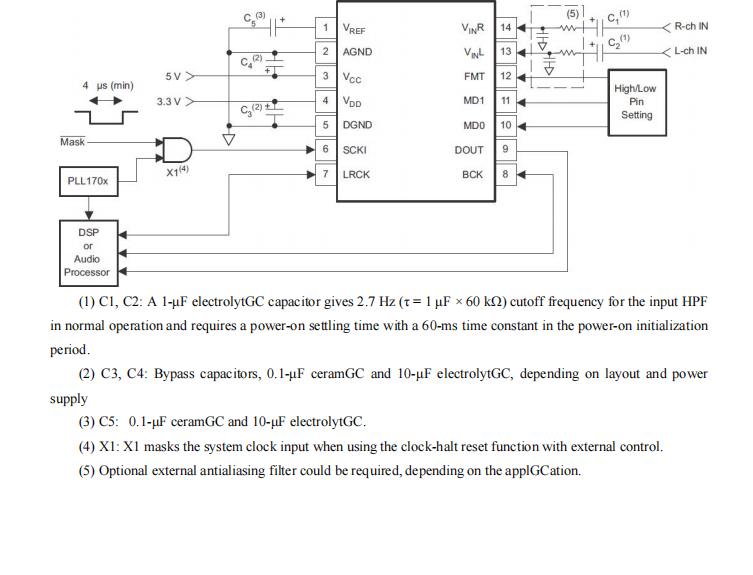
GC1808高性能24位立体声音频ADC芯片解析
1. 芯片概述 GC1808是一款24位立体声音频模数转换器(ADC),支持8kHz~96kHz采样率,集成Δ-Σ调制器、数字抗混叠滤波器和高通滤波器,适用于高保真音频采集场景。 2. 核心特性 高精度:24位分辨率,…...
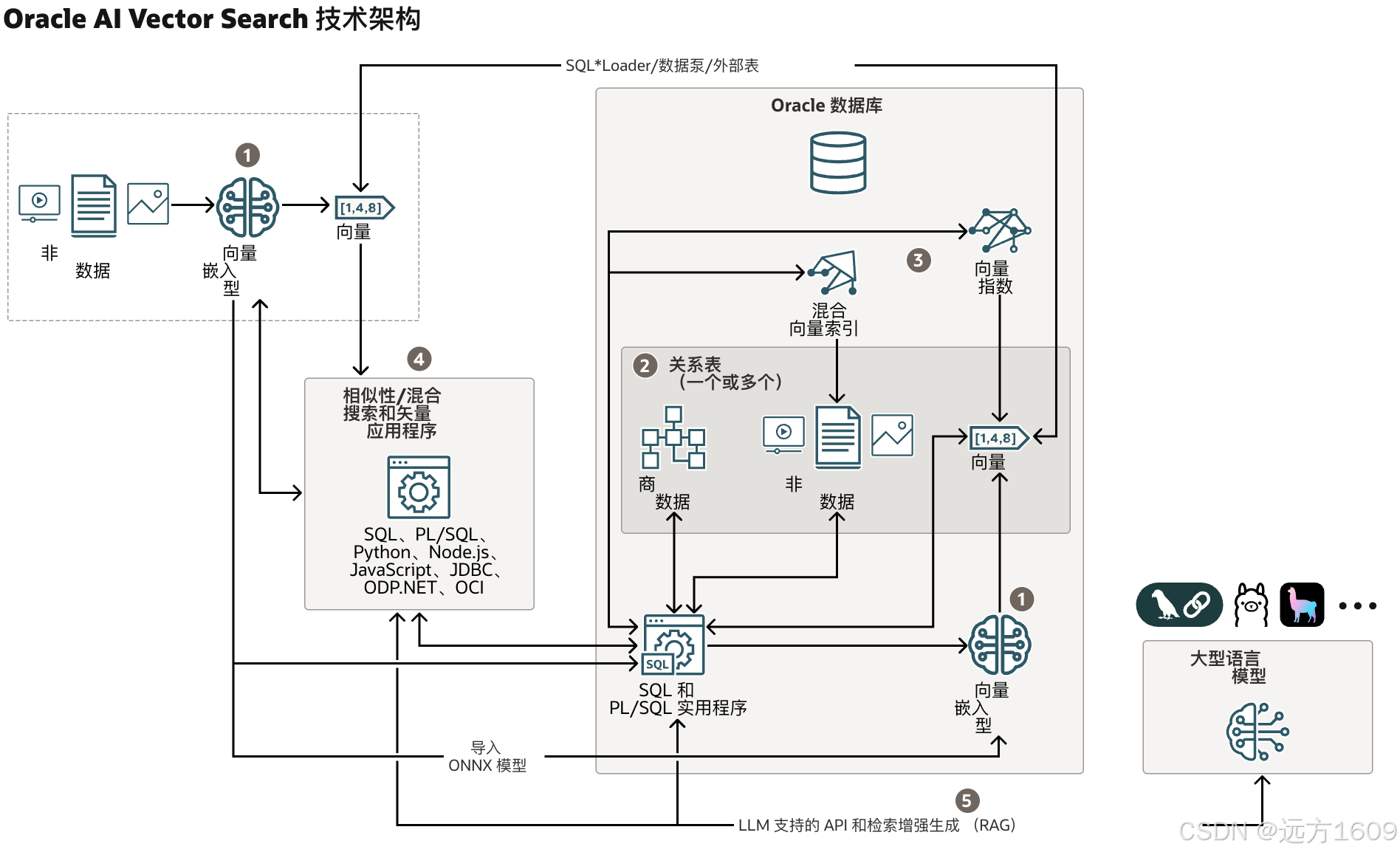
9-Oracle 23 ai Vector Search 特性 知识准备
很多小伙伴是不是参加了 免费认证课程(限时至2025/5/15) Oracle AI Vector Search 1Z0-184-25考试,都顺利拿到certified了没。 各行各业的AI 大模型的到来,传统的数据库中的SQL还能不能打,结构化和非结构的话数据如何和…...

【安全篇】金刚不坏之身:整合 Spring Security + JWT 实现无状态认证与授权
摘要 本文是《Spring Boot 实战派》系列的第四篇。我们将直面所有 Web 应用都无法回避的核心问题:安全。文章将详细阐述认证(Authentication) 与授权(Authorization的核心概念,对比传统 Session-Cookie 与现代 JWT(JS…...

js 设置3秒后执行
如何在JavaScript中延迟3秒执行操作 在JavaScript中,要设置一个操作在指定延迟后(例如3秒)执行,可以使用 setTimeout 函数。setTimeout 是JavaScript的核心计时器方法,它接受两个参数: 要执行的函数&…...
